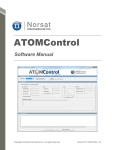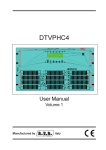Download DTVP - RVR Elettronica SpA Documentation Server
Transcript
GOLD DIGITAL VIDEO DVB-SH & DVB-H version (mod. DTVP) User Manual Volume 1 Manufactured by Italy File Name: 03_GOLD DIGITAL VIDEO_DTVP_DVBSH&H_ING_1.0.indd Version: 1.0 Date: 11/06/2008 Revision History Document History Date Version 11/06/2008 1.0 Reason First Edition Editor E. Montagna DTVP - User Manual Version 1.0 © Copyright 2008 R.V.R. Television Via del Fonditore 2/2c - 40138 - Bologna (Italia) Telephone: +39 051 6010506 Fax: +39 051 6011104 Email: [email protected] Web: www.rvr.it All rights reserved Printed and bound in Italy. No part of this manual may be reproduced, memorized or transmitted in any form or by any means, electronic or mechanic, including photocopying, recording or by any information storage and retrieval system, without written permission of the copyright owner. DTVP Table of Contents 1. 2. 3. 3.1 3.2 4. 4.1 5. 5.1 5.2 6. 6.1 6.2 7. 8. 8.1 8.2 8.3 8.4 8.5 8.6 8.7 9. 9.1 9.2 9.3 10. 10.1 10.2 10.3 11. 11.1 11.2 11.3 12. Preliminary Instructions Warranty First Aid Treatment of electrical shocks Treatment of electrical Burns Unpacking General Description Quick guide for installation and use Preparation First power-on and setup Operating System Using the encoder DVB-SH & H Software Technical Specifications Functional Description RF Configurations Electrical power section Cooling system Power Supply CPU Modulator Interface Card External description Front panel Rear panel Connectors System Status Enquiries Remote alarm monitoring Remote enquiries using remote control software (Opt.) Remote control (Opt.) Remote Alarm Reporting and Control (Opt.) Preparation Remote alarm reporting confi guration Remote control Remote Alarm Reporting and Control (Opt.) User Manual Rev. 1.0 - 11/06/08 1 1 2 2 2 3 4 5 5 6 9 9 10 33 35 35 37 37 37 37 38 38 41 41 42 43 44 44 44 44 46 46 47 51 52 i DTVP This page was intentionally left blank ii Rev. 1.0 - 11/06/08 User Manual DTVP IMPORTANT The lightning flash with arrowhead, within a triangle, is intended to alert the user of the presence of dangerous voltage that may constitute a risk of electric shock. The exclamation point within an equilateral triangle is intended to alert the user to the presence of important operating and maintenance (servicing) instructions in the literature accompanying the equipment. 1. Preliminary Instructions • General Warnings This equipment should only be operated, installed and maintained by “trained” or “qualified” personnel who are familiar with risks involved in working on electric and electronic circuits. “Trained” means personnel who have technical knowledge of equipment operation and who are responsible for their own safety and that of other unqualified personnel placed under their supervision when working on the equipment. “Qualified” means personnel who are trained in and experienced with equipment operation and who are responsible for their own safety and that of other unqualified personnel placed under their supervision when working on the equipment. WARNING: Residual voltage may be present inside the equipment even when the ON/OFF switch is set to Off. Before servicing the equipment, disconnect the power cord or switch off the main power panel and make sure the safety earth connection is connected. Some service situations may require inspecting the equipment with live circuits. Only trained and qualified personnel may work on the equipment live and shall be assisted by a trained person who shall keep ready to disconnect power supply at need. R.V.R. Television shall not be liable for injury to persons or damage to property resulting from improper use or operation by trained/untrained and qualified/unqualified persons. WARNING: The equipment is not water resistant. Any water entering the enclosure might impair proper operation. To prevent the risk of electrical shock or fire, do not expose this equipment to rain, dripping or moisture. Please observe local codes and fire prevention rules when installing and operating this equipment. Operation of this equipment in a residential area may cause radio interference, in which case the user may be required to take adequate measures. The specifications and data contained herein are provided for information only and are subject to changes without prior notice. R.V.R. Television disclaims all warranties, express or implied.While R.V.R. Television attempts to provide accurate information, it cannot accept responsibility or liability for any errors or inaccuracies in this manual, including the products and the software described herein. R.V.R. Television reserves the right to make changes to equipment design and/or specifications and to this manual at any time without prior notice. • Notice concerning product intended purpose and use limitations. This product is a radio transmitter suitable for frequencymodulation audio radio broadcasting. Its operating frequencies are not harmonised in designated user countries. Before operating this equipment, user must obtain a licence to use radio spectrum from the competent authority in the designated user country. Operating frequency, transmitter power and other characteristics of the transmission system are subject to restrictions as specified in the licence. 2. 1 WARNING: This equipment contains exposed live parts involving an electrical shock hazard. Always disconnect power supply before removing any covers or other parts of the equipment. Ventilation slits and holes are provided to ensure reliable operation and prevent overheating; do not obstruct or cover these slits. Do not obstruct the ventilation slits under any circumstances. The product must not be incorporated in a rack unless adequate ventilation is provided or the manufacturer’s instructions are followed closely. WA R N I N G : T h i s e q u i p m e n t c a n r a d i a t e radiofrequency energy and, if not installed in compliance with manual instructions and applicable regulations, may cause interference with radio communications. WARNING: This equipment is fitted with earth connections both in the power cord and for the chassis. Make sure both are properly connected. User Manual Warranty La R.V.R. Television warrants this product to be free from defects in workmanship and its proper operation subject to the limitations set forth in the supplied Terms and Conditions. Please read the Terms and Conditions carefully, as purchase of the product or acceptance of the order acknowledgement imply acceptance of the Terms and Conditions. For the latest updated terms and conditions, please visit our web site at WWW.RVR.IT. The web site may be modified, removed or updated for any reason whatsoever without prior notice. The warranty will become null and void in the event the product enclosure is opened, the product is physically damaged, is repaired by unauthorised persons or is used for purposes other than its intended use, as well as in the event of improper use, unauthorised changes or neglect. In the event a defect is found, follow this procedure: Contact the seller or distributor who sold the equipment; provide a description of the problem or malfunction for the event a quick fix is available. Sellers and Distributors can provide the necessary information to troubleshoot the most frequently encountered problems. Normally, Sellers and Distributors can offer a faster repair service than the Manufacturer would. Please note that Sellers can pinpoint problems due to wrong installation. 2 If your Seller cannot help you, contact R.V.R. Television and describe the problem; if our staff deems it appropriate, you will receive an authorisation to return the equipment along with suitable instructions; 3 When you have received the authorisation, you may return the unit. Pack the unit carefully before shipment; use the original packaging whenever possible and seal the package perfectly. The customer bears all risks of loss (i.e., R.V.R. shall not be liable for loss or damage) until the package reaches the R.V.R. factory. For this reason, we recommend insuring the goods for their full value. Returns must be sent on a C.I.F. basis (PREPAID) to the address stated on the authorisation as specified by the R.V.R. Service Manager. Rev. 1.0 - 11/06/08 1 / 52 DTVP 4 Units returned without a return authorisation may be rejected and sent back to the sender. • Do not stop chest compressions while giving artificial breathing. Be sure to include a detailed report mentioning all problems you have found and copy of your original invoice (to show when the warranty period began) with the shipment. • Call for medical help as soon as possible. 3.1.2 Please send spare and warranty replacement parts orders to the address provided below. Make sure to specify equipment model and serial number, as well as part description and quantity. R.V.R. Television Via del Fonditore, 2/2c 40138 BOLOGNA ITALY Tel. +39 051 6010506 3. 3.2 First Aid 3.2.1 All personnel engaged in equipment installation, operation and maintenance must be familiar with first aid procedures and routines. 3.1 Electric shock treatment 3.1.1 If the victim is unconscious Follow the first aid procedures outlined below. • Lay the victim down on his/her back on a firm surface. • the neck and tilt the head backwards to free the airway system (Figure 1). If the victim is conscious • Cover victim with a blanket. • Try to reassure the victim. • Loosen the victim’s clothing and have him/her lie down. • Call for medical help as soon as possible. Treatment of electric burns Large burns and broken skin • Cover affected area with a clean cloth or linen. • Do not break any blisters that have formed; remove any clothing or fabric that is stuck to the skin; apply adequate ointment. • Administer adequate treatment for the type of accident. • Get the victim to a hospital as quickly as possible. • Elevate arms and legs if injured. If medical help is not available within an hour, the victim is conscious and is not retching, administer a solution of table salt and baking soda (one teaspoon of table salt to half teaspoon of baking soda every 250 ml of water). Have the victim slowly drink half a glass of solution for four times during a period of 15 minutes. Stop at the first sign of retching. Do not administer alcoholic beverages. 3.2.2 Figure 1 • If needed, open the victim’s mouth and check for breathing. • If there is no breathing, start artificial respiration without delay (Figure 2) as follows: tilt the head backwards, pinch the nostrils, seal your mouth around the victim’s mouth and give four fast rescue breaths. Minor burns • Apply cold (not ice cold) strips of gauze or dress wound with clean cloth. • Do not break any blisters that have formed; remove any clothing or fabric that is stuck to the skin; apply adequate ointment. • If needed, have the victim change into clean, dry clothing. • Administer adequate treatment for the type of accident. • Get the victim to a hospital as quickly as possible. • Elevate arms and legs if injured. Figure 2 • Check for heartbeat (Figure 3); if there is no heartbeat, begin chest compressions immediately (Figure 4) placing your hands in the centre of the victim’s chest (Figure 5). Figure 3 2 / 52 Figure 4 Figure 5 • One rescuer: give 2 quick rescue breaths after each 15 compressions. • Two rescuers: one rescue breath after each 5 compressions. Rev. 1.0 - 11/06/08 User Manual DTVP 4. Unpacking The package contains: 1 DTVP (alias Gold Digital Video) 1 User Manual 1 Mains power cable The following accessories are also available from Your R.V.R. Dealer: • 4.1. 4.1.1 Accessories, spare parts and cables General Description Introduction The DTVP modulator can be configured as DVB-T, DVB-H, DVB-SH or ATSC8VSB. To order please specify the model type. All versions are equipped with precorrector. The DTVP is a modulator, there is no need to calibrate filters or other parts in order to change channel. 4.1.2 4.1.3 Main features • DVB-T, DVB-H, DVB-SH, ATSC-8VSB, FULL COMPLIANT • UHF AGILY • ASI1 AND ASI2 DIGITAL INPUT • ASI1 LP AND AS2 LP DIGITAL INPUT • SMPTE-310M/TS DIGITAL INPUT • GPS (optional) • DIGITAL PRECORRECTION • DIGITAL NON LINEAR PRECORRECTION • MER 36 dB MINIMUM • RF SOFT START • RVR STANDARD TELEMETRY • 19”, 3 UNIT RACK • POWER SUPPLY 90-270VAC 60/50Hz Components • Power supply • Professional Digital modulator • CPU/DISPLAY User Manual Rev. 1.0 - 11/06/08 3 / 52 DTVP 4.1.4 • Signal interface and protection • Directional coupler • RF driver • RF amplifier • Blower Front and rear panel The front panel contains the following indications and connectors: • BNC connector for RF MONITOR • Switch • LCD display • Status indicator LED green RF green PLL LOCK yellow WARNING green Dig. Stream yellow FAULT yellow LOCAL yellow red WAIT INTERLOCK The rear panel contains the following connectors 4 / 52 • AC mains input & ON/OFF switch • SMA for digital stream input: ASI1, ASI1 LP, ASI2, ASI2 LP, SMPTE • SMA reference for 10MHz and PPS • DB25 telemetry • DB9 for RS232 (service) • RJ45 for RS485 (optional) • BNC for interlock • N for RF OUTPUT • Ground reference Rev. 1.0 - 11/06/08 User Manual DTVP 5. Quick guide for installation and use This section provides a step-by-step description of the machine installation and configuration procedure. Follow these procedures closely upon first power-on and each time any change is made to general configuration, such as when a new transmission station is added or the amplifier is replaced. Once the desired configuration has been set up, no more settings are required for normal operation; at each power-up (even after an accidental shutdown), the amplifier defaults to the parameters set during the initial configuration procedure. The topics covered in this section are discussed at greater length in the next sections, with detailed descriptions of all hardware and firmware features and capabilities. Please see the relevant sections for additional details. IMPORTANT: When configuring and testing the transmitter in which the exciter is integrated, be sure to have the Final Test Table supplied with the machine ready at hand throughout the whole procedure; the Final Test Table lists all operating parameters as set and tested at the factory. 5.1 5.1.1 Preparation Preliminary checks Unpack the amplifier and immediately inspect it for transport damage. Ensure that all connectors are in perfect condition. Provide for the following (applicable to operating tests and putting into service): √ Single-phase 230 VAC (-15% / +10%), or 115 VAC through internal connector, mains power supply with adequate ground connection √ For operating tests only: dummy load with 50 Ohm impedance and adequate capacity √ Connection cable kit including: • 5.1.2 Mains power cable Connections The main fuse can be accessed from the outside, on the rear panel. Extract the fuse holder using a screwdriver and make sure that it is intact; replace it if necessary. Connect a suitable dummy load with suitable dissipation power, or antenna, or the input of final amplifier to the RF output (see figure 9.2 - item [2]) using a 50-Ohm coaxial cable with “N”-type connectors. Note: When you connect the DTVP to other devices, it is necessary to strictly follow the instructions given by the resepective manufacturers, to avoid damages or danger situations. User Manual Rev. 1.0 - 11/06/08 5 / 52 DTVP WARNING: Electric shock hazard. Never handle the RF output connector when the machine is powered on and no load is connected. Injury or death may result. Ensure that the POWER switch on the front panel (see figure 9.1 - item [3]), and the switch on the rear panel are set to (see figure 9.2 - item [13]) “OFF”. Connect the mains power cable to the MAINS terminal board on the rear panel (see figure 9.2 - item [15]). Note : The mains must be equipped with adequate ground connection properly connected to the machine. This is a pre-requisite for ensuring operator safety and correct operation. Connect the cable with an ASI signal to the relevant connector (ASI1 or ASI2) on the back of the machine using a 75-Ohm coaxial cable with SMA connectors. Connect also the GPS antenna when expected. 5.2 First power-on and setup Follow this procedure upon first power-on and after making changes to the configuration of the transmitter in which the amplifier is integrated. Note : Standard factory settings are RF power output Off (Pwr OFF) and output power set to upper limit (unless otherwise specified by customer). 5.2.1 Power-on Question: The equipment is turn off? Answer: • When you have performed all of the connections described in the previous paragraph, power on the amplifier using the suitable power switch on the rear panel (figure 9.2 - item [13]). Power on the pilot exciter switch on the front panel (figure 9.1 - item [7]). Ensure that the ON light turns on (see figure 9.1 - item [2]). Start up informations should appear briefly on the display, quickly followed by the main readings. If RF output is disabled, these readings will be zero. 5.2.2 Frequency lock check Question: The equipment doesn’t work correctly? 6 / 52 Rev. 1.0 - 11/06/08 User Manual DTVP Answer: • Ensure that the LOCK light turns on (see figure 9.1 - item [2]). It indicates the PLL is locked to working frequency, wait at least 15 seconds from the power on of DTVP. 5.2.3 Power check Question: The equipment doesn’t work correctly at the power set up? Answer: • Ensure that the INTERLOCK light turns off (see figure 9.1 - item [2]). It indicates that no external interlock signal inhibites the delivering power from exciter. • Ensure that the ASI Inputs are performed by 75 Ohm cables with SMA connectors. • Check current RF output setting and enable output (if not already enabled) following menu path Submenu selection ⇒ P.A. ⇒ Setting RF (chap. 6.2.4). Output power can also be set in a Pwr OFF condition; in this condition, (Fwd) output power reading on the display will be 0 (zero), that will be delivered the moment you switch back to Pwr ON state. • Check output power level and set to maximum level (if not already set to maximum) from the Power Setup Menu, which you can call up by pressing these keys in the order: Submenu selection ⇒ P.A. ⇒ Power Output (chap. 6.2.4). Use Power Amplifier set menu to set the desired amplifier output power, whereas the forward power value shown on the display (Forward: xxx.x W) gives actual output power reading. 5.2.4 Changing the Power Good alarm threshold Change Forward Power Good alarm setting PgFWD from the Submenu selection ⇒ GEN. ⇒ PgSet menu as required (factory setting is 50%). Please read section 6.2.12 for more details. 5.2.5 How to enable Local mode Question: The equipment don’t accept command through Control knob? User Manual Rev. 1.0 - 11/06/08 7 / 52 DTVP Answer: • Check current mode setting and enable Local mode (if not already enabled) following menu path Submenu selection ⇒ GEN. ⇒ Status ⇒ Local (chap. 6.2.12): if left disabled, the machine will not accept the next commands. 5.2.6 How to enable Remote mode If you wish to use the telemetry control feature, enable Remote control in the Submenu selection ⇒ GEN. ⇒ Status ⇒ Remote menu (see section 6.2.12 for details). Note : In the Remote mode the control knob, except Remote/Local (for switching back to Local mode), are disabled. Operating parameter readings are available. 8 / 52 Rev. 1.0 - 11/06/08 User Manual DTVP 6. Operating System The exciter is controlled by a microprocessor system. Software operations may be grouped into two broad categories: start-up and normal operation. 6.1 Using the encoder The interaction between the user and the exciter’s control software is performed using the encoder. Turn the encoder counterclockwise to move the cursor downwards, to decrease the value of a parameter or to choose an element from a list of possibilities Turn the encoder clockwise to move the cursor upwards, to increase the value of a parameter or to choose an element from a list of possibilities Push the button once to enter in the desired menu, to enter in modification mode or to confirm a choice Figure 6.1 The possible operations that you can carry out on the encoder are: • rotation: moves the cursor shown on the display; if you turn the encoder to the left (counterclockwise), the cursor moves downwards, if you turn it right the cursor moves upwards; it also permits to increase or diminish the parameters (turning the encoder left diminishes the parameter, turning it right increases it) or to select an item from a list of options. The rotation of encoder causes the lighting of the display, in case it is not been lighted. • pushing: push the button once when the cursor is on the name of a menu to enter in that menu, push it when the corsor is on the name of a parameter to enter in modification mode (the cursor starts blinking); after the modification of a parameter, push the button to save the new value. The pushing of encoder causes the lighting of the display, in case it is not been lighted. After having modified the value of a parameter, the cursor goes on blinking for approximately 10 seconds, waiting for confirmation from the user. If the user doesn’t confirm the new value (i.e., the button is not pressed), the cursor stops blinking and remains on the selected parameter. If no controls are operated during 2 minutes, the exciter returns to the default menu, and after 5 minutes of inactivity the display lighting will be turning off. User Manual Rev. 1.0 - 11/06/08 9 / 52 DTVP 6.2 6.2.1 DVB-SH & H Software Start-up Upon switch-on, a window that holds the RVR logo and machine informations appears on the display. The informations regards the firmware release and the programming table. Note: during the start-up operation don’t press or turn the encoder. To reset the factory parameters, change between SH and H mode read chap 6.2.1.1. To update the firmware, please read the Appendix A. MSHE-012345 BIOS-012345 29/11/1979 29/11/1979 Figure 6.1- Example of start-up screen Otherwise, in substitution of the RVR logo, are available informations regarding equipment personalization, arranged on four rows of 16 characters. Gold Digital Video DTVP - DVB CCIR BAND 474 858 MHz 8MHz MSHE-012345 BIOS-012345 29/11/1979 29/11/1979 Figure 6.2 - Example of personalization screen After approximately 10 seconds this screen is replaced with the default screen (see chap. 6.2.2). 10 / 52 Rev. 1.0 - 11/06/08 User Manual DTVP 6.2.1.1 Reset through encoder at Start-up Holding press the encoder button during switch-on, an alternative main window appears on the display. !!! ATTENTION !!! If you press the button the choice is irreversible. ESCAPE RESET AT DEFAULT SETTINGS SWITCH ON DVB-SH MODE SWITCH ON DVB-H MODE UPDATE MODULATOR FW Time remaning: 19 Seconds Figure 6.3 The informations regards: • Escape: press this selection to return to normal start-up menu (see chap. 6.2.1) • Reset at default settings: press this selection in case you want to restore the default factory settings. During the operation of restore you see a screen like this: Init default value please wait 70% Figure 6.4 • Switch on DVB-SH mode: press this selection in case you want to switching from DVB-H mode to DVB-SH mode. • Switch on DVB-H mode: press this selection in case you want to switching from DVB-SH mode to DVB-H mode. • Update Modulator FW: press this selection in case you want to upgrade the firmware of the equipment. During the operation of restore you see a screen like this: User Manual Rev. 1.0 - 11/06/08 11 / 52 DTVP P L E A S E WA I T Turn OFF the system after firmware downoad Figure 6.5 Note: For more information about the firmware upgrade like predisposition, connections or times for the upgrade operation, please read the Appendix A. 12 / 52 Rev. 1.0 - 11/06/08 User Manual DTVP 6.2.2 Default menu This is an information screen; it shows the main measures. If the illumination of the display is turned off, the first pressure or rotation of the encoder cause the lighting. To access to the Selection submenus press the encoder, turn until the indicator is highlighted on the desired menu and then press again to confirm. If no controls are operated through the encoder during 2 minutes, the exciter returns to this menu and after 5 minutes of inactivity the display lighting will be turning off. CH:C45 FREQ: 666.000000 MHz Input Stream : ASI 1 Select Synchronization : MFN Mode Forward Power : 0.0W Reflected Power : 0.0W Figure 6.6 CH Visualization of the channel in transmission Freq Visualization of the channel frequency with offset Input Stream Visualization of the input selected (ASI1/ASI2) Synchronization Visualization of the synchronism mode selected (SFN/MFN) Forward Power Visualization of the forward power expressed in Watt or mWatt Reflected Power Visualization of the reflected power expressed in Watt or mWatt User Manual Rev. 1.0 - 11/06/08 13 / 52 DTVP 6.2.3 Submenu selection Under this menu is possible enter inside to several submenu. Turning the encoder, you can move the cursor to the next submenu label, the name is displayed in the lower part of the screen. To return to the default menu (see chap. 6.2.2), rotate the encoder until the “EXIT” label is highlighted, then press to exit the Menu screen. In alternative you can avoid to use the encoder for about 2 minutes to return to the default menu (see chap. 6.2.2) automatically. Power amplifier Set Figure 6.7 - Submenu selection for DVB-SH mode Power amplifier Set Figure 6.8 - Submenu selection for DVB-H mode MENU SH mode (fig.8.4) H mode (fig.8.5) P.A. INP. SET S/MFN TPS. PREC. ASI 1 ASI 2 FAULT GEN. L.A.N. G.P.S. MODEM ??? Power Amplifier set Input settings Modulation settings Synchronization set DVB-SH TPS Settings Precorrector Settings ASI Selected Stream Status Not Used Alarm Set and Status General Settings TCP/IP Option set GPS Option Status Modem Informations Informations Exit (press to return to main menu) Power Amplifier set Input settings Modulation settings Synchronization set DVB-H TPS Settings Precorrector Settings ASI1 Stream Status ASI2 Stream Status Alarm Set and Status General Settings TCP/IP Option set GPS Option Status Modem Informations Informations Exit (press to return to main menu) Ĺ 14 / 52 Rev. 1.0 - 11/06/08 User Manual DTVP 6.2.4 Power Amplifier set This menu provides the Power Amplifier setting of the exciter. Setting RF : Channel : Frequency : Power Out : Rise Time : ALC : ALC Status: Forward : Reflected : FWD EXT : RFL EXT : V PA : I PA : I Driver : Te m p . : ON C45 666.000000 100 10 Off 0 10.0 10.0 10.0 10.0 10.0 10.0 10.0 10.0 MHz % sec W W W W V A A ºC Figure 6.9 Setting RF Selection of the equipment power status. The status can be set ON (RF power output enabled) or OFF (RF power output disabled). Channel Selection of the working channel, depends on table. Frequency Selection of the frequency offset. The adjustment of the level is available in ±200 KHz. Power Output Selection of the output power percentage desired from 0 (output power disabled) to 105 %. Rise Time Selection of the length of time regarding the power ascent ramp. The adjustment of the level is available from 10 to 60 seconds. ALC Selection of Automatic Level Control status. The status can be set ON (ALC enabled) or OFF (ALC disabled). ALC Status Visualization of Automatic Level Control status. The visualization of the level is available in ±127 steps. Forward Visualization of the forward power expressed in Watt (for powers over 3W) or mWatt (for powers under 3W). Reflected Visualization of the reflected power expressed in Watt (for powers over 3W) or mWatt (for powers under 3W). FWD EXT Visualization of the external forward power expressed in Watt. RFL EXT Visualization of the external reflected power expressed in Watt. VPA Visualization of the feeding voltage of power amplifier expressed in Volt. I Driver Visualization of the absorbed current from driver expressed in Ampere. Temp Visualization of the amplifier module temperature expressed in degrees centigrade. Exit Press to return on submenu selection. User Manual Rev. 1.0 - 11/06/08 15 / 52 DTVP 6.2.5 Input settings This menu provides the setting on inputs of the exciter. ASI Input : Automatic 1/2 PPS Mode :Rising Edge P P S Ty p e : E m b e d d e d PPS Status:Absent Reference :Internal ref. Ref.Status :Present Net Delay : 0.0000 mS TEST Mode:Disabled S p e c . Te s t : D i s a b l e d Figure 6.10 ASI Input Selection of the ASI channel input (Automatic or ASI1 or ASI2) PPS Mode Selection of the PPS front mode (Rising or Falling) PPS Type Selection of the PPS input type (Internal or External or Embedded) PPS Status Visualization of the PPS status (Present or Absent) Reference Selection of the 10MHz Input (Internal or External/ASI) Ref.Status Visualization of the 10MHz status (Present or Absent) Net Delay Visualization of the network delay about ASI input expressed in mS. TEST Mode Selection of the stream generator of test mode Spec. test Selection of the stream generator of special test mode Exit 16 / 52 Press to return on submenu selection. Rev. 1.0 - 11/06/08 User Manual DTVP 6.2.6 Modulation settings This menu provides the setting on modulations of the exciter. 6.2.6.1 Modulation settings for DVB-SH FFT mode : 2K mode Guard. Int : 1/32 Constellat : QPSK I n t r l e a v. : N a t i v e I n n e r Code Rate : 1/2 BandWidth : 8 TI TI TI TI TI Multip. Ta p s Slices Distan. Increm. : : : : : MHz 1 48 1 0 0 Figure 6.11 FFT Mode Selection of the FFT mode (2K or 8K or 4K or 1K) Guard int. Selection of the guard interval (1/32 or 1/16 or 1/8 or 1/4) Constellat Selection of the constellation type (QSPK or 16QAM) Interleav Selection of the interleaver inner mode (Native or In-depth) Code Rate Selection of the code rate (1/5 or 2/9 or ... 2/3 complementary) TI Multip Selection of the TI multiplier (from 0 to 63) TI Taps Selection of the TI Nof Late Taps (from 0 to 48) TI Slices Selection of the TI Nof Slices (from 1 to 48) TI Distan. Selection of the TI Slice Distane (from 0 to 255) TI Increm. Selection of the TI Non Late Increment (from 0 to 63) Exit User Manual Press to return on submenu selection. Rev. 1.0 - 11/06/08 17 / 52 DTVP 6.2.6.2 Modulation settings for DVB-H FFT mode : 2K mode Guard. Int : 1/32 Constellat : QPSK I n t r l e a v. : N a t i v e I n n e r Code Rate : 1/2 BandWidth : 8 MHz TI TI TI TI TI Used Used Used Used Used Multip. Ta p s Slices Distan. Increm. : : : : : Not Not Not Not Not Figure 6.12 FFT Mode Selection of the FFT mode (2K or 8K or 4K) Guard int. Selection of the guard interval (1/32 or 1/16 or 1/8 or 1/4) Constellat Selection of the constellation type (QSPK or 16QAM or 64QAM) Interleav Selection of the interleaver inner mode (Native or In-depth) Code Rate Selection of the code rate (1/2 or 2/3 or 3/4 or 5/6 or 7/8) TI Multip Not Used TI Taps Not Used TI Slices Not Used TI Distan. Not Used TI Increm. Not Used Exit 18 / 52 Press to return on submenu selection. Rev. 1.0 - 11/06/08 User Manual DTVP 6.2.7 Synchronizations settings This menu provides the setting on Single and Multi Frequency Network of the exciter. 6.2.7.1 Synchronizations settings for DVB-SH Synchroniz: MFN Mode SFN Delay : 0.0000 MFN Delay: 0.0000 Adapt BitR: ON NIT Status: ON N I T Ta b l e : 666.000000 SHIP sync.: OFF S H I P Ty p e : D i s a b l e d SHIP ID : 1 TimeOff RX:OK FrqOff RX : OK PwrInfo RX:OK CellID RX : OK Power SHIP: 0.0 Freq. SHIP: 0.000 mS mS MHz dBm MHz Figure 6.13 Synchroniz Selection of the synchronization mode (MFN or SFN) SFN Delay Selection of the SFN delay MFN Delay Selection of the MFN delay Adapt BitR Selection of the bitrate adaptation (On or OFF) NIT Status Selection of the Nit table status (On or OFF) NIT table Selection of the Nit table expressed in MHz SHIP Sync. Selection of the SHIP synchronization (On or OFF) SHIP Type Selection of the SHIP synchronization mode (Disabled or Enabled) SHIP ID Selection of the SHIP Identifier TimeOff RX Visualization of the Time Offset reception status FrqOff RX Visualization of the Frequency Offset reception status PwrInfo RX Visualization of the Power Offset reception status Power SHIP Visualization of the Frequency offset value Freq. SHIP Visualization of the Frequency offset value Exit User Manual Press to return on submenu selection. Rev. 1.0 - 11/06/08 19 / 52 DTVP 6.2.7.2 Synchronizations settings for DVB-H Synchroniz: MFN Mode SFN Delay : 0.0000 MFN Delay: 0.0000 Adapt BitR: ON NIT Status: ON N I T Ta b l e : 666.000000 MIP sync.: OFF M I P Ty p e : D i s a b l e d MIP ID : 1 TimeOff RX:OK FrqOff RX : OK PwrInfo RX:OK CellID RX : OK Power MIP: 0.0 Freq. MIP: 0.000 mS mS MHz dBm MHz Figure 6.14 Synchroniz Selection of the synchronization mode (MFN or SFN) SFN Delay Selection of the SFN delay MFN Delay Selection of the MFN delay Adapt BitR Selection of the bitrate adaptation (On or OFF) NIT Status Selection of the Nit table status (On or OFF) NIT table Selection of the Nit table expressed in MHz MIP Sync. Selection of the MIP synchronization (On or OFF) MIP Type Selection of the MIP synchronization mode (Disabled or Enabled) MIP ID Selection of the MIP Identifier TimeOff RX Visualization of the Time Offset reception status FrqOff RX Visualization of the Frequency Offset reception status PwrInfo RX Visualization of the Power Offset reception status Power MIP Visualization of the Frequency offset value Freq. MIP Visualization of the Frequency offset value Exit 20 / 52 Press to return on submenu selection. Rev. 1.0 - 11/06/08 User Manual DTVP 6.2.8 DVB TPS settings This menu provides the setting on Additional TPS of the exciter. CellID Ins : ON Cell ID : 0 Signalling : OFF Slicing : OFF MPE FEC : OFF Figure 6.15 - DVB TPS settings for DVB-SH mode CellID Ins : ON Cell ID : 0 Signalling : OFF Slicing : OFF MPE FEC : OFF Figure 6.16 - DVB TPS settings for DVB-H mode CellID Ins Selection of the Cell ID insertion mode (On or Off) Cell ID Selection of the Cell ID Signalling Selection of the signalling mode (On or Off) Slicing Selection of the slicing mode (On or Off) MPE FEC Selection of the MPE FEC mode (On or Off) Exit Press to return on submenu selection. User Manual Rev. 1.0 - 11/06/08 21 / 52 DTVP 6.2.9 Precorrectors settings This menu provides the setting on linear and non-linear precorrection of the exciter. Lin:Precor : ON Lin.Sel. : Freq.Level: GroupDelay: 0 0.0 0.0 dB nS NO Lin.Pre: NO Lin.Sel AMAM Amin:- 12.0 AMAM Gain: 0.0 AMPM Amin:- 12.0 AMPM PMout: 0.0 dB dB dB º Figure 6.17 Lin.Precor Selection of the linear precorrection mode (On or Off) Lin.Sel. Selection of the point for visualization. Freq.levelVisualization of the level of selected point expressed in dB. GroupDelay Visualization of the delay of selected point expressed in nS. NO Lin.Pre Selection of the non-linear precorrection mode (On or Off) AMAM Amin Visualization of the level of selected point expressed in dB. AMAM Gain Visualization of the gain of selected point expressed in dB. AMPM Amin Visualization of the level of selected point expressed in dB. AMPM PMout Visualization of the phase of selected point expressed in degrees. Exit 22 / 52 Press to return on submenu selection. Rev. 1.0 - 11/06/08 User Manual DTVP 6.2.10 ASI1 & ASI2 stream status This menus provides the visualization on ASI1 (see fig. 6.15) and ASI2 (see fig.6.16) inputs status of the exciter. 6.2.10.1 ASI1 & ASI2 stream status for DVB-SH Note: in this case ASI2 menù is not accessible. The measures displayed regards the the ASI channel input selected in Input Settings Menu (see chap 6.2.5). ERRORS MPEG sync.: Fault Inp.Packet : OK Bit Rate : OK SHIP dect. : OK N e t . d e l a y. : O K Mega Frame:OK SFN sync. : OK SHIP chg : OK WA R N I N G PCR detect: OK Nit detect : OK SHIP info : OK SHIP CRC : OK SHIP Pkt : OK Figure 6.18 MPEG Sync Visualization of the MPEG-TS synchronization Inp.Packet Visualization of input packet status. Bit Rate Visualization of the bitrate overflow. SHIP dect. Visualization of the SHIP received. Net.Delay Visualization of the overflow network delay status. Mega Frame Visualization of the mega frame error status. SFN sync. Visualization of the SFN synchrnonism. SHIP chg. Visualization of the SHIP parameters change. PCR detect Visualization of the PCR receivede. Nit detect Visualization of the NIT receivede. SHIP INFO Visualization of the info about SHIP. SHIP CRC Visualization of the CRC about SHIP. SHIP Pkt Visualization of the absence status about SHIP packets Exit Press to return on submenu selection. User Manual Rev. 1.0 - 11/06/08 23 / 52 DTVP 6.2.10.2 ASI1 & ASI2 stream status for DVB-H ERRORS MPEG sync.: Fault Inp.Packet : OK Bit Rate : OK SHIP dect. : OK N e t . d e l a y. : O K Mega Frame:OK SFN sync. : OK MIP chg : OK WA R N I N G PCR detect: OK Nit detect : OK MIP info : OK MIP CRC : OK MIP Pkt : OK Figure 6.19 ERRORS MPEG sync.: Fault Inp.Packet : OK Bit Rate : OK SHIP dect. : OK N e t . d e l a y. : O K Mega Frame:OK SFN sync. : OK MIP chg : OK WA R N I N G PCR detect: OK Nit detect : OK MIP info : OK MIP CRC : OK MIP Pkt : OK Figure 6.20 MPEG Sync Visualization of the MPEG-TS synchronization Inp.Packet Visualization of input packet status. Bit Rate Visualization of the bitrate overflow. SHIP dect. Visualization of the SHIP received. Net.Delay Visualization of the overflow network delay status. Mega Frame Visualization of the mega frame error status. SFN sync. Visualization of the SFN synchrnonism. MIP chg. Visualization of the MIP parameters change. PCR detect Visualization of the PCR receivede. Nit detect Visualization of the NIT receivede. 24 / 52 MIP INFO Visualization of the info about MIP. MIP CRC Visualization of the CRC about MIP. MIP Pkt Visualization of the absence status about MIP packets Exit Press to return on submenu selection. Rev. 1.0 - 11/06/08 User Manual DTVP 6.2.11 Alarm set and status This menu provides the setting on alarm conditions for the exciter. Int FwdPwr: Int RflPwr: Ext FwdPwr: Ext RflPwr: O v e r Te m p . : ASI Input : Mains : Alarm N. Date Time Name : : : : 50% 50% 50% 50% 000s 000s 000s 000s 000s 000s 000s 1 RESET 29/11/79 10:10 - E M P T YFigure 6.18 Int FwdPwr Selection of the alarm activation level in case of equipment forward power lack expressed in percentage. The adjustment of the level is available in step of 1 % from 0 (alarm disabled) to 99 %. Int RflPwr Selection of the alarm activation level in case of equipment reflected power lack expressed in percentage. The adjustment of the level is available in step of 1 % from 0 (alarm disabled) to 99 %. Ext FwdPwr Selection of the alarm activation level in case of system forward power lack expressed in percentage. The adjustment of the level is available in step of 1 % from 0 (alarm disabled) to 99 %. Ext RflPwr Selection of the alarm activation level in case of system reflected power lack expressed in percentage. The adjustment of the level is available in step of 1 % from 0 (alarm disabled) to 99 %. Over Temp. Selection of the alarm time for overtemperature of equipment, expressed in seconds. ASI Input Selection of the alarm time for overtemperature of equipment, expressed in seconds. ASI Input Selection of the alarm time for mains absence of equipment, expressed in seconds. Mains Selection of the alarm time for mains absence of equipment, expressed in seconds. Alarm N. Selection of the alarm stored to be displayed expressed in seconds. Date Visualization of the date about the alarm choosen. Time Visualization of the time about the alarm choosen. Name Visualization of the name about the alarm choosen. User Manual Rev. 1.0 - 11/06/08 25 / 52 DTVP s Selection of the alarm activation time, referred to the several entries, expressed in seconds. The adjustment of the value is available in step of 1 s from 0 to 240 s. Exit Press to return on submenu selection. In the following is shown the operating logic of an alarm: Alarm state PRESENT Alarm state ABSENT time Alarm state time limit before the timer exhaustion of the activation time: ANY ALARM IS NOT GENERATES and the timer is reload to the starting value. The bar Timer time limit of alarm activation with alarm state still persistent: ALARM IS GENERATE shows the alarm activation time. Figure 6.19 After the start-up procedure wait for about 5 minutes before to control the alarms state; also after change from OFF to ON condition wait the same time. The activation times are adjustable (if the time is set to 0, the alarm is not considerated) whereas the restore happen in case of tha alarm condition is not confirmed for 10 seconds. Alarm conditions are numbered from 1 to 10 and reflect the following situations: forward output power (internal/external) too high, reflected output power (internal/ external) too high, ASI input power absence, overtemperature or mains fault. 6.2.11.1 Alert Management Alarm monitoring cycle is as follows: after the inital wait of about 60 Seconds are management the following Conditions: WAIT Condition: This condition temporarily inhibit the ouput power of transmitter and are signalled through the WAIT led turns on (see fig. 9.1 - item [2]), through Graphic User Interface, through TC/TS (see chap. 9.3.2) and TELECON. 26 / 52 Rev. 1.0 - 11/06/08 User Manual DTVP Alarm counter increases by 1 unit, machine goes into lock-out state and the display shows the cause for the stop. After the times described below, the machine attempts to re-start; if a new alarm condition is detected, cycle is repeated over and over again up to 10 times maximum. If machine re-starts successfully, all alarm counters are reset after some minutes of regular operation. After 10 alarm conditions triggered by the same cause, the machine goes into fault lock-out mode, a lock-out mode warning appears on the display and the FAULT led turns on. The alarm is generated in theese cases: • Digital Input Stream Absence. Waits 3 Seconds. After 10 attempts, it not generates FAULT condition. • Overtemperature protection. Waits 3 Seconds. After 10 attempts, it not generates FAULT condition. • Hardware protection of internal forward power . Waits 10 Minutes. After 10 attempts, it generates FAULT condition. • Hardware protection of internal reflected power . Waits 10 Minutes. After 10 attempts, it generates FAULT condition. • Hardware protection of external forward power . Waits 10 Minutes. After 10 attempts, it generates FAULT condition. • Hardware protection of external reflected power . Waits 10 Minutes. After 10 attempts, it generates FAULT condition. WARNING Condition: This condition not inhibit the ouput power of transmitter and are signalled through the WARNING led turns on (see fig. 9.1 - item [2]), through Graphic User Interface, through TC/TS (see chap. 9.3.2) and TELECON. The alarm is generated in theese cases: • Software protection of modulator out of control. • Software protection of modulator with HW/SW internal problems. • Software protection of ALC out of limits alert. FAULT Condition: This condition is generated after 10 WAIT conditions triggered by the same cause, the machine goes into fault lock-out mode, and is signalled through the FAULT led turns on (see fig. 9.1 - item [2]), through Graphic User Interface, through TC/TS (see chap. 9.3.2) and TELECON. From this condition, the restore of normal operation is possible only from the user from Graphic User Interface, from TC/TS (see chap. 9.3.2) or from TELECON. User Manual Rev. 1.0 - 11/06/08 27 / 52 DTVP 6.2.12 General Settings This menu provides the general setting for the exciter. Status : Remote U a r t A d r. : 1 Uart baud : 9600 Modem : GSM Time : 10:10:10 Date : 29/11/1979 Pg SET1 : 80 % Pg SET2 : 50 % Pg SET3 : 80 % Figure 6.20 Status Selection of the working mode (Local or Remote). Uart.Adr Selection of the address for I2C and serial communications, selectable from 1 to 200. Uart.baud Selection of the baud rate for the serial port data transfer, selectable between 1200, 2400, 4800, 9600, 19200 and 38400. 28 / 52 Modem Selection of the modem modality. The status can be displayed “Present” (traditional PSTN modem function enabled), “GSM” (GSM modem function enabled) or “Absent” (modem function disabled). Time Selection of the time expressed as HH:mm. Date Selection of the date expressed as dd/MM/yy. Pg SET1 Selection of the power good 1 on internal forward power. The adjustment of the level is available in step of 1 % from 0 (power good disabled) to 99 %. Pg SET2 Selection of the power good 2 on internal forward power. The adjustment of the level is available in step of 1 % from 0 (power good disabled) to 99 %. Pg SET3 Selection of the power good 3 on internal reflected power. The adjustment of the level is available in step of 1 % from 0 (power good disabled) to 99 %. Exit Press to return on submenu selection. Rev. 1.0 - 11/06/08 User Manual DTVP 6.2.13 TCP/IP Option set This menu provides the Local Area Network parameters setting for the exciter (only if the option is present). DHCP : Off I P A d r. : 192.168.000.244 Net Mask : 255.255.255.000 Gateway : 192.168.000.001 DNS1 : 192.168.000.250 DNS2 : 192.168.000.250 Figure 6.21 DHCP Selection of the Dynamic Host Configuration Protocol. IP Adr. Selection of the IP address. Net Mask Selection of the Network Mask. Gateway Selection of the default gateway. DNS1 Selection of the IP Domain Name System server 1 address. DNS2 Selection of the IP Domain Name System server 2 address. Exit Press to return on submenu selection. User Manual Rev. 1.0 - 11/06/08 29 / 52 DTVP 6.2.14 GPS Option Status This menu provides the Global Positioning System parameters setting for the exciter (only if the option is present). GPS Status: OK Ant.Status : Open GPS Syncro: Unlock Sat Wiev : 3 Time UTC : 10 h : 10 m Local Time: 2 Date : 29/11/1979 h Figure 6.22 GPS Status Visualization of the GPS status. Ant. Status Visualization of the Antenna Status. GPS Syncro Visualization of synchronization status with satellites. Sat View Visualization of the number of satellites received. Time UTC Visualization of the time from Universal Time Clock received. Local Time Selection of the offset on Universal Time Clock received. 30 / 52 Date Visualization of the date from Universal Time Clock received. Exit Press to return on submenu selection. Rev. 1.0 - 11/06/08 User Manual DTVP 6.2.15 Modem Informations This menu provides the modem setting for the exciter. Status : StdBy Name : Vo d a f o n e Signal Lev: - 88 Retry : Dial : AT D T Num SMS : dB 1 50 SCN: +393492000200 Figure 6.23 Status Visualization of the modem activity status. Name Visualization of the name of phone operator. Signal lev Visualization of the GSM signal level received expressend in dB. Retry Visualization of the alarm SMS number to send. Dial Visualization of the time from Universal Time Clock received. Num SMS Selection of the offset on Universal Time Clock received. SCN Visualization of the number of SMS alerts to be sent. Exit Press to return on submenu selection. User Manual Rev. 1.0 - 11/06/08 31 / 52 DTVP 6.2.16 Informations This menu provides the information on the software version and jumper setting for the exciter. A p p l i . Ve r s : D V B E - 0 0 0 1 0 0 D a t e Ve r s : 2 9 / 1 1 / 1 9 7 9 B i o s Ve r s . : B I O S - 0 0 0 3 0 3 Ta b l e C o n f : D V B - U H F - 0 1 W Option GPS:Present Option LAN:Absent Switch : 1--4---8 1--4---8 Figure 6.24 Appli.Vers Visualization of the application release code. Date Vers Visualization of the application release date. Bios Vers. Visualization of the bios release code. Table Conf Visualization of the configuration table code. Option GPS Selection of the offset on Universal Time Clock received. Option LAN Visualization of the number of SMS alerts to be sent. 32 / 52 Switch Visualization of the dip-switches configuration status. Exit Press to return on submenu selection. Rev. 1.0 - 11/06/08 User Manual DTVP 7. Technical specifications General Standards available Frequency range Cooling DVB-T, DVB-H, DVB-SH, ATSC-8VSB UHF bandwidth (470-862 MHz) Forced air (with variable speed according to temperature) N female 50 Ohm 2:1 Max BNC (50 Ohm) 1Wrms (Class A) 50Wrms (Class A/B) 4Wrms (Class A) 70Wrms (Class A/B) <-36dB RF output connector Impedance Load mismatch RF monitor connector Nominal Power DVB Nominal Power 8VSB Shoulder at F0+-4.2MHz Digital modulation DVB-T/H IFFT Guard Interval Code Rate Modulation OFDM Carrier Hierarchical parameter Offset SFN Network delay compensation Bandwidth MER Spectrum inversion 2K, 4K and 8K ¼,1/8,1/16,1/32 ½,2/3,3/4,5/6,7/8 OFDM QPSK, 16QAM, 64QAM alpha=1,2,4 1Hz Integrated 5,6,7,8Mhz > 36dB for each Power supported Digital modulation DVB-SH (only multicarier) AGMTS-AMB-ICD-004 v1.5 IFFT Guad Interval Code Rate Modulation OFDM Carrier Time Interleave No Hierarchical Offset SFN Network delay compensation Bandwith MER 1K,2K,4K and 8K ¼,1/8,1/16,1/32 1/5(std), 2/9(std), ¼(std), 2/7(std), 1/3(std), 1/3(comp), 2/5(std), 2/5(comp), ½(std) ½(comp), 2/3(std), 2/3(comp) OFDM QPSK, 16QAM Adjustable 1Hz Integrated 1.7,5,6,7,8Mhz > 36dB for each power Digital modulation ATSC-8VSB (standard A/53, A/54, A/64) Modulation Offset Bandwith MER/SNR User Manual 8VSB 1Hz 6Mhz > 30dB for each power Rev. 1.0 - 11/06/08 33 / 52 DTVP Mechanical Features Dimensions Weight Operation temperature Storage temperature Max humidity 34 / 52 from -10°C to +45°C from -20°C to +85°C 90%, non condensing Rev. 1.0 - 11/06/08 User Manual DTVP 8. Functional Description This chapter contains the information necessary in order to install and use the machine. 8.1 8.1.1 RF Configurations Introduction The DTVP RF configurations are 1Wrms, 50Wrms in case of DVB modulation and 4Wrms, 70Wrms in case of 8VSB modulation. For greater power is possible to connect an external amplifier. In the case of 1Wrms/4Wrms the PA is class A and provides high linearity. It has excellent MER values even without the precorrector inserted. The 50Wrms/ 70Wrms class A/B PA or a higher power end point can be added in tandem to the 1Wrms/4Wrms PA. The power reading is carried out by a directional coupler thru rms with excellent performance in terms of linearity and precision. The driver module is used for regulating the final output power and in order protect the following ends through timely attenuation of the output power level by 40dB. 8.1.2 1Wrms/4Wrms +12V/2.5A IN REAR PANEL MODULATOR TEAM-CAST RF 0dBm rms RF 9dBm rms Driver 0-30dB 1Wrms 21dB gain 30V 1A CL A Adjustment/ Protection DISPLAY CPU CONTROL FWD OUT Interface card RF 30dBm rms RFL RMS DIRECTIONAL COUPLER RF 30dBm rms MONITORIN User Manual Rev. 1.0 - 11/06/08 35 / 52 DTVP 8.1.3 50Wrms/70Wrms +12V/2.5A IN REAR PANEL MODULATOR TEAM-CAST RF 0dBm rms RF 11dBm rms Driver 0-30dB 1Wrms 21dB gain 30V 1A CL A Adjustment/ Protection DISPLAY FWD OUT RF 32dBm rms Interface card CPU CONTROL RFL RF 47dBm rms RMS DIRECTIONAL COUPLER 50Wrms 15dB 30V 12A CL. A/B MONITORIN 8.1.4 With external amplifier +12V/2.5A IN REAR PANEL MODULATOR TEAM-CAST RF 0dBm rms RF 9dBm rms Driver 0-30dB 1Wrms 21dB gain 30V 1A CL A Adjustment/ Protection DISPLAY FWD OUT RF 30dBm rms Interface card CPU CONTROL RFL RF 35dBm rms RMS DIRECTIONAL COUPLER MONITORIN FWD 6dB attenuator 36 / 52 External PA ALC Internal Rev. 1.0 - 11/06/08 RFL OUT EXTERNAL RMS DIRECTIONAL COUPLER User Manual DTVP 8.2 Electrical power section +30V MAINS PSL300/600 CPU CONTROL Interface card +18/-18V +5V 0.5A CPU and DISPLAY power supply +30V 16A PALLET RF DC/DC 30V/12V 2.5A Team-Cast Power Supply The power supply is connected directly to the interface card, which collects and distributes all the various voltage levels within the machine. 8.3 Cooling system The machine is equipped with a high performance fan. The air flow is variable and depends on the temperature of the PA. It is controlled by the interface card, which measures the temperature on the PA and regulates the rotation speed of the fan accordingly. 8.4 Power Supply The power supply is configured so that it can be easily replaced. It supports mains at 230Vac/50Hz and 115Vac/60Hz. It is short-circuit protected. 8.5 CPU The SL034CP1001 card is defined as a microprocessor card that hosts the firmware necessary for the following functions: • User interface (display, 8 LED panel) • IIC Slave Bus • RS232 Bus with Modem and USB support • Interface card I/O (Relay and analogue) • MODULATOR block interface • System Bus interface • Option Management User Manual Rev. 1.0 - 11/06/08 37 / 52 DTVP 8.6 Modulator This appears as a block connected to the CPU via a dedicated connection. The CPU continuously checks the status of the modulator and the connection. In the case of a fault it signals the event and tries to reset the machine if possible. 8.7 Interface Card The interface card performs the following functions: 8.7.1 • Quick measurements and protections on direct and reflected power. • Regulation of output power. • Supplying the Modulator • Measuring currents at the PA • Providing a telemetry and telecontrol interface • Controlling speed of the fan depending on the temperature of PA Quick measurements and protections on FWD and RFL power The protection functions intervene in the case of high reflected and/or direct power. They act on the driver by removing the RF signal. They intervene very quickly since they are implemented through an analogue network. This then notifies the CPU of the protection that has intervened signalling the event with a message. The measurement of the direct and reflected power is obtained via the internal/ external directional coupler. These same measurements are also reported on the external telemetry connector. 8.7.2 Regulation of the output power The level of the output power is varied by means of the control signal on the driver. Every time there is a variation in power or a change of channel the machine performs a softstart that sets the output to the defined value. The ALC can be inserted or uninserted to keep the output power constant. This function, controlled via software, is implemented by means of an electronic trimmer. There is no need to perform calibration at each channel change since all compensations have been tabulated in the CPU. Additional hardware protections have also been implemented in case the CPU loses control of the machine status. 8.7.3 Measuring current at the PA A DC/DC switching power supply is implemented to power the modulator block. 38 / 52 Rev. 1.0 - 11/06/08 User Manual DTVP 8.7.4 Measuring current at the PA The currents absorbed by the PA 1-4W plus the driver are at most 2A and 15A for the 50-70W PA. These measurements are read by the CPU and generate an alarm if maximum values are exceeded. The sum of both is present on the telemetry connector. 8.7.5 Telemetry and telecontrol interface The telemetry and telecontrol signals are available on a DB25 connector on the back of the machine. The layout is standard RVR. The following are the telemetry signals Pin 1 TRFLI internal reflected power Pin 19 TFWDI internal passing power Pin 4 TRFL external reflected power Pin 16 TFWD external passing power Pin 2 Voltage on the TVPA PA Pin 14 Temperature of the TTEMP PA Pin 15 Total current absorbed by the TIPA PA The following are the telecontrol signals: Pin 8 TC-ON switch-on Pin 20 TC-OFF switch-off Pin 11 TC-RESET reset Pin 13 TC-INTLK Interlock The following are the telenotification signals: Pin 5 TS-INTLK Interlock Active Pin 10 TS-WAIT Machine Waiting Pin 12 TS-OFF Machine OFF Pin 25 TS-ON Machine ON Pin 17 TS-FAULT Machine in fault Pin 23 TS-LOCAL Machine Local Pin 9 TS-SET1 Signal available Pin 22 TS-SET2 Signal available Pin 18 TS-SET3 Signal available Pin 6 TS-SET4 Signal available User Manual Rev. 1.0 - 11/06/08 39 / 52 DTVP The following are the Vout pins: 8.7.6 Pin 3,7,21 GND Pin 24 +Vout Telemetry and telecontrol interface Temperature sensor and fan are connected directly on the interface card. Automatic control takes place by means of hardware through a special analogue controller. This is set so that the revolutions of the fan are highest at 100°C. 40 / 52 Rev. 1.0 - 11/06/08 User Manual DTVP 9. External description This chapter includes the elements of the front and rear panels and a short description of DTVP for DVB-SH & DVB-H standards. 9.1 Front panel 4 6 7 2 1 3 5 Figure 9.1 [1] USB [2] LED [3] [4] [5] [6] [7] User Manual POWER DISPLAY RF MONITOR ENCODER AIR FLOW For programming firmware and setting the modulator parameters For signalling status and alarms: RF: Green LED, it is lit on when the exciter is switched on. LOCK: Green LED, it is lit on when the PLL is locked to working frequency. ASI: Green LED, it is lit on when data streams are present on ASI inputs. LOCAL: Yellow LED, it is lit on when the exciter is set in Local status. In case the LED flashing, it indicates communications ahead between exciter and TELECON software. WAIT: Yellow LED, it is lit on when the exciter is temporary freeze conditions. WARNING: Yellow LED, it is lit on in presence of transmitter failure that not stop the working functioning (for example communicaton lack between the modules). FAULT: Red LED, it is lit-on in presence of transmitter failure in case of hardware alarms (for example the breaking of modules). In case the LED flashing, it indicates the temperature alarm. INTERLOCK: Red LED, it is lit on when exciter is not delivering power because inhibited by an interlock signal. ON/OFF switch LCD graphical display BNC connector for RF test Knob and button for controlling the software Grid for passing the ventilation air Rev. 1.0 - 11/06/08 41 / 52 DTVP 9.2 Rear panel 1 4 11 12 5 15 2 6 7 8 9 10 13 14 Figure 9.2 [1] AIR FLOW [2] R.F. OUT [3] INTERLOCK IN [4] RS232 [5] [6] [7] [8] [9] [10] [11] [12] [13] [14] [15] 42 / 52 TELEMETRY ASI1 ASI2 GPS 1PPS IN NC 10MHZ OUT 10MHZ IN POWER MAIN FUSE MAINS Grid for passing the ventilation air N connector for output power Interlock input BNC. The exciter is forced into stand-by when grounded. DB9 for programming firmware and setting the modulator parameters DB25 for telecontrol and telemetry ASI1 digital input ASI2 digital input GPS input 1PPS reference input Not Connected 10MHz reference output 10MHz reference input ON/OFF switch Fuse for mains voltage Standard IEC connector for the network. 110-230V +10/-15% Rev. 1.0 - 11/06/08 User Manual DTVP 9.3 9.3.1 Connectors RS232 Type: Female DB9 1 2 3 4 5 6 7 8 9 9.3.2 NC TX_D RX_D Internally connected to 6 GND Internally connected to 4 Internally connected to 8 Internally connected to 7 NC Telemetry Type: Female DB9 1 2 3 4 5 6 7 8 9 10 11 12 13 14 15 16 17 18 19 20 21 22 23 24 25 User Manual TRFLI Internal Reflected Power Measurement Voltage Measurement on the TVPA PA GND TRFL External Reflected Power Measurement TS-INTLK Interlock Active Signalling TS-SET4 Signal available signalling GND TC-ON switch-on control TS-SET1 Available Signalling TS-WAIT Machine Waiting Signalling TC-RESET reset control Machine OFF signalling TC-INTLK Interlock control TTEMP PA Temperature Measurement Measurement of Total Current absorbed by the TIPA PA TFWD external direct power measurement TS-FAULT Machine in Fault signalling TS-SET3 Available Signalling TFWDI Internal direct power measurement TC-ON switch-off control GND TS-SET2 Available Signalling TS-LOCAL Machine Local signalling +VOUT TS-FAULT Machine in Fault signalling Rev. 1.0 - 11/06/08 43 / 52 DTVP 10. System Status Enquiries 10.1 Remote alarm monitoring Locally, DTVP provides status indications through the front panel lights, whereas more detailed information is available in the setup and configuration menu. 10.2 Remote enquiries using remote control software (Opt.) Using a PC with the “TELECON” telemetry and remote control software installed, the user can get an accurate picture of all system operating parameters and all device settings (including connected equipments). 10.3 Remote control (Opt.) Thanks to this system, equipments can be enqueried using a common GSM phone; possible equipment responses are listed in the tables included in the following paragraphs. Before enquiring the system using SMS messages, establish a connection using the “TELECON” programme and set the provider service centre number and the telephone numbers authorized to send these commands to the equipments. 10.3.1 List of supported commands that can be sent via SMS • 44 / 52 These commands can be sent to the DTVP: Rev. 1.0 - 11/06/08 User Manual DTVP COMANDO INFO INSTREAM TXON TXOFF ALARM RESET RESMOD STATUS VERSION RVRSPC USRSPC RISPOSTA Station Name: (string 16char max) Station ID: (to 000 from 999) Pwr: (ON/OFF) CH: (Channel Name) Freq: (Exciter frequency in MHz), Freq: (Exciter frequency in kHz), Freq: (Exciter frequency in Hz), FWD Power: (Exciter Power in W or mW), RFL Power: (Exciter Power in W or mW), ExFWD Power: (Ext.PA Power in W), ExRFL Power: (Ext.PA Power in W), Alm ASI: (ASI alarm Present,Absent), Alm Mains: (Mains alarm Present,Absent), Station Name: (string 16char max) Station ID: (to 000 from 999) – ASI: (Asi status Present,Absent) Input ASI: (ASI1/ASI2), Syncro.: (MFN/SFN), Sts 10MHz: (Present,Absent) Sts PPS: (Present,Absent) Station Name: (string 16char max) Station ID: (to 000 from 999) Tx is ON. Station Name: (string 16char max) Station ID: (to 000 from 999) Tx is OFF. Station Name: (string 16char max) Station ID: (to 000 from 999) Alarm: (Last 3 alarm list store in memory). Station Name: (string 16char max) Station ID: (to 000 from 999) RESET stored Record. No repons Resend alarm message. Station Name: (string 16char max) Station ID: (to 000 from 999) Release App, Release Bios, Release Pann, Table Code. Station Name: (string 16char max) Station ID: (to 000 from 999) Sting in a RVR reserved memory Station Name: (string 16char max) Station ID: (to 000 from 999) Sting in a CUSTOMER reserved memory Table 10.1 In case that the phone numbers programming and the numbers of connected possibilities via Telecon are not admit that a particular user can send a command, you will always have the following response: “Not Possible for this NUMBER”. In case that the equipment is in LOCAL mode and you try to send a command, you will always the following response: “Not Possible in LOCAL state” In case that the equipment doesn’t recognize a command, you will always have the following response: “Command not available”. Note: Response time to SMS commands may vary with different GSM network providers; as a general rule, response time should not exceed 7-10 minutes maximum. User Manual Rev. 1.0 - 11/06/08 45 / 52 DTVP 11. Remote Alarm Reporting and Control (Opt.) The Remote Alarm Reporting and Control service is activated when the DTVP is supplied in one of the following configurations: The telemetry option supports: • 11.1 External GSM modem. Preparation When you subscribe to a provider service, the operator issues a SIM card that contains all subscription details, such as PIN, any optional services available and so on. WARNING: The SIM card and its contacts are easily damaged if scratched or bent. Handle the SIM card with care when inserting or removing it. The SIM card to be inserted into the modem must be registered for Data & Fax Service (see facsimile contract shown below). SIM card configuration for DATA/FAX reception must meet the following specifications: - Asynchronous; - Transparent; - 9600 Baud. Fig.11.1: Subscription of Contract with Data/Fax option 46 / 52 Rev. 1.0 - 11/06/08 User Manual DTVP WARNING: Some SIM cards are preset to request the PIN code as a security protection feature; this will cause a Modem malfunction. Be sure to disable this security protection using a common cell phone. 11.2 Remote alarm reporting configuration Firstly, you will have to set certain parameters in the (internal or external) telemetry option using the “TELECON” software. Connect the PC serial port COM to the RS232 connector on the rear panel of the option using a standard Male DB9 Female DB9 serial cable. Fig.11.2: Example of connection between DTVP unit with the option and PC When using the “TELECON” software for the first time, select the station and then enter: • COM port used, • Baud rate (set to 9600), • type of connection (set to direct, via cable). When you have entered the correct data, click the “Start” button to confirm and the “TELECON” main screen appears, as shown in the figure: User Manual Rev. 1.0 - 11/06/08 47 / 52 DTVP Use this screen to change Start time. To edit this parameter, click the “TStart” box with the left mouse button (default setting is 300sec., the equivalent of 5 min.); this opens a window where you can change the setting. Press Enter to confirm. Double click the green label in the top left corner of the TELECON screen and select “Eeprom” (as shown in the figure below). 48 / 52 Rev. 1.0 - 11/06/08 User Manual DTVP In the open menu, press this key to view station parameters. • Select the “General” data category and set the 5 parameters: • STATION ID: Station identifier; • STATION NAME: (max 18 characters); • DIAL STRING: required setting for a GSM modem is ATDT; • NUMBER OF RETRY: number of alarm transmission repetitions; • SERVICE CENTER NUMBER: number of GSM provider service centre for SMS transmission and reception; place country code before number. Example with Italian service providers: TIM: +393359609600 VODAFONE: +393492000200 WIND: +393205858500 User Manual Rev. 1.0 - 11/06/08 49 / 52 DTVP Now select the “Telephone” data category and set the following: • PHONE NUMBER: GSM phone numbers recognised by the station to which you want the alarms sent; • SMS: select “YES” to enable transmission of SMS commands to system; • ACS: select “YES” to enable SMS reception. Note: For correct transmission, place country code (+XX) before set numbers (Use +39 for Italy). When all parameters are set, press this key and the internal or external Telemetry option will store the information. When finished, click “Exit” to exit the remote station programming window. Back into “TELECON” standard interface, click the “General” measurement selection button to set thresholds and operation times for the various alarms according to the principles outlined in Section “Alarm Management”. Note: When setting alarm thresholds, allow a margin of some percent points with respect to normal operation parameters. 50 / 52 Rev. 1.0 - 11/06/08 User Manual DTVP Note: When the configurations are completed, do not forget to connect the GSM modem to the DTVP using the supplied cables; the following block diagram and picture are for your reference: DTVP RS232 DB9M - DB9M Invertited cable 11.3 Antenna GSM Modem GSM DB9F – DB15M cable Modem Power Supply Remote control The “TELECON” software establishes connection with the station through a phone line and enables the following remote operations: alarm reset, transmitter power on/power off, power supply reduction, dummy load testing, etc., data evaluation to locate possible faults, identification of parts required for repair. Fig.12.2: Example of Modem-to-PC connection An alternative remote controlling option uses SMS messaging through a common GSM phone, in which case the equipment will respond as indicated in table 10.1. Before querying the system using SMS messages, establish a connection using the “TELECON” software and set the provider service centre number and the telephone numbers authorised to send these commands to the devices. User Manual Rev. 1.0 - 11/06/08 51 / 52 DTVP 12. Abbreviations ALC ASI DHCP DNS DVB DVB-H DVB-SH FEC EXT FFT GPS INT HP IP LP MIP MFN MPE NIT PCR RF RX SHIP SYNC SFN QAM QPSK TI TPS TV TX UHF UTC VHF 52 / 52 Automatic Level Control Asynchronous Serial Interface Dynamic Host Configuration Protocol. Domain Name System Digital Video Broadcasting DVB Handheld Systems DVB Satellite to Handheld Systems Forward Error Correction EXTernal Fast Fourier Transform Global Positioning System INTernal High Priority Internet Protocol Low Priority Mega-frame Initialization Packet Multi Frequency Network MultiProtocol Encapsulation Network Information Table Program Clock reference Radio Frequency Receiver SH Initialization Packet SYNChronization Single Frequency Network Quadrature Amplitude Modulation Quaternary Phase Shift Keying Time Interleaving Transmission Parameter Signalling TeleVision Transmitter Ultra-High Frequency Universal Time Clock Very-High Frequency Rev. 1.0 - 11/06/08 User Manual