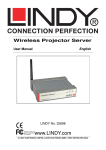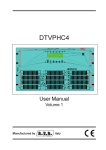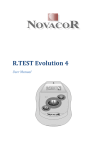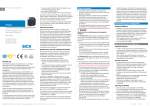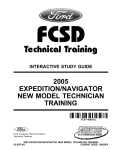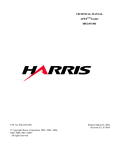Download atvst-cnv - RVR Elettronica SpA Documentation Server
Transcript
BLUE VIDEO (mod. ATVST-CNV) User Manual Volume 1 Manufactured by Italy File Name: 03_ATVST-CNV_ING_1.2.indd Version: 1.2 Date: 11/12/2008 Revision History Document History Date Version 07/12/2007 1.0 01/07/2008 1.1 11/12/2008 1.2 Reason First Edition Internal or external adjustment addendum VHF version integration Editor P. Tassin E. Montagna E. Montagna ATVST-CNV - User Manual Version 1.2 © Copyright 2007-2008 R.V.R. Television Via del Fonditore 2/2c - 40138 - Bologna (Italia) Telephone: +39 051 6010506 Fax: +39 051 6011104 Email: [email protected] Web: www.rvr.it All rights reserved Printed and bound in Italy. No part of this manual may be reproduced, memorized or transmitted in any form or by any means, electronic or mechanic, including photocopying, recording or by any information storage and retrieval system, without written permission of the copyright owner. ATVST-CNV Table of Contents 1. 2. 3. 3.1 3.2 4. 4.1 4.2 5. 5.1 5.2 6. 6.1 6.2 6.3 7. 8. 8.1 8.2 8.3 8.4 8.5 8.6 8.7 8.8 9. 9.1 10. 10.1 10.2 10.3 11. 11.1 Preliminary Instructions Warranty First Aid Treatment of electrical shocks Treatment of electrical Burns Unpacking General Description Composition Installation and configuration procedure Transmitter Maintenace Management Firmware Front and Rear Panel Description Front Panel Rear Panel Connector Pinouts Technical Specifications Operating principles ALC Display/Precorrector IF Modulator Board Up converter board RF amp unit Power Supply Unit Directional Coupler Optional Precorrector Module Identification Top View Internal Adjustment Operation for the change of channel Calibration for the filter of channel Tables External Adjustment Operation for the setting of pre-corrector User Manual Rev. 1.2 - 12/11/08 1 1 2 2 2 3 3 4 5 5 6 19 19 20 21 22 23 23 25 25 27 28 29 29 30 32 32 33 33 35 38 41 41 i ATVST-CNV This page was intentionally left blank ii Rev. 1.2 - 12/11/08 User Manual ATVST-CNV IMPORTANT The lightning flash with arrowhead, within a triangle, is intended to alert the user of the presence of dangerous voltage that may constitute a risk of electric shock. The exclamation point within an equilateral triangle is intended to alert the user to the presence of important operating and maintenance (servicing) instructions in the literature accompanying the equipment. 1. Preliminary Instructions • General Warnings This equipment should only be operated, installed and maintained by “trained” or “qualified” personnel who are familiar with risks involved in working on electric and electronic circuits. “Trained” means personnel who have technical knowledge of equipment operation and who are responsible for their own safety and that of other unqualified personnel placed under their supervision when working on the equipment. “Qualified” means personnel who are trained in and experienced with equipment operation and who are responsible for their own safety and that of other unqualified personnel placed under their supervision when working on the equipment. WARNING: Residual voltage may be present inside the equipment even when the ON/OFF switch is set to Off. Before servicing the equipment, disconnect the power cord or switch off the main power panel and make sure the safety earth connection is connected. Some service situations may require inspecting the equipment with live circuits. Only trained and qualified personnel may work on the equipment live and shall be assisted by a trained person who shall keep ready to disconnect power supply at need. R.V.R. Television shall not be liable for injury to persons or damage to property resulting from improper use or operation by trained/untrained and qualified/unqualified persons. WARNING: The equipment is not water resistant. Any water entering the enclosure might impair proper operation. To prevent the risk of electrical shock or fire, do not expose this equipment to rain, dripping or moisture. Please observe local codes and fire prevention rules when installing and operating this equipment. Operation of this equipment in a residential area may cause radio interference, in which case the user may be required to take adequate measures. The specifications and data contained herein are provided for information only and are subject to changes without prior notice. R.V.R. Television disclaims all warranties, express or implied.While R.V.R. Television attempts to provide accurate information, it cannot accept responsibility or liability for any errors or inaccuracies in this manual, including the products and the software described herein. R.V.R. Television reserves the right to make changes to equipment design and/or specifications and to this manual at any time without prior notice. • Notice concerning product intended purpose and use limitations. This product is a radio transmitter suitable for frequencymodulation audio radio broadcasting. Its operating frequencies are not harmonised in designated user countries. Before operating this equipment, user must obtain a licence to use radio spectrum from the competent authority in the designated user country. Operating frequency, transmitter power and other characteristics of the transmission system are subject to restrictions as specified in the licence. 2. 1 WARNING: This equipment contains exposed live parts involving an electrical shock hazard. Always disconnect power supply before removing any covers or other parts of the equipment. Ventilation slits and holes are provided to ensure reliable operation and prevent overheating; do not obstruct or cover these slits. Do not obstruct the ventilation slits under any circumstances. The product must not be incorporated in a rack unless adequate ventilation is provided or the manufacturer’s instructions are followed closely. WA R N I N G : T h i s e q u i p m e n t c a n r a d i a t e radiofrequency energy and, if not installed in compliance with manual instructions and applicable regulations, may cause interference with radio communications. WARNING: This equipment is fitted with earth connections both in the power cord and for the chassis. Make sure both are properly connected. User Manual Warranty La R.V.R. Television warrants this product to be free from defects in workmanship and its proper operation subject to the limitations set forth in the supplied Terms and Conditions. Please read the Terms and Conditions carefully, as purchase of the product or acceptance of the order acknowledgement imply acceptance of the Terms and Conditions. For the latest updated terms and conditions, please visit our web site at WWW.RVR.IT. The web site may be modified, removed or updated for any reason whatsoever without prior notice. The warranty will become null and void in the event the product enclosure is opened, the product is physically damaged, is repaired by unauthorised persons or is used for purposes other than its intended use, as well as in the event of improper use, unauthorised changes or neglect. In the event a defect is found, follow this procedure: Contact the seller or distributor who sold the equipment; provide a description of the problem or malfunction for the event a quick fix is available. Sellers and Distributors can provide the necessary information to troubleshoot the most frequently encountered problems. Normally, Sellers and Distributors can offer a faster repair service than the Manufacturer would. Please note that Sellers can pinpoint problems due to wrong installation. 2 If your Seller cannot help you, contact R.V.R. Television and describe the problem; if our staff deems it appropriate, you will receive an authorisation to return the equipment along with suitable instructions; 3 When you have received the authorisation, you may return the unit. Pack the unit carefully before shipment; use the original packaging whenever possible and seal the package perfectly. The customer bears all risks of loss (i.e., R.V.R. shall not be liable for loss or damage) until the package reaches the R.V.R. factory. For this reason, we recommend insuring the goods for their full value. Returns must be sent on a C.I.F. basis (PREPAID) to the address stated on the authorisation as specified by the R.V.R. Service Manager. Rev. 1.2 - 12/11/08 1 / 44 ATVST-CNV 4 Units returned without a return authorisation may be rejected and sent back to the sender. • Do not stop chest compressions while giving artificial breathing. Be sure to include a detailed report mentioning all problems you have found and copy of your original invoice (to show when the warranty period began) with the shipment. • Call for medical help as soon as possible. 3.1.2 Please send spare and warranty replacement parts orders to the address provided below. Make sure to specify equipment model and serial number, as well as part description and quantity. R.V.R. Television Via del Fonditore, 2/2c 40138 BOLOGNA ITALY Tel. +39 051 6010506 3. 3.2 First Aid 3.2.1 All personnel engaged in equipment installation, operation and maintenance must be familiar with first aid procedures and routines. 3.1 Electric shock treatment 3.1.1 If the victim is unconscious Follow the first aid procedures outlined below. • Lay the victim down on his/her back on a firm surface. • the neck and tilt the head backwards to free the airway system (Figure 1). If the victim is conscious • Cover victim with a blanket. • Try to reassure the victim. • Loosen the victim’s clothing and have him/her lie down. • Call for medical help as soon as possible. Treatment of electric burns Large burns and broken skin • Cover affected area with a clean cloth or linen. • Do not break any blisters that have formed; remove any clothing or fabric that is stuck to the skin; apply adequate ointment. • Administer adequate treatment for the type of accident. • Get the victim to a hospital as quickly as possible. • Elevate arms and legs if injured. If medical help is not available within an hour, the victim is conscious and is not retching, administer a solution of table salt and baking soda (one teaspoon of table salt to half teaspoon of baking soda every 250 ml of water). Have the victim slowly drink half a glass of solution for four times during a period of 15 minutes. Stop at the first sign of retching. Do not administer alcoholic beverages. 3.2.2 Figure 1 • If needed, open the victim’s mouth and check for breathing. • If there is no breathing, start artificial respiration without delay (Figure 2) as follows: tilt the head backwards, pinch the nostrils, seal your mouth around the victim’s mouth and give four fast rescue breaths. Minor burns • Apply cold (not ice cold) strips of gauze or dress wound with clean cloth. • Do not break any blisters that have formed; remove any clothing or fabric that is stuck to the skin; apply adequate ointment. • If needed, have the victim change into clean, dry clothing. • Administer adequate treatment for the type of accident. • Get the victim to a hospital as quickly as possible. • Elevate arms and legs if injured. Figure 2 • Check for heartbeat (Figure 3); if there is no heartbeat, begin chest compressions immediately (Figure 4) placing your hands in the centre of the victim’s chest (Figure 5). Figure 3 2 / 44 Figure 4 Figure 5 • One rescuer: give 2 quick rescue breaths after each 15 compressions. • Two rescuers: one rescue breath after each 5 compressions. Rev. 1.2 - 12/11/08 User Manual ATVST-CNV 4. Unpacking The package contains: 1 ATVST-CNV 1 User Manual 1 Mains power cable The following accessories are also available from Your R.V.R. Dealer: • 4.1 Accessories, spare parts and cables General Description RVR Elettronica’s exciter ATVST-CNV is designed for to match important parameter in broadcast world. Infact principal demand of broadcasting corporation is rudgness and reliability. The transmitter ATVST-CNV has been built in a 19”standard rack 1U, 550 mm depth. The equipment is inside modularised, designed for an easy maintenance and service due to a failure of one module of the system. Final power amplifier is located on rear panel, performed by forced air cooling. The power supply unit is fitted in a box for servicing and can be easily removed in case of failure. The frontal board identified as ALC PRECORRECTOR It integrate function of MOTHER BOARD, ALC PRECORRECTOR and CPU. The ALC PRECORRECTOR with an analogical signal present on its 15 pin connector type D can control the output power of an external power amplifier within ±1dB. An high performance 16 bit microcontroller is “supervisor unit” of all Exciter. Complete information of many measurement are shown on LCD display. Infact operative channel, direct power to load, reflect power from load, voltage supply, temperature of heat sink and video/sync level are measurement selectable with rotary encoder on front-panel A RS232 standard interface is available for remote controll of transmitter. All information can be send to remote PC for monitoring main functions. User Manual Rev. 1.2 - 12/11/08 3 / 44 ATVST-CNV 4.2 Composition In standard configuration, ATVST-CNV exciter is composed by: ALC Controller of all Exciter- RS 232 interface – Analog measurement acquisition. Interconnection with other board. Display/Pre-corrector User interface and standard predistorsion unit for pre-correction final power. IF modulator module Vision/audio IF carrier generator and modulator. UP converter module High performance mixer for frequency conversion IF to RF channel Frequency synthetizer PLL oscillator with very low phase noise. RF amp unit Power RF amplifier 5 W o 10W. Directional Coupler For direct/reflect power measurement. Switching supply unit Power converter with thermal and short circuit protection. Low ripple and noise. Mains voltage from 100 to 250 Vac (47-63Hz). Additional precorrector As alternative to resident precorrector in Prec. ALC. Furnish more performance for RF amp 10W. General performance: 4 / 44 • Internal Modular System. • Forced air cooling. • Precorrection with three slope control on front panel. • Predisposition to professional precorrector, it furnish more performance at 10W. • Synthesized oscillator with 25Hz step (precision 1Hz). • Low noise. • Low cost. • The principal function are regulated from frontal panel by rotary encoder. Rev. 1.2 - 12/11/08 User Manual ATVST-CNV 5. Installation and configuration procedure The equipment features an LCD with two lines by 16 characters that displays a set of menus. 5.1 5.1.1 Transmitter Maintenace Installing and Switching-On Operations √ Verify that the equipment earth cable is correctly connected either to a chassis ground point or to other earthing point. Connect the cable to the earth clamp placed in the equipment back side. √ Verify by a tester that the power supply voltage is into the request tolerance and that is V=110 or 220 VAC +/- 20% and F= 50-60Hz. Connect the feeder cable to the standard Europa socket , placed in the equipment back side. √ Connect either a transmitting antenna or a load of 20W 50 ohm. to the RF output connector. On the DISPLAY LCD will appear all the function, controls, measures and the failure (if present). IF THE EXCITER OPERATES CORRECTLY, THE FOLLOWING SITUATIONS WILL BE PRESENT: All green leds on, all leds red off, PREC OFF led on, EXT 5MHZ led on (if is present). 5.1.2 Preliminary Checks by Diplay Module Unpack the exciter and immediately inspect it for transport damage. Ensure that all connectors are in perfect condition. SIGNAL VIDEO SYNC PUD PUR TEMP IF LEV DEV +7V +15V -15V +26V User Manual NOMINAL VALUE 700mV 300 mV Depending the power request during the order 0,10W 54°C 0dbm 50KHz 7V 15V -15V +26V 0 CONDITION O % White Signal r 5% Standard < 0,15 27°C Ambient r1 r 10% > +6,5V > +14,0V > -14,0 > +26V In Fault (Economy, OL not Lock External disable etc.) Rev. 1.2 - 12/11/08 5 / 44 ATVST-CNV 5.2 5.2.1 Management Firmware ATVST-CNV Transmitter Function ATVST-CNV Start, first screen for 5 sec. Default screen (after 2 minuts return in Default screen). Turn the rotatory switch to scroll to the next screen. 6 / 44 Rev. 1.2 - 12/11/08 User Manual ATVST-CNV 5.2.2 Menu Push rotatory switch for to enter to the function, or turn counter-clockwise for scroll. User Manual Rev. 1.2 - 12/11/08 7 / 44 ATVST-CNV 5.2.3 Measure Level Selection Push to rotatory switch to enter. There are some measure: 8 / 44 Rev. 1.2 - 12/11/08 User Manual ATVST-CNV 5.2.4 Power Level Selection If the ALC is MANUAL: turning the knob you can change the power output. 5.2.5 Power Level Selection If the ALC is AUTOMATIC: turning the knob you can change the power output. 5.2.6 Precorrector On/Off Selection Push the rotatory switch to enter: indicates the state of Precorrector. User Manual Rev. 1.2 - 12/11/08 9 / 44 ATVST-CNV 5.2.7 Setting Selection Push to rotary switch to enter to the menu. 10 / 44 Rev. 1.2 - 12/11/08 User Manual ATVST-CNV 5.2.8 Video Setting Selection Regulation of video settings. 5.2.9 Video Level Selection Video level regulation. 5.2.10 White Clipper Selection Set by default to 751mV. User Manual Rev. 1.2 - 12/11/08 11 / 44 ATVST-CNV 5.2.11 Group DLY On/Off Selection Insert Group delay function (ON or OFF) 5.2.12 Sound Settings Selection Regulation of audio settings. 12 / 44 Rev. 1.2 - 12/11/08 User Manual ATVST-CNV 5.2.13 Audio Level Selection Input audio level regulation. 5.2.14 IF Audio Level Selection 5.2.15 IF Audio ON or OFF Selection User Manual Rev. 1.2 - 12/11/08 13 / 44 ATVST-CNV 5.2.16 Preemphasis ON or OFF Selection 5.2.17 CH Selection Channel frequency regulation. Turn for change channel, press to select OFFSET, turn for change OFFSET, enter for ESC. 14 / 44 Rev. 1.2 - 12/11/08 User Manual ATVST-CNV 5.2.18 ALC MODE Selection Indicates power control (AUTOMATIC or MANUAL). 5.2.19 IF Source INT/EXT Selection External IF channel selection. 5.2.20 APL ON/OFF Selection APL function ON / OFF. User Manual Rev. 1.2 - 12/11/08 15 / 44 ATVST-CNV 5.2.21 Economy On/Off Selection Economy function ON / OFF. 5.2.22 Timer Selection In this menu you can select the date and time to switch the IF input between internal and external. 16 / 44 Rev. 1.2 - 12/11/08 User Manual ATVST-CNV 5.2.23 Time Selection Rotating the knob we can regulate the parameters. Push to confirm. 5.2.24 Date Selection Rotating the knob we can regulate the parameters. Push to confirm. 5.2.25 Set IF Ext Selection Rotating the knob we can regulate the switching hours. Push to confirm. 5.2.26 Set IF Int Selection Rotating the knob we can regulate the switching hours. Push to confirm. User Manual Rev. 1.2 - 12/11/08 17 / 44 ATVST-CNV 5.2.27 Set IF Int Selection Rotating the knob we can regulate the switching hours. Push to confirm. 5.2.28 Status Alarms Selection In this screen it visualizes the list of the possible alarms. 18 / 44 Rev. 1.2 - 12/11/08 User Manual ATVST-CNV 6. Front and Rear Panel Description This section describes the components found on the front and rear panel of ATVST-CNV. 6.1 Front Panel Figure 6.1: 5/10W UHF SYNT. TV TRANSMITTER - FRONT VIEW [1] AIR FLOW [2] LO LOCK [3] ALC LOCK [4] [5] [6] [7] [8] [9] [10] [11] [12] [13] [14] [15] [16] [17] [18] User Manual Air grille. Green LED - When is lighted LO is coupled. Green LED - When is lighted ALC is ON, when is blinking ALC is working. FAULT Red LED - When is lighted is in failure. A.P.L. Red LED - When is lighted not there is Video signal (Average Power Limit). CONTRAST Display contrast trimmer. BIAS, PHASE, LEVEL Trimmer for equipment precorrection (standard precorrection). PREC. OFF Yellow LED - When is lighted the PREC is OFF. IF SMB Male - IF Monitor 0dBm. RF SMB Male - Outlet RF Monitor. VIDEO PRES Green LED - Input Video present, is lighted when the video is present. GROUP DELAY Green LED - When is lighted inserted Group Delay correction. ECO Green LED - When is lighted the A.P.L. is over of 2 minuts. WHITE CLIP Green LED - When is lighted white level is over predefined threshold. DISPLAY Display LCD 2 raws, 16 characters. ROTATORY ENCODER Scroll menù for read the measure, outlet regulation, inlet Video level, Carrier level, Sound IF, etc.. LO SMB Male - LO Local oscillator monitor SWITCH ON OFF Power supply switch. Rev. 1.2 - 12/11/08 19 / 44 ATVST-CNV 6.2 Rear Panel Figure 6.2: 5/10W UHF SYNT. TV TRANSMITTER - REAR VIEW [1] MAINS [2] AIR FLOW [3] IF IN [4] RF IN [5] VIDEO IN [6] LEFT [7] RS232 [8] FUSE MAINS [9] 5 MHZ IN [10] 5 MHZ OUT [11] RIGHT [12] TELEMETRY [13] RF OUT 20 / 44 Connectors for 100-240 V 50-60 Hz mains power supply. Air grille. BNC Male - IF external input. RF Input (Repeater configuration). BNC Female - Video input. Mini XLR 3 pin audio connector - Audio input left channel. DB9 Female - RS232 connector. Mains power supply fuse. BNC female - External 5Mhz input. BNC female - 5Mhz output. Mini XLR =3 pin audio connector - Audio input left channel. DB15 Female - IN / OUT Telecontroller signal. N-type - RF ouput connector. Rev. 1.2 - 12/11/08 User Manual ATVST-CNV 6.3 6.3.1 Connector Pinouts RS232 Type: Female DB9 1 2 3 4 5 6 7 8 9 6.3.2 NC SDA SCL NC GND NC NC NC NC Left / Right Type: Female mini XLR 1 2 3 User Manual GND Positive Negative Rev. 1.2 - 12/11/08 21 / 44 ATVST-CNV 7. Technical Specifications General Frequency range Output power Standard Power supply Power consumption Operating temperature 5 W power amplifier 470÷860 MHz (UHF version) 170÷230 MHz (VHF version) 5/10 Watt B,G,M,I,K PAL/NTSC 90-230 Vac 50-60 Hz 50 VA / 80VA / 160 VA 0 ÷ +45 °C IMD (-8; -10; -16 dB) -56 dB @ 2 W (pre-correction off) IMD (-8; -10; -16 dB) -65 dB @ 2 W (pre-correction on) 10 W power amplifier Power stability Harmonics suppression Video connector Audio connector Enabling IN/OUT ed ALC connector RS 232 connector Video Input level Differential gain Differential phase Group delay Level frequency response Signal to noise ratio Audio Input level Level frequency response Harmonic distortions Signal to noise ratio IMD (-8; -10; -16 dB) -52 dB @ 10W(pre-correction off) IMD (-8; -10; -16 dB) -60 dB @ 10W(pre-correction on) ± 0,5 dB <- 60 dBc (with output filter) BNC female Mini XLR 15 pin tipo D 9 pin type D 1 Vpp / 75Ω < 5% < 5° ± 50 nS ± 0,5 dB <-60 dB (weighted) 0 dBm ± 6dB / 600Ω (optional 10 KΩ) ± 0,3 dB (30Hz±15Khz) < 0,4 % > 65 dB (30Hz±15Khz not weighted RMS with deemphasis) Protections Max VSWR Max Idc Max Temperature Max output power 22 / 44 Rev. 1.2 - 12/11/08 User Manual ATVST-CNV 8. Operating principles The figures below provide an overview of ATVSC-CNV. To antenna Directional Coupler P.A Audio Right Stereo Coder (Optional) Video In Audio Left Video/Audio Modulator Up converter +15V -15V +5V +26V Power supply A.L.C Mains Display + Pre-Corrector Optional Precorrector Figure 8.1 Following is a brief description of the different module functions; all diagrams and board layout diagrams are included in the “Technical Appendix” Vol.2. 8.1 ALC Brief functional description of main unit in Exciter ATVST-CNV. Functional Description: • Analog and digital acquisition of all signal measurement and readout on LCD display. Setting (with I2C bus protocol) frequency of PLL local oscillator for operative channel .Detecting of functional failure and inhibit of RF power amplifier in critical situation. • Remote communicationwith RS 232 interface . • Microcontroller : pic 18F8620 Microchip 16 bit. • Clock processor : 19.66 MHz. • Data speed of RS 232 : 9600 Bps • Video analog processorfor complete predistortion video signal. User Manual Rev. 1.2 - 12/11/08 23 / 44 ATVST-CNV 8.1.1 • Sync compressor-expander. • Luminance predistortion 0->100%. • Phase variation of luminance signal. ALC function with programmable attenuator in feedback mode with rf directional coupler. • Automatic or manual commutation (through timer) on external IF. CPU- Function The function CPU is realized by MICROCONTROLLER PIC 18F8620 from the MICROCHIP (U12). This processor realizes all the measures, the signalings and the necessary controls to the correct operation of the apparatus, besides the CPU communicates with the outside through a serial port RS232 (U15). The CPU also manages the visualization on the display (2 lines for 16 characters) and the ROTARY SWITCH. It is implement the software operational of the AUTOMATIC LEVEL CONTROL on the outout power. Here are present all the signals of measure, and there are the 2 peak detectors that respectively measure the PUD RF and PUR RF. Besides the connector is present for the remote controls and the indications. 8.1.2 5MHZ Function The 5MHZ RF contains the necessary circuits to recognize the presence or less than a external 5MHZ or a HIGH STABILITY BOARD (Rif. 5MHZ TXCO OPTIONAL). The automatic commutation gives priority to the presence of the external 5MHZ ; in lack of this, the inside reference is selected (Optional). If both are not present, the led 5MHZ, present on the outside it will be off. 8.1.3 PWS Function In this board is present the Power Connector (J10); It goes to the powers necessary to the operation of the board. The powers will be distributed to the various DIN connectors 52x2 of the function MOTHER. There are 2 regulators that stabilize the + 5VD and +5VA and the -5VA. The +15V is filtered only. 8.1.4 Mother Board Function The Mother Board function is the “interconnection ” for 3 module (UP Converter, IF Modulator, Stereo Modulator), and unit of Exciter. There are three 52x2 F Eurocard connector with two minicoaxial connector (Not used). Mother board includes also ALC rectifier amplifier and control logic for 5 MHz TXCO optional High Stability oscillator. 24 / 44 Rev. 1.2 - 12/11/08 User Manual ATVST-CNV 8.2 Display/Precorrector Provides user interface, consists of display, led and rotatory switch. It furthermore includes standard precorrector composed of 9 adjustments divided into three cells. The precorrector is composed from N° 3 cells for the distorsion, where for each they are available the regulation of BIAS, phase and amplitude. The insertion and the disconnection of precorrector can be done selecting the menù from the rotatory switch. The precorrector function is realized through a circuit to diodes commonly used that it produces the necessary precorrection to according to of as the diodes are polarized. 8.3 IF Modulator Board Functional Description: 8.3.1 • Video if carrier generator.Audio if carrier generator.Video and Audio modulation. Analog processor for sync extraction. • Video and sync level acquisition. • White and black clipping block. • Group delay correction .Audio preenphasis correction. Video-audio intercarrier PLL logic. • Video Carrier frequency : 38.9 (PAL B,G) / 45.75 (NTSC M) MHz • Audio Carrier frequency : 33.4 (PAL B,G) / 41.25 (NTSC M) MHz • Audio input impedance : 600 Ohm @ 1 KHz • Video input impedance : 75 Ohm • IF output level : 0 dBm ( typical) –50 Ohm Vision Function The signal Video enters through the Connector MCX (J1) and it goes to the varying gain amplifier (U29) LMH6504. The output of amplification goes to the circuit DC RESTORE (U23) EL4093. The output of DC RESTORE drives the circuit WHITE CLIPPER (U24) AD8036. The signal so essay is modulated to 38.9 MHZs by the circuit U26 MC1496 (Balanced Modulator). The signal so gotten is filtered by the filter SAW (FLT1) that it eliminates the lateral band and it realizes the vestigial modulation (VSB) .The filter SAW attenuates around 30dB, so to output filter, has been inserted an amplifier (U27) AG30363. The regulations of the threshold of the WHITE CLIPPER and the input Video Gain are realized by the electronic trimmer (U25) AD5242, that it is checked by the CPU. User Manual Rev. 1.2 - 12/11/08 25 / 44 ATVST-CNV In this board the circuits are inserted also: Synchronisms detector (U21) LM1881, circuit for indication of the happened WHITE CLIPPER (U20) LM393, and synchronism level measure circuits ,and the Video level signal (U22). The relay K2 inserts or it disconnects the Precorrector of Group Delay. 8.3.2 Sound Function The Audio signal (balanced) enters from the audio connector (CM2) and it goes toward the operational amplifier (U18B) LF353. This Amplifier brings unbalanced audio signal. The output level is regulated by the electronic trimmer (U19) AD5242 piloted of the CPU. The operational circuits U18A, and U16A implement the preenphasy function. The circuit U16B drives the VCO (Q2) SST310, for to effect the modulation FM. This integrated in stereo configuration accept in input audio signal of the stereo channel (S1), this with the purpose to effect the correct coding of the stereo signal. The VCO constituted by Q2 and by the diodes VARICAP DV1, DV2, DV3, DV4, and of the Buffer Q3 is hooked through a PLL to the frequency video 38.9 MHz so that to center on the standard frequency 33.4 MHZs (system PAL B/G). In this way the difference between the carrying IF Video and IF Audio remains always 5.5MHZ. The operational amplifier U13 realizes the filter PLL of the VCO. The output signal of the VCO (Q3) SST310 passes through a diodes attenuator pin D2, D3 HSMP3814, and it is filtered and envoy to the connector 52x2. The attenuation of the audio signal is realized by the CPU through the electronic trimmer (U19) AD5242. The relay K1 commanded by the CPU allows the insertion or the exclusion of the preenphasy. The operational circuit U17A measures the deviation level, while U14B checks the state of “LOCK” PLL of the vco circuit. 8.3.3 Logic Function In the Logic is present U9 EPM3164. It is a programmable logic that realizes all the necessary digital functions to effect: DC RESTORE, PLL SOUND and hookup of the VCTXO 38.9MHZ with the external 5 MHZ (if present). 8.3.4 Group Delay Function The circuit GROUP DELAY is composed from N.° 6 circuits cells ALL PASS, whose resonance frequencies are opportunely been calculated for realizing the curve of group delay precorrection according to the various standards (PAL B/G, D/K etc.); the values in the scheme, are to the standard PAL B/G.In particularly U7 is an amplifier that has been inserted after the first group of 3 cells of delay with the purpose to adjust the output gain and equalizer the band. 26 / 44 Rev. 1.2 - 12/11/08 User Manual ATVST-CNV 8.3.5 PWS Function The connector is brought with all the various signals, measures, commands and controls and power supply. Besides the regulators are present to stabilize the +5VD, +5VD, +3.3VD, -5VA. The +15V is alone filtered. 8.4 Up converter board Functional Description: 8.4.1 • Up-converting (frequency traslation) of IF Audio - Video carriers to UHF band ( ie: operative uhf channel). • Selective filterirng with tunable high Q passive filter. • Rf amplification to adeguate level for RF final amplifier driving. • IF level input • Frequency synthetizer PLL Local Oscillator • RF level output : 13 dBm typical – 50 Ohm • Internal LO Monitor : 10dBm typical – 50 Ohm • RF synthetizer PLL generator for local frequency source in up-convert process. • Fine and coarse tuning function with internal high performance pll. • Out-locking detector for inhibit RF amplifier in no-locking condition. • Internal high stability TXCO for very low drift frequency (long term stability). • Very low phase noise VCO for high spectral purity (short term stability). : 0 dBm typical – 50 Ohm UP CONV Function In the output it is present connector RF OUT MCX, the input signals IF IN and other Control Signals originate from connector DIN 52x2. IF IN signal is filtered by LOW Pass Filter and envoy to the Mixer U11 ELCM-25MH that it effects the Up Converter using the signal LO IMP coming from the VCO. In the board the are present stadiums amplifiers RF, U12 and U13, among which a diodes attenuator pin D2 has been inserted, D3 HSMP3814. The output of U13 goes toward the connector MCX (J5) and it represents RF Output. The output level is checked by the CPU through the CTRL-ALC signal. 8.4.2 VCO Function The VCO is a component of purchase (U16) MW0512. The output goes to a divider 6dB, they output are respectively amplified by U15 and U17 AG403-86. The circuit of PRE-SCALER, (setted to divides for 10), it allows the function of PLL. User Manual Rev. 1.2 - 12/11/08 27 / 44 ATVST-CNV 8.4.3 Logic Function The integrated circuit U6 EPM3064 is a programmable logic that realizes the functions of PLL for the hookup to the various frequencies of channel (UHF, VHF). Its reference is an oscillator VTCXO 38.9MHZ that it can be hooked to the external 5MHz (if it present). The circuit U7B is the filter of the PLL. 8.4.4 Logic Function The integrated circuit U1 AD9952 is a DDS (Direct Digital Sinthesis). It is a fractional digital divisor, it is as frequency generator of reference for hooking the PLL to the frequency of channel volute. The resolution of this integrated allows to effect the Precision Offset in the case is present the reference external 5MHZ. The frequencies produced by such component are equal to the frequency to the channel frequency to divide 10. 8.4.5 PWS Function The connector is brought with all the various signals, measures, commands and controls and power supply. Besides the regulators are present to stabilize the +3.3VD, +5VD, The other tensions are alone filtered. 8.5 RF amp unit Functional Description • Final RF Power Amplifier is need for power amplification of rf signal. This unit give a gain of 30 dB over 470-860 (UHF vers.) / 170- 230 (VHF vers.) Mhz broadcast band. Input and output impedance matching is very good for hybrid couplers used. Rf semiconductor are LD-mos transistor , with high gain, Low intermodulation distortion and low thermal resistance.They are ideal for ultralinearity application. The supply voltage is +32V with a current of 1,2 Amp in quiescent mode for Class A 5W e 300mA in quiescent mode for Class A/B 10W. Two type of RF amplification are available: 5W and 10W. The performances for 5W module are: • Power gain : +30dB • Band frequency : 470-860 (UHF vers.) / 170- 230 (VHF vers.) Mhz • Power output : 5 W p-sync – 50 Ohm load • IMD(-8,-10,-16) : -56dBc@2W p-sync (senza precorrettore) • Class A Rf signal is connected to “input” pin of input hybrid coupler IB1. Two signal of identical amplitude ,but quadrature phase are connected to input matching network formed by microstrip line TL1-TL2 and C1-C2-C5. TL5 is a ¼ λ stub for matching 28 / 44 Rev. 1.2 - 12/11/08 User Manual ATVST-CNV impedance and also connect Gate pin of TR1 to “ gate polarization circuit”,formed by IC1 and other passive components. In particular ,supply voltage (+28 Vcc) is filtered and reduced to 12V by IC1. then a resistor divider ,formed by R8,R5 and Resistive trimmer R6 is used for select the quiescent drain current for LD-mos TR1. This value is around 600mA. Drain pin of TR1 is connected to output matching network.This is formed by microstrip line TL3,TL4 and capacitors C15-C16. TL4 is a ¼ λ stub for matching impedance and also connect Drain pin of TR1 to supply voltage (+28V) with a Low Pass Filter formed by L1-C11-C12. Power resistor R10 is need for current sensing and for reduced Q factor of stub TL5. The other RF path, formed by TR2 is identical ! The two quadrature signal are combined in output hybrid coupler IB2.The power signal is available to pin “out” of IB2. In mismatching out situation, reflected power go into inbalance power resistor , connected to “load” pin of IB2. The performances for 10W module are: 8.6 • Power gain : +30dB • Band frequency : 470-860 (UHF vers.) / 170- 230 (VHF vers.) Mhz • Power output : 10 W p-sync – 50 Ohm load • IMD(-8,-10,-16) : 54dBc@5W p-sync (senza precorrettore) • Classe A/B Power Supply Unit Functional Description • 8.7 Switching power supply is a power conversion unit. High efficency conversion device are used. Is full range with power supply from 90 to 230VAC. Circuital configuration is “non isolated” Forward- (Buck type)- Operative frequency of 70 KHz is used for reducing magnetic an capacitive loss in components . Magnetic-loss in ferrite-core are low for used frequency and magnetic-flux sweep density. Fast recovery diode are used for more efficient conversion. Monolithic IC are used.This switching regulator offer also thermal protection and overload protection. TO220 case of all regulator are mounted in main heatsink. There is a monolithic temperature sensor for temperature monitoring of main heatsink. Directional Coupler Functional Description • Directional coupler is used for measurement level of Direct Power and Reflected Power. This information is send to CPU-Display unit, for easy readout of Forward and Reflected power on LCD display. The directional coupler User Manual Rev. 1.2 - 12/11/08 29 / 44 ATVST-CNV is frequency equalizer over 470-860 (UHF vers.) / 170- 230 (VHF vers.) Mhz broadcast band. Is directivity is more better than 20 dB and insertion loss on main line is more lower than 0.05 dB. All the directional coupler is made with microstrip line technology, for very reliable application. There is a coplanar microstrip for auxiliary output (RF monitor), connected to bnc connector (50 Ohm impedance). Coupling level for this monitor signal is around –50 dB. The Rf input is sma connector (RF IN) and is the input of RF final amplifier. The Rf output power signal is available to N connector (RF out). 8.8 Optional Precorrector As alternatives to precorrettor provided on the card when used ALC RF amplifier from 10W. It allows you to make a correction more effectively and achieve a level of intermodualzioni good over the whole frequency range. By connecting internal 2 connectors excludes the precorrettore front integrated and include that with additional adjustments placed on the side of the modulator. Standard Precorrector Figure 8.2 Optional Precorrector Figure 8.3 30 / 44 Rev. 1.2 - 12/11/08 User Manual ATVST-CNV The function of precorrection is realized with the technique I and Q. The signal is divided into two components and distorted through diodes pin. At the end of the distortion process the I and Q components are summed and put out. The distortion type control is implemented by 12 trimmer seats on the side of equipment. These trimmers are organized into four cells, each one has three settings (Bias, Phase and Gain). Each cell works in a certain range of input signal, in particular one cell working on White level, one on Gray level and one on Black level, the fourth is used to perform a compression on the black level. User Manual Rev. 1.2 - 12/11/08 31 / 44 ATVST-CNV 9. Module identification ATVST-CNV is made up of several modules connected through connectors to facilitate maintenance and replacement (if needed). 9.1 Top view The figure below shows a top view of the equipment and component locations. Figure 9.1 [1] [2] [3] [4] [5] [6] [7] 32 / 44 Directional Coupler 5/10W Amplifier Filter Power Supply ALC Board IF Modulator Board Up Converter Board Rev. 1.2 - 12/11/08 User Manual ATVST-CNV 10. Internal Adjustment 10.1 10.1.1 Operation for the change of channel Introduction The procedure about change of channel must be performed by qualified and experienced staff. Moreover, since some calibration must be executed, you must work within an equipped laboratory. The operations to be performed can be summarised in the following three steps • Calibrate the filter of channel on the up-converter card. • Set the new channel on the display. • Adjust the reading power. • Calibrate the pre-corrector. The calibration of filter and the selection of channel must follow the table of frequencies in conformity with the standards in use. It is important, before you start, checking the standard of exciter; this is possible during the start-up operation after that the machine is switch-on. 10.1.2 10.1.3 Tools • One calibrated wattmeter to measure 10Wps. • One network analyzer. • One spectrum analyzer. • One dummy load (20W). • One video signal generator. • Cables and various tools. Procedure 1 Verify the standard of the exciter. This is important to define what table in the appendix must be taken into account. User Manual Rev. 1.2 - 12/11/08 33 / 44 ATVST-CNV 2 Setup. L O A D VIDEO GENERATOR (in according to the standard) POWER METER Spectrum Analyzer BLUE VIDEO 3 Disabled the ALC function. Enter into SETTING ⇒ ALC MODE ⇒ set MAN 4 Set the output power to 0. POWER LEVEL ⇒ PUD MLC 0.0W MANUAL 0.0% 5 Switch-off the equipment, then remove the cover. 6 Calibrate the filter of channel on the up-converter card. P/N T0981-11 C1 C2 C3 C4 C5 C6 ADAPTER CELL 1 CELL 2 CELL 3 ADAPTER NOTCH Filter of channel J1 J2 P/N T0982-11 P/N T0994-11 34 / 44 Rev. 1.2 - 12/11/08 User Manual ATVST-CNV The calibration of this filter must be done setting the instrument with markers as indicated in tables of appendix (for details see chap. 10.3). 7 Switch-on the equipment and set the channel. SETTING ⇒ CH SETTING ⇒ TX CHANNEL xx OFFSET xx 8 Set the output power to 10% and check that the signal is present on output. POWER LEVEL ⇒ PUD MLC 0.0W MANUAL 10.0% 9 Adjust the reading power. • Switch-off and switch-on holding down the encoder for 5 seconds. • Set the output power to 10W. POWER LEVEL ⇒ turn the encoder clockwise to increase the power. • Select the INSTALLATION menu to make the calibration. INSTALLATION ⇒ CALIBRATION ⇒ PUD ⇒ Set 10W. • Select ESC to store the settings. 10 Enabled the ALC function. Enter into SETTING ⇒ ALC MODE ⇒ set AUT 11 Before connecting the equipment to an amplifier or to the antenna, you must adjust the output power to 0W. Warning: before connecting the exciter with a system, check that the output power is set to 0W. The power level must be adjusted successively based on the amplification system. 12 Calibrate the pre-corrector. In any operation for the change of channel is necessary to adjust the precorrection to optimize the intermodulations. 10.2 Calibration for the filter of channel Network analyzer C1 C2 C3 C4 C5 C6 CELL 1 CELL 2 CELL 3 ADAPTER NOTCH S11 ADAPTER S21 J1 J2 P/N T0982-11 IN OUT Attenuator 10/20dB Before connecting the filter with the instrument is necessary to perform the procedure of normalization to eliminate undesirable effects of cables. This consists of two points: User Manual Rev. 1.2 - 12/11/08 35 / 44 ATVST-CNV • Normalization of S11 • Normalization of S21 It is also need to set the instrument with the following setting: • Central frequency, MK1, MK2, MK3 (for details see chap. 8.3). • Span at 100MHz. • S11 at 10dB/div. • S21 at 10dB/div. Tuning lines C2 C3 C4 C5 CELL 2 CELL 3 ADAPTER J1 C6 NOTCH C1 CELL 1 Output Adapter ADAPTER Input Adapter Notch Freq. J2 P/N T0982-11 Filter Channel (UHF Version) Tuning coupler 1 Input Adapter Tuning line 1 Tuning line 2 Tuning coupler 2 Tuning line 3 Output Adapter Filter Channel (VHF Version) 36 / 44 Rev. 1.2 - 12/11/08 User Manual ATVST-CNV PAL B,G CH46 Plot PAL B,G of Filter Channel (UHF Version) NTSC M CH45 Plot NTSC M of Filter Channel (UHF Version) User Manual Rev. 1.2 - 12/11/08 37 / 44 ATVST-CNV 10.3 10.3.1 38 / 44 Tables Standard M-NTSC UHF CHANNEL mid freq 21 22 23 24 25 26 27 28 29 30 31 32 33 34 35 36 37 38 39 40 41 42 43 44 45 46 47 48 49 50 51 52 53 54 55 56 57 58 59 60 61 62 63 64 65 66 67 68 69 474,00 482,00 490,00 498,00 506,00 514,00 522,00 530,00 538,00 546,00 554,00 562,00 570,00 578,00 586,00 594,00 602,00 610,00 618,00 626,00 634,00 642,00 650,00 658,00 666,00 674,00 682,00 690,00 698,00 706,00 714,00 722,00 730,00 738,00 746,00 754,00 762,00 770,00 778,00 786,00 794,00 802,00 810,00 818,00 826,00 834,00 842,00 850,00 858,00 video freq. MK1 471,25 479,25 487,25 495,25 503,25 511,25 519,25 527,25 535,25 543,25 551,25 559,25 567,25 575,25 583,25 591,25 599,25 607,25 615,25 623,25 631,25 639,25 647,25 655,25 663,25 671,25 679,25 687,25 695,25 703,25 711,25 719,25 727,25 735,25 743,25 751,25 759,25 767,25 775,25 783,25 791,25 799,25 807,25 815,25 823,25 831,25 839,25 847,25 855,25 audio freq. MK2 476,75 484,75 492,75 500,75 508,75 516,75 524,75 532,75 540,75 548,75 556,75 564,75 572,75 580,75 588,75 596,75 604,75 612,75 620,75 628,75 636,75 644,75 652,75 660,75 668,75 676,75 684,75 692,75 700,75 708,75 716,75 724,75 732,75 740,75 748,75 756,75 764,75 772,75 780,75 788,75 796,75 804,75 812,75 820,75 828,75 836,75 844,75 852,75 860,75 Rev. 1.2 - 12/11/08 notch freq MK3 510,15 518,15 526,15 534,15 542,15 550,15 558,15 566,15 574,15 582,15 590,15 598,15 606,15 614,15 622,15 630,15 638,15 646,15 654,15 662,15 670,15 678,15 686,15 694,15 702,15 710,15 718,15 726,15 734,15 742,15 750,15 758,15 766,15 774,15 782,15 790,15 798,15 806,15 814,15 822,15 830,15 838,15 846,15 854,15 862,15 870,15 878,15 886,15 894,15 f. min 470,00 478,00 486,00 494,00 502,00 510,00 518,00 526,00 534,00 542,00 550,00 558,00 566,00 574,00 582,00 590,00 598,00 606,00 614,00 622,00 630,00 638,00 646,00 654,00 662,00 670,00 678,00 686,00 694,00 702,00 710,00 718,00 726,00 734,00 742,00 750,00 758,00 766,00 774,00 782,00 790,00 798,00 806,00 814,00 822,00 830,00 838,00 846,00 854,00 f. max 478,00 486,00 494,00 502,00 510,00 518,00 526,00 534,00 542,00 550,00 558,00 566,00 574,00 582,00 590,00 598,00 606,00 614,00 622,00 630,00 638,00 646,00 654,00 662,00 670,00 678,00 686,00 694,00 702,00 710,00 718,00 726,00 734,00 742,00 750,00 758,00 766,00 774,00 782,00 790,00 798,00 806,00 814,00 822,00 830,00 838,00 846,00 854,00 862,00 User Manual ATVST-CNV 10.3.2 Standard B,G PAL UHF CHANNEL mid freq 14 15 16 17 18 19 20 21 22 23 24 25 26 27 28 29 30 31 32 33 34 35 36 37 38 39 40 41 42 43 44 45 46 47 48 49 50 51 52 53 54 55 56 57 58 59 60 61 62 63 64 65 66 67 68 69 70 71 72 73 74 75 473,00 479,00 485,00 491,00 497,00 503,00 509,00 515,00 521,00 527,00 533,00 539,00 545,00 551,00 557,00 563,00 569,00 575,00 581,00 587,00 593,00 599,00 605,00 611,00 617,00 623,00 629,00 635,00 641,00 647,00 653,00 659,00 665,00 671,00 677,00 683,00 689,00 695,00 701,00 707,00 713,00 719,00 725,00 731,00 737,00 743,00 749,00 755,00 761,00 767,00 773,00 779,00 785,00 791,00 797,00 803,00 809,00 815,00 821,00 827,00 833,00 839,00 User Manual video freq MK1 471,25 477,25 483,25 489,25 495,25 501,25 507,25 513,25 519,25 525,25 531,25 537,25 543,25 549,25 555,25 561,25 567,25 573,25 579,25 585,25 591,25 597,25 603,25 609,25 615,25 621,25 627,25 633,25 639,25 645,25 651,25 657,25 663,25 669,25 675,25 681,25 687,25 693,25 699,25 705,25 711,25 717,25 723,25 729,25 735,25 741,25 747,25 753,25 759,25 765,25 771,25 777,25 783,25 789,25 795,25 801,25 807,25 813,25 819,25 825,25 831,25 837,25 audio freq MK2 475,75 481,75 487,75 493,75 499,75 505,75 511,75 517,75 523,75 529,75 535,75 541,75 547,75 553,75 559,75 565,75 571,75 577,75 583,75 589,75 595,75 601,75 607,75 613,75 619,75 625,75 631,75 637,75 643,75 649,75 655,75 661,75 667,75 673,75 679,75 685,75 691,75 697,75 703,75 709,75 715,75 721,75 727,75 733,75 739,75 745,75 751,75 757,75 763,75 769,75 775,75 781,75 787,75 793,75 799,75 805,75 811,75 817,75 823,75 829,75 835,75 841,75 notch freq MK3 517,00 523,00 529,00 535,00 541,00 547,00 553,00 559,00 565,00 571,00 577,00 583,00 589,00 595,00 601,00 607,00 613,00 619,00 625,00 631,00 637,00 643,00 649,00 655,00 661,00 667,00 673,00 679,00 685,00 691,00 697,00 703,00 709,00 715,00 721,00 727,00 733,00 739,00 745,00 751,00 757,00 763,00 769,00 775,00 781,00 787,00 793,00 799,00 805,00 811,00 817,00 823,00 829,00 835,00 841,00 847,00 853,00 859,00 865,00 871,00 877,00 883,00 Rev. 1.2 - 12/11/08 min. freq 470,00 476,00 482,00 488,00 494,00 500,00 506,00 512,00 518,00 524,00 530,00 536,00 542,00 548,00 554,00 560,00 566,00 572,00 578,00 584,00 590,00 596,00 602,00 608,00 614,00 620,00 626,00 632,00 638,00 644,00 650,00 656,00 662,00 668,00 674,00 680,00 686,00 692,00 698,00 704,00 710,00 716,00 722,00 728,00 734,00 740,00 746,00 752,00 758,00 764,00 770,00 776,00 782,00 788,00 794,00 800,00 806,00 812,00 818,00 824,00 830,00 836,00 max freq 476,00 482,00 488,00 494,00 500,00 506,00 512,00 518,00 524,00 530,00 536,00 542,00 548,00 554,00 560,00 566,00 572,00 578,00 584,00 590,00 596,00 602,00 608,00 614,00 620,00 626,00 632,00 638,00 644,00 650,00 656,00 662,00 668,00 674,00 680,00 686,00 692,00 698,00 704,00 710,00 716,00 722,00 728,00 734,00 740,00 746,00 752,00 758,00 764,00 770,00 776,00 782,00 788,00 794,00 800,00 806,00 812,00 818,00 824,00 830,00 836,00 842,00 39 / 44 ATVST-CNV 76 77 78 79 80 81 82 83 10.3.3 845,00 851,00 857,00 863,00 869,00 875,00 881,00 887,00 843,25 849,25 855,25 861,25 867,25 873,25 879,25 885,25 7 8 9 10 11 12 13 177,00 183,00 189,00 195,00 201,00 207,00 213,00 842,00 848,00 854,00 860,00 866,00 872,00 878,00 884,00 848,00 854,00 860,00 866,00 872,00 878,00 884,00 890,00 video freq. audio freq. notch freq. MK1 MK2 MK3 175,25 181,25 187,25 193,25 199,25 205,25 211,25 179,75 185,75 191,75 197,75 203,75 209,75 215,75 221,00 227,00 233,00 239,00 245,00 251,00 257,00 f. min f. max 174,00 180,00 186,00 192,00 198,00 204,00 210,00 180,00 186,00 192,00 198,00 204,00 210,00 216,00 Standard B,G PAL VHF CHANNEL mid freq 5 6 7 8 9 10 11 12 40 / 44 889,00 895,00 901,00 907,00 913,00 919,00 925,00 931,00 Standard M-NTSC VHF CHANNEL mid freq 10.3.4 847,75 853,75 859,75 865,75 871,75 877,75 883,75 889,75 177,50 184,50 191,50 198,50 205,50 212,50 219,50 226,50 video freq. audio freq. notch freq. MK1 MK2 MK3 175,25 182,25 189,25 196,25 203,25 210,25 217,25 224,25 180,75 187,75 194,75 201,75 208,75 215,75 222,75 229,75 214,15 221,15 228,15 235,15 242,15 249,15 256,15 263,15 Rev. 1.2 - 12/11/08 f. min f. max 174,00 181,00 188,00 195,00 202,00 209,00 216,00 223,00 181,00 188,00 195,00 202,00 209,00 216,00 223,00 230,00 User Manual ATVST-CNV 11. External Adjustment 11.1 11.1.1 Operation for the setting of pre-corrector Introduction The calibration of the pre-corrector must be performed by qualified and experienced staff. The ATVST-CNV can be supplied with two types of pre-correction card, they called respectively “standard pre-corrector” and “optional pre-corrector”. 11.1.2 11.1.3 Tools • One spectrum analyzer. • One TV analyzer. • One dummy load. • One video signal generator. • Cables and various tools. Procedure 1 Verify the type of pre-corrector installed. Check on the right side of the equipment if are present 12 trimmer, this identified that is installed the “optional pre-corrector”. Otherwise is installed the “standard pre-corrector”. Satandard pre-corrector User Manual Optional pre-corrector Rev. 1.2 - 12/11/08 41 / 44 ATVST-CNV 2 Setup. L O A D TV analyzer Spectrum Analyzer RF IN RF IN Power Amplifier (optional) VIDEO GENERATOR (in according to the standard) BLUE VIDEO 3 Enabled the ALC function. Enter into SETTING ⇒ ALC MODE ⇒ set AUT 4 Enabled the ALC function. Enter into PRECORRECTOR ⇒ set ON 5 Verify that the setted power is the same of working power. 6 Adjust the pre-corrector (see chap 11.1.3.1 or 11.1.3.2 based on the own pre-corrector). 11.1.3.1 Adjust “optional pre-correction” This pre-corrector consists of 4 cells, each of which has 3 settings. Each cell acts on a specific video signal level, while the settings define the type of distortion. The cells, from 1 to 3, introduce an expansion distortion, while the cell 4 introduces a compression distortion. 1 2 3 4 Each cell has three settings: bias, phase and level. With the trimmers of bias and level is possible adjust the type of distorition, while with the trimmer of phase is possible to compensate for the phase. 42 / 44 Rev. 1.2 - 12/11/08 User Manual ATVST-CNV 2 1 3 4 Bias Phase Level For the cells 1, 2 and 3: The adjustment of BIAS is nothing when the trimmer is fully rotated clockwise. The adjustment of LEVEL is nothing when the trimmer is fully rotated counterclockwise. The adjustment of PHASE is nothing when the trimmer is centrally located. For the adjustment of each cell is recommended to operate as follows: • With nothing BIAS and nothing PHASE enter the LEVEL slowly (turn the trimmer clockwise). • Rotate the BIAS trimmer counter-clockwise up to see the first effects. • Adjust the PHASE. For the cell 4: The adjustment of BIAS is nothing when the trimmer is fully rotated clockwise. The adjustment of LEVEL is nothing when the trimmer is fully rotated counter-clockwise. The adjustment of PHASE is nothing when the trimmer is centrally located. For the adjustment of this cell is recommended to operate as follows: 11.1.3.2 • With nothing BIAS and nothing PHASE completely turn the LEVEL trimmer clockwise. • Rotate the BIAS trimmer counter-clockwise up to see the first effects. • Adjust the PHASE. Adjust “standard pre-correction” This pre-corrector consists of 3 cells, each of which has 3 settings. Each cell acts on a specific video signal level, while the settings define the type of distortion. All the cells introduce an expansion distortion. 1 2 3 Bias Phase Level User Manual Rev. 1.2 - 12/11/08 43 / 44 ATVST-CNV For the cells 1, 2 and 3: The adjustment of BIAS is nothing when the trimmer is fully rotated clockwise. The adjustment of LEVEL is nothing when the trimmer is fully rotated clockwise. The adjustment of PHASE is nothing when the trimmer is fully rotated counterclockwise. For the adjustment of each cell is recommended to operate as follows: 44 / 44 • With nothing BIAS and nothing PHASE enter the LEVEL slowly (turn the trimmer counter-clockwise). • Rotate the BIAS trimmer counter-clockwise up to see the first effects. • Adjust the PHASE. Rev. 1.2 - 12/11/08 User Manual