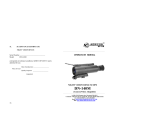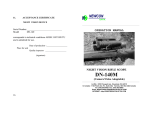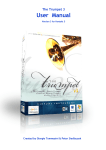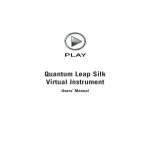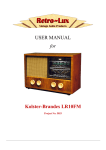Download Yellow River Sound
Transcript
Yellow River Sound Gu Zheng Rediscover the hidden treasure User Manual Welcome to the Yellow River Sound Gu Zheng Gu Zheng is one of the most beautiful, traditional Chinese instruments with a history of more than 2000 years. The modern Gu Zheng is a Chinese plucked zither equipped with 21 strings and movable bridges. Basic playing styles include plucking at the right portion and pressing at the left portion to produce pitch ornamentations as well as tremolo. YRS Gu Zheng is produced by Zhang Jian(China Conservatory of Music) & Ma Jing (ADSH) in cooperation with Best Service. For the first time, a Chinese instrument was sampled with great care by local Chinese music producers, who have a natural understanding of their culture and a sole passion to express the true quality of Chinese instruments. Using the Best Service ENGINE sample player technology, this virtual instrument offers more detailed articulations than ever. Its freshness and elegance reflects the preserved spirit in Chinese culture. While many virtual instruments are involved in the loudness war, YRS Gu Zheng’s low velocity samples allow you to experience the sound of silence, nevertheless, its wide dynamic range also provides punchy impact. With the release of YRS Gu Zheng and more instruments to follow, Chinese instruments will no longer be a sub-category in your ethno library. Long hidden treasures will be rediscovered. Just listen to the demos, they are pure MIDI arrangements and experience the virtual Gu Zheng you’ve always dreamed of! Concept Gu Zheng is Yellow River Sound’s first product, an ethnic instrument to most musicians, so we have several concepts unique to this instrument. 1. Sympathetic Resonance Gu Zheng is an open string instrument, which means when you hit one string, other strings will vibrate as well. It is not a 12 tone instrument, so how should we sample and spread it in on a keyboard? As it is most commonly tuned in D pentatonic, we decided to sample it in D pentatonic first, then bE pentatonic, then the last 2 notes. By this way, we get all 12 notes. When you play, the most realistic sound is achieved in D pentatonic, because the sympathetic resonance is correct. 2. One Shot Sample playback In order to reproduce the open string sound, we use one shot for sample playback. One shot is commonly used in drum sample playback, it means all the notes you played will keep on sounding until they end, regardless the note-off message. Gu Zheng’s strings have a longer decay time than drum sounds, so it is hard to hide the noise in the sample. We have spent lots of time to make the samples as clean as possible. 3. Initial delay Gu Zheng players use a “nail” fastened to their finger to pluck the string. When the player hits the string, it has a pre-attack before the string reaches its full level vibration. For a sustain note, which is the main articulation of Gu Zheng, this attack can be heard clearly, so we decided to keep the delay on layer 01_gz_sus_nv and 02_gz_sus_vib_normal to achieve a realistic playing experience. The delay is up to 30ms. However, depending on string velocity and player, the delay may vary. None of the bend articulations have that kind of delay. 4. Real sample and program control Gu Zheng has many bend articulations, different scales and speeds. We have sampled more detailed bend sounds than ever, but still cannot cover all pitches. To solve this problem, you can use the pitch wheel (layer 05_gz_nv_pb) to get other bend sounds, although it is not as realistic as recorded samples. Gu Zheng Interface We tried to keep things simple, only Volume and Pan Knobs are on the Quick Edit page controlled by MIDI controller 7 and 10. Other parameters can be adjusted on the Pro Edit page. Gu Zheng Layers Single layer 01_gz_sus_nv (keyboard range D1-D5): Sustain with no vibration (5 velocity levels, 2 samples per key) 02_gz_sus_vib_normal (keyboard range D1-D5): Sustain with vibration (3 velocity levels, 2 samples per key) 03_gz_sus_vib_f_mod (keyboard range D1-D5): Includes 2 types of fast vibrato, the faster one sounds more like a bend, use the mod wheel to switch between them, please use only the min and max value of the mod wheel, a value between them will cause 2 articulations to sound together. 04_gz_nv_fast (keyboard range D1-D5): With no initial delay, you can use it for fast progress phrases to get a faster keyboard response. This layer also has midi files between key F#5 to B6, arpeggios up and down, you can use parts of them as grace notes, which is a unique characteristic of Gu Zheng. 05_gz_nv_pb (keyboard range D1-D5): Use the pitch wheel to simulate pitch bend, by default the bend is in minor 2, it can be adjusted on the Pro Edit page, this layer could be a supplement to the recorded bends. 06_gz_tremolo (keyboard range D1-D5): Tremolo, with release samples. 07_gz_harmonic (keyboard range D1-D5): Harmonics, include 1/2 and 1/4 string harmonics, the 1/4 is a fifth higher, but we kept it on its original key to simulate the real playing, higher velocitys will trigger the 1/4 string harmonics. 08_gz_ bdfull2_s_mod (keyboard range D1-D5): Slow tempo whole tone interval bend up&down, bend tempo is 040 and 065, use mod wheel to switch between them. 09_gz_ bdfull2_f_mod (keyboard range D1-D5): Fast tempo whole tone interval bend up&down, bend tempo is 090 and 120, use mod wheel to switch between them. 10_gz_ bdfull3_s_mod (keyboard range D1-D5): Slow tempo minor 3rd interval bend up&down, bend tempo is 040 and 065, use mod wheel to switch between them. 11_gz_ bdup2_s_mod (keyboard range D1-D5): Slow tempo whole tone interval bend up, bend tempo is 040 and 065, use mod wheel to switch between them. 12_gz_ bdup2_f (keyboard range D1-D5): Fast tempo whole tone interval bend up, bend tempo is 090. 13gz_ bdup3_s_mod (keyboard range D1-D4) Slow tempo minor 3rd interval bend up, bend tempo is 040 and 065, use mod wheel to switch between them. Please note the bend is not practical on notes higher than D4 14_gz_ bddn2_s_mod (keyboard range D1-D5): Whole tone interval bend down, bend tempo is 040 and 065, use mod wheel to switch between them. 15_gz_ bddn3_s_mod (keyboard range D1-D4): Minor 3rd interval bend down, bend tempo is 040 and 065, use mod wheel to switch between them. Please note the bend is not practical on notes higher than D4 16_gz_fx (keyboard range C3-B3): This layer includes several arpeggios of the Gu Zheng, both upward and downward. The black keys are special effects by plucking the left portion of Gu Zheng. 17_gz_phrase (keyboard range G1-D5): This layer includes 3 pieces of music begin from key G1, C3 and C4, spread on keyboard chromatically, each key has a phrase which is a slice of the whole piece of music, you can: 1. Rebuild the whole music by playing them chromatically 2. Create a new phrase by playing any key you like 3. Use a part of the phrase, followed by a single note to make it sound more real. Many of those phrases have noise at the end, because there are strings still ringing and it cannot be cut clean like a drum loop. Some of them are the pick attack sound prior to the next note at the accurate bar line. It may sound strange when you play them individually, but it will turn out to be very nice when you connect suitable phrase or notes. Key switch layer 01_gz_D_pentatonic_ks_vel (key switch C0 to A0) Normally Gu Zheng is tuned in D_pentatonic (D1-D5), since it has the best sympathetic resonance. As a result this should be the most common layer. As this layer is tuned in D_pentatonic, in the bend articulations, #F and B notes are minor 3rd bend, other notes are whole tone bend. Most bend articulations in one key switch have 2 types, this layer uses velocity to switch them within one key. 02_gz_ks_mod (key switch A#-1 to A#0) This layer includes all the articulations of Gu Zheng, most bend articulations in one key switch have 2 types, and you can use the mod wheel to switch between them. 03_gz_ks_vel (key switch C0 to A0) Most bend articulations in one key switch have 2 types, this layer uses velocity to switch between them. Playing Hints Here are some hints for you, to produce realistic Gu Zheng sounds... Main articulation combined with others You can use 01_gz_sus_nv as main articulation, and use vibrato, bend and grace notes to make it vivid. One Shot As most articulations are in one shot mode, the samples ignore note-off message and keep on ringing to the end, some lower notes may sustain up to 8 seconds, so you cannot play Gu Zheng like a fast strumming rhythm guitar, because it will run out of memory and sound unnatural. In what key you play Although the keyboard range is 49 keys, the real Gu Zheng has only 21 strings, so not all of the notes should play together. Please keep the key you are playing in mind: for example if you are in D, you should not play C directly on keyboard; the better way to get that note is by bending up from B. Play slow YRS Gu Zheng has wide dynamic range, try to play it slowly and softly, in a silent environment, it will take you back to the ancient empire, with calm and peace. Play fast there are up to 30ms delay at the beginning of the samples on 01_gz_sus_nv and 02_gz_sus_vib_normal, if this is uncomfortable for keyboard playing, you can switch to 04_gz_nv_fast, for example when recording notes, then change back to 01_gz_sus_nv and 02_gz_sus_vib_normal in order to get a more realistic sound, you can also adjust the delay time on your host software, let the track play a little earlier to compensate the delay. Grace note Grace note are widely used in Gu Zheng, such as the 3 or more strings downward arpeggio, prior to the main note sustain. You can use the midi file in 04_gz_nv_fast, or a part of the phrase in 17_gz_phrase, to get grace notes easier than playing each note by yourself. Credits Producer: Zhang Jian, Ma Jing Executive Producer: Cui Quan Gu Zheng Player: Wang Ning Recording Engineer: Cao Meng Editing: Ma Jing MIDI Demo: Zhang Jian, Cui Quan Graphic Design: Wu Wei Special thanks to Best Service, Klaus Kandler & Robert Leuthner and the ENGINE developer team