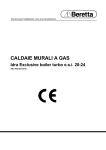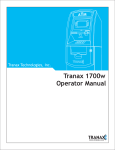Download D11.1 - SIAM ASS - Initial App and DB Specification
Transcript
Application and Database Specification Deliverable 11.2 The SIAM AST: Application and Database Specification 2 1.1 Background .................................................................................................................... 6 1.2 Goals and Definitions .................................................................................................... 7 1.3 Basic Use Case ............................................................................................................... 9 2.1 SIAM AST Users – Roles and Functions ...................................................................... 11 2.2 System Architecture and General Description ........................................................... 12 2.3 General Application Structure .................................................................................... 14 2.3.1 User Level ............................................................................................................. 15 SMT Assessment Support Module ................................................................................. 15 Optional Modules ........................................................................................................... 18 2.3.2 Administration Level ............................................................................................ 19 User Administration ....................................................................................................... 19 Question Pool Administration ....................................................................................... 19 Advanced Database Options.......................................................................................... 19 3.1 Main Concepts ............................................................................................................. 20 3.1.1 Assessment Case ................................................................................................. 20 3.1.2 Actors ................................................................................................................... 20 3.1.3 Roles ..................................................................................................................... 20 3.1.4 Topics and Aspects .............................................................................................. 21 3.1.5 Assessment Questions ........................................................................................ 21 3.1.6 Security Measures and Technologies (SMTs)...................................................... 22 3.1.7 Assessment Scores .............................................................................................. 24 Completion ..................................................................................................................... 24 Involvement of Actors .................................................................................................... 24 The SIAM AST: Application and Database Specification 3 Participation .................................................................................................................... 25 3.2 Physical Data Model .................................................................................................... 26 3.2.1 Database Entities ................................................................................................. 26 3.2.2 Entities and Relations .......................................................................................... 30 4.1 User Level .................................................................................................................... 31 4.1.1 General Features .................................................................................................. 31 4.1.2 Assessment Configuration Unit .......................................................................... 32 4.1.3 Information Gathering Unit ................................................................................. 33 4.1.4 Assessment Reporting Unit ................................................................................. 34 4.2 Administration Level ................................................................................................... 35 4.2.1 Question Pool Management ................................................................................ 35 4.2.2 User Management ................................................................................................ 35 4.2.3 Advanced Database Options ............................................................................... 35 Appendix A: SIAM AST Administration Console - User Manual ....................................... 39 Appendix B: SIAM AST Installation Instructions ............................................................... 72 The SIAM AST: Application and Database Specification 4 Figure 1: General Steps of the Idealised SIAM SMT Assessment Process ............................... 6 Figure 2: Elements of the Assessment Process ...................................................................... 10 Figure 3: Envisioned SIAM AST Architecture ........................................................................... 13 Figure 4: SIAM AST – Example Screenshot of the Configuration Wizard .............................. 16 Figure 5: Example Screenshot of the Actual Database Tool for Authoring Assessment Questions .................................................................................................................................. 21 Figure 6: A Process-based Model of SMT ................................................................................ 22 Figure 7: The SMT Typology .................................................................................................... 23 Figure 8: Detailed ER-Representation of the SIAM AST Data Model ...................................... 26 Figure 9: High-level ER Diagram of the SIAM AST Tables ...................................................... 30 Table 1: User Functions in the SIAM AST ................................................................................ 12 Table 2: SIAM AST Database Tables ........................................................................................ 29 The SIAM AST: Application and Database Specification 5 The SIAM project has aimed to develop methodologies and guidelines for the assessment of security measures and technologies in the context of mass transportation facilities. Such assessments need to take into account many things, for instance that there are different actors or stakeholders involved; the nature of the travel- and security processes inherent to mass transportation facilities; and the range of legislative, cultural, economic, technical, ethical and societal impacts to consider. The language used in the original DoW implies a database-focused description of such a support system. However, as a result of consultations and discussions within the consortium, it was realised that what WP11 actually envisaged was a software tool to support the assessment process being developed in WP12. Obviously, such a support tool requires the development of data structures. However, it was pointed out early on that software engineering practice demands the proper specification of requirements before related conceptual models and data structures can be sensibly developed. In other words, knowing the required functionality of the software application which needs to utilise or operate on any set of data presents a pre-requisite for performing any structural database design. As a result, comprehensive requirements- and knowledge engineering activities were carried out, and the emerging software prototype was tested, evaluated, and refined over various stages of its development, which included two user fora with external experts. Eventually, the software was completed to the specification achieved – offering an impressive range of functionality – and published for public use. In the remaining sections of this introductory chapter, we will briefly describe the domain and general task for which the support system was built, and subsequently define the purpose and scope of this software. Chapter 2 will provide a high-level overview of the system, and describe its architecture, users, main functional units, their different access levels and related user interfaces on a general level. Chapter 3 will give insight into technical information about some of the developed conceptual mapping and related database models. Chapter 4 will then go into the details of some major functional features, and illustrate the assessment support mechanics developed for the system. The appendix of this document contains further documentation of the system, in particular the user manual for the administration level access, as well as instructions for installing and setting up the system. The SIAM AST: Application and Database Specification 6 Originally based on the case studies which were carried out in WP2, the consortium devised an “idealised assessment process” which the SIAM AST should support. The background of SIAM is that such an assessment is made in the context of evaluating technology options for solving new or existing security problems. Figure 1 shows the basic activities underlying this process. Problem or incident Technology options (Concept/New Option) Timely involvement of all relevant actors Negotiation and qualification of assessment criteria Introduction of the solution Testing / Development Adoption / Diffusion Sustainment / Wider Change Investment Decision Figure 1: General Steps of the Idealised SIAM SMT Assessment Process At the beginning of this process stands a scenario configuration phase in which the problem situation is described, and a technological solution suggested for resolving the problem at hand. This situation constitutes the beginning of the "Concept / New Option" phase of the technology acquisition process defined in [1] which is to be supported1. Different actors get involved in a subsequent evaluation process, and these actors may have different roles depending on the stakeholders they represent, and associated interests, motivations, and responsibilities. The actors engage in the definition, negotiation, and redefinition of the assessment criteria that are important to consider before a decision is made about whether an investment into some technology option should go forward. The intrinsic interests and responsibilities associated with each role will determine which assessment criteria will be deemed important by each particular actor. A challenge at this point is to make explicit those assessment criteria as quantitative or qualitative measures which allow a decision to be made whether a certain criterion has been fulfilled. After the first introductory phase, part of the process is repeated to address further phases of the technology acquisition process, which may involve other actors and related assessment 1 see also Section 2.3 for more details The SIAM AST: Application and Database Specification 7 criteria. This idealised process assumes that after the technological solution has been further assessed in the context of development, implementation, testing, diffusion, sustainment, and wider change, a well-informed decision can be made. The main goal of the SIAM AST was identified in the collection and structured provision of information associated with various stakeholder perspectives that are applied in security technology assessment. The functionality provided by the SIAM database has the overall goal of increasing the reflexivity of information that is deemed relevant for a balanced technology evaluation amongst the stakeholders who are involved in the assessment process, considering their mutual responsibilities and interests. In terms of scope, the computational system will support the assessment process which was outlined in Section 1.1 by allowing users to specify particular problem scenarios, systematically collecting and storing information related to the above perspectives from the users and stakeholders, and making accessible this information in an assessment report that aids them in their effort to resolve open issues and evaluate the suggested technological solution at hand. The range of assessment perspectives to include have been initially summarised by the partners in the so-called STEP typology (Security, Trust, Efficiency, Privacy), which was later changed to STEFi (Security, Trust, Efficiency, Freedom Infringement). This typology presents a loosely structured conceptualisation of the orthogonal interests and responsibilities that stakeholders might consider when they participate in a security technology assessment process. In their definition, the perspectives were described as follows: Security describes the technology’s functionality in countering threats and reducing risks. It covers the questions whether the technology fulfills the promises and expectations regarding its performance. Assessment criteria are among others the detection rare, the false alarm rate as well as the impact of intended interference or environmental interference. Trust encompasses the experience of the technology provider as well as of the technology scrutinized in using the technology. Beside the experience, the subjective perception defines in which way a technology achieves an appropriate acceptance level. Assessment criteria for trust include for example the degree of discrimination regarding the use of technology as The SIAM AST: Application and Database Specification 8 well as the potential physiological and psychological invasiveness of the technology (such as body scanner and claustrophobia). Efficiency implies the economical dimension of the technology. Assessment criteria for this perspective are the product life cycle costs, such as the purchasing costs, the implementation costs, the operating costs and dismissal costs. But it also contains derivative criteria like opportunity costs and the impact on business processes, such as the through put or false positive alarm rates. The privacy dimension of technology assessment depicts the impact of a technology on the freedoms and rights of persons. Essentially data gathering and processing are major aspects of privacy assessment. But also rights like intimacy and self determination are part of the privacy dimension and must be taken into account for an assessment. Source: [3] In terms of the system’s internal mechanics, these perspectives are used as semantic tags for assessment questions. They were later extended with another such tag, called tasks. The range of SIAM tasks has been defined by the partners as follows: Here all questions must be assigned to, that deal with the integration of the SMT into the business processes. This entails questions about allocation of responsibilities, actors and location. This describes all questions about economical consequences of the implementation of the SMT. For example requirements of space, personnel and investments. The technological issues deal with all attributes related to the functionality of the SMT. For example through-put time, electric or IT requirements or dependencies on further technologies (Software...). The SIAM AST: Application and Database Specification 9 The legal issues shall entail all legal obligations or code of conducts that are connected to the SMT. The security issues deal with all questions that assess the reasons for implementing the SMT and all questions about effectiveness in addressing them. This category deals with all questions that are assessing the level of acceptance by an individual. This entails all scrutinized persons such as personnel and passengers. The social issues differ from the acceptance issues in that matter, that it deals with the meta-level of acceptance or the consequences of the SMT implementation on the society as a whole. This can be aspects such as a change in behaviour, because of the knowledge that the area is under surveillance. Source: [4] In terms of data modelling, the tasks are considered a much more differentiated categorisation of assessment dimensions. Technically speaking, both perspectives and tasks are used as independent semantic attributes of questions in the system, even though the definitions agreed by the partners show a clear conceptual overlap between both. Generally, such semantic tags are useful for analysing information gathering results according to the criteria embodied by them. The development of a software system usually involves the design of one or more use cases that reflect the problem which is to be solved and map the real-world process to software processes and user interactions. At its core, the acquisition of information has been realised through a mechanism of first defining an assessment case with all relevant information about a scenario and a suggested technological solution, and then posing questions to the AST users about the particular problem scenario which is to be assessed (Figure 2). The questions are aimed towards acquiring information from each perspective, targeted at particular actors and relevant for specific SMT classes, in order to qualify related assessment criteria though answers given The SIAM AST: Application and Database Specification 10 by the participants. The answers are stored in the actual SIAM database and associated with the specific assessment case at hand. Figure 2: Elements of the Assessment Process Eventually, users are enabled to generate reports or work sheets from the information collected that give an overview and further guidelines on the different issues addressed during assessment and also those which are yet to be considered. Any configurations made in the early stage of the assessment process (such as the actors invited, and technology options selected) impact on the kinds and number of particular questions asked. To target questions more effectively and rule out those which are not applicable, sophisticated control structures have been introduced into the question authoring process that allow strict sequences of questions to be defined, and conditions placed onto questions which are based on the answers given to specific previous questions. In addition to a specification of roles for the participants in an assessment case2, it was also recognised that the users of the system must perform different tasks, or functions, which are more closely related to what they do with the mapped features in the computational system rather than just based on their professional roles. Consequently, user functions were introduced as a means for distributing different organisational and contributory tasks in the assessment process (Assessment Leader, Assessment Participant, Information Provider, Observer/Auditor). These functions go along with certain permission and access rights to features of the toolkit that are relevant for each user to fulfil their particular set of tasks. 2 See section 2.1 for details on the roles. The SIAM AST: Application and Database Specification 11 This section provides an overview on the roles and functions of users who will be interacting with the system, the envisioned future architecture of the SIAM AST, its underlying infrastructure, and the purpose and scope of our prototype. Last but not least, the structure and range of core application units which have been created for the system are detailed. For the design of the AST, it has been important to determine the kinds of users which will interact with the system. The position put forward by the consortium partners was that basically, anyone who might be an actor or stakeholder in a technology acquisition process could be considered a user. Initially, two distinct groups of stakeholders were identified, and the relevant roles, responsibilities and interests elicited [6]. The results of these activities have been detailed in [5]. Ultimately, the consortium decided to employ a simpler list of role descriptions, based on the results of [9], and not to consider the previously developed Areas of Interest and Responsibility (AIR) [8] as a further qualification of those roles. The following roles were specified: SMT Investor SMT Operator NGO SMT User Organisation Data Protection Authority Regulator / Politician Law Enforcement Technology Developer In addition, user functions and related permissions which apply to tasks in particular assessment cases were defined: The SIAM AST: Application and Database Specification 12 Can set up new assessment cases Can specify and invite other actors Can answer assessment questions Can edit and generate the overall assessment report Can access assessment cases (once invited) Can answer assessment questions according to their specified role Can create custom questions to be considered by other actors Can generate a summary report of their personal contributions Can access specific assessment cases (once invited) Can answer only those assessment questions which have been delegated by other actors Can access specific existing assessment cases Cannot answer any questions Can inspect the assessment report Table 1: User Functions in the SIAM AST The SIAM approach recognises that in the assessment of security technologies, the societal, technical, and economic impacts of the decision to invest in a particular solution have to be considered and made conscious to the different stakeholders participating in this process. Depending on the interests and responsibilities of the stakeholders, assessment aspects may be related to issues such as ensuring legal compliance, establishing and maintaining security, operating under financial obligations and restrictions, protecting civil liberties, or advancing innovation, for example. Consequently, there is a need to adhere to established standards and utilise up-to-date information that can be retrieved in the public domain or by government authorities (e.g., legal documentation, open standards, technical reports about newly developed technology, crime statistics, national and international threat assessments, research papers, etc). On the other side, there is also a desire to keep certain information within the facility or institution where an assessment is made, such as the physical layout of security sensitive areas, the functionality of existing installations, or location-specific threat scenarios. Based on these considerations, we envision the future SIAM AST to work in the manner of a system that uses distributed data, with some information retrieved from the public domain or from NGOs or government authorities, and further, privately held information about The SIAM AST: Application and Database Specification 13 facility-specific models of threats, processes and technologies. This is not to say that local information cannot be shared: We can imagine, for example, that an exchange of relevant standards, best practices, assessment criteria or -scenarios between organisations can bring positive synergy effects and improve the speed and quality of technology acquisition processes across mass transportation facilities. However, a separation of the data will leave the assessing facility or institution in control of what private data to share and with whom. At the heart of the computational implementation is a browser-based application that supports the SIAM security technology assessment process.3 This can be hosted locally on a web server, such as an Apache or Internet Information Server, and hence installed at different local sites. Private data would be stored on a local SQL database, and public assessment information retrieved over the Internet from other databases which could be provided and maintained by public institutions or government authorities. Policy Setters as Information Providers: Policy Setters and -Implementers as Local Users Public authorities, Watchdogs, NGOs, Government institutions PRIVATE DATABASE Users Models Data PUBLIC DATABASE Internet Responsible for Maintenance & Updates Standardised Assessment Questions and Procedures PUBLIC LIBRARY Local hosting, modification and use of the SIAM Tools Assessment Documents Repository Figure 3: Envisioned SIAM AST Architecture Figure 3 shows how this architecture could look like should the system be chosen to be adopted and deployed at a comprehensive, national or trans-national scale. Within the SI- 3 A graphical overview of the initial outline of the process that is to be supported can be seen in Appendix 1. The SIAM AST: Application and Database Specification 14 AM project, our aim is to create a prototype of such a system which illustrates the capabilities of the assessment support application. As the partnerships with policy setter organisations which are required for implementing the above approach have not been established yet, we will realise the solution using local demo databases. The prototype functionality comprises a modular software platform which has a technology assessment support application as its core unit, which in turn connects to the SIAM database. This database will store various kinds of assessment information, such as that about the actors involved in the technology acquisition process, their particular roles, the assessment criteria related to these roles, and the questions that need to be asked to qualify these criteria for decisionmaking. Within the assessment support application, these questions are then posed to users of the system in some structured fashion, information collected from the users, and reports generated based on the questions asked and the answers received. On an administrative level, there will be facilities for creating and editing data that are necessary to run the application, manage users, and advanced options for modifying the system core. A modular approach has been favoured such that additional functionality can be added after the project ends, in order to progress from a prototype to a production system that can be employed in real use contexts. For example, based on the methodology developed for WP6, an additional module could be created which feeds the results of threat assessments carried out locally into the technology assessment support application. Future developments may also involve additions or refinements of the prototype functionality, such as replacing or extending the generation of assessment reports with a ticketing system in order to actively distribute information gathering or assessment tasks across different people and organisations. Naturally, developing such additional functionality would require the deployment of the system within a larger network of actors first, such that organisational structures can be modelled and made available for these additional modules. Based on the different nature of the tasks that users of the SIAM AST can perform, the software platform has been structured into a user- and an administration level. While the user level is intended to host the functionality directly related to assessment support, the administration level provides tools for creating and editing the support data needed to run the system, such as database connections, users, or data profiles that are used by the assessment support application or any future modules added to the platform. The SIAM AST: Application and Database Specification 15 The assessment support module is the central functionality to be implemented in the prototype. Essentially, this part of the software is a front-end to the SIAM database with which users engage in assessment activities. This part of the software will be realised with the provision of different screens that provide active guidance to the user, i.e. a Wizard-like interface that ensures all necessary inputs are made and in the right order for the next activity to proceed. An overview of the first design of an operationalised assessment support process can be seen in the Appendix of this document. This main module of the SIAM has been further structured into three units. The information specified and collected within each unit will contribute towards the final assessment report that is being generated as an output of the whole module. I) The unit provides wizard-style input masks to fa- cilitate the 1) Specification of the problem context for which technology options need to be assessed. Several screens are used to collect all the information that comprise the scenario context for the assessment such as details about the facility for which an assessment is made, the threat to address, the technology options considered, and the corresponding stage in the technology acquisition process (Figure 4). 2) The selection of actors that are to be involved in the assessment process, the roles these actors will take in this process, as well as their assessment functions. In this second step, the user will first provide information about themselves as assessment leaders, and then specify the actors which will be involved in the assessment process. Further, the user is supposed to specify which role and function each actor will take in the process. The SIAM AST: Application and Database Specification 16 Figure 4: SIAM AST – Example Screenshot of the Configuration Wizard II) The unit uses the configuration information of an as- sessment case to gather answers to pre-defined assessment questions from the actors. The display of these questions is controlled by certain relevance criteria, such as the technology considered in a case, or the types of actors at which certain questions are targeted. In addition to categorising questions according to assessment perspectives, the database should ideally support different sets of questions corresponding to the phases of the technology acquisition process, as defined in the innovation journey report: Based on assessments, the concept/new option phase starts either with the identification of a new technological option or with the need or pressure for a new technol- The SIAM AST: Application and Database Specification 17 ogy to meet a certain problem. During that phase technologies only exist as an idea combined with high expectations about the performance qualities and their efficiency in countering threats and reducing risks. Different actors are interested in influencing the technology development. For this purpose they are mobilizing resources, articulating demands and building networks in order to adapt the technology. Concerning the analysis of the security technology assessment process it is important to answer the question why a certain technology is selected by whom for further developments. During the testing/development phase different assessment criteria are used to evaluate the technology performance. Pilot tests in the existing infrastructure are conducted and give some insights about the compatibility and performance of the technology. At this stage various problems occur, which leads to a sobering phase after the big promises in the concept phase. Furthermore, learning processes under time pressure occur. The central question here is how the technology is assessed by the decision makers and which criteria have been used for the testing and development. After a phase of testing and problem solving, the technology is introduced to the infrastructure. The adoption of a new technology contains a connection to the existing technology: as a replacement, an addition or an integration in existing processes. At this time, the technology has to demonstrate its reliability and system compatibility. The relevant questions are “who is deciding at which time the technology is adapted” and “what assessment criteria are relevant for the decision”. In the sustainment/wider change phase the new technology becomes an existing standard without any open questions while economies of scale and scope of the new technology are explored and actors are engaged in promoting the technology. Furthermore, possibilities for expandability are identified and tried to be realized. The questions here are “who is defining new possible expendabilities” and “which assessment criteria are used”. Source: [1] It was decided that the prototype will only support the first phase since the partners were only able to provide assessment questions for this phase. The SIAM AST: Application and Database Specification III) The 18 unit will create documentation useful for further evaluation and management activities in the overall assessment process. The assessment leader can generate a report which details the problem context, indicates the overall level of progression in the assessment process (depending on the amount of information still outstanding), and summarises all information collected, grouped by the different tasks and perspectives involved. Further, some assessment scores are provided for the guidance of assessment activities. Whenever further assessment progress has been made, the assessment report can be re-created at any time. The following modules were envisioned as useful future extensions of the system. Their requirements have been considered as far as possible in the structural design of the core application to ensure they can be added later without causing major problems, yet they present optional functionality beyond that what has been specified in the DoW. In the prototype, we have illustrated in part how the interconnection with such modules could look like. Threat Assessment A tool for planning threat assessment sessions, and recording the results according to the methodology developed in WP6. These could then form a partial input for the technology assessment support system. The assessment case configuration wizard in the prototype does provide input elements that correspond with the methodology in SIAM’s WP6 [2]. Library Navigation and database slots for library search. Whenever a user encounters a question that he or she cannot answer, this optional tool could allow them to search a repository of suitable documents for further information. The prototype features supplementary resources that are directly associated to questions and which users can consult. In addition, a simple library tool which automatically collects and lists any resources provided by question authors has been provided. Ticketing Once practicable models of actors, stakeholders, and related organisations have been created, we imagine that a ticketing system could be developed for distributing requests for information or specific assessment tasks to the users responsible within the facility or within other organisations. Partial elements for such functionality have been implemented The SIAM AST: Application and Database Specification 19 in the form delegation and communication features, which allow the auditable transfer of assessment questions between actors, as well as a comprehensive messaging system that coordinates those actions. This part of the tool provides facilities for system administrators to create and manage user accounts, and set specific options for each user. For the prototype, a comprehensive system of user permissions will not be required. Here, having individual user accounts serves the primary purpose of being able to create actor-role configurations that can be associated with the user accounts. In practice, this means that different actors and/or stakeholders could be enabled to log on to the system, participate in the assessment process, or address tasks that have been assigned to them by other users. The prototype does, however, distinguish between different user types, where “Contributors” represent normal SIAM AST users, whereas “Administrators” and “Delevopers” can also access the SIAM AST Administration Console (which normal users should not). This part provides a comprehensive authoring toolkit for creating and editing screens and screen groups associated to the assessment questions in the system, and setting relevance criteria and conditions. There are a number of advanced database operations available in the Administration Console that allow modifying and adapting the system’s core data in order to allow installers to exploit its basic mechanisms in different contexts. These options are primarily intended for maintenance purposes, and to facilitate the continued use of the toolkit as a commercial or research tool after the SIAM project. The SIAM AST: Application and Database Specification 20 The database model defines the entities and relations which will be used to structure information in the database. It describes the main conceptual entities used in mapping the assessment process, as well as the physical data structures necessary to facilitate the software’s assessment support functionality. Most conceptual underpinnings have already been discussed in the initial database specification [5] and subsequent reports [11–19], and summarised in chapter 2 of this document. In this chapter 3, we will briefly reiterate the ideas underpinning some of the main concepts developed, and then focus on presenting the physical database model in terms of entity-relationship diagrams, as well as a detailed description of the data structures developed. Further in-depth specifics on the conceptual structure of the assessment support elements, in particular the definition of the question pool and information gathering mechanics, can be found in the SIAM AST Administrative manual, which is attached to this document as Appendix A. The concept of an assessment case has been devised as a container for the description of a particular assessment problem. It comprises a narrative of the initial situation, detailing the location, the threat, a technology specification in terms of related SMT types, and the acquisition stage for which an assessment is to be made. Further, the assessment case also contains information about the different actors who are involved, their professional roles, and assessment functions in the case. Actors are the individuals who are involved in an assessment process. Actors usually represent different institutions or groups of stakeholders, and take part in the negotiation of assessment criteria that will be applied for evaluating technology options. Actors represent different roles in an assessment process which correspond to particular interests and responsibilities of their institution or stakeholder group. The SIAM AST: Application and Database Specification 21 The ideas previously associated with assessment criteria and KPIs [5] have been concretised in the form of a two-tier hierarchy of topics and dependent aspects, which are used to give a basic structure to assessment questions. Both are embedded in further conceptual elements belonging to the overall information gathering system, in particular screens and screen groups, as well as their related sub-concepts. Detailed information about how these concepts are defined and interrelated can be found in Appendix A. Like topics and aspects, the assessment questions are also deeply intertwined with the information gathering system employed by the toolkit. In this course, the conceptual structure of assessment questions has been substantially extended to incorporate additional semantic tags (perspectives, tasks), supplementary resources, meta information, relevance information (technologies, actors), the grouping and sequencing of questions (within screen groups), the specification of conditionality, and many more. 4 Figure 5: Example Screenshot of the Actual Database Tool for Authoring Assessment Questions 4 See Appendix A for detailed information. The SIAM AST: Application and Database Specification 22 We have developed a comprehensive set of authoring features which the SIAM partners initially used to specify their particular assessment questions (See an example screenshot of the authoring tool provided to the partners in Figure 5). This tool was then subsequently further developed and integrated into the SIAM AST Administration Console. One of the most important concepts at the core of the system relates to the “security measure technologies” (SMT) which are being assessed. The consortium realised early on that the initial conceptualisation in the DoW was not suitable to frame the related issues appropriately. Our revised conceptualisation of SMT has been based on a process-based model of the security domain which identifies the nature of security policies as the defining element for security measures, which are purposeful activities, in the first place. Our model then differentiates the actions for achieving the purpose of a policy from their implementation aspects, i.e. the actors and/or technology involved in executing the actions. Our approach recognises that technology as a concept comprises more than just a naïve perception of “technical devices” (e.g. procedures can be considered technology, too). More importantly, the approach allows pinpointing more precisely the locus of those SMT elements that may impact on the broad range of assessment issues addressed by SIAM. Security Policy Is implemented by Security Process Security Measure Security Measures Security Measures are defined by Actor Actors Actors Actor Actors Activities Actor Actors Tools are utilized for Security Measure Security SecurityMeasure Measures Technologies Figure 6: A Process-based Model of SMT The SIAM AST: Application and Database Specification 23 A typology was developed which uses SMT groups and SMT types that encode the intent of common security policies underpinning major security plans, and which integrates the related ideas such as the use of preventive and corrective measures, or the establishing and protecting of the integrity of security, for example. It also acknowledges that real-world impact assessments do not usually face single technologies rather than complex technology stacks embedded within solutions, where every individual technology part may have a distinct impact on various issues, depending on what it is used for. For example, a person or luggage scanner device actually combines a number of different scientific technologies for imaging, analysis, reporting, etc., in order to offer a technological solution to a problem, and in compliance to the policies outlined in a security plan. Moreover, a solution is actually part of a wider security process involving human operators and their specific activities, as well as architectural elements and economic constraints, for instance. In addition, this process then intersects with other processes, like travel. The particular nature and parameters associated with those processes need to be considered as well. Threat Detection Object and Material Assessment (Screening) Access Control Event Assessment People Assessment Support Policing Identification Process Control Situation Awareness Physical Access Information and Communication Enforcement Figure 7: The SMT Typology The main advantage of the SMT typology is that it adopts a purpose-oriented perspective in the definition of security technology, as well as a level of granularity that is a) Much more explicit and focused than the original definition of the SMT concept, and b) Sufficient to model and interrelate the various other assessment issues involved in SIAM (e.g. threat, crime, infringement, acceptance, effectiveness, etc.) on the basis of a common technology specification. The SIAM AST: Application and Database Specification 24 During reporting, the SIAM AST takes attributes of the questions asked (count, perspective, task), as well as the answers given (count, actor role) to calculate different scores, and include these in the assessment report. All scores come in three flavours: 1) Based on the entire question pool (Global score) 2) Differentiated by individual Assessment Perspectives 3) Differentiated by individual Assessment Tasks This is a measure of how many of the different questions in an assessment case have been answered at all. The calculation is based on the non-conditional questions of the screen groups because are the ones guaranteed to be shown. If each of those questions has received at least one answer, the score will be 1 (100%.). Calculation: x: The count of answers given for any non-conditional questions of the case divided by y: The count of all non-conditional questions that would be posed in the case This score is based on the number of different actors which have been invited to a case vs those which should have been invited (target roles specified for the questions), weighted by the number of questions which these actors would see. In addition to the score, a list of the actors who should be invited to the current is provided as well in the assessment report. Calculation: x: The count of distinct roles that have been invited * nr of unconditional questions they would see divided by y: The count of distinct roles that each unconditional question was targeted at * nr of those questions The SIAM AST: Application and Database Specification 25 This score is based on the number of different roles that have answered any questions vs all those which SHOULD have answered them (target roles specified for the questions). The participation score is useful to identify assessment questions that have received an unbalanced set of answers, in terms of the different actor roles from which the answers come from. This score is therefore a further qualification of the completion and actor involvement scores. Calculation: x: The count of distinct roles that have answered * nr of unconditional questions. divided by y: The count of distinct roles that have been invited * nr of unconditional questions the related users would see. The SIAM AST: Application and Database Specification 26 The physical data model codifies and structures the data and information required to facilitate the functionality of the assessment support software. Since the SIAM AST uses a relational database, data tables need to be specified that define the relevant concepts, and the specific attributes that characterise these concepts. The structural information in these tables then needs to be interrelated to form an effective data model (Figure 8), according to established design principles, so that the data model reflects abstract properties of the embedded concepts and their relations with each other (like cardinalities and constraints, for example). Figure 8: Detailed ER-Representation of the SIAM AST Data Model In the following, we will present a comprehensive list of all the database tables developed for the SIAM AST and indicate briefly the purpose of each (Table 1). The SIAM AST: Application and Database Specification 27 siam_actor This table contains the different types of actor roles supported by the system. siam_answer This table stores all the answers and justifications given to assessment questions, across all defined assessment cases. siam_answercustomquestion This table stores the answers given to any custom assessment questions posed by individual users. siam_answeroption This table contains additional information about the different answer types supported for assessment questions. siam_answertype This table contains the different answer types supported for assessment questions, e.g. single- or multiplechoice, Yes/No, free text, etc. siam_areatype This table contains threat assessment information of the assessment cases created with the system. siam_aspect This table contains the second-level element of the hierarchy that structures assessment criteria, for instance topic attributes or dimensions of normativity. siam_assessmentcase This table stores the names of the different assessment cases currently specified in the system. siam_category This table contains the available library categories. siam_customquestion This table stores the custom assessment questions which were defined by individual users. siam_delegatequestion This table stores information about all the questions that were delegated during assessment. siam_document This table stores information about the documents which users have attached to their answers. siam_email This table stores the contents, senders, recipients, and status information about internal messages which users can send to each other. siam_existing_sec_reg_info This table contains threat assessment information of the assessment cases created with the system. siam_file This table stores information about all supplementary files supplied with authored questions. siam_lu_answer_document This table links documents supplied with the users’ answers to assessment questions. The SIAM AST: Application and Database Specification 28 siam_lu_case_secinfo This table links configuration information from a scenario with the particular assessment case created for that scenario. siam_lu_case_technology This table links configuration information from a scenario with the particular assessment case created for that scenario. siam_lu_case_threat This table links configuration information from a scenario with the particular assessment case created for that scenario. siam_lu_case_user This table links configuration information from a scenario with the particular assessment case created for that scenario. siam_lu_comment This table stores the additional content created during the editing of an assessment report. siam_lu_screen_actor This table links actor role information with screens. siam_lu_screen_file This table links supplementary file information with screens. siam_lu_screen_smtgroup This table links SMT group information with screens. siam_lu_screen_smttype This table links SMT type information with screens. siam_lu_screen_weblink This table links supplementary web resource information with screens. siam_lu_secinfo_areatype This table links up certain threat assessment information from a scenario. siam_lu_smttype_technology This table links configuration information from a scenario with SMT types. siam_lu_threat_areatype This table links up certain threat assessment information from a scenario. siam_lu_topic_task This table links topics with topic groups. siam_message This table stores the subject headers of internal messages which users can send to each other. siam_perspective This table contains the perspective definitions which are used as semantic attributes of assessment questions. siam_probability This table contains threat assessment information of the assessment cases created with the system. siam_proposed_security_measure This table contains threat assessment information of the assessment cases created with the system. The SIAM AST: Application and Database Specification 29 siam_screen This table links together all information that is necessary to present an assessment question to the users, including conditions, and the sequence number of a question within a screen group. siam_screencontent This table contains all data that is directly related to an assessment question such as heading, question text, perspective, task, answer type, etc. siam_screengroup This table contains information about screen groups, i.e. containers used to organise individual, related questions such that they can be presented to the user in a sequence, or with certain conditions in place. The screen group also links to the topic and aspect which those questions share. siam_smtgroup This table contains the groups defined in the SMT typology, e.g. Threat Detection, Access Control, etc. siam_smttype This table contains the different SMT types, e.g. Identification, Situation Awareness, Access Control, etc. siam_task This table contains the task definitions which are used as semantic attributes of assessment questions. siam_technology This table contains configuration information of the assessment cases created with the system. siam_technologyphase This table contains configuration information of the assessment cases created with the system. siam_threat This table contains threat assessment information of the assessment cases created with the system. siam_topic This table contains the top-elements of the hierarchy for structuring assessment criteria. siam_topicgroup This table contains groupings of topics to allow users to find particular assessment criteria faster when using the tool (optional). siam_userfunction This table stores the different functions which can be assigned to the actors that get invited to an assessment case. siam_users This table stores the information about SIAM AST user accounts. siam_weblink This table stores information about all supplementary web resources supplied with authored questions. Table 2: SIAM AST Database Tables The SIAM AST: Application and Database Specification Figure 9 shows the ER-Diagram of the SIAM database, at the level of database tables. Figure 9: High-level ER Diagram of the SIAM AST Tables 30 The SIAM AST: Application and Database Specification 31 The sections below list the main features which have been implemented in the prototype, ordered by the application structure which was outlined in Section 2.3. For simplicity, information about the developed range of technical functionality that was required to facilitate these features, and any auxiliary features like help & support, have been omitted. Detailed descriptions of the SIAM AST features, illustrated with screen shots, will be provided in the deliverables of WP12 (handbook, guidelines). - SIAM AST Dashboard: Create new assessment cases; Display all existing assessment cases including options to configure, enter assessment, and reporting. - Comprehensive Internal Messaging System: Create and reply to messages sent from other users; Receive invitations to assessment cases; Receive notifications for delegated questions including options to accept or reject such delegations. - Library: Listing of all file-based and web-based resources supplied during the authoring of assessment questions, ordered by library categories. - Profile Editor: Input forms for changing user account information: Name; Surname; Organisation; Email address; Option to change the current password. - Help: Across the various functional parts of the system, help icons have been included that give additional assistance to users on how to use particular features. The SIAM AST: Application and Database Specification - 32 Dedicated wizard-style tool for setting up and editing assessment cases o Step 1 - General Information: Scenario Name; Scenario Narrative; Switch for enabling the threat assessment workshop results input screens (Steps 2 – 4), or skipping to Step 5 if no workshop has been conducted beforehand. o Step 2 - Threat Assessment Workshop Results: Threat description; Threat Actors; Threat Actions; Threat Tools; Affected Areas, Assets and Probabilities. o Step 3 - Existing Security Regime Information Description of existing security measures at the facility, categorised by area: Public areas, Terminal/Station, Ramp/Train/Tunnel, Baggage/Control Center, Other. o Step 4 - Proposed Security Measures Details about the proposed security measures that came as a result of the threat assessment workshop, differentiated by Security Actors, Security Actions, and Security Tools. o Step 5 - Technology Specification Technology Name; Technology description; SMT Classification. o Step 6 - Technology Acquisition Phase Selection of the phase (currently “Concept / New Option” only); Details. o Step 7 - Assessment Leader Information Display of data about the current user including: Full Name; Organisation; Email Address. Selection of the Professional Role for the current case; Explanation of the role; Assessment Function (automatically set to Assessment Leader). o Step 8 - Assessment Actors Information Tool for inviting actors to the assessment case; selection of the Professional Role for the each actor, as well as the Assessment Function of the actor; Management of all assigned users (change role, unassign). The SIAM AST: Application and Database Specification - 33 High-level Topic selector tool, visualising the structure of available assessment questions and personal completion progress for each user: Panels for each task; Sub-panels for each topic; Sub-panels for aspects; Overall completion progress bar; progress indicator for all related questions displayed on the panels, as well as for custom questions available, and the related progress made with those; Population of the filters with the information selected in this tool to allow seamless interoperability. - Comprehensive Assessment Interface for information gathering: o Assessment Case Information Panel An expandable/Collapsible panel containing assessment case configuration details for reference (Situation, Technology, Invited Actors and their roles and functions); Quick links to Configuration, Topic Selector, and Reporting (Availability according to the defined user function). o Question Display Question heading; Info text; Question text, Answer field/option, Justification text field; option to delete (change) a given answer, visual indication of the question perspective o Additional Options, Tools, and Resources Option to attach (upload) document files with an answer; Listing of such attached files (including links) underneath the question panel; Option to send a delegation request for the current question to another actor; Option to inspect additional file- and web-resources specified during the authoring of the question; Button to show or hide the afore-mentioned options; Button to cycle through the current sub-set of questions selected o Custom Questions Editor Tool for creating a custom question (Task association; Recipient(s); Subject; Question text) and target this to another user, or all existing users of a particular role o Completion Bar Display of answering progress for the currently selected subset of questions o Filters The SIAM AST: Application and Database Specification 34 Filters to select a subset of question from the pool (similar to the topic dashboard but faster access suited for routine users of the system); Filtering by Task, Topic, and Aspect; Quick link back to the topic selector tool. o Question Navigation Tree Hierarchical, expandable/collapsible representation of the currently selected subset of questions, categorised by Topic and Aspect, including any custom questions (at the end of the tree); Direct selection and display of questions by clicking on the elements of the tree; Indication of answering progress (colour change of tree elements, visual “ticking off” of questions). - Different types of reporting documents, depending on user function o Summary of the case plus the current user’s personal contributions (questions answered, answers given, questions delegated, and custom questions asked). o Assessment report containing comprehensive information about the case, including analysis and scores based on the answers given by all actors involved, and an appendix of all questions considered and answers collected. - WYSIWYG-style report editor for the assessment leader: Chapter selection links (introduction + one chapter for each defined task); Automatic inclusion of assessment case configuration information in the introduction; facility to add a custom introduction; Display of all assessment questions answered, the specific answers given by the actors (including links to any files attached), ordered by topic and aspect, including custom questions (at the end of each chapter); Indication of agreement, conflicts, or missing information for each question; Facility to enter a summary statement for each chapter to include into the assessment report; Button to generate the assessment report document (in a separate window) with the information provided. - Compiling of a printable assessment report / personal summary: Automatic generation of the chapters; Inclusion of all information provided during report editing; Calculation and visual representation of assessment scores for completion, actor involvement, and participation – also differentiated by perspective and task; Appendix of all questions posed and answers given by the actors involved. The SIAM AST: Application and Database Specification 35 - Question overview and filters - Comprehensive authoring interface for creating, editing, and deleting assessment questions. o Context specification: Topic groups, topics and aspects (select or create new) o Content specification: Heading, info text, question text, answer type, perspective, task, supplementary files or web resources (select, specify, or upload), sequencing o Relevance criteria specification: SMT groups, SMT types, Actor roles, specific conditions, sequencing - User accounts overview - Comprehensive management interface for the creating or editing of user accounts: Surname; Forename; User ID; User Email address; User organisation; User type (Administrator, Developer, Contributor); Account activation/ deactivation; Reset of account password; Sending of welcome-emails. - Overview of available commands - Clearing of Assessment Cases: Details and Confirmation page - Clearing of Assessment Questions: Details and Confirmation page - Clearing of Topics and Aspects: Details and Confirmation page - Performing a complete reset: The SIAM AST: Application and Database Specification Details and Confirmation page - Editing of Library Categories: Options to Rename; Create; Delete - Editing of Tasks: Options to Rename; Create; Delete - Editing of Perspectives: Options to Rename; Create; Delete - Editing of Actor Roles: Options to Rename; Create; Delete 36 The SIAM AST: Application and Database Specification 37 [1] SIAM WP2 Report: Security Technologies Innovation Journeys [2] SIAM WP6 Report: Threat Scenarios [3] Minutes of the SIAM Workshop and Meeting, 17 +18 May 2012, UK [4] SIAM Task Definition, UF2 version, 18/11/2013 [5] SIAM D11.1 Report: The SIAM Assessment Support System: Initial Application and Database Specification [6] Request for information #1: System Users, 20/09/2011 [7] Request for information #2: Infringement, 06/12/2011 [8] Request for information #3: Actors, Roles, Ass. Criteria, Questions, 07/09/2012 [9] Request for information #4: Confirmation / Extension of SIAM core information for the database, Decisions made, 06/04/2013 [10] Request for information #5: Data Input: Assessment Questions, 28/08/2013 [11] SIAM D2.3 - SMT and CIT Typologies [12] SIAM D3.6 - Updating the SIAM Application Requirements – WP 3 [13] SIAM D4.9 - Updating the SIAM Application Requirements – WP 4 [14] SIAM D5.2 - Updating SIAM Data Model Requirements from WP 5 [15] SIAM D6.4 - Updating the SIAM Application Specification from WP 6 [16] SIAM D7 3 - Updating the SIAM Application Requirements – WP 7 [17] SIAM D8.2 - DRAFT - Updating the SIAM Application Requirements – WP 8 [18] SIAM D9.9 - DRAFT - Updating the SIAM Application Requirements – WP 9 [19] SIAM D10.4 - Updating the SIAM Application Requirements – WP 10 The SIAM AST: Application and Database Specification 38 SIAM AST Administration Console – User Manual User Manual 20 February 2014 39 SIAM AST Administration Console – User Manual 40 1.1 About Screens and Screen Groups ............................................................................. 42 1.2 Screen Group Context ................................................................................................. 44 1.3 Screen Content ............................................................................................................ 44 1.4 Screen Relevance ......................................................................................................... 45 2.1 Basics and Layout ........................................................................................................ 46 2.1.1 Access and Home Page ........................................................................................ 46 2.1.2 Header Bar ............................................................................................................ 47 2.1.3 Navigation and Control Panel .............................................................................. 47 2.1.4 Main Work Area .................................................................................................... 47 2.2 Question Authoring Specifics ..................................................................................... 47 2.2.1 Overview Page ...................................................................................................... 47 2.2.2 Screen Group Context Page ................................................................................ 48 2.2.3 Screen Content Page ............................................................................................ 50 2.2.4 Screen Relevance Page ......................................................................................... 52 3.1 Manage Question Pool ................................................................................................ 54 3.2 Create a New Question ............................................................................................... 54 3.2.1 Step 1: Set the Context of the Screen Group ..................................................... 54 3.2.2 Step 2: Enter the Content of a Screen................................................................. 55 3.2.3 Step 3: Configure the Relevance of a Screen ..................................................... 55 3.3 Edit Existing Questions ............................................................................................... 57 3.4 Work with Screen Groups............................................................................................ 57 3.4.1 Add a Question to a Screen Group ..................................................................... 57 3.4.2 Change the Presentation Order of Questions in a Group .................................. 58 3.4.3 Set up Conditions for Questions in a Group ...................................................... 59 4.1 Overview ...................................................................................................................... 61 4.2 Create a New User Account ........................................................................................ 61 4.2 Edit an Existing User Account .................................................................................... 63 5.1 Overview ...................................................................................................................... 64 5.2 Clearing Assessment Cases ........................................................................................ 64 5.3 Clearing Assessment Questions ................................................................................. 65 5.4 Clearing Topics and Aspects ...................................................................................... 66 5.5 Complete Reset ........................................................................................................... 67 5.6 Editing Library Categories .......................................................................................... 67 SIAM AST Administration Console – User Manual 41 5.7 Editing Task Definitions .............................................................................................. 68 5.8 Editing Perspective Definitions ................................................................................... 69 5.9 Editing Actor Role Definitions .................................................................................... 70 Figure 1: Screen Groups and Screens in the SIAM AST .......................................................... 43 Figure 2: Administration Console Login ................................................................................. 46 Figure 3: Overview Page ........................................................................................................... 48 Figure 4: Step1: Create a Screen Group .................................................................................. 49 Figure 5: Step 2: Edit the Screen Content ............................................................................... 51 Figure 6: Step3: Configure Screen Relevance ......................................................................... 53 Figure 7: Administration Console Homepage ......................................................................... 54 Figure 8: Navigating through the Data Input Wizard ............................................................. 56 Figure 9: Quick-switch and Reposition the Order of Questions within a Screen Group ..... 58 Figure 10: Setting Conditions on Questions ........................................................................... 59 Figure 11: User Accounts - Overview ...................................................................................... 61 Figure 12: Create a New User Account.................................................................................... 62 Figure 13: Edit an Existing User Account ................................................................................ 63 Figure 14: Advanced Database Options - Overview ............................................................... 64 Figure 15: Advanced Database Options - Deleting Assessment Cases ................................. 65 Figure 16: Advanced Database Options - Deleting the Question Pool .................................. 66 Figure 17: Advanced Database Options - Deleting Topics and Aspects ............................... 66 Figure 18: Advanced Database Options - Performing a Complete Reset .............................. 67 Figure 19: Advanced Database Options - Editing Library Categories ................................... 68 Figure 20: Advanced Database Options - Editing Tasks ........................................................ 69 Figure 21: Advanced Database Options - Editing Perspectives ............................................. 70 Figure 22: Advanced Database Options - Editing Actor Roles ............................................... 71 SIAM AST Administration Console – User Manual 42 This document contains instructions for a web-based tool that allows users to design the screens which present those assessment questions, control their presentation, and assign further relational information for the analysis of any answers collected in the toolkit’s assessment report. This administrative tool, originally built for project partner contributions to a request for information, has been further developed into an Administration Console for the SIAM AST. It is an administrator level program and its purpose is to allow the modification of the core data which sits at the heart of the system, with the pool of assessment questions being one part of this core. Whilst the document focuses on the tools available for authoring assessment questions, brief details are also given on the tools available for user administration and advanced options (These additional tools are largely selfexplanatory). Normal end users (assessment participants) of the SIAM AST will usually not operate this tool. These users will log in to a dedicated user interface to engage in an assessment (There they can enter own custom questions which are specific to a particular assessment case). There is a comprehensive range of video tutorials, covering almost an hour of illustrated explanations, and detailed How-To-walkthroughs for different features of the tool, in particular the authoring of questions. Access the entire range of video tutorials here: http://www.youtube.com/playlist?list=PLDMjco4x4wUd_RAazIAriKfS9QA1kxU7f Note that the tutorials refer to the original request for information (RFI#5), posed to the partners of the SIAM project. However, its practical content is still relevant for end users of the SIAM AST, as the question authoring functionality in the Administration Console is largely identical to the previous RFI#5 version of the program. The SIAM AST data structures for assessment questions organise all data input around two major concepts: A and . contains 1) textual information which a user may see when presented with a sin- gle question, including a question heading, an introductory text, and the actual question text. A screen also has 2) configurational and relational information which includes the type of answer expected, the particular STEFi assessment perspective addressed by the question, the task to which a question belongs, or any supplementary documents that should be presented when the screen is shown. Each screen has a specification of the SIAM AST Administration Console – User Manual 43 SMTs to which it applies and the actors to which it should be shown. The presentation of a screen can also be configured to depend on a specific answer given to a previous question (see 3.3 for more details). A is a container for one or more screens and defines the joint context (topic + aspect) for the questions displayed by any of the screens it contains. There may be many screen groups that have the same combination of topic and aspect, yet different questions in them. The purpose of screen groups is to organise those questions that are closely related to each other and allow additional constraints to be defined for their presentation (Figure 10). Firstly, all screens in a screen group can be ordered to be presented in a particular sequence. This allows for the formulation of several questions to explore and assess the same issue, for instance going from a very general question to more specific ones. Secondly, screens that reside within the same screen group can have additional conditions that control their presentation, based on answers given to previous questions in that group. For instance, there could be an initial Yes/No question, followed by another which elicits more details. If both questions sit in the same group, a condition can be put on the second question to be shown only if the answer to the first question was “Yes”. Figure 10: Screen Groups and Screens in the SIAM AST SIAM AST Administration Console – User Manual 44 When selecting a question for presentation to some user, the SIAM AST will first select all available screen groups based on their context definition, and then further evaluate whether any questions that reside within these groups should be shown. Entering the required information to create a question involves three steps, which are detailed in the following sub-sections. This term relates to selecting a combination of 1) a and 2) an to set the context for a question. As screens (which contain individual questions) are always organised within screen groups, independent of whether there is a single question or several questions in a group, the context is a technical attribute of the screen group. For example, one possible context for questions about freedom infringement is the topic “Bodily Integrity“, and its dependent aspect “Intrusiveness”. This is relates to all information that directly defines a screen: 1) A heading 2) An info text 3) A question text 4) A question type 5) A STEFi perspective 6) A related task 7) Any supplementary information that should be provided to the user SIAM AST Administration Console – User Manual 45 Screen relevance settings can be made to control the presentation of a screen. All screens, including those which reside in the same screen group, can have their individual relevance settings. These include 1) SMT groups and –types for which the questions should be considered by the toolkit. 2) Particular actors to which the question should be shown 3) Conditions to make presentation of a screen dependent on the answer given to a previous question in the same group. SIAM AST Administration Console – User Manual 46 Apart from the home page, all editing tools in the Administration Console share a similar work space layout: 1) A header bar 2) A navigation and control panel on the left-hand side 3) A main work area to the right of the control panel You can access the Administration Console through the main login page of the SIAM AST (click the respective link which sits underneath the login input fields). You will then be redirected to a different page to login to the administrative interface (Figure 11). Figure 11: Administration Console Login SIAM AST Administration Console – User Manual 47 After the system has been newly set up, the default login is admin/admin. You can create additional users with the Administration Console, but note that only users of type “Administrator” or “Developer” can access the Administration Console. The header bar is a simple heading display: It tells what tool is currently in use (Core Data) and what you are currently doing (Create or Edit Question). This part on the left-hand side is the primary means for navigation. It provides a range of “Actions” suited for the current input screen, filters for the overview table, as well as contextual information and tools for editing screens (Screen group context, order of questions, special commands). Note that clicking on any of the links shown in this panel will save any entries made before going to the selected destination, except for “Cancel” commands. This is where data is displayed (Overview table) or entries made (e.g., Context, Content, or Relevance). In the data input pages, there may be buttons at the bottom of the page – these are just there for convenience and usually have the same function as the “Actions” in the Navigation and Control Panel. When entering a new question, there are special buttons that allow you navigate to the next entry step. Throughout the process of creating or editing screens, there are one overview and three main input screens corresponding to the descriptions in section 1.2 – 1.4. All three need to be edited or configured to prepare a question for presentation on screen. This is the first page presented upon entering the tool. It shows a table in the main work area, listing details of any screens which have been set up thus far. SIAM AST Administration Console – User Manual 48 Figure 12: Overview Page One the left-hand side, the navigation and control offers options to refresh the table (to display any entries that may have been made by other users since the last refresh). Further, there are a couple of filters to limit the table display to one’s own entries (based on the user name currently logged on), or single topics. Clicking on “New Question” will trigger a data input wizard which takes the user through the three steps required to set up a question: Context, Content, and Relevance. On the right-hand side, the table provides buttons that allow editing context, content, and relevance for existing screens /screen groups. User can also choose to delete screens, if necessary. However for contributors this option is limited to those screens they have created themselves. Before a question can be entered, you must select the topic and respective aspect that forms the context of that question. SIAM AST Administration Console – User Manual 49 Figure 13: Step1: Create a Screen Group This page has 3 drop-down menus for selection: Topic Group, Topic, and Aspect. This is an optional selection, its purpose being to allow a user to find particular topics easier, e.g. selecting “Infringement” will limit the selectable topics to those primarily to do with infringement. If unsure about which group your desired topic may be located in, leave this at the “* All” – setting. Select the main topic context for the question to be entered in the next step. Selecting a topic will limit the subsequent selection of aspects to those defined for the topic. For instance, selecting any freedom infringement type will limit the available aspects to the normativity dimensions (Scope, Intrusiveness, Coerciveness, and Distribution). Selecting what was previously called an “Assessment Criterion” as a topic will limit the aspects to its “attributes”. SIAM AST Administration Console – User Manual 50 Buttons: “Create New Topic” will open a popup window allowing you to define an entirely new topic and its definition. Note that the topic will be placed in the currently selected topic group – if you don’t want to associate your new topic with any group, leave the topic group at the “* All” setting before clicking this button. “Show Definition” will display the definition of the topic currently selected. Note that most predefined topics don’t have a definition yet (These will be inserted into the database at a later stage) This will display the particular assessment aspects or attributes belonging to a topic selected previously. Note that a topic and its aspect need to be selected before a question group can be created, and subsequently, a question put in this group. Button: “Create New Aspect” will open a popup window allowing you to define a new aspect for the selected topic. Here, you can edit the contents of a screen. A screen corresponds to a single question. In the navigation and control panel on the left, you see the screen group context set for the current screen. SIAM AST Administration Console – User Manual 51 Figure 14: Step 2: Edit the Screen Content As outlined in section 1.3, screen content comprises: 1) This is the title of the screen, and will be displayed in addition to the topic + aspect of the question. Keep it short. Entering a heading is particularly useful if you have more than one screen in the current screen group, as it makes identifying the different screens easier when setting the order of their presentation (Section 3.4). 2) This text will displayed before the question. It could be used as an introduction, or to give instructions to the end user on how to answer the question in this screen. 3) This is the actual question. Please consider the question type when formulating the question text (next). SIAM AST Administration Console – User Manual 52 4) Choose one of the question types provided. Consider that this will determine how users can answer the question, and how answers for this question can be summarised in the assessment report. Every question can only have one answer type. If you discover you would like to elicit several types of answers for a particular issue, this indicates that several, specific questions are needed. Add separate questions (i.e. screens) for every type of answer desired. 5) Every question explores one particular assessment perspective (one out of STEFi). Choose the one that applies. If you think a particular issue may be assessed from different perspectives, add additional questions (i.e. screens) to make these explicit. 6) Every question may be associated to a particular task. Depending on the answers given by the end users, it can later be determined in the assessment report to what extent these tasks have been addressed. Select the one that applies or leave unassigned. 7) Files and web links are presented as a reference to end users when the question is displayed in order to help them answer it. You can add web links or upload files such as PDF, images, Word documents, or spread sheets. As long as the SIAM AST is hosted at the Kingston University web space, make sure the file size does not exceed 2MB. We hope this can be increased later. In this part, the presentation of the screen can be configured. At the top of this page, the heading, info text, and question text entered as content is displayed as a summary. SIAM AST Administration Console – User Manual 53 Figure 15: Step3: Configure Screen Relevance Select the SMTs for which the question should be displayed. The relation between SMT groups and their SMT types are coded by colour. Clicking an SMT group will de-/select all corresponding SMT types. Select the types of Actor who should see your question (By default, all actors are enabled). When an assessment case is set up and different questions displayed, the various assessment participants logging on to the AST will have one of the actor types listed assigned to their user account. The system will then determine which questions to show to a user based on the selection made in this section. If you have more than one question in a single screen group, it is possible to set up conditions here. See section 3.4.3 for more details. SIAM AST Administration Console – User Manual 54 The SIAM AST uses a pool of pre-defined assessment questions to display to any users of the toolkit which engage in assessment cases. Administrators can modify the question in this pool. On the home page, click the link “Manage Question Pool”. This will take you to the set of available question authoring tools. Figure 16: Administration Console Homepage On the overview page, click on “New Question” to start the data input wizard. The wizard will walk through the main steps as outlined in the subsequent sections, eliciting the necessary inputs on the way. The following subsections briefly outline the major steps that need to be carried out. More details on the individual pages can be found in section 2.2. Also note that there video tutorials for each page. See the tutorial video here: http://youtu.be/GkZnkcrWtcE 1. Select a topic 2. Select an aspect SIAM AST Administration Console – User Manual 55 3. Click “Create & Next Step” See the tutorial video here: http://youtu.be/QmUhLdvsiAw 1. Enter a heading 2. Enter info text, if applicable 3. Enter the question text 4. Set the question type 5. Select question perspective 6. Select related task 7. Add supplementary information 8. Click “Save & Next Step” See the tutorial video here: http://youtu.be/CP1AcxHYF4Q 1. Select all SMT groups and/or types that apply to the question. 2. Deselect all actors who should not see the question. 3. Setup a condition that needs to be fulfilled for the question to be shown. This feature is only useful if there are at least two questions in the screen group. See section 3.4 for more details. Upon finishing all selections, there is a choice to either 1) Click the “Save and Finish” button or the “Finish and go back to the overview” link. This will save any entries made on the last wizard page and load up the overview table. 2) Enter a new independent question (Link in the lower left of the navigation panel) This will restart Step 1 of the wizard, i.e. create a NEW screen group, and a NEW question within this group. This is useful for entering many independent questions quickly, one after the other. 3) Enter a follow-up question (Link in the lower left of the navigation panel) This will go to Step 2 of the wizard, prompting you to enter a NEW question within SIAM AST Administration Console – User Manual 56 THE SAME screen group. This is useful for specifying a set of question which depend on each other in terms of mutual conditions, or the sequence of presentation. See Figure 17 below for an overview of the wizard navigation logic. Figure 17: Navigating through the Data Input Wizard SIAM AST Administration Console – User Manual 57 See the video tutorial here: http://youtu.be/_HMJvXmhMoI The core data tool allows editing all elements of any questions which have been created previously. Some special functions, like the ordering of screens that reside within a screen group, are only available when editing screens (see section 3.4). Overall, the screens for editing are structured exactly as the data input wizard pages and look more or less the same, yet are accessible individually. Hence, they can be operated in the same way as the data input wizard. In principle, there is no problem in adding only single, independent questions into the database. Technically, these then constitute a series of screen groups with every group carrying a single screen (=question) each (cf. Figure 10). However, screen groups have been designed to be capable of containing more than one single screen, which provides some interesting features for entering more sophisticated question structures. As introduced in section 1.1., having more than one question in a screen group allows these screens 1) to be ordered in a sequence, and 2) to be extended with conditions that control their presentation, based on the answers given to previous questions in that group. SIAM AST Administration Console – User Manual 58 See the tutorial video here: http://youtu.be/zfujrkcptOQ In the overview page, clicking “New question” will create an entirely new screen group containing a new question. Adding any follow-up questions to an existing screen group can be done either 1. In the Screen Relevance part (Step 3) of the data input wizard, i.e. right after one brand new question has been completely specified. To do so, click the link “Enter new Follow-up Question (Add to this Screen Group)” in the navigation and control panel. 2. When editing the Screen Content or Screen Relevance pages, by clicking the same link (further down, in the lower left part of the screen). See the tutorial video here: http://youtu.be/ZpwNvJ92bEI The navigation and control panel has a section “Questions in this screen group” which allows quick switching between questions specified within a single group and changing their presentation order. (Available when editing the Screen Content or Screen Relevance pages of a question.) Figure 18: Quick-switch and Reposition the Order of Questions within a Screen Group Simply point to one of the grey bars, and left-click to load the current editing page for a particular screen. Left-click and hold, and drag the grey bar above or below any of the others to reposition. When the mouse button is released, the grey bar will fall into place at the indicated location. Clicking any of the links in the “Actions” section will save the specified order. Note: If any of the grey bars says “Empty heading”, then no screen heading was specified in the question’s screen content page. To do so, left-click on the “Empty heading” link and SIAM AST Administration Console – User Manual 59 then on “Content” in the navigation panel, if necessary. Then specify a heading for the question. Upon saving the grey bar for that question will show the specified heading. Note 2: Switching questions will automatically save your latest changes (Repositioning will not). See the video tutorial here: http://youtu.be/zfujrkcptOQ If a screen group contains at least two questions, conditions can be set between the questions that are presented in a particular sequence. Every question can have one condition, making its presentation dependent on the answer which was given to a previously presented question. See Figure 19, for example. This shows a partial screen snapshot of the Screen Relevance page. On the left-hand side, it can be seen that there are three questions in the screen group: “Removal of clothing”, and two further questions asking for more details. The question displayed in bold font is the one which is currently being edited. Figure 19: Setting Conditions on Questions In this example, the condition has been set such that the first, main question needs to be answered with “Yes” for the second question to be displayed. In other words, the system will only ask for further details on the “Removal of clothing” issue, if this is in fact an issue, and skip the details questions otherwise. In this general way, the display of questions within screen groups can be controlled based on the answers given by the end user to previous questions. This feature is particularly practical for using question sets which explore an issue from a general question towards more specific ones. SIAM AST Administration Console – User Manual 60 Note: When working with conditions, make sure your questions are put in the right sequence, and the initial question in a group is displayed unconditionally (to prevent locking out the entire screen group from presentation). SIAM AST Administration Console – User Manual 61 Access the user administration tool by clicking “Manage User Accounts” on the console’s home page (Figure 16). The overview page (Figure 20) provides a list of all SIAM AST user accounts, giving details on all associated information such as name, user ID, user type, user organisation, email address, relevant dates, as well as whether the account is currently active. Only active accounts can log in to the SIAM AST and/or the Administration Console. Figure 20: User Accounts - Overview The page offers two significant actions 1) Create a new user account 2) Edit an existing user account Note that single user accounts cannot be deleted, as these might be associated to existing assessment cases or data in the question pool. It is possible, however, to clear all user accounts once assessment cases and questions have been cleared from the database. 5 5 See the advanced database options, chapter 5. SIAM AST Administration Console – User Manual 62 A new user account can be created by clicking the action “New User Account” in the navigation and control panel on the left (Figure 20). A new page will open which provides the necessary input fields for entering the user information (Figure 21). Figure 21: Create a New User Account Upon specifying the user ID (and saving), the application will check whether this ID has already been assigned to a different user and prompt correction, if necessary. This is required to avoid duplicate login names. User accounts need a user type specification. The SIAM AST currently offers three types: 1) Administrator 2) Developer 3) Contributor For creating a normal SIAM AST user account, choose “Contributor” as type. The other types are only relevant for accessing the Administration Console. If e-mail support has been activated in the application settings, there is an option to send a welcome email to the new user (using the stated email address) 6. However, doing this is not required for creating a user account as such. 6 See the SIAM AST Installation Instructions for details. SIAM AST Administration Console – User Manual 63 By clicking the “Edit” button for a particular user account in the Overview page (Figure 20), the information associated to a user account can be changed as well. The respective page looks similar to that used for creating a new user but with all available information populated (Figure 22). Figure 22: Edit an Existing User Account Note that the application will prevent a console user to delete, or change the type of, a sole Administrator account. This is a safety measure to prevent any careless user from locking out by mistake the only available administrator account from accessing the system. However, if there is more than one user account of type “Administrator” specified in the system, these settings can be changed. SIAM AST Administration Console – User Manual 64 The SIAM AST Administration Console offers advanced database options for making fundamental changes to the system's core data, including question pool, user accounts, assessment cases and related data, library categories, perspectives, tasks, and actor roles. These options can be useful to use the assessment support system for further research and apply its core mechanics and features to contexts other than those of the original SIAM project. The feature set described in this chapter can be accessed by clicking “Advanced Database Options” on the console’s home page (Figure 16). The available actions are listed in the navigation and control panel. Clicking on any of the actions for clearing database contents will display another page with details about what the action will do. As most of the clearing actions will make profound changes to the SIAM database, the user is required to explicitly confirm whether the action is to be carried out. Figure 23: Advanced Database Options - Overview SIAM AST Administration Console – User Manual 65 This action will delete all assessment cases from the database, including any answers given by participants. This action removes user-created assessment cases and answers, however the question pool and existing user database remains untouched so that new assessment cases can afterwards be created based on the original core data. When users log on to the SIAM AST after this action has been performed, their dashboard page will be empty. Figure 24: Advanced Database Options - Deleting Assessment Cases This action will remove the standard question pool from the database, as well as all existing assessment cases and answers given by participants. The latter is necessary because there are active data links between the pool questions and existing assessment cases and related data which need to be removed as well. SIAM AST Administration Console – User Manual 66 Figure 25: Advanced Database Options - Deleting the Question Pool This action is usually only necessary when the system has been newly installed, and is to be fitted with a new set of questions. This action deletes all topics, aspects, and assessment questions from the database, as well as all existing assessment cases and answers given by participants. These data objects need to be cleared together because of active data links that exist between them in an installation. Figure 26: Advanced Database Options - Deleting Topics and Aspects SIAM AST Administration Console – User Manual 67 This is usually only necessary when the system is to be fitted with a new set of questions, based on entirely new topics and aspects, whilst maintaining the existing user accounts. Afterwards, new topics and aspects can be created using the question authoring tool.7 This action will delete all assessment cases, questions, answers, topics, aspects, files, web resources, and existing users from the database. Figure 27: Advanced Database Options - Performing a Complete Reset After the reset, only one user account will be present in the user database which acts as default Administrator. The login for this default account is admin / admin (user name / password). The SIAM AST organises all supplementary resources uploaded or specified during question authoring in a global library. User of the AST can access these resources from the main menu. When a user uploads such resources, they are asked to select a category into which the respective file or web resource will be placed. In order to prevent duplicates and make sure only sensible categories are used, users select from a list of predefined catego- 7 See section 2.2.2 SIAM AST Administration Console – User Manual 68 ries rather than specify such categories by themselves. However, the “Edit Library Categories” database option allows editing the list of categories which are available for selection during question authoring. Figure 28: Advanced Database Options - Editing Library Categories Note that renaming of library categories will take instant effect in any existing assessment cases. In the SIAM AST, distinct tasks are used as semantic attributes for assessment questions. In the assessment report, they allow an analysis of the information contributed by different assessment participants with respect to the assessment tasks to which they contribute. The list of tasks available for the semantic tagging (done during question authoring) can be edited using this advanced database action. Note that as with all “Editing”-type database options, the renaming of tasks will take instant effect in all existing assessment questions and cases. Newly created task definitions will be available for new assessment questions which are added after the change. Deleting SIAM AST Administration Console – User Manual 69 task definitions is only possible if these are not actively linked to the current pool of questions. The application will perform a relevant check once a deletion is attempted. Figure 29: Advanced Database Options - Editing Tasks The initial task definitions provided with the system are an outcome of the SIAM project and used in its specific set of questions. Note that although it is possible to use more (or less) than the seven pre-defined perspectives for the question pool, doing so has not been thoroughly tested with the toolkit. In our first preliminary tests, no negative effects could be observed, though. In the SIAM AST, assessment perspectives are used as a secondary semantic attribute (in addition to tasks) for assessment questions. In the assessment report, they allow an analysis of the information contributed by different assessment participants with respect to the attributed assessment perspectives. The list of perspectives available for semantic tagging during question authoring can be edited using this advanced database action. SIAM AST Administration Console – User Manual 70 Note that as with all “Editing”-type database options, the renaming of perspectives will take instant effect in all existing assessment questions and cases. Newly created perspective definitions will be available for new assessment questions which are added after the change. Deleting task definitions is only possible if these are not actively linked to the current pool of questions. The application will perform a relevant check once a deletion is attempted. Figure 30: Advanced Database Options - Editing Perspectives The initial perspective definitions provided with the system are a result of the SIAM project and used in its specific set of questions. Note that although it is in principle possible to use more (or less) than four perspectives for the question pool, doing so has not been thoroughly tested and may not be fully supported by all features of the toolkit. Actor roles play an important part in the information gathering mechanics of the SIAM AST. Roles are associated to individual actors who participate in an assessment case. With SIAM AST Administration Console – User Manual 71 respect to the question pool, they determine part of the relevance criteria of screens, such that particular questions can be targeted at actors of a certain role. Eventually, these relevance settings are taken into account in the calculation of assessment scores for reporting. Figure 31: Advanced Database Options - Editing Actor Roles As with all “Editing”-type database options, the renaming of roles will take instant effect in any assessment questions and cases that already exist when the change is made. Newly created roles will be available for new assessment questions which are added after the change. Deleting roles is only possible if these are not actively linked to the current pool of questions or any assessment cases, respectively. SIAM AST – Installation Instructions Installation Instructions 24 February 2014 72 SIAM AST – Installation Instructions 73 Server Software Requirements .......................................................................................... 74 Summary of the Installation Steps .................................................................................... 74 Application Access Levels.................................................................................................. 74 Web Server .......................................................................................................................... 75 PHP ..................................................................................................................................... 75 Application Files and Permissions .................................................................................... 75 MySQL Server...................................................................................................................... 76 Installing the SIAM AST Database ..................................................................................... 76 C0nfiguring Email Support (optional) ............................................................................... 86 Application Settings (Optional) ......................................................................................... 87 SIAM AST – Installation Instructions 74 The SIAM AST is a web-based application that requires a PHP-enabled Web server and a MySQL database server to run. For private use and testing on a local machine, most publicly available WAMP (Windows Apache MySQL PHP) or LAMP (Linux Apache MySQL PHP) packages will satisfy the requirements for running the application. For any desktop PC or server running Windows as operating system, an example is WAMP Server, an open source product which is available for free use under the GPL license. In brief, the following steps need to be performed to install the SIAM AST: 1. Install and configure a web server 2. Install and configure a database server 3. Download the SIAM AST application files archive and unpack to a temporary directory. 4. Copy the SIAM AST application files to the web-root directory of the web server 5. Install the SIAM AST database 6. Configure E-mail support (optional) Note that the installation parts of step 1 and step 2 are usually performed together when installing a WAMP or LAMP software package on a local computer. The SIAM AST has two levels of access, realised through dedicated user interfaces: 1) A user level, which allows the creating and editing of assessment cases, performing of assessments, and generating of reports. 2) An administration level, which offers features for changing the core data of the system, and for creating and managing user accounts. Both user interfaces can be accessed via the main login page: http://<server name>/<SIAM AST web directory>/index.php SIAM AST – Installation Instructions 75 We recommend to install the SIAM AST on an Apache Web Server, version 2.2.22 or higher. No special settings need to be modified but the toolkit does require PHP to be interpreted by the server (usually enabled by default). The server can either be installed separately, or in the course of installing a WAMP or LAMP package. The SIAM AST requires PHP version 5.3.10 or greater. We recommend the following PHP settings to be enabled: file uploads allow url fopen y2k compliance output buffering The following PHP extensions should be active, too: php_gd2 php_mbstring php_mysql php_mysqli php_pdo_mysql Copy the entire directory structure and files of the SIAM AST to your designated web directory. It is good practice to first create a separate folder within the www-root directory of the web server, e.g. “SIAM”. Then copy the SIAM AST files into this web folder. For example, if your web server’s local www-root directory is C:\wamp\www\ Create a folder “SIAM” there and copy all files into C:\wamp\www\SIAM\ SIAM AST – Installation Instructions 76 There are two folders within the SIAM AST application structure for storing uploaded files. Once all application files have been copied, the web server needs write permissions on these directories. (These would now be located in the SIAM folder we just created): - Files attached to questions: /coredata/files/ - Files attached to answers: /coredata/documents/ In a normal installation using Apache web server, there is usually no action required (no permissions need to be manually set or modified). The above is just for information should any “Permission denied” errors occur during file upload actions with the SIAM AST (e.g., when attaching documents to answers as a normal user). SIAM AST requires a MySQL 5 database server, which stores all information required to run the application and also the data generated by any assessment cases created with the toolkit. The MySQL server can either be installed separately, or as part of a WAMP or LAMP package. The SIAM AST database structure and the initial core data can be created easily by opening an installation script in the web browser. To install the SIAM AST database do the following: After both the Web server and the SQL server have been set up, and the application files copied into your SIAM AST web folder, open the following URL in your browser: http://<server name>/<SIAM AST web folder>/ For a local installation, the <server name> is usually localhost. The <SIAM AST web folder> is where you copied the application files into, e.g. SIAM For the above example, the URL to call would then be: http://localhost/SIAM/ Upon first start-up, the SIAM AST application will detect automatically if a database installation needs to be performed and prompt the user to do (Figure 32). SIAM AST – Installation Instructions 77 Figure 32: Main Installation Page on First Start-up On clicking the button “Install Database”, a page with installation setting is shown (Figure 33). This page allows adjusting installation and application parameters before the database is being deployed. Figure 33: Database Installation Settings page (1/4) SIAM AST – Installation Instructions 78 The installation script needs the credentials of an SQL user account for establishing a connection to the database server. Depending on the actions selected further down the form, this account needs sufficient permissions to create a database, create another SQL user account, grant user permissions to this account, create database tables, and perform data insert operations on these tables. When installing the SIAM AST on a local computer, the default settings should be used. This will create a database container named “siam”, a user account named “siam_db_user” with all privileges granted for this database, and all required SIAM database tables. Further, the initial SIAM dataset will be imported. The SIAM AST application will work instantly as it has been preconfigured to use these settings. Figure 34: Database Installation Settings page ( 2/4) By selecting any of the alternative options, the database name can be changed before creation, or no database created but an existing database used (Figure 34). Similarly, a different user account can be created or an existing account used (Figure 35). The information stored in the original SIAM AST configuration files will be updated automatically during installation - no manual editing is required. Figure 35: Database Installation Settings page (3/4) SIAM AST – Installation Instructions 79 The last setting on the page concerns the data import options (Figure 36). When selecting the default option, the standard dataset will be imported from the file SIAM_DATA.sql, which resides in the /install directory.8 Figure 36: Database Installation Settings page ( 4/4) A modified dataset can be imported by either overwriting the above file and selecting the default option; or copying another data file into the /install directory, selecting the second option, and stating the new file name before proceeding with the installation. Selecting the third option will skip the entire installation part that is about creating database tables and importing data. Sometimes, it may be necessary to use other than the default settings, especially when the system is to be installed on Web- and/or database servers that already exist as part of the network infrastructure of an organisation (like a University, for instance). In such case, the installing user does normally not have the required permissions to create new databases or database users, or grant any permissions to users. Instead, only pre-defined databaseand user names may be available to install the system with. Figure 37 shows an example of how the SIAM AST installation parameters can be adjusted to allow an installation in environments with such technical restrictions. By configuring the system to use both an existing database container, as well as an existing user account, the related permissions to create these are not required anymore to install the SIAM AST. 8 When setting up the database manually, the database can be created by importing this file into a common database management tool, like phpMyAdmin. SIAM AST – Installation Instructions 80 Figure 37: Custom Settings Example When configuring the installer to use an existing database, and/or an existing user name, clicking the related buttons “Test Connection” will open an additional window and a connectivity check will be performed using the names or credentials provided. After entering a database name and clicking the nearest “Test Connection” button, the test script will attempt to establish a connection to a database of the given name (Figure 38), using the SQL account credentials stated at the top of the form. SIAM AST – Installation Instructions 81 Figure 38: Checking Connectivity to an Existing Database Similarly, after entering an existing user name and password, and clicking the “Test Connection” button next to the related form fields, the opening test script will attempt to establish a connection to the database server using the given user name and password as credentials (Figure 39). Figure 39: Checking Connectivity with an Existing User Account Note that when using an existing user account, the installation script does not attempt to grant particular permissions to this account in relation to any to-be-created or pre-existing databases. You need to make sure the user account has sufficient permissions on the chosen database container to create database tables and insert, update, and delete contents (Which is usually the case). SIAM AST – Installation Instructions 82 Once all settings have been made and the “Install” button clicked, the database installation script will be started. Remain patient, as it may take about half a minute before any protocol feedback is reported on screen, especially when installing on servers that reside on a network. Figure 40: Installation Protocol (top section) The installation script will perform a series of steps such as: - Opening a database server connection - Creating and/or opening a database container - Creating a new user account and granting permissions to it, or - Adjusting the system configuration files to use existing credentials - Creating the database tables - Importing the standard data set The partial screen shot in Figure 40 shows the installation progress based on the previous custom settings made (Figure 37). SIAM AST – Installation Instructions 83 Once all steps have been processed without problems, the script will report “Process completed successfully” at the end (Figure 41). Figure 41: Installation Protocol (bottom section) If there were any problems during installation, the bottom line will say “Process completed with errors”, and a short statement about what went wrong given below. In such case, the problem will also be clearly indicated somewhere further up in the protocol. It then needs to be resolved and all changes rolled back before another installation attempt can be made. In particular, and depending on which actions have been performed, this means deleting any newly created database container and/or database user account, as well as replacing any modified configuration files with their original versions (If the installing user doesn’t know which files to replace, once again copying over all application files to the server will do the trick). Once this step has been completed with success, click the “Continue” button (Figure 41). SIAM AST – Installation Instructions 84 The main installation page will open, indicating that the first of the two SIAM AST installation steps has been completed (Figure 42). Figure 42: Main Installation Page after Database Setup After the database has been installed, the SIAM AST application needs to be secured. This step is very simple: Just click the button “Secure the Application and Start the SIAM AST”. In practice, what happens next is that all installation scripts will be physically deleted from the server. Once these files are gone, the SIAM AST login page will be automatically unlocked so that entering the base URL of the SIAM AST which we previously used to start the installation (for instance, on a local computer: http://localhost/SIAM/) , will then show the login page (Figure 43). SIAM AST – Installation Instructions 85 Figure 43: SIAM AST Login page (After Securing the Application) The SIAM AST installation scripts are only to be used once, when the system is being set up on a computer for the first time. If these routines were executed again after the system was installed and then actively used for assessment, this would likely cause loss of assessment data. Deleting the installation scripts, after the system has been set up successfully, is therefore a safeguard to prevent accidental damage to any data which has been stored in the database whilst the SIAM AST was used for assessment. SIAM AST – Installation Instructions 86 If enabled, the AST uses email exclusively in the administration console, in order to inform registered users when a new account has been created for them, or when their password has been reset by the SIAM AST Administrator. Email is not used at all in the actual AST user application because this employs a dedicated messaging system, built into the toolkit software. However, note that the administration console can be used without email support so that having email enabled is therefore not a strict requirement. In fact, the use of email is switched off by default. This can be changed by editing the console’s configuration file: To enable, set $usemail = "1"; in /coredata/includes/config.php To disable, set $usemail = "0"; in the same file. If you choose to enable the use of email for the administration console, you also need to tell the application which mail server settings to use: $mailhost = "<the IP or domain name of the SMTP server>"; // e.g., “mail.yourdomain.net” $mailport = "<SMTP port>"; // server port for sending mail, usually “25”, “587”, or “465” $mailaddr = "<the email address of the sender>”; //e.g., [email protected]"; $smtpuser = "<user name for authentication at the SMTP server>"; $smtppass = "<password for the above account>"; Most public web servers will have sendmail support enabled by default, i.e. switching on email support for the AST application as instructed above will then instantly work. If it does not, contact your web server administrator for help. SIAM AST – Installation Instructions 87 To enable email for a local WAMP or LAMP installation, install and configure PEAR: - Download http://pear.php.net/go-pear.phar and save this file in the directory that contains the file php.exe (e.g., C:\wamp\bin\php\php5.3.10\). - Open an admin terminal (Linux) or the command console as Administrator (Windows), navigate to the above directory, and perform the following commands: o php -q go-pear.php o pear install -o Net_SMTP o pear install Mail Mail_mime - Uncomment the following in the php.ini file: extension=php_openssl.dll - Add the file system path of PEAR in php.ini, e.g., add the following line: include_path = ".;C:\wamp\bin\php\php5.3.10\PEAR" - Restart the web server for the changes to take effect The SIAM AST application has two configuration files which can be edited to change global system settings and behaviour. After a standard installation, there is usually NO NEED to make any modifications here at all. The system should run instantly, without any changes to these files. Edit /model/db.class.php in order to change the database connector settings for the SIAM AST user level interface. This may be necessary if your database name is different from the default setting or if you’ve modified the user account that accesses the SIAM AST database. Edit /coredata/includes/config.php in order to enable welcome emails or change the database connector settings for the SIAM AST administration console. SIAM AST – Installation Instructions - Open a Chrome browser - Enter the SIAM AST URL: 88 http://<server name>/<SIAM AST web directory>/ For instance, this is the URL to use for a local installation: http://localhost/SIAM/ - Log in to the SIAM AST using the default Administrator account (admin/admin). - You should now see the main menu and an empty dashboard. - Click on the PROFILE option and change the password of the default administrator account. Consider that a strong password uses a combination of letters, numbers, and special characters. Make sure you remember the password chosen! - Log out. - On the SIAM AST login page, click the “Administration Console” link. - Log in using “admin” as user name and your newly set password. - Click on “Manage User Accounts” and create additional users, as necessary. The default user type for the SIAM AST user level interface is “Contributor”. Assign the other types (Administrator, or Developer) only to those users that need access to the administration console. - Log out of the Administration Console when finished.