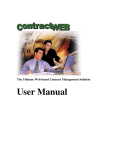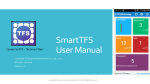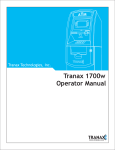Download Developer Guide - Office of Environment and Heritage
Transcript
BioNet Web Services Developer guide Version 2.0 BioNet Web Services – Developer Guide iii © 2015 State of NSW and Office of Environment and Heritage With the exception of photographs, the State of NSW and Office of Environment and Heritage are pleased to allow this material to be reproduced in whole or in part for educational and non-commercial use, provided the meaning is unchanged and its source, publisher and authorship are acknowledged. Specific permission is required for the reproduction of photographs. The Office of Environment and Heritage (OEH) has compiled this guide in good faith, exercising all due care and attention. No representation is made about the accuracy, completeness or suitability of the information in this publication for any particular purpose. OEH shall not be liable for any damage which may occur to any person or organisation taking action or not on the basis of this publication. Readers should seek appropriate advice when applying the information to their specific needs. This document may be subject to revision without notice and readers should ensure they are using the latest version. All content in this publication is owned by OEH and is protected by Crown Copyright. It is licensed under the Creative Commons Attribution 4.0 International (CC BY 4.0) , subject to the exemptions contained in the licence. The legal code for the licence is available at Creative Commons . This image cannot currently be display ed. This image cannot currently be display ed. OEH asserts the right to be attributed as author of the original material in the following manner: © State of New South Wales and Office of Environment and Heritage 2015. Published by: Office of Environment and Heritage 59 Goulburn Street, Sydney NSW 2000 PO Box A290, Sydney South NSW 1232 Phone: +61 2 9995 5000 (switchboard) Phone: 131 555 (environment information and publications requests) Phone: 1300 361 967 (national parks, general environmental enquiries, and publications requests) Fax: +61 2 9995 5999 TTY users: phone 133 677, then ask for 131 555 Speak and listen users: phone 1300 555 727, then ask for 131 555 Email: [email protected] Website: www.environment.nsw.gov.au Report pollution and environmental incidents Environment Line: 131 555 (NSW only) or [email protected] See also www.environment.nsw.gov.au ISBN 978 1 76039 081 5 OEH 2015/0548 August 2015 BioNet Web Services – Developer Guide iv Contents 1. Introduction ............................................................................................................ 1 1.1 What data is available? .............................................................................. 1 2. Before you begin .................................................................................................... 2 2.1 How do I go about developing an application using data from BioNet? ..... 2 2.2 What support do you provide?.................................................................... 2 2.3 What is your SLA? ...................................................................................... 2 2.4 Where do I find documentation on the OData protocol? ............................ 2 2.5 Where do I find documentation on the data available via the Biodiversity Web Services?............................................................................................................ 2 2.6 Are there any security restrictions placed on the data?.............................. 3 2.7 Are there any restrictions on your implementation of OData that I should be aware of? ............................................................................................................... 3 2.7.1 $orderby query option ....................................................................... 3 2.7.2 any and all functions......................................................................... 4 2.7.3 Filtering of navigation properties .......................................................... 4 2.7.4 Server-side queryable attributes .......................................................... 4 2.8 What best practice guidance should I be aware of when creating OData queries? 4 2.8.1 $filter operators.............................................................................. 4 2.8.2 $orderby query option ....................................................................... 4 2.9 Which fields should my query target?......................................................... 4 2.10 How should I acknowledge the use of the BioNet Web Services in my application?................................................................................................................. 5 3. Getting started ........................................................................................................ 6 3.1 BioNet Web Services URI .......................................................................... 6 3.2 Architecture ................................................................................................ 6 3.3 Reference material for developers ............................................................. 6 4. Samples................................................................................................................... 8 4.1 Sample OData queries ............................................................................... 8 4.2 Sample OData client................................................................................... 8 4.2.1 C# .NET ............................................................................................... 8 4.2.2 HTML5 & JavaScript ............................................................................ 9 4.3 Sample output ............................................................................................ 9 5. Data we collect ..................................................................................................... 11 BioNet Web Services – Developer Guide v 1. Introduction BioNet is the trusted source of biodiversity data for the state of NSW and a resource for all. The BioNet Web Service provides an application level publically available API enabling developers to directly integrate biodiversity data into their software systems and unlock the innovation potential of this valuable data set. What data is available? Release 1 of the BioNet Web Services makes all of the species sightings records available via the API. This is the same data that is currently available through the BioNet Atlas of NSW Wildlife. The data available via the web service is updated daily from the source data which is held in the BioNet Atlas of NSW Wildlife. BioNet Web Services – Developer Guide 1 2. Before you begin This section contains important information you need to understand and consider before you start the development of your application. 2.1 How do I go about developing an application using data from BioNet? Download and fill out the Data Use Case form from BioNet for developers and submit to [email protected]. We will use the information provided to support you through the process and to issue you with an App Token. Once you have received your App Token, read this guide and start developing. 2.2 What support do you provide? We will provide advice to help guide you in your development decision making, particularly around the use and interpretation of data made available via the service. This advice will be provided based on the information you supply us in the Data Use Case form. We will provide technical support for the server side services; that is for the correct functioning and availability of the API itself and for the data that is served through that API. We do not provide technical support for client side applications, development toolkits or libraries. Support of these should be sourced from the vendor/supplier of the software, or in the case of open source solutions, from the developer community. For support, email [email protected] What is your SLA? Our target for the web service is to support 50 simultaneous connections and process a well formed request within one second of the web service receiving the request. The service will be unavailable from 3am to 5am to allow us to run the daily data update. For more details on a well formed request, see sections 2.6 What best practice guidance should I be aware of when creating OData queries? and 2.9 Which fields should my query target? 2.3 Where do I find documentation on the OData protocol? The service uses the OASIS OData v4.0 Protocol. Documentation on the protocol is available at OData. 2.3.1 Where do I find documentation on the data available via the Biodiversity Web Services? Release 1.0 of the BioNet Web Services implements the Species Sighting Web Service. . The data available via this service is documented in the BioNet Species Sighting Web Service Data Standard which is available at BioNet for developers. BioNet Web Services – Developer Guide 2 The data standard provides the following information: o Field name o Definition o Example o Data Type o Access Restrictions o An indication whether data is always present in that field 2.3.2 Are there any security restrictions placed on the data? Yes, the web service implements and uses the existing security model applied to the BioNet Atlas of NSW web application. For more details on the levels of access please refer to section 3 of the BioNet Atlas User Manual. As the same model is used, existing user credentials for the BioNet Atlas of NSW Wildlife web app will work for the Web Service. New user credentials should also be requested via the existing application process for login access to the BioNet Atlas of NSW Wildlife. However, authentication is not mandatory. If you do not pass a user name and password to the web service it will return the publicly available data as per the query submitted. It should be noted that this data will contain obfuscated data for species listed in the Sensitive Species Policy. This will be made clear in the dataGeneralizations field and will withhold some fields as listed in the dataWithheld field. There are also records which we do not have permission to share publically. These are withheld and will not appear in the data returned 2.4 Are there any terms and conditions I should be aware of when using data from the web service? Yes, details of the terms and conditions are available and should be read and accepted before development of your application. Development of an application that uses data via the web service will be considered acceptance of the terms and conditions by the developer of the application. 2.5 Are there any restrictions on your implementation of OData that I should be aware of? 2.5.1 $orderby query option To prevent sorting on properties that are not indexed in the database, $orderby has been restricted to the following fields: catalogNumber scientificNameID consequence locationID PNFFilter occurrenceStatus taxonRank stateProvince coordinatePrecision datasetID occurrenceID BioNet Web Services – Developer Guide 3 2.5.2 any and all functions The any () and all () functions have been disabled to mitigate the risk of slow query performance and enable the service to enforce the Page limits. This will not restrict the data that a user can extract; rather it limits data served to 1,000 rows per page. 2.5.3 Filtering of navigation properties Support for filtering on navigation properties will not be implemented. Filtering on navigation properties can result in a join, which will impact on the performance of the service. This will not affect the usability of the service for users as the underlying data model does not support this type of filtering. 2.5.4 Server-side queryable attributes We have implemented server-side queryable attributes to safe guard against large data returns and provide query optimisations. The attributes that have been implemented include: PageSize=1000 MaxNodeCount=50 2.6 What best practice guidance should I be aware of when creating OData queries? 2.6.1 $filter operators The best practice is to use the eq operator in preference to other operators such as startswith or endswith. This is because the eq operator is the most efficient from a server resource consumption point of view, and will help ensure that performance of the service remains high for all users. . For example if you know you are searching for Square-tailed Kite you should use ?$filter=vernacularName eq 'Square-tailed Kite' The ‘contains’ operator should be avoided as this operator is very resource intensive and can result in query time outs. In this case it would be preferable to use the startswith operator 2.6.2 $orderby query option The $orderby query option sorts result returned in either descending or ascending order. Best practice is to not use this option and undertake sorting if needed on the client side in your application. However, if sorting on the server side is require it should be noted that ordering is very resource intensive and can result in query time outs. In this instance, best practice is to combine the $orderby with a $filter operator to limit the result set that is being sorted. In testing it was found that sorting result sets of +/- 500,000 records performed acceptably. For example: ?$filter=vernacularName eq 'Square-tailed Kite'&$orderby=locationID desc Which fields should my query target? The eq operator can be used on any field. The following fields have been tuned to enable their use with the startswith, endswith and contains operators if necessary: BioNet Web Services – Developer Guide 4 scientificName vernacularName family datasetName county The ‘dynamicProperties’ field must not be used for querying. The field is used to pass additional information which does not fit in the Darwin Core Standard and is intended for client side processing. 2.7 How should I acknowledge BioNet Web Services in my application? Please contact us for a logo that you can use in your application to acknowledge the source of the data. BioNet Web Services – Developer Guide 5 3. Getting started Make sure you have received your App Token before proceeding further. See Section 2.1 How do I go about developing an application using data from BioNet? for more about the App Token. 3.1 BioNet Web Services URI https://data.bionet.nsw.gov.au/biosvcapp/odata 3.2 Architecture All requests are made using https to the relevant service URI. Figure 1: Service architecture 1. HTTPS request with App Token in header. Request also conforms to REST/OData protocol. 2. Web service processes request and sends response in json format. No other formats are support at this time. 3. OData response contains results. Results are paged at 1000 rows per page with a "NEXTLINK" link embedded in the data. Note that this only occurs if the resultant record count is greater than 1000. For example "@odata.nextLink":"https://data.bionet.nsw.gov.au/biosvcapp/odata/SpeciesSightings _CoreData?$skip=1000" 3.3 Reference material for developers The following material is given to get you started. Please note that it is not exhaustive. It is suggested you Google OData and your development platform to find specific reference material, if available, for your project. About OData: o http://www.software-architects.com/devblog/2014/09/12/10-OData-FAQs OData tutorials: o o o http://www.odata.org/getting-started/basic-tutorial/ https://damienbod.wordpress.com/2014/07/09/web-api-odata-v4-using-an-odatat4-generated-client-part-8/ http://blogs.msdn.com/b/odatateam/archive/2014/03/11/how-to-use-odata-clientcode-generator-to-generate-client-side-proxy-class.aspx BioNet Web Services – Developer Guide 6 o o o o OData libraries & code: o o o o o o http://www.odata.org/libraries/ http://stackoverflow.com (but make sure you use only approved solutions) http://blogs.msdn.com/b/odatateam/ https://components.xamarin.com/gettingstarted/simple.odata.client http://www.pluralsight.com/courses/#/table-of-contents/odata-clients https://msdn.microsoft.com/en-us/library/ff478141.aspx Vendor products supporting OData: o o o o o o o http://www.asp.net/web-api/overview/odata-support-in-aspnet-web-api/odatav4/create-an-odata-v4-client-app http://help.sap.com/saphelp_hanaplatform/helpdata/en/8d/78eb6f6e8f4307be939 a6bc684b9ca/content.htm http://www.ibm.com/developerworks/data/library/techarticle/dm1205odata/index.html http://www.oracle.com/webfolder/technetwork/tutorials/obe/db/dotnet/EntityFrame workWCF/WCFEntityFramework.htm http://www.odata.org/ecosystem/ http://www.odata.org/libraries/ http://stackoverflow.com (but make sure you use only approved solutions) http://blogs.msdn.com/b/odatateam/ https://components.xamarin.com/gettingstarted/simple.odata.client http://www.pluralsight.com/courses/#/table-of-contents/odata-clients https://msdn.microsoft.com/en-us/library/ff478141.aspx Vendor products supporting OData: o http://www.odata.org/ecosystem/ BioNet Web Services – Developer Guide 7 4. Samples 4.1 Sample OData queries This link provides the structure information. https://data.bionet.nsw.gov.au/biosvcapp/odata/$metadata Calling the SpeciesSightings service returns the first 1000 rows of the dataset. All queries return data paged at 1000 rows at a time the NEXT link is at the bottom of the output. https://data.bionet.nsw.gov.au/biosvcapp/odata/SpeciesSightings_CoreData Server-side queryable attributes. Note this list is not exhaustive. For a full list of attributes use the metadata query link above. ?$select=dynamicProperties ?$filter=catalogNumber eq '065000001' ?$select=catalogNumber,scientificName,vernacularName ?$filter=contains(vernacularName,'River Red') ?$filter=contains(vernacularName,'River Red')&$count=true ?$filter=startswith(vernacularName,'Red') ?$filter=startswith(toupper(vernacularName),'RED') ?$filter=endswith(scientificName,'camaldulensis') ?$filter=indexof(vernacularName,'blue') gt -1 ?$select=dynamicProperties&$filter=contains(dynamicProperties,'CMA=Northern Rivers') ?$select=dynamicProperties&$filter=contains(dynamicProperties,'CMA=Sydney') ?$select=countryConservation&$filter=countryConservation ne null&$count=true ?$select=decimalLatitude,decimalLongitude&$filter=contains(dynamicProperties,'CMA=North ern Rivers') ?$filter=(PNFFilter eq 'Y')&$select=catalogNumber,recordNumber,scientificNameID,scientificName,vernacularNam e,PNFFilter&$orderby=scientificNameID ?$select=catalogNumber,scientificNameID,scientificName,vernacularName,PNFFilter,decim alLatitude,decimalLongitude,geodeticDatum&$filter=((decimalLongitude ge 142.0) and (decimalLongitude le 142.5)) and ((decimalLatitude lt -32.000000001) and (decimalLatitude gt -32.499999999))&$orderby=scientificNameID 4.2 Sample OData client 4.2.1 C# .NET Resources http://www.nuget.org/packages/Microsoft.OData.Client/ https://visualstudiogallery.msdn.microsoft.com/9b786c0e-79d1-4a50-89a5125e57475937 Sample C# snippet BioNet Web Services – Developer Guide 8 Uri svcURL = new Uri(ConfigurationManager.AppSettings["metadataURL"].ToString()); ODataServicesTestingApp.Default.Container container = new ODataServicesTestingApp.Default.Container(svcURL); .... if (!string.IsNullOrEmpty(ODataQuery.Text.Trim())) { string queryString = string.Format("/SpeciesSightings{0}", ODataQuery.Text.Trim()); dataGridView1.DataSource = container.Execute<TblCUBE_SpeciesSightings>(new Uri(queryString, UriKind.Relative)).ToList(); } .... 4.2.2 HTML5 & JavaScript Resources http://codesmartinc.com/2011/01/31/leveraging-odata-end-points-in-json-format-withjquery/ http://www.odata.org/libraries/#javascript 4.3 Sample output Fig.2. SpeciesSightings_CoreData record json format Fig.3. SpeciesSightings_MeasurementsOrFacts record json format BioNet Web Services – Developer Guide 9 BioNet Web Services – Developer Guide 10 5. Data we collect The service logs request details for internal analytics usage. The following information is captured: Web Service Name Request parameters Date & Time of request Data Size of response Geographic Location of requestor User name Application name BioNet Web Services – Developer Guide 11