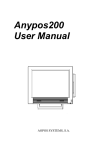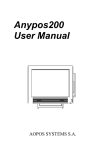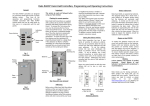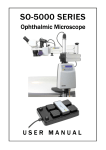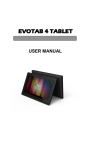Download Manual Bluetooth Pen
Transcript
Bluetooth Pen Amplified Bluetooth Pen Before operate the TE 53 Bluetooth pen please read this user manual carefully. If you have question on about operation procedures, please contact with us. I. Introduction 1> Physical Introduction to TE 53 Bluetooth Pen Microphone & Indicators Bluetooth Switch Inductive Transmitter Ball Pen Core USB Recharge Port Twist to get ball-pen Ball-Pen Out / In 2> Package Contents Each set of TE 53 bluetooth pen including 1pc TE 53 bluetooth pen and 1pc USB recharge cable. If any part has been miss shipped please contact your dealer or SafestMonster store in the first time. ** Package is without AC power adaptor. You can but it separately. 3> ** Very Important ** Never try to open below 3 parts. Warranty will be invalid if one of these part is broken. Please do not try to open “ Sealed ” parts. If open it in force will cause physical damage. Sealed Sealed Sealed While need to recharge battery. Please open “ Recharge Part ” horizontally. www.Spy-Earpiece.com Bluetooth Pen Quick Start 1> Pair with mobile phone A. Put bluetooth switch to pairing mode by press and hold Bluetooth switch for about 8 seconds, until both of blue and red indicators are turn on and flash one after one. If indicator is flash blue or red, please hold and press switch for 3 seconds to turn off Bluetooth. Before power off red indicator will flash 3 times. B. Enable Bluetooth function in mobile phone and search for new device. After found “TE53" select it and press OK. Enter password 0000 and press OK. After successfully paired, indicator will flash in blue per second. 2> Use Invisible Earpiece Load battery into earpiece and wear in ear canal. Call your partner in mobile phone or play music in mobile phone. Hold Bluetooth pen like normal writing. You will hear clear voice in invisible earpiece. 3> Turn On Bluetooth Pen If already paired Bluetooth pen with mobile phone, need not pair again if use it in next time. Make sure Bluetooth function in mobile is on, then turn on Bluetooth pen they will connect automatically. For save battery power please turn off Bluetooth pen if do not use it for more than 30 minutes. Turn on – Press and hold Bluetooth switch for 3 seconds until indicator flash 3 times rapidly. Release the switch blue indicator will flash per 3 seconds. Turn off — Press and hold switch for 3 seconds until see red indicator flash 3 times. Troubleshotting Q> Why can not pair with my mobile phone? A> 1# Please make sure put Bluetooth pen in paring mode and Bluetooth function on mobile phone is enabled. 2# If you have more than 2sets Bluetooth pen, please make sure others are not in paring mode. 3# If above 2 solution no work please try another mobile phone. Q> Why can not connect after paired with mobile phone? A> 1# Please make sure other Bluetooth pens are not in paring mode. If you have more than 2 units of Bluetooth pens. 2# Please clear Bluetooth device list in mobile phone. Turn off Bluetooth pen. Then repeat step #1 in Quick Start. Q> I have paired Bluetooth pen why no voice in invisible earpiece? A> 1# Make sure loaded battery into earpiece and battery has power. If earpiece battery is low it makes beep alarm. 2# In some mobile phone, need to connect Bluetooth device after paired. Q> Why Bluetooth pen disconnect / stop work? A> 1# Check if Bluetooth function is activated. 2# Make sure Bluetooth pen is in working range - 10 meters from mobile phone in open space. 3# Please recharge battery of Bluetooth pen. www.Spy-Earpiece.com Bluetooth Pen Battery Information Bluetooth pen is build- in rechargeable li- battery. The full performance a new battery is achieved only after two or three complete charge and discharge cycles. The battery can be charge and discharge hundred of times, but it will eventually wear out. Recharge battery use only original default USB recharge cable. Do not leave a full charged bluetooth pen on recharge power source. Because overcharging may shorten battery life. If left unused, a full charged battery will lose its charge over time. Operation Make a voice dial call Tap bluetooth switch and speak name after the tone End a call Tap bluetooth switch Receive a call Tap bluetooth switch Reject a call Press bluetooth switch twice Redial last call Press and hold bluetooth switch until heard a beep Transfer a call from the phone to bluetooth Tap the bluetooth switch for 2 seconds or use respective function in cellphone Indicator Stay on red while plug into power adaptor Charging battery Stay on blue while plug into power adapgtor Charging completed Off without adaptor Power use off Flash blue and red one after one In pairing mode 2 rapid flahes Pairing successful Slow pluse in blue Connected Warranty Bluetooth pen is with one year original warranty since ship date. Warranty excluding below conditions: 1> Wrong operation cause device stop work. 2> Device get in water. 3> Open pen SEALED parts without our approval. 4> Passed one year since original ship date. THANKS FOR READING AND THANK YOU FOR CHOOSE MICROEARS PRODUCTS! www.Spy-Earpiece.com