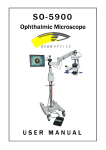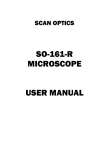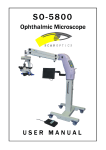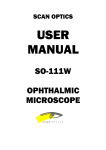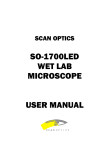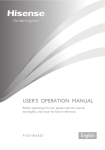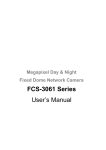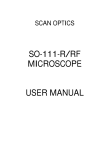Download SO-5000 TF, TFZ, SE
Transcript
SOSO - 5000 SERIES Oph Ophthalmic Microscope USER MANUAL SCAN OPTICS USER MANUAL SO-5000 TF SO-5000 TFZ SO-5000 SE LED OPHTHALMIC MICROSCOPE SO-5000 LED Series User Manual Page 3 of 56 INDEX INTRODUCTION ................................................................................................. 5 PACKING LIST ................................................................................................. 10 SO-5000 TF .................................................................................................. 10 SO-5000 TFZ / SFZ ....................................................................................... 10 SO-5000 SFZ ................................................................................................ 11 SO-5000 SE ................................................................................................. 12 Common ...................................................................................................... 13 Accessories .................................................................................................. 14 Cables ......................................................................................................... 14 ASSEMBLY INSTRUCTIONS ............................................................................... 15 Fixing the clamp ........................................................................................... 15 Table (TF / TFZ) ......................................................................................... 15 Floor Stand (SFZ / SE) ................................................................................... 16 Assembly of the Floor stand ......................................................................... 16 Assembling the Arm and Head ........................................................................ 18 Inserting the Guide Handles ........................................................................... 21 Guide Handle for SO-5000SE .......................................................................... 22 CONNECTING THE MICROSCOPE........................................................................ 23 Connecting to a power source ......................................................................... 24 Battery operation, maintenance and safety .................................................... 24 Connecting the Foot Pedal .............................................................................. 25 Connecting the Microscope Cables ................................................................... 26 Video System (SO-5000 SE / Video Upgrade Option) ......................................... 27 Attaching the Camera ................................................................................. 27 Connecting the Camera ............................................................................... 27 Mounting Video Arm Assembly ........................................................................ 28 ATTACHING THE ASSISTANT MICROSCOPE ......................................................... 30 Swapping from R/H to L/H configuration .......................................................... 31 Using The Assistant Microscope ....................................................................... 32 Focussing The Microscope............................................................................ 32 Fitting Sterilisable Covers ............................................................................... 33 Maintaining the Assistant Microscope ............................................................... 33 Cleaning .................................................................................................... 33 Storage ..................................................................................................... 33 Mould Protection ........................................................................................ 34 Assistant Microscope Specifications ................................................................. 35 Arm assembly adjustments ............................................................................ 36 Gas spring adjustment ................................................................................... 37 Microscope head assembly ............................................................................. 38 USING THE MICROSCOPE ................................................................................. 39 Power Supply Control Panel ............................................................................ 39 The LCD screen............................................................................................. 39 Turning the microscope ON/OFF ...................................................................... 40 Changing the settings .................................................................................... 40 Using the Foot Pedal ...................................................................................... 41 Changing the magnification (SO-5000TF) ......................................................... 42 Focus function............................................................................................ 42 Tilt function ............................................................................................... 42 STERILISATION ............................................................................................... 43 Issue number 1.5 SO-5000 LED Series User Manual Page 4 of 56 Moving the head into position ......................................................................... 43 Focusing the microscope ................................................................................ 44 ROUTINE CARE AND MAINTENANCE ................................................................... 45 Optical Head ................................................................................................. 45 Cleaning the optical components .................................................................. 45 Cleaning the plastic parts and paintwork ....................................................... 45 Protection against mould ............................................................................. 46 LIGHTING SYSTEM ........................................................................................... 46 Lamp life ...................................................................................................... 46 ADVANCED INSTRUCTIONS ............................................................................... 47 Replacing mould protection ............................................................................ 47 TROUBLESHOOTING ......................................................................................... 49 ELECTRONICS TROUBLESHOTTING .................................................................... 51 DISPLAY MESSAGE ............................................................................................ 51 POSSIBLE CAUSE .............................................................................................. 51 ACTION ........................................................................................................... 51 SPECIFICATIONS ............................................................................................. 52 Issue number 1.5 SO-5000 LED Series User Manual Page 5 of 56 INTRODUCTION Please read the following information carefully before installing and using the Scan Optics ophthalmic microscope. Scan Optics is responsible for the safety, reliability and performance of the equipment only if it is used in accordance with these instructions. This microscope is designed for use by a certified practitioner, for magnified observation of patients, and for use in an operating theatre as an observation aid during surgery. Environmental storage and packing conditions of 60-95% relative humidity and 10-40 °C, are recommended for this product. No parts or accessories supplied with this microscope are supplied in a sterile condition. Apart from those identified in the instructions within this manual, there are no userserviceable parts in this microscope. Scan Optics will retain the discretion to advise whether any repairs may be taken out by external qualified technical personnel, or whether part(s) of the microscope must be returned to the manufacturer’s premises for service or repairs to be carried out under warranty or otherwise. Where appropriately qualified technical personnel are identified by a user, and ratified by Scan Optics, then Scan Optics will make available on request any information which may assist in maintaining or repairing this equipment. Scan Optics Pty Ltd 32 Stirling Street Thebarton SA 5031 AUSTRALIA www.scanoptics.com.au [email protected] Issue number 1.5 SO-5000 LED Series User Manual Figure 1: SO-5000TF Issue number 1.5 Page 6 of 56 SO-5000 LED Series User Manual Figure 2: SO-5000 TFZ Issue number 1.5 Page 7 of 56 SO-5000 LED Series User Manual Figure 3: SO-5000 SFZ Issue number 1.5 Page 8 of 56 SO-5000 LED Series User Manual Figure 4: SO-5000 SE Issue number 1.5 Page 9 of 56 SO-5000 LED Series User Manual Page 10 of 56 PACKING LIST SO-5000 TF Figure 5: SO-5000 TF Head Figure 6: SO-5000 TF Foot Pedal SO-5000 TFZ / SFZ Figure 7: SO-5000 T/S FZ Head Issue number 1.5 Figure 8: SO-5000 T/S FZ Foot pedal SO-5000 LED Series User Manual Page 11 of 56 SO-5000 SFZ As SO-5000 TFZ Figure 9: Floorstand legs Figure 10: Floorstand Cross Beam Figure 11: Floorstand Post Figure 12: Floorstand mounting screws (5 x M10x30) Issue number 1.5 SO-5000 LED Series User Manual Page 12 of 56 SO-5000 SE Figure 13: Assistant Microscope Figure 15: Assistant Microscope Mounting Arm Figure 14: LCD Monitor Figure 16: CCD Colour Camera Figure 17: LCD Monitor mounting arm Issue number 1.5 SO-5000 LED Series User Manual Page 13 of 56 Common Figure 19: Horizontal and Pantograph Arm Figure 20: Mounting clamp plates Figure 18: Power Supply and Pillar Figure 21: Guide Handles Issue number 1.5 SO-5000 LED Series User Manual Page 14 of 56 Accessories Figure 22: Focus Sterilisable Covers Figure 25: Eyepiece (2x) Figure 24: Guide Handle Sterilisable Covers (2x pairs) Figure 23: Zoom Sterilisable Covers Figure 26: User Manual Figure 28: Dust Covers Figure 27: Hex Drivers (7x) Figure 29: Cleaning Cloth Cables Figure 30: Pillar Cable Issue number 1.5 Figure 31: Battery Cable Figure 32: Mains Power Lead SO-5000 LED Series User Manual Page 15 of 56 ASSEMBLY INSTRUCTIONS Fixing the clamp Table (TF / TFZ) 1. 2. 3. 4. 5. 6. Insert the top plate clamp onto the bottom of the pillar. Lock the clamp securely with screw and socket keys. Insert the lower clamp plate onto the pillar. Position the lower clamp to approximately the width of the surface being clamped to. Lock the lower clamp with the clamp locking lever. Secure the clamp by rotating the clamp shaft knob clockwise. Top Plate Clamp Top Clamp locking screw Lower Plate Clamp Lower Clamp locking lever Clamp shaft Clamp shaft locking knob Figure 33: Clamp assembly Issue number 1.5 SO-5000 LED Series User Manual Page 16 of 56 Floor Stand (SFZ / SE) Assembly of the Floor stand The Floor Stand will need to be assembled in two parts. 1. 2. 3. Lay the Floor Stand legs upside down on a flat surface. Place the Cross Beam face down into the cut-outs on the legs. Use the provided M10 screws to lock the legs and Cross Beams together. Legs Screws Cross Beam Screws Figure 34: Floor stand base assembly 4. 5. Lean the assembled Floor Stand base on it’s side and insert the post. Insert the post locking screw from the underside and lock the post securely. Post Screw Figure 35: Floor Stand post assembly Issue number 1.5 SO-5000 LED Series 6. 7. 8. User Manual Page 17 of 56 Right the Floor Stand up on it’s four wheels and lock the wheel using the wheel lock. Insert the Pillar and Power Supply assembly into the Floor Stand Post. Secure the Pillar by tightening the Pillar locking screws. Pillar Locking Screws Wheel lock Figure 36: Floorstand and Pillar assembly Issue number 1.5 SO-5000 LED Series User Manual Page 18 of 56 Assembling the Arm and Head 1. 2. Locate the pillar safety clamp and place it on the pillar if it is not there already. Tighten the pillar safety clamp at a point on the pillar. Place the arm assembly on the pillar. Make sure that the arm assembly rests against the pillar safety clamp. Loosen the elbow knob to allow the pantograph arm to rotate about the elbow joint. Elbow locking knob Pantograph Arm Pillar Horizontal arm locking knob Safety clamp Horizontal Arm Figure 37: Arm Assembly Issue number 1.5 SO-5000 LED Series 3. 4. 5. User Manual Page 19 of 56 Position the microscope head assembly in the end of the arm assembly. Make sure the microscope assembly is seated all the way down into the Collet. Tighten the wrist knob underneath the end of the arm assembly to secure the microscope in the Collet. The Pillar Cable through the arm assembly. Attach the plug to the socket on the top of the Pillar. Lock the socket into place with the screw lock on the connector. Connect the other end of the pillar cable to the underside of the Lamphouse. The connector is polarised, so do not force the connector in if it does not fit correctly. TIP: The arrow on the plug should face outwards. Collet Wrist Lock Figure 38: Mounting Head onto Arm Issue number 1.5 SO-5000 LED Series 6. User Manual Page 20 of 56 Remove the eyepiece blanks and insert the eyepieces. Insert the focusing eyepiece in the LHS eyepiece tube from the observer’s perspective and secure in place so that the scale marker is easily visible. Place the fixed eyepiece in the RHS eyepiece tube and secure using the screw. Retain the eyepiece caps in a safe place for when storing the microscope. Eyepiece blanks Focusing Eyepiece Fixed Eyepiece Securing Screw Figure 39: Inserting Eyepiece (SO-111TZ/SZ depicted) Issue number 1.5 SO-5000 LED Series User Manual Page 21 of 56 Inserting the Guide Handles Insert the guide handles into the side of the microscope. Note that the Grove and the Grub Screw Dimple on the handle needs to face upwards. Lock down the handle by tightening the Grub Screw with the 4mm Hex Driver. Grub Screw Dimple Grove on Guide Handle Locking Grub Screw Figure 40: Guide Handle Assembly Issue number 1.5 SO-5000 LED Series User Manual Page 22 of 56 Guide Handle for SO-5000SE The SO-5000SE comes supplied with an Assistant Microscope and hence the mounting of the guide handle is slightly different on the side where the Assistant Microscope is mounted. You will need to insert the longer guide handle into the Assistant Microscope Mounting bracket instead. See the Section: ATTACHING THE ASSISTANT MICROSCOPE, page 30, for more details Figure 41: SO-5000 SE with Assistant Microscope Issue number 1.5 SO-5000 LED Series User Manual Page 23 of 56 CONNECTING THE MICROSCOPE Footpedal connection Battery connection 3A Overload Circuit Breaker Mains cable IEC connection Figure 42: Power Supply Bottom Panel Camera Power (SE and camera option models only) Zoom socket (TFZ and SE models only) Pillar cable input connection Figure 43: Head Control Unit Panel Pillar Output Socket LCD Power Socket Figure 44: Pillar Panel Issue number 1.5 SO-5000 LED Series User Manual Page 24 of 56 Connecting to a power source The Scan Optics Ophthalmic Microscope may be connected to either an earthed mains (100-240V) ac supply, or a 12V dc supply, or both. • • • • Connect the Mains IEC orange cable to the IEC socket on the bottom of the power supply. Lock the IEC cable with the cable clip to ensure it is secure and can not be pulled out. Connect the Battery Cable to the battery socket connection on the bottom of the Power Supply. Tighten the locking screws to ensure that it does not come off. See Figure 42: Power Supply Bottom Panel Battery operation, maintenance and safety Scan Optics recommend the use of gel cell or sealed rechargeable lead-acid 12V batteries. These batteries are maintenance-free and can be operated, charged or stored in any position without leakage. • • • • • • If the power supply is to be connected to a 12-volt dc supply, connect the Battery Cable to the connector on the bottom panel on the Power Supply. Connect the Red Battery Clip to the positive battery terminal, and the black clip to the negative battery terminal. The power supply will not operate if the terminals are reversed. The 12 volt supply must be direct current. The power supply will not operate with 12 volts alternating current. Ensure batteries have adequate airflow around them before charging. Avoid short-circuiting batteries. Old lead-acid batteries of any type must be disposed of correctly. It is recommended that they are recycled by an appropriate establishment who recycle car batteries. Lead acid batteries should not be disposed of with ordinary waste, as lead poisoning or acid trauma may result. Where battery backup is used, Scan Optics recommends a periodical check of the battery to ensure it is charged and functional. Connecting the battery whilst the microscope is running on mains will not charge the battery. Depending on the state of the battery charge levels, the microscope will attempt to automatically switch to battery mode when there is a failure with mains power. However, when battery level is low, the automatic change over will not occur and a manual power-up will be required to restart the microscope. If you require a continuous power source, it’s recommended that you use an Uninterruptible Power Supply (UPS) to back up your mains supply. Issue number 1.5 SO-5000 LED Series User Manual Page 25 of 56 Connecting the Foot Pedal The Footpedal will allow the surgeon the convenience of hands free control of the zoom, focus and light settings (depending on your model) and still stay sterile. To connect the Footpedal, connect the socket to the bottom of the Power Supply. See Figure 42: Power Supply Bottom Panel Tighten the screws lock to ensure that the plug does not fall out during use. Foot pedal Battery IEC Mains Cable Figure 45: Power Supply Connections Issue number 1.5 SO-5000 LED Series User Manual Page 26 of 56 Connecting the Microscope Cables • • • • Plug the DB9 Way Plug to the top of pillar and tighten the screws locks to ensure it does not pull out. Plug the Mini DIN Plug end to the Head Control Unit Pillar Input Socket. The Socket has orientation keying so it’s important that you DO NOT FORCE THE CONNNECTOR in. Plug the Zoom Cable firmly into the Head Control Unit (for SFZ, TFZ and SE models only) Plug the Lamphouse cable into the Lamphouse. Ensure orientation is correct. DO NOT FORCE CONNECTOR. Lamphouse cable Zoom cable (SFZ, TFZ and SE models only) Pillar cable Figure 46: Head Control Unit Connections Lamphouse cable Figure 47: Lamphouse Connection Issue number 1.5 SO-5000 LED Series User Manual Page 27 of 56 Video System (SO-5000 SE / Video Upgrade Option) Attaching the Camera • • • • Remove the dust cover from the camera adapter part on the microscope. Remove the dust cover from the camera. Keep the dust covers in a safe place if you need to remove the camera for storage in the future. Screw the camera into the camera adapter. Be careful that you do not cross thread the camera. The camera should be square once it’s fully tightened. See figure below Connecting the Camera • • • Locate the Camera Power Cable. Connect the one end of the power cable to the Head Control Unit and the other end to the Camera. Connect the S-Video Cable to the Camera Issue number 1.5 Camera Camera Adapter Dust Cover Figure 48: Attaching the camera Power Cable S-Video Cable SO-5000 LED Series User Manual Page 28 of 56 Mounting Video Arm Assembly • • • • Locate the LCD Monitor and Monitor Mounting Arm. Place the LCD down a clean flat surface. Position the Monitor Mounting Arm Adapter part onto the back of the LCD Tighten the 4 screws on the Adapter part. Mounting Screws Monitor Mounting Arm Adapter Monitor Mounting Arm LCD Monitor Figure 49: Attaching the Monitor Mounting Arm • • • • • • Lower the Monitor Mounting Arm onto the Pillar. Tighten the Locking Knob so that it is stable. Thread the video cable through the Pillar Mounting Block, up the arm and exit at the Monitor Mounting Adapter. Rotate the LCD Monitor so it is flat for easy access to the connection panel. Plug the LCD Monitor Power Cable into the LCD Power Socket. Plug the other end of the power cable to the top of the Pillar. Plug the S-Video Cable into the S-Video Input socket. DO NOT FORCE CONNECTOR. S-Video Socket Power Socket Figure 50: LCD Monitor Input Panel Issue number 1.5 SO-5000 LED Series User Manual Page 29 of 56 S-Video Cable Power Cable Power socket Pillar Mounting Block S-Video Cable Figure 51: Connecting the LCD Monitor Issue number 1.5 SO-5000 LED Series User Manual Page 30 of 56 ATTACHING THE ASSISTANT MICROSCOPE Assistant Microscope Focus Knob Microscope Lock Knob Threaded Hole Microscope Mount Angle Lock Knob Mounting Arm Mounting Arm Lock Screw Figure 53: Assistant Microscope Assembled Figure 52: Assistant Microscope Parts • • • • Remove the Mounting Arm Lock Screw from the Microscope Mount. Slide the Microscope Mount onto the Mounting Arm. Lock the Mounting Arm Lock Screw tightly with the 5mm Hex Driver. Position the Assistant Microscope to the Microscope Mount, then secure by locking the Microscope Lock Knob into the Threaded Hole. M8 Grub Screw Assembled Assistant Microscope Accessory Mount Figure 54: Attaching Assistant Microscope to Main Assembly • • Insert the Assembled Assistant Microscope Mounting Arm into the Accessory Mount. Lock the Mounting Arm by tightening the M8 Grub Screw using the 4m Hex Driver. Issue number 1.5 SO-5000 LED Series User Manual Page 31 of 56 Swapping from R/H to L/H configuration The previous procedure shows the assistant microscope being attached to the R/H side of the main microscope. However the assistant microscope can also be configured so it can be attached to the L/H side if required. • • • • • • Remove the Assistant Microscope Assembly from the Accessory Mount, by loosening the M8 Grubscrew Remove the Assistant Microscope from the Microscope Mount, by undoing the Microscope Lock Knob. Insert the arm into the Accessory Mount on the L/H side. The mount has to be rotated 180, simply undo the Angle Lock Knob about 5mm (this will disengage the limit travel pins) rotate the mount and re tighten the Angle Lock Knob. Re-attach the Assistant Microscope to the mount and adjust the angle for optimum position. Re-attach the short guide handle to the R/H Accessory Mount Block. Issue number 1.5 SO-5000 LED Series User Manual Page 32 of 56 Using The Assistant Microscope Focussing The Microscope To focus the Binocular Assistant Microscope, first focus the main microscope according to the instructions in its manual. It may be helpful to focus on a target such as the one printed on this page. Figure 55: Assistant Microscope Setup Target • • • • Hold the Assistant Microscope head assembly with one hand and loosen the Angle Lock Knob slightly. Look through the eyepieces of the Binocular Assistant Microscope and manoeuvre the microscope until the target is centred in the vertical plane. Tighten the Angle Lock Knob and focus the assistant microscope using its own focus knob(s) while looking through the RHS eyepiece only with the right eye. Re-check the vertical alignment and adjust the position of the Assistant Microscope head if necessary after loosening the angle lock knob. Re-tighten the Angle Lock Knob when vertical alignment is achieved. Look through the LHS (adjustable) eyepiece with the left eye and rotate the collar until the left eye is in focus. Housings are not geared together and need to be adjusted to a symmetrical position manually. Issue number 1.5 SO-5000 LED Series User Manual Page 33 of 56 When this procedure is complete the microscope should be centred on the vertical plane of the target and focussed on the centre of the target, although there may be some left-right displacement. To correct for left-right displacement, loosen the microscope lock knob and swivel the microscope head assembly left or right slightly until the centre of the target is in the centre of the view. Tighten the microscope lock knob to secure the assembly. The assistant microscope should stay focussed so long as the image through the main microscope is focussed. Adjust the pupillary distance (PD) of the assistant microscope to a comfortable setting by rotating the prism housings apart or together as required. Fitting Sterilisable Covers Sterilisable covers can be fitted to the manual focus knobs of the assistant microscope and will also fit on the angle lock knob and microscope lock knob if required. Additional sterilisable covers may be purchased from Scan Optics in the event of loss or damage. The covers may be sterilised by: • • • • boiling autoclaving chemical sterilisation gas sterilisation. Note that national authorities may require the use of specific sterilisation or disinfection methods. Maintaining the Assistant Microscope Cleaning Regular inspection and cleaning of the microscope will ensure reliable operation. In particular, check the objective lens and eyepieces for cleanliness each time the instrument is used. Surface dust should be removed with a clean, soft brush. Fingerprints, irrigation solution residue and grease may be removed by lightly wiping with a cotton cloth or lens tissue moistened with a mixture of 70% ether and 30% absolute alcohol (either ethanol or methanol). If this mixture is unavailable, pure alcohol can be substituted. Do not use acetone as it may damage the surface coatings of the lenses. Storage While not in use, the SO-1440 binocular assistant microscope should be stored carefully, with the eyepiece caps in place to prevent accidental damage. If the microscope is to be stored or transported, it is recommended that the original Issue number 1.5 SO-5000 LED Series User Manual Page 34 of 56 packaging be re-used for this purpose. If possible, re-pack each assembly in its original plastic bag. The best storage location is a low humidity, dust-free environment, such as an air-conditioned room. Mould Protection The SO-1440 binocular assistant microscope is fitted with anti-mould protection which is effective for approximately three years. However, the effective life of this protection will depend on environmental factors such as the temperature and humidity of the place where the microscope is stored. Regular inspection of the microscope will help early identification of mould and alert the user of the need to replace the antimould protection. To replace the anti-mould protection pellet: • Slightly loosen the grubscrew at the top of the objective assembly. • Remove the four M3x20 socket head cap screws from the objective assembly. • Remove the existing anti-mould pellet. • Remove the adhesive backing from the new pellet and secure it in place. Note that where the pellets are supplied in pairs, scissors can be used to separate the pair and trim the corners of the single pellet. • Replace the objective assembly by securing the M3x 20 socket head cap screws again. Issue number 1.5 SO-5000 LED Series User Manual Page 35 of 56 Assistant Microscope Specifications VIEWING SYSTEM Binocular, stereoscopic (convergence angle 10o) Orientation 90o to main microscope view Eyepiece tube inclination 20-25o MAGNIFICATION Fixed, 8x WORKING DISTANCE Auxiliary objective to object distance 270 mm FIELD OF VIEW 30mm REFRACTIVE ERROR +/- 5D left eyepiece FOCUSING Range ± 20mm INTERPUPILLARY DISTANCE Adjustable for Distance PD range approximately 56 to 80mm Issue number 1.5 SO-5000 LED Series User Manual Page 36 of 56 Arm assembly adjustments The arm assembly includes a number of features which enable the microscope to be adjusted in almost any position. The best combination of settings will depend on the individual user and the particular surgical environment. The pillar knob allows the arm assembly to be locked in position about the pillar. The elbow knob allows the shape of the arm to be locked in position; that is the position of the pantograph section relative to the horizontal section of the arm assembly. The friction handle allows the vertical movement of the pantograph section of the arm assembly to be restricted or locked in position. The wrist knob allows the head assembly to be locked in position relative to the pantograph section of the arm assembly. This knob should not be unlocked after the head assembly has been adjusted. This will prevent accidental dislodgement of the head assembly when attempting vertical positioning manoeuvres. In a typical configuration; the pillar knob would be left slightly loose but the elbow and wrist knobs would be locked. Note that the safety clamp must be in position directly under the horizontal section of the arm assembly for safe operation of the microscope; this will prevent the arm assembly sliding down the pillar. The friction handle could be set such that when vertical adjustments of the pantograph arm are made, the arm will stay in position after being moved. This will allow the microscope to be swung out of the way about the pillar after surgery while the patient is moved. When the next patient is ready, the microscope can be swung in again and it will already be in a good approximate position. Pantograph section Elbow locking knob Wrist locking knob Friction Handle Horizontal section Pillar locking knob Figure 56: Pantograph Arm Issue number 1.5 SO-5000 LED Series User Manual Page 37 of 56 Gas spring adjustment The microscope arm is fitted with an adjustable gas spring. By adjusting the position of one end of the gas spring, the amount of upward force can be changed. Thus if accessories are added to or removed from the microscope, the force setting can be adjusted to compensate for the change in weight, thereby maintaining the same desired ‘feel’ of the arm movement. To adjust the gas spring: With one hand, push the pantograph arm down until it is in the horizontal position. This will expose the socket in the adjusting screw. Using the 5mm socket key provided in the tool box, rotate the screw clockwise to move the adjusting nut up and decrease the arm force. Alternatively rotate the screw anti-clockwise to move the nut down and increase the arm force. CAUTION: Always check the arm movement over the entire up/down stroke of the arm. If the microscope is heavily loaded with accessories and the arm force is set too low, the arm may drop suddenly if it is not adequately restrained with the friction lock. Gas spring adjustment shaft Gas spring Adjusting Nut Figure 57: Gas Spring Adjustment Issue number 1.5 SO-5000 LED Series User Manual Page 38 of 56 Microscope head assembly A good working knowledge of the microscope head assembly will be of great assistance in achieving and maintaining optimum optical and mechanical performance. Cooling Vents Lamphouse Eye piece Tilt Adjust Knob Focus Control Prism Protector Head Control Unit Accessory Mounting Block Figure 58: SO-5000TFZ Head Assembly Issue number 1.5 SO-5000 LED Series User Manual Page 39 of 56 USING THE MICROSCOPE Power Supply Control Panel LCD ON/OFF Down Up Function Select Figure 59: Power Supply Control Panel The LCD screen Current Function Mode Setting Level Figure 60: LCD Display Issue number 1.5 SO-5000 LED Series User Manual Page 40 of 56 Turning the microscope ON/OFF Hold the red ON/OFF button for 1 second to turn it on. The microscope will go through it’s start up and power up normally within 2 seconds. To turn off, hold the red ON/OFF button for 1 second. The microscope will turn off automatically. Changing the settings Settings on the microscope can be changed by pressing the “FUNCTION SELECT” button to toggle to the settings you want to adjust. Increase the setting by pressing the “UP” button and decrease by pressing the “DOWN” button. When the LCD displays “LIGHT”, you are adjusting the LED intensity. When the LCD displays “FOCUS SPEED”, you are adjusting the focus motor speed. When the LCD displays “ZOOM SPEED”, you are adjusting the zoom motor speed. Issue number 1.5 SO-5000 LED Series User Manual Page 41 of 56 Using the Foot Pedal Focus Up Focus Down Figure 61: SO-5000 TF Foot Pedal Zoom In Light Down Light Up Zoom Out Focus Up Focus Down Figure 62: SO-5000 TFZ/SFZ/SE Foot Pedal Issue number 1.5 SO-5000 LED Series User Manual Page 42 of 56 Changing the magnification (SO-5000TF) The SO-5000TF model has manual variable continuous magnification settings. Rotate the zoom adjust knob forward to increase magnification. Rotate the zoom adjust knob backwards to decrease magnification. Figure 63: SO-5000TF Manual Zoom Focus function To focus the microscope up or down, use the appropriate foot control pedal. The total focus range is 50mm. For optimum microscope use, leave the microscope head in such a position to allow approximately 25mm of focus range in each direction. Sterilisable covers are provided for fitting over the manual focus knob when sterile use is required. Tilt function To tilt the head assembly up or down, simply rotate the tilt knob anti-clockwise or clockwise accordingly. Note that the entire head assembly will tilt, not just the eyepieces. To ease this operation, support the weight of the microscope head with one hand while using the other hand to rotate the knob. Issue number 1.5 SO-5000 LED Series User Manual Page 43 of 56 STERILISATION Scan Optics microscopes are supplied with two sets of sterilisable covers – one set may be used while the other set is undergoing sterilisation. Additional sterilisable covers may be purchased from Scan Optics in the event of loss or damage. Simply slip the covers on to the zoom or focus knobs when required. The covers may be sterilised by: • boiling • autoclaving • chemical sterilisation • gas sterilisation Note that national authorities may require the use of specific sterilisation or disinfection methods. Moving the head into position Note that sterilised covers should be applied to the manual focus and zoom knobs and the guide handle (if used) before these parts of the microscope are touched by a sterile operator. Move the head into approximate position using the arm assembly articulations. Move the microscope focus up to the half-way position. This should leave approximately 25mm of movement up or down from the central position. Use the pantograph arm articulation to move the head up or down while looking through the eyepieces to roughly focus the microscope. If the microscope eyepieces are higher than the most comfortable position for the operator and it is not possible or practical to adjust the operator’s seat, rotate the tilt knob clockwise to tilt the head of the microscope down. The range of tilt adjustment is from 45° downward to 5° above the horizontal. Issue number 1.5 SO-5000 LED Series User Manual Page 44 of 56 Focusing the microscope Focussing the microscope in the correct sequence is an important step in setting up for use. • Set the refractive error scale to zero on the LHS eyepiece. • Choose a high magnification zoom setting or one which is typically used in surgery. • Close the left eye and look through the right eyepiece of the microscope with the right eye only. • Focus the microscope slowly until the image is sharply in focus. • Close the right eye and look through the left eyepiece of the microscope with the left eye only. • Rotate the refractive error adjustment ring on the left eyepiece until the left eye is in focus. The reading on the ring will give an approximate measure of the relative refractive error between the left and right eyes. • Look through both eyepieces normally and check that the image is focussed and that stereopsis is achieved. Issue number 1.5 SO-5000 LED Series User Manual Page 45 of 56 ROUTINE CARE AND MAINTENANCE Optical Head Cleaning the optical components Prism The eyepieces, objective lens and lamphouse prism should be checked for cleanliness each time the instrument is used. Surface dust should be removed with a clean, soft brush. Fingerprints, irrigation solution residue and grease may be removed by lightly wiping with a cotton cloth or lens tissue moistened with a mixture of 70% ether and 30% absolute alcohol (either ethanol or methanol). Use pure alcohol if no ether is available. Objective lens Do not use acetone as it may damage the surface coatings of the lenses. Figure 64: Underside view Cleaning the plastic parts and paintwork Use water based cleaners only. Do not use any organic solvent such as alcohol, ether or xylene. Do not dismantle. Apart from instructions specifically mentioned within this manual, no parts inside the optical head of the instrument can be serviced by the user. Attempts to dismantle the optical head or prism cover will make any warranty void. Issue number 1.5 SO-5000 LED Series User Manual Page 46 of 56 Protection against mould In hot and humid climates it is common for mould to grow on optical surfaces. Cleaning and repairing the damage can be expensive and inconvenient. To minimise the risk of mould forming, do not leave the instrument without either eyepieces or eyepiece blanks inserted and always store the optical head in a sealed bag containing silica gel desiccant. Scan Optics SO-111W microscopes are fitted with anti-mould protection. In tropical climates, routine checking for the presence of mould is recommended. LIGHTING SYSTEM Lamp life The LED is rated for an operational life of about 10 years of normal use. No servicing is required but users should be aware that small degradation of light intensity will be noticeable over the life of the LED. Issue number 1.5 SO-5000 LED Series User Manual Page 47 of 56 ADVANCED INSTRUCTIONS Replacing mould protection The microscope is fitted with anti-mould protection which is effective for approximately three years. However, the effective life of this protection will depend on environmental factors such as the temperature and humidity of the place where the microscope is stored. Regular inspection of the microscope will help early identification of mould and alert the user of the need to replace the anti-mould protection. To replace the anti-mould pellet: 1. 2. 3. 4. 5. 6. 7. 8. 9. 10. 11. 12. Zoom the microscope to the lowest magnification setting Loosen the retaining screw on the front of the microscope head. Lift the microscope out of the mounting ring Remove the prism protector from the auxiliary objective assembly by prying it apart Unscrew the cover from the bottom of the microscope head. The location of the existing anti-mould pellet will be revealed from the front of the microscope head. Remove the old anti-mould pellet. Peel the adhesive backing from the new anti-mould pellet and place it in the same location. Zoom the microscope in and out all the way to make sure the zoom optics do not dislodge the pellet. Screw the cover back on. Replace the prism protector on the auxiliary objective assembly, making sure that the slot lines up with the location of the lamphouse prism. Replace the microscope head back in the mounting ring and re-tighten the retaining screw. Update the anti-mould label on the microscope head, or replace it with a new label. Issue number 1.5 SO-5000 LED Series Issue number 1.5 User Manual Page 48 of 56 SO-5000 LED Series User Manual Page 49 of 56 TROUBLESHOOTING SYMPTOM The image is blurry VIEWING SYSTEM FIRST STEP If the microscope or object has moved it may no longer be in focus. A different user may require adjustment for their refractive error. Check the eyepieces for cleanliness. Check the objective lens for cleanliness. No image is seen The microscope is falling under its own weight MOUNTING SYSTEM Locate the gas spring adjustment near the elbow joint between the arms. Check that the microscope is securely clamped to a stable horizontal surface The microscope is not stable FOCUS SYSTEM Check that the eyepieces have been inserted. Check for obstructions in the viewing path Loosen the arm friction handle and observe if the pantograph arm offers any significant resistance to downward pressure The Focus is very hard to adjust Issue number 1.5 Check that the appropriate friction knobs have been set correctly Check if the microscope head is seated correctly in the wrist joint Loosen the focus friction lock. REMEDY Refocus the microscope Adjust the eyepieces for refractive error – refer Focussing the microscope. Carefully remove and clean the eyepieces if they are dirty, then replace them. Carefully clean the objective lens, taking care not to damage the lamphouse prism. Insert the eyepieces. Remove the obstruction. If it does not then the gas spring may have failed. Contact your distributor, local service agent or Scan Optics. Adjust the gas spring to compensate for additional load on the end of the microscope arm - refer Gas spring adjustment If not, change the mounting surface to a more appropriate one. Use the optional Scan Optics SO-291 table plate to stiffen a thin mounting surface such as a sheetmetal table or trolley. Refer Arm assembly adjustments Refer Assembling the arm and head SO-5000 LED Series SYMPTOM User Manual FIRST STEP The light is too dim Check the intensity setting on the front panel. The intensity may be set low. Check if there is mains power available (green LED on the front panel) LIGHTING SYSTEM There is no light POWER SUPPLY FOCUS MOTOR There is no power There is no power to motor Issue number 1.5 Page 50 of 56 REMEDY Increase the lamp intensity by switching the Light Mode and increase the light intensity. Switch to battery power if no mains power is available. Check the intensity setting on the front panel. The intensity may be set to zero. Increase the lamp intensity by switching the Light Mode and increase the light intensity. Check if the cable is connected to the socket on the top panel of the Pillar If not, connect it. Check the power supply Check the mains power supply Turn the mains power off and check the circuit breaker on the bottom panel Screw in grubscrews on side of focus box, remove focus box, check wires for damage or kinking See below Use battery power if no mains power is available. Push the circuit breaker back in after waiting a few minutes. Straighten wires and ensure wires are pushed firmly on to connector SO-5000 LED Series User Manual Page 51 of 56 ELECTRONICS TROUBLESHOTTING DISPLAY MESSAGE ZOOM IN FAULT POSSIBLE CAUSE Electronics frozen. Pedal stuck. Micro switch not activating. Micro switch faulty. Electronics frozen. ZOOM OUT FAULT Pedal stuck. Micro switch not activating. Micro switch faulty. Electronics frozen. FOCUS IN FAULT Pedal stuck. Micro switch not activating. Micro switch faulty. Electronics frozen. FOCUS OUT FAULT Pedal stuck. Micro switch not activating. Micro switch faulty. Issue number 1.5 ACTION Reset the Unit by switching off and on again or remove the mains power then reconnect and switch back on. Check under pedal and remove anything that might prevent normal movement. Listen for a click when depressing the pedal. Contact Scan Optics for advice If click is not audible. Contact Scan Optics for advice. Reset the Unit by switching off and on again or remove the mains power then reconnect and switch back on. Check under pedal and remove anything that might prevent normal movement. Listen for a click when depressing the pedal. Contact Scan Optics for advice If click is not audible. Contact Scan Optics for advice. Reset the Unit by switching off and on again or remove the mains power then reconnect and switch back on. Check under pedal and remove anything that might prevent normal movement. Listen for a click when depressing the pedal. Contact Scan Optics for advice If click is not audible. Contact Scan Optics for advice. Reset the Unit by switching off and on again or remove the mains power then reconnect and switch back on. Check under pedal and remove anything that might prevent normal movement. Listen for a click when depressing the pedal. Contact Scan Optics for advice If click is not audible. Contact Scan Optics for advice. SO-5000 LED Series User Manual Page 52 of 56 SPECIFICATIONS OPTICAL HEAD VIEWING SYSTEM MAGNIFICATION WORKING DISTANCE FIELD OF VIEW REFRACTIVE ERROR FOCUSING Binocular, stereoscopic (convergence angle 10o) Eyepiece tube inclination 45o Zoom magnification, range 4.2 x - 25x Auxiliary objective to object distance 160 mm 15 - 65mm, depending on magnification +/- 5D left eyepiece Range ± 25mm ILLUMINATION LAMP FILTERS Coaxial with viewing system, high intensity 20W LED Internal ultraviolet filter, 435nm. LAMP LIFE Minimum 10 years ILLUMINATION 50,000 Lux (minimum) ALIGNMENT POWER SUPPLY MAINS POWER OUTPUT INTENSITY CONTROL EARTHING 110-240V Regulated output 9 Levels Via earth lead of mains power cable (green/yellow) DIRECT CURRENT 15 V dc source optional CIRCUIT BREAKER 3A Overload protection CABLE: Mains CABLE: Battery Length 5 metres Length 3 metres PANTOGRAPH ARM HEAD TILT VERTICAL TENSION DIMENSIONS MATERIALS Issue number 1.5 +5o to -45o Adjustable gas spring to set lifting force Vertical pillar to head optical axis maximum 1025mm (40") Pantograph arm vertical range 360 mm (14") No ferrous metals, preventing corrosion. SO-5000 LED Series User Manual Page 53 of 56 MOUNTING SYSTEM (TABLE MOUNT) TWO HEIGHT ADJUSTABLE PLATES CLAMP (THROAT) TOP PLATE CONTACT SURFACE AREA Anodised Aluminium 80 mm 150 x 160 x 20 mm MOUNTING SYSTEM (FLOORSTAND MOUNT) ‘H’ FRAME FOOTPRINT DIMENSION HEIGHT OF ‘H’ FRAME GROUND CLEARANCE HEIGHT WITH POST WEIGHT WHEEL DIAMETER Powdered Coated Steel 790 x 520 mm 185 mm 60 mm 804 mm 36Kg (79 lbs) 100 mm CASE (MICROSCOPE ONLY) DIMENSIONS: Aluminium case DIMENSIONS: Standard packaging WEIGHT: In aluminium case WEIGHT: In standard packaging Issue number 1.5 790 x 810 x 30 kg 22 kg 560 x 340 mm 520 x 290 mm (66 lbs) (49 lbs) SO-5000 LED Series User Manual Page 54 of 56 Scan Optics is a Quality Endorsed Company, certified to the International Organisation for Standardisation (ISO) standard ISO 9001, Quality Systems - Model for quality assurance in design, development, production, installation and servicing. This certification recognises the importance placed by Scan Optics on providing the highest levels of quality in all aspects of business. The rules for accreditation of a Quality Endorsed Company are laid down in the international standards ISO/IEC Guide 48 and EN 45012. They require a complete auditing of all company systems and procedures by an independent accredited certification body every three years. The QAS (Australia) accreditation is recognised by most of the world’s major quality certification bodies including BSI(UK), UL(USA), QMI(Canada), and JQA(Japan). In addition, EQNet Quality Certification which is recognised by some twenty countries, and specific registration with any one of more than sixty national certification bodies, can be provided if required. To achieve ISO 9001 accreditation requires quality in product design, in manufacture, in customer service and in all internal company systems. SO-5000 LED Series User Manual Page 55 of 56 All Scan Optics equipment has been designed and manufactured to provide reliable service and is warranted to be free from defects of material and construction at the time of purchase. Should the instrument require repair or service due to faulty parts or labour this repair will be carried out by Scan Optics or its agents free of charge during the warranty period of: One year – on all electronics Two years – on all mechanical parts Terms and Conditions This warranty will not apply if a defect is caused: • • • • • • during shipping or transit by humidity or dampness by operation on a supply voltage other than as specified in the instructions by incorrect connection to a power supply by alteration or repair by anyone other than a person authorised by Scan Optics, or by any other misuse, accident or neglect. Service and Repair In the case of a warranty claim Scan Optics should be immediately contacted, either directly or through the agent, distributor, donor or supplier of the equipment. You will need to provide copies of the purchase or delivery documents. Scan Optics will then send instructions regarding the repair, replacement or return of the equipment. When freight is arranged by Scan Optics or its agent, the cost of the freight will be accepted by Scan Optics; all other freight costs are the responsibility of the purchaser. SO-5000 LED Series User Manual OUR COMMITMENT TO YOU We at Scan Optics are committed to the highest quality in our products and in the services we provide. Page 56 of 56 WE WELCOME YOUR FEEDBACK If you would like to comment on any matter relating to a Scan Optics product or service, you can contact us in the following ways: Our goal is for you to be a satisfied customer of Scan Optics. • by mail, using the attached pre-addressed card if you wish We undertake: • by telephone, on 61 (8) 8234 9120 • by facsimile, on 61 (8) 8234 9417 • by e-mail, at [email protected] • to listen carefully to what you tell us • to be accurate and honest in telling you about our products and services • • to communicate with you professionally and in clear language to deal promptly with any complaints or concerns you may have with us. At Scan Optics we have a system of continuous product improvement. We welcome suggestions at any time for modifications and improvements. If you wish to discuss a particular item of equipment, please tell us the model and serial number. We also welcome customers and users of Scan Optics equipment to visit us. If you are able to do so, please contact us so we can make arrangements. MICROSCOPE DETAILS Customer Shipping Date Model # Power Supply # Microscope Head # SO-5000 LED Series User Manual Page 57 of 56