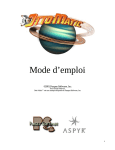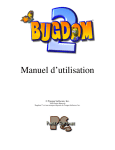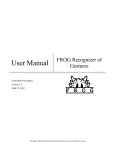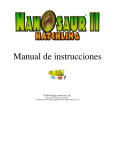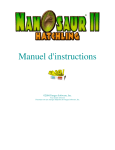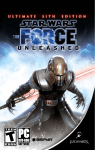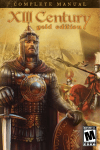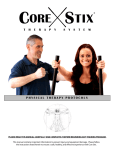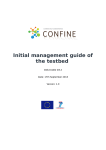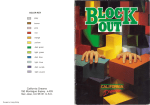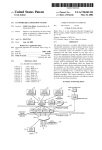Download Instruction Manual
Transcript
Instruction Manual ©2001 Pangea Software, Inc. All Rights Reserved Otto Matic™ is a trademark of Pangea Software, Inc. 1 THE STORY & GOAL The year is 1957 and a fleet of flying saucers from Planet X have come to Earth. These saucers are under the control of the evil Brain Aliens who are abducting helpless human beings and taking them away to strange alien worlds to become slaves of The Giant Brain. Luckily for the human race there exist the Otto Matics, robots who police the galaxy in the name of all that is good and decent. You are Otto Matic, the robot who is given the job of saving Earth from the clutches of The Giant Brain from Planet X. You must rescue as many humans as you can while defeating the Brain Aliens and all of their evil followers. Your mission will take you to strange and fantastic alien worlds which are often treacherous and will require Otto to perform amazing feats. Your rocket ship will take you to each of the planets, starting with Earth. While on each planet you must save as many humans as you can, but be careful because the Brain Aliens will try to abduct the humans before you can save them. When you save humans, they are teleported to your rocket ship. To escape the planet you must also collect rocket fuel, and then find your escape rocket to leave the planet. Once The Giant Brain has been defeated and peace is restored to the galaxy, you will return to Earth with your human cargo where they will be freed. THE MAIN MENU Use the Left-Right Arrow keys and the Spacebar to select options on the Main Menu: The Main Menu 2 Start a New Game Restore Saved Game Game Settings and Controls. High Scores Quit the application. Credits 3 Help Restoring A Saved Game When you click on the Restore Saved Game icon you will be asked to select a Saved Game file. When a valid file is selected, the game will resume play where the game was saved. THE CONTROLS Default Key Controls Arrow Keys Movement (also used for menu navigation). SpaceBar Jump. Press twice rapidly to do a Jump-Jet. Shift Change weapon selection Option Punch / Pickup Powerup Apple Shoot weapon. Hold down to charge the Supernova weapon when selected. +/– Raise/lower the volume. Apple-Q Quit the application at any time. ESC Pause game. TAB Auto-swing camera behind player. </> Swivel Camera M Toggle music on/off 4 On Mac OS 9, Otto Matic uses Input Sprocket which allows you to reconfigure the controls to work with any Input Sprocket compatible device such as a joystick or game pad, and it allows you to change the keyboard controls. To edit the Input Sprocket settings, click on the Game Settings icon (see above) and then click on the Configure Controls button. THE PLAYER Using the controls described above, you control our hero, Otto Matic. Otto has the ability to jump, punch, pickup, shoot weapons, jump-jet, and do several other special actions which you will discover on the various planets. Punching Otto’s basic attack is his ability to punch. You can always punch, even if a weapon is currently selected, by pressing the Option key. You use the punch to hit enemies and to crack open the Powerup Pods. Pickup All powerups except for the Atom powerups need to be picked up by Otto. To pick up a powerup, simply walk near it and press the Pickup key which is the same as the Punch key. Otto will automatically pickup the powerup. Selecting Most powerups will go into Otto’s weapon inventory when picked up. To select a weapon to make active, press the Shift key. Shooting When a weapon is selected press the Apple key to fire it. Jumping Press the jump key once to make Otto jump up. Jump-Jetting Press the jump key twice quickly to activate Otto’s Jump-Jet. You must have Jump-Jet fuel or it will not work. The Jump Jet is used to cross water traps, smash through doors, and will usually kill enemies if you ram directly into them. 5 THE WEAPONS Otto collects weapons by smashing open the Powerup Pods: There are several types of weapons: FIST This is Otto’s last line of defense. When you run out of weapons, you can always punch. SUPERNOVA Supernova’s are high powered electrical devices that will damage or destroy every enemy within its radius. They can also be used to supply electricity to some devices. To use a Supernova, hold down the Shoot button to charge it, then release the Shoot button to discharge (explode) it. 6 RAY GUN The Ray Gun is the most common weapon in the game. It’s best for reaching enemies at a distance, but requires good aiming. FREEZE GUN The Freeze Gun is a short range gun that will freeze enemies. If you punch an enemy that’s been frozen, you’ll usually shatter them. FLAME THROWER The Flame Thrower is useful against larger enemies and certain types of foliage. DART The Dart is a low-power weapon that is only found on planet Rennie. The darts are heat seeking and fairly accurate. 7 FLARE GUN The Flare Gun gun shoots heat-seeking flares which are extremely deadly. They are not very accurate, but when you score a hit, the damage is massive. THE STATUS BAR Along the edge of the screen is the game’s Status Bar which contains everything you need to know about the condition of the player. It shows your health, fuel, weapons, humans rescued, free lives, etc. A This is Otto’s Health meter. As Otto loses health, the red ring will get smaller. Picking up Red Atoms will give you more health. 8 B This is the Jump-Jet fuel meter. To do a Jump-Jet you must have at least some green in this meter. Picking up Green Atoms will give you more Jump-Jet fuel. C This is the weapon inventory. The item which is dropped down indicates the selected weapon. Each icon has a number next to it which indicates the quantity of that weapon that you currently have. D This is your escape Rocket’s fuel meter. You cannot leave the planet until this meter is full and spinning. Picking up Blue Atoms will give you more Rocket Fuel. E This shows how many humans you have rescued on the current planet. F Otto’s Free Lives. Each head indicates one free life remaining. The health, jump-jet fuel, and rocket fuel meters will spin when they are full. When the rocket fuel meter is spinning you will know that you now have enough fuel to leave the planet. 9 GAMEPLAY FUNDAMENTALS The goal on each planet is to rescue as many Humans as possible and make it to your rocket ship with enough fuel to escape. Accomplishing this goal requires that Otto perform many tasks: Rescuing Humans To rescue a human simply touch them and they will automatically be teleported to your escape Rocket. You have to act quickly, however, because the alien saucers will try to abduct the humans before you can rescue them. There is no minimum number of humans that you must rescue on any planet, but scoring is based on how many humans you save. Opening Powerup Pods Weapons and other powerups are usually stored inside Powerup Pods. To crack open a Powerup Pod you must punch it. When the pod cracks open the powerup inside will become visible, and then Otto must pick it up to get it. 10 Gathering Atoms Atoms give the player Health, Jump-Jet fuel, or Rocket Fuel depending on the atom’s color. Red atoms give you health, green give Jump-Jet fuel, and blue give Rocket Fuel. To pick up an atom, simply walk over it. Using the Jump-Jet Otto’s Jump-Jet capability is an essential element to the game. It is used to cross water barriers, smash through gates, kill enemies, and much more. You can only use your Jump-Jet if you have Jump-Jet fuel. To activate the Jump-Jet, press the Jump key twice quickly. 11 Using the Supernova The Supernova is a special weapon which is used like a Smart Bomb to destroy all of the enemies near you. It is also used to activate certain electrical items like the shield generators and the teleporters on Level 4. To activate the Supernova, hold down the weapon shoot key. You will hear the Supernova charging up. Release the key when you are ready to discharge the Supernova. The more you let it charge the more deadly the Supernova will be. Weapons & Battling Enemies There are many different species of aliens in the galaxy, and none of them are friendly. Not all weapons are effective against every enemy. Some weapons are totally ineffective against some enemies, and some weapons will even make some enemies even stronger. For example, shooting the Flame Creatures with the Flame or Flare gun will actuall make him stronger, but shooting him with the Freeze Gun will extinguish him. There are different types of weapons on different planets, and you do not keep the weapons from planet to planet. Instead, you are give a bonus score for each weapon that you have in your inventory at the end of a level. 12 Checkpoints Checkpoints are the little radar dishes you’ll find scattered around each planet. This is where you will return to if you are killed. Normally, you will restart at the beginning of a level if you are killed, but if you tag a checkpoint then you will be restarted at that checkpoint rather than all the way at the beginning of the level. The Escape Rocket At the beginning of each level, Otto’s rocket lands and drops him off. It then flies off and lands elsewhere on the planet waiting for you to arrive with fuel and rescued humans. Once you have a full load of rocket fuel you will be able to leave the planet. To enter the rocket, simply walk up to the door. The hatch will open if you have enough fuel. Walk to the edge of the ramp and Otto will go into the rocket and take off. 13 THE BONUS TALLY SCREEN After you complete a level you will be taken to the Bonus Tally Screen where your bonus points are added to your score. You will receive points for each human rescued and each weapon you’ve kept. SAVING THE GAME When the bonus tally is complete you will be prompted to save the game or just continue to the next planet. When you select Save Game you will be asked to save the game like you would save any other file on the Macintosh. To restore a saved game, select the Saved Game Icon on the Main Menu. TECHNICAL SUPPORT Internet http://www.aspyr.com/support Our support section of the web has the most up-to-date information available, including patches that can be downloaded free-of-charge. By selecting the game you are inquiring about, you can view the Top Solutions for the game to date. One of the best ways for you to help us is through the use of our ONLINE SUPPORT FORM, which is a link available on our web site's Support Page. E-Mail [email protected] You can also email our Technical Support representatives directly at the email address provided above. Please ensure that you include all of the bulleted information asked above for the computer you are running the program from. A response may take anywhere from 24-72 hours, depending on the volume of messages we receive and the nature of your problem. During the first few weeks of a game release and during the holiday season the response time may take a little longer. Phone In the USA: (512) 708.8100 (512) 708.9595 fax Contact a Technical Support Representative at the number provided above, between the hours of 9:00am and 6:00pm (Central Standard Time), Monday through Friday, except holidays. When calling, please make sure you are in front of your computer with the power on and all the bulleted information asked above. 14 Aspyr technical support PO Box 5861 Austin, Texas 78763 snail Mail CREDITS DEVELOPED BY: Pangea Software, Inc. www.pangeasoft.net PROGRAMMING: Brian Greenstone [email protected] ART: Duncan Knarr [email protected] MUSIC: Aleksander Dimitrijevic [email protected] GAME DESIGN: Brian Greenstone & Duncan Knarr SPECIAL THANKS TO: Everyone at ATI and Apple who’s help this game would not have been possible without, and to the folks at Aspyr for bringing this game to market. SOFTWARE LICENSE AGREEMENT IMPORTANT - READ CAREFULLY: PLEASE READ THIS LICENSE CAREFULLY BEFORE INSTALLING OR USING THE SOFTWARE. BY USING THE SOFTWARE, YOU ARE AGREEING TO BE BOUND BY THE TERMS OF THIS LICENSE. IF YOU DO NOT AGREE TO THE TERMS OF THIS LICENSE, DO NOT INSTALL OR USE THE SOFTWARE, DELETE THE SOFTWARE AND ALL RELATED FILES FROM YOUR COMPUTER, AND PROMPTLY RETURN THIS PACKAGE AND ITS CONTENTS TO THE PLACE OF PURCHASE FOR A REFUND. Aspyr Media warrants the original purchaser that this disc is free from defects and materials and workmanship for a period of ninety (90) days from the date of purchase. Aspyr Media will, at its option, repair or replace this disc, free of charge, postage paid with proof of date of purchase, at its offices. This software and disc is sold "as is" without further warranty, express or implied. Aspyr Media specifically disclaims any implied warranties of merchantability and fitness for particular purpose. In no event will Aspyr Media or its licensors be liable for any 15 damages, including but not limited to any loss profits, lost savings or any incidental or consequential damages, whether resulting from impaired or lost data, software or computer failure or any other cause, even if Aspyr Media is advised of the possibility of such damages, or for any other claim by a user of Aspyr Media software. Some states do not allow the exclusion or limitation of liability for consequential or incidental damages, so the above limitations and/or exclusions of liability may not apply to you. You may have other rights which vary from state to state. 16