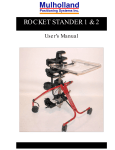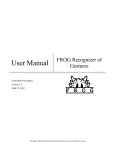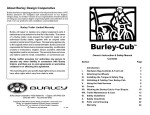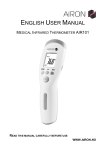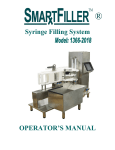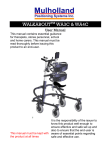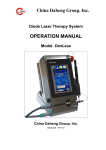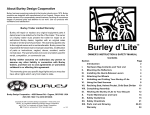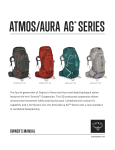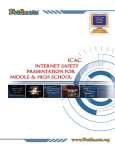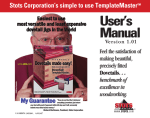Download Gaitmaster 1 and 2 - a1active.co.uk
Transcript
839 Albion Ave P.O. Box 70 Burley, ID 83318 USA (800)-543-4769 User’s Manual(IFU): GAIT MASTER I & IITM U.S. PATENT NO. 7,275,554 B2 EC REP Wellkang Ltd (www.CE-marking.eu), 29 Harley St., London W1G 9QR, UK MHRA #: CA 012023 Product Code: I2 Product Category: Walking Aids & Wheelchairs 1 TABLE OF CONTENTS Preface/Design Goals 3 Components 4 Precautions 6 Assembly 7-15 Assembly Instructions Fitting Instructions 15 Measuring The User 15 Preparing The Unit 16 Tilt Adjustment 22-23 Options 24 Gas & Coil Springs 24 Abduction Seat 24 Front Caster Anti-Swivel Lock & No-Backs 25 Head, Neck, & Shoulder Support 25 Seat Support Frame Only 25 Pelvic Support 26 Leg Extensions 26 Getting In & Out 26 Assisted Entry 26 Unassisted Entry 27 Assisted Exit / Unassisted Exit Fine Tuning 2 9 34 37 Spring Lock-Out 39 Cable Adjustment 39-40 Collapse & Transportation Technical Data 40-43 44-45 Maintenance 45-46 READ ENTIRE MANUAL BEFORE USE! PREFACE This booklet provides information to professionals for the setup and use of the child and adult Gait Master™. The benefits of using the system can be profound, not only in terms of gait development, but also in terms of increasing the user’s independence, self-confidence, and social interaction. The Gait Master™ provides upper body support along with weight relief as the user develops gait skill and tolerance. DESIGN GOALS The Gait Master™ is designed to give the user the potential of hands-free, self-initiated movement while providing lateral support and assisted lift. A two-part spring assisted lift allows for dynamic weight relief throughout the entire gait, and assists the user up to and down from a standing position. Extreme adjustment of the seat, thoracic, and sternum supports are possible with quick and easy adjustments. If deemed allowable by a professional, a user can get into, out of, and secure themselves in the Gait Master™ with no outside assistance. Additionally, adjustment of seat height and thoracic supports are possible while the user is secured in the unit, and the fine-tune seat height control can be easily controlled by the user while they are in the Gait Master™. 3 COMPONENTS Refer to Figure 1 1. Sternum Support 2. Thoracic/Upper Back Support 3. Pelvic Support 4. Seat 5. Upper Frame (silver) 6. Brake Handle 7. Caster Anti-Swivel Lock 8. Caster Wheel 9. Bumper Wheel 10. Pull Knob 11. Lower Frame (colored) 12. Gas Spring Height Adjustment Lever 13. Center Vertical Column 4 1 2 13 3 4 5 12 6 11 10 7 9 8 Figure 1 5 PRECAUTIONS 1. Standing and or gait training is only carried out under the prescription of the user’s physician along with the recommendations for duration, frequency, and contraindications. 2. A therapist must always be present while the Gait Master™ is in use, unless a physician and therapist have authorized independent use of the Gait Master™ to the user. 3. The Gait Master™ can tip over if used by a tall individual with poor upper body control. 4. Best if used on level surfaces, and be moved slowly up/ down handicap approved ramps only. 5. Do not use for transportation in vehicles or as a push stroller. 6. Check all knobs, latches, and screws that are used for body positioning adjustments before every use to ensure they are securely fastened. 7. Periodically check all fasteners, and tighten any loose fasteners. Loose fasteners can cause the Gait Master™ to be inoperable. 8. Check each of the four caster legs to check that they are locked and cannot swivel before the user gets into the unit. 9. The thoracic supports and rear seat pad bar must be locked into position at all times during use, unless the user is getting into or out of the Gait Master™. 10.Secure the rear leg straps so they do not drag on the floor during use. 11.Do not put fingers or body parts in/near joint pinch points or holes during operation. 6 ASSEMBLY General Information Tools Required 3/16” Allen Wrench (included in tool pouch) 5/32” Allen Wrench (included in tool pouch) 1/8” Allen Wrench (included in tool pouch) Tape Measure Sliding Knobs The sliding knobs are found on the thoracic ring support, and the rear seat pad. These knobs slide along the length of the tube, and automatically lock into place. Push the round black knob along the length of the tube and away from the hinge joint. Rotate the hinge joint outward and release the knob. Refer to Figure 2. To lock the knobs back in place: swing the arm containing the knob to its locked position. The knob will automatically lock into place. Figure 2 7 Pull Knobs Pull knobs are found on the lower frame. Behind the round knob is an “X” shaped slot. These slots act as a guide for a retaining pin attached to the pull knob. Pull the round black knob out so the retaining pin is free. Rotate the knob 90 degrees so the retaining pin lines up with other slot. Release the knob and allow the retaining pin to slide into the slot. The pull knob is in the “locked position” when the retaining pin is in the deeper of the two “X” slots. Refer to Figure 3. Locked Retaining Pin Unlocked Figure 3 8 Allen Screws All other adjustments are comprised of allen screws. Insert the short end of the appropriate allen wrench into the socket of the allen screw. Tighten or loosen the screw by turning the allen wrench. Figure 4 Assembly Instructions Unpack and unwrap all of the parts. Depending on your specific order, your parts may differ than the ones shown below. Figure 5 9 Unwrap the two black straps that keep the caster legs together, and rotate the legs to an open position as shown in Figure 1. The caster legs do not automatically lock into place. Put away the straps by wrapping them around the leg and looping the strap through the two D-rings. Lock the caster legs in place. Rotate the rear leg pull knobs so the retaining pin is aligned with the deepest slot. Release the knob. It is ok if the knob does not slide all the way into the slot. Rotate the caster leg back and fourth until the retaining pin locks the leg in place. Refer to Figure 6, note that the location of the slots may not be depicted as in the figure. Locked Unlocked Figure 6 The front and rear caster legs have two locking pins each. The locking pins are located at the center of the legs. It is highly recommended to have all leg locking pins engaged when using the unit. 10 Having the four leg locking pins engaged during use increases stability of the unit, especially for outside use. If the silver and colored frames are not together: Confirm that the pull knobs near the top of the square tubes are in the unlocked position (retaining pin is in the shallow slot) as shown in Figure 7. If they are in the locked position, the upper frame will not slide into the lower frame. Figure 7 Actuate the gas springs* to make insertion of the upper frame into the lower frame easier (This may have already been done for you before the unit was packaged). Pull the ring toward the front of the unit while rotating the gas spring release lever toward the right side of the Gait Master ™. Refer to Figure 8. The ring may by released once the handle is vertical. Pull Continue to rotate the handle until both gas springs stop rising out of the square tubes. Figure 8 *Caution, the gas springs will extend upward out of the opening of the square tubes (Figure 9), and can do so with much force and speed. Keep clear of the opening of the square tubes while actuating the gas spring release handle. Figure 9 11 Insert the upper frame into the lower frame. Make sure the “U” shape of the silver round tube is pointing toward the front of the lower frame. Insert the silver vertical square tube over the black round gas spring. Refer to Figure 10. Continue to slide the upper frame down and into the square tube of the lower frame. Fixed inside the larger square tube of the lower frame are plastic inserts. These pieces fit snugly between the two square tubes. If the silver square tube does not immediately slide past the plastic inserts, put slight pressure on the silver square tube to help align it in place. When aligned properly, the upper frame should easily slide down into the lower frame. Forcing the upper frame into the lower frame when not properly aligned can cause damage to the plastic inserts. Figure 10 12 Rotate the thoracic support so the front pads are about 4 inches (10 cm) lower than the rear curved pads. Loosen the four allen screws on the central block, only one or two turns is necessary. Rotate the support arms and tighten all four allen screws firmly. Rotate Screws Figure 11 Insert the center vertical column into the top of the square opening in the center of the upper frame. Remove the end-cap from the column. Slide the center vertical column into the square opening. Make sure that the nuts attached to the screws can slide into the groove of the vertical column. It may be necessary to rotate the screws a few turns to line up the nuts correctly. Slide the center column toward the floor until Screws about 5 inches (13 cm) extends below the square opening. Firmly tighten both of the screws located on the side of the square tube until the column is securely in place. Figure 12 13 Attach the seat to the center vertical column. Slide the open square tube attached to the seat frame up around the center vertical column. Make sure the nuts attached to the allen screws are aligned so they can slide into the groove of the center column. Stop when about a 1/2 inch (1.5 cm) of the column extends below the square tube. Firmly tighten the allen screws until the seat is securely in place. Figure 13 Attach the end cap of the center column. Push the cap into place until it cannot go any further. Figure 14 If the pelvic support came with your unit, attach it now to the vertical column. Place the pelvic support below the thoracic support and above the upper frame to the desired height. The pelvic support is attached by firmly tightening the allen screws located behind the pelvic support. See Figure 14b for details. 14 Figure 14b FITTING INSTRUCTIONS Measuring The User #1: Inseam + 2in: ________ #2: Crotch to Tip of the Sternum* - 2in: ________ #3: Chest Width + 1in: ________ #4: Chest Depth + 2.5in: ________ *This measurement can be changed for the most effective area of the sternum pad placement; either, below, across, or above the breast area. 15 Preparing The Unit The design of the Gait Master™ allows for a wide range of users. This section explains the basic steps in getting the unit in an arrangement that will allow the user to comfortably get in/out and use the device. Additional “fine-tuning” can be done based on preference and user feedback (see Fine Tuning section). During preparation, the user should NOT be placed in the Gait Master™ at any time! First, make sure the upper frame is free to slide up and down inside of the lower frame. On each side of the lower frame near the top of the square tube is a pull knob (Figure 7). This knob allows the upper frame to be locked to the lower frame (No spring action). When the retaining pin is in the shallow slot, the upper frame is able to slide in and out of the lower frame when downward pressure is applied. This is what is desired at this time. If the pull knob does not come out when you pull it, try putting downward pressure on the upper frame while you pull the knob out. Gas Spring Handle Operation The gas spring release handle has a locking pin to prevent accidental actuation of the gas spring. The handle can be placed in two main positions (see next page). Use the pull ring to change handle positions. Pull Figure 15 16 Position 1, the handle is in a vertical locked position. It cannot rotate, and does not actuate the gas spring (Figure 16a). Position 2, the handle is in a vertical un-locked position. It can rotate, and will actuate the gas spring when rotated toward the right of the unit (Figure 16b). Fixed vertically Figure 16a Movable with activation Figure 16b Position 1 is to be used to help prevent accidental actuation of the gas spring by the user. Position 2 allows the handle to actuate the gas spring without having to use the locking pull pin (Figure 15). To actuate the gas spring (raise the upper frame), rotate the handle to the right of the unit (Figure 16b). The further the handle is rotated, the faster the spring will raise the frame. The handle can be released at any time, and this will lock the position of the upper frame in its current location (The upper frame can still move up/down due to the coil spring). 17 Preparing The Unit (con.) Adjust the angle of the sternum support to a position similar to Figure 17. Use the allen wrench to loosen/tighten the four screws. The angle of the sternum pad can be adjusted further once the user is in the unit. Do not place the user in the unit at this time! Screws Figure 17 Adjust the distance between the sternum pad and the seat so it is equal to measurement #2 as shown in Figure 18 by moving the seat frame up/ down on the center column. Confirm that the seat height can be reached. Actuate the gas spring so the upper frame rises until it comes to a stop. The gas spring has a 7.9in (20cm) stroke. Measurement #1 #2 should be in between the value of #5 (Figure 18) and #5 - 7.9in. #5 ≥ #1 ≥ (#5 – 7.9in) 18 If this relationship is not true, adjust the location of the center mast on the upper frame using the screws shown in Figure 18 until the relationship is valid. #5 Figure 18 Adjust the height of the thoracic support so about 7 inches (18 cm) separates the sternum pad and front thoracic pad. Loosen the four allen screws located on the center block to slide the thoracic support up/down as shown in Figure 20. The location of the thoracic support can be adjusted further when the user is in the unit. Do not place the user in the unit at this time! ~7in Figure 19 Figure 20 Adjust the width of the thoracic support so it is equal to measurement #3 as shown in Figure 21. Loosen the two allen screws located on the underside of the front thoracic pads. Make sure the distance from the center vertical column to the left and right sides of the thoracic pads are equal for symmetric support. #3 Figure 21 19 Adjust the depth of the thoracic support so it is equal to measurement #4 as shown in Figure 22. Loosen/ tighten the two allen screws located on the underside of the foam padding. Figure 22 #4 The width and depth of the thoracic support can be adjusted further when the user is in the unit. Do not place the user in the unit at this time! Additionally, the thoracic support can be tilted in any angle to maximize proper support. A good starting angel is about 20 degrees up from the floor. To modify the angle, loosen the top two allen screws on the center thoracic block. Adjust the thoracic angle, and tighten the screws firmly (Figure 23). Screws Figure 23 20 For unicycle style type seats: The seat can be slid along the seat support frame. Start by having the nose of the seat approximately 1inch (2.5 cm) from the center vertical column. To adjust the seat position, loosen the T-screw, and slide the seat (Figure 24, a). Then, tighten the screw. The pitch of the seat can be adjusted. Loosen the four nuts located under the seat (tool not provided) and tilt the seat. Tighten the nuts (Figure 24,b). b a b a b Figure 24 Tapered style seats (not shown) cannot be adjusted on the seat support bar. The rear seat pad can be adjusted up/down and front/ back. Exact placement of the pad is user preference. To adjust the pad up/down, loosen the two allen screws on the block attached to the back of the pad. Slide the pad up/down, and tighten the screws (Figure 25). 21 To adjust the pad front/back, disengage the sliding lock behind the seat, and allow the pad to swing down (Figure 26). Loosen the now exposed hex head bolt until the tube it is attached to is free to slide (tool not included). Move the bar to the desired position, and tighten the allen screw. Swing the pad back up into place. IMPORTANT: Make sure the rear seat pad arm can lock back into place after each rear seat pad adjustment! Figure 25 22 Figure 26 The tilt adjustment feature is a new feature added to all Gait Master™ units. When the human body walks, it has a natural tendency to lean forward. With every step taken the upper body will shift or lean slightly forward. The tilt adjustment feature allows the vertical column of the unit to tilt slightly forward by a few degrees. When the vertical column moves, the sternum, thoracic, and pelvic supports move with the column. This new feature will simplify walking in the Gait Master™. Jam nut Locknut Figure 27 To use the tilt adjustment, start by loosening the bottom locknuts located on the upper frame, you will need a 9/16 size wrench to do this. See Figure 27 for details. Make sure the user is not in the unit at this time. Also, make sure both locknuts, one on each side of the unit, are loosened the same distance. Once the locknut is loosened, tilt the upper frame, this will tilt the column as well. Tighten the locknut, the upper jam nut may need to be tightened as well. Not Tilted Tilted The basic setup of the Gait Master™ is now complete. For instruction on how to get in and out of the Gait Master™ see the Getting In & Out section. For fine tuning, see the Fine Tuning section. 23 OPTIONS Gas & Coil Springs When a Gait Master™ is ordered, we request the user’s weight in order to assist you in choosing the correct gas and coil springs for the unit. The main purpose of the gas springs is to allow for easy adjustment of the seat height while the user is in the unit, weight-relief for the legs, and to provide supportive assistance to the user during the sitto-stand and stand-to-sit positions. Depending on the user’s weight, a specific pressure of gas spring is installed on the Gait Master™. The gas springs on the unit are capable of handling a range of user weights. However, a Gait Master™ ordered for a light-weight user may not be suitable for a second heavy-weight user. Gas springs are not changeable in the field. If desired, the lower frame of the unit can be sent back to the manufacture to have a different pressure of gas spring put in. Coil springs, like gas springs, are ordered with the unit based on the user’s weight. They allow for the dynamic up/down motion of the upper frame while the user takes a step as well as weight relief for the legs. Coil springs can be changed in the field if need be. Abduction Seat The abduction seat is a modified tapered seat. The seat has elongated sides which helps to prevent the user’s legs from abducting. 24 Front Caster Anti-Swivel Lock This option allows either of the front casters to be locked so they only track in a forward/reverse direction. These locks are similar in appearance and usage to the standard rear caster swivel locks. No-Backs No-Backs prevent the rear wheels from rotating backward. The rear swivel locks need to be engaged at the same time as the no-backs to keep the Gait Master™ from rolling backward. Head, Neck, & Shoulder Support Many of our adaptive components used for head, neck, and shoulder support can be added onto the Gait Master™. The rear seat pad assembly is replaced by a removable rigid padded vertical support bar where shoulder pads, neck rests, and head pads can be attached. Seat Support Frame Only This option is for users who have excellent upper body control, and do not require the use of the thoracic and sternum supports. 25 Pelvic Support The pelvic support is a wide padded belt-like support that securely controls the user’s pelvic area. It is width and depth adjustable, and has velcro and snap-buckle closures. Leg Extensions: Refer to the pictures below. To extend the base of the Gait MasterTM simply pull up on the ring (1) and slide out the extension tube to the desired length. Both sides should be set to the same length. Push the pin back in place. Caution: Adjust the length to suit the conditions of use. Extend the legs for play or outdoor use. The Gait MasterTM may become unstable if the legs are too short for the conditions of use. 1 GETTING IN & OUT Assisted Entry Same as unassisted entry, except a therapist provides assistance at all times to safely get in. 26 Unassisted Entry CAUTION! Unassisted entry is ONLY allowed with the permission of a THERAPIST, and ONLY after the user has gotten in and out of the unit with the assistance of a therapist! Preparing The Unit Place the Gait Master™ is on a firm, level surface. Unlock the upper and lower frames from each other if not already done so. The seat must be in the lowered position via the gas spring handle. The seat should already be in the lowered position because the user actuated the gas spring handle and lowered the seat in order to get out. If the seat is not lowered, apply downward force on the seat, and push and hold the gas spring handle to the side (Figure 16). Allow the seat to lower until it stops. Release the gas spring handle. Lock both of the rear wheel brakes by pressing down and slightly in on the two brake levers (Figure 28). The brake handle will self-lock. Unlocked Locked Figure 28 27 For the Gait Master I™ brakes refer to Figure 28b. Unlocked Locked Figure 28b If the rear caster swivel lock is desired, use the pull knob on the back of the caster to lock them in place. Align the retaining pin with the deeper slot (Figure 29). Make sure the swivel is locked! Rotate the caster until the pull knob pin mates with the hole on the caster fork. Note: The caster swivel locks cannot be adjusted by the user once they are in the unit! 28 Figure 29 Lower the rear seat pad. Pull up on the black round knob on the end of the seat support bar, and allow the pad to swing down and hang (Figures 30 & 31). Figure 30 Figure 31 Open the thoracic support. Pull the black round knobs toward the rear of the unit, and swing the arms to the front (Figures 32 & 33). Figure 32 Figure 33 29 Getting In Approach from the rear, and get as close to the seat as possible (Figure 34). However, do not get so close so that the chair you are sitting on blocks the “swing up” of the rear seat pad. One option is to have the rear seat pad rest on top of the chair seat and in-between the user’s legs. This allows the Gait Master™ to be closer to the chair, and will not hinder the “swing up” of the pad. Figure 34 The seat the user is in must be FIXED and not able to move! For example, lock the wheels of a wheelchair. A standard 4-leged non-caster chair will also work. The user may wish to move toward the front of the seat they are sitting in to get closer to the Gait Master™, as this may assist in the transfer (Figure 35). Do not get so close to the edge of the chair as to fall off! Figure 35 30 Grab a the silver round tube of the Gait Master™ with both hands (Figure 36). In your own best way, stand/lift yourself out of the chair, over the back of the Gait Master’s™ seat, and down into the seat (Figure 37). Do not let go of the frame! Figure 36 Figure 37 Lean forward and rest against the sternum pad for support (Figure 38). Let go of the silver frame with your non-dominant hand only, and close the side of the thoracic support of that same side (Figure 39). Make sure it locks into place! Figure 38 Figure 39 31 Grab the silver frame so that the just closed thoracic side support is between your torso and inner-arm (Figure 40). With your dominant arm let go of the silver frame, and reach around to the back of the seat. Swing up the rear seat pad (Figure 41). Make sure the pad locks into place! Figure 40 Figure 41 Close the other side of the thoracic support (Figure 42). Make sure it locks into place! You may now completely let go of the silver frame. Figure 42 32 Push the gas spring handle to the right as you straighten your legs to a standing position * (Figures 43 & 44). When you are at the peak of your stance, release the lever. The seat will now be at the standing height, and you will feel an upward pressure from the seat. If you totally relax your legs, the seat will only move down about 2 to 3 inches (5.1 to 7.6 cm). When you are ready to move, release the two rear caster brakes. Pull up on the two brake handles (Figure 45). The handle will stay in an upward position. You are now freely to move around in the Gait Master™! Pull Figure 44 Unlock Figure 43 Figure 45 * NOTE: The blue frame shown in these photographs is an early model of the Gait Master™. It’s gas spring handle is located on the silver frame. The lavender models shown depict the gas spring handle and frame setup for the 2006 production. 33 Assisted Exit Same as unassisted exit, except a therapist provides assistance at all times to safely get out. Unassisted Exit CAUTION! Unassisted exit is ONLY allowed with the permission of a THERAPIST, and ONLY after the user has gotten in and out of the unit with the assistance of a therapist. Getting Out Position the Gait Master™ so that a FIXED chair is directly behind you (Figure 46), and lock both of the rear brake levers (Figure 28). 34 Figure 46 Push and hold the gas spring handle to the right, and relax your legs so all your weight is on the seat of the Gait Master™. Your body weight will push the seat down * (Figures 44 & 47). When the seat stops, release the gas spring lever. *See note on page 33 Figure 47 Grab the silver frame with your non-dominant hand. Do not let go until stated to do so! With your dominant hand, release the thoracic ring of that side (Figure 48). Figure 48 With your dominant hand, reach around to the back of the seat and release the rear seat pad (Figure 49). It is ok if the seat pad comes to rest on top of the chair you are about to sit on. Figure 49 35 Grab the silver frame with your dominant hand. Do not let go until stated to do so! Let go of the frame with your nondominant hand, and release the other side of the thoracic ring (Figure 50). Again, grab the silver frame with both hands for support! Figure 50 From this point on, at least one of the user’s hands must be firmly held on to the silver frame at all times to provide upper body support! In the best way possible, lift up off the seat, back toward, and down into the FIXED waiting chair (Figures 51 & 52). Once you are secure in the chair, you may completely let go of the Gait Master™. If desired, close and lock the rear seat pad and thoracic ring in place. Figure 51 36 Figure 52 FINE TUNING After preliminary adjustments are made, and the user has gotten into the unit, some readjustment may be needed. All adjustments can be made while the user is in the Gait Master™ WITH THE FOLLOWING EXCEPTIONS: DO NOT adjust the seat frame on the center vertical column while someone is in the unit! (Figure 53) DO NOT adjust the rear seat pad forward/backward while someone is in the unit! (Figure 54) DO NOT adjust the center vertical column in relation to the upper frame while someone is in the unit! (Figure 55) Figure 53 Figure 54 Figure 55 37 Common adjustments made to the Gait Master™ while someone is in it include: Thoracic width and depth: Use the screws on the underside the pads to adjust the width and/or depth (Figures 57 & 58). If the user does not have good upper body control, it is suggested to have the thoracic support fit snugly around the chest to prevent extreme shifts of their center of gravity. Also, you may adjust the angle of the thoracic support by loosening the screws in the center clamp block. This may be difficult if to do while the user is in the unit if there is little room between the clamp block and the user’s chest/abdomen area. Figure 57 Figure 58 38 Figure 59 Spring Lockout The upper frame and lower frame can be “locked-out” so there is no vertical movement between the two frames. This can be done while someone is in or out of the unit. Lock the frames together: Figure 60 Orient the center knob on the left and right side of the lower frame into its locked position (Figure 60). Push down on the upper frame until the knobs click into place (Figure 61). The upper frame should now not be able to move up or Figure 61 down. If only one knob engages, some slight up/down movement of the non-engaged side of the upper frame should align the pin. DO NOT operate the gas spring lever when the frames are locked together! Doing so may make pulling the knobs out to unlock the frames very difficult! CABLE ADJUSTMENT The tension in the gas spring and brake cable may need to be adjusted after a period of time. The following information will show how to tighten the cables. 39 You will need a 7/16 size wrench to loosen the nut on the gas spring or brake cable. Loosen the bottom nut for the gas spring cable, and the rear nut for the brake cable. See Figure 56 & 56b for details. Once the nut is loosened, softly pull the covered part of the cable as needed to add tension to the cable. Tighten the nut once you are finished. Figure 56 Figure 56b The handle stop is an “L” shaped bar used to stop the gas spring handle from rotating too far to the right. After a period of time the handle stop may need to be adjusted. To move the handle stop, unloosen the set screw at the top of the pivot block using the appropriate allen wrench. After, slide the handle stop to the right, just enough to allow the handle to actuate the gas springs. See Figure 56c for details. Set Screw Figure 56c COLLAPSE & TRANSPORTATION The Gait Master™ can be collapsed for storage or transportation. There are several ways to accomplish this. No one may be in the unit during or after any of the steps in 40 this section! CAUTION! The Gait Master™ in its vertical position with the caster legs collapsed is VERY UNSTABLE! Do not store the unit in the vertical position without taking precautions to prevent tipping, as damage may result! Swing the legs in to reduce overall length: Lock the frames together (Figures 60 & 61). Undo the straps on the rear caster legs. Unlock the two left side leg swivel locks. Gently, lay the unit on its left side (Figure 62). Unlock the two right side leg swivel locks, and allow the legs to swing down and hang. Collapse the legs in an every-other fashion (Figure 63). Loop the strap attached to the back left leg around the front left leg, and tighten it by use of the two D-rings (Figure 64). Secure the right caster legs similarly. Figure 62 Figure 64 Figure 63 41 Having the upper silver frame lowered into the lower colored frame along with the caster legs swung-in is sufficient for most storage/transportation needs. However, the Gait Master™ can be further collapsed if needed. Lower the center vertical column to reduce overall height: This may be done in addition to the caster leg collapse. The thoracic support may also be raised on the center column to reduce the height even more, and should be done first (Figure 20). It is assumed that the legs will also be collapsed in this section. Lock the frames together (Figures 60 & 61). The lowered position of the center column may obstruct the collapse of the front caster legs, and it may be necessary to collapse the two front legs before the center column is lowered. If this is so, firmly secure the unit so it will not tip over when the front caster legs are swung inward. Unlock and swing in the front legs. Hang on to the center column so it does not shift down, and loosen the socket screws (Figure 65a). Lower the center column until the desired height is reached, Figure 65a and tighten the screws (Figure 65b). Unlock the left rear leg swivel lock. Gently lay the unit on its left side like Figure 62. Unlock the right rear leg swivel lock, and allow the leg to swing down. Secure the legs as stated on page 41 (Figures 63 & 64). 42 Figure 65b Remove the center vertical column to reduce height: This will basically disassemble the unit to look very similar to Figure 5. Take off the end cap on the bottom of the central vertical frame (Figure 66). The end cap may fit snugly, and could take some effort to get off. Figure 66 Loosen the socket screws on the seat frame, and slide the seat frame down off of the center column (Figure 67). Loosen the socket screws on the silver frame, and slide the center column up and out (Figure 68). The seat frame may be slid back onto the center vertical column and locked into place if desired. Put the end cap back on the column or in a safe place so it is not lost. Figure 67 Figure 68 If desired, the caster legs may be collapsed as well, and done so in the same manner as described on page 41. 43 TECHNICAL DATA Specifications: (Figure 69) Gait Master II™ Gait Master I™ Weight Of Unit: 44.4 lbs (20.1 kg) 30.0 lbs (13.6kg) Max User Height: 72 in / 6 ft (183 cm) 60in / 5 ft (152.4cm) Max User Weight: 200 lbs (91 kg) 120 lbs (55kg) Seat Height (1): 24 to 37 in (61 to 94 cm) 17 to 30 in (43 to 76cm) Sternum Height (2): 35 to 60 in (89 to 152 cm) 28 to 53 in (71 to 135cm) Width (3): 27 in (68.6cm) 24.5 in (62.2 cm) Length* (4): 35.8 in (91 cm) 29.9 in (76 cm) Rigid Length* (5): 33.7 in (86 cm) 27.8 in (70.6 cm) Wheelbase (6): 27.9 in (71 cm) 22.0 in (56.0 cm) Frame Width (7): 22.5 in (57.2cm) 20.25in (51.4 cm) Frame Color: Please Call For Current Colors Upholstery: Black Black * Without extending front legs 2 1 7 3 44 Figure 69 4 5 6 Materials Frame: Parts: Padding: Fabric: Bumpers: Wheels: Powder-coated steel tube Stainless steel tube Black anodized aluminum Zink plated steel Powder-coated steel Black anodized aluminum Neoprene foam, spongy foam Nylon packcloth Solid gray cushion rubber with delrin bearing Solid gray cushion rubber with double seal ball bearings MAINTENANCE Keep the unit clean. All parts can be washed with a mild concentration of soap and water. Rinse and dry with a towel. Check weekly for loose screws and nuts. Firmly tighten as needed. Over a period of time the rubber on the wheels will slowly start to wear off. In this case, the plunger head in the braking system will need to be lowered to grip the wheel with more power during braking. To adjust or lower the plunger head you will need to take the caster wheel off. After the wheel is off you will need a pair of pliers to grip the plunger head. Turn the plunger head counter-clockwise to lower it. Only a few turns is necessary. Make sure the user is not in the unit at this time. Adjust the plunger head on both rear legs the same distance! 45 Attach the caster wheels back on when you are finished. See Figure 70&70b for details. Plunger head Caster Wheel Figure 70 Figure 70b If there is a problem you cannot fix, discontinue use and contact your distributor or Mulholland Positioning Sys. Inc. 46 NOTES 47 839 Albion Ave P.O. Box 70 Burley, ID 83318 48 Phone: (208) 878-3840 (800) 543-4769 Fax: (208) 878-3841 [email protected] www.mulhollandinc.com