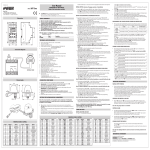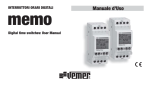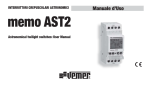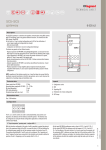Download Cronotermostrato Digitale Athena
Transcript
Cronotermostrato Digitale Athena Manuale d’uso User Manual PROGRAMMABLE DIGITAL THERMOSTAT Safety Instructions Page 24 Technical Specifications Page 24 Display And Programminsg Page 25 Switch-on Reset Page 26 Setting The Time Page 26 Operating Modes Page 27 Programming Menu Page 29 Telephone Control Page 40 Network Configuration Page 40 Error Messages Page 40 Reference Standards Page 41 Dimensions Page 42 Wiring Diagram Page 42 Installation And Battery Placing Page 43 - 23 User Manual Athena English Index Athena is a multizone programmable thermostat for room temperature control. SAFETY INSTRUCTIONS English 1) 2) 3) 4) When installing and operating the product it is absolutely necessary to observe the following instructions: The device must be installed by a qualified person. Disconnect power supply while installing the device. Do not power or connect the product if any part of it is damaged. Connect the product considering the diagrams described in the following manual and those on the device itself. Code VN940300 VE080800 Model Athena Athena Silver Description Programmable digital thermostat multizone/wireless Programmable digital thermostat multizone/wireless Color White Silver TECHNICAL SPECIFICATIONS • • • • • • • • • • • • • • • • • • • • • • • Power supply voltage: 2x1,5V (AAA) alkaline batteries Battery autonomy: 12 months approx. Standby battery: approx. 2 minutes for battery replacement Battery level control, with “dead battery” indicator Bistable switchover relay output: maximum capacity 8A / 250V AC (resistive load) “summer” and “winter” operation modes Simultaneous control of 4 independent zones Temperature adjustment type: proportional or ON/OFF, with differential adjustable from 0,1 to 1°C 4 control setpoints that can be selected for every time segment Clock with time and date reading Automatic winter/summer switchover Weekly programming with 7 daily programs Programming resolution: 30 min Measured temperature resolution: 0,1°C Accuracy: ±0,5°C Temperature measurement updated every 30s Temperature measured by the built-in probe: 0°C ÷ 40°C Temperature measured by the external probe: -40°C ÷ 60°C Temperature control range: 2°C ÷ 35°C Operating Temperature: 0°C ÷ 50°C Storage Temperature: -10°C ÷ 65°C LCD display reading the temperature, time, date and daily program Protection degree: IP40 - 24 User Manual Athena DISPLAY AND PROGRAMMING LCD DISPLAY, KEYPAD 6 7 9 10 11 12 13 8 5 14 15 16 17 4 3 2 1 1 2 3 4 21 5 6 7 8 9 10 11 12 13 14 15 16 17 18 19 20 21 22 23 20 19 18 Figure 1 The LCD display reads the following information (Figure 1): 1 Graph of selected temperatures 2 Actuator ON in winter operation mode 3 Actuator ON in summer operation mode 4 Clock 5 Reading of day-month-year info, temperature control zone 6 Time/date configuration menu 7 Daily programming menu 8 Temperature programming menu 9 Timer programming menu 10 Zone-control parameter programming menu 11 Advanced programming menu 12 Battery status menu 13 Temperature control ON-OFF menu 14 Zone name, external temperature, or manual temperature reading - 25 User Manual Athena English ADV 15 Measured temperature 16 Temperature measurement or acquisition in process 17 Unit of measurement °C/F 18 Manual operation 19 Wireless card IN 20 Extension program enabled 21 Telephone dialler status English Keypad (Figure 2): • 1: ESC button • 2: joystick; press the centre for [OK] press the sides for , , • 3: manual operation key , , Figure 2 SWITCH ON RESET • Place batteries and then press the [R] reset key (see the “battery placement" diagram on page 45). This does not erase previous programming but only date and time. • All the segments on the display will flash and the relay will be actuated for approx. 3s. • The display goes off and then back on with the time reading flashing. • The clock keeps working regularly, whereas temperature control is inhibited until the time is set. Note: to restore the device's default conditions, press the [R] key and then the [OK] key. SETTING THE TIME • Press the joystick centre [OK], and access the first menu, i.e. the time and date . The page setting menu, which is marked by symbol opposite will be displayed. • To change the fields displayed press the [OK] key again. • The field to be modified will start to flash. Increase or and respectively, decrease the value by keys then confirm and move on to the next field by keys and . • The fields that can be modified are: to set them to zero ° seconds: press to set them to 0 and increase minutes, press ° hh:mm ° GG.MM.AAAA ESC - 26 User Manual Athena ESC ESC • To end and save the changes press the [OK] key. to exit the time setting page. • Press • The programmable thermostat will then start to control the temperature automatically according to program P00 for weekdays, from Monday to Friday, and program P01 for Saturdays and Sundays. OPERATING MODES The device features the following operation modes: • • • • Automatic operation Manual operation Extension program Countdown program AUTOMATIC OPERATION • After the reset phase, as soon as the date and time are set up, the device switches to automatic operation. • When in automatic operation, the device periodically measures the temperature in the temperature zones it was programmed to control and performs zone temperature control following the set up programs. • The display reads the following information: date and time measured temperature (zone 1…4) daily hourly graph (zone 1…4) temperature measured by the external probe temperature measurement unit actuator status (zone 1…4) presence of a wireless card "dead battery" sign temperature zone (Z1…Z4) min. and max. measured temperature 1 2 3 4 5 6 ESC - 27 User Manual Athena 7 8 9 10 11 12 13 14 15 16 17 18 19 20 21 22 23 English ESC English • When on the main page, it is possible to view more details about the current zone and . If key is pressed when on field 14 (see Figure 1), the using keys current zone name will appear (if it was entered; otherwise the reading “zona…” will appear). from field 14 • To view the temperature measured by the external probe, press again (If the probe exists and was previously configured). • To view the minimum and maximum temperature measured by the external probe again. To set these values to zero, hold the key down for at in field 5, press least three seconds. • To return to the main page, press key again. • To view the daily programming and the temperature in other zones, use arrow keys and . Note: zones that are not correctly configured are not displayed (cfr. “Advanced programming” section). MANUAL OPERATION • This function is enabled/disabled by pressing key • When in manual operation, the display reads the symbol and the programmable thermostat works as an ordinary thermostat, using the setpoint read on field 14. • The control setpoint can be changed using keys and . The setpoint may range from 2,0° to 35,0°. The default setting is 18,0° for winter operation; it is 23,0° for summer operation. ESC NOTE: the 4 zones can be switched to manual mode with different individual setpoints. EXTENSION PROGRAM • The extension program enables the device to switch to manual mode for a certain length of time (up to 96 hours). • AAs soon as the extension program time expires the programmable thermostat switches back to automatic. • To enable the extension program, hold key down for at least 3s. The display will , the word “extension” and the time (flashing). read the symbol and and confirm by pressing the [OK] key. • Set the time using arrow keys • During the extension program it is possible to change the setpoint just like in manual mode. NOTE: to cancel the extension program just set the time to 00:00. The extension program cannot be enabled if a countdown program is already enabled. - 28 User Manual Athena COUNTDOWN PROGRAM • By the countdown program it is possible to schedule system switch-on and switch-off on a certain date. • As for details on configuring the countdown program, refer to the "Timer programming" section on page 36. NOTE: the countdown program cannot be enabled if the extension program is already enabled. English PROGRAMMING MENU • All the device's operating parameters can be selected by 8 programming menus. • To access the programming menu, press the [OK] key from normal operation mode. and to scroll the menu. Use arrow keys • The menus are as follows, in the order in which they are listed: Date and time setting, Winter/Summer time switching Daily programming Temperature programming Timer programming Programming of zone control parameters Advanced programming Battery status Programming ON/OFF • Every menu may contain various selectable parameters: use arrow keys scroll all parameters, press the [OK] to change them. and to DATE AND TIME SETTING, WINTER/SUMMER TIME SWITCHING • To set the date and time, cfr. "Setting the time" section on page 28. when in the date and time or • To set a summer/winter time switch, press setting page. • You will thus enter the automatic winter/summer time-change enable/disable menu. This reads the current time status (winter or summer) and the operation status (ON for automatic switching from daylight-saving time to solar time; OFF when this is disabled). - 29 User Manual Athena • To change parameter status, press [OK], make your selection using keys and confirm by the [OK] key. • The time changing date and hour cannot be altered: summer change: last Sunday in March, at 02:00 ° winter winter change last Sunday in October, at 03:00 ° summer and English DAILY PROGRAMMING • ABy the daily programming menu it is possible to assign a temperature profile to every day of the week, i.e. a daily program (per control zone). This menu is marked by symbol . • Daily programs are organised by half-hour steps and are only enabled during automatic operation. • The user can configure 14 daily programs, which will be identified as P00…P13: winter programs from P00 to P06, summer programs from P07 to P13. • The temperature zone that the programming will affect is the one appearing before entering the menu. The readings / stand for winter and summer programming respectively. and • The reading of daily programming starts from the current day. Use arrow keys to scroll the days of the week and view the daily programs as configured. 1 1 2 3 4 5 6 ESC 7 8 9 10 11 12 13 14 15 16 17 18 19 20 21 22 23 1 2 3 4 5 6 7 8 9 10 11 12 13 14 15 16 17 18 19 20 21 22 23 ESC 2 1 4 3 2 3 6 5 4 5 7 6 8 7 10 11 12 13 14 15 16 17 18 19 20 21 22 23 9 8 9 10 11 12 13 14 15 16 17 18 19 20 21 22 23 ESC • To change the current program press [OK]. The number identifying program number (i.e. P00) will start to flash. and and choosing • Change the current program selection using the arrow keys among the pre-set programs. To change the current program instead, press the [OK] key. - 30 User Manual Athena Changing daily program 1 2 3 4 5 6 7 8 9 10 11 12 13 14 15 16 17 18 19 20 21 22 23 1 2 3 ESC 4 5 6 7 8 9 10 11 12 13 14 15 16 17 18 19 20 21 22 23 ESC 1 2 3 4 5 6 7 8 9 10 11 12 13 14 15 16 17 18 19 20 21 22 23 ESC • Use keys and to make the new temperature selection, or either keys to move on to a different time segment. • To end temperature profile programming press [OK]. • The charts below show the pre-set programs. and PRE-SET WINTER PROGRAMS T3 P00 T2 T1 1 2 3 4 5 6 7 8 9 10 11 12 13 14 15 16 17 18 19 20 21 22 23 1 2 3 4 5 6 7 8 9 10 11 12 13 14 15 16 17 18 19 20 21 22 23 1 2 3 4 5 6 7 8 9 10 11 12 13 14 15 16 17 18 19 20 21 22 23 1 2 3 4 5 6 7 8 9 10 11 12 13 14 15 16 17 18 19 20 21 22 23 T3 P01 T2 T1 T3 P02 T2 T1 T3 P03 T2 T1 - 31 User Manual Athena English • After pressing the [OK] key, the temperature bar corresponding to the current time will start to flash. The display reads the programming time and the current temperature selection (T0, T1, T2 or T3). T3 P04 T2 T1 1 2 3 4 5 6 7 8 9 10 11 12 13 14 15 16 17 18 19 20 21 22 23 1 2 3 4 5 6 7 8 9 10 11 12 13 14 15 16 17 18 19 20 21 22 23 1 2 3 4 5 6 7 8 9 10 11 12 13 14 15 16 17 18 19 20 21 22 23 T3 P05 T2 English T1 T3 P06 T2 T1 PRE-SET SUMMER PROGRAMS T3 P07 T2 T1 1 2 3 4 5 6 7 8 9 10 11 12 13 14 15 16 17 18 19 20 21 22 23 1 2 3 4 5 6 7 8 9 10 11 12 13 14 15 16 17 18 19 20 21 22 23 1 2 3 4 5 6 7 8 9 10 11 12 13 14 15 16 17 18 19 20 21 22 23 1 2 3 4 5 6 7 8 9 10 11 12 13 14 15 16 17 18 19 20 21 22 23 1 2 3 4 5 6 7 8 9 10 11 12 13 14 15 16 17 18 19 20 21 22 23 T3 P08 T2 T1 T3 P09 T2 T1 T3 P10 T2 T1 T3 P11 T2 T1 - 32 User Manual Athena T3 P12 T2 T1 1 2 3 4 5 6 7 8 9 10 11 12 13 14 15 16 17 18 19 20 21 22 23 1 2 3 4 5 6 7 8 9 10 11 12 13 14 15 16 17 18 19 20 21 22 23 T3 P13 T2 English T1 TEMPERATURE PROGRAMMING • Temperature control uses 4 independent setpoint levels for each control zone and for summer and winter operation modes. Setpoint levels can be selected in this menu. , , use arrow keys and • When in this menu, which is marked by symbol to select the temperature setpoint (T0, T1, T2 or T3) for the current zone and mode (summer or winter) to be modified. • Press [OK] to enter the temperature change (which will flash) and use arrow keys and to change the value. • Press [OK] to apply the change. NOTE: when in summer operation mode temperature setpoint T0 cannot be used, as it means air-conditioner OFF. • The admitted temperature intervals are as follows: Winter operation Temperature T0 T1 T2 T3 minimum [°C] 2.0 T0 T1 T2 maximum [°C] T1 T2 T3 35.0 default 5.0 15.0 18.0 20.0 Summer operation Setpoint T0 T1 T2 T3 minimum setting [°C] 10 T1 T2 maximum setting [°C] T1 T2 35.0 - 33 User Manual Athena default OFF 23.0 24.0 25.0 TIMER PROGRAMMING English • • In this menu it is possible to determine system switch off/switch on parameters . (countdown), and view the system's work hour-count for the current zone • When system switch-on is scheduled, all the zones will be put "off" until the scheduled date; after that date every zone will take on the operation mode it was in before the switch-off. When in this operation mode the display shows symbols . and • When system switch-off is scheduled, all the zones will be put "off" on the scheduled . date. When in this operation mode the display reads symbol NOTE: to exit the switch-on or switch-off countdown before the time expires, just set the countdown time to zero. • The system will be switched on or off when the timer reads 00:00. The countdown program affects all control zones simultaneously. • To set the countdown program, press the [OK] when in the timer programming menu. ESC ESC ESC and to select switch-on or switch-off. • Press keys and to move inside the data field and change • To set the date, use arrow keys and . If the date field reads [--.--.----] the switchthe values using arrow keys on/switch-off date is not set. When the date is set, press the [OK] key to confirm. to return to the main page. Press NOTE: the countdown program cannot be enabled if the extension program is already enabled. or when in the timer • To view the system's work hour-count, press key programming menu. The work hours refer to the temperature zone shown before entering the menu. NOTE: to set the hour count for the current zone to zero, hold the [OK] key down for approximately 3 when in the hour-meter reading menu. The maximum hourmeter value is 65535 hours. - 34 User Manual Athena • In this menu, which is marked by symbol , it is possible to configure the control parameters for the currently displayed zone: ° winter/summer operation mode (winter by default); ° temperature-control type (ON/OFF or proportional) (ON/OFF by default); ° control differential for ON/OFF temperature control (this value may vary between 0,1° and 1,0°, and it is 0.3°C by default. and . • These menus are accessible using arrow keys • Press [OK] to enable parameter change (the field will flash) and use arrow keys to modify the value. Press [OK] again to end the change. and • The control differential setting menu is only available if the temperature-control selection is ON/OFF type. ESC ESC ESC • When in ON/OFF operation, if the measured value is below the minimum threshold, the load is always ON. • When in proportional operation, temperature control is time-dependant with 10minute steps as follows: Tmeas Tset + 0.6 °C [1.1 °F] relay OFF Tmeas = Tset + 0.5 °C [0.9 °F] 1 minutes ON; 9 minutes OFF Tmeas = Tset + 0.4 °C [0.7 °F] 2 minutes ON; 8 minutes OFF Tmeas = Tset + 0.3 °C [0.5 °F] 3 minutes ON; 7 minutes OFF Tmeas = Tset + 0.2 °C [0.4 °F] 4 minutes ON; 6 minutes OFF Tmeas = Tset+ 0.1 °C [0.2 °F] 5 minutes ON; 5 minutes OFF Tmeas = Tset 6 minutes ON; 4 minutes OFF Tmeas = Tset - 0.1 °C [0.2 °F] 7 minutes ON; 3 minutes OFF Tmeas = Tset - 0.2 °C [0.4 °F] 8 minutes ON; 2 minutes OFF Tmeas = Tset - 0.3 °C [0.5 °F] 9 minutes ON; 1 minute OFF Tmeas Tset - 0.4 °C [0.7 °F] relay ON - 35 User Manual Athena English ZONE-CONTROL PARAMETER PROGRAMMING MENU • If an operation setting is changed, temperature control will be ON-OFF type until Tset is reached for the first time; this will help reaching the selected conditions more quickly. IMPORTANT: PROPORTIONAL mode selection has no effect on summer operation. Temperature control is always ON/OFF type in summer operation mode. English ADVANCED PROGRAMMING , sets operation parameters that are • This menu, which is marked by symbol common to all control zones: ° configuration of individual control zones; ° existence of an external probe; ° unit of measurement °C/°F ; ° bus address of device. Configuration of individual control zones • Once in the menu, the page shows the configuration of the first zone, i.e. Z1. . • To scroll the other zones in a sequence, use key • The configuration parameters to be set up for every zone are: ADV ° the temperature probe associated to the zone, which can be: built-in (INT) external (EXT) remote via bus (BUS) ° the actuator associated to the zone, which can be: relay (REL) wireless (RF) remote via bus (BUS) ° a description identifying the zone. NOTE: to remote-program via bus, the Tx.Athena radio module must be installed and the Athena programmable thermostat must be placed on the wall-mounted base. • If the probe selected for temperature control is an Athena.Temp probe, this is when the probe is configured. • If the actuator selected for the control zone is a remote actuator RX4-8A or RX18A, this is when the actuator is configured (either wireless or bus). - 36 User Manual Athena • Press [OK] to enter the parameter changing page. The parameter that can be changed is the intermittent one. ESC ADV ESC ADV ESC and ; modify the parameter • Select the parameter to be changed using arrows and . Press [OK] ] to end the change and configure the associated using arrows devices. • After configuring: ° if configuration was successful the reading “OK” will appear ° if there are configuration errors, the word “ERROR” and the field where the error is will flash simultaneously (probe or actuator). NOTE: before pressing the [OK] key to enforce the configuration, the relevant remote actuator/probe needs to be switched to configuration mode. For further instructions to this respect, reference is made to the remote actuator/probe specifications. NOTE: when in zone configuration mode it is also possible to ensure that bus peripherals are correctly connected: press [OK] to enter the parameter changing page and again [OK] to test the connection. WARNING: to erase a programmed zone just set the probe and actuator field to [---] and press [OK]. This step is necessary before re-configuring a previously programmed zone. - 37 User Manual Athena English ADV Standard zone configuration: zone n° 1 2 3 4 description ZONE ZONE ZONE ZONE 1 2 3 4 probe actuator built-in - relay - English External probe • From the configuration menu for zone 4, press key to view the external probe menu. • This is used to configure an external temperature probe (optional). The default setting for this parameter is “no”. and Press [OK] to change the setting, use arrow keys to select it and again the [OK] key to confirm. ADV Unit of measurement °C/°F • To enter the page in which the temperature reading unit again. is selected, press the key • It is °C by default. Press [OK] to change the setting, use and to select it and again the [OK] arrow keys key to confirm. • When this parameter setting is modified, all temperature readings are automatically converted accordingly. ADV Bus address of device key again to enter the device address • Press the menu. • Every device connected to the network is univocally identified by an address. WARNING: to generate a new address, hold down the [OK] key for at least three seconds; after changing the address all bus and wireless peripherals will have to be re-configured. - 38 User Manual Athena ADV BATTERY STATUS WARNING: operation on low batteries does not guarantee relay switching, wireless transmission or bus communication. • When the batteries are removed, the display goes off to curb consumption and enable battery replacement. All functions except for the clock are discontinued. The device will keep operating without batteries for approximately 2 minutes. • As soon as the new batteries are in place, the programmable thermostat will resume operation with all the previous settings, current time included. Should this not happen, reset the device as described in the "switch-on reset". PROGRAMMING ON/OFF symbol, it is possible to enable and disable • In this menu, which is marked by the temperature control for every separate configured zone. All zones are “ON” by default. ESC ESC ESC and , then press [OK] to change the • Select the desired zone using arrow keys and to select either “OFF” or “ON” status and press setting. Use arrow keys [OK] to confirm. NOTE: when switching from OFF to ON, the device will take on the operation mode selected prior to the OFF status. - 39 User Manual Athena English symbol, reads the battery • This menu, marked by the level (in percentage). symbol • When the batteries are running down, the appears on the main page too. The device keeps on performing all functions, although displaying the reminder that batteries need to be replaced shortly. TELEPHONE CONTROL English • The programmable thermostat can be controlled by a disenergised contact in a telephone dialler (resistance value <100 ). • Two operating modes are possible: ° contact open normal operation; ° contact closed zones are switched “OFF” until the contact is opened again. When the contact opens again they take on the status they were in before contact closing. appears on the main page, this means that the telephone • When the symbol contact is closed (“OFF”). NETWORK CONFIGURATION • Athena programmable thermostats have only zone 1 configured by default, with the built-in probe as temperature sensor and the device relay selected as actuator. • To use wireless or bus remote actuators it is necessary to configure the network. • To this purpose, select the remote probe and/or remote actuator for the desired zone in the "configuration of individual control zones" menu. Then, before applying the configuration procedure by pressing the [OK] key, switch the probe and/or remote actuator to configuration mode (cfr. specific instructions) . • After the [OK] key was pressed, if configuration is correct the device will read "OK". ERROR MESSAGES • During normal operation problems may prevent correct device functioning. • For instance, if a probe (built-in, external or remote) is broken, the temperature field for the zone in which the sensor belongs will read [--.-]. Temperature control in this zone will then be inhibited and the corresponding actuator will be force-switched “OFF”. • When communication errors with bus peripherals occur, the display reads: “ERRORI PERIFERICHE BUS Z…” • To identify the problem it will be necessary to zone-test the device (cfr. note to the paragraph "configuration of individual control zones"). - 40 User Manual Athena REFERENCE STANDARDS English Conformity to the EU directives: 73/23/EEC modified by 93/68/EEC (Low Voltage) 89/336/EEC modified by 92/31/EEC and 93/68/EEC (EMC) is declared with reference to the following harmonised standards: Safety: EN 60730-2-7 and EN 60730-2-9 Electromagnetic compatibility: EN 61000-6-1 and EN 61000-6-3 - 41 User Manual Athena DIMENSIONS 30 141 English 140 WIRING DIAGRAM Bus communication External probe Telephone dialler - 42 User Manual Athena English INSTALLATION AND BATTERY PLACING - 43 User Manual Athena - 44 Manuale d’Uso Athena . . - 45 Manuale d’Uso Athena V3IS00368-011 Vemer S.p.A. I - 32032 Feltre (BL) • Via Camp Lonc, 16 Tel +39 0439 80638 • Fax +39 0439 80619 e-mail: [email protected] - web site: www.vemer.it