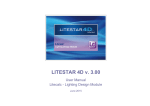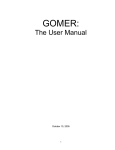Download Gaigen 2.5 User Manual - The UK Mirror Service
Transcript
Gaigen 2.5 User Manual
Daniel Fontijne
University of Amsterdam
August 7, 2010
1
Introduction
Gaigen 2.5 is a code generator for geometric algebra. It compiles an XML specification of an algebra into an implementation. Supported output languages
are C and C++, C# and Java. C# and Java support is functional but incomplete:
some shortcuts and operator overloading should still be added (this should be
finished in August 2010). Matlab support is under development. The tool itself
is written in C#.
2
History, Background, Licensing
Gaigen stands for Geometric Algebra Implementation GENerator. The first version of Gaigen was written in 2001. It supported only C++ as output language
and the performance of the generated code was two to five times slower than
the equivalent use of linear algebra. At that time it was the fastest general
purpose GA implementation available. Gaigen 1 supported only the general
multivector type and used coordinate compression and profiling to increase
performance. The tool itself was written in C++.
The second version of Gaigen was released in 2006. It added support for
specialized multivector types and supported C++ and Java. The tool itself was
written in Java. The generated code was competitive with linear algebra (faster
for some problems, slower for others). Again Gaigen 2 was the fastest general purpose GA implementation available, although a C++ template library
named Clifford was equally fast (this library is no longer available, it seems).
This version (2.5) is a re-implementation of Gaigen 2. It removes a lot of
‘dead weight’ and primarily aims at making Gaigen suitable for a production environment, with an emphasis on testing, programming language support, scalability and extendibility. Some functions may be slightly faster in
Gaigen 2.5 than Gaigen 2 due to minor optimizations.
The Gaigen 2.5 tool (g25) is covered by a GPL license. The generated (compiled) code is your own and can be covered by any license.
See [1] and [2] for background information on (implementation of) geometric algebra.
1
3
Installing
An installer is provided on SourceForge for each platform. On Linux and OSX,
Mono is required because Gaigen 2.5 is written in C#. Mono is a free, open
source implementation of the Microsoft .Net platform.
• Windows: Run InstallG25.msi. By default, the files are installed in
c:/program files/g25. The system path is updated to include this
directory.
• Linux: Make sure Mono and ANTLR are installed, then install the RPM
using rpm -i g25-2.5.X.rpm. Use rpm -U g25-2.5.X.rpm to update. By default four small scripts are installed in /usr/bin, the actual
program is installed in /usr/share/g25.
• Mac OS X: Install Mono, then run g25.pkg. Four small scripts are installed in /usr/bin, the actual program is installed in /usr/share/g25.
ANTLR is required to compile ANTLR grammars for parsing multivector
strings. To avoid its use, simply ask for the built-in parser (instead of ANTLR)
in the algebra specification.
4
Sample Algebra Specificatopms
The g25 test generator can be used to generate a few sample algebra specifications that can be used as a starting point for your own specs. Use the following command to generate them: g25 test generator -sa .
A directory TestG25 will be created. In that directory will be a number algebra specifications. Build-scripts, test-scripts and Makefiles are also provided
(these scripts are platform dependent).
The sample algebras are:
• e2ga. 2-D Euclidean geometric algebra.
• e3ga. 3-D Euclidean geometric algebra.
• p3ga. Geometric algebra for the homogeneous model of 3-D space (so it
is a 4-D algebra). Multivector types for points, planes, lines and so on are
defined.
• c3ga Geometric algebra for the conformal model of 3-D space (so it is a
5-D algebra). Multivector types for points, spheres, circles, lines and so
on are defined.
5
Running
To compile an algebra specification, run g25 specfile.xml from the command line.
The first time you run g25 for a particular language it may be a bit slow
because it is compiling a lot of code templates on the fly. Compiled templates
are stored in a temporary directory and recycled in future runs. On Linux and
2
OSX, the first run can take a even more time because Mono is a bit slower than
Microsofts CLR implementation. On OSX this problem is worse, because OSX
seems to delete the file in the temp directory on reboot (to do: check if this is
true, is there a solution?).
The following command line options are available:
-h -help -?: display help.
Example: g25 -h
-v, -version: display version information.
Example: g25 -v
-s, -save: read specification file, then save it.
Example: g25 -s spec out.xml spec in.xml
-f, -filelist: save a list of generated files to a file.
Example: g25 -f filelist.txt spec.xml
-d, -deterministic: whether code generation should be deterministic (true
or false). Names of test functions and dependencies have a number suffix to
avoid name clashes. These numbers are not assigned in a deterministic manner when multiple threads are running concurrently. The xml test script uses
the -d true option to make sure that the names of functions are consistent between runs. This option is also useful for debugging.
Examples:
g25 -d true spec.xml
g25 -d false spec.xml
6
Generated Files
When Gaigen 2.5 compiles an algebra specification. a number of files are generated. In this paragraph, the namespace of the algebra is A and the name of
the general multivector type is MV.
6.1
Generated Files for the C Programming Language
By default, the following files and generated:
• A.h : main header of algebra implementation.
• A.c : main definitions of algebra functions.
If testing is enabled:
• A test main.c : test suite (main() function included).
If the Mersenne Twister random generator is enabled:
• A mt.c : Mersenne Twister random generator source.
• A mt.h : Mersenne Twister random generator header.
If a parser is enabled:
• A parse MV.c : main header of algebra implementation.
3
If the ANTLR parser is enabled:
• A.g : ANTLR grammar.
6.2
Generated Files for the C++ Programming Language
By default, the following files and generated:
• A.h : main header, inlined functions.
• A.cpp : non-inlined definitions of algebra functions.
If testing is enabled:
• A test main.cpp : test suite (main() function included).
If the Mersenne Twister random generator is enabled:
• A mt.cpp : Mersenne Twister random generator source.
• A mt.h : Mersenne Twister random generator header.
If a parser is enabled:
• A parse MV.cpp : main header of algebra implementation.
If the ANTLR parser is enabled:
• A.g : ANTLR grammar. Note: after compilation using ANTLR, rename
A parser.c to A parser.cpp, and A lexer.c to A lexer.cpp.
6.3
Generated Files for the C# Programming Language
To do.
6.4
Generated Files for the Java Programming Language
To do.
7
Documentation of Generated Code
The generated code is self-documenting, although this feature is not fully finished yet (the overview page is not implemented yet and not all functions are
documented). Run doxygen to extract the documentation from the code.
The generated test code is also a good way to get an example of use of each
function.
8
Testing the Generated Code
Gaigen 2.5 can generate a test suite with each algebra. This is controlled via
option testSuite in the specification file.
The sample algebras (Section 4) generate the test code by default. Building
them will result in executables named test which test whether the generated
code is working correctly.
4
8.1
Testing of Gaigen 2.5
A special tool called g25 test generator is included with Gaigen 2.5. Its
purpose is to generate variations on algebra specifications for thorough testing
of the code generator. It is used for regression testing during development.
If you are interested in running it, run g25 test generator -r 5000
-s on the command line. This should generate a directory named TestG25.
Inside that directory, run the build script to see if all the generated algebras
actually build. Then run the test script to see if all algebras work correctly.
Run the xml test script to see if loading and saving specification XML files
works correctly. Run the clean script to get rid of all intermediate build and
test files.
The -r option reduces the number of algebras that are generated. Without
it, many thousands of algebras would be generated, which would take a long
time to build. Building takes a long time anyway since the test algebras include
an unrealistic large number of functions.
The command line options to g25 test generator are:
-r -reduce : reduce the number of test algebras by approximately that factor. Example: g25 test generator -r 5000
-s -shuffle: shuffle the order in which the test algebras are built, tested.
Example: g25 test generator -s
-sa -sample algebras: generate the sample algebras instead of the randomly selected test algebras. Example: g25 test generator -sa
9
Building from source
To build Gaigen 2.5 from source, first download the source code as a tarball
g25-2.5.X.tar.gz or from SourceForge SVN.
Using Visual Studio or MonoDevelop, open the main project g25.sln in
g25/vs2008. (When using MonoDevelop you will get a warning that the
Windows installer project cannot be loaded; please ignore). Do Build->Build
Solution to build all.
If you want to build from the command line on Windows, open a Visual
Studio Command Prompt and go to the directory g25/vs2008. Do msbuild
g25.sln /p:Configuration=Release.
If you want to build from the command line on Linux or OSX, go to the
directory g25/vs2008 and do
export MONO_IOMAP=all # makes mono tools case/slash insensitive
cd g25/vs2008
xbuild g25.sln /p:Configuration=Release
cd ../../g25_diff/vs2008
xbuild g25_diff.csproj /p:Configuration=Release
cd ../../g25_test_generator/vs2008
xbuild g25_test_generator.csproj /p:Configuration=Release
cd ../../g25_copy_resource/vs2008
xbuild g25_copy_resource.csproj /p:Configuration=Release
5
Installers / packagers for each platform are in g25/setup win, g25/setup osx
and g25/setup linux.
10
Writing Algebra Specifications
The format of the specification file is described in the next section. A good
starting point for writing you own specifications are the sample algebras, see
Section 4 for how to obtain them.
If you’d like to write a totally new specification, typically you’d take the top
part of one of the sample algebras (up to where the specialized multivectors
(smv) are defined). Then you’d change the dimension of the space to what you
need, edit the names of the basis vectors, and set the metric. Then adjust all the
other settings to your needs.
If you need them, add your own specialized multivectors (defining types
like points, vectors, bivectors).
Finally you need to ask for the functions you want to have implemented
using function entries. The easiest way is to ask for these functions to be
implemented for general multivectors. Specialized multivectors automatically
convert to general multivectors when passed as arguments to such functions,
so if you do not care about speed they are all you need.
If you want to optimize your code, add specialized functions as needed.
You can also use the reportUsage feature to get a report on what functions
could be optimized.
11
Algebra Specification File XML Format
An XML specification file starts with the opening element g25spec.
This element can have the following attributes:
• license. The license of the generated code. The value can be custom,
gpl or bsd. The license is case insensitive. If the license is custom, a
customLicense element is expected later on in the specification.
• language. The value can be c, cpp, java, csharp, python, matlab
currently. (the fact that a value is valid does not means that it is actually
implemented . . .). The language names are case insensitive.
• namespace. The name and the namespace/package of the generated
code (always required, because it is also used as a prefix/part of generated filenames).
• coordStorage. The value can be array (coordinates are stored in arrays)
or variables (one variable for each coordinate). Determines whether
coordinates are stored in arrays or in single variables. This only applies
to specialized multivectors.
• defaultOperatorBindings. The value can be true or false. If true, the
default operator bindings for the output language are used (for example,
the + symbol is bound to the add function).
6
• dimension. The dimension of the space of the algebra. Must be >= 1. For
values above 7, consider using gmvCode="runtime", see below. Values
above 12 probably lead to code that cannot be compiled because it is too
large.
• testSuite. Whether to generate extra code to test the generated code. Can
be true or false.
• reportUsage. The value can be true or false. When true, print statements are added to the code to report usage of non-optimized functions
(i.e., functions involving specialized multivectors which were implicitly
converted to general multivectors). Also, a member variable is added to
the general multivector type which keeps track of the original specialized type of the multivector. This option has no effect in the C language
because it does not support implicit conversion.
• gmvCode. Possible values are expand and runtime. The code for general multivectors can be very large. For example a geometric product of
two GMVs in 10-D takes in the order of 1024*1024 multiplications and additions. If the code for this product is written explicitly into the code (the
default option), the code size would also be in the order of megabytes.
Because of this, Gaigen 1 and Gaigen 2 could only generate algebras up
to about 7-D. To overcome this limitation, Gaigen 2.5 supports ‘run-time’
computation of geometric products and all other functions without explicitly generating code for every single multiply/add. The default option expand writes out all code, is fast, but cannot realistically be used
above 7-D.
The option runtime performs the computations at run-time, using (among
others) tables which must be initialized at startup. If the option runtime
is used, the metric must be diagonal. To compute the tables of a nondiagonal metric, symmetric eigenvalue computation is required, and it
would be a burden to require eigenvalue code for every output language.
Note that the run-time code is approximately two times slower than the
expanded code.
• parser. What type of multivector string parser to generate. The default is none. Other options are builtin (for a parser hand-written for
Gaigen 2.5) and antlr for an ANTLR based parser. Both these parsers
have the same functionality and interface, but their internal implementation is different. For the ANTLR parser, you need to invoke java
org.antlr.Tool on the generated .g grammar and link with the ANTLR
run-time.
• copyright. The copyright notice of the generated code.
Inside the main g25spec element, the following elements can be present:
• customLicense. The custom license text. This element must be present
when license="custom". The text is copied verbatim to the top of
each the generated file.
7
• outputDirectory. Where the generated files should go. The path attribute sets the directory where the output should go. By default, the
output goes to the current working directory.
• outputFilename. Allows the name of individual generated files to be
modified. For example, if the code generator would generate a file named
foo.cpp, but the user wants this file to be named bar.cpp, then setting
attributes defaultName="foo.cpp" and customName="bar.cpp" allows the filename to be overridden. Attributes:
– defaultName (required). Default name of the file; do not include
the full path.
– customName (required). Custom name for file; do not include the
full path.
• inline. What types of functions to inline. Possible attributes are constructors,
set, assign, operators and functions. The value of the attributes
can be true or false.
• floatType. Specifies the float type used for storing coordinates. Multiple
float types can be defined in the same algebra. This element can have the
following attributes:
– type. (required). The value should be a floating point type (e.g.
float or double).
– suffix. (optional). The suffix applied to multivector/outermorphism
classes when instantiated with this floating point type. For example
if there is a specialized multivector type called vectorE3GA and the
suffix for the float type float is f then vectorE3GA instantiated
with float will be called vectorE3GA f.
– prefix. (optional). The prefix applied to multivector/outermorphism
classes when instantiated with this floating point type.
• basisVectorNames. This element lists the names of basis vectors of the
algebra. The number of basis vectors must match the dimension N of the
space. The attributes of the element are name1, name2, ..., nameN. Each
attribute is assigned the name of its respective basis vector, for example
name1="e1" name2="e2".
• metric. A metric element specifies the inner product between one or
more pairs of basis vectors. By default, all inner product between basis
vectors are assumed to be 0. By using metric elements, one can set
the inner product to different values. Inside a single algebra, different
metrics can be used, e.g. a conformal one and a Euclidean one. Having a
Euclidean metric is useful, e.g., for blade factorization algorithms.
An example of a metric element is
<metric name="default">no.ni=-1</metric>
This line says that the inner product between basis vectors no and ni
is -1. The attribute name="default" says that this line belongs to the
8
default metric and may be left out (because the default value for this
attribute is "default").
One may also specify multiple metrics at once, as in
<metric>e1.e1=e2.e2=e3.e3=1</metric>
Inside function elements, a non-default metric name may be specified
by using the metric="name" attribute, e.g., metric="conformal".
Due to floating point round-off errors in eigenvalue computation, values
or coordinates that should be (e.g.)1.0 may become (e.g., 1 + 1e−16 ). This
makes the generated code less efficient, is annoying to read and propagates the round-off errors.
For that reason, there is the option to round coordinates after a metric
product. The default is to round, but when the final metric is diagonal, it
is forced to no rounding because there is not need to use it in that case.
The user can explicitly force the rounding using the round="false" or
round="true" attribute, but when the metric is diagonal, it will still be
forced to no rounding. When rounding is enabled, coordinates which are
very close to an integer value are rounded to that value. The threshold
for being ’very close’ is 1e−14 .
• unaryOperator. This element allows you to bind a unary operator symbol to a one-argument function (in languages which support this feature).
The attributes of this element are:
– symbol. The operator symbol, for example ++.
– prefix. Only for operators ++ and --: Whether this operator is
prefix (e.g. ++a) or postifx (a++). Use true for prefix, and false
for postfix.
– function. The name of the function to bind to, for example increment.
• binaryOperator. This element allows you to bind an binary operator
symbol to a two-argument function (in languages which support this feature). The attributes of this element are:
– symbol The operator symbol, for example ∧.
– function The name of the function to bind to, for example op.
• mv. This element specifies the properties of the general multivector. It
is one of the most involved elements. Some examples are given below in
Section 11.1. Its attributes are:
– name. The name of the general multivector type, for example mv.
– compress. How to compress the multivector coordinates: byGrade
or byGroup.
– coordinateOrder. The order of coordinates: default or custom.
– memAlloc. How to allocate memory for coordinates: full, parityPure
or dynamic.
9
• smv. An smv specifies a specialized multivector type. The smv element
should contain the basis blades of the type. These may have constant
assignments, and if the type is constant const="true", then all basis
blades must have a constant assignment. An example of a specialized
multivector definition is
{\tt <smv name="normalizedPoint" type="blade">no=1 e1 e2 e3</smv>}.
The attributes of a smv element are:
– name. The name of the specialized multivector type, for example
vector.
– const (optional). Can either be true or false. When true, the
type is a constant type with no variable coordinates. In that case, all
basis blades must have a constant value assigned to it. If the const
attribute is not specified it is assumed to be false. A constant with
the name will be generated and the actual name of the type will have
an t suffix.
– type. The type attribute specified whether instances of the specifialized multivector class will contain only blades (type="blade"),
rotors (type="rotor"), versors (type="versor") or any type of
multivector (type="multivector") value. This may be used for
optimizations and for sanity checks by the code generator.
• constant. This element is used to generate a constant value in the output.
This is useful is you want a constant value of non-constant type. The
constant has a name, a type, and a value. Some examples of a constant
are:
<constant name="vectorE1" type="vectorE3GA">e1=1</constant>
<constant name="pointAtOrigin" type="normalizedPoint"></constant>
Coordinates which are zero do not need to be specified. The attributes of
a constant element are:
– name. The name of the constant.
– type. The type of the constant. Currently only specialized multivector constants are supported (smv).
The constant element contains the values of the coordinates of the constant, and optionally a comment element.
• om. Specifies the general outermorphism matrix representation type.
This allows for efficient application of linear transformations using the
applyOM function.
The outermorphism has a domain and a range, both of which may be
specified, but they can also be left to the defaults. An example of an
outermorphism with default coordinate order is:
<om name="om" coordinateOrder="default" />
10
A 3-D example of an outermorphism with a custom domain and range
is:
<om name="om" coordinateOrder="custom">
<domain>scalar e1 e2 e3 e1ˆe2 e2ˆe3 e3ˆe1 e1ˆe2ˆe3</domain>
<range>scalar e1 e2 e3 e1ˆe2 e2ˆe3 e3ˆe1 e1ˆe2ˆe3</range>
In this example, it was redundant to specify the range since it is identical to the domain. Leaving the range element out would have the same
effect. Note that all basis blades must be present in an general outermorphism’s range and domain.
The attributes of a om element are:
– name. The name of the outermorphism type, for example om.
– coordinateOrder. This can be default or custom. If custom
is used, the domain and possibly the range should be specified. If
the range is left out, it is assumed to be identical to the domain.
• som. A som element specifies a specialized outermorphism. It is pretty
much that same as a general outermorphism except it does not need to
have all basis blades in its domain and range. An example of a som element is:
<som name="flatPointOM">
<domain>e1ˆni e2ˆni e3ˆni noˆni</domain>
<range>e1ˆni e2ˆni e3ˆni noˆni</range>
</som>
The som element has only one attribute, since the coordinateOrder is
always custom:
– name. The name of the outermorphism type, for example om.
• function. This element specifies a request to the code generator back-end
to implement a specific function for specific arguments. See Section 12 for
the supported GA functions and Section 13 for information on converters.
The attributes are:
– name. The name of the function, as it is known to the code generator
(see Section 12 for a list of function names). This name is also the
name of the generated function unless an outputName attribute is
specified.
To generate a converter (‘underscore constructor’), the name of the
function should be an underscore plus the name of the destination
type, e.g., vectorE3GA. This first (and only) argument should be
the source type.
– outputName. Optional. Changes the name of the generated function to the value of the attribute. For example, allows you to rename
a function gp to geometricProduct. Sometimes this attribute is
required to avoid name-clashes, for example if you want the define
the same function for two different metrics.
11
– returnType. Optional. By default, the code generator will determine the return type of the functions it generates, but it is possible
to override this default by setting it explicitly.
The return type should be the name of a specialized multivector.
However, the return type may also be scalar or any of the floating
point typenames used in the algebra. If the return type is scalar,
then a float will be returned, automatically adapted to the floating
point type of the function.
– argN. Specifies the type of argument N. If no argN attribute is given,
the code generator will fill in the default (general) types automatically. Otherwise, the correct number of argN attributes should be
specified for the function (running from 1 up to the number of arguments of the function).
Not all combinations of argument types are possible. For example,
currently it is not possible to mix general and specialized multivectors. It is possible to mix floats and general multivectors though.
– argNameN. Specifies the name of argument N. This only affects the
name of the argument inside the generated function. Specifying this
name may be superfluous, but it can improve readability, especially
for code completion.
– optionX. Specifies an option X. For example, the exp functions can
generate more efficient code when it knows what the sign of the
square of the argument is. In that case, one may use for example
optionSquare="1.0".
– floatType. Multiple floatType attributes may be present in a
single function element. By default, the code generator will generate code for all floating point types of the specification, but using
the floatType attribute(s) this may be limited to only the set of
listed floating point types.
– metric. The optional metric attribute specifies the usage of a nondefault metric (case insensitive). By default, the metric "default"
is used. By using this attribute a different metric may be used for
the function, e.g., metric="euclidean".
– comment. Use the this optional attribute to add any extra user comments to the function documentation. For example, one could use
the comment to explain what a certain function is used for. These
comments will appear in the documentation generated by Doxygen.
• verbatim. This element is used to add verbatim code to the output files. It
can be useful,for example to include some headers or packages, or to add
some custom functions or documentation. The verbatim element can
contain the code as text, or can point to a file using the codeFilename
attribute. The attributes are:
– filenameX. The filename(s) of the files to modify. Multiple files can
be modifed with one verbatim element. The X in the attribute can
be any string (including empty). If multiple filenameX attributes
are specified, multiple files are modified.
12
– position. Where to place the verbatim code. The values can be
top (at the top of the file), bottom (at the bottom of the file), before
(before some marker string) or after (before some marker string).
– marker. If position is before or after, then this attribute specifies the string before or after which the verbatim code should be
inserted.
– codeFilename. The verbatim code can be directly inside the verbatim
element but for long code it may be easier to put the code in a separate file. The name of this file is specified using this attribute.
11.1
Multivector Compression, Coordinate Order and Memory Allocation
Memory of general multivector variables can be allocated in different ways,
each with its own advantages and disadvantages.
Memory can be allocated for all possible coordinates (memAlloc="full").
For example, this would allocate 32 coordinates for a 5-D algebra.
Memory can also be allocated for halve the coordinates (memAlloc="parityPure"),
it it is known that multivector values will always be parity-pure (only evengrade, or only odd-grade).
Another option is dynamically allocate just the memory that is required
(memAlloc="dynamic").
Compression of multivector coordinates can be done per grade part (compress="byGrade")
or per user-defined group (compress="byGroup").
If compression is done by grade, then the attribute value coordinateOrder="default"
can be used. In that case the coordinate or does not have to be specified.
But it is also allowed to have a custom coordinate order. In that case the
mv element must contain a list of basis blades all, i.e., the order of coordinates.
The basis blades should not be in group elements, just listed in the order you
want them to be. The basis blades should be listed in ascending grade order.
For example:
<mv compress="byGrade" coordinateOrder="custom" memAlloc="parityPure">
scalar
no e1 e2 e3 ni
noˆe1 noˆe2 noˆe3 e1ˆe2 e2ˆe3 e3ˆe1 e1ˆni e2ˆni e3ˆni noˆni
e2ˆe3ˆni e3ˆe1ˆni e1ˆe2ˆni noˆe3ˆni noˆe1ˆni noˆe2ˆni noˆe2ˆe3 noˆe1ˆe3 noˆe
e1ˆe2ˆe3ˆni noˆe2ˆe3ˆni noˆe1ˆe3ˆni noˆe1ˆe2ˆni noˆe1ˆe2ˆe3
noˆe1ˆe2ˆe3ˆni
</mv>
If compression is done by group, each group of basis blades must be specified inside the mv element inside a group element. A group cannot contain
basis blades of different grades. This example splits the coordinates of the 5-D
conformal algebra into three basic groups (no, ni, and e1, e2, e3) for all
grades. For example:
<mv compress="byGroup" coordinateOrder="custom" memAlloc="parityPure">
<group>scalar</group>
<group>no</group>
13
<group>e1 e2 e3</group>
<group>ni</group>
<group>noˆe1 noˆe2 noˆe3</group>
<group>e1ˆe2 e2ˆe3 e3ˆe1</group>
<group>e1ˆni e2ˆni e3ˆni</group>
<group>noˆni</group>
<group>e2ˆe3ˆni e3ˆe1ˆni e1ˆe2ˆni</group>
<group>noˆe3ˆni noˆe1ˆni noˆe2ˆni</group>
<group>noˆe2ˆe3 noˆe1ˆe3 noˆe1ˆe2</group>
<group>e1ˆe2ˆe3</group>
<group>e1ˆe2ˆe3ˆni</group>
<group>noˆe2ˆe3ˆni noˆe1ˆe3ˆni noˆe1ˆe2ˆni</group>
<group>noˆe1ˆe2ˆe3</group>
<group>noˆe1ˆe2ˆe3ˆni</group>
</mv>
12
Supported Functions
The section lists the functions that Gaigen 2.5 can generate out of the box (plugins may add more functions). Each entry lists the name of the function, gives
a short description and some examples.
add
Adds two multivectors.
<function name="add" arg1="mv" arg2="mv" />
<function name="add" arg1="vectorE3GA" arg2="vectorE3GA" />
<function name="add" arg1="scalar" arg2="bivector" returnType="rotor" />
subtract
Subtracts two multivectors.
<function name="subtract" arg1="mv" arg2="mv" />
<function name="subtract" arg1="vectorE3GA" arg2="vectorE3GA" />
applyOM
Applies an outermorphism to a multivector.
<function name="applyOM" arg1="om" arg2="mv"/>
<function name="applyOM" arg1="om" arg2="normalizedPoint"/>
<function name="applyOM" arg1="grade1OM" arg2="vectorE3GA"/>
applyVersor
Applies a versor V to a multivector X.
e
e
For even versors, returns V X V/(V
V).
e
e
For odd versors, returns V X̂ V/(V V).
14
A custom metric can be used via the metric="name" attribute.
<function name="applyVersor" arg1="mv" arg2="mv"/>
<function name="applyUnitVersor" arg1="rotorE3GA" arg2="vectorE3GA"/>
<function name="applyVersor" arg1="rotorE3GA" arg2="normalizedPoint"
metric="euclidean"/>
applyUnitVersor
e =
Applies a unit versor V to a multivector X under the assumption that V
V−1 . This identity does not hold generally in non-Euclidean metrics, so be
careful.
e
For even versors, returns V X V.
e
For odd versors, returns V X̂ V.
A custom metric can be used via the metric="name" attribute.
<function name="applyUnitVersor" arg1="mv" arg2="mv"/>
<function name="applyUnitVersor" arg1="evenVersor" arg2="line"/>
applyVersorWI
Applies a versor V to a multivector X given the explicit VI = V−1 .
Note that the function have three arguments (V, X and VI).
For even versors, returns V X VI.
For odd versors, returns V X̂ VI.
A custom metric can be used via the metric="name" attribute.
<function name="applyVersorWI" arg1="mv" arg2="mv" arg3="mv"/>
<function name="applyVersorWI" arg1="rotorE3GA" arg2="bivectorE3GA"
arg3="rotorE3GA"/>
cgaPoint
Returns a conformal point. The position of the point can be specified using
coordinates or as a vector.
<function name="cgaPoint" arg1="vectorE3GA"/>
<function name="cgaPoint" arg1="double" arg2="double" arg3="double"
floatType="double"/>
<function name="cgaPoint" arg1="float" arg2="float" arg3="float"
optionOrigin="no" optionInfinity="ni" floatType="float"/>
randomCgaPoint
Returns a conformal point at a random position.
<function name="randomCgaPoint"/>
15
div
Divides a multivector by a scalar.
<function name="div" arg1="mv" arg2="double"
floatType="double"/>
<function name="div" arg1="vector" arg2="double"
floatType="double"/>
dual
Computes the dual (D = X I−1 ) of a multivector. A custom metric can be
specified.
<function name="dual" arg1="mv" />
<function name="dual" arg1="double" floatType="double" />
<function name="dual" arg1="pointPair" />
undual
Computes the undual (U = X I) of a multivector. A custom metric can be
specified.
<function name="undual" arg1="mv" />
<function name="undual" outputName="undual_em" arg1="sphere"
metric="euclidean"/>
equals
Check for equality of two multivectors, up to a scalar epsilon (difference threshold) value.
<function name="equals" arg1="mv" arg2="mv" arg3="double"
floatType="double"/>
<function name="equals" arg1="rotor" arg2="bivector" arg3="double"
floatType="double"/>
extractGrade
Extracts one or more grade parts from a multivector.
<function name="extractGrade" arg1="mv"/>
<function name="extractGrade" arg1="evenVersor"/>
extractGradeX
Extracts grade X from a multivector.
<function name="extractGrade1" arg1="mv"/>
<function name="extractGrade4" arg1="evenVersor"/>
16
gp
Computes the geometric product of two multivectors. A custom metric can be
specified.
<function name="gp" arg1="mv" arg2="mv"/>
<function name="gp" arg1="vectorE3GA" arg2="vectorE3GA"
returnType="evenVersor"/>
<function name="gp" outputName="gp_em" arg1="mv" arg2="mv"
metric="euclidean"/>
gradeBitmap
Computes a bitmap which specifies which grade parts of a multivector are
non-zero, up to a scalar epsilon (difference threshold) value.
<function name="gradeBitmap" arg1="mv" arg2="double"
floatType="double"/>
<function name="gradeBitmap" arg1="rotor" arg2="double"
floatType="double"/>
hp
Computes the hadamard product (coordinate-wise multiplication) of two multivectors. This is not a true geometric algebra operations, and the hadamard
product is not well-defined when the orientation of basis-blades does not match
between the two multivectors. It is useful nonetheless, for example when modulating color vectors in computer graphics.
<function name="hp" arg1="mv" arg2="mv"/>
<function name="hp" arg1="vector" arg2="vector"/>
ihp
Computes the inverse hadamard product (coordinate-wise division) of two
multivectors. See the limitations for hp above.
<function name="ihp" arg1="mv" arg2="mv"/>
<function name="ihp" arg1="plane" arg2="sphere"/>
igp
e
e
Computes the inverse geometric product of two multivectors (A B/(B
B)).
A
custom metric can be specified.
<function name="igp" arg1="mv" arg2="mv"/>
<function name="igp" arg1="line" arg2="circle"
metric="euclidean">
17
increment
Increments a multivector value by one.
<function name="increment" arg1="mv"/>
<function name="increment" arg1="bivector" returnType="rotor"/>
<function name="increment" arg1="rotor"/>
decrement
Decrements a multivector value by one.
<function name="increment" arg1="mv"/>
<function name="increment" arg1="bivector" returnType="rotor"/>
<function name="increment" arg1="rotor"/>
hip
Computes the Hestenes inner product of two multivectors (which is zero for
scalars). A custom metric can be specified.
<function name="hip" outputName="ip" arg1="mv" arg2="mv"/>
<function name="hip" outputName="ip" arg1="oddVersor"
arg2="rotorE3GA"/>
mhip
Computes the modified Hestenes inner product of two multivectors. A custom
metric can be specified.
<function name="mhip" arg1="mv" arg2="mv"/>
<function name="mhip" arg1="bivector" arg2="scalar"/>
lc
Computes the left contraction inner product of two multivectors. The left contraction is zero when the grade of the left argument is higher than the grade of
the right argument. A custom metric can be specified.
<function name="lc" arg1="mv" arg2="mv"/>
<function name="lc" arg1="vector" arg2="bivector"/>
rc
Computes the right contraction inner product of two multivectors. The right
contraction is zero when the grade of the right argument is higher than the
grade of the left argument. A custom metric can be specified.
<function name="rc" arg1="mv" arg2="mv"/>
<function name="rc" arg1="bivector" arg2="vector"/>
18
sp
Computes the scalar product (scalar part of the geometric product) of two multivectors. A custom metric can be specified.
<function name="sp" arg1="mv" arg2="mv"/>
<function name="sp" outputName="dotProduct"
arg1="vector" arg2="vector"
metric="euclidean"/>
log
Computes the logarithm of a rotor. The type of rotor must be specified. Currently, only 3D Euclidean rotors are supported (optionType="euclidean").
<function name="log" arg1="mv" optionType="euclidean"/>
<function name="log" arg1="rotor" optionType="euclidean" floatType="double"/>
norm
Computes the norm of
qa multivector. The absolute norm squared is used, i.e.,
e >0 |. A custom metric can be specified.
the value returned is |< X X
<function name="norm" arg1="mv"/>
<function name="norm" arg1="rotor"/>
signedNorm
Not implemented yet.
norm2
e >0 .
Computes the squared norm of a multivector. The value returned is < X X
A custom metric can be specified.
<function name="norm2" arg1="mv"/>
<function name="norm2" outputname="norm2_em"
arg1="evenVersor" metric="euclidean"/>
op
Computes the outer product of two multivectors.
<function name="op" arg1="mv" arg2="mv"/>
<function name="op" arg1="vector" arg2="vector" />
random blade
Generates a random blade (stored in the general multivector type).
<function name="random_blade"/>
<function name="random_blade" floatType="float"/>
19
random versor
Generates a random versor (stored in the general multivector type). A custom
metric can be specified.
<function name="random_versor"/>
<function name="random_versor" outputName="random_versor_eucl" metric="euclidea
random scalar
Generates a random floating point value. The scalar part of the function
name should be replaced with a floating point type, as in the examples below.
Use the option optionGen to specify the random generator. Currently supported are Mersenne Twister mt and the C standard library random generator
libc.
<function name="random_double" outputName="genrand" optionGen="libc"/>
<function name="random_float" optionGen="mt"/>
random smv
Generates a random specialized multivector. The smv part of the function
name should be replaced with the name of the specialized multivector type.
For scalar, pseudoscalar, vector, dual vector and types defined with type="multivector",
random coordinates are generated.
For all other types, random vectors are generated and multiplied using the
geometric product. A custom metric can be specified.
<function name="random_dualSphere" floatType="double"/>
<function name="random_normalizedPoint" floatType="float"/>
<function name="random_sphere"/>
sas
sas stands for scale, add scalar. It is a function that is used internally by the
exp, cos and sin functions. It scales a multivector by a certain factor, then
adds a scalar.
<function name="sas" arg1="mv" arg2="double" arg3="double" floatType="double"/>
<function name="sas" arg1="bivectorE3GA" arg2="double" arg3="double" floatType=
exp
Computes the exponential of a multivector. A custom metric can be specified.
An option optionSquare="value" can be used to specify the sign of
the square. value can be -1, 0, 1. If the sign of the square is known, much
more effective code can be genererated, avoiding a (slow and inprecise) series
evaluation. Most of the time though the option is not needed since Gaigen can
figure out the sign of the square on its own using symbolic GA.
<function
<function
<function
<function
name="exp"
name="exp"
name="exp"
name="exp"
arg1="mv" />
outputName="exp_em" arg1="mv" metric="euclidean" />
arg1="pointPair" />
arg1="bivectorE3GA" optionSquare="1"/>
20
sin
Computes the sine of a multivector. A custom metric can be specified.
<function name="sin" arg1="mv" />
<function name="sin" arg1="flatPoint" />
<function name="sin" arg1="bivectorE3GA" optionSquare="1"/>
cos
Computes the cosine of a multivector. A custom metric can be specified.
<function name="cos" arg1="mv" />
<function name="cos" outputName="cos_em" arg1="bivector" metric="euclidean"/>
sinh
Computes the hyperbolic sine of a multivector. A custom metric can be specified.
<function name="sinh" arg1="mv" />
<function name="sinh"arg1="bivector"/>
cosh
Computes the hyperbolic cosine of a multivector. A custom metric can be specified.
<function name="cosh" arg1="mv" />
negate
Negate a multivector.
<function name="negate" arg1="mv"/>
<function name="negate" arg1="vector"/>
reverse
Reverses a multivector.
<function name="reverse" arg1="mv"/>
<function name="reverse" arg1="rotor"/>
cliffordConjugate
Computes the Clifford conjugate of a multivector.
<function name="cliffordConjugate" arg1="mv"/>
<function name="cliffordConjugate" arg1="evenVersor"/>
21
gradeInvolution
Computes the grade involution of a multivector.
<function name="gradeInvolution" arg1="mv"/>
<function name="gradeInvolution" arg1="vector"/>
unit
Computes the unit of a multivector. The norm is evaluated using the norm
function. A custom metric can be specified.
<function name="unit" arg1="mv"/>
<function name="unit" outputName="unit_em" arg1="rotor" metric="euclidean"/>
versorInverse
e
Computes the versor inverse of a multivector (X/(X X)).
The norm is evaluated using the norm function. A custom metric can be specified.
<function name="versorInverse" arg1="mv"/>
<function name="versorInverse" arg1="rotor"/>
zero
Checks whether a multivector is zero, up to a scalar epsilon (difference threshold) value.
<function name="zero" arg1="mv" arg2="double"
floatType="double"/>
<function name="zero" arg1="rotor" arg2="float"
floatType="float"/>
13
Converters
By default, converters are generated to convert specialized multivectors to general multivectors and vice versa.
To convert one type of specialized multivector into another, the user should
explicitly ask for it to be generated. For example, to request a converter from
the specialized multivector type normalizedPoint to the specialized multivector type vectorE3GA, use:
<function name="_vectorE3GA" arg1="normalizedPoint"/>
The underscore prefix in the name attribute indicates that the function is a converter. This comes from Gaigen 2 where these functions were called underscore
constructors.
Converters silently drop coordinates that cannot be represented by the destination type. In the above example, the conversion from point to 3-D Euclidean vector loses the no (origin) and ni (infinity) coordinates.
22
References
[1] L. Dorst and D. Fontijne and S. Mann. Geometric Algebra for Computer Science: An Object Oriented Approach to Geometry. Morgan Kaufmann, revised
edition 2009.
[2] D. Fontijne. Efficient Implementation of Geometric Algebra. PhD. Thesis, University of Amsterdam, 2007.
23