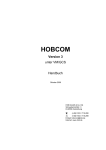Download HOBCOM
Transcript
HOBCOM under VM/CMS User Manual July 1997 HOB electronic GmbH & Co. KG Brandstaetterstr. 2-10 D-90513 Zirndorf 5 (00 49) 911 / 96 66-290 (00 49) 911 / 96 66-299 E-Mail: [email protected] Contents 1. General information 7 1.1. Overview ......................................................................................................................................7 1.2. The HOBCOM Programs .............................................................................................................7 1.3. THE HOBCOM DOCUMENTATION ............................................................................................8 1.4. Conventions .................................................................................................................................8 2. Starting HOBCOM from standard 3270 terminals 3. Instructions for the HOBCOM console 9 11 3.1. Activation and operator command input ................................................................................... 11 3.2. The HOBCOMM commands ..................................................................................................... 11 3.3. The terminating message.......................................................................................................... 12 3.4. The Abend message ................................................................................................................. 13 3.5. The function keys in the HOBCOM basic mask........................................................................ 13 4. The HOBCOM Commands 15 5. HOBCOM operator commands 21 5.1. General HOBCOM operator commands ................................................................................... 21 5.2. Additional operator commands under VM................................................................................. 26 6. Communication between HOBCOM and the applications 27 6.1. General information................................................................................................................... 27 6.2. The programs COVM and COVMC........................................................................................... 28 6.3. The programs LOTE and LOTEC ............................................................................................. 30 7. Printing with HOBCOM 33 7.1. General information................................................................................................................... 33 7.2. The program NOTE................................................................................................................... 37 7.3. The program COBA................................................................................................................... 42 7.4. The program PRVM .................................................................................................................. 46 7.5. The program PRTE ................................................................................................................... 50 7.6. The program PRT1.................................................................................................................... 53 7.7. The program PRT2.................................................................................................................... 54 7.8. Examples................................................................................................................................... 59 8. Communication with a second HOBCOM 66 8.1. General information................................................................................................................... 66 8.2. The program COAPPCVT......................................................................................................... 67 8.3. The program REVM .................................................................................................................. 68 8.4. The program REVP ................................................................................................................... 69 9. Messages 72 9.1. General information................................................................................................................... 72 9.2. Console messages of the program HOBCOM to the HOBCOM terminal ................................ 73 9.3. Console messages of the program HOBCOM under VM (VCM, XCT) .................................... 75 9.4. Messages of the program COAPPCVT .................................................................................... 78 9.5. Messages of the program COBA .............................................................................................. 79 9.6. Messages of the programs COVM and COVMC ...................................................................... 81 9.7. Messages of the programs LOTE and LOTEC ......................................................................... 82 9.8. Messages of the program NOTE .............................................................................................. 83 9.9. Messages of the program PRVM .............................................................................................. 85 9.10. Messages of the program PRTE............................................................................................. 87 9.11. Messages of the program PRT1 ............................................................................................. 89 9.12. Messages of the program PRT2 ............................................................................................. 90 9.13. Messages of the program REVM ............................................................................................ 92 9.14. Messages of the program REVP............................................................................................. 94 9.15. Messages of the program VDCOMI ........................................................................................ 97 10. Appendix 98 10.1. The parameters of the HOBCOM programs ........................................................................... 98 10.2. The commands of the HOBCOM print programs.................................................................... 99 10.3. Summary of all HOBCOM operator commands.................................................................... 100 Index 102 GENERAL INFORMATION _________________________________________ HOBCOM under VM/CMS 6 1. General information 1.1. Overview HOBCOM under VM is a HOST-Software that offers you a variety of advantages. It can be used in mainframes with 370- or 390-architecture, i.e. in 9370-, 4381-, 3090-, ES/9000 and S/390 mainframes and is fully supported by VM/SP, VM/SP HPO, VM/XA and VM/ESA. HOBCOM runs under VM in a disconnected virtual machine. It may communicate with all 3270 terminals and is also designed for TokenRing operation without VTAM. HOBCOM achieves maximum performance in correlation with HOB E-terminals, 3270 terminals can operate with HOBCOM via VDCOMI. When communicating with the terminals under VM only the base protocol with 3270 data stream is supported. A further feature is the transmission of HOBCOM-or printer specific control characters, which are executable by using the so-called hex feature. The character ^ is used to transmit escape sequences to the printer. In HOBCOM-TCT form parameters may be generated, that control the numbers of lines per page, the number of character per inch, the fonts etc. These parameters may be specified in all print programs with PARAM= and may be modified during printing with the parameter SET PARAM=. A variety of HOBCOM operator commands prompt information about the status of HOBCOM applications. The additional option STTE gives assistance in checking one's screen contents or even other user's screen contents. This program may benefit a central user service in order to render optimum telephone support. If a VSE machine with VTAM is installed under VM, HOBCOM allows you to call CMS applications from an arbitrary SNA terminal without necessitating VT-VTAM. 1.2. The HOBCOM Programs The HOBCOM programs have three main categories: Programs, establishing a connection to the application: COVMC LOTE/LOTEC allows communication of terminals with VM via IUCV allows communication of the terminal with VM and CICS via Logical device Programs, at least peripherally handling printers: COBA NOTE PRVM PRTE PRT1 PRT2 allows starting, checking and terminating batch programs allows saving screen contents and printing of hardcopies allows printing to terminal printers from the VM print-spool; each printer is assigned to one class allows output of CICS data into the reader of any user in collaboration with PRT2 allows printing from the VM print-spool to terminal printers; all printers are assigned to a common class in collaboration with PRT1 allows printing from the VM print-spool to a terminal printer Programs, that facilitate connection between several HOBCOM sessions: REVM allows logon of a virtual terminal to a second VM-HOBCOM 7 GENERAL INFORMATION _________________________________________ HOBCOM under VM/CMS REVP COAPPCVT allows printer output via a second VM-HOBCOM allows logon of a virtual terminal to a CMS-HOBCOM and printing via a CMS-HOBCOM The additional module VDCOMI allows logon of standard 3270 terminals to HOBCOM. 1.3. THE HOBCOM DOCUMENTATION The HOBCOM documentation consists of two manuals: User Manual The User Manual which you read currently turns to the users of the terminals or PCs that are connected to HOBCOM. The User Manual describes the commands that are possible in HOBCOM, shows you how to print with HOBCOM and explains the error messages that HOBCOM displays. System Manual The system manual turns to the administrator of the host system. It will inform you about installation and configuration of HOBCOM. Information about the usage of HOBCOM that are already contained in the User Manual is not contained in the System Manual once more. 1.4. Conventions i In this place useful notes are given. In this place important notes and additional information is given, that should be considered. The stop signal warns you of all actions that have wide effects! User entries, screen displays of HOBCOM and Listings are printed in this type face and are marked with a frame. Numerous HOBCOM commands can be abbreviated. In this case the smallest possible entry is marked with bold face. Example: Smallest Entry: CO DISPLAY TASKS CO D TAS Parts of the command syntax which are not variable are written in uppercase. Parts of the commands which can be selected by the users or which depend on the configuration of the host system are written in lowercase. Function keys are designated as F1, F2 etc. (Some keyboards are labeled with PF1, PF2, etc.) 8 2. Starting HOBCOM from standard 3270 terminals If you switch on a standard terminal the VM base screen will appear. Log on to a VM user and call the program VDCOMI: VDCOMI HOBCOM HOBCOM is the name of the virtual machine running HOBCOM. Another HOBCOM basic mask will appear: +-----HOBCOM --- COMMUNICATIONS- AND DIALOG SYSTEM --------------------------+ I P1 I I I I I I I +----$LINE.username ---------------------------------------------------------+ +----------------------------------------------------------------------------+ I VM2 = Data Base TEST = TESTCICS I I NOTE = HOBCOM-Notebook PROD = PRODCIS I +----------------------------------------------------------------------------+ P1 _ ----+----1----+----2----+----3----+----4----+----5----+----6----+----7----+----8 ________________________________________________________________________________ The text in the second box can be designed to match the requirements of your system department and is unlikely to correspond with our sample. $LINE will be followed by the username of your CMS user. If you wish to use a different Id instead of your User Id, you can define it with the parameter TERMINAL=. TERMINAL= When a terminal name is specified, following $LINE the terminal id - specified with this parameter - will appear in the basic mask instead of the CMS user name. Option for calling the program VDCOMI: NOCOMPA Usually the data from the application are transmitted selectively by the terminal, i.e. prior to check if same contents are already displayed. In order to prevent that action, you must specify the parameter NOCOMPA (no compare). FULLREAD This supplement initiates the screen contents to be read upon any input (Read buffer). This is not practical with Remote terminals! Example call: VDCOMI destination-user TERM=terminalname (FULLREAD NOCOMPA 9 STARTING HOBCOM FROM STANDARD 3270 TERMINALS _________________ HOBCOM under VM/CMS 10 3. Instructions for the HOBCOM console 3.1. Activation and operator command input If you have switched on the terminal, either the VM basic screen or immediately the basic mask of the terminal control program HOBCOM appears. If the VM basic mask appears on the screen, enter the logon command, which loads HOBCOM (consult your system programmer for the command name) HOBCOM responds with the following console: ┌ HOBCOM ─── COMMUNICATIONS- AND DIALOG SYSTEM ────────────────────────┐ │P1 │ │P2 │ │P3 │ │P4 │ └──$LINE.term333 ──────────────────────────────────────────────────────┘ P1 _ ----+----1----+----2----+----3----+----4----+----5----+----6----+----7----+----8 ________________________________________________________________________________ P1 H ALPHA-NUM L 22 C 4 In the header of the HOBCOM console the assignment to the respective virtual terminals P1-P4 is displayed. $LINE is the name of the group, that the terminal is assigned to. TERM333 is the name, assigned to the real terminal. Line 25 of the terminal is reserved as status line for system messages, operation state and instruction guidelines. Between the status line and the scale line error messages will be displayed if incorrect commands were entered. 3.2. The HOBCOMM commands The commands are only entered in the command input line, situated above the scale line. Each command must begin with the entry for the appropriate virtual terminal P1 - P4. The following commands are available: Invoking a program EXEC Aborting a program CANCEL Terminating a task UNBATCH Switch off terminal LOGOFF 11 INSTRUCTIONS FOR THE HOBCOM CONSOLE _________________________ HOBCOM under VM/CMS Disconnecting a HOBCOM-Task DISCTASK Reconnecting a HOBCOM-Task GETTASK T=tasknumber Starting all batch tasks of the terminal BAT-ON Terminating all batch tasks of the terminal BAT-OFF The cursor always remains in the command input line and may only be moved to the left or to the right, but never up and down. The function keys PF5 (F5) and PF6 (F6) make repetitive command input easier. If one has entered a command using program name and parameter sequence in the virtual terminal P1 and wants to repeat the same or a similar command in the virtual terminal P2, you can repeat the last command input by pressing F5 or F6 and release it immediately, or modify the command input in advance if required. All program related messages concerning terminating and aborting are permanently logged above the command input line. 3.3. The terminating message If you have terminated an application in a virtual terminal (in our example P1), the HOBCOM-Console will be displayed in this virtual terminal informing that the program was terminated. ┌─── HOBCOM ─── COMMUNICATIONS- AND DIALOG SYSTEM ─────────────────────┐ │P1 T:00000003 │ │P2 T:00000004 P:NOTE │ │P3 │ │P4 │ └──$LINE.TERM333 ──────────────────────────────────────────────────────┘ P1 EXEC LOTE INSSP,MOVSP,PF P2 EXEC NOTE P1 END PROG LOTE P1 _ ----+----1----+----2----+----3----+----4----+----5----+----6----+----7----+----8 ________________________________________________________________________________ P1 H ALPHA-NUM L 22 C 4 12 3.4. The Abend message If HOBCOM cannot completely execute a command upon program start, an aborting message will appear. Despite this action a task will be created. Let us assume that you make a mistake while you start the program LOTE new on P3: ┌─── HOBCOM ─── COMMUNICATIONS- AND DIALOG SYSTEM ─────────────────────┐ │P1 T:00000003 │ │P2 T:00000004 P:NOTE │ │P3 │ │P4 │ └──$LINE.TERM333 ──────────────────────────────────────────────────────┘ P1 P2 P1 P3 EXEC LOTE INSSP,MOVSP,PF EXEC NOTE END PROG LOTE ABEND PROG LOTE ERROR 10000001 COMMAND SYNTAX INVALID P1 _ ----+----1----+----2----+----3----+----4----+----5----+----6----+----7----+----8 ________________________________________________________________________________ P1 H ALPHA-NUM L 22 C 4 For explanations concerning the aborting messages refer to the HOBCOM manual for error messages. 3.5. The function keys in the HOBCOM basic mask In the HOBCOM basic mask the function keys F1 - F6 have the following meaning: F1 F2 The current HOBCOM basic mask including its output defined in the HOBCOM-TCT will be displayed. Instead of the output screen defined by you, the commands entered by you will be displayed. F3 If you have given an operator command, which results in a multi-page output, you can page up within by pressing F3. F4 If you have entered an abbreviation to call a program, you will get to see the full-length command by pressing F4, which also may be modified then. F5 The last given command is repeated. This is only valid for EXEC and LOAD calls. The text displayed may also be modified. F6 This F-key has the same function as F5. 13 INSTRUCTIONS FOR THE HOBCOM CONSOLE _________________________ HOBCOM under VM/CMS 14 4. The HOBCOM Commands EXEC calls a program If you like to call the program LOTE, for example, in the virtual terminal P1, enter the EXEC instruction at the input line. The command in order to call a program must be entered in the following order: Px EXEC programname parametersequence For Px one of the virtual terminals must be specified; the program name may not exceed 8 digits. ┌ HOBCOM ─── COMMUNICATIONS- AND DIALOG SYSTEM ────────────────────────┐ │P1 │ │P2 │ │P3 │ │P4 │ └──$LINE.TERM333 ──────────────────────────────────────────────────────┘ P1 EXEC LOTE INSSP,MOVSP,PF P2 EXEC NOTE ----+----1----+----2----+----3----+----4----+----5----+----6----+----7----+----8 ________________________________________________________________________________ P1 H ALPHA-NUM L 22 C 4 VM responds. Supposing you want to start another application in the virtual terminal P2, you have to switch to P2. The HOBCOM-Console is displayed again. ┌─── HOBCOM ─── COMMUNICATIONS- AND DIALOG SYSTEM ─────────────────────┐ │P1 T:00000003 P:LOTE LDEV=02E │ │P2 │ │P3 │ │P4 │ └──$LINE.TERM333 ──────────────────────────────────────────────────────┘ P1 EXEC LOTE INSSP,MOVSP,PF P2 EXEC NOTE ----+----1----+----2----+----3----+----4----+----5----+----6----+----7----+----8 ________________________________________________________________________________ P1 H ALPHA-NUM L 22 C 4 The header of the console displays whatever is assigned to the virtual terminal P1. 15 THE HOBCOM COMMANDS ______________________________________ HOBCOM under VM/CMS The program (P:) LOTE is run under task number (T:) 00000003 in P1. The task numbers are continuously assigned by HOBCOM. 'LDEV' (Logical Device) specifies the logical address, under which the connection to VM was established. CANCEL This command aborts the programs, running on each respective virtual terminal. The command CANCEL must be entered in the command input line of the HOBCOM-Console for the relevant virtual terminal. If you want to abort the current program in the virtual terminal P1, you switch to a vacant virtual terminal (e.g. P4) and enter the command P1 CANCEL After aborting the program in P1, the following screen will appear in the HOBCOM-Console: ┌─── HOBCOM ─── COMMUNICATIONS- AND DIALOG SYSTEM ─────────────────────┐ │P1 T:00000003 │ │P2 T:00000004 P:NOTE │ │P3 │ │P4 │ └──$LINE.TERM333 ──────────────────────────────────────────────────────┘ P2 EXEC NOTE P1 CANCEL P1 END PROG LOTE P1 _ ----+----1----+----2----+----3----+----4----+----5----+----6----+----7----+----8 ________________________________________________________________________________ P1 H ALPHA-NUM L 22 C 4 UNBATCH If an application in a virtual terminal has been terminated, the task, however, is still available. In this task any application may be started in turn. If you want to erase the task, you must enter the following command for the relevant virtual terminal:: UNBATCH The screen display will then change. 16 ┌─── HOBCOM ─── COMMUNICATIONS- AND DIALOG SYSTEM ─────────────────────┐ │P1 │ │P2 T:00000004 P:NOTE │ │P3 │ │P4 │ └──$LINE.TERM333 ──────────────────────────────────────────────────────┘ P2 EXEC NOTE P1 CANCEL P1 END PROG LOTE P1 UNBATCH ----+----1----+----2----+----3----+----4----+----5----+----6----+----7----+----8 ________________________________________________________________________________ P1 H ALPHA-NUM L 22 C 4 In the header of the HOBCOM-Console you will notice, that the task number for P1 is no longer displayed. If you call a new application on this virtual terminal, a new task number will be given. 17 THE HOBCOM COMMANDS ______________________________________ HOBCOM under VM/CMS LOGOFF If you want to switch off your terminal, do not use a switch, but enter the following command in the HOBCOM-Console of a virtual terminal: LOGOFF Before you may switch off your terminal, all application of each respective virtual terminal must have been terminated. All tasks without application assignment will be automatically deleted, i.e. LOGOFF automatically executes UNBATCH. LOGOFF also terminates all programs, that have been loaded with LOAD: DISCTASK The command P1 DISCTASK interrupts the connection between the logical terminal and the active task run from the terminal. The task, however, will not be terminated, i.e. an existing session will not be aborted. The command GETTASK moves this task to any other HOBCOM terminal. GETTASK With the command P1 GETTASK TASK=tasknumber you can restore a task, whose connection to the terminal was previously interrupted with the command DISCTASK, to the current virtual terminal. BAT-ON The command P1 BAT-ON restarts all the batch tasks, that are defined in the HOBCOM-TCT for this terminal. BAT-OFF The command P1 BAT-OFF terminates all batch tasks, that are defined in the HOBCOM-TCT for this terminal. 18 Abbreviations of commands For the command input predefined abbreviations may be used (similar to USSTAB). By pressing PF4 the full-length command will be displayed in the command input line. It may be modified and confirmed with [Enter]. Example: Command definition: VM is EXEC LOTE INSSP,MOVSP,PF You may now enter P1 VM and confirm with [Enter]. The program LOTE will start. If you press PF4 after you have entered this abbreviation, the full-length command that was predefined will be displayed: P1 EXEC LOTE INSSP,MOVSP,PF 19 THE HOBCOM COMMANDS ______________________________________ HOBCOM under VM/CMS 20 5. HOBCOM operator commands 5.1. General HOBCOM operator commands HOBCOM operator instructions may be entered in the console (compare with you installation manual). or in the virtual terminal in the HOBCOM basic mask. The cursor must be placed at the beginning of the input line of the basic mask, so that the character P1, P2, P3 or P4 may be overwritten with CO. DISPLAY The command CO DISPLAY TASK displays all active tasks in HOBCOM. The tasks are arranged in ascending order by task number. The task number is followed by the name of the pertinent real terminal and by the number of the virtual terminal, if it is a terminal task. In all other cases you will find the note BATCH-TASK and the pertinent name. At the end of the line is the program name, which is active in this task. If a display exceeds one screen page, you may use [F3] in order to page up or [Enter] in order to page down. Specifying parameter entries allows the user to obtain certain information on the display. The following supplements are possible: CO D TAS,FULL The complete information about individual task is displayed, e.g. the application, the name of the virtual terminal. CO D TAS,BATCH All Batch tasks are displayed. CO D TAS,HALT All Batch tasks in HALT state are displayed, i.e. they must be activated with the command CO. CO D TAS,DISCONN All tasks, that are disconnected from the terminal by the command DISCTASK, are displayed. CO D TAS,TERMINAL=name All Batch tasks, which are active in the specified terminal are displayed. These parameters can partially be combined. You can obtain a listing of all terminals - either defined in the HOBCOM-TCT or the ones, that were active in the active state of HOBCOM - by using the following command: CO DISPLAY TERMINAL Following the terminal name is the type of terminal, the printer type connected to it and the current status of this terminal (ACTIVE or OFF). 21 HOBCOM OPERATOR COMMANDS _________________________________ HOBCOM under VM/CMS The following terminal types will be displayed: • general: 00 01 02 08 10 the terminal has never been used as HOBCOM terminal normal terminal without any options the terminal may display all screen models a large printer buffer is specified in the SET UP terminal with X protocol TokenRing terminal in VM X terminal in VTAM terminal was not switched on 20 All other numbers are combinations of the above hex values, e.g. 09 1A normal terminal with large printer buffer terminal with X protocol, that can display all screen models and has a large printer buffer For status display of a single terminal enter: CO DISPLAY TERMINAL=name The following information is given: *** DISPLAY TERMINAL=name name TAP=20 PRI=006 OFF terminal id terminal type printer type terminal status name 20 6 OFF To display the status of a single terminal you can enter the assigned personal number or name CO DISPLAY TERMINAL,PNR=personalnummer personalnummer is the 8 digit numer which is assigned to a peron (in the HOBCOM TCT in the macro XCPERS) CO DISPLAY TERMINAL,PNAME=name name is the name of the person to be asked (as entered in the HOBCOM TCT in the macro XCPERS) The available HOBCOM programs, can be displayed with the command CO DISPLAY PROGRAMS The command CO DISPLAY STORAGE displays the storage allocation under VM as follows: 22 *** DISPLAY STORAGE *** 01 PERMANENT NO 1,650 02 NORMAL NO 28 03 HIGH-PRIO NO 87 05 GAPS NO 9 06 BIGGEST GAP LEN LEN LEN LEN LEN 2.177.616 60.068 9.176 70.748 59.032 The command CO D VERSION displays the set up date and the current release version of HOBCOM: *** DISPLAY VERSION / V010002 30.11.93 V 01 00 02 30.11.92 operating system VM HOBCOM version 01 meaningless language 2 (English) set up date CANCEL The command CO CANCEL TASK=nnnnnnnn terminates the task with the number nnnnnnnn from any terminal. SHUTDOWN This command terminates the HOBCOM program for all users: CO SHUTDOWN Upon execution of this command no users may be logged on to the programs, otherwise a message will appear 'TASKS ARE STILL ACTIVE'. The command CO D TAS displays all the active tasks. DISCTASK and GETTASK Each task may be disconnected by any HOBCOM terminal: CO DISCTASK TASK=tasknumber 23 HOBCOM OPERATOR COMMANDS _________________________________ HOBCOM under VM/CMS The following command: Px GETTASK TASK=tasknumber moves the task to any HOBCOM terminal (see Chapter 3) BAT-ON and BAT-OFF There are two methods to activate or deactivate HOBCOM terminals: either at the console of the terminal, whose batch tasks should be started or at any terminal. CO BAT-ON TERMINAL=name CO BAT-OFF TERMINAL=name In addition it is possible to activate or deactivate all terminals from the HOBCOM basic mask (during the activation the command will only be executed for terminals, which are in the ACTIVE or RECOVERY state): CO BAT-ON ALL CO BAT-OFF ALL If the activation should be executed regardless of the terminal state, add the parameter IGNOFF: CO BAT-ON ALL,IGNOFF For the activation or deactivation of terminals, it is practical to split the connection setup for the printer in the table USSBTA of the HOBCOM-TCT into several commands (see -System manual). TCTLOAD This instruction reloads a new HOBCOM-TCT. The full-length instruction is: CO TCTLOAD FILE=$VM.I-PUN.$nr The parameter nr specifies the reader files. Prior to the execution of this command the newly converted VCTC must be spooled, for example with SPOOL 00D TO HOBCOM CL 9 and put out with PUNCH VCTCT TEXT (NOHEADER When loading the new HOBCOM-TCT, the following entries will not be considered: 1) terminal table 2) printer table 24 All other entries in the new HOBCOM-TCT will be compared with the current table. If discrepancies are detected in the entries they will be accepted. The old tables remain in the storage since access might be required. The new tables will be accessed respectively once a program is started or SET PARAM= is specified. When a new HOBCOM-TCT is loaded, the number of newly generated bytes is displayed. This number shows the current storage requirements, but will not show how much of the storage was released by the old TCT. If the TCT is loaded repeatedly the dynamic administrated storage capacity of HOBCOM will run low, since the storage used by tables that are no longer needed, may not be released due to the possibility of active access. 25 HOBCOM OPERATOR COMMANDS _________________________________ HOBCOM under VM/CMS 5.2. Additional operator commands under VM CP Under VM you may want to have the virtual machine execute CP instructions. The instruction necessary for execution is: CO CP command The response to the CP instruction will then be displayed in the HOBCOM-Console. For valid CP instructions refer to the corresponding IBM documentation. If a display exceeds one screen page, you may use F3 in order to page; or [Enter] in order to page down. Examples CO CP Q GRAF displays all real terminals that are attached to HOBCOM. CO CP Q RDR displays all files in the reader of HOBCOM DISPLAY TASK,LDEV= This instruction displays the task, that uses the logical drive with the address xxxx. CO DISPLAY TASK,LDEV=xxxx DEFINE APPCVM If an APPC-connection between VSE- and VM-HOBCOM should be used, the APPC interface must be defined in VM-HOBCOM. 26 6. Communication between HOBCOM and the applications 6.1. General information In the HOBCOM basic mask you may call various applications. You may call these programs by using HOBCOM-programs. The programs LOTE and LOTEC establish a communication between a terminal and CICS or VM. They use the Logical Device Facility. COVM and COVMC establish a communication between a terminal and VM via the IUCV interface. i These programs still come delivered, but are no longer maintained. If you work with a HOB E-terminal, the corresponding program is called to a virtual terminal, i.e. it only uses the terminal, that was selected with the red P-key [P1] - [P4]. Various parameters may be defined for the programs. We recommend the supplements INSSP MOVSP and PF. The parameter MODEL= selects another screen model (e.g. 132 x 27 characters instead of the normal display of 80 x 24 characters). 27 COMMUNICATION BETWEEN HOBCOM AND THE APPLICATIONS _____________ HOBCOM under VM/CMS 6.2. The programs COVM and COVMC 6.2.1. The program functions The programs COVM and COVMC (Connect - VM) (Color) set up a communication between a virtual terminal and VM. COVMC is the color version of COVM. By applying these programs other applications may be displayed that use the extended attribute display. Applications are supported, reaching beyond the functions of a 3270 terminal, e.g. APL and Extended Highlighting on a HOB monochrome and the 7-color mode on a HOB color terminal. The program COVMC logs on to VM with the color attributes; therefore the CP command SCREEN and the XEDIT command SET COLOUR may be used, in order to view fields in the modes Extended Highlighting and Color. If the HOB terminal is connected via VTAM, the programs support the use of CMS functions, without using VCNA. If the terminal is connected under VM, the programs will establish a connection to VM via IUCV. In this way CMS functions may be executed faster. DIAL, however, may not be executed. The HOB terminal is set to IBM 3270 mode. 'I' will be displayed in column 11 of the status line. The CANCEL command will abort all sessions that were called by the program COVM or COVMC. CANCEL must be entered in the HOBCOM-Console for the relevant virtual terminal (see HOBCOMConsole Manual). 6.2.2. Starting the program using optional parameters When the programs COVM or COVMC are called in the HOBCOM-Console, the following parameters, which must be separated by a colon, may be specified. SAPPL= (Secondary Application) specifies the name of the logical terminal, which identifies it to VM. This name may be a string of 8 characters maximum. If SAPPL= is not specified, the name will consist of the terminal name and the number of the virtual terminal. INVERS will perform inverted display instead of extended highlighting. UPC all characters entered in lower case mode will be changed to upper case mode. INSSP low values in modified edit fields (Hexa 00) will be replaced by spaces (hexa 40). The user may neglect entering zero characters correctly. MOVSP moves spaces out of a field when entries are made to the terminal. PF the keys designed for PF-functions in the left hand 10 keys block will execute the functions as labeled, if NUM-BLOCK was set to AUTOMODE in the set up. ALARM an acoustic alarm will be given, if it is supported by the application. NUMERIC The IBM 3278 terminal recognizes protected and unprotected areas. It will not show, however, if the cursor is placed in a protected or unprotected field. Any entries in a protected field will result in locking the keyboard. On the contrary, if COVM was started using the parameter 'NUMERIC' the HOB terminal will indicate the position of the cursor in the protected field ('LOCKED' is displayed in the status line), if 'NUMLOCK' was specified in the setup) 28 Depending on the mode either permitting alphanumeric or numeric entries 'ALPHANUMERIC' or 'NUM' is displayed in the status line. 29 COMMUNICATION BETWEEN HOBCOM AND THE APPLICATIONS _____________ HOBCOM under VM/CMS 6.3. The programs LOTE and LOTEC 6.3.1. The program functions The programs LOTE and LOTEC (Logical Terminal) (Color) set up a communication between a terminal and VM or CICS. LOTEC is the color version of LOTE. By applying these programs other applications may be displayed that use the extended attribute display. Applications are supported, reaching beyond the functions of a 3270 terminal, e.g. APL and Extended Highlighting on a HOB monochrome and the 7-color mode on a HOB color terminal. For 7-color CMS applications under VM up to release 4, service level 420, the program COVMC is required (see description COVM, form # HOB03811. The HOB terminal is set to IBM 3270 mode. 'I' will be displayed in column 11 of the status line. The CANCEL command will abort all sessions that were called by the program LOTE or LOTEC. CANCEL must be entered in the HOBCOM-Console for the relevant virtual terminal (see HOBCOMConsole Manual). 6.3.2. Starting the program using optional parameters When the programs LOTE or LOTEC are called in the HOBCOM-Console, the following parameters, which must be separated by a colon, may be specified. APPL= (Application) specifies the name of the application to be selected. The name of the machine and the DIAL address will be taken from the appropriate USSTAB or the VCTCT (VCAPPLTA). INVERS will perform inverted display instead of extended highlighting UPC all characters entered in lower case mode will be changed to upper case mode. INSSP low values in modified edit fields (Hexa 00) will be replaced by spaces (hexa 40). The user may neglect entering zero characters correctly. MOVSP moves spaces out of a field when entries are made to the terminal. ATTDROP the Attention key will be used in order to abort the logical connection between application and virtual terminal ATTVTAM the Attention key will be used in order to inform VTAM (instead of the System Request key) errors in the data stream will not cause abortion of a logical connection. ERRIGN PF the keys designed for PF-functions in the left hand 10 keys block will execute the functions as labeled, if NUM-BLOCK was set to AUTOMODE in the set up. ALARM an acoustic alarm will be given, if it is supported by the application. NUMERIC The IBM 3278 terminal recognizes protected and unprotected areas. It will not show, however, if the cursor is placed in a protected or unprotected field. Any entries in a protected field will result in locking the keyboard. On the contrary, if LOTE was started using the parameter 'NUMERIC' the HOB terminal will indicate the position of the cursor in the protected field ('LOCKED' is displayed in the status line), if 'NUMLOCK' was specified in the setup) Depending on the mode either permitting alphanumeric or numeric entries 'ALPHANUMERIC' or 'NUM' is displayed in the status line. 30 OPT the data transfer from HOBCOM to the terminal will be optimized. A selective transfer to the terminal will be performed by the application, i.e. prior to the output on the screen the output data sent are compared to the screen contents, to check if the same contents are already displayed on the screen. EXTCHAR with this parameter you may use the extended HOB character set of the HOB Eterminal in the IBM mode. The function is as follows: All previously invalid character, that are converted to '-' characters by the 3274 control unit, are now displayed in accordance with the table of the HOB character set, e.g. FA, FB … X'FF' activates the use of the special character set; once this string is entered, all characters may be sent, which usually are interpreted as 3270 commands. In EBCDIC these are the hex values 05, 08, 11, 12, 13, ID, 28, 29, 2C, 3C, FF Example: The character string X'FF13' is not interpreted as 'Insert Cursor' but as the corresponding character in the table of the HOBC character set, which is '-'. By all means the input fields should not contain the values 11 hexa or 1D hexa, since CICS will interpret fields when responding, although fields are not displayed. The table for the HOB character set can be found in the appendix of the System manual. The following parameters are only valid for LOTEC: CECP This parameters enables the display of the Extended Character Set (Country Extended Code Page) on the terminal series 90 and 70. Without the supplement CECP characters may be entered and even stored, but can not sustain in the display. The characters entered are displayed as a dash. DELAY HOBCOM delays the terminal output for a quarter of a second, if further data are sent to the terminal. The display on the terminal will appear after this time limit has elapsed, which means, that the total of I/O times will be reduced for slow remote lines although a time limit of a quarter of a second is always guaranteed. For local lines this parameter is only practical, if in VM a Trace is started with PER and several responses are displayed on the terminal at the same time. Especially for the terminal series 90 and 70 LOTEC uses another parameter: MODEL= The terminal series 90 and 70 may display large screen formats - models 2 to 5 according to IBM. Model 1 = 24 x 80 characters Model 3 = 32 x 80 characters Model 4 = 43 x 80 characters Model 5 = 27 x 132 characters 31 COMMUNICATION BETWEEN HOBCOM AND THE APPLICATIONS _____________ HOBCOM under VM/CMS 32 7. Printing with HOBCOM 7.1. General information The HOBCOM printer control allows output of all data received on printers attached to the terminal (Eterminals or under certain conditions standard 3270 terminals). and on system printers. For this purpose HOBCOM implements sever print programs. Basically these run in the background, i.e. that they will not use a virtual or a real terminal. However, a connection to a terminal is sometimes required, e.g. in order to start the programs, in order to wait or to terminate. The program COBA serves to set up the connection. The program NOTE has several functions: on the one hand Hardcopies may be printed, on the other hand it simulates an 'electronic notebook' - similar to the Softcopy function of a HOB terminal. Contrary to the Softcopy, which allows to save only a single screen view, using NOTE you may save up to 8 screen views. All screen views are automatically erased once the program NOTE is terminated. The following 4 programs are available: PRVM, PRTE, PRT1 and PRT2 PRTE may be used to send data from CICS to the VM-spool. PRVM, PRT1 and PRT2 may print entries from the VM print-spool. PRVM requires an individual class for each printer, while PRT1 only uses one printer class, that is used by PRT2 to select various printers by means of TAG information. In all of these programs (except PRT1) the parameter AGO is available. This parameters avoids that the print must be resumed, by entering GO in the program COBA. We recommend not to use this parameter, since the error messages are non-resident and therefore you will no longer be able to analyze the causes of occurring interferences. The print programs support various print parameters by the supplement PARAM=. In this way you may determine the layout of your printer output. 7.1.1. Control of the output format Each of the print programs (NOTE, PR3287, PR3770, PRVM and PRT2) permits the specifications of parameters, which control the output format. These parameters set up form length, lines of characters per line etc. The parameters are a standard supply and can be found in your HOBCOM-TCT, labeled as XCPRPAR. Currently the following parameters are available: a) printer independent parameters FORM FORM2 FSP10 FSP10H 36 lines per page and 12 characters per inch (96 lines per page and 158 characters per inch) 36 lines per page and 10 characters per inch (80 lines per page and 132 characters per inch) 72 lines per page and 10 characters per inch (80 lines per page and 132 characters per inch) 72 lines per page and 10 characters per inch (80 lines per page and 132 characters per inch) and "hex feature", i.e. hex characters may be sent to the printer 33 PRINTING WITH HOBCOM _______________________________________ HOBCOM under VM/CMS FSP17 72 lines per page and 17 characters per inch (80 lines per page and 217 characters per inch) b) special parameters for the printer HOB 8 LP: LASEREL LASERLP LASERCU FQUERT1 Elite font Line printer font Italic font German Standard Paper Size A 4 landscape, line printer font c) special parameters for the printers HOB 8 LP2 and HOB 8 LPEZ2 (in some case may require an additional font cartridge) HOBELITE HOBLP HOBCU FQUERT1 FQUERT2 GOTHIC GOTHICCU COURIER Elite font Line printer font Italic font German Standard Paper Size, landscape, Line Printer font German Standard Paper Size, landscape, Courier font Gothic font Gothic italics font Courier font 7.1.2. User defined print parameters If you wish to define different parameters in order to achieve a special printer output, you may define your own parameters starting at XCPRPAR in your TCT. For further details refer to the description of your HOBCOM-TCT, Chapter XCPRPAR in your System manual. 7.1.3. Printer specific functions If you want to use printer specific functions, like bold print, handwriting etc., which may not be defined by HOBCOM parameters, consider the following: 1. The selected HOBCOM program necessitates the activation of a form parameter using the "Hex feature", e.g. FSP10H. Once this is done non-printable control characters may be sent as hex values. 2. In front of each hex value the character ^ (X'5F') must be specified. 3. The hex value consists of two characters in the ASCII format. If hexa 0 should be sent, ^ 30 must be specified. This encoding is only required for the non-printable characters, e.g. for Escape = ^ 1B. Examples: a) Printing the text TEST with underline on a HOB 150 IP ink jetprinter: ^1B^30TEST^1B^39 or shorter ^1B0TEST^1B9 b) Printing the text TEST in a wide font on an HOB 150 IP: ^1B^38TEST^1B^3C or shorter ^1B8TEST^1B< c) Printing the text TEST with underline on an HOB 8 LP Laser printer ^1B^26^64^44TEST^1B^26^64^40 34 or ^1B&dDTEST^1B&dD^40 4. If the character '^' is to be printed, it must be sent twice consecutively, i.e. '^^'. 7.1.4. Bold print on an HOB 8 LP or HOB 150 IP A special control of HOBCOM enable the printers HOB 8 LP and HOB 150 IP to execute bold print. The printer HOB 8 LP does not require an additional font cartridge. The following escape sequences control bold print: ^H1 activates bold print ^H0 deactivates bold print 7.1.5. Modifying settings during printing With the printer parameters defined in your TCT you determine the form for an entire printout. If you want to change the printer settings during printing, you may also send an escape sequence - as defined in the TCT - even while data are being printed. The following issues must be considered: 1. For each HOBCOM print program a form parameter must be specified by using "Hex feature', e.g. FSP10H. This parameter allows to send character strings as hex values to the printer. 2. In front of each escape sequence the following parameters must be specified: ^: ( X'5F7A'). The escape sequence will finish with ^; ( X'5F5E'). Requirements: • a change line must always begin at column 1, • at the end of a line containing changes, i.e. following the characters ^: X'0D’ must be sent. 3. This structure of an escape sequence follows the rules that are defined in the description of your TCT. Additionally there is an escape sequence with the identification X'FE', which puts one in a position to modify settings during the printer output. Requirements: • The following values are specified as for an escape sequence with XÄFEÄ. • Values for VMI (Vertical form feed) and LPP (Lines per page) may not be modified. Examples: a) Changing the character density to 17 characters per inch. ^:^FE^15^11^; The value set for the density will then be overwritten, all other parameter values remain unchanged.: b) Changing the number of lines/page to 24: 35 PRINTING WITH HOBCOM _______________________________________ HOBCOM under VM/CMS ^:^FF^11^00^18^; This escape sequence redefines all parameters. Settings without any defined values are set to default. After these settings have been specified a form feed is executed. 'FF' also deactivates the hex feature. If afterwards you intend to modify other values, the hex feature must be newly defined in the same escape sequence, e.g. ^:^FE^11^00^1B^02^80^00^; c) Performing a form feed of 1/8 of an inch ^:^8D^00^06^; or ^:^FE^14^06 d) If the character '^' should be printed, it must be sent twice consecutively, i.e. '^^'. 7.1.6. HOB character set output All HOB printers suitable for graphics are equipped with an extended character set of 256 characters. This character set is shown in your System manual. The characters can be printed (depending on the printer abilities) as follows: 1. The hex value of the character to be printed can be taken from the character set table, e.g. the character '┬' is the hex value X'13'. 2. This hex value must be inserted in the data stream to be printed. 3. If this hex value is an 3270 control character (these hex values are control characters: 05, 08, 11, 12, 13, 1D, 2B, 29, 2C, 3C and FF), prior to sending the hex value you must send the value X'FF, e.g. X'FF13' prints out the character '┬'. 4. The HOBCOM printer program PRTE and PR3287 must be started with the parameter EXCHAR, in order to interpret the hex values properly. All other printer programs do not require special parameter settings. i We recommend to use the parameter NOATT. 5. The appropriate printer program must be started with a parameter, that also allows graphics mode. Follow the description of the print parameters of your HOBCOM-TCT. 36 7.2. The program NOTE 7.2.1. The program functions This program supports saving, displaying and printing any screen contents and represents a notebook. Notes and attribute parameters may be added to saved screens. The records are resident, as long as the screen is saved. The current screen contents of the virtual terminal and the saved screens with optional notes may be printed on an attached HOBCOM printer. The notes added to the screens will also be printed. If your keyboard supports a hardcopy key, the program note will create a hardcopy or softcopy of the current screen depending on the parameters specified - upon pressing the hardcopy key. The HOBCOM console and the system status screen of the program XC$DA are not saved. Saving a screen and HOBCOM hardcopies for these exceptions are not supported. In order to start the dialog program, enter the following command at the HOBCOM console: EXEC NOTE The following mask is displayed: H O B C O M - N O T E B O O K NOTE ______________________________________________________ ______________________ STORE CURRENT SCREEN = 1 DISPLAY SCREEN IN STORE STORE ERASE SCREEN IN STORE = 3 SPECIAL FUNCTIONS = 2 F1 = PRINT CURRENT SCREEN = 4 PRINT SCREEN IN STORE = 5 F3 = BACKWARD F4 = FORWARD END F5/F6 = GOBACK = 9 F2 = PRINT FUNCTION: ______________________________________________________ ______________________ Now you can either select any of the functions on the left side or any of the special functions: The program NOTE may also be started as a batch task via the program COBA. This way all of the 4 virtual screen are still available (refer to "Starting a task", page 43). As no Softcopies can be produced, only the parameters relevant for the hardcopy function are permitted (TERMINAL=, PARAM=, PRINTER=), refer to the following chapter). This application is only practical if a hardcopy should be generated from any of the screen contents. i If this or a similar program should be executed upon terminal activation, the command may be given in the Terminal Control Table (TCT) (refer to the appropriate description in the HOBCOM System Manual). 37 PRINTING WITH HOBCOM _______________________________________ HOBCOM under VM/CMS 7.2.2. Starting the program using optional parameters When the program NOTE is called in the HOBCOM console the following parameters can be specified: SOFTCOPY after executing the hardcopy key a softcopy is generated, i.e. the contents of the selected screen is stored. HARDCOPY after executing the hardcopy key the screen contents are printed. The following 3 parameters refer to the hardcopy functions: PRINTER= the name of the printer is specified by use of this parameter. It will no further be queried while the program is running and will not be overwritten. PARAM= specifies the name of a printer parameter The printer parameter entry determines the number of lines per page, or determines if a header is printed for a hardcopy. The printer parameter entries are stored in the HOBCOM Terminal Control Table (TCT). General parameters: FORM FORM2 FSP10 FSP10H FSP17 36 lines per page and 12 characters per inch (96 lines per page and 158 characters per inch) 36 lines per page and 10 characters per inch (80 lines per page and 132 characters per inch) 72 lines per page and 10 characters per inch (80 lines per page and 132 characters per inch) 72 lines per page and 10 characters per inch (80 lines per page and 132 characters per inch) and "hex feature", i.e. hex characters may be sent to the printer 72 lines per page and 17 characters per inch (80 lines per page and 217 characters per inch) special parameters for the printer HOB 8 LP: LASEREL LASERLP LASERCU FQUERT1 Elite font Line printer font Italic font German Standard Paper Size A 4 landscape, line printer font a) special parameters for the printers HOB 8 LP2 and HOB 8 LPEZ2 HOBELITE HOBLP HOBCU FQUERT1 FQUERT2 GOTHIC GOTHICCU COURIER Elite font Line printer font Italic font German Standard Paper Size, landscape, Line Printer font German Standard Paper Size, landscape, Courier font Gothic font Gothic italics font Courier font TERMINAL if the program NOTE runs as a batch task, this parameters specifies the name of the terminal, that is printing the hardcopies. Examples: EXEC NOTE PRI=N01,PARAM=FORM1 38 EXEC NOTE PRI=NO2,PARAM=GOTHIC,HARDCOPY EXEC NOTE PRI=N01,PARAM=FORM2,TERMINAK=N02 Notes may be added to the stored screens. These may be highlighted using the attributes high intensity, inverted and underline, by specifying the parameters for the attribute display when starting the program. If no parameters are defined, the character display does not change when being overwritten. NORMAL the notes are displayed as normal letters. HIGHIN the notes entered are display with high intensity. INVERS the notes appear as inverted display. UNDERL the notes entered are continuously underlined. The attributes high intensity, inverted and underline may be combined arbitrarily. It may seem practical to use both the parameters HIGHIN and UNDERL. As usual the parameters are separated by colons. The attributes displayed are converted to print attributes when being printed depending on the on the printer hardware. The attribute UNDERLINE will be displayed, while the attribute HIGH INTENSITY is converted to bold print and the attribute INVERTED will be printed in italics. Examples: EXEC NOTE HIGHIN,UNDERL EXEC NOTE NOTE INVERS EXEC NOTE SOFTCOPY,HIGHIN 7.2.3. The program functions Function 1: Store current screen If you like to store the screen contents of the virtual screen, enter function 1 and then confirm by pressing [Enter]. With the message "ENTER NUMBER OF SCREEN (px)" you are required to specify the screen location number of the relevant virtual screen. The screen location number of the previous virtual screen that was selected by pressing a key, is indicated. It can be overwritten or confirmed by pressing [Enter]. With the message "ENTER NUMBER IN STORE" you are required to specify a number for the store, which will normally use the follow-up number, that can be overwritten by any number between 1 and 8. If you confirm by pressing [Enter], the current screen is stored and displayed at the same time. You are returned to the select mask by then pressing [Enter]. 39 PRINTING WITH HOBCOM _______________________________________ HOBCOM under VM/CMS The select mask will also display the numbers in store, that are used to store the screens. H O B C O M - N O T E B O O K NOTE ______________________________________________________ ______________________ STORE CURRENT SCREEN = 1 DISPLAY SCREEN IN STORE STORE ERASE SCREEN IN STORE = 3 SPECIAL FUNCTIONS = 2 F1 = PRINT CURRENT SCREEN = 4 PRINT SCREEN IN STORE = 5 F3 = BACKWARD F4 = FORWARD END F5/F6 = GOBACK F2 = PRINT = 9 FUNCTION: ______________________________________________________ ______________________ 1 2 3 ENTER NUMBER OF SCREENS (Px) ENTER NUMBER IN STORE 1 4 If all store numbers are in use, you may store new screens; the previous screens will then be overwritten by the new ones. Function 2: Display screen in store If you wish to display a screen in store, select function 2 and the confirm by pressing [Enter]. With the message "ENTER NUMBER OF SCREEN (px)" you are required to specify the relevant screen location number. You are returned to the select mask by then pressing [Enter]. Function 3: Erase screen in store You may erase all screens in store by selecting function 3. With the message "ENTER NUMBER OF SCREEN (px)" you are required to specify the relevant screen location number. Function 4: Print current screen If you wish to print the current screen contents of any of the four virtual screens on paper, without storing it, select function 4. With the message "ENTER NUMBER OF SCREEN (px)" you are required to specify the screen location number of the relevant virtual screen. The screen location number of the previous virtual screen that was selected by pressing a key, is indicated. It can be overwritten or confirmed by pressing [Enter]. After confirming [Enter], the printer name will appear in the mask. It can also be overwritten by the name of any other printer. Confirm by pressing [Enter] to print the current screen on the specified printer. 40 Function 5: Print screen in store This function prints the screens in store on a HOBCOM printer. With the message "ENTER NUMBER OF SCREEN (px)" you are required to specify the relevant screen location number. A printer name is entered as default, which may be changed. Confirm by pressing [Enter] to print the screen in store. Function 9: End This function terminates the program NOTE with all screens being erased automatically. Special functions F1 pressing this key will immediately execute the function 1 "STORE CURRENT SCREEN". Either the previously selected screen or the first virtual screen will be save to a vacant store location. F2 if a printer is attached to the terminal, function 2 will immediately execute function 4 "PRINT CURRENT SCREEN" and the screen of the previously selected virtual screen is printed. If no printer is attached, an error message will occur giving you the opportunity to overwrite the printer name with the proper printer name: H O B C O M - N O T E B O O K NOTE ______________________________________________________ ______________________ STORE CURRENT SCREEN = 1 DISPLAY SCREEN IN STORE STORE ERASE SCREEN IN STORE = 3 SPECIAL FUNCTIONS = 2 F1 = PRINT CURRENT SCREEN = 4 PRINT SCREEN IN STORE = 5 F3 = BACKWARD F4 = FORWARD END F5/F6 = GOBACK F2 = PRINT = 9 FUNCTION: ______________________________________________________ ______________________ ENTER NUMBER OF SCREENS (Px) 1 PRINTER NAME: T10 +++ OFF F3 F4 F5 F6 PRINTER ERROR ERROR 01010003 TERMINAL SWITCHED [F3] enables paging down in the order of the stored screens, [F4] paging up. Pressing any of these keys returns you by one position in the select mask or terminates the program. 41 PRINTING WITH HOBCOM _______________________________________ HOBCOM under VM/CMS 7.3. The program COBA 7.3.1. The program functions The terminal administrating program HOBCOM may administrate application programs, running in the background without a screen. The program COBA (= CONNECT BATCH) serves in order to start background tasks at the screen, to check the status of the tasks or to send them commands COBA executes a connect to the HOBCOM programs running in the background. This requires entering the following at the HOBCOM console of a virtual screen: PX EXEC COBA The program COBA will respond with the following select mask: H O B C O M * C O N N E C T - B A T C H COBA ______________________________________________________ ______________________ START TASK CONNECT TASK = 1 = 2 END = 9 FUNCTION: _ ______________________________________________________ ______________________ 7.3.2. Starting the program using optional parameters The parameter AUTOCONN may be specified when the program is started. This parameter executes an automatic connect to the task, whose name is the same as the physical terminal, that was used to enter the command. If this task is not available, the batch display appears in order to start the task. 42 7.3.3. The function of the program Starting a task In order to start a background task, function 1 is selected. The following mask appears: H O B C O M * C O N N E C T - B A T C H COBA ──────────────────────────────────────────────────── TASK-NAME : *** 1 = START F5/F6 = GOBACK For the task name you may use any name to a maximum of 8 digits (alphabetic characters and numbers). As the first digit in the name an alphabetic character is obligatory. This means, you may start any print task from any terminal. If you confirm by pressing [Enter] without specifying a name, the name selected will be the name of the real terminal. Use functions keys PF5 and PF6 (labeled as F5 and F6 in the program and some other HOB devices) to switch between select mask and HOBCOM console and reverse. Assuming you enter a task name TERM333, the corresponding task is started and the following batch console is displayed: H O B C O M * C O N N E C T - B A T C H COBA ─── DISPLAY ───────────────────────────────────────────── ── TASK-NAME : TERM333 *** 1 = START ⎯⎯ COMMAND-INPUT ⎯⎯⎯⎯⎯⎯⎯⎯⎯⎯⎯⎯⎯⎯ F1 = DISC / F2 = END ⎯⎯ P1 _ ---+----1----+----2----+----3----+----4----+----5----+---6----+----7----+---8 43 PRINTING WITH HOBCOM _______________________________________ HOBCOM under VM/CMS Now you may execute a batch program. The batch may not exceed 72 digits including parameters. i If you use an abbreviation defined in your HOBCOM VTCT the pertinent command may consist of 72 digits maximum. Example: EXEC PRVM CL=P,PRi=TERM444 The printer, attached to the real terminal Term333, is started in class P. i If this or a similar command is to be executed upon terminal activation, the command may be given in the Terminal Control Table (TCT) (refer to the appropriate description in the HOBCOM System Manual). If the startup procedure runs smoothly, the task status appears on the screen: H O B C O M * C O N N E C T - B A T C H COBA ─── DISPLAY ───────────────────────────────────────────── ── TASK-NAME : TERM333 CLASS=P T:00000204 P:PRVM RDR=F44 ORDERS: - SHUTDOWN - GO - HALT - FLUSH - RESTART - SET PARAM / CONSOLE ⎯⎯ COMMAND-INPUT ⎯⎯⎯⎯⎯⎯⎯⎯⎯⎯⎯⎯⎯⎯ F1 = DISC / F2 = END ⎯⎯ EXEC PRVM CL=P,PRI=TERM444 ---+----1----+----2----+----3----+----4----+----5----+---6----+----7----+---8 The third row of the batch console is the status line. The program (P:) PRVM runs with the task name N01 under the task number (T:) 00000204. The task number are continuously assigned by HOBCOM. RDR specifies the logic address, under which the printer can be identified by VM. CLASS specifies the class, in which the printer was started. In the space between the status line and the command input line messages of the current batch application program are displayed. The line reserved for the command input is situated above the scale line, which lists all previous commands. Some of the function keys make the communication easy to handle: [PF1] 44 returns from the batch console to the select mask (F1 = DISC) [PF2] immediately returns from the batch console to the HOBCOM console (F2 = END) [PF5] / [PF6] repeats the previous command given in the batch console. i The PF-keys in the program and on previous HOB keyboards are labeled as F-keys. Terminating the program COBA After starting a background task, the program COBA can be terminated on the terminal. The virtual screen is then released while the program started is running in the background. If you execute [PF1] the communication between COBA and the background task will be aborted and the COBA select mask appears. The number [9] on your keyboard terminates COBA and the HOBCOM console appears on the screen. By pressing [PF2] you may also terminate COBA and immediately the HOBCOM console appears on the screen. The communication to the background task is also aborted. Connecting a task If you want to have the status of an existing task displayed on the screen or want to respond to messages received by the program, you can setup again the communication to the desire task via the program COBA. The program COBA may be started from any terminal. If function 2 is selected in the select mask, a connection to the available task is setup (CONNECT TASK = 2) H O B C O M * C O N N E C T - B A T C H COBA ─────────────────────────────────────────────────── TASK-NAME : *** 2 = CONNECT F5/F6 = GOBACK Specify the task name in this mask, e.g. TERM333. With [PF5] / [PF6] you may return to the HOBCOM console and reverse. If you confirm [Enter] without specifying a name, the name of the real terminal will be given as task name. Then the batch console is displayed showing the task status and program messages. If the task is in waiting state, e.g. due to a printer error, the printer may be reactivated after the error was eliminated (GO). 45 PRINTING WITH HOBCOM _______________________________________ HOBCOM under VM/CMS 7.4. The program PRVM 7.4.1. The program functions This program enables you to print entries in the VM print-spool on a HOB printer. The user may print program lists, production charts etc. on the HOB printer. The program runs in the background and therefore does not use the virtual terminal. It can be called using the program COBA. Enter the following command in the command input line of the batch console EXEC PRVM HOBCOM will then assign a task number and all valid commands will be displayed. For printing a file via HOBCOM the output will be sent to HOBCOM. The file will be sent with PRINT. If 'WAITING' appears in the display, this signals: ready for print. 'ACTIV means, that the print is being executed or that a print is in the queue. If the print is in the queue name, number, origin, type and length of the file to be printed is displayed. The following message enables the user to define the accurate settings for printer and paper. The command GO starts the printer. *** PLEASE MOUNT FORM- LENGTH *** 7.4.2. Starting the program using optional parameters When the program is called the following parameters may be specified. CLASS specifies the class, in which the printer is started. Valid classes are 1-9 and A-Z. If the supplement is not specified, class A will automatically be selected. Format: EXEC PRVM CL=class OUTFILE= specifies the print destination. The value to be specified consists of 3 parts separated by colons: the driver routine and two further parts, depending on this routine. If OUTFILE= is not specified, the following entries will be automatically generated: EXEC PRVM OUTFILE=$SPOOL.taskname.$IMM As the taskname the name of PRVM task, that was started, is used, since the program assumes the task name is the same as the terminal name, to which the desired printer is attached. Generally a command including the driver routine $SPOOL is structured as below: Format: EXEC PRVM OUTFILE=$SPOOL.terminalname.output type $SPOOL 46 defines the printer output to be spooled to a terminal. terminalname specifies the name of the terminal, to which the data should be spooled. output type defines the output type to be spooled to a terminal. The parameter OUTFILE= may not be defined at the same time as PRINTER= and/or SFN3! By use of the following 2 parameters you may modify the second or third part of the automatically (i.e. not explicitly defined) generated OUTFILE parameters. PRINTER= specifies the printer you wish to use during call of the program PRVM. This entry is practical, if the printer name is different from the task name. Format: EXEC PRVM CL=class,PRI=drucker This parameter may not be defined at the same time as OUTFILE= ! SFN3= is used if only the third part of the OUTFILE= parameter should be modified, i.e. the OUTFILE= parameter may not be used at the same time. $NORMAL $IMM $PERM PARAM= normal printer output (default value of the parameter OUTFILE=) immediate printer output the task uses the printer permanently specifies the desired printer form parameter when calling the program PRVM. If you do not specify a value, the default value of 12 character per inch (i.e. 96 characters per line and 72 lines per page on German Standard Paper Size. Additional parameters may be entered in the HOBCOM TCT beginning with XCPRPAR Format: EXEC PRVM PAR=form parameter General printer parameters: FORM FORM2 FSP10 FSP10H FSP17 36 lines per page and 12 characters per inch (96 lines per page and 158 characters per inch) 36 lines per page and 10 characters per inch (80 lines per page and 132 characters per inch) 72 lines per page and 10 characters per inch (80 lines per page and 132 characters per inch) 72 lines per page and 10 characters per inch (80 lines per page and 132 characters per inch) and "hex feature", i.e. hex characters may be sent to the printer 72 lines per page and 17 characters per inch (132 lines per page and 217 characters per inch) special parameters for the printer HOB 8 LP: LASEREL LASERLP LASERCU Elite font Line printer font Italic font 47 PRINTING WITH HOBCOM _______________________________________ HOBCOM under VM/CMS FQUERT1 German Standard Paper Size A 4 landscape, line printer font a) special parameters for the printers HOB 8 LP2 and HOB 8 LPEZ2 HOBELITE HOBLP HOBCU FQUERT1 FQUERT2 GOTHIC GOTHICCU COURIER Elite font Line printer font Italic font German Standard Paper Size, landscape, Line Printer font German Standard Paper Size, landscape, Courier font Gothic font Gothic italics font Courier font PERM If specified upon starting the program, PRVM uses the printer permanently, if not specified, it will only be used, if data are in the queue. If no data are in the queue waiting for printer output, the printer will be released. Format: EXEC PRVM PERM NOHALT If not specified, the following message appear: *** PLEASE MOUNT FORM-LENGTH number or *** PLEASE MOUNT FORM-LENGTH (*** means in the second example, a list without form length, i.e. CMS output); the printer must be initiated by giving the command GO. If the parameter was specified when starting the program, a change is not displayed and the printer output is executed immediately. AGO If several users send output to one printer, the command GO may be required in a PRVM task, when the message Printer busy is produced. In this case you can specify the parameter AGO, which will automatically initiate AGO after 30 seconds have elapsed. Then the task must not be checked by COBA. This parameter should only be used in exceptional cases, since hints indicating error causes and print data may get lost. NOATT Usually PRVM buffers all lines without form feed and then sends them to the printer at one time. This may be avoided by specifying the parameter NOATT. Example for starting the program: EXEC PRVM Cl=D,PRI=TERM221,PARAM=FSP17,NOHALT i 48 If this or a similar command should be executed upon terminal activation, the command may be given in the Terminal Control Table (TCT) (refer to the appropriate description in the HOBCOM System Manual). 7.4.3. Valid commands SHUTDOWN terminates the program PRVM. If a list is just being printed, the printer output will be also terminated. HALT GO stops the printer. The print buffer of both terminal and printer will still be printed. initiates the printing after errors have occurred or the command HALT was given. If the command HALT was given, but is not active, it will be erased. SET PARAM= modifies the printer form parameter. Printer parameter options are available in chapter '7.4.2. Starting the program using optional parameters', page 46. SET PARAM= sets back the parameters to default value of 12 characters per inch (= 96 characters per line). The new printer parameters will only be in effect when the printer is at the top of a new sheet. The program reports +++ SET PARAM - PLEASE ADJUST PAPER AT TOP OF FORM SET CONSOLE= enables the user to view the output on screen. SET CONSOLE=OFF is default; the printer output will not be displayed on screen. SET CONSOLE=ALL displays the print data on screen. CANCEL aborts the program PRVM, even while lists are being printed. The current buffer contents will still be printed, all other data are aborted. The program PRVM may be restarted, but the list, that was aborted will be available again. FLUSH aborts the printer output of the current list. The buffer contents will still be printed. The list will be deleted from the reader of HOBCOM. RESTART resets the printer output to a certain line number up and down: RESTART RESTART RESTART RESTART n: 0: +n: -n: the printer resumes the printer output at line n the printer output starts all over again the printer skips the following lines n the printer starts the output n lines above respective line movements are documented in the COBA screen and in the current listing. QUERY PARAM queries the current printer parameters. The following message may appear: +++ OPERATOR: QUERY PARAM - PARAM=FSP17 7.4.4. Terminating the program The easiest way to terminate the program is using the command SHUTDOWN in the batch console. CANCEL given in the batch console aborts the program. Either command results in the following message: END PROG PRVM 49 PRINTING WITH HOBCOM _______________________________________ HOBCOM under VM/CMS 7.5. The program PRTE 7.5.1. The functions of the program This program prints out CICS data that are usually printed on a system printer, on a HOB printer (i.e. program lists, production charts etc.). PRTE transmits the data assigned to a certain class into the reader of any virtual machine. If this machine is running HOBCOM, the data may be directed to a printer by PRVM or alternatively by PRT1 and PRT2. The program runs in the background and consequently does not use a virtual terminal. The program is initiated by the program COBA. When being started, the parameters OUTFILE, USER and ADDR are obligatory. 7.5.2. Starting the program using optional parameters The following parameters may or must be specified when the program PRTE is started: The first three parameters are obligatory: OUTFILE= specifies the destination of the print. The value to be specified consists of 3 parts, which must be separated by colon: the term $PRINT, the user or a predefined device and the class or a TAG information. General format: EXEC PRTE OUTFILE=$PRINT.part2.part3 $PRINT means, that the print destination is spooled to a virtual machine. This driver routine checks the partial names 2 and 3 of the Outfile parameter: 1. If the second partial name is DEV-xxx (xxx is a hexadecimal address of 4 digits maximum), the printer output is executed with a predefined address. Example: the definition in the HOBCOM machine is: CP DEF 3800 1E00 CP SPOOL IE00 TO RSCS1 CL A CP TAG DEF 1E00 RSCS2 RPINTER The program request is: EXEC PRTE USER=VSE1,ADDR=777,OUTFILE=$PRINT.DEV-1E00.A In this way the data from the CICS of the VSE1 machine via a special address 777 will be taken from the PRTE, the TAG information for RSCS2 is added and spooled to RSCS1 in class a, where the TAG information is analyzed and passed on to the printer 'PRINTER' of the RSCS2. 2. If in the second partial name no predefined device is recognized, $PRINT checks, if the third partial name starts with CL If this is applicable, the print destination is a class without TAG. This type of destination is selected, when the print data of the program PRVM should be passed on to the printer. 50 The data are printed in a $SPOOL class without TAG information. Format: EXEC PRTE OUTFILE=$PRINT,user.CL-class user output specifies the user name, to which the data should be spooled. The printer will then be placed into the reader of this virtual machine. If you enter *, the data will be sent to the reader of the own user. class If the data are spooled to a HOBCOM machine, they can be passed on to the desired printer using the program PRVM. specifies the class, with which the data should be placed into the reader. If all alphabetic characters should be converted to capital letters, the (underlined) must be added. character U EXEC PRTE OUTFILE=$PRINT,user.CL-class-u 3. If the driver routine does not recognize either name or device or class, the printer output is executed with TAG; the class of the printer output is A. This type of printer output is selected, when the print data should be passed on to the printer by RSCS or by HOBCOM via the programs PRT1 and PRT2. Using TAG information the data are passed on to the desired printer. Format: EXEC PRTE OUTFILE=$PRINT,user.tag user specifies the user name, to which the data should be spooled. The printer output will then be placed into the reader of this virtual machine. If you enter *, the data will be sent to the reader of the own user. If the data are spooled to a HOBCOM machine, they can be passed on to the desired printer using the program PRVM. tag for the specification of the TAG information 2 alternatives can be selected: - the TAG information consists of the name of the PRT2 task, that selects the desired printer - the program request of the PRT2 task explicitly specifies the TAG information by a parameter TAG= Example: If the parameter OUTFILE=$PRINT.user.tag1 is specified, the following statement will be generated: CP DEF 3800 F00 CP SPOOL F00 userid CL A CP TAG DEV F00 tag1 USER= specifies, from which virtual machine the data will be taken. Format: 51 PRINTING WITH HOBCOM _______________________________________ HOBCOM under VM/CMS EXEC PRTE OUTFILE=$PRINT,user.class,USER=name name is the name of the virtual machine with a maximum of 8 digits, where the data originate. defines the virtual address of the printer, that will be spooled. This printer must be defined as GRAF in the virtual machine, that is specified under USER=. ADDR= Format: EXEC PRTE OUTFILE=$PRINT,user.class,USER=name,ADDR=addr name specifies the hexadecimal address, 4 digits maximum. The following parameters are optional: FREETIME specifies, which time must have elapsed before the data are passed on to the spool. This means, that CLOSE is performed, if no data are sent from the terminal printer within the specified time. The default value is 30 seconds. The maximum value is 9999. Format: EXEC PRTE OUTFILE=$PRINT.part2,CL=part3,USER=name,ADDR=addr,FREET=number defines that a line feed is only performed after 180 character (instead of 132) have been sent. This method ensures that in a text more control characters for the printer may be specified. LLM Format: EXEC PRTE OUTFILE=$PRINT,part2,CL=part3,USER=name,ADDR=addr,LLM i If this or a similar command should be executed upon terminal activation, the command may be given in the Terminal Control Table (TCT) (refer to the appropriate description in the HOBCOM System Manual). 7.5.3. Valid commands SHUTDOWN terminates the program PRTE. If a list is just being printed, the printer output will be also terminated. CANCEL aborts the program PRTE, even while lists are being printed. The current buffer contents will still be printed, all other data are aborted. The program PRTE may be restarted, but the list, that was aborted will be available again. 7.5.4. Terminating the program The easiest way to terminate the program is using the command SHUTDOWN in the batch console. CANCEL given in the batch console aborts the program. Either command results in the following message: END PROG PRTE 52 7.6. The program PRT1 7.6.1. The functions of the program This program prints out entries in the VM print-spool on a HOB printer. The user may print program lists, production charts etc. on a HOB printer. PRT1 uses only one printer class, which the program PRT2 uses by means of TAG information to select various printers. On the contrary the program PRVM requires an individual class for each printer. The program runs in the background and consequently does not use a virtual terminal. The program is initiated by the program COBA. i We recommend to name the task PRT1. If you choose a different task name, however, you must specify this task name as the main task name, when you start the program PRT2. In order to start the program enter the following command at the command input line of the batch console: EXEC PRT1 HOBCOM assigns a task number and the valid commands are displayed. For printing a file via HOBCOM the print is spooled to HOBCOM; the file may be sent with PRIN. If files are in the print queue, they are displayed by the TAG information. 7.6.2. Starting the program using optional parameters Only one parameter may be specified when the program PRTE is started: CLASS specifies for which the printer is started. Valid classes are 1-9 and A-Z. If the supplement is not specified, automatically Class A is selected. Format: EXEC PRT1 CL=class 7.6.3. Valid commands SHUTDOWN terminates the program PRT1. 7.6.4. Terminating the program The easiest way to terminate the program is using the command SHUTDOWN in the batch console. CANCEL given in the batch console aborts the program. Either command results in the following message: END PROG PRT1 If HOBCOM is terminated using the command SHUTDOWN, the program PRT1 is automatically terminated. 53 PRINTING WITH HOBCOM _______________________________________ HOBCOM under VM/CMS 7.7. The program PRT2 7.7.1. The functions of the program In combination with the program PRT1 this program prints out entries in the VM print-spool on a HOB printer. The user may print program lists, production charts etc. on a HOB printer. PRT2 is only started for one individual printer class. Then for each printer a PRT2 task is started. By using the TAG information of the PRT2 program, several printers may be selected, while only one printer class is used. PRT1 PRT2 PRT2 PRT2 Prior to printing from the CMS, the print must be spooled to the virtual machine, in which HOBCOM runs (usually HOBCOM).: CP SPOOL 00D HOBCOM CL A As the default value the program PRT1 uses class 1 (if you wish to use a different class, it must be changed appropriately). Using a TAG information the desired printer is selected: CP TAG DEV 00E vt10a For specifying the TAG information 2 alternatives may be chosen: − the TAG information consists of the name of the PRT2 task, that selects the desired printer − the program request of the PRT2 task explicitly specifies the TAG information by a parameter TAG= Eventually the desired file can be transmitted via PRINT: PRINT filename filetype filemode The program runs in the background and consequently does not use a virtual terminal. The program is initiated by the program COBA. Enter the following command in the command input line of the batch console: EXEC PRT2 HOBCOM assigns a task number and the valid commands are displayed. 'WAITING' in the display, signals readiness for print. 'ACTIV means, that the print is being executed or that a print is in the queue. If the print is in the queue name, number, origin, type and length of the file to be printed is displayed. The following message enables the user to define the accurate settings for printer and paper. The command GO starts the printer. *** PLEASE MOUNT FORM- LENGTH *** 54 7.7.2. Starting the program using optional parameters If several PRT1 tasks are available or the only PRT1 task was not started with the name PRT1, this parameter specifies the main task, with which the program PRT2 communicates. MT= Format: EXEC PRT2 TAG=destination destination TAG information for the CMS print (CP TAG DEV 00E destination) OUTFILE= specifies the destination of the print. The value to be specified consists of 3 parts, that are separated by dot: the driver routine and two other parts, depending on this routine. If OUTFILE is not specified, the following entries are automatically generated: EXEC PRT2 OUTFILE=$SPOOL.taskname.$IMM As the taskname the name of PRT2 task, that was started, is used, since the program assumes the task name is the same as the terminal name, to which the desired printer is attached. Generally a command including the driver routine $SPOOL is structured as below: Format: EXEC PRT2 OUTFILE=$SPOOL.terminalname.output type $SPOOL defines the printer output to be spooled to a terminal. terminalname specifies the name of the terminal, to which the data should be spooled. Output type defines the output type (for parameter options refer to SFN3). The parameter OUTFILE= may not be defined at the same time as PRINTER= and/or SFN3! By use of the following 2 parameters you may modify the second or third part of the automatically (i.e. not explicitly defined) generated OUTFILE parameters. PRINTER= is used in order to modify the second part of the OUTFILE parameter. It specifies to which real terminal the desired printer is connected. during call of the program PRT2. This entry is practical, if the printer name is different from the task name. Format: EXEC PRT2 CL=class,PRI=terminalname This parameter may not be defined at the same time as OUTFILE= ! SFN3= is used if the third part of the OUTFILE= parameter should be modified, i.e. the OUTFILE= parameter may not be used at the same time. $NORMAL normal printer output (default value of the parameter OUTFILE=) 55 PRINTING WITH HOBCOM _______________________________________ HOBCOM under VM/CMS $IMM $PERM immediate printer output the task uses the printer permanently This parameter may not be defined at the same time as OUTFILE= ! specifies the desired printer form parameter when calling the program PRT2. If you do not specify a value, the default value of 12 character per inch (i.e. 96 characters per line and 72 lines per page on German Standard Paper Size. Additional parameters may be entered in the HOBCOM TCT beginning with XCPRPAR PARAM= Format: EXEC PRT2 PAR=formparameter General printer parameters: FORM FORM2 FSP10 FSP10H FSP17 36 lines per page and 12 characters per inch (96 lines per page and 158 characters per inch) 36 lines per page and 10 characters per inch (80 lines per page and 132 characters per inch) 72 lines per page and 10 characters per inch (80 lines per page and 132 characters per inch) 72 lines per page and 10 characters per inch (80 lines per page and 132 characters per inch) and "hex feature", i.e. hex characters may be sent to the printer 72 lines per page and 17 characters per inch (132 lines per page and 217 characters per inch) special parameters for the printer HOB 8 LP: LASEREL LASERLP LASERCU FQUERT1 Elite font Line printer font Italic font German Standard Paper Size A 4 landscape, line printer font a) special parameters for the printers HOB 8 LP2 and HOB 8 LPEZ2 HOBELITE HOBLP HOBCU FQUERT1 FQUERT2 GOTHIC GOTHICCU COURIER Elite font Line printer font Italic font German Standard Paper Size, landscape, Line Printer font German Standard Paper Size, landscape, Courier font Gothic font Gothic italics font Courier font PERM If specified upon starting the program, PRT2 uses the printer permanently, if not specified, it will only be used, if data are in the queue. If no data are in the queue waiting for printer output, the printer will be released. Format: EXEC PRT2 PERM NOHALT 56 If not specified, the following message appear: *** PLEASE MOUNT FORM-LENGTH number or *** PLEASE MOUNT FORM-LENGTH (*** means in the second example, a list without form length, i.e. CMS output); the printer must be initiated by giving the command GO. If the parameter was specified when starting the program, a change is not displayed and the printer output is executed immediately. If several users send output to one printer, the command GO may be required in a PRVM task, when the message Printer busy is produced. In this case you can specify the parameter AGO, which will automatically initiate AGO after 30 seconds have elapsed. Then the task must not be checked by COBA. AGO This parameter should only be used in exceptional cases, since hints indicating error causes and print data may get lost. Usually PRT2 buffers all lines without form feed and then sends them to the printer at one time. This may be avoided by specifying the parameter NOATT. NOATT Example for starting the program: EXEC PRT2 MT=CODDRU,PRI=TERM221,PARAM=FSP17,NOHALT i If this or a similar command should be executed upon terminal activation, the command may be given in the Terminal Control Table (TCT) (refer to the appropriate description in the HOBCOM System Manual). 7.7.3. Valid commands SHUTDOWN terminates the program PRT2. If a list is just being printed, the printer output will be also terminated. HALT stops the printer. The print buffer of both terminal and printer will still be printed. GO initiates the printing after errors have occurred or the command HALT was given. If the command HALT was given, but is not active, it will be erased. SET PARAM= modifies the printer form parameter. Printer parameter options are available in chapter '7.7.2. Starting the program using optional parameters', page 55. SET PARAM= sets back the parameters to default value of 12 characters per inch (= 96 characters per line). The new printer parameters will only be in effect when the printer is at the top of a new sheet. The program reports +++ SET PARAM - PLEASE ADJUST PAPER AT TOP OF FORM The printer may be initiated by the command GO or RESTART. SET CONSOLE= enables the user to view the output on screen. 57 PRINTING WITH HOBCOM _______________________________________ HOBCOM under VM/CMS SET CONSOLE=OFF is default; the output will not be displayed on screen. SET CONSOLE=ALL displays the print data on screen. CANCEL aborts the program PRT2, even while lists are being printed. The current buffer contents will still be printed, all other data are aborted. The program PRT2 may be restarted, but the list, that was aborted will be available again. FLUSH aborts the printer output of the current list. The buffer contents will still be printed. The list will be deleted from the reader of HOBCOM. RESTART resets the output to a certain line number up and down: RESTART RESTART RESTART RESTART n: 0: +n: -n: the printer resumes the printer output at line n the printer output starts all over again the printer skips the following lines n the printer starts the printer output n lines above respective line movements are documented in the COBA screen and in the current listing. QUERY PARAM queries the current printer parameters. The following message may appear: +++ OPERATOR: QUERY PARAM - PARAM=FSP17 7.7.4. Terminating the program The easiest way to terminate the program is using the command SHUTDOWN in the batch console. The printer output of a list being in the print queue will be completed before. CANCEL given in the batch console aborts the program. In this case only the contents of the print buffer will be printed. A list in the print queue may be printed incompletely. Either command results in the following message: END PROG PRT2 58 7.8. Examples 7.8.1. Printing on 3270 printers If only VM is used, it is not possible to direct the printer output to a standard 3270 terminal. If you use RSCS, the printer output may be spooled to it with the appropriate TAG information and will then be passed on by RSCS. If you use both VM- and VSE-HOBCOM you may identify a 3270 printer defined in the VSE-HOBCOM to VM-HOBCOM via REVP. This batch task is started in the VSE-HOBCOM: EXEC REVP USER=VHOBCOM,PRI=HT0E111 'P' is not added to the printer name, as usually done in REVP. The terminal name of a 3270 terminal is not extended by a number, if the program REVM is used. The printer and the terminal share the same name in the VM-HOBCOM and in the VSE-HOBCOM. After the REVP task was started, the printer may also be selected by the VM-HOBCOM, by starting the program PRVM for instance. EXEC PRVM CL=E,PRI=HT0E111,NOHALT In VM the print is directed to class E: SPOOL PRT VHOBCOM CL E Then the print can be started. The print via an APPC connection is also possible. If this connection has been established, starting the print program is sufficient; a REVP task is not required. Example for start: EXEC PRVM CL=E, OUTFILE=$APPCVPW.XHOBCOM.HT0E111,NOHALT XHOBCOM HT0E1111 name of the VSE-HOBCOM 3270 printer name in the VSE-HOBCOM After specifying the spool command in the VM, the print may be started. 7.8.2. Printing on E terminal printers from CICS For printing CICS data directly into the VM the program PRTE is required. It is initiated in the HOBCOM background. Example: EXEC PRTE OUTFILE=$PRINT.*.CL-A,USER=VSE1,ADDR=77F The connection may be checked by the following CICS command: SMSG 'AAAA TEST - PRINTER DATA',ROUTE=Z7F,S 59 PRINTING WITH HOBCOM _______________________________________ HOBCOM under VM/CMS 7.8.3. Printing on E terminal printers from Power A printer must be defined in the VSE machine. It can either be basically specified in the directory of the VSE machine: SPOOL 00E 1403 It can alternatively be defined if required in the VSE machine DEF PRT 00E 1403 Whatever alternative, the printer must be specified in the ASI: ADD 00E 1403 The printer is spooled to the HOBCOM machine: SPOOL 00E HOBCOM CL A Instead of Class A, you may also select a different Class. If you intend to forward the lists in HOBCOM via the programs PRT1 and PRT2, Class A is the better choice, since PRT1 is usually started with this class. In the Power the printer is then stopped: P 00$ The Power sends a Ready message: STOPPED LST TO 00E Now the Class of a list to be directed can be modified: PALTER LST,listname,listnumber,listclass listname listnumber listclass Power name of the list to be transmitted Power number of the list to be transmitted Class, whose lists are transmitted to the HOBCOM Eventually the printer is restarted; either with the following command: START LST,00E,listclass,VM GO 00E or alternatively with START LST,00E,listclass,2 GO 00E The supplement 'VM' transmit the list directly to the VM-spool, the supplement ',2' forwards the list to the VM-spool of the respective VSE machine. 60 All lists, that are transmitted to the Class (listclass) specified with the start command, will automatically be placed into the reader of the virtual machine HOBCOM. In HOBCOM the lists may either be printed by means of the programs PRVM or alternatively PRT1 / PRT2 on terminal printers. Under VM/ESA a CLOSE of the print file is required: Examples of how to start PRVM and PRT1 / PRT2 can be found in the following chapter. 7.8.4. Printing on E terminal printers from CMS In order to print from the CMS you may use the HOBCOM programs PRVM or PRT1 and PRT2. Printing with PRVM The program PRVM uses one Class for each printer. It can be started in the HOBCOM machine as follows: EXEC PRVM CL=B Instead of using Class B any other Class may be defined. In the virtual machine, that is determined for printing, the print to HOBCOM is spooled to a certain Class, e.g. Class B: SPOOL PRT CL B HOBCOM Now any file may be printed using the PRINT command: PRINT filename filemode filetype The print destination is automatically directed to the printer, which was specified when starting PRVM. Printing with PRT1 and PRT2 If you print using the programs PRT1 and PRT2 only one printer class for several printers is used. This printer class is reserved by the program PRT1: EXEC PRT1 If no class is specified, automatically class A is used. For each desired printer a PRT2 task is started. Examples: Taskname: TERM123A EXEC PRT2 PRI=TERM123,PARAM=FSP10H Taskname: TERM444 EXEC PRT2 PRI=TERM444 Taskname: TERM123B EXEC PRT2 PRI=TERM123,PARAM=FQUERT1 As you can tell by the samples, you can select a printer using various form parameters. 61 PRINTING WITH HOBCOM _______________________________________ HOBCOM under VM/CMS In the CMS the following commands are required for printing with the programs PRT1 and PRT2: CP SPOOL 00E HOBCOM CL A CP TAG DEV 00E prt2-taskname PRINT filename filetype filemode According to the PRT2 task names used, various printers are selected. In our example they are: TERM123A TERM444 TERM123B printer attached to Terminal TERM123, form FSP10H printer attached to Terminal TERM444 printer attached to Terminal TERM123 form FQUERT1 7.8.5. Printing on a system printer In order to print on a system printer the driver routine $PRINT is required. The driver routine is selected by a name made up of 3 parts $PRINT.part2.part3 The first partial name is always $PRINT, the second and the third part differ depending on the application used. Example: EXEC PRT2 OUTFILE=$PRINT.SYSTEM.CL-B,CL=A This command changes the output data of the Reader's Class A to Class B and places them into the printer. The system printer prints out the files of all users, that are defined for a certain class in the printer. The following general examples concerning this driver routine refer to the program PRTE, bat are also applicable for the other programs. Refer to your system manual for more information about the driver routine. Output with a predefined address If DEV-xxx (xxxx is a hexadecimal address with 4 digits maximum) is specified as the second partial name the output is performed with a predefined address. Example: The following is defined in the machine HOBCOM: CP DEF 3800 1E00 CP SPOOL 1E00 TO RSCS1 CL A CP TAG DEF 1E00 RSCS2 PRINTER The program can be started as follows: EXEC PRTE USER=VSE1,ADDR=777,OUTFILE=$PRINT.DEV-1E00.A In this way the data from the CICS of the VSE1 machine via a special address 777 will be transferred to the PRTE, the TAG information for RSCS2 is added and spooled to RSCS1 in class a, where the TAG information is analyzed and passed on to the printer 'PRINTER' of the RSCS2. 62 Kommentar [MK1]: übernom men? Output in a class without TAG If in the second partial name no predefined device is recognized, $PRINT checks, if the third partial name starts with CL If this is applicable, the print destination is a class without TAG. This type of destination is selected, if the print data originating from a class should be passed on to the printer by the program PRVM. The data are printed in a $SPOOL class without TAG information. Format: EXEC PRTE OUTFILE=$PRINT,user.CL-class user specifies the user name, to which the data should be spooled. The output will then be placed into the reader of this virtual machine. If you enter *, the data will be sent to the reader of your own user. If the data are spooled to a HOBCOM machine, they can be passed on to the desired printer using the program PRVM. class specifies the class, with which the data should be placed into the reader. If all alphabetic characters should be converted to capital letters, the character U must be added using a dash. EXEC PRTE OUTFILE=$PRINT,user.CL-class-U Output with TAG If the driver routine does not either recognize name nor device or class, the output is executed with TAG; the class of the output is always A. This type of output is selected, when the print data should be passed on to the printer by RSCS or by HOBCOM via the programs PRT1 and PRT2. Using the TAG information the data are passed on to the desired printer. Format: EXEC PRTE OUTFILE=$PRINT,user.tag user specifies the user name, to which the data should be spooled. The output will then be placed into the reader of this virtual machine. If you enter *, the data will be sent to the reader of the own user. If the data are spooled to a HOBCOM machine, they can be passed on to the desired printer using the programs PRT1 and PRT2. tag for the specification of the TAG information 2 alternatives can be selected: - the TAG information consists of the name of the PRT2 task, that selects the desired printer - the program request of the PRT2 task explicitly specifies the TAG information by a parameter TAG= 63 PRINTING WITH HOBCOM _______________________________________ HOBCOM under VM/CMS Example: If the parameter OUTFILE=$PRINT.user.tag1 is specified, the following statement will be generated: CP DEF 3800 F00 CP SPOOL F00 userid CL A CP TAG DEV F00 tag1 Output of a hardcopy on E terminal printers A hardcopy print via HOBCOM is advantageous because the hardcopy function is not restricted to one control unit only but moreover is available to any control unit. Output by executing the hardcopy key The hardcopy key can only be activated starting the program NOTE as batch task via the program COBA or when it is specified in the VCTCT (Table XCUSSBTA): EXEC NOTE TERM=terminalname,PRI=printername terminalname printername the name of the terminal, which sends the hardcopy the name of the terminal, to which the printer is attached and to which the hardcopy should be printed. The program NOTE can either be started automatically when it is specified in the HOBCOM-TCT (XCUBT macro) or manually using the program COBA. Output using the HOBCOM notebook The program NOTE can also be started as ONLINE task using the command EXEC NOTE or an appropriate command abbreviation. In a screen mask you may choose from 5 available options. One of these options allows storing (and later printing) of up to 8 screen contents. For more information refer to chapter 6.2. 64 65 COMMUNICATION WITH A SECOND HOBCOM __________________________ HOBCOM under VM/CMS 8. Communication with a second HOBCOM 8.1. General information For communication with a second HOBCOM three programs are available: REVM, REVP and COAPPCVT. These programs are not part of the standard delivery of HOBCOM, but must be ordered individually. The program COAPPCVT currently enables communication between a virtual terminal of a VSEHOCOM with a CMS-HOBCOM (and for this reason starts up VSE-HOBCOM). The printing is executed using two driver routines: $APPCVPI and $APPCVPW (refer to your system manual Chapter 9). The communication is established via the APPC interface. REVM and REVP use the IUCV interface for communication with a second VM-HOBCOM. The program generates the communication of a virtual terminal to a second HOBCOM, running in a separate machine. This single virtual terminal is assigned to the second HOBCOM. The program REVP, however, enables output from the second virtual machine to a printer, attached to HOBCOM, in which REVP is started. 66 8.2. The program COAPPCVT 8.2.1. The functions of the program The program COAPPCVT (CONNECT APPC VM TERMINAL) executes the communication between two different HOBCOM systems. Presently COAPPCVT is started from VSE-HOBCOM, the collaborator must be a CMS-HOBCOM. The program is called up on a virtual or real terminal of a terminal attached to HOBCOM and establishes a connection of this terminal to a second HOBCOM. The collaborating HOBCOM must be run in a separate machine. The terminal is assigned to the second HOBCOM. After the program COAPPCVT is started, the basic mask of the second HOBCOM appears. This second basic mask is required to start the desired program. Sessions, that may have been started using the program COAPPCVT, can be aborted with CANCEL. This command must be entered in the HOBCOM console for the relevant terminal. 8.2.2. Starting the program using optional parameters The desired parameters may be specified when starting the program COAPPCVT. The following options are available: RESOURCE specifies the name of the APPC/VM resource, to which a log-on should be executed. Format: EXEC COAPPCVT RES=resource TERMINAL specifies the name, under which the terminal can be identified by the second HOBCOM. Format: EXEC COAPPCVT TERM=terminal OPT achieves a maximum optimization of the data transfer between HOCOM and terminal. The transfer from application to the terminal is executed selectively, i.e. prior to the on screen output the contents are compared, to check if the same contents are already displayed on screen. 67 COMMUNICATION WITH A SECOND HOBCOM __________________________ HOBCOM under VM/CMS 8.3. The program REVM 8.3.1. The functions of the program The program REVM (REMOTE VM) executes the communication between two different HOBCOM systems. The program is called up on a virtual terminal of a HOB E terminal attached to HOBCOM and establishes a connection of this terminal to a second HOBCOM. The second HOBCOM must be run in a separate machine. The terminal is assigned to the second HOBCOM. After the program REVM is started, the basic mask of the second HOBCOM appears. This second basic mask is required to start the desired program. Sessions, that may have been started using the program REVM, can be aborted with CANCEL. This command must be entered in the HOBCOM console for the relevant terminal. 8.3.2. Starting the program using optional parameters specifies the name of the virtual HOBCOM machine, to which a connection should be established USER= Format: EXEC REVM USER=username TERMINAL specifies the name, under which the terminal can be identified by the second HOBCOM. Format: EXEC REVM USER=username,TERM=terminal OPT i 68 achieves a maximum optimization of the data transfer between HOCOM and terminal. The transfer from application to the terminal is executed selectively, i.e. prior to the on screen output the contents are compared, to check if the same contents are already displayed on screen. If this or a similar command should be executed upon terminal activation, the command may be given in the Terminal Control Table (TCT) (refer to the appropriate description in the HOBCOM System Manual). 8.4. The program REVP 8.4.1. The functions of the program The program REVP (REMOTE VP) establishes the connection to a second HOBCOM system, in order to send output, generated by the second virtual machine, to a printer This printer is attached to HOBCOM, in which REVP is called up. The program runs in the background and does not use a virtual terminal. It can be started using the program COBA. Now REVP may be started. Enter the following command in the command input line of the batch console: EXEC REVP USER=username HOBCOM will assign a task number and the valid commands are displayed. 8.4.2. Starting the program using optional parameters specifies, to which HOBCOM machine the output will be sent. This HOBCOM must be run in a separate machine. USER= Format: EXEC REVP USER=username PRINTER= specifies, which real terminal is the destination for the output when the program is started. This entry is only practical, if the printer name is different from the taskname Format: EXEC REVP USER=username,PRI=terminal If specified upon starting the program REVP uses the printer permanently, if not specified, it will only be used, if data are in the queue. If no data are in the queue waiting for output, the printer will be released. PERM Format: EXEC REVP USER=username,PERM TERMINAL specifies the name, under which the terminal can be identified by the second HOBCOM. Format: EXEC REVP USER=username,TERM=terminal i If this or a similar command should be executed upon terminal activation, the command may be given in the Terminal Control Table (TCT) (refer to the appropriate description in the HOBCOM System Manual). 8.4.3. Valid commands SHUTDOWN HALT terminates the program REVP. If data are just being transferred, the output will be completed. stops the printer. The buffer in the terminal and the device attached will still be printed. 69 COMMUNICATION WITH A SECOND HOBCOM __________________________ HOBCOM under VM/CMS GO initiates the printing after errors have occurred or the command HALT was given. If the command HALT was given, but is not active, it will be erased. CANCEL aborts the program REVP, even while lists are being printed. The current buffer contents will still be printed, all other data are aborted. The program REVP may be restarted, but the list, that was aborted will be available again. 8.4.4. Terminating the program The easiest way to terminate the program is using the command SHUTDOWN in the batch console. CANCEL given in the batch console aborts the program. Either command results in the following message: END PROG REVP 70 71 MESSAGES __________________________________________________ HOBCOM under VM/CMS 9. Messages 9.1. General information This chapter contains two kind of messages: • • messages, that appear in the HOBCOM Console messages, that are displayed on the user terminal Refer to the following chapter for Console Messages: Immediate error messages of the program HOBCOM on the terminal Console messages (VCM, XCT) All other error messages belong to the category of displays, appearing on the respective terminal. The first 4 lines in the encoding of the program specify the origin of the message: ERROR NOTE0003 indicates, that this message originates in the program NOTE. Particularly for HOBCOM under VM an EXEC file comes delivered, that ensures all console messages to be documented. If you like to view the messages, close the console using the command 'CP CLOSE CON'. The console protocol is generated in the reader of the virtual machine, defined as Control-Id in the GOHOBCOM.EXEC. i 72 Keep in mind, that not all programs, whose error messages are displayed are part of the HOBCOM standard delivery. 9.2. Console messages of the program HOBCOM to the HOBCOM terminal PARTITION/PROGRAM NOT SPECIFIED P1, P2, P3 or P4 has not been specified to indicate the partition or program. Insert P1 or P2, etc. in front of the command. NO TASK GENERATED The user has attempted to enter "UNLOAD" or "UNBATCH" although no task has been generated on the corresponding virtual terminal. Enter "UNLOAD" and "UNBATCH" only for virtual terminals in which tasks have been generated. PROGRAM RUNNING IN SPECIFIED PARTITION/TASK A program has been invoked in a partition or task in which a program is already running. NO PROGRAM LOADED IN SPECIFIED PARTITION The user has attempted to terminate a program in a given partition using the UNLOAD command, although no program had been loaded by LOAD in the partition concerned. Check whether a program is running at all in the specified partition. If there is, check how the program is to be terminated. PROGRAM UNLOAD ALREADY ACTIVE An UNLOAD command has been entered although UNLOAD is already active. Wait until the UNLOAD command has been executed. WRONG TEXT AFTER COMMAND A text has been entered after one of the following commands UNBATCH, UNLOAD, CANCEL or LOGOFF. The command must be entered without subsequent text. NO PROGRAM RUNNING IN SPECIFIED PARTITION The user has attempted to terminate the program in the given partition, although no program is running in the partition concerned. Check which partition is to be terminated. Correct the partition number if necessary. SPECIFIED PROGRAM HAS NO CANCEL EXIT The user has attempted to terminate a program that does not have a cancel exit. The program must be terminated in the usual manner. NO COMMAND ENTERED The "ENTER" key has been pressed without entering a command. Enter a command. INVALID COMMAND An invalid command has been entered. Enter a valid command. NO PROGRAM NAME ENTERED The ENTER key has been pressed after the command EXEC without entering the program name. Enter a valid program name after "EXEC". PROGRAM NAME TOO LONG Either a program name with more than eight characters has been entered, or no space has been left between the program name and subsequent parameters. Enter a valid program name with up to eight characters. PROGRAM DOES NOT EXIST The user has attempted to invoke a program that does not exist. Enter a valid program. 73 MESSAGES __________________________________________________ HOBCOM under VM/CMS PARTITONS/PROGRAMS STILL ACTIVE The user has attempted to enter LOGOFF in the HOBCOM console, although applications are still running in other virtual terminals. Applications in progress must be terminated before entering LOGOFF. NO COMMAND STORED Function key F5 or F6 has been pressed after switching on the terminal, although no command has been entered and stored. The first command (and commands in general) is stored after being entered and can then be repeated using the function keys F5 and F6. NO STORAGE SPACE AVAILABLE The main storage space managed by HOBCOM is full. Increase the value of the SIZE statement for the partition or class in which HOBCOM is running. (Refer also to the installation description, Section 5). PROGRAM CANNOT BE INVOKED BY EXEC The user has attempted to load program XC$DA with the EXEC command. The command "LOAD XC$DA" must be entered to load program XC$DA. PROGRAM CANNOT BE INVOKED BY LOAD The user has entered LOAD to invoke a program that can only be invoked by a different command. Enter the corresponding program name after LOAD. WRONG TEXT AFTER USSTAB COMMAND Text has been entered after the command abbreviation. Enter only the command abbreviation. INCORRECT USSTAB GENERATION An incorrect command has been generated for USSTAB generation. Ask your system programmer for assistance. PROGRAM/PARTITION NOT AVAILABLE A connection to another HOBCOM has been established using REVM. In the process the virtual terminal number Pn in the command line has been written over; this is invalid because REVM makes only one virtual terminal available. 74 9.3. Console messages of the program HOBCOM under VM (VCM, XCT) 9.3.1. Messages of the HOBCOM Main Task VCM00001 START HOBCOM 1.1 E * EXT 00i * xx.xx.xx HOBCOM Version 1.1 has been started. VCM00004 TERMINATION - STORAGE TOO SMALL HOBCOM has been terminated because of insufficient storage. Normally, HOBCOM reserves sufficient storage and this type of termination should not occur. If it does occur, define more storage space and contact our Software Support. VCM00005 xxxxxxxx TEXT LOADED The constant phase xxxxxxxx has been loaded. VCM00006 VIRTUAL STORAGE SCARCE The virtual storage managed by HOBCOM is scarce. The system programmer must define more storage. VCM00100 PARAMETERS INVALID - VCTCT TEXT LOADED The VCHOBCOM module invocation was erroneous, and as a result the standard HOBCOM table VCTCT TEXT was loaded. VCM00101 NO HOBCOM-TABLE FOUND If you attempted to start HOBCOM using the command 'VCHOBCOM TEXT VCTCT01', this message indicates that the VCTCT01 has been deleted. In which case you must reload VCTCT01 TEXT or restart HOBCOM using the command 'GOHOBCOM'; the VCTCT must be assembled before the restart. If you tried starting HOBCOM using the command 'GOHOBCOM', this message indicates that either VCTCT was not assembled, or that it is stored on the minidisk of MAINT, and that HOBCOM has no access to this disk. VCM00200 ECMODE NOT SET When the virtual machine VHOBCOM was defined, the OPTION ECMODE was not specified. VCM00201 STORAGE TOO SMALL Main storage scarce. Define more virtual main storage. VCM00202 IUCV-START-ERROR Please contact the HOB Software Support. VCM00203 VMCF-START-ERROR Please contact the HOB Software Support. 9.3.2. Terminal Control Task Messages XCT00002 ID=xxx POWER ON The power code of a non-SNA terminal has been received. XCT00006 ID=xxx RECOVERY The terminal xxx was switched off or disabled as a result of an error; it is now being synchronized. XCT00030 ID=xxx TERMINAL-ERROR The terminal xxx has sent an error message to HOBCOM. Please contact the HOB Software Support. 75 MESSAGES __________________________________________________ HOBCOM under VM/CMS XCT00031 ID=xxx TERMINAL-DATA ILLOGIC Terminal xxx has sent illogical data to HOBCOM. Please contact the HOB Software Support. XCT00040 ID=xxx ERROR (OUTPUT-FORMAT) Internal HOBCOM error: the output format of a virtual terminal was recognized as erroneous. Please contact HOB Software Support. XCT00041 ID=xxx NO SCREEN TO DISPLAY Despite several attempts HOBCOM could not process output for a virtual terminal. This may be because HOBCOM is running under a very low priority, or it may be a result of an internal error in HOBCOM. Please contact HOB Software Support. XCT00042 ID=xxx ERROR IN SCREEN-FORMAT Internal HOBCOM error: the output of a virtual terminal has been found to be erroneous. Please contact the HOB Software Support department. XCT00043 ID=xxx ERROR IN OUTPUT HOB-MODE Internal HOBCOM error: the output of a virtual terminal in HOB mode was found to be erroneous. Please contact HOB Software Support. XCT00044 OUTPUT HAS INVALID SCREEN-FORMAT The program you have invoked uses a screen format which is not supported by your machine. Please select an appropriate screen format. XCT00052 ID=xxx REC-ERR SENSE=xxx HOBCOM has received an error message while sending a data record to terminal xxx. Error messages can be found in the IBM Manual 4300 Processors, in the chapter on I/O Operations. XCT00053 ID=xxx SEND-ERR SENSE=xxx HOBCOM has received an error message while sending a data record to terminal xxx. Error messages can be found in the IBM Manual 4300 Processors, in the chapter on I/O Operations. XCT00054 ID=xxx SEND-ERROR * POWER OFF HOBCOM has determined, while sending a data record to terminal xxx, that the terminal is switched off. It was not switched off by a LOGOFF. XCT00060 ID=xxx SEND-ERROR * CSW= An error occurred while sending data; the CSW (Channel-Status-Word) is displayed. Consult the IBM Manual 4300 Processors, chapter I/O Operations, for the meanings of the CSRs. XCT00061 ID=xxx SEND-ERROR * LOST INTERRUPT No interrupt was sent back while sending data. XCT00070 ID=xxx IUCV CONNECT FROM… A terminal logged on using either REVM or REVP. XCT00071 ID=xxx IUCV CONNECT REJECT RC=xxxx xxxx A logon via REVM or REVP has been rejected. For error messages consult the IBM Manual "VM System Programmer's Guide", the chapter on IUCV Function, Return Codes, Parameter List and External Interrupt Fields. XCT00072 ID=xxx IUCV SEVER - DISCONNECTED The connection to a terminal via IUCV has been severed. 76 XCT00073 ID=xxx IUCV SEND-ERROR * IPRCODE An error was detected by IUCV SEND. Consult the IBM Manual, "VM System Programmer's Guide", the chapter on IUCV Functions, Return Codes, Parameter List and External Interrupt Fields. XCT00074 PATH-ID=xxx IUCV SEVER CONNECTION-START INVALID The connection could not be established. XCT00075 ID=xx IUCV CONNECT REJECT RC=xxH The Connect to the second virtual machine was rejected. The meanings of the return codes can be found in the IBM System Manual "VM System Programmer's Guide", in the chapter on IUCV Function, Return Codes, Parameter List and External Interrupt Fields. XCT00076 ID=xx IUCV SEVER - CANCELED AT REPLY An error was detected during a REPLY; the program was severed. Consult the IBM Manual "VM System Programmer's Guide", the chapter on IUCV Function, Return Codes, Parameter List and External Interrupt Fields. 77 MESSAGES __________________________________________________ HOBCOM under VM/CMS 9.4. Messages of the program COAPPCVT ERROR 10000001 COMMAND IS INVALID The command entry was not complete or not correct ERROR COAVT001 NO RESOURCE=… IN COMMAND You forgot the parameter RESOURCE= at calling the program. Please correct the entry. ERROR COAVT002 RESOURCE NOT OPEN Before the program can be started, the resource must be given either automatically or per command 'OPEN APPCVM=name' into the XCTCT. ERROR COAVT003 RESOURCE OPEN PENDING The resource opening is not yet ended. Please give the command again after a short waiting period. In case this message is given again, contact your system programmer. ERROR COAVT004 NO TERMINAL=… IN COMMAND The parameter TERM=… was not given, although the name of the physical terminal is already 8 digits long and HOBCOM can't given itself another name. ERROR COAVT005 EXIT-R You can build your own Exit Routines into your XCTCT that give back error codes. These are put out under these error numbers. ERROR COAVT006 SAPPL=12345678 ALREADY ACTIV (APPC) A virtual terminal name with APPC has already been entered. ERROR COAVT007 CONNECT-RETURN - XXXXXXXX Please contact the HOB Software Support. ERROR COAVT008 APPC/VM SEND RC=xxH Please contact the HOB Software Support. ERROR COAVT009 RESET BY OTHER COMMUNICATION-SYSTEM The second HOBCOM sent RESET because of erroneous data. ERROR COAVT010 DATA INVALID There was illogical data in the data flow. ERROR COAVT011 DATA-ERROR The second HOBCOM sent wrong data; the wrong command will be shown. ERROR COAVT012 LOGIC ERROR IN XCCOAPVT Please contact the HOB Software Support. ERROR COAVT013 RECEIVE-DATA ILLOGIC Data coming from VM was recognized as being illogic. ERROR COAVT014 SEVER RECEIVED An error was reported at severing the contact (= SEVER). ERROR COAVT015 SCREEN ERROR BEFORE COMMAND F0 Please contact the HOB Software Support. 78 9.5. Messages of the program COBA FUNCTION NOT DEFINED The function number entered is not listed in the menu. NO STORAGE AVAILABLE The main storage managed by HOBCOM is full. Increase the value of the SIZE statement for the partition or class in which HOBCOM is running. (Refer to the Installation Guide) SYNTAX OF TASK-NAME NOT CORRECT The task name entered does not start with a letter. Task names must tart with a letter and can have a maximum length of eight characters. TASK-NAME ALREADY IN USE The task name selected is already in use. TASK NOT FOUND The user has attempted to establish a connection to a nonexistent task via function 2 (CONNECT TASK). TASK IS ALREADY CONNECTED The task entered is already running on another virtual terminal. A PROGRAM IS ALREADY ACTIV The user has attempted to invoke a program in a task in which a program is already running. WRONG TEXT AFTER THE COMMAND Text has been entered after the command CANCEL. The command must be entered without any text. IN THIS PART. NO PROGRAM LOADED You entered the command CANCEL although no batch program was started. THIS PROGRAM HAS NO CANCEL EXIT The user has attempted to terminate a program which does not have a cancel exit. NO COMMAND SPECIFIED You pushed the data release key without entering a command. NO COMMAND IN BUFFER No command has been entered in the batch console which can be stored. NO STORAGE AVAILABLE The main storage managed by HOBCOM is full. Increase the value of the SIZE statement for the partition or class in which HOBCOM is running. (Refer to the Installation Guide) COMMAND NOT FOUND An invalid command has been entered. NO PROGRAM-NAME SPECIFIED The user has pressed the 'ENTER' key after the word "EXEC" without entering a program name. SPECIFIED PROGRAM-NAME TOO LONG The program name entered is longer than eight characters or no spaces have been left between the program name and the subsequent parameters. 79 MESSAGES __________________________________________________ HOBCOM under VM/CMS SPECIFIED PROGRAM NOT FOUND The user has attempted to invoke a program that does not exist. PROGRAM IS NOT EXEC -UTABLE You wanted to start a program with EXEC that has to be called with LOAD. PROGRAM MUST BE CALLED FROM TERMINAL The user has attempted to invoke a program from the batch console, this program, however, can only be invoked from the HOBCOM console of a virtual terminal. PARAMETER-STRING HAS MORE THAN 64 CHARACTERS The parameter string must not be longer than 64 characters. Use an abbreviated form for each parameter. WRONG TEXT AFTER USSTAB-COMMAND You entered a text after the abbreviated command. Enter only the abbreviated command. USSTAB-COMMAND WRONG GENERATED The command abbreviation is wrongly defined in your HOBCOM TCT. Please check your entry and if necessary contact your system programmer. 80 9.6. Messages of the programs COVM and COVMC ERROR 10000001 COMMAND IS INVALID The command entry was either incomplete or incorrect. ERROR COVM0005 NO SAPPL=… IN COMMAND The name of the physical screen is already 8 characters in length, so a logical screen name must be entered. ERROR COVM0006 ALL SAPPL ENTRIES IN USE All virtual screens in the table are occupied. Enter an explicit logical terminal name. ERROR COVM0007 SAPPL=12345678 ALREADY IN USE A virtual screen which is already occupied has been entered. ERROR COVM0008 SAPPL=12345678 ALREADY ACTIV (IUCV) A virtual screen already occupied by an IUCV has been entered. ERROR COVM0009 SEVER - CONNECTION DENIED VM has denied the requested connection. One possible cause is that SNA is not enabled. ERROR COVM0010 LOGIC ERROR (WEBINLER) VM outputs this message, probably because an illogical transfer by the COVM (COVMC) program as taken place. ERROR COVM0011 LOGIC ERROR - DATA INVALID The data received from VM is considered to be illogical. ERROR COVM0012 IUCV CONNECT IPRCODE=XXH At this time it is not possible to establish a connection to VM. The reason for this is indicated by the IPRCODE. Consult the VM System Programmer's Guide, in particular the chapter on the IUCV function, return codes, parameter lists and external interrupt fields. ERROR COVM0013 IUCV SEVER IPRCODE=XXH3 While the connection was being severed, an error was detected. Compare the IPRCODE listed in the VM System Programmer's Guide, in particular the chapter on the IUCV function, return codes, parameter lists and external interrupt fields. ERROR COVM0014 IUCV RECEIVE IPRCODE=XXH An error was detected during a RECEIVE. Compare the IPRCODE in the VM System Programmer's Guide, in particular the chapters on the IUCV function, return codes and external interrupts. ERROR COVM0015 IUCV SEND IPRCODE=XXH An error as occurred during a SEND. Compare the IPRCODE in the VM System Programmer's Guide, in particular the chapters on the IUCV function, return codes and external interrupts. ERROR COVM0016 IUCV REPLY IPRCODE=XXH During the REPLY, an error was detected. Compare the IPRCODE in the VM System Programmer's Guide. 81 MESSAGES __________________________________________________ HOBCOM under VM/CMS 9.7. Messages of the programs LOTE and LOTEC ERROR 10000001 COMMAND SYNTAX INVALID The command entered was either incomplete or incorrect. ERROR LOTE0001 ATT = DROP + VTAM SET Both the parameters ATTDROP and ATTVTAM were specified when invoking LOTE. Only one of the parameters can be specified for each invocation. ERROR LOTE0002 APPL=xxxxxxxx UNDEFINED While invoking LOTE an application was specified which has not been generated in the VCTCT. ERROR LOTE0003 APPL=xxxxxxxx BUSY A logical terminal was specified which is already occupied. ERROR LOTE0004 LOG DEV INIT CC=x RC=x While initializing a logical terminal (Diagnose 7C) an error was determined. Consult the System Programmer's, the chapter entitled 'The Diagnose Instruction in a Virtual Machine: Logical Device Support Facility'. ERROR LOTE0005 DATA ERROR DISP X HEXA: An erroneous data format was determined while transmitting data from the application (for example, an RBA address was too high). The erroneous data is displayed since the ERRIGN parameter was not specified. ERROR LOTE0006 LOG DEV PRES CC=x RC=x The Diagnose command to invoke the Logical Device Support Facility (X'7C') with the function PRESENT was responded to by VM with an error message. For the meaning of the return codes and the condition codes consult the System Programmer's Guide, the chapter on 'The Diagnose Instruction in a Virtual Machine: Logical Device Support Facility'. ERROR LOTE0007 LOG DEV ACCE CC=x RC=x The Diagnose command to invoke the Logical Device Support Facility (X'7C') with the function ACCEPT was responded to by VM with an error message. For the meaning of the return codes and the condition codes consult the System Programmer's Guide, the chapter on 'The Diagnose Instruction in a Virtual Machine: Logical Device Support Facility'. ERROR LOTE0008 LOG DEV TERM CC=x RC=x The Diagnose command to invoke the Logical Device Support Facility (X'7C') with the function TERMINATE was responded to by VM with an error message. For the meaning of the return codes and the condition codes consult the System Programmer's Guide, the chapter on 'The Diagnose Instruction in a Virtual Machine: Logical Device Support Facility'. 82 9.8. Messages of the program NOTE 9.8.1. Error Messages when invoking Note: ERROR 10000001 COMMAND IS INVALID The command entered was either incomplete or incorrect. ERROR NOTE0002 OUTFILE AND PRINTER NAME ENTERED You may use only one of the two parameters for calling. ERROR NOTE0003 OUTFILE AND SFN3 ENTERED You may use only one of the two parameters for calling. ERROR NOTE0004 INVALID OUTFILE FILE NAME The name given at parameter OUTFILE is wrong. Compare the build-up of the parameter in chapter 'parameter at calling' ERROR NOTE0005 PRINTER NAME IS INVALID The printer name entered cannot be found or no printer has been generated for the terminal specified. A second possibility is that the REVP has not been started. ERROR NOTE0006 PRINTER PARAMETER NAME INVALID The printer parameter name entered could not be found in the table. Check the XCTCT or the VCTCT to see if the parameter has been entered correctly. ERROR NOTE0007 PARAMETER TERMINAL ONLY IN BATCH TERMINAL=… was entered when invoking NOTE as a dialog program. This parameter is only valid for batch tasks. ERROR NOTE0008 TERMINAL NOT FOUND The terminal entered after TERMINAL= is not listed in the XCTCT or VCTCT. ERROR NOTE0009 TERMINAL NOT ACTIV The terminal entered with TERMINAL= is not active. ERROR NOTE0010 HARDCOPY ALREADY DEFINED The hardcopy key can only be assigned to one program. In this case, the hardcopy key was already defined by a preceding call. ERROR NOTE0011 TASK DISCONNECTED BY TERMINAL A hardcopy is to be entered for a disconnected task. First execute the command GETTASK for this task. ERROR NOTE0012 IN BATCH SOFTCOPY NOT ALLOWED Parameter SOFTCOPY was entered when invoking program NOTE for a batch task. This parameter cannot be executed. 9.8.2. Program Error Messages ERROR FUNCTION NOT DEFINED You have entered a function number which is not defined in the menu. ERROR ENTER PROGRAM-NUMBER 1 TILL 4 A terminal number between 1 and 4 corresponding to P1 to P4 must be entered. 83 MESSAGES __________________________________________________ HOBCOM under VM/CMS ERROR NO SCREEN THAT CAN BE STORED The screen content of the corresponding virtual terminal cannot be saved or printed. ERROR ENTER ADDRESS 1 TILL 8 IN STORE A memory location number between 1 and 8 must be entered because you have saved more than one screen. ERROR THERE IS NO SCREEN IN STORE No screen has been stored. ERROR ONLY ONE SCREEN IN STORE Only one screen has been stored. ERROR BACKGROUND PRINT IS ACTIV Your print output can not follow immediately because a background print is active. ERROR TERMINAL-NAME IS INVALID The first character of the printer name may have been entered as a space. The first character may not be a space. ERROR TERMINAL-NAME IS NOT GENERATED You gave the name of a not generated terminal as a printer name. 84 9.9. Messages of the program PRVM ERROR 10000001 COMMAND IS INVALID The command entered was either incomplete or incorrect. ERROR PRVM0001 PROGRAM IS BATCH PROGRAM The program you have chosen is a batch program and as such cannot be invoked from the HOBCOM console. To access the program invoke COBA. ERROR PRVM0002 EITHER OUTFILE OR PRINTER-NAME You may use only one of the two parameters for calling. ERROR PRVM0003 EITHER OUTFILE OR SFN3 You may use only one of the two parameters for calling. ERROR PRVM0004 INVALID OUTFILE FILE-NAME The name given at parameter OUTFILE is wrong. Compare the build-up of the parameter in chapter 'parameter at calling' ERROR PRVM0005 PRINTER PARAMETER NAME INVALID The printer form parameter that you specified is incorrect. ERROR PRVM0006 NO STORAGE AVAILABLE The virtual machine VHOBCOM does not have enough storage. Increase the size of storage in the virtual machine definition. ERROR PRVM0007 TEXT AFTER COMMAND IS INVALID Text has been entered after one of the commands SHUTDOWN, GO or HALT. This is not allowed. Reenter the command without the text. ERROR PRVM0008 P-E HOBCOM has received an error message (hardware error) from the printer. The meanings of the error messages are listed below: 01010001 no such terminal A print task must be started for this terminal using EXEC COBA. 01010002 no printer generated No driver has been entered in the TCT for this printer. 01010003 terminal off Turn the terminal on and enter GO in the COBA. 01010004 printer off Turn the printer on and enter GO in the COBA. 01010005 no driver routine available The selected driver is not listed in the TCT. 01010006 printer busy Wait a while and then reenter the print command. 85 MESSAGES __________________________________________________ HOBCOM under VM/CMS 01050001 Terminal switched off while printing Switch the terminal on and enter GO in the COBA. 01050002 Printer switched off while printing Turn the printer on and enter GO in the COBA. 01050003 Load parameter wrong The print parameter entered in the TCT is incorrect. 01050004 Attribute record doubled Reenter the print command. If this error message reappears, contact HOB Software Support. 01050005 No record after attribute record Reenter the print command If this error message appears again, contact HOB Software Support. 00000011 The printer is occupied by HOBTEXT Wait a while and then reenter the print command. ERROR PRVM0009 DIAG 0014 CC=03 RY+1=xxxxxxxx Consult the IBM manual "VM System Programmer's Guide", the section on Diagnose 0014 (Input Spool File Manipulation). ERROR PRVM0010 SET CONSOLE=(OFF/ALL) After SET CONSOLE= you have entered something other than OFF or ALL. ERROR PRVM0011 PRINTER IS NOT ACTIV You have entered the command FLUSH or RESTART although the printer is not active. In other words, the VHOBCOM reader contains no files with the class you specified. ERROR PRVM0012 PARAMETER FOR RESTART INCORRECT After the command RESTART, a number (if necessary signed) must be entered. ERROR PRVM0013 INVALID QUERY COMMAND You made a spelling mistake entering the command. Please note, that the command has to be entered without additions (only 'QUERY PARAM'). 86 9.10. Messages of the program PRTE ERROR 10000001 COMMAND IS INVALID The command entry was either incomplete or incorrect. ERROR PRTE0001 PROGRAMM IS BATCH-P The program you have chosen is a batch program and as such cannot be invoked from the HOBCOM console; the COBA program must first be invoked. ERROR PRTE0002 NO USER=… SPECIFIED You forgot to enter the USER= parameter while invoking program PRTE; this parameter indicates the virtual machine from which the data is to be spooled. ERROR PRTE0003 NO ADDR=… SPECIFIED You forgot to specify the ADDR= parameter while invoking the program PRTE; this parameter indicates the virtual address from which the data is to be spooled. ERROR PRTE0004 ADDR IS INVALID An invalid value has been entered for the ADDR parameter. A valid entry must be greater than 0, a maximum of four digits long and in hexadecimal form. ERROR PRTE0005 APPLICATION (USER + ADDR) IS BUSY The address you have entered is already taken. ERROR PRTE0006 NO OUTFILE=… SPECIFIED While invoking the program PRTE you forgot to specify the OUTFILE parameter; this parameter indicates where the data is to be spooled to. ERROR PRTE0007 PARAMETER FREETIME IS INVALID The value specified for the FREETIME parameter is invalid. The value entered here must be in decimal form. ERROR PRTE0008 NAME OF OUTPUT-FILE IS INVALID The value entered for the OUTFILE parameter is wrong. Compare the format of the parameter in the Printer Manual, Chapter "Outfile Parameter". ERROR PRTE0009 OUTFILE OPEN-ERROR An OPEN ERROR message has been received by program PRTE; the Return-Code is displayed. The meaning of the return codes can be found in the Systems Programmer's Guide, Chapter "The Diagnose Instruction in a Virtual Machine: Logical Device Support Facility". ERROR PRTE0010 OUTFILE WRITE-ERROR Program PRTE has received a WRITE ERROR message; the Return Code is displayed. Consult the System Programmer's Guide, Chapter " The Diagnose Instruction in a Virtual Machine: Logical Device Support Facility" to find the meanings of the return codes. ERROR PRTE0011 OUTFILE TCLOSE-ERROR Program PRTE has received a CLOSE ERROR message; the Return Code is displayed. Consult the System Programmer's Guide, Chapter " The Diagnose Instruction in a Virtual Machine: Logical Device Support Facility" to find the meanings of the return codes. 87 MESSAGES __________________________________________________ HOBCOM under VM/CMS ERROR PRTE0012 OUTFILE CLOSE-ERROR Program PRTE has received a CLOSE ERROR message; the Return Code is displayed. Consult the System Programmer's Guide, Chapter " The Diagnose Instruction in a Virtual Machine: Logical Device Support Facility" to find the meanings of the return codes. ERROR PRTE0013 PARAMETER FREETIME=ZERO INVALID NULL was specified as a parameter for FREETIME=. This specification is invalid. ERROR PRTE0014 LOG DEV INIT CC=x RC=x An error was discovered while a logical terminal was being initialized (Diagnose 7C); consult the System Programmer's Guide, Chapter "The Diagnose Instruction in a Virtual Machine: Logical Device Support Facility". ERROR PRTE0015 DATA-ERROR DISP x HEXA: During a transmission from the application, an erroneous data format was discovered. For example, an RBA with an address which was too high. ERROR PRTE0016 LOG DEV PRES CC=x RC=x The diagnose command to invoke the Logical Device Support Facility (X'7C') with the function PRESENT was responded to by VM with an error message. The meanings of the return codes and condition codes can be found in the System Programmer's Guide, Chapter "The Diagnose Instruction in a Virtual Machine: Logical Device Support Facility". ERROR PRTE0017 LOG DEV ACCE CC=x RC=x The diagnose command to invoke the Logical Device Support Facility (X'7C') with the function ACCEPT was responded to by VM with an error message. The meanings of the return codes and condition codes can be found in the System Programmer's Guide, Chapter "The Diagnose Instruction in a Virtual Machine: Logical Device Support Facility". ERROR PRTE0018 LOG DEV TERM CC=x RC=x The diagnose command to invoke the Logical Device Support Facility (X'7C') with the function TERMINATE was responded to by VM with an error message. The meanings of the return codes and condition codes can be found in the System Programmer's Guide, Chapter "The Diagnose Instruction in a Virtual Machine: Logical Device Support Facility". 88 9.11. Messages of the program PRT1 ERROR 10000001 COMMAND IS INVALID The command entry was either incomplete or incorrect. ERROR PRT10001 PROGRAMM IS BATCH-P The program you have chosen is a batch program and as such cannot be invoked from the HOBCOM console; the COBA program must first be invoked. ERROR PRT10002 TEXT AFTER COMMAND IS INVALID A text was entered after the SHUTDOWN, GO or HALT command. Enter these commands without any additional text. ERROR PRT10003 DIAG 0014 CC=03 RY+1=xxxxxxxx Refer to the VM System-Programmers Guide manual, diagnosis 0014 (Input Spool File Manipulation). 89 MESSAGES __________________________________________________ HOBCOM under VM/CMS 9.12. Messages of the program PRT2 ERROR 10000001 COMMAND IS INVALID The command entry was incomplete or incorrect. ERROR PRT20001 PROGRAMM IS BATCH-P The program chosen is a batch program and as such cannot be invoked from the HOBCOM console; the COBA program must first be invoked. ERROR PRT20002 EITHER OUTFILE OR PRINTER-NAME You may use only one of the two parameters for invoking. ERROR PRT20003 EITHER OUTFILE OR SFN3 You may use only one of the two parameters for invoking. ERROR PRT20004 INVALID OUTFILE FILE-NAME The name entered at the parameter OUTFILE is wrong. Compare the build-up of the parameter in chapter 'Parameter at invoking' ERROR PRT20005 PRINTER-PARAMETER-NAME INVALID The entered printer form parameter is incorrect. ERROR PRT20006 MAIN-TASK DOES NOT EXIST First, check if the PRT1 program is started. If you started the PRT1 program under a task-name other than PRT1, you must remit this name when invoking the PRT2 program with parameter MT=. Check the program call for writing errors if necessary. ERROR PRT20007 NO STORAGE AVAILABLE The virtual machine HOBCOM does not have enough storage. Increase the size of storage in the definition of the virtual machine. ERROR PRT20008 TEXT AFTER COMMAND IS INVALID Text has been entered after one of the commands SHUTDOWN, GO or HALT. This is not allowed. Reenter the command without the text. ERROR PRT20009 P-E HOBCOM has received an error message (hardware error) from the printer. The meanings of the error messages are listed below: 01010001 no such terminal A print task must be started for this terminal using EXEC COBA. 01010002 no printer generated No driver has been entered in the TCT for this printer. 01010003 terminal off Turn the terminal on and enter GO in the COBA. 01010004 printer off Turn the printer on and enter GO in the COBA. 01010005 no driver routine available The selected driver is not listed in the TCT. 01010006 printer busy Wait a while and then reenter the print command. 90 01050001 Terminal switched off while printing Switch the terminal on and enter GO in the COBA. 01050002 Printer switched off while printing Turn the printer on and enter GO in the COBA. 01050003 Load parameter wrong The print parameter entered in the TCT is incorrect. 01050004 Attribute record doubled Reenter the print command. If this error message reappears, contact HOB Software Support. 01050005 No record after attribute record Reenter the print command If this error message appears again, contact HOB Software Support. 00000011 The printer is occupied by HOBTEXT Wait a while and then reenter the print command. ERROR PRT20010 DIAG 0014 CC=03 RY+1=xxxxxxxx Refer to the VM Systems-Programmers Guide manual, diagnosis 0014 (Input Spool File Manipulation). ERROR PRT20011 SET CONSOLE=(OFF/ALL) After SET CONSOLE= you entered something other than OFF or ALL. ERROR PRT20012 PRINTER IS NOT ACTIVE You have entered the command FLUSH or RESTART although the printer is not active. The HOBCOM reader contains no files with the class you specified. ERROR PRT20013 PARAMETER FOR RESTART INCORRECT After the command RESTART, a number (if necessary signed) must be entered. ERROR PRT20014 INVALID QUERY COMMAND You made a typing error while entering the command. Please note, that the command must be entered without additions (only 'QUERY PARAM') 91 MESSAGES __________________________________________________ HOBCOM under VM/CMS 9.13. Messages of the program REVM ERROR 10000001 COMMAND IS INVALID The command was either incomplete or wrong. ERROR REVM0001 NO USER=… IN COMMAND The parameter USER= was not specified when REVM was invoked. ERROR REVM0002 NO TERMINAL=… IN COMMAND The parameter TERM=… was not specified although the name of the physical terminal is already 8 characters long and as a result HOBCOM is unable to construct a name. ERROR REVM0003 EXIT-R You can build your own Exit-Routine into your XCTCT, that gives back error codes. These are then shown under these error numbers. Please inform your system department. ERROR REVM0004 SAPPL=xxxxxxxx ALREADY ACTIV (IUCV) The virtual terminal specified is already occupied by IUCV. ERROR REVM0005 IUCV OPEN-ERROR R15= An OPEN error was registered while trying to connect a second virtual machine. The meaning of the return code contained in register 15 can be found in 'VM System Programmer's Guide', in the chapter on IUCV Function, Return Codes, Parameter List and External Interrupt Fields. ERROR REVM0006 IUCV CONNECT IPRCODE=xx An error was registered while connecting to the HOBCOM machine. The meaning of the IPRCODEs can be found in the 'VM System Programmer's Guide', in the chapter on IUCV Function, Return Codes, Parameter List and External Interrupt Fields. ERROR REVM0007 CONNECT ERROR xxxxxxxx An error was registered while connecting to the virtual machine. Consult the 'VM System Programmer's Guide', in the chapter on IUCV Function, Return Codes, Parameter List and External Interrupt Fields. ERROR REVM0008 CONNECT RETURN IPTYPE=xx An error was registered while trying to establish the virtual connection. For the meaning of the IPR codes consult the 'VM System Programmer's Guide', in the chapter on IUCV Function, Return Codes, Parameter List and External Interrupt Fields. ERROR REVM0009 CONN - IUCV SEND IPRCODE=xxH While connecting to the second virtual machine an error was detected. For the meaning of the IPR codes consult the 'VM System Programmer's Guide', in the chapter on IUCV Function, Return Codes, Parameter List and External Interrupt Fields. ERROR REVM0010 CONNECT RETURN - xxxxxxxx An error was detected while establishing the connection. The meaning of the error messages can be found in the 'VM System Programmer's Guide', in the chapter on IUCV Function, Return Codes, Parameter List and External Interrupt Fields. ERROR REVM0011 IUCV RECEIVE IPRCODE=xxH An error was registered during a RECEIVE. For information on the error codes consult the 'VM System Programmer's Guide', in the chapter on IUCV Function, Return Codes, Parameter List and External Interrupt Fields. 92 ERROR REVM0012 IUCV SEND IPRCODE=xxH An error was registered during a SEND. For information on the error codes consult the 'VM System Programmer's Guide', in the chapter on IUCV Function, Return Codes, Parameter List and External Interrupt Fields. ERROR REVM0013 RESET BY OTHER COMMUNICATION-SYSTEM The second HOBCOM has sent a reset due to erroneous data. ERROR REVM0014 WRONG DATA Illogical data was encountered in the data stream. ERROR REVM0015 DATA-ERROR The second HOBCOM sent wrong data; the wrong command is displayed. ERROR REVM0016 LOGIC ERROR IN XCREVMP A logic error was registered to the program. ERROR REVM0017 RECEIVE-DATA ILLOGIC The data coming from VM was illogical. ERROR REVM0018 SEVER RECEIVED An error was received during a SEVER. ERROR REVM0019 TERMINAL-COMMAND BEFORE COMMAND F0 Please contact the HOB-Software-Support. 93 MESSAGES __________________________________________________ HOBCOM under VM/CMS 9.14. Messages of the program REVP ERROR 10000001 COMMAND IS INVALID The command was either incomplete or wrong. ERROR REVP0001 PROGRAM IS BATCH-P The program you have chosen, is a batch program and cannot be invoked directly from the HOBCOM console. You must first invoke the program COBA to gain access to a batch program. ERROR REVP0002 PRINTER-NAME IS INVALID The terminal name you have specified for the parameter PRINTER= is incorrect. ERROR REVP0003 AFTER COMMAND WRONG TEXT You have entered text after one of the commands SHUTDOWN, GO or HALT. Enter the command without any text. ERROR REVP0004 NO USER=… IN COMMAND You have failed to enter the USER= parameter; this parameter is mandatory. ERROR REVP0005 NO TERMINAL=… IN COMMAND You did not enter the TERM= parameter while invoking the program, although the name of the physical terminal is already 8 characters in length. ERROR REVP0006 ALL TERMINAL ENTRIES IN USE There are no terminal entries available for establishing a connection to a virtual machine. ERROR REVP0007 SAPPL=xxxxxxxx ALREADY IN USE You have specified a name in the TERM= parameter which is already defined in the virtual machine in which you wish to print. ERROR REVP0008 SAPPL=xxxxxxxxxxx ALREADY ACTIV (IUCV) You have specified a name for the TERM= parameter which has already been specified by another user invoking REVP. ERROR REVP0009 IUCV OPEN-ERROR R15= An OPEN error was registered while trying to establish a connection to a second virtual machine. For the meaning of the return codes, consult the IBM manual 'VM System Programmer's Guide', in particular the chapter on IUCV Function, Return Codes, Parameter List and External Interrupt Fields. ERROR REVP0010 IUCV CONNECT IPRCODE=xxH An error was registered while connecting to a second virtual machine. The meanings of the IPR codes can be found in the IBM publication 'VM System Programmer's Guide', in the chapter 'IUCV Function, Return Codes, Parameter List and External Interrupt Fields'. ERROR REVP0011 CONNECT ERROR xxxxxxxx An error was registered while connecting to a second virtual machine. The meanings of the error messages can be found in the IBM publication 'VM System Programmer's Guide', in the chapter 'IUCV Function, Return Codes, Parameter List and External Interrupt Fields'. ERROR REVP0012 CONNECT RETURN IPTYPE=xx An error was registered while connecting to a second virtual machine. The meanings of the error messages can be found in the IBM publication 'VM System Programmer's Guide', in the chapter 'IUCV Function, Return Codes, Parameter List and External Interrupt Fields'. ERROR REVP0013 SEVER RECEIVED While severing the connection an error was registered. 94 ERROR REVP0014 CONN - IUCV SEND IPRCODE=xxH While connecting via IUCV a SEND error was registered. The meanings of the IPR codes can be found in the IBM publication 'VM System Programmer's Guide', in the chapter 'IUCV Function, Return Codes, Parameter List and External Interrupt Fields'. ERROR REVP0015 CONNECT RETURN - xxxxxxxx An error was registered while establishing the connection. The meanings of the error messages can be found in the IBM publication 'VM System Programmer's Guide', in the chapter 'IUCV Function, Return Codes, Parameter List and External Interrupt Fields'. ERROR REVP0016 RECEIVE-DATA ILLOGIC The data being received from the virtual machine is illogical. ERROR REVP0017 RECEIVE-DATA BEFORE CONNECT Data was received before the connection was properly established. ERROR REVP0018 IUCV RECEIVE IPRCODE=xxH An error was registered during a RECEIVE. The meanings of the IPR codes can be found in the IBM publication 'VM System Programmer's Guide', in the chapter 'IUCV Function, Return Codes, Parameter List and External Interrupt Fields'. ERROR REVP0019 IUCV REPLY IPRCODE=xxH During a REPLY an error was registered. Check the IPRCODE in the IBM publication 'VM System Programmer's Guide', in the chapter 'IUCV Function, Return Codes, Parameter List and External Interrupt Fields'. ERROR REVP0020 P-E HOBCOM has received an error message (hardware error) from the printer. The meanings of the error messages are listed below: 01010001 no such terminal A print task must be started for this terminal using EXEC COBA. 01010002 no printer generated No driver has been entered in the TCT for this printer. 01010003 terminal off Turn the terminal on and enter GO in the COBA. 01010004 printer off Turn the printer on and enter GO in the COBA. 01010005 no driver routine available The selected driver is not listed in the TCT. 01010006 printer busy Wait a while and then reenter the print command. 01050001 Terminal switched off while printing Switch the terminal on and enter GO in the COBA. 01050002 Printer switched off while printing Turn the printer on and enter GO in the COBA. 95 MESSAGES __________________________________________________ HOBCOM under VM/CMS 01050003 Load parameter wrong The print parameter entered in the TCT is incorrect. 01050004 Attribute record doubled Reenter the print command. If this error message reappears, contact HOB Software Support. 01050005 No record after attribute record Reenter the print command If this error message appears again, contact HOB Software Support. 00000011 The printer is occupied by HOBTEXT Wait a while and then reenter the print command. 96 9.15. Messages of the program VDCOMI VDCOMI E001 ERROR IN DIAGNOSIS 008C Please contact the HOB Software Support. VDCOMI E002 PARAMETER TRANSFER INCORRECT Check your parameter. Either the user name is absent or you made a spelling/typing mistake. VDCOMI E003 IUCV-OPEN - R15=xxxxxxxx The IUCV connection could not be opened. Please check your VM user definitions and call the HOB Software Support if necessary. VDCOMI E004 IUCV-CONN - R15=xxxxxxxx Check if you have entered the wrong user name and/or if HOBCOM is running in the target machine. Check also, if you have given your own machine as target machine and call the HOB Software Support if necessary. VDCOMI E005 IUCV-CONNECTION WITH ERROR This report is shown when you invoke REVM, but HOBCOM in the target machine is not REVM qualified. VDCOMI E006 RESET FROM PARTNER The partner HOBCOM sent RESET because of erroneous data. VDCOMI E007 LOGIC ERROR IN TRANSMISSION Please contact the HOB Software Support. VDCOMI E008 WRONG TERMINAL FORMAT Please check if your terminal can set up the report model of your choice. VDCOMI E009 WRONG FIELD RECEIVED Please contact the HOB Software Support. VDCOMI E010 DATA ERROR IN TRANSMISSION Please contact the HOB Software Support. VDCOMI E011 WRONG 3270 DATA RECEIVED Please contact the HOB Software Support. VDCOMI E012 IUCV-ERR CC=/RC/=BEF=xxxxxxxx Please contact the HOB Software Support. VDCOMI E013 ERROR DIAGNOSE 0058 Please contact the HOB Software Support. 97 APPENDIX ___________________________________________________ HOBCOM under VM/CMS 10. Appendix 10.1. The parameters of the HOBCOM programs ADDR= AGO ALARM APPPL ATTDROP ATTVTAM AUTOCONN AUTOEND CECP CLASS= DELAY ERRIGIN EXTCHAR FREETIME FULLREAD HARDCOPY HIGHIN INVERS INSSP KEYLOCK LLM LOGMODE= MODEL= MOVSP MSG= MT NOATT NOCOMPA NOHALT NORMAL NUMERIC OPT OUTFILE= PAGE= PAPPL= PARAM= PERM PF PRINTER= RESOURCE = SAPPL= SFN3= SOFTCOPY TAG= TERMINAL= UPC UNDERLINE USER= 98 PRTE COVM/COVMC LOTE/LOTEC LOTE/LOTEC LOTE/LOTEC LOTE/LOTEC LOTE/LOTEC PRVM PRT2 COBA LOTEC PRVM LOTEC LOTE/LOTEC LOTE/LOTEC PRT1 PRTE VDCOMI COVM/COVMC COVM/COVMC LOTE/LOTEC LOTE/LOTEC NOTE NOTE NOTE PRTE COVM/COVMC LOTEC LOTE/LOTEC PRVM PRT2 PRT2 PRVM PRT2 VDCOMI NOTE COVM/COVMC LOTE/LOTEC LOTE/LOTEC COAPPCVT PRVM NOTE COVM/COVMC PRTE REVM PRT2 PRVM PRVM PRT2 PRT2 PRVM PRT2 REVM LOTE/LOTEC NOTE REVP COAPPCVT COVM/COVMC PRVM PRT2 NOTE PRT2 NOTE COVM/COVMC COAPPCVT REVM REVP REVM REVP LOTE/LOTEC NOTE PRTE VDCOMI 10.2. The commands of the HOBCOM print programs CANCEL FLUSH GO HALT QUERY PARAM RESTART SET PARAM= SET CONSOLE= SHUTDOWN PRVM PRVM PRVM PRVM PRVM PRVM PRVM PRVM PRVM PRTE PRTE PRT1 PRT2 PRT2 PRT2 PRT2 PRT2 PRT2 PRT2 PRT2 PRT2 REVP REVP REVP REVP 99 APPENDIX ___________________________________________________ HOBCOM under VM/CMS 10.3. Summary of all HOBCOM operator commands CO ACT-DIR NAME= ALIAS= LABEL= CO CO CO CO BAT-OFF BAT-OFF BAT-OFF BAT-OFF TERMINAL= ALL ALL,IGNOFF TERMINAL= CO CANCEL TASK= HOBTEXT VM VM VM VM VM CO CLOSE APPCVM= CO CLOSE DISK= HOBTEXT CO CP VM CO DISCTASK TASK= VM CO DEFINE APPCVM CO DEFINE DCACHE1 VM CO CO CO CO CO CO CO CO CO CO CO CO CO CO CO DISPLAY DISPLAY DISPLAY DISPLAY DISPLAY DISPLAY DISPLAY DISPLAY DISPLAY DISPLAY DISPLAY DISPLAY DISPLAY DISPLAY DISPLAY DIRECTORY DISK PROGRAMS STORAGE TASKS TASKS,FULL TASKS,BATCH TASKS,DISCONN TASKS,HALT TASKS,TERMINAL= TASKS,PERS= TASKS,LDEV= TERMINAL TERMINAK,TERM= VERSIOM HOBTEXT HOBTEXT HOBTEXT VM VM VM VM VM VM VM VM HOBTEXT VM VM VM VM CO DYNALLOC ALLOC CO DYNALLOC UNALL Px GETTASK TASK= VM CO OPEN DISK= CO OPEN APPCVM HOBTEXT CO SHUTDOWN VM CO TCTLOAD FILE= CO TCTLOAD PHASE= VM 100 101 INDEX ______________________________________________________ HOBCOM under VM/CMS Index $ $APPCVPI • 66 $APPCVPW • 66 $IMM • 46, 47, 55, 56 $LINE • 9, 11, 12, 13, 15, 16, 17 $NORMAL • 47, 55 $PERM • 47, 56 $PRINT • 50, 62 $SPOOL • 46, 51, 63 $VM • 24 7 7-color mode • 28, 30 A activate batch task • 21 printer • 43 terminal • 21 ADDR= • 50, 52 AGO • 48, 57 ALARM • 28, 30 APL • 28, 30 APPC • 26, 66, 67 APPL= • 30 Application • 15 ATTDROP • 30 ATTVTAM • 30 B base screen • 9 batch task connect • 42, 43 disconnect • 12, 23 reconnect • 12 start • 12 terminate • 12, 49, 52, 53, 58, 70 bat-off • 18 BAT-OFF • 12, 18, 24 bat-on • 18 BAT-ON • 12, 24 C CANCEL • 11, 16, 23, 49, 52, 58, 70 CECP • 31 class • 7, 33, 50, 51, 53, 54, 55, 60, 61, 62, 63 CLASS • 44, 46, 53 COAPPCVT • 8, 67, 78 COBA • 7, 42 console messages • 73, 75 console protocol • 72 control character • 7, 34, 35, 56 conversion to capital letters • 51, 63 Country Extended Code Page • see CECP COVM • 28 COVMC • 7, 28 CP • 26 102 D DEFINE • 26 DELAY • 31 DISCONN • 21 DISCTASK • 12, 18, 23 DISPLAY • 21, 26 driver routines • 46, 50, 51, 55, 62, 66 E ERRIGIN • 30 escape sequences • 7, 35 EXEC • 15 EXTCHAR • 31 extended highlighting • 28, 30 F fields locked • 28, 30 protected • 28, 30 unprotected • 28, 30 FLUSH • 49, 58 form parameter • 7, 35, 47, 49, 56, 57, 61 FREETIME • 52 FULL • 21 FULLREAD • 9 functions keys • 12, 13, 44 Funktionstasten • 8 G GETTASK • 12, 18, 23 GO • 49, 57, 70 GRAF • 26, 52 H HALT • 21, 48, 57, 69 Hardcopy • 37, 64 HARDCOPY • 38 hex feature • 7, 33, 34, 35, 38, 47, 56 HIGHIN • 39 HOBCOM basic mask • 9, 13, 21, 27 I inactivate batch task • 24 terminal • 24 INSSP • 28, 30 INV • 28, 30 INVERS • 39 inverted display • 28, 30, 39 IUCV • 7, 27, 66 L LLM • 52 logical device • 7, 16, 26, 27, 82 LOGOFF • 11, 18 LOTE • 7, 30 LOTEC • 7, 30 M main task • 53, 55 MODEL= • 31 MOVSP • 28, 30 MT= • 55 N NOATT • 36, 48, 57 NOCOMPA • 9 NOHALT • 48, 56 NORMAL • 39 NOTE • 7, 33, 37, 83 NUMERIC • 28, 30 O operator commands • 7, 21, 26 OPT • 31, 67, 68 optimized data transfer • 31, 67, 68 OUTFILE= • 46, 50, 55 P PARAM= • 38, 47, 56 PERM • 48, 69 PF • 28, 30 predefined abbreviation • 19 address • 50, 62 command • 19 device • 50, 63 print activate • 43 system printer • 33, 50, 62 terminal printer • 52, 59, 60, 61, 64 Print bold • 34, 35, 39 print control • 7, 33 print control characters • 7 print parameters • 33, 34, 36, 46, 47, 56 print programs • 33, 37, 42, 46, 50, 53, 54, 59 printer settings • 35 PRINTER= • 37, 38, 47, 55, 69 program aborting • 11, 48, 49, 52, 58 invoking • 11 starting • 43 PRT • 53 PRT1 • 7, 50, 51, 53, 89 PRT2 • 7, 50, 51, 54, 90 PRTE • 7, 36, 50, 52, 53, 87 PRVM • 7, 46, 51, 53, 85 Q QUERY PARAM • 49, 58 S SAPPL= • 28 scale line • 11, 44 session • 18, 28, 68 SET CONSOLE= • 49, 57 SET PARAM= • 49, 57 SFN3= • 47, 55 SHUTDOWN • 23, 48, 52, 53, 57, 69 Softcopy • 37 SOFTCOPY • 38 special address • 62 standard terminal • 9 status batch program • 42 line • 28, 30, 45 task • 45 terminal • 21 STTE • 7 system printer • 33, 50, 62 T Tag • 33, 50, 53, 54, 55, 62, 63 TAG= • 55 task connect • 42, 43 disconnect • 18, 21, 23 display • 21 reconnect • 12, 18, 24 start • 12, 18, 24, 42, 43 terminate • 11, 12, 18, 23, 24, 49, 52, 53, 58 TCTLOAD • 24 terminal SNA • 7 standard 3270 terminal • 7, 30, 33, 59 switch off • 11, 18, 23 TERMINAL • 67, 68, 69 terminal type • 22 TokenRing • 7, 22 transferring selective data • 9, 11, 31, 67, 68 U UNBATCH • 11, 16 UNDERLINE • 39 UPC • 28, 30 USER= • 51, 68, 69 USSTAB • 19, 30 V VCM messages • 75 VDCOMI • 8, 9, 97 VM print spool • 7, 33, 46, 53, 54 VTAM • 7 X XC$DA • 37 XCT messages • 75 R RDR • 26, 44 read buffer • 9 RESOURCE • 67 RESTART • 49, 58 REVM • 7, 66, 68, 92 REVP • 7, 66, 69, 94 103 INDEX ______________________________________________________ HOBCOM under VM/CMS 104 105