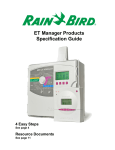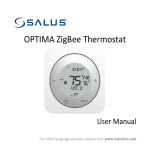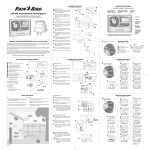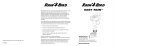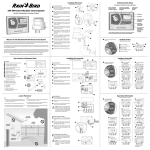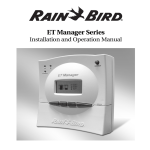Download ET Manager Cartridge for ESP-LX Modular Controller
Transcript
ET Manager Cartridge for ESP-LX Modular Installation & User Guide P/N: 637516-01 Safety Information WARNING: A CIRCUIT BREAKER OR CUTOFF SWITCH IS TO BE PROVIDED IN THE FIXED WIRING TO ISOLATE THE CONTROLLER. MEMORY IS RETAINED BY A LONG-LIFE LITHIUM BATTERY, WHICH MUST BE DISPOSED OF IN ACCORDANCE WITH LOCAL REGULATIONS. FF !! Lightning flash with arrowhead symbol within an equilateral triangle is intended to alert the user to the presence of uninsulated “dangerous voltage” within the product’s enclosure that may be of sufficient magnitude to constitute a risk of electronic shock to persons. Exclamation point within an equilateral triangle is intended to alert the user to the presence of important operating and maintenance (servicing) instructions in the literature accompanying the product. Contents Introduction...........................................................1 Welcome To Rain Bird.....................................................1 ET Manager Cartridge....................................................1 About This Manual.........................................................2 Products Covered In This Manual........................................ 2 Box Contents..........................................................3 Installation.............................................................4 ET Manager Cartridge Installation..............................4 Installing the Hardware.................................................5 Mount ET Manager Receiver /Antenna.............................. 6 Install the ET Manager Cartridge......................................... 7 Route Cables and Complete Wiring.................................... 9 Install the Tipping Bucket Rain Gauge (optional)..........11 Controls And Indicators.......................................13 User Interface............................................................... 13 Resetting The ET Manager Cartridge....................... 13 Basic Programming..............................................15 Programming The ESP-LX Modular Controller....... 15 ET Manager Resource CD........................................... 15 EZ Setup Wizard........................................................... 17 Test Weather Signal..................................................... 19 Tipping Bucket Rain Gauge Programming............. 21 Operation.............................................................23 Routine Operations..................................................... 23 Manual Watering...................................................................23 Logs and Status......................................................................23 Additional Features..................................................... 23 Store and Recall Programs...................................................23 Quick Adjust................................................................. 24 Irrigation Status........................................................... 25 Irrigation Logs.............................................................. 27 Weather Information.................................................. 29 Interrupt History.......................................................... 31 Advanced Programming......................................33 Weather Interrupts...................................................... 33 Run Time Limits............................................................ 35 Minimum Run Time...............................................................35 Maximum Run Time..............................................................35 Programming Run Time Limits...........................................36 Landscape Adjustment Percentage......................... 38 ET Source....................................................................... 39 Effective Rain Settings................................................ 41 Rain Region................................................................... 43 Local Rain Gauge 0.01”/ tip....................................... 45 Units English/Metric ................................................... 47 ET Manager Cartridge for ESP-LX Modular III Clear Data...................................................................... 49 Signal Kc ....................................................................... 51 Wind Adjust ................................................................. 53 Troubleshooting...................................................55 Alert Conditions and How To Respond.................... 55 Landscape Conditions and How to Respond......... 58 Glossary ...............................................................62 Appendix..............................................................69 Determining the Irrigation Amount.................................69 ET Manager Cartridge Default Settings...........................70 Moisture Level Example.......................................................71 Rain Bird Support........................................................ 72 IV ET Manager Cartridge for ESP-LX Modular ET Manager Cartridge Menu Tree Home Screen (moisture levels) Adj Alrt EZ Menu EZ Setup Wizard Adjust Moisture Levels Signal Provider Code Status Logs 2 2 Next Next Weather Region Next Moisture Levels 1 Weather Signal More Units Counters Next More Elevation Next Alert Messages 3 ET & Rain 1 EZ Setup Wizard Irrigation Logs ET Cartridge Menu 2 1 Interrupts 3 Settings 3 Weather Information Irrigation Amount 1 1 2 System Settings 3 Paging History 1 Rain Cancel Landscape Adjust % Temp Cancel 2 3 3 Run Time Limits 1 Weather Region Effective Rain Rain Source Signal Provider Code Next 2 3 Wind Cancel 2 1 Data Source Weather Interrupts Irrigation Amount 2 Set Historical ET Next Irrigation Control 1 Control Settings 2 ET Settings 3 3 Options Max Hourly Rain 1 1 ET Source Units Saturation Allowance 2 2 Elevation Signal Kc 3 3 Next Wind Adjustment Set Historical ET Clear Data ET Manager Cartridge for ESP-LX Modular V Introduction Welcome To Rain Bird • Displays real-time weather information Thank you for purchasing your new state-of-the-art Rain Bird ET Manager Cartridge for the ESP-LX Modular Controller. For more than six decades, Rain Bird has led the irrigation industry in meeting all of your water management needs by providing the highest quality products and services available. • Logs including Interrupt history, Weather Information and Irrigation events showing amount of water applied and number of days watered. ET Manager Cartridge The ET Manager Cartridge brings evaporation & rain based control to the ESP-LX Modular Controller. The ET Manager Cartridge uses real time weather information to automatically adjust watering run times to meet the needs of the landscape. The ET Manager Cartridge may be used on both indoor and outdoor applications. Key features which the ET Manager Cartridge introduces to the ESP-LX Modular Controller include: • Seasonal Adjust percentage automatically adjusted according to current weather information to replace water lost through evaporation. • Weather interrupts based on Temperature, Wind, and Rain to cancel watering in case of inclement weather. 1 ET Manager Cartridge for ESP-LX Modular The ET Manager Cartridge is programmed to receive hourly weather information from a local Weather Reach Signal Provider (WRSP) and uses this information along with sitespecific settings to determine when and how much water your landscape needs. The ET Manager Cartridge manages watering by making adjustments to the Seasonal Adjust percentage. When weather parameters are such that watering is not needed, the Seasonal Adjust percentage will be set to 0percentage. When watering is needed, the Seasonal Adjust percentage will vary depending on watering needs and user-defined settings which limit the lowest and highest Seasonal Adjust percentage you want to allow. Weather parameters used to measure evaporation (ET) include: • Solar Radiation • Wind • Temperature • Humidity Rainfall is also measured and may be received either from the weather signal or an on-site rain gauge (the ET Manager Cartridge accepts input from both 1mm/tip and 0.01”/tip rain gauges). The Tipping Bucket Rain Gauge (ETM-RG) is the recommended on-site rain gauge for use with the ET Manager Cartridge. To find your local Weather Reach Signal Provider, please check the listing in the ET Manager Scheduler software found on the ET Manager Cartridge Resource CD (included) or visit www.rainbird.com/wrsp. About This Manual This manual is an addendum to the ESP-LX Modular Controller Programming & Operation Guide. The instructions in this manual guide you through installing an ET Manager Cartridge, mounting the ET Manager Receiver , connecting the ET Manager Receiver Cable, and programming the device to receive weather data and manage watering schedules. Products Covered In This Manual This manual describes installation and operation procedures for the following Rain Bird products: • ET Manager Cartridge for ESP-LX Modular • ET Manager Receiver Antenna (237506-02) ET Manager Cartridge for ESP-LX Modular 2 Box Contents ET MANAGER CARTRIDGE for ESP-LX MODULAR ET MANAGER RESOURCE CD INSTALLATION HARDWARE ET MANAGER RECEIVER/ ANTENNA SCREWDRIVER INSTALLATION & USER GUIDE 3 ET Manager Cartridge for ESP-LX Modular Installation ET Manager Cartridge Installation ESP-LX MODULAR CONTROLLER ETM-LXM KNIFE EDGE CONNECTOR RIBBON CABLE COMMUNICATION CARTRIDGE BAY ET MANAGER CARTRIDGE ESP-LX MODULAR CONTROLLER FRONT PANEL TIPPING RAIN GAUGE PORT ET MANAGER RECEIVER/ ANTENNA CABLE PORT ET MANAGER RECEIVER/ ANTENNA AND RAIN GAUGE WIRE ET Manager Cartridge for ESP-LX Modular 4 Installing the Hardware Tools needed: Flat-blade screwdriver (included) Refer to the ESP-LX Modular Controller Programming and Operation Guide for controller installation instructions. To Install the ET Manager Cartridge, follow the steps outlined below: Unlock and open the outer door of the ESP-LX Modular A Controller. Swing open the controller front panel. B !! NOTE: The ESP-LX Modular Controller is designed to allow safe installation of the ET Manager Cartridge and ET Manager Receiver/Antenna with the power on. 5 ET Manager Cartridge for ESP-LX Modular A Mount ET Manager Receiver /Antenna Using a screwdriver or other pointed tool, carefully A punch through and remove the ET Manager Receiver/ Antenna knock-out located on the top of the controller case. A Make sure the black washer (included) is in place at the B base of the ET Manager Receiver/Antenna. Thread the ET Manager Receiver/Antenna Cable through the knock out and press the ET Manager Receiver base into the hole. Slide the nut (included) up the ET Manager Receiver/ C Antenna Cable and hand tighten 1/2 turn. The nut should be positioned so the curve is toward the top of the controller case B C ET Manager Cartridge for ESP-LX Modular 6 Install the ET Manager Cartridge Prior to beginning the installation process, please turn A the dial on the front of the LX Modular controller to Communication Remove the access plate from the back of the front B panel, exposing the cartridge bay. Plug the ET Manager Receiver/Antenna Cable’s RJ45 C connector (male) into the jack (female) in the back of the ET Manager Cartridge. FF CAUTION! This connector can only go in one way. Ensure that the ridges on the plug match the slots in the receptacle. B C 7 ET Manager Cartridge for ESP-LX Modular Using the supplied screwdriver, connect the end of D the ET Manager Cartridge ground wire (green/yellow) to the Ground Spade located on the terminals labeled GND above the transformer. Insert the ET Manager Cartridge in the cartridge bay, E bottom edge first. Connect the cartridge ribbon cable to the gold knifeF edge connector located at the top-left of the cartridge bay. FF !! D CAUTION! This connector can only go in one way. Ensure that the RED edge of the ribbon cable is toward the LEFT side of the opening. NOTE: Before snapping the cartridge into place, you must position the wires so that they match up with the cable routing channel in the front panel. F Swing the top of the cartridge toward the front panel G and push into place. Ensure that the thumb latch snaps securely into place to hold the cartridge. G ET Manager Cartridge for ESP-LX Modular 8 !! NOTE: When installing the ET Manager Cartridge, the ESP-LX Modular will display a blank screen for several minutes while the firmware is updated. If the screen remains blank for more than 15 minutes, turn the dial, if the screen is still blank, it may require a re-set. Press RESET on back of ETM. Do not power down the controller until firmware flash completes. Route Cables and Complete Wiring Press the green/yellow ground wire, and then the ET H Manager Receiver/Antenna Cable firmly into the cable routing channel next to the ET Manager Cartridge. FF CAUTION! Ensure that the ground wire and ET Manager Receiver Cable do not contact the transformer directly. Heat from the transformer may damage the insulation. Close the front panel. I 9 ET Manager Cartridge for ESP-LX Modular H This page intentionally left blank. ET Manager Cartridge for ESP-LX Modular 10 Install the Tipping Bucket Rain Gauge (optional) Follow the Tipping Bucket Rain Gauge (ETM-RG) Installation Guide for proper mounting of the rain gauge. After the rain gauge is mounted properly, follow the steps outlined below. TIPPING RAIN GAUGE !! NOTE: When using the Tipping Bucket Rain Gauge, the ET Manager Cartridge must be programmed with the rain source set to “ETM-RG”. See page 15 for programming instructions. Unlatch the ET Manager Cartridge by pressing down on A the latch and pulling forward. WIRE NOTCH Unplug the blue 2-wire terminal from the back of the ET B Manager Cartridge. USER PROVIDED MOUNTING SCREWS Route the rain gauge wires through the knock-out on C the bottom of the controller. Use a flathead screwdriver to connect the rain gauge D wires to the green 2-wire terminal. Give the wires a gentle tug to make sure they are securely connected. RAIN DRAINAGE HOLES MOUNTING PLATE (from bottom of Rain Gauge) LEVEL SURFACE OR BRACKET 11 ET Manager Cartridge for ESP-LX Modular Plug the blue 2-wire terminal with wires connected back E into the ET Manager Cartridge. Insert the ET Manager Cartridge into the cartridge bay F bottom edge first. Swing the top of the cartridge toward the front panel and push into place, ensuring that the thumb latch snaps securely into place. Press the rain gauge wire firmly into the cable routing G channel with the green/yellow ground wire, and the ET Manager Receiver/Antenna Cable. E ET Manager Cartridge for ESP-LX Modular 12 Controls And Indicators User Interface Resetting The ET Manager Cartridge The ET Manager Cartridge is installed in the back of the LXM Controller front panel. When the LXM dial is set to the ET Manager / IQ Settings (older versions COMMUNICATIONS) position, the display and soft-keys are controlled by the ET Manager Cartridge. The User Interface is comprised of program status screens and menu screens, from which you can select various settings, logs and status screens. A Reset button is provided on the face of the ETC-LXM communications interface cartridge. The purpose of this control button is to restart the cartridge’s internal programming and re-enable communications with the IQ Central Control Software. Light Emitting Diode (LED) lights appear on the right side of the ET Manager Cartridge. LEDs provide continuous status updates and illuminate according to the table below: Color Indication Activity None (dark) No Power Upper light Red Blinking Power is present – communication between LXM and ETC is absent. Lower light Red Blinking Power is present – communication between ETR and ETC is absent. Upper light Green Solid Power and communications are Ok. Lower light Green Solid Power and communications are Ok. Both lights Green Blinking A Rain Gauge input was detected. 13 ET Manager Cartridge for ESP-LX Modular !! NOTE: Resetting the ETC-LXM cartridge does not affect internally stored data such as event logs, WRSP signal provider codes or other settings. RESET BUTTON ESP-LXM STATUS LED ETM-LXM TM ET MANAGER CARTRIDGE FIND A LOCAL WEATHER SIGNAL AT WWW.RAINBIRD.COM/WRSP ESP-LXM ET MANAGER CARTRIDGE STATUS LED ET Manager Cartridge for ESP-LX Modular 14 Basic Programming The ET Manager Scheduler software found on the ET Manager Cartridge Resource CD will walk you through all settings for both the ESP-LX Modular Controller and the ET Manager Cartridge. Programming The ESP-LX Modular Controller Begin by completing programming for ESP-LX Modular Controller: Please refer to your ESP-LX Modular Controller Installation, Programming, & Operation Guide. It is recommended that your ESP-LX Modular Controller be programmed with start and run times that your landscape would need during the hottest, driest part of the year. You will need to determine the approximate amount of water applied in inches (or millimeters) for a single start time. The ET Manager Cartridge will set the Seasonal Adjust percentage to adjust the peak of the season watering schedule to meet watering needs based on current weather information. !! NOTE: It is important to keep all run times for a valve on one Program. For example do not turn Valve 1 on with both Programs A and B. 15 ET Manager Cartridge for ESP-LX Modular ET Manager Resource CD The ET Manager Cartridge features an EZ Setup Wizard to simplify the programming process (turn the dial to ET Manager / IQ Communications). The EZ Setup Wizard consists of the essential settings which are necessary to receive the weather signal and to manage irrigation. Resources available to determine these settings can be found on: • The ET Manager Scheduler software on the CD included with your ET Manager Cartridge. • A Weather Reach Signal Provider Information Sheet which can be obtained from your Rain Bird Distributor, your installation contractor, or via PDF download at www.rainbird.com/wrsp. Rain Bird ET Manager The ET Manager Scheduler software is recommended to assist you in determining settings for both the ESP-LX Modular Controller and the ET Manager Cartridge. If you do NOT use the ET Manager Scheduler Software to determine your settings you will need the following information; Input from the Weather Reach Signal Provider Information Sheet: • Signal Provider Code • Preferred Weather Region number • Approximate Elevation • Average Daily Historical ET values for each Month Based on the amount of water applied in inches (or mm) per program start time: • Irrigation Amount The Irrigation Amount setting is the amount of water applied by the sprinkler system per program start time. For more information on determining the proper irrigation amount setting, see Appendix. ET Manager Cartridge for ESP-LX Modular 16 EZ Setup Wizard To begin programming your essential settings with the EZ Setup Wizard follow these steps: EZ Setup Wizard A Turn the dial to ET MANAGER / IQ SETTINGS (older A Enter key settings on the following screens Press Next to advance Skip Next Back Units D English Back versions COMMUNICATIONS). The EZ Setup Wizard will be displayed. Press Next. !! NOTE: If the EZ Setup Wizard is NOT displayed, press the EZ button from the Moisture Levels screen. Enter the Signal Provider Code from the Weather Reach B Signal Provider Information Sheet by using the + or buttons to change the value and the Next and Back buttons to move from one letter to the next. When finished, press Next. B Signal Provider Code A:0 D:0 G:0 B:0 E:0 H:0 C:0 F:0 I:0 J:0 Next Back Select the correct Weather Region number using the + C or - buttons to change the value. When finished, press Next. Select the preferred unit of measure, English or Metric. D Program the approximate site elevation using the + E or - buttons to change the value . When finished, press Next. 17 ET Manager Cartridge for ESP-LX Modular Weather Region C 001 (0 to 250) Next Back Elevation E 1000' Next Back Enter the daily Historical ET average for each month F using the + or - buttons to change the values. Historical ET data is used as backup. Press Next to go to the next month. When finished, press Next. F Average Daily Historical ET 0.25" January Next Back Program the Irrigation Amount Per Program Start using G the + or - buttons to change the values, press Next to go to the next Program. (See Appendix for how to determine this setting). !! NOTE: Programs which you do NOT want watered based on evaporation must be set to “Non ET” by pressing the “-“ button until 0.00 is reached then one more “-“ button press will display “Non ET”. G Irrigation Amount Per Program Start Time 0.15" PGM A Next Back ET Manager Cartridge for ESP-LX Modular 18 Test Weather Signal To verify that your ET Manager Cartridge is ready to receive weather data, check the Weather Signal Screen: A Alert Status 1 Hour Rain Cancel 0.00" D 1 Ok Turn the dial to ET MANAGER / IQ SETTINGS (older A 1 Moisture Levels 2 Weather Signal 3 ET, Rain and Adj % 2 3 Back versions COMMUNICATIONS), Press Ok thru any Alert messages. Press Menu. B Press 1 Status. C Press 2 Weather Signal D Check the status of the signal, if the display shows E B “Signal Detected” the unit is ready to receive weather information. Adj • If the status displays “No Signal Detected” wait two minutes, if the status continues to display “No Signal Detected”, go to page 35 and follow the steps for “No Paging Signal Detected”. If the activation status shows “Activated” your ET F Manager will begin receiving hourly weather data. Moisture Levels D A B C ___ ___ Non Non ET ET ET Manager C ET Manager Cartridge for ESP-LX Modular 2 F Weather Signal Last: 3/23/2006 9:00 AM Signal Detected Activated 100% of 0.0 Days More Back Menu 0.64 1 Status 2 Logs 3 Settings 1 19 EZ E Weather Signal Last: 3/23/2006 9:00 AM Signal Detected Activated 100% of 0.0 Days More Back 3 Back • If the activation status shows “Not Activated” you will need to contact your Weather Reach Signal Provider to establish services, they will activate your unit. Once activated the ETR will begin receiving hourly weather data. !! NOTE: To find your local Weather Reach Signal Provider, contact your Rain Bird Distributor, your installation contractor, or go to www.rainbird.com/wrsp. ET Manager Cartridge for ESP-LX Modular 20 Tipping Bucket Rain Gauge Programming If you have installed the Tipping Bucket Rain Gauge (ETMRG), you must set the ET Manager Cartridge Rain Source to “ETM-RG”. A Alert 1 Hour Rain Cancel 0.00" D Ok ET Manager Settings 1 Irrigation Control 2 System Settings 3 Weather Interrupts Serial #: 2000000 1 2 3 Back Turn the dial to ET MANAGER / IQ SETTINGS (older A versions COMMUNICATIONS), Press Ok thru any Alert messages. Press Menu. B Press 3 Settings. C Press 2 System Settings. D Press 1 Data Source. E Press 2 Rain Source. F B Moisture Levels D A B C ___ ___ Non Non ET ET Adj EZ ET Manager C 21 ET Manager Cartridge for ESP-LX Modular 2 E F Back 2 3 Back Data Source 0.64 3 1 Data Source 2 Control Settings 3 Set Historical ET 1 Menu 1 Status 2 Logs 3 Settings 1 System Settings 1 Weather Region: 0 2 Rain Source: Signal 3 Signal Provider Code 1 2 3 Back Use the + or - buttons to select Local Gauge. If the G display shows Local Gauge ETM-RG you are done. • If the display shows Local Gauge 0.01” / Tip, continue with Step 8 by pressing More. Rain Source G Local Gauge ETM-RG (1mm/Tip) More Back Use the + or - button to select ETM-RG, press Back H until the Moisture Levels screen appears, or turn dial to Auto for 2 seconds, then Back to ET MANAGER / IQ SETTINGS. Rain Source H Local Gauge ETM-RG Back ET Manager Cartridge for ESP-LX Modular 22 Operation Once the ET Manager Cartridge has been programmed, it will begin managing your watering schedules based on the information it receives in the weather signal and settings tied to landscape conditions and sprinkler system capabilities. The ET Manager Cartridge will change the ESP-LX Modular Controller’s Seasonal Adjust percentage before each Program Start Time to reflect watering needs. Routine Operations Manual Watering When the need arises to manually run a Program, turning the dial to Manual Watering and starting a Program will automatically set that Program’s Seasonal Adjust percentage to 100%. Just prior to the next scheduled start time, the ET Manager Cartridge will change the Seasonal Adjust percentage to reflect the current Moisture Level. !! NOTE: Manual watering is NOT tracked by the ET Manager Cartridge, the ET Manager Cartridge will calculate watering needs as if the manual watering had not occurred. 23 ET Manager Cartridge for ESP-LX Modular Logs and Status The ET Manager Cartridge keeps several logs including current irrigation status and a history of irrigation events as well as current weather information, and a history of interrupts. The following pages describe these logs and status screens and how to access them. Additional Features Store and Recall Programs The ESP-LX Modular feature to store and recall programs will store and recall ET Manager Cartridge settings as well. See your ESP-LX Modular Controller Installation, Programming, & Operation Guide for instructions on how to store and recall programs. Quick Adjust If you notice the landscape is too dry or wet, here are a few suggestions; Dry or wet spots: • Check the sprinkler heads near the spot that is dry or wet. • Check the run times for the zone watering the dry or wet spot. Dry or wet stations or zone: • Confirm the zone is operating properly. • Adjust the run time for the zone using small intervals of time (1-2 minutes). Several stations in a Program are too dry or too wet: • Check the Irrigation Amount, see Appendix Determining the Irrigation Amount. • Adjust the run time for the program using small intervals of time (1-2 minutes). Water the next scheduled cycle: • Set the Moisture Levels for the selected Program(s) to 0 (see page 25). ET Manager Cartridge for ESP-LX Modular 24 Irrigation Status Current irrigation status is easily viewed by looking at the Moisture Level for each program. A Alert 1 Hour Rain Cancel 0.00" Ok Turn the dial to ET MANAGER / IQ SETTINGS (older A versions COMMUNICATIONS), press Ok thru any Alert messages. The Moisture Levels screen is displayed showing B Moisture Level status for each program, this gives you an idea of how wet or dry your landscape is. In the image at the right, Program A’s Moisture Level is full while Program B’s Moisture Level is getting low (or drying out). Each program’s Moisture Level may be manually adjusted by pressing Adj. B Moisture Levels D A B C ___ ___ Non Non ET ET Adj EZ Menu The current Moisture Level and Total Irrigation Amount C (including all start times) for PGM A is displayed. Use the + or - buttons to manually adjust the Moisture Level. Press Next to view the next Program’s Moisture Level and Back to return to the Moisture Levels screen. !! NOTE: An empty soil Moisture Level is an indication that water from the last watering event has evaporated, it is not an indication that the soil has completely dried out. 25 ET Manager Cartridge for ESP-LX Modular Moisture Levels C 0.20" PGM A 0.20 0 Next Back This page intentionally left blank. ET Manager Cartridge for ESP-LX Modular 26 Irrigation Logs The ET Manager Cartridge displays the number of watering days that have occurred as well as an estimated amount of water applied in inches for each program. A Alert Logs 1 Hour Rain Cancel 0.00" Ok Turn the dial to ET MANAGER / IQ SETTINGS (older A versions COMMUNICATIONS), press Ok thru any Alert messages. Press Menu. B Press 2 Logs. C Press 1 Irrigation Logs. D B PGM A Irrigation Log is displayed including the last irrigation event that occurred, number of days watered and total estimated amount of water applied in inches since the date at the bottom. The “Since” date shows the date that this information began to calculate from. The number of days watered is figured by number of completed starts. For example, if the ET Manager Cartridge determines that only 2 of the 3 programmed start times are necessary, the number of watering days added to this log will be 0.66 (2/3 of a typical days watering starts). 27 ET Manager Cartridge for ESP-LX Modular Moisture Levels D A B C ___ ___ Non Non ET ET Adj EZ ET Manager C Menu 0.64 1 Status 2 Logs 3 Settings 1 2 3 Back D 1 Irrigation Logs 2 Interrupts 3 Weather Information 1 2 3 Back To clear the log and begin counting at 0 watering days E and 0.00 water applied, press Clear. The log will display the “Since” date as today’s date, the last watering will display none, and the rest of the information will display none or days watered and total water will display 0. Press Next to view the next program’s Irrigation Log. E PGM A Irrigation Log Last: None Days Watered: 0.00 Total Water: 0.00" Since: None Clear Next Back ET Manager Cartridge for ESP-LX Modular 28 Weather Information The weather information received by the ET Manager Cartridge may be viewed by following these steps: A Alert Logs 1 Hour Rain Cancel 0.00" D 1 Ok Turn the dial to ET MANAGER / IQ SETTINGS (older A 1 Irrigation Logs 2 Interrupts 3 Weather Information 2 3 Back versions COMMUNICATIONS), press Ok thru any Alert messages. Press Menu. B Press 2 Logs. C Press 3 Weather Information. D Weather Information which was received in the most E B recent weather signal is displayed; more information about each category can be viewed by pressing More. Moisture Levels D A B C ___ ___ Non Non ET ET Adj EZ ET Manager C ET Manager Cartridge for ESP-LX Modular 0.64 1 Status 2 Logs 3 Settings 1 29 Menu 2 3 Back E Weather Information Rain 0.00" Temperature 65ºF Wind 0mph Humidity 0% More Back Press Next to access the next weather category. F !! NOTE: Values displayed as being “Last Hour” are updated each time a weather signal is received. F a. b. Rain Last Last Last Last Hour 0.00" 24 Hours 0.00" 7 Days 0.00" 14 Days 0.00" Next Back d. Humidity Current High Low 0% 0% 0% Done Back Temperature Current 65ºF High 69ºF Low 61ºF Next Back c. Wind Current High Low 0mph 0mph 0mph Next Back ET Manager Cartridge for ESP-LX Modular 30 Interrupt History The ET Manager Cartridge can cancel irrigation for high winds, freezing temperatures, rain, and “Provider Interrupts” (see the Trouble Shooting Guide). Interrupt History displays the start and/or cleared date and time as well as type of interrupts for the last 5 interrupt events that have occurred. This history may be viewed by following these steps: A Press Menu. B Press 2 Logs. C Press 2 Interrupts. D Interrupt History is displayed showing the type of E interrupt and the date and time the interrupt started or cleared. To view next Interrupt, press Next. To return to the Logs menu, press Back. !! NOTE: If no interrupt events have occurred, the Interrupt History will display “None”. 31 ET Manager Cartridge for ESP-LX Modular Logs 1 Hour Rain Cancel 0.00" D B Moisture Levels D A B C ___ ___ Non Non ET ET Adj EZ ET Manager C Menu 0.64 1 Status 2 Logs 3 Settings 1 2 3 Back 1 Irrigation Logs 2 Interrupts 3 Weather Information 1 Ok Turn the dial to ET MANAGER / IQ SETTINGS (older A versions COMMUNICATIONS), press Ok thru any Alert messages. Alert 2 3 Back Interrupt History E None Next Back This page intentionally left blank. ET Manager Cartridge for ESP-LX Modular 32 Advanced Programming Once the key settings in the EZ Setup Wizard are entered, the ET Manager Cartridge will begin managing your landscape watering based on weather information. There are a number of other settings which can be used to further customize your sprinkler system including weather interrupts and run time limits. This chapter addresses all available settings that were not discussed in Basic Programming. A 1 Hour Rain Cancel 0.00" B Moisture Levels D A B C ___ ___ Non Non ET ET Adj EZ Menu Turn the dial to ET MANAGER / IQ SETTINGS (older A versions COMMUNICATIONS), Press Ok thru any Alert messages. Press Menu. B Press 3 Settings. C Press 3 Weather Interrupts. D Press 1 for Rain. E 33 ET Manager Cartridge for ESP-LX Modular D Ok Weather Interrupts The ET Manager Cartridge is able to cancel watering should unfavorable weather conditions arise. You decide how much wind or rain is required or how cold it must be to cancel watering. Default settings are as follows; 1 Hour Rain: 0.15; 24 Hour Rain: 0.30; Temperature: 30ºF; Wind: 20mph. Alert ET Manager C 0.64 1 Status 2 Logs 3 Settings 1 2 3 Back ET Manager Settings 1 Irrigation Control 2 System Settings 3 Weather Interrupts Serial #: 2000000 1 E 2 3 Back Weather Interrupts 1 Rain 2 Temperature 3 Wind 1 2 3 Back Use the + or - to change the amount of rain that must F be received within one hour to cause the sprinklers to shut off for one hour; then press Next. Rain Interrupt F 0.15" 1 Hour Rain Interrupt Use the + or - to change the amount of rain that must be G met to cause the sprinklers to shut off. Press Back. Press 3 for Wind. J Use the + or - buttons to change the wind speed that K 32 F I Next Back received within a 24 hour period to cause the sprinklers to shut off until rain for the last 24 hours is below the setting. Press Back twice. Press 2 for Temperature. H Use the + or - to change the temperature that must be I Temperature Interrupt Back Rain Interrupt G 0.30" 24 Hour Rain Interrupt J 1 Done Back must be met to cause the sprinklers to shut off. Press Back until the Moisture Level screen appears , or turn dial to Auto for 2 seconds, then Back to ET MANAGER / IQ SETTINGS. H Weather Interrupts 1 Rain 2 Temperature 3 Wind 1 2 3 Weather Interrupts 1 Rain 2 Temperature 3 Wind 2 3 Back Wind Interrupt K 20mph Back ET Manager Cartridge for ESP-LX Modular Back 34 Run Time Limits Run Time Limits controls the highest and lowest Seasonal Adjust percentage you want the ET Manager Cartridge to be able to set. Default Settings are Minimum Run Time: 80%, Maximum Run Time: 120%. Minimum Run Time The Minimum Run Time gives you the ability to decide the smallest percentage of your watering cycle you will allow to be applied to your landscape. Setting this percentage to a low number will mean that your ET Manager Cartridge will allow watering even if only a small amount of evaporation has occurred. Setting this percentage to a high number will delay watering until more evaporation has occurred, providing oxygen to the roots which will encourage them to grow deeper, without sacrificing the health of the plant. Maximum Run Time The Maximum Run Time gives you the ability to decide the largest percentage of your watering cycle you will allow to be applied to your landscape. There may be instances where your landscape has dried out more than a regular watering cycle will be able to replace. In this situation the ET Manager Cartridge will adjust the Seasonal Adjust percentage above 100% causing your sprinklers to run longer than their 35 ET Manager Cartridge for ESP-LX Modular normally scheduled time. The Maximum Run Time may be helpful if there is a certain amount of time you want your watering to stay within. If water days are limited, the ET Manager Cartridge looks ahead each day to determine if watering should occur, based on the last 24 hours of evaporation, even though the current Moisture Level has not yet met or dropped below minimum levels. In this situation, the ET Manager Cartridge will ignore the Minimum Run Time limit to fill the moisture level in preparation for the upcoming day(s) that are turned off. !! NOTE: The ET Manager Cartridge works to keep your Moisture Levels filled and will not set a Seasonal Adjust percentage that would cause the Moisture Level to go above the filled amount. For Example: If the Minimum Run Time limit is set to 80% and Maximum Run Time limit is set to 120% with run times set to 10 minutes, the shortest run time that could occur would be 8 minutes, while the longest would be 12 minutes. Programming Run Time Limits Turn the dial to ET MANAGER / IQ SETTINGS (older A versions COMMUNICATIONS), Press Ok thru any Alert messages. A Alert 1 Hour Rain Cancel 0.00" Ok Press Menu. B Press 3 Settings. C Press 1 Irrigation Control. D Press 3 Run Time Limits. E The Minimum Run Time % screen is displayed. Use the F + or - buttons to set the percentage you desire, then press Next. D B Moisture Levels D A B C ___ ___ Non Non ET ET Adj !! EZ ET Manager Settings 1 Irrigation Control 2 System Settings 3 Weather Interrupts Serial #: 2000000 1 2 3 Back Irrigation Control E 1 Irrigation Amount 2 Landscape Adjust % 3 Run Time Limits 1 Menu 2 3 Back NOTE: To follow best water management practices of deep, less frequent watering, set the percentage at or above 80%. ET Manager C 1 Status 2 Logs 3 Settings 1 2 Minimum Run Time % 0.64 F 3 Back 80% Next Back ET Manager Cartridge for ESP-LX Modular 36 The Maximum Run Time % screen is displayed. Use the G + or - buttons to set the percentage you desire. Press Back until the Moisture Levels screen appears, or turn dial to Auto for 2 seconds, then back to ET MANAGER / IQ SETTINGS. 37 ET Manager Cartridge for ESP-LX Modular Maximum Run Time % G 120% Next Back Landscape Adjustment Percentage The Landscape Adjustment Percentage is used to adjust for site-specific landscape needs for each Program and is applied to the calculated ET. As a general rule the Landscape Adjustment Percentages should range between 60% - 100% for turf grass and 40% - 80% for shrubs. The default setting is 100% for all programs. A Press Menu. B Press 3 Settings. C Press 1 Irrigation Control. D Press 2 Landscape Adjust % E The Landscape Adjustment Percentages are shown for F each Program starting with Program A. Use the + or buttons to set the percentage you desire. Press Next to go to the next Program’s Landscape Adjustment Percentage. Press Back until the Moisture Levels screen appears, or turn the dial to Auto for 2 seconds, then back to ET Source. 1 Hour Rain Cancel 0.00" D Ok Turn the dial to ET MANAGER / IQ SETTINGS (older A versions COMMUNICATIONS), Press Ok thru any Alert messages. Alert B Moisture Levels D A B C ___ ___ Non Non ET ET Adj EZ ET Manager C 1 2 E 3 Back 1 Irrigation Amount 2 Landscape Adjust % 3 Run Time Limits 1 2 3 Back Landscape Adjustment F Back 2 Irrigation Control 0.64 3 Serial #: 2000000 1 Menu 1 Status 2 Logs 3 Settings ET Manager Settings 1 Irrigation Control 2 System Settings 3 Weather Interrupts 100% PGM A Next Back ET Manager Cartridge for ESP-LX Modular 38 ET Source The ET Manager can be set to operate using either the hourly weather signal, or historical ET data. The default setting is to use the weather signal. A Alert 1 Hour Rain Cancel 0.00" D Ok ET Manager Settings 1 Irrigation Control 2 System Settings 3 Weather Interrupts Serial #: 2000000 1 2 3 Back Turn the dial to ET MANAGER / IQ SETTINGS (older A versions COMMUNICATIONS), Press Ok thru any Alert messages. Press Menu. B Press 3 Settings. C Press 2 System Settings. D Press 2 Control Settings. E Press 2 ET Settings. F B Moisture Levels D A B C ___ ___ Non Non ET ET Adj EZ ET Manager C 39 ET Manager Cartridge for ESP-LX Modular 2 E F Back 2 3 Back Control Settings 0.64 3 1 Data Source 2 Control Settings 3 Set Historical ET 1 Menu 1 Status 2 Logs 3 Settings 1 System Settings 1 Effective Rain 2 ET Settings 3 Options 1 2 3 Back Press 1 ET Source. G Use the + or - buttons to change the setting toggles H between Signal and Historical. Press Back until Moisture Levels screen appears, or turn dial to Auto for 2 seconds, then back to ET MANAGER / IQ SETTINGS. ET Settings G 1 ET Source 2 Elevation 3 Wind Adjustment 1 2 3 Back !! NOTE: When the ET Manager Cartridge is set to Historical ET, “H-ET” will be displayed in the upper right corner of the Moisture Levels screen as a reminder that the device is set to Historical ET to ET MANAGER / IQ SETTINGS. ET Source H Signal Back ET Manager Cartridge for ESP-LX Modular 40 Effective Rain Settings Effective rain is the amount of rain that is an available source of water for the plant. When rainfall amounts and intensities are extreme, not all rainfall will stay within the root zone. To restrict the amount of rain recognized by the system, two effective rainfall limits should be programmed: Max Hourly Rain and Saturation Allowance (for each program). • The Maximum Hourly Rain is the maximum amount of rain that will be used in an hour to adjust the soil moisture level. • The Saturation Allowance is the amount of rain it takes to saturate the soil after satisfying the total irrigation amount before run-off occurs. Unique Saturation Allowance settings can be made for each program and are typically programmed as half the total irrigation amount. Default settings are; Max Hourly Rain: 0.25; Saturation Allowance: 0.10 for all Programs. Turn the dial to ET MANAGER / IQ SETTINGS (older A versions COMMUNICATIONS), Press Ok thru any Alert messages. Press Menu. B Press 3 Settings. C Press 2 System Settings. D 41 ET Manager Cartridge for ESP-LX Modular A Alert 1 Hour Rain Cancel 0.00" Ok B Moisture Levels D A B C ___ ___ Non Non ET ET Adj EZ ET Manager C Menu 0.64 1 Status 2 Logs 3 Settings 1 2 3 Back D ET Manager Settings 1 Irrigation Control 2 System Settings 3 Weather Interrupts Serial #: 2000000 1 2 3 Back Press 2 Control Settings. E Press 1 Effective Rain. F Maximum Hourly Rain setting appears, use the + or G System Settings E 1 Data Source 2 Control Settings 3 Set Historical ET 1 buttons to adjust the setting. Press Next. Effective Rain 2 3 Back H 0.10" Saturation Allowance PGM A Next Back Saturation Allowance setting for Program A appears, H use the + or - buttons to adjust the setting and press Next to view the next program. When finished, press Back until the Moisture Levels screen appears, or turn dial to Auto for 2 seconds, then back to ET MANAGER / IQ SETTINGS. Control Settings F 1 Effective Rain 2 ET Settings 3 Options 1 2 3 Back Effective Rain G 0.25" Maximum Hourly Rain Next Back ET Manager Cartridge for ESP-LX Modular 42 Rain Region Rainfall data is received by the ET Manager Cartridge in the hourly weather signal or from an optional on-site rain gauge. Another option for rain data is a Rain Region. Like the weather region number, a rain region number represents a rain gauge accessed by the Weather Reach Signal Provider who then broadcasts the rain region data. The user programs the rain region number to correspond to a rain region that closely represents rainfall for the location of the ET Manager Cartridge. To determine if a Rain Region is available in your area, refer to the Signal Provider Information Sheet for your signal provider. A Alert 1 Hour Rain Cancel 0.00" D Ok B Moisture Levels D A B C ___ ___ Non Non ET ET Adj Turn the dial to ET MANAGER / IQ SETTINGS (older A EZ ET Manager Settings 1 Irrigation Control 2 System Settings 3 Weather Interrupts Serial #: 2000000 1 2 3 Back System Settings E 1 Data Source 2 Control Settings 3 Set Historical ET 1 Menu 2 3 Back versions COMMUNICATIONS), Press Ok thru any Alert messages. Press Menu. B Press 3 Settings. C Press 2 System Settings. D Press 1 Data Source. E Press 2 Rain Source. F 43 ET Manager Cartridge for ESP-LX Modular ET Manager C 1 Status 2 Logs 3 Settings 1 2 Data Source 0.64 F 3 Back 1 Weather Region: 0 2 Rain Source: Signal 3 Signal Provider Code 1 2 3 Back Use the + or - to select Rain Region. Press Edit. G Use the + or - to select the appropriate Rain Region H number. Press Back until the Moisture Levels screen appears, or turn dial to Auto for 2 seconds, then back to ET MANAGER / IQ SETTINGS. Rain Source G Rain Region 1 Edit Back Rain Source H Rain Region 001 (0 to 255) Next Back ET Manager Cartridge for ESP-LX Modular 44 Local Rain Gauge 0.01”/ tip The ET Manager Cartridge accepts rainfall input from both 1mm/tip and 0.01”/tip rain gauges. Programming for a 1mm/tip rain gauge can be found on page 16. To program the ET Manager Cartridge for use with a 0.01”/tip rain gauge follow the steps outlined below: A Alert 1 Hour Rain Cancel 0.00" D Ok ET Manager Settings 1 Irrigation Control 2 System Settings 3 Weather Interrupts Serial #: 2000000 1 2 3 Back Turn the dial to ET MANAGER / IQ SETTINGS (older A versions COMMUNICATIONS), Press Ok thru any Alert messages. Press Menu. B Press 3 Settings. C Press 2 System Settings. D Press 1 Data Source. E Press 2 Rain Source. F B Moisture Levels D A B C ___ ___ Non Non ET ET Adj EZ ET Manager C 45 ET Manager Cartridge for ESP-LX Modular 2 E F Back 2 3 Back Data Source 0.64 3 1 Data Source 2 Control Settings 3 Set Historical ET 1 Menu 1 Status 2 Logs 3 Settings 1 System Settings 1 Weather Region: 0 2 Rain Source: Signal 3 Signal Provider Code 1 2 3 Back Use the + or - to select Local Gauge. Press More. G Use the + or - to select “0.01” / Tip”. Press Back until the H Moisture Levels screen appears, or turn dial to Auto for 2 seconds, then back to ET MANAGER / IQ SETTINGS. Rain Source G Local Gauge ETM-RG (1mm/Tip) More Back Rain Source H Local Gauge 0.01" / Tip Back ET Manager Cartridge for ESP-LX Modular 46 Units English/Metric The ET Manager Cartridge can calculate and display values in either English or Metric units. The default setting is to English units. A Alert 1 Hour Rain Cancel 0.00" D Ok ET Manager Settings 1 Irrigation Control 2 System Settings 3 Weather Interrupts Serial #: 2000000 1 2 3 Back Turn the dial to ET MANAGER / IQ SETTINGS (older A versions COMMUNICATIONS), Press Ok thru any Alert messages. Press Menu. B Press 3 Settings. C Press 2 System Settings. D Press 2 Control Settings. E Press 3 Options. F B Moisture Levels D A B C ___ ___ Non Non ET ET Adj EZ ET Manager C 47 ET Manager Cartridge for ESP-LX Modular 2 E F Back 2 3 Back Control Settings 0.64 3 1 Data Source 2 Control Settings 3 Set Historical ET 1 Menu 1 Status 2 Logs 3 Settings 1 System Settings 1 Effective Rain 2 ET Settings 3 Options 1 2 3 Back Press 1 Units. G Use the + or - buttons to change the setting toggles H between English and Metric. Press Back until Moisture Levels screen appears, or turn dial to Auto for 2 seconds, then back to ET MANAGER / IQ SETTINGS. Options G 1 Units 2 Signal Kc 3 Clear Data 1 2 3 Back Units H English Back ET Manager Cartridge for ESP-LX Modular 48 Clear Data If it becomes necessary, you may clear all records stored in the ET Manager Cartridge. Clearing Data will not change the settings, but will erase all weather information, paging history, interrupt history, and irrigation logs, and will reset your Moisture Levels to 0, allowing the next cycle to water. A Alert 1 Hour Rain Cancel 0.00" D Ok ET Manager Settings 1 Irrigation Control 2 System Settings 3 Weather Interrupts Serial #: 2000000 1 2 3 Back Turn the dial to ET MANAGER / IQ SETTINGS (older A versions COMMUNICATIONS), Press Ok thru any Alert messages. Press Menu. B Press 3 Settings. C Press 2 System Settings. D Press 2 Control Settings. E Press 3 Options. F B Moisture Levels D A B C ___ ___ Non Non ET ET Adj EZ ET Manager C 49 ET Manager Cartridge for ESP-LX Modular 2 E F Back 2 3 Back Control Settings 0.64 3 1 Data Source 2 Control Settings 3 Set Historical ET 1 Menu 1 Status 2 Logs 3 Settings 1 System Settings 1 Effective Rain 2 ET Settings 3 Options 1 2 3 Back Press 3 Clear Data. G A message will appear asking if you want to clear all H data. Press Yes to clear data, press Back to keep data and return to the previous screen. Options G 1 Units 2 Signal Kc 3 Clear Data 1 2 J 3 Data Cleared Back Back If you press Yes, a message will appear asking you to I please wait. Once data has cleared, a “Data Cleared” message will J appear, press Back until the Moisture Levels screen appears, or turn dial to Auto for 2 seconds, then back to ET MANAGER / IQ SETTINGS. H Clear Data Clear all Weather history, moisture levels, and logs? Yes I Back Clearing Data; Please Wait ET Manager Cartridge for ESP-LX Modular 50 Signal Kc Signal Kc (or Signal Crop Coefficient) is used by the Weather Reach Signal Provider to modify ET to a specific crop and can change over the year due to seasonal conditions. You can choose to “Use” or “Ignore” this adjustment. Default setting is to Use the Signal Kc. A Alert 1 Hour Rain Cancel 0.00" D Ok ET Manager Settings 1 Irrigation Control 2 System Settings 3 Weather Interrupts Serial #: 2000000 1 2 3 Back Turn the dial to ET MANAGER / IQ SETTINGS (older A versions COMMUNICATIONS), Press Ok thru any Alert messages. Press Menu. B Press 3 Settings. C Press 2 System Settings. D Press 2 Control Settings. E Press 3 Options. F B Moisture Levels D A B C ___ ___ Non Non ET ET Adj EZ ET Manager C 51 ET Manager Cartridge for ESP-LX Modular 2 E F Back 2 3 Back Control Settings 0.64 3 1 Data Source 2 Control Settings 3 Set Historical ET 1 Menu 1 Status 2 Logs 3 Settings 1 System Settings 1 Effective Rain 2 ET Settings 3 Options 1 2 3 Back Press 2 Signal Kc. G Use the + or - buttons to change the setting toggles H between Use and Ignore. Press Back until Moisture Levels screen appears, or turn dial to Auto for 2 seconds, then back to ET MANAGER / IQ SETTINGS. Options G 1 Units 2 Signal Kc 3 Clear Data 1 2 3 Back Signal Kc H Use Kc=Crop Coefficient Back ET Manager Cartridge for ESP-LX Modular 52 Wind Adjust The wind speed measurement included in the weather signal can be scaled by a percentage to compensate for variations in prevailing conditions. When this setting is at 100%, the ET Manager Cartridge will use the exact wind measurement as it is received in the hourly weather broadcast. The default setting is 100%. A Press Menu. B Press 3 Settings. C Press 2 System Settings. D Press 2 Control Settings. E Press 2 ET Settings. F 1 Hour Rain Cancel 0.00" B Moisture Levels D A B C ___ ___ Non Non ET ET Adj 2 E 2 3 Back 1 Data Source 2 Control Settings 3 Set Historical ET 1 2 3 Back Control Settings F Back Serial #: 2000000 System Settings 0.64 3 ET Manager Settings 1 Irrigation Control 2 System Settings 3 Weather Interrupts 1 Menu 1 Status 2 Logs 3 Settings 1 ET Manager Cartridge for ESP-LX Modular EZ ET Manager C 53 D Ok Turn the dial to ET MANAGER / IQ SETTINGS (older A versions COMMUNICATIONS), Press Ok thru any Alert messages. Alert 1 Effective Rain 2 ET Settings 3 Options 1 2 3 Back Press 1 ET Source. G Use the + or - buttons to change the setting toggles H between Signal and Historical. Press Back until Moisture Levels screen appears, or turn dial to Auto for 2 seconds, then back to ET MANAGER / IQ SETTINGS. ET Settings G 1 ET Source 2 Elevation 3 Wind Adjustment 1 2 3 Back Wind Adjustment H 100% Back ET Manager Cartridge for ESP-LX Modular 54 Troubleshooting Alert Conditions and How To Respond There are certain situations which could cause an Alert Condition. The following is a list of all possible Alert Conditions which could be displayed, what they mean and what action (if any) may need to be taken. Symptom Probable Cause Action No Signal Service Activation Required Please Contact Signal Provider Your Weather Reach Signal Provider (WRSP) can send a “No Signal Service” signal to cancel weather signal reception. Typically this would happen only if the terms of the service agreement were not met. Subscription based weather signal service requires device activation by the Weather Reach Signal Provider. Contact your Weather Reach Signal Provider to establish services. Temperature Interrupt If the hourly weather signal contains air temperatures that reach or are below the Temperature Interrupt setting, watering is canceled. Once the air temperature rises above the programmed interrupt setting, as received in the hourly weather signal, the Temperature Cancel will clear. none. Wind Interrupt If the hourly weather signal contains wind speeds that reach or exceed the Wind Interrupt setting, watering is canceled. Once the wind speed decreases below the programmed interrupt setting, as received in the hourly weather signal, the Wind Cancel will clear. none. 24 Hour Rain Interrupt If rainfall over the last 24 hours is at or above the Rain Cancel setting, watering is canceled. Once the total rainfall in the last 24 hours drops below the Rain Cancel setting, the 24 Hour Rain Cancel will clear. none. 1 Hour Rain Interrupt If rainfall over the last hour is at or above the 1 Hour Rain setting, watering is canceled. Once the total rainfall in the last hour drops below the 1 Hour Rain setting, the 1 Hour Rain Cancel will clear. none. Provider Interrupt The Weather Reach Signal Provider (WRSP) can send a signal to interrupt watering. This may be necessary during an emergency condition in the community requiring watering to be suspended to limit the demand on the community water system. As a service, your WRSP may also watch weather forecasts and choose to interrupt watering for expected conditions such as large rain storms. A Provider Interrupt lasts for 24 hours. For information regarding a current Provider Interrupt, contact your Weather Reach Signal Provider. none. 55 ET Manager Cartridge for ESP-LX Modular Symptom Probable Cause Action No Weather Signals have been received in the last 24 Hours If the ET Manager Cartridge does not receive weather data for 24 hours, this message will be displayed. There are 5 reasons the weather signal would not be received for 24 hours: Verify that the Signal Provider Code and weather region have been programmed correctly. Turn the dial to the ET MANAGER/IQ SETTINGS position, from the Moisture Levels screen, press the Alrt button to check for other Alert Messages. Either the “No Signal Service Activation Required Please Contact Signal Provider” or “Low Weather Signal Accuracy” message will be displayed, refer to trouble shooting for applicable alert message. Contact the Signal Provider if you believe they are having technical difficulties. 1. The Signal Provider Code has not been set correctly. 2. The weather region number has not been set correctly. 3. Weak radio reception has caused the ET Manager Cartridge to miss 24 hours of messages. 4. Signal service has been canceled by the Weather Reach Signal Provider. NOTE: All missed messages are replaced with a calculated ET value based on previously received weather information and the historical ET programmed in your ET Manager. 5. The Signal Provider is having technical difficulties. No Paging Signal Detected The ET Manager Cartridge verifies the presence of the Paging Signal every minute. If the paging signal is not detected after a period of time, this message will be displayed. There are 3 reasons the weather signal would not be detected; If this Alert Condition occurs, wait two minutes to ensure the weather signal will not be detected within the next few minutes. If the Alert Condition remains, follow these steps: 1. Follow the steps on page 15 to Test the Weather Signal. 1. The radio needs to be reset. 2. Press More, then Reset, then Back. 2. The Signal Provider Code has not been set correctly. 3. Wait two minutes, if the Signal changes from “Not Detected” to “Detected,” your paging signal has been restored. 3. Weak radio reception. 4. Verify the Signal Provider Code is programmed correctly. If the Signal Provider Code is programmed correctly and the Alert Condition remains, an external mounting kit may be needed to improve radio reception. Contact Rain Bird to find out more information about an optional Remote Mounting Kit (ETM-RMK) ET Manager Cartridge for ESP-LX Modular 56 Symptom Probable Cause Action Low Weather Signal Accuracy If data reception accuracy is less than 50% then the Low Weather Signal Accuracy message is displayed. There are 2 reasons the Weather Signal Accuracy may be low: Weak radio reception or radio interference may cause missed weather signals. An external mounting kit may be needed to improve radio reception. Contact Rain Bird to find out more information about an optional external mounting kit. 1. Weak radio reception. 2. Signal service has been canceled by the Weather Reach Signal Provider. It may be that your WRSP had system problems that interrupted the weather signal for a period of time. If data continues to be missed for several days, contact your WRSP, to check if there has been interruption in the weather signal. NOTE: All missed messages are replaced with a calculated ET value based on previously received weather information and the historical ET programmed in your ET Manager. Local Rain Gauge Input Failure Check Wiring If you are using a rain gauge to collect rain data and this message is displayed, there is a problem with the input to the Rain Tip wire terminal. Historical ET is NOT set The ET Manager Cartridge uses historical ET values set by the user Monthly historical ET values for your area are available from the Historical ET as a backup in the event weather signal service is not available. database included in the ET Manager Cartridge Resource CD. Look up your city and If no Historical ET has been programmed, this message is displayed. state, then program the monthly values into the ET Manager Cartridge, see page 17. Signal Provider Code is NOT set If this message appears, your ET Manager Cartridge has been installed but not programmed with a Signal Provider Code. Navigate the menus to the Signal Provider Code and program the appropriate Signal Provider Code see page 17. To obtain your Signal Provider Code, contact your Rain Bird Distributor, your installation contractor, or go to www.rainbird.com/wrsp. PGM X is at Wilting Point The ET Manager Cartridge computes the current Moisture Levels for each Program. If conditions cause the Moisture Level for a program to dry out to the negative Total Irrigation amount, this is considered Wilting Point and the Alert message is displayed. Review the days available for watering and add additional days if possible. Or change the Irrigation amount to a higher value. 57 ET Manager Cartridge for ESP-LX Modular Verify the on-site rain gauge is installed and wired properly. Check the length of the rain gauge wire for cuts or nicks, replace damaged wire. Check the rain gauge for damage. Symptom Probable Cause Action Radio Initialization Failure Press ET Manager Cartridge Reset Your ET Manager Cartridge uses a radio to receive the weather signal. If the ET Manager Cartridge is experiencing radio initialization problems, this message will appear. The radio may need to be re-initialized. To do so, press the Reset button on the ET Manager Cartridge. If the problem persists, the ET Manager Receiver must be replaced. Radio Failure Your ET Manager Cartridge uses a radio to receive the weather signal. If the ET Manager Cartridge has detected a radio failure, this message will appear. The radio may need to be re-initialized. To do so, press the Reset button on the ET Manager Cartridge. If the problem persists, the ET Manager Receiver must be replaced. Landscape Conditions and How to Respond Symptom Probable Cause Dry or Wet Spots in Landscape Dry and wet spots are often caused by inefficiency in the distribution of water by your sprinkler system. Action 1. Check the sprinkler heads near the spot that is dry or wet. It is possible that a broken or clogged head or nozzle needs to be replaced. 2. Check the layout of your sprinkler design. Proper sprinkler designs should ensure head to head coverage. Changing a nozzle size, adding or moving a head may improve water distribution. 3. If steps 1 and 2 do not solve the problem, check the run times in the LXM adding additional time for the station where the spot appears may compensate for minor sprinkler system inefficiencies. NOTE: Manual watering to the spot will speed recovery. Adjust the run time using small intervals of time, 1 or 2 minutes. Monitor the spot after an adjustment has been made. This will help determine what run time is optimal to prevent dry or wet spots. ET Manager Cartridge for ESP-LX Modular 58 Symptom Probable Cause Entire station or zone is too dry or wet Stations or zones are the distinct areas in your landscape watered by one valve. Dry or wet stations or zones are often caused by a run time problem programmed in the LXM. Action 1. Start the zone to confirm that the zone is operating properly. 2. Check the run time on your LXM for the station. The dry or wet station can be caused by too little or too much watering. 3. Manually water the station if it is too dry to get it the water it needs. 4. Adjust the run time using small intervals of time, 1 or 2 minutes. This will help determine what run time is optimal to prevent dry or wet stations. Several stations in a Program are too dry or too wet There are two possible causes for all the stations in a Program being to dry or too wet: 1. A run time problem programmed in your sprinkler controller. 2. The Irrigation Amounts were not correctly programmed 1. If the Program is too dry, manually water the Program to get it the water it needs. 2. Check the run times on your LXM. The dry or wet Program can be caused by too little or too much run time for each station. 3. Adjust the run time(s) using small intervals of time. This will help determine what run time is optimal to prevent dry or wet stations. 4. If steps 1 and 2 do not fix this problem, adjust the Irrigation Amount for the Program. See Appendix , Determining the Irrigation Amount, for more information on this setting. NOTE: You want to increase your Irrigation Amount if you are experiencing a wet Program and you want to decrease your Irrigation Amount if you have a dry Program. 59 ET Manager Cartridge for ESP-LX Modular Symptom Probable Cause The site is watering every day There are three possible causes of why the site is watering everyday: 1. The Irrigation Amount(s) are programmed too low. 2. The Minimum Run Time Limit is programmed too low. 3. ET rates are high enough that daily watering is necessary (no action is required) I want to water on the next cycle There may be occasions when, in your judgment, the sprinklers should water the next watering cycle. After a rainstorm my sprinkler system resumes watering too soon There are several reasons the sprinkler system resumes watering too soon after a rainstorm: Action 1. The Irrigation Amounts could be programmed too low. The total Irrigation Amount should be equal to or above peak historical ET values. See Appendix Determining the Irrigation Amount for more information about this setting. 2. The Minimum Run Time Limit lets you decide the smallest percentage of the watering cycle you will allow to run. Setting the Minimum Run Time Limit to 0% means that with each amount of ET received the ET Manager Cartridge will try to replace the water immediately even if it means running the Programs for only 1% of their scheduled time. Adjust the Minimum Run Time up (default setting is 80%). To water the next cycle you may manually start the Program(s), or adjust the Moisture Levels for the selected program(s) to 0. 1. The weather signal rainfall value may not correctly represent rainfall at your site. Connect an optional on-site rain gauge (ETM-RG). 1. The rainfall received in the weather signal may not correctly represent rainfall at your site. 2. Check the location of your optional on-site rain gauge, make certain there are no obstacles blocking rain from entering the rain gauge. 2. Location of your optional on-site rain gauge may be poorly sited. 3. Check the rain source to verify the ET Manager Cartridge is programmed to use data from the correct rain source (see page 19). 3. The rain source in the ET Manager Cartridge may be programmed incorrectly. 4. The Maximum Hourly Rain setting may be limiting the amount of rainfall applied to the Moisture Levels. Change the Maximum Rain to a higher amount to accept more rainfall in the Moisture Levels 4. Effective Rain settings may need to be adjusted. 5. The Saturation Allowance may be too low. Change the Saturation Allowance to a higher amount to accept more rainfall in the Moisture Level(s). ET Manager Cartridge for ESP-LX Modular 60 Symptom Probable Cause After a rainstorm my sprinkler system does not resume watering soon enough There are several reasons the sprinkler system may not resume watering soon enough after a rainstorm: Action 1. The weather signal rainfall value may not correctly represent rainfall at your site. Connect an optional on-site rain gauge. 1. The rainfall received in the weather signal may not correctly represent rainfall at your site. 2. Check the rain source to verify the ET Manager Cartridge is programmed to use data from the correct rain source. 2. The rain source in the ET Manager Cartridge may be programmed incorrectly. 3. The Maximum Hourly Rain setting may be accepting more rainfall into the Moisture Levels than the landscape is actually capable of accepting. Change the Maximum Rain to a lower amount to limit rainfall in the Moisture Levels. 3. Effective Rain settings may need to be adjusted. 4. The Saturation Allowance may be too high. The Saturation Allowance creates a limit to the amount of rain that can accumulate in the Moisture Level(s). Change the Saturation Allowance to a lower amount to limit the amount of rainfall that can accumulate in the Moisture Level(s). It was raining and the sprinklers were running There are several reasons the sprinkler system may be watering during a rainstorm: 1. The weather signal rainfall value may not correctly represent rainfall at your site. Connect an optional on-site rain gauge. 1. The rainfall received in the weather signal may not correctly represent rainfall at your site. 2. Check the Weather Info for the last hour of rain to verify the rain data is being reported by your ET Manager Cartridge. 2. The rain source in the ET Manager Cartridge may be programmed incorrectly. 3. Check the rain source to verify the ET Manager Cartridge is programmed to use data from the correct rain source, if correct check the rain gauge for proper functionality (you may need to contact your Weather Reach Signal Provider). 3. Rain cancel settings may need to be programmed. 4. Program a 1 Hour Rain Cancel to stop watering until rain accumulations reach below the programmed Rain 1 Hour setting. 5. Program a Rain Cancel to cancel watering until rain accumulations reach below the programmed Rain Cancel setting. 61 ET Manager Cartridge for ESP-LX Modular Glossary 1 Hour Rain Interrupt...................................................... 33 If rainfall over the last hour is at or above the 1 Hour Rain Interrupt setting, watering is canceled. Once the total rainfall in the last hour drops below the 1 Hour Rain Interrupt setting, the 1 Hour Rain Interrupt will clear. 24 Hour Rain Interrupt.................................................... 33 If rainfall over the last 24 hours is at or above the 24 Hour Rain Interrupt setting, watering is canceled. Once the total rainfall in the last 24 hours drops below the 24 Hour Rain Interrupt setting, the 24 Hour Rain Interrupt will clear. Accuracy........................................................................... 57 The ET Manager Cartridge looks at the last two weeks of weather signals and reports the accuracy of the weather signal. An accuracy level less than 50% will create and Alert Condition. Clear Data......................................................................... 49 If it becomes necessary, you may clear all records stored in the ET Manager Cartridge. Clearing Data will not change and settings, but will erase all weather information, paging history, interrupt history, and irrigation logs, and will automatically set your Moisture Levels to 0. Counters........................................................................... ..1 The All Pages counter registers every signal received, the Weather Region counter registers every signal received on the programmed Weather Region, the Rain Region counter registers every signal received on the programmed Rain Region (if applicable), the Local Rain Tips registers every tip received. Effective Rain Settings.................................................... 41 Effective rain is the amount of rain that is an available source of water for the plant. When rainfall amounts and intensities are extreme, not all rainfall will stay within the root zone. To restrict the amount of rain recognized by the system, two effective rainfall limits should be programmed: Max Hourly Rain and Saturation Allowance. Elevation.......................................................................... 15 In order to calculate accurate ET for your location, your approximate elevation is necessary. To determine your elevation you may refer to the elevation of the nearest weather station, such information is available on the Signal Provider Information Sheet and on the Resource CD. ET Manager Cartridge for ESP-LX Modular 62 ET........................................................................................ 1 An abbreviation for evapotranspiration which is a measurement of water that evaporates from the soil and transpires from a plant. ET represents the total moisture loss from the root zone. Historical ET is NOT set.................................................... 57 The ET Manager Cartridge uses historical ET values set by the user as a backup in the event weather signal service is not available. If no Historical ET has been programmed, this Alert message is displayed. ET Manager Programming Software (Model ETM-PS).........15 The ET Manager Programming Software is a software program that simplifies ET Manager programming. The ETM-PS allows you to connect your ET Manager Receiver to a personal computer to perform several key functions. Irrigation Amount............................................................ 16 The amount of water in inches (or mm) applied to the landscape during each program start. The Total Irrigation Amount is calculated by multiplying the number of program starts by the Irrigation Amount. Use the ET Manager Cartridge Resource CD to determine your Irrigation Amount based on information about your sprinkler system and landscape. ET Manager Scheduler.................................................... 15 The Rain Bird ET Manager Scheduler software program uses sprinkler system capabilities and site specific information to help you prepare a watering schedule and determine ET Manager Cartridge settings. ET Source.......................................................................... 39 The ET Manager can be set to operate using either the hourly weather signal, or historical ET data. Historical ET..................................................................... 15 This setting represents an average daily ET for each month. If a problem occurs and the ET Manager Cartridge is not receiving the weather signal, it will continue to operate using historical ET settings as default ET. See your ET Manager Cartridge Resource CD for a database of Historical ET data for your area. 63 ET Manager Cartridge for ESP-LX Modular Landscape Adjustment Percentage............................... 38 The Landscape Adjustment Percentage is used to adjust for site-specific landscape needs for each Program. The Landscape Adjustment Percentage is applied to the calculated ET, and affects the adjustment of current Moisture Levels for each Program. As a general rule the Landscape Adjustment Percentages should range between 60% - 100% for turf grass and 40% - 80% for shrubs. Local Rain Gauge Input Failure Check Wiring............... 57 If you are using a rain gauge to collect rain data and there is a problem with the input to the Rain Tip wire terminal, this message is displayed. Look-Ahead Feature........................................................ 35 If water days are limited the ET Manager Cartridge looks ahead each day to determine if watering should occur even though the Moisture Level has not met minimum levels. Low Weather Signal Accuracy......................................... 57 If data reception accuracy is less than 50% then the Low Weather Signal Accuracy message is displayed. Max Hourly Rain.............................................................. 41 The Maximum Hourly Rain is the maximum amount of rain that will be used in an hour to adjust the soil moisture level. Maximum Run Time......................................................... 35 The Maximum Run Time gives you the ability to decide the largest percentage of your watering cycle you will allow to be applied to your landscape. There may be instances where watering has been turned off and the Moisture Level in your landscape has dried out more than a regular watering cycle will be able to replace. In this situation the ET Manager Cartridge will adjust the Seasonal Adjust percentage above 100% causing your sprinklers to run longer than their normally scheduled time. The Maximum Run Time may be helpful if there is a certain amount of time you want your watering to stay within. Minimum Run Time......................................................... 35 The Minimum Run Time gives you the ability to decide the smallest percentage of your watering cycle you will allow to be applied to your landscape. For example, if you set the Minimum Run Time to 50%, then the ET Manager Cartridge will not allow watering until enough Moisture has been lost from the soil to run the Program(s) for half their normally scheduled time. Setting this percentage to a low number will mean that your ET Manager Cartridge will allow watering even if only a small amount of evaporation has occurred. Setting this percentage to a high number will delay watering until more evaporation has occurred, providing oxygen to the roots which will encourage them to grow deeper, without sacrificing the health of the plant. Moisture Level................................................................. 25 The moisture level represents the current amount of moisture in your soil and is constantly changing due to evaporation (ET), rain, and irrigation. The ET Manager Cartridge uses the Moisture Level to determine the Season Adjust percentage set in the controller by the ET Manager Cartridge. No Paging Signal Detected............................................. 56 The ET Manager Cartridge periodically verifies the presence of the Paging Signal. If the paging signal is not detected after a period of time, this message will be displayed. ET Manager Cartridge for ESP-LX Modular 64 No Signal Service Activation Required Please Contact Signal Provider................................................................ 55 Your Weather Reach Signal Provider (WRSP) can send a “No Signal Service” signal to cancel weather signal reception. Typically this would happen only if the terms of the service agreement were not met. Subscription based weather signal service requires device activation by the Weather Reach Signal Provider. No Weather Signals have been received in the last 24 Hours................................................................................ 56 If the ET Manager Cartridge does not receive weather data for 24 hours average this message will be displayed. PGM X is at Wilting Point................................................. 57 The ET Manager Cartridge computes the current Moisture Levels for each Program. If conditions cause the Moisture Level for a program to dry out to the negative Total Irrigation amount, this is considered Wilting Point and an Alert message is displayed. Precipitation Rate............................................................ 69 The rate at which water is applied to the landscape, or the precipitation rate, is measured in inches per hour. 65 ET Manager Cartridge for ESP-LX Modular Provider Interrupt........................................................... 55 The Weather Reach Signal Provider (WRSP) can send a signal to interrupt watering. This may be necessary during an emergency condition in the community requiring watering to be suspended to limit the demand on the community water system. As a service, your WRSP may also watch weather forecasts and choose to interrupt watering for expected conditions such as large rain storms. A Provider Interrupt lasts for 24 hours. For information regarding a current Provider Interrupt, contact your Weather Reach Signal Provider. Radio Initialization Failure Press ET Manager Cartridge Reset...... 58 The ET Manager Cartridge uses a radio to receive the weather signal. If the ET Manager Cartridge is experiencing radio initialization problems, this message will appear. Radio Failure.................................................................... 58 The ET Manager Cartridge uses a radio to receive the weather signal. If the ET Manager Cartridge has detected a radio failure, this message will appear. Rain Region...................................................................... 43 Like the weather region number, a rain region number represents a rain gauge accessed by the Weather Reach Signal Provider who then broadcasts the rain region data. The user programs the rain region number to correspond to a rain region that closely represents rainfall for the location of the ET Manager Cartridge. To determine if a Rain Region is available in your area, refer to the Signal Provider Information Sheet for your signal provider. Rain Source...................................................................... 21 The rain source is the source of rain data for the ET Manager Cartridge. Rain data can come from 1) the hourly weather signal, 2) optional on-site rain gauge (either 1 mm / tip or .01” / tip), 3) rain region. Saturation Allowance...................................................... 42 The amount or rain it takes to saturate the soil after satisfying the total irrigation amount before run-off occurs. Unique Saturation Allowance settings can be made for each program and are typically programmed as half the total irrigation amount. Serial Number....................................................................... The serial number of your ET Manager Cartridge can be found on the ET Manager Receiver Cable, and is also displayed at the bottom of the ET Manager Settings screen. Signal Kc........................................................................... 51 Signal Kc (or Signal Crop Coefficient) is used by the Weather Reach Signal Provider to modify ET to a specific crop and can change over the year due to seasonal conditions. You can choose to “Use” or “Ignore” this adjustment. For information on the signal crop coefficient, contact your Weather Reach Signal Provider. Signal Provider Code....................................................... 15 The ET Manager Cartridge must be programmed to receive information from your local Weather Reach Signal Provider (WRSP). A Signal Provider Code is unique for each WRSP and is necessary for an ET Manager Cartridge to receive a weather signal. The code consists of 10 different numbers labeled A thru J. For a map of available WRSP and their Signal Provider Codes visit www.rainbird.com/wrsp. Signal Provider Code is NOT set..................................... 57 If the ET Manager Cartridge has been installed but not programmed with a Signal Provider Code, this Alert message appears. ET Manager Cartridge for ESP-LX Modular 66 Temperature Interrupt.................................................... 33 If the hourly weather signal contains air temperatures that reach or are below the Temperature Interrupt setting, watering is canceled. Once the air temperature rises above the programmed interrupt setting, as received in the hourly weather signal, the Temperature Interrupt will clear. Units English/Metric........................................................ 47 The ET Manager Cartridge can calculate and display values in either English or Metric units. Weather Information....................................................... 29 You can view detailed weather information as received by the ET Manager Cartridge in the most recent weather signal. Weather Reach Signal Provider (WRSP)......................... 15 The role of a Weather Reach Signal Provider (WRSP) is to retrieve weather information from local weather stations and send the weather signal to an ET Manager Cartridge. Weather Region............................................................... 15 The weather region number represents a weather station assigned by the Weather Reach Signal Provider (WRSP). The user programs the weather region in the ET Manager Cartridge to correspond to a weather station that closely represents the location of the ET Manager Cartridge. 67 ET Manager Cartridge for ESP-LX Modular For a map of available weather stations from a local WRSP visit www.rainbird.com/wrsp. Weather Signal................................................................. 19 A Weather Reach Signal Provider retrieves weather information from local weather stations. The information is broadcast as a weather signal via a paging radio frequency to your ET Manager Cartridge. The weather signal contains the most recent weather conditions including: solar energy, temperature, wind, humidity, and rainfall. Wind Adjust...................................................................... 53 The wind speed measurement included in the weather signal can be scaled by a percentage to compensate for variations in prevailing conditions. When this setting is at 100% the ET Manager Cartridge will use the exact wind measurement as it is received in the hourly weather broadcast. Wind Interrupt................................................................. 33 If the hourly weather signal contains wind speeds that reach or exceed the Wind Interrupt setting, watering is canceled. Once the wind speed decreases below the programmed interrupt setting, as received in the hourly weather signal, the Wind Interrupt will clear. This page intentionally left blank. ET Manager Cartridge for ESP-LX Modular 68 Appendix Determining the Irrigation Amount Irrigation Amount Setting There are several ways to determine the Irrigation Amount setting: 1. Use the ET Manager Scheduler software found on the ET Manager Cartridge resource CD to determine all settings for your ET Manager Cartridge and LXM controller. The scheduler software requires site information such as: root depth, soil type, and sprinkler type, nozzle, pressure, and spacing information to calculate the precipitation rate of each zone. Catch can collections can also be entered into the scheduling software to calculate you precipitation rate and distribution uniformity. 2. Use the sprinkler head manufacturer’s expected precipitation rate (typically expressed in inches per hour). Perform this calculation for each zone to determine the setting for each Program: Precip. Rate 69 System Efficiency (80%=0.8) Run Time (min). 60 ET Manager Cartridge for ESP-LX Modular Irrigation Amount 3. Perform a Catch Can Test for each valve. A Catch Can Test is done by placing ”cans” with sides that are straight up and down in various locations throughout the zone, then run the zone for the entire scheduled run time. Measure the amount of water in each “can” and average the amounts. This average measurement is your Irrigation Amount. ET Manager Cartridge Default Settings Irrigation Control Irrigation Amount: Signal Provider Code (A-J): 0 Effective Rain Max Hourly Rain: 0.25” PGM A: NON-ET Saturation Allowance: PGM B: NON-ET PGM A: 0.10” PGM C: NON-ET PGM B: 0.10” PGM D: NON-ET PGM C: 0.10” Landscape Adjustment % PGM D: 0.10” PGM A: 100% ET Source: Signal PGM B: 100% Elevation: 1000” PGM C: 100% Wind Adjust: 100% PGM D: 100% Units: English Run Time Limits Minimum Run Time: 80% System Settings Signal Kc: Use Maximum Run Time: 120% Historical ET (Jan – Dec): 0” Weather Interrupts Weather Region: 1 Rain 1 Hr: 0.15” Temperature: 32ºF Rain Source: Signal Rain 24 Hr 0.30” Wind: 20 mph Local Gauge: ETM-RG Rain Region: 1 ET Manager Cartridge for ESP-LX Modular 70 Moisture Level Example Moisture Level 0.75" Season Adjust % SATURATION ALLOWANCE SETTING 0.25" Moisture Level 0.50" TOTAL IRRIGATION AMOUNT SETTING 0.50" Moisture Level 0.00" NEGATIVE TOTAL IRRIGATION AMOUNT Moisture Level -0.50" 71 ET Manager Cartridge for ESP-LX Modular Rain Bird Support Rain Bird ET Manager Hotline (5:00 a.m. to 5:00 p.m. Pacific time) 1-877-351-6588 (U.S. and Canada only) Rain Bird Technical Services Hotline (5:00 a.m. to 5:00 p.m. Pacific time) (800) 247-3782 (800-BIRD-SVC) (U.S. and Canada only) Rain Bird Specifications Hotline (800) 458-3005 (U.S. and Canada only) Rain Bird Corporation 6991 East Southpoint Road, Tucson, AZ 85706 Phone: (520) 741-6100 Fax: (520) 741-6522 Visit us at www.rainbird.com ET Manager Cartridge for ESP-LX Modular 72 This equipment has been tested and found to comply with the limits for a Class B digital device, pursuant to Part 15 of the FCC Rules. These limits are designed to provide reasonable protection against harmful interference in a residential installation. • Reorient or relocate the receiving antenna. • Increase the separation between the equipment and the receiver. • Connect the equipment into an outlet on a circuit different from that to which the receiver is connected. This equipment generates, uses, and can radiate radio frequency energy and, if not installed and used in accordance with the instructions, may cause harmful interference to radio communications. However, there is no guarantee that interference will not occur in a particular installation. • Consult the dealer or an experienced radio/TV technician for help. Changes or modifications not expressly approved by Rain Bird Sales, Inc., could void the user’s authority to operate the equipment. If the equipment does cause harmful interference to radio or television reception, which can be determined by turning the equipment off and on, the user is encouraged to try to correct the interference by the following measures: This product was FCC certified under test conditions that included the use of shielded I/O cables and connectors between system components. To be in compliance with FCC regulations, the user must use shielded cables and connectors and install them properly. RAIN BIRD CORPORATION 6991 E. Southpoint Road Bldg. 1 Tucson, AZ 85706 ® © 2008 Rain Bird Corporation Registered trademark of Rain Bird Corporation www.rainbird.com P/N: 637516-01