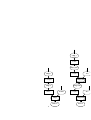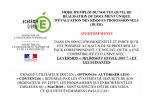Download C Mix/User and Reference Manual
Transcript
C Mix/ User and Reference Manual
The C Mix/ team at DIKU
May 12, 2003
This is the best manual we have for C Mix/ at present, which is not to say
that it could not be much better.
Text in boxes like this is not manual text but comments for the developers
1
Introducing C Mix/
Those of us who have been in the game long enough to have started programming in interpreted BASIC on a machine with an astronomical 48KB of RAM remember the shocking relevation that for Real Programming Languages running
your program was a two-step process: one had to compile one’s program before it could run. What an amazingly bizarre arrangement! We quickly learned,
however, that the clumsiness paid well: compiled programs are much faster
than equivalent interpreted programs, typically by an order of magnitude or
more1 .
Partial evaluation does something similar to the process of running a program: what used to be a single process is split into two. Somewhat analogous
to the compiler, we introduce a utility called a specializer (or, as it is also called:
a partial evaluator) that transforms the program before we run it.
The objective is the same as when compiling: the transformed program often
runs much faster than when we run it directly2 . But the method is different:
The compiler speeds up the program by expressing it in a language closer to
the hardware of the machine. The specializer needs to be told some of the
program’s input, and uses that knowledge to reduce the program’s workload.
This is illustrated in figure 2.
The similarities between compiling and partial evaluation are mentioned in
an attempt to ease understanding, not to suggest the specializer as a replacement for the compiler. With C Mix/ you still compile your program, but you do
it after having improved the source code by partial evaluation.
1 The reader will allow us a little rethorical latitude with respect to the historical facts. The author
is aware that BASIC might not be an ideal programming language but by any sensible definition
certainly is a real language; that compilers for BASIC do and did exist; that compilers were used
before interpreters were, and so on.
2 The increase in speed is not always as big as the orders of magnitude yielded by compiling,
though in some cases it can be.
1
xdup.c
xdup.c
2
123abc
C compiler
123abc
interpreter
xdup
abbccc
abbccc
xdup.c
xdup
C compiler
3
123abc
123
Specializer
abc
xdup
xdup−123
abbccc
abbccc
1.1 A simple example
The easiest way to describe what partial evaluation does is probably by a concrete example: Consider the program xdup.c, alluded to in figures 1 and 2. For
the moment the presentation will be easier to follow if we assume the “program” is only a single function whose input 123 and abc come in two separate
string parameters (later we’ll get back to the general case where xdup reads its
input from e.g. stdin). Then the source xdup.c might look thus:
#include <stdio.h>
void xdupfun(char counts[], char data[]) {
int i, t ;
for( i=0; counts[i]; i++ ) {
t = counts[i]-’0’ ;
while( t-- )
putchar(data[i]) ;
}
}
The specializer, presented with this subject program, and the information
that counts is 123, sees that the values of the local variables i and t never
depends on the values in the data parameter. Thus all of the i and t manipulation can be done as soon as “123” is available—that is, during the specialization
process: we say that it is done at spectime3 . Conversely the indexing of the data
array cannot happen until the array is there.
The specializer produces4 a file xdup-123.c looking like
/* This program was generated by C-Mix/II
*
* THIS IS AUTOMATICALLY GENERATED CODE
*/
#include <stdio.h>
void
xdupfun(char *residual_arg)
{
char *data;
data = residual_arg;
putchar((int )data[0]);
putchar((int )data[1]);
putchar((int )data[1]);
putchar((int )data[2]);
putchar((int )data[2]);
putchar((int )data[2]);
return ;
}
It is reasonable to expect this residual program (called so because it is what
is left when the specializer has removed everything it can get away with) to
run faster than the original xdup, because it does not have to spend time with
parsing the counts parameter.
3 “Spectime”, of course, is a contraction of “specialization time”. We use the shorter version
because the concept occurs so frequently with C Mix/ that it was impractical to only have a 6syllable word for it.
4 This example is copied verbatim from actual output from C Mix , except that we removed some
/
blank lines.
4
If you had a program that called
xdupfun("123",something);
thousands of times, the time needed to specialize xdup.c might pay back well in
reduced execution times.
1.2
Some advantages of partial evaluation
“This is all very well,” the sceptical reader may object here, “but might I not
just as well have written xdup-123.c manually?” The answer is that yes, in some
cases you might. But there are also reasons why you might benefit from the
partial evaluation approach:
• You can easily change your mind about what you need. If you later find
out that what you really want is not xdup-123.c but a xdup-456.c or xdup117.c, you would be faced with the task of developing a new function
from scratch. With C Mix/ that would be as easy as rerunning an automatic utility with some revised parameters. You will save coding time as
well as debugging time: even if you do not trust C Mix/ so much as to
completely skip testing the automatically generated xdup-456.c, C Mix/
certainly makes fewer trivial typos and spelling errors than a human programmer.
• You may have xdup.c at hand already—perhaps because you’re trying to
speed up an existing program, or the code may just be lying around from
an early prototype of the program you’re developing. Your advantage is
the same as when you change your mind.
• It may actually be easier to develop xdup.c and specialize it than to develop
xdup-123.c. This is hardly so in the example—because it was deliberately
chosen simple enough that the residual program is easy to understand—
but that is not an universal truth; a residual program can easily have a
more complex structure than the original subject program.
It might actually be worthwhile to think of the partial evaluator not as a tool
for speeding up programs but as a tool that lets you develop efficient customized
programs (xdup-123 etc.) with little more development and maintenance effort
than that of a single, general version (xdup). Analogously, a compiler can be
viewed as either a program that speeds up other programs, or as a utility that
saves you the time it would take to write your programs directly in assembler
language for each machine type they have to run on.
1.3
How to run C Mix/ on the example
Now we describe what exactly must be typed to specialize the xdup.c shown on
page 4 with C Mix/ . It is a little more involved than it seems in figure 2, because
the specialization which appears as a “black box” on figure 2 actually involves
several steps when using C Mix/ . It will later become apparent that this makes
C Mix/ much more flexible, just as enhancing a compiler with a separate linker
step makes that more flexible.
Figure 3 is closer to the full truth about C Mix/ than figure 2 but a little more
complex than we dared present to an unprepared reader.
5
xdup.c
C−Mix
xdup−gen.c
C compiler
xdup.c
C compiler
xdup−gen
xdup.o
xdup−123.c
linker
6
123
123abc
C compiler
abc
xdup
xdup−123
abbccc
abbccc
Now, assume that you have C Mix/ installed on your system and you have
typed in xdup.c in a working directory. Now, give the command
cmix xdup.c -e ’goal: xdupfun($1,?)’
Let us have a closer look at that:
cmix is the name of C Mix/ ’s main program.
xdup.c is the C source file that contains the subject program.
-e specifies that the next argument is a specializer directive. Specializer directives supply C Mix/ with information that does not directly follow from
the subject program alone. Section 5 of this manual describes all of the
possibilities; here we just use one.
goal is a keyword for this kind of specializer directive.
xdupfun is the name of the function that we want to specialize. The input to
C Mix/ may include several functions, so it needs to be told which is the
one of which we want to produce a specialized form.
$1 specifies that the first argument to xdupfun will be given at spectime. Note
that we do not yet specify what it is; its value will be given later, as the
first (hence the 1 in $1) argument to the generating extension.
? specifies that the second argument to xdupfun will not be known at spectime.
If everything goes well, C Mix/ will output two files: the generating extension xdup-gen.c, and an annotated subject program in the file xdup.ann.
The annotated subject program is an encoded version of the C input with
annotations that aim at showing what will happen to the program as it gets
specialized. The file is not human-readable; you need to use the cmixshow to
read it. Give the command
cmixshow xdup.ann
and you will be shown a pretty-printed version of your program.
Some parts of the program will be shown in boldface by cmixshow. Those
are the parts of the program that have been annotated residual, meaning that
they are not executed at spectime but instead appear in the residual program.
Having verified that the annotated program looks okay, the next step is to
compile the generating extension. This is straightforward:
cc xdup-gen.c -o xdup-gen -lcmix
The -lcmix links in a C Mix/ support library for generating extensions. You
might need to use additional options for the compiler to locate this library.
Compiling xdup-gen.c should produce an executable called xdup-gen. Now is
the time to present the actual spectime input. Run xdup-gen:
./xdup-gen 123
and it outputs a residual program that is essentially equivalent to the one shown
on page 4 though the lay-out may be a little different. If you had needed the
residual program as more than an example, you’d probably have redirected the
output of xdup-gen to a file, e.g. xdup-123.c.
The whole process may seem somewhat complicated, but most of it is easily
automated. The rest of this manual describes ways to control and customize the
individual steps.
7
1.4 Advanced uses of cmixshow
cmixshow can do much more than just tell you which parts of the subject program have been annotated residual. It can also show you why it is so.
To use the advanced features of cmixshow you have to give the option -s
on the command line to cmix (note: cmix gets the -s switch, not cmixshow).
The most prominent effect of -s is that the annotated program as shown by
cmixshow gets transformed into spaghetti code with lots of gotos and no structured control statements. This form is closer C Mix/ ’s internal representation of
the program; it is needed in order to be able to express the more subtle facts
about why things become residual.
The true power of cmixshow is unleashed if you define the environment
variable BROWSER to the name of you favorite frames-capable WWW browser
before you start cmixshow. Then cmixshow will spawn a web browser to show
you the annotated program, with most of the identifiers hyperlinked to their
definitions.
Now you can enable hyperlinks from the program text to explanations produced by C Mix/ ’s analyses. At the top of the program a button labeled “Select
visible annotations” button. Click it to get to select which class of annotations
you want displayed. The different annotations are organised in a tree-like structure; you can collapse and expand branches to your liking. Initially no annotations are displayed; a common choice is to expand the “BTA” branch and then
turn off the “Spectime” annotations.
After clicking on the “Ok, show me those!” button, you’ll again see your
program, but with the residual parts decorated with hyperlinks that lead to
additional information about why they became dymanic (shown in the lower
frame of the browser).
The other annotation classes document the results of auxiliary analyses.
They are mainly useful when debugging C Mix/ , but can also sometimes be
useful to the end-user. Experiment with showing them to see if you can make
sense of the information. (If you can, consider contributing a section to this
manual!)
2
Tutorial exercises
The following pages contain some exercises that introduce the use of C Mix/ in
partial evaluation. To use the makefiles with the exercises—which is strongly
recommended—you need access to the GNU make utility (called gmake here), to
view the annotated source programs you need access to a WWW-browser like
Netscape, to run the C interpreter example in Section 2.6 you need access to
the GNU bison and flex parser and lexer generator utilities, and to view ray
tracing online you need the SRGP, PTC or OpenGL graphics library [SRGP 1990,
PTC 1998, OpenGL 1999].
2.1 Getting started
To avoid confusion, each C Mix/ example resides in its own subdirectory of the
directory $CMIXDIR/examples, where $CMIXDIR is the directory on your server
that C Mix/ resides in. We suggest you start by making a copy of them in a
8
working directory, in these exercises we will assume your working directory
is called ~/cmix/exercises. On a UNIX system this can be done by typing
something like this (you type in the commands in boldface):
[~] mkdir -p ˜/cmix/exercises
[~] cp -R $CMIXDIR/examples/* ˜/cmix/exercises
[~] ls ˜/cmix/exercises
ack
cint
matrix
printf
binsearch fft
pow
turing
[~]
To try out your first example, type cd ˜/cmix/exercises/pow to change to the
pow directory, and view the source file by typing cat pow.c:
[~] cd ˜/cmix/exercises/pow
[~/cmix/exercises/pow] cat pow.c
double pow(double x, int n)
{
double a = 1;
while(n--) a *= x;
return a;
}
[~/cmix/exercises/pow]
The simplest way to process files with C Mix/ is by using a makefile. Run your
first C Mix/ example by typing gmake, producing something like this:
[~/cmix/exercises/pow] gmake
gcc -O3
-c pow-time.c -o pow-time.o
gcc -O3
-c pow.c -o pow.o
cmix -s -q -e ’goal: pow(?,$1) producing ("pow_res")’ pow.c (run C Mix/ to
Info: Partially static structures turned off
make the generating extension)
gcc -I /usr/local/topps/mix/lib/cmix -L /usr/local/topps/mix/lib/cmix
-o pow-gen pow-gen.c -lcmix
(compile the generating extension)
./pow-gen 15 | (gindent -br -ce || cat) > pow-res.c
(run generating extension to
gcc -O3
-c pow-res.c -o pow-res.o
produce residual program)
gcc -o pow-time pow-time.o pow.o pow-res.o
(link source & residual program
648 pow.o
for timing purposes)
609 pow-res.o
./pow-time 10000000 2 15 >> pow-time.txt
Timing source program...
Timing residual program...
Done.
head -8 pow-time.txt; tail -8 pow-time.txt
============================================================
Program pow.c on host embla, architecture hp700pa2ux10:
Compiler command is ‘gcc -O3’
Input is ‘2 15’
Source
program size: 648 pow.o
Residual program size: 609 pow-res.o
Source
result: 32768.000000
Residual result: 32768.000000
9
User time
(System time
)
Source
program
3.68 seconds (
0 seconds)
Residual program
1.33 seconds (
0 seconds)
Speedup factor
2.8
(
1.0
)
============================================================
rm pow-gen pow-time.o pow-gen.c pow-res.o pow-time pow.o
[~/cmix/exercises/pow]
The makefile is set up as explained in the next section to call C Mix/ for specializing the power function to spectime n=15, and then do some timing comparisons: The source program is run 10000000 times with x=2 and n=15, and the
residual program is run 10000000 times with x=2.
If you find the directory is filling up, you can remove automatically generated files by typing gmake clean. This can also be useful if you have adjusted
some specialization parameters and you want to make sure everything is recomputed.
Exercise: View the annotated source program that the C Mix/ analyses produce by typing cmixshow pow.ann. If your $BROWSER environment variable is
set up correctly (e.g. as “netscape”), this will start up a browser window, like
the one shown in Figure 4. Click on
and select which
Figure 4: The source code annotation browser
type of annotations, e.g. residual program parts, you would like to see details
about. These details will then appear in the lower part of the browser when you
10
click on a program construct. If you re-specialize by invoking C Mix/ again, you
can update the browser window by clicking on the reload button.
Exercise: Print out the source and residual programs (source program: make
sure the top frame is selected by clicking somewhere in it, then click on the
print button in your browser, residual program: by using your local command
for printing ASCII files, e.g. lpr pow-res.c) and compare to see what C Mix/
has reduced and unfolded.
2.1.1
Doing it on your own
If you want to make your own example and run it through C Mix/ , we suggest you create a new directory with makefiles etc. by using the pow example
directory as a template.
2.2
Exercise: text formatting with printf
Change to the printf directory and take a look at the source file prntf.c; it
contains four functions: a function mini_printf(fmt, values) that handles
a small subset of the formatting of the standard C library function printf, a
function putint(i) for printing integers, the power function power(x, n) and
a goal function goal(x, n) that acts as an entry point for C Mix/ .
The aim is to specialize away all operations on the formatting string
"Power = %d\n" and the spectime variable n. This is set up in the top of the
makefile:
#---- EXAMPLE SPECIFIC SECTION ------------------------------SOURCEPROG
GOALFUN
BINDTIMES
TESTDATA
SPECTIMEDATA
REPEAT
CFLAGS
CMIXFLAGS
=
=
=
=
=
=
=
=
prntf.c
goal
(?,$$1)
2 23
23
100000
-O3
-s -q
#---- END OF EXAMPLE SPECIFIC SECTION ------------------------
The binding times of the parameters to the goal function are given by
“(?,$$1)”, indicating that the first parameter, x, is residual (unknown) and n is
a spectime parameter given as argument number 1 to the generating extension.
The example is specialized with spectime data n = 23.
Try making the residual program by typing gmake prntf-res.c and take
a look at it—notice how the format string is now built into the specialized
mini_printf function.
The program prntf-time.c performs timing and comparisons of the source
and residual programs. The first few lines look somewhat like this:
/**** EXAMPLE SPECIFIC SECTION ****************************/
#define ARGS 2
11
extern int goal(int x, int n);
extern int goal_res(int x);
int x; int n;
#define READARGS
x = atoi(argv[1]); n = atoi(argv[2])
#define CALLSOURCE
goal (x, n)
#define CALLRESID
goal_res(x)
#define FORMATRESULT "%d"
/**** END OF EXAMPLE SPECIFIC SECTION *********************/
The C macro ARGS indicates how many arguments the source goal function goal
takes. This function is declared, along with the specialized goal_res function.
C Macro READARGS reads and converts the arguments from the command line in
usual C style, while CALLSOURCE and CALLRESID perform the calls to the source
and residual functions. The result of each of these functions is formatted using
the FORMATRESULT string.
When the timing program prntf-time is run via the makefile, the TESTDATA
input from the makefile is passed, along with the REPEAT value which indicates
how many times the calls should be repeated. This is to make sure that the
running times are not too short for timing purposes.
Exercise: Try making alterations and additions to the prntf.c program or the
top of the makefile, and then do gmake timing after each: what happens if you
add several calls to mini_printf? With different spectime arguments? With
identical spectime arguments? Try also getting an estimate of the speedup by
typing gmake timing—speedups around 1 to 8 are usual for partial evaluation.
2.3 Exercise: Binary search
Given a sorted array of numbers, finding the index of some given number a
can be done in logarithmic time by comparing a with an array element near
the middle and continuing in this fashion with either the upper or lower half of
the array. Looking for 42 in the list 17, 23, 42, 43, 67, 73, 79, 91 can be done in 4
steps:
disp = 8
17 23 42 43 67 73 79 91
↑
low =0
disp = 4
17 23 42 43 67 73 79 91
↑
low =0
disp = 2
17 23 42 43 67 73 79 91
↑
low =2
disp = 1
17 23 42 43 67 73 79 91
↑
low =2
At each step, a is compared with the underlined element, the displacement disp
is halved, and the offset low is adjusted accordingly.
12
A function binsearch(x, size, a) that searches for x in an array a of
length size initialized to contain [0, 1, 2, ..., size − 1] can be found in the file
bsrch1.c in the binsearch directory. Try specializing and timing this function
with spectime size = 512 by typing gmake timing1 (this may take a while).
As you can see, the specialization has produced a speedup of around 4, but
at the cost of a residual program about 35 times the size of the source program! Take a look at the residual program (bsrch1-res.c). Before you continue reading, consider the following question: what makes it so huge? (Hint:
what happens when you change the spectime value 512?)
The problem is that the residual program contains one if statement for each
element in the array—a total of 512 in this case! This kind of code explosion is
often undesirable, and is a result of “too much” specialization. This can be improved by instructing C Mix/ to residualize some constructs that actually could
be performed at spectime. Given a function with a variable y that should be
residualized:
int f(int x) {
int y;
...
this is done by adding a #pragma to the source file like this:
int f(int x) {
#pragma cmix residual: f::y
int y;
...
(This can also be specified in a separate .cmx file, cf. the User Manual.)
Exercise: Make a copy of bsrch1.c, call it bsrch2.c, and take a look at the
annotations by typing cmixshow bsrch1.ann. Decide which variable, disp or
low, should be residualized, insert the appropriate #pragma in the bsrch2.c
file, and examine the differences in code, speedup and code explosion by typing
gmake timing1 timing2. (A correct solution can be found in answr2.c).
2.4
Exercise: Ackermann’s function
In directory ack you will find a small program in ack1.c for computing Ackermann’s function:
if m = 0
n + 1,
Ack(m − 1, 1),
if m > 0 ∧ n = 0
Ack(m, n) =
Ack(m − 1, Ack(m, n − 1)), if m > 0 ∧ n > 0
Try specializing Ackermann’s function for spectime m = 3 by typing gmake timing1. The resulting program, ack1-res.c is a little messy because it is machinegenerated, but a tidy version of it can be found in ack1-tidy-res.c.
Note that there are three calls to functions where the arguments are the constant 1 that have not been reduced. The reason is that C Mix/ makes a monovariant binding-time division: in all calls to ack, the second parameter must
13
be residual (because it is so in some calls). Make a copy of file ack1.c, call it
ack2.c, and figure out a way to circumvent this problem by hand-rewriting the
program (a solution is given in answr2.c). Specialize it by typing gmake timing2. A tidy version of the residual program can be found in ack2-tidy-res.c.
2.5 Exercise: Turing machine
In the turing directory you will find a small Turing machine interpreter in file
turng1.c. The machine has an instruction pointer i, a tape pointer p and takes
a list of instructions. Initially, p points to the first element of the tape, and the
Turing machine handles these instructions:
Left
Right
Write a
Goto i
If a goto i
Stop
move p one step left on the tape, unless p = 0
move p one step right on the tape, unless p = tapemax
write character a at the current tape position
let next instruction be instruction i
if the character at the current tape position is equal to
a, let the next instruction be i
stop and return the part of the tape that starts at the
current tape position
The following Turing program that can be found in file first0to1.t finds the
first ’0’ on the tape, changes it into a ’1’, and returns the rest of the tape, starting
at this ’1’:
0
1
2
3
4
If ’0’ goto 3
Right
Goto 0
Write ’1’
Stop
For instance, running this program on tape 110101 returns 1101.
The function called loadAndRunTuring(char* filename, char tape[],
int tapelen) loads a Turing program from a file and then calls another function turing(char tape[], int tapelen) that implements the Turing machine.
Beginner’s exercise: Specialize the turing interpreter in file answr1.c by typing gmake answer1, then view the residual source program answr1-res.c to
see what can be produced.
Now try specializing the turing interpreter in file turng1.c by typing gmake.
Finally, look at the function turing(char tape[], int tapelen) in both
source files and explain the different specialization results.
Advanced exercise: Try specializing the program with spectime instruction
list instruction, instruction pointer i, tape pointer p, and residual tape by
typing gmake. What is the problem? Look at the annotated program by typing cmixshow turng1.ann; what is the reason for this problem? Solve it by
inserting appropriate #pragmas (a correct solution can be found in answr1.c).
The problem is infinite specialization: C Mix/ does not know the length of
the tape at specialization time, so it generates specialized code for all possible
14
positions of the tape pointer—of which there are infinitely many. By forcing the
tape pointer to become residual, this infinite specialization is avoided.
Take a look at the residual program; note how well it resembles the Turing
program! Only now it is in C code, so we have in effect obtained a compilation
of Turing code into C code!
Slightly time-consuming exercise: code blowup What happens if you specialize with tapelen as a spectime constant of 500? This requires alterations in
the makefile so that it reads
#---- EXAMPLE SPECIFIC SECTION ------------------------------SOURCEPROG
= turng.c
GOALFUN
= loadAndRunTuring
BINDTIMES
= ($$1,?,$$2)
TESTDATA-turng1 = first0to1.t "110101---" 500
SPECDATA-turng1 = first0to1.t 500
REPEAT
= 1000000
CFLAGS
= -O3
CMIXFLAGS
= -s -q
TESTDATA-turng2 = 3right1left.t "001000110---"
SPECDATA-turng2 = 3right1left.t
TESTDATA-answr1= $(TESTDATA-turng1)
SPECDATA-answr1= $(SPECDATA-turng1)
TESTDATA-answr2= $(TESTDATA-turng2)
SPECDATA-answr2= $(SPECDATA-turng2)
#---- END OF EXAMPLE SPECIFIC SECTION ------------------------
and file turng-time.c to read
/**** EXAMPLE SPECIFIC SECTION ****************************/
#include "turng.h"
#define ARGS 3
extern char* turing(char[], int);
extern char* turing_res(char[], int);
char* tape; int tapelen;
#define READARGS
readTuringProgram(argv[1]); \
tapelen = atoi(argv[3]); \
tape = (char*)malloc(2 * tapelen * sizeof(char)+1);
#define CALLSOURCE
(strcpy(tape, argv[2]), turing
(tape, tapelen))
#define CALLRESID
(strcpy(tape, argv[2]), turing_res(tape, tapelen))
#define FORMATRESULT "%s"
/**** END OF EXAMPLE SPECIFIC SECTION *********************/
(Remember to remove any residual: turing::p directive.) What are the
speedup and code blowup factors like? What seems to be the best binding
time for tape pointer p?
15
Exciting, time-consuming exercise!
Make a copy of turng1.c, calling it turng2.c and extend the Turing machine by adding a new instruction ReadGoto which reads a digit i off the tape
and jumps to that instruction—a “computed goto.” (A solution can be found in
answr2.c.) The following Turing program, found in file 3right1left.t, uses
the ReadGoto instruction to repeatedly go 3 steps right or 1 step left according
to whether the current symbol is ’1’ or ’0’, replacing any ’1’s by ’0’ as it does so.
When two ’1’s in a row are encountered, it goes 3 steps left and stops.
0
1
2
3
4
5
6
Goto 6
Right
Right
Right
If ’1’ goto 9
ReadGoto
Write ’1’
7
8
9
10
11
12
Left
ReadGoto
Left
Left
Left
Stop
For instance, running this program on tape 001000110 returns 111110. The
modified interpreter can be specialized to this program by typing gmake timing2—remember to set up the makefile and timing program as they were originally if you have changed them in the previous exercise.
Can you still specialize the Turing interpreter with spectime instruction list?
The present problem arises often in interpreters: the index of the next (spectime) instruction depends on some residual data, yet we know that it can only
be one of finitely many different values. Can you think of a way of exploiting
this bounded static variation so that the instruction list can be specialized away?
The solution is so often seen in partial evaluation that it has been named The
Trick: when an assignment s = d of a residual value d to a spectime variable
s that can only evaluate to finitely many different values must be performed, a
switch statement is inserted in the source program:
switch (d) {
0 : s = 0; break;
1 : s = 1; break;
.
.
.
n : s = n; break;
}
2.6 Exercise: C interpreter
In directory cint you will find a file cint1 containing an interpreter for a small
subset of the C language: the interpreted language includes functions, integer
variables and constants, some arithmetic operators, if- and while-statements.
This is an example of supplying some of the spectime input not on the command line but in a text file. This requires parsing, which is performed by a parser
generator generated parser that is not specialized—instead it is linked into the
generating extension as a spectime function readProg(char* filename).
Try specializing the interpreter to the power function defined in power.c
by typing gmake timing1. Note the speedup factor, which is due to more or
16
less removing a complete layer of interpretation: all handling of the syntax of
power.c has disappeared from the residual program.
The residual program contains rather a lot of small functions; a slightly tidier
version can be found in cint1-tidy-res.c. Try comparing programs: are there
any similarities between power.c and cint1-tidy-res.c? Between cint1.c
and cint1-tidy-res.c?
The evaluation of if-statements is missing. Make a copy of cint1.c, call it
cint2.c, add the missing code, and specialize the interpreter to the greatest
common divisor function in gcd.c by typing gmake timing2 (a solution can be
found in answr2.c).
Interesting but probably very time-consuming exercise! Currently, the interpreter can handle several function definitions, but not function calls. Try
extending the interpreter, e.g. with function calls. Make sure that all syntax
handling is still done at specialization time.
2.7
Exercise: Matrix operations
In the matrix directory you will find a program mtrix1.c that contains the
following matrix and vector operations for M = 25:
vector solve(matrix A, vector b);
vector mulMatVec(matrix A, vector b);
char* printMatrix(matrix A);
char* printVector(vector b);
matrix makeMatrix(unsigned int seed);
vector makeVector(unsigned int seed);
Solve Ax = b and return x for M ×
M matrix A and M × 1 vectors x
and b
return Ab for matrix A and vector b
return a text representation of A
similar to printMatrix
return a matrix with pseudorandom numbers deterministically
generated from seed
similar to makeMatrix
At the bottom of the file you will find the goal function:
vector goal(unsigned int Aseed, int n) {
int i;
matrix A;
vector x, b;
i = 1;
A = makeMatrix(Aseed);
while (i < n) {
x = makeVector(i * 523 % RANDMAX);
b = mulMatVec(A, x);
printstatus("/* solving A * x(i) = b for i = %d */\n", i);
solve(A, b);
i++;
}
x = makeVector(i * 523 % RANDMAX);
b = mulMatVec(A, x);
return solve(A, b);
}
17
Using Aseed to generate a pseudo-random matrix A, it generates n different b
vectors and solves Ax = b. Try specializing this goal function with residual n and
spectime Aseed = 17 by typing gmake timing1. What is the problem? Look
at the annotated program by typing cmixshow mtrix1.ann; before reading on,
consider what the reason for this problem is?
The problem here is infinite specialization: the counter i in the while loop
is spectime, but the loop is controlled by the residual limit n. As C Mix/ doesn’t
know the value of n yet, it tries to specialize for i=1,2,3,. . . , never terminating.
Solve the problem by inserting a #pragma (a correct solution can be seen in
answr1.c). Find the speedup and code blowup for the solver with matrix A as a
spectime constant by typing gmake timing1.
Interesting, time-consuming exercise: Make a copy of the file mtrix1.c,
call it mtrix2.c, and make some of your own matrix and vector operations, e.g.
dot product, matrix multiplication and addition, multiplication with a constant,
etc. Try specializing an expression like cA + b · d where c is a spectime simple
constant, A a residual matrix, b a spectime vector constant, and d a residual
vector, by typing gmake timing2. What are the speedups like?
It can be desirable to do algebraic reductions like 0A = 0, 1A = A, 0 · b = 0,
1 · b = b. This can be done by inserting tests like if (c == 1) return A;
if c is a spectime constant, matrix A is not rebuilt by a lot of additions and
multiplications, but simply returned unchanged, and the test disappears from
the residual program! This technique is called partial evaluation with selective
simplification. What are the speedups for cA + b · d like when c or b are 0 or 1?
2.8 Exercise: FFT
The FFT (Fast Fourier Transform) algorithm implements a discrete Fourier transformation, and has been subject for numerous hand-optimizations. Given an array of data, FFT first “scrambles” the data, which enables a second phase to use
a divide-and-conquer algorithm to compute the resulting array. The first phase
only moves data around, whereas the second phase does actual computations,
including multiplications, additions and calls to math library functions.
Exercise: In the fft directory you will find a file fft1.c containing a generic
implementation of FFT. Input is copied from a set of external arrays, orig_real
and orig_imag, which are initialized by a generate_data function that takes
a seed q to generate some test data. The size of the arrays is defined in file
fft.h. Try specializing fft1.c by typing gmake; how big is the speedup and
code blowup?. Compare the source file with the residual file fft1-res.c: what
seems to be the main source of speedup for the FFT?
Given that the fft function operates on an array of values, it must perform
a fair amount of array indexing, but as the size of the array is fixed, C Mix/ can
actually do this indexing at specialization time!
18
Beginner’s exercise: Try specializing the FFT in file answr2.c by typing
gmake answer2. Compare residual programs fft1-res.c and answr2-res.c:
how does specialization time indexing manifest itself? Does it have an effect on
the speedup? Also, take a look at the real and imag array definitions in the
annotated source program by typing cmixshow answr2.ann.
Advanced exercise: Make a copy of file fft1.c, call it fft2.c, and change
it to achieve spectime indexing of the real and imag arrays (a solution can be
found in answr2.c). Try it out by typing gmake timing2; compare residual
code, speedups and code blowups with the previous specialization.
Specializing away array indexing into arrays containing residual data is
achieved by array splitting, in which the residual code contains individual variables for the elements of the array. For instance, a spectime array of residual
values, int d[3], will result in residual variables int d0, d1, d2. The choice
as to whether an array of residual data is split or not depends on the pointers
used to point to the array elements: the array will be split exactly when they
are spectime pointers to residual data. Note that during the internal transformation in C Mix/ from C to Core C plain integer array indexing like a[i + 42] is
converted into pointer manipulation.
In the present example, we split the array by removing the #pragma that
forces the second and third parameters of fft(int is, REAL *fr, REAL *fi)
to become residual pointers.
2.9
Exercise: Ray tracer
A ray tracer is a program for producing images of scenes that consist of various
objects, viewed from a specific direction, illuminated with some light sources
etc. Each object, view direction, light source etc. are described by coordinates
in a euclidian space, and the ray tracer then traces all the light rays backwards
from the viewer’s eyepoint to the objects in the scene, changing direction if it
hits a reflecting object.
In the ray directory you will find a simple ray tracer capable of tracing images containing squares, discs and spheres with uniform or checked surfaces. It
consists of the following files:
ray.c
scenes.c
main.c
create.c
vector.c
mypower.c
plotOpenGL.c
plotsrgp.c
plotptc.c
tiff.c
lowerarity.c
ray1.cmx
The main tracer functions to be specialized
A number of scenes to trace
The user interface
Utility functions for creating objects in the scene
Utility vector functions
The power function
Utility functions for producing screen graphics using OpenGL
Utility functions for producing screen graphics using SRGP
Utility functions for producing screen graphics using PTC
Utility functions for saving images to TIFF files
A mediator between main.c and the residual goal function
Specializer directives for C Mix/
The goal function draw_scene(width, height, scenenum, color) is located
in ray.c. It draws one of the scenes found in scenes.c.
19
The entire ray tracer can be built by typing gmake ray.
Beginner’s exercise: Try specializing the ray tracer with respect to the first
scene by typing gmake answer1; this will use the specializer directives in
answr1.cmx to specialize ray.c. Now compare answr1.cmx and ray1.cmx and
explain why the differences are necessary to avoid infinite specialization.
Advanced exercise: Specializing draw_scene right away by typing gmake
timing1 turns out to produce infinite specialization. Take a look at the
draw_scene function: find the cause of this problem and remedy it by inserting
an appropriate directive in ray1.cmx (an answer can be found in answr1.cmx).
Note that on most systems, sending the image data to the computer display
constitutes a bottleneck, so it is hard to get a realistic picture of the speedup
by showing the tracing process simultaneously in two windows. It is better to
time first the source program and then the residual program, or to time both
simultaneously without sending any data to the display.
Specializing the ray tracer can quickly produce very large residual code for
scenes with many objects. To avoid excessive code blowup it can be necessary
to force some variables to be residual.
Hard exercise: avoiding code blowup Make a copy of ray1.cmx, call it
ray2.cmx Try specializing the ray tracer with respect to scene 5 by typing
gmake timing2. While you are waiting for the generating extension to finish,
open another window and look at the memory usage (e.g. by running the top
program). When you are convinced that the specialization will not terminate
before the memory is exhausted, abort the specialization.
Now look at the residual program, find the source of code blowup and insert directives in ray2.cmx to force the appropriate variable(s) to be residual.
Of course you should not make too much residual, or you will sacrifice the
speedup! (An answer can be found in answr2.cmx.)
3
Running C Mix/
The command line syntax for C Mix/ is quite simple. Most of the turns and
knobs that control C Mix/ ’s operation are specializer directives which have their
own section (5) of the manual.
3.1 The C Mix/ main system
cmix option... filename...
C Mix/ accepts the following command line options:
-Ipath – specifies where to look for #included files. Equivalent to the -I option usually found in C compilers.
-Dsymbol or -Dsymbol=expansion – defines the given symbol as a preprocessor
macro when reading in the C sources. Equivalent to the define: specializer directive and to the -D option usually found in C compilers.
20
-edirective – give an arbitrary specializer directive (see section 5). Note that
the shell will probably need the directive text to be quoted except in very
simple cases.
-obasename – controls the naming of the C Mix/ output files, which will be
called basename-gen.c and basname.ann. Equivalent to the outputbase:
specializer directive.
-q – suppresses routine messages about reading and writing files.
-v – be verbose about the progress of analysis phases.
-s – output the .ann file in a format that resembles the data format uses internally by C Mix/ . The format is sufficiently close to C to be readable,
but you may have trouble recognizing the structure of your program—or
indeed to find your program amidst the definitions read from header files.
-S – same as -s but turns off some shortcuts normally taken to keep the output
readable. This makes the output quite unreadable indeed: what normally
is represented as t2p->t1.x now gets rendered *&(&(*&t2p)->t1)->x.
This is primaily useful when debugging C Mix/ .
-b – make a generating extension that tries very hard to share code internally
in each residual function. This slows down the specialization process very
noticeably, usually with no great benefit.
-E – instead of parsing the C source and making a generating extension, just
preprocess it (with the same include file search path and predefined symbols as C Mix/ would normally use) and write the preprocessed source
to the standard output. This is sometimes useful for debugging if one
suspects the program text is changed unexpectedly in the preprocessing
step.
-h – displays an option summary
-d... – controls debugging output, which you normally don’t want to see.
Any command line argument to C Mix/ that is not an option is treated as a
file name. If the argument ends with .c then it is assumed to be a C source file
containing code to be specialized.
If you want a file whose name does not have a .c suffix to be parsed as C
code, you need to use an explicit source: directive. E.g.:
cmix -e ’source: plain-file-name’
If a command line argument is not an option and does not look like a C
source file name, it is interpreted as the name of a script file. The script file
consists of specializer directives separated by semicolons or blank lines. Since
most of C Mix/ ’s actions can be controlled by specializer directives, once you
have set up a script file, a useful C Mix/ command line can be as short as
cmix myproject.cmx
C Mix/ names its output files by appending -gen.c and .ann to a basename
obtained in the following way:
21
• An -o option, if it exists, always takes precedence
• If no -o option is found C Mix/ looks for an outputbase: specializer directive.
• The name of the first script file named on the command line. By convention, script files have names ending in .cmx; this suffix is stripped from
the file name before using it to derive output file names.
• If there is no script file, the name of the first C source file named on the
command line is used.
• If everything else fails, the output files will be names cmix-gen.c and
cmix.ann.
3.2 The annotated-program browser
The cmixshow program can be used to display the annotated program output
that cmix writes to the .ann file. It is invoked thus
cmixshow [-b|-u|-l|-r|-h|-s] filename.ann
cmixshow can display the binding-time annotated programs output by
cmix for user feedback in various formats, as selected by the options.
-b – Display residual parts of the program in bold
-u – Display residual parts of the program underlined
-l – Display residual parts of the program in bold and spectime parts underlined. This works well for terminals that differentiate between bold and
underline.
-r – The opposite of -l; primarily useful with terminals that use reverse
video to emulate underlining.
-w – Output HTML that uses bold red text for residual parts of the program
and italic green text for spectime parts.
-s – Makes cmixshow install itself as a local HTTP server and start a WWW
browser for interactive inspection of the annotations. This is the only way
to inspect the extra annotations enabled by the -s or -S options to cmix.
The BROWSER environment variable selects which command to use to start
the browser. If the variable is not set, cmixshow simply outputs an URL
and waits for the user to start a browser.
Each time the browser reloads the top frame, cmixshow checks if the .ann
file has changed and reloads it if appropriate. In this way it is possible
to view the new annotations each time cmix is rerun just by clicking the
“Reload” button in the browser.
If no option is given, -s is assumed if the BROWSER variable is set, -b otherwise.
With the -s option, the output goes via a network connection to the browser.
In any other mode, if the standard output is a terminal, the pretty-printed output
is piped to a pager. Otherwise it is sent to the standard output. Except with -w,
bold and underlined text is created by backspace overstrike which is understood
by most pagers.
22
3.3
Compiling the generating extension
cc -lcmix basename-gen.c -o binaryname
For the generating extension to work, you need to link it to a special C Mix/
support libary. You might need to use an -L switch to locate it if it has been
installed in a nonstandard place.
3.4
Running the generating extension
If you use the goal directive, you can simply run the compiled generating extension, giving as many command-line parameters as there were “$n” specificers in
the goal directive. It then output specialized C code to standard output.
You can put a “-R” switch in front of those parameters. This disables a restructuring phase that tries to express the control flow of the specialized C code
with high-level control constructs. Sometimes this makes compilers generate
better code for the residual program; sometimes it has the opposite effect. The
-R switch can also be use if you find the residual program provokes an internal
error in the restructuring phase.
If you use generator directives, you have to supply a main function yourself, as detailed in the description of that directive. Your main() can disable the
restructuring phase by doing
extern int cmixRestruct ;
cmixRestruct = 0 ;
4
User annotations: telling C Mix/ what it can’t
figure out itself
The core of the C Mix/ system is a set of automatic analyses that decide which
of the actions and values in the subject program should be spectime and which
should be residual. Most of the time the analyses do a good job, but they don’t
perform micracles, nor do they read minds.
User annotations are about telling C Mix/ that you know better than it which
binding time a value or an action should have. Few programs need no user
annotations, most programs need a few, and some programs need a lot of them
to specialize satisfactorily. This section describes the types of user annotations
you can attach to your program and how to do it.
Whether user annotations should be placed in the subject program itself or
in a separate file is a matter of style. C Mix/ supports both choices by expressing
(most) user annotations as specializer directives which can appear either in the
subject program or in a script file.
4.1
Sorts of user annotations for variables
You can attach these annotations to variables in the subject program:
spectime – Use this for variables that you want to exist only at spectime. This
doesn’t actually change the binding-time analyses, but if C Mix/ finds any
23
reason to want the variable to be residual, it will not produce a generator
but instead give an error message and terminate.
It can be helpful to place this annotation on some of the variables you
hope to specialize away. You will then get immediate response if this is
not possible, and the error message might be more helpful in pointing out
the problem than the machine-annotated program.
This annotation can not be used for variables that have only extern declarations in the C Mix/ input files. Such variables are always forced to be
residual. (But see the dangerous spectime annotation below).
dangerous spectime – Prevents an external variable with no definition from
being residualized. This can sometimes help making the specialization
process use less resources, but also has a real potential for making the
residual program incorrect, because C Mix/ cannot track changes to the
value of the variable without having control over its definition. This
severely compromises C Mix/ ’s ability to produce correct residual programs!
Do think the case over at least twice before using this annotation.
You can safely ignore this annotation until you are sure that you need to
do something radical about the efficiency of the generating extension.
residual – Use this to tell C Mix/ to assign binding-times so that the variable
becomes completely residual. This normally forces other variables and
values to be residual as well; that happens automatically and you need
not provide user annotations for those. (Also, it might make it impossible
to fulfil another spectime annotation).
This annotation is the primary tool for controlling a specialization that
would otherwise proceed infinitely or produce unacceptably large residual programs. Examples of the use of residual are given in the C Mix/
tutorial.
visible spectime – This has the same effects as spectime and additionally
specifies that the variable should have external linkage in the generating
extension. Namely, the variable will be “visible” to other program modules.
This annotation should be used for variables that you want to be shared
between the generating extension and code that you (unbeknownst to
C Mix/ ) link together with it. It might either be variables that are initialized by a user-supplied main function before the generator functions
are called, or variables that are used by external functions annotated as
spectime.
visible residual – This has the same effects as residual and additionally
specifies that the variable should have external linkage in the residual
program.
This annotation is useful for variables that should shared among the residual program and program parts that have not been partially evaluated.
The two visible ... annotations can only be applied to variables that have
• external linkage, and
24
• a definition (i.e. a file-level declaration without extern, but possibly with
an initializer)
in the original program. These are the only variables where visibility is a question at all. If you wonder why one would want one of these variables to not
have external linkage in e.g. the residual program, remember that C Mix/ can
specialize several source files together to one, and that the variable might be
used only by those files. This is actually what C Mix/ assumes if you do not tell
it otherwise—even if there is only one file: many C programmers are lazy and
define their global variables as int frob; where static int frob; would have
been more appropriate.
Note that the order of the words matter: there is no annotation called
residual visible. The two concepts of “residual” and “visible” are not independent; it would be pointless to just declare a variable visible but leave
it to C Mix/ to decide if it should be visible in the generating extension or the
residual program!
Objects with external linkage but without a definition are always “visible”;
if you do not annotate them with dangerous spectime, C Mix/ will default to
residual. All other variables without user annotations will have a binding time
selected by C Mix/ and will be internal to the generated source files.
4.2
How to write user annotations for variables
Write a specializer directive reading e.g.
visible spectime: variable name
For global variables—whether their linkage is internal or external—simply
name them in the specializer directive. Local variables (including static ones)
and function parameters use the two-part syntax (think C++)
annotation-name: function::localname
Thus,
#pragma cmix residual: foo zugol::br
in a C source file forces the global foo and the local or parameter br in function
zugol() to be residual.
If you try to annotate a global which exists (with internal linkage) in several
different files, or a local variable whose name is not unique within the function
(because it is defined in several blocks inside it) you will have a warning thrown
at you and every matching variable gets annotated. Please contact us if this is a
real problem for you.
4.3
Sorts of user annotations for functions
The specialization of functions defined in the subject program (i.e. functions
whose body is seen by C Mix/ ) can be controlled by adding annotations to their
formal parameters or local variables. These functions (even those that have
external linkage in the source files) are never “visible” outside either the generating extension or the residual program. (If you think you need to make a
function visible in the generating extension, the generator: specializer directive described in 5.2 is probably what you are really looking for).
25
However, when you call a function whose definition C Mix/ cannot see,
C Mix/ has no way of deducing whether the call should be made at spectime
or in the residual program, or what types of side effects may result from the
call. A number of annotations are available to control how external calls are
handled. They fall in two groups. The first group control which assumptions
C Mix/ makes about possible side effects through the function calls. The second
group provides control of when the function call is actually made.
pure – The external function does not commit any side effects at all. Its return
value does not depend on anything but the argument values (and, if one
of the arguments is a pointer, the data that pointer point to, and so on
recursively).
Typical functions that fit this description are sin() and other mathematical functions5 .
stateless – The external function may commit some side effects, but they
only depend on the argument values (and the objects pointed to by the
argument values, and so on). In particular, the only objects that may have
their values changed by the call are those pointed to (perhaps indirectly)
by the argument—the function does not have any internal “state”.
rostate – The external function may still not change any objects not reachable from the arguments, but the values that are written into them and
returned from the function may depend on some kind of external state.
rwstate – The function can be expected to do anyting a C function may legally
do, including changing the values of any objects that it knows the address
of, and including changing an external state which affects later calls to
rostate or rwstate functions.
This is assumed as the default by C Mix/ when no explicit annotation is
given.
C Mix/ only allows rwstate calls to happen at spectime if it can prove that
they will be performed in precisely the same sequence as if the source
program was run unspecialized. Evidently, if the sequence and number of
spectime calls depend on the program’s dynamic input (or if C Mix/ just
isn’t smart enough to realize they don’t) this is impossible, and an error
message will result.
spectime – This annotation specifies that all calls of the function should happen at spectime. If C Mix/ cannot make sure that all parameters in a call
are known at spectime, it aborts with an error message which (hopefully)
helps you understand why it is so.
This annotation is intended to be placed on e.g. functions that read in
parts of the spectime input that are not given as arguments to the goal
function.
5 C Mix will automatically insert pure annotations for the functions in math.h when you include
/
the header file. Actually some of these functions sometimes have the side effect of setting errno,
e.g. when one tries to execute sqrt(-1.0). However, we haven’t yet figured out how to make
C Mix/ take this into consideration and still reach a speed benefit. Since nobody ever seems to
actually check errno after calling one of these functions, we are quietly going to ignore this matter
henceforth.
26
residual – This annotation specifies that the function may only be called in
the residual program.
anytime – This annotation is the default and specifies that the function may be
called either at spectime or at residual time, depending on how soon all
of the arguments are available.
However, if the function is also annotated rwstate or rostate, it will
only be called at spectime if that is explicitly requested. (That is, for such
function anytime is really equivalent to residual).
4.4
How to write user annotations for functions
This is even simpler than for variables:
stateless spectime: gizmo() gadget()
You don’t need the :: syntax, or worry about name clashes, since function
annotations are only concerned with symbols with external linkage.
In a single annotation you can give either one of pure, stateless, rostate,
or rwstate, or one of spectime, anytime, or residual, or one annotation from
each group.
But this is not the whole story: you can also annotate an individual function
call, thereby overriding the (perhaps default) annotation on the function per se.
This can’t be done as a specialization directive, primarily because the developers
coundn’t think of a good way to specify precisely which call the annotation is
aimed at.
Overriding of single function calls is meant primarily for basic I/O functions
such as fopen(), fgets(), etc. that are used to read spectime as well as residual
input in the same program. Those calls that read the spectime input can be
annotated spectime, leaving the reads of residual inputs residual.
You annotate a single function call by prefixing it with CMIX(annotation
name) right in the code. That is, to annotate the call to gor() in
z = bul() + gor(42);
as spectime, you would write
z = bul() + CMIX(spectime)gor(42);
If you use this syntax you’ll probably also want to insert something like
#ifndef __CMIX
# define __CMIX(garbage) /*nothing*/
#endif
at the top of the affected files, so your progam will also compile without C-Mix.
Or maybe even (though it might interfere with our ability to write specializer
directives as #pragmas on systems where such lines are subject to macro replacement):
#ifdef __CMIX
# define spectime __CMIX(spectime)
#else
# define spectime /*nothing*/
#endif
/* blah blah */
z = bul() + spectime gor(42);
27
4.5 Commentary on the dangerous spectime annotation
The problem with dangerous spectime is that C Mix/ cannot take the value of
a such-annotated variable into account when it considers whether an already
generated piece of residual code can be reused in a given situation. Consider
this code:
extern int ex ;
int in ;
#pragma cmix spectime: in ; dangerous spectime: ex ;
void showthem() {
__CMIX(spectime) printf("ex=%d, in=%d\n",ex,in);
}
#pragma cmix generator: main specializes goal()
void goal() {
ex = 117 ; in = 1001 ;
showthem();
in = 42 ;
showthem();
ex = 1984 ;
showthem();
}
This program causes only two residual versions of showthem() to be generated:
one for in = 1001 and one for in = 42, and each one will have embedded
the value ex has when it is first discovered that the function is needed. This
happens to be 117, so the residual program will (errorneously) output,
ex=117, in=1001
ex=117, in=42
ex=117, in=42
And worse yet: C Mix/ does not detect that there is any problem at all.
It follows that one has to be extremely careful when using this annotation.
It is always safer and nearly always better to move the definition of the variable
into C Mix/ ’s view (possibly by moving it to a source file of its own) and use
visible spectime.
The reason the annotation exists at all is that in a few cases the deficiency
can be turned into a advantage. If the variable is e.g. a large array and you
are really absolutely sure that C Mix/ doesn’t need to keep track of changes
to it (ideally because there aren’t any), then this annotation may cause the
generating extension to use significantly less time and space. This is because
then it doesn’t need to remember the variable’s previous contents and compare
it every time code is to be shared.
5
Specializer directives
Specializer directives provide overall control on what C Mix/ does. They define
which C files are read, which function is to be specialized with which parameter
binding times, etc. User annotations of the subject program are also given as
specializer directives.
There are several ways to supply C Mix/ with specializer directives:
28
• By -e switches on the command line. (Think sed, grep, perl).
• Implicitly on the command line: A command line argument that looks like
a filename and ends in .c is converted to the specializer directive
source: whatever.c
• In a separate script file. By convention script files have a .cmx suffix and
the same name as the generating extension that should be produced. Any
command line argument to C Mix/ that does not have any other meaning
is interpreted as a script file name. The contents of the file is parsed as
specializer directives, separated by semicolons or blank lines.
• As “pragma”s in the C sources read by C Mix/ . If any line in the C input
begins with
#pragma cmix
the rest of that line is parsed as specializer directive(s). The source: and
define: directives cannot be given as pragmas.
It varies from system to system whether preprocessor macros are expanded on #pragma lines. The differences do not come from C Mix/ but
from the external preprocessor that was found when C Mix/ was installed.
The only directives that need to be present are a source: and a goal: or
generator: directive.
5.1
The goal: directive
goal: foo(?,$1,?)
You use this directive to specify which form of residual functions you want the
generating extension to output.
foo is the function in the subject program you want to create specialized
versions of. In addition to its name you also need to specify the binding time of
its parameters. For each parameter you say either
? – meaning that the parameter is residual. The residual function will have one
parameter for each ? in the directive; their order will be the same as they
have in the subject program.
$n – meaning that the parameter’s value will be given at spectime as command
line argument n to the generating extension.
When you use the goal: directive to specify the goal function, the generating extension produced by C Mix/ will be (the C source for) a stand-alone program. The generating extension reads the “$n” parameters from its command
line (if any “$n” specifier does not occur in the parameter specification—e.g. ,
specializes foo(?,$2)—the command line parameters with “unused” numbers will simply be ignored). It then generates a specialized function definition
and writes it to the standard output stream. The specialized function will have
the same name as the original one, but it will have fewer parameters, simply
leaving the spectime ones out of the parameter list.
(If you want to select another name for the specialized function, you can
attach a “producing . . . ” modifier to the goal: directive the same way as it is
used in the generator: directive, which we’ll explain in a while).
29
Examples. Assume that
int foo(int a,int b,struct bar c) { ... }
is in one of the source files. Then
goal: foo(?,$1,?)
tells C Mix/ to produce a generating extension that excepts a single command
line argument which it parses as the integer b. The generating extension outputs a residual program that includes an int foo(int a,struct bar c) that is
specialized to the given b.
goal: foo(?,$1,$2)
is an error—the generating extension can’t parse a command line argument as
a struct bar. In general, only arithmetic types and pointer-to-char is accepted
as spectime parameters.
There can only be one goal: directive in each C Mix/ run. If you think you
need more, read ahead and see the generator: directive.
5.2 The generator: directive
generator: quux specializes foo(?,$1,?)
producing (zor%d,$1)
This is the goal: directive’s older brother, used when you need more sophisticated control of the generating extension’s operation.
When you use the generator: directive, the generating extension does not
include a main() function—you must supply a main program yourself.
Your main program can obtain the spectime data in any way it wants to.
When it is ready, it initializes the specialization module by calling
cmixGenInit()
and then calls the generator entry point
quux(spectime arguments)
with the spectime arguments. Finally it calls
cmixGenExit(file)
with an argument of type FILE*, which outputs the generated function definitions to the specified file.
Before the call to cmixGenExit you can set the global int variable cmixRestruct
(which is exported from libcmix.a) to 0, which turns off a restructuring phase
that tries to express the residual program with structured control-flow constructions instead of the simpe gotos C Mix/ works with internally. Turning this
phase off makes the call to cmixGenExit somewhat faster, but it may also cause
the residual program to run slower with some compilers. We have also seen
examples of the reverse: that a bare goto-based residual program runs faster
that a well-structured version of the same program. If the last few percents of
efficiency matters to you, experiment!
The parameters to the generator entry point naturally corresponds to “$n”
specifications in the directive just as do command line arguments when you
use the goal: directive. But the restrictions on their possible types are much
lessened; your main program can pass the generating extension structs and
pointers and other types that do not have a straightforward ASCII syntax.
30
You can call the generator entry point multiple times between the calls to the
cmixGenInit and cmixGenExit functions. That way you can, in a single run,
generate multiple specialized versions of the same function, with the potential
of sharing residual versions of helper functions. Or you can even generate specialized versions of several different functions in a single run. Just pick different
entry point names and supply more than one generator: directive to C Mix/ .
The potential for generating more than one function at a time means that
you need control over which names the residual versions get. A file with 12
different function definitions all by the name of foo tends to confuse C compilers
(and the programmer who wants to call one of the 12).
The residual name control is the task of the optional clause “producing
(zor%d,$1)” in the example above. zor%d is a printf-like format string, and is
followed by as many “$n” argument as there are conversion specifiers in the
format string. Warning: C Mix/ does not attmpt to check the format string
against the “$n” arguments; it not even checks to see if their number is correct.
They are simply copied directly to a sprintf call in the generating extension.
Examples. Assume (as in the section on goal:) that
int foo(int a,int b,struct bar c) { ... }
is in one of the source files.
generator: baz specializes foo(?,$1,$2)
makes a generator module that exports the generator function void baz(int b,
struct bar c). The generator function generates a residual int foo(int a).
Note that foo(?,$1,$2) was not allowed in a goal: directive because a standalone generating extension wouldn’t know how to interpret a command-line
argumen as a struct bar. This is not a problem when C Mix/ doesn’t have to
invent a main() itself, though.
generator: baz specializes foo(?,$1,$2)
producing(zor%d,$1)
specifies the same generator heading, but where the residual function is called
e.g. zor42 if the spectime b was 42.
generator: baz specializes foo(?,$1,$2) producing(%s,$3)
makes the generator function take a third parameter that gives the name of the
residual entry point.
generator: baz specializes foo(?,$2,$1)
makes the generator be declared void baz(struct bar c,int b).
generator: baz specializes foo($1,$1,?)
make a generator with heading void baz(int ab) that specializes foo() to the
same number as first and second argument.
There may be more than one generator: directive—but there cannot be
any if there is a goal: directive. Beware, though, that C Mix/ will decide a
single set of binding times for the program’s variables that accomodate all of
the requested generators. So if you say
31
generator: g1 specializes foo($1,$2,?) producing (%s,$3)
generator: g2 specializes foo(?,?,$1) producing (%s,$2)
you are forcing all three arguments to foo to be residual, which may not give
you much speedup.
5.3 The source: directive
source: file1.c ../somewhere/else/file2.c
This directive names the C source files that contain the subject program.
More than one file name can be given, possibly in different directives. All
of the specified files are treated as a single program to be specialized, but C’s
scope and linkage rules are observed (i.e. an identifier declared static in one
file will be invisible in every other file). It is assumed that variables and functions defined with external linkage are shared between the files but not used
outside the set of files that C Mix/ sees. (See section 4.1 for how to override
this assumption for variables).
5.4 The user annotation directives
spectime: some var some fun()
residual: some fun::cnt
visible spectime: global var
visible residual: another global yetone
pure spectime: bar()
pure: foo() capacity()
These have their own section in the manual, section 4.
5.5 The define: directive
define: BASEDIR=/home/myself/cmix/ DEBUG
is equivalent to inserting
#define BASEDIR "/home/myself/cmix/"
#define DEBUG
at the top of each C source file.
In addition to defining the symbols specified in specializer directives, C Mix/
passes any -Dwhatever options from its command line on to the C preprocessor.
C Mix/ always defines the symbol CMIX. You can use #ifdef CMIX etc. to
make the C source that C Mix/ sees differ from the source that your C compiler
sees if you compile your program without specializing it.
C Mix/ always defines the symbol STDC which indicates that it tries to be
a standards-conformant C implementation.
Is it wise to *always* do this? The standard specifies that a lot of the
standard header constants should be “suitable for use in an #if”. Perhaps we
should only define STDC if we include headers supplied by the C compiler.
You can give any number of define directives.
32
5.6
The outputbase: directive
outputbase: output/my-project
This directive can be used to specify where C Mix/ puts its output files. With
the example above, the file containing the annotated program will be named
output/my-project.ann and the C source for the generating extention will be
written to a file called output/my-project-gen.c.
5.7
Other directives
signed chars are glyphs
This is a magic spell (must be typed exactly as given here) that changes the way
C Mix/ writes values of type unsigned char as constants in the residual program when they result from spectime computations. Normally C Mix/ assumes
that when the programmer specifies unsigned char he really means “very short
int”; thus they are written to the residual program as integral constants.
Sometimes, however, people use unsigned char for storing characters because they want to be 8-bit clean and the plain char type in their compiler
is signed. With that kind of programs, this directive can make the residual
programs more readable and increase the probability that it can be ported to
another system that uses another character set and still work as expected6 .
lift long double
This magic spell causes the generating extension to use more significant digits
when writing intermediate results of type long double (or abstract numeric or
floating-point type) into the text of the residual program. Normally such values
get truncated to double because the printf routine used by C Mix/ cannot
handle long double correctly on some systems.
6
Writing abstract header files
Using abstract interfaces is a well-known technique in software development.
In C it is typically employed by definig the abstract interface in a heder file. It
is not uncommon that the header file needs, for the benefit of the compiler, to
include details about the implementation of the interface. One example is the
FILE type defined by stdio.h or the constants defined in limits.h.
One use for a partial evaluator such as C Mix/ is to specialize the code that
uses the abstract interface with respect to the implementation of it. In some
cases this can lead to considerable speedup, because partial evaluation can eliminitate the run-time negotiation between the user code and the (otherwise
separately compiled) implementation. Specializing abstract interfaces away in
this fasion is not a problem with C Mix/ . You just let C Mix/ read the user
source and the implementation source files; C Mix/ automatically invokes a C
preprocessor that interpolates the contents of the header files, and voila—the
code gets specialized with respect the implementation details.
6 Note that there are numerous other issues that can cause residual programs to fail when run
on other machines than the one where the generating extension ran on. The C standard allows
programs to depend in obscure ways on the target machine’s way of doing arithmetic and the widths
of built-in types, and C Mix/ makes no attempts to guarantee correctness of cross-specialization or
even warn its user when that is the case.
33
However, it happens just as well that this is precisely not what you wants.
That can have several reasons:
• You might want to be able to change the implementation of the abstract
code without changing the residual program. That means that the residual
program must honor the same abstraction as the original source.
• You may not have access to the source code for the implementation of
the abstract interface, only the partial information that have to go in the
headers. That may not be enough to gain any useful specialization in itself
so, e.g. , the expansion of preprocessor macros may have as its only effects
putting a bigger load on the C Mix/ system and making the annotated
program produced by the analyzer harder to read.
• The implementation may depend on non-standard syntactic extensions of
the C compiler. Thus C Mix/ may not be able to read the input at all if the
header files are interpolated normally.
The solution in this case is to create an abstract header file that is included
instead of the real header file when the source is processed by C Mix/ . This is
the technique we use to support standard headers such as stdio.h. This section
describes the constructions C Mix/ supports for introducing abstraction into its
conception of the C language.
6.1 The abstract header file itself
There are two basic techniques for introducing abstractions.
1. Use conditional compilation directives to make the same header file come
out differently when read by C Mix/ or the C compiler. The header file
might look something like
#ifndef MYHEADER_INCLUDED
#define MYHEADER_INCLUDED
#ifdef __CMIX
/* define abstract interface here */
#else
/* define concrete interface here */
#endif
#endif
This technique requires you to change the original source but may be the
only option if the header file resides in the same directory as the .c files.
2. Write the abstract definition in a separate file with the same name as the
original header file, and put it in a special directory. Use the -I option to
make C Mix/ search special directory. This is often the cleanest solution
and the one C Mix/ itself uses for the standard headers ( n which case the
right -I is implied).
An abstract header definition generally consists of
34
• Administrative specializer directives to make the residual code and the
generating extension interface properly to the concrete definition of the
interface at compile time. The header, well-known and taboo directives
described below are used for this.
• Magic constant declarations with the well-known constant directive,
discussed in section 6.3.
• Abstract type declarations. There is a special syntax for these, to be discussed in section 6.4.
• Normal declarations for function prototypes (possibly including “functions” which in the real header files are really function-like preprocessor
macros) and/or external variables.
• User annotations for those function and variables (see section 4).
Many of these tasks are done with specializer directives. The #pragma cmix
syntax for introducing specializer directives from C source code was motivated
partly from the need to include specializer directives in abstract headers.
6.2
6.2.1
Support directives for abstract headers
The header: directive
header: myheader.h
This directive causes a
#include myheader.h
line to be emitted to the beginning of the generating extension source and the
residual program source. C Mix/ does not try to read myheader.h and does not
even check that it is a valid filename.
6.2.2
The well-known: directive
well-known: thisfun thatvar
This directive prevents C Mix/ from emitting declarations for external variables
or functions named thisfun or thatvar when it emits the generating extension
and the residual program source. The rest of the code is still generated as
though a declaration was present, so you’ll have to make sure by some other
means you won’t run into trouble with undeclared identifiers.
Note that function names do not take a () here as the do in user annotation
directives.
The intended use is for external functions that get defined in headers included with header: directives. The “function” may actually be defined as a
macro or have a slightly different prototype in the header than C Mix/ thinks
it should have. By instructing C Mix/ to omit a declaration of its own, you can
avoid confusing the compiler.
35
6.2.3
The taboo: directive
taboo: FLUSH INIT FIND PASS
This directive instructs C Mix/ to avoid the given identifiers when it chooses
names for local functions and variables in the generating extension and residual
program.
This directive is useful if a header file may define macros or additional functions that you do not want C Mix/ to know about.
The names of external functions and variables and visible variables are
not affected by the taboo: directive. They come out exactly as they appear in
C Mix/ ’s input, and if that creates problems, you get to sort out some interesting
error messages from the C compiler. The same holds for generator: entry
points.
6.3 Magic constants
Some abstract interfaces defines identifiers that should evaluate to values with
a given type without defining what the precise value is. One example is stdin,
stdout, and stderr defined by <stdio.h> to be expressions of type FILE* with
specified properties.
One way to write an abstract definition for such an identifier would be
extern FILE *const stderr;
#pragma cmix well-known: stderr
which indeed makes stderr be a (pseudo-)rvalue expression of type FILE* and
suppresses the declaration in the residual program.
However, there is an unexpected side effect of this. It makes C Mix/ decide
on a single binding for the variable. Thus one cannot have stderr appear at
spectime as well as in the residual program. This would have made good sense,
e.g.
CMIX(spectime)fprintf(stderr,p-gen went wrong\n);
CMIX(residual)fprintf(stderr,p-res went wrong\n);
This use is made possible with the well-known constant annotation:
well-known constant: foo
Whenever foo appears in the C source it is treated as a literal constant just
like, e.g. , “42”, and copied verbatim to the generating extension or the residual
program (the binding-time analysis decides which). It is assumed that a header
will be included (with the header: directive) that makes the precense of the
identifer there meaningful.
foo must be declared somewhere in the program as an extern and const
variable—this declaration supplies the type of the constant expression and must
be in scope whenever it is used7 . The declaration is automatically supressed in
the output, and foo is implicitly registered as a taboo.
6.4 Abstract types
C Mix/ has a special syntax for defining abstract types:
7 The reason for this convoluted two-step syntax is that it frees the specializer directive parser
from containing a parser for C types
36
typedef
CMIX(bar) baz ;
which declares baz as an abstract type with the b, a, and r properties. The
type so defined is treated very like a predefined type such as signed char.
Syntactically the abstract type is a “typedef-name”.
Zero or more of the following property characters can be specified between
the parentheses:
a – The type is “arithmetic”: the type checker will allow values of this type
as operands to arithmetic operators such as + and /, and conversions to
and from other arithmetic types.
i – The type is “integral”: the type checker allows the same operations as
for arithmetic types, in addition to integer-only operations such as % and
<<.
u – The type is “unsigned”: This is only meaningful if the i property is given.
If lifting of the type is required, the value to be lifted will be converted to
an unsigned long and printed to the residual program as such.
s – The type is “signed”. This counterpart to u is currently the default for
“integral” abstract types with no signedness attribute. When lifting the
type it gets printed as a long.
p – The type is a “pointer type”: the type checker will allow conversions to
and from other pointer types.
Unrecognized properties such as b and r are silently ignored.
It is expected that header directives are used to include headers that make
it legal to use foo as a type name in the generating extension and the residual
program.
7
7.1
The past and future of C Mix/
Historic background
The original C-Mix was written by Lars Ole Andersen in 1991 as a prototype
implementation of the theory in his master’s thesis. The system evolved over
the years, maintained by Lars Ole Andersen and Peter Holst Andersen, who both
continued to develop theory and techniques—after C specialization had earned
Lars Ole his Ph.D. and he left DIKU, Peter Holst Andersen kept extending the
system.
But the old C-Mix was primarily a research prototype and its user interface
did not have top priority. The system never became very easy to use, and it had
a disturbing tendency to revenge bitterly on its user when faced with a construct
it couldn’t make sense of (whether because its input was actually illegal C or the
feature had just not been implemented properly).
In early 1997 we began a project of rewriting C-Mix from scratch with emphasis on stabiltiy and an easy-to-use interface. This effort concluded late in
February 1999 with the release of C-Mix 2.0.0.
37
7.2 Future improvements
These are the improvements to C Mix/ we’re planning to make in later releases:
• Utilizing liveness information to reduce the number of locations that
are considered when comparing spectime states. This will improve the
running times of the generating extension, in addition to reducing code
blowup in the residual program.
• The ability to “lift” strings so they can be computed at spectime and used
in the residual program. This is not always safe, and we need to develop
analyses or annotations to determine when.
• Structures with mixed binding time. We already have most of the machinery to support structures where some members are spectime and others are residual. This can be implemented with rather little extra effort.
• Better, more coherent documentation
• Beautifying post-processing of the residual program. The current
C Mix/ outputs a residual program in a very low-level programming style:
a lot of very simple statements, and gotos as the primary control structure.
If we could implement heuristics for expressing the control structure with
Cs looping and branching primitives, it would make the residual programs
much more readable for human readers. That would make it easier to
verify that one has got the expected result from partial evaluation, and
it would make C Mix/ more useful as a general introduction to partial
evaluation.
Additionally it turns out—rather to our surprise, actually—that several
C compilers actually generate better machine code from a for loop than
from the same loop when it has been translated into gotos.
Similar considerations can be made about the very simple statements that
make up the computations in the residual program. It would be nice to be
able to combine
iTmp = f(42); a = iTmp + b;
into
a = f(42)+b;
• Polyvariant specialization. The ability to specialize a function, not only
to different spectime values, but to totally different binding times, would
make it a lot easier to get good performance out of specialized program
without modifying the subject program’s text too much. As one can imagine this is going to require substantial changes to C Mix/ ’s internals, so
don’t hold your breath.
References
[SRGP 1990] Simple Raster Graphics Package from Computer Graphics: Principles and Practice by Foley, vanDam, Feiner and Hughes. Available from
http://www.cs.brown.edu/software/catalog.html
38
[PTC 1998] Prometheus Truecolour 2.0. A graphics API available from http://
www.gaffer.org/ptc/
[OpenGL 1999] OpenGL. A graphics API available from http://www.sgi.com/
software/opengl/
[Mesa 1999] Mesa. The free OpenGL work-alike graphics API available from
http://www.mesa3d.org/
39