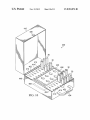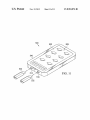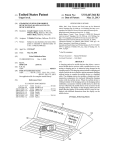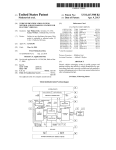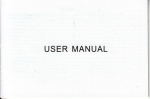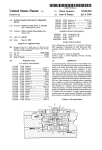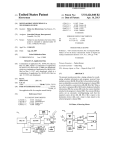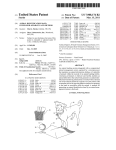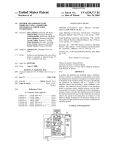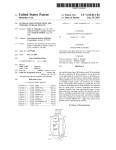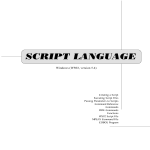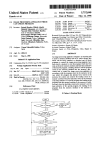Download Stand alone active storage unit for memory devices
Transcript
US008581876B1 (12) Ulllted States Patent (10) Patent N0.: Wickes et a]. (54) (45) Date of Patent: (72) STAND ALONE ACTIVE STORAGE UNIT FOR 2005/0286225 A1 * 12/2005 Moore et a1. ................ .. 361/695 2006/0069840 A1 * 3/2006 Corbett et al. .............. .. 710/313 . APPhCamSZDutch Eugene Wlckes, Palms’ TX 6/2008 Mel et al. 2008/0173598 Al* 7/2008 (US) 2010/0199023 A1 * 2011/0084845 A1 * 8/2010 4/2011 2011/0087825 A1 4/2011 Clahm et al' 20ll/0l6l688 Al* 2012/0159047 A1* 6/2011 Nonomura et al. ......... .. 713/300 6/2012 Li @1211. ................... .. 711/103 Subject to any disclaimer, the term ofthis patent is extended or adjusted under 35 312/2232 Lee ....... .. 7ll/l03 et al. ............... .. 340/6361 2012/0206874 A1 * 8/2012 Huang .. 36l/679.3l 2013/0075566 Al* 3/2013 Grant .... .. .. 248/346.03 2013/0113727 A1* 2013/0166937 A1* 5/2013 Lin et al. . ..... .. 345/173 6/2013 Tu 61:11. ...................... .. 713/340 FOREIGN PATENT DOCUMENTS Appl' NO‘: 13/911’642 (22) Filed: (60) Related U's' Apphcatlon Data Provisional application No, 61 /665,662, ?led on Jun, 28’ 2012' DE 20200468 U1 Jun. 6, 2013 10/2002 OTHER PUBLICATIONS - - HP, User Manual for HP TouchSmart IQ500 desktop PC, 2008* B&H Photo and Electronics Corp., “The Professional’s Souce (TM) for Photo, Video & Pro Audio,” product catalog, Summer, 2012, 3 pages, New York, NY. (51) Int Cl (58) ..... .. 439/607 7/2009 Moore ......... .. (21) (Continued) i/041 ' ' ............... .. 2ll/4l.l2 2009/0179536 A1* U.S.C. 154(b) by 0 days. (52) Fiorentino (Us); Cheryl Dalton WllS0I1,Da11aS,TX Inventors: Dutch Eugene Wickes, Dallas, TX Notice: 2008/0155165 A1 2008/0261450 A1* 10/2008 Nguyen 61:11. . Us _Ch 1]) It W1 D 11 TX gUsg’ cry a on 1 son’ a as’ ( * ) Nov. 12, 2013 MEMORY DEVICES . (71) US 8,581,876 B1 (200601) ' Primary Examiner * Koosha Shari?-Tafreshi _ _ (74) Attorney, Agent, or Firm * Whitaker Chalk SWindle & UISPC ......... .... ...... 345/173, 361/679.31, 715/864 Fleld 0f Classl?catlon Search USPC ........................ .. 345/173; 711/103, 115, 100; 361/679.31, 679.4, 679.32, 679.33; 206/307; 211/4112; 248/34603; 710/13; 715/864 See application ?le for Complete Search history' (56) References Cited Schwartz PLLC; Stephen S‘ Mosher (57) An ABSTRACT , M d 1 d . . a°‘_1V?’P°m1‘1 eastan a $96 .memoryl “If; 52mg‘? mm’ compnsmg a ousmg con almng a p'ura 1 0 memory dev1ce receptacles, a touch sens1t1ve d1splay screen, and a programmed processor c1rcu1t coupled to the plural1ty of receptacles and the touch sensitive display. The unit provides access to each memory device installed in a receptacle to determine its identity, contents, capacity occupied, etc. and U.S. PATENT DOCUMENTS enables viewing the data stored on a memory device or trans 6,983,341 B1 8,050,713 B2 8,351,195 B2* 2001/0017989 A1 * 2004/0054863 A1 * 2005/0270063 A1 * l/2006 Lim et al. ll/20ll Ransom et al. l/20l3 Huang .... .. 8/2001 Tamai et al. 3/2004 Harada et al. 12/2005 36l/679.3l ..... . . . . . . .. 399/16 ferring portions of the data from one device memory device to another, either inside or outside the storage unit, all Without connecting the storage unit to a computer. .. 711/164 Cornett ......................... .. 326/39 23 Claims, 11 Drawing Sheets US 8,581,876 B1 Page 2 (56) References Cited freshiNFOS, “SanWa USB Reader lets you Jack a Mouse Into OTHER PUBLICATIONS Android Devices,” Jun. 13, 2012, 7 pages, http:/freshinfoscom. Computer geekscom, “3-Port USB 2.0 Hub & Charger for iPhone 3gS/iPod (Black),” product Webpage, Jun. 13, 2012, 3 pages, WWW. Wikipedia, “Digital Photo Frame,” Jun. 6, 2012, Webpage, 2 pages, http://en.Wikipedia.org. Digiframes, product Webpage, Jun. 6, 2012, 1 page, WWW.digiframes. geekscom. SIMCO Electronic Gifts Co., Ltd., “Product Name 4-Port USB Hub com. With Flashing Digital Photo Frame,” product Webpage, Jun. 13, Mr. E. Tech., “i-FlashDrive USB Transfers Files to Apple Devices 2012, 2 pages, WWW.cccme.org.cn. Without ITunes,” Webpage blog, Jun. 8, 2012, 1 page, http:/blog. allusb.com. * cited by examiner US. Patent Nov. 12, 2013 Sheet 1 0f 11 US 8,581,876 B1 20 US. Patent Nov. 12, 2013 Sheet 3 0111 110% US 8,581,876 B1 112 120 50TH BIRTHDAY PHOTOS "A" 6* PROJECT DRAWINGS "B" 1 GB FREE OF16 GB 1.205 FREE OF2GB r114 @118 128 PRESENTATIONS "C" 2 5 GB FREE OF 5 GB USB PORT "D" OPEN PORT i MISC. FOLDERS "E" FIELD REPORTS "F" 1 GB FREE OF 7, . _ HEAT CALCULATIONS "G" _ .5 MB FREE OF 2 MB 102-’ A SUMMER VACATION 2000 "H" __.5 MBFREE OF 1 MB MAINMENU J ( FIG. 3 BACK ) ]\ “108 US. Patent Nov. 12, 2013 Sheet 4 0f 11 US 8,581,876 B1 140 PRESENTATIONS "c" 144 PRESENTATIONS PROJECT "A" 12/10/12 FOLDER 12,000 KB 142 W 148 / WW PROJECT "B" 2/1/13 LAST DATE MODIFIED m SLIDESHOW13,000 KB 146 W 152 / m m’ ATTENDEE LIST 3/1/13 LAST DATE MODIFIED SPREADSHEET 10,000 KB WW m NARRATIVE 3/1/13 LAST DATE MODIFIED TEXT DOCUMENT 5,000 KB 154 156 MW ATTENDEE LIST 3/1/13 STREAM WWVW PDF FILE 158 105 160 A COPY ] I PA\STE ] I PRINT ]\ 104/ 102/ \- 106 /I MAINMENU ] I FIG. 4 BACK D ]\ #108 US. Patent Nov. 12, 2013 Sheet 5 0f 11 US 8,581,876 B1 170 PRESENTATIONS PROJECT "A" MW m 174 PROJECT "A" REV. PRESENTATION 11/3/12 SLIDESHOW 12,000 KB 172 178 / WW W PROJECT "A" SD PRESENTATION 10/11/12 SLIDESHOW14,000 KB m SDSPECIFICATIONS11/3/12 WWW /182 TExT DOCUMENT5,000 KB 180 Mm EXTERIOR PERSPECTIVES 11/13/12 W PDF FILE \ 184 186 MW m 18 8 PROGRAM REQUIREMENTS PROJECT "A" 3/11/12 SPREADSHEET 10,000 KB 105 \ \ 190 A COPY ] I PASTE ] I PRINT }\ “106 A MAINMENU ] I BACK ) }\ \- 108 FIG. 5 US. Patent Nov. 12, 2013 Sheet 7 0f 11 US 8,581,876 B1 220\ PRESS ON/OFF BUTTON TO ON 224 222\ W DIsPLAY MAIN MENU 234 I \I ICON FOR SPACE A 236 V __ MAIN MENU 230 V / PASTE FIG. 9 V / PRINT FIG. 9 I ICON FOR SPACE C ICON FOR SPACE E IcON FOR SPACE G 24o 238 \ \ I 242 ICON FOR SPACE D I 244 \ I / v 24a 246 IOON FOR SPACE F I 232 V / BACK FIGS. 3-6 I ICON FOR SPACE B I V / COPY FIG. 9 228 I / \ I 226 I, / ICON FOR SPACE H I I 250 REMOVE OR INSTALL MEMORY UNIT I INsTALL IN OPEN 262 / POsITION AND DISPLAY OCCUPIED SPACE DIsPLAY MEMORY UNIT 264 / ID AND OAPAOITY DATA ‘I: RETURN FINISHED? / 256 PRESS ON/OFF 266/ 268 BUTTON TO OFF END FIG. 7 REMOVE AND DISPLAY \ 252 OPEN SPACE | US. Patent NOV. 12, 2013 US 8,581,876 B1 Sheet 8 0f 11 SELECT, VIEW A 280 \ MEMORY UNIT FIG. 3 TOUCH ICON FOR SELECTED 282 \ MEMORY UNIT FIG. 3 SELECT PAGE DESIRED FIG. 6 / 294 I COPY, DISPLAY DIRECTORY 284 \ OF SELECTED MEMORY UNIT FIG. 4 I 286\ I 288/ TOUCH CORRESPONDING BUTTON TO PERFORM ACTION TOUCH ICON FOR FOLDER OF INTEREST FIG. 4 DISPLAY DIRECTORY OF SELECTED FOLDER FIG. 5 I I 304 / MAIN MENU 306 I / v/ 312 I / PASTE FIG. 9 PRINT FIG. 9 BACK FIGS. 3-6 I I I I FINISHED? NO YES 314 PRESS ON/OFF BUTTON TO OFF RETURN \ I 316 DISPLAY SELECTED 292/ 310 308 V/ COPY FIG. 9 I TOUCH ICON FOR DOCUMENT 290 / OF INTEREST FIG. 5 NO PASTE, BACK, PRINT OR MAIN MENU‘? 318 DOCUMENT, PAGE 1 FIG. 6 L_____ FIG. 8 320 US. Patent Nov. 12, 2013 Sheet 9 0f 11 US 8,581,876 B1 COPY AND PASTE OR PRINT ACTION? PR'NT COPY AND PASTE 330 \ TOUCH COPY BUTTON 334 II‘ TOUCH ICON OF UNIT, 332 / TOUCH PRINT BUTTON L \ " I FOLDER, OR DOCUMENT TO BE COPIED OR PRINTED SELECT PORTION 360 " / 338 \ ENTIRE SELECTION ‘ 366 / SELECTED PORTION RETURN I M V‘ SELECT DESTINATION pRlNT 362 V 342 / SELECT DESTINATION ICON SELECT: TO PRINTER 344 / TQUCH PASTE BUTTON TRANSMIT TO EXTERNAL PRINTER < I \ 364 FINISHED? 348 NO PRESS ON/OFF BUTTGN TO OFF 350@ 9 US. Patent \ \ \§ 440 Nov. 12, 2013 Sheet 10 0f 11 US 8,581,876 B1 US. Patent Nov. 12, 2013 Sheet 11 0111 US 8,581,876 B1 US 8,581,876 B1 1 2 STAND ALONE ACTIVE STORAGE UNIT FOR MEMORY DEVICES accumulates. Further, each such element must still be con nected electrically to the computer to learn its identity and contents. CROSS REFERENCE TO RELATED APPLICATIONS There is thus a need for a system or method of organiZing a multiplicity of memory elements that overcomes the above de?ciencies. This application claims priority to US. Provisional Patent Application Ser. No. 61/665,662 ?led Jun. 28, 2012 and SUMMARY OF THE INVENTION entitled STAND ALONE STORAGE UNIT FOR MEMORY DEVICES. In one embodiment, an active, portable, stand alone memory device storage unit is provided, comprising a hous ing, a plurality of memory device receptacles installed in a surface of the housing, a touch sensitive display installed in an outer surface of the housing adjoining the ?rst surface and BACKGROUND OF THE INVENTION 1. Field of the Invention The present invention generally relates to computing operative to display a sequence of graphic displays including devices and more particularly to stand alone apparatus for in order a menu map of the memory device receptacles, a storing a plurality of portable memory devices and capable of directory of a compact memory device occupying a selected displaying identi?cation and content information about the stored elements. 2. Background of the Invention and Description of the Prior memory device receptacle, and at least one content page of a 20 Art Storage of obj ects containing information is Well knoWn in the art. Libraries provide for storing books and other kinds of objects that contain information. The libraries include cata logs of the books stored on its shelves for users to determine In another aspect the processor circuit further comprises a ?rst circuit for controlling the touch sensitive display in response to a user selection entered upon the touch sensitive 25 What objects are stored there along With information about the contents in each object listed in the catalog. The advent of personal computers and the availability of external plug-in devices containing memory readable by the computer led to the need for Ways to store the external memory devices When not in use. Memory devices in the form 30 35 installing the memory devices in an active stand alone memory device storage unit having a plurality of receptacles for the memory devices and a touch sensitive display screen coupled to the plurality of receptacles; and displaying in a main menu on the display screen a memory device icon 40 Even if an adapter having several USB ports is available the task is not made easier. The dif?culty remains as to hoW to determine the contents of the memory. Heretofore such memory elements or devices must be inserted into the computer or an accessory adapter or drive unit to determine the identity and contents of the memory and display, and a program responsive to the user selection, to control display of information from at least one memory device installed in a memory device receptacle, the informa tion including a memory device identi?er and a receptacle indicator associated With the memory device, and at least a directory of the contents of the memory device. In another embodiment, a method is provided for storing and displaying contents of a plurality of compact memory devices in a portable, stand alone device Without requiring connection to a computing device, comprising the steps of of magnetic tape, or magnetic or optical discs, and more recently, miniature memory drives and semiconductor memory devices such as thumb drives and the like can typi cally can bene?t from some form of organiZed storage so that a particular memory element or device can be conveniently carried by a user and inserted into the computer to access its contents. HoWever, users of portable memory elements often encounter a tedious task to ?nd a particular unlabeled element or to determine quickly the contents of a particular element, When the computer has one or tWo USB ports, for example. selected directory item, and a processor circuit coupled to the plurality of receptacles and to the touch sensitive display and enclosed Within the housing. 45 associated With each installed the memory device. The method of the present invention further includes the steps of touching a memory device icon on the display asso ciated With an installed memory device to request display of the contents of the memory device, displaying a directory of the contents of the memory device on the display, touching the display screen at a listing of the directory to select an item corresponding to the listing for display on the display screen, and displaying the selected item corresponding to the listing. to access that contents. This is an inconvenience When many such memory elements are accumulated, especially because the memory elements themselves often contain no external indicia of its identity or contents. Examples of these conven tional adapters include an adapter to connect a USB ?ash drive to an input port on the computing device such as a PC or tablet or mobile telephone device. Some adapters include the ability to connect several such ?ash drives to a computing 50 BRIEF DESCRIPTION OF THE DRAWINGS 55 FIG. 1 illustrates a pictorial, exploded-vieW diagram of a ?rst embodiment of the present invention; FIG. 2 illustrates a block diagram of control circuitry for the embodiment of FIG. 1; FIG. 3 illustrates a graphic depicting one embodiment of a device to access the ?ash drive. Adapters of this kind are not Well-suited to storage of the ?ash drives and must be con nected to a computer to determine the identity and content of the ?ash drive. Providing a USB port receptacle in a comput ing device is also not Well suited to storing an accumulation of ?ash drives or like memory elements and providing readouts screen image upon activation of the embodiment of FIG. 1; FIG. 4 illustrates a directory of contents of a selected memory device connected to the embodiment of FIG. 1; 60 FIG. 1; of any of the plurality of ?ash drive units a user may have accumulated except to insert each ?ash drive into the recep FIG. 6 illustrates a directory of contents of a selected document in a selected folder of a memory device connected tacle one-by-one. So-called “USB hubs” provide receptacles for connecting several USB-compatible elements to one com puter at the same time, but this again is not a satisfactory Way to store such memory elements as the collection of them FIG. 5 illustrates a directory of contents of a selected folder in a selected memory device connected to the embodiment of 65 to the embodiment of FIG. 1; FIG. 7 illustrates a ?oW chart for navigating a log-on dis play of hub contents of the embodiment of FIG. 1; US 8,581,876 B1 3 4 FIG. 8 illustrates a ?oW chart for operating the embodiment of FIG. 1 in an instance of accessing a selected memory detailed information such as speci?ed excerpts, etc. The touch sensitive display enables selection of any particular one device, folder, or document; of the memory devices plugged into the system merely by FIG. 9 illustrates a ?oW chart for “copy and paste,” to copy a selected portion of a document, folder, or drive to another touching the display at an icon associated With a particular receptacle. Additional functions may be available to the user according to a program instruction stored in the memory associated With the processor circuit. Moreover, the system may be preferably packaged in a variety of Ways. In the present illustrative description the system is packaged as a storage boxia portable and stand-alone unit for maximum location; FIG. 10 illustrates a second embodiment of the present invention for use as a desk-top model; and FIG. 1 1 illustrates a third embodiment of the present inven tion for use as a pocket model. utility, convenience, protection of private information, and safety and security. The system may be constructed to permit DETAILED DESCRIPTION OF THE INVENTION locking of the container to alloW access only With a key or combination code, thereby providing limited access to its The invention described herein, a portable, stand alone personal library system for storing compact memory devices contents and function. To summariZe the advantages of the invention, it provides such as the popular and convenient “thumb drives” or “?ash drives,” or any of a number of equivalent memory devices, that are available noW or Will become available in the future. For the purposes of this description, a compact memory device (a “CMD” or just “memory device”) is usually (but not so limited) a non-volatile memory unit implemented as semi conductor memory con?gured as a semiconductor memory chip, generally mounted on or manufactured as a circuit card approximately the siZe of a postage stamp for convenient use in small electronic devices such as a laptop computer, a 20 convenienceithe ability to quickly access and read the con tents of several memory devices (e.g., ?ash or thumb drives) Without having to locate a computer to plug them into. It is portable, providing the user the ability to carry it With or on his or her person. Since it can be locked and may be con structed of heat, ?re, or Water proof materials, it provides substantial security from damage by these elements. The system described herein also provides privacy of the contents mobile (e.g., cellular) phone, cameras, and other products containing digital circuitry Where space is limited. Compact of the memory devices and the ability to access and read the data, because only the user can see the contents Without the need to use any other device for accessing and vieWing the memory devices are Well knoWn and readily available for contents. 25 such products. One illustrative example featured in the description is the Well-knoWn “?ash drive,” a compact, non volatile memory packaged With a Universal Serial Bus (“USB”) and connector (usually a male connector). This compact memory device is ubiquitous in today’s market because of its versatility, high capacity, ease of use, and pocket siZe. As memory and communication technologies develop, other compact memory devices, including those that Although the embodiments illustrated in the included 30 Serial Bus)4compatible drives or the so-called ?ash or thumb drives, the invention is not so limited to these particular memory drives or elements, as any memory element that employs a connector to interface With a computing device to 35 forth in the appended claims. The draWings illustrate an exemplary embodiment and are not intended to limit the invention to a single con?guration. Persons skilled in the art 40 The preferred embodiment described in FIGS. 1-9 depicts a compact, portable system 10 for storing a plurality of memory devices in a “library” or storage unit that permits ready and convenient access to the memory devices Without having to plug them into or otherWise connect them to a computer system. The system includes the combination of three sub-assembliesia plurality of memory device recep tacles, a touch sensitive display screen (touch sensitive dis play, or display assembly), and a processor circuit coupled to the array of receptacles and the display. The processor circuit controls access to, display of, and reading of the contents of identify and read the element may utiliZe the apparatus and method of the present invention as described herein and set may be manufactured in technologies other than semiconduc tors, may become available that provide the same advantages, yet also are susceptible to storage in a system as described herein. draWings identify USB (the industry standard Universal Will recogniZe other possible Ways to form the apparatus than the ones depicted herein Without departing from the concept of providing a stand-alone storage unit for a plurality of memory devices that can be used for ascertaining the content of each memory device Without having to connect it individu 45 ally With a computer system. Further, the system described herein may be used to copy, paste, or print selectedportions of the memory device content using the invention to be described in detail beloW. In the description Which folloWs, reference numbers appearing in more than one ?gure refer to 50 the same structures. FIG. 1 illustrates a pictorial, exploded-vieW diagram of a ?rst embodiment of the present invention. The memory the memory devices occupying the receptacles, as Well as operations to copy, paste, and print selected portions of the library and reader system 10 (“system 10”), Which may also contents. The touch sensitive display provides an interface be called a “Flash Box,” or a stand alone memory device With the processor circuit to perform vieWing of directories, documents, and control indicia for operating the functions provided by the system. In one preferred but non-limiting embodiment these elements may be enclosed in a housing, chassis, or cabinet. The system may be self-contained and may include ports or receptacles for connecting to external 55 60 devices such as a computer or printer, or to external poWer system, and read out the identity and contents, for example either as a table of contents, pages of a document, or more and the processor circuit 16 coupled together and Which may be housed in a housing or chassis 18, perhaps having a hinged cover 20 attached to the chassis 18 by the hinge 60. The system 10 may alternately be called a “memory hub 10,” the receptacles 12 a “memory card 12,” and the processor circuit 16 a “motherboard 16.” The housing or chassis 18 may also be called a “main frame 18.” The processor circuit 16 may be sources to supply operating poWer or for charging an internal battery. Thus, the system provides a means by Which the user can conveniently store his or her compact memory devices in the storage unit, is shoWn in the ?gure. It includes the array of receptacles 12, the touch sensitive display 14 (“display 14”), 65 connected to the plurality of receptacles 12 by a ?rst connec tion component or cable 22 and to the display 14 by a second connection component or cable 24. While cables 22, 24 may be used in some embodiments, in other con?gurations the US 8,581,876 B1 5 6 connection components 22, 24 may be replaced by connec tors Without any intervening Wiring or cabling. Continuing With FIG. 1, the depicted embodiment shows shoWn in FIG. 10 to provide a maximum level of security against damage by heat, ?re, or moisture. FIG. 2 illustrates a simpli?ed block diagram of control circuitry for the system shoWn in FIG. 1. A block for each of the chassis 18 that is formed to have a memory bay 26 (analo gous to the “stacks,” of a library), to provide space for the the three main sub-assemblies 12, 14, and 16 is shoWn, along With major internal components of each one. The receptacle memory devices 30 plugged into individual receptacles 28 that are arrayed on the receptacle card 32. While the memory receptacles 28 are shoWn as being all of the same type, it is contemplated that the array 12 may include several types of card 12 includes an array of individual memory device recep tacles 28 that are coupled to the second connection compo nent 24 via the circuit paths 34. The ?rst connection compo nent 24 connects the receptacle card 12 to the motherboard or processor circuit 16. The processor circuit 16 may include the folloWing structures: a microprocessor or micro controller 80 (54 in FIG. 1), a random access memory (RAM) 82, a read only memory (ROM) 84, a display controller 86, and a com munication interface 88. In some implementations the micro controller 80 may include the RAM 82, ROM 84, and the receptacles to accommodate different types of memory devices 30. The individual receptacles 28 may be supported or mounted on a receptacle card or frame 32 that includes receptacle circuit traces or paths 34 betWeen the receptacles 28 and the ?rst connection component 22. The system 10 depicted in FIG. 1 is provided With eight receptacles 28, but this number is merely for purposes of illustration because the number of receptacles may easily be varied to suit particular circumstances. Further, the receptacle card 32 may support operating system (“O/ S”) 90, or even the display controller 86 as internal components. As Well knoWn in the art, the ROM 84, Whether provided Within or separate from the micropro other components such as an ON/OFF button 62, an external poWer connection 64 (e.g., a battery charger or external 20 tion program (as described in FIGS. 7, 8, and 9) for control ling the operating functions of the system 10. Continuing With FIG. 2, the processor circuit 16 is prefer ably coupled to the display 14 via the second connection source), a connector 66 for providing a connection to an external computer, printer, or other device for ?le transfer, copying, or printing, or a USB connector 68 for use in charg ing a battery from an external computer. In one non-limiting example the receptacle card 32 may be a printed circuit board. The receptacle card 32 may be enclosed Within a portion of the chassis 18 as shoWn. These connection components 62, 25 component 22. It Will be understood that the ?rst 22 and second 24 connection components may be cables or connec tion receptacles or both, depending on the particular construc tion required by the implementation. The display 14, as pre 64, 66, and 68 may be positioned to align With respective openings 62A, 64A, 66A, and 68A provided in the chassis 18 as shoWn in FIG. 1. cessor or micro controller 80, preferably includes an applica 30 viously described may include a touch screen 40 and a display circuit 42. Other features of the system 10 that may be pro The touch sensitive display 14 is shoWn as the uppermost vided, for example but Without limitation, include certain sub-assembly of the system 10 embodiment illustrated in ports or connectors for connecting the processor circuit 16 to an external battery (shoWn in dashed lines because it does not FIG. 1. The touch screen 40, attached to a display board 42, is shoWn With one embodiment of the graphics corresponding to a main menu 100 (See FIG. 3 to be described) displayed form part of the invention) via port 64; a USB (Universal 35 thereon. The display 14 may be coupled to the processor circuit 16 by a second connection component 24 that connects the display board 42 to the processor circuit 16. The touch screen 40 should preferably be of a type that responds to the Serial Bus) port 66 to provide a communication link to an external device (also shoWn in dashed lines) such as a com puter or printer; and another USB port 68 for connecting to an external computer to access a remote recipient or destination for a selected portion of the contents of a memory device touch of a user’s ?nger, Whether it be a tap, a combination of 40 installed in the system 10, or even to access a source of taps, a dragging or sliding motion along the surface of the display, etc. for entering commands or otherWise interacting With the system 10. The processor circuit 16 may include, in addition to the circuitry (not shoWn in this vieW) associated With operating the system 10 (to be described in FIG. 2), a processor circuit board 50, a battery 52, and a micro controller operating voltage for the system 10. Depicted on the touch 45 nal device. Alternatively, the communications interface may or microprocessor 54. The micro controller or microprocessor 54 may include RAM and ROM as internal components or be associated With external RAM 82 and ROM 84 (See FIG. 2). The processor circuit 16 is shoWn in this illustrative vieW as being disposed betWeen the display assembly 14 and the receptacle card 12. include an optical transmitter and an output device for cou pling the output of said transmitter to an optical transmission line. Further, the communications interface 88 may be con 50 ?gured through an internal program or additional structure to enable connection to a computer to enable an alternative (but not required) use of the system 10 as ?ash drive hub When plugged into the computer. In this mode of operation, the computer may be con?gured by the system 10 to present the The three sub-assemblies may be enclosed as a compact group Within the chassis 18. A cover 20 may be attached to a rear side of the chassis 18 along a hinge 60. Although shoWn screen 40 is one example of a main menu graphic display 100 to be described in FIG. 3. The communications interface 88 may include an RF trans mitter and antenna for Wireless communication With an exter 55 same sequence of displays as the screen provided on the as an opaque cover, the cover 20 may include a transparent system 10. Most computers are typically equipped With only section or WindoW to vieW the touch screen 40 Without open tWo USB ports, so the communications interface 88 Would ing the cover 20. The cover 20 may also include graphics such as a trade name, certain decorative features, and the like. The abilities of the system 10. Because of their siZe, computers are chassis 18 and cover 20 may be fabricated of sheet metal or enable expansion of the capability of the computer via the hub 60 not as readily carried or transported as the ?rst and third molded thermoplastic material. If the chassis 18 and cover 20 embodiments of the storage unit described herein. are not made of metallic materials it may be necessary to FIG. 3 illustrates a graphic depicting a screen image for a main menu 100 upon activation of the embodiment of FIG. 1 provide shielding for the internal circuitry to comply With Federal RF emissions requirements for electromagnetic inter ference. Some embodiments may be con?gured for construc tion of ?re-resistant materials or incorporated into ?re proof or Water storage containers in the manner of the embodiment 65 by pressing the ON/OFF button 62 (See FIG. 1). The dis played screen graphics may include images of icons repre senting each memory device receptacle 28, Whether occupied or not, and various commands to operate the system 10 or the US 8,581,876 B1 7 8 functions performed by the system. Touching the screen 40 (See FIG. 1) at the location of an icon image selects that “Presentations,” installed in the “C” position in the receptacle card 12, includes a number of folders or other ?les designated memory device or initiates a command or function repre by the reference numbers 142, 146, 150, 154, and 158 in this sented by the touched icon image. In some cases touching the example. Each folder or ?le may be described by textual screen 40 tWice or in tWo different locations, or dragging and/or numeric indices respectively 144, 148, 152, 156, and one’s ?nger mat be required and implemented in the operat 160 as shoWn in FIG. 4. For example, folder 142 entitled ing or application program to initiate or perform the com Presentations, Project “A,” is dated Dec. 10, 2012 and occu pies 12,000 Kilobytes (KB) of memory space, as described by the description indices 144. In another example, a PoWer Point® ?le 146 entitled simply “Project B” is dated Feb. 1, 2013 and occupies 13,000 KB ofmemory space, as described by the indices 148. Other entries in the device directory dis play 140 include an Attendee List 150, Which may be, for example, an Excel® spreadsheet 152, a Narrative 154/156, mand or function (see FIGS. 7, 8, and 9). Included at the loWer end of the screen 40, in most of the screen displays are a set of command buttons for the functions MAIN MENU 102, COPY 104, PASTE 105, PRINT 106, and BACK 108, all of Which are Well-knoWn, intuitive commands. In addition, at the upper end of the screen 40 may be an indicator 110 such as an LED behind the screen or an image illuminated by a and another Attendee List 158/160 in Adobe format. Note: PowerPoint@ and Excel® are registered trademarks of Microsoft® Corporation. Adobe is either a registered trade mark or a trademark of Adobe Systems Inc. Touching the light emitting device behind the screen 40 to indicate opera tion of a battery charger, the condition of the battery, and the like. Other indicators of this type may also be included in alternate embodiments. Also on the main menu display 100 in FIG. 3 are eight icons, bearing reference numbers 124, 126, 128, 130, 132, 134, 136, and 138. Each icon 124-138 corresponds to one of the receptacles 28 in the system 10 for receiving a memory device 30 for storage in the system. When a memory device receptacle 28 is occupied, the memory device icon 112 may become illuminated, change color, or display an altered image to indicate the occupation of the receptacle 28 in the receptacle card 12. Each of these memory icons 112 may be accompanied by a horiZontal bar graph image 114 that may have a darkened (or colored) portion 116 representing an occupied portion of the memory capacity of the memory device 30 and an undarkened (or uncolored) portion 118 device directory display 140 at the location of the icon image 20 cases touching the directory display 140 tWice or in tWo different locations, or dragging one’s ?nger is required to initiate the command or function. As in screen 40 a set of 25 30 the directory of the contents of a selected folder 142 in a selected memory device connected to the embodiment of FIG. 1. The selected folder 142 entitled Presentations include a number of documents 172, 176, 180, . . . 188, respectively identi?ed by the indicia 174, 178, 182, . . . 190 in of the memory device 30. For example, the bar graph 114 for memory device 126 indicates 0.8 GB (giga byte) occupied the same manner is described in FIG. 4. Touching the loWer 35 end of the display 170 at the location of a button image initiates the corresponding command or function. In some cases touching the folder directory display 170 tWice or in tWo different locations, or dragging one’s ?nger from one indicia to another is required to initiate the command or function. As bar graph 114 may be a line of text 120 stating the name or other identifying statement assigned to the memory device. For example, memory device 126 is identi?ed as: Project DraWings “B.” In another example, the text beloW the icon for memory device 130, Which indicates that no memory device command buttons for the functions MAIN MENU 102, COPY 104, PASTE 105, PRINT 106, and BACK 108 may appear at the loWer end of the device directory display 140. FIG. 5 illustrates a folder directory display 170 depicting “Project A,” is seen in the folder directory display 170 to representing the remaining capacity (or unoccupied portion) and 1.2 GB free. Also included in the screen display disposed betWeen the memory device icon 112 and its corresponding initiates the corresponding command or function. In some 40 in screen 40 a set of command buttons for the functions MAIN MENU 102, COPY 104, PASTE 105, PRINT 106, and 30 is plugged into the corresponding receptacle 28, displays BACK 108 may appear at the loWer end of the folder directory the (default) statement: USB Port “D” and, in place of a bar display 170. graph 114, just the statement: Open Port. Other memory device icons 112 for the receptacle ports 124 and 128, 132, FIG. 6 illustrates a document display 200 depicting the ?rst 45 134, 136, and 138 have similar features as described in the foregoing examples. These examples, not intended to be lim iting, are provided to illustrate one embodiment for a main menu display screen. In operation, the user may install or remove a memory 50 device 30 from one of the receptacles 28. This action Will be accompanied by a change to the memory device icon 112 corresponding to that particular receptacle 28, When the sys tem 10 is turned on or activated. The change When a memory device 30 is inserted into a vacant receptacle 28 on the recep tacle card 12 may include the appearance of a line of text 120 55 102, COPY 104, PASTE 105, PRINT 106, and BACK 108 60 With an alpha numeric symbol such as the letters A, B, C, . . . H, as shoWn in FIG. 3. Such indicating symbols may also be used elseWhere in the system to relate the receptacle positions to the main menu display, for example. FIG. 4 illustrates a device directory display 140 depicting a directory of contents of a selected memory device connected to the embodiment of FIG. 1. The selected memory device, from a selected folder, e.g., the Project A Presentation 172/ 174 (See FIG. 5) of a compact memory device 30 connected to a receptacle 28 in the receptacle card 12 of the embodiment of FIG. 1. The page 1/4 may be indicated by the label 1/4 in the upper right hand corner of the document display 200, Which tracks the particular page selected by the user. Touch ing the loWer end of the document display 200 at the location of a button image initiates the corresponding command or function. In some cases touching the document display 200 tWice or in tWo different locations, or dragging one’s ?nger is required to initiate the command or function. As in screen 40 a set of command buttons for the functions MAIN MENU indicating the identity of the memory device 30, and the appearance of a bar graph image 114 to indicate the occupied capacity 116 of that memory device 30. The observant reader Will note that each memory device position may be identi?ed page 1/4 of a selected document 202 such as anAttendee List 65 may appear at the loWer end of the document display 200. FIG. 7 illustrates a How chart for navigating a log-on dis play to access content stored in the system 10 illustrated in FIG. 1. The process may begin at step 220 “press the ON/OFF button 62.” The ON/OFF button 62 may be a push on/push off sWitch, a toggle sWitch, or a rocker sWitch supported in the chassis 18 as shoWn in FIG. 1, or even a touch sWitch inte grated into the touch sensitive display screen 40. When turned ON, the system 10 displays the main menu 100 that presents US 8,581,876 B1 10 to the user several options for entering commands merely by cuitry 16 reads the neW memory device 30 and displays the identifying data about that memory device in the position of an occupied icon on the screen display. In the next step 254, the system requests the user to decide Whether to end the touching the surface of the display screen 40 at the location of a button icon that corresponds to the desired operation or function. Options for the next step are provided by the step 222 display main menu, Which permits the display of the set of icon images for the memory devices 30 corresponding to the receptacles 28 (occupied or not) in the receptacle card 12. session or return to step 222 as explained herein above. FIG. 8 illustrates a How chart for operating the embodiment of FIG. 1 in a sequence for accessing a document (or ?le) in Also accessible from the main menu are icons for a set of a selected folder from a selected memory device that is command buttons for the functions MAIN MENU 102, COPY 104, PASTE 105, PRINT 106, and BACK 108 that may appear at the loWer end of the screen 40. Touching the MAIN MENU button 102 in step 224, for example, returns plugged into the system 10. The process begins at step 280 the screen display 40 to the main menu 100 as shoWn in FIG. 3. The MAIN MENU button 102 is useful When the user has be selected in step 284. This step Will display the directory of the selected memory unit (See FIG. 4). If this is the memory completed an action With a particular memory device (FIG. 4), or folder (FIG. 5) or document (FIG. 6) and desires to unit the user desires to access, in the next step 286 (See FIG. 4) the user may touch the icon for the folder of interest and the With the main menu 100 displayed on the screen 40, that is, to “Select, View a Memory Unit (See FIG. 3). In step 282 the user may touch an icon corresponding to the memory unit to return to the main menu 100 to initiate another action such as display Will shoW the directory of the selected folder (See accessing another memory device, etc. Continuing With FIG. 7, touching the COPY button 104 in FIG. 5) in step 288. In step 290 the user may touch an icon in the directory of the selected folder to select a document or ?le step 226 enables a command function for copying material 20 from one memory device/folder/ document to another as Will be described in FIG. 9. Similarly, touching the PASTE button 106 in step 228 enables a command function for pasting material into a destination memory device/folder/ document as Will also be described in FIG. 9. Touching the PRINT 6) as indicated by the page number box 204. If it is desired to advance to another page, touching the “forWard” button 205 25 button 105 in step 230 enables a command function for print ing selected content of a memory device to an external printer, as Will be described in FIG. 9. Touching the BACK button 108 in the document display 200 (to the right of the page number label 204) on the screen 40 at step 294 (See FIG. 6) Will permit the user to advance to the next page (one touch), to a farther in step 232 provides for stepping back to the previous display or step in the sequence illustrated in FIGS. 3 through 6. Persons skilled in the art Will recogniZe that several of the listed in the directory of the folder (See FIG. 5). Upon select ing the document (or ?le), the screen 40 Will display the ?rst page of the selected document (or ?le) in step 292 (See FIG. 30 functions performed as illustrated in FIGS. 7, 8, and 9 may be implemented by con?guring the process to touch an icon and then drag the user’s ?nger or stylus (if used but not shoWn page (touch and hold button 205 until it scrolls to the desired page, then release the touch). If it is desired to return to a previous page, reverse the process of step 294 to return by touching the “retum” button 203 in the document display 200. Once a particular page of interest has been reached and displayed during step 294, the user may choose one of the several commands to COPY, PASTE, PRINT, BACK, or herein) to transfer selected content of a selected compact memory device from one memory device to another memory device or other location. It is also to be understood that func tions or commands other than the ones depicted and described herein may be added or substituted Without departing from 35 return to the MAIN MENU, by touching the corresponding the concepts of the present invention to meet other require 40 button on the document display 200 of the screen 40. The decision step 300 alloWs the user to decide Whether to select one of these functions by touching one of the button icons for COPY 104, PASTE 105, PRINT 106, BACK 108, or to return to the main menu 100 by touching MAIN MENU 102. Recall that touching the BACK button 108 Will return to the previous ments of a memory device storage system 10. Continuing further With FIG. 7, at step 222 When the main directory or to the main menu 100 if the user is at the memory menu 100 is displayed, the user may next access any one of directory 140. Touching the desired button in step 302 the memory device spaces 124,126,128, . . . , 138 by touching the icon corresponding to the desired destination memory device in a step selected from the set of steps 234, 236, 45 238, . . . , 248, Which respectively correspond to the memory device spaces A, B, C, . . . , or H as shoWn in the ?gure. Touching one of these buttons on the main menu 100 causes the system 10 to change the display to the directory 140 of the selected memory device, an example of Which is shoWn in 50 FIG. 9 illustrates a How chart for the COPY and PASTE or step Where the user decides Whether to remove or install a memory device 30 in a receptacle 28 of the system 10. If a memory device 30 is to be removed as in step 252, the icon on the main menu 100 changes to display an icon representing an open memory space 130 as shoWn in FIG. 3. From there the process advances to step 254, a decision step to determine 55 Whether the user is ?nished using the system 10. If NO, the How proceeds to step 256 to return to display the main menu display 40; if YES, the How advances to step 266 When the 60 PRINT functions to copy (or print) a selected portion of a document, folder, or drive and to paste or transfer it in another document, folder or memory device, or send it to a printer for printing. The process begins at a decision step 328 folloWed by the selection of the COPY & PASTE or PRINT function by touching the COPY button icon 104 or the PRINT button 106 on the screen 40. This action may be performed on either of user presses the ON/OFF sWitch to OFF and the process ends memory device in step 262, Whereupon the processing cir 314 the user may press the ON/OFF sWitch 62 in step 316 and the process ends in step 318. If the user is not ?nished (NO) in step 314 the user may return in step 320 to re-enter step 282 at the beginning of FIG. 8. FIG. 4. This process Will be further described in FIG. 8. Returning to FIG. 7, the How advances to step 250, a decision at step 268. On the other hand, if, at step 250 the user decides to install a memory device 30 in an unoccupied receptacle 28 the user locates an unoccupied receptacle 28, installs the advances the process to the MAIN MENU in step 304, to the process to COPY in step 306 (FIG. 9), to PASTE in step 308 (FIG. 9), to PRINT 310, or to BACK in step 312 (to one of FIGS. 3-6 as applicable). If the user is ?nished (YES) in step 65 the displays for the memory device directory 100, the folder directory 140, the document directory 170 or the selected document 200. After touching the COPY button 104 in step 330, the How advances to step 334 in Which the user may touch the icon of the memory device or unit, folder, or docu ment to be copied. Step 334 leads to step 336 to determine Whether the user Wishes to select all of the item or a portion of the item to be copied. If ALL is selected in step 338, or a US 8,58l,876 B1 11 12 PORTION is selected in step 360 the process advances to step 340 to select a destination of the copied item, Whether it is to “COPY,” the user may select a memory device icon at the devices 30 are plugged into USB receptacles 414 in the ?rst bay 402 and eight USB memory devices 30 are plugged into USB receptacles 414 of the second bay 404. Operation of the system 400 is essentially identical as the system 10 described herein above. Further, as noted previ ously, the embodiment of FIG. 10 may be constructed in a memory directory 100 in step 342 folloWed by touching the variety of con?gurations. For example, in the arrangement, PASTE button 106 to transfer the selected contents to the spacing, and dimensions of the touch screen and the memory device receptacle areas, the disposition of the various assem blies Within the housing or cabinet may vary from that shoWn, it being understood that many variations of the illustrated combination are possible. Thus, a particular implementation may appear different than that shoWn in FIG. 10 Without COPY to a memory device in the system 10 via step 342 or Whether it is to PRINT to an external printer via step 362. Continuing With FIG. 9, if the destination selected is destination memory device. Thereupon the How advances to decision step 346 to determine Whether the user is FINISHED executing the desired process. IfYES, the How steps to block 348 to press the ON/OFF sWitch to OFF and the routine ends at step 350. If NO, the process advances to step 366 to return to step 328, or, alternatively, the user may touch the BACK departing from the concept and principles of the present invention. FIG. 1 1 illustrates a third embodiment of the present inven 108 or MAIN MENU 102 buttons to return to the screen 40 for further operations. Going back to the “Select destination” step 340, if the user selected “PRINT,” the process advances to step 362 to select a printer (or other external destination), folloWed by selection of “Transmit to External Printer” in step 364. The How then proceeds as previously described, to END (step 350) or RETURN (step 366). The external desti nation devices (not shoWn because they are not part of the present invention) are accessible via the USB port 66 via the tion for use as a pocket model. This system 500 is intended to be functionally the same as the system 10 but may be equipped With a smaller screen display and, in one non 20 system 500 and installed in a ?rst receptacle so that installa tion of an occupied memory device in a second receptacle communication interface 88 under the control of the process ing circuit 16 (See FIG. 2). In other embodiments that include may be processed to transfer some or all of its contents to the 25 an RF transmitter in the communications interface 88 as described in FIG. 2, Wireless connection to external devices Would be facilitated. FIG. 1 0 illustrates one variation of a second embodiment of the present invention for use as a desk-top model, Which contains the same basic features and operation as the pre 30 “Thumb” drives or their equivalent. The receptacles 514, 516 35 may be recessed into the body of the case 540 for a smoother appearance When a memory device 530, 532 is installed. Receptacle 514 may be de?ned to receive a source memory device 530 and receptacle 516 may be de?ned to receive a destination memory device 532. The case 540 further prefer ity of memory devices such as “Flash Drives” in a compact the manner of the embodiment shoWn in FIG. 10 to provide a ably includes a touch sensitive display screen 506 for display ing a screen image 520 displaying the main menu graphic and the same associated displays as shoWn in FIGS. 3, 4, 5, and 6 described herein. The system 500 may be con?gured to oper 40 8, and 9. Circuitry for the system 500 may be con?gured in a except that the receptacle card 32 may be substantially reduced in siZe or eliminated. In the latter case the receptacles 45 FIG. 11 are not shoWn in FIG. 11 because they Would be FIG. 10 may include a ?reproof cabinet 440, constructed of materials suitable for storage of the memory devices accom 50 Within a small ?re safe. The desktop unit 400 depicted in FIG. 10 includes ?rst 402 and second 404 bays or galleries disposed on either side of a 55 screen 406. In the illustrated embodiment six USB memory substantially identical to the corresponding embodiments pictured in FIG. 1. To summarize, described herein above is an active, stand alone memory device storage unit, comprising a housing, a plurality of memory device receptacles installed in a ?rst surface of the housing, a touch sensitive display screen installed in an outer surface of the housing in an adjoining relationship With the ?rst surface. The unit provides portable storage for a plurality of compact memory devices and is 414. The bays 402, 404 and screen 406 may be contained or supported in a housing or cabinet 440. A processor circuitry 408 shoWn in dashed outline may be disposed Within the cabinet 440 beloW the display screen 406. The cabinet 440 may have a lid 410 attached to the cabinet 440 along a hinge 412 and secured With a latch mechanism having a ?rst part 430 disposed on the lid 410 and a second corresponding part 432 disposed on the cabinet 440. The cabinet 440 may have carrying handle 434 as shoWn. The system 400 may be acti vated to display a main menu graphic 420 on the display 514, 516 may be directly coupled to the processor circuit 16 that is positioned just beneath the display assembly 14. The processor circuit and display assembly in the embodiment of moisture. For example, the desktop embodiment illustrated in touch sensitive display screen assembly 406 and each bay containing a plurality of sockets such as USB port receptacles ate according to the same processes as described in FIGS. 7, layered manner similar to the construction shoWn in FIG. 1 maximum level of security against damage by heat, ?re, or modated by the storage unit described herein. Alternatively, the storage unit may be siZed and shaped to ?t conveniently unoccupied memory device, or simply stored in the system 500. The system 500 is designed to be pocket-siZed to facili tate its use as a fully portable unit. The system 500 is housed in a case 540 and includes ?rst 514 and second 516 recep tacles for receiving ?rst 530 and second 532 USB “Flash” or ferred embodiments described in FIGS. 1-9 that depict a portable system 10. System 10 illustrates storage of a plural “library” unit that permits ready and convenient access to the memory devices Without having to plug them into or other Wise connect them to a computer system. The desktop system 400 illustrated in FIG. 10 provides greater storage space for memory devices (i.e., more “shelves” in the library) While retaining the same ready and convenient access to “the stacks” in the library as described herein above for the por table system 10. Some embodiments of the present invention may be con?gured for construction of ?re-resistant materials or incorporated into ?re proof or Water storage containers in limiting aspect, only tWo receptacles for memory devices. One unoccupied memory device may be supplied With the operative to display a sequence of graphic displays including in order a menu map of the memory device receptacles, a 60 65 directory of each memory device occupying each selected memory device receptacle in the unit, and at least one content page of a selected directory item. The unit includes a proces sor circuit coupled to the plurality of receptacles and to the touch sensitive display screen and enclosed Within the hous ing. The processor circuit further comprises a ?rst circuit for controlling the touch sensitive display in response to a user selection entered upon the touch sensitive display and a pro US 8,581,876 B1 14 13 gram responsive to the user selection to control display of a touch sensitive display installed in an outer surface of said information from at least one memory device installed in one housing adjoining said ?rst surface Wherein said stand alone storage unit is operative Without requiring connec of the memory device receptacles, the information including a memory device identi?er and a receptacle indicator associ ated With the memory device, and at least a directory of the tion to a computing device to display a sequence of graphic displays including in order a menu map of said memory device receptacles, a directory of a compact memory device occupying a selected memory device contents of the one memory device. There is also described herein a method for storing and displaying contents of a plurality of compact memory devices in an active stand alone memory device storage unit Without requiring connection to a computing device. The method begins With the step of installing the memory devices in the active stand alone memory device storage unit that has a plurality of receptacles for the memory devices and a touch sensitive display screen coupled to the plurality of recep tacles. The method further includes the steps of displaying in receptacle, and at least one content page of a selected directory item; and a processor circuit coupled to said plurality of receptacles and to said touch sensitive display and enclosed Within said housing, said processor circuit further comprising: a ?rst circuit for controlling said touch sensitive display in response to a user selection entered upon said touch sensitive display; and a main menu on the display screen a memory device icon a program responsive to said user selection, to control display of information from at least one said memory device installed in one of said memory device recep associated With each installed memory device, touching a memory device icon on the display associated With an installed memory device to request display of the contents of said memory device, displaying a directory of the contents of said memory device on said display, touching the display 20 screen at a listing of the directory to select an item corre sponding to the listing for display on the display screen, and displaying the selected item corresponding to the listing. Scenarios in the use of the system described herein include but are not limited to the folloWing. For example, if a user Wishes to give or transfer information to another person the information can be selected and transferred to a ?ash drive provided by the recipient. Also, the invention alloWs a user to leave his or her of?ce With, e.g., several ?ash drives of infor 25 receptacle; and an array of user touch-selection images corresponding to 30 3. The storage unit of claim 2, said graphic images com aWay from the o?ice, for use in meetings, presentations, and the like. Further, While traveling, the storage device can be except the user. In use, other examples of use include the ability to access the table of contents of a ?ash drive to obtain more complete information than could be Written on a label small enough to be attached to the ?ash drive, Which is a very small device. Thus, the contents can be accessed and read independently of any other device such as a laptop or other computer. Further, the system of the present invention can be used as ?ash drive hub When plugged into a computer and connected via the communications interface. And, as described herein, the sys prising: 35 40 45 50 7. The storage unit of claim 2, said touch-selection images 55 ing of copy, paste, print, main menu, and back. 8. The device of claim 1, said processor circuit further comprising: ceiver, so that storage boxes could communicate, that is, devices, comprising: a housing; a plurality of memory device receptacles installed in a ?rst surface of said housing; comprising: at least one button image selected from the group consist to include in the communications interface 88 (See FIG. 2) an RF or optical receiver or, alternatively, an RF or optical trans What is claimed is: 1. An active, stand alone storage unit for compact memory a memory device having small siZe and a communication interface and connector. 6. The storage unit of claim 5, said memory device com a non-volatile semiconductor memory, and a USB inter face and connector. forms, it is not thus limited but is susceptible to various another similarly equipped system 10. title of said document, a date of entry into said memory device, and a siZe of said document stated in numeric units. 5. The storage unit of claim 1, Wherein said compact prising: loosely accumulated in a box or bag, or pocket or purse. While the invention has been shoWn in only one of its transfer ?les from a memory device in one system 10 to indicator of memory unoccupied in saidmemory device. 4. The storage unit of claim 1, said directory comprising: a graphic display including a document identifying icon, a memory device comprises: device or printer. Another advantage is that the ?ash drives are changes and modi?cations thereof Without departing from the spirit, concepts, and principles of the invention as set forth in the appended claims. One such modi?cation, for example, is displayed data corresponding to each said memory device receptacle selected from the group consisting of a sym bol representing a said memory device receptacle, a title of a memory device occupying a said memory device receptacle, a bar graph of memory capacity, an indicator of memory occupied in said memory device, and an tem can copy the entire ?ash drive contents or selected indi vidual ?les from one ?ash drive to another or to an external securely stored in the respective receptacles instead of being user-entered commands for controlling said storage device. mation or data and have convenient access to them While locked or, in some embodiments, secured from damages due to heat, ?re, Water, etc. Moreover, the system bars access to the memory devices stored in the storage container by anyone tacles, said information including a memory device identi?er and a receptacle indicator associated With said memory device, and at least a directory of the contents of said memory device. 2. The storage unit of claim 1, said menu map comprising: a main menu of graphic images corresponding to the opera tive status of each said memory device receptacle and of each said memory device occupying a memory device 60 a communication interface circuit including an output port for communicating contents of a selected memory device to an external peripheral or computing device. 9. The storage unit of claim 8, said communication inter face circuit comprising: a Wireless transmitter coupled to an output port; and a driver circuit for coupling an output signal of said trans mitter to an antenna or a transmission line.