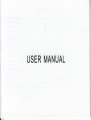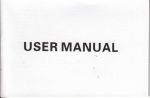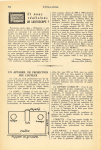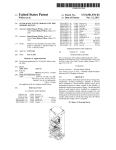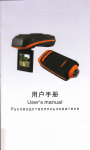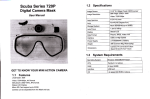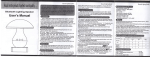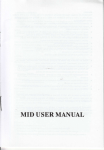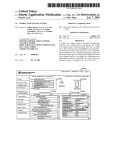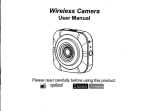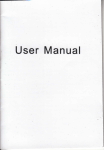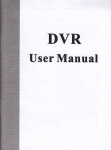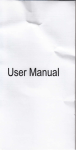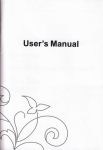Download USER MANUAL - File Management
Transcript
USER MANUAL
I . SAFETY PRECAUnONS..,.......,
r[ BAsrc FU]{CflONS.........-.....]
.
6. Em1........
,2. ES FrE
Exp1oRER.,.............-..
..........................:...--........,..,....................
|
4
I . Safety Precautlons
the
6
m
m
mle
us
E
and afiect their
Io
a ell, plea*
yNr €r
perfomane.
ensure the best Perfoman@ or
avoid damag€
u* the
to
mobile phone, please
and
odginal
aGsori$
rules.
ts
0
tr
avoE mEm@€ ot the btasting
opeEtion, ln th6 9@n€ ot the explosion
or post "Tum otr the Gdio" i@n in the
pffir off your mobile
m
g
backup the important infomalion
or k@p a witten l@rd, to
loss.
pevsl
its
Mobile phone intsfeB with drcEfr @mmunication,
plea* ensuE that mobilo phone porer otf during
tsle* donl us mobal€ phone and fum ofi your
phon6 where medical €quiprents qirt.
At the ga. station aM clos to the
tr
fu61 and
.tEmi€b dd other dangercG goods, plea$
prer of your mobile phone to avoid explosion.
Pleae
Befoe your mobile phone is @nnec1
with another equipment please read
€Efully this manual io ensure safely.
lo€1, plea$
Plea*
m
oranreing
All mobile pho@ may be distJrbed,
to
E
dnung
an earphone or gtop
ddt
bum batteries as ordinary garbage, to
arcil tE rigk of life and damago to the
ffvircnlMb. Prse abire by lhe lo€l
enviMrufid
polica,
tirEly del with or Ecycte the
Sore sndl atc,e6 (sr.fi - T+Lash €rd. etc.)
should b€ C.cd d.a of dfldH ,Ed! . to pEvent
ffifilirg dotshad.
wnff sffirE d rygqrcy d. pEa6e ssuG
your motib phm porE o -d h a sie
area,
infom yqrr F{*lirl rta, FilEsbn, pleas
.trildM
don't ond thb
€!-
1.
Diar.Garr
1.1.
Answera
ll' Basic Functions
Cail
When an incoming call arives, the phone will giv€ out the @responding prompt
(such as vibEtion. ringtore, and
etc.); if network support, the phone screen will show the name
and telephone number of the eller , sliae G
rightward, ansrer this @lt.
1,2.
Refuse a Call
e[
lry'hfl a
1.3.
is @ming in, stiOe
I
bftward,
retu*
this
eil.
End a Ca[
Afrer linishing a
1.1.
€[,
cticr
I
to end
tlis
catt.
Ca[ OpeEtion
During a
>
>
>
>
€ll,
touch scr@n to operato the following:
E ,enter a pnone number, add another 6il.
E to disptay Diatpad interfa@.
gtuetootn: crcr f,
open Bruet@th device, switch €, voi€ to a Bruetooth
ilute: ctick I
to stthis ell mute.
Add call: Click
Diatpadr Click
head@t.
> speakor: click I
,"*it h ottuoi* to Sp€aker; dick it again to switch €llvde io R@iver.
> Lck ScEen: During a @ll, not touching lhe scr6n more than 3 go@nds, the scen will automati€lly
tock; or ctick E!
to bck the scren by hand.
> Unlock ScEn: Afrer leking th6 screen. slide down from the top to the botiom ol thE sc@n ,untock
sQren.
>
End C.ll: When finishing a
ell, touch
I
to end
ln @nhc{s list, click 'Cheked' or "Phone"
"Checked' or 'Phone' or 'SlM1' or "SlM2".
2.1.
Cort
ln @ntacb list,
or
cislbt
ett.
2.1.1- search
pEs [{enul
button, perform the
'SlMl" or "SlM2", it switches to display contacl @ord6
folliling
Search contacts by key words stored in phone and SIM
2.1.2. Newcont ct
Create contacts in
functions:
6rds.
SlMl & SlM2 & Phone.
2.1.3. DisplayOptloE
Set @ntact list displey style.
+
+
Onlyconhcbwithphan6
Only display contacls that have phone numbers in @ntacts list.
Ghoo.e contact8 to dbplay
+
+
>
ot
Ch€cked: Dispiay all mntacls in Phone ahd SlMl and StM2
Phone: Only display oontacb in Phone.
SlMl: Only display contacts in SlM1.
iElM2:
Only display contacts in SlM2.
Sortlktby
>
>
>
>
ContrctB
Thigfunction @uld helpyou bro$6the name card holder, stoc, edit and deletethe nmesand phone numbeE in
the phone and SIM card. ln @ntacb list , click 'Contacts' or "Call log ' or 'Favorites , it sitches among Conta.:ts
& Call log & Favorites.
>
>
>
Set @ntact names to display.
FiBt l{ame: Sort @ntacts by their fi6t names.
La3t Name: Sort contacts es by lheir last names.
Vi6w conbct namB ai
Set view style of @ntact nams.
FlBt Name FiBt Display coilact6 as their first names frst
Last Name FiEt Display @ntacb as th6ir tast names fict.
2.1.4. Del6b
coffid
Delete a or some or all
@nhcb
2.1.5. lmporuExportr
lmportfrcm SD card: lhport eontads from SD crd.
Export to SD cad: Expoft dntacb tO SD cad.
lmportfrcm SlMl: lmpon @ntaab from SlM1.
Export to Slldt: Export @ntacts to SiM1.
lmportfrom Slil2: lmpod @ntactslrom SlM2.
Exportb SlM2:
Export contacls to SlM2.
Sharc vklble eontactB: Share visible contacts by Bluetooth or Email or M$gaging.
MoG
Accounls
Accounls & Sync Settng3; Set the way of "background date' or Auto-Sync.
Jranage A*ounta: Add or delete a@unts f@m Corporate or Faebook.
Black listi
Add some phone numtEre into biack list, and inter@pt their
Delete re@rds from black list.
Set classifi@tion of qontac,ts to display in contacts list.
4
5
€ll
or SMS.
2,2,
Cont cb View
On contacts view interfa@,
2.2.1. EditCont ct
prss lMenul, perfom
3.1,
the following functions:
Edit @ntacts in SIM1 or SlM2 or phone.
Share contacts by Bluetooth or Email or
2.2.3. DeleteCAnhd
3.1.1. OptioBmonu
Mssging.
+
Delete the curEnt @ntact.
>
>
>
Copy to SlMl: Copy SlM2 or phone @ntacG inb StMl.
Copy to SlM2:Copy SlMt or phone @ntacts into SlM2.
Copy to Phone: Copy SlMl o. SlM2 contac.ts into phone.
on @ntacb view interfae, touch the corresponding buttons to p6rfom the following tunctions of "send Message"
or "Dial' or "Send Email".
2.2.5. Dial Contact number
E,
diat this @ntact phone number by
int";e,
crick
SlMl or SlM2.
E
,
enter message edit interfa@, input mossage @ntent, send a message to
SlMl or SlM2.
2,2.7. Send Emait
on contaots viry interfa@, ctick
E,
enter Emair edit ihterface, input Email @ntent.
.
Msaging
On Main menu inlerfa@.
thEd.i
click
ry
to enter "Messaging".
viil.
ry
Delete all messages.
Dolole some: Dol€t6 some or all messaqes.
S€arch: Search m6we with kev wod;
*nt
SMS.
this @ntacts phone number by
account
Delot€
Setting.i S6t Messaging settingj
StoEge Setting.: Set "Delete old messeoes'or. T€xt message limit,
or.Multimedia mesago
sMs s.fring!: serDerivery reporrs" ,' Minage srr.,rr or sruz-niesaiJ"",i3ii3'il,iii"
2.2.6. Sendltlessaoe
on contacts view
pre$ [ rrehu I to display options menu, opeEte thefollowing:
Compse: Entermqege edit ihterfa€, enter lhe recipienfs numberand
ontent, click
to ssd msage by SlMl or StM2.
On messages list,
2.2.4. Copycontecl
On contacts view interfa@, ctick
Mqg6 Lilt
on messags lbt, tquch "New Message" to enrer me$age edit ihterfae.
rouch a mo$age to enter its
2.2.2. Sharc
snd it
to
this
Email
timjt,,.
, r o, z" ro,
lrils_Selting-3: Set 'Detivery repons', ,Autc retrieve"
,Noti:li@tions"
.sei"a ,"Roaming auto_rotrieve, for MMS.
Noiifi€tion
sotting!: Set
or
ii"iii"";
I
Cell bmdest St#i
"iiv,iilt
The area info seryi@s send different kinds of messages. Chango
the *ttings of this *ruie ffd inquiE
the ar€ inio by usinO this tunction.
Cell a@dcot St{S Enabled: Enable or Disable Cell Broad€si SMS.
R€d: Read lhe @lved me$aoes
Langueg. Sefting: Set the lang;ages ofCeil Broad@st SMS.
channgl: Set the dlannel to r€eive the area me$age.
r'
Add tho channet: Add the channel indq and channel name.
r'
Edit chennel: T@ch the saved channel to enter ib edit interfae, and editthischrnnel
again.
/
+
+
$
Delete channel: Delete all channels.
3.'1.2. Long PEs Menu
Long press a message, display its long press Menu..
View lilsage: View message @ntent.
+
+
+
3.2.
ViewContactMewthecontact.
Delete Message: Delete message @ntent
M€iages View
'
On message list, touch a message to
options menu, opeEte the following:
+
+
+
+
+
+
>
>
enter its content interfae. On
message view,
p€ss I Menu I to display
c.ll:
Touch this option, and then choose SlMl or SlM2, dial outthis numbe[
View Contacls: View contract content, and then perform @responding operationq.
Add subject: Add the Titie for message.
Attach: Add some attaahments, e.g. pictures, video, audio files. The size of athchment is not more than
300K.
lnSertmiley: lnsert some emotions in message content.
More
Delete
thrqd:
+
+
+
Add bookmark: Add the drentrebpage as a bookmark.
Flnd on pagei Search in t|e cur€nt webpage by key words.
Solecl toxt S€lecl and copy the text to the clipboard.
Page lnfo,: Acess to webpage dehils.
ShaE Page: Share the arrent page by Bluetooth or Email or Messaging.
Download3i Ac(:s to download history.
Oma Download: Ac@ss to doMload history of Oma.
Settings: Perfom the settings, including: Page Content Settings, privacy Settings, Security Settings and
Advanced Setlings.
Search
menu,
&
to enter and run Broreer,
WindoE
acess to Google Search. enter key words, the matched resutt will display betow,
c.lick
bookmark page, add or delete bookmarks, browse "History'
A@ess to the window page, add or delete a window
click
,.4
to
enter
Email. You
€n
use (this devi@)
it
to re@ive or
wnd your Email enwhere
Note: E-mail @h be usod nomally when the wireless nolwotk
isrell Mnacted.
6.1.
CEat€Account
When enbring Emil for the fiFt time, it will directly enter
vuindow. Open a new windou and view the @rresponding website.
Accss
,
or at eny time.
acess to the website.
display options menu, operate the following:
Bookmarks:
click .
- Email
On Main menu,
click
{lronu I to
New
>
>
>
>
>
>
>
>
.perform the coresponding opeEtons.
All th.eads: Return to mesaages list
On Main menu,
webpage.
FoMard: A@ss to the rebpage before the curentwebpage.
e!{ain
Delete to messages list.
Btomea
Press
RefGh: RefEsh
'*om:
or'Most Msited"
nw
password, choose the coresponding paEmete6 of POP3 & SMTP
SMTP seruer detection. @mpleta Email
a@unt
Greation-
ac@unt edit interface, input Email address,
Seryer,then touch [Nexq, hrough pop3 and
6.2.
Account6 Llst
After deating ac@unts, acess to
"Starred"
,
view
a@until[fl.
alllhe starred mails; Click
H
vis a,lthe mails of the a@ounts ; Click
io the Mailbox list otthe cureni a@unt.
Click "Combined lnbot',,
, ac@ss
6.2.1, OptioB menu
+
+
+
+
+
+
+
+
6,2.2. Long PEs Menu
+
+
+
+
+
7.
pres an ac@unt, display options menu, opeEtethe following;
Op6n: Ac6sto lhe curent ac@unt mailbox.
Composei Enter mail edit interfaG, write mail @ntent, and then
RefEh: Refresh and .e@ive Emails of the cu.rent a@ount.
Account Settlngs: Aaess to Email settings.
Remove account: Dolelo the curent ac@unt.
snd
an email.
slider Irom left to right to fast-foNard or
@ind. Touch
Kl Xf
XX
att songs,
touch
@
to repeat playing the cunent s6ng. Touch
to set shuffle on or
LibEry: A@ss to songs library
Add to Playlisti Add the curerd song into ptaylist.
UsoAs Ringtone: Set the curent song as Sll\41 or SlM2 call ringtone.
Delete: Delete the curent song from T-flash Card.
touch
M
go
"n1"r
6",,"r. ,oucn &
+
+
+
to switch into Camera interfa@.
to ptay; touctr
ffi
to pause. Dmg tne
to ptay the previo0s or the next song. Touch
Share: Share picture folder(s) by Messagino or Bluetooth or Email.
Delotei Delete the chosen folder(s)-
tore:
>
8.1.
Detail6: Viewthe details ofthe chosen folder.
Phot@
ln the folders list, choose and touch a photo folder to enter, slide from Iefr to right to view pictures list. Touch a
picture or photo to enter its view.
8.1.1. Picture Liet
10
M
Press I Menul . opeGte lhe following:
Play lnt€rface
thee are songs in lhe playlist, t@ch
o,"r,nn
to ac@ss to playlist. press [Volumel to adjust the volume.
Party Shuffle: Set Pariy Shufie on or off.
On l\raih menu,
Music player supports various audio fomats, including: [4idi, MP3, amr and wav, etc.
On the play interface, when
,"*",
Gallery
MEic
7.1.
,o
.f. fouln @
Press I Menul , opeEte the following:
On accounts list, pEss I lrenu I to display options menu, operate the following:
Refcsh: Refrcsh and E@ive Emaib.
ConpGe: Enter mail edlt inbrfae, uite mail @ntent and then send an email.
Add Account :(Create)add an Email ac@unt.
On a@ounts list, long
@
u
lhe pictures tist, taud,
piture list.
tn
Pr€gs I
+
+
+
>
>
>
>
>
8.2,
m[
b
switch pictues display style, drag
m
to view.the whote
lrenut , opeEte the Iollowing:
Share: ShaE the cho$n piclures by Bluetooth or Email or Msqging.
Delgte:Deletethechospicture(s).
fllorc:
Dotailli Vi6w ihe details ot the chosn picture(s).
Set
..:
Set this piclure as Contact i@n or Wallpaper.
Crop: Editthis piqture.
Rotals
Loft
Rotate left tho chosen pic,tuE(s) by 90".
Rotato Right Rotate right the chosen pic'ture(s) by 90".
vides:
ln the foldeE list, choos and touch
a video folder to enter, slide
lrom
and choose a kind of play way, it starts to play this vid@. Touch
slider frcm lefr to right to
fast-foMrd or rewind. Tou"tt
l8
H
EI
lefr to right
lo
vi4
to ptay; toucfr
video6 list. Touch a video
K
tf not touching the
paure. omg tne
to play the previous or the next
vid6. PE6s
CameE
m roori",
int",r"e, toucrr 6 or press [camehl hotkey to take photqs. Touch il
to
"*tt"t
between Camera and Video recorder, Touch to preview the photos. Pre$ [ Menul to display lhe corEsponding
i@ns of paEmeteB sttings. Touch these i@ns to display the parameteB box.
+
'+
Back & Frcnt Came.a: Switch betwe€n back and front cam€E.
+
+
+
+
+
+
+
+
+
+
Expcue
Seen€ ltlodg: Set the s@ne as "Auto
or
'
'Nighf.
Set exposure paEmeteE as L3,-2,-'!,0, +1,+2,+3".
White Balanc€: Set
lr\,/hite balance as
"Auto. lncandes@nt, Daylight, Fluores@nt ,Cloudy'.
or "1280x960' or "640x480'.
SiE: Set picture size as "1600x1200"
Brightns3l Set bjightne$ as "0,'1,2,3,4,5,6".
Picture
contrast: Set contrast as "0,1,2,3,4,5,6".
Ouality: Set quality as "Superfine'or"Fine"
Color Effect Set color
efi4t
as "None"
or "Normal'.
or'Mono' or "Sepia" or "Antiqu€l or "Negalive'
H/ or "60 H1.
CameESet{ng9:RstoEtothedefaults.
zoom: Selzoom size as "8t' or "71 or'st' or'3t' or
Antibandingr Set as "50
sc@o, fc. 5
s@ndq
it will play ln tull
screq.
on Main menu, touch
!B
to
"nte,
FM Radio inGlfa@, then you
Camgn
on Main menu. touch .:C. to enter camera.
,*\,.
''1)C.
FM Radio
lvolumel to adjust the volume.
Prcmp,: Dwing playing a video,
b
9.1.
on
t2
t3
€n
listen to FM
Ediof@ly
on
F[4 Radio interfae, touch
channels list;
tor*, lI
tor"n
I
Kl
,o ,rrn on/off FM Edio; toucn
3
to add channels; touch
II
to view
I
I
+
+
to search available channels foMards or backwards from the curent channel;
to switch to the pcvious o. the next channel among the available channets tist; touch SI to
Sound Recorder
€
&
to
fiter
Sound
Reoder The format of
recording files is *.amr, The recording length
KX to
and long press a
12.
re@rd, touch
&l
to stop r*ording, toucn
XX
+
Ctyte.
About US: View ES File Explorer veEion.
Exit
Exit from ES File Explorer application
Clock
El
option Menu
to
"nt",
After entering cl@k, touch
ES File Explorer.
On files orfolders directory interface, press I Menu I to display option menu, perform the
+
+
*
tore:
Rofrsh: RefESh the curent files orfoldeE directory.
Flip odehbtion: Switch belwen the horizontal or(and) verti€t disptay
Help C€ntrc: Ac@ss to help cente.
rsording file to delete.
On Main menu, touch
& "FTp,on the toolbar
\/ie!l' or 'Size' or "Sort By,,.
Di@tory Settings: A@ss to 'Home Directory,, or "App Backup Directon/.
Experimental Fe.tures in Lab: A@ss to "Bluetooth Options, or,,Root Optjons,.
to p,ay the recording fite in lhe tist. Choose
ES File Explorer
'12.'1.
"Lo€t'&.LAN,
to settings interface.
Display Settings: A@ss to 'Them6 Settings, or,, Layout Settings,, or,,Fite Settings,
depends on the size ofT-Flash card.
foucfr
A@$
Vl€w Settings: A@ess to
switch between earphone and sp6aker.
On Main menu, touch
Show Tabs: Showthe hbs of
Spttinga:
player; touch
follrying:
Operations: Display operations menu, including: Cut, Copy, Rename, Delete, SelectAll, Propedes.
New: Display options menu of New, including: File, Folder, Search.
Manager: Display options menu of Manager including: Task Mahage( App l\4anagei Security l\4anagel
E
E
to set Ararm; touch
E
to ac@ss to Gailery; touch
E
to
acess to Music
to return to the desKop.
Calculator
.€l to enGr Calculaior. lt supports four arithmetic opeEtions such as "+",
'T.Slide the screen to switch into functional operation, e.g. Sin, Cos, Tan, Ln, Log,!, tr, e,
^, etc.
On Main menu, toucfr
Bookmark Manager, SD CardAnalyst.
15
a', ,,t' and
Setting8
ln settinas, you €n perfom: Wireless controls, Sound *ttings, Display settings, Security &
SD Card=an-d L@al disk, Date and time, Acceosibility, Spech synttesis, About phone, etc.
Dual SIM Sefrings:
Data connection Setting: Set data @nnection of SlMl or SlM2.
Srandby SIM Card Setting: Set SlMl or SlM2 or SlMl+SlM2 standbv.
lodtion, Applictions,
15.1.
+
+
15.2.
ln
Wrele.s &networka
wirele$ network @ntrol, you €n set WLAN, Bluetooth, Netwrks, VPN sottings, Airplane mode, etc'
'15.2.'t.Airplane modo
ioriii;ltrfilini
[fqO.' to switch between "On' and 'Off. I Airplane mode is On,
alt the
wircless networks will be
dis@nnec'ted automatically in this mode.
(on)in plane or in
special labs or under
lyarairo.' Even if airclane mode is aolivated, it is forbidden tq
iiiitaiaouionqts. omer special onvitunnents, etc., so as to prevent the intovention of olecttunb equipments to
power
eni@milts'
you
device
in
such
otf
this
advised
to
device,
are
tho @mmuni@tion or this
u*
ere
15.2.2.wi+i on/off
Touch "WLAN" to switch betwen "on' and "Of.
WLAN to save power when not usingNote: Please fum
off
15.2.3.wi-Fi settings
Set up and mahage tho wireless acGs points.
wi-Fl: same as WLAN On/Ofi.
ilttwo* lotificafion: Touch this item to switch betw€en "On" and 'Otr. It network notification is set as
'On', the omer will be notifed when an open network is available nearby
mO rtVUaf netlork: Create a new WLAN, input Network SSID and Seurity, iouch 'Save ' to save itWr+i networt<: lt lists the WLAN network devi@s, touch one in tho list, you can porfom such operations
as @nnection, dis@nnection d clear, etc.
+
+
*
+
I 5.2.4. Bluotooth On/Ofi
sitch betw@n "On" and 'Off.
Note: Te five powea please tuh ofr Bluet@th wllon not using.
15.2.5. Blu€tooth Eetiings
Touch 'Bluetooth" to
l6
You can set Bluetooth On or off, Devi@ name, Dis@veEble, Scan for devi@s and listthe s@nned dcvies.
Bluet@th Onroff: Touch 'Bluetooth" to switch betw@n 'On' or "Otr'.
p.rvice Nail6: lt displays the factory devie name, touch this item to edit its name.
tilscoveEble: Touch'Discoverable'to switch between "On" or "Off. lf it is "On", The Bluetooth devies
nearby €n detectthis devrce.
Scah For D6vic6: Touch this item to search lhe Bluetooth devices nearby.
Bluetooth Dovlces List: When this devie find other Bluetooth devi@s nearby, it will display them in this
list, you en click one and then input PIN for matching and connection.
+
+
+
+
+
15.2.6. Tethering & Portable hotspot
You can set USB tethering or Portable Wi-Fi hotspot.
+
USB Tethering: Set USB tethering on 0r ofi.
+
Portable YYi-Fl Hotspoe Set Wi-Fi hotspot on or ofi.
+
Port ble \,vi-Fi Hotspot Settinga: Set Portablo wi-Fi hobpot or configue Wi-Fi holspot.
+
H€lp: Ac@ss io {JSB Tethering Help.
15,2.7.VPN Softings
ln VPN settings, you en add a newVPN, setVPN seiler, edable Encryption, DNS search domains, etc:
Afrer adding a newVPN , touch it in the VPNS list, and you €n connect it to network.
15.2.8. Mobile Networks
tn Mobile Networks, you can @t Data ehabied or Data Roaming orA@ess Point Names or Network OpeEtore.
+
Data Enabled: Adivate or disable daia access over Mobile network.
+
Oata Roamingi Set data roaming on or ofi.
+
Access Point Namea: choosA@ss Point Names.
+
Network OpeEtoE: Se*h neMorks by hand or automatically.
15.3.
Call Settings
ln Callsettings, you 6n set SlMl or Sl[,12 €tl Setting orVoicemailor Message Rej@t or Othercall *ttings.
l5.3.1.Call Settings
+
Fixed Dialing NumbeB
> Enabl€ FDN: Fixed Dialing NumbeE are disabled or activated.
> Change Pll{2: Change PlN2.
t'7
>
FDN
List
+
+
Manage phone number list.
15.3.2.Voicemeil
ln Voi@mail, you €n manage voi@mailfor SlMl or SlM2.
+
Volcemail SeNie: Viewvoi@mail*Ni@ of SlMl orSlM2.
+
Voicemail Settings: Change voi@mail number of SlMl or SlM2.
I 5.3,3. M6$.ge Reiect
You can set the functiona ot message Eject.
+
Reply ile.r.ge Hangup: Set Reply Me$age Hangup on or ofi. l/Vhen you rejoct an in@ming
automati@lly *nd a message to the €ller
+
Auto Roply Me$eg6: SetAuto Replay Message on or ofi.
+
Edit M6sage Content Edit the me$age ontent to auto reply.
l5.3.4.Other Call Settings
You can set call settings, e.g. Call foMarding, Addilional Settings, Call baring.
+
>
>
€ll
15.4.
+
15.5.
*t
15.il.1.G.neEl
You @n set Profil6 and Volume.
screeh.,
Haptic Feedback: set Haptic Feedback on or ofi. rt
vib.te when presing
interactions.
l5,5.3.Animation
You can choose "No animations" or "Some animations, or i{llAnimations'. lfit is.Some animations,,or,,All
Animations", this devic displays the animation effectwh€n changing interfa@s orwindows.
15.5.11.
- To 6ave
15.6,
_
Scen Tlmeout '
powei you can set the time of scr@n timeout, such as 1 5s, 3Os,
Location& Security
1 min, 2 min,
.l
O
min, 30 min, etc.
You can set My Lo@tion or Screen ljnlock or SIM Card Lock or paaswords or Credential S-toEge.
18
"
sofr keys and on certain ur
Display
ln display settings, you can perform such olErations as ,,Brightiess,,, ?uto-rotate Screen,,, ?nimation,,, "Screen
Timeouf', etc.
15,5.1. Brightn$s
The screen brightness can be adjusted manually.
_lt9rypt: WEn adjustins *reen brightness manually, you are requhed to close the functi@ of "Auto Btightnes,'.
15.5.2.Auto-Rot te Scrcen
Set Auto-RoNate Screen on or of.
Additional SottinF:
Silent Mode, Ringer Volume, Media Volume, Notification Ringtone, Audible Touch
Tones, Audible Selection, Haptic Feedback, SD Card Notifications, etc.
SlMl or SlM2.
notifi€tion rinotone.
15,4.4. Feedback
6n set f@dbacks. such es the following:
+
Audible Touch Tone!: SetAudible Touch Tones on or off. lt plays tones when using dial pad.
+
Audible Selection: SetAudible Selection on or ofl lt plays s;uria wfren mating scr;en sitecfion.
+
sc@h Lock sounds: set screen Lo6k swnds on oi ofr. I prays muna wtreri toct<inj JnJ ,nio"6ng tt
to voi@ inbox or other telephone numbe6.
sound
ln sound etting6, you @n
the volume of Ringtone. lvt6dia, Alarm, or FM.
You
,it will
Callei lD: Display my number in outgoing @lls.
Call Waiting: After €ll Miting tunction is activated, during a @ll, notify me of incoming @lls.
Call Barring:
After €ll barring function is ac{ivated, acording to difrerent baning settings:All outgoang, Outgoing intemaiional,
Outgoing intemational roaming, All incoming, ln@ming €lls when rcaming, D€c.tivats all, you Gn bar a call
underthe coresponding conditions.This seryi@ need apply to network operator for businoss).
+
€n
15.4.3. Notifications
You can set
CallFoMarding:
After ell fo@rding function is activated, a@ording to different foMrd conditions setlings (Always foMard,
FoMrd when busy, FoMard when unanswered, FoMrd when unreachable), you €n select to switch the
ell
Volume: You
You can *iFphone ringtone for
+
incomihg
Profilea:Ylu can Ft €lling mode. e.g. General, Silent. Meting, Outdoor
l5.4.2,lncoming Catts
19
l5.6.l,tily
Location
Touch this item to switch between "On" and "Off'-
f
it is "On", the devi@
lo€tion can be determined
by
Wi-Fi
.
15.6.2.Sc@n Unlock
You can set Set Up Screen Lock.
Non€: Disable screen unlock security.
Patt€m: DEw pattern to unlock scren.
PIN: Enter a numeric PIN to unlock screen.
Password: Enter a password to unlock seren.
+
+
+
+
15.5.3.slM card Lock
€n set up SlMl or SlM2 card lock.
+
Lock SlMt or Sltl2 Card: Set Lock SlMl or SlM2 on or ofi.
Change StMl or SlM2 PlNr Change SlMl or SlM2 PlN.
+
You
15.6.4, Passwords:
You can set Msiblepasswords on
oa
ofi.
1 5.6.5. Device Administration
Add or remove devi@ administratoB.
15.6.6. crcd€ntial StoEge
You can set Cedential Storage.
+
Use S€cure Crcdentials: Set Use Secure Credentials on or off, to allow appli€tions to acess to secure
+
+
,ts-7.
refrifistes and other credentials.
lnstall From SD card: lnstall encrypted @rtifi€tes from SD card.
Set Password: Set a password for the credential stoEge.
Clear Slorage: Clear credential storage of all @ntents and reset its password
Applletions
'l5.7.1.Unknown sources
The third party appli€tion €n only be installed only ifthis tunction is initiated. OtheMise, the third party applidtion
can't be installed.
Note: When instatling or using the thid patty appt0ations, pbasa tarF- care! Only the u*r is resporeible to the
il
data damage
data loss, etc. that are resultod ftom tha installatbn and use of the
I 5.7.2. Manage Applicationa
User @n flFnage and rcmove the installed appliGtions.
thid pafty appliAtion-
l5.7.3.Running s6illces
View and @ntrol curcndy running seruices
'15.7.4. Development
Setthe options for application development.
USB Oebuqglngi Open or cloae USB debugging mode whon USB i6 conn€cted.
Stay Awake: The screen will never sleep durino charging if this function is "On"; lf it is
can dep during charging.
Allow M@k Locationsi The position can be gimulat€d during debugging.
+
+
+
15.8,
"Off, the sqen
AccounE & sync
You can pertorm adding accounts and Sync settings-
15.8.1. GeneEl sync settings
+
+
Backgrourd Data: Set Backgrcund Data on or ofi, and it can sync & send & re@ive data at any time.
Auto€ync: SetAuto-Sync on or ofi.
I 5.8.2, Manage Account3
You can add or delete sync a@ounts.
15.9.
Privactr
l5.9.l.PeEonal Dah
€n
perform Factory Data Reset.
Nol€: Peiom tactory dah @L it will aleat user data in mobile phone, please be prudential to
this feature.
SO Card & Phone Sto6ge
SD Card
Total Spqce: View the €pacity of SD card when SD card is inserted.
Availablo Speco: Viewthe available spae of SO card.
Unmount SO C.rd: You €n unmount SD Card for safe removal.
Fom.tSD Card: You €n format SD €rd.
Nole: lf you fomat SO card, it will ense all the data in SD cad, please be prudential to
this feature-
You
'15.10.
15.10.1.
+
+
+
+
u*
u*
'15.10.2, lntemal Phone StoEge
+
Availabl6 Space: View the €pacity
oI RAM.
Note: lf you fomat Lo@l disk, it witt erese all the data in Local disk, plea* ba prudential to
15.11, search
You can perfom *arch
'15.11.1. web
u*
this feature.
settings.
You can perform Google Search.
Phone
15.11.2.
+
Searchable itema: C[oos;
You can perform sealch settings in phoneS\ore, Search Call-log.
searchable items, e.g. web, Apps, contacts, Music, Messaging, Notes, Play
to the search suggestions.
+
15.12.
15.12.1. selectLanguage
You can select language, the default language is English
15.12.2. Androidkeyboard
rfibrate on Keypreia: choose and enable this item, to initiate key vibration when touching keys on input
t
keyboard. OtheMise, key vibration is closed.
SoLind on Keyprees: Choose and enable this item, to initiate key sound when touching keys on input
*
kevboard- Otheilise. kev sound is closed.
Autir.capitatiatlonl Cho;* and enable this item, it will initiate auto{apitaliation when typing lette6 in
+
inputfield.
Voice lnput You €n perfom Voi@ lnput settings, e g. On Main Keyboard, On Symbols Keyboard , Ofi'
*
+
Word Suggestion Settingsi
F Quick Fiiel: Choose and enable this item, it can conect commonly typed mistakes
> Show Suggestions: Choose and enable this item, it can display suggested words while typing pressing
> lrto-cori[t"t", choose and enable this item, it can insert automati€lly. Highlighted words by
Clear Shortcuts: Clearthe
Language & K6yboard
shortilb
spacebar or Punctuations.
22
,5.12.3.
Userdlctlonary
Pre$ [ M€nu I to add words to User Dictionary or delete words.
15.13. volce lnput & Output
You @n perfom Voie lnput & Output Settings.
+
Voic. lnput You €n perfm 1/oie Re@gnizer Settings'.
> languagq Ch@6e the language of Voie input, thedefauli is English.
> S.fe Soarchr S€t *ieeardr level, e.g. Ofi, ModeEte, Stric,t.
> Block Ofi.nslv. Words: Adivate or dieble this item.
+
Volce Output Pedom "Text-tcsp@c,h Settings".
> Ll.br to an example Play and ll3bn an example voie.
> Alway! Us t y Satlno!: Aclivate or disble lhis item.
> D€fault Enghe: Chh$ default engine.
> lnrtall Vol@ Data: lnstall voie data.
> Sp@h Rato: Periom sp@h Ete settings, e.g. Very Slil, Slow, Normal,
> LangEgel Perfom spe*h language ettings.
> PlcoTTS:Vi*Pi@TTSinto.
15.14. Acae$ibility
Fast, Very Fast.
Manage a@$ibility opiions.
No'c: This f@ture is bdsad m the real prcdrct.
15.15. D.to&Tim€
15.15.1. Autmatlc
Touch this item 10 switch b€tw€n 'On' and 'O'fl. lf it is set as'On', it updates the date and iime automatielly. This
fundion is bas6d on the $Ni@s provided by the netvork.
llote: When this itm is initiated, 'Set Date', 'Select Time Zone" and'Set
aB not awilable.
Tire'
15.15.2. Set D.te
Wih tjme updating "OF, touch it to display the dialog box of Date Setting.
Ivore fhe dat6 sopg rs fiom Jah- 1, 1970 to Dec. 31,2037.
15.15.3. s.let Tlm. zone
Touch this item to enter 'Select Time Zond, touch and slect any one ot wodd cities, and s€t
23
it as system
time
zone. The default time is Beijing time.
15.15,4.
15.15.5.
setTime
With time updating "Ofl, touch itto display the dialog box oITime Setting, and st system time.
Use 24-hour Fomat
Touch this item to switeh between 'On" and "Off'. lf it is "On", system time is in 24-hour format, otheMise, it is in
12-hourfomat.
15.15,6. Select Dat6 Fo.mat
15.16. About Phone
15.'16.1. Statug
Select one item to sel date format
You can check and view " Phone Numbei', 'Network", 'Signal Strength", "Mobile Network Type", 'SeNi@ state"
"Roaming", "Mobile network state' , "l[4Ef, lMEl SV', 'Baftery Status', "Battery Level", "WLAN MAc address",
"Bluetooth address" and "L,P lime', etc.
15.'15.2. Baltery u3€
15.16.3. Legalinformation
Check the open source licen*.
{5.16.4. Model Numbel
Check the electricity @nsumed by each appli€tion.
Display the device numbeI
15.'15.5. AndroidVeEion.
Display its Android version.
15.16.6. Build Numbor
Display its version numbet