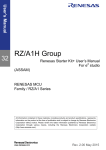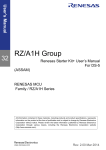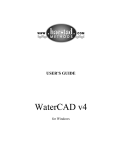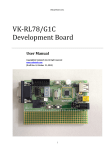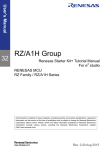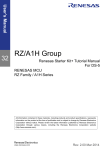Download User`s Manual Template
Transcript
VKRZA1H-SDHI Tool For micro SD formatting and copying of the VK-RZ/A1H's Boot Loader and command ini file. USER MANUAL Vekatech Ltd., Developers February 18, 2015 Revision Sheet Revision Sheet Release No. 1.0 User Manual Date 2/18/2015 Revision Description Initial Revision Table of Contents Table of Contents 1.0 GENERAL INFORMATION...........................................................................................................1 1.1. Overview.....................................................................................................................................1 2.0 SYSTEM SUMMARY...................................................................................................................2 2.1. System Configuration..................................................................................................................2 3.0 GETTING STARTED.....................................................................................................................4 3.1.Installing VKRZA1H-SDHI Tool......................................................................................................4 3.1.1. Register to receive a download link to your e-mail.....................................................................................4 3.1.2. Click on the link in the received e-mail and download the archive from “Vekatech SD CARD LOADER” directory................................................................................................................................................................4 3.1.3. Unzip the archive and run as administrator vkrza1h_sdhi-1.0.0.1-install.exe............................................4 3.2. Micro SD card format and boot loader copying...........................................................................5 3.2.1. Run as administrator vkrza1h_sdhi-1.0.0.1.exe..........................................................................................5 3.2.2. Insert SD card...............................................................................................................................................5 3.2.3. Select device................................................................................................................................................6 3.2.4. Confirm device.............................................................................................................................................6 3.2.5. Format drive................................................................................................................................................7 3.2.6. Drive format complete................................................................................................................................7 3.2.7. Eject the SD card..........................................................................................................................................8 3.2.8. Insert the SD card........................................................................................................................................8 3.2.9. Format and Copy complete.........................................................................................................................9 3.2.10. Insert the Micro SD card in VK-RZ/A1H.....................................................................................................9 3.3. Micro SD content after preparation with vkrza1h_sdhi-1.0.0.1...................................................9 3.4. Default content of vkrza1h.ini...................................................................................................10 4.0 Detailed Description of vkrza1h.ini file....................................................................................11 4.1. Section TODO............................................................................................................................11 4.2. Section UserBin.........................................................................................................................11 4.3. Section UserSrecord..................................................................................................................12 4.4. Section UserSFlashBin...............................................................................................................12 4.5. Section SDRAM..........................................................................................................................13 User Manual 1.0 General Information GENERAL INFORMATION 1.1. Overview The SD CARD RAM/Flash/I2C Loader application is intended to prepare the micro SD CARD for using the VK-RZ/A1H's Boot loader with the VK-RZ/A1H development board. The possible scenarios are as follows: - programming of the onboard NOR FLASH, e.g. user application or boot loader like “U-BOOT”; starting the user application copied to the SD CARD in internal SRAM of RZ/A1H (system with NO-Flash, NO-SDRAM); starting the user application copied to the SD CARD in external SDRAM of VK-RZ/A1H. The above allows the development and use of VK-RZ/A1H without a J-TAG debugger. User Manual 1 2.0 System Summary SYSTEM SUMMARY 2.1. System Configuration The user must provide the following requirements: - PC with Windows 7 - VKRZA1H-SDHI Tool for preparing the SD CARD Can be downloaded from the link below upon free registration: http://support.vekatech.com/register/?ref=%27VK-RZ+A1H%27 User Manual 1 2.0 - System Summary VK-RZ/A1H Development board List of distributors: https://www.rutronik24.com/product/vekatech/vk-rza1h/6475917.html - Micro SD CARD - Binary or S37 file for VK-RZ/A1H The VKRZA1H-SDHI Tool will copy the following sample programs to the micro SD CARD: - Simple UART application; - Parallel LCD display demo application; - Cyclone TCP demo application. The VK-RZ/A1H's Boot loader is taking control after reset if the boot jumpers are set to “SD CARD” and the ini configuration file is referenced for one of the following actions: - programing in serial NOR FLASH; - loading and running in ext. SDRAM; - loading and running in internal SRAM of RZ/A1H Renesas Cortex A9 ARM microcontroller. User Manual 2 2.0 System Summary GETTING STARTED VKRZA1H-SDHI Tool for preparing the micro SD CARD for VK-RZ/A1H development board. 3.1.Installing VKRZA1H-SDHI Tool 3.1.1. Register to receive a download link to your e-mail. 3.1.2. Click on the link in the received e-mail and download the archive from “Vekatech SD CARD LOADER” directory. 3.1.3. Unzip the archive and run as administrator vkrza1h_sdhi-1.0.0.1-install.exe User Manual 3 2.0 System Summary 3.2. Micro SD card format and boot loader copying 3.2.1. Run as administrator vkrza1h_sdhi-1.0.0.1.exe Click the '>>' button. 3.2.2. Insert SD card Click the '>>' button. User Manual 4 2.0 System Summary 3.2.3. Select device Click on the list box. 3.2.4. Confirm device Click the '>>' button User Manual 5 2.0 System Summary 3.2.5. Format drive Click the 'Go' button 3.2.6. Drive format complete Click the '>>' button User Manual 6 2.0 System Summary 3.2.7. Eject the SD card Click the '>>' button 3.2.8. Insert the SD card Click the '>>' button User Manual 7 2.0 System Summary 3.2.9. Format and Copy complete Click the 'Finish' button 3.2.10. Insert the Micro SD card in VK-RZ/A1H 3.3. Micro SD content after preparation with vkrza1h_sdhi-1.0.0.1 The folders contain different demo projects that the user may start directly from the SD card. The file vkrza1h.ini contains command data for the boot loader program. If the user needs to start any project from any folder, he has to edit vkrza1h.ini. User Manual 8 2.0 System Summary 3.4. Default content of vkrza1h.ini #This line cannot be removed! by Vekatech Ltd.(http://www.vekatech.com) [ToDo] Action=Run OS=UserSrecord [SDRAM] Banks=0 #M12L2561616A-6T ChipSize=32MB Refresh=yes RefMode=Auto BACTV=no CASLat=2 WTRP=1 WTRCD=1 TRWL=2 WTRC=5 RefTmrCKS=phy/4 RefreshCount=1 RefTimeConst=128 [S-Flash] #Auto [UserBin] # FileName Load Mirror #Image0=esd_sample\CONST_DL_TABLE 20100100 #Image1=esd_sample\RESET_HANDLER 200ab200 #Image2=esd_sample\VECTOR_MIRROR_TABLE 200ab100 #Image3=esd_sample\VECTOR_TABLE 200ab000 #EntryPoint= 200ab000 Image0=lcd_sample\vk-lcd43rta.bin 200a0000 EntryPoint= 200a0000 [UserSrecord] Image=test\web_server_demo.s37 EntryPoint= #Image=test\sdram\async_test.s37 #EntryPoint= 20100000 2002b000 200A0000 8000000 [UserSFlashBin] ImagePath=sflash\u-boot CommandLine=1 u-boot.bin 18000000 #ImagePath=sflash\init #CommandLine=1 VECTOR_TABLE 18000000 CODE_SPIBSC_INIT1 18000200 CODE_SPIBSC_INIT2_24 18000400 RESET_HANDLER 18004000 #ImagePath=sflash\cyclone #CommandLine=2 web_server_demo.bin 18080000 After power up, if the boot jumpers are set to SD card and the card is in the holder, the VK-RZ/A1H's Boot loader is started. The vkrza1h.ini file, indicates to the boot loader program that the application file located at SDCARD\test\web_server_demo.s37 needs to be copied at address 200A0000 and executed User Manual 9 2.0 System Summary DETAILED DESCRIPTION OF VKRZA1H.INI FILE 4.1. Section TODO Reads from the specified patch in the OS section. Copies to hex address specified in the OS section. Run Example : Action=Run OS=UserSrecord 4.2. Section UserBin This section is valid when OS=UserBin Example : Image0=lcd_sample\vk-lcd43rta.bin EntryPoint=200a0000 200a0000 4.3. Section UserSrecord User Manual 10 2.0 System Summary This section is valid when OS= UserSrecord Example : Image=test\web_server_demo.s37 EntryPoint=200A0000 S37 file holds the address for copy operation. 4.4. Section UserSFlashBin This section is valid when OS= UserSFlashBin Example how to program onboard flash with U-boot application: ImagePath=sflash\u-boot CommandLine=1 u-boot.bin 18000000 User Manual 11 2.0 System Summary 4.5. Section SDRAM This section is compulsory if some of the addresses are located in CS2, CS3 address space. CS2 = U11 CS3 = U12 User Manual 12