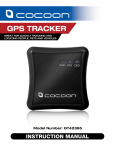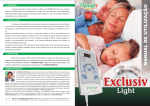Download SAFE-LIFE EMERGENCY GPS PENDANT
Transcript
GPS tracking system USER GUIDE G USER GUIDE SAFE-LIFE EMERGENCY GPS PENDANT SAFE-LIFE EMERGENCY GPS PENDANT User Guide 1.01 14/10/14 User Guide 1.01 14/10/14 www.safelife.com.au www.safelife.com.au -1- -1- GPS tracking system 1. PRODUCT OVERVIEW Thank you for using the Safe-Life Pendant. This device is an innovative miniature size personal emergency pendant with built-in GPS and GSM/GPRS technology. The Safe-Life Pendant is for monitoring and protecting people and property. It can be used in all walks of life from lone workers and mobile nursing staff to children and the elderly, Dementia etc. This product requires an active SIM card and operates on the 2G GSM network. 2G network is widely available in Australia but the user must check they have adequate coverage in their area. The Safe-Life Pendant is not waterproof and should be tested regularly. It should not be considered a life saving device but with due care and diligence it offers an important aid to the wellbeing of the wearer both at home and away from home. When first turned on it will take a couple of minutes before the pendant can establish its GPS position. Depending on the structure of the building you are in, best results are obtained when initially switched on outside in open space. What’s New? 1. 2. 4. 5. 6. 7. Unique design, combination of style and technology. Supports A-GPS for accelerated positioning. Two way voice communications. Fall detection via 3D G-sensor Password protection for programming. Call button to make normal outgoing call. -2- GPS tracking system 2. What’s in2.theWhat’s box? in the box? GPS tracking system Pendant Device Pendant Device Lanyard Lanyard USB Cable USB Cable Charger Charger -3- User Manual User Manual GPS tracking system 3. Getting to know your Safe-Life Pendant 3. Getting to know your Safe-Life Pendant SOS BUTTON MICROPHONE MICRO USB GPS tracking system LED INDICATORS SIM SLOT ON/OFF & CALL -4- GPS tracking system 4. SIM Card Installation The SIM card is not included in the package or price unless prearranged with your Pendant supplier. A Micro sized SIM card is available from various Retail Service Providers (RSPs). 4. SIM Card Installation To insert SIM card The SIM card is not included in the package or price unless prearranged with your P Lift SIM card cover and insert the(RSPs). SIM card by the direction as Service Providers shown via the picture on the card. Be extremely careful to ensure To insert SIM card that the SIM slides into the SIM holder and does not fall into the Lift SIM card cover and insert the SIM card by the direction as shown via the picture body of the device. SIM holder and does not fall into the body of the device. 5. NOTE on SIM cards Options 5. and NOTE Account on SIM cards and Account Options Once activated before installing the SI set up an account such as My Voda or My Optus so you can monitor your SIM usage o account. This cannotcard, be viewed on the Safe wish Life Pendant. Once activated before your installing theSMSSIM you may to SIM cards are a pendant to send SMS Texts only (not dial out) a 365 day SIM account is good value an insert it into another mobile phone in order to set up an account such as My Voda or My Optus so you can monitor your SIM usage on line. When setting up your account you will receive a PIN code -5SMS for your account. This SMS cannot be viewed on the Safe Life Pendant. SIM cards are available for the major service providers in Australia. If you are using the pendant to send SMS Texts only (not dial out) a 365 day SIM account is good value and you don’t have to top up the account every month. -5- GPS tracking system 6. Charging the Battery For the first time use, please fully charge the battery for approximately 8 hours. When charging, the Power LED light (red) will be on (solid). Once fully charged, the power LED (red) will be off. 7. Switching the device on and off - Insert an active Micro SIM card as shown in this guide. - To turn device on: Press and hold the power button down for 3 seconds, all LED lights will flash rapidly. To obtain an accurate initial location take the unit outside or near an open window. - To turn off device: Press and hold down the power button for 3 seconds. 8. What do the LED lights mean? GSM LED--GREEN Light shows a single flash every 3 seconds The device is connected to the GSM network Light shows a double flash every 3 seconds The device is registered to GPRS network Light shows a slow flash every 3 seconds The device is connecting to the GSM network Light solid (not flashing) No SIM card detected GPS LED--BLUE Light shows 3 seconds on 1 second off The device has GPS positioning fix Light shows 1 second on and 3 seconds off The device has no GPS fix GPS micro sleeping No flashing -6- GPS tracking system POWER LED--RED Solid The device is charging OFF The device is not charging or has been fully charged Flashing rapidly The device has low battery Flashing randomly The device is physically on the move 9. Activating An SOS Alarm Once the device is programmed, press and hold down the SOS button for 3 seconds until you hear the beep sound. A personalized Help SMS will now be sent to each of the authorized phone numbers. Also contained in this SMS will be the GPS location which can be viewed by Google maps. If you have a Smart Phone simply tap the Google maps reference to view this location. If there is no GPS position reference this means the GPS positioning is not available in this instance. This would be due to poor accessibility to the global satellites. To re-establish GPS positioning it is best to take the pendant outside, wait a few minutes then generate an alarm call. After the Help SMSs have been sent, for the next 15 minutes the Safe-Life Pendant will automatically answer any incoming call in two-way speaker phone mode. 10. The Dial Out Option The Safe-Life Pendant is defaulted not to dial out after the Help SMS has been sent. This is the preferred method of operation. Not dialling out allows any of the authorized people to call in immediately to establish voice contact after receiving an alarm. Also by not dialling out SIM credit will not be spent on voice calls that could get caught in voice mail boxes. If you wish you can instruct the Pendant to dial the authorized numbers after the Help SMS has been sent, but beware answering machines and voice mail boxes can accept an outgoing call from the Pendant. Outgoing calls are limited to 15 minutes so the outgoing call cannot get caught up in a voice mail box indefinitely. When dialling out the Pendant will call the first number, if it fails to connect it will call the 2nd and then 3rd destinations. If the outgoing call is answered by a voice mail box it will not move onto the next number. (See point 30 for instructions) -7- GPS tracking system 11. Answering And Hanging Up a Normal Incoming Phone Call To answer an incoming call, briefly press the SOS button. To hang up briefly press the SOS button again. 12. Making a Phone Call. This function is defaulted to be disabled but can easily be enabled. (See Normal Phone Call Button Section 19) To make a call, press and hold the Call Button for 3 seconds and you will hear beep sound, the green light will start to flash rapidly to confirm the request, and the Pendant will then dial the first authorised number. To end the call, briefly press the SOS button. 13. How To Adjust The Speaker-Phone Volume While talking on the Pendant press the side button VOL+ (power button) and VOL-(call button) to adjust the volume when in two way voice communication. 14. Low Battery Alarm When the Pendant’s battery is lower than 20%, it will send an SMS alarm “BAT LOW!” to all authorized numbers. If the battery becomes lower than 15%, the red light will flash rapidly in order to warn the user to charge the device as soon as possible. GETTING STARTED 15. PROGRAMMING The Safe-Life Pendant is programmed by texting commands to it from any mobile phone. In most instances just the authorised numbers and the user’s Name needs be programmed. Points 16 and 17 Programming is password protected for security purposes. If you are using the Safe-Life Pendant for duress or other security applications we suggest you change the password. To program the device it is necessary to note the following examples, use no spaces in the text, case in-sensitive. All examples of programming commands are shown in red and the default password 123456 is used. -8- GPS tracking system 16. To Set The Authorized Dial-Up Numbers The authorised number must be a mobile number. This is the number of the person’s mobile who will receive the Help SMSs It is not mandatory for all three of the authorized numbers to be set, however a minimum of one must always be set. 1st Authorised Number Command: 123456A1,XXXXXXXXXX The device will reply with Set mobile number 1 OK! To delete this number, you can send 123456A0 2nd Authorised Number Command: 123456B1,XXXXXXXXXX The device will reply with Set mobile number 2 OK! To delete this number, you can send 123456B0 3rd Authorised Number Command: 123456C1,XXXXXXXXXX The device will reply with Set mobile number 3 OK! To delete this number, you can send 123456C0 17. Add Users Name To The Outgoing Help SMS Message Command: 123456name1,user name Example: 123456name1,Emma The device will reply Add name ok! The name can be a maximum of 18 characters To delete name send 123456name0 18. Changing The Password. The default password is 123456. If you wish to change the password text the following to your Safe-Life Pendant:Command: 123456H6[now enter your new 6 digit password] Example: 123456H101010 Device will respond with Password Changed -9- GPS tracking system 19. Normal Phone Call Button Use When you receive your Safe Life pendant it will be defaulted with this feature disabled To enable the call button to ring the first authorized number to make a normal phone call. Command: 123456call0 The device will reply with Call0 set OK To disable the call button Command: 123456call1 The device will reply with Call0 set OK or Call1 set OK 20. Location Request (loc) Command: 123456loc The device will respond reporting the pendant GPS location when the loc command is sent to it. Other information includes Time, Latitude, Longitude, Speed, Altitude & Battery Level. If you have a Smart Phone, click on the link then the location can be shown directly on Google Map on your mobile phone. 21. Modify The Time Zone NOTE:- SOS Texts will be time stamped by the receiving device; therefore changing the time is not necessary in most circumstances When you receive the Safe Life pendant it will be set for UTC (previously known as GMT) time. To correct to local time add 08hrs for WA and 10hrs for NT, SA, QLD, NSW, VIC, TAS. You cannot add half hours, SA and NT can use Vic or WA time. Note: Daylight savings is not accounted for. Add an extra hour if daylight savings applies. Command: 123456TZ+ +00/-00 To adjust to Victorian time add 10 hours Example: 123456TZ+10 The device will reply with Set Time Zone OK 22. GEO-Fence Alarm When a GEO Fence is set, if the Pendant is moved outside (or into) the defined area, an alarm SMS will be sent to all authorised numbers. Although the Safe-Life Pendant’s GPS positioning is predictably accurate usually within a few meters the Satellite GPS positioning calculations can momentarily drift from time to time. It is therefore important not to set the Geo-Fence boundaries too tight otherwise false geo-fence alarms may be dispatched. We suggest 100m or more. If false reports are generated you might have to increase this distance. Important: The GEO Fence needs to be set with GPS signal fixed, otherwise it will use the last GPS coordinates as the location. Command: 123456G+X,Y,Z,xxxM/KM -10- GPS tracking system Example: 123456G1,1,1,200M Notes: Remember to ensure that there are no spaces between command characters. X=No. of Geo fence (1~3), i.e. the user can set up to three Geo fences thereby providing a triangular location of safe containment. Y=0 means to turn off the function Y=1 means to turn on the function Z=1 means to set alarm when the tracker enters the preset area Z=0 means to set alarm when the tracker breaches the district xxx is the preset distance to the tracker’s original place, must be 3 digitals. M means meters, KM means kilometres The device will send the message to the authorized numbers as “Geo fence alarm!+GPS info” when it enters the area you set. To turn off this function to one two or three authorized contacts Command:- 123456G1,0 or 123456G2,0 or 123456G3,0 23. Remote Call-in For Two Way Voice Contact Ideal for various duress applications whereby texting this command will place the device in auto answer mode for 15 minutes allowing the calling party to make voice contact. In duress situations, If you want to listen in only, mute the microphone on the calling parties phone. Command: 123456L1 Sending 123456L0 will restore to normal The device will reply Listen-in On or Listen-in Off 24. Who Will Be Allowed To Make Voice Contact via Auto Answer After An Alarm? After a Help SMS has been sent, anyone can call in for auto answer two-way voice contact OR only the authorized numbers. The default setting is to allow auto-answer for any calling party during the 15 minute allowable interval To allow only authorized numbers Command: 123456N0 To allow any calling party, (default mode) Command: 123456N1 The device will reply Set OK! 25. Checking Pendant Settings - Status To verify the pendants settings you can text the word Status and the Pendant will respond with a status report. Command: 123456status The device will reply E.g. A1########## B1########## C1##########; Speed: 0,100km/h; GEO:0,0,0; VB:1,10S; MV:1,100; LBS:1; LED:0; TZ:2.0; LI: 1; PS:1; DS:0; FL:1; Bat: 95 -11- GPS tracking system 26. Reset To reset the Pendant to its default setting text the Command: 123456RESET! The device will not reply, you can do a status report to check the pendant has been restored to its default condition. 27. Over-Speed Alert Suppose the over-speed alert that we want to set is 100km/h, when the device movement exceeds 100km/h, it will send message “Over-speed! +GPS Info” to all preset numbers. Command: 123456speed1,100 [100=100Km] Notes: The speed must be in value of speed and in 2 or 3 digits. (01~255km/h) Example: 123456speed1,100 Sending 123456speed0 will turn off this function The device will respond Set over speed alarm OK! 100km/h 28. Motion / Vibration Alarm If this function is on the Pendant will send an SMS alarm with GPS location to all registered phone numbers if there is movement after a set period of time. It will continue to send the SMS while on the move at the predetermined time interval. Ideal for detecting the movement of an object i.e. car or motor bike. The vibration sensor is very sensitive and the slightest movement can be detected. Command: 123456V1, xx S/M/H Note: S means seconds, M means minutes, H means hours, xx means the time you set and must be two digits, even if the leading digit is [0] as in the following example. Example: 123456V1,05M Sending 123456V0 will restore to normal The device will reply Set vibration alarm OK -12- GPS tracking system 29. Fall Detection Facility Because the pendant is on a lanyard and can swing the falls detection should not be heavily relied upon. Individual results may be inconsistent. In the event of a fall the Pendant must sense both the impact and angle, after that, the device must remain in a lying position for a period of 10 seconds after which it will then automatically send the alarm message/s. Command: 123456FL1 Sending 1234565FL0 will restore to off The device will reply Falling detection on! or Falling detection off! 30. Send SOS SMS Only or Also The Dial Authorized Numbers (See Point 10 before setting) To send Help SMS only. (default mode) Command: 123456SOS1 To dial out after Help SMS. Command: 123456SOS0 (see notes in introduction) The device will reply with SOS1 set OK or SOS0 set OK 31. Shut Down 3 LED Lights The LED indicators do provide a reassurance that the device is operating and is within range of the necessary Satellites and GSM towers; however the functions do slightly deplete battery resources. If battery charging is a disciplined daily outcome it is then preferable to allow the LED indicators to continue to operate. Command: 123456LED1 The device will reply “LED off” and later LEDs will stop flashing, but device is actually running. Sending 123456LED0 will restore to normal The device will reply LEDs off! or LEDs on! 32. AGPS Facilities Assisted GPS (abbreviated generally as ‘A-GPS’) is a system that is often able to significantly improve the start-up performance, or time-to-first-fix (TTFF) and thereby improves the GPS locating results to be more precise compared to a basic GPS satellitebased positioning system. Default setting is ON. Command: 123456AGPS1 Sending 123456AGPS0 will turn off this function -13- GPS tracking system 33. Getting IMEI Number and Software Version The IMEI number is the unique international identification of the device. The Pendant’s software program determines precisely the scope of operation of which your Pendant is capable. Various software programs can exist from time to time and for different applications. Command: 123456version The device will reply IMEI Number, GSM CSQ and Software version 34. GPRS The Safe-Life Pendant is capable of GPRS connectivity. As this is mostly concerned with professional monitoring. GPRS functionality is not included in this manual. If you have enquires regarding GPRS contact Smart Caller P/L 35. Cautions For correct and safe Pendant operation please comply with the above and following precautions. 1. For device to work an active SIM must be inserted 2. For device to work it must have GSM network coverage 3. Keep the unit dry. Any liquid may destroy or damage the inside circuitry. 4. Do not store or place in dusty or direct sunlight locations. 5. Do not locate the unit in overheated or overcooled locations. 6. Clean the unit with a piece of dry cloth. Do not use chemicals or detergent to clean Pendant. 7. Do not disassemble the unit. Removing Pendant covers voids all warranties 8. Using other batteries will cause Pendant to fail and cause irreparable damage. -14- GPS tracking system 36. Pendant Specification Content Specifications. Mainframe Dimension 61mm*43mm*16mm Weight 35g GSM Frequencies 900/1800mhz/850/1900Mhz GPS chip GPS sensitivity U-blox 7 (Support AGPS) Cold start: -148dBm Hot start: -162dBm GPS accuracy <2.5m Time to First Fix Cold start 32s, Warm start 11s, Hot start 1s Charging Voltage 5V DC Battery Chargeable 3.7V 900mAh Standby Current ≤2mAh Storage Temperature -40°C to +85°C Operation Temperature -20°C to +80°C Humidity 5%-95% non-condensing 37. Warranty The Safe-Life Pendant is guaranteed to be free of defects in material and workmanship for a period of 12 calendar months from date of purchase when used under normal conditions and cared for and maintained. The Safe-Life Pendant is not water proof and warranty does not apply to water damaged goods. Original purchase receipt with date of purchase shall be included for warranty validation. Warranty does not cover any damage caused by improper use, customer or user neglect, physical damage or repairs carried out by an unauthorized service technician. Smart Caller will not be held responsible for maintaining any programming that the unit may contain when returned for repair. Before returning, the customer must first obtain a RNA number by calling Smart Caller on 03 9588 0833. The goods shall be returned with the correct customer contact details and returned to Smart Caller postage paid with a detailed description of the fault and the RNA number stated. -15- GPS tracking system 38. Return Policy and Refunds If you are not satisfied with your Safe-Life Pendant you have 30 days to return the unit to Smart Caller for a refund of the purchase price providing the goods are returned in good condition free from any scratches or defects. The goods must be returned in the original packaging complete with manual, use cable, battery, power pack and any other accessories. Refunds are available to direct customers only, meaning customers who purchased the device directly from the Smart Caller or Safe-Life office or websites. Products can be returned only in the country in which they were originally purchased. Units purchased at a retail outlet or distributor is to follow that stores refund policy. 39. Product Performance Disclaimer The Safe-Life Pendant (Device) is reliant on the cellular phone service provider’s network coverage to make and receive phone calls to and from the Device and to send and receive SMS messages and to provide accurate GPS positioning. These services may vary between providers and locations within Australia. The device is supplied with the necessary C-Tick and A-Tick certification allowing it to be used in Australia and New Zealand, however it is the responsibility of the user or Agent of the user to ensure that the Device is correctly programmed to provide the required functions. The user (or Agent) shall also be responsible for selecting and paying the cost of the SIM Card and in selecting and paying the recurring costs of the Retail Service Provider (RSP) responsible for providing a suitable GSM/GPRS network service via that SIM card. The product supplier of the Device accepts no responsibility for any perceived failure due to (but not limited to) incorrect programming, battery maintenance, GSM and GPRS coverage or any such perceived failure by the selected RSP in providing and maintaining suitable connectivity to the GSM/GPRS network. The product supplier accepts no responsibility for any failure that is due to (but not limited to) incorrect Device programming, dismantling the Device or misuse or water ingress or other forms of damage. 40. Limitation of Damages The Distributer and Retailer of the Device accept no responsibility for the accuracy of position information provided by the Service Providers. To the maximum extent permitted by applicable law, in no event shall Smart-Caller Pty Ltd or its suppliers or outlets be liable to the user or any 3rd party for any indirect, special, consequential, incidental or punitive damages of any kind, in contract or tort, including, but not limited to, death, injury, loss of revenue, loss of goodwill, loss of business opportunity, loss of data, and/or loss of profits, arising out of, or related to, in any manner, or the delivery, performance or non performance of obligations, or use of the weather information, data or documentation hereunder regardless of the foresee-ability thereof. GPS tracking system N3239 Distributed in Australia and New Zealand by Safe-Life by Smart Caller Pty Ltd 5 / 270 Lower Dandenong Rd Mordialloc Vic 3195 03 9588 0833 Distributed in Australia and New Zealand byor Safe-Life by Smart Caller Pty Ltd 5 / 270 Lower Dandenong Rd Mordialloc Vic 3195 03 9588 8033 www.smartcaller.com.au safelife.com.au www.smartcaller.com.au or safelife.com.au -16-