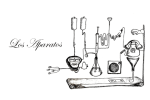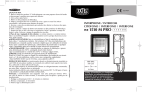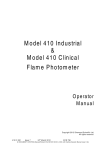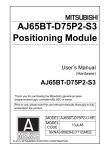Download User manual
Transcript
SRON { SPEX
SPEX User's/Tutorial Manual
SRON/SPEX/TRUM
SPEX Version 1.06
April 25, 1995
prepared by
J.S. Kaastra
SRON Utrecht
R. Mewe
SRON Utrecht
H. Nieuwenhuijzen RUU, SRON Utrecht
F. van der Wolf
SRON Utrecht
SRON { SPEX
User's/Tutorial Manual
Preface
Document:
Date:
Issue:
SRON/SPEX/TRUM
April 24, 1995
Version 1.06
Page 1 of 131
This is the user's manual of SPEX, version 1.06, released 25 april, 1995. A novice user is advised to
read at least Chapter 2, which gives an example of a typical SPEX-session.
SRON { SPEX
Document:
Date:
Issue:
User's/Tutorial Manual
SRON/SPEX/TRUM
April 24, 1995
Version 1.06
Page 2 of 131
Contents
Preface
1
1 Introduction
5
1.1
1.2
1.3
1.4
1.5
1.6
1.7
1.8
What is SPEX? : : : : : : : : : : : : : : : : : :
Development of Spectral Codes at SRON : : :
Spectral components available in SPEX : : : :
SPEX Models under development : : : : : : : :
SPEX Document structure : : : : : : : : : : :
Acknowledgements : : : : : : : : : : : : : : : :
Useful addresses : : : : : : : : : : : : : : : : :
Copyrights, trademarks and distribution policy
:
:
:
:
:
:
:
:
:
:
:
:
:
:
:
:
:
:
:
:
:
:
:
:
:
:
:
:
:
:
:
:
:
:
:
:
:
:
:
:
:
:
:
:
:
:
:
:
:
:
:
:
:
:
:
:
:
:
:
:
:
:
:
:
:
:
:
:
:
:
:
:
:
:
:
:
:
:
:
:
:
:
:
:
:
:
:
:
:
:
:
:
:
:
:
:
:
:
:
:
:
:
:
:
:
:
:
:
:
:
:
:
:
:
:
:
:
:
:
:
:
:
:
:
:
:
:
:
:
:
:
:
:
:
:
:
:
:
:
:
:
:
:
:
:
:
:
:
:
:
:
:
:
:
:
:
:
:
:
:
:
:
:
:
:
:
:
:
:
:
:
:
:
:
:
:
2 Example SPEX session
2.1
2.2
2.3
2.4
2.5
2.6
2.7
2.8
2.9
Introduction : : : : : : : : : : : : :
Basic parameters : : : : : : : : : :
Response le : : : : : : : : : : : :
Spectral model : : : : : : : : : : :
Input spectral parameters : : : : :
Fit of the parameters : : : : : : : :
Plot of observed and tted data : :
Accuracy of the tted parameters :
Using a log le : : : : : : : : : : :
12
:
:
:
:
:
:
:
:
:
:
:
:
:
:
:
:
:
:
:
:
:
:
:
:
:
:
:
:
:
:
:
:
:
:
:
:
:
:
:
:
:
:
:
:
:
:
:
:
:
:
:
:
:
:
:
:
:
:
:
:
:
:
:
:
:
:
:
:
:
:
:
:
:
:
:
:
:
:
:
:
:
:
:
:
:
:
:
:
:
:
:
:
:
:
:
:
:
:
:
:
:
:
:
:
:
:
:
:
:
:
:
:
:
:
:
:
:
:
:
:
:
:
:
:
:
:
:
:
:
:
:
:
:
:
:
:
:
:
:
:
:
:
:
:
:
:
:
:
:
:
:
:
:
:
:
:
:
:
:
:
:
:
:
:
:
:
:
:
:
:
:
:
:
:
:
:
:
:
:
:
:
:
:
:
:
:
:
:
:
:
:
:
:
:
:
:
:
:
:
:
:
:
:
:
:
:
:
:
:
:
:
:
:
:
:
:
:
:
:
:
:
:
:
:
:
:
:
:
:
:
:
:
:
:
:
:
:
:
:
:
:
:
:
:
:
:
:
:
:
:
:
:
:
:
:
:
:
:
:
:
:
3 SPEX Menu Structure
3.1
3.2
3.3
3.4
3.5
3.6
3.7
5
6
7
8
9
9
11
11
Introduction : : : : : : : : : : : : : : : : : :
Program control : : : : : : : : : : : : : : :
Source parameters & instrumental settings :
Spectral model : : : : : : : : : : : : : : : :
Evaluation : : : : : : : : : : : : : : : : : : :
Simulation : : : : : : : : : : : : : : : : : : :
Fitting : : : : : : : : : : : : : : : : : : : : :
12
12
17
22
27
37
40
50
59
64
:
:
:
:
:
:
:
:
:
:
:
:
:
:
:
:
:
:
:
:
:
:
:
:
:
:
:
:
:
:
:
:
:
:
:
:
:
:
:
:
:
:
:
:
:
:
:
:
:
:
:
:
:
:
:
:
:
:
:
:
:
:
:
:
:
:
:
:
:
:
:
:
:
:
:
:
:
:
:
:
:
:
:
:
:
:
:
:
:
:
:
:
:
:
:
:
:
:
:
:
:
:
:
:
:
:
:
:
:
:
:
:
:
:
:
:
:
:
:
:
:
:
:
:
:
:
:
:
:
:
:
:
:
:
:
:
:
:
:
:
:
:
:
:
:
:
:
:
:
:
:
:
:
:
:
:
:
:
:
:
:
:
:
:
:
:
:
:
64
65
68
77
85
85
89
SRON { SPEX
User's/Tutorial Manual
Document:
Date:
Issue:
SRON/SPEX/TRUM
April 24, 1995
Version 1.06
Page 3 of 131
3.8 Plots & ASCII les : : : : : : : : : : : : : : : : : : : : : : : : : : : : : : : : : : : : : : 94
4 SPEX Models
111
5 Instrumental Response Files & Spectral Simulations
114
6 SPEX File Formats
116
4.1 Introduction : : : : : : : : : : : : : : : : : : : : : : : : : : : : : : : : : : : : : : : : : : 111
4.2 Spectral model parameters : : : : : : : : : : : : : : : : : : : : : : : : : : : : : : : : : : 113
4.3 Cookbook examples : : : : : : : : : : : : : : : : : : : : : : : : : : : : : : : : : : : : : 113
5.1 Introduction : : : : : : : : : : : : : : : : : : : : : : : : : : : : : : : : : : : : : : : : : : 114
5.2 Instruments : : : : : : : : : : : : : : : : : : : : : : : : : : : : : : : : : : : : : : : : : : 114
5.3 Spectral simulations : : : : : : : : : : : : : : : : : : : : : : : : : : : : : : : : : : : : : 115
6.1 Introduction : : : : : : : : : : : : : : : : : : : : : : : : : : : : : : :
6.2 Spectral data les : : : : : : : : : : : : : : : : : : : : : : : : : : :
6.2.1 Writing spectral data in binary format (*.spo) : : : : : : :
6.2.2 Writing spectral data in ASCII format (*.spa) : : : : : : :
6.3 Response Matrices : : : : : : : : : : : : : : : : : : : : : : : : : : :
6.3.1 Writing response matrices in binary format (*.res) : : : :
6.3.2 Writing response matrices in ASCII format (*.ras) : : : :
6.3.3 Useful software : : : : : : : : : : : : : : : : : : : : : : : : :
6.4 Energy grids (*.egr) : : : : : : : : : : : : : : : : : : : : : : : : :
6.5 DEM les (*.dem) : : : : : : : : : : : : : : : : : : : : : : : : : : :
6.6 Other les : : : : : : : : : : : : : : : : : : : : : : : : : : : : : : : :
6.6.1 Log les (*.com) : : : : : : : : : : : : : : : : : : : : : : : :
6.6.2 Output les (*.out) : : : : : : : : : : : : : : : : : : : : : :
6.6.3 ASCII output les (*.asc) from plasma model components
6.6.4 PostScript les : : : : : : : : : : : : : : : : : : : : : : : : :
6.6.5 Scratch les : : : : : : : : : : : : : : : : : : : : : : : : : : :
7 SPEX Log File Structure & Usage
:
:
:
:
:
:
:
:
:
:
:
:
:
:
:
:
:
:
:
:
:
:
:
:
:
:
:
:
:
:
:
:
:
:
:
:
:
:
:
:
:
:
:
:
:
:
:
:
:
:
:
:
:
:
:
:
:
:
:
:
:
:
:
:
:
:
:
:
:
:
:
:
:
:
:
:
:
:
:
:
:
:
:
:
:
:
:
:
:
:
:
:
:
:
:
:
:
:
:
:
:
:
:
:
:
:
:
:
:
:
:
:
:
:
:
:
:
:
:
:
:
:
:
:
:
:
:
:
:
:
:
:
:
:
:
:
:
:
:
:
:
:
:
:
:
:
:
:
:
:
:
:
:
:
:
:
:
:
:
:
:
:
:
:
:
:
:
:
:
:
:
:
:
:
:
:
116
116
116
117
118
119
120
124
124
124
126
126
126
126
126
126
127
7.1 Introduction : : : : : : : : : : : : : : : : : : : : : : : : : : : : : : : : : : : : : : : : : : 127
7.2 Log File Structure : : : : : : : : : : : : : : : : : : : : : : : : : : : : : : : : : : : : : : 127
SRON { SPEX
Document:
Date:
Issue:
User's/Tutorial Manual
7.2.1 Command lines : : : : :
7.2.2 Comment lines : : : : :
7.3 Creating Log Files : : : : : : :
7.3.1 SPEX session recording
7.3.2 Manual composition : :
7.3.3 Nesting of Log Files : :
7.4 Using Log Files : : : : : : : : :
7.4.1 Error handling : : : : :
A References
:
:
:
:
:
:
:
:
:
:
:
:
:
:
:
:
:
:
:
:
:
:
:
:
:
:
:
:
:
:
:
:
:
:
:
:
:
:
:
:
:
:
:
:
:
:
:
:
:
:
:
:
:
:
:
:
:
:
:
:
:
:
:
:
:
:
:
:
:
:
:
:
:
:
:
:
:
:
:
:
:
:
:
:
:
:
:
:
:
:
:
:
:
:
:
:
:
:
:
:
:
:
:
:
:
:
:
:
:
:
:
:
:
:
:
:
:
:
:
:
:
:
:
:
:
:
:
:
:
:
:
:
:
:
:
:
:
:
:
:
:
:
:
:
SRON/SPEX/TRUM
April 24, 1995
Version 1.06
Page 4 of 131
:
:
:
:
:
:
:
:
:
:
:
:
:
:
:
:
:
:
:
:
:
:
:
:
:
:
:
:
:
:
:
:
:
:
:
:
:
:
:
:
:
:
:
:
:
:
:
:
:
:
:
:
:
:
:
:
:
:
:
:
:
:
:
:
:
:
:
:
:
:
:
:
:
:
:
:
:
:
:
:
:
:
:
:
:
:
:
:
:
:
:
:
:
:
:
:
:
:
:
:
:
:
:
:
127
128
128
129
129
129
130
130
131
SRON { SPEX
User's/Tutorial Manual
Document:
Date:
Issue:
Introduction
SRON/SPEX/TRUM
April 24, 1995
Version 1.06
Page 5 of 131
Chapter 1
Introduction
1.1 What is SPEX?
The advent of a new series of X-ray satellites with high sensitivity and spectral resolution such as
EUVE, ASCA, SAX, AXAF, and XMM strongly demands the availability of spectral codes with
higher accuracy and more detail than has been available. The menu-driven SPEctral X & UV analysis
software package SPEX has been developed at the Space Research Organization Netherlands (SRON)
for complex modeling of hot astrophysical plasmas in view of tting space-based observations. It has
been applied in analyzing archival EXOSAT and EINSTEIN data, recent EUVE & ASCA data, and
in simulating AXAF & XMM spectra. SPEX encompasses a number of sophisticated modules for
the computation of the physical parameters and associated emergent spectra of a variety of plasmas
including optically thin plasmas - such as stellar coronae and supernova remnants, photo-ionized
plasmas, and optically thick plasmas. The model spectra can be convolved with instrumental response
functions and compared with observations. Examples of various spectral simulations are shown. In
short, SPEX oers advantages such as:
- advanced graphical and ascii-le display of plasma- and spectral parameters
- extended energy range from UV to X-rays
- combination of many dierent models
- response matrices for various instruments like EUVE, SAX, ASCA, XMM & AXAF
- independent choice of energy grid and rebinning (important for XMM & AXAF)
- combination of observations from dierent instruments for simulation & tting
- dierential emission measure (DEM) analysis and other tting methods
- complicated plasma models such as supernova-remnant and coronal-loop models
- non-equilibrium ionization and photo-ionization
- extended documentation on software and physical background
Some details of performance are discussed below.
1. Modeling
(a) Complete restructuring of the plasma part of our code and calculation of complex models
such as supernova remnants (SNRs) (multilayer non-equilibrium ionization), stellar coronae
(DEM analysis), photo-ionized plasmas, etc. as compared to only equilibrium plasmas in
the code implemented late 1992 in XSPEC (version 8.23) under the name MEKA.
SRON { SPEX
User's/Tutorial Manual
Document:
Date:
Issue:
Introduction
SRON/SPEX/TRUM
April 24, 1995
Version 1.06
Page 6 of 131
2. Display
(a) In addition to the display, output or plot of the total spectrum, we are also interested
in some other properties: radial brightness prole, ion concentrations, line identications,
hydrodynamical properties, plasma rates etc.
3. Response matrices
(a) If the response matrix for a given instrument has insucient energy resolution to disentangle
line features, it is necessary to choose another energy grid, and to rebin the response matrix
to the chosen grid (important e.g., for AXAF and XMM).
(b) More freedom in combining observations from dierent instruments (e.g., adding spectra
channel by channel) and rebinning the data.
4. Fitting
(a) CPU intensive models, like those for supernova remnants, require a lot of model evaluations
for one iteration step if the classical Levenberg-Marquardt method is applied, at least where
many abundances have to be determined simultaneously. We have reduced the number of
model evaluations by making use of the principle that the spectrum is linear in the elemental
abundances, hence given the other model parameters, the abundances can be determined
using a simple matrix inversion. This increases the tting speed considerably.
(b) Dierential emission measure (DEM) analysis is possible in SPEX; it uses a completely
dierent way of solution from the classical Levenberg-Marquardt method otherwise used in
spectral tting.
In addition, some general requirements such as modularity, compact documentation, transportability,
adaptability to various instruments, and exibility to include more or new atomic data have led us
also to the restructuring of our software.
1.2 Development of Spectral Codes at SRON
1. Mewe (1972, Paper I; 1975, Paper II): rst approach to optically thin model
(a) calculations of Collision Ionization Equilibrium (CIE) model
2. Mewe & Gronenschild (1978, Paper III; 1981, Paper IV):
(a) basic papers on continuum & line emission with full description of parameters
3. Mewe, J. Schrijver & Gronenschild (1974-1980): rst non-equilibrium calculations
(a) development Non-Equilibrium Ionization (NEI) model for solar ares (1974)
(b) rst application of NEI Sedov model to supernova remnants (1979)
4. Mewe, J. Schrijver (1974-80): extended calculations on He-like ions
5. Sylwester, J. Schrijver & Mewe: development of iterative DEM code (1979)
6. Mewe, Gronenschild & van den Oord (1985, Paper V), Mewe, Lemen & van den Oord (1986,
Paper VI):
SRON { SPEX
User's/Tutorial Manual
Document:
Date:
Issue:
Introduction
SRON/SPEX/TRUM
April 24, 1995
Version 1.06
Page 7 of 131
(a) extended line & continuum emission CIE 1985 codes with full description
7. Kaastra, Jansen (1984-93):
(a) EXOFIT-code for spectral tting of EXOSAT data
(b) enhanced speed of ion balance calculations by a matrix inversion (instead of 4th-order
Runge-Kutta)
(c) development of various NEI supernova remnant models
8. Kaastra and Mewe (1992-93):
(a) update & extension of continuum & line emission
(b) development of new DEM code (with C.J. Schrijver, Alkemade, van den Oord)
(c) development of photo-ionization model & calc. of Auger ionization
(d) installment of MEKA code at HEASARC/NASA (1992)
9. Kaastra, Mewe (1992{), development of SPEX code:
(a) structuring the code (with Nieuwenhuijzen)
(b) model development & implementation
(c) updating atomic physics and databases including:
improved Fe L-shell (Fe XXIV{XVII) calculations (with Liedahl, HULLAC code at Livermore)
Arnaud-Raymond (1992) ionization balance
addition of about 60 DR lines to the He-like Mg lines at 1.3 keV
addition of over 300 EUV lines from Landini, Monsignori Fossi (1990) with corrections
improved calculations of Fe XVI{VIII
(d) documentation of the code (with Nieuwenhuijzen) and of the physics
(e) installment of SPEX at HEASARC/NASA and availability to the community (1995) (to
be agreed)
1.3 Spectral components available in SPEX
1. CIE model: Optically thin, steady-state plasma in Collisional Ionization Equilibrium. Ionization & excitation occur by electron impact. Ionization is balanced by radiative & dielectronic
recombination.
2. NEI model: Discontinuous temperature jump causing Non-Equilibrium Ionization (transient
optically thin plasmas like SNR and stellar are). Heating process yields temperature rise so
fast that the ionization cannot follow this so that ionization balance is far out of equilibrium.
3. SNR models: SuperNova Remnant (optically thin, multi-temp. structure, transient state).
Prototype of a strongly NEI plasma. We distinguish between the following models:
(a) Sedov (1959) (adiabatic) model
(b) Chevalier (1982) (adiabatic plus reverse shock) model
SRON { SPEX
User's/Tutorial Manual
Document:
Date:
Issue:
Introduction
SRON/SPEX/TRUM
April 24, 1995
Version 1.06
Page 8 of 131
(c) Hamilton (1985) (adiabatic plus reverse shock, clumps) model
(d) Solinger et al. (1975) (isothermal) model
(e) Band (1988) (isothermal or isentropic plus reverse shock) model.
4. DEM model: dierential emission measure (DEM) distribution of a multi-temperature, optically thin plasma such as a stellar corona or a cluster of galaxies in a steady-state.
In addition the following simple models are available:
5. Delta function: innitely narrow spectral line.
6. Gaussian line: single spectral line broadened by e.g. thermal Doppler, instrumental, or turbulent velocity eects.
7. Power Law E (nonthermal) spectrum, e.g. AGN, stellar are.
8. Black-Body spectrum (optically thick, single temperature)
9. Modied Black-Body spectrum: modied by Compton scattering on nonrelativistic electrons (optically thick, single temperature, e.g. active galactic nucleus (AGN)).
Further, SPEX encompasses the following multiplicative components that can be applied in
arbitrary sequence to any combination of additive components:
10. Redshift: cosmological redshift.
11. Absorption: X-ray absorption from the diuse ISM according to Morrison & McCammon
(1983).
12. Absorption: EUV absorption from the diuse ISM according to Rumph et al. (1994).
13. Absorption: continuum absorption by a hot plasma in collisional ionization equilibrium (CIE).
1.4 SPEX Models under development
The following more sophisticated models are currently under development:
1. Active-Region-Loop model: Optically thin, multi-temperature, stationary plasma in coronal
loop structures (G.H.J. van den Oord).
2. LTE atmosphere model: Optically thick atmosphere with temperature stratication, in Local
Thermal Equilibrium, with irradiation by an external radiation eld, e.g., a white dwarf, the
stellar wind of an O star) (J. Heise).
3. Photo-ionized model: Nebular-type plasma with ionization dominated by external radiation
eld (e.g., X-ray binaries, AGNs). The ionization balance is set up between photo-ionization
and radiative recombination (J.S. Kaastra).
SRON { SPEX
User's/Tutorial Manual
Document:
Date:
Issue:
Introduction
SRON/SPEX/TRUM
April 24, 1995
Version 1.06
Page 9 of 131
1.5 SPEX Document structure
The SPEX documentation is available in two levels: a user level and a program level . The
user level (see Fig. 1.1) provides all the information needed to install and run the SPEX program
and includes a description of the physical background associated with the software package. It also
provides information about the instrumental response of several X{ray observing satellite instruments
and a cookbook with tips and tricks for experienced users.
The program level (see Fig. 1.2) contains information about the software architecture and detailed
descriptions of subroutines used by the SPEX program. It also explains how to install SPEX on your
own system and what soft- and hardware requirements are to be met.
A novice user is advised to read this manual and the physical background. A sample session in chapter
3 shows the scope of the SPEX environment. Experienced users are encouraged to go through the
other manuals and send suggestions of improvement to the addresses listed below.
1.6 Acknowledgements
We would like to express our special thanks to numerous people who have substantially contributed to
the development of the work on X-ray spectral modelling, in chronological order: J.Schrijver, E.H.B.M.
Gronenschild, J. Sylwester, A. Fludra, G.H.J. van den Oord, J.R. Lemen, F.A. Jansen, R.J.C. Smeets,
C.J. Schrijver, F.J.M. Alkemade, C.J.Th. Gunsing, D. Verner, J. Stil, I. Eggenkamp, E. Philippus,
and G.-J. Bartelds.
During the years the many people have contributed as follows:
The philosophy of the tting procedure is based on the experiences obtained with the tting of
EXOSAT data, especially on the software package ERRFIT designed by Jansen and Kaastra. The
non-equilibrium ionization balance routine was developed by Jansen, based on earlier work by J.
Schrijver (1974) and Gronenschild (1981). The SNR models are based on the work by Kaastra and
Jansen (1992). The Hamilton SNR model is programmed by Stil. The line and continuum emission
routines were written by Kaastra, based on previous routines by Mewe, Gronenschild, van den Oord,
and Lemen (1981-1986). Lemen, Smeets, and Alkemade developed an earlier version (1986-1990) of a
spectrum synthesis program. The original DEM modelling was based on the work by Sylwester and
Fludra (1980), while the current DEM algorithm has been designed by C.J. Schrijver and Alkemade.
The line and continuum emission data are completely based on the work by Mewe and Kaastra. The
photo-ionization cross-sections have been calculated by Verner and implemented by Kaastra. The
complete menu structure is written by Kaastra with advice from Nieuwenhuijzen, while Philippus
helped to design the windows version. Nieuwenhuijzen contributed to the software design and Kaastra
was responsible for the whole software implementation. Eggenkamp, Alkemade, Stil, Bartelds and
van der Wolf helped in testing the software and contributed many new ideas. The documentation has
been prepared { with starting help by Gunsing { by van der Wolf and Nieuwenhuijzen (for the manual
structure and introduction), by Mewe (for the scientic background), by Kaastra (for the software
description), and by Mewe and Kaastra together for the description of models and instrument response
functions.
The project supervision is in the hands of Mewe, Kaastra and Nieuwenhuijzen.
SRON { SPEX
User's/Tutorial Manual
Document:
Date:
Issue:
Introduction
SRON/SPEX/TRUM
April 24, 1995
Version 1.06
Page 10 of 131
User level
User's/Tutorial Manual: SRON/SPEX/TRUM
Physical Background:
{ SRON/SPEX/TRPB01: X-Ray spectroscopy
{ SRON/SPEX/TRPB02: Ionization and energy balance in collisionally and
photo-ionized plasmas
{ SRON/SPEX/TRPB03: Continuum radiation processes
{ SRON/SPEX/TRPB04: Line excitation processes
With appendices:
SRON/SPEX/TRPB04a: List of input line paramters
SRON/SPEX/TRPB04b: Atlas of dielectronic recombination lines
SRON/SPEX/TRPB04c: Atlas of innershell ionization lines
{ SRON/SPEX/TRPB05: Dierential Emission Measure (DEM) analysis
{ SRON/SPEX/TRPB06: Active-Region-Loop modelling (TBD by G.H.J. van
den Oord)
{ SRON/SPEX/TRPB07: Hot high-gravity LTE atmosphere modelling (TBD
by J.Heise)
{ SRON/SPEX/TRPB08: Photo-ionized modelling (TBD by J.S. Kaastra)
Instrumental Response and Spectral Simulation:
Cookbook:
{ SRON/SPEX/TRIS00: Overview
{ SRON/SPEX/TRIS01: EUVE
{ SRON/SPEX/TRIS02: AXAF
{ SRON/SPEX/TRIS03: XMM
{ SRON/SPEX/TRIS04: SAX
{ SRON/SPEX/TRIS05: ASCA
{ SRON/SPEX/TRCB01: Cookbook
Figure 1.1: Overview of the user level document structure.
SRON { SPEX
User's/Tutorial Manual
Document:
Date:
Issue:
Introduction
SRON/SPEX/TRUM
April 24, 1995
Version 1.06
Page 11 of 131
Program level
SRON/SPEX/TRSW01: Introduction to the SPEX software
SRON/SPEX/TRSW02: SPEX software description. Declaration of variables and
software level descriptions.
SRON/SPEX/TRSW03: Installation document. Test cases, system- and hardware
requirements, installation procedure.
Figure 1.2: Overview of the program level document structure.
1.7 Useful addresses
If, after careful examination of the manuals, serious problems remain, or suggestions of improvement
arise, please contact one of the persons below:
Rolf Mewe
SRON Utrecht, Sorbonnelaan 2
3581 CA Utrecht, The Netherlands
Jelle Kaastra
SRON Utrecht, Sorbonnelaan 2
3581 CA Utrecht, The Netherlands
Internet: [email protected]
Fax:
(+31) (0)30{540860
Internet: [email protected]
Fax:
(+31) (0)30{540860
1.8 Copyrights, trademarks and distribution policy
SPEX and all accompanying les and documentation are Copyright c 1992-1995 by SRON Space
Research Organisation Netherlands Utrecht. All rights reserved. PGPLOT is Copyright c 1988,
1989 by California Institue of Technology. UNIX is a registered trademark of AT&T. PostScript is a
registered trademark of Adobe Systems Incorporated. Numerical Recipes is a registered trademark of
Numerical Recipes Software.
Warranty disclaimer:
This software and accompanying written materials (including instructions for use) are provided \as is" without warranty of any
kind. Further, SRON does not warrant, guarantee, or make any representations regarding the use, or the results of use, of the software
or written materials in terms of correctness, accuracy, reliability,
currentness, or otherwise. The entire risk as to the results and performance of the software is assumed by the user.
SRON { SPEX
User's/Tutorial Manual
Document:
Date:
Issue:
Example SPEX session
SRON/SPEX/TRUM
April 24, 1995
Version 1.06
Page 12 of 131
Chapter 2
Example SPEX session
2.1 Introduction
This chapter presents an example with SPEX. A model will be tted on a (previously) simulated spectrum of the star II Peg, using the ASCA-SIS instrument. (for more information about the simulation
of the spectrum, see document SRON/SPEX/TRCB01). The results of the t will also be discussed.
A schematic overview of the steps to be taken in the SPEX program is presented in Fig. 2.1. Each
step will be discussed in a separate section of this chapter.
SPEX can be used in three modes: a terminal mode, a window mode and a log le mode. The example
session in this chapter is run in the terminal mode. The same steps may be followed when running
SPEX in the window mode. At the end of this chapter, a log le will be presented and discussed. This
log le follows the same steps taken in the example, however: automatically. A log le is a series of
(previously recorded) SPEX commands that can be executed by SPEX again. To learn more about
the log le structure, see chapter 7.
Note: The SPEX menus and program output are displayed here in double lined boxes. The keyboard
entries (since this example is run in terminal mode) are denoted with single lined boxes in the texts,
commenting the SPEX menus and program output.
2.2 Basic parameters
At the command prompt, type
spex
to start the program.
------------------------- SPEX Version 1.00 --------------------------------------------------- SPEX main menu --------------------------| main | Description
|
---------------------------------------------------------------------| QUIT | Exit from SPEX
|
| HIDE | Hide (do not hide) menu listings (for experienced user only)|
| LOG | Log file: save or read log files for commands and output
|
| DIST | Set the source distance
|
| GRID | Select default energy grid
|
| ELIM | Set energy limits for flux calculations
|
| VAR | Define default abundances and line properties etc.
|
| DATA | Read, write, show or modify data (response & obs. spectrum) |
| MOD | Modify the spectral model
|
| PLOT | Plot menu
|
---------------------------------------------------------------------Enter your choice [LOG ]:dist
SRON { SPEX
User's/Tutorial Manual
Document:
Date:
Issue:
Example SPEX session
SRON/SPEX/TRUM
April 24, 1995
Version 1.06
Page 13 of 131
Counts/s/keV
Counts/s
Basic parameters (x2.2)
Plots (x2.7)
6
Source distance 29.4 pc
-
Response le (x2.3)
u
-
Fit (x2.6)
-
u
keV / nm
Accuracy of the
tted parameters
(x2.8)
ASCA-SIS instrument
Input spectral parameters (x2.5)
Spectral model (x2.4)
collisional ionisation
equilibrium model
(CIE) plus absorption
(ABSM)
emission measure
temperature
electron density
micro turbulence velocity
I.S.M. column density
Abundances relative to
solar (Anders &
Grevesse)
ne nH = 1059 m 3
3 keV
1016 m 3
0 kms 1
5 1022 m
2
1
Figure 2.1: Schematic display of example SPEX-session. Each step will be discussed in separate sectiond
of this chapter.
SRON { SPEX
User's/Tutorial Manual
Document:
Date:
Issue:
Example SPEX session
SRON/SPEX/TRUM
April 24, 1995
Version 1.06
Page 14 of 131
Comment: SPEX displays a shortened version of the main menu. Since there are no data read or
models specied, SPEX oers only limited possibities. First some basic parameters and units will be set.
The distance of the source must be specied. This is very important, because SPEX uses luminosities,
not uxes, to calculate and t models, except of course for the observed and simulated spectra. dist
is entered to set the source distance.
------------------------- SPEX Version 1.00 ------------------------------------------------- SPEX distance menu ------------------------| dist | Description
|
---------------------------------------------------------------------| UNIT | Define the unit of your distance scale
|
| DIST | Enter the value of the distance in your selected units
|
| SHOW | Show the current distance and unit
|
| MAIN | Back to main menu
|
---------------------------------------------------------------------Enter your choice [UNIT]:
Comment:
unit
is entered to dene the distance scale.
------------------------- SPEX Version 1.00 ------------------------------------------------- SPEX distance unit menu -------------------| disu | Description
|
---------------------------------------------------------------------| SPEX | Distance in 1E22 m
|
| AU
| Distance in Astronomical units
|
| LY
| Distance in light years
|
| PC
| Distance in pc
|
| KPC | Distance in kpc
|
| MPC | Distance in Mpc
|
| Z
| Cosmological redshift (use H0 = 50, q0=0.5)
|
| BACK | Back to previous menu
|
| MAIN | Back to main menu
|
---------------------------------------------------------------------Enter your choice [SPEX]:pc
Comment: The distance scale is taken here in units of parsec (pc), therefore
pc
is entered.
SRON { SPEX
User's/Tutorial Manual
Document:
Date:
Issue:
Example SPEX session
SRON/SPEX/TRUM
April 24, 1995
Version 1.06
Page 15 of 131
------------------------- SPEX Version 1.00 ------------------------------------------------- SPEX distance menu ------------------------| dist | Description
|
---------------------------------------------------------------------| UNIT | Define the unit of your distance scale
|
| DIST | Enter the value of the distance in your selected units
|
| SHOW | Show the current distance and unit
|
| MAIN | Back to main menu
|
---------------------------------------------------------------------Enter your choice [DIST]:
Enter the distance in your selected units [324078.]:29.4
Comment:
is entered to set the distance of the source in the selected unit. SPEX will ask for
a numerical value. In this example 29.4 is entered. The source distance is now 29.4 pc.
dist
------------------------- SPEX Version 1.00 ------------------------------------------------- SPEX distance menu ------------------------| dist | Description
|
---------------------------------------------------------------------| UNIT | Define the unit of your distance scale
|
| DIST | Enter the value of the distance in your selected units
|
| SHOW | Show the current distance and unit
|
| MAIN | Back to main menu
|
---------------------------------------------------------------------Enter your choice [SHOW]:main
Comment:
main
is entered to return to the main menu.
------------------------- SPEX Version 1.00 --------------------------------------------------- SPEX main menu --------------------------| main | Description
|
---------------------------------------------------------------------| QUIT | Exit from SPEX
|
| HIDE | Hide (do not hide) menu listings (for experienced user only)|
| LOG | Log file: save or read log files for commands and output
|
| DIST | Set the source distance
|
| GRID | Select default energy grid
|
| ELIM | Set energy limits for flux calculations
|
| VAR | Define default abundances and line properties etc.
|
| DATA | Read, write, show or modify data (response & obs. spectrum) |
| MOD | Modify the spectral model
|
| PLOT | Plot menu
|
---------------------------------------------------------------------Enter your choice [GRID]:elim
SRON { SPEX
User's/Tutorial Manual
Comment:
elim
Document:
Date:
Issue:
Example SPEX session
SRON/SPEX/TRUM
April 24, 1995
Version 1.06
Page 16 of 131
is entered to set the energy limits for total ux calculations.
------------------------- SPEX Version 1.00 ------------------------------------- SPEX set energy limits for flux calculation menu ------| elim | Description
|
---------------------------------------------------------------------| LOW | Set lower energy limit (keV)
|
| UPP | Set upper energy limit (keV)
|
| MAIN | Back to main menu
|
---------------------------------------------------------------------Enter your choice [LOW ]:
Enter the lower limit in keV [2.]:
Comment: The lower value ( low ) is set at
.2
keV.
------------------------- SPEX Version 1.00 ------------------------------------- SPEX set energy limits for flux calculation menu ------| elim | Description
|
---------------------------------------------------------------------| LOW | Set lower energy limit (keV)
|
| UPP | Set upper energy limit (keV)
|
| MAIN | Back to main menu
|
---------------------------------------------------------------------Enter your choice [UPP ]:
Enter the upper limit in keV [10.]:12
Comment: The upper value ( upp ) is set at
12
keV.
------------------------- SPEX Version 1.00 ------------------------------------- SPEX set energy limits for flux calculation menu ------| elim | Description
|
---------------------------------------------------------------------| LOW | Set lower energy limit (keV)
|
| UPP | Set upper energy limit (keV)
|
| MAIN | Back to main menu
|
---------------------------------------------------------------------Enter your choice [MAIN]:
Comment:
main
is entered to return to the main menu.
SRON { SPEX
User's/Tutorial Manual
Document:
Date:
Issue:
Example SPEX session
SRON/SPEX/TRUM
April 24, 1995
Version 1.06
Page 17 of 131
2.3 Response le
------------------------- SPEX Version 1.00 --------------------------------------------------- SPEX main menu --------------------------| main | Description
|
---------------------------------------------------------------------| QUIT | Exit from SPEX
|
| HIDE | Hide (do not hide) menu listings (for experienced user only)|
| LOG | Log file: save or read log files for commands and output
|
| DIST | Set the source distance
|
| GRID | Select default energy grid
|
| ELIM | Set energy limits for flux calculations
|
| VAR | Define default abundances and line properties etc.
|
| DATA | Read, write, show or modify data (response & obs. spectrum) |
| MOD | Modify the spectral model
|
| PLOT | Plot menu
|
---------------------------------------------------------------------Enter your choice [VAR ]:grid
Comment:
grid
is entered to dene the energy grid on which the calculation will be done.
------------------------- SPEX Version 1.00 ----------------------------------------- SPEX model energy grid selection menu -------------| grid | Description
|
---------------------------------------------------------------------| LIN | Linear energy grid
|
| LOG | Logarithmic energy grid
|
| FILE | Input your own grid from a file
|
| DATA | Input the grid of a response matrix
|
| SAVE | Save the current energy grid to a file
|
| MAIN | Back to main menu
|
---------------------------------------------------------------------Enter your choice [LOG ]:data
Comment: This example uses a simulation of the ASCA-SIS data, therefore a compatible energy grid
must be used. A response matrix of the ASCA-SIS instrument is available (see document SRON/SPEX/TRIS05) and data is entered to read it.
SRON { SPEX
User's/Tutorial Manual
Document:
Date:
Issue:
Example SPEX session
SRON/SPEX/TRUM
April 24, 1995
Version 1.06
Page 18 of 131
------------------------- SPEX Version 1.00 -------------------------------------- SPEX model energy grid from response matrix menu -----| gdat | Description
|
---------------------------------------------------------------------| NAME | Set file name of response matrix with energy grid
|
| READ | Read the file with the energy grid
|
| BACK | Back to previous menu
|
| MAIN | Back to main menu
|
---------------------------------------------------------------------Enter your choice [NAME]:
Enter response matrix (without .res extension) [spex]:iipeg3a
Comment:
is entered to dene the name of the le containing the response matrix. SPEX asks
for a name and iipeg3a is entered.
name
------------------------- SPEX Version 1.00 -------------------------------------- SPEX model energy grid from response matrix menu -----| gdat | Description
|
---------------------------------------------------------------------| NAME | Set file name of response matrix with energy grid
|
| READ | Read the file with the energy grid
|
| BACK | Back to previous menu
|
| MAIN | Back to main menu
|
---------------------------------------------------------------------Enter your choice [READ]:
Your energy grid contains
Start energy:
0.19886
End
energy:
11.993
989 bins.
keV
keV
Comment: read is entered to read the response matrix. After the le is read and processed, SPEX
displays the start and end energies of the energy grid and returns to the main menu.
SRON { SPEX
User's/Tutorial Manual
Document:
Date:
Issue:
Example SPEX session
SRON/SPEX/TRUM
April 24, 1995
Version 1.06
Page 19 of 131
------------------------- SPEX Version 1.00 --------------------------------------------------- SPEX main menu --------------------------| main | Description
|
---------------------------------------------------------------------| QUIT | Exit from SPEX
|
| HIDE | Hide (do not hide) menu listings (for experienced user only)|
| LOG | Log file: save or read log files for commands and output
|
| DIST | Set the source distance
|
| GRID | Select default energy grid
|
| ELIM | Set energy limits for flux calculations
|
| VAR | Define default abundances and line properties etc.
|
| DATA | Read, write, show or modify data (response & obs. spectrum) |
| MOD | Modify the spectral model
|
| PLOT | Plot menu
|
---------------------------------------------------------------------Enter your choice [ELIM]:data
Comment: Back in the main menu,
le.
data
is selected to read the observed spectrum and the response
------------------------- SPEX Version 1.00 --------------------------------------------------- SPEX data menu --------------------------| dat | Description
|
---------------------------------------------------------------------| FORM | Set the format of the data files (binary or ascii)
|
| TYPE | Type of data to be read or written (res, spo or res & spo) |
| COMB | How are the new data to be combined with the old data
|
| READ | Read new data set (be sure FORM, TYPE and COMB are correct) |
| WRIT | Save the current data set (be sure FORM & TYPE are correct) |
| DMOD | Modify, rebin or optimise the current data set
|
| SHOW | Show the current data set
|
| MAIN | Back to main menu
|
---------------------------------------------------------------------Enter your choice [SHOW]:read
Comment:
read
is entered to read a new data set.
SRON { SPEX
User's/Tutorial Manual
Document:
Date:
Issue:
SRON/SPEX/TRUM
April 24, 1995
Version 1.06
Page 20 of 131
Example SPEX session
------------------------- SPEX Version 1.00 -------------------------------------------------- SPEX data read menu ----------------------| read | Description
|
---------------------------------------------------------------------| RNAM | Change file name containing the response matrix
|
| SNAM | Change file name containing the spectrum
|
| READ | Read the data set from named file
|
| BACK | Back to previous menu
|
| MAIN | Back to main menu
|
---------------------------------------------------------------------Enter your choice [RNAM]:
Give file name (without .res or .ras extension) [iipeg3a]:
Comment: The name of the le containing the response matrix is set by entering
.
rnam
and
iipeg3a
------------------------- SPEX Version 1.00 -------------------------------------------------- SPEX data read menu ----------------------| read | Description
|
---------------------------------------------------------------------| RNAM | Change file name containing the response matrix
|
| SNAM | Change file name containing the spectrum
|
| READ | Read the data set from named file
|
| BACK | Back to previous menu
|
| MAIN | Back to main menu
|
---------------------------------------------------------------------Enter your choice [SNAM]:
Give file name (without .spo or .spa extension) [spex]:iipeg3a
Comment: The name of the le containing the spectrum is set by entering
snam
and
------------------------- SPEX Version 1.00 -------------------------------------------------- SPEX data read menu ----------------------| read | Description
|
---------------------------------------------------------------------| RNAM | Change file name containing the response matrix
|
| SNAM | Change file name containing the spectrum
|
| READ | Read the data set from named file
|
| BACK | Back to previous menu
|
| MAIN | Back to main menu
|
---------------------------------------------------------------------Enter your choice [READ]:
Comment:
read
is entered to read the complete data set.
iipeg3a
.
SRON { SPEX
User's/Tutorial Manual
Document:
Date:
Issue:
Example SPEX session
SRON/SPEX/TRUM
April 24, 1995
Version 1.06
Page 21 of 131
------------------------- SPEX Version 1.00 --------------------------------------------------- SPEX data menu --------------------------| dat | Description
|
---------------------------------------------------------------------| FORM | Set the format of the data files (binary or ascii)
|
| TYPE | Type of data to be read or written (res, spo or res & spo) |
| COMB | How are the new data to be combined with the old data
|
| READ | Read new data set (be sure FORM, TYPE and COMB are correct) |
| WRIT | Save the current data set (be sure FORM & TYPE are correct) |
| DMOD | Modify, rebin or optimise the current data set
|
| SHOW | Show the current data set
|
| MAIN | Back to main menu
|
---------------------------------------------------------------------Enter your choice [SHOW]:show
Comment:
show
is entered to show the characteristics of the data that were just read.
Your energy grid contains 989 bins.
Start energy:
0.19886
keV
End
energy:
11.993
keV
Latest spectral data file
: iipeg3a
Latest spectral response file
: iipeg3a
Number of photon model energy bins
:
989
Number of data channels
:
230
Number of response groups
:
989
Number of non-zero response elements :
8487
Photon model energy range (keV)
:
0.19886
Data energy range (keV)
:
0.25523
Net source count rate (counts/s)
:
0.62613
Net source counts
:
25045 +/Background count rate subtracted(c/s):
4.40611E-03
Background counts subtracted
:
176
Average integration time per channel :
40000.
Minimum integration time per channel :
40000.
Maximum integration time per channel :
40000.
Aver. exposure rat. source/background:
0.10000
Min. exposure ratio source/background:
0.10000
Max. exposure ratio source/background:
0.10000
Comment: The menu returns after the data have been displayed.
11.993
12.047
+/3.97201E-03
159
s
s
s
s
s
s
SRON { SPEX
User's/Tutorial Manual
Document:
Date:
Issue:
Example SPEX session
SRON/SPEX/TRUM
April 24, 1995
Version 1.06
Page 22 of 131
------------------------- SPEX Version 1.00 --------------------------------------------------- SPEX data menu --------------------------| dat | Description
|
---------------------------------------------------------------------| FORM | Set the format of the data files (binary or ascii)
|
| TYPE | Type of data to be read or written (res, spo or res & spo) |
| COMB | How are the new data to be combined with the old data
|
| READ | Read new data set (be sure FORM, TYPE and COMB are correct) |
| WRIT | Save the current data set (be sure FORM & TYPE are correct) |
| DMOD | Modify, rebin or optimise the current data set
|
| SHOW | Show the current data set
|
| MAIN | Back to main menu
|
---------------------------------------------------------------------Enter your choice [SHOW]:main
Comment:
main
is entered to return to the main menu.
2.4 Spectral model
------------------------- SPEX Version 1.00 --------------------------------------------------- SPEX main menu --------------------------| main | Description
|
---------------------------------------------------------------------| QUIT | Exit from SPEX
|
| HIDE | Hide (do not hide) menu listings (for experienced user only)|
| LOG | Log file: save or read log files for commands and output
|
| DIST | Set the source distance
|
| GRID | Select default energy grid
|
| ELIM | Set energy limits for flux calculations
|
| VAR | Define default abundances and line properties etc.
|
| DATA | Read, write, show or modify data (response & obs. spectrum) |
| MOD | Modify the spectral model
|
| PLOT | Plot menu
|
---------------------------------------------------------------------Enter your choice [MOD ]:
Comment:
mod
is entered to specify the spectral model.
SRON { SPEX
User's/Tutorial Manual
Document:
Date:
Issue:
Example SPEX session
SRON/SPEX/TRUM
April 24, 1995
Version 1.06
Page 23 of 131
------------------------- SPEX Version 1.00 --------------------------------------------------- SPEX model menu -------------------------| mod | Description
|
---------------------------------------------------------------------| ADD | Define an additive component
|
| SHOW | Show the current model
|
| BACK | Back to main menu
|
---------------------------------------------------------------------Enter your choice [ADD ]:
Comment: First,
add
is entered to dene an additive component
------------------------- SPEX Version 1.00 -------------------------------------------- Define an additive component -------------------| moda | Description
|
---------------------------------------------------------------------| POW | Simple power law
|
| DELT | Delta line
|
| CIE | Collisional ionisation equilibrium model
|
| NEIJ | NEI model: discontinuous temperature jump
|
| SED | SNR model: Sedov (adiabatic)
|
| CHEV | SNR model: Chevalier (adiabatic, reverse shock)
|
| HAM | SNR model: Hamilton (adiabatic, reverse shock, clumps)
|
| SOLI | SNR model: Solinger et al. (isothermal)
|
| BAND | SNR model: Band (isothermal or isentropic, reverse shock)
|
| DEM | DEM model: differential emission measure analysis
|
| MBB | Modified black body spectrum (MBB)
|
| GAUS | Gaussian line
|
| BB
| Black body spectrum
|
| BACK | BACK to previous menu
|
---------------------------------------------------------------------Enter your choice [POW ]:cie
You have defined
1 additive components.
Comment: SPEX shows the list of available additive model components. See chapter 4 of this manual
and SRON/SPEX/TRCB01 for more information about the spectral model components. This example will
use the collisional ionization equilibrium model, therefore cie is entered. SPEX shows the number of
additive components that are currently dened.
SRON { SPEX
User's/Tutorial Manual
Document:
Date:
Issue:
Example SPEX session
SRON/SPEX/TRUM
April 24, 1995
Version 1.06
Page 24 of 131
------------------------- SPEX Version 1.00 -------------------------------------------- Define an additive component -------------------| moda | Description
|
---------------------------------------------------------------------| POW | Simple power law
|
| DELT | Delta line
|
| CIE | Collisional ionisation equilibrium model
|
| NEIJ | NEI model: discontinuous temperature jump
|
| SED | SNR model: Sedov (adiabatic)
|
| CHEV | SNR model: Chevalier (adiabatic, reverse shock)
|
| HAM | SNR model: Hamilton (adiabatic, reverse shock, clumps)
|
| SOLI | SNR model: Solinger et al. (isothermal)
|
| BAND | SNR model: Band (isothermal or isentropic, reverse shock)
|
| DEM | DEM model: differential emission measure analysis
|
| MBB | Modified black body spectrum (MBB)
|
| GAUS | Gaussian line
|
| BB
| Black body spectrum
|
| BACK | BACK to previous menu
|
---------------------------------------------------------------------Enter your choice [BACK]:
Comment:
back
is enterted to return to the model menu.
------------------------- SPEX Version 1.00 --------------------------------------------------- SPEX model menu -------------------------| mod | Description
|
---------------------------------------------------------------------| ADD | Define an additive component
|
| MUL | Define a multiplicative or redshift component
|
| DADD | Delete an additive component
|
| SHOW | Show the current model
|
| BACK | Back to main menu
|
---------------------------------------------------------------------Enter your choice [MUL ]:
Comment:
mul
is entered to dene a multiplicative component.
SRON { SPEX
User's/Tutorial Manual
Document:
Date:
Issue:
Example SPEX session
SRON/SPEX/TRUM
April 24, 1995
Version 1.06
Page 25 of 131
------------------------- SPEX Version 1.00 -------------------------------------- Define a multiplicative or redshift component --------| modb | Description
|
---------------------------------------------------------------------| REDS | Redshift component
|
| ABSM | Absorption component (Morrison & McCammon)
|
| EUVE | Absorption component (EUVE)
|
| HOT | Absorption component (hot CIE medium)
|
| BACK | Back to previous menu
|
---------------------------------------------------------------------Enter your choice [REDS]:absm
You have defined
1 multiplicative components.
Comment: SPEX shows the list of available multiplicative components. See chapter 4 of this manual
and SRON/SPEX/TRCB01 for more information on the spectral model components. This example uses
the absorption cross sections of Morrison & McCammon (1983), therefore absm is entered. SPEX
shows the number of multiplicative components that are currently dened.
------------------------- SPEX Version 1.00 -------------------------------------- Define a multiplicative or redshift component --------| modb | Description
|
---------------------------------------------------------------------| REDS | Redshift component
|
| ABSM | Absorption component (Morrison & McCammon)
|
| EUVE | Absorption component (EUVE)
|
| HOT | Absorption component (hot CIE medium)
|
| BACK | Back to previous menu
|
---------------------------------------------------------------------Enter your choice [BACK]:
Comment:
back
is entered to return to the model menu.
------------------------- SPEX Version 1.00 --------------------------------------------------- SPEX model menu -------------------------| mod | Description
|
---------------------------------------------------------------------| ADD | Define an additive component
|
| MUL | Define a multiplicative or redshift component
|
| DADD | Delete an additive component
|
| DMUL | Delete a multiplicative or redshift component
|
| REL | Set relation additive & multiplicative components
|
| SHOW | Show the current model
|
| BACK | Back to main menu
|
---------------------------------------------------------------------Enter your choice [REL ]:
SRON { SPEX
User's/Tutorial Manual
Example SPEX session
Comment: The spectral model is now dened.
and multiplicative components.
Document:
Date:
Issue:
rel
SRON/SPEX/TRUM
April 24, 1995
Version 1.06
Page 26 of 131
is entered to set the relations between the additive
------------------------- SPEX Version 1.00 --------------------------------- Define relations additive and multiplicative components ---| mode | Description
|
---------------------------------------------------------------------| A01 | Define relations for additive component 1
|
| SAME | Define the same dependence for all additive components
|
| BACK | Back to previous menu
|
---------------------------------------------------------------------Enter your choice [SAME]:
Enter the dependency [ 0, 0, 0, 0, 0, 0, 0, 0]:1
Comment: SPEX shows the relations between the current spectral model components. In this example,
all components need to have the same dependency. thus same is entered. Spex asks for a numerical input
value and 1 is entered. This indicates that the cie component will be multiplied with the multiplicative
component (the absm component). If more multiplicative components had been dened, their dependencies
are specied as well, e.g. 3,1,2 in the case of 3 multiplicative components. This would mean that rst the
third, then the rst and nally the the second multiplicative component would be applied to the selected
additive component.
------------------------- SPEX Version 1.00 --------------------------------------------------- SPEX model menu -------------------------| mod | Description
|
---------------------------------------------------------------------| ADD | Define an additive component
|
| MUL | Define a multiplicative or redshift component
|
| DADD | Delete an additive component
|
| DMUL | Delete a multiplicative or redshift component
|
| REL | Set relation additive & multiplicative components
|
| SHOW | Show the current model
|
| BACK | Back to main menu
|
---------------------------------------------------------------------Enter your choice [SHOW]:
Comment:
show
is entered to get an overview of the spectral model.
----------------------------------------------------------------------Number of multiplicative components:
1
Nr.
1: absm
Number of additive components
:
1
Nr.
1: cie [ 1, 0, 0, 0, 0, 0, 0, 0]
Comment: SPEX shows the components and their relations.
SRON { SPEX
User's/Tutorial Manual
Document:
Date:
Issue:
Example SPEX session
SRON/SPEX/TRUM
April 24, 1995
Version 1.06
Page 27 of 131
------------------------- SPEX Version 1.00 --------------------------------------------------- SPEX model menu -------------------------| mod | Description
|
---------------------------------------------------------------------| ADD | Define an additive component
|
| MUL | Define a multiplicative or redshift component
|
| DADD | Delete an additive component
|
| DMUL | Delete a multiplicative or redshift component
|
| REL | Set relation additive & multiplicative components
|
| SHOW | Show the current model
|
| BACK | Back to main menu
|
---------------------------------------------------------------------Enter your choice [SHOW]:back
Comment:
back
is entered to return to the main menu.
2.5 Input spectral parameters
------------------------- SPEX Version 1.00 --------------------------------------------------- SPEX main menu --------------------------| main | Description
|
---------------------------------------------------------------------| QUIT | Exit from SPEX
|
| HIDE | Hide (do not hide) menu listings (for experienced user only)|
| LOG | Log file: save or read log files for commands and output
|
| DIST | Set the source distance
|
| GRID | Select default energy grid
|
| ELIM | Set energy limits for flux calculations
|
| VAR | Define default abundances and line properties etc.
|
| DATA | Read, write, show or modify data (response & obs. spectrum) |
| MOD | Modify the spectral model
|
| PAR | Modify the current model parameters
|
| CALC | Evaluate the current spectral model
|
| SIM | Simulate a spectrum using current model & detector
|
| FIT | Spectral fitting, error search etc.
|
| ASC | Output of SPEX model properties to ascii file or screen
|
| PLOT | Plot menu
|
---------------------------------------------------------------------Enter your choice [PAR ]:
Comment: All spectral model components are dened with default values at program startup.
entered to modify some spectral model parameters of the current spectral model.
par
is
SRON { SPEX
User's/Tutorial Manual
Document:
Date:
Issue:
Example SPEX session
SRON/SPEX/TRUM
April 24, 1995
Version 1.06
Page 28 of 131
------------------------- SPEX Version 1.00 ------------------------------------------ Define or modify spectral parameters -------------| par | Description
|
---------------------------------------------------------------------| COMP | Select the spectral component
|
| PARA | Select the parameter for the current component
|
| VAL | Set new value of the parameter
|
| STAT | Set new status of the parameter
|
| STEP | Set new step for the parameter
|
| LOW | Set new minimum for the parameter
|
| UPP | Set new maximum for the parameter
|
| SHOW | Show the current parameters
|
| RCOR | Show the correlations between the fitted parameters
|
| MAIN | Back to main menu
|
---------------------------------------------------------------------Enter your choice [COMP]:
Comment: First a spectral component needs to be selected, therefore
comp
is selected.
------------------------- SPEX Version 1.00 ----------------------------------------------- Select a spectral component -----------------| comp | Description
|
---------------------------------------------------------------------| A01 | Additive component 1
|
| M01 | Multiplicative component 1
|
---------------------------------------------------------------------Enter your choice [A01 ]:
Comment: The spectral parameters of the additive component will be modied rst.
to select the additive component #1 (i.e. CIE).
------------------------- SPEX Version 1.00 ------------------------------------------ Define or modify spectral parameters -------------| par | Description
|
---------------------------------------------------------------------| COMP | Select the spectral component
|
| PARA | Select the parameter for the current component
|
| VAL | Set new value of the parameter
|
| STAT | Set new status of the parameter
|
| STEP | Set new step for the parameter
|
| LOW | Set new minimum for the parameter
|
| UPP | Set new maximum for the parameter
|
| SHOW | Show the current parameters
|
| RCOR | Show the correlations between the fitted parameters
|
| MAIN | Back to main menu
|
---------------------------------------------------------------------Enter your choice [PARA]:
a01
is entered
SRON { SPEX
User's/Tutorial Manual
Comment:
para
Document:
Date:
Issue:
Example SPEX session
SRON/SPEX/TRUM
April 24, 1995
Version 1.06
Page 29 of 131
is entered to select a parameter from the current component (CIE).
------------------------- SPEX Version 1.00 ------------------------------------------- Select a spectral parameter (CIE model) ---------| scie | Description
|
---------------------------------------------------------------------| NORM | Normalisation = ne nH V (1E64/m**3)
|
| T
| Electron temperature (keV)
|
| ED
| Electron density (1E20 /m**3)
|
| IT
| Ion temperature (keV)
|
| VMIC | Micro turbulence velocity (km/s)
|
| 02
| Abundance He (Z=2)
|
| ..
|
...
(shortened)
|
| 30
| Abundance Zn (Z=30)
|
---------------------------------------------------------------------Enter your choice [NORM]:
Comment:
norm
is entered to select the normalization parameter
------------------------- SPEX Version 1.00 ------------------------------------------ Define or modify spectral parameters -------------| par | Description
|
---------------------------------------------------------------------| COMP | Select the spectral component
|
| PARA | Select the parameter for the current component
|
| VAL | Set new value of the parameter
|
| STAT | Set new status of the parameter
|
| STEP | Set new step for the parameter
|
| LOW | Set new minimum for the parameter
|
| UPP | Set new maximum for the parameter
|
| SHOW | Show the current parameters
|
| RCOR | Show the correlations between the fitted parameters
|
| MAIN | Back to main menu
|
---------------------------------------------------------------------Enter your choice [VAL ]:
add. comp.
1 (cie ): ne nH V (1E64/m**3)
(type = 0) [1.]:1e-5
Comment: In this example only the value of the selected parameter needs to be nodied, thus
selected and the new value is entered:
1e-5
(i.e. 1059 m 3).
val
is
SRON { SPEX
User's/Tutorial Manual
Document:
Date:
Issue:
Example SPEX session
SRON/SPEX/TRUM
April 24, 1995
Version 1.06
Page 30 of 131
------------------------- SPEX Version 1.00 ------------------------------------------ Define or modify spectral parameters -------------| par | Description
|
---------------------------------------------------------------------| COMP | Select the spectral component
|
| PARA | Select the parameter for the current component
|
| VAL | Set new value of the parameter
|
| STAT | Set new status of the parameter
|
| STEP | Set new step for the parameter
|
| LOW | Set new minimum for the parameter
|
| UPP | Set new maximum for the parameter
|
| SHOW | Show the current parameters
|
| RCOR | Show the correlations between the fitted parameters
|
| MAIN | Back to main menu
|
---------------------------------------------------------------------Enter your choice [VAL ]:para
Comment:
para
is entered to select another parameter from the current spectral component (CIE).
------------------------- SPEX Version 1.00 ------------------------------------------- Select a spectral parameter (CIE model) ---------| scie | Description
|
---------------------------------------------------------------------| NORM | Normalisation = ne nH V (1E64/m**3)
|
| T
| Electron temperature (keV)
|
| ED
| Electron density (1E20 /m**3)
|
| IT
| Ion temperature (keV)
|
| VMIC | Micro turbulence velocity (km/s)
|
| 02
| Abundance He (Z=2)
|
| ..
|
... (shortened)
|
| 30
| Abundance Zn (Z=30)
|
---------------------------------------------------------------------Enter your choice [NORM]:t
Comment: The electron temperature is selected by entering
t
.
SRON { SPEX
User's/Tutorial Manual
Document:
Date:
Issue:
Example SPEX session
SRON/SPEX/TRUM
April 24, 1995
Version 1.06
Page 31 of 131
------------------------- SPEX Version 1.00 ------------------------------------------ Define or modify spectral parameters -------------| par | Description
|
---------------------------------------------------------------------| COMP | Select the spectral component
|
| PARA | Select the parameter for the current component
|
| VAL | Set new value of the parameter
|
| STAT | Set new status of the parameter
|
| STEP | Set new step for the parameter
|
| LOW | Set new minimum for the parameter
|
| UPP | Set new maximum for the parameter
|
| SHOW | Show the current parameters
|
| RCOR | Show the correlations between the fitted parameters
|
| MAIN | Back to main menu
|
---------------------------------------------------------------------Enter your choice [VAL ]:
add. comp.
1 (cie ): Temperature (keV)
Comment: The value is modied by entering
val
(type = 2) [1.]:5
and the new value:
5
(i.e. 5 keV).
- ------------------ Define or modify spectral parameters -------------| par | Description
|
---------------------------------------------------------------------| COMP | Select the spectral component
|
| PARA | Select the parameter for the current component
|
| VAL | Set new value of the parameter
|
| STAT | Set new status of the parameter
|
| STEP | Set new step for the parameter
|
| LOW | Set new minimum for the parameter
|
| UPP | Set new maximum for the parameter
|
| SHOW | Show the current parameters
|
| RCOR | Show the correlations between the fitted parameters
|
| MAIN | Back to main menu
|
---------------------------------------------------------------------Enter your choice [VAL ]:para
Comment: The same steps are followed to set the values of ion temperature and electron density at 1
keV ( 1 ) and 1016 m 3 ( 1e-4 ) respectively.
SRON { SPEX
User's/Tutorial Manual
Document:
Date:
Issue:
Example SPEX session
SRON/SPEX/TRUM
April 24, 1995
Version 1.06
Page 32 of 131
------------------------- SPEX Version 1.00 ------------------------------------------- Select a spectral parameter (CIE model) ---------| scie | Description
|
---------------------------------------------------------------------| NORM | Normalisation = ne nH V (1E64/m**3)
|
| T
| Electron temperature (keV)
|
| ED
| Electron density (1E20 /m**3)
|
| IT
| Ion temperature (keV)
|
| VMIC | Micro turbulence velocity (km/s)
|
| 02
| Abundance He (Z=2)
|
| ..
|
... (shortened)
|
| 30
| Abundance Zn (Z=30)
|
---------------------------------------------------------------------Enter your choice [NORM]:it
Comment: The ion temperature is selected by entering
it
.
------------------------- SPEX Version 1.00 ------------------------------------------ Define or modify spectral parameters -------------| par | Description
|
---------------------------------------------------------------------| COMP | Select the spectral component
|
| PARA | Select the parameter for the current component
|
| VAL | Set new value of the parameter
|
| STAT | Set new status of the parameter
|
| STEP | Set new step for the parameter
|
| LOW | Set new minimum for the parameter
|
| UPP | Set new maximum for the parameter
|
| SHOW | Show the current parameters
|
| RCOR | Show the correlations between the fitted parameters
|
| MAIN | Back to main menu
|
---------------------------------------------------------------------Enter your choice [VAL ]:
add. comp.
1 (cie ): Ion temp. (keV)
Comment: The value is modied by entering
val
(type = 3) [1.]:
and the value
1
(i.e. 1 keV).
SRON { SPEX
User's/Tutorial Manual
Document:
Date:
Issue:
Example SPEX session
SRON/SPEX/TRUM
April 24, 1995
Version 1.06
Page 33 of 131
------------------------- SPEX Version 1.00 ------------------------------------------ Define or modify spectral parameters -------------| par | Description
|
---------------------------------------------------------------------| COMP | Select the spectral component
|
| PARA | Select the parameter for the current component
|
| VAL | Set new value of the parameter
|
| STAT | Set new status of the parameter
|
| STEP | Set new step for the parameter
|
| LOW | Set new minimum for the parameter
|
| UPP | Set new maximum for the parameter
|
| SHOW | Show the current parameters
|
| RCOR | Show the correlations between the fitted parameters
|
| MAIN | Back to main menu
|
---------------------------------------------------------------------Enter your choice [VAL ]:para
Comment: This multiplicative component only has one parameter: the column density.
------------------------- SPEX Version 1.00 ------------------------------------------- Select a spectral parameter (CIE model) ---------| scie | Description
|
---------------------------------------------------------------------| NORM | Normalisation = ne nH V (1E64/m**3)
|
| T
| Electron temperature (keV)
|
| ED
| Electron density (1E20 /m**3)
|
| IT
| Ion temperature (keV)
|
| VMIC | Micro turbulence velocity (km/s)
|
| 02
| Abundance He (Z=2)
|
| ..
|
(shortened)
| 30
| Abundance Zn (Z=30)
|
---------------------------------------------------------------------Enter your choice [NORM]:ed
Comment: The electron density is selected by entering
ed
.
SRON { SPEX
User's/Tutorial Manual
Document:
Date:
Issue:
Example SPEX session
SRON/SPEX/TRUM
April 24, 1995
Version 1.06
Page 34 of 131
------------------------- SPEX Version 1.00 ------------------------------------------ Define or modify spectral parameters -------------| par | Description
|
---------------------------------------------------------------------| COMP | Select the spectral component
|
| PARA | Select the parameter for the current component
|
| VAL | Set new value of the parameter
|
| STAT | Set new status of the parameter
|
| STEP | Set new step for the parameter
|
| LOW | Set new minimum for the parameter
|
| UPP | Set new maximum for the parameter
|
| SHOW | Show the current parameters
|
| RCOR | Show the correlations between the fitted parameters
|
| MAIN | Back to main menu
|
---------------------------------------------------------------------Enter your choice [VAL ]:
add. comp.
1 (cie ): El. dens (1E20/m**3) (type = 2) [1.E-14]:1e-4
Comment: The value is modied by entering
val
and the value:
1e-4
(i.e. 1016 m 3).
------------------------- SPEX Version 1.00 ------------------------------------------ Define or modify spectral parameters -------------| par | Description
|
---------------------------------------------------------------------| COMP | Select the spectral component
|
| PARA | Select the parameter for the current component
|
| VAL | Set new value of the parameter
|
| STAT | Set new status of the parameter
|
| STEP | Set new step for the parameter
|
| LOW | Set new minimum for the parameter
|
| UPP | Set new maximum for the parameter
|
| SHOW | Show the current parameters
|
| RCOR | Show the correlations between the fitted parameters
|
| MAIN | Back to main menu
|
---------------------------------------------------------------------Enter your choice [VAL ]:comp
Comment: Now the parameters of the multiplicative component will be modied.
select a new spectral component.
comp
is entered to
SRON { SPEX
User's/Tutorial Manual
Document:
Date:
Issue:
Example SPEX session
SRON/SPEX/TRUM
April 24, 1995
Version 1.06
Page 35 of 131
------------------------- SPEX Version 1.00 ----------------------------------------------- Select a spectral component -----------------| comp | Description
|
---------------------------------------------------------------------| A01 | Additive component 1
|
| M01 | Multiplicative component 1
|
---------------------------------------------------------------------Enter your choice [A01 ]:m01
Comment:
m01
is entered to select the multiplicative component #1 (i.e. ABSM).
------------------------- SPEX Version 1.00 ------------------------------------------ Define or modify spectral parameters -------------| par | Description
|
---------------------------------------------------------------------| COMP | Select the spectral component
|
| PARA | Select the parameter for the current component
|
| VAL | Set new value of the parameter
|
| STAT | Set new status of the parameter
|
| STEP | Set new step for the parameter
|
| LOW | Set new minimum for the parameter
|
| UPP | Set new maximum for the parameter
|
| SHOW | Show the current parameters
|
| RCOR | Show the correlations between the fitted parameters
|
| MAIN | Back to main menu
|
---------------------------------------------------------------------Enter your choice [PARA]:
Comment: This multiplicative component only has one parameter: the column density.
------------------------- SPEX Version 1.00 ---------------------------------------- Select a spectral parameter (absorption M&M) -------| sabs | Description
|
---------------------------------------------------------------------| NH
| Hydrogen column density (1E28 /m**2 = 1E24 /cm**2)
|
---------------------------------------------------------------------Enter your choice [NH ]:
Comment:
NH
is entered to select the hydrogen column density.
SRON { SPEX
User's/Tutorial Manual
Document:
Date:
Issue:
Example SPEX session
SRON/SPEX/TRUM
April 24, 1995
Version 1.06
Page 36 of 131
------------------------- SPEX Version 1.00 ------------------------------------------ Define or modify spectral parameters -------------| par | Description
|
---------------------------------------------------------------------| COMP | Select the spectral component
|
| PARA | Select the parameter for the current component
|
| VAL | Set new value of the parameter
|
| STAT | Set new status of the parameter
|
| STEP | Set new step for the parameter
|
| LOW | Set new minimum for the parameter
|
| UPP | Set new maximum for the parameter
|
| SHOW | Show the current parameters
|
| RCOR | Show the correlations between the fitted parameters
|
| MAIN | Back to main menu
|
---------------------------------------------------------------------Enter your choice [VAL ]:
mul. comp.
1 (absm): Column (1E28/m**2)
(type = 2) [1.E-04]:5e-6
Comment: This multiplicative component only has one parameter: the column density. Therefore
can be selected without selecting the parameter rst. The new value is set at 5 : 1022 m
5e-6 .
------------------------- SPEX Version 1.00 ------------------------------------------ Define or modify spectral parameters -------------| par | Description
|
---------------------------------------------------------------------| COMP | Select the spectral component
|
| PARA | Select the parameter for the current component
|
| VAL | Set new value of the parameter
|
| STAT | Set new status of the parameter
|
| STEP | Set new step for the parameter
|
| LOW | Set new minimum for the parameter
|
| UPP | Set new maximum for the parameter
|
| SHOW | Show the current parameters
|
| RCOR | Show the correlations between the fitted parameters
|
| MAIN | Back to main menu
|
---------------------------------------------------------------------Enter your choice [VAL ]:main
Comment:
main
is selected to return to the main menu.
2
val
by entering
SRON { SPEX
User's/Tutorial Manual
Document:
Date:
Issue:
Example SPEX session
SRON/SPEX/TRUM
April 24, 1995
Version 1.06
Page 37 of 131
2.6 Fit of the parameters
------------------------- SPEX Version 1.00 --------------------------------------------------- SPEX main menu --------------------------| main | Description
|
---------------------------------------------------------------------| QUIT | Exit from SPEX
|
| HIDE | Hide (do not hide) menu listings (for experienced user only)|
| LOG | Log file: save or read log files for commands and output
|
| DIST | Set the source distance
|
| GRID | Select default energy grid
|
| ELIM | Set energy limits for flux calculations
|
| VAR | Define default abundances and line properties etc.
|
| DATA | Read, write, show or modify data (response & obs. spectrum) |
| MOD | Modify the spectral model
|
| PAR | Modify the current model parameters
|
| CALC | Evaluate the current spectral model
|
| SIM | Simulate a spectrum using current model & detector
|
| FIT | Spectral fitting, error search etc.
|
| ASC | Output of SPEX model properties to ascii file or screen
|
| PLOT | Plot menu
|
---------------------------------------------------------------------Enter your choice [CALC]:fit
Comment:
fit
is entered to t the currently dened spectral model to the spectral data.
------------------------- SPEX Version 1.00 ---------------------------------------------------- SPEX fit menu --------------------------| fit | Description
|
---------------------------------------------------------------------| METH | change the spectral fitting method
|
| RUN | fit the parameters using current data & model
|
| ERR | determine error bounds on parameters
|
| STEP | do a grid search
|
| MAIN | Back to main menu
|
---------------------------------------------------------------------Enter your choice [RUN ]:
-----------------------------------------------------------------------
Comment: The parameters will be tted with the default method at program startup (LevenbergMarquardt & linear scalings). Therefore run may be entered without setting the tting method rst.
SRON { SPEX
User's/Tutorial Manual
Document:
Date:
Issue:
Example SPEX session
SRON/SPEX/TRUM
April 24, 1995
Version 1.06
Page 38 of 131
----------------------------------------------------------------------iter lamda
chisq
param 2
param 35
0 1.E-02
2539.4395
5.00
5.000E-06
0 1.E-03
2386.5146
1.96
4.572E-05
0 1.E-04
350.2993
2.63
3.936E-05
0 1.E-05
222.2223
2.89
1.514E-05
0 1.E-06
221.7196
2.91
1.228E-05
1 1.E-05
221.7196
2.91
1.228E-05
2 1.E-04
221.7196
2.91
1.228E-05
3 1.E-03
221.7196
2.91
1.228E-05
4 0.E+00
221.7196
2.91
1.228E-05
-----------------------------------------------------------------------
Comment: SPEX ts the spectral model with the spectral data iteratively. The number of successive
trials to improve the t is shown as "iter". Convergence is assumed to occur at iter=4. After each iteration,
SPEX shows the t parameter (described in Press et al. 1992), the 2 value and the value of the free
parameters of the current spectral model. In this example param 2 is the temperature (keV) and param
35 the column density. The numbers denote the number with respect to the total number of spectral
model parameters in the current spectral model. Note that normalization parameters are not shown. If
there would have been more than 5 free parameters in the current spectral model, only the rst ve of
these would be shown during the tting procedure.
NOTE: Due to improvements in the atomic physics used in SPEX, minor dierences may occur be-
tween the ts as presented in this manual and the ts that are made with your current implementation
of SPEX. Always check the version number that is used.
----------------------------------------------------------------------------mod nr t parameter with unit
value
st
step
minimum
maximum
cie
1 0 ne nH V (1E64/m**3)
9.81741E-06 1 1.00E-03 -1.00E+20 1.00E+20
cie
2 2 Temperature (keV)
2.9125
1 1.00E-03 1.00E-04 1.00E+03
cie
3 2 El. dens (1E20/m**3) 1.00000E-04 0 1.00E-03 1.00E-22 1.00E+10
cie
4 3 Ion temp. (keV)
1.0000
0
0.
1.00E-04 1.00E+07
cie
5 2 Microturb vel (km/s)
0.
0
0.
0.
3.00E+05
cie
6 1 Abundance He
1.0000
0 1.00E-03 -1.00E+10 1.00E+10
cie
7 1 Abundance Li
1.0000
0 1.00E-03 -1.00E+10 1.00E+10
..
(shortened)
cie 34 1 Abundance Zn
1.0000
0 1.00E-03 -1.00E+10 1.00E+10
absm 1 2 Column (1E28/m**2)
1.22782E-05 1 1.00E-03
0.
1.00E+10
----------------------------------------------------------------------------Fluxes and restframe luminosities between 0.20000
and
12.000
keV
nr mod
photon flux
energy flux nr of photons
luminosity
(phot/m**2/s)
(W/m**2)
(photons/s)
(W)
1 cie
100.36
1.73397E-14 1.05685E+39 1.80332E+23
Chi-squared value :
221.72
Degrees of freedom:
227
Comment: After the tting procedure is completed, SPEX displays the current values of the spectral
model parameters. Notation: mod denotes the model components to which a specic parameter belongs.
nr denotes the parameter number of the model component. t is a model specic parameter that denes
the type of the parameter. t ranges from 0 to 3. 0 = normalization parameter; 1 = abundance parameter;
SRON { SPEX
User's/Tutorial Manual
Document:
Date:
Issue:
Example SPEX session
SRON/SPEX/TRUM
April 24, 1995
Version 1.06
Page 39 of 131
2 = t parameter; 3 = non{t parameter. parameter with unit describes the spectral model parameter
and shows the corresponding unit. value denotes the current value of the parameter in the specied unit.
st denotes the status of the parameter. 0 = frozen; 1 = table/free. Each parameter may be tted (if
allowed) in the range between minimum and maximum with stepsize step. Finally, uxes and luminosities
are shown for the additive component (CIE).
----------------------------------------------------------------------mod nr parameter with unit
mod nr parameter with unit
correlation
cie
2 Temperature (keV)
cie
2 Temperature (keV)
1.0000
cie
2 Temperature (keV)
absm 1 Column (1E28/m**2)
-0.99998
absm 1 Column (1E28/m**2)
absm 1 Column (1E28/m**2)
1.0000
----------------------------------------------------------------------mod nr parameter with unit
mod nr parameter with unit
correlation
cie
1 ne nH V (1E64/m**3)
cie
1 ne nH V (1E64/m**3)
Normal end of input file encountered
1.0000
Comment: Next, SPEX shows the correlations between the free t parameters (above) and the nor-
malization parameters (below). See Press et al. (1992) for more information about the correlation of t
parameters.
------------------------- SPEX Version 1.00 ---------------------------------------------------- SPEX fit menu --------------------------| fit | Description
|
---------------------------------------------------------------------| METH | change the spectral fitting method
|
| RUN | fit the parameters using current data & model
|
| ERR | determine error bounds on parameters
|
| STEP | do a grid search
|
| MAIN | Back to main menu
|
---------------------------------------------------------------------Enter your choice [RUN ]:main
Comment:
main
is entered to return to the main menu.
SRON { SPEX
User's/Tutorial Manual
Document:
Date:
Issue:
Example SPEX session
SRON/SPEX/TRUM
April 24, 1995
Version 1.06
Page 40 of 131
2.7 Plot of observed and tted data
------------------------- SPEX Version 1.00 --------------------------------------------------- SPEX main menu --------------------------| main | Description
|
---------------------------------------------------------------------| QUIT | Exit from SPEX
|
| HIDE | Hide (do not hide) menu listings (for experienced user only)|
| LOG | Log file: save or read log files for commands and output
|
| DIST | Set the source distance
|
| GRID | Select default energy grid
|
| ELIM | Set energy limits for flux calculations
|
| VAR | Define default abundances and line properties etc.
|
| DATA | Read, write, show or modify data (response & obs. spectrum) |
| MOD | Modify the spectral model
|
| PAR | Modify the current model parameters
|
| CALC | Evaluate the current spectral model
|
| SIM | Simulate a spectrum using current model & detector
|
| FIT | Spectral fitting, error search etc.
|
| ASC | Output of SPEX model properties to ascii file or screen
|
| PLOT | Plot menu
|
---------------------------------------------------------------------Enter your choice [DIST]:plot
Comment:
plot
is entered to go to the plot menu to make a plot of the observed and tted data.
SRON { SPEX
User's/Tutorial Manual
Document:
Date:
Issue:
Example SPEX session
SRON/SPEX/TRUM
April 24, 1995
Version 1.06
Page 41 of 131
------------------------- SPEX Version 1.00 --------------------------------------------------- SPEX plot menu --------------------------| pmen | Description
|
---------------------------------------------------------------------| TYPE | Select a new plot type
|
| PLOT | Do the plot
|
| DEV | Set plotting device
|
| NAME | Set plot file name
|
| HLAN | PostScript print (landscape mode)
|
| HPOR | PostScript print (portrait mode)
|
| LX
| Change x-axis scale scale logarithmic / linear
|
| LY
| Change y-axis scale scale logarithmic / linear
|
| UX
| Redefine x-axis units
|
| UY
| Redefine y-axis units
|
| RX
| Modify x-axis range
|
| RY
| Modify y-axis range
|
| FONT | Change font type
|
| FH
| Change font height
|
| CAP | Modify caption texts
|
| SYMB | Change plot symbols
|
| HIS | Histogram / continuous line plot mode
|
| LW
| Change line weights
|
| LT
| Change line styles
|
| COL | Change plot colours
|
| MAIN | Back to main menu
|
---------------------------------------------------------------------Enter your choice [PLOT]:dev
Comment:
dev is selected to dene the plotting device. Note that the default plotting device at
program startup is the null device, i.e. there will be no output.
------------------------- SPEX Version 1.00 --------------------------------------------------- Set plot device -------------------------| pdev | Description
|
---------------------------------------------------------------------| NULL | Null device, no output
|
| PS
| PostScript file, landscape orientation
|
| VPS | PostScript file, portrait orientation
|
| CPS | Colour PostScript file, landscape orientation
|
| VCPS | Colour PostScript file, portrait orientation
|
| XTER | XTERM Tek terminal emulator
|
| XWIN | Window on Xwindow server
|
| XDIS | Pgdisp or figdisp server
|
---------------------------------------------------------------------Enter your choice [XWIN]:ps
Comment: Various plotting devices are available. In this example the plotting device will be a PostScript
le with landscape orientation, thus ps is entered.
SRON { SPEX
User's/Tutorial Manual
Document:
Date:
Issue:
Example SPEX session
SRON/SPEX/TRUM
April 24, 1995
Version 1.06
Page 42 of 131
------------------------- SPEX Version 1.00 --------------------------------------------------- SPEX plot menu --------------------------| pmen | Description
|
---------------------------------------------------------------------| TYPE | Select a new plot type
|
| PLOT | Do the plot
|
| DEV | Set plotting device
|
| NAME | Set plot file name
|
| HLAN | PostScript print (landscape mode)
|
| HPOR | PostScript print (portrait mode)
|
| LX
| Change x-axis scale scale logarithmic / linear
|
| LY
| Change y-axis scale scale logarithmic / linear
|
| UX
| Redefine x-axis units
|
| UY
| Redefine y-axis units
|
| RX
| Modify x-axis range
|
| RY
| Modify y-axis range
|
| FONT | Change font type
|
| FH
| Change font height
|
| CAP | Modify caption texts
|
| SYMB | Change plot symbols
|
| HIS | Histogram / continuous line plot mode
|
| LW
| Change line weights
|
| LT
| Change line styles
|
| COL | Change plot colours
|
| MAIN | Back to main menu
|
---------------------------------------------------------------------Enter your choice [PLOT]:name
Give plotfile name (with .ps extension) [spex]:iipeg3a.ps
Comment: The name of the PostScript le is set by entering
iipeg3a.ps
.
name
and the name of the le
SRON { SPEX
User's/Tutorial Manual
Document:
Date:
Issue:
Example SPEX session
SRON/SPEX/TRUM
April 24, 1995
Version 1.06
Page 43 of 131
------------------------- SPEX Version 1.00 --------------------------------------------------- SPEX plot menu --------------------------| pmen | Description
|
---------------------------------------------------------------------| TYPE | Select a new plot type
|
| PLOT | Do the plot
|
| DEV | Set plotting device
|
| NAME | Set plot file name
|
| HLAN | PostScript print (landscape mode)
|
| HPOR | PostScript print (portrait mode)
|
| LX
| Change x-axis scale scale logarithmic / linear
|
| LY
| Change y-axis scale scale logarithmic / linear
|
| UX
| Redefine x-axis units
|
| UY
| Redefine y-axis units
|
| RX
| Modify x-axis range
|
| RY
| Modify y-axis range
|
| FONT | Change font type
|
| FH
| Change font height
|
| CAP | Modify caption texts
|
| SYMB | Change plot symbols
|
| HIS | Histogram / continuous line plot mode
|
| LW
| Change line weights
|
| LT
| Change line styles
|
| COL | Change plot colours
|
| MAIN | Back to main menu
|
---------------------------------------------------------------------Enter your choice [PLOT]:
Comment: The plot may be written to the PostScript le by entering
is displayed in Fig. 2.2.
plot
. The content of this le
SRON { SPEX
User's/Tutorial Manual
Document:
Date:
Issue:
Example SPEX session
SRON/SPEX/TRUM
April 24, 1995
Version 1.06
Page 44 of 131
Figure 2.2: The rst plot of the observed and tted data made with SPEX (all settings are the default
settings at program startup).
SRON { SPEX
User's/Tutorial Manual
Document:
Date:
Issue:
Example SPEX session
SRON/SPEX/TRUM
April 24, 1995
Version 1.06
Page 45 of 131
------------------------- SPEX Version 1.00 --------------------------------------------------- SPEX plot menu --------------------------| pmen | Description
|
---------------------------------------------------------------------| TYPE | Select a new plot type
|
| PLOT | Do the plot
|
| DEV | Set plotting device
|
| NAME | Set plot file name
|
| HLAN | PostScript print (landscape mode)
|
| HPOR | PostScript print (portrait mode)
|
| LX
| Change x-axis scale scale logarithmic / linear
|
| LY
| Change y-axis scale scale logarithmic / linear
|
| UX
| Redefine x-axis units
|
| UY
| Redefine y-axis units
|
| RX
| Modify x-axis range
|
| RY
| Modify y-axis range
|
| FONT | Change font type
|
| FH
| Change font height
|
| CAP | Modify caption texts
|
| SYMB | Change plot symbols
|
| HIS | Histogram / continuous line plot mode
|
| LW
| Change line weights
|
| LT
| Change line styles
|
| COL | Change plot colours
|
| MAIN | Back to main menu
|
---------------------------------------------------------------------Enter your choice [PLOT]:ux
Comment: The plot in Fig. 2.2 was made using the default settings belonging to the default plot type
at program startup.
ux
is entered to change the units of the x{axis.
------------------------- SPEX Version 1.00 ------------------------------------------------- Set unit x-axis for data ------------------| uxda | Description
|
---------------------------------------------------------------------| BIN | Bin nr.
|
| KEV | Energy (keV)
|
| RYD | Energy (Rydberg)
|
| HZ
| Frequency (Hz)
|
| ANG | Wavelength (A)
|
| NM
| Wavelength (nm)
|
| M
| Wavelength (m)
|
---------------------------------------------------------------------Enter your choice [KEV ]:nm
Comment:
nm
is entered to set the x{axis units to nm (nanometers).
SRON { SPEX
User's/Tutorial Manual
Document:
Date:
Issue:
Example SPEX session
SRON/SPEX/TRUM
April 24, 1995
Version 1.06
Page 46 of 131
------------------------- SPEX Version 1.00 --------------------------------------------------- SPEX plot menu --------------------------| pmen | Description
|
---------------------------------------------------------------------| TYPE | Select a new plot type
|
| PLOT | Do the plot
|
| DEV | Set plotting device
|
| NAME | Set plot file name
|
| HLAN | PostScript print (landscape mode)
|
| HPOR | PostScript print (portrait mode)
|
| LX
| Change x-axis scale scale logarithmic / linear
|
| LY
| Change y-axis scale scale logarithmic / linear
|
| UX
| Redefine x-axis units
|
| UY
| Redefine y-axis units
|
| RX
| Modify x-axis range
|
| RY
| Modify y-axis range
|
| FONT | Change font type
|
| FH
| Change font height
|
| CAP | Modify caption texts
|
| SYMB | Change plot symbols
|
| HIS | Histogram / continuous line plot mode
|
| LW
| Change line weights
|
| LT
| Change line styles
|
| COL | Change plot colours
|
| MAIN | Back to main menu
|
---------------------------------------------------------------------Enter your choice [PLOT]:uy
Comment: The units of the y{axis will be changed to Counts/s by rst entering
uy
.
------------------------- SPEX Version 1.00 ------------------------------------------------- Set unit y-axis for data ------------------| uyda | Description
|
---------------------------------------------------------------------| BIN | Bin nr.
|
| COU | Counts
|
| CS
| Counts/s
|
| KEV | Counts/s/keV
|
| RYD | Counts/s/Ryd
|
| HZ
| Counts/s/Hz
|
| ANG | Counts/s/A
|
| NM
| Counts/s/nm
|
| M
| Counts/s/m
|
| FCS | Counts/m**2/s
|
| FKEV | Counts/m**2/s/keV
|
| FRYD | Counts/m**2/s/Ryd
|
| FHZ | Counts/m**2/s/Hz
|
| FANG | Counts/m**2/s/A
|
| FNM | Counts/m**2/s/nm
|
| FM
| Counts/m**2/s/m
|
---------------------------------------------------------------------Enter your choice [KEV ]:cs
SRON { SPEX
User's/Tutorial Manual
Comment:
cs
Document:
Date:
Issue:
Example SPEX session
SRON/SPEX/TRUM
April 24, 1995
Version 1.06
Page 47 of 131
will set the units of the y{axis to Counts per second.
------------------------- SPEX Version 1.00 --------------------------------------------------- SPEX plot menu --------------------------| pmen | Description
|
---------------------------------------------------------------------| TYPE | Select a new plot type
|
| PLOT | Do the plot
|
| DEV | Set plotting device
|
| NAME | Set plot file name
|
| HLAN | PostScript print (landscape mode)
|
| HPOR | PostScript print (portrait mode)
|
| LX
| Change x-axis scale scale logarithmic / linear
|
| LY
| Change y-axis scale scale logarithmic / linear
|
| UX
| Redefine x-axis units
|
| UY
| Redefine y-axis units
|
| RX
| Modify x-axis range
|
| RY
| Modify y-axis range
|
| FONT | Change font type
|
| FH
| Change font height
|
| CAP | Modify caption texts
|
| SYMB | Change plot symbols
|
| HIS | Histogram / continuous line plot mode
|
| LW
| Change line weights
|
| LT
| Change line styles
|
| COL | Change plot colours
|
| MAIN | Back to main menu
|
---------------------------------------------------------------------Enter your choice [PLOT]:
Comment:
plot is entered to generate another PostScript plot, displayed in Fig. 2.3. Note that the
PostScript le is not overwritten by this option. The generated PostScript le is appended to the end of
the PostScript le, i.e. plotted on a "new" page.
SRON { SPEX
User's/Tutorial Manual
Document:
Date:
Issue:
Example SPEX session
SRON/SPEX/TRUM
April 24, 1995
Version 1.06
Page 48 of 131
Figure 2.3: Plot of the observed and tted data in customized units.
SRON { SPEX
User's/Tutorial Manual
Document:
Date:
Issue:
Example SPEX session
SRON/SPEX/TRUM
April 24, 1995
Version 1.06
Page 49 of 131
------------------------- SPEX Version 1.00 --------------------------------------------------- SPEX plot menu --------------------------| pmen | Description
|
---------------------------------------------------------------------| TYPE | Select a new plot type
|
| PLOT | Do the plot
|
| DEV | Set plotting device
|
| NAME | Set plot file name
|
| HLAN | PostScript print (landscape mode)
|
| HPOR | PostScript print (portrait mode)
|
| LX
| Change x-axis scale scale logarithmic / linear
|
| LY
| Change y-axis scale scale logarithmic / linear
|
| UX
| Redefine x-axis units
|
| UY
| Redefine y-axis units
|
| RX
| Modify x-axis range
|
| RY
| Modify y-axis range
|
| FONT | Change font type
|
| FH
| Change font height
|
| CAP | Modify caption texts
|
| SYMB | Change plot symbols
|
| HIS | Histogram / continuous line plot mode
|
| LW
| Change line weights
|
| LT
| Change line styles
|
| COL | Change plot colours
|
| MAIN | Back to main menu
|
---------------------------------------------------------------------Enter your choice [PLOT]:main
Comment:
main
is entered to return to the main menu.
SRON { SPEX
User's/Tutorial Manual
Document:
Date:
Issue:
Example SPEX session
SRON/SPEX/TRUM
April 24, 1995
Version 1.06
Page 50 of 131
2.8 Accuracy of the tted parameters
------------------------- SPEX Version 1.00 --------------------------------------------------- SPEX main menu --------------------------| main | Description
|
---------------------------------------------------------------------| QUIT | Exit from SPEX
|
| HIDE | Hide (do not hide) menu listings (for experienced user only)|
| LOG | Log file: save or read log files for commands and output
|
| DIST | Set the source distance
|
| GRID | Select default energy grid
|
| ELIM | Set energy limits for flux calculations
|
| VAR | Define default abundances and line properties etc.
|
| DATA | Read, write, show or modify data (response & obs. spectrum) |
| MOD | Modify the spectral model
|
| PAR | Modify the current model parameters
|
| CALC | Evaluate the current spectral model
|
| SIM | Simulate a spectrum using current model & detector
|
| FIT | Spectral fitting, error search etc.
|
| ASC | Output of SPEX model properties to ascii file or screen
|
| PLOT | Plot menu
|
---------------------------------------------------------------------Enter your choice [DIST]:fit
Comment:
fit
is entered to go to the tting menu.
------------------------- SPEX Version 1.00 ---------------------------------------------------- SPEX fit menu --------------------------| fit | Description
|
---------------------------------------------------------------------| METH | change the spectral fitting method
|
| RUN | fit the parameters using current data & model
|
| ERR | determine error bounds on parameters
|
| STEP | do a grid search
|
| MAIN | Back to main menu
|
---------------------------------------------------------------------Enter your choice [RUN ]:err
Comment:
err
is entered to determine the error bounds on one of the model parameters.
SRON { SPEX
User's/Tutorial Manual
Document:
Date:
Issue:
Example SPEX session
SRON/SPEX/TRUM
April 24, 1995
Version 1.06
Page 51 of 131
------------------------- SPEX Version 1.00 ------------------------------------------ Search errors of spectral parameters -------------| err | Description
|
---------------------------------------------------------------------| COMP | Select the spectral component for error search
|
| PARA | Select the parameter for the current component
|
| DCHI | Set level of Delta chi**2 for the errors
|
| RUN | Determine the errors
|
| BACK | Back to previous menu
|
| MAIN | Back to main menu
|
---------------------------------------------------------------------Enter your choice [RUN ]:comp
Comment:
comp
is entered to select a spectral component.
------------------------- SPEX Version 1.00 ----------------------------------------------- Select a spectral component -----------------| comp | Description
|
---------------------------------------------------------------------| A01 | Additive component 1
|
| M01 | Multiplicative component 1
|
---------------------------------------------------------------------Enter your choice [A01 ]:m01
Comment:
m01
is entered to select the multiplicative component (i.e. ABSM).
------------------------- SPEX Version 1.00 ------------------------------------------ Search errors of spectral parameters -------------| err | Description
|
---------------------------------------------------------------------| COMP | Select the spectral component for error search
|
| PARA | Select the parameter for the current component
|
| DCHI | Set level of Delta chi**2 for the errors
|
| RUN | Determine the errors
|
| BACK | Back to previous menu
|
| MAIN | Back to main menu
|
---------------------------------------------------------------------Enter your choice [RUN ]:para
Comment:
para
is entered to select a parameter from the current spectral model component (ABSM).
SRON { SPEX
User's/Tutorial Manual
Document:
Date:
Issue:
Example SPEX session
SRON/SPEX/TRUM
April 24, 1995
Version 1.06
Page 52 of 131
------------------------- SPEX Version 1.00 ---------------------------------------- Select a spectral parameter (absorption M&M) -------| sabs | Description
|
---------------------------------------------------------------------| NH
| Hydrogen column density (1E28 /m**2 = 1E24 /cm**2)
|
---------------------------------------------------------------------Enter your choice [NH ]:
Comment: The multiplicative ABSM model component only has one parameter.
select the Hydrogen column density.
nh
is entered to
------------------------- SPEX Version 1.00 ------------------------------------------ Search errors of spectral parameters -------------| err | Description
|
---------------------------------------------------------------------| COMP | Select the spectral component for error search
|
| PARA | Select the parameter for the current component
|
| DCHI | Set level of Delta chi**2 for the errors
|
| RUN | Determine the errors
|
| BACK | Back to previous menu
|
| MAIN | Back to main menu
|
---------------------------------------------------------------------Enter your choice [RUN ]:
Comment: run is entered to start the determination of the error bounds of the Hydrogen column
density parameter from the ABSM model component.
SRON { SPEX
User's/Tutorial Manual
Document:
Date:
Issue:
Example SPEX session
SRON/SPEX/TRUM
April 24, 1995
Version 1.06
Page 53 of 131
Trial parameter
Chi**2 Delta(parameter) Delta(Chi**2)
1.21528E-05
221.72 -1.25478E-07
0.00
1.20273E-05
221.72 -2.50956E-07
0.00
1.17763E-05
221.72 -5.01911E-07
0.00
1.12744E-05
221.72 -1.00382E-06
0.00
1.02706E-05
221.72 -2.00765E-06
0.00
8.26294E-06
221.74 -4.01529E-06
0.02
4.24765E-06
221.80 -8.03058E-06
0.08
0.
221.90 -1.22782E-05
0.18
1.24037E-05
221.72
1.25478E-07
0.00
1.25292E-05
221.72
2.50956E-07
0.00
1.27801E-05
221.72
5.01911E-07
0.00
1.32821E-05
221.72
1.00382E-06
0.00
1.42859E-05
221.73
2.00765E-06
0.01
1.62935E-05
221.74
4.01529E-06
0.02
2.03088E-05
221.81
8.03058E-06
0.09
2.83394E-05
222.06
1.60612E-05
0.34
4.44006E-05
223.03
3.21223E-05
1.31
7.65229E-05
226.75
6.42447E-05
5.03
4.44006E-05
223.03
3.21223E-05
1.31
5.03866E-05
223.54
3.81083E-05
1.82
5.23236E-05
223.73
4.00454E-05
2.01
Parameter:
1.22782E-05 Errors: -1.22782E-05, 4.00454E-05
Comment: SPEX displays a trial paramtere,
the 2 value, the dierence between the trial value and the
2
current value of the parameter and the .
------------------------- SPEX Version 1.00 ------------------------------------------ Search errors of spectral parameters -------------| err | Description
|
---------------------------------------------------------------------| COMP | Select the spectral component for error search
|
| PARA | Select the parameter for the current component
|
| DCHI | Set level of Delta chi**2 for the errors
|
| RUN | Determine the errors
|
| BACK | Back to previous menu
|
| MAIN | Back to main menu
|
---------------------------------------------------------------------Enter your choice [RUN ]:main
Comment:
main
is entered to return to the main menu.
SRON { SPEX
User's/Tutorial Manual
Document:
Date:
Issue:
Example SPEX session
SRON/SPEX/TRUM
April 24, 1995
Version 1.06
Page 54 of 131
------------------------- SPEX Version 1.00 --------------------------------------------------- SPEX main menu --------------------------| main | Description
|
---------------------------------------------------------------------| QUIT | Exit from SPEX
|
| HIDE | Hide (do not hide) menu listings (for experienced user only)|
| LOG | Log file: save or read log files for commands and output
|
| DIST | Set the source distance
|
| GRID | Select default energy grid
|
| ELIM | Set energy limits for flux calculations
|
| VAR | Define default abundances and line properties etc.
|
| DATA | Read, write, show or modify data (response & obs. spectrum) |
| MOD | Modify the spectral model
|
| PAR | Modify the current model parameters
|
| CALC | Evaluate the current spectral model
|
| SIM | Simulate a spectrum using current model & detector
|
| FIT | Spectral fitting, error search etc.
|
| ASC | Output of SPEX model properties to ascii file or screen
|
| PLOT | Plot menu
|
---------------------------------------------------------------------Enter your choice [FIT ]:plot
Comment: The last step in this example will be to make a plot of the t residuals. Therefore
entered.
plot
is
SRON { SPEX
User's/Tutorial Manual
Document:
Date:
Issue:
Example SPEX session
SRON/SPEX/TRUM
April 24, 1995
Version 1.06
Page 55 of 131
------------------------- SPEX Version 1.00 --------------------------------------------------- SPEX plot menu --------------------------| pmen | Description
|
---------------------------------------------------------------------| TYPE | Select a new plot type
|
| PLOT | Do the plot
|
| DEV | Set plotting device
|
| NAME | Set plot file name
|
| HLAN | PostScript print (landscape mode)
|
| HPOR | PostScript print (portrait mode)
|
| LX
| Change x-axis scale scale logarithmic / linear
|
| LY
| Change y-axis scale scale logarithmic / linear
|
| UX
| Redefine x-axis units
|
| UY
| Redefine y-axis units
|
| RX
| Modify x-axis range
|
| RY
| Modify y-axis range
|
| FONT | Change font type
|
| FH
| Change font height
|
| CAP | Modify caption texts
|
| SYMB | Change plot symbols
|
| HIS | Histogram / continuous line plot mode
|
| LW
| Change line weights
|
| LT
| Change line styles
|
| COL | Change plot colours
|
| MAIN | Back to main menu
|
---------------------------------------------------------------------Enter your choice [PLOT]:type
Comment: In the plot menu,
type
is entered to select a new plot type.
------------------------- SPEX Version 1.00 --------------------------------------------------- Select the plot type --------------------| ptyp | Description
|
---------------------------------------------------------------------| COMP | Select a plasma component for plotting
|
| DATA | Observed spectrum & predicted model
|
| MOD | Model photon spectrum
|
| AREA | Effective area of the detector
|
| RESP | Response matrix
|
| CHI2 | Fit residuals
|
| SPEC | Plasma model: Continuum and line emission components
|
| MAIN | Back to main menu
|
---------------------------------------------------------------------Enter your choice [DATA]:chi2
Comment:
chi2
is entered to change the plot type to "t residuals".
SRON { SPEX
User's/Tutorial Manual
Document:
Date:
Issue:
Example SPEX session
SRON/SPEX/TRUM
April 24, 1995
Version 1.06
Page 56 of 131
------------------------- SPEX Version 1.00 --------------------------------------------------- SPEX plot menu --------------------------| pmen | Description
|
---------------------------------------------------------------------| TYPE | Select a new plot type
|
| PLOT | Do the plot
|
| DEV | Set plotting device
|
| NAME | Set plot file name
|
| HLAN | PostScript print (landscape mode)
|
| HPOR | PostScript print (portrait mode)
|
| LX
| Change x-axis scale scale logarithmic / linear
|
| LY
| Change y-axis scale scale logarithmic / linear
|
| UX
| Redefine x-axis units
|
| UY
| Redefine y-axis units
|
| RX
| Modify x-axis range
|
| RY
| Modify y-axis range
|
| FONT | Change font type
|
| FH
| Change font height
|
| CAP | Modify caption texts
|
| SYMB | Change plot symbols
|
| HIS | Histogram / continuous line plot mode
|
| LW
| Change line weights
|
| LT
| Change line styles
|
| COL | Change plot colours
|
| MAIN | Back to main menu
|
---------------------------------------------------------------------Enter your choice [PLOT]:
Comment:
is entered to make the plot. Since the plot device has not been changed, this plot
will be appended to the existing PostScript le. The content of this plot is displayed in Fig. 2.4.
plot
SRON { SPEX
User's/Tutorial Manual
Document:
Date:
Issue:
Example SPEX session
Figure 2.4: Plot of the t residuals.
SRON/SPEX/TRUM
April 24, 1995
Version 1.06
Page 57 of 131
SRON { SPEX
User's/Tutorial Manual
Document:
Date:
Issue:
Example SPEX session
SRON/SPEX/TRUM
April 24, 1995
Version 1.06
Page 58 of 131
------------------------- SPEX Version 1.00 --------------------------------------------------- SPEX plot menu --------------------------| pmen | Description
|
---------------------------------------------------------------------| TYPE | Select a new plot type
|
| PLOT | Do the plot
|
| DEV | Set plotting device
|
| NAME | Set plot file name
|
| HLAN | PostScript print (landscape mode)
|
| HPOR | PostScript print (portrait mode)
|
| LX
| Change x-axis scale scale logarithmic / linear
|
| LY
| Change y-axis scale scale logarithmic / linear
|
| UX
| Redefine x-axis units
|
| UY
| Redefine y-axis units
|
| RX
| Modify x-axis range
|
| RY
| Modify y-axis range
|
| FONT | Change font type
|
| FH
| Change font height
|
| CAP | Modify caption texts
|
| SYMB | Change plot symbols
|
| HIS | Histogram / continuous line plot mode
|
| LW
| Change line weights
|
| LT
| Change line styles
|
| COL | Change plot colours
|
| MAIN | Back to main menu
|
---------------------------------------------------------------------Enter your choice [PLOT]:main
Comment:
main
is entered to return to the main menu.
------------------------- SPEX Version 1.00 --------------------------------------------------- SPEX main menu --------------------------| main | Description
|
---------------------------------------------------------------------| QUIT | Exit from SPEX
|
| HIDE | Hide (do not hide) menu listings (for experienced user only)|
| LOG | Log file: save or read log files for commands and output
|
| DIST | Set the source distance
|
| GRID | Select default energy grid
|
| ELIM | Set energy limits for flux calculations
|
| VAR | Define default abundances and line properties etc.
|
| DATA | Read, write, show or modify data (response & obs. spectrum) |
| MOD | Modify the spectral model
|
| PAR | Modify the current model parameters
|
| CALC | Evaluate the current spectral model
|
| SIM | Simulate a spectrum using current model & detector
|
| FIT | Spectral fitting, error search etc.
|
| ASC | Output of SPEX model properties to ascii file or screen
|
| PLOT | Plot menu
|
---------------------------------------------------------------------Enter your choice [FIT ]:quit
SRON { SPEX
User's/Tutorial Manual
Comment:
quit
Document:
Date:
Issue:
Example SPEX session
SRON/SPEX/TRUM
April 24, 1995
Version 1.06
Page 59 of 131
is entered to exit the SPEX program.
------------------------------------------------------------------------------------------------------------------------------------------Normal end of SPEX
Run time statistics (s)
----------------------nr. name
elapsed
cpu
--------------------------------------301 setabu
0.20
0.03
311 slinsort
0.73
0.03
401 layerstart
0.01
0.01
402 ciescale
0.02
0.02
405 addspec
12.37
0.31
406 layerend
0.02
0.00
501 setcon
0.10
0.03
508 eleion
9.56
0.09
509 ionis2
0.52
0.00
510 augdis
4.31
0.06
511 cheion
0.07
0.01
512 cherec
0.20
0.01
513 recomb
2.03
0.06
514 cestart
0.32
0.00
515 ionrec3
0.24
0.02
516 ioncon
2.24
0.04
517 elhden
0.14
0.05
518 cedec
0.07
0.02
522 gauntff
73.18
0.51
534 brems
43.10
0.24
535 freebound
870.66
5.14
536 twofot
5.52
0.10
537 conem
1.07
0.04
540 linem
29.89
0.39
541 linsort
14.06
0.14
543 linspe
45.14
14.99
544 totspec
0.53
0.00
SPEX total
1116.30
22.34
---------------------------------------
Comment: At the end of the program, SPEX shows for each routine how much processing time it used.
(In some implementations of SPEX, this option may not yet function. However, it does work on a SUN
workstation). SPEX will also show the number of errors that occured during the input of the commands.
2.9 Using a log le
SPEX provides an option to 'record' and 'play back' SPEX commands using so{called log les. These
log les are especially useful to be used as 'macros' to do 'routine' jobs such as setting models, reading
data etc. A log le is an ASCII le and may be edited with any ASCII editor. In this way, useful sets
of SPEX commands may be 'precompiled'. For more information about the SPEX log le strucure,
see chapter 7.
SRON { SPEX
User's/Tutorial Manual
Document:
Date:
Issue:
Example SPEX session
SRON/SPEX/TRUM
April 24, 1995
Version 1.06
Page 60 of 131
All SPEX commands used to generate the example SPEX session in the previous sections are recorded
in the le iipegfit3a.com. The contents of the log le are displayed below.
#############################################################
# Title : SRON/SPEX/TRUM example log file
# File
: iipegfit3a.com
# Date
: September 12, 1994
# Author : F. van der Wolf
# Purpose: This is a log file for the example SPEX
#
session in doc. SRON/SPEX/TRUM. A
#
spectral model (CIE,ABSM will be defined
#
and fitted on a simulated spectrum of II Peg,
#
based on the ASCA-SIS instrument.
#############################################################
#
# Define the distance of the source at 29.4 pc
#
disu PC
dist DIST 29.4
# Set the energy limits for the flux calculations
#
elim LOW .2
elim UPP 12.
#
# Read the energy grid from the response matrix: iipeg3a.res
#
gdat NAME iipeg3a
gdat READ
# Read the (previously simulated) spectrum of II Peg
#
read RNAM iipeg3a
read SNAM iipeg3a
read READ
dat SHOW
#
# Define an additiYe model component: Collisional
# Equilibrium component (CIE)
#
moda CIE
#
# Define a multiplicative model component: Absorption
#
component (Morrison & McCammon) (ABSM)
#
modb ABSM
#
# Set the relation betueen the additive and multiplicative
# component to 1
SRON { SPEX
User's/Tutorial Manual
Document:
Date:
Issue:
Example SPEX session
#
mode SAME 1
#
# Show the spectral model
mod SHOW
#
# Modify the spectral model parameters for the CIE
# component (additive)
#
par COMP
comp AO1
#
# Set Normalisation to 1E-5 i.e. 1OE59/m**3
#
par PARA
scie NORM
par VAL 1.E-05
#
# Set Electron Temperature to 3 keV
#
par PARA
scie T
par VAL 3.
#
# Set Ion Temperature to 1 keV
#
par PARA
scie IT
par VAL 1.
#
# Set Electron density to 1E-4 i.e. 1OE16/m**3
#
par PARA
scie ED
par VAl 1.E-04
#
# Set Micro turbulence velocity to O km/s
#
par PARA
scie VMIC
par VAL .E+OO
#
# Modify the spectral model parameters for the ABSM
# component (multiplicative)
#
par COMP
comp MO1
#
SRON/SPEX/TRUM
April 24, 1995
Version 1.06
Page 61 of 131
SRON { SPEX
User's/Tutorial Manual
Document:
Date:
Issue:
Example SPEX session
# Set the Hydrogen column density to 5E-6 i.e. 5E18/cm**2
#
par VAL 5.E-06
#
Fit the defined model to the spectrum
fit RUN
#
# Select a PostScript plotting device (Landscape orientation)
#
pdev PS
#
# Name the PostScript file iipeg3a.ps
#
pmen NAME iipeg3a.ps
#
# Write a plot to the PostScript file
pmen PLOT
#
# Change X axis units to nanometers
#
uxda NM
#
# Change Y axis units to Count/second
#
uyda CS
#
# Write another plot to the PostScript file
#
pmen PLOT
#
# Select a model component to determine an error
# bound for one of lts parameters. In this example
# the multiplicative component is chosen...
#
err COMP
comp MO1
#
# ... and the Hydrogen column density is selected
#
par PARA
sabs NH
#
# And the error bounds are determined
#
err RUN
#
# Finally, a plot of the fit residuals is written
# to the PostScript file
SRON/SPEX/TRUM
April 24, 1995
Version 1.06
Page 62 of 131
SRON { SPEX
User's/Tutorial Manual
Document:
Date:
Issue:
Example SPEX session
#
ptyp CHI2
pmen PLOT
#
#############################################################
SRON/SPEX/TRUM
April 24, 1995
Version 1.06
Page 63 of 131
SRON { SPEX
User's/Tutorial Manual
Document:
Date:
Issue:
SPEX Menu Structure
SRON/SPEX/TRUM
April 24, 1995
Version 1.06
Page 64 of 131
Chapter 3
SPEX Menu Structure
3.1 Introduction
This chapter presents the complete menu structure of SPEX. To recapitulate: the example SPEX
session in Chapter 2 showed more menu options as more data were loaded into SPEX and models
were dened. The complete SPEX main menu is displayed in Fig. 3.1. The main menu is displayed
in Fig. 3.2 again, now divided into categories of special purposes. The following sections will describe
all menu options in each category.
It should be noted that there is no dierence in the menu structure for the windows version or the
terminal version of SPEX. However, the windows version of SPEX does not use the options BACK
and MAIN, since under windows one uses the mouse to change to dierent menus.
------------------------- SPEX Version 1.00 --------------------------------------------------- SPEX main menu --------------------------| main | Description
|
---------------------------------------------------------------------| QUIT | Exit from SPEX
|
| HIDE | Hide (do not hide) menu listings (for experienced user only)|
| LOG | Log file: save or read log files for commands and output
|
| DIST | Set the source distance
|
| GRID | Select default energy grid
|
| ELIM | Set energy limits for flux calculations
|
| VAR | Define default abundances and line properties etc.
|
| DATA | Read, write, show or modify data (response & obs. spectrum) |
| MOD | Modify the spectral model
|
| PAR | Modify the current model parameters
|
| CALC | Evaluate the current spectral model
|
| SIM | Simulate a spectrum using current model & detector
|
| FIT | Spectral fitting, error search etc.
|
| DEM | Differential Emission Measure analysis (DEM)
|
| ASC | Output of SPEX model properties to ascii file or screen
|
| PLOT | Plot menu
|
----------------------------------------------------------------------
Figure 3.1: SPEX main menu (terminal mode), once all necessary parameters are loaded into the program.
Figure 3.3 shows the structure in which all menu options are displayed. The main menu consists of
two options: M1 and M2. Main menu option M1 (the default at program startup) is titled m1 and
has two sub menu options: S1 and S2 (default). Submenu option S1 | titled sm1 | represents
a new (sub-sub) menu with two options: S11 (default) | titled ssm1 | and S12, titled ssm2 .
The sub-sub-sub menu options of S1 and S2 are called s111, s112 and S121, S122 respectively. All
SRON { SPEX
User's/Tutorial Manual
Document:
Date:
Issue:
SPEX Menu Structure
SRON/SPEX/TRUM
April 24, 1995
Version 1.06
Page 65 of 131
menu titles and item names are listed in the index at the end of this manual. These index entries
may be used for quick references when new log les are to be created or when old log les must be
understood. Besides the default menu options at program startup, the menu structure also shows the
default settings (at program startup) for certain parameters or le names.
3.2 Program control
The main menu options in this category control the way SPEX is run.
QUIT Exit from SPEX
When SPEX is run in window mode, this option is not available and SPEX may be left by quitting the
main window. In both interactive and window modes all open les are closed and run time statistics
are shown.
HIDE Hide/show menu listings (for experienced users only)
This main menu option is a switch to hide or show the menu options. Novice users are advised not to
use the option to hide the menu listings until they have gained enough experience with SPEX. When
SPEX is run in window mode, this option is not available.
When the menu options are hidden, typing ? at the SPEX prompt will result in the display
of the menu options for that particular menu.
LOG Save or read log les for commands and output
log
SPEX has the option to store and read commands from log les. A log le is a copy of a sequence of
commands from a previous SPEX run. It is also possible to store SPEX output into a le. If in the
following options no path is specied, SPEX will read or write to a le in the directory from which
SPEX was started.
Chapter 7 gives a detailed description of the log le structure and usage of it.
Set log le for storing your commands com
Store commands into a log le. The log le may be used to `record' steps that can be `played
back' at a later time. After the log le is closed, it may be edited with an ASCII editor, for
example to add comment lines (comment lines start with an # as the rst character of a new
line and should be no longer than 256 characters), or to add or delete commands.
Unless the le name is changed, SPEX will use the default le name at program startup
(spex) or the last dened lename.
COM
NAME Change le name for saving your commands (without .com)
OPEN Open the le for saving your commands
CLOS Close the le for saving your commands
SRON { SPEX
User's/Tutorial Manual
Program control
Source parameters &
instrumental settings
Spectral model
Document:
Date:
Issue:
SPEX Menu Structure
SRON/SPEX/TRUM
April 24, 1995
Version 1.06
Page 66 of 131
QUIT
HIDE
LOG
: Exit from SPEX
: Hide/show menu listings (for experienced user only)
: Save or read log les for commands and output
DIST
GRID
ELIM
VAR
DATA
: Set the source distance
: Select default energy grid
: Set energy limits for ux calculations
: Dene default abundances and line properties etc.
: Read, write, show or modify data
MOD
PAR
: Modify the spectral model
: Modify the current model parameters
CALC
: Evaluate the current spectral model
SIM
: Simulate a spectrum using current model & detector
FIT
DEM
: Fit the parameters using current data & model
: Dierential emission measure analysis (DEM)
ASC
PLOT
: Output of SPEX model properties to le or screen
: Plot menu
Evaluation
Simulation
Fitting
Plots & ASCII les
Figure 3.2: SPEX main menu divided into categories.
SRON { SPEX
Document:
Date:
Issue:
(structure only)
(structure with default settings)
User's/Tutorial Manual
SPEX Menu Structure
M1 Main menu option 1 (titled m1)
S1
M1
Sub menu option 1 (titled sm1)
S1
Sub{sub menu option 1.1 (titled ssm1)
S111 Sub{sub{sub menu option 1.1.1
S112 Sub{sub{sub menu option 1.1.2
S12 Sub{sub menu option 1.2 (titled ssm2)
S121 Sub{sub{sub menu option 1.2.1
S122 Sub{sub{sub menu option 1.2.2
sm1
(default) ssm1
S11
S111
(default)
S12 ssm2
S121 (default)
S112
S122
Sub menu option 2
M2 Main menu option 2
Page 67 of 131
(default) m1
S11
S2
SRON/SPEX/TRUM
April 24, 1995
Version 1.06
S2
(default)
M2
Figure 3.3: Representation of the menu structure. Both trees represent the same structure. The right tree
shows the menu titles in a box and default options (double boxed) at program startup. Menu titles and
item names are listed in the index at the end of this manual.
BACK Back to previous menu
MAIN Back to main menu
EXE
Set log le for reading your commands exe
Unless the le name is changed, SPEX will use the default le name at program startup
(spex) or the last dened lename.
NAME Change le name for reading your commands (without .com)
OPEN Open the le for reading your commands
BACK Back to previous menu
MAIN Back to main menu
Set log le for storing SPEX output out
Various types of output from SPEX may be stored into a le. At program start all SPEX output
will be stored if this option is selected.
Unless the le name is changed, SPEX will use the default le name at program startup
(spex) or the last dened lename.
OUT
SRON { SPEX
User's/Tutorial Manual
Document:
Date:
Issue:
SPEX Menu Structure
SRON/SPEX/TRUM
April 24, 1995
Version 1.06
Page 68 of 131
PROG Save runtime output (on/o)
SHOW Save data, model and parameter information (on/o)
MENU Save selected menus and items (on/o)
NAME Change le name for SPEX output (without .out)
OPEN Open the le for saving SPEX output
CLOS Close the le for saving SPEX output
BACK Back to previous menu
MAIN Back to main menu
3.3 Source parameters & instrumental settings
The main menu options in this category enable the control of important source specic information
such as distance of the source and the abundances of elements. It may also be used to provide SPEX
with the necessary data such as energy grids and response matrices of space based instruments.
DIST Set the source distance
dist
It is very important to set the source at the right distance when additive and multiplicative model
components are to be used. SPEX specically works with luminosities and not with uxes, except of
course for the observed and simulated spectra.
Dene the unit of your distance scale disu
Internally, SPEX uses a unit of 1022 m to prevent machine overow. Other distance scales
internally use their numbers.
SPEX Distance in 1022 m
AU Distance in Astronomical units
LY Distance in light years
PC Distance in pc
KPC Distance in kpc
MPC Distance in Mpc
Z
Cosmological redshift (use H0 = 50, q0=0.5)
BACK Back to previous menu
MAIN Back to main menu
UNIT
DIST
Enter the value of the distance in your selected units
Default at program startup is: 1, in SPEX units of 1022 m.
SRON { SPEX
User's/Tutorial Manual
Document:
Date:
Issue:
SPEX Menu Structure
SHOW
Show the current distance and unit
MAIN
Back to main menu
SRON/SPEX/TRUM
April 24, 1995
Version 1.06
Page 69 of 131
GRID Select default energy grid
grid
This menu option sets the default energy grid on which the future calculations will be done. Linear
and logarithmical grids may be dened manually. Predened grids and response matrices of space
based instruments may be read from le. The current energy grid may be saved to a le for later use.
The default energy grid at program startup is a logarithmic grid from 10 3 { 100 keV, with 8192 steps.
An energy grid must be dened before reading in any spectral data. If the default grid is
used, interpolations to that grid will be made.
If data is to be appended to an existing data set, the energy grid must be redened in order to
cover the full energy range and resolution of both instruments. Otherwise the model is only calculated
on the energy grid of the rst data set.
If a model contains a red{shift component, the energy grid must be wide enough to cover the
spectrum in the source's rest-frame. SPEX calculates the spectrum in the rest frame and then shifts
all photons to the observers frame.
The energy grid should dened to be monotonically increasing in energy. If an energy grid is
calculated from an increasing wavelength grid, the order of the wavelength grid must be reversed to
obtain monotonically increasing values of the energy.
Linear energy grid glin
The energy grid is dened by the lower and upper energy limits, and either the step size or the
number of energy bins.
LIN
LOW Set lower energy limit (keV)
UPP
STEP
N
CRE
BACK
MAIN
Set upper energy limit (keV)
Set step size (keV)
Set number of bins
Make the energy grid
Back to previous menu
Back to main menu
Logarithmic energy grid glog
The energy grid is dened by the lower and upper energy limits, and either the step size or the
number of energy bins.
LOG
SRON { SPEX
User's/Tutorial Manual
Document:
Date:
Issue:
SPEX Menu Structure
SRON/SPEX/TRUM
April 24, 1995
Version 1.06
Page 70 of 131
LOW Set lower energy limit (keV)
UPP
STEP
N
CRE
BACK
MAIN
FILE
Set upper energy limit (keV)
Set log step size (keV)
Set number of bins
Make the energy grid
Back to previous menu
Back to main menu
Input an energy grid from a le gl
Unless the le name is changed, SPEX will use the default le name at program startup
(spex) or the last dened lename.
NAME Change le name of le with energy grid
READ Read the le with the energy grid
BACK Back to previous menu
MAIN Back to main menu
DATA
Input the grid of a response matrix gdat
Unless the le name is changed, SPEX will use the default le name at program startup
(spex) or the last dened lename.
NAME Change le name of response matrix with energy grid
READ Read the le with the energy grid
BACK Back to previous menu
MAIN Back to main menu
SAVE
Save the current energy grid to a le gsav
Unless the le name is changed, SPEX will use the default le name at program startup
(spex) or the last dened lename.
NAME Change le name of le for energy grid
SAVE Save the energy grid to the le
BACK Back to previous menu
MAIN Back to main menu
MAIN
Back to main menu
SRON { SPEX
User's/Tutorial Manual
Document:
Date:
Issue:
SPEX Menu Structure
SRON/SPEX/TRUM
April 24, 1995
Version 1.06
Page 71 of 131
ELIM Set the energy limits for ux calculations
elim
It is possible to dene an energy range for which uxes and luminosities are calculated each time SPEX
evaluates the current spectral model. The default energy range at program startup is 2 { 10 keV.
LOW
Set lower energy limit (keV)
UPP
Set upper energy limit (keV)
MAIN
Back to main menu
VAR Dene default abundances and line properties etc.
var
Several basic settings of the plasma models may be adjusted.
Novice users are discouraged to change the settings until they have gained enough experience
with SPEX.
Set the standard set of abundances abun
In SPEX the plasma emission is calculated using element abundances expressed in specied
standard units. The default abundance set is that of Anders & Grevesse (1989), which are
solar photospheric values. The available options are displayed below, however in most cases the
Anders & Grevesse (1989) set is recommended.
ABUN
STAN Solar abundances (Anders & Grevesse 1989)
ALL
ROSS
GREV
BACK
MAIN
Solar abundances (Allen 1973)
Solar abundances (Ross & Aller 1976)
Solar abundances (Grevesse 1992)
Back to previous menu
Back to main menu
Ionisation balance for CIE-plasmas ibal
SPEX oers the opportunity to change the ionisation balance for CIE-plasmas. The default
(and recommended) set of ionisation and recombination rates is currently Arnaud & Raymond
(1992) for iron and Arnaud & Rothenug (1985) for the other elements.
For NEI-spectra, like e.g. the supernova remnant models, always the default rates are
used.
IBAL
DEF
85
92
Use SPEX default (currently Arnaud & Raymond for Fe)
Arnaud & Rothenug 1985
Arnaud & Rothenug 1985 + Arnaud & Raymond 1992 for Fe
SRON { SPEX
User's/Tutorial Manual
Document:
Date:
Issue:
SPEX Menu Structure
SRON/SPEX/TRUM
April 24, 1995
Version 1.06
Page 72 of 131
BACK Back to previous menu
MAIN Back to main menu
Set accuracy for free-bound Gaunt factor gacc
The free-bound gaunt factors as calculated by SPEX have limited accuracy. Contributions from
ions with low abundances or from the highest excited levels of other ions to the total eective
gaunt factor are usually small. SPEX uses this by neglecting contributions from energy levels
from ions that contribute less than a relative factor gacc to the total free-bound Gaunt factor.
Default value is gacc = 10 3. The user may change this level (for very accurate calculations, or
alternatively for very fast rough calculations). Note however that computation time increases
very rapidly with increasing accuracy level! The current default represents a fair compromise
between computational speed and accuracy.
GACC
Use default value (1E-3 for solar abundances)
SET Set your own accuracy
BACK Back to previous menu
MAIN Back to main menu
DEF
Change line emission properties line
To investigate the inuence of specic plasma emission processes, SPEX oers the possibility to
switch them on or o. This is for testing purposes only, make sure that all options are set when
calculating realistic spectra.
LINE
Include (not) collisional excitation
RR Include (not) radiative recombination
DR Include (not) dielectronic recombination (main line)
DS Include (not) dielectronic recombination satellites
II Include (not) inner shell ionisation
COMB Combine (not) all line contributions into single line
BACK Back to previous menu
MAIN Back to main menu
EX
DOPP
Select line broadening mechanism ld
The ion temperature and micro turbulence can be set by changing the spectral model
parameters.
No line broadening
DOPP Thermal Doppler broadening by ions and microturbulence
BACK Back to previous menu
NO
SRON { SPEX
User's/Tutorial Manual
Document:
Date:
Issue:
SPEX Menu Structure
SRON/SPEX/TRUM
April 24, 1995
Version 1.06
Page 73 of 131
MAIN Back to main menu
Set type of line calculation (old or new) lcal
This oers the opportunity to choose between the old "mekal" model, and the newer "spex"
calculations, that become gradually available for more ions.
OLD Use old plasma code (mekal)
NEW Use new plasma code (spex)
BACK Back to previous menu
MAIN Back to main menu
LCAL
MAIN
Back to main menu
DATA Read, write, show or modify data (response & obs. spectrum)
dat
This is the le I/O option for data of the SPEX program. Spectral data and response les may be
read and/or written. Data sets may be modied.
To learn more about the various le formats, see chapter 6.
FORM
Set the format of the data les (binary or ascii) form
Set the format of the data les to binary mode
ASC Set the format of the data les to ascii mode
BACK Back to previous menu
BIN
TYPE
Type of data to be read or written (res, spo or res & spo) dtyp
Response le to be read or written
SPO Spectra le to be read or written
ALL Both spectra and response les to be read or written
BACK Back to previous menu
RES
COMB
How are the new data to be combined with the old data comb
NEW Read a new data set
Any existing data set in SPEX's memory will be overwritten with the newly selected data
set.
PLUS Read a new data set & add per channel to old data
The new and old data set must have the same energy grid and number of channels. This
option is useful for combining spectra obtained simultaneously by two (nearly) identical
detectors, e.g. the two ASCA SIS detectors.
SRON { SPEX
User's/Tutorial Manual
Document:
Date:
Issue:
SPEX Menu Structure
SRON/SPEX/TRUM
April 24, 1995
Version 1.06
Page 74 of 131
MEAN Read a new data set & average with old data set
The new and old data set must have the same energy grid and number of channels. This
option is useful for combining e.g. spectra taken at dierent epochs with the same instrument for an analysis of the time averaged spectrum. Example: two SIS spectra of Cas A,
obtained by ASCA at dierent dates.
APP Read a new data set & append it after the old data
This option should be used to combine data obtained by two (or more) completely dierent
instruments. The new data channels will be appended after the old channels, thus creating
a single combined spectrum and response matrix. Example: combining the SIS and GIS
data of ASCA.
BACK Back to previous menu
READ
Read new data set (be sure FORM, TYPE and COMB are correct) read
Unless the le name is changed, SPEX will use the default le name at program startup
(spex) or the last dened lename.
RNAM Change le name containing the response matrix
SNAM Change le name containing the spectrum
READ Read the data set from named le
BACK Back to previous menu
MAIN Back to main menu
WRIT
Save the current data set (be sure FORM & TYPE are correct) writ
Unless the le name is changed, SPEX will use the default le name at program startup
(spex) or the last dened lename.
RNAM Change le name containing the response matrix
SNAM Change le name containing the spectrum
SAVE Save the data set to named le
BACK Back to previous menu
MAIN Back to main menu
DMOD
Modify, rebin or optimise the current data set dmod
Delete specied data channels del
For example badly calibrated channels, or channels that do not have sucient ux information can be deleted. If only a certain part of the spectrum should be tted, this option
can also be used. The channels will be deleted from both the spectrum and the response
matrix.
DEL
SRON { SPEX
User's/Tutorial Manual
Document:
Date:
Issue:
SPEX Menu Structure
SRON/SPEX/TRUM
April 24, 1995
Version 1.06
Page 75 of 131
After deleting certain channels, all channels above the deleted range have dierent
channel numbers! Therefore if more ranges are to be deleted, one is strongly advised to
delete the highest channels rst.
One can choose to delete either channel ranges or energy ranges. When channels
are deleted by energy, the energy centroid of the channel determines if a channel will be
deleted or not.
CE
Delete by channel or energy
Switch between deletion of channel ranges or energy ranges.
Default at program startup is: channel.
LOW Specify lower limit delete range
Default at program startup is: data channel 1.
UPP Specify upper limit delete range
Default at program startup is: maximum available data channel in data set.
SEL
Add data between lower and upper range to delete selection
DEL Delete the selected range(s)
BACK Back to previous menu
MAIN Back to main menu
EBIN Rebin specic data channels ebin
Especially in situations with low statistics per channel (e.g. less than 10 counts per channel),
it is advised to rebin the data set in order to create channels with sucient statistics.
After rebinning specic channels, all channels above the rebinned range have dierent channel numbers! Therefore if more ranges are to be rebinned, one is strongly advised
to rebin the highest channels rst.
The number of channels that are to be rebinned should be a multiple of the number
of channels that are to be taken together. Example: the lower channel limit is 100, and
the upper is 199; the number of channels to be taken together is 25. After rebinning there
will be 4 bins, each containing 25 original channels. If the upper channel limit would have
been 201, rebinning would result into 4 bins containing 25 original channels and one last
bin containing 2 original channels.
LOW Specify lower limit rebin range
Default at program startup is: data channel 1.
UPP Specify upper limit rebin range
Default at program startup is: maximum available data channel in data set.
N
Specify number of bins to be taken together
Default at program startup is: 2 bins.
REB Rebin the selected channel range
SRON { SPEX
User's/Tutorial Manual
Document:
Date:
Issue:
SPEX Menu Structure
SRON/SPEX/TRUM
April 24, 1995
Version 1.06
Page 76 of 131
Back to previous menu
MAIN Back to main menu
VBIN Rebin using minimal bin width & sucient S/N ratio vbin
Especially in situations with low statistics per channel (e.g. less than 10 counts per channel),
it is advised to rebin the data set in order to create channels with sucient statistics. The
most signicant dierence with EBIN is that this option generates bins with variable
widths, however with a minimum signal to noise ratio. This option is useful for example
for high-resolution spectra with strong line emission and very weak continuum.
After rebinning specic channels, all channels above the rebinned range have dierent channel numbers! Therefore if more ranges are to be rebinned, one is strongly advised
to rebin the highest channels rst.
It is not always guaranteed that the minimum signal-to-noise ratio is obtained in
all channels. This is an eect of the applied algorithm. Channels with the highest S/N
ratio and neighbouring bins are merged until sucient S/N ratio is obtained. This process
is continued for the remaining number of bins. At the end of the process a few bins with a
low S/N ratio will remain. These are merged with their neighbours, resulting in a possibly
lower S/N ratio for that bin.
LOW Specify lower limit rebin range
Default at program startup is: data channel 1.
UPP Specify upper limit rebin range
Default at program startup is: maximum available data channel in data set.
N
Specify mimimum number of bins to be taken together
Default at program startup is: 2 bins.
SN
Specify mimimum signal-to-noise ratio per bin
Default at program startup is: 3.
REB Rebin the selected channel range
BACK Back to previous menu
MAIN Back to main menu
MUL Multiply the response by a constant
This option is useful in two situations. One when spectral data from two instruments are to
be combined and there is uncertainty in the absolute calibration of one of the instruments.
In this case the response matrix of one of the instruments may be adjusted by uniformly
multiplying it with a constant. The other situation occurs for o-axis or extended sources,
observed with collimated instruments. The multiplication factor may then be the collimator
correction.
OPT Optimise the response and data for tting purposes
This option deletes all channels with zero data errors and all input energy grid bins with
zero response. During spectral tting, zero data errors will result in an endless loop with
innite 2. However, it is better to rebin the spectrum rst before optimizing it.
BACK
SRON { SPEX
User's/Tutorial Manual
Document:
Date:
Issue:
SPEX Menu Structure
SRON/SPEX/TRUM
April 24, 1995
Version 1.06
Page 77 of 131
Table 3.1: Output of the SPEX show data option.
Latest spectral data file
Latest spectral response file
Number of photon model energy bins
Number of photon model energy bins
Number of response groups
Number of response groups
Photon model energy range (keV)
Data energy range (keV)
Net source count rate (counts/s)
Net source counts
Background count rate subtracted(c/s)
Background counts subtracted
Average integration time per channel
Minimum integration time per channel
Maximum integration time per channel
Aver. exposure rat. source/background
Min. exposure ratio source/background
Max. exposure ratio source/background
:::
:::
#
#
#
#
#
# ::: #
#
#
#
#
#
#
#
#
#
#
Do NOT use this option if the current spectral model contains redshift components.
In that case SPEX calculates it's model spectrum on a wider energy grid than that for which
the detector may be sensitive.
BACK Back to previous menu
MAIN Back to main menu
Show the current data set
The ouput of this option is shown in tab. 3.1.
MAIN Back to main menu
SHOW
3.4 Spectral model
The main menu options in this category enable the denition and modication of models that generate
spectra that are to be compared with an observed spectrum. A model may consist of several additive
and multiplicative components. The relations between the dened components can be changed at will.
The various parameters of the spectral models can be modied as well.
MOD Modify the spectral model
mod
In a spectral model SPEX uses two dierent types of components: emission and absorption, here called
additive and multiplicative respectively. Additive components have a normalisation that determines
SRON { SPEX
User's/Tutorial Manual
Document:
Date:
Issue:
SPEX Menu Structure
SRON/SPEX/TRUM
April 24, 1995
Version 1.06
Page 78 of 131
the ux level. Multiplicative components operate on additive components. A delta line or a power
law are typical examples of additive components. Interstellar absorption is a typical example of
multiplicative components. The redshift component is treated as a multiplicative one, since it operates
on additive components.
Dene an additive component moda
See chapter 4 for specic information about the model components.
The newly dened component will be appended to the already existing one(s). A maximum number of 16 additive components is permitted.
ADD
POW Simple power law
DELT Delta line
CIE
NEIJ
SED
CHEV
HAM
SOLI
BAND
DEM
MBB
GAUS
BB
BACK
Collisional ionisation equilibrium model
NEI model: discontinuous temperature jump
SNR model: Sedov (adiabatic)
SNR model: Chevalier (adiabatic, reverse shock)
SNR model: Hamilton (adiabatic, reverse shock, clumps)
SNR model: Solinger et al. (isothermal)
SNR model: Band (isothermal or isentropic, reverse shock)
DEM model: dierential emission measure analysis
Modied black body spectrum (MBB)
Gaussian line
Black body spectrum
Back to previous menu
Dene a multiplicative or redshift component modb
See chapter 4 for specic information about the model components.
The newly dened component will be appended to the already existing one(s). A maximum number of 8 multiplicative components is permitted.
MUL
REDS Redshift component
ABSM Absorption component (Morrison & McCammon)
EUVE Absorption component (EUVE)
Absorption component (hot CIE medium)
BACK Back to previous menu
HOT
SRON { SPEX
User's/Tutorial Manual
Document:
Date:
Issue:
SPEX Menu Structure
SRON/SPEX/TRUM
April 24, 1995
Version 1.06
Page 79 of 131
Table 3.2: Output of the SPEX show model option.
Number of multiplicative components:
Nr. 01 : multiplicative component name
Nr.
## :
..
.
multiplicative component name
Number of additive components:
Nr. 01 : additive component name
Nr.
DADD
## :
..
.
additive component name
Delete an additive component modc
After a component has been deleted, the remaining components will be renumbered.
## Delete component ## (Ranging from 01 to 16)
BACK Back to previous menu
DMUL
Delete a multiplicative or redshift component modd
After a component has been deleted, the remaining components will be renumbered.
## Delete component ## (Ranging from 01 to 08)
BACK Back to previous menu
Set relation additive & multiplicative components mode
With this option it is possible to determine the way in which multiplicative components act on
the additive components. For example, assume two multiplicative components: the rst one
an absorption and the second a redshift component. For each additive component the order in
which the multiplicative components operate on it may be dened, e.g. rst the redshift, then
the absorption. In the above example the SPEX command would be 2,1,0,0,0,0,0,0. It is
also possible to enforce this relation on all dened additive components.
A## Dene relations for additive component ## (Ranging from 01 to 16)
SAME Dene the same dependence for all additive components
BACK Back to previous menu
REL
Show the current model
The output of this option is displayed in tab. 3.2.
BACK Back to main menu
SHOW
SRON { SPEX
User's/Tutorial Manual
Document:
Date:
Issue:
SPEX Menu Structure
SRON/SPEX/TRUM
April 24, 1995
Version 1.06
Page 80 of 131
PAR Modify the current model parameters
par
The spectral model parameters of the current model may be adjusted with this main menu option.
Select rst the component, then the parameter and nally which property of the parameter should be
modied in subsequent calls.
If one of the porperties of the same parameter as in the last call should be modied, the
component and parameter need not to be dened again. Exception: in cases where the model has
been adjusted by adding or deleting spectral model components.
COMP
Select the spectral component comp
A## Additive component ## (Ranging from 01 to 16)
M## Multiplicative component ## (Ranging from 01 to 08)
Select the parameter for the current component para
Depending on the current model and components:
PARA
POW Simple power law spow
Normalisation (1044 photons/s/keV at 1 keV)
GAMM Photon index
DELT Delta line sdel
NORM Normalisation (1044 photons/s)
E
Line energy (keV)
CIE Collisional ionisation equilibrium model scie
NORM Normalisation = ne nH V (1064/m3)
T
Electron temperature (keV)
ED
Electron density (1020/m3)
IT
Ion temperature (keV)
VMIC Micro turbulence velocity (km/s)
##
Abundance of element ##, ranging from 02 to 30 (Z = 2 to 30)
NEIJ NEI model: discontinuous temperature jump snei
NORM Normalisation = ne nH V (1064/m3)
T1
Preshock electron temperature (keV)
T2
Postshock electron temperature (keV)
U
Ionisation parameter (1020 s/m3)
ED
Electron density (1020/m3)
NORM
SRON { SPEX
User's/Tutorial Manual
Document:
Date:
Issue:
SPEX Menu Structure
SRON/SPEX/TRUM
April 24, 1995
Version 1.06
Page 81 of 131
Ion temperature (keV)
VMIC Micro turbulence velocity (km/s)
##
Abundance of element ##, ranging from 02 to 30 (Z = 2 to 30)
SED SNR model: Sedov (adiabatic) ssed
NORM Normalisation (1020/m5)
T
Electron temperature (keV)
U
Ionisation parameter (1020 s/m3)
IT
Ion temperature (keV)
VMIC Micro turbulence velocity (km/s)
S
Density gradient s of ISM
NE
Density gradient n of stellar ejecta
GAMM Adiabatic index
F
Angular lling factor
PT
Pre-shock electron temperature (keV)
NS
Number of shells
NR
Number of projected rings
EMIN Minimum energy (keV) of radial prole
EMAX Maximum energy (keV) of radial prole
RMIN Minimum radius for projected spectrum annulus
RMAX Maximum radius for projected spectrum annulus
##
Abundance of element ##, ranging from 02 to 30 (Z = 2 to 30)
CHEV SNR model: Chevalier (adiabatic, reverse shock) sche
NORM Normalisation (1020/m5)
T
Electron temperature (keV)
U
Ionisation parameter (1020 s/m3)
IT
Ion temperature (keV)
VMIC Micro turbulence velocity (km/s)
S
Density gradient s of ISM
NE
Density gradient n of stellar ejecta
GAMM Adiabatic index
F
Angular lling factor
PT
Pre-shock electron temperature (keV)
NS
Number of shells
NR
Number of projected rings
IT
SRON { SPEX
User's/Tutorial Manual
Document:
Date:
Issue:
SPEX Menu Structure
SRON/SPEX/TRUM
April 24, 1995
Version 1.06
Page 82 of 131
Minimum energy (keV) of radial prole
EMAX Maximum energy (keV) of radial prole
RMIN Minimum radius for projected spectrum annulus
RMAX Maximum radius for projected spectrum annulus
##
Abundance of element ##, ranging from 02 to 30 (Z = 2 to 30)
HAM SNR model: Hamilton (adiabatic, reverse shock, clumps) sham
NORM Normalisation (1020/m5)
T
Electron temperature (keV)
U
Ionisation parameter (1020 s/m3)
IT
Ion temperature (keV)
VMIC Micro turbulence velocity (km/s)
S
Density gradient s of ISM
NE
Density gradient n of stellar ejecta
ALFA Alpha parameter of Hamilton
NU
Nu parameter of Hamilton
F
Angular lling factor
PT
Pre-shock electron temperature (keV)
NS
Number of shells
NR
Number of projected rings
EMIN Minimum energy (keV) of radial prole
EMAX Maximum energy (keV) of radial prole
RMIN Minimum radius for projected spectrum annulus
RMAX Maximum radius for projected spectrum annulus
##
Abundance of element ##, ranging from 02 to 30 (Z = 2 to 30)
SOLI SNR model: Solinger et al. (isothermal) ssol
NORM Normalisation (1020/m5)
T
Electron temperature (keV)
U
Ionisation parameter (1020 s/m3)
IT
Ion temperature (keV)
VMIC Micro turbulence velocity (km/s)
S
Density gradient s of ISM
NE
Density gradient n of stellar ejecta
GAMM Adiabatic index
F
Angular lling factor
EMIN
SRON { SPEX
User's/Tutorial Manual
Document:
Date:
Issue:
SPEX Menu Structure
SRON/SPEX/TRUM
April 24, 1995
Version 1.06
Page 83 of 131
Pre-shock electron temperature (keV)
NS
Number of shells
NR
Number of projected rings
EMIN Minimum energy (keV) of radial prole
EMAX Maximum energy (keV) of radial prole
RMIN Minimum radius for projected spectrum annulus
RMAX Maximum radius for projected spectrum annulus
##
Abundance of element ##, ranging from 02 to 30 (Z = 2 to 30)
BAND SNR model: Band (isothermal or isentropic, reverse shock) sban
NORM Normalisation (1020/m5)
T
Electron temperature (keV)
U
Ionisation parameter (1020 s/m3)
IT
Ion temperature (keV)
VMIC Micro turbulence velocity (km/s)
S
Density gradient s of ISM
NE
Density gradient n of stellar ejecta
GAMM Adiabatic index
F
Angular lling factor
PT
Pre-shock electron temperature (keV)
NS
Number of shells
NR
Number of projected rings
EMIN Minimum energy (keV) of radial prole
EMAX Maximum energy (keV) of radial prole
RMIN Minimum radius for projected spectrum annulus
RMAX Maximum radius for projected spectrum annulus
##
Abundance of element ##, ranging from 02 to 30 (Z = 2 to 30)
DEM DEM model: dierential emission measure analysis sdem
T1
Lower electron temperature (keV)
T2
Upper electron temperature (keV)
NR
Number of temperature bins
IT
Ion temperature (keV)
VMIC Micro turbulence velocity (km/s)
ED
Electron density (1020/m3)
##
Abundance of element ##, ranging from 02 to 30 (Z = 2 to 30)
PT
SRON { SPEX
User's/Tutorial Manual
Document:
Date:
Issue:
SPEX Menu Structure
SRON/SPEX/TRUM
April 24, 1995
Version 1.06
Page 84 of 131
MBB Modied black body spectrum (MBB) smbb
Normalisation (1026 m0:5)
T
Temperature (keV)
GAUS Gaussian line sgau
NORM Normalisation (1044 photons/s)
E
Line energy (keV)
F
Line width (FWHM, keV)
BB Black body spectrum (BB) sbb
NORM Normalisation (1016 m0:5)
T
Temperature (keV)
REDS Redshift component sred
Z
Redshift
ABSM Absorption component (Morrison & McCammon) sabs
NH
Hydrogen column density (1028/m2 = 1024/cm2)
EUVE Absorption component (EUVE) seuv
NH
Hydrogen column density (1028/m2 = 1024/cm2)
HE1
He I / H I ratio
HE2
He II / H I ratio
HOT Absorption component (hot CIE medium) shot
NH
Hydrogen column density (1028/m2 = 1024/cm2)
T
Electron temperature (keV)
##
Abundance of element ##, ranging from 02 to 30 (Z = 2 to 30)
NORM
Select the type: value, status, step, min, max paty
With this option the properties of a spectral model parameter may be modied.
TYPE
Value of the parameter
The value of the parameter may be changed. Only values between the minimum and
maximum values are accepted.
STAT Status of the parameter
The status of the parameter may be changed. 0 indicates a frozen parameter that will not
change during a tting procedure. 1 indicates a free parameter that may be changed during
a tting procedure.
VAL
SRON { SPEX
User's/Tutorial Manual
Document:
Date:
Issue:
SRON/SPEX/TRUM
April 24, 1995
Version 1.06
Page 85 of 131
SPEX Menu Structure
STEP Step for the parameter
The stepsize used for determining the derivative of the model spectrum with respect to the
parameter may be changed. This may be helpfull when convergence problems occur.
LOW Minimum for the parameter
UPP Maximum for the parameter
RSET Coupling of the parameter to another parameter
During spectral tting, a parameter pi may be coupled to another parameter pj , maintaining
always pi = cij pj with cij the coupling constant, regardless of what pj will be. A value
of 0 indicates a parameter that does not depend upon other parameters. A positive value
indicates the label j of the parameter to which pi is coupled. This label is the unique
number, indicated in the rst column (with header par) that is displayed if the parameters
are shown (option SHOW of this menu). The coupling constant is by default 1, unless
another value is chosen using the XSET option of this menu.
XSET Coupling constant of the parameter to another parameter
This option allows to modify the coupling constant between coupled parameters (see above).
BACK Back to previous menu
MAIN Back to main menu
VAL
Set new values for the current parameter
Show the current parameters
The output of this option is shown in tab. 3.3.
RCOR Show the correlations between the tted parameters
The output of this option is shown in tab. 3.4.
MAIN Back to main menu
SHOW
3.5 Evaluation
CALC Evaluate the current spectral model
The currently dened spectral model is evaluated. If a spectral data set is present, the spectral model
is convolved with the response matrix and the 2 is evaluated.
3.6 Simulation
SIM Simulate a spectrum using current model & detector
sim
SRON { SPEX
User's/Tutorial Manual
Document:
Date:
Issue:
SPEX Menu Structure
SRON/SPEX/TRUM
April 24, 1995
Version 1.06
Page 86 of 131
Table 3.3: Output of the SPEX option show current parameters. In this case the spectral model consists of
two components. An additive collisional ionisation equilibrium model (cie) and a multiplicative absoprtion
component (Morrison & McCammon) (absm).
-----------------------------------------------------------------------------mod nr t parameter with unit
value
st
step
minimum
maximum
cie
1 0 ne nH V (1E64/m**3)
9.92346E-06 1 1.00E-03 -1.00E+20 1.00E+20
cie
2 2 Temperature (keV)
2.5186
1 1.00E-03 1.00E-04 1.00E+03
cie
3 2 El. dens (1E20/m**3) 1.00000E-04 0 1.00E-03 1.00E-22 1.00E+10
cie
4 3 Ion temp. (keV)
1.0000
0
.00E+00 1.00E-04 1.00E+07
cie
5 2 Microturb vel (km/s)
.00000E+00 0
.00E+00
.00E+00 3.00E+05
cie
6 1 Abundance He
1.0000
0 1.00E-03 -1.00E+10 1.00E+10
...
...
...
.
...
...
...
cie 34 1 Abundance Zn
1.0000
0 1.00E-03 -1.00E+10 1.00E+10
absm 1 2 Column (1E28/m**2)
1.37425E-04 1 1.00E-03
.00E+00 1.00E+10
-----------------------------------------------------------------------------Fluxes and restframe luminosities between
.20000
and
12.000
keV
nr mod
photon flux
energy flux nr of photons
luminosity
(phot/m**2/s)
(W/m**2)
(photons/s)
(W)
1 cie
82.235
1.49219E-14 1.02189E+39 1.63844E+23
Chi-squared value :
888.76
Degrees of freedom:
324
Notation:
nr denotes the parameter number of the model component. t is a model specic parameter that denes the type of the parameter. t ranges from 0 to 3. O = normalization parameter;
1 = abundance paramter; 2 = t parameter; 3 = non t parameter. st denotes the status of the
parameter. O = frozen; 1 = ttable. Each parameter may be tted (if allowed) in the range between
minimum and maximum with stepsize step.
SRON { SPEX
User's/Tutorial Manual
Document:
Date:
Issue:
SPEX Menu Structure
SRON/SPEX/TRUM
April 24, 1995
Version 1.06
Page 87 of 131
Table 3.4: Output of the SPEX option show the correlation between the tted parameters. In this case
the spectral model consists of two components. An additive collisional ionisation equilibrium model (cie)
and a multiplicative absoprtion component (Morrison & McCammon) (absm).
------------------------------------------------------------------------mod nr parameter with unit
mod nr parameter with unit
correlation
cie
2 Temperature (keV)
cie
2 Temperature (keV)
1.0000
cie
2 Temperature (keV)
absm 1 Column (1E28/m**2)
-.99999
absm 1 Column (1E28/m**2)
absm 1 Column (1E28/m**2)
1.0000
------------------------------------------------------------------------mod nr parameter with unit
mod nr parameter with unit
correlation
cie
1 ne nH V (1E64/m**3)
cie
1 ne nH V (1E64/m**3)
1.0000
With this main menu option SPEX will simulate a spectrum based on the currently dened spectral
model and the chosen detector. SPEX will do the simulation based on the parameters as displayed in
the menu below. These parameters have to be set before doing the actual simulation.
SPEX's simulation procedure is briey as follows. First the total spectrum in the source region is
calculated, including source and background counts. The total number of counts is randomized, using
Poisson statistics. The background spectrum in the background region is evaluated and randomized.
Then this background is scaled to the expected value in the source region and substracted from the
`raw' source spectrum.
SPEX always saves the expected background contribution in the source region (not randomized)
to the spectral le (if the simulated spectrum is saved). This in order to enable further simulations
using the currently simulated spectrum as a template.
It may occur that the spectrum used as a template for spectral simulation consists of data
from more than one instrument. In that case SPEX can simulate a new spectrum provided that:
1. The integration times for all instruments are the same.
2. The systematic errors should be the same for all instruments.
3. The ratio of source-to-background area will not be changed!
In all other cases the instrument spectra should be simulated individually before being added together.
Subtract background (yes or no)
SPEX always uses background substracted spectra. However if `raw' spectra (background included) are to be simulated, SPEX oers a possibility to simulate them here. These spectra are
not to be tted with SPEX.
SUB
SRON { SPEX
User's/Tutorial Manual
Document:
Date:
Issue:
SPEX Menu Structure
SRON/SPEX/TRUM
April 24, 1995
Version 1.06
Page 88 of 131
Default at program startup is: yes.
Set ratio source-to-background area
If this ratio is very small, the background can be determined very accurately. However, note
that for most instruments very large background areas may introduce systematic errors in the
background estimate for the source region, due to variations in detector response to background
counts. For imaging detectors this is the ratio of the number of pixels in the source and in the
background region (if necessary corrected for small detector inhomogeneities). For collimator
detectors this ratio should be 1, since the background is determined by swapping the detector
between source and background.
The source-to-background area ratio may be energy-dependent e.g. for imaging detectors
with energy-dependent spatial pointspread functions such as the SAX-ME concentrator. In this
case SPEX reads the new ratio for the rst channel (Rnew;1) and calculates the new ratio for
channel i by:
AREA
R
Rnew;i = Rold;i new;1 :
Rold;1
(3:1)
Integration time source spectrum
Default at program startup is: 40000s.
TIME
Integration time background spectrum
Default at program startup is: 40000s.
BTIM
Add Poisson noise (yes or no)
Realistic spectra require Poisson noise.
Default at program startup is: yes.
NOIS
Systematic error (fraction of source ux)
This option is useful in cases where the detector eciency is variable in time or badly calibrated
and when these variations cannot be reproduced. SPEX uses the systematic errors as being
energy-independent.
Default at program startup is: 0.
SYST
Systematic error (fraction of raw background)
This option is useful in cases where the detector background is time variable or is dierent for
the source and background region and can not be reproduced. SPEX uses the systematic errors
as being energy-independent.
Default at program startup is: 0.
BSYS
RUN
Do the simulation
MAIN
Back to main menu
SRON { SPEX
User's/Tutorial Manual
Document:
Date:
Issue:
SPEX Menu Structure
SRON/SPEX/TRUM
April 24, 1995
Version 1.06
Page 89 of 131
3.7 Fitting
The main menu options in this category provide possibilities to t the spectral model on the selected
data.
FIT Fit the parameters using current data & model
t
With this main menu option the spectral model may be tted to the selected data, using the spectral
tting method dened by menu option METH .
METH
Change the spectral tting method ftyp
CLAS Fit the spectrum (classical Levenberg-Marquardt method)
This widely used method is a combination of the steepest descent and the inverse Hessian
method (See Press et al.). It is well known that this method does not always converge to
the absolute minimum, but sometimes to a local sub-minimum. This method is used in the
DEM analysis, since it does not use a normalization.
LML Fit the spectrum (Levenberg-Marquardt & linear scalings)
As above, however the normalizations and abundances of the additive components are
determined by simple matrix inversion. All abundances are determined in a single iteration
step which speeds up the calculations considerably.
This method should not be used in combination with a DEM analysis, because it
uses a normalization!
SIML Fit the spectrum (Simplex & linear scalings)
This method is based on the Simplex minimization method by Press et al. This method is
not yet available in the current version of SPEX. It should be used for complicated cases.
BACK Back to previous menu
MAIN Back to main menu
CHI
Set weighting type for 2 calculation ftyp
DATA Use data errors in weights (classical chi**2 method)
This is the most widely used method. 2 is usually calculated as the sum over all data bins
i of (Ni si )2 =i2 where Ni is the observed number of source plus background counts, si
the expected number of source plus background counts of the tted model, and for Poisson
statistics usually one takes i2 = Ni . Take care that the spectral bins contain sucient
counts (either source or background), recommended is e.g. to use at least 10 counts per
bin. If this is not the case, rst rebin the data set.
The method has inaccuracies if Ni is less than 100. In that case, use MOD (see
below).
SRON { SPEX
User's/Tutorial Manual
Document:
Date:
Issue:
SPEX Menu Structure
SRON/SPEX/TRUM
April 24, 1995
Version 1.06
Page 90 of 131
MOD Use source + background model counts in weights
Wheaton et al. (1995) have shown that the classical 2 method becomes inaccurate for
spectra with less than 100 counts per bin. This is not due to the approximation of
the Poisson statistic by a normal distribution, but due to using the observed number of
counts Ni as weights in the calculation of 2 . Wheaton et al. showed that the problem
can be resolved by using instead i2 = si , i.e. the expected number of counts from the best
t model. The current option allows to use these modied weights. By selecting it, the
expected number of counts (both source plus background) of the current spectral model is
used onwards in calculating the t statistic. Wheaton et al. suggest to do the following 3step process, which we also recommend to the user of SPEX: rst t the spectrum using the
data errors as weights (option DATA , the default at start-up of SPEX). After completing
this t, select the MOD option and do again a t; then repeat this step once more by
again selecting MOD in order to replace si of the rst step by si of the second step in the
weights. The result should now have been converged (under the assumption that the tted
model gives a reasonable description of the data).
BACK Back to previous menu
MAIN Back to main menu
RUN
Fit the parameters using current data & model
Determine error bounds on parameters err
It is possible to determine the error bounds on one spectral model parameter at a time. SPEX
determines the error bounds by iteratively modifying the parameter of interest and calculating
2 as a function of the parameter. During this process the other free parameters of the model
may vary. The iteration stops when 2 = 2min +2, where 2 is a parameter that can be set
separately. The iteration steps are displayed. It is advised to check them, because sometimes the
t at a trial parameter converges to a dierent solution branch, therefore creating a discontinuous
jump in 2. In those situations it is better to nd the error bounds by using the step option or
by varying the search parameter by hand.
ERR
COMP Select the spectral component for error search comp
Additive component ## (Ranging from 01 to 16)
M## Multiplicative component ## (Ranging from 01 to 08)
PARA Select the parameter for the current component para
See x3.3 under PARA .
DCHI Set level of 2 for the errors
The default value is 2. This is 1 for one parameter of interest. For other values see
tab. 3.5.
RUN Determine the errors
SPEX calculates the positive and negative error bounds separately.
BACK Back to previous menu
A##
SRON { SPEX
User's/Tutorial Manual
Document:
Date:
Issue:
SPEX Menu Structure
SRON/SPEX/TRUM
April 24, 1995
Version 1.06
Page 91 of 131
Table 3.5: 2 as a function of condence level and degrees of freedom. # is the number of parameters
of interest for which the condence level is calculated simultaneously, in general less than the number of
free parameters. p is the probability of the condence level. In case of doubt, take 1 parameter of interest.
p
1
1
2.00
68.3% 1.00
90%
2.71
95.4% 4.00
99%
6.63
99.73% 9.00
99.99% 15.1
# parameters of interest
2
3
4
5
4.00 6.00 8.00 10.00
2.30 3.53 4.72 5.89
4.61 6.25 7.78 9.24
6.17 8.02 9.70 11.3
9.21 11.3 13.3 15.1
11.8 14.2 16.3 18.2
18.4 21.1 23.5 25.7
6
12.00
7.04
10.6
12.8
16.8
20.1
27.8
MAIN Back to main menu
Do a grid search step
A grid search is performed of 2 versus 1, 2, 3 or 4 parameters. The minimum, maximum and
number of steps for each parameter may be adjusted. Steps may be linear or logarithmic. For
each set of parameters, a spectral t is made, using the last spectral t before this STEP option
as the starting point. For each step, the parameters and 2 are displayed. This option is useful
in case of doubt about the position of the best t in the parameter space, or in cases where the
usual error search is complicated.
DIM Dimension of grid (number of search parameters)
Default at program startup is: 1.
# Set parameters for # parameter axis in grid search (Ranging from 1 to 4)
COMP Select the spectral component for current axis ste1 : : : ste4
A## Additive component ## (Ranging from 01 to 16)
M## Multiplicative component ## (Ranging from 01 to 08)
PARA Select the parameter for the current component and axis
See x3.3 under PARA .
LOW Set lower value for parameters axis
UPP Set upper value for parameters axis
N
Set number of steps for parameters axis (negative for log steps)
For example:
grid axis
axis type input
1 2 3 4 5 6 7 8
lineair
8
1 2 4 8 16 32 64 128 logarithmic
-8
STEP
SRON { SPEX
User's/Tutorial Manual
Document:
Date:
Issue:
SPEX Menu Structure
SRON/SPEX/TRUM
April 24, 1995
Version 1.06
Page 92 of 131
Back to previous menu
MAIN Back to main menu
RUN Do the grid search
SPEX does the grid search and displays for each search parameter the following information:
BACK
Parameter value , Chi**2 , Delta chi**2 with respect to minimum
BACK Back to previous menu
MAIN Back to main menu
MAIN
Back to main menu
DEM Dierential Emission Measure analysis (DEM)
dem
This main menu option provides tools to make a good DEM{analysis. DEM analysis should be used
when the spectrum or model contains a continuous temperature distribution. The spectral model can
only have one additive component: the DEM component that corresponds to a multi-temperature
structure. There are no restrictions to the number of multiplicative components. For a description of
the DEM analysis method see document SRON/SPEX/TRPB05 and Mewe et al. (1994).
Currently there are 2 DEM analysis methods available: the regularisation method (for which the
options REG , DEM , SCAL , AUTO , CHIR are available), and the cleaning method, for which
the option CLEA can be used. The options IN and SAVE can be used with both methods.
The options in this menu determine the emission measure distribution but perform no tting of other
spectral parameters. When the tting of the other parameter is desired, the t option of the main
menu should be used. Note that in this case the tting method should be the classical Levenberg &
Marquardt method (without linear scalings). The DEM algorithm uses a second order regularisation,
see document SRON/SPEX/TRPB05 and Mewe et al. (1994).
option.
For both methods, rst the library of convolved spectra should be generated using the
LIB
It is important to use the right regularisation parameter!
Generate the spectrum library
Calculate the library of convolved basis spectra for the DEM analysis.
LIB
LIB has to be executed again if any spectral parameter is changed, but not if only the
regularisation is changed.
REG Set regularisation parameter
This option sets the regularisation parameter manually. Larger values correspond to more
smoothing, 0 means no smoothing (but then the solution is unphysical). After this step, the
DEM analysis can be performed by choosing DEM .
SRON { SPEX
User's/Tutorial Manual
Document:
Date:
Issue:
SPEX Menu Structure
SRON/SPEX/TRUM
April 24, 1995
Version 1.06
Page 93 of 131
Do the dierential emission measure analysis using the regularisation method
With this option the dierential emission measure (DEM) analysis may be performed on the
current data set for the given regularisation parameter. The library of convolved spectra has
been calculated before with LIB .
DEM
Set scale for automatic regularisation parameter search
With this option the scaling value f is set. It is used for the automatic regularisation. Default
and recommended value is 1. In this case the regularisation R is determined by
r
2
2
2
(R) = (R = 0) 1 + f
;
(3:2)
n
n
SCAL
channel
T
where f is the scaling factor, nchannel is the number of channels in the data set and nT is the
number of temperature components.
AUTO Automatic search for optimum regularisation & DEM analysis
This option automatically chooses the optimal regularisation parameter using eq. (3.2) and
performs the DEM analysis. Usually this procedure is satisfactory. Sometimes the result is not
satisfactory and manual regularisation should be used, followed by DEM .
CHIR
Make a list of 2 versus regularisation parameter chir
LOW Set lower value for regularisation
Set upper value for regularisation
N Set number of steps for regularisation (neg. for log steps)
For example:
grid
grid type input
1 2 3 4 5 6 7 8
lineair
8
1 2 4 8 16 32 64 128 logarithmic
-8
UPP
RUN Make a list of 2 versus regularisation parameter
For each selected regularisation parameter, SPEX lists the 2 value, and the DEM{penalty
p, which is dened by
X yi 2
p=
;
(3:3)
y <0 yi
i
where yi is the emission measure of temperature bin i and yi it's error. For a physical
acceptable solution p should not be much larger than half the number of temperature bins.
BACK Back to previous menu
MAIN Back to main menu
SRON { SPEX
User's/Tutorial Manual
Document:
Date:
Issue:
SPEX Menu Structure
SRON/SPEX/TRUM
April 24, 1995
Version 1.06
Page 94 of 131
Read a model DEM distribution and evaluate that model
SPEX asks for a lename without the extension .dem.
SAVE Save the DEM distribution to an ascii le
SPEX asks for a lename without the extension .dem.
CLEA Do the dierential emission measure analysis (clean method)
IN
MAIN
Back to main menu
3.8 Plots & ASCII les
This category handles the presentation of the calculated data. Plots may be made in the form of
graphical output or alternatively written as PostScript les. Data may be written to ASCII les.
ASC Output of SPEX model properties to le or screen
With this main menu option SPEX's current model properties can be displayed either on screen or
saved into an ASCII le.
Only components corresponding with plasma models can be used in this main menu option.
Before displaying the menu structure, SPEX will recalculate the current model. This is because
during normal model evaluations not all the necessary model information is calculated, because of
numerical eciency reasons.
COMP
Select the spectral component comp
A## Additive component ## (Ranging from 01 to 16)
M## Multiplicative component ## (Ranging from 01 to 08)
DEV
Output to screen or le
NAME
Give le name for ascii output (without .asc)
TYPE
Select the type of output asub
CPU
PLAS
HEAT
ABUN
ICON
RION
Run time statistics
Plasma parameters (temperatures, densities etc.)
Heating and cooling rates
Abundances & average charge ions
Ion concentrations
Ionisation rates per ionic subshell
SRON { SPEX
User's/Tutorial Manual
Document:
Date:
Issue:
SPEX Menu Structure
SRON/SPEX/TRUM
April 24, 1995
Version 1.06
Page 95 of 131
RATE Ionisation and recombination rates per ion
GRID Energy grid used for calculation of the model
CON
CLIN
LINE
EBAL
SNR
TCON
TCL
TLIN
CNTS
BACK
MAIN
Continuum emission components (, fb, 2p & total) for layer
Continuum and total line radiation spectrum for layer
Spectral line uxes for layer
Energy balance loop control parameters
Supernova Remnant parameters
Total continuum emission components (, fb, 2p & total)
Total continuum and total line radiation spectrum
Total spectral line uxes
Calculate expected line counts for current model & detector
Back to previous menu
Back to main menu
RUN
Give the requested output
MAIN
Back to main menu
PLOT Plot menu
pmen
This main menu option provides the possibility to make plots of data and models processed by SPEX.
The pgplot interface is used for this purpose. The plot menu options cover nearly all the desirable
features one may nd in various other packages e.g. IDL. However, if special plot features are required,
one is advised to save the respective data sets and use a dierent plot package.
A plot type should be selected before the actual plot is made. Once a plot type is selected, it
will be used until another type is selected.
Select a new plot type ptyp
Each plot type distinguishes a data and a model part. The model part may consist of dierent
components. The data and model parts are indicated for the plot types listed below.
TYPE
The options COMP , SPEC and TY may only be selected when the current spectrum
model contains plasma components.
COMP Select a plasma component for plotting comp
A## Additive component ## (Ranging from 01 to 16)
M## Multiplicative component ## (Ranging from 01 to 08)
SRON { SPEX
User's/Tutorial Manual
Document:
Date:
Issue:
SPEX Menu Structure
SRON/SPEX/TRUM
April 24, 1995
Version 1.06
Page 96 of 131
Table 3.6: Line styles for the continuum and line emission components (initially).
free-free emission
- - - - free-bound emission .-.-.-.-.two photon
..........
total continuum
---------line emission
(not plotted)
DATA Observed spectrum & predicted model
The observed spectrum convolved with the instrument response is plotted as data and the
convolved model spectrum as model.
MOD Model photon spectrum
The photon spectrum is plotted as data.
AREA Eective area of the detector
Eective area of the detector is plotted as data.
RESP Response matrix
The response matrix is plotted as a two dimensional map. The abscis displays the channel
number, the ordinate displays the input energy bin number.
CHI2 Fit residuals
The t residuals are plotted as data. The line y = 0 is plotted as model.
SPEC Plasma model: Continuum and line emission components
The total component spectrum is plotted as data and the model is plotted with the linestyles
displayed in tab. 3.6.
TY Plasma model: Emission measure versus temperature
The emission measure is plotted as data. Only when an input DEM was read, this input
DEM is plotted as model.
MAIN Back to main menu
Do the plot
SPEX plots the plot with all current settings on the selected output device. An example plot is
given in g. 3.4.
PLOT
The available output devices depend on the available output devices in the pgplot library
that is used by SPEX.
DEV Set plotting device pdev
NULL Null device, no output
PostScript le, landscape orientation
Default at program startup is: spex.
PS
SRON { SPEX
User's/Tutorial Manual
Document:
Date:
Issue:
SPEX Menu Structure
SRON/SPEX/TRUM
April 24, 1995
Version 1.06
Page 97 of 131
Model
Data set
plot type
plot device
x{axis units
y{axis units
font for box annotation
font for x & y{axis label
font for upper & lower title label
font for identication label
x{axis label
y{axis label
upper title label
lower title label
identication label
plot symbol (data)
line plot mode
line weight for x & y{axis label
line weight for upper title lable
line weight for data & model
Plot characteristics
: data (observed spectrum & predicted model)
: PostScript le (landscape orientation)
: Wavelength (
A)
: Counts
: italic
: roman
: roman
: script
: Wavelength (A), (generated by SPEX)
: Counts, (generated by SPEX)
: Observed spectrum, (generated by SPEX)
: iipeg3a, the name of the data set (generated by SPEX)
: Example plot with SPEX Version 1.0, (modied)
: single error bar with plot symbol 21 ()
: continuous line plot mode for model
: 2 (i.e. bold face)
: 2 (i.e. bold face)
:3
Figure 3.4: Example plot with SPEX Version 1.0, PostScript (landscape orientation). The plot characteristics that were changed from the default values at program startup, are also shown.
SRON { SPEX
User's/Tutorial Manual
Document:
Date:
Issue:
SPEX Menu Structure
SRON/SPEX/TRUM
April 24, 1995
Version 1.06
Page 98 of 131
PostScript le, portrait orientation
Default at program startup is: spex.
CPS Colour PostScript le, landscape orientation
Default at program startup is: spex.
VCPS Colour PostScript le, portrait orientation
Default at program startup is: spex.
TEK Tektronix 4010 terminal
GF GraphOn Tek terminal emulator
RETR Retrographics VT640 Tek emulator
XTER XTERM Tek terminal emulator
XWIN Window on Xwindow server
XDIS Pgdisp or gdisp server
X11 X11
VPS
NAME
Set plot le name
This option need only to be selected in case a hardcopy device is used (e.g. PostScript).
SPEX will ask for a le name.
HLAN PostScript print (landscape mode)
HPOR
PostScript print (portrait mode)
LX
Change x-axis scale scale logarithmic / linear
LY
Change y-axis scale scale logarithmic / linear
LZ
Change z-axis scale scale logarithmic / linear
UX
Redene x-axis units
When
TYPE
is DATA, MOD, AREA, CHI2, SPEC: uxda
Bin nr.
KEV Energy (keV)
RYD Energy (Rydberg)
HZ Frequency (Hz)
ANG Wavelength (
A)
NM Wavelength (nm)
BIN
SRON { SPEX
User's/Tutorial Manual
M
When
TYPE
BIN
SPEX Menu Structure
Wavelength (m)
is RESP: uxrp
Channel nr.
When spectral model type is DEM: uxty
Bin nr.
KEV Temperature (keV)
DK Temperature (K)
MK Temperature (MK)
BIN
Redene y-axis units
UY
When
TYPE
BIN
COU
CS
KEV
RYD
HZ
ANG
NM
M
FCS
FKEV
FRYD
FHZ
FANG
FNM
FM
When
TYPE
is DATA: uyda
Bin nr.
Counts
Counts/s
Counts/s/keV
Counts/s/Ryd
Counts/s/Hz
Counts/s/
A
Counts/s/nm
Counts/s/m
Counts/m2/s
Counts/m2/s/keV
Counts/m2/s/Ryd
Counts/m2/s/Hz
Counts/m2/s/
A
2
Counts/m /s/nm
Counts/m2/s/m
is MOD: uymo
Document:
Date:
Issue:
SRON/SPEX/TRUM
April 24, 1995
Version 1.06
Page 99 of 131
SRON { SPEX
User's/Tutorial Manual
BIN
COU
KEV
RYD
HZ
ANG
NM
M
FWK
FWHZ
FWA
FWNM
FJ
IW
IJ
When
TYPE
SPEX Menu Structure
Bin nr.
Photons/m2/s/bin
Photons/m2/s/keV
Photons/m2/s/Ryd
Photons/m2/s/Hz
Photons/m2/s/
A
Photons/m2/s/nm
Photons/m2/s/m
Flux (W/m2/keV)
Flux (W/m2/Hz)
Flux (W/m2/
A)
Flux (W/m2/nm)
Flux (Jy)
F (W/m2)
F (JyHz)
is AREA: uyar
Bin nr.
M2 Area (m2)
CM2 Area (cm2)
BIN
When
TYPE
BIN
When
TYPE
is RESP: uyrp
Energy bin nr.
is CHI2: uych
DCHI = (obs - mod) / err
Counts/s
KEV Counts/s/keV
RYD Counts/s/Ryd
HZ Counts/s/Hz
ANG Counts/s/
A
CS
Document:
Date:
Issue:
SRON/SPEX/TRUM
April 24, 1995
Version 1.06
Page 100 of 131
SRON { SPEX
User's/Tutorial Manual
NM
M
When
TYPE
BIN
COU
KEV
RYD
HZ
ANG
NM
M
FWK
FWHZ
FWA
FWNM
IW
SPEX Menu Structure
Counts/s/nm
Counts/s/m
is SPEC: uysp
Bin nr.
Emission (1044 Photons/s/bin)
Emission (1044 Photons/s/keV)
Emission (1044 Photons/s/Ryd)
Emission (1044 Photons/s/Hz)
Emission (1044 Photons/s/
A)
Emission (1044 Photons/s/nm)
Emission (1044 Photons/s/m
Power (1028 W/keV)
Power (1028 W/Hz)
Power (1028 W/
A)
Power (1028 W/nm)
Power F (1028 W)
When spectral model type is DEM: uyty
BIN
SPEX
DSPE
CMPC
PSK
PSD
PDK
PDD
PCK
PCD
UZ
When
Bin nr.
Y (1064/m3)
Y=d2 (1020/m5)
Y=d2 (1050/cm3/p2 )
dY=dT (1064/m3/keV)
dY=dT (1064/m3/K)
(dY=dT )=d2 (1020/m5/keV)
(dY=dT )=d2 (1020/m5/K)
(dY=dT )=d2 (1050/cm3/pc2 /keV)
(dY=dT )=d2 (1050/cm3/pc2 /K)
Redene z-axis units
TYPE
is resp: uzrp
Document:
Date:
Issue:
SRON/SPEX/TRUM
April 24, 1995
Version 1.06
Page 101 of 131
SRON { SPEX
User's/Tutorial Manual
Document:
Date:
Issue:
SPEX Menu Structure
Figure 3.5: Example of available font types.
Area / channel range (m2/keV)
CM2 Area / channel range (cm2/keV)
M2
RX
Modify x-axis range
RY
Modify y-axis range
RZ
Modify z-axis range
FONT
Change font type
Modify the font type for all character strings pfon
The available font types are shown in g. 3.5.
NORM Normal
ROM Roman
ITA
Italic
SCR Script
BOX Modify the font type for the box annotation only pfon
See options at ALL .
ALL
SRON/SPEX/TRUM
April 24, 1995
Version 1.06
Page 102 of 131
SRON { SPEX
User's/Tutorial Manual
Document:
Date:
Issue:
SPEX Menu Structure
SRON/SPEX/TRUM
April 24, 1995
Version 1.06
Page 103 of 131
Modify the font type for the x-axis label only pfon
See options at ALL .
Y Modify the font type for the y-axis label only pfon
See options at ALL .
UTIT Modify the font type for the upper title label only pfon
See options at ALL .
LTIT Modify the font type for the lower title label only pfon
See options at ALL .
ID Modify the font type for the identication label only pfon
See options at ALL .
X
FH
Change font height pfh
Default at program startup is: 1, for all character strings. The font height may be chosen within
the range from 0 (invisible) to 1000 (extremely large).
ALL
BOX
X
Y
UTIT
LTIT
ID
DATA
Modify the font size for all character strings
Modify the font size for the box annotation only
Modify the font size for the x-axis label only
Modify the font size for the y-axis label only
Modify the font size for the upper title label only
Modify the font size for the lower title label only
Modify the font size for the identication label only
Modify the font size for the data symbols only
Modify caption texts pcap
The caption texts may be modied using the pgplot escape sequences. These are character{
sequences that are not plotted, but are interpreted as instructions to change the font, draw
superscripts or subscripts, draw non-ASCII characters, Greek letters, etc. All escape sequences
start with a backslash character (\). A list of the dened escape sequences is given in tab. 3.7.
A lookup table for Greek letters is presented in tab. 3.8. Some useful non-ASCII characters
are listed in tab. 3.9. Fig. 3.6 shows some examples of the use of pgplot escape sequences in
character strings.
CAP
X
Y
Modify the x-axis label
Modify the y-axis label
SRON { SPEX
User's/Tutorial Manual
Document:
Date:
Issue:
SRON/SPEX/TRUM
April 24, 1995
Version 1.06
Page 104 of 131
SPEX Menu Structure
Table 3.7: A list of available escape sequences.
Seq.
description
start a superscript or end a subscript. A \u must be ended
by a \d!
\d
start a subscript or end a superscript. A \d must be ended
by a \u!
\\
backspace (i.e. do not advance textpointer after plotting
the previous character)
Angstrom symbol (
A)
\A
greek letter corresponding to roman letter x
\gx
\fn
switch to Normal font
\fr
switch to Roman font
\fi
switch to Italic font
\fs
switch to Script font
\(n) character number n, see pgplot manual appendix B, tab. 1
\u
Table 3.8: List of upper- and lower case Greek letters (G) and their corresponding Roman letters (R).
R:
G:
R:
G:
A
A
a
B G D E Z
B
E Z
b g d e z
Y
H
y
H I
I
h i
K
K
k
L M
M
l m
N
N
n
C O
O
c o
o
P R
P
p r
S T U F X Q W
T X s t u f x q w
v !
Table 3.9: Some useful non-ASCII character sequences.
=
/
2248
0248
0250
2245
6 2239
=
=< 2243
=> 2244
y
z
2233
2234
2235
2237
2240
2277
2278
r
p
R
H
1
0583
2267
2268
2269
2270
@ 2286
2281
SRON { SPEX
User's/Tutorial Manual
SPEX Menu Structure
Displayed
f (x) = x2 cos(2x)
Document:
Date:
Issue:
SRON/SPEX/TRUM
April 24, 1995
Version 1.06
Page 105 of 131
pgplot escape sequence
H0 = 75 25 km s Mpc
L=L = 5:6 (1216A)
1
1
\fif(x) = x\u2\d \frcos\fi(\fr2\fi\gpx)
\fiH\d0\u\fr = 75 \(2233) 25 km s\u-1\d Mpc\u-1\d
\fsL/L\fr\d\(2281)\u = 5.6 (\gl1216\A)
Figure 3.6: Some examples of the use of pgplot escape sequences.
UTIT Modify the upper title label
LTIT Modify the lower title label
ID
SYMB
Modify the identication label
Change plot symbols psym
So not plot any symbol
BAR Single error bar
CROS Two crossed error bars
BS Single error bar with plot symbol
NOT
Default at program startup is: 17. Plot symbols may be chosen within the range from -8
to 31, see g. 3.7.
CS Two crossed error bars with plot symbol
SYMB Plot symbol only
Default at program startup is: 17. Plot symbols may be chosen within the range from -8
to 31, see g. 3.7.
Histogram / continuous line plot mode phis
This menu option provides the possibilty to switch between histogram or continuous line plot
mode.
HIS
DATA modify the plot mode for the data
MOD modify the plot mode for all model components
SING modify the plot mode for a single model component pcom
These are the components of the plot model, not the spectral model components!
Select component ## (Ranging from 01 to 32)
##
SRON { SPEX
User's/Tutorial Manual
Document:
Date:
Issue:
SPEX Menu Structure
Figure 3.7: Example of available plot symbols.
SRON/SPEX/TRUM
April 24, 1995
Version 1.06
Page 106 of 131
SRON { SPEX
User's/Tutorial Manual
LW
Document:
Date:
Issue:
SPEX Menu Structure
SRON/SPEX/TRUM
April 24, 1995
Version 1.06
Page 107 of 131
Change line weights plw
Default at program startup is: 1. The line weights may be chosen within the range from 1
(normal) to 201 (extremely thick lines), see g. 3.8.
Modifying the line weights of the labels may be used to generate bold face characters.
ALL
BOX
X
Y
UTIT
LTIT
ID
DATA
MOD
SING
Modify the line weight for all plot variables
Modify the line weight for the box only
Modify the line weight for the x-axis label only
Modify the line weight for the y-axis label only
Modify the line weight for the upper title label only
Modify the line weight for the lower title label only
Modify the line weight for the identication label only
Modify the line weight for the data only
Modify the line weight for the model components only
Modify the line weight for a single model component only pcom
These are the components of the plot model, not the spectral model components!
Select component ## (Ranging from 01 to 32)
##
LT
Change line styles plt
DATA Modify the line style for the data plts
SKIP
(do not plot)
CONT
-------------
DASH
- - - - - - -
PD
.-.-.-.-.-.-.
DOT
.............
DPP
-..-..-..-..-
MOD Modify the line style for all model components plts
See options at DATA .
SING Modify the line style for a single model component pcom
These are the components of the plot model, not the spectral model components!
##
Select component ## (Ranging from 01 to 32)
SRON { SPEX
User's/Tutorial Manual
Document:
Date:
Issue:
SPEX Menu Structure
Figure 3.8: Example of available line weights.
SRON/SPEX/TRUM
April 24, 1995
Version 1.06
Page 108 of 131
SRON { SPEX
User's/Tutorial Manual
Document:
Date:
Issue:
SPEX Menu Structure
SRON/SPEX/TRUM
April 24, 1995
Version 1.06
Table 3.10: Available plot colours.
Value Colour
01 Black (background)
02 White (default)
03 Red
04 Green
05 Blue
06 Cyan (Green + Blue)
07 Magenta (Red + Blue)
08 Yellow (Red + Green)
09 Orange (Red + Yellow)
00 Green + Yellow
11 Green + Cyan
12 Blue + Cyan
13 Blue + Magenta
14 Red + Magenta
15 Dark Gray
16 Light Gray
COL
Change plot colours pco
ALL
Modify the line colour for all plot variables pcol
##
Colour (Ranging from 01 to 16, see Tab. 3.10).
BOX Modify the line colour for the box only pcol
See Tab. 3.10.
X Modify the line colour for the x-axis label only pcol
See Tab. 3.10.
Y Modify the line colour for the y-axis label only pcol
See Tab. 3.10.
UTIT Modify the line colour for the upper title label only pcol
See Tab. 3.10.
LTIT Modify the line colour for the lower title label only pcol
See Tab. 3.10.
ID Modify the line colour for the identication label only pcol
See Tab. 3.10.
DATA Modify the line colour for the data only pcol
See Tab. 3.10.
Page 109 of 131
SRON { SPEX
User's/Tutorial Manual
Document:
Date:
Issue:
SPEX Menu Structure
MOD Modify the line colour for all model components pcol
SRON/SPEX/TRUM
April 24, 1995
Version 1.06
See Tab. 3.10.
SING Modify the line colour for a single model component pcol
See Tab. 3.10.
GC
NC
Switch between gray-scale or contour plot
This option is only available in 2D plot mode e.g. RESP.
Change number of contour levels
This option is only available in 2D plot mode e.g. RESP.
CLEV Change contour levels
SPEX asks for the component number and it's new value.
MAIN
This option is only available in 2D plot mode e.g. RESP.
Back to main menu
Page 110 of 131
SRON { SPEX
User's/Tutorial Manual
Document:
Date:
Issue:
SPEX Models
SRON/SPEX/TRUM
April 24, 1995
Version 1.06
Page 111 of 131
Chapter 4
SPEX Models
4.1 Introduction
The SPEX software encompasses a number of subroutines for the computation of emergent spectra
based on a variety of plasma models such as optically thin plasmas in collisional ionization equilibrium
(CIE), e.g. stellar coronal loop structures. Another category of optically thin plasmas are supernova
remnants which show extreme transient ionization eects for which the non-equilibrium ionization
(NEI) plasma model must be applied. Further we have photo-ionized plasmas, and optically thick
plasmas. Single-, multi- and continous- temperature models are also available.
A synthetic spectrum program convolves the calculated input spectra with representative instrumental
response functions which are described in the documents SRON/SPEX/TRIS01{05 for various
instruments onboard current or future X-ray satellites.
Various applications can be classied for possible source congurations, for optically thin/thick plasmas, for single-, multi-, or continuous- temperature distributions and for steady-state or transient
behaviour.
For a general description of various models we refer to the document SPEX/SRON/TRPB01 (shortly
referred to as PB01), especially sections 3, 6, and 7, and for more specic descriptions to the cited
literature. We distinguish between the following physical models:
1. Power Law E (nonthermal) spectrum ( is the energy spectral index): For example,
radiation from the core of Active Galactic Nuclei (AGN), or radiation from a solar are.
2. Delta function, representing an innitely narrow spectral line.
3. Gaussian line, representing a single spectral line broadened by e.g. thermal Doppler eects,
by instrumental eects, or by turbulent velocities. We can make combinations of several lines.
4. CIE model: Optically thin, steady-state plasma in Collisional Ionization Equilibrium. The
ionization and excitation occur by electron impact. The ionization is balanced by radiative
and dielectronic recombination of an electron with an ion. The electron impact excitation
of an ion or atom is generally followed by a spontaneous radiative transition between either
two bound states, between two continuum states, or between a continuum and a bound state.
The rst process produces line radiation, the latter two ones produce free-free and free-bound
continuum radiation. See also SRON/SPEX/TRPB01 and references therein. For line excitation processes, see SRON/SPEX/TRPB04 and appendices 04a{c ; for continuum radiation, see
SRON/SPEX/TRPB03 ; for the ionization balance and processes, see SRON/SPEX/TRPB02.
5. NEI model: Discontinuous temperature jump causing Non-Equilibrium Ionization (transient
optically thin plasmas such as solar ares and supernova remnants). The heating process (e.g.
by a shock) yields a temperature rise so fast that the ionization cannot follow this. As a result,
the ionization balance in the X-ray emitting plasma is generally far out of equilibrium. The
same holds for cooling vs. recombination. See documents SRON/SPEX/TRPB01&02.
SRON { SPEX
User's/Tutorial Manual
Document:
Date:
Issue:
SPEX Models
SRON/SPEX/TRUM
April 24, 1995
Version 1.06
Page 112 of 131
6. DEM model: Multi-temperature, optically thin plasma such as a stellar corona in steady-state
or a supernova remnant (SNR) in transient state. The Diferential Emission Measure (DEM)
modelling uses theoretical reference spectra calculated in CIE. The DEM result generally does
not reect the true temperature distribution in the case of a SNR, but gives only an indication
of the temperature regime. In the past we have applied several DEM modelling techniques, e.g.,
in solar are analysis, in the analysis of EXOSAT transmission grating spectra of the coronae of
several cool stars (e.g. Lemen et al. 1989), and very recently to the analysis of the EUVE spectra
of a number of late-type stars (Mewe et al. 1994). In the document SRON/SPEX/TRPB05 we
have described the modelling methods as applied in SPEX.
7. SNR model: SuperNova Remnant (optically thin, multi-temperature structure, transient
state). The situation is prototype for a strongly NEI plasma. See PB01 and more specic
for the various plasma models Kaastra and Jansen (1993). We distinguish between the following
SNR models:
8.
9.
10.
11.
Sedov (adiabatic) model (Sedov 1959)
Chevalier (adiabatic, reverse shock) model (Chevalier 1982)
Hamilton (adiabatic, reverse shock, clumps) model (Hamilton 1985)
Solinger et al. (isothermal) model (Solinger et al. 1975)
Band (isothermal or isentropic, reverse shock) model (Band 1988)
The Sedov and Solinger models describe only the outward blast shock wave ploughing through
the interstellar matter, whereas the other models also take into account the inner reverse shock
through the clumpy material from the remnant itself.
(M)BB: (Modied) Black-Body spectrum (e.g. from the region around an AGN; optically
thick, single temperature). The BB spectrum is described by the Planck function, whereas the
MBB spectrum is modied by inverse Compton scattering by nonrelativistic electrons in a dense
medium (e.g., Rybicki and Lightman 1979) (see also PB01).
Active-Region-Loop model: Optically thin, multi-temperature, stationary plasma in coronal
loop structures. In the past we have used the results from Vesecky et al. (1979) and Rosner et
al. (1978) (see PB01), but in the future we will make use of the recent calculations by G.H.J. van
den Oord. At the moment the model in SPEX is still TBD (and will be described in document
SRON/SPEX/TRPB06).
Hot high-gravity LTE atmosphere model: Optically thick atmosphere with temperature
stratication, in Local Thermal Equilibrium, with irradiation by an external radiation eld
(white dwarfs, accretion disks). This model has been developed by J. Heise (see also PB01 sec.
6.5.1, Heise et al.) during the past years and will be implemented later. At the moment the
model in SPEX is still TBD (and will be described in document SRON/SPEX/TRPB07).
Photo-ionized model: Nebular type plasma with ionization dominated by an external radiation eld (accretion disks in X-ray binaries). The ionization balance is set up between photoionization (instead of electron impact ionization) and radiative recombination. The model is
currently under development by J.S. Kaastra (for some preliminary results, see PB01, section
6.4). At the moment the model in SPEX is still TBD (and will be described in document
SRON/SPEX/TRPB08).
SRON { SPEX
User's/Tutorial Manual
Document:
Date:
Issue:
SPEX Models
SRON/SPEX/TRUM
April 24, 1995
Version 1.06
Page 113 of 131
4.2 Spectral model parameters
In the future a list of all parameters (and default values at program startup) for each spectral model
will be made available. At the moment we refer to the Cookbook (document SRON/SPEX/TRCB01)
for a description of some spectral models and their relevant parameters.
4.3 Cookbook examples
In the Cookbook (document SRON/SPEX/TRCB01) we give a number of examples of spectral simulations using a so-called \log" le. We consider two categories of plasmas.
First, we deal with optically thin plasmas. In this category we consider the CIE equilibrium model
applied to single-temperature tting of various coronal plasmas (II Peg, Capella). We give an example
of the DEM-modelling of a stellar coronal plasma which combines the physical properties of the hot
star Capella and the relatively cooler, solar-type star Centauri. We also calculate the NEI nonequilibrium model for a SNR and a more specic SNR (Chevalier) model for Cas A.
Secondly, for non-optically thin plasmas, we simulate for the case of an Active Galactic Nucleus (AGN)
a model spectrum which combines a variety of features that is contained within SPEX: a red-shifted
source with a spectrum that combines a power law, a modied blackbody, a CIE plasma, and a
Gaussian spectral emission line. Moreover, in addition to the foreground absorption, a warm absorber
is introduced.
It is our purpose to continuously extend and update the cookbook and we encourage every user to
supply us with more examples!
SRON { SPEX
User's/Tutorial Manual
Document:
Date:
Issue:
Instrumental Response Files
SRON/SPEX/TRUM
April 24, 1995
Version 1.06
Page 114 of 131
Chapter 5
Instrumental Response Files &
Spectral Simulations
5.1 Introduction
To make spectral calculations representative for several instruments, we need the response function
(matrix) of a given instrument as an input in SPEX. The response function is given in the form of a
binary response le **.res which denes the energy grid of the instrument, its spectral resolution,
and the eective area. The binary spectrum **.spo le contains a dummy spectrum with a given
exposure time and a background determined from a certain area (box) on the detector surface outside
the region of the spectrum. Both the size of the background area and the exposure time can be
changed during the session. See chapter 6 for more information about SPEX le formats.
5.2 Instruments
At the moment **.res and **.spo les are available for the following instruments:
1. EUVE
2. AXAF
3. XMM
4. SAX
5. ASCA
6. : : :
The les are prepared in a xed standard format and for each instrument a README le is available.
With special programs we convert e.g FITS formatted les (available from instrumental groups) into
SPEX readable les **.res and **.spo.
In the case of the EUVE spectrometers, where we do analyses on real data, we use the program
EUVESPEX (and also SPEX) to generate specic **.res and **.spo les from the data of each
individual observation.
In the documents, SRON/SPEX/TRIS01{05, we describe shortly the parameters of the instruments
mentioned above such as spectral resolution, eective area and background. In the future more
instruments can be added (e.g., EINSTEIN , EXOSAT, ROSAT, scanners of EUVE, Spectrum X- ,
etc.).
SRON { SPEX
User's/Tutorial Manual
Document:
Date:
Issue:
Instrumental Response Files
SRON/SPEX/TRUM
April 24, 1995
Version 1.06
Page 115 of 131
5.3 Spectral simulations
With SPEX, spectra can be generated using the instrumental les for several plasma models including statistical photon noise and background. Examples of various spectral simulations and analysis
methods are given in the Cookbook (technical report SRON/SPEX/TRCB01).
SRON { SPEX
User's/Tutorial Manual
Document:
Date:
Issue:
SPEX File Formats
SRON/SPEX/TRUM
April 24, 1995
Version 1.06
Page 116 of 131
Chapter 6
SPEX File Formats
6.1 Introduction
SPEX reads and writes the following le types:
Spectral data (*.spo & *.spa)
Response Matrices (*.res & *.ras)
Energy grids (*.egr)
DEM (Dierential Emission Measure) les (*.dem)
Other les : command (*.com), output (*.out & *.asc), PostScript (*.ps & *.cps & *.vps
& *.cvs) and scratch les
The following sections will discuss the le format (i.e. the way in which data are written into a le) of
each le type. Whenever possible, Fortran programs are presented that show how to create a specic
le format.
6.2 Spectral data les
Spectral data are read or written in binary (*.spo) or ASCII (*.spa) format.
6.2.1 Writing spectral data in binary format (*.spo)
Binary les are opened as sequential, unformatted les and contain the following information (in
designated order):
Header
A header consists of a number of header lines, with a maximum of 256 characters per line. The
FIRST character of a header line MUST always be a c or a C!!! The rest of the headerline is
arbitrary and may be used to provide the binary data le with relevant information about the
data set itself, for example. The information in the header lines will be ignored by SPEX.
The header MUST be closed by a line containing the following string: SPEX, spex or Spex.
This indicates to SPEX that the header is nished and the following elds contain spectral data.
nchan (integer*4), the number of output data channels. Should be smaller than or equal to
nbmax (nbmax is currently set at 2048).
SRON { SPEX
User's/Tutorial Manual
Document:
Date:
Issue:
SPEX File Formats
SRON/SPEX/TRUM
April 24, 1995
Version 1.06
Page 117 of 131
tints(nbmax) (real*4 array), the total net integration time in s of the source spectrum as
a function of bin number. Note that e.g. appending of spectra from other instruments to the
current data set may lead to dierent integration times per channel.
ochan(nbmax) (real*4 array), the observed spectrum in counts/s/bin.
dochan(nbmax) (real*4 array), the errors in the observed spectrum in counts/s/bin.
bchan(nbmax) (real*4 array), the model background spectrum in counts/s/bin. This is used
only for spectral simulations or for spectral ts where the expected instead of the observed
number of counts is used in the weights of the t statistic.
fchan(nbmax) (real*4 array), the exposure ratio of the expected number of background counts
in the source region to the expected number of background counts in the background region.
Factors to be taken into account in this factor are e.g. exposure times, detector areas and average
eciencies of both parts. This array is only used for spectral simulations.
An example Fortran routine to write binary spectral data les is presented in Fig. 6.1.
6.2.2 Writing spectral data in ASCII format (*.spa)
ASCII les are opened as sequential, formatted les and contain the following information (in designated order):
Header
A header consists of a number of header lines, with a maximum of 256 characters per line. The
FIRST character of a header line MUST always be a c or a C!!! The rest of the headerline is
arbitrary and may be used to provide the binary data le with relevant information about the
data set it self, for example. The information in the header lines will be ignored by SPEX.
The header MUST be closed by a line containing the following string: SPEX, spex or Spex.
This indicates to SPEX that the header is nished and the following elds contain spectral data.
nchan (integer*4), the number of output data channels. Should be smaller than or equal to
nbmax (nbmax is currently set at 2048).
lines containing the following information:
i tints(i) ochan(i) dochan(i) bchan(i) fchan(i)
where i ranges from 1 to nchan. The denition of the other data elds can be found in x6.2.1.
NOTE: When SPEX reads an ASCII spectral data le, i is considered as a dummy variable.
Therefore it is important that the sequence in which the data are written originally, is correct!
Whenever a spectral data set is written in ASCII format from within the SPEX program, SPEX
will of course use the correct value of i.
An example Fortran routine to write ASCII spectral data les is presented in Fig. 6.2.
SRON { SPEX
User's/Tutorial Manual
Document:
Date:
Issue:
SPEX File Formats
SRON/SPEX/TRUM
April 24, 1995
Version 1.06
Page 118 of 131
integer*4 nbmax
parameter(nbmax=2048)
integer*4 nchan
real*4 tints(nbmax),ochan(nbmax),dochan(nbmax),bchan(nbmax),fchan(nbmax)
c
.....
.....
c
&
open (unit=10,file='dummy.spo',status='unknown',
access='sequential',form='unformatted')
write (10) 'C This is the first header comment line'
write (10) 'C You are allowe to have 0 comment lines in SPEX'
write (10) 'C But always end the header with a line starting with SPEX'
c
.....
.....
c
write (10) 'C This is the last header comment line'
write (10) 'SPEX'
write (10) nchan
write (10) (tints(i),i=1,nchan)
write (10) (ochan(i),i=1,nchan)
write (10) (dochan(i),i=1,nchan)
write (10) (bchan(i),i=1,nchan)
write (10) (fchan(i),i=1,nchan)
close(unit=10,status='keep')
end
Figure 6.1: Example Fortran program to create binary spectral data les that are readable for SPEX.
6.3 Response Matrices
In SPEX, the response R(ic,ie) is dened as the number of expected counts in channel ic for 1
photon/m2 in input energy bin number ie. Note that the eective detector area has been included in
the response, it is not a free normalisation parameter! The eective detector area may contain sharp
detector-edges. SPEX oers the possibility to dene these edges in order to exclude the possibility
of erroneous interpolation at these edges. SPEX then interpolates the edge correctly, starting at the
correct side of the edge (if the response matrix is read in and another input energy grid has been
dened than is included in the response le itself). It is always safer to include the edges as one of
the input boundaries.
Response matrices may be read or written in binary (*.res) or ASCII (*.ras) format. Only data
for which the response is non-zero are written! This optimizes the memory usage of SPEX. For this
purpose response groups are dened. A response group is a sequence of consecutive channels for a
xed input bin number for which all response elements are non-zero. Note that in principle one input
energy bin can consist of several response groups. Example: data for a grating where the higher orders
SRON { SPEX
User's/Tutorial Manual
Document:
Date:
Issue:
SPEX File Formats
SRON/SPEX/TRUM
April 24, 1995
Version 1.06
Page 119 of 131
integer*4 nbmax
parameter(nbmax=2048)
integer*4 nchan
real*4 tints(nbmax),ochan(nbmax),dochan(nbmax),bchan(nbmax),fchan(nbmax)
c
.....
.....
c
&
open (unit=10,file='dummy.spa',status='unknown',
access='sequential',form='formatted')
write (10,'(a)') 'C This is the first header comment line'
c
.....
.....
c
&
write (10,'(a)') 'C This is the last header comment line'
write (10,'(a)') 'SPEX'
write (10,*) nchan
do i = 1,nchan
write (10,'(i5,5(1pg14.6))')
i,tints(i),ochan(i),dochan(i),bchan(i),fchan(i)
enddo
close(unit=10,status='keep')
end
Figure 6.2: Example Fortran program to create ASCII spectral data les that are readable for SPEX .
can form separate groups.
6.3.1 Writing response matrices in binary format (*.res)
Binary les are opened as sequential, unformatted les and contain the following information (in
designated order):
Header
A header consists of a number of header lines, with a maximum of 256 characters per line. The
FIRST character of a header line MUST always be a c or a C!!! The rest of the headerline is
arbitrary and may be used to provide the binary data le with relevant information about the
data set it self, for example. The information in the header lines will be ignored by SPEX.
The header MUST be closed by a line containing the following string: SPEX, spex or Spex.
This indicates to SPEX that the header is nished and the following elds contain spectral data.
nchan (integer*4), the number of output data channels. Should be smaller than or equal to
nbmax (currently set at 2048).
SRON { SPEX
User's/Tutorial Manual
Document:
Date:
Issue:
SPEX File Formats
SRON/SPEX/TRUM
April 24, 1995
Version 1.06
Page 120 of 131
echan1(nbmax) (real*4 array), the lower energy limits of the observed spectrum data channels
in keV.
echan2(nbmax) (real*4 array), the upper energy limits of the observed spectrum data chan
nels in keV.
neg (integer*4), the number of bins for the energy grid on which the spectrum is represented.
eg1(nemax) (real*4 array), the lower bin boundaries in keV for the energy grid on which the
spectrum is represented.
eg2(nemax) (real*4 array), the upper bin boundaries in keV for the energy grid on which the
spectrum is represented.
nkresp (integer*4), the total number of response groups. A response group is a continuous
sequence of output channels for which the response matrix is positive, at a given input energy.
kresp(3,ncmax) (integer*2 array). The second argument corresponds to the response group
number. For each response group, this array contains the following 3 quantities (stored as
integer*2):
1. The number of non-zero response elements of this group.
2. The input energy bin number corresponding to this group.
3. The output channel number for the rst element of this group.
nresp (integer*4), the number of non-zero response matrix elements.
resp(nrespmax) (real*4 array), the response matrix elements. Note that any eective area
is already included in the response value: the RESP-value represents the expected number of
counts/s in a certain output energy channel for 1 photon/s in the original energy bin. Although
the response matrix is 2-dimensional, the array resp is 1-dimensional and it contains compressed
information: only non-zero response matrix elements are stored; indexing takes place via the
array kresp.
ndetedg (integer*4), the number of edges in the eective area of the instruments.
Only if ndetedg > 0 then follows:
edetedg(ndetedgmax) { real*4 array, the edges (in keV) in the eective area of the instrument. Needed for interpolations of the eective area.
An example Fortran routine to write binary response matrices is presented in Fig. 6.3.
6.3.2 Writing response matrices in ASCII format (*.ras)
ASCII les are opened as sequential, formatted les. The le content is the same as that of the binary
les: rst a header, then the data. For readability the data are written in the following designated
order:
SRON { SPEX
User's/Tutorial Manual
&
Document:
Date:
Issue:
SPEX File Formats
SRON/SPEX/TRUM
April 24, 1995
Version 1.06
Page 121 of 131
integer*4 nbmax,nemax,ncmax,nrespmax,ndetedgmax
parameter(nbmax=2048,nemax=8192,ncmax=32768,nrespmax=524288,
ndetedgmax=64)
integer*4 nchan,neg
real*4 echan1(nbmax),echan2(nbmax),eg1(nemax),eg2(nemax)
integer*2 kresp(3,ncmax)
real*4 resp(nrespmax),edetedg(ndetedgmax)
c
.....
.....
c
&
open (unit=10,file='dummy.res',status='unknown',
access='sequential',form='unformatted')
write (10) 'C This is the first header comment line'
write (10) 'C You are allowe to have 0 comment lines in SPEX'
write (10) 'C But always end the header with a line starting with SPEX'
c
.....
.....
c
write (10) 'C This is the last header comment line'
write (10) 'SPEX'
write (10) nchan
write (10) (echan1(i),i=1,nchan)
write (10) (echan2(i),i=1,nchan)
write (10) neg
write (10) (eg1(i),i=1,neg)
write (10) (eg2(i),i=1,neg)
write (10) nkresp
write (10) ((kresp(j,i),j=1,3),i=1,nkresp)
write (10) nresp
write (10) (resp(i),i=1,nresp)
write (10) ndetedg
if (ndetedg.gt.0) write (10) (edetedg(i),i=1,ndetedg)
close(unit=10,status='keep')
end
Figure 6.3: Example Fortran program to create binary response matrices that are readable for SPEX.
SRON { SPEX
User's/Tutorial Manual
Document:
Date:
Issue:
SPEX File Formats
SRON/SPEX/TRUM
April 24, 1995
Version 1.06
Page 122 of 131
Header
A header consists of a number of header lines, with a maximum of 256 characters per line. The
FIRST character of a header line MUST always be a c or a C!!! The rest of the headerline is
arbitrary and may be used to provide the binary data le with relevant information about the
data set it self, for example. The information in the header lines will be ignored by SPEX.
The header MUST be closed by a line containing the following string: SPEX, spex or Spex.
This indicates to SPEX that the header is nished and the following elds contain spectral data.
nchan (integer*4), the number of output data channels. Should be smaller than or equal to
nbmax (nbmax is currently set at 2048).
lines containing the following information:
i echan1(i) echan2(i)
where I ranges from 1 to neg. echan1(i) and echan2(i) are described in x6.3.1.
NOTE: When SPEX reads an ASCII response matrix, i is considered as a dummy variable.
Therefore it is important that the sequence in which the data are written originally, is correct!
Whenever a response matrix is written in ASCII format from within the SPEX program, SPEX
will of course use the correct value of i.
neg (integer*4), the number of bins for the energy grid on which the spectrum is represented.
lines containing the following information:
i eg1(i) eg2(i)
where I ranges from 1 to nchan. eg1(i) and eg2(i) are described in x6.3.1. Remember to write
the data in the right sequence!
nkresp (integer*4), the total number of response groups, and nresp (integer*4), the total
number of non-zero response elements. Both quantities should appear on the same line. A
response group is a continuous sequence of output channels for which the response matrix is
positive, at a given input energy.
nkresp response groups, containing the following information for group i:
First line:
kresp(1,i) kresp(2,i) kresp(3,i)
followed by resp(*) for the kresp(1,i) elements of the specic group. When SPEX writes an
ASCII response matrix, per line 5 data elds will be written. This is however not mandatory
for the input of an ASCII response matrix.
ndetedg (integer*4), the number of edges in the eective area of the instruments.
Only if ndetedg > 0 then follows:
lines containing edetedg(i), where I ranges from 1 to ndetedg. When SPEX writes an ASCII
response matrix, per line 5 data elds will be written. This is however not mandatory for the
input of an ASCII response matrix.
An example Fortran routine to write ASCII response matrices is presented in Fig. 6.4.
SRON { SPEX
User's/Tutorial Manual
&
Document:
Date:
Issue:
SPEX File Formats
SRON/SPEX/TRUM
April 24, 1995
Version 1.06
Page 123 of 131
integer*4 nbmax,nemax,ncmax,nrespmax,ndetedgmax
parameter(nbmax=2048,nemax=8192,ncmax=32768,nrespmax=524288,
ndetedgmax=64)
integer*4 nchan,neg
real*4 echan1(nbmax),echan2(nbmax),eg1(nemax),eg2(nemax)
integer*2 kresp(3,ncmax)
real*4 resp(nrespmax),edetedg(ndetedgmax)
c
.....
.....
c
&
open (unit=10,file='dummy.ras',status='unknown',
access='sequential',form='formatted')
write (10,'(a)') 'C This is the first header comment line'
c
.....
.....
c
write (10,'(a)') 'C This is the last header comment line'
write (10,'(a)') 'SPEX'
write (10,*) nchan
do i = 1,nchan
write (10,'(i5,2(1pg14.6))') i,echan1(i),echan2(i)
enddo
write (10,*) neg
do i = 1,neg
write (10,'(i5,2(1pg14.6))') i,eg1(i),eg2(i)
enddo
write (10,*) nkresp,nresp
k1 = 1
k2 = 1
do i = 1,nkresp
write (10,'(3i5)') (kresp(j,i),j=1,3)
k2 = k2 + kresp(1,i) - 1
write (10,'(5(1pg14.6,:))') (resp(j),j=k1,k2)
k2 = k2 + 1
k1 = k2
enddo
write (10,'(i5)') ndetedg
if (ndetedg.gt.0) write (10,'(5(1pg14.6,:))') (edetedg(i),i=1,ndetedg)
close(unit=10,status='keep')
end
Figure 6.4: Example Fortran program to create ASCII response matrices that are readable for SPEX.
SRON { SPEX
User's/Tutorial Manual
Document:
Date:
Issue:
SPEX File Formats
SRON/SPEX/TRUM
April 24, 1995
Version 1.06
Page 124 of 131
6.3.3 Useful software
The example Fortran routine in Fig. 6.5 may be useful to convert a square SPEX matrix into a
compressed form. In this example not only zero or negative response values are left out, but also
response values that are negligably small (smaller than a user dened variable rlim).
6.4 Energy grids (*.egr)
An input energy grid le is a simple ASCII-le containing one bin-border per line, starting with the
lower limit from the rst bin and ending with the upper limit from the last bin. The data should be
ordered in ascending energy, and should be in units of keV.
An energy grid le with the following lines:
5
6
7
8
produces 3 bins: bin 1 from 5-6 keV, bin 2 from 6-7 keV and bin 3 from 7-8 keV.
Note: if data from various instruments are to be combined, it is best to save the instrument energy
grids separately and merge them later on into a new le that can be sorted with the UNIX sort utility
in ascending energy order.
6.5 DEM les (*.dem)
DEM les are ASCII les containing at most 8192 lines of data. Each line constists of 3 dataelds:
temperature (keV)
dierential emission measure (DEM) in 1064/m3/keV
error in the DEM
The DEM is dened as
nenH dV
dT ;
(6:1)
with ne the electron density, nH the Hydrogen density, V the volume and T the temperature.
When a DEM le is read, the error in the DEM is not read. However, when a DEM le is written the
error is written as well.
SRON { SPEX
User's/Tutorial Manual
&
Document:
Date:
Issue:
SPEX File Formats
SRON/SPEX/TRUM
April 24, 1995
Version 1.06
Page 125 of 131
integer*4 nbmax,nemax,ncmax,nrespmax,ndetedgmax
parameter(nbmax=2048,nemax=8192,ncmax=32768,nrespmax=524288,
ndetedgmax=64)
integer*4 nchan,neg
real*4 echan1(nbmax),echan2(nbmax),eg1(nemax),eg2(nemax)
integer*2 kresp(3,ncmax)
real*4 resp(nrespmax),edetedg(ndetedgmax)
c
real*4 r(nemax,nbmax),rlim
parameter(rlim=.....)
c
......
......
c
nresp = 0
k
= 0
do ie = 1,ne
rprev = 0.
do ic = 1,nchan
if (r(ic,ie).gt.rlim) then
nresp = nresp + 1
resp(nresp) = r(ic,ie)
if (rprev.le.rlim) then
k
= k + 1
kresp(1,k) = 0
kresp(2,k) = ie
kresp(3,k) = ic
endif
kresp(1,k) = kresp(1,k) + 1
endif
rprev = r(ic,ie)
enddo
enddo
nkresp = k
end
Figure 6.5: Example Fortran program to convert a square SPEX matrix into a compressed form.
SRON { SPEX
User's/Tutorial Manual
Document:
Date:
Issue:
SPEX File Formats
SRON/SPEX/TRUM
April 24, 1995
Version 1.06
Page 126 of 131
Note: SPEX interpolates the DEM on a previously dened temperature grid (when setting the
parameters of the DEM component). For a capricious DEM (e.g. with narrow peaks) inaccuracies
might occur. Perhaps a newer version of SPEX can rst integrate over the nal DEM bin and then
take the mean.
6.6 Other les
6.6.1 Log les (*.com)
SPEX provides options to `record' and `play back' SPEX commands using so called log les. A log
le is a series of (previously recorded) SPEX commands that can be executed by SPEX again. To
learn more about the log le structure, see chapter 7.
6.6.2 Output les (*.out)
Various types of output from SPEX may be stored into a le e.g. runtime output, data, model and
parameter information etc. To learn more about the possibilities, see this manual x3.2.
6.6.3 ASCII output les (*.asc) from plasma model components
SPEX provides options to save plasma model properties into ASCII les. To learn more about these
options, see this manual x3.8.
6.6.4 PostScript les
The graphical output from SPEX may be written to PostScript les. For this purpose, SPEX uses
the PGPLOT interface. A typical PostScript le may contain several `pages'. PGPLOT uses the
standard Adobe convention, and the PostScript les may be printed or used for other purposes (e.g.
encapsulating in documents). To learn more about the various types of PostScript les generated by
SPEX, see this manual x3.8.
6.6.5 Scratch les
SPEX uses various temporary scratch-les. These les normally will be removed when the program
is left. However, when SPEX is aborted or encounters a program crash, these scratch-les must be
removed by hand. NEVER delete these temporary les when running SPEX!
SRON { SPEX
User's/Tutorial Manual
Document:
Date:
Issue:
SPEX Log File Structure
SRON/SPEX/TRUM
April 24, 1995
Version 1.06
Page 127 of 131
Chapter 7
SPEX Log File Structure & Usage
7.1 Introduction
SPEX may be run in three dierent modes:
1. \classical" terminal mode
2. window mode
3. log le mode
When SPEX is run in mode 1 or 2, mode 3 may always be used.
SPEX provides options to `record' and `play back' SPEX commands using so-called log les. These
log les are especially useful to be used as `macros', to do `routine' jobs such as setting models, reading
data etc. A log le is an ASCII le and therefore it may easily be edited with any editor. In this way,
useful sets of SPEX commands may be precompiled.
The following sections will describe in detail the principles of creating, recording and using these log
les.
7.2 Log File Structure
A line in a log le may either contain a command or a comment.
7.2.1 Command lines
There are two types of command lines:
1. menu ITEM
2. menu ITEM input
`menu' is a menu acronym with a maximum of 4 characters; it should be unique. The index of
document SRON/SPEX/TRUM03 contains all current menu acronyms (displayed in lowercase).
`ITEM' is a menu item. This is also an acronym with a maximum of 4 characters. Within each menu,
all menu items have unique acronyms. Throughout the entire menu structure of the SPEX program,
the menu item acronyms do not have to be unique. The index of document SRON/SPEX/TRUM03
contains all current menu item acronyms (displayed in uppercase).
`input' is an input eld. Several types of data may be entered:
SRON { SPEX
User's/Tutorial Manual
Document:
Date:
Issue:
SPEX Log File Structure
SRON/SPEX/TRUM
April 24, 1995
Version 1.06
Page 128 of 131
an integer*4 variable
a real*4 variable
a character string with a maximum of 256 characters.
Note: when the input eld is used to enter a lename, only 252 characters can be used to
specify the lename. 4 characters are needed to append the extension of the lename (this is
done internally).
Some notes:
1. It may occur that several variables (real*4 or integer*4) need to be entered at the same time.
In those situations, SPEX reads the input as a character string (256 characters) and extracts
the variables from the string.
2. `menu' and `ITEM' need to be separated by at least one space. The same condition holds for
`ITEM' and `input'.
3. It does not matter if `menu' or `ITEM' are entered in either lower or upper case. SPEX will
convert `menu' to lower case and `ITEM' to upper case automatically. However, the case of the
`input' eld is very important. Whenever le names are entered through the `input' eld, one
should keep in mind that UNIX is case sensitive!
7.2.2 Comment lines
Comment lines may be added to the log le to explain certain steps in the log le. The rst character
of a comment line must be a # at the beginning of a new line! The comment line has a maximum
of 256 characters. There is no restriction to the number of comment lines that follow each other in a
log le.
It might be a good convention to put the comment line before a command line.
There are two ways to add comment lines to a log le:
1. After a certain part of a SPEX session is recorded and the log le is closed, comment lines may
be added to the le.
2. At the SPEX command prompt, comment lines may be added to the log le that is used to store
the commands of that particular session. The comment is entered by typing a # rst, followed
by the comment itself. Note that this is only possible when SPEX is actually storing commands
to a log le (i.e. the log le must be open). Further, it is not possible to add a comment to the
log le when SPEX requests specic numerical input.
7.3 Creating Log Files
Log les may be created in two ways:
SRON { SPEX
User's/Tutorial Manual
Document:
Date:
Issue:
SPEX Log File Structure
SRON/SPEX/TRUM
April 24, 1995
Version 1.06
Page 129 of 131
1. by storing the commands during a SPEX session. See the user's manual x3.2 for more information
about the options that SPEX oers.
2. by editing a new le with any ASCII editor. Note that this option is only recommended to
experienced SPEX users!
In both cases the log le will have the extension *.com.
7.3.1 SPEX session recording
When log les are created by SPEX, only those commands are stored that do not refer to new menus.
For example: the command `MAIN' will not be stored. The same holds for a number of commands
with which a user may go from one menu to another. By using the commands in a log le, SPEX can
access a menu item directely.
There are however a few situations in which the intermediate steps are stored:
When the menu item is 'COMP', for the menus par, err, ste1, ste2, ste3, ste4, aspe & ptyp.
When the menu item is 'PARA', for the menus par, err, ste1, ste2, ste3 & ste4.
In these situations it is not obvious to SPEX from which menu the menu item was requested. For
example:
'COMP'
may be used to select a new spectral model component or to select an already existing spectral model
component for ASCII output. It then is beter to use:
par COMP comp A02
to select additive component 2 to modify one of it's parameters.
7.3.2 Manual composition
When log les are to be edited by hand, chapter 3 of the user's manual should be used to select the
correct menu acronyms and menu item acronyms.
7.3.3 Nesting of Log Files
SPEX allows nesting of log les up to 20 levels deep. This means that log les may be executed from
within log les. For example
SRON { SPEX
User's/Tutorial Manual
Document:
Date:
Issue:
SPEX Log File Structure
SRON/SPEX/TRUM
April 24, 1995
Version 1.06
Page 130 of 131
....
exe NAME lename
exe OPEN
....
where lename is the explicit le name of the log le, without the extension *.com of course. After
the line containing exe OPEN commands will follow that need to be executed after the execution of
the commands in the log le named lename.
Note that whenever SPEX reads from one log le and, at the same time, writes to another log le,
the commands that were read will not be stored again. In this situation, the same construction as
presented above may be used.
7.4 Using Log Files
It is important to know that whenever log les are used to execute commands, the menus will not be
displayed when SPEX is run in terminal mode.
Various examples of log les can be found in chapter 2 of this manual and in document SRON/SPEX/TRCB01 .
7.4.1 Error handling
When SPEX encounters an error in a log le, the program will return immediately to the log le
executing the specic log le. When the log le was executed from the interactive mode, SPEX will
return to the interactive mode. In both situations, SPEX will report an error in the log le and all
consecutive commands will be disregarded. SPEX returns to the menu that was called last by the log
le.
When SPEX has executed a log le succesfully, this will be reported too and SPEX will return to the
menu that was called last by the log le.
SRON { SPEX
User's/Tutorial Manual
Document:
Date:
Issue:
SPEX Log File Structure
SRON/SPEX/TRUM
April 24, 1995
Version 1.06
Page 131 of 131
Appendix A
References
Allen, C.W.: 1973, Astrophysical Quantities, 3rd Ed., Athlone Press, London
Anders, E., Grevesse, N.: 1989, Geochimica et Cosmochimica Acta 53, 197
Arnaud, M., Rothenug, R.: 1985, Astron. Astrophys. Suppl. Ser. 60, 425
Arnaud, M., Raymond, J.C.: 1992, Astron. Astrophys. J. 398, 394
Band, D.L.: 1988, Astrophys. J. 332, 842
Chevalier, R.A.: 1982, Astrophys. J. 258, 790
Drake, S.A.: 1992, \Plasma Emission Codes", in Legacy Nr. 1 (May 1992), the Journal of the High Energy
Astrophysics Science Archive Research Center (HEASARC), eds. K.M. Smale, N. White, NASA/GSFC,
Greenbelt, U.S.A., p. 59
Gronenschild, E.H.B.M., Mewe, R.: 1978, Astron. Astrophys. Suppl. Ser. 32, 283 (Paper III)
Hamilton, A.J.S.: 1985, Astrophys. J. 291, 523
Heise, J. et al.: 1995, Astron. Astroph. in preparation
Jansen, F.A.: 1988, X-ray photometric morphology of the Cas A and Puppis A supernova remnants, Thesis,
Leiden University
Kaastra, J.S., Jansen, F.A.: 1993, Astron. Astrophys. Suppl. Ser. 97, 873
Kaastra, J.S., Mewe, R.: 1993a, Astron. Astrophys. Suppl. Ser. 97, 443
Kaastra, J.S., Mewe, R.: 1993b, in UV and X-ray Spectroscopy of Laboratory and Astrophysical Plasmas , eds.
E. Silver, S.M. Kahn, Cambridge Univ. Press, Cambridge, U.K., p. 134
Kaastra, J.S., Mewe, R.: 1993c, \The Mewe et al. Plasma Emission Code", in Legacy Nr. 3 (May 1993), the
Journal of the High Energy Astrophysics Science Archive Research Center (HEASARC), eds. K.M. Smale,
N. White, NASA/GSFC, Greenbelt, U.S.A., p. 16
Landini, M., Monsignori Fossi, B.C.: 1990, Astron. Astrophys. Suppl. Ser. 82, 229
Lemen, J.R., Mewe, R., Schrijver, C.J., Fludra, A.: 1989, Astrophys. J.341, 474
Liedahl, D.A., Osterheld, A.L., Mewe, R., Kaastra, J.S.: 1994, in Proc. Conf. \New Horizon of X-ray Astronomy: First Results from ASCA", Tokyo, in press
Mewe, R.: 1992, in Proc. Workshop of UK SERC's Collaborative Computational Project No 7 (CCP7) on
\The physics of chromospheres, coronae and winds", ed. C.S. Jeery, March 1992, Cambridge, p. 33
Mewe, R., Gronenschild, E.H.B.M.: 1981, Astron. Astrophys. Suppl. Ser. 45, 11 (Paper IV)
Mewe, R., Gronenschild, E.H.B.M., van den Oord, G.H.J.: 1985a, Astron. Astrophys. Suppl. Ser. 62, 197
(Paper V)
Mewe, R., Kaastra, J.S.: 1994, \X-ray spectral modelling", European Astron. Society Newslett., Issue 8, June
1994, p. 3
Mewe, R., Kaastra, J.S., Schrijver, C.J., van den Oord, G.H.J., Alkemade, F.J.M.: 1994, Astron. Astrophys.,
in press
Mewe, R., Lemen, J.R., van den Oord, G.H.J.: 1986, Astron. Astrophys. Suppl. Ser. 65, 511 (Paper VI)
Morrison, R., McMcCammon, D.: 1983, Astrophys. J. 270, 119
Press, W.H., Flannery, B.P., Teukolsky, S.A. and Vettering, V.T.: 1992, Numerical Recipes, Cambridge
University Press
Rosner, R., Tucker, W.M., Vaiana, G.S.: 1978, Astrophys. J. 220, 643
Ross, J.E., Aller, L.H.: 1976, Science 191, 1223
Rumph, T., Bowyer, S., Vennes, S.: 1994, Astron. J., in press
Rybicki, G.B., Lightman, A.P.: 1979, Radiative processes in astrophysics, Wiley, New York
Sedov, L.: 1959, Similarity and dimensional methods in mechanics, Academic Press, New York
Solinger, A., Rappaport, S., Bu, J.: 1975, Astrophys. J., 201, 381
Vesecky, J.F., Antiochos, S.K., Underwood, J.H.: 1979, Astrophys. J. 233, 987
Wheaton, W.A., Dunklee, A.L., Jacobson, A.S., et al., 1995, Astrophys. J. 438, 322
SRON { SPEX
User's/Tutorial Manual
Document:
Date:
Issue:
SPEX Log File Structure
SRON/SPEX/TRUM
April 24, 1995
Version 1.06
Page 132 of 131