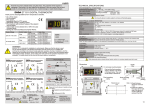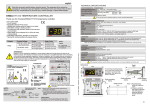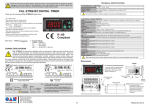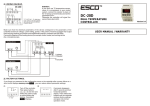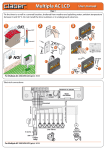Download ENDA EI141 PROGRAMMABLE INDICATOR
Transcript
english Read this document carefully before using this device. The guarantee will be expired by damaging of the device if you don't attend to the directions in the user manual. Also we don't accept any compensations for personal injury, material damage or capital disadvantages. ENDA EI141 PROGRAMMABLE INDICATOR Thank you for choosing ENDA EI141 INDICATOR. * 35x77mm sized. * 4 digits display. * Easy to use by front panel keypad. * Display scale can be adjusted between -1999 and 4000. * Decimal point can be adjusted between 1. ile 3. digits. * Measurement unit can be displayed. * Selectable four different standard input types (0-20mA, 4-20mA, 0-1V, 0-10V) * User can calibrate the device according to his/her own specified input type. * Sampling time can be adjusted in four steps. * Maximum and minimum measurement values are registered. * The maximum or the minimum values can be hold on the display. * Current and voltage calibration can be made.. * Parameter access protection on 3 levels. * Easy connection by removable screw terminal. PROGRAMMABLE INDICATOR SET ENDA EI141 1 - Supply Voltage 230VAC...230V AC 24VAC.....24V AC SM...........9-30V DC / 7-24V AC Order Code : EI141- 1 TECHNICAL SPECIFICATIONS ENVIRONMENTAL CONDITIONS Ambient/storage temperature 0 ... +50°C/-25 ... +70°C (with no icing) 80% up to 31°C decreasing linearly 50% at 40°C. Max. relative humidity According to EN 60529 Front panel : IP65 Rated pollution degree Rare panel : IP20 Height Max. 2000m Do not use the device in locations subject to corrosive and flammable gases. up to date: 03072010, modification reserved and can be change any time previous notice ! ELECTRICAL CHARACTERISTICS Supply Power consumption Wiring Date retention EMC Safety requirements 230VAC +10%/-20%, 50/60Hz, 24VAC±10%,50/60Hz or 24Vac/dc (9-30Vdc or 7-24Vac) Max. 7VA 2.5mm² screw-terminal connections EEPROM (Min. 10 years) EN 61326-1: 1997, A1: 1998, A2: 2001 (Performance criterion B for the EMC standard) EN 61010-1: 2001 (pollution degree 2, overvoltage category II, measurement category I) EI141 must not be used in location where measurement category is II, III or IV. Input type 0-1V DC voltage 0-10V DC voltage 0-20mA DC current 4-20mA DC current Measurement range Measurement accuracy Min. Max. 0V 0V 0mA 0mA 1.1V 14V 25mA 25mA ±0,5% (of full scale) ±0,5% (of full scale) ±0,5% (of full scale) ±0,5% (of full scale) Input empedance Approx. 11kW (terminal voltage limits: min. = -2V, max. = 30V) Approx. 11kW (terminal voltage limits: min. = -2V, max. = 30V) Approx. 5W (applicable terminal voltage is max. 50mA.) Approx. 5W (applicable terminal voltage is max. 50mA.) In the current measurement mode input impedance is 5W. Therefore, in the current measurement mode, any voltage input should not be connected to the input terminals. Otherwise, the device will be broken down. To change the input type from voltage to a current measurement mode while the device is operating, first, leave out the voltage inputs. Then, change input type to one of the current measurement modes. HOUSING Housing type Dimensions Weight Enclosure material Suitable for flush-panel mounting according to DIN 43 700. W77xH35xD71mm Approx. 250g (after packing) Self extinguishing plastics While cleaning the device, solvents (thinner, benzine, acid etc.) or corrosive materials must not be used. SURAN Industrieelektronik Dettinger Str. 9 / D-72160 Horb a.N Tel.: +49 (0)7451 / 625 617 Fax: +49 (0)7451 / 625 0650 E-mail : [email protected] Internet : www.suran-elektronik.de 1./3 EI141-E TERMS 1) Measurement value, measurement unit, the minimum or the maximum measured values are displayed in the run mode. Parameter name, parameter value or a user defined unit is displayed in the programming mode. PROGRAMMABLE INDICATOR 2) Increment or parameter selection key in the programming mode. Used for displaying measurement unit or the max. measured value in the run mode. SET ENDA 3) Decrement or parameter selection key in the programming mode. Used for making the minimum and the maximum measured values equal in the run mode. EI141 4) Used for selecting run and programming modes, adjusting parameters, displaying measurement unit or making the minimum and the maximum measured values equal. ( 1 ) Digital display 4 digits 7 segment yellow LED display 9.1mm Character height ( 2 ),( 3 ),( 4 ),( 5 ) Keypad Micro switch DIMENSIONS Panel 77mm For removing mounting clamps: - Push up the flush-mounting clamp in direction 1 as shown in the figure above. - Then, pull out the clamp in direction 2. 35mm PROGRAMMABLE INDICATOR SET ENDA 71mm EI141 5mm 2 Flush mounting clamp Rubber packing 1 Flush mounting clamp 2 3 4 5 6 7 8 9 10 11 12 230V AC +10%-20% 50/60Hz 7VA GND + INPUT 1 Panel Panel cut-out Note : 1) Panel thickness should be maximum 7 mm. 2) If there is no 60mm free space at the back side of the device, it would be difficult to remove it from the panel. 71mm EI141-230VAC PROGRAMMABLE INDICATOR SN: XXXXXXXXX 29mm ENDA INDUSTRIAL ELECTRONICS CONNECTION DIAGRAM ENDA EI141 is intended for installation in control panels. Make sure that the device is used only for intended purpose. The shielding must be grounded on the instrument side. During an installation, all of the cables that are connected to the device must be free of energy. The device must be protected against inadmissible humidity, vibrations, severe soiling and make sure that the operation temperature is not exceeded. All input and output lines that are not connected to the supply network must be laid out as shielded and twisted cables. These cables should not be close to the power cables or components. The installation and electrical connections must be carried on by a qualified staff and must be according to the relevant locally applicable regulations. ENDA INDUSTRIAL ELECTRONICS ENDA INDUSTRIAL ELECTRONICS ENDA INDUSTRIAL ELECTRONICS EI141 PROGRAMMABLE INDICATOR EI141-24AC PROGRAMMABLE INDICATOR EI141-24DC PROGRAMMABLE INDICATOR 4 5 6 7 8 NOTE : SUPPLY : 184-253V AC 1 50/60Hz 7VA 2 Line Neutral Fuse F 100 mA 250V AC 2 3 4 5 6 7 8 2 Switch 230V AC Supply Fuse should be connected Holding screw 0.4-0.5Nm GND 1 3 4 5 6 7 8 + INPUT 9 10 11 12 GND 1 9 10 11 12 24V DC ±10% 7VA 24V AC +10% -20% 50/60Hz 7VA GND + INPUT 3 + 2 SN: XXXXXXXXX + INPUT 1 SN: XXXXXXXXX - 230V AC +10% -20% 50/60Hz 7VA SN: XXXXXXXXX 9 10 11 12 Equipment is protected throughout by DOUBLE INSULATION. Cable size: 1,5mm² Note : 1) Mains supply cords shall meet the requirements of IEC 60227 or IEC 60245. 2) In accordance with the safety regulations, the power supply switch shall bring the identification of the relevant instrument and it should be easily accessible by the operator. 2./3 EI141-E Bar. & SET then, then, by using H.inp. l.inp. The minumum measured value then keys are pressed together and held until ‘CAL' message appears. See NOTE 2. To initialize calibration, first SET At this state, the reference voltage or current that corresponds to H.SCL. parameter is applied to the input. keys are pressed together and held until ‘CAL' message appears. See NOTE 2. SET At this state, the reference voltage or current that corresponds to L.SCL. Parameter is applied to the input. To initialize calibration, first then It can be adjusted between (L.SCL. +100) and 4000. See NOTE 1 for programming. H.SCL. = Upper limit for scale. L.SCL. = Lower limit for the scale. It can be adjusted between -1999 and (H.SCL. -100). See NOTE 1 for programming. Decimal point can be adjusted between 1. and 3. digits or without dp. See NOTE 1 for programming. d.Pnt. = Decimal point. CAL.t. = Calibration type. Selectable as S.inP. or U.inP. If S.inp. is selected, input type is one the four standard input types. If U.inP is selected, input types can be modified. See NOTE 1 for modification. Programming Mode 870 CAL. NOTE 2 SET keys are pressed together and held until ‘CAL' message appears. See NOTE 3. SET At this state, 10.000V is applied to the input of the device. To initialize calibration, first then 10.CA. = 10V input calibration. keys are pressed together and held until ‘CAL' message appears. See NOTE 3. SET 1.CA. = 1V input calibration. At this state, 1.0000V is applied to the input of the device. To initialize calibration, first then appears for 1 seconds and the program is shifted to the next step. C.err. If calibration is error free, the message appears for 1 seconds. However, if it is wrong, the message C.Err. appears for 1 seconds and the program is shifted to the next step. C.End 3./3 EI141-E If the reference voltage or current applied to the input for calibration is too high or too low, this error message appears. No C.err. C.end Yes CAL okey? The message on the left flashes approximately 5 seconds and calibration is completed. d.Ca.S. = d.CAL. menu protection level parameter. nonE = No menu is seen. P. no = Menu is seen but can not be programmed. P.yES. = Menu is seen and programming is possible. See NOTE 1 for programming. See NOTE 1 for programming. nonE = No menu is seen. P. no = Menu is seen but can not be programmed. P.yES. = Menu is seen and programming is possible. Uo.Sc. = U.oPt. menu protection level parameter. See NOTE 1 for programming. nonE = No menu is seen. P. no = Menu is seen but can not be programmed. P.yES. = Menu is seen and programming is possible. d.C.Sc. = ConF. menu protection level parameter. s.Cod. = Access code for safety menu. This parameter should be 333. See NOTE 1 for programming. S.err. ERROR MESSAGES s.err. If calibration is error free, the message C.End appears for 1 seconds. However, if it is wrong, the message S.Err. CAL. NOTE 3 D.Ca.s. Uo.sc. d.C.sc. S.Cod. SeCU. If the difference between the reference voltages or currents applied for the calibration of H.inP. and L.inP. is lower than one half of the full scale, this error message appears on the display. For example: Assume that the selected input type is 0-1V. In this case, if the difference between the reference voltages applied for calibration of H.inP.and L.inP. is lower than 0.5V, this error message appears. C.end then keys are pressed together and held until ‘CAL' message appears. See NOTE 3. For initializing calibration, first SET A.CAL. = Current calibration. At this state, 20.000 mA current is applied to the input of the device. s.Cod. = Access code for calibration menu. This parameter should be 222. See NOTE 1 for programming. The message on the left flashes approximately 5 seconds and calibration is completed. No 10.CA. 1.CA. a.CAL. Yes Res. SET If first and then keys are pressed together, the maximum and the minumum measurement values become equal to the measured value at that time and the message res. appears on display. If no key is pressed within 20 seconds during programming mode data is stored automatically and the run mode is entered. Alternatively the same function occurs by pressing key and holding for 5 seconds S.Cod. CAL CALokey? okey? The maximum measured value Pressing this key the maximum measured value up to that time appears SET Entering from programming mode to run mode: 1453 d.Cal. Pressing this key the minumum measured value up to that time appears. Running Mode For adjusting a selected parameter first press and hold key. Then, by using keys adjustment can be made. If increment key is pressed and held 0.6 seconds, the value of the selected parameter changes rapidly. If SET Evet CAL.t.=U.ýnP. H.sCl. l.sCl. d.pnt. Cal.t. U.opt. Parameter adjustment method key decimal point can be keys are pressed and held together. And For including decimal point first, A constant, a message etc. to be displayed can be entered. If a decimal point is desired, it should be included before entering the character. Unit = Measurement unit. Hold = Display holding parameter. Selecting NonE , this parameter becomes inactive. Selecting Lo. , always the minimum measured value is displayed. Selecting Hi. , always the maximum Measurement is performed at each 200ms. However, for FASt rate, each measurement is displayed. for SLo.1 rate, the average of 4 successive measurements is displayed. for SLo.2 rate, the average of 8 successive measurements is displayed. for SLo.3 rate, the average of 16 successive measurements is displayed. See NOTE 1 for programming. NOTE 1 Unit Hold rate dsp.C. RAtE = Sampling rate. dSP.C. = Display configuration. Selectable as PrcS. or Pr.Un. . If PrcS. is selected, process value appears. If Pr.Un. is selected, process value and then measurement unit are displayed 4 and 2 seconds successively. See NOTE 1 for programming. i.typ. No Measurement unit If key is pressed and held for 5 seconds programming mode is entered SET Measurement value SET If first and then keys are pressed together , measurement unit appears. See Unit parameter For programming. i.typ. = Input type. Input type can be selected as 0-20mA, 4-20mA, 0-1V or 0-10V. See NOTE 1 for programming. d.Cnf. SET 1000 SET