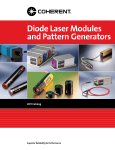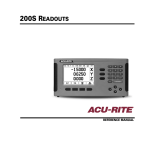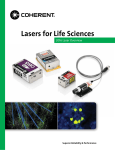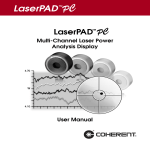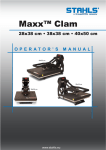Download Lasermate manual
Transcript
www.catalog.cohr.com LaserMate™ Power Meter United States 2303 Lindbergh Street Auburn, CA 95602 Toll Free: 1-800-343-4912 Tel: 530-889-5365 Fax: 530-889-5366 United Kingdom 15 Greycaine Road Watford, Herts WD2 4PW England Toll Free: 0800 515801 Tel: +44 (0) 1923 206900 Fax: +44 (0) 1923 234220 Germany Dieselstraße 5b D-64807 Dieburg Germany Tel: +49-6071-968-302 Fax: +49-6071-968-499 France Domaine Technologique de Saclay Bâtiment AZUR 4, rue René Razel 91892 Orsay Cedex France Tel: +33-1-60 19 40 40 Fax: +33-1-60 19 40 00 Japan Toyo MK Building 7-2-14 Toyo Koto-ku Tokyo 135 Japan Tel: +81 (0) 3 5635 8680 Fax: +81 (0) 3 5635 8681 User Manual LaserMate™ Power Meter User Manual Part Number 0214-833-00, Rev. B © 1999 by Coherent, Inc. LaserMate™ Power Meter Table of Contents General ............................................................................................... 1 Thermal Disk Sensor .................................................................... 2 Features ........................................................................................ 3 Unpacking & Setup ............................................................................ 4 Opening the Cover ............................................................................. 5 Controls & Connections ..................................................................... 6 Front Panel ................................................................................... 6 Range Selection Switch .......................................................... 6 Battery Test ............................................................................ 6 Side Panel ..................................................................................... 7 Power Supply ......................................................................... 7 Analog Output ...................................................................... 7 Meter Response Adjustment .................................................. 7 Detector Socket ..................................................................... 7 Zero Adjustment Control ...................................................... 7 Operation ........................................................................................... 9 Battery Replacement ......................................................................... 10 Specifications .................................................................................... 11 Troubleshooting ................................................................................ 12 Warranty ........................................................................................... 13 Contact Information ......................................................................... 14 LaserMate™ Power Meter General 4 5 6 7 3 8 2 2 1 9 1 0 3 0 10 LASERMATE 10 BATT OFF 3 1 .3 X10 FOR >10 WATTS Figure 1. LaserMate Power Meter The LaserMate Power Meter incorporates Coherent’s proven power meter design and patented thermal sensor technology in an inexpensive, compact package. The LaserMate is available with a choice of five detectors, to measure laser power from 10 mWatt to 100 watts. The standard LaserMate uses a fast response analog needle. An optional digital display can be added to combine the tuning capability of an analog with the precision of a digital display. 1 LaserMate™ Power Meter General Heat transferred radially to edge of disk Vacuum Deposited Thermocouples Laser Beam Figure 2. Coherent Thermal Disk Sensor Thermal Disk Sensor Coherent’s patented Thermal Disk Sensor makes LaserMate Power Meters inherently insensitive to beam position, therefore requiring less setup time and no critical alignment. At the heart of the Thermal Disk Sensor is an array of vacuum deposited thermocouples. Each thermocouple produces a voltage proportional to its temperature differential. When the thermocouples are at the same temperature, the sum of the voltages produced is zero. When the thermal disk is heated by laser energy, heat is transferred radially from the center of the disk to the disk edge, crating a temperature gradient. Due to this temperature gradient, voltages are produced by each thermocouple, the sum of which is proportional to the amount of laser power striking the disk. The radically symmetrical design of the Thermal Disk Sensor automatically compensates for beam displacement and eliminates the need for critical beam alignment. 2 LaserMate™ Power Meter General Features • Analog meter movement – provides the speed and real time feedback you need for laser tuning. • Optional digital back plane – adds the precision of digital readout to the speed and responsiveness of the analog display. • Accuracy – The Thermal Disk Sensor provides ±5% accuracy (directly traceable to N.I.S.T. standard). • Service – Annual calibration to maintain accuracy and traceability is available worldwide from service centers in Japan, Germany and the United States. • Flexibility – The LaserMate detector heads incorporate the technical advantages of Coherent’s Thermal Disk Sensor. Because the sensor is inherently insensitive to beam position, there is no critical alignment, allowing faster set-up and extremely flexible operation. • Reliability – The LaserMate is based on the first laser power meter introduced by Coherent over 25 years ago. There have been more Coherent Thermal Disk power meters sold than all other brands combined. Coherent meters have a worldwide reputation for accuracy and dependability under all conditions. • Portability – The LaserMate Console is compact and light weight, making it easy to transport and use when space is at a premium. • Ease of use – The LaserMate Console can be tilted over a wide angle and has a large meter movement for clear viewing. Range selection, battery test and zero adjustment are provided by knobs on console. • Broad wavelength range – The Thermal Disk Sensor provides flat spectral response from 0.3 to 10.6 µm. • AC/DC operation (with optional battery eliminator). 3 LaserMate™ Power Meter Unpacking & Setup LaserMate 100 Sensor LaserMate Manual LaserMate 10 Sensor AC Adapter Phono to BNC Adapter LaserMate Console LASERMATE 10 BATT OFF Screwdriver, response pot adjust 3 1 .3 X10 FOR >10 WATTS LaserMate 3 Sensor LaserMate 30 Sensor LaserMate 20 Sensor Figure 3. Unpacking LaserMate Power Meters are shipped in foam inserts. Detector heads are shipped in the same carton as the LaserMate Console, except the 100 watt detector which is shipped separately. Batteries are installed in the LaserMate Console prior to shipment. An optional AC adaptor is available. Visually check cartons and contents for damage before unpacking. Advise Coherent of any damage immediately and a Returned Material Authorization will be issued for the instrument (see p. 14 for service). Remove all components from carton. Plug the detector head into the 3.5 mm diameter detector socket in side panel of the console. (Fig. 5) Plug the optional AC adaptor into the appropriate socket on the LaserMate side panel. (Fig. 5) 4 LaserMate™ Power Meter Opening the Cover D SS E R P E HER N OW PULL OUT HERE AT SAME TIME OUT RESP IN ZERO Figure 4. Opening the Cover The protective cover of the LaserMate is held shut by two catches inside the top of the case. To release the catches, press down on the top of the case and simultaneously pull outward on the cover. NOTE: This may require some force the first few times the unit is opened. Continue pulling down on the cover and turn it all the way under the body to form the stand for the LaserMate. 5 LaserMate™ Power Meter Controls & Connections BATT CHECK 4 3 5 6 2 8 1 1 Low Battery mark - analog only version 7 2 9 10 0 BATT 3 0 Low Battery Indicator analog/digital version LASERMATE 3 10 BATT 1 .3 OFF Range Selection & Battery Test Switch X10 FOR >10 WATTS Figure 5. LaserMate Console Front Panel Front Panel Range Selection Switch Rotary switch turns meter on and off and selects power range. Positions for each range are marked on the front panel. For the LaserMate 20, 30 and 100, multiply the range on the panel by 10. LaserMate 1 Switchable 3 10 20 30 100 150 Switchable Ranges (Full scale, watts) 0.003 0.03 0.3 0.3 3.0 3.0 3.0 3.0 30 0.01 0.1 1.0 1.0 10 10 10 10 100 0.03 0.3 3.0 3.0 30* 30 30 30 300 0.1 1.0 10 100* 100* 100 100 Battery Test In this position the meter top scale indicates the battery voltage in volts. Batteries should be replaced when the voltage is below 6.5 volts. (This level is indicated by the “BATT CHECK” line on the analog only version. On the analog/digital version a “BATT” warning icon is displayed on the back plane when voltage is < 6.5 volts) * Note that although the scale is available on these, the detectors are rated only to 20, 30, and 150 watts CW respectively. Exceeding this maximum will cause damage to the detector. 6 LaserMate™ Power Meter Controls & Connections Side Panel Power Supply Plug Coherent’s Auxiliary Power Supply in power supply socket. Use only Coherent ±9 VDC supply. (Coherent Part Number 4001-0156, 110 VAC or 4001-0158, 220 VAC). Use of other power supplies may damage unit. Analog Output The RCA phono jack connector provides a 0 to 1 volt (nominal) analog signal (uncalibrated) corresponding with zero to full scale of the meter movement. It can be used to operate a strip-chart recorder. Meter Response Adjustment The response pot can be adjusted using the screwdriver provided with the LaserMate. This adjustment regulates the speed of response vs. the needle overshoot (the faster the response, the greater the overshoot). Response is preset at the factory for the optimal balance for most applications. Detector Socket Plug detector head into detector socket on side panel. Any LaserMate detector can be used with the LaserMate console. Detectors from the older 200 Series Power Meters may also be used with the LaserMate console. However, in order for the decimal point in the optional digital display to be placed correctly, the connector on 20, 30 and 100 watt detectors must be changed at the factory. Zero Adjustment Control Zero Adjustment Control adjusts meter movement to zero. This is used to cancel ambient light level and insure accurate measurements. 7 LaserMate™ Power Meter Controls & Connections Power Supply Socket Analog Output Socket RESP OUT IN Response Adjustment Pot Detector Socket ZERO Zerro Adjustment Control Figure 6. LaserMate Console Side Panel 8 LaserMate™ Power Meter Operation 5. Place detector in beam 4 5 6 7 3 8 2 2 1 1 9 0 3 0 10 1. Connect detector LASERMATE 10 BATT OFF 3 1 .3 X10 FOR >10 WATTS 3. Zero meter 2. Check battery 4. Select scale Figure 7. LaserMate Operation To operate the LaserMate Power Meter: 1. Connect the sensor head to the socket on the side panel of the console. 2. Turn the selector switch to BATT and check that the meter reading is > 6.5 on the upper scale. 3. Zero the meter at the highest range to be measured. NOTE: For maximum accuracy when using the optional digital display, the meter must be zeroed at the range being used. 4. Turn the selector switch to the appropriate scale. 5. Place the detector head in front of the beam and read the output on the meter. Meter Accuracy – Digital Option If the analog needle is over range (pegged), the digital reading is not accurate. The proper range must be selected for accurate analog and digital readings. Laser Damage All sensors will be damaged if the specified maximum power density is exceeded. Check the maximum power density for your detector head. Expand the beam if necessary. 9 LaserMate™ Power Meter Battery Replacement Press down and push battery cover out in direction indicated to open battery compartment Battery Compartment Press here Back of LaserMate Figure 8. Battery Replacement The LaserMate Power Meter operates with either an AC adapter or with two standard 9 volt transistor batteries (Duracell MN1604 or equivalent). Batteries are contained in the battery compartment at the bottom rear of the LaserMate console. To change batteries, turn the console over and open the battery compartment (Fig. 7). Replace the batteries and close the compartment. Battery power is not used when the AC adapter is plugged in. 10 LaserMate™ Power Meter Specifications LaserMate Model 1 3 10 20 Spectral Sensitivity 0.25 to 1.5µm 0.25 to 10.6 µm Meter Ranges (Full Scale) 0.003, 0.01, 0.3, 1.0, 3.0 0.3, 1.0, 3.0 0.03, 0.1, 0.3, & 10.0 Watts & 10.0 Watts & 1 Watts 3, 10, 30 & 100 Watts Response Time 30 100 3, 10, 30 & 100 Watts 150 3, 10, 30 & 3, 10, 30, 100 100 Watts & 300 Watts < 1 second Analog ± 5% of full scale for all powers and wavelengths Digital ± 5% of reading, ± 2% least significant digits Accuracy ±7% Aperture Diameter 0.38" 0.97 cm 0.75" 1.9 cm 0.63" 1.6 cm 0.75" 1.9 cm 0.75" 1.9 cm 0.75" 1.9 cm 0.75" 1.9 cm Head Diameter 2.75" 6.99 cm 2.5" 6.35 cm 2.5" 6.35 cm 1.99, 2.375"(1) 5.05, 6.03 cm 2.5" 6.35 cm 6.0" 15.24 cm 3.5" 8.89 cm Active Sensor Area 0.10 in2 0.64 cm2 0.44 in2 2.83 cm2 0.31 in2 2.0 cm2 0.44 in2 2.83 cm2 0.44 in2 2.83 cm2 0.44 in2 2.83 cm2 0.44 in2 2.83 cm2 Max Power Dissipation 1 Watt 3 Watts 10 Watts 20 Watts(2) 100 Watts 150 Watts(3) 2 Max Power Density Output Signal 200 Wcm 10/100(4) mV/Watt 2 1300 Wcm2 0.1 mV/Watt Switchable 0.01/0.001 mV/Watt (2) Duracell MN1604, 9V or equivalent ≥ 200 Hrs. Battery Lifetime AC Operation (Optional) 200 Wcm (1300 Wcm available) 1 mV/Watt Battery Operation 30 Watts 2 +9 VDC at Console, 120 VAC 50/60 Hz, 220 VAC 50 Hz Use Coherent AC Adapter only, for 110 V use PN 4001-0156, for 220 V use PN 4001-0158 1. Head diameter, heatsink mounting plate diameter. 2. Must be mounted on heat sink (customer supplied, 40 sq. in. min.). 3. Intermittent duration (see chart). 4. LaserMate 1: min. power resolution is 50µW; min. detectable power is 300µW. 40 Time (minutes) 30 20 10 0 0 50 100 Power (watts) 150 200 LaseMate 150 Power Duration 11 LaserMate™ Power Meter Trouble Shooting Problem Probable Cause Solution Display does not turn on Dead battery or AC Adapter not plugged in Plug in AC Adapter or replace batteries with Duracell MN1604 or ID 1604 9V batteries or equivalent Defective selector switch Call service Defective zero adjustment Call service Low batteries Replace Response pot is incorrectly adjusted Adjust pot with screwdriver provided Unit does not zero Needle has excessive overshoot Spare 12 Item Part Number Analog out adapter, male RCA to female BNC 33-1520 Screwdriver, response pot adjustment 33-1231 Carrying case 33-0555 Small detector head stand 33-1447 Large detector head stand 33-1454 LaserMate™ Power Meter Warranty The seller warrants to the original Buyer each item manufactured by it to be free from defects in material and workmanship for a period of time and under such conditions as specified in the Seller’s warranty for the individual product, or for twelve (12) months from delivery if a warranty for the individual product is not specified. Major sub-systems manufactured by other firms but integrated into the Seller’s systems are covered by the original Manufacturer’s warranty. The Seller’s liability under valid warranty claims is limited to repair or replacement at the Seller’s plant or the Buyer’s location, all at the option of the Seller. THE FOREGOING WARRANTY IS EXCLUSIVE AND IN LIEU OF ALL OTHER WARRANTIES, WHETHER WRITTEN, ORAL OR IMPLIED AND SHALL BE THE BUYER’S SOLE REMEDY AND THE SELLER’S SOLE LIABILITY ON CONTRACT OR WARRANTY OR OTHERWISE FOR THE PRODUCT. THE SELLER’S DISCLAIMS ANY IMPLIED WARRANTY OR MERCHANTABILITY OR FITNESS FOR PURPOSE. All claims under warranty must be made promptly after occurrence of circumstances giving rise thereto, must be received within the applicable warranty period by the Seller, and shall be subject to the terms and conditions stated herein. Such claims should include the product serial number, the date of shipment, and a full description of the circumstances giving rise to the claim. Before any products are returned for repair and/or adjustment, authorization for the Seller for the return and instructions as to how and where these Products should be shipped must be obtained. Any product returned to the Seller for examination and/or warranty repair shall be sent prepaid via the means of transportation indicated as acceptable by the Seller. The Seller reserves the right to reject any warranty claim on any item that has been shipped by non-acceptable means of transportation. When any product is returned for examination and inspection, or for any other reason, the Buyer and its shipping agency shall be responsible for all damage resulting from improper packing or handling, and for loss in transit, notwithstanding any defect of non-conformity in the Product. In all cases, the Seller has sole responsibility for determining the cause and nature of failure, and the Seller’s determination with regard thereto shall be final. If it found the Seller’s Product has been returned without cause and is still serviceable, the Buyer will be notified and the Product returned at the Buyer’s expense, in addition, a charge for testing and examination may, in the Seller’s sole discretion, be made on products returned. 13 LaserMate™ Power Meter Contact Information In the event of system malfunction, contact Coherent Auburn Group. For sales or service information about the LaserMate™ Power Meter, contact Coherent Auburn Group: Sales Service Fax (800) 343-4912 (530) 888-5062 (530) 889-5353 Coherent Auburn Group manufactures a full line of laser instrumentation, including the LabMaster Ultima laser measurement system, FieldMaster™ Power/Energy Meter, LaserMate power meters, ModeMaster™ Beam Propagation Analyzer, beam profilers, spectrum analyzers, and single frequency Helium Neon lasers, as well as LaserPure™ Heat Exchangers, PolarPure™ Chillers and standard and custom optical components and assemblies. You may contact your local representatives or Coherent Auburn Group for further information regarding these items. Call (800) 343-4912 and ask for one of our customer care specialists. Purchase orders may be places by phone, Fax or mail. Where fast delivery is desired, simply contact us at the number above. Coherent Auburn Group United States 2303 Lindbergh Street Auburn, CA 95603 Toll Free: 1-800-343-4912 Tel: 530-889-5365 Fax: 530-889-5366 Germany Deiselstraße 5b D-64807 Dieburg, Germany Tel: +49-6071-968-302 Fax: +49-6071-968-499 United Kingdom 15 Greycaine Road Watford, Herts WD2 4PW, England Toll Free: 0800 515801 Tel: +44 (0) 1923 206900 Fax: +44 (0) 1923 234220 14 France Domaine Technologique de Saclay Bâtiment AZUR 4, rue René Razel 91892 Orsay Cedex, France Tel: +33-1-60 19 40 40 Fax: +33-1-60 19 40 00 Japan Toyo MK Building 7-2-14 Toyo Koto-ku Tokyo 135 Tel: +81 (0) 3 5635 8680 Fax: +81 (0) 3 5635 8681 www.catalog.cohr.com LaserMate™ Power Meter United States 2303 Lindbergh Street Auburn, CA 95602 Toll Free: 1-800-343-4912 Tel: 530-889-5365 Fax: 530-889-5366 United Kingdom 15 Greycaine Road Watford, Herts WD2 4PW England Toll Free: 0800 515801 Tel: +44 (0) 1923 206900 Fax: +44 (0) 1923 234220 Germany Dieselstraße 5b D-64807 Dieburg Germany Tel: +49-6071-968-302 Fax: +49-6071-968-499 France Domaine Technologique de Saclay Bâtiment AZUR 4, rue René Razel 91892 Orsay Cedex France Tel: +33-1-60 19 40 40 Fax: +33-1-60 19 40 00 Japan Toyo MK Building 7-2-14 Toyo Koto-ku Tokyo 135 Japan Tel: +81 (0) 3 5635 8680 Fax: +81 (0) 3 5635 8681 User Manual


















![[l] STORAGE](http://vs1.manualzilla.com/store/data/005949981_1-aa131963b29a7cfe7d43fe9de2ac578c-150x150.png)