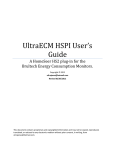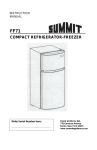Download ECM-1220 User`s Manual - Power/Energy Monitors | Brultech
Transcript
Brultech Research Inc ECM-1240 Commands Ver 3 Apr 15/09 Terms of Use and Copyright Notice This document provides intellectual information which is the property of Brultech Research Inc. This document is subject to the terms and conditions listed below. This document has been provided to you by Brultech Research Inc on condition of your acceptance of the following terms and conditions: Personal and Non-Commercial Use Limitation This document is for your personal and non-commercial use only. You may not modify, copy, distribute, transmit, display, perform, reproduce, publish, license, create derivative works from, transfer, or sell any information obtained from this document without the expressed written consent of Brultech Research Inc. Brultech Research Inc reserves the right to terminate your access to this information at any time without notice for any reason whatsoever. Liability Limitations The information included in this document may include inaccuracies or typographical errors. Agreement of the Terms Proceeding to the next page indicates that you agree to the terms set out in the above paragraphs. 1 © Brultech Research Inc www.brultech.com Brultech Research Inc You must agree to the terms and conditions described on page one before reading the next pages! INTRODUCTION: Many of the ECM-1240’s settings are modified using the RS-232 port or the XBee wireless interface. Serial communication is done using 19,200 baud (8N1), whether communicating via the RS-232 port or XBee module. Commands may also be sent via EtherPort or EtherBee. Anytime XBee communication is employed, the ECM-1240 should “discover” a PAN. The coordinator (Dongle or Etherbee) should then set the destination node to the ECM-1240 “Node ID” which is typically set to E3. DISCOVERING THE ZIGBEE NODE: Zigbee communication consists of one coordinator and one or more routers or end devices for a given Personal Area Network (PAN). In an effort to keep this section brief, we will not explore the Zigbee structure. There is a lot of information available on the internet regarding this topic. If the XBee Dongle or EtherBee (coordinator) has previously discovered and communicated with the ECM-1240, they will likely re-discover each other should power be interrupted to either or both devices. If the coordinator cannot discover the ECM-1240, the monitor’s XBee radio must then be reset. The procedure for this is described here: Resetting the XBee Radio to Allow it to Connect to a PAN: With the ECM-1240 powered up and in operation, press the F1 switch and maintain it for 6 seconds. The LEDs will turn off for a while, indicating that the XBee radio is performing a reset (ATNR0 command). Once this task is complete, the LEDs will come back on and the ECM-1240 will be functioning normally. Discovering the ECM-1240 radio: With a PC connected to the coordinator (dongle or etherbee): PC sends The dongle responds with PC sends “+++” (three plus signs, no carriage return) <OK> “ATDNE3” and a carriage return. The dongle searches for node E3 and responds with either <OK> or <ERROR> If an <OK> response was received, the node is discovered and ready to communicate (it takes a couple of seconds to exit the AT mode before communication can begin). If an <ERROR> response resulted you will need to reset the ECM-1240’s XBee radio again. Make sure the coordinator and the ECM-1240 are at a dependable range while performing this procedure. 2 © Brultech Research Inc www.brultech.com Brultech Research Inc VIEWING THE ECM-1240 SETTINGS: A single command set will instruct the ECM-1240 to transmit 32 bytes containing its settings. These include: CT setting PT setting Data Logger Storage Interval Unit ID Firmware Version The procedure for reading the 32 bytes is : PC sends FC (hex) ECM-1240 responds with FC (hex) PC sends three ASCII bytes “S” “E” “T” (must be upper case characters) ECM-1240 responds with FC (hex) PC sends three ASCII bytes “R” “C” “V” (must be upper case characters) ECM-1240 responds with FC (hex) ECM-1240 sends 32 bytes PC sends FC (hex) Byte # 1 2 3 4 5 6 7 8 9 10 11 12 13 CT1 Type CT1 Range CT2 Type CT2 Range PT Type PT Range Packet send frequency (seconds) Data Logger Storage Interval Firmware Version hi byte Firmware Version low byte DeviceID pre-programmed Device Serial Number hi byte Device Serial Number low byte 30 31 32 33 Trigger value low byte (watts) Trigger value high byte (watts) Byte = 0x00 Checksum of 32 previous bytes, not including the $FC 3 © Brultech Research Inc www.brultech.com Brultech Research Inc Modifying the settings CT setting PT setting Data Logger Storage Interval Unit ID Modifying CT Settings: PC sends FC (hex) ECM-1240 responds with FC (hex) PC sends three ASCII bytes “S” “E” “T” (must be upper case characters) ECM-1240 responds with FC (hex) PC sends three ASCII bytes “C” “T” “1” for CH1 CT use “C””T””2” for CH2 CT ECM-1240 responds with FC (hex) PC sends three ASCII bytes “T” “Y” “P” (must be upper case characters) ECM-1240 responds with FC (hex) PC sends a single byte chr$(type) example CT type 100 = chr$(100) ECM-1240 responds with FC (hex) PC sends three ASCII bytes “R” “N” “G” (must be upper case characters) ECM-1240 responds with FC (hex) PC sends a single byte chr$(range) example CT range 4 = chr$(4) ECM-1240 responds with FC (hex) Modifying PT Settings: PC sends FC (hex) ECM-1240 responds with FC (hex) PC sends three ASCII bytes “S” “E” “T” (must be upper case characters) ECM-1240 responds with FC (hex) PC sends three ASCII bytes “P” “T” “T” (must be upper case characters) ECM-1240 responds with FC (hex) PC sends a single byte chr$(type) example PT type 230 = chr$(230) 4 © Brultech Research Inc www.brultech.com Brultech Research Inc ECM-1240 responds with FC (hex) PC sends three ASCII bytes “P” “T” “R” (must be upper case characters) ECM-1240 responds with FC (hex) PC sends a single byte chr$(range) example PT range 3 = chr$(3) ECM-1240 responds with FC (hex) Modifying Packet Send Frequency (1 to 255 seconds): The packet frequency is the number of seconds between each packet send. This value is in seconds and can be from 1 sec to 255 sec. PC sends FC (hex) ECM-1240 responds with FC (hex) PC sends three ASCII bytes “S” “E” “T” (must be upper case characters) ECM-1240 responds with FC (hex) PC sends three ASCII bytes “I” “V” “2” (must be upper case characters) ECM-1240 responds with FC (hex) PC sends a single byte chr$(interval value) sends the ascii character representing the interval. ECM-1240 responds with FC (hex) Setting ECM-1240 Packet Send Trigger Value (1 to 32,000 Watts): This two-byte value represents the amount of power change required to send a packet immediately (within one second). The trigger function applies to CH1 or CH2 only. PC sends FC (hex) ECM-1240 responds with FC (hex) PC sends three ASCII bytes “S” “E” “T” (must be upper case characters) ECM-1240 responds with FC (hex) PC sends three ASCII bytes “I” “V” “3” (must be upper case characters) ECM-1240 responds with FC (hex) PC sends a single byte chr$(low byte value) sends the ascii character representing the low byte. ECM-1240 responds with FC (hex) PC sends a single byte chr$(hi byte value) sends the ascii character representing the hi byte. 5 © Brultech Research Inc www.brultech.com Brultech Research Inc ECM-1240 responds with FC (hex) Resetting all ECM-1240 Accumulated Watt/Second Counters and Seconds Count: PC sends FC (hex) ECM-1240 responds with FC (hex) PC sends three ASCII bytes “R” “Q” “S” (must be upper case characters) ECM-1240 responds with FC (hex) PC sends three ASCII bytes “R” “K” “W” (must be upper case characters) ECM-1240 responds with FC (hex) Toggling the energy polarity: The polarized watt/second counter will increment only when energy flows in one direction. Renewable energy installations with the capability of delivering excess generated power onto the powerline grid would cause the energy to be travelling in the opposite direction from the normal power consumption direction. The ability to discern between the two and calculate the net difference is called “net” metering. The ECM-1240 accomplishes this by using two watt-second counters, one which accumulates regardless of the direction of power and a second counter which accumulates watt/seconds flowing in one direction only. The following command determines whether the watt/second energy increment when power is consumed or generated. This is only useful for renewable energy installations. It should be noted that once this is set. That unplugging the wall transformer, and replugging it 180 degrees (swapping the prong polarity), will cause the energy polarity to reverse direction for both CH1 & CH2. PC sends FC (hex) ECM-1240 responds with FC (hex) PC sends three ASCII bytes “S” “E” “T” (must be upper case characters) ECM-1240 responds with FC (hex) PC sends three ASCII bytes “N” “G” “1” for CH1 or…. “N” “G” “2” for CH2 ECM-1240 responds with FC (hex) 6 © Brultech Research Inc www.brultech.com Brultech Research Inc Set Real-Time data to ON (ECM-1240 Extended Packets): PC sends FC(hex) ECM-1240 responds with FC(hex) PC send three ASCII bytes “T” “O” “G” (must be upper case characters) ECM-1240 responds with FC(hex) PC send three ASCII bytes “X” “T” “D” (must be upper case characters) ECM-1240 begins sending packets every second interval defined by the “Send Packet” frequency. Set Real-Time data to OFF (applies to any real-time format): PC sends FC(hex) ECM-1240 responds with FC(hex) PC send three ASCII bytes “T” “O” “G” (must be upper case characters) ECM-1240 responds with FC(hex) PC send three ASCII bytes “O” “F” “F” (must be upper case characters) ECM-1240 begins sending packets every second interval defined by the “Send Packet” frequency. Send a single Polarized Packet (real-time must be off for this command to execute): PC sends FC(hex) ECM-1240 responds with FC(hex) PC send three ASCII bytes “S” “P” “K” (must be upper case characters) ECM-1240 responds with FC(hex) ECM-1240 send a single polarized packet. Enter THRU Mode (connects RS-232 port directly to XBee serial com port): This mode is entered to allow direct communication with the XBee module providing the option of modifying the XBee module’s settings or firmware. The baud rate is only dependent on that of the XBee module. Once this mode is entered, the yellow LED will be on solid. To exit this mode, the power to the ECM-1240 must be cycled. PC sends FC(hex) ECM-1240 responds with FC(hex) PC send three ASCII bytes “B” “T” “1” (must be upper case characters) 7 © Brultech Research Inc www.brultech.com Brultech Research Inc ECM-1240 responds with FC(hex) PC send three ASCII bytes chr$(5) sends the ascii character 5. ECM-1240 responds with FC(hex) Reboot the ECM-1240: PC sends FC(hex) ECM-1240 responds with FC(hex) PC sends three ASCII bytes “R” “Q” “S” (must be upper case characters) ECM-1240 responds with FC(hex) PC sends three ASCII bytes “R” “L” “P” (must be upper case characters) ECM-1240 responds with FC(hex) Enable X2 Gain for AUX channels: X2 Gain mode will double the value that the AUX channels read. This allows you to monitor a 240V balanced load with 1 CT. PC sends FC(hex) ECM-1240 responds with FC(hex) PC sends three ASCII bytes “S” “E” “T” (must be upper case characters) ECM-1240 responds with FC(hex) PC sends three ASCII bytes “O” “P” “T” (must be upper case characters) ECM-1240 responds with FC(hex) PC sends a single byte chr$(val) (where each bit enables X2 gain for that AUX channel) ECM-1240 responds with FC(hex) Set number of CTs on an AUX channel: PC sends FC(hex) ECM-1240 responds with FC(hex) PC sends three ASCII bytes “S” “E” “T” (must be upper case characters) ECM-1240 responds with FC(hex) PC sends three ASCII bytes “T” “R” “1” (for AUX1 CT; use “T” ”R” ”2” for AUX2 CT, etc) 8 © Brultech Research Inc www.brultech.com Brultech Research Inc ECM-1240 responds with FC(hex) PC sends a single byte chr$(val) where val is chosen as below ECM-1240 responds with FC(hex) val: “00” (2 or less CTs), “01” (3 CTs), “02” (4 or 5 CTs), “03” (6 CTs), “04” (7 CTs) 9 © Brultech Research Inc www.brultech.com Brultech Research Inc ACQUIRING DATA VALUES: Power: You may have noticed that the power (watt or kilowatt) is not included in the packet. This value is easily and accurately calculated from the received data. The energy information sent is in the form of watt-second. This is the amount of power used during one second. The power may then be calculated by: Watt-Second from latest packet minus Watt-Second from the previous packet __________________________________________________________________ Elapsed second value from latest packet minus Elapsed second value from the previous packet OR SIMPLY: Power (watts) = ∆ Watt-Seconds ÷ ∆ Seconds Kilowatt-Hour (KWh): This is the most important data measured by the ECM-1240. In order to provide a fine resolution of KWh, the packet provides Watt-Second information: Since there are 3600 seconds in one hour, one watt-hour = Watt-Second ÷ 3600 Since 1000 Watt = 1 Kilowatt then 1 Kilowatt-Hour = (Watt-Seconds ÷ 3600) ÷ 1000 OR SIMPLY: Kilowatt-Hour (KWh) = Watt-Second / 3600000 Cost of Energy ($): The cost of energy consumed is a matter of multiplying the KWh time the rate charged by the power company. Many of the power companies now have a varying rate based on many factors which is beyond the scope of this document. This is best obtained from the power company’s web site. Cost ($) = KWh x Rate Charged ( $ per kilowatt-hour) CO2 Emissions: Lately energy use is sometimes represented by the amount of CO2 gases generated to produce the power consumed. This is simply a matter of multiplying the amount of KWh consumed by a CO2 emission per KWh value. This value is dependent on the area the measurements are taken and the method used for the power company to generate the consumed energy. CO2 Emissions = KWH x CO2 emissions/KWh 10 © Brultech Research Inc www.brultech.com