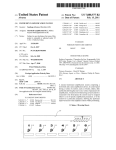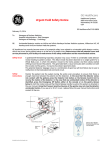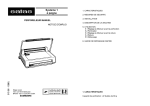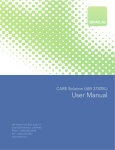Download Detection of Large Deletions or Duplications in
Transcript
Application Note Quantitative Multiplex PCR-based Assay Detection of Large Deletions or Duplications in Genomic DNA Using Quantitative Multiplex PCR-Based Assay on Applied Biosystems Capillary Electrophoresis Systems Introduction Large genomic rearrangements such as duplications and deletions have been recognized as pathogenic mutations for many diseases. These types of mutations are thought to represent 5.5% of reported mutations1. However, given that mutation scans have not included searches for deletions and duplications, it seems likely that these figures are an underestimate of the actual number1. Detection of genomic rearrangements is technically challenging and is typically done using techniques such as Southern blot analysis or fluorescence in situ hybridization (FISH). These techniques often require high quantities of DNA or can be time-consuming and laborious, therefore limiting the efficiency of molecular screening. To better facilitate the detection of such large rearrangements, researchers have 3’ 5’ 5’ 3’ Figure 1. Overview of Multiplex PCR-based assay. The colored bars represent exons that are amplified using fluorescently-labeled primers represented by the colored arrows. Overview of Quantitative Multiplex PCR The multiplex PCR-based assay consists of the following steps: • The simultaneous amplification and fluorescent labeling of short, specific genomic DNA fragments, using a limited number of cycles to allow an exponential amplification (Figure 1). • Separation of fluorescent DNA fragments by CE. Candidate amplicons Control amplicons developed simple, semi-quantitative methods using a multiplex PCR-based assay of short fluorescent fragments1,2 on Applied Biosystems capillary electrophoresis (CE) platforms. In this application note, we highlight this technique on the Applied Biosystems 3130/3130xl Genetic Analyzers and the Applied Biosystems 3730/3730xl DNA Analyzers. Control sample Unknown sample Figure 2. Example of deletions after control amplicon normalization. Reduction of the height of the peaks corresponds to the deleted regions while an increase of the height of the peaks suggests a partial duplication of a given region. The peaks are being displayed using the custom plot colors feature in GeneMapper® Software. • Pattern comparison of amplification between different samples. Each multiplex PCR will yield a pattern composed of fluorescent peaks, with each peak corresponding to a specific exon/genomic DNA fragment. The comparison of fluorescence is done between the same peaks generated from different samples (for example, normal and diseased tissue) and not between different peaks generated from the sample (Figure 2). www.appliedbiosystems.com Multiplex PCR-Based Assay Requirements 1. Multiplex PCR products, labeled with 6-FAM™, VIC®, NED™ or PET® fluorescent dye and generated from one fluorescently labeled ABI PRISM® primer and one unlabeled primer for each exon/genomic DNA fragment and one control amplicon. 2. GeneScan™ size standard. The size standard is used in all capillaries as an internal ladder to align data from different capillaries and to eliminate capillary-to-capillary or run-to-run variability. 3. GeneMapper® Software v4.0 for data analysis and reporting. Preparing for multiplex PCR-based Assay PCR and sample preparation: 1. Co-amplify short fragments (>50 and <500bp) in a single tube with a limited number of cycles2. It should be noted that users might need to optimize the multiplex reaction by designing primers that are similar in size and melting temperature or modifying components of the PCR reaction. 2. During PCR, one primer from each pair is labeled with a fluorescent dye. The same fluorescent dye can be used to label all amplicons. Since the same dye is used to label all amplicons, it is important that the fragments do not overlap in size. Users can choose from a variety of fluorophores such as 6-FAM™, VIC®, NED™ or PET® dyes to label their primers. In the data presented in this application note, 6-FAM™ dye was used to label all primers (Figure 3). Capillary Electrophoresis 1. Dilute each multiplexed PCR product (final dilution can range from 1:100 to 1:1000 depending on peak heights on the instrument) in 15 μl of Hi-Di™ Formamide and 0.5 μl of GeneScan™-500 Liz® Size Standard. 2. Denature the double-stranded PCR products for 3 minutes at 95°C, then cool on ice for 2 minutes. 3. Subject the PCR products to electrophoresis on the Applied Biosystems 3130 or 3730 series systems using the following run protocols: • FragmentAnalysis_36_POP-7 run module and G5 dye set (Applied Biosystems 3130 or 3130xl Genetic Analyzer). • GeneMapper_36_POP-7 run module and G5 dye set (Applied Biosystems 3730 or 3730xl DNA Analyzer). Note: Refer to the instrument user guide or contact your local Applied Biosystems support group for additional information. Data Analysis with GeneMapper® Software v4.0 Following sample separation on the 3130 or 3730 series analyzers, data is visualized and analyzed with GeneMapper® Software v4.0. Migration of sample peaks is calculated and normalized relative to the internal size standard. Samples can then be compared and the GeneMapper® Software Report Manager feature can be used to calculate the peak height ratio between different samples for each region. We suggest two analysis methods: a manual method using the Dye Scale feature and an automated method for large series. Manual analysis using Dye Scale feature This method should be used to compare samples one by one to the control sample, preferred for low-throughput analysis • Export the Genotype tables to perform calculations in Microsoft® Excel to identify candidate samples that contain deletions or duplications (Figure 4). Figure 3. Example of a multiplex assay for the 9p21 region using 6-FAM™ dye-label and multiple control amplicons used for sample normalization. www.appliedbiosystems.com Reviewing Plots in GeneMapper® Software Described below is a summary of how plots can be reviewed in GeneMapper® Software. For additional information, please refer to the GeneMapper® user manual. Figure 4. Example of normalization and ratio calculation in Microsoft Excel using a control sample (blue outlined area) and Control 11 as the control amplicon. The red outlined region shows a candidate CDKN2A_1528 deletion (ratio < 0.7). 1. Overlay the control and candidate sample plots. 2. To view the plots in custom colors, select the Legends options from under the View menu and then select Plot Colors/Custom. 3. Normalize the profile to the control peak height using the Dye Scale feature. Enter a value in the dye scale window so that the peak heights of the control amplicon in the two samples are the same (Figure 5). Figure 5. Example of sample normalization with control 11 amplicon using the Dye Scale feature in GeneMapper® Software v4.0. Deletion of CDKN2A is confirmed as indicated by the arrow. 4. Compare the 2 profiles: Reduction of the height confirms a deletion and increase of the height confirms a duplication of a given exon. Automated analysis This method can be used to analyze series of samples in a more automated fashion. 1. Steps 1 and 2 from manual analysis can be automated by choosing the AFLP analysis method and selecting “Within run” for Normalization Scope and “Sum of signal” for Normalization Method as shown in Figure 6 (green boxed region). 2. Steps 3 and 4 from manual analysis can be automated using the Report Manager function. A summary of the steps are provided below. Please refer to the GeneMapper® Software v4.0 Loss Of Heterozygosity Getting Started Guide for detailed information on the use of the Report Manager. Figure 6. AFLP analysis method used to normalize samples by sum of signal. I. Set up a new vertical calculation that divides the peak height of the amplicon for a sample by that of the same amplicon in the control samples. An example is shown in Figure 7. Note that the number of rows will depend on the number of samples that are being assayed. Also, the row location of the control sample needs to be specified as indicated in Figure 7. In the example shown, the control sample was the first sample in a set of 8 samples. II. Next, set up an analysis as shown in Figure 8 and set an appropriate threshold to identify candidate samples with deletions or duplications in exons (Figure 8). Figure 7. The Calculations option lets you specify custom calculations, such as ratio, averages or sums. III. Repeat steps I and II for all exons and save the report setting. IV. In the final step, apply the report setting that was just created to the samples to generate a final report as shown in Figure 9. Review of plots in GeneMapper® Software 1. Overlay control and candidate samples in the plots view. 2. View the plots (Figure 10) in custom colors as described in the earlier section (View Menu/Legends then select Plot Colors/Custom). 3. Compare the 2 profiles: Reduction of the height confirms a deletion and increase of the height confirms a duplication of considered exons. The results shown in Figure 10 match those shown in the Report Manager (Figure 9). Figure 8. Final analysis can be performed to identify duplications or deletions. www.appliedbiosystems.com Figure 9. Report generated by GeneMapper® Software v4.0. Candidate deletion or duplication can be flagged for further review. Sample data in line 2 correspond to the red plots shown in Figure 10. Line 1 is the control sample (blue plot) used for data comparison. Figure 10. Example of confirmed deletion for sample candidates (red), CDKN2A_1528 and CDKN2A_1530. Refer to Figure 7 for ratio calculation. Conclusion The Applied Biosystems 3130 series Genetic Analyzers and 3730 series DNA Analyzers, in conjunction with GeneMapper® Software v4.0, provide an optimal solution for performing routine relative fluorescent quantitation assays. These instruments can be used for both small and large sample populations. The integration of these www.appliedbiosystems.com Acknowledgement instruments with GeneMapper® Software provides a complete system for electrophoresis, data collection, fragment size calling, and the final scoring of large deletion or duplication studies. Together, these features enable the generation of large amounts of high-quality data with minimal handson time and streamlined data review. We would like to acknowledge the generous contribution of Michel Barrois and Annie Minière at the Département de Biologie et de Pathologie Médicales, Service de Génétique, Institut Gustave-Roussy, Villejuif, France, who ran samples that were used to generate the data shown in this Application Note. References 1 J.A.L. Armour, D.E. Barton, D.J. Cockburn, and G.R. Taylor 2002. The Detection of Large Deletions or Duplications in Genomic DNA. HUMAN MUTATION 20:325-337. 2 Françoise Charbonnier, Grégory Raux, Qing Wang, Nathalie Drouot, Frédéric Cordier, Jean-Marc Limacher, Jean-Christophe Saurin, Alain Puisieux, Sylviane Olschwang, and Thierry Frebourg 2000. Detection of Exon Deletions and Duplications of the Mismatch Repair Genes in Hereditary Nonpolyposis Colorectal Cancer Families Using Multiplex Polymerase Chain Reaction of Short Fluorescent Fragments. CANCER RESEARCH 60, 2760–2763. Ordering Information Product P/N 3130xl and 3100 Capillary Array (36 cm) 4315931 3130 and 3100–Avant Capillary Array (36 cm) 4333464 3130 POP-7 Polymer 4352759 ™ 10x 31XX Genetic Analyzer Buffer with EDTA 402824 3730 Capillary Array (36 cm) 4331247 3730xl Capillary Array (36 cm) 4331244 3730 POP-7 Polymer (5 pack) 4335615 10x 3730 Running Buffer with EDTA 4335613 Hi-Di Formamide 4311320 ™ ™ Matrix Standard Set DS-33 4345833 GeneScan -500 LIZ Size Standard 4322682 GeneMapper Software v4.0, Initial License 4366925 GeneMapper Software v4.0, 1 Client License 4366846 ™ ® ® ® For additional GeneMapper® Software v4.0 part numbers please visit our web site at www.appliedbiosystems.com For Research Use Only. Not for use in diagnostic procedures. Notice to Purchaser: License Disclaimer GeneMapper® Software: Purchase of this software product alone does not imply any license under any process, instrument or other apparatus, system, composition, reagent or kit rights under patent claims owned or otherwise controlled by Applera Corporation, either expressly, or by estoppel. ABI PRISM, Applied Biosystems, GeneMapper, PET and VIC are registered trademarks and AB (Design), Applera, FAM, GeneScan, Hi-Di, NED and POP-7 are trademarks of Applera Corporation in the US and/or in certain other countries. All other trademarks are the sole property of their respective owners. Copyright© 2006. Applied Biosystems. All rights reserved. Printed in the USA, 1/2006, Publication 106AP23-01 Headquarters 850 Lincoln Centre Drive | Foster City, CA 94404 USA Phone 650.638.5800 | Toll Free 800.345.5224 www.appliedbiosystems.com International Sales For our office locations please call the division headquarters or refer to our Web site at www.appliedbiosystems.com/about/offices.cfm