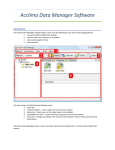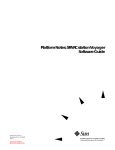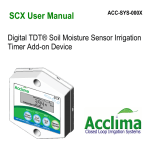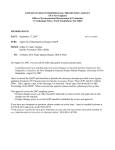Download SDI-12 Sensor User Manual
Transcript
User Manual SDI-12 Soil Moisture Digital TDT® Sensor with SDI-12 Interface Part Number: ACC-SEN-SDI Acclima, Inc. 1763 W. Marcon Ln., Ste. 175 Meridian, Idaho USA 83642 www.acclima.com 2 Table of Contents Introduction 4 Firmware and Manual Disclaimer Product Introduction 4 4 Installation and Connection 4 Operation 5 Command Summary Command Reference Setting the Address 6 6 8 Making Measurements with the SDI-12 Sensor 8 Non-Concurrent Measurement Concurrent Measurement Examples of Using the Sensor Troubleshooting 8 9 9 12 Specifications 12 Notes: 14 3 Introduction NOTE: The Acclima Series SDI-12 Soil Moisture Sensor uses the industry standard SDI-12 interface for communicating with a Data Recorder or other SDI-12 equipped controller device. The SDI-12 communications standard is digital serial data communications hardware and protocol standard based on 1200 baud, ASCII character communications over the three-wire BUS. The SDI-12 Series is compliant with Version 1.3 of the SDI-12 standard. Version 1.3 is the latest standard at the time of this printing March, 2015. Firmware and Manual Disclaimer This manual was prepared for the current sensor firmware release at the time of the manual publication. The manual has been thoroughly edited and is believed to be reliable. Acclima assumes no liability for inaccuracies. Errata may be published on our website or when deemed necessary by Acclima. Acclima reserves the right to change any specification(s) without notice. You can learn more about Acclima’s products at www.acclima.com or email questions to [email protected]. Product Introduction The Series SDI-12 moisture sensor is a Digital Time Domain Transmissometer that measures the permittivity of soils by determining the propagation time of an electromagnetic wave transmitted along a waveguide through the soil. The absolute moisture content of the soil is calculated from the permittivity using the Topp equation. The sensor can be commanded to produce both the bulk permittivity and the moisture content of the soil. The accuracy and stability of the SDI-12 moisture sensor is obtained through a patented hardware and firmware system that digitizes the return waveform and them uses proprietary digital signal analysis algorithms to extract the real propagation time and distortion parameters of the returned wave. High accuracy is achieved over a wide range of soil temperatures and electrical conductivity. In the SDI-12 series the resolution of the digitized waveform is 5 picoseconds – permitting a small transducer to report very high resolution data. From the extracted distortion parameters the transducer calculates and reports the electrical conductivity of the soil. The permittivity and soil moisture measurements are compensated for temperature. The transducer also reports soil temperature. Installation and Connection The three wires from the sensor are the SDI-12 connections to the data recorder. The white wire is the common return or ground terminal on the data recorder SDI-12 connector block. The red wire is the power line and must attach to the power supply line on the data recorder SDI-12 connector block or to the positive side of an external power source. The blue wire is the bidirectional (half-duplex) data line that attaches to the serial data line 4 on the data recorder SDI-12 connector block. If a power supply is used that is external to the data recorder then the negative side of the power supply must be attached to the ground terminal on the data recorder SDI-12 connector block. Diagram for RS232 (Serial Port) to PC Connection RED BLUE WHITE Diagram for a data logger providing power to the SDI-12 port + - WHITE RED BLUE Diagram for the data recorder using an external battery Operation The SDI-12 protocol allows multiple devices to be attached to one SDI-12 port. In order for the data recorder and devices to facilitate unambiguous communications each device on the SDI-12 port is given a unique address. The default address of the transducer (as shipped from the factory) is 0 (zero). If this is the only device on the SDI-12 port on the recorder then you may leave the address as 0. If other devices are connected then you will 5 need to insure that they each have unique addresses. Setting the address will be discussed later. SDI-12 commands are a concatenation of three fields. The first is the device address. This is a single character – typically in the range of “0” to “9” but can also use the characters “a” to “z” and “A” to “Z”. The second is the command which may consist of several characters. The command characters are always upper case. The last is the command terminator which is always an exclamation point “!”. Command Summary The SDI-12 sensor implements commands that comply with versions 1.0, 1.1, 1.2, and 1.3 of the SDI-12 specifications. All commands require for full compliance of the version 1.3 specifications are implemented in the SDI-12 sensor. However, the ‘additional measurements’ commands in the SDI-12 specification are meaningless to the Acclima SDI-12 sensors, since the permittivity, moisture, conductivity, and temperature measurements are all required and all made with every single measurement. Hence the response for all of these additional measurements commands is “a<CR><LF>” as required by the SDI-12 specification. The sensor ignores unimplemented commands outside those require by the SDI-12 specification. There is no response to them. Additional ‘Extended Commands’ that are not innumerate here, are incorporated by Acclima for digitized waveform dumps and factory calibration settings and readings. Command Reference The table below documents all commands supported by the SDI-12 sensor in alphabetical order: Command ?! Function Address Query a! Acknowledge Active Change Address Start Concurrent Measurement aAb! aC! aCC! Sensor Response a Note: only one device can be connected to the SDI-12 port when this command is used. a b a00104 Measurement takes 1 second. 4 values are returned Start Concurrent MeasurementRequest CRC 6 Command aC1! . aC9! aCC1! . acc9! aD0! al! aM! aMC! aM! . aM9! aMC1! . aMC9! aR0! . aR9! Function Start Additional Concurrent Measurement Start Additional Concurrent Measurement – Request CRC Get First 4 Data Items in response to a Measurement command: VWC, Soil Temp., Soil Permittivity, Soil EC Get the response from a Verify command Send Identification Start NonConcurrent Measurement Start NonConcurrent Measurement – Request CRC Additional Measurements Additional Measurements – Request CRC Continuous Measurement Sensor Response a00000 No data to be provided a00000 No data to be provided Asppp.ppsTT.skk.kksee.e ppp.pp is the water content (%) TT.TT is the soil temp (C) kk.kk is the soil relative permittivity ee.e is the soil EC (dS/m) n+a n is the verifying results aSSVVVVVVPPPPPPcccxx...xx a13Acclima0030316.2xx...xx ss= SDI-12 version 1.3 (2 ch) v= Vendor ID Acclima (8 ch) p= Product ID (6 ch) c= Product Version (3 ch) xx...xx= Serial Number (13 ch) a0014 Measurement takes 1 second and returns 4 values. a Sensor returns a Service Request after measurement is made. The data can be retrieved using a aD0! command a0000 The SDI-12 sensor does not require the use of this command. If the command is received the sensor reports “no data” to be returned. a The SDI-12 sensor does not use this command and responds with no data. 7 Command aV! Function Start Verification Sensor Response a0031 One data item will be returned after 3 seconds The data item will be the verification code requested by this command. a The sensor returns a service request after the measurement is made. The data can be retrieved using a aD0! Command. Setting the Address If more than one device is wired to the SDI-12 port you will need to assure that they all are set up with unique addresses. If you are not sure you can connect them one at a time and use the “Address Query” command “?” to read the addresses. Only one device can be connected to the SDI-12 port when using this command. The device will respond with its address. To change the address of a device use the “Change Address” command. The syntax is “aAn!”, where “a” is the present address “A” is the Set Sensor Address command and “n” is the new address. The device will return the new address. For example, if 0A4! Is transmitted, the sensor address will be re-programmed to 4 and the sensor will return “4”. To verify that the SDI-12 sensor is responding to its address use the “Send Identification” command “al!”. The SDI-12 sensor will respond with “a13Acclima...” In the response the “a” is the device address, “13” represents Version 1.3 the SDI-12 standard and the “Acclima” is the vendor ID. Making Measurements with the SDI-12 Sensor There are two commands that cause the SDI-12 sensor to take measurements and store them for subsequent retrieval. The first is the “Non-Concurrent Measurement Command” “M”. The second is the “Concurrent Measurement Command” “C”. The sensor responds to both of the commands with “atttn” where “a” is the sensor address, “ttt” is the number of seconds before the data will be ready, and “n” is the number of data items that will have been prepared. For the Acclima SDI-12 sensor the number of data items is 9. Non-Concurrent Measurement When using the non-concurrent command, the recorder waits for the sensor to complete its measurement and then retrieves the result. The sensor sends a “Service Report” code to the recorder after preparing the data so that the recorder will retrieve the data at the appearance of the Service Request or after the indicated time has expired, whichever occurs first. The 8 Service Request code is simply the address of the sensor “a”, followed by carriage return and line feed characters. Concurrent Measurement When using the concurrent measurement command the sensor does not return a service request when the data is ready for retrieval. The recorder is allowed to perform other communications to other devices while the sensor is making the measurement and preparing the data. Then when the recorder is available and the indicated measurement time has elapsed the recorder retrieves the data. Data Retrieval To retrieve the requested measurement data the recorder sends a “D0” command to the sensor. The D0 command returns the basic 4 measurement items: Volumetric Water Content, Soil Temperature, Soil Relative Permittivity, and Soil Electrical Conductivity. The syntax for the command is: “aD0”, where “a” is the sensor address. Below is a table showing the data available from the SDI-12 sensor and the commands used to retrieve them. Data Item Request Command Volumetric Water Content aD0! Soil Temperature aD0! Bulk Relative Permittivity aD0! Soil Electric Conductivity aD0! The format of the returned data is: Response Example +25.03 +/-32.16 +32.13 +1.6 Units % C -dS/m a+25.03+32.16+32.13+1.6<CR><LF> Note that the returned data is always preceded by the device address a. Each data value is preceded by a sign. No units are returned but are assumed known by the user. The units are as shown in the table above. Each return data string is terminated by carriage return and line feed characters. Examples of Using the Sensor Example 1: Reading sensors using non-concurrent commands: This first example shows how a data recorder would obtain 4 data items from a sensor that has address 5: (1) Volumetric Water Content, (2) Soil Temperature, (3) Soil Permittivity or Dielectric Constant and (4) Soil Electric Conductivity. In this example the data recorder will operate in the nonconcurrent mode – that is, it will not spend any time with other sensors until this sensor has completed its measurements and has reported them. The first command from the data recorder is: 5M! 9 This command is called the “Start Measurement” command. The “5” in this command is the address of the sensor you wish to respond to the command. It will cause the SDI-12 sensor to begin the process of taking a set of measurements. The sensor will immediately respond to this command as follows: 50014<CR><LF> This response starts with the address of the sensor (5), then continues with the number of seconds that are required to take the readings, 001 (1 second), then finished with the number of data items that will be returned with each measurement request (4). Every response from the sensor is terminated with a carriage return and line feed characters. After the sensor has finished its measurements it transmits a service request to the recorder. 5<CR><LF> The service request is just the address of the sensor. The recorder then sends a command to get the first set of data items: 5D0! The items requested are: volumetric water content, soil temperature, soil permittivity, and soil electrical conductivity. Upon receiving this command the sensor responds with: 5+25.03+32.16+32.13+1.6<CR><LF> The first 5 is the sensor address. The remaining string contains the requested data items – each preceded by a “+” or “-“ sign. Example 2: Reading sensor using concurrent commands: This second example shows how a data recorder would obtain the same 4 data items from a sensor using concurrent commands. In this example the data recorder will operate in the concurrent mode – that is, it will be free to service other sensors while the sensor with address 5 is making its measurements. Concurrent measurement commands use C instead of M in the command. Thus the command to start concurrent measurement is: 5C! The sensor immediately responds with: 500104 10 With concurrent commands the sensor does not provide a service request after the measurements have been made. The recorder relies on the timing information provided by the sensor and will not request data until the time interval has expired – in this case 1 second. The recorder then requests the four data items exactly in the same manner as with non-concurrent readings. Data Communication Error Checking So far, all Start Measurement commands that we have discussed have requested data wherein no error checking is done to verify the correct reception of the data by the recorder. The SDI-12 specification provides for error checking by using an additional command character “C” with the Start Measurement command. Thus when the commands aMC! Or aCC! are transmitted to the sensor, the sensor appends a CRC code to the end of the returned data. This code is generated from the data in such a manner that if the data changes in the transmission the change can be detected in the recorder. If the recorder experiences such corruption in the data it will repeat the data request automatically. 3.3.6 Verify Command The SDI-12 specification requires a special command for the purpose of verifying that the sensor is working properly. Acclima’s implementation of that command is as follows: 1. The recorder sends out the verify command: aV! 2. Upon receiving the verify command the sensor will respond with: atttn where “a” is the sensor address, “ttt” is the time required to make verification readings, and “n” is the number of data items that will be returned. For this command ttt = 003 and n=1. 3. The sensor takes 3 full sets of readings. The corrected propagation times from the three readings are saved and compared. If any of these propagation times are out range or if they differ by an unacceptable amount an error is acknowledged. The sensor then sends out a service request. a 4. The recorder issue a read data command D0: 11 aD0! The sensor responds with verification code: Verification Codes Value Codes 0 Sensor is good 1 VCC or internal voltage test 2 Test temperature sensor to see if too low 3 Test temperature sensor to see if too high 4 TPD Error 5 Span Error 6 Amp Error 7 Variance Test Troubleshooting Problem No Data Return by the SDI-12 sensor Unreadable data Sensor not communicating Unreadable data/parity errors Possible Resolution Check the sensor connections to the data recorder. The white wire connects to the SDI-12 port Ground terminal. The blue wire connects to the SDI-12 port Data terminal The red wire connects to the SDI-12 port V+ terminal or to the positive terminal of an external battery. If an external battery is used the negative terminal of the battery connects to the ground terminal of the SDI-12 port. Insure that there are no address conflicts. Disconnect all other devices connected to the recorder. Insure that the sensor address is used in the commands you are using. Check connections Check Voltage Check address Review syntax Insure that there are no address conflicts. Disconnect all other devices and try to read again. Insure that the cable length to the sensor does not exceed 200 feet. Specifications Physical Characteristics: Dimensions (without cable) Weight (with 3 meter cable) Composition Cable Environmental Characteristics: 20 cm x 5.33 cm x 1.5 cm 220g Type 304 stainless steel, crystalline-epoxy, polyethylene (insulation) 3 conductor, 18 Ga PE sheath, 3 meter 12 Operating Temp Range Storage Temp Range Lightning & Surge Protection Operating Characteristics: Volumetric Water Content Resolution Absolute VWC Accuracy VWC Temp Stability VWC Soil EC Stability Temp Reporting Accuracy EC Reporting Accuracy Architectural Characteristics: Technology Effective Acquisition Bandwidth Propagation Time Resolution Waveform Propagation Resolution Waveguide Length Permittivity to VWC Calculation Propagation Waveform Bandwidth Communications Characteristics: Communication Protocol Maximum Cable Length Maximum Devices per Cable Power Characteristics: Operating Voltage Range Listening/Sleep Mode Current Communications Current Read Moisture Comm Time Moisture Sense Current Moisture Sense Time 1 C to 50 C -20 C to 75 C 6kV @ 3kA, 8/50us 0 to 100% 0.06% VWC +/- 2% typical +/- 1% of full scale 1 C - 50 C +/- 1% of full scale 0 to 5 dS/m BEC +/-2 C 0 to 50 C +/- 0.2 dS/m 0 to 50 dS/m BEC Waveform Digitizing Time Domain Transmissometer 200 Giga-sample/sec. 5 ps 1.5 mm in air, 0.16 mm in water 30 cm Modified Dielectric Mixing Model >2 GHz SDI-12 Revision 1.3 60 meters 50 4 – 15 VDC 12 uA typical, 15 uA max 2.5 mA typical, 4 mA max 425 ms total for each read cycle 30 mA at 12 VDC input 55 mA at 6 VDC input 75 mA at 4 VDC input 450 ms each sensing operation 13 Notes: 14 15 Acclima, Inc. 1763 W. Marcon Ln., Ste. 175 Meridian, Idaho USA 83642 www.acclima.com toll free 866-887-1470 fax 208-887-6368 User Manual SDI-12 Moisture Sensor 6/10/09 Rev 2 16