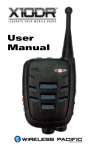Download H-4161 User Manual
Transcript
OWNERS MANUAL V1.3 H-4161 SDI-12 TO 4-20MA INTERFACE D70 0915 CONTENTS & WARRANTY This user manual is a guide for the H-4161 Interface Module.. For more information, updated manuals, brochures, technical notes, and supporting software on the H4161, please refer to waterlog.com or contact your sales representative. For additional assistance, please contact us at +1.435.753.2212 or [email protected] Chapter 1: Introduction........................................................................................2 Description...............................................................................................................3 Display.......................................................................................................................3 Connectors...............................................................................................................4 Monitor SDI-12 Communication............................................................................4 Initiate Measurements.............................................................................................5 Chapter 2: Installation and Maintenance..........................................................6 Making Power and SDI-12 Connections................................................................7 Making the 4-20mA Connections..........................................................................7 Programming the H-4161.......................................................................................8 Programming the Sensor Address.........................................................................8 Programming the Max and Min data setpoints....................................................8 Programming the Module Mode setting...............................................................8 Programming the Monitored Address Setting.....................................................8 Programming the Monitored Parameter Setting..................................................9 Programming the AutoScan Address Setting.......................................................9 Programming the AutoScan Command Setting ................................................9 Programming the Measure Rate Setting...............................................................9 Testing with Module Mode = 0 (Monitor)..............................................................9 Testing with Module Mode = 1 (Initiate)................................................................1 Transparent Mode.................................................................................................12 Chapter 3: SDI-12 Command & Response Protocol....................................13 Command Summary..............................................................................................14 Measure Command...............................................................................................15 Concurrent Measurement Command.................................................................17 Send Data Command............................................................................................18 Send Acknowledge Command............................................................................18 Initiate Verify Command........................................................................................19 Send Identification Command..............................................................................19 Change Sensor Address Command....................................................................20 Extended Set_Current_Stage Command............................................................21 Extended Set_Milliamp Command......................................................................21 Extended Read/Write Max ..................................................................................22 Extended Read/Write Module Mode..................................................................23 Extended Set Transparent Mode.........................................................................24 Extended Read/Write Monitored Address.........................................................24 Extended Read/Write AutoScan...........................................................................25 Extended Read/Write AutoScan Address...........................................................26 Extended Read/Write Measure Rate...................................................................27 Extended “XTEST”..................................................................................................28 Extended “XHELP”.................................................................................................28 Appendix A: Specifications...............................................................................29 Contents & Warranty “WATERLOG™ PRODUCTS MANUFACTURED BY YELLOW SPRINGS INSTRUMENTS CO., INC. are warranted by Yellow Springs Instruments Co., Inc. (“YSI”) to be free from defects in materials and workmanship under normal use and service for twelve (12) months from date of shipment unless otherwise specified in the corresponding YSI pricelist or product manual. WaterLOG™ products not manufactured, but that are re-sold by YSI, are warranted only to the limits extended by the original manufacturer. Batteries, desiccant, and other consumables have no warranty. YSI’s obligation under this warranty is limited to repairing or replacing (YSI’s option) defective products,which shall be the sole and exclusive remedy under this warranty. The customer shall assume all costs of removing, reinstalling, and shipping defective products to YSI. YSI will return such products by surface carrier prepaid within the continental United States of America. To all other locations, YSI will return such products best way CIP (Port of Entry) INCOTERM® 2010, prepaid. This warranty shall not apply to any products which have been subjected to modification, misuse, neglect, improper service, accidents of nature, or shipping damage. This warranty is in lieu of all other warranties, expressed or implied. The warranty for installation services performed by YSI such as programming to customer specifications, electrical connections to products manufactured by YSI, and product specific training, is part of YSI’s product warranty. YSI EXPRESSLY DISCLAIMS AND EXCLUDES ANY IMPLIED WARRANTIES OF MERCHANTABILITY OR FITNESS FOR A PARTICULAR PURPOSE. YSI is not liable for any special, indirect, incidental, and/or consequential damages.” A complete TERMS AND CONDITIONS OF SALE can be viewed at: http://www.ysi.com/terms-and-conditions.php 1 01 / 2 INTRODUCTION Introduction The WaterLOG H-4161 is an SDI-12 to two-wire 4-20mA interface module. The H-4161 can be programmed to either monitor communications between a data logger and its attached sensors or to initiate measurements by itself. The measurement data is scaled as needed and output to a precision two-wire 4-20mA current transmitter. The “SDI-12 Serial Digital Interface” is ideal for data logging applications with the following requirements: • Battery powered operation with minimal current drain • Low system cost The H-4161 has the following features: • • • • • • • Precision 16-bit 4-20mA current output 1000V output isolation from the SDI-12 bus Can monitor the SDI-12 bus for a specified sensor address and data parameter Can initiate measurements to an attached sensor Programmable “Max” and “Min” data set points for automatic data scaling Manual “set” of the 4-20mA output using an extended SDI-12 command Two SDI-12 ports Description The H-4161 includes a microprocessor, LCD display, 16-bit digital-to-analog converter, precision voltage reference and a 4-20mA current transmitter. The SDI-12 and 4-20mA sections are isolated from each other with a high voltage digital opto-coupler. Data collected from the SDI-12 bus is scaled by the microprocessor into a 16-bit value and loaded into the digital-to-analog converter. The digital-to analog converter directly controls the current transmitter. The H-4161 has two SDI-12 ports. The primary SDI-12 port provides data monitoring and communication with the H-4161 device itself. When programmed to initiate measurements, the H-4161 makes measurements and collects the data from a sensor connected to the auxiliary SDI-12 port. Display The H-4161 has a 2-line x 16-character Liquid Crystal Display (LCD) which shows the current measurement data. Line-1 displays the most recently captured SDI-12 data parameter. If the sensor buffer is invalid (no data captured or the previous measurement failed) the message “no data” is shown instead of a number. Line-2 displays the current setting of the 4-20mA output. Note: the mA value is the desired loop current setting which the microprocessor loads into the digital to analog converter. If the 4-20mA loop is open, or insufficient loop voltage is present the actual loop current may be zero or may not match the value on the display. SDI = xxx.xx ft Iout = xx.xx mA 3 INTRODUCTION The character on the right hand side of Line-1 is an activity “spinner”. Every time a measurement is captured or initiated, the spinner changes (rotates). This indicator shows measurements are being made even if the measurement data is static (not changing). Connectors The H-4161 has a 5-terminal connector for making +12V and SDI-12 connections. The primary SDI-12 terminal is connected to the data logger and it’s attached sensors. If the H-4161 is to initiate measurements, the auxSDI-12 terminal is connected to the SDI-12 sensor to be monitored. The 2-terminal connector is for making connections to the 4-20mA loop. Monitor SDI-12 Communications (Module Mode = 0) During normal operation the data recorder sends commands to one or more SDI-12 sensors and subsequently collects data from the sensors. As a “data monitor”, the H-4161 passively monitors the communication between the data recorder and its SDI-12 sensors. The H-4161 waits for, and collects a specified data parameter from a specified sensor. The data is scaled and used to update the H-4161’s 4-20mA output. In this mode, the H-4161 monitors, but does not transmit data to the SDI-12 bus. The data recorder must initiate any sensor measurements. The data recorder can also communicate with the H-4161 directly as a normal SDI-12 “sensor”. Using extended SDI-12 commands, the data recorder/user can manually set the 4-20mA output, observe the last data collected or configure the H-4161. 4 Figure 2: The H-4161 monitors the SDI-12 bus for a selected parameter Introduction Initiate Measurements (Module Mode = 1) Applications often arise where it is desired to connect an SDI sensor directly to a 4-20mA input device such as a PLC without the use of a data logger. When programmed to initiate measurements, the H-4161 sends 0M! (or 0M1 to 0M9) commands to the sensor attached to the auxSDI-12 port and collects the measurement data. The data is scaled and used to update the H-4161’s 4-20mA output. The Initiate Measurement mode also provides support for a hybrid architecture employing both a data logger and PLC. Both the primary and auxSDI-12 ports can be used. For example, the following illustration shows a dam equipped with sixteen SDI-12 gate position sensors (inclinometers). Each gate is equipped with a H-4161 module wich initiates measurements and sends 4-20mA data to the PLC. All 16 channels make simultaneous measurements. The radial architecture provides near real-time gate position data to the PLC. The system also has a data logger which periodically collects the gate position and other data on a timed schedule. The data logger sends “aM!” measurement commands to each H-4161 and collects the resulting data, channel-by-channel. The measurement data collected in response to the “aM!” command will be the data from the most recent measurement made by the H-4161 to the sensor on the auxSDI-12 port (no actual “measurement” is made). The H-4161 supports simultaneous SDI-12 commands/responses on both the primary and auxSDI-12 ports. The data logger can collect gate position data without disturbing any measurements currently in progress with the gate position sensors. Figure 3: Example architecture with sixteen 4-20mA channels and a data logger. 5 02 / 6 INSTALLATION AND MAINTENANCE Installation and Maintenance The enclosure and connectors are not weather tight. The H-4161 must be installed in a protected location or a weather tight enclosure. The enclosure has a 5-terminal connector for making power and SDI-12 connections and a 2-terminal connector for connecting the 4-20mA output connections. The connectors can be detached while making the connections. Caution: Remove all power from the unit before making any connections. Before beginning the installation take a minute to plan out your station grounding and wiring scheme. Making Power and SDI-12 Connections Connect the +12V and GND terminals to a 12V power source. If the H-4161 is to be used to Monitor, connect the primary SDI-12 data terminal to the SDI-12 bus between your data logger and its sensors. If the H-4161 is to be used to Initiate, connect the auxSDI-12 terminal to the sensor to be monitored. The sensor address of the sensor connected to the auxSDI-12 terminal should be “0” (this can be changed by editing the AutoScan address). The sensor address must be set before connecting the sensor to the H-4161. Making the 4-20mA connections The H-4161 has a 2-wire “self powered” current loop transmitter. Current loop sensors output a current rather than a voltage. The 4-20mA output will drive standard industrial telemetry and process control instrumentation. Use shielded twisted-pair cable and take precautions to protect the wiring from noise and interference. Your loop power source, loop receiver and the H-4161’s output should all be connected in series. The loop power supply must be sufficient to maintain 5.5V to 35V across the H-4161s output terminals, in addition to whatever voltage is needed to maintain 20mA across the loop receiver and interconnect wiring. The gauge station +12.0V SDI-12 power source will work if the resistance of your loop receiver and wiring is less than 250 ohms. 5.5V +(250 Ω*20mA)=10.5V • Make certain their is 5.5 to 35V across the 4-20mA output terminals. • Make certain the H-4161 is receiving +12V power from the SDI-12 data bus. • Use shielded, twisted-pair cables for the 4-20mA connections in noisy environments. Note: The SDI-12 logic and the 4-20mA interface are isolated from each other by digital optical isolators. The SDI-12 logic is powered from the +12V input terminal, the 4-20mA circuitry is self-powered from the 4-m0mA loop. When the H-4161 is first powered up, the output current is set to 4.0mA. It remains at 4.0mA until the first successful data collection sequence. If the loop power is disconnected or is applied after the SDI-12 side is powered up, the data in the digital-to-analog converter will be undefined. When the loop power is restored, the 4-20mA output will be at an unknown value. Once a fresh SDI-12 data collection is made, the digital-to-analog converter will be loaded with new valid data. Caution: Some Programmable Logic Controllers and telemetry devices “multiplex” their 4-20mA inputs such that the current loop(s) are momentarily opened as the controller makes it measurement scan. The H-4161 will NOT work with equipment of this type because the optically isolated transmitter in the H-4161 will loose its current setting whenever the loop is momentarily opened. 7 INSTALLATION & MAINTENANCE Programming the H-4161 The H-4161 comes from the factory with the following settings: H-4161 device address 0 Max setpoint:20.00 Min setpoint:4.00 Monitored Address:Z Monitored Parameter:1 AutoScan Address:0 AutoScan Command:0 (0M!) Module Mode:0 (monitor) Measurement Rate:0 (seconds) These setups are stored in Flash memory within the H-4161 and will not be lost if the power is removed. The extended commands for changing these settings are described in detail in Chapter 3. Programming the Sensor Address The H-4161 comes from the factory with its sensor address set to “0”. If more than one sensor is to be connected to the SDI-12 bus, make certain each sensor has a unique sensor address, including any H-4161 modules. The H-4161 is not a traditional sensor and does not ‘make measurements’. However, to facilitate programming the H-4161 it must have a unique address. Programming the Max and Min data setpoints Captured SDI-12 data is scaled into 4-20mA units using the programmable Max and Min data setpoints. This feature makes it easy to setup the H-4161 for your application. For example, if you are monitoring stream stage which could be up to 10 feet, program the Max setpoint to 10.00. Perhaps the stream never falls below 5 feet and you would like to narrow the dynamic range of the 4-20mA output for more resolution. In this case program the Min setpoint to 5.00. A captured SDI-12 data value of 5.00 will produce a 4.0 mA output and data value of 10.00 will produce 20.0mA. If the stage rises above 10.0 feet the output will clamp at 20mA or if the stage falls below 5 feet the output will clamp at 4.0mA. The extended commands to examine or change the Min and Max values are explained in Chapter 3. Programming the Module Mode setting The H-4161 can either “monitor” SDI-12 communication between a data logger and its sensors, or “initiate” measurements to a dedicated sensor connected to the auxSDI-12 terminal. The H-4161 comes from the factory with Module Mode = 0 (monitor). The extended commands to examine or change the Module Mode are explained in Chapter 3. Programming the Monitored Address setting As a data monitor, the H-4161 passively monitors communication between the data recorder and its SDI12 sensors. The H-4161 waits for, and collects data from a specified sensor. The data recorder must initiate any sensor measurements. The H-4161 comes from the factory with the Monitored Address = Z. If you wish 8 to monitor data from another sensor, you must change the monitored address to the desired value. Installation and Maintenance This setting is not used if Module Mode = 1 (initiate). The extended commands to examine or change the Monitored Address are explained in Chapter 3. Programming the Monitored Parameter setting Each SDI-12 sensor can make up to nine separate measurements or “parameters”. The data recorder collects the measurement data using “aD0!” - “aD9!” commands. The Monitored Parameter setting controls which of the nine data parameters is to be m onitored by the H-4161. The H-4161 also monitors the data sent in response to the new concurrent SDI-12 V1.2 “aR0” data collection commands. The H-4161 comes from the factory with Monitored Parameter = 1. This setting should work with most sensors. The extended commands to examine or change the Monitored Paramter are explained in Chapter 3. Programming the AutoScan Address setting When the Module Mode = 1 (initiate), the H-4161 actively initiates measurements and collects the response from the sensor attached to the auxSDI port. The H-4161 normally issues an “0M!” command to the auxSDI port. If desired, the H-4161 can be programmed to issue other addresses such as “2M!”. The extended commands to examine or change the AutoScan Address are explained in Chapter 3. Programming the AutoScan Command setting When the Module Mode = 1 (initiate), the H-4161 actively initiates measurements and collects the response from the sensor attached to the auxSDI port. The H-4161 normally issues an “aM!” command to the auxSDI port. If desired, the H-4161 can be programmed to issue other commands such as “aM1!” (“aM1” to “aM9!”). The extended commands to examine or change the AutoScan Command are explained in Chapter 3. Programming the Measure Rate setting When Module Mode = 1 (initiate), the H-4161 initiates measurements to the sensor attached to the auxSDI port. The measurement interval is controlled by the Measure Rate setting. If the Measure Rate is set to a value less than the time it takes to make the actual measurement, measurements will be made back-toback, as fast as possible. The H-4161 comes from the factory with Measure Rate = 0 (seconds). This setting is not used if Module Mode = 0 (monitor). Testing with Module Mode = 0 (monitor) Use the following procedure to verify your H-4161 is working properly. These tests will also help you understand how the H-4161 works. 1. Make the connections to the SDI-12 input and the 4-20mA output. Connect the sensor to be monitored to your data logger. Your loop power source, loop receiver and the H-4161’s output should all be connected in series. In addition, temporariliy connect a current meter in series with the 4-20mA loop. • Make certain there is 5.5 to 35V across the 4-20mA output terminals. • Make certain the H-4161 is receiving +12V power from the SDI-12 data bus. 9 INSTALLATION & MAINTENANCE Use the transparent SDI-12 mode of your data recorder to issue and m onitor the following SDI-12 commands: 2. Check to see if you can communicate with the H-4161. Issue a “0I!” Identify Command The H-4161 should respond with : “012 DAAH-4161001S#000000V10<CR><LF>” 3. Check to see if the H-4161’s self-test is ok. Issue a “0V!” Verify command. The H-4161 should respond with : 00011<CR><LF> Issue a “0D0” command to collect the data. The H-4161 should respond with: 0+1<CR><LF> 4. Check to see if the H-4161’s 4-20mA output is working by using the “Set Milliamp” command. Issue a “0XSM10.0!” command. The H-4161 should respond with: I-Out=10.0<CR><LF> This sets the H-4161s output to 10.0mA Check to see if the current meter you installed in Step 1 shows 10.0 mA flowing in the loop. Experiment with different current settings using the XSMnnn command. make certain your loop works at the 4.0 and 20.0 mA endpoints. Next, check to see if the H-4161 can successfully capture sensor data from your SDI-12 sensor and scale it into 4-20mA. 5. Program the Max and Min setpoint as needed for your application, set the Monitored Address setting as needed. In these examples, the address of the sensor to be monitored is “Z”. Experiment with the “aXSCSddd” comand to make certain your Max and Min settings are correct. 6. Issue a “ZM!” measurement command to cause your SDI-12 sensor to make a measurement. Your sensor should respond with Ztttnn<CR><LF> Where: a is the SDI-12 sensor address ttt is the three digit integer specifying the maximum time, in seconds the sensor will take to complete the command and have data available in its buffer. n is a single digit integer specifying the number of values that will be placed in the data buffer 7. Issue an “ZD0!” command to collect data from your SDI-12 sensor. The H-4161 monitors and captures the response. Your SDI-12 sensor should respond with “Z+nnn.n<CR><LF>” or similar. 8. Issue a “0M!” command to “measure” the data value collected by the H-4161. The H-4161 should respond with: 00001<CR><LF> 10 9. Issue a “0D0!” command to collect the captured data value from the H-4161. The H-4161 should respond with: 0+nnn.nn<CR><LF> Installation and Maintenance +nnn.nn is the data value captured from your sensor by the H-4161, this value should match the data value measured by your sensor in Step 7. The value must be between the Min and Max set point settings of the H-4161 or the output will be clamped at either 4.0mA or 20mA respectively. Use the following equation to calculate the current which should be output by the H-4161. Compare this value with the reading displayed by the current meter installed in Step 1. Note, if the loop power is removed or applied after the data collection sequence of Step 7 was completed, the output of the H-4161 will be a random current value until a new measurement sequence is performed. OutputmA =(Xdata -MIN)( 16 ) +4mA MAX-MIN Where: Xdata=nnn.nn as measured by your sensor MAX = the Max setpoint of the H-4161 MIN = the Min setpoint of the H-4161 Testing with Module Mode = 1 (initiate) Use the following procedure to verify your H-4161 is working properly. These tests will also help you understand how the H-4161 works. 1. Make the connections to the +12V power and the 4-20mA output. Connect the sensor to be monitored to the auxSDI-12 port. Make certain the address of this sensor is “0”. If you wish to experiment with the measure rate or other settings, connect a data logger to the primary SDI-12 data port. Your loop power source, loop receiver and the H-4161’s output should all be connected in series. In addition, temporarily connect a current meter in series with the 4-20mA loop. • Make certain there is 5.5 to 35V across the 4-20mA output terminals. • Make certain the H-4161 is receiving +12V power from the SDI-12 data bus. Use the Transparent SDI-12 mode of your data recorder to issue and monitor the following SDI-12 commands. 1. Set Module Mode = 1(See Chapter 3). 2. Program the Max and Min setpoint as needed for your application, set the Monitored Parameter setting as needed. 3. Check to see if the H-4161’s 4-20mA output is working by using the “Set Milliamp” command. Issue a “0XSM10.0!” command. The H-4161 should respond with: I-out=10.0<CR><LF> This sets the H-4161s output to 10.0mA. Check to see if the current meter you installed in Step 1 shows 10.0 mA flowing in the loop. Note: your setting will soon be overwritten when the next initiated measurement is made. 11 INSTALLATION & MAINTENANCE Experiment with different current settings using the XSMnnn command. Make certain your loop works at the 4.0 and 20.0mA endpoints. Experiment with the “aXSCSddd” command to make certain your Max and Min settings are correct. 4. The H-4161 should be making measurements to the sensor attached to the auxSDI-12 port in a tight loop. Check the 4-20mA output for the expected response. 5. Change the Measure Rate as needed. Check for the expected response with an oscilloscope or other means to detect when a measurement is initiated. Transparent Mode When the Module Mode = 1 (Initiate), the H-4161 actively initiates measurements and collects the response from the sensor attached to the auxSDI port. During setup and testing it may be useful for the user to access the sensor attached to the auxSDI port without changing the wiring or connectors. When activated (see Chapter 3), the Transparent mode causes the H-4161 to stop making measurements on the auxSDI port and to make a virtual connection between the primary and auxSDI ports. While the Transparent Mode is active, all communication to/from the H-4161’s address is passed thru to the auxSDI port. The “aM!”, “aD0!” and other internal commands of the H-4161 are disabled and the H-4161 is essentially replaced by the sensor attached to the auxSDI port. The Transparent Mode is automatically deactivated when the H-4161 detects an access to any sensor address other than its own. Note: the sensor address character of each command is forced to “0” by the H-4161 before being forwarded to the auxSDI port. 12 03 / SDI-12 COMMAND & RESPONSE PROTOCOL 13 SDI-12 COMMAND & RESPONSE This is a brief description of the Serial Digital Interface (SDI-12) Command and Response Protocol used by the WaterLOG Series Model H-4161 sensor. Included is a description of the commands and data format supported by the H-4161. Refer to the document “A SERIAL DIGITAL INTERFACE STANDARD FOR HYDROLOGIC AND ENVIRONMENTAL SENSORS.” verion 1.2 April 12, 1996 coordinated by the SDI-12 Support Group, 135 East Center, Logan, Utah. During normal communication, the data recorder sends an address together with a command to the H-4161 SDI-12 interface. The H-4161 then replies with a “response”. In the following descriptions, SDI-12 commands and responses are enclosed in quotes. The SDI-12 address and the command/response terminators are defined as follows: “a” Is the sensor address. The following ASCII Characters are valid addresses: “0-9”, “A Z”, “a-z”, “*”, “?”. Sensors will be initially programmed at the factory with the address of “0” for use in single sensor systems. Addresses “1 to 9” and “A to Z” or “a to z” can be used for additional sensors connected to the same SDI-12 bus. Address “*” and “?” are “wild card” addresses which select any sensor, regardless of its actual address. “!” “<cr><lf>” Is the last character of a common block. Are carriage return (0D) hex and line feed (0A) hex characters. They are the last two characters of a response block. Notes: • All commands/responses are upper-case printable ASCII characters. • Commands must be terminated with a “!” character. • Responses are terminated with <cr><lf> characters. • The command string must be transmitted in a contiguous block with no gaps of more than 1.66 milliseconds between characters. Command Summary The H-4161 supports the following SDI-12 commands: Standard Commands: aM! Make measurement aM1! Make special measurement aD0! Send Data aV!Verify aI! Send identification a! Send Acknowledge aAn! Change Address 14 SDI-12 Command & Response Extended Commands: aXTEST! Displays the current module settings aXHELP! Displays the supported commands aXRMM! Read Module Mode (0=Monitor, 1=Initiate) aXWMMn! Write Module Mode (0=Monitor, 1=Initiate) aXRMA! Read Monitored Address (0-9, A-Z, a-z) aXWMAn! Write Monitored Address (0-9, A-Z, a-z) aXRMP! Read Monitored Parameter (1 to 9) aXWRMPn! Write Monitored Parameter (1 to 9) aXRAA! Read AutoScan address (0 to 9) aXWRAAn! Write AutoScan address (0 to 9) aXRAC! Read AutoScan command setting (0 to 9) aXWRACn! Write AutoScan command setting (0 to 9) aXRAMR! Read Measure Rate (seconds) aXWMRdd! Write Measure Rate (seconds) aXSTM! Set Transparent Mode aXRIH! Read High (max) data value for 20.0mA aXWIHdd! Write High (max) data value for 20.0mA aXRIL! Read Low (min) data value for 4.0mA aXWILdd! Write Low (min) data value for 4.0mA aXSCSdd! Set Current Stage (for testing 4-20mA) aXSMdd! Set Milliamp output (for testing 4-20mA) Factory Use Only: aXXSDACdd!Set the DAC to dd counts (for testing 4-20mA) aXSCL! Set Calibration Low (DAC=0x04000) aXSCH! Set Calibration High (DAC=0x18000) aXRCL! Read DAC Calibration Low aXWCLdd! Write DAC Calibration Low aXRCH! Read DAC Calibration High aXWCHdd! Write DAC Calibration High Measure Command The H-4161 is not a normal SDI-12 sensor and does not make sensor “measurements”. Instead, the Measure command copies the most recently captured SDI-12 data parameter. If the module mode is “Monitor”, the aM! can be used to read the most recent data the H-4161 has captured. If the module mode is “Initiate”, the aM! command reads the most recent measurement made on the auxSDI port. Data values generated in response to this command are stored in the sensors buffer for subsequent collection using “D” commands. The data will be retained in the sensor until another “M”, “C” or “V” command is executed. Command Response Description “aM!”“atttn<cr><lf>”Initiate Measurement 15 SDI-12 COMMAND & RESPONSE Where: a is the sensor address (“0-9”, “A-Z”, “a-z”, “*”, “?”) is an upper-case ASCII Character M ttt is a three digit integer (000-999) specifying the maximum time, in seconds, the sensor will take to complete the command and have measurement data available in its buffer. n is a single digit integer (0-9) specifying the number of values that will be placed in the data buffer. If “n” is zero (0), no data will be available using subsequent “D” commands. Upon completion of the measurement, a service request “a<cr><lf>” may be sent to the data recorder indicating the sensor data is ready. The data recorder may wake the sensor with a break and collect the data any time after the service request is received or the specified processing time has elapsed. The aM! command takes 0 seconds to complete and places 1 value in the sensor buffer, no service request is sent. Example of an H-4161 “aM!” command: Command Response Time Values Description “aM!”“a0001<cr><lf>” 0 sec1Make measurement Subsequent Command Response “aD0”a+AA.AAA<cr><lf> Where: AA.AAA = Most recent measurement (feet, inches, meters, etc.) The “aM1!” command is similar to the “aM!” command, however it places additional information in the sensor buffer. If a data parameter has not been captured, the message “no data” is placed in the sensor buffer. During debug and testing this feature is useful for determining if the H-4161 is properly and reliably capturing the monitored parameter. The recommended test procedure is to configure the data logger to make a H-4161 “aM1!” measurement at the completion of the sensor scan. Configure the data logger to record both the captured measurement and the calculated (desired) mA parameters. During the sensor scan the data logger first initiates a measurement and collects measurement data from the sensor being monitored. The H-4161 independently captures and processes the monitored parameter. At the completion of the sensor scan the data logger issues an “aM1!” command to the H-4161 and collects the response. The captured parameter value should always match the data value the data logger previously collected from the sensor. Examine the logged data to make certain the data is being captured and processed into the proper mA setting. 16 SDI-12 Command & Response Example of an H-4161 “aM1!” command: Command Response Time Values Description “aM!”“a0014<cr><lf>” 1 sec4Make measurement Subsequent Command Response “aD0”a+AA.AAA+BB.BBB+CC.CC+DD.DD<cr><lf> Where: AA.AAA BB.BB CC.CC DD.DD = Most recent measurement (feet, inches, meters, etc.) = Calculated (desired) mA setting for this measurement = Current Min (low) data setting (see “aXRIL!” command) = Current Max (high) data setting (see “aXRIH!” command) Concurrent Measurement Command This is a new command for the Version 1.2 SDI-12 Specification. A concurrent measurement is one which occurs while the other SDI-12 sensors on the bus are also taking measurements. This command is similar to the “aM!” command, however, the nn field has an extra digit and the sensor does not issue a service request when it has completed the measurement. Communicating with other sensors will NOT abort a concurrent measurement. Data values generated in response to this command are stored in the sensors buffer for subsequent collection using “D” commands. The data will be retained in the sensor until another “M”, “C” or “V” command is executed. Command Response Description “aC!”“atttnn<cr><lf>” Initiate Measurement Where: a is the sensor address (“0-9”, “A-Z”, “a-z”, “*”, “?”) is an upper-case ASCII Character C ttt is a three digit integer (000-999) specifying the maximum time, in seconds, the sensor will take to complete the command and have measurement data available in its buffer. nn is a two digit integer (00-99) specifying the number of values that will be placed in the data buffer. If “n” is zero (0), no data will be available using subsequent “D” commands. The data recorder may wake the sensor with a break and collect the data anytime after the specified processing time has elapsed. 17 SDI-12 COMMAND & RESPONSE Send Data Command The Send Data command returns sensor data generated as the result of previous “aM!”, “aC!”, or “aV!” commands. Values returned will be sent in 33 characters or less. The sensor’s data buffer will not be altered by this command. Command Response “aD0!”“apd.d<cr><lf>” Where: a is the sensor address (“0-9”, “A-Z”, “a-z”, “*”, “?”) are upper-case ASCII characters D0 p d.d is a polarity sign (+ or -) represents numeric digits before and/or after the decimal. A decimal may be used in any position in the value after the polarity sign. If a decimal is not used, it will be assumed to be after the last digit. For example: +3.29 +23.5 -25.45 +300 If the “aD0!” returns no data (“a<cr><lf>” only), it means that no measurement data is available (or the measurement was aborted) and a new “M” command must be sent. If the module mode is “MONITOR”, an “a<cr><lf>” response indicates no measurement has been captured. If the module mode is “INITIATE”, an “a<cr><lf>” response indicates the most recent measurement on the AuxSDI port has failed. Example of an H-4161 “aD0!” command: Previous Command Response “aM!”“a0001<cr><lf>” Subsequent Command Response “aD0”a+AA.AAA<cr><lf> Where: AA.AAA = Most recent measurement (feet, inches, meters, etc.) Send Acknowledge Command The Send Acknowledge Command returns a simple status response which includes the address of the sensor. Any measurement data in the sensor’s buffer is not disturbed. Command Response “a!”“a<cr><lf>” Where: a 18 is the sensor address (“0-9”, “A-Z”, “a-z”, “*”, “?”) SDI-12 Command & Response Initiate Verify Command The Verify Command causes a verify sequence to be performed. The result of this command is similar to the “aM!” command except that the values generated are fixed test data and the result of diagnostic checksum tests. The data generated in response to this command is placed in the sensor’s buffer for subsequent collection using “D” commands. The data will be retained in the sensor until another “M”, “C”, or “V” command is executed. Command “aV!” Response “atttn<cr><lf>” Description Initiate verify sequence Where: a is the sensor address (“0-9”, “A-Z”, “a-z”, “*”, “?”) is an upper-case ASCII Character V ttt is a three digit integer (000-999) specifying the maximum time, in seconds, the sensor will take to complete the command and have measurement data available in its buffer. n is a single digit integer (0-9) specifying the number of values that will be placed in the data buffer. If “n” is zero (0), no data will be available using subsequent “D” commands. Example of a “aV!” command: Command Response Time Values Description “aV!” “a0014<cr><lf>” 1 sec 4 Return fixed data and diagnostic data for testing purposes Subsequent Command Response “aD0”a+123.456+78.9+x+y<cr><lf> KeyDescriptionUnits +123.456 Fixed test data +78.9 Fixed test data x Memory checksum 0-65535 y ROM checksum test 0 = Failed, 1 = Passed Send Identification Command The Send Identification Command responds with sensor vendor, model, and version data. Any measurement data in the sensor’s buffer is not disturbed. Command Response “aI!”“allccccccccmmmmmmvvvxx...xx<cr><lf>” Where: a is the sensor address (“0-9”, “A-Z”, “a-z”, “*”, “?”) 19 SDI-12 COMMAND & RESPONSE I is an upper-case ASCII character ll is the SDI-12 version compatibility level, e.g. version 1.2 is represented as “12”. cccccccc is an 8 character vendor identification to be specified by the vendor and usually in the form of a company name or its abbreviation. mmmmmm is a 6 character field specifying the sensor model number. vvv xx...xx is a 3 character field specifying the sensor version number. is an optional field of up to a maximum of 13 characters to be used for serial number or other specific sensor information not relevant to operation of the data recorder. Example of a “aI!” command: “a12DAAH-4161vvvS#nnnnnnVkkk<cr><lf>” H-4161 implementation of the optional 13 character field: S#nnnnnnVkkk (12 bytes total) Where: “nnnnnn “kkk” is a six character sensor serial number is a three digit sensor firmware revision level Change Sensor Address Command The Change Sensor Address Command allows the sensor address to be changed. The address is stored in non-volatile Flash memory within the sensor. The H-4161 will not respond if the command was invalid, the address was out of range, or the Flash programming operation failed. Command Response Description “aAn!”“n<cr><lf>”Change sensor address Where: a is the current (old) sensor address (“0-9”, “A-Z”, “a-z”, “*”, “?”). An ASCII “*” may be used as a “wild card” address if the current address is unknown and only one sensor is connected to the bus. A is an upper-case ASCII character n is the new sensor address to be programmed (“0-9”, “A-Z”). NOTE: To verify the new address, use the “Identify Command” 20 SDI-12 Command & Response Example of a “Change Sensor Address” command: Command “aA2!” Response Description “2<cr><lf>” Change sensor address to “2” Extended Set_Current_Stage Command (for testing the 4-20mA output) During installation and testing it is convenient to force set the H-4161’s output to a particular value. The “aXSCSddd” command allows the user to force the current measurement data (Stage) to a particular setting. The H-4161 processes the ddd value using the current Max and Min settings and updates the 4-20mA output. Both the Stage and mA output values are printed on the LCD display. The H-4161 comes from the factory with the Max set to 20.00 and the Min to 4.00. With these settings the value ddd is conveniently the same as what the output current (in milliamps) will be. For example, if an “aXSCS10.0!” is issued, the output current will be 10.0mA. The data value must be between the current Max and Min settings or the output will be clamped at 4.00mA or 20.0mA. This command is useful for testing the max and min settings over the dynamic range of your SDI-12 sensor. For example: if Max=10.0 and Min=0.0, an “aXSCS5.0 will set the output current to 12.0mA. Note: if the module mode is INITIATE, the output setting will be overwritten when the H-4161 initiates a measurement on the auxSDI port. Example of a H-4161 Extended “Set Current Stage” command: Command Response “aXSCS2.3!” “Stage_F=2.3<cr><lf> Description Set the Stage to 2.3 Extended Set_Milliamp Command (for testing the 4-20mA output) During installation and testing it is convenient to force set the H-4161’s output to a particular value. The “aXSMddd” command allows the user to force the output to a particular milliamp setting. The value is not processed with the module’s Max and Min settings. For example: “aXSCS5.0 will set the output current to 5.0mA, regardless of the Max or Min settings. Note: if the module mode is INITIATE, the output setting will be overwritten when the H-4161 initiates a measurement on the auxSDI port. Example of a H-4161 Extended “Set Milliamp” command: Command “aXSM5.6!” Response “I-Out=5.6mA<cr><lf> Description Set the output to 5.6 milliamps 21 SDI-12 COMMAND & RESPONSE Extended Read/Write Max (High) and Read/Write Min (Low) The H-4161 processes the captured SDI-12 data witth a linear mx+b equation to scale the data into values between 4.0 and 20.00 suitable for the 4-20mA output. The slope(m) and offset (b) terms are automatically computed using user programmable Max and Min settings. This makes it easy to scale the measurement data into the proper 4-20mA output. These four commands allow the user to read or write the current Max or Min settings. The settings are stored in non-volatile flash memory. Once the new max or min value is written to the flash memory, a copy is sent to the sensor data buffer for verification. This data can be viewed by using a subsequent “D” command. To verify these settings any other time, usee the “XRIH” or “XRIL” commands. This command takes 1 second to complete and places 1 value in the data buffer. Command “aXRIH!” “aXRIL!” “aXWIHddd!” “aXWILddd!” Where: a XRIH XRIL XWIH XWIL ddd Response “a0011<cr><lf>” “a0011<cr><lf>” “a0011<cr><lf>” “a0011<cr><lf>” Description Read current max (high) data setting Read current min (low) data setting Write max (high) data setting Write min (low) data setting is the sensor address (“0-9”, “A-Z”, “a-z”, “*”, “?”). are upper case characters. are upper case characters. are upper case characters. are upper case characters. is the new max or min value (For example: 20.0, 195) Example of a H-4161 Extended Read High (max) command: Command "aXRIH!" Response "a0011<cr><lf>" Time 1 sec Command "aD0!" Response "a+50.0<cr><lf>" Description Max is 50. Values 1 Description Read Max Example of a H-4161 Extended Write High (max) command: 22 Command “aXWIH1.234!” Response "a0011<cr><lf>" Time 1 sec Command "aD0!" Response Description "a+1.234<cr><lf>" Max is 1.234 Values 1 Description Write Max SDI-12 Command & Response Extended Read Module Mode Max (High) and Read Module Mode Min (Low) The H-4161 operates in one of two modes: MONITOR or INITIATE. When the Module Mode =0 (monitor), the H-4161 passively monitors the communication between the data recorder and it’s SDI-12 sensors. The H-4161 waits for, and collects a specified data parameter from a specified sensor. The data is scaled and used to set the H-4161’s 4-20mA output. When the Module Mode =1 (initiate), the H-4161 actively initiates measu rements and collects the response from the sensor attached to the auxSDI port. The specified data parameter is scaled and used to set the H-4161’s 4-20mA output. These two commands allow the user to examine or change the Module Mode. The H-4161 comes from the factory with Module Mode = 0 (monitor). The Module Mode stored in non-volatile Flash memory. Once a new value is written to the Flash memory, a copy is sent to the sensor data buffer for verification. This setting can be viewed by using a subsequent “D” command. To verify this setting any other time, use the “XRMM” command. This command takes 1 second to complete and places 1 value in the data buffer. Command “aXRMM!” “aXWMMn!” Where: Response “a0011<cr><lf>” “a0011<cr><lf>” a XRMM XWMM n Description Read current module mode Write the module mode is the sensor address (“0-9”, “A-Z”, “a-z”, “*”, “?”). are upper case characters. are upper case characters. 0 = MONITOR, 1=INITIATE Example of a H-4161 Extended Read Module Mode command: Command “aXRMM!” Response “a0011<cr><lf>” Time 1 sec Values 1 Description Read module mode Command “aD0!” Response “a+0<cr><lf>” Description Module Mode is MONITOR Example of a H-4161 Extended Write High (max) command: Command “aXWMM1!” Response “a0011<cr><lf>” Time Values 1 sec 1 Description Write module mode Command “aD0!” Response “a+1<cr><lf>” Description Module Mode is INITIATE 23 SDI-12 COMMAND & RESPONSE Extended Set Transparent Mode command When the Module Mode = 1 (Initiate), the H-4161 actively initiates measurements and collects the response from the sensor attached to the auxSDI port. During setup and testing it may be useful for the user to access the sensor attached to the auxSDI port without changing the wiring or connectors. When activated, the Transparent mode causes the H-4161 to stop making measurements on the auxSDI port and to make a virtual connection between the primary and auxSDI ports. While the Transparent Mode is active , all communication to/from the H-4161’s address is passed thru to the auxSDI port. The “aM!”, “aD0!” and other internal commands of the H-4161 are disabled and the H-4161 is essentially replaced by the sensor attached to the auxSDI port.. The Transparent Mode is automatically deactivated when the H-4161 detects an access to any sensor address other than its own. Note: the sensor address character of each command is forced to “0” by the H-4161 before being forwarded to the auxSDI port. Example of H-4161 Extended Set Transparent Mode Command Command "aXSTM!" Response "aTransparent mode ON<cr><lf>" Description Transparent mode is active Extended Read/Write Monitored Address and Read/Write Monitored Parameter As a data monitor, the H-4161 passively monitors the communication between the data recorder and it’s SDI12 sensors. The H-4161 waits for, and collects a specified data parameter from a specified sensor. The data is scaled and used to set the H-4161’s 4-20mA output. These four commands allow the user to examine or set the sensor address and the sensor data parameter to be monitored. At the factory the monitored address is set to “Z” and the monitored parameter is set to “1”. For example: with these settings if a data recorder collects data from sensor “Z” with a “ZD0” command and the sensor transmits Z+123.4+24.3<cr><lf>, the value 123.4 will be captured by the H-4161. Note: the monitored address setting is not used if Module Mode = 1 (initiate). Do not set the Monitored Address to the same address as the H-4161’s address. The address and parameter settings are stored in non-volatile Flash memory. Once a new value is written to the Flash memory, a copy is sent to the sensor data buffer for verification. This setting can be viewed by using a subsequent “D” command. To verify these settings any other time, use the “XRMA” or “XRMP” commands. This command takes 1 sec ond to complete and places 1 value in the data buffer. 24 SDI-12 Command & Response Command “aXRMA!” “aXRMP!” “aXWMAn!” “aXWMPn!” Where: Response “a0011<cr><lf>” “a0011<cr><lf>” “a0011<cr><lf>” “a0011<cr><lf>” a XRMA XRMP XWMA XWMP n Description Read current monitored address Read current monitored parameter Write current monitored address Write current monitored parameter is the sensor address (“0-9”, “A-Z”, “a-z”, “*”, “?”). are upper case characters. are upper case characters. are upper case characters. are upper case characters. is the new address or paramete Example of a H-4161 Extended Read Monitored Address command: Command “aXRMA!” Response “a0011<cr><lf>” Time 1 sec Values 1 Description Read monitored address Command “aD0!” Response “a+Z<cr><lf>” Description Monitored address = Z Example of a H-4161 Extended Write Monitored Address command: Command “aXWMA5!” Response “a0011<cr><lf>” Time 1 sec Values 1 Command “aD0!” Response “a+5<cr><lf>” Description Monitored address = 5 Description Write monitored address Extended Read/Write AutoScan Command When the Module Mode =1 (initiate), the H-4161 actively initiates measurements and collects the response from the sensor attached to the auxSDI port. These two commands allow the user to select which “M” command is sent by the H-4161 when it initiates a measurement ( “0M!”, “0M1!”, “0M2!” etc.) . The H-4161 comes from the factory with this setting set to “0” (“0M!”). Only the settings “0” to “9” are valid: 0 = 0M! (default) 1 = 0M1! 2 = 0M2! 3 = 0M3! 4 = 0M4! 5 = 0M5! 6 = 0M6! 7 = 0M7! 8 = 0M8! 9 = 0M9 25 SDI-12 COMMAND & RESPONSE This setting stored in non-volatile Flash memory. Once a new value is written to the Flash memory, a copy is sent to the sensor data buffer for verification. This setting can be viewed by using a subsequent “D” command. To verify this setting any other time, use the “XRAC” command. This command takes 1 second to complete and places 1 value in the data buffer. CommandResponseDescription “aXRAC!” “a0011<cr><lf>” Read current AutoScan command setting “aXWACn!” “a0011<cr><lf>” Write current AutoScan command setting Where: a XRAC XWAC n is the sensor address (“0-9”, “A-Z”, “a-z”, “*”, “?”). are upper case characters. are upper case characters. is the new parameter Example of a H-4161 Extended Read AutoScan Command: Command “aXRAC!” Response “a0011<cr><lf>” Time 1 sec Values 1 Description Read AutoScan setting Command “aD0!” Response “a+0<cr><lf>” Description Command will be “0M!” Example of a H-4161 Extended Write AutoScan Command: Command “aXWAC2!” Response “a0011<cr><lf>” Time 1 sec Values 1 Description Write AutoScan setting Command “aD0!” Response “a+2<cr><lf>” Description Command will be “0M2!” Extended Read/Write AutoScan Address Command When the Module Mode =1 (initiate), the H-4161 actively initiates measurements and collects the response from the sensor attached to the auxSDI port. These two commands allow the user to select which sensor address is sent by the H-4161 when it initiates a measurement ( “aM!”, “aM1!”, “aM2!” etc.) . The H-4161 comes from the factory with this setting set to “0” (“0M!”). This setting stored in non-volatile Flash memory. Once a new value is written to the Flash memory, a copy is sent to the sensor data buffer for verification. This setting can be viewed by using a subsequent “D” command. To verify this set ting any other time, use the “XRAA” command. This command takes 1 second to complete and places 1 value in the data buffer. Command “aXRAA!” “aXWAAn!” 26 Response “a0011<cr><lf>” “a0011<cr><lf>” Description Read current AutoScan address setting Write current AutoScan address setting SDI-12 Command & Response Where: a XRAA XWAA n is the sensor address (“0-9”, “A-Z”, “a-z”, “*”, “?”). are upper case characters. are upper case characters. is the new parameter Example of a H-4161 Read AutoScan Address Command: Command “aXRAA!” Response “a0011<cr><lf>” Command “aD0!” Response “a+0<cr><lf>” Time 1 sec Values 1 Description Read AutoScan address setting Description Command will be “0M!” Example of a H-4161 Extended Write AutoScan Address Command: Command “aXWAA2!” Response “a0011<cr><lf>” Time 1 sec Values 1 Description Write AutoScan address setting Command “aD0!” Response “a+2<cr><lf>” Description Command will be “2M!” Extended Read/Write Measure Rate Commands When Module Mode = 1 (initiate), the H-4161 initiates measurements to the sensor attached to the auxSDI port. The measurement interval is controlled by the Measure Rate setting. These two command allows the user to examine or change the Measure Rate setting. If the Measure Rate is set to a value less than the time it takes to make the actual measurement, measurements will be made back-to-back, as fast as possible. At the factory the Measure Rate is set to zero. (seconds). The Measure Rate setting is stored in non-volatile Flash memory. Once a new value is written to the Flash memory, a copy is sent to the sensor data buffer for verification. This setting can be viewed by using a subsequent “D” command. To verify this setting any other time, use the “XRMR” command. This command takes 1 second to complete and places 1 value in the data buffer. Command “aXRMR!” “aXWMRnn!” Where: a XRMR XWMR nn Response “a0011<cr><lf>” “a0011<cr><lf>” Description Read current measurement rate (seconds) Write measurement rate (seconds) is the sensor address (“0-9”, “A-Z”, “a-z”, “*”, “?”). are upper case characters. are upper case characters.. is the new measurement rate (seconds) 27 SDI-12 COMMAND & RESPONSE Example of a H-4161 Read Measure Rate Command: Command “aXRMR!” Response “a0011<cr><lf>” Time 1 sec Values 1 Description Read Measure Rate Command “aD0!” Response “a+0.<cr><lf>” Description Measure Rate = 0 seconds Example of a H-4161 Extended Write Measure Rate Command: Command “aXWMR5!” Response “a0011<cr><lf>” Time 1 sec Values 1 Description Write Measure Rate Command “aD0!” Response “a+5<cr><lf>” Description Measure Rate = 5.0 seconds” Extended “XTEST” This command is used for installation and testing and requires the use of a H-4191 Sidekick interface and a PC. This command causes the H-4161 to display a listing of the H-4161’s current settings. This is not compliant with the SDI-12 specification and is not used with data loggers. An example of an “XTEST” printout is shown below: H-4611 Settings: Module Mode = MONITOR Monitored Address = Z Monitored Parameter = 1 AutoScan Address = 0 AutoScan Command = 0 Measure Rate (sec)= 0 Max data (@20mA) = 20.0 Min data (@4mA) = 4.0 Extended “XHELP” This command is used for installation and testing and requires the use of a H-4191 Sidekick interface and a PC. This command causes the H-4161 to display a listing of the supported SDI-12 commands. This is not compliant with the SDI-12 specification and is not used with data loggers. 28 SDI-12 Command & Response Appendix A: Specifications 4-20mA Current Transmitter Type: 2-wire, loop powered Isolation: 1000V r.m.s min Loop Voltage: 5.5V min, 35V max (4 to 20mA) Resolution: 16-bits Non-linearity: ±0.01% of FS max Offset drift: ±25ppm of FS/ ° C max Range: 0.35mA to 24mA Power Requirements Voltage Input: Surge Protection: Supply Current: Sleep mode Active 9 to 16 Volts DC Built in, 1.5 KVA 2.1 mA typ 8.0mA typ SDI-12 Ports Baud Rate: 1200 Protocol: SDI-12, 7-bit even parity, 1 stop bit Output Voltage Levels: Minimum high level: 3.5 volts Maximum low level: 0.8 volts Response Time SDI-12 measurement sequence: aM!: 0-seconds, 1-parameter all other: 1, second, 1-parameter LCD Display Type: Operating Temperature: Storage Temperature: 2-line x 16-character, reflective -0° C to +50° C -20° C to +60° C Environmental Operating Temperature: Storage Temperature: Humidity: -20° C to +50° C -20° C to +60° C Non condensing Mechanical Material: ABS plastic Size 3.75”L x 2.65”W x 1.25”D Connections +12V, SDI-12, AuxSDI: 5-position plug-in terminal strip, Phoenix Combicon™ (provided) 4-20mA: 2-position plug-in terminal strip, Phoenix Combicon™ (provided) The WATERLOG® H-4161 is warranted against defects in materials and workmanship for one year from date of shipment. Notes Specifications subject to change without prior notice due to ongoing commitment to product testing and improvement. Operating Modes Monitor: Monitor the SDI-12 port for “aD0!” commands, update the 4-20mA output. Initiate: Initiate measurements on the AuxSDI port, update the 4-20ma output, data is available via “aM!” on the primary SDI-12 port Transparent: SDI-12 and AuxSDI ports are connected together 29 Xylem 1) The tissue in plants that brings water upward from the roots; 2) a leading global water technology company. We’re 12,000 people unified in a common purpose: creating innovative solutions to meet our world’s water needs. Developing new technologies that will improve the way water is used, conserved, and re-used in the future is central to our work. We move, treat, analyze, and return water to the environment, and we help people use water efficiently, in their homes, buildings, factories and farms. In more than 150 countries, we have strong, long-standing relationships with customers who know us for our powerful combination of leading product brands and applications expertise, backed by a legacy of innovation. For more information on how Xylem can help you, go to www.xyleminc.com YSI Incorporated 1700/1725 Brannum Lane Yellow Springs, Ohio, 45387, USA Request a Quote Tel: Email: +1.435.753.2212 [email protected] Internet: www.waterlog.com Place an Order Tel: Email: +1.937.767.7241 [email protected] Customer Support Tel: © 2015 Xylem, Inc. D70 0915 +1.937.767.2772