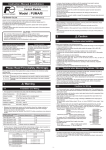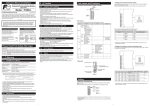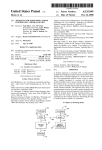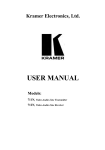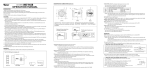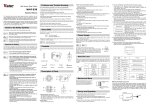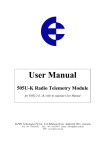Download Module type Temp. Controller (Event Input/Output
Transcript
Instruction Manual (Installation) 1-2 Multi-loop module type Temperature Controller -- When installing or removing the equipment, turn the power OFF. Otherwise, shock, operational errors or failures may be caused. -- Periodic maintenance is recommended for continuous and safe use of this equipment. -- Some parts installed on this equipment have a limited life and/or may deteriorate with age. -- The warranty period for this unit (including accessories) is one year, if the product is used properly. Event Input/Output Module Model : PUME INP-TN1PUMEa-E Thank you for purchasing the Fuji module type temperature controller. Once you have confirmed that this is the product you ordered, please use it in accordance with the following instructions. For detailed information on operating this equipment, please refer to the separate user's manual. In addition, please keep this instruction manual within easy reach of the actual person using this equipment. The contents of this manual are subject to change without notice. This manual is complied with possible care for the purpose of accuracy, however, Fuji Electric shall not be held liable for any damages, including indirect damage, caused by typographical errors, absence of information or use of information in this manual. Confirming Specifications and Accessories Related Information Refer to "Module Type Temperature Controller Event Input/Output Module User's Manual" for details about the items described in this manual. Temperature Controller Event input/ output Module 1 Unit Instruction Manual 1 Copy Content Material name Specification Catalog Operating Event Input instruction / Output module User's manual Tool PUM parameter loader ECNO 1162 INPTN5A0199-E Please Read First (Safety Warnings) Improper use of the equipment may cause injury to the user or property damage. 1 Warning 1-1 Installation and Wiring -10 to 50 degree C Ambient humidity 90% RH or below (with no condensation) Vibration 10 to 70Hz less than 9.8m/s² (1G) Warm-up time 30 min. or more Installation category IEC1010-1: class II Pollution level IEC1010-1: degree 2 2-4 • Note that the insulation class for this equipment is as follows. Before installing, please confirm that the insulation class for equipment meets usage requirements. Power Loader communication RS-485 communication Cautions when Mounting to Cabinets / DIN rails Cautions for Wiring -- Input signal wire and output signal wire should be separated from each other. And both should be shielded. -- If the output operation frequency is high, selecting a SSR/SSC drive output type is recommended. [Proportionate cycles] Relay output: 30 sec. or more, SSR/SSC drive output: 1sec. or more -- When inductive loads such as magnetic opening/closing equipment, etc. as relay output equipment are connected, use of "Z-trap," manufactured by Fuji Electric Device Technology Co., Ltd., is recommended in order to protect the contacts against opening/closing surges and to ensure long-term use. 21 11 Model names : ENE241D-07A 22 12 (For 100V power voltage) 23 13 : ENE471D-07A 24 14 (For 200V power voltage) 25 15 Attachment position : Please connect between the 26 16 relay control output contacts. 27 17 -- To comply with CE marking (EMC), we recommend to 28 18 attach ferrite core to communication cable and power cable. 29 19 -- For wiring to the terminal block, apply crimp type 30 20 terminals size M3. Z-trap connecting diagram Screw size : M3 x 7 (with square washer) Screw tightening torque: 0.78N-m (8kgf-cm) -- To avoid the influence of inductive noise, input signal wires should be separated from electric power lines or load lines. • This equipment is intended to be used under the following conditions. Ambient temperature Cautions when Installing 2-3 Please read this section thoroughly before using and observe the mentioned safety warnings fully. Safety warnings are categorized as "Warning" or "Caution". Warning 2-1 -- In case of mounting the temperature controllers to DIN rails, remember to push up the locking tabs to fasten the controllers onto DIN rail. -- To connect controllers, first release all locking tabs. Then, connect controllers and push up all locking tabs. Make sure that all locking tabs are fastened. -- Never fail to turn the power OFF, before detaching the terminal block or removing the main unit from the base part. -- In order to aid heat dissipation, do not block the top and the bottom of the equipment. -- When mounting / dismounting controllers to / from DIN rails, 30mm of clearance above and under the controllers should be provided. INPTN5A0201-E Improper use of the equipment may result in death or serious injuries. Caution 2-2 Material No. Caution 2 Please avoid installing in the following locations. -- Locations in which the ambient temperature falls outside the range of 0 to 50 degrees C when equipment is in use. -- Locations in which the ambient humidity falls outside the range of 45 to 85% RH when equipment is in use. -- Locations with rapid temperature changes, leading to dew condensation. -- Locations with corrosive gases (especially sulfide gas, ammonia, etc.) or flammable gases. -- Locations with vibration or shock directly. -- Locations in contact with water, oil, chemicals, steam or hot water. (If the equipment gets wet, there is a risk of electric shock or fire, so have it inspected by Fuji distributor.) -- Locations with high concentrations of atmospheric dust, salt or iron particles. -- Locations with large inductive interference, resulting in static electricity, magnetic fields or noise. -- Locations in direct sunlight. -- Locations that build up heat from radiant heat sources, etc. CAUTION Before using the product, confirm that it matches the type ordered. (For model code, please refer to page 4.) Confirm that all of the following accessories are included. Maintenance Error Operation -- The alarm function does not work properly when an error occurs unless the settings are made correctly. Always verify its setting before operation. DI1-4 2-5 DI5-8 DO1-4 Others -- Please do not wipe the equipment with organic solvents such as alcohol or benzene, etc. If wiping is necessary, use a neutral cleaning agent. -- Do not use mobile phones near this equipment (within 50cm). Otherwise a malfunction may result. -- Malfunctions may occur if the equipment is used near a radio, TV, or wireless device. -- This equipment requires approx. 20 seconds before it starts to output. -- Before installing and wiring, take necessary measures for electrostatic discharge (ESD). DO5-8 Functional insulation (1000Vac) Functional insulation (500Vac) -- In cases where damage or problems with this equipment may lead to serious accidents, install appropriate external protective circuits. -- To prevent damage and failure of the equipment, provide the rated power voltage. -- To prevent electric shock and equipment failure, do not turn the power ON until all wiring is complete. -- Before turning the power ON, confirm that clearance space has been secured to prevent shock or fire. -- Do not touch the terminal while the machine is ON. Doing so risks shock or equipment errors. -- Never disassemble, convert, modify or repair this equipment. Doing so risks abnormal operation, shock or fire. -1- Part names and functions Mounting --Event input/output module controller --Dimensions DIO indicator Front screw terminal cover (optional) PUM-E LOADER Terminal block (when detached from the main unit) Loader communication port F012 STATION 345 7 8 9A Do1 Do2 Do3 Do4 Do5 Do6 Do7 Do8 6 Di1 Di2 Di3 Di4 Di5 Di6 Di7 Di8 E COM BCD PWR LED indicator Station No. Configuration switch See [Setting] 30 (10) Base part (when detached from the main unit) 85 PUM-A PWR LOADER COM OUT1 OUT2 STATION OUT3 6 100 1.5 OUT4 50 Input/output terminals See [Wiring] RED ORANGE RUN Error - COM RS-485 receiving - RS-485 transmitting Di1- 8 Digital inputting Do1- 8 Digital outputting Terminal Screw size M3 (30) (8) GREEN PWR 5 LED DIN rail Terminal Screw size M3 6.1 LED indicator LED lamps indicate the following operational conditions. When locking tab is released (when mounting / dismounting to / from DIN rails) Main unit (when detached from the base part) [mm] Cautions when mounting In order to aid heat dissipation, 30mm of clearance (50mm recommended) above and under the controllers should be provided. -- Actions to be displayed for COM, Di1-8 and Do1-8 can be allocated by programming. 30 or more --Base part Mounting screw hole Module connector (Connect controllers laterally) Module connector Power terminal block See [Wiring] Mounting screw hole See [Mounting] 30 or more RS-485 terminal block See [Wiring] Locking tab [mm] --Mounting to DIN rails Setting --Setting Station No. Set Station No. of each controller before mounting. Apply a fine tip flat-head screwdriver to turn the Station No. configuration switch. 29 D 30 E 31 F 32 --Attaching end plates -- Each of connected controllers must have a different Station No. from other controllers. Duplicate Station No. may cause malfunction of the equipment. When mounting controllers to DIN rails, we recommend to attach side connecting terminal covers (right and left 1set), then end plates (optional) to the ends of the rightmost and leftmost controllers. DIN rail mounting end plate PWR PUM-A PWR LOADER COM COM OUT1 OUT2 PUM-E PWR LOADER COM STATION PUM-E PWR LOADER COM STATION Do1 Do2 Do3 Do4 Do5 Do6 Do7 Do8 PUM-E PWR LOADER COM STATION 345 Side connecting terminal cover (right & left 1 set) -2- Di1 Di2 Di3 Di4 Di5 Di6 Di7 Di8 Do1 Do2 Do3 Do4 Do5 Do6 Do7 Do8 PUM-E LOADER STATION 345 7 8 9A Di1 Di2 Di3 Di4 Di5 Di6 Di7 Di8 6 345 7 8 9A Do1 Do2 Do3 Do4 Do5 Do6 Do7 Do8 7 8 9A Di1 Di2 Di3 Di4 Di5 Di6 Di7 Di8 6 345 6 Do1 Do2 Do3 Do4 Do5 Do6 Do7 Do8 7 8 9A Di1 Di2 Di3 Di4 Di5 Di6 Di7 Di8 6 345 7 8 9A OUT4 STATION 6 OUT3 F012 28 C E 27 B F012 A Station No. setting switch E 26 345 F012 9 STATION E 25 3. Push up the locking tab to fasten the controller onto DIN rail. 4. When connecting controllers after mounting to DIN rail, push up the locking tab after doing so. LOADER F012 8 PUM-E E 24 Do1 Do2 Do3 Do4 Do5 Do6 Do7 Do8 F012 7 Di1 Di2 Di3 Di4 Di5 Di6 Di7 Di8 E 23 COM F012 6 PWR E 22 BCD 21 5 BCD 4 Locking tab BCD 20 BCD 19 3 DIN rail BCD 18 2 BCD 17 1 789A Station No. 0 6 Rotary SW setting Hook the back of controller 1. Pull down the locking tab of the base part. Hook the back of the controller onto the upper part of DIN rail. 2. Push the controller in the direction of arrow 2. DIN rail mounting end plate Wiring --Fixing with screws When mounting controllers inside a cabinet with screws, connect the base parts of controllers first. -- Fixing screws are not included. Please prepare screws as required. 1. Refer to the figure below for the mounting screw hole (30) size to decide the mounting position. 2-M3 9±0.2 --Front terminal block [mm] 3. Connect base parts. Push up to fasten all the locking tabs. 4. Fixate the base parts onto the mounting position inside the cabinet with screws. 5. Attach the main unit to the base parts. F012 11 COM 11 L 12 Do1 L 13 Do2 22 12 L 14 Do3 23 13 L 15 Do4 24 14 25 15 26 16 27 17 28 18 29 19 30 20 Transisitor open collector (sink) output L Di4 F01 3456 LOADER Di2 STATION 345 8 9A 67 2 PUM-E F012 STATION 789 BCDE OUT4 A OUT2 OUT3 2. Connect controllers with each other using side connectors. Do1 Do2 Do3 Do4 Do5 Do6 Do7 Do8 E OUT1 Di1 Di2 Di3 Di4 Di5 Di6 Di7 Di8 21 Di1 Di8 Di7 Side connector Di6 Locking tab Di5 STATION 345 L 18 Do6 L 19 Do7 L 20 Do8 OUT1 OUT2 OUT4 Di1 Di2 Di3 Di4 Di5 Di6 Di7 Di8 Do6 Do7 Do8 Do1 Do2 Do3 Do4 Do5 Do6 Do7 Do8 15 16 17 18 19 20 PUM-E LOADER STATION 345 23 21 24 22 12 25 23 13 24 14 25 15 26 16 27 17 28 18 29 19 30 20 11 Do1 Do2 Do3 Do4 Do5 Do6 Do7 Do8 26 27 28 29 30 PUM-E LOADER DC 24V STATION 345 7 8 9A Di1 Di2 Di3 Di4 Di5 Di6 Di7 Di8 F012 COM E PWR LOADER 7 8 9A E PUM-E Do5 14 6 345 Do1 Do2 Do3 Do4 Do5 Do6 Do7 Do8 6 F012 STATION 7 8 9A BCD OUT4 6 OUT3 Di1 Di2 Di3 Di4 Di5 Di6 Di7 Di8 F012 COM E PWR LOADER BCD PUM-A COM OUT2 BCD PWR OUT1 COM Do5 17 OUT3 22 DC 24V 3. After mounting controllers onto DIN rail, make sure to push up all locking tabs. Controllers are fastened to DIN rail and to each other. Relay contact output 13 BCD COM Do4 12 7 8 9A PWR LOADER Do3 11 6 Di3 PUM-A COM Do2 16 COM COM PWR Do1 DC 24V PWR --Connecting controllers 1. Check that locking tabs are pulled down (released). COM 345 F012 +0.2 30+0.7 Relay contact output DC 24V E (100) 88.5 ±0.2 STATION 21 (3) 2. Remove the main unit from the base part. See [How to detach the base part] Transisitor open collector (sink) output LOADER 7 8 9A OUT4 PUM-E 6 OUT3 Do1 Do2 Do3 Do4 Do5 Do6 Do7 Do8 E OUT2 Di1 Di2 Di3 Di4 Di5 Di6 Di7 Di8 BCD COM BCD PWR OUT1 --Base part (power terminal, RS-485 terminal) 4. All connected controllers are connected to power supply and RS-485 via side connectors if one of controllers is directly connected to them. Power terminal RS-485 terminal DC 24V (-) DC 24V (+) B (-) A (+) *All connected controllers are connected to power supply and RS-485 via side connectors if one of controllers is directly connected to them. How to detach the base part 1. Press the lock lever on the top of the main unit. Lock lever 2. Pull down the upper part of main unit. 3. Detach the cutout on the lower end of back of main unit from the projection on the base part. -- When attaching the main unit to the base part, take the reverse procedure to removing the main unit from the base part. -- Make sure that the lock lever of the main unit is fitted into the base part. Projection Main unit -3- SG Specification Model code General Specification Power Supply Power Consumption Dimensions Weight Installation method Ambient temperature* Ambient humidity Event Input/Output module : 24Vdc±10% : Maximum 3.2W (135mA) [when 24Vdc is applied] : 30(W)×100(H)×85(D) mm (excluding terminal cover and projection) : Approx. 200g : DIN rail mounting or mounting with M3 screws inside a cabinet : -10 to 50 degrees C * "Ambient temperature" is the temperature underneath the controller inside the equipment or the cabinet where the controller is installed. : 90% RH or less (non condensing) 1 2 3 4 5 6 P U M 7 8 9 10 Y Y 1 - 0 Description Module type Event input/output module [Di 8 points/Do 8 points] E C R Digital input A B No. of input : 8 points (4 points / common × 2 blocks) Input type : Voltage contact input, sink / source common (bidirectional) Input rating : 24Vdc, Input impedance approx.4.7k ohm Input judgment : ON judgment : 16 to 26.4Vdc : OFF judgment : 0 to 5Vdc Input read cycle (min. pulse width):200ms Output type (Event input/output module) Open collector output Relay contact output Instruction manual Japanese English Accessories (optional) 1 2 3 4 5 P U M Z * Digital output No. of output : 8 points (4 points / common x 2 blocks) Output type, rating : Select from a) and b) according to the model specification a) Relay contact output - Contact structure : SPST contact - Contact capacity : 220Vac / 30Vdc, 1A b) Transistor open collector (sink output) - Rating : 24Vdc, 100mA (residual voltage when ON : 1.5Vdc or less) 6 7 8 A A A A L 0 0 0 0 0 1 2 3 4 1 Description RS-485 terminating resistance DIN rail mounting end plate Side connecting terminal cover (right & left 1 set) Front face screw terminal cover Loader connecting cable (RS-232C) Communication function RS-485 interface Communication standard : RS-485 No. of ports : 1 port Communication, synchro method : Two-wire, half-duplex, asynchronous cycle Communication speed : 9.6k, 19.2k, 38.4k, 115.2kbps Data form : data bit ; 8, parity ; even / odd / none Communication distance : 1km (38.4kbps or less), 250m (115.2kbps) Connectable units : 33 units (both master and slave units included) (32 units if any modules other than PUM series is included in slaves) Protocol : Modbus RTU compatible Loader (RS-232C) interface Communication standard : RS-232C No. of ports : 1 port Communication, synchro method : Half-duplex, asynchronous cycle Communication speed : 19.2 kbps (fixed) Data form : data bit 8, no parity Protocol : Modbus RTU compatible Crimp terminal size Please prepare power cables and crimp terminals of the size indicated below. Power cable Cable type Size Thermocouple (Compensation lead wire) Power supply 1.25mm2 or less 1.25mm2 or less Crimp terminal 3.2mm Ring crimp terminal 3.2mm 0.8Nm 6.0mm or less Screw tightening torque 0.25 to 1.25mm2 6.0mm or less Cable size Y crimp terminal International Sales Div Sales Group Gate City Ohsaki, East Tower, 11-2, Osaki 1-chome, Shinagawa-ku, Tokyo 141-0032, Japan http://www.fujielectric.com Phone: 81-3-5435-7280, 7281 Fax: 81-3-5435-7425 http://www.fujielectric.com/products/instruments/ -4-