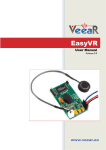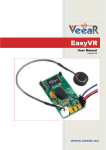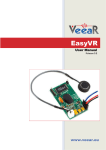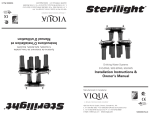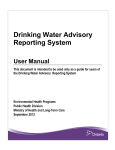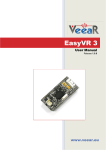Download RSC-4x Module Programmer Board
Transcript
RSC-4x Module Programmer Board
MPB User Manual
With FluentChip™ Technology
© 2006 Sensory, Inc.
P/N 80-0294-C
User Manual
RSC-4x Module Programmer Board
Introduction
Welcome to the RSC-4x family of mixed-signal processors and the world of low-cost, high-performance speech
recognition! In addition to offering the world’s most advanced speech processor for mass production, Sensory
also offers the benefits of hardware speech recognition with a line of standardized modules based on the
revolutionary RSC-4128 chip. Developers can now utilize either Sensory’s VR Stamp™ module for small
quantity production requirements, or they can develop products designed to use RSC-4x chips in quantity with
the RSC-4x Rapid Prototyping Module (RPM). The RPM allows developers to quickly design prototypes
featuring FluentChip™ speech technologies just by adding an industry-standard 40-pin footprint DIP module that
has been programmed using a PC and a Module Programmer Board (MPB). The VR Stamp Programmer board
has been superseded by the RSC-4x Module Programmer Board but provides the same functionality.
Sensory’ FluentChip™ Technology is capable of running HMM (Hidden Markov Model) and neural network
based speaker independent (SI), speaker dependent (SD), speaker verification (SV), speech and music
synthesis including SXL requiring 0-wait state, record and playback (RP), and sound effect technologies on
Sensory’s RSC-4x family of microcontrollers.
Additional speech tools are available, such as QuickSynthesis™ 4, which allows speech to be compressed for
low data rate synthesis. Development for the RPM is the same as for an RSC-4x chip, and uses the Phyton
Project-SE IDE, which is a free download from Phyton (www.phyton.com.) A limited-life C Compiler is available
in the VR Stamp Toolkit, and an unrestricted version is available for purchase from Phyton directly for other
development needs. These tools are designed to run under Windows 2000 and XP operating systems only.
NOTE: The VR Stamp, RPM and MPB are subsets of the Sensory’s RSC-4x Demo/Evaluation V2 Board, so it
can also be used for module development. However, neither the VR Stamp Toolkit nor the RSC-4x
Demo/Evaluation V2 Toolkit can be used to develop products using Sensory’s RSC-164, 264, 364, Voice
Extreme, or SVC families of chips.
Overview
The Module Programmer Board allows you
to:
Download an application program from
a PC to a module
Develop module-based applications
Demo key speech technologies
Sample key Sensory speech
technologies
Additional Resources
For the VR Stamp schematic, refer to
70-0066
For the RPM schematic,
refer to: 70-0068
For the MPB schematic, refer to: 700069
2
P/N 80-0294-C
© 2006 Sensory Inc.
User Manual
RSC-4x Module Programmer Board
Programming a Sensory Module
The Module Programmer Board allows you to prepare either the VR Stamp or RPM for use in your electronic
product. You can download an application program from a PC, and once the application program is installed on
the module, you can unplug and install it into your product.
MPB Setup
Important: The MPB uses the Future Technology Devices Intl’s FT232BM USB UART. Updated drivers and
documentation can be found on the Future Technology Devices Intl’s website at www.ftdichip.com. For selecting
the COM port, please refer to “USB Driver COM Port Instructions”.
1) Look at the MPB. Make sure the ON/OFF switch is in the OFF position and the RUN/DOWNLOAD
switch is set to RUN.
2) If your operating system is Windows XP or XP Service Pack 1, temporarily disconnect the internet
connection during USB driver installation by removing the network cable or modem cable. If your
operating system is Windows XP Service Pack 2, leave the internet connection. If you are not sure,
disconnect the internet connection.
3) Connect a wall mount power supply rated at 9VDC/500ma to the MPB. A 120 volt version is included.
The MAIN PWR LED will turn on.
4) USB Driver Installation:
There are two drivers that need to be installed for the virtual COM port (VCP). One is the serial
converter driver, and the other is the COM port emulation driver.
For Windows XP:
a) Connect the MPB to your PC with a USB cable.
b) Found New Hardware Wizard should pop up. (Note: If the wizard does not pop up, you may
need to remove older FTDI. To uninstall the drivers, go to “Add or Remove Programs” of
Windows, and remove “FTDI USB Serial Converter Drivers.”
c) It will ask, “Can Windows connect to Windows Update to search for software?”
d) Select “No, not this time”
e) It will ask, “What do you want the wizard to do?”
f) Select “Install from a list or specific location”
g) Select ”Search for the best driver in these locations”, and “Include this location in the search:”,
and then browse to “USB Drivers” folder in the CD.
h) If Windows is configured to warn when unsigned drivers are about to be installed, the warning
windows will pop up.
i) Select “Continue Anyway”.
j) Windows should then display a message for the completion of the installation.
k) Click “Finish”.
l) The serial converter driver was successfully installed.
m) Right after the serial converter driver installation, Found New Hardware Wizard will pop up
again. This time, it is for installing the COM port emulation driver. Repeat steps c) – k).
For Windows 2000:
a) Connect the MPB to your PC with a USB cable
b) Found New Hardware Wizard should pop up. (Note: If the wizard does not pop up, you may
need to remove older FTDI drivers. To uninstall the drivers, go to “Add or Remove Programs” of
Windows, and remove “FTDI USB Serial Converter Drivers.”
c) It will ask, “What do you want the wizard to do?”
d) Select “Search for a suitable driver for my device”
e) Select “Optional search locations”, and select “CD ROM driver”
f) It will warn that Digital Signature not found”.
g) Select “Yes” to continue.
© 2006 Sensory Inc.
P/N 80-0294-C
3
User Manual
RSC-4x Module Programmer Board
h)
i)
j)
k)
Windows should then display a message for the completion of the installation.
Click “Finish”.
The serial converter driver was successfully installed.
Right after the serial converter driver installation, the Found New Hardware Wizard will pop up
again. This time, it is for installing the COM port emulation driver. Repeat steps c) – i.)
Note: If you would like to learn more about configuring COM ports and other installation issues, please
see the included documents: “USB Driver Installation Instructions for XP”, page 10 - 15, “Installing VCP
Drivers” and “USB Driver COM Port Instructions.” Refer to sections regarding FT232BM.
Note: Many USB problems not resolved by COM port configuration can be resolved by eliminating USB
hubs or by selecting another USB port.
5) Uninstalling USB Drivers:
To uninstall the drivers, go to “Add or Remove Programs” of Windows, and remove “FTDI USB Serial
Converter Drivers.”
Programming the RPM or VR Stamp Modules
For a quick development with Sensory modules, we have provided the following features in the programmer:
Through holes for all IO pins
RUN/DOWNLOAD switch
Audio jacks for PWM and DAC outputs
On-board microphone
Header for an external microphone connection
1) Install the RPM or VR Stamp into the 40 pin DIP ZIF socket following industry standard practices to
minimize ESD issues. Pin one is labeled on the module, and pin one of the ZIF socket is on the corner
closest to the ZIF lever.
2) To download a demo, sample or application, set the RUN/DOWNLOAD switch to DOWNLOAD, and set
the ON/OFF switch to the ON position. Launch "SensoryLoader4". Download the desired demo, sample
or application.
Running Applications or Demos using the MPB
1) If required for your application, assemble and connect hardware such as LED’s and switches to the port
pins on the programmer. To run samples and demos provided in this toolkit, please refer to the diagram
“Wiring the MPB for Demos and Sample Programs.”
2) To run demo programs, you need to wire the switches and LED’s to the MPB. For the wiring, refer to
“Wiring the MPB for Demos and Sample Programs” on page 5.
3) To run a demo, sample or application, set the RUN/DOWNLOAD switch to RUN, and then set the
ON/OFF switch to ON position.
Microphone
The MPB is designed so that you can use the on-board or external (custom) microphone.
To use the on-board microphone, put the jumper as listed below:
JP3: 2-3
To use the external microphone, connect an external microphone to JP2, and put the jumper as listed below:
JP3: 1-3
To use the external microphone, you need to install the microphone source resistor. To select the resistor, refer
to
Design Note - Selecting a Microphone, (80-0259).
Audio Outputs
PWM output is routed to the audio jack (J3) and though holes (JP1). You can connect the speaker to J3 or JP1.
4
P/N 80-0294-C
© 2006 Sensory Inc.
User Manual
RSC-4x Module Programmer Board
The optional audio output for the amplified DAC out is also provided at J5 and JP7. Please note that although
the VR Stamp and RPM have the DAC output, the signal is not amplified in the module itself. The DAC output
signal is amplified on MPB for your convenience. Adjust R20 for the volume.
Maximum Baud Rate
Currently the maximum baud rate for programming Sensory modules is 57600.
Matching COM Port
The COM port you select for the VCP Driver must match the COM port you select for Sensory software tools.
The following screen shots show where to change the COM port:
SensoryLoader 4 (SL4)
QuickSynthesis™ 4.
© 2006 Sensory Inc.
P/N 80-0294-C
5
User Manual
RSC-4x Module Programmer Board
Quick T2SI™, Quick T2SI-Lite™
To see the port selected for the VCP driver, please refer to the Device Manager in your PC’s Administrative
Tools Control Panel under Computer Management/System Tools—or—System Properties on My Computer.
For additional information on setting the COM port for Quick T2SI™ or Quick T2SI-Lite™, refer to
“QuickStartGuide.chm” located in the docs folder. For QuickSynthesis™ 4, refer to “QuickSynthesis4.chm”
located in the FluentChip™ docs directory.
6
P/N 80-0294-C
© 2006 Sensory Inc.
User Manual
RSC-4x Module Programmer Board
Sample Programs
Sample programs in the FluentChip Technology Library are a great place to start. Since VR Stamp’s memory
size for code is limited to 1Mbit and there is no data flash for storing the Record and Playback data, not all
sample programs can be used with the VR Stamp. For this reason, VR Stamp compatible sample programs are
listed below.
clock
music
pwrdown
sdcl
sdf
sdws
sdwsm
sv
svsleep
svws
svwsm
sx
t2si
t2simath
t2sisd
t2siss
tt
wdt
In addition to these samples, the following technologies can be utilized on the RPM due to its 32Mbit serial
Flash IC, which can store voice data:
rpmemo
rpmsg
sdmsg
To run sample programs, you need to wire the switches and LED’s to the MPB. For the wiring, refer to “Wiring
the MPB for Demos and Sample Programs”.
“Config.mca”
“Config.mca” defaults to an option that is compatible with provided demos or samples using the following
schematic “Wiring the MPB for Demos and Sample Programs”. “Config.mca” option for “VR_STAMP” custom
I/O on the final applications is also provided.
© 2006 Sensory Inc.
P/N 80-0294-C
7
User Manual
RSC-4x Module Programmer Board
Wiring the MPB for Demos and Sample Programs
8
P/N 80-0294-C
© 2006 Sensory Inc.
User Manual
RSC-4x Module Programmer Board
SENSORY Software End User License Agreement
Important: this software end user license agreement ("EULA") is a legal agreement between you and Sensory. Read it
carefully before completing the installation process and using the software. It provides a license to use the software and
contains warranty information and liability disclaimers. By installing and using the software, you are confirming your
acceptance of the software and agreeing to become bound by the terms of this agreement. If you do not agree to be bound
by these terms, then select the "cancel" button and do not install the software.
1. Definitions
(a) "Sensory" means Sensory, Inc. and its suppliers and licensors, if any.
(b) "Not For Resale (NFR) Version" means a version of the Software, so identified, to be used to review and evaluate
the Software, only.
(c) "Software" means the software program supplied by Sensory herewith, which may also include documentation,
associated media, printed materials, and online and electronic documentation.
2. License
This EULA allows you to:
(a) Install and use the Software on a single computer; OR install and store the Software on a storage device, such as a
network server, used only to run or install the Software on your other computers over an internal network, provided
you have a license for each separate computer on which the Software is installed or run from the storage device. A
license for the Software may not be shared or used concurrently on different computers.
(b) Make one copy of the Software in machine-readable form solely for backup purposes. You must reproduce on any
such copy all copyright notices and any other proprietary legends on the original copy of the Software.
3. License Restrictions
(a) Other than as set forth in Section 2, you may not make or distribute copies of the Software, or electronically transfer
the Software from one computer to another or over a network.
(b) You may not decompile, reverse engineer, disassemble, or otherwise reduce the Software to a human-perceivable
form.
(c) You may not sell, rent, lease, transfer or sublicense the Software.
(d) You may not modify the Software or create derivative works based upon the Software.
(e) You may not export the Software into any country prohibited by the United States Export Administration Act and the
regulations there under
(f) In the event that you fail to comply with this EULA, (1) Sensory may terminate the license and you must destroy all
copies of the Software, and (2) You may be held liable for any claims by or damage to Sensory, Inc., whether
incidental or consequential.
4. Upgrades
If this copy of the Software is an upgrade from an earlier version of the Software, it is provided to you on a license exchange
basis. You agree by your installation and use of this copy of the Software to voluntarily terminate your earlier EULA and that
you will not continue to use the earlier version of the Software or transfer it to another person or entity.
5. Ownership
The foregoing license gives you limited rights to use the Software. Sensory and its suppliers retain all right, title and interest,
including all copyrights, in and to the Software and all copies thereof. All rights not specifically granted in this EULA,
including Federal and International Copyrights, are reserved by Sensory and its suppliers.
6. Limited warranty and disclaimer
(a) Limited warranty. Sensory warrants that, for a period of ninety (90) days from the date of delivery (as evidenced by
a copy of your receipt): (i) when used with a recommended hardware configuration, the software will perform in
substantial conformance with the documentation supplied with the software; and (ii) that the physical media on
which the software is furnished will be free from defects in materials and workmanship under normal use.
(b) No other warranty, except as set forth in the foregoing limited warranty, Sensory and its suppliers disclaim all other
warranties, either express or implied, or otherwise including the warranties of merchantability and fitness for a
particular purpose. Also, there is no warranty of noninfringement, title or quiet enjoyment. If applicable law implies
any warranties with respect to the software, all such warranties are limited in duration to ninety (90) days from the
date of delivery. No oral or written information or advice given by Sensory, its dealers, distributors, agents or
employees shall create a warranty or in any way increase the scope of this warranty.
(c) Some states (USA only) do not allow the exclusion of implied warranties, so the above exclusion may not apply to
you. This warranty gives you specific legal rights and you may also have other legal rights that vary from state to
state.
© 2006 Sensory Inc.
P/N 80-0294-C
9
User Manual
RSC-4x Module Programmer Board
7. Exclusive Remedy
Your exclusive remedy under Section 6 is to return the Software to the place you acquired it, with a copy of your receipt and
a description of the problem. Sensory will use reasonable commercial efforts to supply you with a replacement copy of the
Software that substantially conforms to the documentation, provide a replacement for defective media, or refund to you your
purchase price for the Software, at its option. Sensory shall have no responsibility if the Software has been altered in any
way, if the media has been damaged by accident, abuse or misapplication, or if the failure arises out of use of the Software
with other than a recommended hardware configuration.
8. Limitation of liability.
(a) Neither Sensory nor its suppliers shall be liable to you or any third party for any indirect, special, incidental or
consequential damages (including damages for loss of business, loss of profits, business, interruption or the like),
arising out of the use or inability to use the software or this EULA based on any theory of liability including breach of
contract, breach of warranty, tort (including negligence), product liability or otherwise, even if Sensory or its
representatives have been advised of the possibility of such damages and even if a remedy set forth herein is found
to have failed of its essential purpose.
(a) Sensory’s total liability to you for actual damages for any cause whatsoever will be limited to the greater of $500 us
dollars or the amount paid by you for the software that caused such damage.
(b) (USA only) some states do not allow the limitation or exclusion of liability for incidental of consequential damages,
so the above limitation or exclusion may not apply to you and you may also have other legal rights that vary from
state to state.
9. Basis of Bargain
The Limited Warranty, Exclusive Remedies and Limited Liability set forth above are fundamental elements of the basis of the
agreement between Sensory and you. Sensory would not be able to provide the Software on an economic basis without
such limitations.
10. U.S. GOVERNMENT RESTRICTED RIGHTS LEGEND
This Software and the documentation are provided with "RESTRICTED RIGHTS". Use, duplication, or disclosure by the U.S.
Government is subject to restrictions as set forth in this EULA and as provided in DFARS 227.7202-1(a) and 227.7202-3(a)
(1995), DFARS 252.227-7013 (c)(1)(ii)(OCT 1988), FAR 12.212(a)(1995), FAR 52.227-19, or FAR 52.227-14, as applicable.
Manufacturer: Sensory, Inc., 575 N. Pastoria Ave. Sunnyvale, CA 94085.
11. Consumer End Users Only (outside of the USA)
The limitations or exclusions of warranties and liability contained in this EULA do not affect or prejudice the statutory rights of
a consumer, i.e., a person acquiring goods otherwise than in the course of a business.
12. General Provisions
This EULA shall be governed by the internal laws of the State of California. This EULA contains the complete agreement
between the parties with respect to the subject matter hereof, and supersedes all prior or contemporaneous agreements or
understandings, whether oral or written. All questions concerning this EULA shall be directed to: Sensory, Inc., 575 N.
Pastoria Ave. Sunnyvale, CA 94085, attention: General Counsel.
10
P/N 80-0294-C
© 2006 Sensory Inc.
User Manual
RSC-4x Module Programmer Board
The Interactive Speech™ Product Line
The Interactive Speech line of ICs and software was developed to “bring life to products” through advanced speech
recognition and audio technologies. It is designed for cost-sensitive consumer-electronic applications such as home
electronics, home automation, toys, and personal communication. The product line includes the award-winning RSC-4x
general-purpose microcontrollers and tools, the VR Stamp™ 40 pin DIP module and tools, the SC series of speech and
music synthesis microcontrollers. Our suite of software development kits are designed to run on non-Sensory processors
and DSP’s, and support most popular operating systems.
RSC Microcontrollers and Tools
The RSC product family contains low-cost 8-bit speech-optimized microcontrollers designed for use in consumer electronics.
All members of the RSC family are fully integrated and include A/D, pre-amplifier, D/A, ROM, and RAM circuitry. The RSC
family can perform a full range of speech/audio functions including speech recognition, speaker verification, speech and
music synthesis, and voice recording/playback. The family is supported by a complete suite of evaluation and development
toolkits.
Speech Recognition Modules and Tools
The VR Stamp™ is a complete speech recognition module based on the RSC-4x and is ideal for fast design and easy
production. A low-noise audio channel and standardized 40-pin DIP footprint allow rapid prototyping, less debugging, and
shorter time to market. The VR Stamp Toolkit includes everything needed to get started today, including VR Stamps, Module
Programming Board, sample applications, and a complete set of development tools featuring the Phyton IDE and limited-life
C compiler, QuickSynthesis™ 4 and Quick T2SI-Lite™ speech tools.
SC Microcontrollers and Tools
The SC-6x product family features the highest quality speech synthesis ICs at the lowest data rate in the industry. The line
includes a 12.32 MIPS processor for high-quality, low data-rate speech compression and MIDI music synthesis, with plenty
of power left over for other processing and control functions. Members of the SC-6x line can store as much as 37 minutes of
speech on-chip and include as many as 64 I/O pins for external interfacing. Integrating this broad range of features into a
single chip enables developers to create products with high quality, long duration speech at very competitive price points.
FluentSoft™ Technology
FluentSoft™ Recognizer is the engine powering the FluentSoft™ SDK. It provides a noise-robust, large-vocabulary, speakerindependent solution with continuous digit recognition and word-spotting capabilities. This small-footprint software
recognizes up to 5,000 words; runs on non-Sensory processors including Intel XScale, TI OMAP, and ARM9 platforms; and
supports operating systems such as MS Windows, Linux, and Symbian.
3Dmsg™ Technology
3Dmsg’s (www.3Dmsg.com) Animated Speech technology offers animated avatars with advanced speech recognition and
synthesis capabilities for use in smartphones, language trainers, and kiosk applications. Facial expressions can be
configured to show emotions and lip synchronization can be automatically driven from voice or text data.
Important notices:
Sensory Incorporated (Sensory, Inc.) reserves the right to make changes, without notice, including circuits, standard cells, and/or software,
described or contained herein in order to improve design and/or performance. Sensory, Inc. assumes no responsibility or liability for the use
of any of these products, conveys no license or title under any patent, copyright, or mask work right to these products, and makes no
representations or warranties that these products are free from patent, copyright, or mask work right infringement, unless otherwise
specified. Applications that are described herein for any of these products are for illustrative purposes only. Sensory, Inc. makes no
representation or warranty that such applications will be suitable for the specified use without further testing or modification.
Safety Policy:
Sensory, Inc. products are not designed for use in any systems where malfunction of a Sensory, Inc. product can reasonably be expected to
result in a personal injury, including but not limited to life support appliances and devices. Sensory, Inc. customers using or selling Sensory
Incorporated products for use in such applications do so at their own risk and agree to fully indemnify Sensory, Inc. for any damages
resulting from such improper use or sale.
575 N. Pastoria Ave, Sunnyvale, CA 94085
Tel: (408) 625-3300
Fax: (408) 625-3350
© 2006 SENSORY, INC. ALL RIGHTS RESERVED.
Sensory is registered by the U.S. Patent and
Trademark Office.
All other trademarks or registered trademarks are the
property of their respective owners.
www.sensoryinc.com