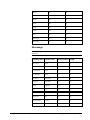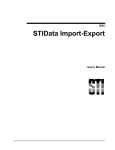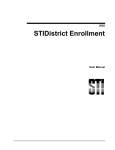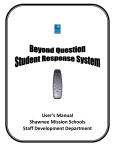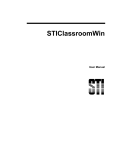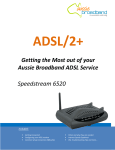Download Spring 2008 STIData Import-Export
Transcript
Spring 2008 STIData Import-Export User Manual Information in this document is subject to change without notice. Student and school data used herein are fictitious unless otherwise noted. The contents of this document are the property of STI. This information is intended for users of the STI suite of products only. Reproduction or redistribution of these materials to anyone other than STI customers or users of STI Software is prohibited without prior written consent from STI. © 2000-2008 Software Technology, Inc. All rights reserved. Microsoft, Windows, Word and Internet Explorer are registered trademarks or trademarks of Microsoft Corporation in the United States and other countries. Other product and company names herein may be the trademarks of their respective owners. Software Technology, Inc. USA Technology and Research Park 307 University Boulevard North Bldg. IV, Suite 400 Mobile, AL 36688 (800) 844-0884 This document was last modified on March 18, 2008. Any subsequent changes made to the STI applications described herein will be discussed in the release notes that accompany each product’s update. Contents Introduction 1 Overview ................................................................................................................................... 1 Products Supported.................................................................................................................... 1 Cafeteria Applications ................................................................................................. 1 Library Applications.................................................................................................... 1 Classroom Applications............................................................................................... 2 Generic grade and period attendance import (see “Generic Student Import File Layout.......................................................................................................................... 2 Other Applications ...................................................................................................... 2 Installation 4 Requirements ............................................................................................................................. 4 Installing STIData Import/Export .............................................................................................. 4 Running the Application 5 Setting Up .................................................................................................................................. 5 Using a Menu for Exporting Data ............................................................................... 6 Valid Target Line Switches 7 Target Lines Recognized by STIData Import/Export ................................................................ 7 File Layouts 9 STIOffice Field Information...................................................................................................... 9 Athena (8.0 Only)........................................................................................................ 9 Winnebago................................................................................................................. 10 Generic Student Import File Layout.......................................................................... 11 Generic Grade Import File Layout ............................................................................ 11 Generic Locker Import File Layout........................................................................... 11 User File Import File Layout ..................................................................................... 11 Index Spring 2008 STIData Import-Export 13 STI_0318081500 Contents • iii Introduction Overview STIData Import/Export, part of STI's line of accessory products, is designed to export STIOffice data into non-STI school software products for cafeterias, libraries, or classrooms. Products Supported Cafeteria Applications Cafeteria programs currently supported include: • CAFS • McAleer • SNAPS • Horizon-Boss • SpeedCheck • Café Terminal • Wordware • Schoolhouse • WinSnap • Mearl • PCS • MCS • ProLunch • Meal Tracker • Accuseries Library Applications Library programs currently supported include: Spring 2008 STIData Import-Export • Winnebago • Follett • Surpass STI_0318081500 Introduction • 1 • Molli • Book Systems • Columbia • Athena Classroom Applications Classroom applications currently supported include: • C+A-RE • Teacher's Pal • GradeQuick • Accelerated Reader • Grade Machine • InteGrade • Testmate Clarity Generic grade and period attendance import (see “Generic Student Import File Layout This file layout is comma-delimited ASCII: • Student Number, First Name, Middle Name, Last Name, Address Line 1, Address Line 2, City, State (2 character abbreviation), Zip Code, Phone (format must be ###-###-#### or ###-####), Race (must match a Race Code in STIOffice), Gender (M or F), DOB (format must be MM/DD/YYYY), SSN (format must be ###-##-####), Birthplace, Birth Country (must match a Country Code in STIOffice). • Generic Grade Import File Layout” on page 11). Other Applications • Parent notification programs include School Call, Phone Master and School Messenger. • There are also exports for Fitness Tracker, Textbook Rental, TERMS and TES financial software; an import and export for Versatrans; an export for Bus Boss; an import for Edulog; a generic locker import; an import for LockerPro; an import for SCAATAP; an import for user files; a test import for CRT (for MS users); an import for Pontem software; WorkspaceK12; and a student import for STIOffice. • An export is available for ConnectEDU* (see below). STI is eager to assist our customers in meeting their software needs. For information about adding a product to STIData Import/Export, or for answers to question not covered in this document, e-mail [email protected]. ConnectEDU Setup and Output Files Three items are required for setup: 2 • Introduction STI_0318081500 Spring 2008 STIData Import-Export • Base GPA (usually 4.0) • Difficulty level for Honors courses (can be left blank) • Difficulty for AP courses (can be left blank) Two files will be created and placed in the school’s data directory: Spring 2008 STIData Import-Export • EduStudent.csv (students) • EduTranscript.csv (transcripts) STI_0318081500 Introduction • 3 Installation Requirements STIData Import-Export 10.1 must be run with STIOffice version 10.0 or later. Installing STIData Import/Export To install the application, download the installation file, IXI.EXE, from STI's Web site, www.sti-k12.com, and perform the following steps: 4 • Installation STI_0318081500 • Select Run from the Windows Start Menu and run IXI.EXE. Alternately, the user may locate the IXI.EXE file and double-click on it. • If prompted to choose the STIOffice data directory, enter the appropriate location and click OK. For example, type f:\ssts2, with f representing the drive letter assigned to the file server which contains STIOffice data. • A shortcut to STIData Import/Export will be added to the Start menu under STI Applications. Spring 2008 STIData Import-Export Running the Application Setting Up The first time the export feature is run, the user will be asked for the name of the file to export. Check the Save Filename for Next Export box to place this information in an INI file (XI.INI, located in the Windows directory of the local drive). The application will not prompt for the file name again. After STIData Import/Export has been installed, the shortcut is set to run automatically for the product indicated during installation. This may be changed, or performed manually if the installation procedure did not include the product prompt, by typing text in the format of /abc on the Target Line of the shortcut. This additional text is known as a target line switch. For a list of valid target line switches, see “Valid Target Line Switches” on page 7. The target line switch may also be used to run different procedures for different products. Following is a step-by-step example of adding a target line switch: Spring 2008 STIData Import-Export • Click the Start button in the Windows taskbar and select STI Applications. • Move the mouse cursor to the shortcut for STIData Import Export and right-click it. Select Properties. The following menu will appear: STI_0318081500 Running the Application • 5 • The target line is highlighted in blue. To add the switch, click on the end of the text, directly after the datapath. Make sure the text is no longer highlighted by clicking a couple of times, if necessary. • Type a switch, such as /AR to indicate Accelerated Reader. The target line would now read as follows: • Click Apply, then click OK to save the modification. • To run the application with different shortcuts for different products, the user may create multiple shortcuts. Using a Menu for Exporting Data To run STIData Import/Export with a menu, which will require the user to select the file to export each time the procedure is run, simply remove the target line switch (which would include all the /AR text in the example given previously), including the forward slash) from the target line. 6 • Running the Application STI_0318081500 Spring 2008 STIData Import-Export Valid Target Line Switches Target Lines Recognized by STIData Import/Export The table below lists all target line switches that will be recognized by STIData Import/Export. Remember to include the forward slash when typing the switch. /CAFS – CAFS /MCALEER – Mcaleer Café /SNAP – Snaps /SMART – Accuseries /SURPASS – Surpass/2 /ATHENA – Athena (prior to version 8.1) /WIN – Winnebago /21WIN – Winnebago 2.1 /CARE – C+A-RE /FOLLETT Follett /TESTMATE Testmate Clarity /ATH81 – Athena (version 8.1 or later) /AR – Accelerated Reader /HORIZON – Horizon Boss /KYRUS_IMPORT – Import eligibility from Kyrus /BOSS_IMPORT – Import eligibility from Boss /MOLLI – Molli /SPEEDCHECK – SpeedCheck /COMALEX – Café Terminal /BOOKSYS – Book Systems /FITNESS – Fitness Tracker /COL – Columbia Library /PER – Performance Series (EdVision) /TES – TES software /VERSA_IMPORT – Import buses and tcodes from Versatrans /SCHOOL_MESS ENGER – School Messenger for today’s date /JEFFCO_LIBRAR Y – Jefferson County library /SPS_AT – Generic Attendance Import /WORDWARE – Wordware /DBS_IMPORT – Import eligibility from Data Business Systems /VERSA_EXPORT – Export to Versatrans /SCHOOLHOUSE_E XPORT – Export to SchoolHouse /SCHOOLHOUSE_I MPORT – Import from SchoolHouse /WSNAP_EXPOR T – Export to WinSnap /INTEGRADEIMP ORT – Import of grades from InteGrade /MEARL_IMPORT – Import of Lunch Eligibility from Mearl /EDULOG_IMPORT – Import of Buses from Edulog /PCS – Export to PCS /SCAATAP – Export to SCAATAP /BBOSS – Export to Bus Boss Spring 2008 STIData Import-Export STI_0318081500 Valid Target Line Switches • 7 /WSNAP_IMPORT – /MCS – MCS Import Eligibility from Export WinSnap /MTR – Meal Tracker /SMSCHOOL – SmartSchool /ATH8x – Athena (version 8.1 or later) /TERMS_AT – TERMS Attendance export /PONTEM – Pontem Software /WORKSPACEK12 – WorkSpaceK12 (Naviance) /PHNOE_MASTER – Phone Master Attendance 8 • Valid Target Line Switches STI_0318081500 Spring 2008 STIData Import-Export File Layouts STIOffice Field Information This section lists the file layouts to be used with STIOffice. Athena (8.0 Only) The layouts below are fixed-length ASCII with no delimiters. STIOffice field Starting Position Length Student Number 1 20 Unused 21 40 Last Name 61 30 First Name 91 30 Unused 121 30 Address line 1 151 40 Address line 2 191 40 Unused 231 40 Unused 271 40 City 311 40 State 351 20 Zip 371 20 Phone 391 20 Unused 411 20 Unused 431 40 Unused 471 40 Unused 511 40 Spring 2008 STIData Import-Export STI_0318081500 File Layouts • 9 Unused 551 40 Unused 591 40 Unused 611 20 Unused 631 20 Unused 651 20 Unused 671 20 Grade 691 10 Home Room 701 10 HR Teacher 711 10 Winnebago Note: Winnebago 2.1 is identical, with the exception of the City field, which is 16 characters. Winnebago Field STIOffice Field 10 • File Layouts Starting Position Length Patron Type Grade 1 3 User Defined 1 SSN 4 28 User Defined 2 Phone 32 28 User Defined 3 DOB 60 28 Last Name Last Name 88 24 First Name First Name 112 16 Address Address 1 128 32 City* City 160 10 State State 170 8 Postal Code Zip 178 10 Expiration Date Unused 188 8 Usage Unused 196 5 STI_0318081500 Spring 2008 STIData Import-Export Patron Number Student Number 201 30 Location code Unused 231 4 Date Added Date Export Run 235 8 Date Last Edited Date Export Run 243 8 *16 char in Winnebago 2.1 export Generic Student Import File Layout This file layout is comma-delimited ASCII: • Student Number, First Name, Middle Name, Last Name, Address Line 1, Address Line 2, City, State (2 character abbreviation), Zip Code, Phone (format must be ###-###-#### or ###-####), Race (must match a Race Code in STIOffice), Gender (M or F), DOB (format must be MM/DD/YYYY), SSN (format must be ###-##-####), Birthplace, Birth Country (must match a Country Code in STIOffice). Generic Grade Import File Layout This file layout is comma-delimited ASCII: • School Number, Student Number, Grading Period, Term, Period, Course Number (9999.99), Score 1, Score 2, Score 3, Score 4, Score 5, Score 6, Score 7, Score 8, Number of Absences, Number of Tardies. Generic Locker Import File Layout This file layout is comma-delimited ASCII: • Line Number, Locker Number, Combination 1, Combination 2, Combination 3, Combination 4, Combination 5. User File Import File Layout This file layout is comma-delimited ASCII: • Spring 2008 STIData Import-Export STIOffice Student Number, Field 1, Field 2, Field 3 (the file may contain as few as 1 and as many as 3 fields). STI_0318081500 File Layouts • 11 R Requirements 4 Running the Application 5 Index S Setting Up 5 STIOffice Field Information 9 T Target Lines Recognized by STIData Import/Export 7 U User File Import File Layout 11 Using a Menu for Exporting Data 6 A Athena (8.0 Only) 9 V C Valid Target Line Switches 7 Cafeteria Applications 1 Classroom Applications 2 W Winnebago 10 F File Layouts 9 G Generic grade and period attendance import (see 2 Generic Grade Import File Layout 11 Generic Locker Import File Layout 11 Generic Student Import File Layout 2, 11 I Installation 4 Installing STIData Import/Export 4 Introduction 1 L Library Applications 1 O Other Applications 2 Overview 1 P Products Supported 1 Spring 2008 STIData Import-Export STI_0318081500 Index • 13