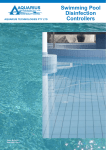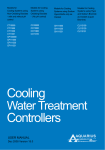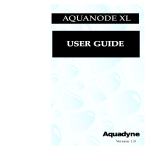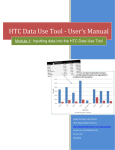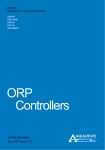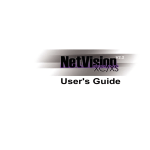Download Aquadyne Tech Tip - Aqua
Transcript
Aquadyne Tech Tip Title: Fluctuations in pH, ORP, or Temperature Readings Article # 070997-1 Last reviewed: 03/13/98 RW Keywords: Probes, pH, ORP, Temperature, Readings, Fluctuations, LCD Arrows Products Affected Octopus 2000, 3000 AquaGuard AG300, AquaGuard AG500, AquaNode ES Symptoms pH, ORP, or Temperature readings do not settle and are in a constant state of flux (changing) or display either “<<<” Or “>>>” Possible Causes Protective cap or soaker bottle still on the probe Induced voltage into the water Temperature probe failure Induced voltage into the probe cables Improper placement of probes Damaged probe cable Non-Aquadyne probes being used Probes have outlived their useful life Computer connected to the Octopus causing a ground loop (See Tech Tip on Ground Loops) Resolution Troubleshoot the probe installation Procedure 1) Protective cap or soaker bottle still on the electrode: This is the most common problem that occurs. It is critical for the proper operation of the instrument that all the protective caps and soaker bottles be removed from all the electrodes in the system. Be careful to open the air lock on the ORP probe before removing the cap to prevent damage to the electrodes. The air lock is opened, by removing the label on the cap before pulling the cap free from the probe. 2) Induced voltage into the water: Induced voltage is caused from an electrical device such as a pump, electronic ballast, or a high-energy lighting system leaking voltage into the water. This is both a bad situation for the instrument and a potentially dangerous situation for the person working on the system. If you suspect that you do have a induced voltage situation in the environment you should perform the following tests: A) Remove a cup of water from the system and place the probes into the cup (the temperature probe MUST be included in the cup). If the measurements have stabilized, then there is induced voltage in the system. B) Observe the readings on the unit as you perform the following steps. Take note of when the readings stabilize as you perform each step. Turn off each electrical device on the system (i.e., pumps, lights, ozone generators, etc.). Disconnect each electrical device from its AC power source. Reconnect each electrical device, one at a time, to its AC power source. Turn on each electrical device, one at a time, to determine which device is generating the voltage leak. C) When you have unidentified the offending device you should either replace it with a new device or have the unit repaired by a qualified technician. D) If the induced voltage leak is determined to be small, then you can add a separate grounding probe to the system. The placement of the grounding probe is critical and should be placed as close as possible to the other probes in the system. It may take several placements to determine which is the most effective for your unique system configuration. 3) Temperature probe failure: A temperature reading display of “<<< or >>>“, indicates that either the measurement is out of the range of the instrument, or the probe has failed. If the probe is defective then contact your dealer and order a replacement probe. Indicate your instruments model type (i.e. Octopus 2000, Octopus 3000, AquaNode ES, AquaGuard, etc) when ordering new probes. Some probe types are interchangeable SOME ARE NOT. If further information is required to determine correct probe replacement, contact Aquadyne Technical Support. 4) Induced voltage into the probe cables: Voltages may be induced into the probes and probe leads when they are placed close electronic devices, such as electronic ballast. Electronic ballasts are devices commonly used in high-energy lighting systems, as well as other devices, such as UV sterilizers. To isolate this source of interference, turn the suspected device on and off, and observe the readings on the instrument. If readings fluctuate as a result, reinstall the probe in a location away from the device and it’s components. Route the probe cables so that they maintain as much distance from the device as possible. In extreme cases, where the interference cannot be eliminated by this method, it may be necessary to shield the probe leads. This is done by, routing the leads through a metal conduit. The conduit must be grounded to the third wire ground on an AC outlet. If conduit is not available, then aluminum foil can be molded around the leads to form a shield. The foil must be grounded to the third wire ground on an AC outlet. 5) Improper placement of probes: Probe placement is a critical issue in how accurate and stable the probes will be. The pH and ORP probes MUST be placed within 6” of the Temperature probe in the system. It is not legal to place the temperature probe in the sump of the system and the pH or ORP probes in another location. Also make sure that the probes are placed in a location where they experience a reasonable amount of water flow over the tips of the electrodes. The probes must NOT be submerged below the top cap of the electrodes to prevent damage to the probe or cabling. A) The conductivity probe is NOT to be located close to the other probes; it should be located away from the other probes. The conductivity probe must be installed into a controlled volume of water, called a “conductivity cell”. See your manual for specific “conductivity cell” installation instructions. 6) Damaged probe cable: Damaged probe cables can cause intermittent signals to the instrument, making the readings fluctuate. Do a visual inspection by, removing the probe from the instrument and installation, and checking the entire length for cuts or breaks in the cables outer jackets and inner conductors. If damage has occurred, then replace the probe. 7) Non-Aquadyne probes being used: Aquadyne instruments must be used with Aquadyne probes. Other manufactures probes, when used on Aquadyne instruments may cause fluctuations or inaccurate readings. Check your probes to assure that Aquadyne supplied them; if Aquadyne did not supply them, then replace them with Aquadyne probes. 8) Probes have outlived their useful life: The life expectancy of the pH and ORP probes is from 12 to 18 months, under normal operating conditions. Temperature and Conductivity probes have an average life expectancy of two years. Life expectancy will vary depending on the environmental factors of each installation. Probes operating in hot liquids at very high or very low pH values will have a shorter life that those operating at neutral pH and ambient temperature. Probes operating in environments with high stray voltages will have shorter lives than those operating in low or no stray voltages will. A) Probe Date Code: For the pH, ORP, and Temperature probes, probe age can be determined from the date code stamped on the probe cable entry cap. The probe cable entry cap is the cap that makes the transition from the probe body to the probe cable. It is larger in diameter than the probe body. On this cap there are stamped four numbers that encode the date manufactured. The numbers are in a format MMYY, where MM is the month number and YY is the year number. The numbers are very small and may need to be magnified under a high intensity lamp to be observed. The Conductivity probe has the numbers stamped into the probe body, close to the cable entry end of the probe. B) Probe Shelf Life: The pH and ORP probe shelf life is one year when stored with the soaker bottle and caps installed, with the original liquids in the soaker bottle and caps and are stored at ambient room temperature. The temperature probe and conductivity probe shelf life is indefinite when stored at ambient room temperature. More Information: See TechTip Article # 111497-1 on Ground loop problems when operating a Controller with a PC connected via a direct RS-2323C connection. Prior to contacting Aquadyne Technical Service please read the appropriate manual sections relevant to your problem, and also consulting the trouble-shooting guide located at the back of the user manual. If you have completed any tests or experiments to isolate and diagnose your system please make notes and have them available to help our technicians troubleshoot and answer your questions. When Contacting Aquadyne Technical Service please be ready to provide the following information so that we may help you in the quickest most effective manner. 9) Who are you: Your complete name address, daytime phone number, and an e-mail address if you have one. 10) Which Aquadyne product is involved? The Aquadyne product involved, the product part number, the part number revision letter, the system serial number and the software version number. The software version number is displayed each time the power-up sequence is initiated. On the Octopus 3000, AquaGuard and AquaNode ES the serial number and software version are available in the NEW PASSWORD menu. Entering the new password AQDYN will also display the serial number and software version. After observing and recording the Software Version and Serial Number, press ENTER four times to return to the Status Screen. Technical Support is available from 9:00 AM to 5:00 PM, PST, Monday through Friday. The phone number is (858) 569-2082 X135. You may also send mail to [email protected]. THE INFORMATION PROVIDED IN THIS AQUADYNE COMPUTER CORP. TECH TIP IS PROVIDED “AS IS” WITHOUT WARRANTY OF ANY KIND. AQUADYNE COMPUTER CORP. DISCLAIMS ALL WARRANTIES, EITHER EXPRESS OR IMPLIED, INCLUDING THE WARRANTIES OF MERCHANTABILITY AND FITNESS FOR A PARTICULAR PURPOSE. IN NO EVENT SHALL AQUADYNE COMPUTER CORP. OR ITS SUPPLIERS BE LIABLE FOR ANY DAMAGES WHATSOEVER INCLUDING DIRECT, INDIRECT, INCIDENTAL, CONSEQUENTIAL, LOSS OF BUSINESS PROFITS OR SPECIAL DAMAGES, EVEN IF AQUADYNE COMPUTER CORP. OR ITS SUPPLIERS HAVE BEEN ADVISED OF THE POSSIBILITY OF SUCH DAMAGES. SOME STATES DO NOT ALLOW THE EXCLUSION OR LIMITATION OF LIABILITY FOR CONSEQUENTIAL OR INCIDENTAL DAMAGES SO THE FOREGOING LIMITATION MY NOT APPLY.