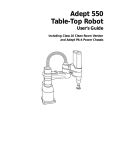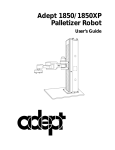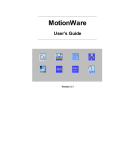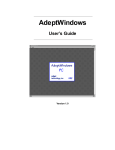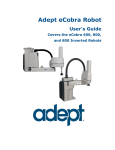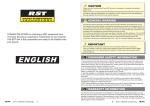Download Adept 550 Robot Instruction Handbook
Transcript
Adept 550 Robot Instruction Handbook Including Adept 550 CleanRoom Robot ® Adept 550 Robot Instruction Handbook Including Adept 550 CleanRoom Robot ® 00556-00100, Rev A February, 1996 ® 150 Rose Orchard Way • San Jose, CA 95134 • USA • Phone (408) 432-0888 • Fax (408) 432-8707 Otto-Hahn-Strasse 23 • 44227 Dortmund • Germany • Phone 0231/75 89 40 • Fax 0231/75 89 450 adept technology, inc. 11, Voie la Cardon • 91126 • Palaiseau • France • Phone (1) 69.19.16.16 • Fax (1) 69.32.04.62 Via don Luigi Sturzo 39/41 • 52100 Arezzo • Italy • Phone 575.3986 11 • Fax 575.3986 20 1-2, Aza Nakahara Mitsuya-Cho • Toyohashi, Aichi-Ken • 441-31 • Japan • (0532) 65-2391 • Fax (0532) 65-2390 The information contained herein is the property of Adept Technology, Inc., and shall not be reproduced in whole or in part without prior written approval of Adept Technology, Inc. The information herein is subject to change without notice and should not be construed as a commitment by Adept Technology, Inc. This manual is periodically reviewed and revised. Adept Technology, Inc., assumes no responsibility for any errors or omissions in this document. Critical evaluation of this manual by the user is welcomed. Your comments assist us in preparation of future documentation. A form is provided at the back of the book for submitting your comments. Copyright © 1996 by Adept Technology, Inc. All rights reserved. The Adept logo is a registered trademark of Adept Technology, Inc. Adept, AdeptOne, AdeptOne-MV, AdeptThree, AdeptThree-MV, PackOne, PackOne-MV, HyperDrive, Adept 550, Adept 550 CleanRoom, Adept 1850, Adept 1850XP, A-Series, S-Series, Adept MC, Adept CC, Adept IC, Adept OC, Adept MV, AdeptVision, AIM, VisionWare, AdeptMotion, MotionWare, PalletWare, AdeptNet, AdeptFTP, AdeptNFS, AdeptTCP/IP, AdeptForce, AdeptModules, and V+ are trademarks of Adept Technology, Inc. Any trademarks from other companies used in this publication are the property of those respective companies. Printed in the United States of America MANUFACTURER’S DECLARATION We, Adept Technology, with Corporate Headquarters at 150 Rose Orchard Way, San Jose, CA., USA, and European Technical Center at Otto-Hahn-Str. 23, 44227 Dortmund, Germany, herewith declare that the Robot comprised of: 1. Controller: MV-8 (P/N 30330-15000), MV-19 (P/N 30330-25000) MV-5 (P/N 30340-10000), or MV 10 (P/N 30340-20000) 2. PA-4 Power Chassis (P/N 30336-31000) 3. B+ Power Amplifiers (P/N 10338-51000) 4. Manual Control Pendant (MCP III) (P/N 90332-48050) 5. VME Front Panel Category 1 (P/N 90332-00380) 6. 550A Mechanism (Model Number 556 for standard, Model Number 557 for cleanroom) covered under a Declaration of Incorperation in the form delivered by us to which this Declaration relates, complies with the relevant and fundamental safety and health requirements defined in the EC Directive 89/336/EEC, Appendix 1, and the following standards: EN 55011:1991, Class A EN 50082-2: 1992 EN 292: 1992 EN 60204-1: 1992, IP20 EN 954, Category 1 EN 775; 1992 following the provision of Directives: 89/336/EEC 89/392/EEC 73/23/EEC under the following usage and environmental conditions: 1. The Robot must not be put into operation until all of the machinery into which it is incorporated has been declared in compliance with the provisions of the effective versions of the Directives. This includes all supplementary equipment and protective devices. 2. The system must be used in accordance with instructions specified in Adept Instruction Handbook for Category 1 Operation per EN 954. 3. The Robot must incorporate only those MV Plug-in Modules listed in Table 1 or Table 2. If Plug-in Modules listed in Table 2 are installed, the user must verify conformance to the EMC Directive after installation. This Declaration is based upon extensive tests and evaluation by TÜV Rheinland, a Notified Body, in their Project Number E9572254. The complete File is available at the California address. Place: San Jose, California, USA Signed: Date: 1 February 1996 Full Name: Richard J. Casler, Jr. Position: Vice President, Engineering P/N 01554-00000 Rev. P1 English Manufacturer’s Declaration as defined in Machinery Directive 89/392EEC, Appendix IIB We herewith declare that the machine as delivered by us complies with the relevant and fundamental safety and health requirements defined in the EC Directive, Appendix 1. The machine must not be put into operation until all of the machinery into which it is incorporated has been declared in compliance with the provisions of the effective versions of the directives. This includes all supplementary equipment and protective devices. Deutsch Herstellererklärung im Sinne der EG-Maschinenrichtlinie 89-392/EWG, Anhang II B Hiermit erklären wir, daß die nachstehende Maschine in der von uns gelieferten Ausführung, den einschlägigen, grundlegenden Sicherheitsund Gesundheitsanforderungen der EG-Richlinie Anhang I, entspricht. Wir weisen daraufhin, daß die Inbetriebnahme der Maschine solange untersagt ist, bis festgestellt ist, daß die Maschine, in die diese Maschine eingebaut werden soll, den Bestimmungen der Richtlinie in der jeweils gueltigen Fassung entspricht. Dies schließt die anwenderseitig in die Maschine zu installierenden Ergänzungen und Schutzeinrichtungen ein. Française Déclaration du Constructeur selon la Directive Communautaire relative aux machines 89/392/CEE, Annexe II B. Par la présente, nous déclarons que la machine décrite ci-dessous, livrée en l'état, est conforme à la directive communautaire, Annexe I, sur les impératifs fondamentaux en matière de santé et de sécurité. La machine ne pourra être mise en service avant que la machine dans laquelle elle sera incorporée ne soit déclarée complètement conforme aux dispositions des directives en cours de validité. Ceci comprend tout équipement complémentaire et dispositif de protection. Italiano Dichiarazione del Costruttore ai sensi della direttiva CE 89/392/EEC relativa a macchinari Appendice IIB Si dichiara che la macchina , come da noi fornita, soddisfa i requisiti fondamentali definiti nella direttiva CE, Appendice I,in fatto di sicurezza e sanità. La messa in funzione della macchina resta vietata fintanto che l'intero sistema nel quale questa è incorporata sia stato dichiarato conforme alla versione vigente della suddetta normativa. Il sistemasi intende comprensivo di tutte le parti accessorie e dispositivi di sicurezza. P/N 01554-00000 Rev. P1 Table 1 VME Plug-in Modules that meet all applicable Directives and that may be installed, without additional EMC conformance testing, in MV-8 and MV-19 Controllers Part Number Minimum Acceptable Revision Description 10332-11150 P6 PCA, VME 030 Processor 10332-00710 P1 PCA, VME 040 Processor 30332-12350 P2 SYSIO 2 Module Assy FD/HD (SIO2) 30332-12351 P2 SYSIO 2 Module Assy FD 10332-00800 P2 PCA, VME Digital I/O (DIO) 10332-10250 P3 PCA, VME Graphics Board (VGBIII) 10332-00600 P2 PCA VME Frame Grabber (VIS) 10332-11400 P4 PCA, VME Motion Interface, MI-3 10332-12400 P2 PCA, VME Motion Interface, MI-6 10332-00500 P2 PCA, VME Joint Interface (VJI III) Table 2 Plug-in Modules and Accessories that may be installed in MV-8 and MV-19 Controllers but must first be tested in the final system configuration to assume full compliance. Part Number Minimum Acceptable Revision Description 90332-02020 P1 AdeptNet 10BaseT Kit 10330-00970 B PCA, VME Analog I/O (AIO) 90211-00000 B Adept Force Kit P/N 01554-00000 Rev. P1 Table of Contents 1 Safety. . . . . . . . . . . . . . . . . . . . . . . . . . . . . . . . . . . . . . . . . . . . . . . . . . . . . . 1 1.1 Introduction . . . . . . . . . . . . . . . . . . . . . . . . . . . . . . . . . . . . . . . . . . . . . . . . . . . . . . . .2 Adept Equipment Compatibility . . . . . . . . . . . . . . . . . . . . . . . . . . . . . . . . . . . .3 Definition of a Manipulating Industrial Robot . . . . . . . . . . . . . . . . . . . . . . . . . .3 1.2 Notes, Cautions, and Warnings . . . . . . . . . . . . . . . . . . . . . . . . . . . . . . . . . . . . . . . .4 1.3 Risk Assessment – Category 1 System . . . . . . . . . . . . . . . . . . . . . . . . . . . . . . . . . . .4 1.4 Precautions and Required Safeguards . . . . . . . . . . . . . . . . . . . . . . . . . . . . . . . . . .5 Robot Static Forces . . . . . . . . . . . . . . . . . . . . . . . . . . . . . . . . . . . . . . . . . . . . . . .5 Safety Barriers . . . . . . . . . . . . . . . . . . . . . . . . . . . . . . . . . . . . . . . . . . . . . . . . . . . .5 Impact and Trapping Points . . . . . . . . . . . . . . . . . . . . . . . . . . . . . . . . . . . .6 Hazards from Expelling a Part or Attached Tooling. . . . . . . . . . . . . . . . . .6 Additional Safety Information. . . . . . . . . . . . . . . . . . . . . . . . . . . . . . . . . . . . . . .7 1.5 Intended Use of the Robots . . . . . . . . . . . . . . . . . . . . . . . . . . . . . . . . . . . . . . . . . . .7 1.6 Robot Modifications. . . . . . . . . . . . . . . . . . . . . . . . . . . . . . . . . . . . . . . . . . . . . . . . . .8 Acceptable Modifications . . . . . . . . . . . . . . . . . . . . . . . . . . . . . . . . . . . . . . . . .8 Unacceptable Modifications . . . . . . . . . . . . . . . . . . . . . . . . . . . . . . . . . . . . . . .9 1.7 Endangerment Through Additional Equipment . . . . . . . . . . . . . . . . . . . . . . . . . . .9 1.8 Working Areas. . . . . . . . . . . . . . . . . . . . . . . . . . . . . . . . . . . . . . . . . . . . . . . . . . . . . . .9 1.9 Qualification of Personnel . . . . . . . . . . . . . . . . . . . . . . . . . . . . . . . . . . . . . . . . . . . .10 1.10 Transport . . . . . . . . . . . . . . . . . . . . . . . . . . . . . . . . . . . . . . . . . . . . . . . . . . . . . . . . .10 1.11 Safety Equipment for Operators. . . . . . . . . . . . . . . . . . . . . . . . . . . . . . . . . . . . . .11 1.12 Protection Against Unauthorized Operation . . . . . . . . . . . . . . . . . . . . . . . . . . .11 1.13 Operating Modes of Adept Robots . . . . . . . . . . . . . . . . . . . . . . . . . . . . . . . . . . .11 Automatic Mode . . . . . . . . . . . . . . . . . . . . . . . . . . . . . . . . . . . . . . . . . . . . . . . .11 Manual Mode. . . . . . . . . . . . . . . . . . . . . . . . . . . . . . . . . . . . . . . . . . . . . . . . . . .11 1.14 Safety Aspects While Performing Maintenance. . . . . . . . . . . . . . . . . . . . . . . . .12 1.15 Risks That Cannot Be Avoided . . . . . . . . . . . . . . . . . . . . . . . . . . . . . . . . . . . . . . .12 1.16 What to Do in an Emergency Situation . . . . . . . . . . . . . . . . . . . . . . . . . . . . . . . .12 1.17 How to Get Help. . . . . . . . . . . . . . . . . . . . . . . . . . . . . . . . . . . . . . . . . . . . . . . . . . .13 In Europe . . . . . . . . . . . . . . . . . . . . . . . . . . . . . . . . . . . . . . . . . . . . . . . . . . . . . . .13 Europe/Germany . . . . . . . . . . . . . . . . . . . . . . . . . . . . . . . . . . . . . . . . . . . .13 France . . . . . . . . . . . . . . . . . . . . . . . . . . . . . . . . . . . . . . . . . . . . . . . . . . . . . .13 Italy . . . . . . . . . . . . . . . . . . . . . . . . . . . . . . . . . . . . . . . . . . . . . . . . . . . . . . . .13 In the United States . . . . . . . . . . . . . . . . . . . . . . . . . . . . . . . . . . . . . . . . . . . . . .13 Service Calls . . . . . . . . . . . . . . . . . . . . . . . . . . . . . . . . . . . . . . . . . . . . . . . . .13 Application Questions. . . . . . . . . . . . . . . . . . . . . . . . . . . . . . . . . . . . . . . . .13 Applications Internet E-Mail Address. . . . . . . . . . . . . . . . . . . . . . . . . . . . .13 Training Information. . . . . . . . . . . . . . . . . . . . . . . . . . . . . . . . . . . . . . . . . . .13 Outside Continental United States or Europe. . . . . . . . . . . . . . . . . . . . . . . . .14 Adept 550 Robot Instruction Handbook, Rev A vii Table of Contents 2 Installation . . . . . . . . . . . . . . . . . . . . . . . . . . . . . . . . . . . . . . . . . . . . . . . . . 15 2.1 Environmental and Facility Requirements for Robot. . . . . . . . . . . . . . . . . . . . . . 17 Facility Ambient Air Quality For Robots . . . . . . . . . . . . . . . . . . . . . . . . . . . . . 17 Robot Workcell Free Space . . . . . . . . . . . . . . . . . . . . . . . . . . . . . . . . . . . . . . . 17 2.2 Environmental and Facility Requirements for Controller . . . . . . . . . . . . . . . . . . 17 2.3 Environmental and Facility Requirements Power Chassis . . . . . . . . . . . . . . . . . 18 2.4 Before Unpacking Adept Equipment . . . . . . . . . . . . . . . . . . . . . . . . . . . . . . . . . . 18 2.5 Adept Shipment Specifications . . . . . . . . . . . . . . . . . . . . . . . . . . . . . . . . . . . . . . . 18 2.6 Transport and Storage . . . . . . . . . . . . . . . . . . . . . . . . . . . . . . . . . . . . . . . . . . . . . . 18 2.7 Unpacking and Inspecting the Adept Equipment . . . . . . . . . . . . . . . . . . . . . . . 19 2.8 Repackaging For Relocation. . . . . . . . . . . . . . . . . . . . . . . . . . . . . . . . . . . . . . . . . 19 2.9 Robot Installation. . . . . . . . . . . . . . . . . . . . . . . . . . . . . . . . . . . . . . . . . . . . . . . . . . . 20 Mounting Surface . . . . . . . . . . . . . . . . . . . . . . . . . . . . . . . . . . . . . . . . . . . . . . . 20 Tool and Equipment Requirements. . . . . . . . . . . . . . . . . . . . . . . . . . . . . . . . . 20 Mounting Procedure . . . . . . . . . . . . . . . . . . . . . . . . . . . . . . . . . . . . . . . . . . . . 20 2.10 Installation of the Adept MV Controller and the Adept PA-4 Power Chassis . . . . . . . . . . . . . . . . . . . . . . . . . . . . . . . . . . . . . . . . . . . 22 Joining an Adept PA-4 Power Chassis to an Adept MV Controller . . . . . . 22 Joining at the Top. . . . . . . . . . . . . . . . . . . . . . . . . . . . . . . . . . . . . . . . . . . . 23 Joining at the Bottom. . . . . . . . . . . . . . . . . . . . . . . . . . . . . . . . . . . . . . . . . 23 Space Around the Chassis. . . . . . . . . . . . . . . . . . . . . . . . . . . . . . . . . . . . . . . . 24 Installation in a Rack or Panel Mount . . . . . . . . . . . . . . . . . . . . . . . . . . . . . . . 24 Panel Mounting . . . . . . . . . . . . . . . . . . . . . . . . . . . . . . . . . . . . . . . . . . . . . 24 Rack Mounting . . . . . . . . . . . . . . . . . . . . . . . . . . . . . . . . . . . . . . . . . . . . . . 24 2.11 Installing the A-Series Monitor and Keyboard . . . . . . . . . . . . . . . . . . . . . . . . . . 27 Installation Procedure. . . . . . . . . . . . . . . . . . . . . . . . . . . . . . . . . . . . . . . . . . . . 27 2.12 Installing a Terminal in an S-Series System . . . . . . . . . . . . . . . . . . . . . . . . . . . . . 28 Recommended Terminal for S-Series Systems . . . . . . . . . . . . . . . . . . . . . . . . 28 Installation Procedure. . . . . . . . . . . . . . . . . . . . . . . . . . . . . . . . . . . . . . . . . . . . 28 2.13 Installing the External Front Panel . . . . . . . . . . . . . . . . . . . . . . . . . . . . . . . . . . . . 29 Controls and Indicators . . . . . . . . . . . . . . . . . . . . . . . . . . . . . . . . . . . . . . . . . . 29 Installing the External Front Panel (VFP) . . . . . . . . . . . . . . . . . . . . . . . . . . . . . 30 2.14 Signal Interconnection Installation . . . . . . . . . . . . . . . . . . . . . . . . . . . . . . . . . . . 31 System Cable Connections . . . . . . . . . . . . . . . . . . . . . . . . . . . . . . . . . . . . . . . 31 Connecting the Robot to the Power Chassis . . . . . . . . . . . . . . . . . . . . . . . . 32 Installing Signal Cables: Robot to MV Controller. . . . . . . . . . . . . . . . . . . . . . 33 Installing Signal Cables: MV Controller to Power Chassis . . . . . . . . . . . . . . . 34 Connecting the MCP to the VFP. . . . . . . . . . . . . . . . . . . . . . . . . . . . . . . . . . . 35 MCP Cradle. . . . . . . . . . . . . . . . . . . . . . . . . . . . . . . . . . . . . . . . . . . . . . . . . 35 2.15 Grounding Information . . . . . . . . . . . . . . . . . . . . . . . . . . . . . . . . . . . . . . . . . . . . . 36 Adept MV Controller Grounding. . . . . . . . . . . . . . . . . . . . . . . . . . . . . . . . . . . 36 Adept PA-4 Power Chassis Grounding . . . . . . . . . . . . . . . . . . . . . . . . . . . . . . 36 Adept Robot Grounding . . . . . . . . . . . . . . . . . . . . . . . . . . . . . . . . . . . . . . . . . 36 Robot-Mounted Equipment Grounding. . . . . . . . . . . . . . . . . . . . . . . . . . . . . 36 2.16 Connecting to AC Power. . . . . . . . . . . . . . . . . . . . . . . . . . . . . . . . . . . . . . . . . . . 37 Connecting AC Power to the MV Controller. . . . . . . . . . . . . . . . . . . . . . . . . 37 viii Adept 550 Robot Instruction Handbook, Rev A Table of Contents 2.17 2.18 2.19 2.20 3 AC Power Requirements. . . . . . . . . . . . . . . . . . . . . . . . . . . . . . . . . . . . . . .37 Power Entry Module . . . . . . . . . . . . . . . . . . . . . . . . . . . . . . . . . . . . . . . . . .37 Connecting AC Power Cord . . . . . . . . . . . . . . . . . . . . . . . . . . . . . . . . . . .38 Connecting AC Power to the Adept PA-4 Power Chassis . . . . . . . . . . . . . .39 AC Power Requirements for Power Chassis . . . . . . . . . . . . . . . . . . . . . . .39 Connecting the Power Chassis AC Power Cord . . . . . . . . . . . . . . . . . . .40 Typical AC Power Installation Diagrams . . . . . . . . . . . . . . . . . . . . . . . . . .41 Changing Voltage Setting for Power Chassis . . . . . . . . . . . . . . . . . . . . .42 Additional Power Chassis Information . . . . . . . . . . . . . . . . . . . . . . . . . . . . . . . . .44 Overview of B+ Amplifier Module . . . . . . . . . . . . . . . . . . . . . . . . . . . . . . . . . .44 Connectors and Indicators . . . . . . . . . . . . . . . . . . . . . . . . . . . . . . . . . . . .44 Circuit Breaker and Fuse Information . . . . . . . . . . . . . . . . . . . . . . . . . . . . . . .45 Chassis Circuit Breaker . . . . . . . . . . . . . . . . . . . . . . . . . . . . . . . . . . . . . . . .45 Chassis Fuses . . . . . . . . . . . . . . . . . . . . . . . . . . . . . . . . . . . . . . . . . . . . . . . .45 Amplifier Module Fuses . . . . . . . . . . . . . . . . . . . . . . . . . . . . . . . . . . . . . . . .45 Removing and Installing Amplifier Modules . . . . . . . . . . . . . . . . . . . . . . . . . .45 Removing Amplifier Modules . . . . . . . . . . . . . . . . . . . . . . . . . . . . . . . . . . .45 Installing Amplifier Modules . . . . . . . . . . . . . . . . . . . . . . . . . . . . . . . . . . . .46 Installing End-Effectors on an Adept 550 Robot . . . . . . . . . . . . . . . . . . . . . . . . .46 Removing and Installing the User Flange . . . . . . . . . . . . . . . . . . . . . . . . . . . . . .47 Removing the Flange . . . . . . . . . . . . . . . . . . . . . . . . . . . . . . . . . . . . . . . . . . . .47 Installing the Flange . . . . . . . . . . . . . . . . . . . . . . . . . . . . . . . . . . . . . . . . . . . . . .47 User Connections on Robot . . . . . . . . . . . . . . . . . . . . . . . . . . . . . . . . . . . . . . . . .48 User Air Lines . . . . . . . . . . . . . . . . . . . . . . . . . . . . . . . . . . . . . . . . . . . . . . . . . . . .48 User Electrical Lines . . . . . . . . . . . . . . . . . . . . . . . . . . . . . . . . . . . . . . . . . . . . . .48 Preparation for Safe and Effective Use of the Robot . . . . . . . . . . . . . . . 49 3.1 Overview of Safety System . . . . . . . . . . . . . . . . . . . . . . . . . . . . . . . . . . . . . . . . . . .50 Introduction . . . . . . . . . . . . . . . . . . . . . . . . . . . . . . . . . . . . . . . . . . . . . . . . . . . .50 Operating in Manual Mode . . . . . . . . . . . . . . . . . . . . . . . . . . . . . . . . . . . . . . .50 User-Supplied E-Stop Switches . . . . . . . . . . . . . . . . . . . . . . . . . . . . . . . . . . . . .50 Terminal Block On External Front Panel . . . . . . . . . . . . . . . . . . . . . . . . . . . . . .51 External E-Stop Input . . . . . . . . . . . . . . . . . . . . . . . . . . . . . . . . . . . . . . . . . . . . .52 Passive E-Stop Output . . . . . . . . . . . . . . . . . . . . . . . . . . . . . . . . . . . . . . . . . . . .52 Digital Inputs and Outputs of the System Input/Output (SIO) Module . . . .53 Input Signals . . . . . . . . . . . . . . . . . . . . . . . . . . . . . . . . . . . . . . . . . . . . . . . . .53 Output Signals . . . . . . . . . . . . . . . . . . . . . . . . . . . . . . . . . . . . . . . . . . . . . . .54 Digital I/O Connector Pinouts. . . . . . . . . . . . . . . . . . . . . . . . . . . . . . . . . . . . . .55 Typical Emergency Stop Circuitry . . . . . . . . . . . . . . . . . . . . . . . . . . . . . . . . . .57 4 Commissioning the System . . . . . . . . . . . . . . . . . . . . . . . . . . . . . . . . . . . 59 4.1 Introduction . . . . . . . . . . . . . . . . . . . . . . . . . . . 4.2 Check Of Physical Connections. . . . . . . . . . . Physical Connections . . . . . . . . . . . . . . . . 4.3 VFP Operating Modes . . . . . . . . . . . . . . . . . . . .............. .............. .............. .............. Adept 550 Robot Instruction Handbook, Rev A . . . . . . . . . . . . . .60 . . . . . . . . . . . . . .60 . . . . . . . . . . . . . .60 . . . . . . . . . . . . . .60 ix Table of Contents 4.4 4.5 4.6 4.7 4.8 4.9 5 Manual Operating Mode. . . . . . . . . . . . . . . . . . . . . . . . . . . . . . . . . . . . . . . . . 60 Automatic Operating Mode . . . . . . . . . . . . . . . . . . . . . . . . . . . . . . . . . . . . . . 61 Using the Brake Release Button . . . . . . . . . . . . . . . . . . . . . . . . . . . . . . . . . . . . . . . 62 Brakes . . . . . . . . . . . . . . . . . . . . . . . . . . . . . . . . . . . . . . . . . . . . . . . . . . . . . . . . . 62 Brake Release Button . . . . . . . . . . . . . . . . . . . . . . . . . . . . . . . . . . . . . . . . . . . . 62 Description of the Manual Control Pendant (MCP) . . . . . . . . . . . . . . . . . . . . . . 63 How to Hold the MCP . . . . . . . . . . . . . . . . . . . . . . . . . . . . . . . . . . . . . . . . . . . . 63 Description of Buttons on the MCP . . . . . . . . . . . . . . . . . . . . . . . . . . . . . . . . . 64 Mode Control and Joint/Axis Control Buttons. . . . . . . . . . . . . . . . . . . . . 64 Speed Bars. . . . . . . . . . . . . . . . . . . . . . . . . . . . . . . . . . . . . . . . . . . . . . . . . . 64 How to Stop a Robot in Manual Mode. . . . . . . . . . . . . . . . . . . . . . . . . . . . . . . . . 65 How to Start the Robot . . . . . . . . . . . . . . . . . . . . . . . . . . . . . . . . . . . . . . . . . . . . . . 65 Enable High Power with the MCP . . . . . . . . . . . . . . . . . . . . . . . . . . . . . . . . . . 65 In Automatic Mode . . . . . . . . . . . . . . . . . . . . . . . . . . . . . . . . . . . . . . . . . . 65 In Manual Mode . . . . . . . . . . . . . . . . . . . . . . . . . . . . . . . . . . . . . . . . . . . . . 66 Calibration of the Robot with the MCP . . . . . . . . . . . . . . . . . . . . . . . . . . . . . 66 Moving the Robot with the MCP . . . . . . . . . . . . . . . . . . . . . . . . . . . . . . . . . . . . . . 67 MAN/HALT Button for Selecting Joint State . . . . . . . . . . . . . . . . . . . . . . . . . . 68 Joint/Axis Control Buttons . . . . . . . . . . . . . . . . . . . . . . . . . . . . . . . . . . . . . 68 Speed Bars. . . . . . . . . . . . . . . . . . . . . . . . . . . . . . . . . . . . . . . . . . . . . . . . . . 68 Selecting Joint State and Moving the Robot . . . . . . . . . . . . . . . . . . . . . . . . 69 Selecting and Moving Joint 1 . . . . . . . . . . . . . . . . . . . . . . . . . . . . . . . . . . 70 Selecting and Moving Joint 2 . . . . . . . . . . . . . . . . . . . . . . . . . . . . . . . . . . 70 Selecting and Moving Joint 3 . . . . . . . . . . . . . . . . . . . . . . . . . . . . . . . . . . 70 Selecting and Moving Joint 4 . . . . . . . . . . . . . . . . . . . . . . . . . . . . . . . . . . 70 Limiting Joint Travel . . . . . . . . . . . . . . . . . . . . . . . . . . . . . . . . . . . . . . . . . . . . . . . . . 71 Softstops . . . . . . . . . . . . . . . . . . . . . . . . . . . . . . . . . . . . . . . . . . . . . . . . . . . . . . . 71 Hardstops . . . . . . . . . . . . . . . . . . . . . . . . . . . . . . . . . . . . . . . . . . . . . . . . . . . . . . 71 Maintenance . . . . . . . . . . . . . . . . . . . . . . . . . . . . . . . . . . . . . . . . . . . . . . . 73 5.1 5.2 5.3 5.4 5.5 Introduction . . . . . . . . . . . . . . . . . . . . . . . . . . . . . . . . . . . . . . . . . . . . . . . . . . . . . . . 74 Checking Robot Mounting Bolts and Leveling . . . . . . . . . . . . . . . . . . . . . . . . . . 74 Lubricate Joint 3 Ball Screw . . . . . . . . . . . . . . . . . . . . . . . . . . . . . . . . . . . . . . . . . . 75 Check Tension and Wear On J3 and J4 Drive Belts . . . . . . . . . . . . . . . . . . . . . . 76 Maintenance and Inspection of Air Filters . . . . . . . . . . . . . . . . . . . . . . . . . . . . . . 79 Adept PA-4 Fan Filter Inspection and Cleaning . . . . . . . . . . . . . . . . . . . . . . 79 Adept MV Controller Fan Filter Inspection and Cleaning . . . . . . . . . . . . . . 79 5.6 Check Lamps on VFP . . . . . . . . . . . . . . . . . . . . . . . . . . . . . . . . . . . . . . . . . . . . . . . 79 6 Technical Specification . . . . . . . . . . . . . . . . . . . . . . . . . . . . . . . . . . . . . . 81 6.1 Dimensions . . . . . . . . . . . . . . . . . . . . . . . . . . . . . . . . . . . . . . . . . . . . . . . . . . . . . . . . 82 Dimensions for Adept 550 Robot. . . . . . . . . . . . . . . . . . . . . . . . . . . . . . . . . . . 82 User Flange Dimensions for Adept 550 Robot . . . . . . . . . . . . . . . . . . . . . . . . 83 Dimensions for Adept MV-8 Controller . . . . . . . . . . . . . . . . . . . . . . . . . . . . . . 85 Dimensions for Adept MV-19 Controller . . . . . . . . . . . . . . . . . . . . . . . . . . . . . 86 x Adept 550 Robot Instruction Handbook, Rev A Table of Contents Dimensions for Adept PA-4 Power Chassis. . . . . . . . . . . . . . . . . . . . . . . . . . . 87 Dimensions of the External Front Panel. . . . . . . . . . . . . . . . . . . . . . . . . . . . . . 88 Dimensions of the Mounting Brackets . . . . . . . . . . . . . . . . . . . . . . . . . . . . . . 89 MCP Cradle Dimensions. . . . . . . . . . . . . . . . . . . . . . . . . . . . . . . . . . . . . . . . . . 90 6.2 Joint Motions . . . . . . . . . . . . . . . . . . . . . . . . . . . . . . . . . . . . . . . . . . . . . . . . . . . . . . 91 Joint 1 . . . . . . . . . . . . . . . . . . . . . . . . . . . . . . . . . . . . . . . . . . . . . . . . . . . . . . . . . 91 Joint 2 . . . . . . . . . . . . . . . . . . . . . . . . . . . . . . . . . . . . . . . . . . . . . . . . . . . . . . . . . 91 Joint 3 . . . . . . . . . . . . . . . . . . . . . . . . . . . . . . . . . . . . . . . . . . . . . . . . . . . . . . . . . 92 Joint 4 . . . . . . . . . . . . . . . . . . . . . . . . . . . . . . . . . . . . . . . . . . . . . . . . . . . . . . . . . 92 6.3 Adept 550 Robot Specifications . . . . . . . . . . . . . . . . . . . . . . . . . . . . . . . . . . . . . . 93 Adept 550 Robot Working Envelope . . . . . . . . . . . . . . . . . . . . . . . . . . . . . . . 95 6.4 Adept PA-4 Power Chassis Specifications . . . . . . . . . . . . . . . . . . . . . . . . . . . . . . 96 A Adept 550 CleanRoom Robot . . . . . . . . . . . . . . . . . . . . . . . . . . . . . . . . . 97 A.1 Introduction. . . . . . . . . . . . . . . . . . . . . . . . . . . . . . . . . . . . . . . . . . . . . . . . . . . . . . . 98 Vacuum Specifications . . . . . . . . . . . . . . . . . . . . . . . . . . . . . . . . . . . . . . . . . . 98 A.2 Installation . . . . . . . . . . . . . . . . . . . . . . . . . . . . . . . . . . . . . . . . . . . . . . . . . . . . . . . . 98 A.3 Adept 550 CleanRoom Robot Dimensions . . . . . . . . . . . . . . . . . . . . . . . . . . . . . 99 B Dual Adept 550 Robots. . . . . . . . . . . . . . . . . . . . . . . . . . . . . . . . . . . . . . 101 B.1 Introduction . . . . . . . . . . . . . . . . . . . . . . . . . . . . . . . . . . . . . . . . . . . . . . . . . . . . . . 102 Dual Adept 550 Robot System Description . . . . . . . . . . . . . . . . . . . . . . . . . 102 B.2 Installation . . . . . . . . . . . . . . . . . . . . . . . . . . . . . . . . . . . . . . . . . . . . . . . . . . . . . . . 102 VMEbus Address for VJI Module . . . . . . . . . . . . . . . . . . . . . . . . . . . . . . . . . . 102 Adept PA-4 Power Chassis. . . . . . . . . . . . . . . . . . . . . . . . . . . . . . . . . . . . . . . 102 Cable Installation . . . . . . . . . . . . . . . . . . . . . . . . . . . . . . . . . . . . . . . . . . . . . . 103 B.3 Operation with the Manual Control Pendant (MCP) . . . . . . . . . . . . . . . . . . . . 103 B.4 Programming Information . . . . . . . . . . . . . . . . . . . . . . . . . . . . . . . . . . . . . . . . . . 103 V+ Language Programming . . . . . . . . . . . . . . . . . . . . . . . . . . . . . . . . . . . . . 103 V+ Monitor Commands . . . . . . . . . . . . . . . . . . . . . . . . . . . . . . . . . . . . . . . . . 103 B.5 Emergency Stop Circuit Shuts Off Both Robots . . . . . . . . . . . . . . . . . . . . . . . . . 104 C EMC Test Information . . . . . . . . . . . . . . . . . . . . . . . . . . . . . . . . . . . . . . . 105 C.1 Electromagnetic Compatibility Testing Results . . . . . . . . . . . . . . . . . . . . . . . . . 105 xi Adept 550 Robot Instruction Handbook, Rev A Table of Contents List of Figures Figure 1-1 Adept 550 Robot with Joint Locations. . . . . . . . . . . . . . . . . . . . . . . . . . . . . . . . . 2 Figure 1-2 Adept MV-8 Controller and PA-4 Power Chassis . . . . . . . . . . . . . . . . . . . . . . . . 2 Figure 1-3 Robot Impact and Trapping Point Hazards . . . . . . . . . . . . . . . . . . . . . . . . . . . . 6 Figure 2-1 Adept 550 Robot on a Transportation Pallet . . . . . . . . . . . . . . . . . . . . . . . . . . 19 Figure 2-2 Mounting Hole Pattern (Robot-to-Mounting Surface) . . . . . . . . . . . . . . . . . . . 20 Figure 2-3 Joining the Power Chassis and Controller at the Top . . . . . . . . . . . . . . . . . . . 22 Figure 2-4 Joining the Power Chassis and Controller at the Bottom . . . . . . . . . . . . . . . . 23 Figure 2-5 Installing Mounting Brackets on an Adept MV Controller . . . . . . . . . . . . . . . . 25 Figure 2-6 Installing Mounting Brackets on an Adept PA-4 Power Chassis . . . . . . . . . . . 26 Figure 2-7 Connecting the A-Series Monitor and Keyboard. . . . . . . . . . . . . . . . . . . . . . . 27 Figure 2-8 External Front Panel (VFP) . . . . . . . . . . . . . . . . . . . . . . . . . . . . . . . . . . . . . . . . . . 29 Figure 2-9 External VME Front Panel Installation . . . . . . . . . . . . . . . . . . . . . . . . . . . . . . . . . 30 Figure 2-10 Adept 550 Robot System Cable Installation . . . . . . . . . . . . . . . . . . . . . . . . . . . 31 Figure 2-11 Adept 550 Robot Rear Panel . . . . . . . . . . . . . . . . . . . . . . . . . . . . . . . . . . . . . . . 32 Figure 2-12 Robot-to-VJI Cable Installation. . . . . . . . . . . . . . . . . . . . . . . . . . . . . . . . . . . . . . 33 Figure 2-13 Power Chassis to VJI Cable Installation . . . . . . . . . . . . . . . . . . . . . . . . . . . . . . . 34 Figure 2-14 MCP Connection . . . . . . . . . . . . . . . . . . . . . . . . . . . . . . . . . . . . . . . . . . . . . . . . . 35 Figure 2-15 Adept MV Controller Power Entry Module . . . . . . . . . . . . . . . . . . . . . . . . . . . . 38 Figure 2-16 Typical 380-415 V AC Connection for Category 1 System . . . . . . . . . . . . . . . 41 Figure 2-17 Typical 3-Phase 200-240 V AC Connection for Category 1 System . . . . . . . . 41 Figure 2-18 Insulating Blue Wire in Power Cord. . . . . . . . . . . . . . . . . . . . . . . . . . . . . . . . . . . 42 Figure 2-19 Changing Voltage in Power Chassis . . . . . . . . . . . . . . . . . . . . . . . . . . . . . . . . . 43 Figure 2-20 User Flange Removal Details. . . . . . . . . . . . . . . . . . . . . . . . . . . . . . . . . . . . . . . . 47 Figure 3-1 Digital I/O Connector Pin Locations on SIO Module . . . . . . . . . . . . . . . . . . . . 56 Figure 3-2 E-Stop Diagram with VFP and MCP . . . . . . . . . . . . . . . . . . . . . . . . . . . . . . . . . . 57 Figure 3-3 E-Stop Circuitry with Additional Safety Equipment . . . . . . . . . . . . . . . . . . . . . 58 Figure 4-1 Holding the MCP . . . . . . . . . . . . . . . . . . . . . . . . . . . . . . . . . . . . . . . . . . . . . . . . . 63 Figure 4-2 MCP Layout . . . . . . . . . . . . . . . . . . . . . . . . . . . . . . . . . . . . . . . . . . . . . . . . . . . . . 64 Figure 4-3 Command (CMD) Function Button . . . . . . . . . . . . . . . . . . . . . . . . . . . . . . . . . . 67 Figure 4-4 Mode Control Buttons . . . . . . . . . . . . . . . . . . . . . . . . . . . . . . . . . . . . . . . . . . . . . 68 Figure 4-5 Speed Bars . . . . . . . . . . . . . . . . . . . . . . . . . . . . . . . . . . . . . . . . . . . . . . . . . . . . . . 68 Figure 4-6 Joint State (SCARA) . . . . . . . . . . . . . . . . . . . . . . . . . . . . . . . . . . . . . . . . . . . . . . . 69 Figure 5-1 Lubrication of Joint 3 Ball Screw . . . . . . . . . . . . . . . . . . . . . . . . . . . . . . . . . . . . . 75 Figure 5-2 Location of Access Cover on Underside of Outer Link . . . . . . . . . . . . . . . . . . 76 Figure 5-3 Location of Joint 3 and Joint 4 Drive Belts. . . . . . . . . . . . . . . . . . . . . . . . . . . . . 77 Figure 5-4 Close-up View of Joint 3 Brake Assembly . . . . . . . . . . . . . . . . . . . . . . . . . . . . . 78 Figure 6-1 Adept 550 Robot Top and Side Dimensions . . . . . . . . . . . . . . . . . . . . . . . . . . . 82 Figure 6-2 User Flange Dimensions for Adept 550 Robot. . . . . . . . . . . . . . . . . . . . . . . . . . 83 xii Adept 550 Robot Instruction Handbook, Rev A Table of Contents Figure 6-3 User Flange Close-up Dimensions. . . . . . . . . . . . . . . . . . . . . . . . . . . . . . . . . . . . 84 Figure 6-4 Adept MV-8 Dimensions . . . . . . . . . . . . . . . . . . . . . . . . . . . . . . . . . . . . . . . . . . . 85 Figure 6-5 Adept MV-19 Dimensions . . . . . . . . . . . . . . . . . . . . . . . . . . . . . . . . . . . . . . . . . . 86 Figure 6-6 Adept PA-4 Power Chassis Dimensions . . . . . . . . . . . . . . . . . . . . . . . . . . . . . . . 87 Figure 6-7 Adept External Front Panel Dimensions . . . . . . . . . . . . . . . . . . . . . . . . . . . . . . . 88 Figure 6-8 Adept MV-8 and PA-4 With Mounting Brackets Installed . . . . . . . . . . . . . . . . 89 Figure 6-9 MCP Cradle Dimensions . . . . . . . . . . . . . . . . . . . . . . . . . . . . . . . . . . . . . . . . . . . 90 Figure 6-10 Joint-1 Motion . . . . . . . . . . . . . . . . . . . . . . . . . . . . . . . . . . . . . . . . . . . . . . . . . . . . 91 Figure 6-11 Joint-2 Motion and LEFTY/RIGHTY Configurations . . . . . . . . . . . . . . . . . . . . . . 91 Figure 6-12 Joint-3 and Joint-4 Motions . . . . . . . . . . . . . . . . . . . . . . . . . . . . . . . . . . . . . . . . . 92 Figure 6-13 Adept 550 Robot Working Envelope . . . . . . . . . . . . . . . . . . . . . . . . . . . . . . . . . 95 Figure A-1 Adept 550 CleanRoom Robot Top and Side Dimensions . . . . . . . . . . . . . . . . 99 xiii Adept 550 Robot Instruction Handbook, Rev A Table of Contents List of Tables Table 1-1 Adept Hardware and Software Compatibility for Category 1 Systems . . . . . 3 Table 1-2 Robot Torques and Forces . . . . . . . . . . . . . . . . . . . . . . . . . . . . . . . . . . . . . . . . . . 5 Table 1-3 Maximum Robot Joint Velocities in Runaway Situations . . . . . . . . . . . . . . . . . . 6 Table 1-4 Sources for International Standards and Directives . . . . . . . . . . . . . . . . . . . . . . 7 Table 2-1 Operating Environment Specifications for Adept Robots . . . . . . . . . . . . . . . . 17 Table 2-2 Operating Environment Requirements . . . . . . . . . . . . . . . . . . . . . . . . . . . . . . . 17 Table 2-3 Adept Shipping Crate Specifications . . . . . . . . . . . . . . . . . . . . . . . . . . . . . . . . 18 Table 2-4 Mounting Bolt Specifications . . . . . . . . . . . . . . . . . . . . . . . . . . . . . . . . . . . . . . . 21 Table 2-5 Adept MV Controller Power Requirements. . . . . . . . . . . . . . . . . . . . . . . . . . . . 37 Table 2-6 Adept MV Controller Power Cord Specifications. . . . . . . . . . . . . . . . . . . . . . . 38 Table 2-7 Adept PA-4 Power Chassis Power Requirements . . . . . . . . . . . . . . . . . . . . . . . 39 Table 2-8 AC Power Cord Specifications for Power Chassis . . . . . . . . . . . . . . . . . . . . . . 40 Table 3-1 Terminal Assignment of the Terminal Block on the Back of the VFP. . . . . . . . 51 Table 3-2 DIO Input Specifications (SIO module) on the Security Panel . . . . . . . . . . . . 53 Table 3-3 DIO Output Specifications (SIO module). . . . . . . . . . . . . . . . . . . . . . . . . . . . . . 54 Table 3-4 Digital I/O Connector Pin Assignments on SIO Module . . . . . . . . . . . . . . . . . . 55 Table 4-1 Softstop and Hardstop Specifications . . . . . . . . . . . . . . . . . . . . . . . . . . . . . . . . 71 Table 5-1 Inspection and Maintenance. . . . . . . . . . . . . . . . . . . . . . . . . . . . . . . . . . . . . . . 74 Table 6-1 Adept 550 Robot Specifications. . . . . . . . . . . . . . . . . . . . . . . . . . . . . . . . . . . . . 93 Table 6-2 Power Consumption for PA-4 Power Chassis with an Adept 550 System . . . 96 Table A-1 Adept 550 CleanRoom Robot Vacuum Specifications. . . . . . . . . . . . . . . . . . 98 Table B-1 Typical Robot-VJI-Amplifier Assignments in Dual Adept 550 Robot System 103 Table C-1 EMC Test Results . . . . . . . . . . . . . . . . . . . . . . . . . . . . . . . . . . . . . . . . . . . . . . . . . 105 xiv Adept 550 Robot Instruction Handbook, Rev A Safety 1 1.1 Introduction . . . . . . . . . . . . . . . . . . . . . . . . . . . . . . . . . . . . . . . . . . . . . . . . . . . . . . . 2 Adept Equipment Compatibility . . . . . . . . . . . . . . . . . . . . . . . . . . . . . . . . . . . .3 Definition of a Manipulating Industrial Robot . . . . . . . . . . . . . . . . . . . . . . . . . .3 1.2 Notes, Cautions, and Warnings . . . . . . . . . . . . . . . . . . . . . . . . . . . . . . . . . . . . . . . 4 1.3 Risk Assessment – Category 1 System . . . . . . . . . . . . . . . . . . . . . . . . . . . . . . . . . 4 1.4 Precautions and Required Safeguards . . . . . . . . . . . . . . . . . . . . . . . . . . . . . . . . . 5 Robot Static Forces . . . . . . . . . . . . . . . . . . . . . . . . . . . . . . . . . . . . . . . . . . . . . . .5 Safety Barriers . . . . . . . . . . . . . . . . . . . . . . . . . . . . . . . . . . . . . . . . . . . . . . . . . . . .5 Additional Safety Information. . . . . . . . . . . . . . . . . . . . . . . . . . . . . . . . . . . . . . .7 1.5 Intended Use of the Robots . . . . . . . . . . . . . . . . . . . . . . . . . . . . . . . . . . . . . . . . . . 7 1.6 Robot Modifications . . . . . . . . . . . . . . . . . . . . . . . . . . . . . . . . . . . . . . . . . . . . . . . . 8 Acceptable Modifications . . . . . . . . . . . . . . . . . . . . . . . . . . . . . . . . . . . . . . . . .8 Unacceptable Modifications . . . . . . . . . . . . . . . . . . . . . . . . . . . . . . . . . . . . . . .9 1.7 Endangerment Through Additional Equipment . . . . . . . . . . . . . . . . . . . . . . . . . . 9 1.8 Working Areas . . . . . . . . . . . . . . . . . . . . . . . . . . . . . . . . . . . . . . . . . . . . . . . . . . . . . 9 1.9 Qualification of Personnel . . . . . . . . . . . . . . . . . . . . . . . . . . . . . . . . . . . . . . . . . . 10 1.10 Transport. . . . . . . . . . . . . . . . . . . . . . . . . . . . . . . . . . . . . . . . . . . . . . . . . . . . . . . . 10 1.11 Safety Equipment for Operators. . . . . . . . . . . . . . . . . . . . . . . . . . . . . . . . . . . . . 11 1.12 Protection Against Unauthorized Operation. . . . . . . . . . . . . . . . . . . . . . . . . . . 11 1.13 Operating Modes of Adept Robots . . . . . . . . . . . . . . . . . . . . . . . . . . . . . . . . . . 11 Automatic Mode . . . . . . . . . . . . . . . . . . . . . . . . . . . . . . . . . . . . . . . . . . . . . . . .11 Manual Mode. . . . . . . . . . . . . . . . . . . . . . . . . . . . . . . . . . . . . . . . . . . . . . . . . . .11 1.14 Safety Aspects While Performing Maintenance. . . . . . . . . . . . . . . . . . . . . . . . 12 1.15 Risks That Cannot Be Avoided . . . . . . . . . . . . . . . . . . . . . . . . . . . . . . . . . . . . . . 12 1.16 What to Do in an Emergency Situation . . . . . . . . . . . . . . . . . . . . . . . . . . . . . . . 12 1.17 How to Get Help . . . . . . . . . . . . . . . . . . . . . . . . . . . . . . . . . . . . . . . . . . . . . . . . . 13 In Europe . . . . . . . . . . . . . . . . . . . . . . . . . . . . . . . . . . . . . . . . . . . . . . . . . . . . . . .13 In the United States . . . . . . . . . . . . . . . . . . . . . . . . . . . . . . . . . . . . . . . . . . . . . .13 Outside Continental United States or Europe. . . . . . . . . . . . . . . . . . . . . . . . .14 Adept 550 Robot Instruction Handbook, Rev A 1 Chapter 1 - Safety 1.1 Introduction The Adept 550 robot is a four-axis SCARA (Selective Compliance Assembly Robot Arm) robot. Joints 1, 2, and 4 are rotational and Joint 3 is translational. See Figure 1-1 for a description of the robot joint locations. The Adept 550 robot is designed to interface with the Adept MV controller and PA-4 power chassis (see Figure 1-2). The control and operation of the robot is programmed and performed through the controller. Joint 2 "Elbow" Joint 3 Joint 1 "Shoulder" ® Outer Link Inner Link User Flange Joint 4 "Wrist" Base Figure 1-1. Adept 550 Robot with Joint Locations 030 VGB SIO OK 1 OK 1 2 ESTOP 2 3 ACC V 3 4 SCSI OK 1 2 3 4 ON 1 2 3 4 5 6 7 8 D R I RESET V E A R S 4 2 2 / 4 8 5 VIS F P / M C P V I D E O V I D E O B U S B U S HPE 1 2 3 4 5 6 B+ AMP DIO VJI ES OK ON 4 FAIL B+ AMP PASS I N P U T S DO NOT REMOVE OR INSTALL THIS MODULE UNLESS HIGH VOLTS LED IS COMPLETELY EXTINGUISHED. DO NOT REMOVE OR INSTALL THIS MODULE UNLESS HIGH VOLTS LED IS COMPLETELY EXTINGUISHED. HIGH VOLTS ON I N P U T S M O N I T O R HIGH VOLTS ON PWM ON PWM ON LOW VOLTS ON LOW VOLTS ON OPEN CKT FAULT DO NOT REMOVE THIS PANEL UNLESS SYSTEM POWER IS OFF AND AMPLIFIER HIGH VOLTS LED(S) IS COMPLETELY EXTINGUISHED. DO NOT OPERATE WITHOUT THIS PANEL INSTALLED. DO NOT REMOVE THIS PANEL UNLESS SYSTEM POWER IS OFF AND AMPLIFIER HIGH VOLTS LED(S) IS COMPLETELY EXTINGUISHED. DO NOT OPERATE WITHOUT THIS PANEL INSTALLED. OPEN CKT FAULT HV SAG/OVER TEMP HV SAG/OVER TEMP SHORT FAULT SHORT FAULT B1 B2 B1 B2 AMPLIFIER SIGNAL 1 #1 2 3 R S 2 3 2 4 1 2 3 4 R S 2 3 2 ON R S 2 3 2 / T E R M BELT ENCODER O U T P U T S #2 I / O R S 2 3 2 P O I N T E R 2 4 V 1 0 0 m A E T H E R N E T KEYBOARD C A M E R A S / S T R O B E S B1 B1 A M P L I F I E R A M P L I F I E R T E A C H C O N T R O L O U T P U T S R E S T R I C T B2 ARM SIGNAL T E A C H C O N T R O L R E S T R I C T B2 M O T O R M O T O R P O W E R P O W E R O U T P U T O U T P U T ® adept technology, inc. adept technology, inc. Adept MV-8 Controller Adept PA-4 Power Chassis Figure 1-2. Adept MV-8 Controller and PA-4 Power Chassis 2 Adept 550 Robot Instruction Handbook, Rev A Introduction Adept Equipment Compatibility The Adept 550 Category 1 robot system must consist of the hardware and software listed in the following table. All new systems shipped from the factory will include the correct equipment as shown. If you have existing Adept equipment, this table can help distinguish new equipment from older equipment, especially since some of it is visibly similar. See the product data label for the robot, controller, and power chassis for model number or part number information. For information on the V+ 11.3 Operating System, refer to the V+ 11.3 Release Notes that is shipped with each system. Table 1-1. Adept Hardware and Software Compatibility for Category 1 Systems Product Required Model, Part, or Version Number Standard Adept 550 robot 550A Mechanism, Model Number 556 CleanRoom Adept 550 robot 550A Mechanism, Model Number 557 Adept MV-8 controller part number 30330-15000 Adept MV-19 controller part number 30330-25000 Adept PA-4 power chassis part number 30336-31000 B+ amplifier module part number 10338-51000 External VME Front Panel (VFP) Category 1, part number 90332-00380 a Manual Control Pendant MCP III, part number 90332-48050 b V+ Operating System software Version 11.3 or later Note: Category 1 hardware cannot be used with earlier versions of V+ a b The new Category 1 VFP has two keyswitches, older versions have only one. The label on the back of the new MCP III is “Manual Control III Operator.” Also on the new MCP, the button in the lower right corner (below T1) is labeled STEP. Definition of a Manipulating Industrial Robot An automatically controlled, reprogrammable, multi-purpose, manipulative machine with several degrees of freedom, which may be either fixed in a place or mobile for use in industrial automation applications is called a manipulating robot. (ISO 10218:1992(E)) Adept 550 Robot Instruction Handbook, Rev A 3 Chapter 1 - Safety 1.2 Notes, Cautions, and Warnings There are four levels of special notation used in this instruction handbook. In descending order of importance, they are: ! WARNING: If the actions indicated in a “WARNING” are not complied with, injury or major equipment damage could result. A Warning statement will typically describe the potential hazard, its possible effect, and the measures that must be taken to reduce the hazard. WARNING: If in a “WARNING” the actions are indicated with a lightning bolt instead of an exclamation mark, an electrical danger or shock is possible for personnel working with the system. ! CAUTION: If the action specified in the “CAUTION” is not complied with, damage to your equipment could result. NOTE: A “NOTE” provides supplementary information, emphasizes a point or procedure, or gives a tip for easier operation. 1.3 Risk Assessment – Category 1 System Provided that instructed personnel who enter Adept 550 robot work envelope are wearing protective headgear, eyeglasses, and safety shoes, it is highly unlikely that the Adept 550 Robot could cause permanent injury. Further, due to its small size, light payload capacity, and limited reach, it is highly likely that such personnel could avoid being hit by the robot even in a high-acceleration, runaway, failure condition. In consideration of these factors, prEN1050 specifies use of a Category 1 Control System per EN954. EN954 defines a Category 1 Control System as one that employs Category B components designed to withstand environmental influences (such as voltage, current, temperature, EMI) and that employs well-tried safety principles. The Adept 550 control system (Control System) described in this Handbook employs hardware components in its safety system that meet or exceed the requirements of the Machinery and Low Voltage Directives. Further, the control system is fully hardened to all EMI influences per the EMC Directive (See Appendix C) and meets all functional requirements of ISO10218 – Manipulating Robots Safely. In addition, a “soft” servo mode has been incorporated to limit impact forces on the Operator and production tooling when the robot is operated in Manual Mode. In consideration of the above, the Adept 550 Control System meets or exceeds the requirements imposed by the EN954-specified Category 1 level of safety, as evidenced by the Manufacturer’s Declaration at the front of this Handbook. 4 Adept 550 Robot Instruction Handbook, Rev A Precautions and Required Safeguards 1.4 Precautions and Required Safeguards This manual must be read by all personnel who install, operate, or maintain Adept systems, or who work within or near the workcell. WARNING: Adept Technology strictly prohibits installation, commissioning, or operation of an installation with an Adept robot without the adequate safeguards according to the standards ISO 10218, sections 5,6; EN292-1, and EN60204, section 13. Robot Static Forces Adept robot systems include computer-controlled mechanisms that are capable of exerting considerable force. Like all robot and motion systems, and most industrial equipment, they must be treated with respect by the user and the operator. The following table shows the forces that can be generated by an Adept 550 robot. Table 1-2. Robot Torques and Forces Joint 1 maximum static torque 160 Nm (118 ft-lb) Joint 2 maximum static torque 79 Nm (58 ft-lb) Maximum static force applied by the robot in XY plane, measured at user flange 608 N (137 lb) Safety Barriers Safety barriers must be an integral part of robot workcell design, installation, Operator training, and operating procedures. Adept systems are computer-controlled, and may activate remote devices under program control at times or along paths not anticipated by personnel. It is critical that safeguards be in place to prevent personnel from entering the workcell whenever equipment power is present. The Adept 550 robot is not safe on its own. The Robot System Integrator (or end-user) must ensure that adequate safeguards, safety barriers, light curtains, safety gates, safety floor mats, etc. will be installed. The robot workcell must be designed according to ISO 10218, sections 5,6; EN292-1, 3.71, and EN60204, section 13. The safety distance to the robot depends, relating to the standard EN 294, on the height of the safety fence. The height and the distance of the safety fence must ensure that nobody can reach the danger zone of the robot, see EN 294. Adept controller systems for the Adept 550 robot are Category 1 systems that have various control features which can aid the integrator or user in constructing system safeguards, including Customer Emergency stop circuitry and digital input and output lines. The emergency power-off circuitry is capable of switching external power systems, as well as detecting intrusion signals from safety barriers. See Chapter 3 for information on safe and effective use of the robot. Adept 550 Robot Instruction Handbook, Rev A 5 Chapter 1 - Safety Impact and Trapping Points Figure 1-3. Robot Impact and Trapping Point Hazards Adept robots are capable of moving at high speeds. If a person is struck by a robot (impacted) or trapped (pinched), serious injury could occur. Robot configuration, joint speed, joint orientation, and attached payload all contribute to the total amount of energy available to cause injury. Hazards from Expelling a Part or Attached Tooling The maximum joint and user flange tip speeds that can be obtained on the Adept 550 robot in a runaway situation are listed in Table 1-3. Any tooling, fixtures, end-effectors, etc., mounted to the user flange, outer link, or inner link of the robot must be attached by sufficient means to resist being expelled from the robot. Additionally, any payload must be attached to the end-effector to resist being expelled from the robot. Table 1-3. Maximum Robot Joint Velocities in Runaway Situationsa Joint 1 maximum angular velocity 660 degrees/second Joint 1 maximum linear velocity 4.2 meters/second Joint 2 maximum angular velocity 1375 degrees/second Joint 2 maximum linear velocity (measured at user flange) 12.3 meters/second a These velocities can only occur in a runaway or mechanical failure situation. These are not performance specifications; see Chapter 6 for robot performance specifications. The safety fence or barrier constructed around the robot must be designed to withstand the impact of any item expelled accidentally from the robot. Projectile energy can be calculated using the formula E = 1/2mv2. Example: 2 kg payload mounted at user flange. maximum possible projectile energy = 1/2 (2kg) (20.8m/s)2 = 432 J (318 ft-lb) 6 Adept 550 Robot Instruction Handbook, Rev A Intended Use of the Robots Additional Safety Information The standards and regulations listed in this handbook contain additional guidelines for robot system installation, safeguarding, maintenance, testing, start-up, and operator training. The table below lists sources for the various standards. Table 1-4. Sources for International Standards and Directives BSI, British Standards Institute Sales Department Linford Wood Milton Keynes MK14 6LE United Kingdom Phone 0181 996 7000 Phone 0181 996 7001 EN 60204, EN 954, EN292, EN 294 IEC 1131, 73, 447 Beuth Verlag GmbH 10722 Berlin Germany Phone 030 26 01 - 22 60 Fax 030 26 01 - 12 60 EN 60204, EN 954, EN292, EN 294 IEC 1131, 73, 447 IEC, International Electrotechnical Commission 1, Rue de Varembe 1211 Geneva 20, Switzerland Phone 022 34 01 50 EN 60204, EN 954, EN292, EN 294 IEC 1131, 73, 447 American Electronics Association Europe 40 Rue des Drapiers 1050 Brussels, Belgium Phone +322/502 7015 Fax +322/502 6734 1.5 Intended Use of the Robots The installation and usage of Adept products must comply with all safety instructions and warnings in this manual. Installation and usage must also comply with all applicable European, international or local requirements and safety standards. The Adept 550 robot is intended for use in small parts assembly and material handling for payloads typically less than 5.5 kg (12.1 lb). ! WARNING: For safety reasons it is prohibited to make certain types of modifications to Adept robots, see section 1.6. The Adept MV controller and the Adept PA-4 power chassis are intended for use as component sub-assemblies of a complete industrial automation system. The controller and power chassis sub-assemblies must be installed inside a suitable enclosure. The controller and power chassis sub-assemblies must not come into contact with liquids. The Adept equipment is not intended for use in any of the following situations: Adept 550 Robot Instruction Handbook, Rev A 7 Chapter 1 - Safety • In hazardous (explosive) atmospheres • In mobile, portable, marine, or aircraft systems • In life-support systems • In residential installations • In situations where the Adept equipment will be subject to extremes of heat or humidity. See specifications for allowable temperature and humidity ranges. ! ! WARNING: Impact Hazard! It is prohibited to stay in the workcell while the robot is in Automatic Mode. The robot can trap you with high speed. The impact can hurt you. WARNING: The given instructions about operation, installation, and maintenance in this Instruction Handbook must be strictly observed. Non-intended use of an Adept 550 Robot can: • cause injury to the personnel. • damage the robot or other equipment. • reduce the system reliability and the performance of the system. All persons that are involved in installation, commissioning, operation and maintenance of the robot must: • have the necessary qualifications • read and follow exactly the instructions in this Instruction Handbook. If there is any doubt concerning the application, ask Adept to determine if it is an intended use or not. 1.6 Robot Modifications It is often necessary to make modifications to Adept robots to successfully integrate them into a workcell. Unfortunately, many seemingly simple modifications can either cause a robot failure, or reduce the robot’s performance, reliability, or lifetime. Acceptable Modifications In general, the following robot modifications will not cause problems, but may affect robot performance: • Attaching tooling, utility boxes, solenoid packs, vacuum pumps, screwdrivers, cameras, lighting, etc. to the inner link, outer link, or column. Any loads attached to the moving robot parts must be considered part of the payload. 8 Adept 550 Robot Instruction Handbook, Rev A Endangerment Through Additional Equipment • Attaching hoses, pneumatic lines, or cables to the robot. These should be designed so they do not restrict joint motion or cause robot motion errors. Unacceptable Modifications The modifications listed below will damage the robot, reduce system safety and reliability, or shorten the life of the robot. ! CAUTION: Making any of the modifications outlined below will void the warranty of any components that Adept determines were damaged due to the modification. You must contact Adept Customer Service if you are considering any of the following modifications. • Modifying any of the robot harnesses or robot to controller cables. • Modifying any robot access covers or drive system components. • Modifying, including drilling or cutting, any robot casting. • Modifying any robot electrical component or PC board other than those explicitly stated in the robot instruction handbook. • Routing additional hoses, air lines, or wires through the robot. 1.7 Endangerment Through Additional Equipment Additional equipment, for instance grippers, conveyor belts, etc. are not allowed to reduce the safeguarding of the workcell. All Emergency Stop Switches must be always accessible. All components in the robot workcell must comply with the safety requirements in the European Machine Directive 89/392/EEC (and subsequent amendments) and the related harmonized European, international, and national standards. 1.8 Working Areas Adept robots have both a Manual and an Automatic operating mode. While in Automatic mode, no personnel are allowed to stay in the workcell. In Manual mode operators with additional safety equipment (see section 1.11 on page 11) are allowed to work in the robot workcell. For safety reasons the operator should, whenever possible, stay outside of the working envelope of the robot to prevent injury. The maximum speed of the robot is reduced but it could still cause injury to the operator. Before performing maintenance in the working envelope of the robot, High Power must be switched off and the power supply of the robot must be disconnected. After these precautions a skilled person is allowed to maintain the robot. See section 1.9 on page 10 for the specifications of the personnel. Adept 550 Robot Instruction Handbook, Rev A 9 Chapter 1 - Safety ! 1.9 WARNING: Electrical Hazard! Impact Hazard! Never remove any safeguarding and never make changes in the system that will de-commission a safeguard. Qualification of Personnel This manual assumes that the personnel have attended an Adept training course and have a working knowledge of the system. The user must provide the necessary additional training for all personnel who will be working with the system. As noted in this handbook, certain procedures should be performed only by skilled or instructed persons. For a description of the level of qualification Adept uses the standard terms: • Skilled persons have technical knowledge or sufficient experience to enable them to avoid the dangers which electricity may create (engineers and technicians). • Instructed persons are adequately advised or supervised by skilled persons to enable them to avoid the dangers which electricity may create (operating and maintenance staff). All personnel must observe sound safety practices during the installation, operation and testing of all electrically powered equipment. To avoid injury or damage to equipment, always remove power by disconnecting the AC power cord from the source before attempting any repair or upgrade activity. ! WARNING: The user is obligated to get confirmation from every entrusted person before they start working with the robot about the following subjects: 1.) The person has received the instruction handbook, has read it, has understood it and 2.) will work in the described manner. 1.10 Transport Always use adequate equipment to transport and lift Adept devices. See Chapter 2 for more information on transporting, lifting, and installing. WARNING: Do not stay under the robot while it is transported. ! 10 Adept 550 Robot Instruction Handbook, Rev A Safety Equipment for Operators 1.11 Safety Equipment for Operators Adept advises operators to wear extra safety equipment in the workcell. For safety reasons the operators must wear • safety glasses, • protective headgear, • and safety shoes when they are in the robot workcell. Install warning signs around the workcell to make sure anyone working around the robot system knows they must wear safety equipment. 1.12 Protection Against Unauthorized Operation The system must be protected against unauthorized use. Restrict access to the keyboard and the Manual Control Pendant by locking them in a cabinet or use another adequate method to prevent access to them. 1.13 Operating Modes of Adept Robots The Adept 550 robot has two different operating modes. Automatic Mode Adept Robot systems are computer-controlled, and the program that is currently running the robot may cause it to move at times or along paths you may not anticipate. When the key switch for the operating mode is in the AUTO position and the HIGH POWER light or the PROGRAM RUNNING light on the external Front Panel (VFP) are illuminated, do not enter the workcell because the robot or motion device might move unexpectedly. (The LAMP TEST button on the VFP allows these lights to be periodically checked.) ! WARNING: During Automatic Mode operations no person is allowed to stay in the guarded space of the robot, because injury can occur if a person is struck by the robot. Manual Mode Adept robots can also be controlled manually when the operating mode key switch is in the MANUAL position and the HIGH POWER light on the VFP is illuminated. When Manual mode is selected, motion can be only initiated from the Manual Control Pendant (MCP). Per ISO 10218, the maximum speed of the robot is limited to 250 mm per second (10 ips) in Manual mode. In this mode, work that requires close approach to the installation or robot can be performed; such as teaching points, program verification, or troubleshooting operations. Adept 550 Robot Instruction Handbook, Rev A 11 Chapter 1 - Safety NOTE: The MCP has two operating modes. In MAN (Manual) mode the MCP can initiate a robot motion. In COMP (Automatic) mode the MCP works like a terminal. 1.14 Safety Aspects While Performing Maintenance Only skilled persons with the necessary knowledge about the safety and operating equipment are allowed to maintain the robot, controller, and power chassis. ! WARNING: During maintenance and repair, the power of the Adept PA-4 power chassis and the Adept MV controller must be turned off. Unauthorized third parties must be prevented from turning on power through the use of fail-safe lockout measures. (Turn off the circuit breakers, lock the cabinet and remove the key!). 1.15 Risks That Cannot Be Avoided The Adept 550 Robot Control system implementation has devices that disable High Power if a system failure occurs. The following situations may result in risks that cannot be avoided: • purposely defeating any aspect of the safety E-Stop system • improper installation or programming of the robot system • unauthorized use of cables other than those supplied or use of modified components in the system Take precautions to ensure that these situations do not occur. 1.16 What to Do in an Emergency Situation Press any Emergency-Stop button (a red push-button on a yellow field) and then follow the internal procedures of your company or organization for an emergency situation. If a fire occurs, use CO2 to extinguish the fire. 12 Adept 550 Robot Instruction Handbook, Rev A How to Get Help 1.17 How to Get Help When calling with an equipment-related question, please have the serial number of the robot, controller, and power chassis. The serial numbers are located on the product data labels on each piece of equipment. The serial numbers can also be determined by using the ID command (see the V+ Operating System User’s Guide) . In Europe Europe/Germany Adept Technology maintains a European Customer Service Center in Dortmund, Germany. The phone numbers are: (49) 231 / 75 89 40 (Monday to Friday, 8:00 to 17:00,CET) (49) 231/75 89 450 FAX France For customers in France, Adept Technology maintains a Customer Service Center in Paris, France. The phone numbers are: (33) 1 69 19 16 16 (Monday to Friday, 8:30 to 17:30, CET) (33) 1 69 32 04 62 FAX Italy For customers in Italy, Adept Technology maintains a Customer Service Center in Arezzo, Italy. The phone numbers are: (39) 575 3986 11 (Monday to Friday, 8:30 to 17:30, CET) (39) 575 3986 20 FAX In the United States Adept Technology maintains a Customer Service Center at its headquarters in San Jose, CA. The phone numbers are: Service Calls (800) 232-3378 (24 hours per day, 7 days a week) (408) 433-9462 FAX Application Questions (800) 232-3378 (Monday to Friday, 8:00 am to 5:00 pm, Pacific time) (408) 434-6248 FAX Applications Internet E-Mail Address If you have access to the Internet, you can send applications questions by e-mail to: [email protected] Training Information For information regarding Adept Training Courses in the USA, please call (408) 434-5024. Adept 550 Robot Instruction Handbook, Rev A 13 Chapter 1 - Safety Outside Continental United States or Europe For service calls, application questions, and training information, call the Adept Customer Service Center in San Jose, California USA: 1 (408) 434-5000 1 (408) 433-9462 FAX (service requests) 1 (408) 434-6248 FAX (application questions) 14 Adept 550 Robot Instruction Handbook, Rev A Installation 2 2.1 Environmental and Facility Requirements for Robot . . . . . . . . . . . . . . . . . . . . . 17 Facility Ambient Air Quality For Robots . . . . . . . . . . . . . . . . . . . . . . . . . . . . . .17 Robot Workcell Free Space . . . . . . . . . . . . . . . . . . . . . . . . . . . . . . . . . . . . . . .17 2.2 Environmental and Facility Requirements for Controller . . . . . . . . . . . . . . . . . . 17 2.3 Environmental and Facility Requirements Power Chassis. . . . . . . . . . . . . . . . . 18 2.4 Before Unpacking Adept Equipment . . . . . . . . . . . . . . . . . . . . . . . . . . . . . . . . . 18 2.5 Adept Shipment Specifications . . . . . . . . . . . . . . . . . . . . . . . . . . . . . . . . . . . . . . 18 2.6 Transport and Storage . . . . . . . . . . . . . . . . . . . . . . . . . . . . . . . . . . . . . . . . . . . . . 18 2.7 Unpacking and Inspecting the Adept Equipment . . . . . . . . . . . . . . . . . . . . . . . 19 2.8 Repackaging For Relocation . . . . . . . . . . . . . . . . . . . . . . . . . . . . . . . . . . . . . . . . 19 2.9 Robot Installation. . . . . . . . . . . . . . . . . . . . . . . . . . . . . . . . . . . . . . . . . . . . . . . . . . 20 Mounting Surface . . . . . . . . . . . . . . . . . . . . . . . . . . . . . . . . . . . . . . . . . . . . . . .20 Tool and Equipment Requirements . . . . . . . . . . . . . . . . . . . . . . . . . . . . . . . . .20 Mounting Procedure . . . . . . . . . . . . . . . . . . . . . . . . . . . . . . . . . . . . . . . . . . . . .20 2.10 Installation of the Adept MV Controller and the Adept PA-4 Power Chassis . . . . . . . . . . . . . . . . . . . . . . . . . . . . . . . . . . . . . . . . . . 22 Joining an Adept PA-4 Power Chassis to an Adept MV Controller . . . . . . .22 Space Around the Chassis . . . . . . . . . . . . . . . . . . . . . . . . . . . . . . . . . . . . . . . .24 Installation in a Rack or Panel Mount . . . . . . . . . . . . . . . . . . . . . . . . . . . . . . .24 2.11 Installing the A-Series Monitor and Keyboard . . . . . . . . . . . . . . . . . . . . . . . . . 27 Installation Procedure . . . . . . . . . . . . . . . . . . . . . . . . . . . . . . . . . . . . . . . . . . . .27 2.12 Installing a Terminal in an S-Series System . . . . . . . . . . . . . . . . . . . . . . . . . . . . 28 Recommended Terminal for S-Series Systems . . . . . . . . . . . . . . . . . . . . . . . .28 Installation Procedure . . . . . . . . . . . . . . . . . . . . . . . . . . . . . . . . . . . . . . . . . . . .28 2.13 Installing the External Front Panel . . . . . . . . . . . . . . . . . . . . . . . . . . . . . . . . . . . 29 Controls and Indicators . . . . . . . . . . . . . . . . . . . . . . . . . . . . . . . . . . . . . . . . . . .29 Installing the External Front Panel (VFP). . . . . . . . . . . . . . . . . . . . . . . . . . . . . .30 2.14 Signal Interconnection Installation . . . . . . . . . . . . . . . . . . . . . . . . . . . . . . . . . . 31 System Cable Connections . . . . . . . . . . . . . . . . . . . . . . . . . . . . . . . . . . . . . . .31 Connecting the Robot to the Power Chassis . . . . . . . . . . . . . . . . . . . . . . . . .32 Installing Signal Cables: Robot to MV Controller . . . . . . . . . . . . . . . . . . . . . .33 Installing Signal Cables: MV Controller to Power Chassis . . . . . . . . . . . . . . .34 Connecting the MCP to the VFP . . . . . . . . . . . . . . . . . . . . . . . . . . . . . . . . . . .35 2.15 Grounding Information . . . . . . . . . . . . . . . . . . . . . . . . . . . . . . . . . . . . . . . . . . . . 36 Adept 550 Robot Instruction Handbook, Rev A 15 Chapter 2 - Installation Adept MV Controller Grounding. . . . . . . . . . . . . . . . . . . . . . . . . . . . . . . . . . . 36 Adept PA-4 Power Chassis Grounding . . . . . . . . . . . . . . . . . . . . . . . . . . . . . . 36 Adept Robot Grounding . . . . . . . . . . . . . . . . . . . . . . . . . . . . . . . . . . . . . . . . . 36 Robot-Mounted Equipment Grounding. . . . . . . . . . . . . . . . . . . . . . . . . . . . . 36 2.16 Connecting to AC Power . . . . . . . . . . . . . . . . . . . . . . . . . . . . . . . . . . . . . . . . . . 37 Connecting AC Power to the MV Controller. . . . . . . . . . . . . . . . . . . . . . . . . 37 Connecting AC Power to the Adept PA-4 Power Chassis . . . . . . . . . . . . . . 39 2.17 Additional Power Chassis Information . . . . . . . . . . . . . . . . . . . . . . . . . . . . . . . . 44 Overview of B+ Amplifier Module . . . . . . . . . . . . . . . . . . . . . . . . . . . . . . . . . . 44 Circuit Breaker and Fuse Information . . . . . . . . . . . . . . . . . . . . . . . . . . . . . . . 45 Removing and Installing Amplifier Modules. . . . . . . . . . . . . . . . . . . . . . . . . . 45 2.18 Installing End-Effectors on an Adept 550 Robot . . . . . . . . . . . . . . . . . . . . . . . . 46 2.19 Removing and Installing the User Flange . . . . . . . . . . . . . . . . . . . . . . . . . . . . . 47 Removing the Flange . . . . . . . . . . . . . . . . . . . . . . . . . . . . . . . . . . . . . . . . . . . . 47 Installing the Flange . . . . . . . . . . . . . . . . . . . . . . . . . . . . . . . . . . . . . . . . . . . . . 47 2.20 User Connections on Robot . . . . . . . . . . . . . . . . . . . . . . . . . . . . . . . . . . . . . . . . 48 User Air Lines . . . . . . . . . . . . . . . . . . . . . . . . . . . . . . . . . . . . . . . . . . . . . . . . . . . 48 User Electrical Lines . . . . . . . . . . . . . . . . . . . . . . . . . . . . . . . . . . . . . . . . . . . . . . 48 16 Adept 550 Robot Instruction Handbook, Rev A Environmental and Facility Requirements for Robot 2.1 Environmental and Facility Requirements for Robot Facility Ambient Air Quality For Robots Table 2-1. Operating Environment Specifications for Adept Robots Temperature Relative Humidity IP Ratinga Standard Robot 5° to 40° C (41° to 104° F) 5 to 95% non-condensing IP 20 CleanRoom Robot 5° to 40° C (41° to 104° F) 5 to 95% non-condensing IP 20 a The IP rating also applies to the motors inside the robot. Robot Workcell Free Space The workcell design should allow the Adept 550 freedom of movement within the area specified in Figure 6-13 on page 95. Additional allowances maybe required to accommodate any installed end-of-arm tooling. 2.2 Environmental and Facility Requirements for Controller The Adept MV controller installation must meet the operating environment requirements shown in Table 2-2. See Table 2-5 on page 37 for electrical requirements. Table 2-2. Operating Environment Requirements Ambient temperature controller – while accessing floppy or hard drive 5°C to 40°C (32 to 104°F) controller – while not accessing floppy or hard drive 5°C to 50°C (32 to 122°F) power chassis 5°C to 40°C (32 to 104°F) Humidity 5 to 90%, non-condensing Altitude up to 2000 m (6500 ft.) Pollution degree 2 Free space around controller and power chassis (for proper cooling) 50 mm (2") in front, 25 mm (1") at top Sub-assembly protection class, unmounted IP20 (NEMA Type 1) Requirements for customer-supplied enclosure with Adept controller and power chassis mounted inside enclosure. Enclosure must meet EN 60204 and be rated at IP54. Also, enclosure must provide a method of locking the enclosure power-disconnect in the OFF position. Adept 550 Robot Instruction Handbook, Rev A 17 Chapter 2 - Installation 2.3 Environmental and Facility Requirements Power Chassis The Adept PA-4 power chassis is typically installed in the same enclosure as the controller. See Table 2-2 for environmental requirements. See Table 2-7 on page 39 for electrical requirements. 2.4 Before Unpacking Adept Equipment Carefully inspect all shipping crates for evidence of damage during transit. Pay special attention to tilt and shock indication labels (if they are present) on the exteriors of the containers. If any damage is indicated, request that the carrier’s agent be present at the time the container is unpacked. 2.5 Adept Shipment Specifications Adept ships the equipment in a number of boxes and shipping crates, depending on the order. The boxes have different dimensions and weights. The following table gives an overview. Table 2-3. Adept Shipping Crate Specifications Product in Crate Length Width Height Weight Adept 550 Robot 0.64 m (25 in.) 0.64 m (25 in.) 1.14 m (45 in.) 50 kg (110 lb) Adept MV Controller and PA-4 Power Chassis 0.89 m (35 in.) 0.64 m (25 in.) 0.96 m (38 in.) 66 kg (145 lb) Monitor 0.54 m (21 in.) 0.51 m (20 in.) 0.51 m (20 in.) 23 kg (50 lb) ! 2.6 WARNING: The center of gravity of the robot shipping crates is not in the middle of the boxes. Pay attention when you transport the crates. Transport and Storage For the transport and storage of the crates and boxes use a adequate tool, for instance a pallet jack or a fork lift. See Figure 2-1. ! 18 WARNING: Heavy load! Do not attempt to transport the robot boxes by hand. Always use a pallet jack, fork lift, etc. Adept 550 Robot Instruction Handbook, Rev A Unpacking and Inspecting the Adept Equipment The robots must be always stored and shipped in an upright orientation. Do not lay the crate on the side or another position. A different position other than standing on the robot base could damage the robot. Eyebolt for lifting robot after robot has been unbolted from the transportation pallet. Place forklift or pallet-jack here. Figure 2-1. Adept 550 Robot on a Transportation Pallet 2.7 Unpacking and Inspecting the Adept Equipment Compare the actual items received (not just the packing slip) with your equipment purchase order and verify that all items are present and that the shipment is correct. Inspect each item for external damage as it is removed from its container. If any damage is evident, contact Adept at the numbers listed at the end of Chapter 1. Retain all containers and packaging materials. These items may become necessary to settle claims or, at a later date, to relocate equipment. 2.8 Repackaging For Relocation If the robot or other equipment needs to be relocated, reverse the steps in the installation procedures that follow this section. Re-use all original packing containers and materials and follow all safety notes used for installation. Improper packaging for shipment will void your warranty. Before unbolting the robot from the mounting base, fold the outer arm against the Joint 2 hardstops to help centralize the center of gravity. The robot must always be shipped in an upright orientation; specify this to the carrier if the robot has to be shipped. Adept 550 Robot Instruction Handbook, Rev A 19 Chapter 2 - Installation 2.9 Robot Installation Mounting Surface The Adept 550 robot is designed to be mounted on a smooth, flat, level tabletop. The mounting structure must be rigid enough to prevent vibration and flexing during robot operation. Excessive vibration or mounting flexure will degrade robot performance. Figure 2-2 shows the mounting hole pattern for the Adept 550. 4 x 14 dia. thru 200 160 125 80 All dimensions in mm. 80 140 40 200 Figure 2-2. Mounting Hole Pattern (Robot-to-Mounting Surface) Tool and Equipment Requirements Common hand tools, plus the following items, are required to install the robot: • Hydraulic lift • Mounting structure, such as a tabletop or mounting spool • Torque wrench ! WARNING: The installation procedures in this chapter should only be performed by skilled persons, as defined in section 1.9 on page 10. Mounting Procedure 1. Using the dimensions shown in Figure 2-2, drill and tap the mounting surface for four M12 - 1.75 x 36mm (or 7/16 - 14 UNC x 1.50 inch) machine bolts (bolts not provided). See Table 2-4 for bolt and torque specifications. 2. While the robot is still bolted to the transportation pallet, connect the hydraulic lift to the eyebolt at the top of the robot, see Figure 2-1. Take up any slack but do not lift the robot at this time. 20 Adept 550 Robot Instruction Handbook, Rev A Robot Installation WARNING: Impact Hazard Do not attempt to lift the robot at any points other than the eyebolt provided. Do not attempt to extend the inner or outer links of the robot until the robot has been secured in position. Failure to comply could result in the robot falling and causing either personnel injury or equipment damage. ! 3. Remove the four bolts securing the robot base to the pallet. Retain these bolts for possible later relocation of the equipment. 4. Lift the robot and position it directly over the mounting surface. WARNING: Impact Hazard The robot may swing free if not lifted straight up. Stand clear of the robot at all times while it is supported by the lift. ! 5. Slowly lower the robot while aligning the base and the tapped mounting holes in the mounting surface. 6. Install the customer-supplied mounting bolts. Tighten bolts to torque specified in Table 2-4. NOTE: Check the tightness of the mounting bolts one week after initial installation, and then recheck every 6 months. See Chapter 5 for periodic maintenance. Table 2-4. Mounting Bolt Specifications Standard Size Specification Torque Metric M12 x P1.75 ISO Property Class 8.8 85 Nm SAE 7/16-14 UNC SAE Grade 5 50 ft-lb Adept 550 Robot Instruction Handbook, Rev A 21 Chapter 2 - Installation 2.10 Installation of the Adept MV Controller and the Adept PA-4 Power Chassis Joining an Adept PA-4 Power Chassis to an Adept MV Controller The Adept PA-4 power chassis can be joined to the Adept MV-8 (or MV-19) controller using the brackets supplied in the accessory kit. They must be joined at the top and bottom, as described in the following paragraphs. Top view with covers removed Adept MV-8 Controller Adept PA-4 Power Chassis Install four M4 x 8 flat-head Phillips screws to secure bracket. Figure 2-3. Joining the Power Chassis and Controller at the Top 22 Adept 550 Robot Instruction Handbook, Rev A Installation of the Adept MV Controller and the Adept PA-4 Power Chassis Joining at the Top 1. Place the two units next to each other. Turn off power to each unit and disconnect the power cord. Remove the top cover from both. See Figure 2-3 2. Locate the C-shaped bracket in the accessory kit. 3. Slip the bracket under the lip of the top edge of the unit on the right-hand side and into the two slots in the edge of the chassis. Install two M4 x 8 flat head screws into the lip and down into the bracket. 4. Install the other two M4 x 8 flat head screws into the chassis on the left-hand side. Replace the cover on each unit. Joining at the Bottom 1. Turn the two units over so you have access to the bottom side. 2. Locate the cutout bracket in the accessory kit. 3. Place the bracket over the feet of the units as shown in Figure 2-4. 4. Install the four M4 x 8 flat head screws in the holes indicated in Figure 2-4 to secure the brackets. ! CAUTION: Do not use screws longer than 8 mm to install the bracket. Doing so could cause damage to your equipment. Bottom View Install flat-head Phillips screws in 4 places to secure bracket. Cutout Bracket Adept MV-8 Controller Adept PA-4 Power Chassis Figure 2-4. Joining the Power Chassis and Controller at the Bottom Adept 550 Robot Instruction Handbook, Rev A 23 Chapter 2 - Installation Space Around the Chassis When the controller and power chassis are installed, you must allow 50 mm (2 inches) at the front of each chassis and 25 mm (1 inch) at the top of each chassis for proper air cooling. ! CAUTION: It is important to keep the air filters clean so the forced air cooling system can work efficiently. See section 5.5 on page 79 for details on cleaning the filters. Installation in a Rack or Panel Mount The power chassis and controller can be mounted in a rack or panel by using the mounting brackets that are shipped in the accessories kit. The brackets can be attached at the rear of the controller/power chassis for panel mounting or they can be attached to the front of the controller/power chassis for rack mounting. Panel Mounting To panel mount the controller or power chassis, install one bracket on each side near the back of the chassis. Use the screws and washers from the accessories kit. See Figure 2-5 and Figure 2-6. Rack Mounting To rack mount the Adept PA-4 power chassis joined to an Adept MV-8 controller in a standard 19-inch equipment rack, you must use the mounting brackets, screws, and washers from the accessories kit. The brackets can be installed in two positions for rack mounting: flush and set-back. See Figure 2-5 and Figure 2-6. To rack mount the controller or power chassis by itself in a standard 19-inch equipment rack, you must first install the mounting brackets, then build an extender panel and attach it to the bracket on one side of the chassis. 24 Adept 550 Robot Instruction Handbook, Rev A Installation of the Adept MV Controller and the Adept PA-4 Power Chassis M4 x 25mm pan-head screw (2 places) To Install Mounting Brackets on Adept MV controller: • Remove (and discard) 3 existing countersunk screws from side of chassis at locations shown in drawing. • Place bracket in desired position and secure with indicated M4 screws and washers from accessories kit. • Repeat process for other side of controller. If the controller is joined to an Adept PA-4 Power Chassis, the position of the screws is different on the side of the controller. See the drawing for the power chassis. Note: See Figure 6-8 on page 89 for dimensions of the controller and mounting brackets. M4 x 25mm pan-head screw (2 places) M4 x 10mm pan-head screw Rack Mount – Flush M4 x 10mm pan-head screw Panel Mount M4 x 25mm pan-head screw (2 places) M4 x 10mm pan-head screw Rack Mount – Set-Back Figure 2-5. Installing Mounting Brackets on an Adept MV Controller Adept 550 Robot Instruction Handbook, Rev A 25 Chapter 2 - Installation M4 x 25mm pan-head screw (2 places) To Install Mounting Brackets on Adept PA-4 Power Chassis: • Remove (and discard) 3 existing countersunk screws from side of chassis at locations shown in drawing. • Place bracket in desired position and secure with indicated M4 pan-head screws and washers from accessories kit. • Repeat process for other side of chassis. If the power chassis is joined to an Adept MV controller, the position of the screws is different on the side of the controller. See the controller drawing. Note: See Figure 6-8 on page 89 for dimensions of the chassis and mounting brackets. M4 x 25mm pan-head screw (2 places) M4 x 10mm pan-head screw Rack Mount – Flush M4 x 10mm pan-head screw Panel Mount M4 x 25mm pan-head screw (2 places) M4 x 10mm pan-head screw Rack Mount – Set-Back Figure 2-6. Installing Mounting Brackets on an Adept PA-4 Power Chassis 26 Adept 550 Robot Instruction Handbook, Rev A Installing the A-Series Monitor and Keyboard 2.11 Installing the A-Series Monitor and Keyboard NOTE: The peripheral equipment such as the keyboard and monitor supplied by Adept are intended for use in light industrial conditions. In more severe conditions, they should be protected with a suitable enclosure. Installation Procedure An A-Series Adept MV controller can be configured with a color monitor and an extended keyboard with built-in trackball. Both of these devices connect to the VGB module. See Figure 2-7 for details; the steps are listed below. 1. Make sure the controller is turned off before making any connections. VGB OK V I D E O B U S M O N I T O R 1 2 A-Series Color Monitor 3 4 1 2 3 4 ON P O I N T E R A-Series Keyboard/Trackball KEYBOARD Figure 2-7. Connecting the A-Series Monitor and Keyboard 2. Connect the monitor signal cable to the MONITOR connector on the VGB module. 3. Connect the double-ended keyboard cable to the KEYBOARD connector and the POINTER connector on the VGB module. Adept 550 Robot Instruction Handbook, Rev A 27 Chapter 2 - Installation 4. Verify the voltage range marked on the monitor is compatible with your local voltage source. Connect the color monitor AC power cord to the monitor, then plug it into an appropriate voltage source. 2.12 Installing a Terminal in an S-Series System With an S-Series Adept MV controller system, the customer must supply the terminal and cable to interface to the controller. The terminal must be a Wyse Model 60 or 75 with an ANSI keyboard, or a compatible terminal. You may also be able to use a computer with suitable terminal emulation software. For DOS or Windows-compatible computers, the programs “Procomm+” or “Procomm for Windows” (available from many computer stores) include software emulation for the Wyse-75. Recommended Terminal for S-Series Systems The recommended terminal for use with the Adept MV controller is the Wyse WY-60. You must also specify that you require the Wyse ANSI/VT100 style keyboard (Wyse p/n 900127-02 or 900128-02). Note: The WY-60 is also available with ASCII and IBM Enhanced PC keyboards. These are not Adept-compatible. You must make sure you order the correct keyboard. The WY-60 is available in both 220V and 110V configurations. Installation Procedure 1. Make sure the controller is turned off before making any connections. 2. Verify the voltage range marked on the terminal is compatible with your local voltage source. Connect the AC power cord to the terminal, then plug it into an appropriate voltage source. 3. Connect a suitable serial cable between the terminal and the RS-232/TERM connector on the System Processor module. 4. If the terminal is a Wyse 60, use the setup mode to set the personality to “WY-75”. If you are using terminal emulation software on a computer, set the software to “WY-75” emulation. If “WY-75” is not available, try “VT102” or “VT100”, but you will not be able to use all of the function keys. 5. Set the terminal baud rate to 9600, that is the default rate for the Adept system. To change the baud rate, refer to the information on CONFIG_C in the Instructions for Adept Utility Programs. 28 Adept 550 Robot Instruction Handbook, Rev A Installing the External Front Panel 2.13 Installing the External Front Panel LAMP TEST MANUAL AUTO SYSTEM O POWER I HIGH POWER ON/OFF EMERGENCY STOP ® PENDANT LOCAL NETWORK PROGRAM START PROGRAM RUNNING Figure 2-8. External Front Panel (VFP) Controls and Indicators • EMERGENCY STOP switch: This push-pull emergency stop switch removes HIGH POWER and brings any installed motion device to an immediate stop when pressed. • HIGH POWER ON/OFF switch and lamp (amber): This push-button switch works in conjunction with the Enable Power command. When flashing, this lamp signals the operator to press the button to enable High Power. If the amber lamp is on, the robot is operating under servo control with the brakes released. When the lamp is on, pressing the button disables High Power and engages the Joint 3 brake. • PROGRAM RUNNING lamp (white): When lit, this lamp indicates that a V+ program is running. It is a warning that the robot and other mechanisms in the workcell are under computer control and may move at any time. • SYSTEM POWER switch and lamp (green): This rotary on/off switch controls the main AC power relay. The green lamp is lit when main AC power is on. • PROGRAM START switch and lamp (green): A programmer can read the status of the button to trigger special events. • Operating Keyswitch: The keyswitch is a 2-position rotary switch marked AUTO and MANUAL. This switch determines which operating mode is selected. The AUTO position permits control of the system from the controller. The MANUAL position makes the MCP the single point of control. • Control Keyswitch: The keyswitch is a 2-position rotary switch marked LOCAL and NETWORK. This switch determines which device is able to start robot motions. The LOCAL position makes the Manual Control Pendant (MCP) or the connected Terminal the single point of control. The NETWORK position is used with host supervisory control software. • LAMP TEST switch: When the button is pressed, all the indicator lamps should light. If an indicator does not light, check it before continuing operation. Adept 550 Robot Instruction Handbook, Rev A 29 Chapter 2 - Installation • PENDANT: connector for attaching the Manual Control Pendant (MCP) to the front panel. In order to enable High Power, either the MCP or the supplied pendant jumper plug must be connected. Installing the External Front Panel (VFP) The VFP can be mounted in a standard 19-inch equipment rack. See Figure 6-7 on page 88 for dimensions. Since the back of the VFP is open, make sure that it is securely mounted and that electronic components on the back side of the panel are protected from contact by users or other equipment. Mount the VFP in the same enclosure as the controller, or in a separate, protected enclosure. See Table 2-2 for enclosure requirements. See Figure 2-9 as you follow the procedure below. 1. Turn off the Adept MV controller power switch. 2. Remove the FP/MCP bypass plug from the FP/MCP connector on the SIO module. 3. Locate the 2-meter Front Panel cable that comes with the VFP. Plug one end into the FP/MCP connector on the SIO module. Plug the other end into the 26-pin D-Sub connector on the back of the VFP. Tighten the thumbscrews on both connectors. 4. If you are not using an MCP, install the MCP bypass plug in the MCP connector of the VFP. If you are using an MCP, refer to page 35. SIO SIO Module 1 OK 2 ESTOP 3 ACC V 4 SCSI OK 1 2 3 4 5 6 7 8 ON D R I RESET V E A 2- Meter Front Panel Cable F P / M C P R S 2 3 2 R S 2 3 2 R S 2 3 2 I / O 2 4 V E T H E R N E T 1 0 0 m A External Front Panel (VFP) LAMP TEST MANUAL AUTO SYSTEM O POWER I HIGH POWER ON/OFF EMERGENCY STOP ® PENDANT LOCAL NETWORK PROGRAM START PROGRAM RUNNING Figure 2-9. External VME Front Panel Installation 30 Adept 550 Robot Instruction Handbook, Rev A Signal Interconnection Installation 2.14 Signal Interconnection Installation System Cable Connections Module #1 Controller Module #2 AMP-1 AMP-3 030 VGB SIO 1 VIS 3 4 OK 1 2 3 4 ON 1 2 3 4 5 6 7 8 ON V I D E O V I D E O B U S B U S HPE 1 2 3 4 5 6 B+ AMP DIO VJI ES OK 2 FAIL AMP-2 AMP-4 B+ AMP PASS I N P U T S VJI-to-Amp Cable D R I V RESET E DO NOT REMOVE OR INSTALL THIS MODULE UNLESS HIGH VOLTS LED IS COMPLETELY EXTINGUISHED. DO NOT REMOVE OR INSTALL THIS MODULE UNLESS HIGH VOLTS LED IS COMPLETELY EXTINGUISHED. HIGH VOLTS ON HIGH VOLTS ON PWM ON PWM ON LOW VOLTS ON LOW VOLTS ON DO NOT REMOVE THIS PANEL UNLESS SYSTEM POWER IS OFF AND AMPLIFIER HIGH VOLTS LED(S) IS COMPLETELY EXTINGUISHED. DO NOT OPERATE WITHOUT THIS PANEL INSTALLED. DO NOT REMOVE THIS PANEL UNLESS SYSTEM POWER IS OFF AND AMPLIFIER HIGH VOLTS LED(S) IS COMPLETELY EXTINGUISHED. DO NOT OPERATE WITHOUT THIS PANEL INSTALLED. Power Chassis A R S 4 2 2 / 4 8 5 I N P U T S M O N I T O R F P / M C P OPEN CKT FAULT OPEN CKT FAULT HV SAG/OVER TEMP HV SAG/OVER TEMP SHORT FAULT SHORT FAULT B1 B2 B1 B2 AMPLIFIER SIGNAL 1 #1 2 3 B1 4 R S 2 3 2 1 2 3 4 R S 2 3 2 O U T P U T S ON R S 2 3 2 / T E R M I / O P O I N T E R R S 2 3 2 2 4 V 1 0 0 m A E T H E R N E T A M P L I F I E R C O N T R O L C A M E R A S / S T R O B E S KEYBOARD B1 A M P L I F I E R BELT ENCODER #2 O U T P U T S T E A C H R E S T R I C T B2 ARM SIGNAL C O N T R O L T E A C H R E S T R I C T B2 M O T O R M O T O R P O W E R P O W E R O U T P U T O U T P U T ® adept technology, inc. adept technology, inc. 3-phase Power Cord 1-phase Power Cord Front Panel Cable VFP LAMP TEST MANUAL AUTO SYSTEM O POWER I HIGH POWER ON/OFF EMERGENCY STOP ® PENDANT LOCAL PROGRAM NETWORK START PROGRAM RUNNING Arm Signal Cable (8-meter) Motor Power Cable (8-meter) - + Adept 550 Robot MCP Figure 2-10. Adept 550 Robot System Cable Installation Adept 550 Robot Instruction Handbook, Rev A 31 Chapter 2 - Installation Product Data Label Arm Signal Cable Brake Release Button User Electrical Lines User Air Lines Motor Power Cable Robot Ground Point Figure 2-11. Adept 550 Robot Rear Panel Connecting the Robot to the Power Chassis The 8-meter cable between the robot and power chassis is called the Motor Power cable. It is permanently attached at the robot, and has two square connectors on the power chassis end. This cable carries high-voltage DC power to the motors. This independent DC circuit can only be isolated using the circuit breaker on the front of the Adept PA-4 power chassis. See Figure 2-10. WARNING: Turn off the power to the power chassis before installing or removing any cables. Failure to observe this warning could cause injury or damage to your equipment. Do not turn on the power chassis without installing the motor power cables. Dangerous AC and DC voltages may be present at the “Motor Power Output” connectors on the amplifier modules. 32 Adept 550 Robot Instruction Handbook, Rev A Signal Interconnection Installation NOTE: The system integrator must add adequate strain relief for the Motor Power cable connectors at the amplifier modules. 1. Connect the Motor Power cable to the two matching connectors on the amplifier modules in the following order. a. Install the plug labeled B+ Amp #1 in the connector marked “Motor Power Output” on Module 1. b. Install the plug labeled B+ Amp #2 in the connector marked “Motor Power Output” on Module 2. 2. Pull gently on the connector bodies to ensure they are securely latched. ! WARNING: Verify that all connectors are secure and fully inserted. Failure to do this could cause unexpected robot motion. Installing Signal Cables: Robot to MV Controller The 8-meter cable between the robot and the VJI module in the Adept MV controller is called the Arm Signal cable. It is permanently attached at the robot, and the controller end has a 50-pin D-sub connector. See Figure 2-10 1. Connect the 50-pin D-sub connector to the Arm Signal connector (lower) on the VJI module. See Figure 2-12. 2. Tighten the two captive screws securely. VJI Module in Adept MV Controller VJI ES HPE 1 2 3 4 5 6 Install VJI-to-Amp cable here AMPLIFIER SIGNAL BELT ENCODER Install Arm Signal cable here ARM SIGNAL Figure 2-12. Robot-to-VJI Cable Installation Adept 550 Robot Instruction Handbook, Rev A 33 Chapter 2 - Installation ! WARNING: Verify that all connectors are fully inserted and screwed down. Failure to do this could cause unexpected robot motion. Also, a connector could get pulled out or dislodged unexpectedly. Installing Signal Cables: MV Controller to Power Chassis The VJI-to-Amp cable must be installed between the controller and the power chassis. This cable assembly has a single plug on one end (for the VJI) and four plugs on the other end (for the amplifiers). 1. Connect the cable end with the single connector to the connector marked “Amplifier Signal” (upper) on the VJI module. Tighten the screws. See Figure 2-10. 2. The other end of the cable with four plugs must be connected in the following special pattern. See Figure 2-13. a. Connect the plug labeled Amplifier Ctrl 1 to the B1 connector on Module 1. b. Connect the plug labeled Amplifier Ctrl 3 to the B2 connector on Module 1. c. Connect the plug labeled Amplifier Ctrl 2 to the B1 connector on Module 2. d. Connect the plug labeled Amplifier Ctrl 4 to the B2 connector on Module 2. 3. Verify that all connectors are secure and fully inserted and installed in the correct location. ! WARNING: Verify that all connectors are fully inserted and screwed down. Failure to do this could cause unexpected robot motion. Also, a connector could get pulled out or dislodged unexpectedly. Module #1 Module #2 AMP-1 AMP-3 AMP-2 AMP-4 B+ AMP B+ AMP DO NOT REMOVE OR INSTALL THIS MODULE UNLESS HIGH VOLTS LED IS COMPLETELY EXTINGUISHED. DO NOT REMOVE OR INSTALL THIS MODULE UNLESS HIGH VOLTS LED IS COMPLETELY EXTINGUISHED. HIGH VOLTS ON Amplifier Ctrl 1 PWM ON LOW VOLTS ON OPEN CKT FAULT OPEN CKT FAULT HV SAG/OVER TEMP HV SAG/OVER TEMP SHORT FAULT B1 B2 B1 A M P L I F I E R DO NOT REMOVE THIS PANEL UNLESS SYSTEM POWER IS OFF AND AMPLIFIER HIGH VOLTS LED(S) IS COMPLETELY EXTINGUISHED. DO NOT OPERATE WITHOUT THIS PANEL INSTALLED. DO NOT REMOVE THIS PANEL UNLESS SYSTEM POWER IS OFF AND AMPLIFIER HIGH VOLTS LED(S) IS COMPLETELY EXTINGUISHED. DO NOT OPERATE WITHOUT THIS PANEL INSTALLED. Amplifier Ctrl 2 A M P L I F I E R C O N T R O L T E A C H R E S T R I C T B2 Amplifier Ctrl 3 SHORT FAULT B1 B2 B1 VJI-to-AMP Cable (to VJI Module in MV Controller) HIGH VOLTS ON PWM ON LOW VOLTS ON C O N T R O L T E A C H R E S T R I C T B2 M O T O R M O T O R P O W E R P O W E R O U T P U T O U T P U T Amplifier Ctrl 4 adept technology, inc. Figure 2-13. Power Chassis to VJI Cable Installation 34 Adept 550 Robot Instruction Handbook, Rev A Signal Interconnection Installation Connecting the MCP to the VFP The MCP is connected to the system at the Pendant connector on the VFP (see Figure 2-14). See Chapter 4 for instructions on using the MCP. Install the MCP to the connector that is marked PENDANT on the VFP. ! WARNING: The VFP has two keyswitches. One to select the device that controls program execution and one to select the operating mode. Before it is possible to use the MCP in the workcell, the operating keyswitch must be set to MANUAL and the other one to LOCAL. This will prevent program execution from being started from the keyboard or terminal. ! CAUTION: The coiled cable on the MCP III has been tested to withstand 500 V of repetitive electrical bursts per EN61000-4-4. Exposing the MCP to voltages higher than 500 V may cause the robot to shut down. In this event, it may be necessary to unplug, then reconnect, the MCP to restart the robot. External Front Panel (VFP) LAMP TEST MANUAL AUTO SYSTEM O POWER I HIGH POWER ON/OFF EMERGENCY STOP ® PENDANT LOCAL NETWORK PROGRAM START PROGRAM RUNNING MCP Bypass Plug, Install if no MCP Manual Control Pendant - + 1 2 3 Figure 2-14. MCP Connection MCP Cradle The MCP is stored in the MCP cradle when it is not being held by an operator. The cradle has a retaining clip that keeps the Hold-to-Run switch closed. The MCP cradle must be installed outside of the robot workcell. See Figure 6-9 on page 90 for the dimensions of the cradle. Adept 550 Robot Instruction Handbook, Rev A 35 Chapter 2 - Installation 2.15 Grounding Information Adept MV Controller Grounding The detachable three-wire power cord is used for connection to the power source and the protective ground. The protective ground conductor (colored green/yellow) in the power cord is internally connected to the exposed metal parts of the Adept MV Controller. To ensure electrical-shock protection, the protective ground conductor must be connected to a properly grounded power source. Adept PA-4 Power Chassis Grounding The protective ground conductor (colored green/yellow) of the Adept PA-4 Power Chassis is internally connected to the accessible metal parts of the power chassis. To ensure electrical-shock protection, this must be connected to a properly grounded power source, via the Security Panel. WARNING: Ensure that a proper protective ground connection exists before turning on the power. The Adept PA-4 power chassis and the Adept MV controller must be connected to the same earth ground. Adept Robot Grounding The major parts of the robot are connected to the ground point on the base of the robot, see Figure 2-11. (See the next section for parts of the robot that are not grounded.) The user must install a ground wire at this point to ground the robot. Robot-Mounted Equipment Grounding The following parts of an Adept 550 robot are not grounded to protective earth: the Joint 3 quill, the user flange, and all access covers. If hazardous voltages are present at any user-supplied robot-mounted equipment or tooling, you must install a ground connection from that equipment/tooling to the ground point on the robot base (see Figure 2-11). Hazardous voltages can be considered anything in excess of 30VAC (42.4VAC peak) or 60VDC. WARNING: Failing to ground robot-mounted equipment or tooling that uses hazardous voltages could lead to injury or death of a person touching the end-effector when an electrical fault condition exists. 36 Adept 550 Robot Instruction Handbook, Rev A Connecting to AC Power 2.16 Connecting to AC Power AC power must be connected separately to the Adept MV controller and the Adept PA-4 power chassis, but the power should come from the same source. See Figure 2-16 and Figure 2-17. Connecting AC Power to the MV Controller The Adept MV controller can operate at two different voltage settings. On the identification (ID) label you will find the model and serial numbers and the voltage and current ratings. The label is located on the left side of the controller chassis. A smaller serial number label is also located on the front of the chassis above the On/Off switch. You should always have this serial number available when you call Adept Customer Service for technical support. The Adept MV-8 and MV-19 controllers operate at either 100-120 VAC or 200-240 VAC single phase. All controllers are shipped from the factory set to 200-240 VAC single phase. Contact Adept Customer Service for details on changing to 100-120 VAC configuration. AC Power Requirements Table 2-5. Adept MV Controller Power Requirements Nominal Voltage Range Frequency/ Phasing Minimum Operating Voltagea Maximum Operating Voltage Recommended External Circuit Breaker (user-supplied) 200V to 240V (factory setting) 50-60Hz, 1-phase 180V 264V 10 amps 100V to 120V 50-60Hz, 1-phase 90V 132V 10 amps Power to the Adept MV controller and PA-4 power chassis must come from a single source. a The maximum interruption time (operating voltage below specification) tolerated by the controller is 16 milliseconds. Power Entry Module The power entry module is located at the lower left side of the controller front panel. It contains: • the On/Off power switch ( I = On, o = Off) • the AC power cord socket • the two incoming AC line fuses Adept 550 Robot Instruction Handbook, Rev A 37 Chapter 2 - Installation adept technology, inc. WARNING: FOR CONTINUED PROTECTION AGAINST RISK OF FIRE, REPLACE ONLY WITH SAME TYPE AND RATING OF FUSE. Figure 2-15. Adept MV Controller Power Entry Module Connecting AC Power Cord The AC power cord is included in the accessory kit. The controller end of the power cord is fitted with an IEC 320 connector. The user end of the cord is unterminated. WARNING: Electrical hazard! The installation of the power cord must be done by a skilled person. The power supply can injure or kill the person who installs the cord or an incorrect installation can injure or kill anybody who touches the equipment in the robot workcell. Connect each conductor of the power cord securely to your AC power source, using the color code below. You must provide a suitable plug or other facility connection in accordance with all applicable European and national codes. See the section 2.15 on page 36 for important information on system grounding. Table 2-6. Adept MV Controller Power Cord Specifications Cord length 3 meters ±0.1 m (9 ft. 10 in. ±4 in.) Cord rating 10 amps Number and size of conductors 3 x 1.00 mm2 Color code line neutral ground 38 brown blue green/yellow Adept 550 Robot Instruction Handbook, Rev A Connecting to AC Power Connecting AC Power to the Adept PA-4 Power Chassis The Adept PA-4 power chassis provides amplified power signals to drive the robot motors in an Adept robot system. The amplifier modules in the Adept PA-4 power chassis receive control signals from the Adept MV controller. The amplifier modules then provide the necessary current to drive the various robot joint motors. The Adept PA-4 power chassis is shipped from the factory configured for either 380-415 VAC or 200-240 VAC operation, depending on your sales order. A voltage setting label is located on the front of the chassis below the circuit breaker. The voltage setting is also shown on the ID label on the side of the chassis. Verify that the setting matches your facility power before installation. This chassis is designed for 3-phase operation only. If you need to change the AC voltage setting from 380-415 VAC to 200-240 VAC, see page 42. WARNING: Electrical hazard! Verify the voltage settings are correct before turning on power. Operating the Adept PA-4 power chassis with incorrect voltage settings can cause damage or injury. AC Power Requirements for Power Chassis Table 2-7. Adept PA-4 Power Chassis Power Requirements Nominal Voltage Range Frequency/ Phasing Minimum Operating Voltage Maximum Operating Voltage Recommended External Circuit Breaker (user-supplied) 380 to 415 VAC 50-60Hz, 3-phase with neutral 342 VAC 424 VAC 20 amps 200 to 240 VAC 50-60Hz, 3-phase 180 VAC 245 VAC 20 amps Power to the Adept MV controller and PA-4 power chassis must come from a single source. Adept 550 Robot Instruction Handbook, Rev A 39 Chapter 2 - Installation Connecting the Power Chassis AC Power Cord The user end of the cord is unterminated. Connect each conductor of the power cord securely to your AC power source, using the color code shown in Table 2-8. The installation must meet all applicable European, international and national standards and regulations. Table 2-8. AC Power Cord Specifications for Power Chassis Cord length 3 meters ±0.1 m (9 ft. 10 in. ±4 in.) Cord rating 25 amps Number and size of conductor size 5 x 2.5 mm2 Color code: 380 - 415 VAC line 1 line 2 line 3 neutral ground black black brown blue green/yellow Color code: 200 - 240 VAC line 1 line 2 line 3 no connection ground black black brown blue (must be insulated, see page 42) green/yellow WARNING: Electrical hazard! The installation of the power cord must be done by a skilled person. The power supply can injure or kill the person who installs the cord or an incorrect installation can injure or kill anybody that touches the equipment in the robot workcell. 40 Adept 550 Robot Instruction Handbook, Rev A Connecting to AC Power Typical AC Power Installation Diagrams L1 3Ø 380–415V~ 20A L2 380–415V~ L3 200–240V~ N PE F4 10A PE N L3 L2 L1 Adept PA-4 3Ø 380–415V~ PE N L1 Adept MV-8/MV-19 1Ø 200-240V~ Note: F4 is user-supplied. Figure 2-16. Typical 380-415 V AC Connection for Category 1 System L1 3Ø 200–240V~ 20A 200–240V~ L2 L3 PE F4 PE L3 L2 Adept PA-4 3Ø 200–240V~ L1 PE L2 F5 10A L1 Adept MV-8/MV-19 1Ø 200-240V~ Note: F4 and F5 are user-supplied. Figure 2-17. Typical 3-Phase 200-240 V AC Connection for Category 1 System Adept 550 Robot Instruction Handbook, Rev A 41 Chapter 2 - Installation Changing Voltage Setting for Power Chassis If you need to change the AC voltage setting from 3-phase 380-415 VAC to 3-phase 200-240 VAC, you must follow the two-part procedure below. This procedure must be done only by a skilled person and should be performed before installing the power chassis. WARNING: Electrical hazard! Changing the voltage setting in the power chassis must be done by a skilled person. The power supply can injure or kill a person who does not perform this procedure correctly. Part 1 – Insulating Blue Wire in Power Cord 1. Make sure the power chassis and controller are turned off. 2. Disconnect the 5-wire power chassis power cord from the AC power source. 3. Locate the two pieces of shrink tubing in the accessories kit; one is 7 mm (1/4 inch) diameter, the other is 19 mm (3/4 inch). 4. Place the 7 mm shrink tubing over the end of the blue wire in the power cord and use a heat gun to apply it. See Figure 2-18. 5. Fold the blue wire back and place the 19 mm shrink tubing over the end of the power cord. Use a heat gun to apply the shrink tubing. power cord from power chassis 19 mm (3/4 inch) diameter shrink tubing blue wire 7 mm (1/4 inch) diameter shrink tubing Figure 2-18. Insulating Blue Wire in Power Cord 42 Adept 550 Robot Instruction Handbook, Rev A Connecting to AC Power Part 2 – Rotating Voltage Selector in Power Chassis 1. Make sure the power chassis and controller are turned off. 2. Open the front air-intake grill by loosening two screws and swinging the grill out. 3. Inspect the voltage setting; it is marked on the front of the voltage selector plug. To change the voltage setting, remove the selector, rotate it 180° so the required setting is shown, and replace it. See Figure 2-19. 4. Close the grill and secure the two screws. 5. Clearly mark or alter the ID label (on the side of the chassis) to show the new voltage configuration. 6. Clearly mark or paste an alternative label over the existing label below the circuit breaker (on the front of the chassis) to show the new voltage configuration. 7. Re-connect the power chassis to the AC power source. Adept PA-4 Power Chassis with Front Air Intake Grill Removed adept technology, inc. 380–415 V~ 380–415 V~ 200–240 V~ Voltage Selector Socket Voltage Selector Plug (in 380 – 415 V~ position) Figure 2-19. Changing Voltage in Power Chassis Adept 550 Robot Instruction Handbook, Rev A 43 Chapter 2 - Installation 2.17 Additional Power Chassis Information Overview of B+ Amplifier Module The B+ Amplifier module is a plug-in module that contains the circuitry and amplifying components to drive two of the motors in an Adept 550 robot. In a typical Adept 550 robot system, there are two identical B+ Amplifier modules in the Adept PA-4 power chassis. The amplifier module on the left-hand side, called Module 1, drives motors 1 and 3. The amplifier module on the right-hand side, called Module 2, drives motors 2 and 4. Connectors and Indicators ➊ B+ AMP High Volts On indicates the high voltage to the amps is turned on. DO NOT REMOVE OR INSTALL THIS MODULE UNLESS HIGH VOLTS LED IS COMPLETELY EXTINGUISHED. PWM On indicates that current servo is on. It does not go on until calibration is complete. HIGH VOLTS ON ➊ PWM ON LOW VOLTS ON OPEN CKT FAULT Low Volts On indicates the low voltage supply in the power chassis is on. HV SAG/OVER TEMP SHORT FAULT B1 B2 Open Ckt Fault indicates that an open circuit in the motor leads has been detected. B1 ➋ HV Sag/Over Temp indicates that either the input voltage has dropped below the specified level or an over-temperature fault has been detected on an amplifier module. A M P L I F I E R C O N T R O L T E A C H R E S T R I C T B2 ➌ Short Fault indicates that an over-current in the motor leads has been detected. ➋ O U T P U T Amplifier Control connector – the VJI-to-Amp cable connectors are installed here. Note: the Teach Restrict connector is not used on an Adept 550 robot system. M O T O R P O W E R 44 Status LEDs. The left-hand column of LEDs is for the first motor controlled by this module; the right-hand column is for the second motor controlled by this module. When an LED is turned on it indicates the following conditions: ➌ Motor Power Output connector – the Motor Power cable is installed here. Adept 550 Robot Instruction Handbook, Rev A Additional Power Chassis Information Power Chassis Circuit Breaker and Fuse Information Chassis Circuit Breaker The power chassis circuit breaker is rated at 15A, and is located on the lower-left front of the chassis, on the power entry module. It also functions as an on/off switch to isolate the chassis. ! CAUTION: If the circuit breaker trips due to current overload, it indicates an internal fault. Do not reset the circuit breaker yourself, contact Adept Customer Service at the numbers listed in Chapter 1. Chassis Fuses The six chassis fuses (F1 to F6) are located on the power control board. These fuses are not user-replaceable. If you suspect that a chassis fuse may have blown, contact Customer Service. Amplifier Module Fuses In addition to the fuses in the power chassis, there are additional fuses located inside the power amplifier modules. The amplifier fuses are not user-replaceable. If you suspect that an amplifier fuse may have blown, contact Customer Service. ! CAUTION: Failure of an amplifier fuse indicates an internal circuit fault which must be corrected before the fuse is replaced. Do not attempt to replace the fuse yourself, contact Adept Customer Service at the numbers listed in Chapter 1. Removing and Installing Amplifier Modules The Adept PA-4 power chassis is shipped from the factory with the amplifier modules installed in the chassis. Any unused slots are filled with blank covers. Normally you will not need to remove the amplifier modules. If you do need to remove and re-install a module for some reason, follow the instructions below. The four slots in the chassis are not interchangeable, some slots have special control signals. The amplifier modules are factory-installed in the correct slots. Contact Adept Customer Service if you need to relocate any modules. WARNING: Do not attempt to install or remove any amplifier modules without first turning off the power to the power chassis and all related external power supplies. Failure to observe this warning could cause injury or damage to your equipment. Removing Amplifier Modules 1. Turn off the power chassis and the Adept MV controller. 2. Note the location of any cables connected to the module, then disconnect them. 3. Loosen the captive screws at the top and bottom of the module. 4. Using both the top handle and bottom handle, pull the module straight out of the chassis. Remove the module from the chassis and store it in a safe place. Adept 550 Robot Instruction Handbook, Rev A 45 Chapter 2 - Installation ! CAUTION: You must take precautions to prevent amplifier modules from being exposed to electro-static discharge (ESD) while you are handling or storing them. Adept recommends using an anti-static ground strap on your wrist when handling modules. Installing Amplifier Modules 1. Turn off the power chassis and the Adept MV controller. 2. If the slot has a blank panel installed, loosen the captive screws at the top and bottom of the panel and remove it. 3. Verify that the intended slot for the module is ready to accept the module. 4. Align the module with the card guide slots at the top and bottom of the card cage. Slide the module in slowly. Apply straight-forward pressure to the top and bottom handles until it is firmly seated in the rear power connector, and the face of the module is flush with the other modules. It should not be necessary to use excess pressure or force to engage the connector. If the board does not properly connect with the rear power connector, remove the module and inspect the connector and guide slots for possible damage or obstructions. 5. Tighten the captive screws at the top and bottom of the module. WARNING: There is an interlock circuit that prevents enabling power if the amp module screws are not tightened securely. This also applies to any blank panel cover(s). There are dangerous voltages present inside the power chassis, do not attempt to operate without blank panel cover(s) installed in any unused slots. 2.18 Installing End-Effectors on an Adept 550 Robot The user is responsible for providing and installing any end-effector or other end-of-arm tooling. End-effectors can be attached to the user flange using either four M6 screws or a ring clamp; hardware for both are supplied in the accessories kit. An M6 x 12 mm dowel pin is also supplied in the accessories kit. This dowel pin fits in the through hole in the user flange and can be used as a keying or anti-rotation device in a user-designed end-effector. If hazardous voltages are present at the end-effector, you should install a ground connection from the base of the robot to the end-effector. See section 2.15 on page 36. Also see Chapter 6 for dimensions of the user flange. 46 Adept 550 Robot Instruction Handbook, Rev A Removing and Installing the User Flange 2.19 Removing and Installing the User Flange The user flange can be removed and reinstalled if this is required for a specific reason. If the flange is removed, it must be reinstalled in exactly the same position to avoid losing the calibration for the system. There is a setscrew on the flange that holds the rotational position of the flange on the quill shaft. A ball bearing behind the setscrew contacts the shaft in one of the vertical-spline grooves in the shaft. Follow the procedures below to remove and replace the flange assembly. Removing the Flange 1. Turn off High Power and system power to the robot. 2. Remove any attached end-effectors or other tooling from the flange. 3. Use a 2.5 mm Allen driver to loosen the setscrew, see Figure 2-20. Note the vertical-spline groove that is in line with the setscrew. You must replace the flange in the same position. 4. Use a Torx 25 driver to loosen the two M5 Torx-head screws. 5. Slide the flange down slowly until it is off of the shaft. Be careful not to lose the ball bearing (3.5 mm) which is inside the flange behind the setscrew. Quill shaft User flange assembly M5 Torx-head screws Setscrew Figure 2-20. User Flange Removal Details Installing the Flange 1. Make sure the ball bearing is in the setscrew hole inside the flange. Hold it in place with your finger as you get ready to install the flange. 2. Slide the flange up on the quill shaft as far as it will go, and rotate until the setscrew is lined up with the original vertical groove. 3. Support the flange while using a 2.5 mm Allen driver to tighten the setscrew to finger tight. Do not over-tighten the setscrew because this will cause the flange to be off-center from the quill shaft. 4. Use a Torx 25 driver to tighten one of the M5 Torx-head screws part of the way, then tighten the other one the same amount. Alternate between the two screws so there is even pressure on both once they are tight. The torque specification for each screw is 8 Nm (70 in-lb). Adept 550 Robot Instruction Handbook, Rev A 47 Chapter 2 - Installation 2.20 User Connections on Robot User Air Lines There are five user air line connectors on the robot back panel (see Figure 2-11 on page 32). The five air lines run through the robot up to another set of five matching connectors on the top of the outer link. The two larger connectors are 6 mm diameter. The three smaller connectors are 4 mm diameter. Thread size of connectors is M5. User Electrical Lines There is a 25-pin male connector on the back panel of the robot for user electrical lines. This connector is wired directly to a 25-pin female connector on the top of the outer link. These connectors can be used to run user electrical signals from the back panel, through the robot, and up to the outer link. Wire size: 0.1 mm2 Maximum current per line: 1 Amp 48 Adept 550 Robot Instruction Handbook, Rev A Preparation for Safe and Effective Use of the Robot 3 3.1 Overview of Safety System. . . . . . . . . . . . . . . . . . . . . . . . . . . . . . . . . . . . . . . . . . 50 Introduction . . . . . . . . . . . . . . . . . . . . . . . . . . . . . . . . . . . . . . . . . . . . . . . . . . . .50 Operating in Manual Mode . . . . . . . . . . . . . . . . . . . . . . . . . . . . . . . . . . . . . . .50 User-Supplied E-Stop Switches . . . . . . . . . . . . . . . . . . . . . . . . . . . . . . . . . . . . .50 Terminal Block On External Front Panel . . . . . . . . . . . . . . . . . . . . . . . . . . . . . .51 External E-Stop Input . . . . . . . . . . . . . . . . . . . . . . . . . . . . . . . . . . . . . . . . . . . . .52 Passive E-Stop Output . . . . . . . . . . . . . . . . . . . . . . . . . . . . . . . . . . . . . . . . . . . .52 Digital Inputs and Outputs of the System Input/Output (SIO) Module . . . .53 Input Signals. . . . . . . . . . . . . . . . . . . . . . . . . . . . . . . . . . . . . . . . . . . . . .53 Output Signals . . . . . . . . . . . . . . . . . . . . . . . . . . . . . . . . . . . . . . . . . . . .54 Digital I/O Connector Pinouts. . . . . . . . . . . . . . . . . . . . . . . . . . . . . . . . . . . . . .55 Typical Emergency Stop Circuitry . . . . . . . . . . . . . . . . . . . . . . . . . . . . . . . . . .57 Adept 550 Robot Instruction Handbook, Rev A 49 Chapter 3 - Preparation for Safe and Effective Use of the Robot 3.1 Overview of Safety System Introduction Adept Technology highly recommends the use of workcell safety features such as light curtains, safety gates, or safety floor mats to prevent access to the workcell while power is present. These devices would open the E-Stop circuit and shut down High Power when activated. Make sure sufficient E-Stop switches are provided in the workcell, so they can be easily reached in an emergency. It is possible to control different safety features in relation to the AUTO/MANUAL operating mode keyswitch and the terminal block on the external Front Panel. Together with the Adept Controller system, you have various control features to construct individual system safeguards, including: • Terminal block on the external Front Panel • Emergency stop circuitry • Digital input and output lines Operating in Manual Mode An important function of the Emergency Stop system is to protect the operator in Manual mode. To work in Manual mode, the operator switches the lower keyswitch on the VFP to the LOCAL position and the operating mode keyswitch (upper one) to the MANUAL position. Then the operator gives the instruction to enable High Power, either through the ENABLE POWER software instruction, or pressing the COMP/PWR button on the MCP. The system starts the process to enable High Power. The steps are outlined in the following list. High Power enable process in Manual mode (takes about 8 seconds): • VFP HIGH POWER ON/OFF push button starts blinking* • operator presses the VFP HIGH POWER ON/OFF button *The system waits until the HIGH POWER ON/OFF push button is pressed. If the button has not been pressed in a selected time, the system stops enabling power with an error message. While in Manual mode, the robot speed is limited to 250 mm per second (10 ips). This is to protect a person who is in the workcell teaching points with the MCP during program development. Also, the motors run at reduced torque. It is important to remember that the robot speed is not limited when the robot is in Automatic mode. User-Supplied E-Stop Switches The specifications for user-supplied E-Stop and safety barrier switches are: • switches with positive driven contacts, per EN60204 Section 10.73N1992 • minimum switching power 24 VA • minimum switching voltage 24 VDC • minimum switching current 1.0 A DC 50 Adept 550 Robot Instruction Handbook, Rev A Overview of Safety System WARNING: Do not use switches in the E-Stop circuit that do not comply with Category 1 requirements. See Table 3-1 for the terminal assignments of the terminal block on the external Front Panel for the monitoring of the Emergency Stop switches on the Manual Control Pendant and the external Front Panel, and the Hold-to-Run button on the MCP. Terminal Block On External Front Panel Adept provides voltage-free contacts on the terminal block on the back of the external Front Panel for monitoring the emergency circuitry components and other switches. It is a vital part of your safety system. You have access to voltage-free contacts of the Emergency Stop switches on the Manual Control Pendant and the external Front Panel. Additionally there are contacts for monitoring the Hold-to-Run switch on the MCP, the position of the System Power and Operating Mode switch on the external Front Panel. See Table 3-1 for assignment of the terminals. The voltage-free contacts can be used to create additional safety circuitry or to monitor the existing one. For instance, you can control additional contactors with the voltage-free contacts that turn on and off the power supply to the PA-4 power chassis. Then it is only possible to enable High Power to the motors of the robot if the E-Stop circuitry is closed. See Figure 3-3 for an example of additional safety equipment that uses the voltage-free contacts on the external Front Panel and the external E-Stop Inputs on the SIO Module in the Adept MV Controller. Table 3-1. Terminal Assignment of the Terminal Block on the Back of the VFP Number Description 1 System Power switch on the external Front Panel (contacts are closed when power is turned on) 2 3 4 5 6 7 8 9 Operating Keyswitch on the external Front Panel (contacts are closed in Manual mode) Emergency Stop switch on the external Front Panel (N/C) Emergency Stop switch on the Manual Control Pendant (N/C) 10 Hold-to-Run switch on the Manual Control Pendant (N/O) 11 not used 12 not used Adept 550 Robot Instruction Handbook, Rev A 51 Chapter 3 - Preparation for Safe and Effective Use of the Robot External E-Stop Input Pins 42 and 44 on the Digital I/O connector on the SIO module must be connected through a user-provided normally-closed (NC) safety circuit. Multiple external emergency stop switches can be connected in series. (See Figure 3-2.) The E-Stop circuit should also be used to monitor other safety-critical items, including but not limited to, safety barriers and encoder power supplies. Pins 41 and 43 also comprise part of the E-Stop circuit – for most applications, connect pin 41 to pin 43. Passive E-Stop Output The passive E-Stop output from the SIO module consists of a normally-open, voltage-free, relay contact. It is controlled by signals received from the external E-Stop devices and the MCP and Front Panel E-Stops. (See Figure 3-2.) The passive E-Stop output uses only electro-mechanical relays to monitor the E-Stop circuits. Many safety codes do not permit electronic control of E-Stop signals, therefore the passive E-Stop output is often required to ensure that the user's equipment is shut down if the E-Stop circuit is activated. The Passive E-Stop output should also be used to control any other user devices in the workcell that need to be stopped in an emergency. Such devices might include other moving equipment such as conveyor belts, indexing or transfer devices, pneumatic systems, etc. The passive E-Stop output is rated at 10 VA, for example 0.8A at 12Vdc or 0.4A at 24 Vdc. This rating must not be exceeded. The specifications for the relay in the passive E-Stop circuit are: • maximum switching power = 10 VA (volt amps) • maximum switching voltage = 100 Volts DC, 70 Volts AC rms • maximum switching current = 0.5 Amps DC, 0.3 Amps AC rms CAUTION: The power through the relay must not exceed 10 VA. ! 52 Adept 550 Robot Instruction Handbook, Rev A Overview of Safety System Digital Inputs and Outputs of the System Input/Output (SIO) Module The Digital I/O connector on the SIO is a 50-pin, high-density, D-Sub female connector for digital I/O communication. There are 12 input channels and 8 output channels. All channels are opto-isolated. The same connector also provides access to the Emergency Stop circuit (E-Stop input and Passive E-Stop output). To access this connector, you will need a cable with a male 50-pin, D-Sub connector at one end (not supplied with the system.) Input Signals The digital I/O connector handles input signals 1001 to 1012. Each channel has an input and a corresponding return line. Refer to Table 3-2 for input specifications. The locations of the signals on the connector are shown in Table 3-4. Table 3-2. DIO Input Specifications (SIO module) Operational voltage range 0 to 24 VDC “Off” state voltage range 0 to 3 VDC “On” state voltage range 10 to 24 VDC Typical threshold voltage Vin = 8 VDC Operational current rangea 0 to 20 mA “Off” state current rangea 0 to 1.2 mA “On” state current rangea 7 to 20 mA Typical threshold current, per channela 10 mA Impedance (Vin/Iin) 1.3 KΩ minimum Current at Vin = +24 VDC Iin ≤20 mA Turn on response time (hardware) 5 µsec maximum Software scan rate/response time Turn off response time (hardware) Software scan rate/response time 16 ms scan cycle/ 32 ms max response timeb 5 µsec maximum 16 ms scan cycle/ 32 ms max response timeb a the input current specifications are provided for reference; voltage sources are typically used to drive the inputs. b 2 ms response time (minimum) for fast inputs 1001 to 1003, depending on program task configuration, when used with V+ INT.EVENT instruction. Adept 550 Robot Instruction Handbook, Rev A 53 Chapter 3 - Preparation for Safe and Effective Use of the Robot Output Signals The digital I/O connector handles output signals 0001 to 0008. Refer to Table 3-3 for output specifications. The locations of the signals on the connector are shown in Table 3-4. The SIO provides separate + and – connections for each channel (no internal common connections.) This allows you the choice to wire for current-sourcing or current-sinking mode as required. Each output channel (circuit) should be connected to only one output device. Each output circuit is short-circuit protected. Table 3-3. DIO Output Specifications (SIO module) Operating voltage range 0 to 24 VDC Operational current range, per channel Iout ≤ 100 mA Vdrop across output in on condition Vdrop ≤ 0.85 V at 100 mA Vdrop ≤ 0.80 V at 10 mA Output off leakage current Iout ≤ 600 µA Turn on response time (hardware) 3 µsec maximum Software scan rate/response time Turn off response time (hardware) Software scan rate/response time ! 54 16 ms scan cycle/ 32 ms max response time 200 µsec maximum 16 ms scan cycle/ 32 ms max response time CAUTION: The above specifications for the digital inputs and outputs on the SIO module are different than the specifications for a DIO module. Specifically, the SIO output current is limited to 100 mA per channel, whereas the DIO output is rated at 400 mA. Adept 550 Robot Instruction Handbook, Rev A Overview of Safety System Digital I/O Connector Pinouts Table 3-4. Digital I/O Connector Pin Assignments on SIO Module Pin Signal Name Pin Signal Pin Signal Pin Signal 1 Input 1001 2 1001 return 27 Output 0002+ 28 Output 0002– 3 Input 1002 4 1002 return 29 Output 0003+ 30 Output 0003– 5 Input 1003 6 1003 return 31 Output 0004+ 32 Output 0004– 7 Input 1004 8 1004 return 33 Output 0005+ 34 Output 0005– 9 Input 1005 10 1005 return 35 Output 0006+ 36 Output 0006– 11 Input 1006 12 1006 return 37 Output 0007+ 38 Output 0007– 13 Input 1007 14 1007 return 39 Output 0008+ 40 Output 0008– 15 Input 1008 16 1008 return 41a Auxiliary E-Stop input+ 42a External E-Stop input– 17 Input 1009 18 1009 return 43a Auxiliary E-Stop input – 44a External E-Stop input + 19 Input 1010 20 1010 return 45 Passive E-Stop output+ 46 Passive E-Stop output– 21 Input 1011 22 1011 return 47 Not used 48 Not used 23 Input 1012 24 1012 return 49 Not used 50 Not used 25 Output 0001+ 26 Output 0001– a Pins 41, 42, 43, and 44, see Figure 3-2 and Figure 3-3 for more information. Adept 550 Robot Instruction Handbook, Rev A 55 Chapter 3 - Preparation for Safe and Effective Use of the Robot Pin 50 Pin 33 Pin 34 Pin 18 Pin 17 Pin 1 Figure 3-1. Digital I/O Connector Pin Locations on SIO Module 56 Adept 550 Robot Instruction Handbook, Rev A Overview of Safety System Typical Emergency Stop Circuitry The following drawings show two examples of different types of connections to the Emergency Stop circuitry. = Digital Return SIO Module Adept External Front Panel High Power On/Off Push Button 11 = Analog Return 22,12 Manual/Auto Keyswitch 9 Enable Power System Faults Digital I/O Connector To Power Relay System Power (Controller Switch) FP/MCP Connector System Power (VFP Switch) System Power 19 7 Enable E-Stop Voltage 6 MCP E-Stop 7 6 6 7 14 14 14 16 16 16 E-Stop Hold-to-Run 6 1 2 3 4 5 6 7 8 9 101112 14 16 44 Terminal Block at the back of the VFP 43 41 7 MCP Bypass Plug, install if no MCP in system User External E-Stop Devices 42 External E-Stop Input 45 E-Stop Signal to backplane Passive E-Stop Output 46 To user equipment (0.8 A at 12 VDC, 0.4 A at 24 VDC, see text) Figure 3-2. E-Stop Diagram with VFP and MCP Adept 550 Robot Instruction Handbook, Rev A 57 Chapter 3 - Preparation for Safe and Effective Use of the Robot User-supplied 24 V (or 12V) K1 Terminal block on external Front Panel TB.1 TB.5 System Power Switch 1 2 3 4 5 6 7 8 9 101112 VFP E-STOP TB.2 TB.6 Pin 44 on digital I/O connector on SIO Module TB.7 MCP E-STOP TB.8 TB.9 External E-Stop Input L1 L2 L3 K2 N PE MCP Hold-to-Run User External E-Stop Device TB.10 F1 TB.3 Operating Mode Switch Safety Gate (Muted in Manual Mode) K3* TB.4 PE User External E-Stop Device N L3 PA-4 Power Chassis Pin 42 on digital I/O connector on SIO Module K1 K2 K3 Ground (*) The implementation of the K3 High Power contactor is not necessary to achieve Category 1 operation, per EN 954. Note: This drawing is ONLY an example for the implementation of additional safeguards. Figure 3-3. E-Stop Circuitry with Additional Safety Equipment 58 Adept 550 Robot Instruction Handbook, Rev A L2 L1 Commissioning the System 4 4.1 Introduction . . . . . . . . . . . . . . . . . . . . . . . . . . . . . . . . . . . . . . . . . . . . . . . . . . . . . . 60 4.2 Check Of Physical Connections . . . . . . . . . . . . . . . . . . . . . . . . . . . . . . . . . . . . . 60 Physical Connections . . . . . . . . . . . . . . . . . . . . . . . . . . . . . . . . . . . . . . . . . . . .60 4.3 VFP Operating Modes. . . . . . . . . . . . . . . . . . . . . . . . . . . . . . . . . . . . . . . . . . . . . . 60 Manual Operating Mode . . . . . . . . . . . . . . . . . . . . . . . . . . . . . . . . . . . . . . . . .60 Automatic Operating Mode . . . . . . . . . . . . . . . . . . . . . . . . . . . . . . . . . . . . . .61 4.4 Using the Brake Release Button . . . . . . . . . . . . . . . . . . . . . . . . . . . . . . . . . . . . . . 62 Brakes . . . . . . . . . . . . . . . . . . . . . . . . . . . . . . . . . . . . . . . . . . . . . . . . . . . . . . . . .62 Brake Release Button. . . . . . . . . . . . . . . . . . . . . . . . . . . . . . . . . . . . . . . . . . . . .62 4.5 Description of the Manual Control Pendant (MCP) . . . . . . . . . . . . . . . . . . . . . . 63 How to Hold the MCP . . . . . . . . . . . . . . . . . . . . . . . . . . . . . . Description of Buttons on the MCP . . . . . . . . . . . . . . . . . . . Mode Control and Joint/Axis Control Buttons . . . . Speed Bars . . . . . . . . . . . . . . . . . . . . . . . . . . . . . . . . . . . . . . . . . . . . . . .63 . . . . . . . . . . . . . .64 . . . . . . . . . . . . . .64 . . . . . . . . . . . . . .64 4.6 How to Stop a Robot in Manual Mode . . . . . . . . . . . . . . . . . . . . . . . . . . . . . . . . 65 4.7 How to Start the Robot . . . . . . . . . . . . . . . . . . . . . . . . . . . . . . . . . . . . . . . . . . . . . 65 Enable High Power with the MCP . . . . . . . . . . . . . . . . . . . . . . . . . . . . . . . . . .65 In Automatic Mode . . . . . . . . . . . . . . . . . . . . . . . . . . . . . . . . . . . . . . .65 In Manual Mode . . . . . . . . . . . . . . . . . . . . . . . . . . . . . . . . . . . . . . . . . .66 Calibration of the Robot with the MCP . . . . . . . . . . . . . . . . . . . . . . . . . . . . . .66 4.8 Moving the Robot with the MCP . . . . . . . . . . . . . . . . . . . . . . . . . . . . . . . . . . . . . 67 MAN/HALT Button for Selecting Joint State. . . . . . . . . . . . . . . . . . . . . . . . . . .68 Joint/Axis Control Buttons. . . . . . . . . . . . . . . . . . . . . . . . . . . . . . . . . . .68 Speed Bars . . . . . . . . . . . . . . . . . . . . . . . . . . . . . . . . . . . . . . . . . . . . . . .68 Selecting Joint State and Moving the Robot . . . . . . . . . . . . . . . . . . . . . . . . .69 Selecting and Moving Joint 1 . . . . . . . . . . . . . . . . . . . . . . . . . . . . . . .70 Selecting and Moving Joint 2 . . . . . . . . . . . . . . . . . . . . . . . . . . . . . . .70 Selecting and Moving Joint 3 . . . . . . . . . . . . . . . . . . . . . . . . . . . . . . .70 Selecting and Moving Joint 4 . . . . . . . . . . . . . . . . . . . . . . . . . . . . . . .70 4.9 Limiting Joint Travel . . . . . . . . . . . . . . . . . . . . . . . . . . . . . . . . . . . . . . . . . . . . . . . . 71 Softstops . . . . . . . . . . . . . . . . . . . . . . . . . . . . . . . . . . . . . . . . . . . . . . . . . . . . . . .71 Hardstops . . . . . . . . . . . . . . . . . . . . . . . . . . . . . . . . . . . . . . . . . . . . . . . . . . . . . .71 Adept 550 Robot Instruction Handbook, Rev A 59 Chapter 4 - Commissioning the System 4.1 Introduction This chapter covers commissioning, or putting into service, the Adept robot system. This includes verifying that the installation is complete, starting and stopping the robot, and how to move the robot with the MCP. 4.2 Check Of Physical Connections Physical Connections Before turning on the controller and enabling High Power, make sure that all cables from • robot to power chassis, • robot to controller, • controller to power chassis, • VFP to controller and MCP are installed correctly. See Chapter 2 for installation instructions. ! CAUTION: Ensure that all screws holding the amp modules and blank panels in the power chassis are securely fastened. If they are loose, power to the robot cannot be enabled. Make sure that the controller is connected to the correct AC power source. See Chapter 2 for details about the power requirements of the devices. Also make sure you have installed proper safeguards and E-Stop circuits as described in Chapter 1 and Chapter 3. 4.3 VFP Operating Modes Adept robots have two different operating modes.The VFP incorporates a 2-position rotary keyswitch marked MANUAL and AUTO that controls whether the robot is operating in Manual or Automatic mode. For safety reasons, High Power is automatically disabled when the operating mode is changed. Manual Operating Mode In the MANUAL position of the keyswitch, robot motion can be initiated only from the Manual Control Pendant (MCP). In Manual mode it is not possible to initiate a motion with the system keyboard. This protects the operator in the workcell for unexpected motions of the robot. In Manual mode the maximum speed of the Tool Center Point and the joints of the robot is reduced to 250 mm per second (10 ips). Also, the motors run at reduced torque. 60 Adept 550 Robot Instruction Handbook, Rev A VFP Operating Modes See section 1.11 on page 11 for a description of safety equipment to be worn by an operator who is working in the robot workcell. Automatic Operating Mode The AUTO position of the operating keyswitch permits computer control of the robot. A program that is currently running the robot or motion device may cause it to move at times or along paths you may not anticipate. When the amber HIGH POWER light and the white PROGRAM RUNNING light on the VFP are illuminated, do not enter the workcell because the robot or motion device might move unexpectedly. ! ! WARNING: Impact Hazard! In Automatic mode no personnel are allowed to stay in the workcell. The robot can move at high speeds and exert considerable forces. CAUTION: The LAMP TEST button on the VFP allows you to check the HIGH POWER light and the PROGRAM RUNNING light on the VFP. Adept recommends checking the two lights periodically, prior to entry into the workcell. NOTE: The MCP can be used in Automatic (COMP) and in Manual (MAN) mode. For example, it is possible to calibrate the robot, or to enable High Power with the MCP in Automatic mode. Adept 550 Robot Instruction Handbook, Rev A 61 Chapter 4 - Commissioning the System 4.4 Using the Brake Release Button Brakes Joints 1, 2, and 4 have dynamic brakes that are used only to stop the robot in an emergency condition, such as when the emergency stop circuit is open or a robot joint passes its softstop. These brakes will not prevent you from moving the robot manually once the robot has stopped (and High Power has been removed). Joint 3 has an electric brake. The brake is off when high power is enabled. When High Power is turned off, the brake actuates and holds the position of Joint 3. Brake Release Button Under some circumstances you may want to manually position Joint 3 without turning on High Power. For such instances, a Brake Release button is located on the robot backplate (see Figure 2-11 on page 32). When system power is on, pressing the button releases the brake, which allows movement of Joint 3. If this button is pressed while High Power is on, High Power will automatically shut down. ! 62 CAUTION: When the Brake Release button is pressed, Joint 3 may drop to the bottom of its travel. To prevent possible damage to the equipment, make sure that Joint 3 is supported while releasing the brake and verify that the end effector or other installed tooling is clear of all obstructions. Adept 550 Robot Instruction Handbook, Rev A Description of the Manual Control Pendant (MCP) 4.5 Description of the Manual Control Pendant (MCP) The MCP assists the operator in teaching robot locations to be used in application programs. The MCP is also used with custom applications that employ “teach routines.” These routines pause execution at specified points and allow an operator to teach or re-teach the robot locations used by the program. The Adept AIM software system makes extensive use of the pendant for teaching robot locations. A description of the basic operations with the MCP, such as enabling High Power, calibration, and moving the robot, follows in the next sections. How to Hold the MCP The pendant has a palm-activated Hold-toRun switch that is connected to the emergency stop circuitry. Whenever this switch is released, High Power is turned off. To operate the MCP, put your left hand through the opening on the left-hand side of the pendant and use your left thumb to operate the pendant speed bars. Use your right hand for all the other function buttons. EDIT CLR ERR DISP USER PROG SET CMD WORLD TOOL JOINT FREE -+ MAIN DEV X 1 HALT Y 2 RUN DIS COMP HOLD PWR PWR NO YES 7 8 9 F1 4 5 6 J7 – J 12 F2 1 2 3 T1 0 • DEL STEP REC SLOW DEV F3 DONE Z 3 Depress the palm-activated Hold-to-Run switch Figure 4-1. Holding the MCP NOTE: The MCP must be stored in the MCP cradle to close the Hold-to-Run switch when it is not being held. Adept 550 Robot Instruction Handbook, Rev A 63 Chapter 4 - Commissioning the System Description of Buttons on the MCP Liquid Crystal Display (LCD) "Soft" Buttons EDIT User LED CLR ERR DISP USER PROG SET CMD WORLD TOOL JOINT FREE - + Speed Bars Predefined Function Buttons MAN DEV X 1 HALT Y 2 RUN DIS COMP HOLD PWR PWR Z 3 NO YES RX 4 7 8 9 RY 5 F1 4 5 6 RZ 6 J7 – J 12 F 2 1 2 3 T1 0 • DEL STEP REC SLOW Hold-to-Run Switch DEV F3 DONE Manual State LEDs Emergency Stop Switch Mode Control Buttons Joint/Axis Control Buttons Disable Power Button Figure 4-2. MCP Layout Mode Control and Joint/Axis Control Buttons The mode control and joint/axis control buttons are used to control the robot from the pendant. Speed Bars The speed bars and slow button are used primarily to move the robot when it is in MCP Manual mode. NOTE: The Step button on the lower right corner of the MCP is used to step through motions in a V+ program. See the V+ 11.3 Release Notes for details. 64 Adept 550 Robot Instruction Handbook, Rev A How to Stop a Robot in Manual Mode 4.6 How to Stop a Robot in Manual Mode There are several ways to stop the motion of a robot. The fastest way to stop the motion of a robot is to press an Emergency-Stop button. The robot will stop its motion immediately. Use a Emergency-Stop button only in emergency situations. The normal way is to press the DIS PWR button on the MCP or to release the speed bars on the MCP. The robot will stop after the actual motion. Ways to stop the motion of a robot: • Press the Emergency-Stop button on the MCP or another Emergency-Stop button, but only in emergency situations. • Release the Hold-to-Run switch to shut off High Power. • Release the Speed Bars on the MCP. • Press the DIS PWR (Disable Power) button on the MCP. • Press the HIGH POWER ON/OFF button on the VFP. ! 4.7 CAUTION: Press an Emergency-Stop button or release the Hold-to-Run switch only in emergency situations. In normal operations, stop the robot by releasing the speed bars or pressing the Disable Power button. How to Start the Robot Before a robot motion can be initiated, High Power must be turned on and the robot must be calibrated. Enable High Power with the MCP In Automatic Mode Follow the steps to enable High Power in Automatic mode with the MCP: NOTE: If High Power is on and you release the Hold-to-Run switch on the MCP, the system recognizes an emergency stop signal and will turn off High Power immediately. 1. Turn on the power switches on the controller and the power chassis. 2. Set the VFP System Power switch into the position I, to turn on system power. 3. Verify that all Emergency-Stop switches are pulled out and all access doors to the workcell are closed. ! WARNING: Impact Hazard! In Automatic mode no personnel are allowed to enter or stay in the workcell. The robot can move at high speeds and exert considerable force. 4. Set operating keyswitch to AUTO and the other keyswitch to LOCAL. Adept 550 Robot Instruction Handbook, Rev A 65 Chapter 4 - Commissioning the System 5. Press the “COMP/PWR” button on the MCP. 6. Press the blinking “HIGH POWER ON/OFF” button on the VFP. NOTE: In Automatic mode the V+ operating system may take approximately 8 seconds to complete the High Power sequence. In Manual Mode Follow the steps to enable High Power in Manual mode with the MCP: NOTE: If High Power is on and you release the Hold-to-Run switch on the MCP, the system recognizes an emergency stop signal and will turn off High Power immediately. 1. Turn on the power switches on the controller and the power chassis. 2. Set the VFP System Power switch into the position I, to turn on system power. 3. Verify that all Emergency-Stop switches are pulled out and all access doors to the workcell are closed. 4. Set operating keyswitch to MANUAL and the other keyswitch to LOCAL. For added safety, remove the keys from the keyswitches. 5. Press the “COMP/PWR” button on the MCP. 6. Press the blinking “HIGH POWER ON/OFF” button on the VFP. NOTE: In Manual mode the V+ operating system may take approximately 8 seconds to complete the High Power sequence. To re-enable High Power after pressing the MCP emergency stop button, turn the emergency stop button to the right (clockwise). The switch is spring loaded and will return to its normal position. Depress the Hold-to-Run switch. High Power can now be re-enabled by pressing the COMP/PWR button (mode control group) and the HIGH POWER ON/OFF push button on the VFP. Calibration of the Robot with the MCP The robot can be calibrated only when High Power is enabled and Automatic mode is selected. If the robot is in Manual mode, you must switch to Automatic mode. After changing the operating mode, the controller shuts off High Power automatically. See the instructions above to enable High Power again. ! 66 WARNING: Impact Hazard! In Automatic mode no personnel are allowed to enter or stay in the workcell. The robot can move at high speeds and exert considerable forces. Calibration involves limited robot motion. Observe all safety precautions. Adept 550 Robot Instruction Handbook, Rev A Moving the Robot with the MCP 1. Set the VFP operating keyswitch to the AUTO position and verify that the other keyswitch is in the LOCAL position. If necessary, re-enable High Power. 2. Press the CMD soft button to display functions. AUTO START CALIB STORE ALL CMD1 CMD2 EDIT DISP CLR ERR CMD PROG SET USER WORLD TOOL JOINT FREE DEV Figure 4-3. Command (CMD) Function Button 3. Press the soft button below the text CALIB in the display to start calibration. Once the robot is calibrated you can move the robot. If High Power is turned off after calibration is complete, you have to Enable Power again, but you do not have to calibrate. If system power is turned off at the VFP, then you must Enable Power and Calibrate. 4.8 Moving the Robot with the MCP This section describes how to use the MCP to move the robot. Follow the steps on page 65 to enable High Power and to calibrate the robot. Do not enter the workcell. Leave the operating keyswitch in the AUTO position. Make sure that all access doors are closed and no person is in the workcell. Press the MAN/HALT button on the MCP to select the MCP Manual mode, then see the following descriptions. ! WARNING: Impact Hazard! Only a skilled or instructed robot operator (see Section 1.9 on page 10) wearing the safety equipment given in Section 1.11 on page 11 is allowed to work with the robot. Adept 550 Robot Instruction Handbook, Rev A 67 Chapter 4 - Commissioning the System MAN/HALT Button for Selecting Joint State The MAN/HALT button changes the state being used to move the robot. USER WORLD TOOL JOINT FREE -+ MAN DEV 2 X 1 HALT Y 2 RUN DIS COMP HOLD PWR PWR Z 3 Figure 4-4. Mode Control Buttons The system will remain in MCP Manual mode until High Power is turned off, or the COMP/PWR button is pressed. When the MAN/HALT button is pressed the first time, the MCP will be in World state. Pressing the MAN/HALT button again selects the next state to the right (Tool, Joint, or Free), eventually wrapping back to the left-most state (World). If MCP Manual mode is terminated and re-entered (without turning off system power) the last active state is selected. Joint/Axis Control Buttons The buttons on the far right side are the Joint/Axis control buttons, see Figure 4-2 on page 64. When the controller is in Manual mode, these buttons select which robot joint will move, or the coordinate axis along which the robot will move. Speed Bars The speed bars are used to control the robot’s speed and direction. The joint(s) that will move when the speed bars are pressed depends on the “state” selected with the MAN/HALT button. Press the speed bars with your left thumb. Pressing the speed bars near the outer ends will move the robot faster, pressing the speed bar near the center will move the robot slower. The maximum speed of the robot in Manual mode is 250 mm per second (10 ips). Fast Slow USER WORLD TOOL JOINT FREE -+ PANIC MAN DEV X 1 HALT Y 2 RUN DIS COMP HOLD PWR PWR Z 3 Fast Figure 4-5. Speed Bars 68 Adept 550 Robot Instruction Handbook, Rev A Moving the Robot with the MCP Selecting Joint State and Moving the Robot Figure 4-6 shows a typical Adept SCARA robot with three rotational joints (Joints 1, 2, and 4) and one translational joint (Joint 3). Positive rotation of Joints 1 and 2 is counter-clockwise as viewed from above. Positive rotation of Joint 4 is clockwise as viewed from above. Positive movement of Joint 3 is downward. Before the speed bars will move a joint, the correct joint must be selected from the Joint/Axis control buttons. Joint 2 Joint 1 Joint 3 Joint 4 X 1 Joint 1 Y 2 Joint 2 Z 3 Joint 3 RX 4 Joint 4 RY 5 RZ 6 T1 STEP Figure 4-6. Joint State (SCARA) In Joint State, only the selected joint moves. After the calibration of the robot, switching into Manual mode and re-enabling High Power, you must select the joint mode. 1. Press the MAN/HALT button to enable the MCP. The MCP is in the correct mode when: a. The LED on the MAN/HALT button is illuminated. If it is not illuminated press the MAN/HALT button. b. One of the manual state LEDs is also illuminated (the “Manual state” LEDs indicate the type of manual motion that has been selected, either World, Tool, Joint, or Free). 2. Press the MAN/HALT button (see Figure 4-4) several times until the JOINT LED is illuminated. When the LED on the MAN/HALT button and the JOINT LED are lit, Joint state is selected and movement of a specified joint must be selected. Adept 550 Robot Instruction Handbook, Rev A 69 Chapter 4 - Commissioning the System Selecting and Moving Joint 1 Before you can move Joint 1, you must select it with the MCP. On the right side of Figure 4-6 you can see the buttons for selecting a joint in the Joint State. After pressing the X1 button that selects Joint 1, the LED on the button will turn on. Then you can move the robot with the speed bars. NOTE: The operator must keep pressing the Hold-to-Run button to retain High Power while working with the robot. Press the positive speed bar until the robot starts moving. When it moves in one direction stop pressing the speed bar. Then press the minus speed bar and watch the robot. It must now move into the opposite direction. After you verified that the robot can move in both directions, you can release the speedbar. Selecting and Moving Joint 2 Press the Y2 button on the MCP to select Joint 2. After pressing the Y2 button the LED on it will turn on. The robot is ready to move Joint 2. Press the positive speed bar until the robot starts moving Joint 2. When it moves stop pressing the speed bar. Then press the negative speed bar and watch the robot. It must move into the opposite direction. After you verified that the robot can move in both directions, you can release the speedbar. Selecting and Moving Joint 3 Press the Z3 button on the MCP to select Joint 3. After pressing the Z3 button the LED on it will turn on. The robot is ready to move Joint 3. Press the positive speed bar. The robot quill must move in the direction of the floor. If you verified that the robot follows the instruction, then press the minus speed bar and check if the quill moves into the opposite direction. Selecting and Moving Joint 4 Press the RX4 button on the MCP to select Joint 4. After pressing the RX4 button the LED on it will turn on. The robot is ready to move Joint 4. Press the positive speed bar until the robot starts moving. When it moves, stop pressing the speed bar. Then press the minus speed bar and watch the robot. It must move into the opposite direction. After you verified that the robot can move in both directions you can release the speedbar. If every joint the robot moved correctly in both directions the installation of the hardware is correct. Then press the DIS/PWR button on the MCP to disable High Power. 70 Adept 550 Robot Instruction Handbook, Rev A Limiting Joint Travel 4.9 Limiting Joint Travel The joint motion range, or travel, is limited by both software and hardware. The programmable software limits are known as softstops. The fixed mechanical stops are called hardstops. Softstops Softstops are used when the normal motion range of the robot must be limited (if other equipment is installed inside the envelope, for example). The softstops for each joint are set to their maximum value at the factory. To limit any joint’s motion range, change the joint’s softstop value using the SPEC utility program (formerly CONFIG_R) on the Adept Utility Disk supplied with the system. Refer to the Instructions for Adept Utility Programs for information regarding this utility program. When you are using the MCP to move the robot, the robot will stop abruptly when it encounters a softstop. This abruptness does not mean a hardstop has been contacted. Hardstops Joints 1, 2, and 3 have hardstops at each end of the joint’s travel. Joint 4 does not have hardstops. However, its motion is limited by software, and its softstops can be set to further limit Joint 4 motion (see above). NOTE: Joint 4 can be rotated an infinite number of turns. To avoid wind-up of harnesses going to end-of-arm tooling, Joint 4 should always be left at +/– 90 degrees (in joint coordinates) when powering down the controller. This ensures that when the system is next powered on and the robot is recalibrated, it calibrates in the same Joint 4 orientation, without winding up user harnesses. Table 4-1. Softstop and Hardstop Specifications Softstop Hardstop – Approximate Joint 1 ±100° ±108° Joint 2 ±140° ±149° Joint 3 0 to 200 mm –13 to 213 mm CleanRoom Joint 3 0 to 180 mm –13 to 195 mm Joint 4 ±360° max None Adept 550 Robot Instruction Handbook, Rev A 71 Maintenance 5 5.1 Introduction . . . . . . . . . . . . . . . . . . . . . . . . . . . . . . . . . . . . . . . . . . . . . . . . . . . . . . 74 5.2 Checking Robot Mounting Bolts and Leveling . . . . . . . . . . . . . . . . . . . . . . . . . . 74 5.3 Lubricate Joint 3 Ball Screw . . . . . . . . . . . . . . . . . . . . . . . . . . . . . . . . . . . . . . . . . 75 5.4 Check Tension and Wear On J3 and J4 Drive Belts . . . . . . . . . . . . . . . . . . . . . . 76 5.5 Maintenance and Inspection of Air Filters . . . . . . . . . . . . . . . . . . . . . . . . . . . . . 79 Adept PA-4 Fan Filter Inspection and Cleaning. . . . . . . . . . . . . . . . . . . . . . .79 Adept MV Controller Fan Filter Inspection and Cleaning . . . . . . . . . . . . . . .79 5.6 Check Lamps on VFP . . . . . . . . . . . . . . . . . . . . . . . . . . . . . . . . . . . . . . . . . . . . . . 79 Adept 550 Robot Instruction Handbook, Rev A 73 Chapter 5 - Maintenance 5.1 Introduction See Table 5-1 for a summary of the preventive maintenance procedures and guidelines on frequency. Table 5-1. Inspection and Maintenance Item Period Reference Check robot mounting bolts 6 months See section 5.2. Check leveling of base 6 months See section 5.2. Lubricate Joint 3 (Z-axis) ball screw 3 months See section 5.3. Check tension of Joint 3 (Z-axis) drive belt 3 months See section 5.4. Check tension of Joint 4 drive belt 3 months See section 5.4. Check air filter in PA-4 power chassis 1 month See section 5.5. Check lamps on VFP using Lamp Test button 1 month See section 5.6. NOTE: The frequency of these procedures will depend on the particular system, its operating environment, and amount of usage. Use the times in Table 5-1 as guidelines and modify the schedule as needed. WARNING: The procedures and replacement of parts mentioned in this section should only be performed by skilled or instructed persons, as defined in section 1.9 on page 10. The access covers on the robot are not interlocked – turn off disconnect power if covers have to be removed. 5.2 Checking Robot Mounting Bolts and Leveling Check the tightness of the base mounting bolts every 6 months. Tighten to 85 Nm (50 ft-lb). Also check the tightness of all cover plate screws and all the captive screws of the cables. Check the leveling of the base every 6 months. 74 Adept 550 Robot Instruction Handbook, Rev A Lubricate Joint 3 Ball Screw 5.3 Lubricate Joint 3 Ball Screw Use Marutemp SRL grease ( Adept part number 60554-00070) to lubricate the Joint 3 ball screw. Procedure 1. Turn off main power to the controller and power chassis. 2. Remove the Joint 3 cover by removing two nuts (using an 8 mm socket) on the top of the cover and lifting the cover up and off. See Figure 5-1. 3. Move Joint 3 to the top of its travel. Remove any existing grease with a soft cloth. 4. Apply a thin film of grease to the surface of the length of the ball screw. 5. Move Joint 3 to the bottom of its travel. Remove any existing grease with a clean, lint-free, soft cloth. 6. Apply a thin film of grease to any surface of the ball screw that you did not reach in step 4. 7. Move Joint 3 up and down several times to spread the grease evenly. 8. Replace the Joint 3 cover. Joint 3 Ball Screw Adept 550 Robot with Joint 3 cover removed. ® Figure 5-1. Lubrication of Joint 3 Ball Screw Adept 550 Robot Instruction Handbook, Rev A 75 Chapter 5 - Maintenance 5.4 Check Tension and Wear On J3 and J4 Drive Belts Check the tension and wear on the Joint 3 and Joint 4 drive belts every 3 months. 1. Turn off main power to the controller. 2. Remove the access cover by loosening four screws (using 2.5 mm hex wrench) on the under side of the outer link. See Figure 5-2. Note the path of the cable that runs along the side of the opening so that you can route it the same way at the end of this procedure. 3. Drop the Joint 3 brake assembly out of the way by removing 4 M3 x 8 screws (using 2.5 mm hex wrench) and lowering the assembly. This makes it much easier to access the drive belts. NOTE: Be careful not to lose the four spacers that are between the brake assembly and the outer link assembly. See Figure 5-4. These spacers are necessary to ensure that the brake is aligned properly with the Joint 3 drive pulley. 4. Check the tension of the Joint 3 and Joint 4 drive belts with your fingers. See Figure 5-3. The belts should feel tight to the touch. If there is any noticeable looseness, call Adept Customer Service. 5. Inspect up in the drive belt area with a flashlight to look for signs of excess wear from the drive belts. A small amount of residue or dust from the belts is normal. Any larger particles that may indicate worn or broken teeth on the drive belts could be a problem. Call Adept Customer Service if you discover anything that looks unusual. View of Underside of Adept 550 Outer LInk Access Cover Joint 3 Brake Assembly Figure 5-2. Location of Access Cover on Underside of Outer Link 76 Adept 550 Robot Instruction Handbook, Rev A Check Tension and Wear On J3 and J4 Drive Belts Joint 3 Motor Joint 4 Motor Quill Joint 3 Drive Belt Joint 4 Drive Belt Joint 3 Brake Assembly Figure 5-3. Location of Joint 3 and Joint 4 Drive Belts 6. Re-install the Joint 3 brake assembly, making sure the spacers are in place (see Figure 5-4) and that the brake assembly fits correctly. You may have to move Joint 3 up or down slightly to ensure the brake assembly meshes correctly with the mechanism on Joint 3. Secure the brake assembly with the 4 screws. 7. Install the access cover using the 4 screws you removed earlier. Make sure the cable running along the inside of the opening is not pinched when you install the access cover. Adept 550 Robot Instruction Handbook, Rev A 77 Chapter 5 - Maintenance Joint 3 Motor Spacer M3x8 screw Joint 3 Drive Belt Joint 3 Brake Assembly Figure 5-4. Close-up View of Joint 3 Brake Assembly 78 Adept 550 Robot Instruction Handbook, Rev A Maintenance and Inspection of Air Filters 5.5 Maintenance and Inspection of Air Filters Adept PA-4 Fan Filter Inspection and Cleaning The air filter located on the front of the chassis should be inspected regularly and cleaned at the first sign of dust or dirt buildup. The filter must be inspected and cleaned at least once per month. Regular cleaning will prolong the life of the filter. If the filter becomes clogged or unusable for any reason, you will need to order a new air filter. The part number for the filter is 40330-11200. WARNING: Dangerous voltages are present inside the power chassis. Turn off the power to the power chassis and protect it against an unauthorized return to service, before opening the front grill to inspect the air filter. Failure to observe this warning could cause injury or damage to your equipment. 1. Turn off the power to the power chassis and protect it against an unauthorized return to service. 2. Open the front grill by loosening two screws and swinging the grill out. 3. Pull the air filter out and inspect for dust or dirt particles. If cleaning is required, use compressed air to clean the filter. 4. Replace the cleaned air filter and secure the grill. Adept MV Controller Fan Filter Inspection and Cleaning The air filter located on the front of the chassis should be inspected regularly and cleaned at the first sign of dust or dirt buildup. The filter must be inspected and cleaned at least once per month. Regular cleaning will prolong the life of the filter. If the filter becomes clogged or unusable for any reason, you will need to order a new air filter; the Adept part number is 40330-11190. 1. Turn off the controller and protect it against an unauthorized return to service. 2. Open the front grill by loosening two screws and swinging the grill out. 3. Pull the air filter out and inspect for dust or dirt particles. If cleaning is required, use compressed air to clean the filter. 4. Replace the cleaned air filter and secure the grill. 5.6 Check Lamps on VFP Use the Lamp Test button on the external Front Panel to test the lamps once per month. Replace any lamps that are not working. Contact Adept Customer Service for replacement information. Adept 550 Robot Instruction Handbook, Rev A 79 Technical Specification 6 6.1 Dimensions. . . . . . . . . . . . . . . . . . . . . . . . . . . . . . . . . . . . . . . . . . . . . . . . . . . . . . . 82 Dimensions for Adept 550 Robot . . . . . . . . . . . . . . . . . . . . . . . . . . . . . . . . . . .82 User Flange Dimensions for Adept 550 Robot. . . . . . . . . . . . . . . . . . . . . . . . .83 Dimensions for Adept MV-8 Controller . . . . . . . . . . . . . . . . . . . . . . . . . . . . . .85 Dimensions for Adept MV-19 Controller . . . . . . . . . . . . . . . . . . . . . . . . . . . . .86 Dimensions for Adept PA-4 Power Chassis . . . . . . . . . . . . . . . . . . . . . . . . . . .87 Dimensions of the External Front Panel . . . . . . . . . . . . . . . . . . . . . . . . . . . . . .88 Dimensions of the Mounting Brackets . . . . . . . . . . . . . . . . . . . . . . . . . . . . . . .89 MCP Cradle Dimensions . . . . . . . . . . . . . . . . . . . . . . . . . . . . . . . . . . . . . . . . . .90 6.2 Joint Motions . . . . . . . . . . . . . . . . . . . . . . . . . . . . . . . . . . . . . . . . . . . . . . . . . . . . . 91 Joint 1 Joint 2 Joint 3 Joint 4 . . . . .............. .............. .............. .............. .............. .............. .............. .............. .............. .............. .............. .............. . . . . . . . . . . . . . .91 . . . . . . . . . . . . . .91 . . . . . . . . . . . . . .92 . . . . . . . . . . . . . .92 6.3 Adept 550 Robot Specifications . . . . . . . . . . . . . . . . . . . . . . . . . . . . . . . . . . . . . 93 Adept 550 Robot Working Envelope . . . . . . . . . . . . . . . . . . . . . . . . . . . . . . . .95 6.4 Adept PA-4 Power Chassis Specifications . . . . . . . . . . . . . . . . . . . . . . . . . . . . . 96 Adept 550 Robot Instruction Handbook, Rev A 81 Chapter 6 - Technical Specification 6.1 Dimensions Dimensions for Adept 550 Robot 4 x 14 dia. thru 100 200 160 125 126 60 80 70 80 40 80 40 200 140 All dimensions in mm. 250 300 730 117 242 250 43 60 78 46 10 832 13 51.5 215 867 57 411.5 200* 336 297 136* *These dimensions may vary slightly due to manufacturing tolerances. Figure 6-1. Adept 550 Robot Top and Side Dimensions 82 Adept 550 Robot Instruction Handbook, Rev A Dimensions User Flange Dimensions for Adept 550 Robot 482 (∅13.7) ∅41.00 ∅47.00 .50 X 45° CHAMFER See Close-up View on next page 48.00 52.00 42.0 31.5 .020 A 6.25 13.00 24.00 .025 A +.033 ∅20.000 -.000 -B- +.025 ∅41.15 -.000 -A∅59.94 +.000 ∅62.99 -.051 Ø6.000 17.68 +.013 THRU -.000 4X M6 Helicoil Insert Thru ON ∅50.000 BC ∅.10 M A M B C M ∅.04 M A M B -C- 17.68 All dimensions in mm 4 x 90° Figure 6-2. User Flange Dimensions for Adept 550 Robot Adept 550 Robot Instruction Handbook, Rev A 83 Chapter 6 - Technical Specification +.21 ∅21.00 -.000 R .8 25.0° 12.00 4.14 1.47 8.89 +.14 1.15 -.00 All dimensions in mm .50 X 45° CHAMFER Figure 6-3. User Flange Close-up Dimensions 84 Adept 550 Robot Instruction Handbook, Rev A Dimensions Dimensions for Adept MV-8 Controller (290 mm) (216 mm) Top View 216 mm 290 mm 52 mm 479 mm ® 136 mm Front View 18 mm Side View Figure 6-4. Adept MV-8 Dimensions Adept 550 Robot Instruction Handbook, Rev A 85 Chapter 6 - Technical Specification Dimensions for Adept MV-19 Controller (290 mm) (431 mm) Top View 431 mm 290 mm 52 mm 479 mm ® 136 mm Front View 18 mm Figure 6-5. Adept MV-19 Dimensions 86 Adept 550 Robot Instruction Handbook, Rev A Side View Dimensions Dimensions for Adept PA-4 Power Chassis (290 mm) Top View 290 mm 216 mm 479 mm adept technology, inc. 136 mm Front View 18 mm Side View Figure 6-6. Adept PA-4 Power Chassis Dimensions Adept 550 Robot Instruction Handbook, Rev A 87 Chapter 6 - Technical Specification Dimensions of the External Front Panel 482.6 mm (19 in.) 6.35 mm (0.25 in.) LAMP TEST MANUAL AUTO SYSTEM O POWER I HIGH POWER ON/OFF EMERGENCY STOP ® 57.41 mm (2.26 in.) 132.6 mm (5.22 in.) PENDANT LOCAL NETWORK PROGRAM START PROGRAM RUNNING 14.3 mm (0.56 in.) 90 mm (3.5 in.) 81.3 mm (3.2 in.) 48.3 mm (1.9 in.) Figure 6-7. Adept External Front Panel Dimensions 88 Adept 550 Robot Instruction Handbook, Rev A Dimensions Dimensions of the Mounting Brackets 266 mm 3.2 mm 22.2 mm 133.35 mm adept technology, inc. 479 mm Power Chassis with mounting brackets installed 146.05 mm 481 mm 133.35 mm 6.8 mm (4x) ® adept technology, inc. 8.56 mm 33.1 mm Controller and Power Chassis with mounting brackets installed 10.3 mm (4x) Figure 6-8. Adept MV-8 and PA-4 With Mounting Brackets Installed Adept 550 Robot Instruction Handbook, Rev A 89 Chapter 6 - Technical Specification MCP Cradle Dimensions 4 X 10.2 mm (0.4") 2X 28.7 mm (1.13") 2X 203.2 mm (8") 271.5 mm (10.69") 4 X 4.8 mm (0.188") 4 X 9.7 mm (0.38") 4 X ø9.7 mm (ø0.38") 201 mm (7.9") 221 mm (8.70") Figure 6-9. MCP Cradle Dimensions 90 Adept 550 Robot Instruction Handbook, Rev A Joint Motions 6.2 Joint Motions Joint 1 Joint 1, also referred to as the “shoulder,” provides rotation of the inner link. Joint 1 motion is limited to ±100°. See Figure 6-10. 100° 100° Figure 6-10. Joint-1 Motion Joint 2 Joint 2, also referred to as the “elbow,” provides rotation of the outer link. Joint 2 motion is limited to ±140°. Joint 2’s motion is similar to an elbow capable of acting in both left- and right-hand configurations (see Figure 6-11). When you teach a robot location, the robot elbow (when viewed from the back of the robot) will be pointing either to the left or right. These arm orientations are referred to as “Lefty” and “Righty.” In Figure 6-11, the dotted outline is in a lefty configuration and the solid outline is in a righty configuration. Under program control, the robot will always move to the next location in its current configuration (lefty or righty) unless the location is a “precision point” or the LEFTY or RIGHTY program instruction is used. Righty Lefty Back of Robot Figure 6-11. Joint-2 Motion and LEFTY/RIGHTY Configurations Adept 550 Robot Instruction Handbook, Rev A 91 Chapter 6 - Technical Specification Joint 3 Joint 3 provides vertical translation of the quill. Joint 3 drives the quill to up and down with a maximum stroke of 200 mm (7.9”). See Figure 6-12. The Adept 550 Cleanroom robot has a maximum Joint 3 stroke of 180 mm; see Appendix A. ® Joint 3 Stroke Joint 4 Rotation Figure 6-12. Joint-3 and Joint-4 Motions Joint 4 Joint 4, also referred to as the “wrist”, provides for rotation of the quill. Joint 4 does not have hardstops, but software limits its motion to ±360° (see Figure 6-12). 92 Adept 550 Robot Instruction Handbook, Rev A Adept 550 Robot Specifications 6.3 Adept 550 Robot Specifications All specifications subject to change without notice. Table 6-1. Adept 550 Robot Specifications Adept 550 Robot Specifications Reach Maximum radial 550 mm (21.7") Minimum radial 194 mm (7.6") Vertical clearance (bottom of base to end of quill) • with maximum joint 3 retraction • with maximum joint 3 extension 336 mm (13.2") 136 mm (5.3") Vertical Stroke Joint 3 (Z direction) 200 mm (7.9") Joint Rotation Joint 1 ±100° Joint 2 ±140° Joint 4 ±360° Maximum Payload (including end-effector and arm-mounted tooling) During operation 5.5 kg (12.1 lb) Inertia Load About Joint 4 axis (maximum) 450 kgcm2 (150 lb-in2) Force Joint 3 downward force (minimum) without payload 12.1 kg (26.6 lb) Cycle Timea 2 kg (4.4 lb) 0.8 seconds Resolution Joint 1 0.0008° per encoder count Joint 2 0.0012° per encoder count Joint 3 (vertical Z) 0.0022 mm per encoder count Joint 4 (tool rotation) 0.0012° per encoder count Repeatability (at constant temperature) X,Y plane ± 0.025 mm (±0.001") Joint 3 (vertical Z) ±0.03 mm (±0.001") Joint 4 (rotational) ±0.05° Adept 550 Robot Instruction Handbook, Rev A 93 Chapter 6 - Technical Specification Table 6-1. Adept 550 Robot Specifications (Continued) Adept 550 Robot Specifications Maximum Joint Speed (with 2 kg [4.4 lb] payload) Joint 1 270°/sec Joint 2 430°/sec Joint 3 1000 mm/sec (40"/sec) Joint 4 480°/sec Weight Robot without options approximately 40 kg (90 lb) Power chassis, with two amplifier modules approximately 14.5 kg (32 lb) MV-8 controller, with 030, SIO, VGB approximately 14.5 kg (32 lb) a 94 The robot tool performs continuous path, straight-line motions 25 mm (1") up, 305 mm (12") over, 25 mm (1") down, and back along the same path. COARSE is enabled and BREAKs are used at each end location. Not achievable over all paths. Adept 550 Robot Instruction Handbook, Rev A Adept 550 Robot Specifications Adept 550 Robot Working Envelope Maximum Radial Reach Functional Area 550 mm (21.7") Maximum Intrusion Contact Radius 590 mm (23.3") 100° 100° Minimum Radial Reach 194 mm (7.6") 140° Back of Robot 140° Figure 6-13. Adept 550 Robot Working Envelope Adept 550 Robot Instruction Handbook, Rev A 95 Chapter 6 - Technical Specification 6.4 Adept PA-4 Power Chassis Specifications The following power consumption information is provided to allow customers to install adequate electrical wiring and power sources for worst case (short duration) demands of the Adept PA-4 power chassis. The typical values are for calculating air conditioning requirements. Table 6-2. Power Consumption for PA-4 Power Chassis with an Adept 550 System Line Voltage Worst Case 380-415 VAC, 50/60Hz, 3 phasea Current (RMS) 3.5 amps/phase 8.2 amps/phase Watts 0.72 kW 1.3 kW 200-240 VAC, 50/60Hz, 3 phase Current (RMS) 3.0 amps/phase 7.0 amps/phase Watts 0.72 kW 1.3 kW a 96 Typical In the 380-415 VAC configuration, the Adept system draws current for a short duration during the positive peak voltage only. Adept 550 Robot Instruction Handbook, Rev A Adept 550 CleanRoom Robot A A.1 Introduction . . . . . . . . . . . . . . . . . . . . . . . . . . . . . . . . . . . . . . . . . . . . . . . . . . . . . 98 Vacuum Specifications . . . . . . . . . . . . . . . . . . . . . . . . . . . . . . . . . . . . . . . . . . .98 A.2 Installation . . . . . . . . . . . . . . . . . . . . . . . . . . . . . . . . . . . . . . . . . . . . . . . . . . . . . . 98 A.3 Adept 550 CleanRoom Robot Dimensions . . . . . . . . . . . . . . . . . . . . . . . . . . . . 99 Adept 550 Robot Instruction Handbook, Rev A 97 Appendix A - Adept 550 CleanRoom Robot A.1 Introduction The Adept 550 Class 10 CleanRoom robot meets or exceeds specifications for Class 10 cleanroom products. The Adept 550 CleanRoom robot product specifications are the same as the standard Adept 550 robot (listed in Table 6-1), except the Vertical Stroke (Joint 3 - Z direction) is 180 mm (7.1"). The working envelope dimensions for the Adept 550 CleanRoom robot are the same as those shown in Figure 6-13. Vacuum Specifications Table A-1. Adept 550 CleanRoom Robot Vacuum Specifications A.2 Vacuum Fitting on 550 50.5 mm external diameter 45 mm internal diameter Air pressure, minimum 800 mm of water column Air flow rate, minimum 1.2 cubic meter/minute Vacuum source Spiral Blowers Model SL5A60F* (or equivalent) *In the U.S. contact Japanese Products Corp. at 203-840-1601 for information. In Europe contact Japan Servo Europe in the Netherlands at 599-31-3414-27575. Installation The robot installation procedures are the same as those listed in Chapter 2, with the additional step of connecting a user-supplied vacuum source as described above. 98 Adept 550 Robot Instruction Handbook, Rev A Adept 550 CleanRoom Robot Dimensions A.3 Adept 550 CleanRoom Robot Dimensions 4 x 14 dia. thru 100 126 60 80 200 160 125 70 74.5 40 All dimensions in mm. 80 80 40 200 140 250 300 730 117 242 250 43 60 10 78 46 867 13 832 215 70 57 411.5 180* 317 297 137* *These dimensions may vary slightly due to manufacturing tolerances. Figure A-1. Adept 550 CleanRoom Robot Top and Side Dimensions Adept 550 Robot Instruction Handbook, Rev A 99 Dual Adept 550 Robots B B.1 Introduction . . . . . . . . . . . . . . . . . . . . . . . . . . . . . . . . . . . . . . . . . . . . . . . . . . . . 102 Dual Adept 550 Robot System Description . . . . . . . . . . . . . . . . . . . . . . . . . .102 B.2 Installation . . . . . . . . . . . . . . . . . . . . . . . . . . . . . . . . . . . . . . . . . . . . . . . . . . . . . . 102 VMEbus Address for VJI Module. . . . . . . . . . . . . . . . . . . . . . . . . . . . . . . . . . .102 Adept PA-4 Power Chassis . . . . . . . . . . . . . . . . . . . . . . . . . . . . . . . . . . . . . . .102 Cable Installation . . . . . . . . . . . . . . . . . . . . . . . . . . . . . . . . . . . . . . . . . . . . . . .103 B.3 Operation with the Manual Control Pendant (MCP) . . . . . . . . . . . . . . . . . . . . 103 B.4 Programming Information . . . . . . . . . . . . . . . . . . . . . . . . . . . . . . . . . . . . . . . . . 103 V+ Language Programming . . . . . . . . . . . . . . . . . . . . . . . . . . . . . . . . . . . . . .103 V+ Monitor Commands. . . . . . . . . . . . . . . . . . . . . . . . . . . . . . . . . . . . . . . . . .103 B.5 Emergency Stop Circuit Shuts Off Both Robots . . . . . . . . . . . . . . . . . . . . . . . . 104 Adept 550 Robot Instruction Handbook, Rev A 101 Appendix B - Dual Adept 550 Robots B.1 Introduction All of the information in this instruction handbook is applicable to the Dual Adept 550 robot configuration. This appendix describes some additional considerations when working with this product. Dual Adept 550 Robot System Description A Dual Adept 550 robot system consists of the following components: • two standard Adept 550 robots, no modifications required • an Adept MV-8 or -19 controller with two VJI modules installed • two PA-4 power chassis with two amplifier modules in each chassis. • a Dual Adept SCARA Kinematics License and a V+ Extensions License B.2 Installation The installation process for the system is the same as described in Chapter 2, except that there are two VJI modules in the Adept MV controller, and four amplifier modules in two PA-4 power chassis. VMEbus Address for VJI Module If you purchased both Adept 550 robots at the same time as part of a Dual Adept 550 robot system, then the two VJI modules will be configured at the factory for the correct VMEbus address. If you are upgrading or installing a 2nd VJI as a replacement part, then you should check the VJI address setting to make sure it is configured correctly; it should be set as Servo Board 3. See the VJI chapter in the Adept MV Controller User's Guide for the correct switch setting. Adept PA-4 Power Chassis Each Adept 550 robot requires two B+ amplifier modules, resulting in a total of four amplifier modules per Dual Adept 550 robot system. You must purchase two power chassis, and install two amplifier modules in each power chassis. 102 Adept 550 Robot Instruction Handbook, Rev A Operation with the Manual Control Pendant (MCP) Cable Installation The extra VJI module and two amplifier modules require additional cables that are shipped with the system. It is important to keep the cables organized and prevent cables from being interchanged by mistake. The table below shows a typical arrangement for cable assignments. Table B-1. Typical Robot-VJI-Amplifier Assignments in Dual Adept 550 Robot System Robot Number VJI Module Power Chassis Amplifier Module 1 1 (Left) 1 1, 2 2 2 (Right) 2 1, 2 Make sure to clearly label or mark the cables so it will be obvious which robot they belong to, in case the cables have to be disconnected and re-installed. B.3 Operation with the Manual Control Pendant (MCP) The optional MCP can be used to control either robot in a Dual Adept 550 robot system. By default, the MCP controls robot 1. To switch to robot 2, press the DEV/F3 button on the MCP. The DEV LED turns on in this condition. To switch back to robot 1, press the DEV/F3 button again. The DEV LED turns off. See Section 4.5 for more information on using the MCP. B.4 Programming Information V+ Language Programming By default, Task 0 is used to control robot 1. Task 1 is normally recommended for robot 2. Use the SELECT ROBOT=2 and ATTACH instructions in your program to select robot 2. See the V+ Language User’s Guide and the V+ Language Reference Guide for more information on these instructions. V+ Monitor Commands By default, monitor commands such as HERE and WHERE apply to robot 1. Use the monitor command SELECT ROBOT=2 first when you need to display the location of robot 2. NOTE: The DISABLE POWER command shuts off high power to both robots in a Dual Adept 550 robot system. Adept 550 Robot Instruction Handbook, Rev A 103 Appendix B - Dual Adept 550 Robots The CALIBRATE monitor command will calibrate both robots. Robot 1 will be calibrated first, then robot 2. If you want to temporarily disable either robot and continue to use the other, you can use the DISABLE ROBOT[] command. For example DISABLE ROBOT[2] will cause V+ to ignore robot 2. If you issue this command before you use the CALIBRATE command, then only one robot will be calibrated. Robot 1 can be then used normally. To re-enable robot 2, use the command ENABLE ROBOT[2]. B.5 Emergency Stop Circuit Shuts Off Both Robots The Adept MV controller has many safety features, including the Emergency Stop circuit. These are designed to safely stop both robots simultaneously in the event of a problem. The Adept multi-robot system is designed for multiple robots operating in the same workcell. Therefore, if one robot has a fault, the other robot will also be stopped. A brief message will be displayed, indicating the problem. The message will also state which joint(s) and which robot is affected. The most common system messages are described in the V+ Operating System User’s Guide. A full list of system messages with complete explanation and suggested user actions is in the V+ Language Reference Guide. Examples of faults that can be detected by the Adept control system are *Envelope error* and *Motor stalled*. Both of these messages may mean that a robot has collided with an unexpected object in the workspace, therefore both robots will be stopped. The Emergency Stop signal will also stop both robots connected to the same controller. It is not possible to use the E-Stop signal to stop only one robot. The Emergency Stop switches on the external Front Panel (VFP) and the Manual Control Pendant (MCP) shut off high power to both robots when the switch is pressed. 104 Adept 550 Robot Instruction Handbook, Rev A EMC Test Information C C.1 Electromagnetic Compatibility Testing Results The Adept 550 robot meets all applicable requirements as mandated by the EMC Directive. Table C-1 summarizes the test results of some of the most critical tests. Table C-1. EMC Test Results Test Performed Status Fast Transient Burst (FTB) IEC61000-4-4 to level 3 (2 kV power, 1 kV I/O) Passed without qualification Electrostatic Discharge (ESD) IEC61000-4-2 to level 4 (8 kV contact discharge) Passed without qualification Radiated Immunity ENV50140 to level 3 (10 V/m; 80-100 MHz, 80% mod. @ 1 kHz) Passed without qualification Conducted Immunity ENV50141 to level 3 (10 V) Passed without qualification Damped Oscillatory IEC255-4 (1 kV) Passed without qualification Gradual Shutdown and Start-up IEC1131-2 Passed without qualification Surge IEC1000-4-5 to level 3 2 kV common mode on I/Os only Passed without qualification Radiated Emissions EN55011 for group 1 ISM to Class A - 2 dB Passed without qualification Conducted Emissions EN55011 for group 1 ISM to Class A - 2 dB Passed without qualification Adept 550 Robot Instruction Handbook, Rev A 105 Index A AC power connecting power cord to controller 38 connecting to controller 37 connecting to power chassis 39 installation diagram for 200240VAC 41 installation diagram for 380415VAC 41 requirements for controller 37 requirements for power chassis 39 voltage/current ratings controller 37 power chassis 39 Adept 550 robot specifications 93 working envelope 95 air lines user, in robot 48 air quality, facility requirements for robot 17 amplifier module connections/indicators 44 fuses 45 installing 46 interlock circuit 46 removing 45 Arm Signal cable, installation 33 A-Series controller, installation 27 Auto, keyswitch position 29 Automatic mode how to use 61 B B+ amplifier module connections/indicators 44 Brake Release button 62 brakes description 62 releasing for manual movement 62 releasing J3 for manual movement 62 C cable connections, system 31 calibration, how to perform 66 Category 1 risk assessment 4 circuit breaker on power chassis 45 CleanRoom robot operating environment specifications 17 CleanRoom robot, Adept 550 98–99 dimensions 99 vacuum specifications 98 compatibility, for Category 1 equipment 3 Control keyswitch, on External Front Panel 29 controller connecting to power chassis 34 connecting to robot 33 dimensions, MV-19 86 dimensions, MV-8 85 grounding 36 joining to power chassis 22 panel mounting 24 rack mounting 24 current/voltage ratings controller 37 power chassis 39 Customer E-Stops 50–58 Customer Safety Barrier switch specifications 50 Customer Service, contact information 13 cycle time, specification 93 D Digital I/O on SIO connector pinouts 55 input specifications 53 output specifications 54 dimensions Adept 550 robot 82 Adept MV-19 controller 86 Adept 550 Robot Instruction Handbook, Rev A 107 Index Adept MV-8 controller 85 CleanRoom robot 99 External Front Panel 88 MCP cradle 90 mounting brackets 89 power chassis 87 dowel pin, for keying on end-effectors drive belts, checking tension 76 dual 550 robot system 102–104 cable installation 103 E-stop circuit 104 installation 102 programming 103 using MCP with 103 G grounding system information 46 E electrical lines user, in robot 48 EMC test information 105 Emergency Stop circuit, see E-Stop circuit Emergency Stop switch on External Front Panel 29 Enable Power how to from MCP 65 end-effector dowel pin 46 grounding 46 envelope, working 95 E-Stop circuit 50–58 Customer Safety Barrier switch specifications 50 drawings 57 dual 550 robot system 104 external input 52 External E-Stop input 52 External Front Panel 29–30 controls/indicators 29 dimensions 88 installation 30 F fan filter, cleaning in controller 79 fan filter, cleaning in power chassis 79 force, specification 93 fuses amplifier module 45 chassis 45 108 36 H hardstops description 71 specifications 71 hazards from expelling a part 6 High Power enable process, description of 50 High Power On/Off switch, on External Front Panel 29 humidity, required range power chassis 18 robot 17 I installation AC power 37–43 dual 550 robot system 102 External Front Panel 30 joining power chassis to controller 22 keyboard 27 monitor 27 power chassis in rack or panel 24 power cord to controller 38 required tools 20 system cable connections 31 J Joint motion Joint 1 91 Joint 2 91 Joint 3 92 Joint 4 92 joint resolution, specification 93 joint rotation, specification 93 joint speed, specification 94 Joint state with SCARA robot 69 K keyboard installation 27 L Lamp Test button, on External Front Panel 29 Lefty configuration 91 Adept 550 Robot Instruction Handbook, Rev A Index Local, keyswitch position lubrication, Joint 3 75 29 M maintenance check mounting bolts 74 check robot leveling 74 checking drive belts 76 checking VFP lamps 79 cleaning controller fan filter 79 cleaning power chassis fan filter 79 recommended schedule 74 Manual Control Pendant calibrating robot 66 connection on External Front Panel 30 dimensions for cradle 90 how to use 63–70 installation 35 Manual mode High Power enable process 50 how to stop robot 65 how to use 50, 60 robot speed limited 50, 60 Manual, keyswitch position 29 maximum payload, specification 93 MCP, see Manual Control Pendant mode control buttons on MCP 68 monitor installation 27 Motor Power cable, installation 32 mounting brackets dimensions 89 install positions controller 25 power chassis 26 installation 24 N Network, keyswitch position 29 O operating environment specifications controller and power chassis 17 robots 17 Operating keyswitch, on External Front Panel 29 operating modes Automatic 11, 61 Manual 11, 60 P panel mounting 24 Passive E-Stop 52 Pendant connection, on External Front Panel 30 power chassis AC power requirements 39 changing voltage setting 42 circuit breaker 45 connecting to controller 34 connecting to robot 32 dimensions 87 fuses 45 grounding 36 interlock circuit 46 joining to controller 22 panel mounting 24 rack mounting 24 power cord from power chassis, specifications 40 power entry module on controller 37 Program Running lamp, on External Front Panel 29 Program Start switch, on External Front Panel 29 Q qualification of personnel 10 R rack mounting 24 reach, specification 93 repeatability, specification 93 Righty configuration 91 risks that cannot be avoided 12 robot calibrating from MCP 66 definition of industrial 3 dimensions 82 dual 550 system 102–104 grounding 36 how to start 65 how to stop in Manual mode 65 intended uses 7 joint locations 2 maintenance 74–78 mounting bolt specifications 21 mounting procedure 20 mounting surface 20 moving with MCP 67 Adept 550 Robot Instruction Handbook, Rev A 109 Index operating environment specifications 17 shipment specifications 18 specifications 93 speed limited in Manual mode static forces 5 transport and storage 18 unpacking and inspection 19 user flange dimensions 83 working area 9 working envelope 95 robot modifications acceptable 8 unacceptable 9 robot-mounted equipment grounding 36 U 50 S safety 4–12 during maintenance 12 equipment for operators 11 expelling a part 6 impact and trapping points 6 qualification of personnel 10 required safeguards 5 sources for information 7 safety barriers requirements 5 SCARA 2 softstops description 71 SPEC utility program to set softstops 71 speed bars on MCP 68 S-series controller, installation 28 system cable connections 31 system grounding information 36 System Power switch, on External Front Panel 29 user air lines, in robot 48 electrical lines, in robot 48 user flange dimensions 83 V vertical stroke, specification 93 VFP, see External Front Panel VJI-to-Amp cable, installation 34 VMEbus address for dual 550 robot system 102 voltage changing setting on power chassis maximum operating controller 37 power chassis 39 minimum operating controller 37 power chassis 39 W weight controller 94 power chassis 94 robot 94 T technical support, contact information 13 temperature, required range power chassis 18 robot 17 110 Adept 550 Robot Instruction Handbook, Rev A 42 Adept User’s Manual Comment Form We have provided this form to allow you to make comments about this manual, to point out any mistakes you may find, or to offer suggestions about information you want to see added to the manual. We review and revise user’s manuals on a regular basis, and any comments or feedback you send us will be given serious consideration. Thank you for your input. NAME_______________________________________________ DATE_________________________ COMPANY _________________________________________________________________________ ADDRESS___________________________________________________________________________ PHONE_____________________________________________________________________________ MANUAL TITLE: ____________________________________________________________________ PART NUMBER and REV level:________________________________________________________ COMMENTS: ______________________________________________________________________________________ ______________________________________________________________________________________ ______________________________________________________________________________________ ______________________________________________________________________________________ ______________________________________________________________________________________ ______________________________________________________________________________________ ______________________________________________________________________________________ ______________________________________________________________________________________ Adept 550 Robot Instruction Handbook, Rev A ® 00556-00100, Rev A 150 Rose Orchard Way San Jose, CA 95134 408•432•0888