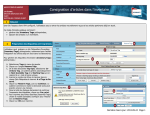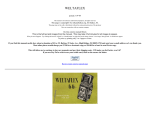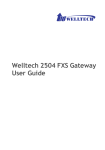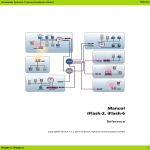Download Little Bramper User Manual v1.4.1
Transcript
Little Bramper User Manual v1.4.1 www.thewhippersnapper.com June 22, 2011 1 Contents 1 Introduction 1.1 Video tutorials . . . . . . . . . . . . . . . . . . . . . . . 1.2 Some definitions . . . . . . . . . . . . . . . . . . . . . . 1.3 The anatomy of a shot . . . . . . . . . . . . . . . . . . 2 Camera Connections 10 3 The Status screen 3.1 Basic Mode . . . . . . . . . . . . . . . . . . . . . . . . 3.2 Advanced Mode . . . . . . . . . . . . . . . . . . . . . . 11 11 12 4 The First Bramp 13 5 The 5.1 5.2 5.3 5.4 5.5 5.6 5.7 5.8 15 15 16 16 16 17 17 17 18 menu system & keypad Keypad . . . . . . . . . Bulb . . . . . . . . . . Interval . . . . . . . . Frames . . . . . . . . . Buffer . . . . . . . . . X-time . . . . . . . . . B-step . . . . . . . . . Save . . . . . . . . . . . . . . . . . . 2 . . . . . . . . . . . . . . . . . . . . . . . . . . . . . . . . . . . . . . . . . . . . . . . . . . . . . . . . . . . . . . . . . . . . . . . . . . . . . . . . . . . . . . . . . . . . . . . . . . . . . . . . . . . . . . . . . . . . . . . . . . . . . . . . . . . . . . . . 6 7 8 9 CONTENTS 5.9 5.10 5.11 5.12 3 Ramp Definition (RampDef) . . . . Automatic Interval-ramping (Auto I) Display . . . . . . . . . . . . . . . . Stats . . . . . . . . . . . . . . . . . . . . . . . . . . . . . . . . . . . . . . . . . . . . . . . . . . . . . . . . . . 18 19 19 19 6 Basic bramping procedure 20 7 Saving presets 7.1 Custom presets A, B and C . . . . . . . . . . . . . . . 7.2 Emergency preset D . . . . . . . . . . . . . . . . . . . 23 23 23 8 Beyond the basic bramp 8.1 Bramp: ‘per 100 shots’ and ‘per 10 minutes’ . . . . . 8.2 Collisions . . . . . . . . . . . . . . . . . . . . . . . . . . 8.3 Collision prediction . . . . . . . . . . . . . . . . . . . . 24 24 25 26 9 Extending your bramp: ISO-stepping 9.1 Estimating your X-time . . . . . . . . . . . . . . . . . 27 28 10 Neutral density filters and Aperture-stepping 10.1 Calibrating and using ND filters . . . . . . . . . . . . . 30 30 11 Interval-ramping 11.1 Manual Interval-ramping . . . . . . . . . . . . . . . . . 11.2 Automatic Interval-ramping . . . . . . . . . . . . . . . 32 32 33 12 Little Bramper as a conventional intervalometer 34 13 Tips, examples, troubleshooting and data 13.1 Day-to-Night tips . . . . . . . . . . . . . . . . . . . . . 13.2 Night-to-day tips . . . . . . . . . . . . . . . . . . . . . 35 35 36 CONTENTS 13.3 13.4 13.5 13.6 13.7 4 Troubleshooting . . . . . . . . . . . . X-times by camera model . . . . . . Conversion to milliseconds . . . . . . Time-lapse factor . . . . . . . . . . . Angle-of-view in terms of sensor and . . . . . . . . . . . . . . . . . . . . . . . . lens focal . . . . . . . . . . . . . . . . length 36 37 37 38 39 CONTENTS 5 Congratulations, you’re reading the User Manual. 1. Little Bramper uses four AA size Nickel-metal Hydride (NiMH) batteries. These are widely available rechargeable 1.2v batteries. Do not use 1.5v alkaline batteries the voltage will be too high. The current generation of ‘low self-discharge’ NiMH batteries (e.g. Eneloop) have a shelf-life of over a year, and may actually out-perform alkalines. In the long-run, NiMH are both more economical and environmentally friendly. 2. Straight out of the box Little Bramper will fire Canon cameras with the proprietary N3 remote socket and Prontor-Compur (PC) flash socket. This is essentially every mid- to high-end Canon digital SLR. This does not include the digital Rebels and 60D - both of these can be used but require appropriate connectors/adapters. There is only one model-specific parameter you need to set - it’s called the X-Time. For basic usage you don’t need to worry about it, but you will need to set this correctly once you start employing advanced techniques like ISO-stepping (this will be described later). By default it is set correctly for the 5D Mark II. I am collecting values for other models (see Table 13.1). 3. Little Bramper measures time in milliseconds (ms). Do not be alarmed. There are 1000 milliseconds in 1 second, for example, 1s = 1000ms 1/2s = 0.5s = 500ms 1/10s = 0.1s = 100ms Chapter 1 Introduction Bramp v.intr To bulb-ramp. To smoothly change the exposure during a time-lapse by using the camera’s Bulb mode. Little Bramper is a time-lapse intervalometer developed on the timescapes.org forum (probably the largest online forum for time-lapse enthusiasts). Little Bramper is not the first bulb-ramping intervalometer; one can find other examples of DIY gadgets that have this functionality. The open-source LightRails project was such an example that used an external light meter to control the exposure during the time-lapse. This particular proof-of-concept gadget provided some of the motivation for developing Little Bramper. All these gadgets address the same central problem; how to vary the exposure smoothly during a time-lapse without introducing unpleasant artifacts such as flicker or abrupt exposure changes. Example time-lapses can be seen at www.thewhippersnapper.com Using Little Bramper is an interactive experience and therefore quite different from using a conventional intervalometer. By monitoring the images on the camera’s LCD screen you manually introduce smooth exposure adjustments in response to the changing light levels. 6 CHAPTER 1. INTRODUCTION 7 It’s a remarkable fact that digital single-lens reflex cameras (dSLRs) can deal with light levels that vary by over a factor of a million in brightness. In some time-lapse circles the ‘Holy Grail’ is considered to be the technique that produces beautifully smooth sequences that spans this exposure range; from day (Sun in the frame) to night (stars in the sky). In photographic Figure 1.1: Time-lapse image sequences involvterms this exposure range is about 20 stops. ing large light levels changes; sunrise, sunsets, Modern digital SLRs and lenses can handle this passing storms etc. Modern cameras can comexposure range. Sadly, major camera manu- fortably handle these exposures - the problem is facturers only provide the photographer with a how to vary the exposure smoothly. discrete set of exposure settings (e.g. shutter speeds of 1” and 1”3 but nothing in between). In the past this has forced digital SLR time-lapsers to commit to a particular exposure setting (using Manual mode) or risk introducing abrupt exposure changes in their time-lapse footage. Cameras do possess automatic exposure modes, such as aperture priority (Av) mode, which chooses an appropriate shutter speed based upon the light levels. Although internally the camera has access to a finer set of exposure settings, these modes will still produce noticeably abrupt exposure changes - often imprecisely described as ‘flicker’. Furthermore, the photographer has little artistic control over the exposure in these automatic modes (Av, Tv, P). Enthusiasts eventually concluded that the only way to gain access a continuous range of exposure is to use Bulb mode. In this mode the photographer holds the shutter open, only releasing it when he or she wants the exposure to end. Simply stated, this is what Little Bramper does. It smoothly ramps the exposure in Bulb mode. It bulb-ramps. We call it bramping. 1.1 Video tutorials There are videos showing the operation and features of the Little Bramper at the website www.thewhippersnapper.com. Note, however, that the User Manual (this document) will always be the most up to date reference. CHAPTER 1. INTRODUCTION 1.2 8 Some definitions • Bulb mode - the camera mode (B) in which the exposure duration is determined by how long the shutter button is pressed. In all the other camera modes the exposure time is known in advance; either the photographer explicitly programs the exposure time e.g. in Manual (M) and Shutter Priority (Tv) modes, or the camera computes it e.g. in Aperture Priority (Av) mode. • Ramping - the act of varying a quantity gradually. Little Bramper is able to ramp both the Bulb exposure time and the Interval. • Stop - in photography a ‘stop’ refers to a change in the exposure such that the light reaching the sensor is changed by a factor of two. One can achieve this effect by changing various camera settings; the shutter speed, the lens aperture, the ISO, and by using filters. It is explained in every good photography book and on numerous websites, e.g. http://en.wikipedia.org/wiki/F-number • Reciprocity - if you increase the exposure time by one stop (i.e. doubling it) and decrease the aperture by one stop (i.e. halving its light-collecting area) you get the same exposure - the two things cancel out. This is an example of reciprocity. Reciprocity failure refers to occasions when this concept fails in practise. • Interval - the time between photographs. Determines the time-lapse effect. It is defined as the time between the start of one photograph and the start of the next. • Time-lapse factor - the factor by which time is sped up in the final time-lapse footage. It is simply the Interval time multiplied by your playback framerate, e.g. taking shots with an interval of 2s, and playing them back at 30fps, will result in footage that is 2x30=60 times faster than real-time. If you gradually change (i.e. ramp) the interval your final footage will appear to accelerate. CHAPTER 1. INTRODUCTION 1.3 9 The anatomy of a shot We need to briefly discuss the sequence of events that occurs when you take a photograph. Figure 1.2: Anatomy of an individual frame in a time-lapse sequence. Recall that the Interval is defined as the time between the start of one image and the start of the next. 1. When you fire the camera there is a short delay - the shutter lag- during which the camera does a number of things before opening the shutter. You need not worry about this; Little Bramper is able to detect when the shutter actually opens. 2. The exposure commences once the shutter has opened. We shall refer to this stage as the Bulb exposure time because the camera will be in Bulb mode. Little Bramper precisely times the bulb exposure, and you control how it changes from shot to shot. 3. The Buffer time is the time required for the camera to process the image, write it to your memory card, and display the review image. If you try to start the next exposure during the Buffer period, the camera may not fire. To safeguard against this, you can tell Little Bramper the approximate duration of the Buffer time and Little Bramper will ensure that the next photograph is not attempted during this period. If necessary Little Bramper will even increase Interval in order to accommodate Stages 1, 2 and 3. 4. Idle time is simply the time remaining until the next exposure. Clearly there are limits to how long your exposure can be (discussed in Chapter 8). Little Bramper strictly enforces the rule that states the Interval must be longer than the Bulb exposure time + Buffer time. If necessary it will change the Interval time by the smallest amount that satisfies the rule. Chapter 2 Camera Connections Remember to use four AA size 1.2v NiMH batteries. 1. The cable with the N3 plug goes into the remote socket on your camera. The other end (male 3.5mm stereo miniphone) goes intothe REMOTE socket on Little Bramper. 2. The second cable goes into the PC (Prontor-Compur) socket on your camera. The other end plugs into the jack labeled PC on Little Bramper. 3. Connect the battery pack, taking care to get the polarity correct. If you wish to use Little Bramper like a conventional intervalometer (i.e. use it to fire your camera but not control exposure) use the terminator plug. Figure 2.1: Left image - the camera’s PC and N3 sockets. Centre image - standard Little Bramper setup. Right image - Little Bramper used like a conventional intervalometer. 10 Chapter 3 The Status screen Whenever you power-up or restart Little Bramper you will be shown the Status Screen. This is where you will spend most of your time; monitoring your various parameters, adjusting your bramping strength, and accessing the Checklist and Collision/Prediction screens. Figure 3.1: The Status screen in Basic Mode (left) and Advanced Mode (right). These screens provide an overview of your settings. B is the Bulb exposure time. I is the Interval time. F is the Frame counter. Bulb- and Interval-ramping, X-time and B-step quantites are shown on the right side of the screen. The little T refers to the ‘stops per 10 minutes’ Bulb-ramp definition (Section 8.1). The little A refers to Automatic Interval-ramping (Section 11.2). 3.1 Basic Mode When you start Little Bramper for the very first time your Status Screen will be in Basic Mode. In this mode some of the advanced features are disabled - you are left with only the basics required for bramping. This facilitates the learning process and prevents the accidental invocation of advanced functions. 11 CHAPTER 3. THE STATUS SCREEN 12 • Bulb exposure time, B = exposure remaining / total exposure time. • To the right of Bulb is your Bramp strength, shown in left panel of Figure 3.1 as 0.00. Arrows will indicate whether your bramp is increasing (↑) or decreasing (↓) the bulb exposure time. The bramp strength can be defined in two ways - a small ‘T’ will appear when using the ‘stops per 10 minutes’ definition (most suitable for sunsets etc. See Chapter 8.1). You change the bramp strength by pressing [A] and [B] keys. • Interval time, I = interval remaining / interval time. • Frame counter, F = number of frames taken/remaining. The ↑ indicates that photographs will be taken without end. A ↓ indicates that you have specified the number of frames to take and the following value indicates the number of frames remaining. The number in parentheses (0.0) is the duration of the resulting time-lapse clip (expressed in seconds for 30fps playback). 3.2 Advanced Mode You can change to Advanced Mode by going into the Menu System =⇒ More... =⇒ Display =⇒ toggle to Advanced Mode =⇒ Press Enter [#]. You now have access to manual Intervalramping and Bulb-stepping functions (see Chapter 8 ‘Beyond the basic bramp’). Your X-Time will also be shown - this needs to be properly set when Bulb-/ISO-stepping. • In the top right corner is the X-time, in this case X033, indicates that the camera’s X-time is 33ms (this is correct for the 5D Mark II). You set this in the Menu system. • To the right of Interval is your Interval-ramp (I-ramp). Analogous to Bramping, you can smoothly change your Interval time. Press [3] and [6] keys to increase or decrease I-ramp. Arrows will indicate whether your Interval is increasing (↑) or decreasing (↓). This is discussed in Chapter 11. • In the lower right corner is the Bulb-step (B-step). Pressing [C]/[D] keys will increase/decrease your Bulb exposure time by a number of stops given by B-step. This is used for ISO-stepping and adding/removing neutral density filters (Chapter 8 ‘Beyond the basic bramp’. B-step can be changed in the Menu system. Chapter 4 The First Bramp By default Little Bramper loads preset A, which is suitable for a short sunset session. It is perhaps best to first perform a simple test indoors under constant lighting, just to appreciate the effects of bramping. 1. Connect Little Bramper and turn on camera. 2. Set camera to Bulb mode (B). 3. Turn off autofocus, auto-white balance and anything else that might cause unwanted frameto-frame variations (i.e. flicker). 4. If using a Canon EF lens, use the widest aperture (e.g. f/1.4 rather than f/16), or use the ‘twisted lens technique.’ These are standard time-lapse techniques for avoiding flicker due to inaccuracies in the lens diaphragm actuations.1 5. Ensure your camera is set to display a review image along with the RGB histograms. 6. Test your exposure by pressing Test Fire key [#]. The camera should fire once. Adjust camera settings (ISO or lens aperture) until image is normally exposed. For now, leave the Bulb exposure time set at B=150ms. 7. Press [A] repeatedly until bramp strength is roughly ↑2.00. There will be a little T above the 2.00 - your exposure will be ramped steadily by 2.00 stops every 10 minutes (see Chapter 8). 1 Twisted lens technique applies mainly to Canon EF lenses and involves choosing an f-stop, holding down the camera’s Depth of Field (DOF) preview button whilst twisting the lens slightly. The aperture is now stuck in the desired stopped down position. 13 CHAPTER 4. THE FIRST BRAMP 14 8. Press the Start/Stop key [*] to start time-lapse. The red light will flash on and off, and a photograph will be taken every 4seconds (4000ms). 9. After about 10 minutes assemble the photographs into a time-lapse, or simply use your scroll wheel to observe them on the camera LCD. Note how the exposure increases. You will also notice that over the course of 10 minutes your Bulb exposure time will have increased from B=150ms to about B=600ms (i.e. 2 stops). Chapter 5 The menu system & keypad 5.1 Keypad Some of the keys have special functions when in the Status screen. In Basic display mode the I-ramp and B-step keys ([3] [6] [C] and [D]) are disabled (these are associated with advanced functions). The Start/Stop key [*] controls the timer. The Test Fire key [#] will fire a single shot. The Collision/Prediction key [0] provides feedback regarding your future values. The online Checklist [7] is useful during set-up. Little Bramper has a two page Menu system that can be accessed from the Status screen. Many of the underlying parameters can be changed here. Typically the Menu system is used during set-up. Once the time-lapse is started one makes various adjustment in the Status screen display. Pressing a key without a special function will send you into the Menu system - personally I just use the [1] key. You can exit the Menu system by pressing the Exit [*] key. 15 CHAPTER 5. THE MENU SYSTEM & KEYPAD 5.2 Bulb The Bulb exposure time menu allows you to change this quantity (measured in milliseconds). It is most relevant when initializing the time-lapse session. During the time-lapse session you will typically make changes to the Bulb exposure time from the Status screen. Enter [#] enables the change. Exit [*] returns you to the Status screen without making any changes. 5.3 Interval The Interval menu allows you to specify the time between frames (measured in milliseconds). Note: Little Bramper strictly enforces the requirement that the Interval is larger than Bulb exposure time + Buffer time (see Chapter 8.2). Enter [#] enables the change. Exit [*] returns you to the Status screen without making any changes. 5.4 Frames The Frames menu allows you to specify the number of frames to be taken. Setting F=0 will cause Little Bramper to run indefinitely. Enter [#] enables the change. Exit [*] returns you to the Status screen without making any changes. 16 CHAPTER 5. THE MENU SYSTEM & KEYPAD 5.5 17 Buffer The Buffer time menu allows you to enter the time (measured in milliseconds) that is reserved for your camera to save an image to your memory card and display a review image. A typical value is about 2000ms but depends on image size (MB), and speeds of DIGIC processor and CF card. Note: Little Bramper strictly enforces the requirement that the Interval is larger than Bulb exposure time + Buffer time (see Chapter 8.2). Enter [#] enables the change. Exit [*] returns you to the Status screen without making any changes. 5.6 X-time The X-time is the only parameter that depends on camera model. X-times for various models of Canon camera are shown in Table X. In order to estimate the X-time for a model not listed, follow the instructions in Chapter X. Enter [#] enables the change. Exit [*] returns you to the Status screen without making any changes. 5.7 B-step The Bulb-step menu. When you press keys [C]/[D] whilst in the Status screen the Bulb exposure time will increase/decrease by an amount B-step. This is useful when performing operations like ISO-stepping described in Chapter X. Enter [#] enables the change. Exit [*] returns you to the Status screen without making any changes. CHAPTER 5. THE MENU SYSTEM & KEYPAD 5.8 18 Save The Save option allows you to save your current setup as a preset. You can save up to three presets. Simply choose from A, B or C. Preset A is automatically loaded whenever Little Bramper is started. To load preset B or C, simply hold down that key on the keypad while RESETting Little bamper. Preset D is reserved for emergency restarts. Press [*] to Exit this menu option without saving a preset. Presets are discussed in detail in Section 7.1. 5.9 Ramp Definition (RampDef) The RampDef menu allows you to choose how bramping is defined; either as • ‘stops per 100 shots’ or • ‘stops per 10 minutes’. The ‘stops per 10 minutes’ definition is the most natural choice for time-lapsing sunsets/sunrises, since the light changes occur over time. When this definition is selected a small ’T’ will be seen above the bramp strength value on the Status screen. The ‘stops per 100 shots’ definition is most appropriate when light levels are more closely tied to the number of frames taken, e.g. panning from a dark scene to a brightly lit one, or making stop-motion animations. See Chapter 8 for a more detailed discussion. Press any key to toggle between the two options. Enter [#] enables the option. Exit [*] returns you to the Status screen without making any changes. CHAPTER 5. THE MENU SYSTEM & KEYPAD 5.10 Automatic Interval-ramping (Auto I) The Automatic Interval ramping menu (autoI) allows you to specify a Target Interval which Little Bramper will ramp towards over a specified period of time. Use numeric keys to specify the Target Interval - a value of I=0 will disable Automatic Interval ramping. Press [A]/[B] keys to select a time period (from 15 to 360 minutes, in 15 minute increments). Enter [#] enables the option. Exit [*] returns you to the Status Screen without making any changes. 5.11 Display The Display menu allows you to toggle between Basic Mode and Advanced Mode (see Chapter 8). These modes determine access to advanced functions as well as the level of detail displayed on the Status screen. Advanced mode is required for performing ISOstepping and Interval-ramping. Pressing any key will toggle between the two options. Enter [#] enables the option. 5.12 Stats The Statistics option shows you information about your bramper’s history; how many times it has been reset, how many frames it has taken, and the total run-time (in hours). ‘Resets’ include power-ons and presses of the RESET button. Frame counter does not include Test Firings. This non-essential data serves only to satisfy your curiosity and cannot be changed. 19 Chapter 6 Basic bramping procedure Here is the standard procedure for basic bramping: 1. The basic setup steps (Figure 6.1) are similar to those you would normally take for a time-lapse. Press [7] in Status screen to display an on-screen checklist. 2. You need to choose an appropriate Bulb exposure time. If time-lapsing a sunset then a short exposure time of B=150ms may be appropriate. Conversely, a sunrise time-lapse would require a long exposure, maybe several seconds (see discussion about Collisions in Chapter 8). 3. Set ISO, lens aperture and add filters as desired. Use Test Fire [#] to find the settings for a correctly exposed image. Ensure lens aperture is locked (if using Canon lens). 4. Ensure Buffer time is long enough to allow camera to write image to card and display review image. I use approximately 1800ms for the 5D Mark II. 5. Set Interval time. Remember that Interval must be larger than Bulb exposure time + Buffer time. 6. Consider saving these settings as a preset for future use (Chapter 7). 7. Press Start/Stop [*] to start time-lapse. 8. Study the review image and RGB histograms. If image is becoming underexposed increase bramp strength by pressing [A]. If image is over-exposed reduce bramp strength by pressing [B] key. This is the central step in bramping. 20 CHAPTER 6. BASIC BRAMPING PROCEDURE 21 Figure 6.1: The flow-chart for setting up a bramping time-lapse. Many of the items are the same as setting up a conventional time-lapse session. From the Status screen you can access a Checklist. When establishing a start exposure adjust ISO and/or aperture on camera, or Bulb exposure time on Little Bramper. Remember, the Bulb exposure time is your most valuable commodity. CHAPTER 6. BASIC BRAMPING PROCEDURE 22 Figure 6.2: Bramp strength is controlled with [A] and [B] keys. Figure 6.3: The correct bramp strength results from the continual monitoring of the review image/histograms. Chapter 7 Saving presets 7.1 Custom presets A, B and C Little Bramper allows you to save three custom presets (A, B, and C). These can be invoked by holding down the appropriate key while pressing the RESET button. Little Bramper automatically loads preset A whenever the device is RESET or power is connected - so put your most used settings in preset A. 7.2 Emergency preset D After each shot is successfully completed Little Bramper immediately saves the current settings in preset D. This is for emergency restarts. For example, if your batteries die you will probably not be able to remember your precise settings immediately before the problem occurred. As soon as the problem is resolved hold down [D] on the keypad and press the RESET button. Not only will your most recent settings be restored but the timer will automatically start and you will back in action immediately. 23 Chapter 8 Beyond the basic bramp 8.1 Bramp: ‘per 100 shots’ and ‘per 10 minutes’ You can define your bramp strength in two ways, allowing you to choose the most natural definition for your application. For example, twilight light levels usually drop by about 2 stops every 10 minutes (this is a useful rule of thumb). Notice that the exposure depends upon the passage of time. In this case we want to choose the ‘stops per 10 minutes’ definition for our bramp strength. This is selected by going to the RampDef menu option (Section 5.9). The popularity of time-lapsing sunsets means that this definition is the most used (and is the factory default) . You can also define your bramp strength in ‘stops per 100 shots’. When would you use this? Imagine your camera is panning from a dimly lit scene to a brightly lit one that requires a shorter exposure time. The light may be constant (in time) so the ‘stops per 10 minutes’ definition is not necessarily the most appropriate. If the pan is executed over a known number of shots then it makes more sense to use the ‘stops per 100 shots’ definition. The difference between these definitions may seem rather subtle. One states that the final change in exposure depends on the total time elapsed, and the other on the number of shots taken. If your Interval is constant then the two are simply related, since T ime_elapsed = N umber_shots × Interval The necessity for two separate definitions becomes apparent when your Interval is not constant. The above relation is no longer true and the two definitions produce very different behaviours. For example, you may eventually want to perform Interval-ramping when shooting day-to-night sequences (Chapter 11) , in which case you will definitely want to use the ‘stops per 10 minutes’ definition. This definition ensures that regardless of your current Interval time - or how it changes - your Bulb exposure will ramp steadily with time. 24 CHAPTER 8. BEYOND THE BASIC BRAMP 8.2 25 Collisions Your Bulb exposure time is subject to two limits: a maximum value determined by your Interval (and Buffer time), and a minimum value determined by the shortest Bulb exposure your camera is capable of (the X-time). When either of these limits are reached we refer to this as a collision. 1. Maximum Bulb time = Interval - Buffer time. 2. Minimum Bulb time = X-time. These two scenarios are shown graphically in Figure 8.1. The Bulb exposure time is the red segment; it is shown being bramped up and down (the arrows). The green segment is your Buffer time and does not change - it is simply stuck on the end of your bulb exposure. Little Bramper is commited to executing whatever exposure time you want. It also strictly respects the Buffer time. If these stages cannot be accommodated within the Interval then Little Bramper will automatically increase the Interval. This will increase your time-lapse factor, causing your end footage to accelerate. Whenever this occur s a small ‘BC’ will appear over the Interval time on the Status screen. At the other extreme, if you reduce your Bulb exposure you may experience a collision with the X-time. Little Bramper will not allow you to bramp below your X-time. If you reduce the X-time your camera will start producing inaccurate exposures. X-time values by Canon models are shown in Table 13.1. Figure 8.1: Two scenarios (A and B) that represent the limits of the basic bramp. Bramping up or down will eventually lead to ‘collisions’. CHAPTER 8. BEYOND THE BASIC BRAMP 8.3 26 Collision prediction When in Status Screen pressing [0] will invoke a sequence of two screens. The first screen is the Collision Prediction screen. This is a very useful feature and should be consulted frequently. Little Bramper will tell you; • The type of collision. B/I = collision between Bulb and Interval. B/X=collision between Bulb and X-time. • How many shots (and time) until colliFigure 8.2: Collision prediction and future exsion occurs. trapolation screens. • The values of Interval and Bulb exposure when collision occurs. Due to the complexity of the underlying mathematics, collision prediction may not always be possible (specifically when Interval is being ramped). Pressing any key will take you to a second screen which will extrapolate your values into the future by 100, 300, and 1000 (1K) shots. Note: these future predictions extrapolate your current settings independently, and do not respect the effects of any collisions. As such, these values may actually be impossible to achieve - use them only as a planning guide. Chapter 9 Extending your bramp: ISO-stepping We shall now discuss a very useful technique that allows you to expand your bramping range: ISO-stepping. It is considered an advanced function, so make sure you are in Advanced Mode (Chapter ).In the previous chapter we discussed the limitations of basic bramping: your maximum Bulb exposure is limited by your Interval time, and you minimum Bulb exposure is limited by your camera’s X-time (its shortest possible Bulb exposure). The concept that will buy us more room to bramp is reciprocity. Reciprocity is briefly described in Chapter 1.2, every decent photography book, and the Wikipedia entries for Reciprocity and Exposure. Let us use a day-to-night time-lapse as an example. If we start with B=125ms (1/8s) and bramp all the way to B=8000ms (8 seconds) then we have bramped the exposure by 6 stops (since 1/8s×2×2×2×2×2×2 = 8s). Quite impressive - but to accommodate even longer exposures we would need very large Interval times, which might be undesirable. Although this exposure range might be sufficient for cityscapes, if we want time-lapse sequences spanning very large exposure ranges - perhaps 15 stops - we will need to do more than basic bramping. High-end cameras (e.g. 5D Mark II) offer useful ISO settings ranging from 100 to 3200, providing us with an additional 5 stops (100 → 200 → 400 → 800 → 1600 → Figure 9.1: The process of ISO-stepping. 3200). Unfortunately we cannot ramp the ISO smoothly, so we need a way to incorporate 27 CHAPTER 9. EXTENDING YOUR BRAMP: ISO-STEPPING 28 these discrete ISO values into our workflow. Solution. Use reciprocity between Bulb exposure time and ISO value: Decrease Bulb exposure by X stops and increase ISO by X stops. Result. you have the same total exposure but your Bulb exposure time is now X stops shorter, allowing you to continue bramping. Little Bramper offers a reasonably simple way to do ISO-stepping; by using the B-step function. Pressing the keys [C]/[D] will increase/decrease your Bulb exposure time by a number of stops given by B-step. This is the value in the lower right hand corner of your Status screen. You will need to change both the ISO and Bulb in one shot cycle (c.f. Figure 1.2). I suggest doing it in the following order: 1. As soon as a new exposure begins press [D] on Little Bramper to reduce the Bulb exposure time. This will not affect the current exposure. 2. Go to your camera. As soon as the camera allows, carefully press the ISO button and increase the ISO value. With practise, this can be done in less than 2seconds - even in the dark. For night-to-day situations you will increase Bulb exposure and decrease ISO. Personally I step the ISO by 1 stop each time - this means I must set B-step = 1.000. Smaller ISO-steps mean you will have to repeat the above process more frequently. Bear in mind that the ISO can only be changed in steps of 1/3 or 1/2 (or multiples of these). Tip: when shooting a day-to-night time-lapse do not leave ISO-stepping too late. You can only change the ISO after the camera has finished an exposure, leaving you little time before the next exposure starts. 9.1 Estimating your X-time To estimate the X-time for you camera you will first take a reference image in Manual (M) mode and then try different X-time values until an equivalent exposure using Little Bramper looks identical. The exposure should be about 100ms (i.e. 1/10s). 1. In Manual mode take a regular photograph with an exposure of 1/10s. 2. In Bulb mode (same aperture and ISO) use Little Bramper to take a B=100ms (i.e. 1/10s) exposure. CHAPTER 9. EXTENDING YOUR BRAMP: ISO-STEPPING 29 3. If image is overexposed relative to reference image, increase X-time. If image is underexposed relative to reference image, decrease X-time. 4. Repeat Step 3 until the two images look similar. You have found your X-time. Write it down or save it in a Preset. Chapter 10 Neutral density filters and Aperture-stepping In principle the same application of reciprocity described in Chapter 8 can be used with both neutral density filters and the aperture setting. Unlike ISO-stepping, which can be very accurate, the removal/adding of filters or the changing of apertures is likely to suffer a larger degree of reciprocity failure. In order for reciprocity to be deemed successful we require the ‘before’ and ‘after’ image levels to be within 2% of one another. The reciprocity failure will appear as a slight exposure glitch in the final time-lapse. The addition or removal of ND filters may additionally introduce a glitch in the colour balance due to the filter’s intrinisic colour cast - this can only be fixed in post-processing. Stepping the lens aperture may introduce a glitch in the vignetting and depth of field characteristics of the image. If aperture-stepping, avoid the largest apertures (where vignetting is most obvious, e.g. f1.4), step in small amounts, and avoid applying to compositions with a strong foreground/background differentiation. 10.1 Calibrating and using ND filters Despite the potential pitfalls, a high quality neutral density (ND) filter (e.g. Lee 3-stop Pro Glass) can be useful for extending your bramp. It’s unlikely that your 3-stop (ND0.9) filter has an optical density of exactly 3.0000 stops. Little bramper can help you calibrate your ND. Calibrating your ND filter is simply a process of applying reciprocity to a pair of images; one with filter and another without. 1. Under constant lighting take a shot using Little Bramper with B=200ms and without NDfilter attached. If necessary, change ISO to get a sensibly exposed image. This will be your reference image. 30 CHAPTER 10. NEUTRAL DENSITY FILTERS AND APERTURE-STEPPING 31 2. Attach ND filter. 3. In Menu system set B-step appropriately e.g. set B-step=3.0000 if using a 3-stop filter. 4. Press C to increase Bulb exposure time by number of stops given by B-step. Take photo. 5. Compare this image with reference image from step 1. 6. Press D to restore B=200ms. Change B-step (i.e. try Bstep =3.10000 or 2.9000) and go to Step 4. 7. Calibration is completed once image is indistinguishable from reference image. B-step is the true optical density of your ND filter. Write this down. Chapter 11 Interval-ramping Imagine you are time-lapsing a sunset. You know you need short intervals of about 6s (6000ms) to properly capture the dynamic sunset, but you also want to end the time-lapse with images of a star-filled sky. Deep shots of the night-sky typically require much longer exposures, perhaps over 20s (20000ms!). Obviously your 6s intervals cannot accommodate 20s exposures. What do you do? Little Bramper allows you to smoothly ramp the Interval time. There are two ways of doing this; Manual and Automatic. Changing the Interval will cause the time-lapse clip to speed up or slow down, giving a sort of time-warp effect. Sometimes this may be desirable, but if done clumsily it can look quite odd. 11.1 Manual Interval-ramping Interval-ramping is always defined in ‘stops per 100 frames’ - by stops we really mean ‘factors of two’ since your Interval has nothing to do with exposure. For example, if Intervalramp = 1.00 then after 100 shots your Interval will have doubled. Provided you are in Advanced mode you can use keys [3] and [6] to increase/decrease the Interval-ramp by +/0.01. Make small changes in order to avoid a sudden surge in speed of the final time-lapse Figure 11.1: Interval-ramping is controlled with footage. Frequent consultation of the Colli[3] and [6] keys - but only if in Advanced mode sion prediction screen will help. (Section 3.2). 32 CHAPTER 11. INTERVAL-RAMPING 33 11.2 Automatic Intervalramping Little Bramper offers you a simpler way to Interval-ramp. If you know what the final Interval needs to be, and how long the Interval-ramping should last, you can use the AutoI function. To use this go into the AutoI option in the Menu system (see Section 5.10). Enter the Target Interval (setting 00000 will disable AutoI). Use the [A] and [B] keys to select the period over which the Interval-ramp should occur. A small ’A’ will appear over the Interval-ramp strength on the Status screen when AutoI is enabled. Little Bramper will use a custom algorithm to smoothly adjust your Interval-ramp. Note that collisions between Bulb exposure and Interval can still occur, and will over-ride the AutoI function. AutioI can ramp your Interval in either direction and so is suitable for both day-to-night and night-to-day time-lapses. Chapter 12 Little Bramper as a conventional intervalometer Little Bramper can be used like a conventional intervalometer i.e. it can be used to simply fire the camera. Use the terminator plug instead of the PC cable. The exposure is set in the camera - we are no longer talking about bramping and will not be using Bulb mode. Little Bramper offers arbitrary intervals, not simply mulitples of 1s. Interval-ramping is also possible. Many high-end Canon cameras can shoot RAW images continously at rates faster than one per second. In Figure 12.1 an interval of 0.8s is being used. Little Bramper is shipped with this setup saved as Preset C. • Bulb exposure time, B=20ms. Long enough to fire camera. X-time is not applicable and should be set to 0ms. • Buffer=0ms. This allows us to access any Interval (recall rule that Interval must be longer than Bulb + Buffer). Figure 12.1: Using Little Bramper like • Interval=800ms. Change as desired - this is a regular intervalometer. about as fast as a 5D Mark II will shoot with my CF cards. 34 Chapter 13 Tips, examples, troubleshooting and data • When planning a bramp make sure you consider: – a) the number of stops you require between start and end (plan whether to ISO-step or use ND filters and plan start settings accordingly). – b) the actual light levels involved (in EV). Bulb exposures will be 100ms (1/10s) or longer - you may need ND filters for sunsets etc. • For best results try and avoid very short Bulb exposure times. Bulb exposures have ∼1ms error which will result in noticeable flicker when using Bulb exposure times below 100ms. • Use both the review image and histograms. Judging exposure changes is easier using histograms. • Use RGB histograms. Keep an eye on the Red channel during sunsets - it can easily become badly saturated. • Do not obsess over ‘normally’ exposing images. You will probably want to let the image underexpose as you transition from day to night. • ISO 50 ‘L’ is not a true ISO 50 and if used in ISO-stepping will result in reciprocity failure. 13.1 Day-to-Night tips 1. Starting values B=150ms, I=5000ms, Buffer=2000ms. On camera use a low ISO, e.g. 100. 35 CHAPTER 13. TIPS, EXAMPLES, TROUBLESHOOTING AND DATA 36 2. Starting with rather long exposure times (B=150ms) means that you may need to use a neutral density filter if you want the Sun in the frame. Using a ND filter is preferrable to a small aperture (e.g. f/16 or smaller) - small apertures will cause sensor dust to show. Also, a neutral density filter can be removed as part of the bramping process (Chapter 10). 3. Sunsets may undergo a ‘flare’ during which the image brightens suddenly. Allow enough exposure headroom to accommodate this brightening - otherwise you may find yourself bramping frantically. 4. Rule of thumb: twilight light levels drop by about 2 stops every 10 minutes. Be sure to use the ‘stops per 10 minutes’ bramp definition (Chapter 8.1). 5. If ISO-stepping do not leave it too late. I use Bstep=1.000. For I=5000ms, consider Bulb-stepping 2000ms → 1000ms. 6. Use the first signs of light-pollution as an indicator when to reduce your bramping strength. 13.2 Night-to-day tips 1. Night-to-day time-lapses can be considered the exact reverse of day-to-night. 2. Starting values B=8000ms, I=10000ms, Buffer=2000ms. On the camera use a high ISO value, e.g. 3200. 3. ISO-stepping is less problematic than day-to-night. Typically I will Bulb-step 1000ms → 2000ms until I my ISO gets down to 100. 13.3 Troubleshooting Camera is not fired. - try fresh batteries. Exposure starts but does not stop. 1s curtain sync Custom function: fire flash enabled. CHAPTER 13. TIPS, EXAMPLES, TROUBLESHOOTING AND DATA 13.4 37 X-times by camera model Canon model X-time (ms) 300D/Rebel 82 350D/Rebel XT 45 40D 47 50D 35 60D 30 7D 42 5DII 33 Table 13.1: X-times. These values are subject to change. You should confirm these values with a quick test (see Section 9.1) 13.5 Conversion to milliseconds Shutter speed 10” 1” 1/4 1/5 1/6 1/8 1/10 1/13 1/15 1/20 1/25 1/30 Duration in milliseconds (ms) 10000 1000 250 200 167* 125 100 77* 67* 50 40 33* Table 13.2: Conversion of shutter speed from conventional photographic notation to milliseconds. Somewhat awkwardly, photographers have traditionally described exposure times as fractions, e.g. 1/60s. Use this Table if you want to convert common shutter speeds into milliseconds. Bulb exposures shorter than 100ms may start to generate flicker. Asterisks (*) denote values rounded to nearest ms. CHAPTER 13. TIPS, EXAMPLES, TROUBLESHOOTING AND DATA 13.6 38 Time-lapse factor The time-lapse factor,fT L , is simply the factor by which time is sped up in your final time-lapse movie. If your playback is at 30 frames per second (fps) then, fT L = 30I where I is your interval (in seconds). For example if you shot the image sequence with intervals of I = 3s, your final time-lapse movie will portray the subject sped up by a factor of fT L = 90. Interval, I 1s 2s 3s 4s 5s 6s 7s 8s 9s 10s 15s 20s 30s 1min 3min 10min 1hr 1day Playback @ 24fps 24 48 72 96 120 144 168 192 216 240 360 480 720 1440 4320 14400 86400 2073600 Playback @ 30fps 30 60 90 120 150 180 210 240 270 300 450 600 900 1800 5400 18000 108000 2592000 Table 13.3: Time-lapse factor fT L for various intervals and playback frame-rates. CHAPTER 13. TIPS, EXAMPLES, TROUBLESHOOTING AND DATA 13.7 39 Angle-of-view in terms of sensor and lens focal length Full-Frame 14mm 81/104 17mm 70/93 20mm 62/84 28mm 46/65 35mm 38/54 50mm 27/40 70mm 19/29 100mm 14/20 200mm 6.9/10 400mm 3.4/5.2 APS-C 56/78 48/67 41/59 30/44 24/36 17/25 12/18 8.6/13 4.3/6.4 2.1/3.2 APS-H 67/89 57/78 50/69 36/53 30/43 21/31 15/22 11/16 5.3/7.9 2.6/4.0 Table 13.4: Angle of view vertical/horizontal (in degrees) for various focal lengths and sensor sizes (Fully-Frame, APS-C and APS-H). See http://en.wikipedia.org/wiki/Angle_of_view for equations. CHAPTER 13. TIPS, EXAMPLES, TROUBLESHOOTING AND DATA 40 Index A Anatomy of a shot, 9 Angle of view chart, 39 Aperture-stepping, 30 B Basic bramping procedure, 20 Bramp strength, 12 Bramping, 7 Buffer-time, 9, 17 Bulb, 16 exposure time, 9, 12 mode, 8 ramping, 6 stepping, 12 Bulb-step, 17 C Camera connections, 10 Checklist, 21 Collision prediction, 26 Collisions, 25 D Day-to-night, 35 Display Mode advanced, 12, 19 basic, 11, 19 E Examples, 35 F Frame counter, 12 Frames, 16 H Holy Grail, 7 I Idle-time, 9 Interval, 8, 16 automatic ramping, 19, 33 manual ramping, 32 ramping, 12 Target, 19 Intervalometer use as conventional, 10, 34 Interval-ramping, 32 ISO-stepping, 27 K Keypad, 15 L LightRails, 6 M Manual Interval-ramping, 32 Menu system, 15 N Neutral density filters, 30 Night-to-day, 36 41 INDEX P PC (Prontor-Compur), 10 Presets, 23 emergency, 23 loading, 18 saving, 18 R Ramp Definition (RampDef), 18 Reciprocity, 8 S Shutter-lag, 9 Statistics, 19 Status Screen, 11 Stop, 8 T Terminator plug, 10 Time-lapse factor, 8, 38 Troubleshooting, 35, 36 Twisted lens technique, 13 X X-time, 12, 17, 28 by camera model, 37 42