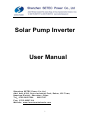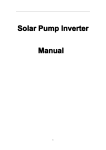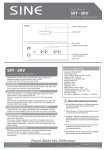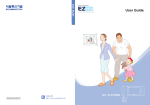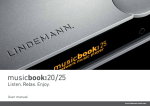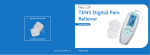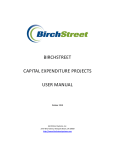Download 加市电Solar Pump Inverter User Manual
Transcript
Solar Pump Inverter User Manual She nzhen SET EC Power Co.,Ltd Add: Add: #199, Setec Ind ustrial Park, Dakan, Xili T own, Nans han District, She nzhen ,China T el: 0755-26527304 26527137 Fax: 0755-26527104 Website: www.inverte rwholesale.co m 1 Table of Contents Notice…………………………………………………………………………. 1 Ⅰ Introduction........................................................................................6 1.1 Solar Pump system .............................................…….................6 1.2 Features.........................................................................................7 1.3 Inverter specification. ..................................................................8 Ⅱ Installation & wiring............................................................................9 2.1 Purchasing inspection .................................................................9 2.2 Size & Weight................................................................................10 2.3 Scheme of Wiring.........................................................................11 Ⅲ Operation................................. . ................... .…………....................14 3.1 Panel instruction........................................................…….……..14 3.2 Methods of panel operation........................................................14 Ⅳ Storage & Maintenance......................................................................20 Ⅴ Guarantee card ................................................................................21 2 Notice To ensure safety operation of solar pump inverter, it must choose the right way of transportation, installation, operation and maintenance. Before operations, be aware of the safety notices as below. Danger: misuse may cause fire disaster, personal serious injury or even death. Warning: misuse may cause person with mild or moderate injury or equipment damage. Tips: prompt some useful information. uCheck before use Warning If the inverter is damaged or missing parts will not be allowed to install, otherwise may have accidents. uInstallation Warning 1. In order to ensure good convection cooling effect, the inverter must be mounted vertically, and leave at least 10cm space on the top and on the bottom. 2. The inverter should be installed indoor with vents or scavenging arrangement. Do not install under direct sunlight. 3. During installation, please do not fall drilling residual fabrics into cooling fins or fans of inverter, to prevent the impact of cooling. 3 uWiring Danger 1. Wiring must be carried out by qualified electrical professionals, or it may cause electric shock or fire. 2. Before wiring, make sure the input power has been cut off, otherwise may cause electric shock or fire. 3. Ground terminal must be connected to the ground, or the enclosure of the inverter may have charged danger. 4. Please choose reasonable photovoltaic array, electrical load and inverter, otherwise may cause damage to device. Warning 1. Please use the specified torque tighten the terminal, otherwise there is a fire hazard. 2. Please do not connect capacitance and phase ahead of LC/RC noise filter with the output of inverter. When the distance between the inverter and the motor load more than 100 m, it is recommended to use the output reactor. u Operation Danger 1. Can be energized after confirming the wiring connected correct, otherwise may cause inverter damage or fire. 2. Do not change the wiring in the energizing, otherwise there is a risk of electrical shock. 4 Warning 1. Before the first run, please adjust part of control parameters according to instruction steps of the user manual. Please do not change the control parameter of inverter casually, or it may result in equipment damage. 2. During the operation, temperature of radiator is high, please do not touch for a long time, otherwise there is a risk of scald. 3. When altitude height is over 1000m, the inverter should be used with current derating. Each additional 1500m altitude, output current is derated about 10%. uOther Danger 1. Maintenance and Inspection must be carried out by quality electrical professionals. 2. In energized state, do not disassemble the inverter. Waiting at least 5 minutes after power failure, maintenance and inspection can be carry out, to avoid personal injury caused by residual voltage on electrolytic capacitor of the main circuit. 3. Absolute prohibition of self- transformation of the inverter, otherwise it will lead to personal injury or equipment damage. 4. Processing scrapped inverter, set the inverter as an industrial waste processing. Internal electrolytic capacitor may explode during burning. Some components may produce harmful, toxic gases during burning. 5 Ⅰ Introduction 1.1 Solar Pump System Solar pump system consists of the photovoltaic array, solar pump inverter and AC water pump. This system is widely used in pumping water for home use (drinking & washing) , farm; irrigating for garden, field, desert plants; watering for livestock, fish pond, landscaping streams and waterfalls, swimming pool, sea island, water treatment projects, etc. This system saves out of battery energy storage device, storage water instead of storage power, directly drives pump for pumping water. This solar pump inverter with high reliability, high power, while significantly reducing the system’s construction and maintenance costs. AC water pump is driven by three phase solar pump inverter. Pumping water from deep well, rivers or lakes to water tank/pool, or to irrigation system and fountain systems directly. According to actual demands and installation conditions, there are various water pumps to choose, such as centrifugal pump, mixed-flow pump, deep-well pump. 1.2 Features Solar pump inverter controls and adjusts the working of solar pump system, converter DC power produced by photovoltaic array to AC power, drive water pump. According to the changing of sunlight intensity, adjust the output frequency automatically to achieve maximum power point tracking (MPPT). ·It applies to pumps of three phase induction motor. 6 · ·It adopts dynamic VI MPPT and optimized pure sine wave PWM control, with fast response and good stability. · ·Fully automatic operation, it can set the range of water pump rotational speed according to the actual conditions. · ·The main power circuit adopts digital power modules, with high reliability and high efficiency 98%. · ·It has the complete electric protective functions. Protected against overload, over voltage, under voltage, over heat, reverse polarity, thunder, over flow and dry running. · ·Aluminum alloy casing, protection degree IP41,working temperature: -10~+50℃ · ·LCD display; easy to operate. 1.2 ■ Inverter specification Solar pump inverter specification Pump Model Rated power (kW) SGY750L Rated voltage (V) PV Peak power (kWp) Max. Power Max. DC tracking output input (V) (V)[MPPT]] current(A) Output frequency (Hz) 0.55-0.75 200-220 1.1 430 280-350 5 0-60 SGY 1500 L 1.1-1.5 200-220 2.2 430 280-350 10 0-60 SGY 2200 L 2.2 200-220 3.3 430 280-350 15 0-60 SGY 3700 L 3-3.7 200-220 5 430 280-350 22.7 0-60 SGY 2200 H 1.5-2.2 380-440 3.3 750 500-600 7.3 0-60 SGY 3700H 3-3.7 380-440 5 750 500-600 11.1 0-60 SGY 5500H 4.5-5 380-440 8 750 500-600 17.1 0-60 SGY 7500H 7.5 380-440 10 750 500-600 22.2 0-60 SGY 11KH 9.2-11 380-440 15 750 500-600 34 0-60 SGY 15KH 13~15 380-440 21 750 500-600 46 0-60 SGY18KH 18.5 380-440 25 750 500-600 50 0-60 SGY22KH 22 380-440 30 750 500-600 60 0-60 7 SGY30KH 26~30 380-440 42 750 500-600 90 0-60 SGY37KH 37 380-440 50 750 500-600 100 0-60 SGY45KH 40~45 380-440 60 750 500-600 120 0-60 SGY55KH 55 380-440 75 750 500-600 130 0-60 Alarm: Please choose the right type of inverter according to PV array and motor load. Alarm: High-power models using multi - channel DC input structure, the input power in the above table means the total DC input power from multi-channels. Solar pump inverter model: S G Y 750L/H L/H……Low voltage/High voltage 750W………Power Y………pump G…………PV array S…………SETEC Power Output voltage (L:220V H:380V) Rated power of adaptation motor (W) ⅡInstallation and wiring 8 2.1 Purchasing inspection We have a strict QC system in manufacturing and packing. If the inverter cannot work, please contact with our distributor, or you can directly contact with after-sale service department. We will solve your problem at the first time. Please confirm the items as below when you buy the product. Inspection item Inspection method If the same as your order? Check the brand of product Any broken? Check the overall appearance Inverter and accessories are all Check the product list included? Screws are tightened? If necessary, please screwdriver to fasten. 2.2 Size and weight 9 use 7500W 9.8 KG 750W 7KG 2.3 Scheme of wiring 10 2.3.1 With Connect to utility power function: AC input, AC output and Sensor Wiring diagram: Notice: 1. When inverter’s output voltage is 3 phase/380V, AC input should connect A phase, B phase and C phase. 2. When inverter’s output voltage is 3 phase /220V, AC input should connect A phase and neutral wire. Remark: Customer can use knife switch to switch solar power to utility power by manual when in nights or cloudy days. The specification of knife switch/air switch should be twice of the rated output current of this model. If inverter’s output power≧3700W, use knife switch; if inverter’s output power is 750W, 1500W and 2200W, use air switch. 11 2.3.2 Without connect to utility power function AC output, Sensor Wiring diagram: Warning: In order to ensure system work normally and properly, please use recommended wires with different size as below. Model No SGY750L SGY 1500 L SGY 2200 L SGY 3700 L SGY 3700H Battery board wire 2.5mm2 2.5 mm2 2.5 mm2 4 mm2 2.5 mm2 Rated voltage 750V Ground wire Motor wire Sensor wire 2.5 mm2 2.5 mm2 2.5 mm2 4 mm2 2.5 mm2 Rated voltage 750V 2.5 mm2 2.5 mm2 2.5 mm2 4 mm2 2.5 mm2 0.5-1.0 mm2 0.5-1.0 mm2 0.5-1.0 mm2 0.5-1.0 mm2 0.5-1.0 mm2 12 SGY 5500H SGY 7500H SGY 11KH 4 mm2 Rated voltage 750V 4 mm2 Rated voltage 750V 8 mm2 Rated voltage 750V 4 mm2 4 mm2 Rated voltage 750V 4 mm2 4 mm2 Rated voltage 750V 8 mm2 6 mm2 Rated voltage 750V 0.5-1.0 mm2 0.5-1.0 mm2 0.5-1.0 mm2 ◆ Outer plug instruction: Plug Wire instruction red wire single strand Connecting connected positive pole of PV array black wire single strand connected negative pole of PV array 4 core wire 8 Core wire (network cable Red 4.0 mm2 Green 4.0 mm2 Blue 4.0 mm2 Yellow-green blue red White-green, white-red green brown White-green White-brown 13 A phase B phase C phase ground wire tank sensor high tank sensor middle tank sensor ground wire well sensor high well sensor middle well sensor ground wire Ⅲ Operation 3.1 Panel instruction Solar pump inverter is LCD displayed, see as below diagram, including 4 LED lights, 1 LCD panel and 4 keys, Simple operation, easy understanding. LCD Power indicate light POWER Automatic run mode AUTO Manual operate run mode MANUAL Alarm light ALARM Return key ESC Up key UP Down key DOWN Confirm key ENTER 3.2 Methods of panel operation Setting of all parameters, work state, alarms etc. are explained as below. Key Explanation: there are 4 keys: ‘’ESC’’, ‘’UP’’, ‘’DOWN’’, ‘’ENTER’’. Change parameter by pressing ‘’ENTER’’ key. Press ‘’ UP’’, ‘’DOWN’’ to change value, then press ‘’ ENTER’’ key to save. 14 Detailed Operation and Explanation For Each Menu 1. First Interface: Display product name, model No., Pump Inverter SGY3700H 19:52:21 2012Y04M19D current time and date, press ‘’DOWN’’ key to enter into second interface. 2. Second Interface: DC voltage: 400 Output Frequency: 50 Display current DC input voltage, AC V Hz output frequency, press ‘’DOWN’’ key to enter into third interface. 3. Third Interface: Display saved power value, reduced Saved power: 4250.1 Reduced CO2: 2890.0 KWh Kg 4. Fourth Interface: Tank sensor NO Well sensor NO CO2 value, press ‘’DOWN’’ key to enter into fourth interface. Display tank sensor state and well sensor state, you can choose “NO” or “OK”, if you choose “OK”, the tank sensor and well sensor can work, default “NO”, press ‘’DOWN’’ key to enter into fifth interface. 5. Fifth Interface: Inner temp.: Status: Now 0 30.2℃ Automatic Alarms Check>> 15 Display device inner temperature, working state, alarm, press ‘’ENTER’’ key to enter into password setting interface. 6. Enter Password: Enter password before enter into system menu, Press ‘’UP’’ ‘’DOWN’’ to enter 4 correct password to enter into, default password:0000, user can change password after enter into system menu. Input Password: 0000 7. Main Menu First Interface: =====System Menu====== 1. Work mode 2. ON/OFF 3. Parameters Under System Menu, press ‘’UP’’, ‘’DOWN’’ to select your wanted content, press ‘’ENTER’’ key to enter into corresponding menu. 8. Main Menu Second Interface: =====System Menu====== 4. Alarm 5. RESET 6. Time Under System Main Menu, press ‘’UP’’, ‘’DOWN’’ to select your wanted content, press ‘’ENTER’’ key to enter into corresponding menu. 9. Main Menu Third Interface: =====System Menu====== 7. Reset password 8. Language 9. Version Under System Main Menu, press ‘’UP’’, ‘’DOWN’’ to select your wanted content, press ‘’ENTER’’ key to enter into corresponding menu. 10. Work Mode Setting: Setting system work mode, press ‘’UP’’, ‘’DOWN’’ to select mode, press ‘’ENTER’’ key to confirm modification. Work mode 1. Manual 2. Automatic 11. Power On/Off Setting: ON/OFF 1. ON 2. OFF 16 Power On/Off setting, press ‘’UP’’, ‘’DOWN’’ to select mode, press ‘’ENTER’’ to confirm modification. 12. Work Parameter Setting First Interface: Work parameter setting menu, press ‘’UP’’, ‘’DOWN’’ to select your wanted content, press ‘’ENTER’’ key to enter into corresponding menu. Parameters 1. PV Array OCV 2. Max PV Array V 3. Max Curr Limit 13. Work Parameter Setting Second Interface: Work parameter setting menu, press ‘’UP’’, ‘’DOWN’’ to select your wanted content, press ‘’ENTER’’ key to enter into corresponding menu. Parameters 4、Highest Freq 5、Sensor 14. Photovoltaic Open Circuit Voltage Setting: PV Array OCV 430V Photovoltaic Open Circuit Voltage Setting, press ‘’UP’’, ‘’DOWN’’ to increase or decrease voltage value, press ‘’ENTER’’ to confirm modification. 15. Maximum Power Voltage Setting: Max. Power Voltage Setting, press ‘’UP’’, ‘’DOWN’’ to increase or decrease voltage value, press ‘’ENTER’’ to confirm modification. Max PV Array V 400V 16. Highest Frequency Setting: Highest Frequency Setting, press ‘’UP’’, ‘’DOWN’’ to increase or decrease frequency value, press ‘’ENTER’’ to confirm modification. Highest Freq 20Hz 17. Sensor Setting: 17 Transducer Setting, press ‘’UP’’, ‘’DOWN’’ to select “OK” or “NO”, press ‘’ENTER’’ to confirm modification. Tank Sensor NO Well Sensor NO 18. Alarm Setting First Interface: Alarm parameter setting menu, press ‘’UP’’, ‘’DOWN’’ to select your wanted content, press ‘’ENTER’’ key to enter into corresponding menu. Alarm setting 1. Input O-V 2. Input U-V 3. Temp alarm 19. Alarm Setting Second Interface: Alarm parameter setting menu, press ‘’UP’’, ‘’DOWN’’ to select your wanted content, press ‘’ENTER’’ key to enter into corresponding menu. Alarm setting 4.Voice alarm 20. Input Over voltage Setting: Input overvoltage setting, press ‘’UP’’, ‘’DOWN’’ to increase or decrease voltage value, press ‘’ENTER’’ to confirm modification. Input O-V 205V 21. Input Under voltage Setting: Input under-voltage setting, press ‘’UP’’, ‘’DOWN’’ to increase or decrease voltage value, press ‘’ENTER’’ to confirm modification. Input U-V 205V 22. Temperature Alarm Setting: 18 Temperature alarm setting, press ‘’UP’’, ‘’DOWN’’ to increase or decrease temperature, press ‘’ENTER’’ to confirm modification. Temp. Alarm 35℃ 23. Voice Alarm Setting: Voice alarm setting, press ‘’UP’’, ‘’DOWN’’ to select, press ‘’ENTER’’ to confirm modification. Voice alarm 1、 ON 2、 OFF 24. Reset Setting: Reset setting, press ‘’UP’’, ‘’DOWN’’ to select, press ‘’ENTER’’ to confirm modification. RESET Clear data? EXIT YES 25. Time Setting: Time Time setting, press ‘’UP’’, ‘’DOWN’’ to select, press ‘’ENTER’’ to confirm modification. 21:58:32 2012Y04M19D 26. Password Revise Setting: Password revise setting, press ‘’UP’’, ‘’DOWN’’ to select, press ‘’ENTER’’ to confirm modification. Input Password: 0 0 0 0 27. Language Setting: 19 Language 1. English 2. Chinese Language setting, press ‘’UP’’, ‘’DOWN’’ to select, press ‘’ENTER’’ to confirm modification. 28. Version Info: Version REV 10.14 Ⅳ Storage & Maintenance ◆ Storage Temporary or long-time store inverter, pay attention to below points: 1. Don’t store inverter at high temperature, humidity, shake, metallic dust place, ensure well ventilated place. 2. If long-time no use, inner filter characteristics of the inverter will decay. Every two years through the electrical power to restore the filter characteristics, and check the inverter functionality. In power turn-on, voltage should be gradually increased through a DC power supply, and power-on time is not less than five hours. 3. Warranty Setec warrants that this product is free from defects in material and workmanship and agrees to remedy any defect (or at its option replace the product) for a period of 2 years from the date of purchase. Parts may be replaced under this warranty with new or remanufactured parts. Beyond the warranty period, Setec also provides life-long paid service. This 2-year warranty will not apply to the conditions as 20 below. A maintenance fee will be charged. 1. Improperly installed (as described in the installation manual); 2. Altered or repaired in any way which may affect the performance or reliability of operation; 3. Stored improperly (as described in the installation manual); 4. Misused, abused, used in ways the product was not designed; 5. Damaged because of fire, gas corrosion, earthquake, storm, flood, thunder, voltage anomaly or irresistible force. Note: Warranty only covers inverter device. Guarantee Card In order to ensure good quality, we do strict inspection before leaving factory. We warrant that this product is free from defects in material and workmanship and agree to remedy any defect for a period of 2 years from the date of purchase. 1. Parts may be replaced under this 2 years warranty with new or remanufactured parts when the damaged is checked by our technicians. Damaged parts should be returned to us. 2. This 2-year warranty will not apply to the conditions as below. A maintenance fee will be charged. (1). Improperly installed (as described in the installation manual); (2). Altered or repaired in any way which may affect the performance or reliability of operation; (3). Stored improperly (as described in the installation manual); (4). Misused, abused, used in ways the product was not designed; (5). Damaged because of fire, gas corrosion, earthquake, storm, flood, thunder, voltage anomaly or irresistible force. 3. Please refer to the warranty statement. 21 User’s Information Contact person: Phone: Post code: Serial number: Handling person: User Company: Address: Dealer company: Model: Purchase date: Repair Record Date Record Abstract 22 Technician Signature