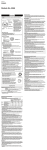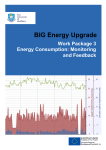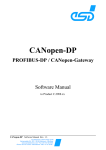Download Landis+Gyr AMI Solution
Transcript
Advanced Metering Infrastructure Residential Advanced Metering Infrastructure Landis+Gyr AMI Solution System Description Date: 20.02.2008 New Functionality: Multi Energy Support © 2008 Landis+Gyr AG D 000 027 080 a en 2/83 Revision history Revision history Index Date Comments a 20.02.2008 First Edition Copyright © 2005-2008, Landis+Gyr. All rights reserved. Subject to change without notice. Landis+Gyr AG Feldstrasse 1 CH-6301 Zug Switzerland Phone: +41 41 935 6000 www.landisgyr.com © Landis+Gyr AG D 000 027 080 a en – Landis+Gyr AMI Solution – System Description Table of Contents 3/83 Table of Contents 1 General _______________________________________________________________ 8 1.1 Scope ___________________________________________________________________8 1.2 About this document _______________________________________________________8 1.3 Terminology______________________________________________________________9 1.4 List of abbreviations ______________________________________________________10 2 Introduction to the system solution _______________________________________ 11 2.1 Solution overview ________________________________________________________11 2.2 Description of the main components _________________________________________12 2.3 Summary of all solution components _________________________________________17 3 Key Processes ________________________________________________________ 19 3.1 Installation of New Concentrator ____________________________________________19 3.2 Installation of new PLC meter_______________________________________________19 3.2.1 Linking of the readout data to the utility serial number___________________________20 3.3 Install new GPRS meter ___________________________________________________20 3.4 Install new slave meters connected via the OCR module _________________________21 3.4.1 OCR module connected to wired M-bus _______________________________________21 3.4.2 OCR module connected via radio ____________________________________________22 3.5 Collection of meter data ___________________________________________________22 3.5.1 Periodic readout of billing values ____________________________________________23 3.5.2 Periodic readout of periodic consumption values ________________________________24 3.5.3 Periodic readout of event logs ______________________________________________24 3.5.4 Instantaneous meter reading _______________________________________________24 3.6 Network quality information ________________________________________________25 3.7 Disconnect/connect with disconnector ________________________________________25 3.8 Change of contract _______________________________________________________26 3.8.1 Download tariff change ____________________________________________________26 3.8.2 Download of load switching time ____________________________________________27 4 Communication _______________________________________________________ 28 4.1 Communication architecture ________________________________________________28 4.1.1 Use of PLC ______________________________________________________________29 4.2 Interoperability __________________________________________________________29 4.3 Applied communication standards ___________________________________________30 4.3.1 Common data models _____________________________________________________30 4.3.2 PLC____________________________________________________________________30 4.3.3 GPRS __________________________________________________________________31 D 000 027 080 a en - Landis+Gyr AMI Solution - System Description © Landis+Gyr 4/83 Table of Contents 4.3.4 GSM __________________________________________________________________ 31 4.4 Communication reliability__________________________________________________ 31 4.4.1 Reliability on PLC network _________________________________________________ 31 4.5 Security issues __________________________________________________________ 32 4.5.1 Protection of personal customer data ________________________________________ 32 4.5.2 Central System level______________________________________________________ 32 4.5.3 Concentrator level _______________________________________________________ 32 4.5.4 Meter level _____________________________________________________________ 33 4.6 Data integrity ___________________________________________________________ 33 5 AIM Central System ____________________________________________________34 5.1 General functionality _____________________________________________________ 34 5.2 Data acquisition _________________________________________________________ 35 5.2.1 General ________________________________________________________________ 35 5.2.2 Task management _______________________________________________________ 35 5.2.3 Network management ____________________________________________________ 36 5.2.4 Manual acquisition _______________________________________________________ 37 5.2.5 Transaction logging ______________________________________________________ 39 5.3 Data validation __________________________________________________________ 39 5.4 Data processing _________________________________________________________ 42 5.4.1 Reports and calculation ___________________________________________________ 42 5.5 Data exchange __________________________________________________________ 42 5.5.1 Import device information _________________________________________________ 43 5.5.2 Export metering data _____________________________________________________ 43 5.5.3 Command input _________________________________________________________ 43 5.6 Scheduling _____________________________________________________________ 44 5.7 Basic configuration _______________________________________________________ 44 5.7.1 User definition, access rights, segments ______________________________________ 44 5.7.2 Meter/register configuration _______________________________________________ 44 5.7.3 Unique identification _____________________________________________________ 45 5.8 System platform _________________________________________________________ 46 5.8.1 Database ______________________________________________________________ 46 5.8.2 Operating system ________________________________________________________ 47 6 Data Concentrator______________________________________________________48 6.1 General ________________________________________________________________ 48 6.2 The Data Concentrator DC200______________________________________________ 48 6.2.1 DC200 as part of the AMR system___________________________________________ 49 6.2.2 Communication Options ___________________________________________________ 50 6.2.3 Communication interfaces to systems ________________________________________ 50 © Landis+Gyr AG D 000 027 080 a en – Landis+Gyr AMI Solution – System Description Table of Contents 5/83 6.2.4 Concentrator architecture __________________________________________________51 6.2.5 PLC architecture _________________________________________________________51 6.2.6 Mechanical Design________________________________________________________52 7 Electricity Metering Equipment___________________________________________ 55 7.1 Polyphase meter ZMF100AC ________________________________________________55 7.1.1 Meter configuration parameters _____________________________________________55 7.2 Single phase meter ZCF100AC ______________________________________________55 7.2.1 Meter configuration parameters _____________________________________________55 7.3 Disconnector ____________________________________________________________55 7.3.1 Safety requirements ______________________________________________________56 7.3.2 Electrical specification _____________________________________________________56 7.3.3 Environmental specification_________________________________________________56 7.3.4 Tamper protection________________________________________________________56 7.3.5 Functionality ____________________________________________________________56 7.4 Communication modules ___________________________________________________57 7.4.1 Metering registers ________________________________________________________57 7.4.2 Power quality registers ____________________________________________________58 7.4.3 Identification numbers ____________________________________________________58 7.4.4 Profiles _________________________________________________________________61 7.4.5 Switching table (for master meter only) _______________________________________62 7.4.6 Event logs (for master meter only)___________________________________________62 7.4.7 Quality of supply supervision (for master meter only) ____________________________63 7.4.8 Maximum demand/fuse supervision (for master meter only) ______________________65 7.4.9 Firmware download _______________________________________________________65 7.4.10 Interfaces ______________________________________________________________65 7.4.11 Error status _____________________________________________________________66 7.4.12 Disconnector status indicator _______________________________________________66 7.5 Specific features of the PLC communication module _____________________________67 7.5.1 PLC communication status indicators _________________________________________67 7.5.2 Power outages on the PLC module ___________________________________________67 7.5.3 Keeping system time synchronised for PLC module ______________________________69 7.5.4 Isolate part of the LV network for repair ______________________________________69 7.5.5 Switching part of the LV network to a different transformer _______________________69 7.6 Specific features of the GPRS/GSM communication module _______________________70 7.6.1 GPRS/GSM communication status indicators ___________________________________70 7.6.2 Power outages on the GSM/GPRS module _____________________________________71 7.6.3 Keeping system time synchronised for GSM/GPRS module ________________________71 8 Gas Metering Equipment ________________________________________________ 72 D 000 027 080 a en - Landis+Gyr AMI Solution - System Description © Landis+Gyr 6/83 Table of Contents 8.1 Single Pipe Casework _____________________________________________________ 72 8.2 250mm Casework________________________________________________________ 73 8.3 Gas Smart Modules ______________________________________________________ 75 9 Inhome Display Unit (IHU) - ecoMeter ______________________________________76 9.1 Consumption indicators ___________________________________________________ 77 9.2 Default screens for electricity only___________________________________________ 77 9.3 Cost screens € __________________________________________________________ 78 9.4 Electricity screens________________________________________________________ 79 9.5 Gas screens ____________________________________________________________ 80 9.6 Eco screens ____________________________________________________________ 81 9.7 Message display _________________________________________________________ 82 10 Appendix: Communication Standards _____________________________________83 © Landis+Gyr AG D 000 027 080 a en – Landis+Gyr AMI Solution – System Description Table of Contents D 000 027 080 a en - Landis+Gyr AMI Solution - System Description 7/83 © Landis+Gyr 8/83 1 1.1 General General Scope Landis+Gyr provides a complete and modern end-to-end solution for Advanced Metering Infrastructure projects. It has been designed to cater for the special needs of liberalised energy markets and extends over the whole value chain from the meter to the billing interface. It is also designed for large-scale residential metering systems and provides all user friendly tools you need for handling data for large numbers of customers. The Landis+Gyr AMI solution revolutionises the traditional value chain of the energy market and adds value to the utilities process for metering data collection, supplier change, tariffication, meter management and energy supply. With this solution Landis+Gyr is not only addressing utilities acting in the electricity market only, but also offers possibilities for integration of multi energy metering in the gas, heat and water market. 1.2 About this document This document describes the Landis+Gyr solution with key processes and all major components involved for Advanced Metering Infrastructure. New © Landis+Gyr AG New functionalities are marked as new with the yellow sign. D 000 027 080 a en – Landis+Gyr AMI Solution – System Description General 1.3 9/83 Terminology Some terms used in this document have different meanings in the different markets addressed by the system. The following list contains some of these terms. Term Similar Terms Meaning Profile Interval data The contents of measurement registers (Energy or Power) are periodically captured (typically at the fullhour or at half-hour or at the quarter-hour) and stacked in a “profile”. Each entry in this profile contains a time stamp, a status word and several register contents. Capture period Integration period, See above Tariff Rate, TOU (time of use) According to the contract (tariff contract) between the energy provider and the customer the energy is priced differently over different time intervals (e.g. day tariff, night tariff). For that purpose, the consumption is measured in different registers (tariff registers). The communication unit contains a tariff switching table (schedule) which activates the different tariff registers according to the tariff contract. Tariff switching table TOU table, tariff schedule, rate switching table See above Daily Billing Values Daily values, billing values Typically rated registers which are captured and stored daily at midnight in the daily values profile. Periodic consumption values Hourly values, interval data Typically un-rated register values captured and stored periodically in the energy values profile. Capture period Capturing period, Registration period, integration period, registration interval Time interval for the periodic capturing of registers into the profiles (see above) D 000 027 080 a en – Landis+Gyr AMI Solution – System Description © Landis+Gyr AG 10/83 1.4 General List of abbreviations AMR Automatic Meter Reading AMM Advanced Meter Management CS Central Station/ Central System CS Current Loop interface DA Data Acquisition DC Data Concentrator DLMS Distribution Line Message Specification DP Data Processing DST Daylight savings time (summer time) EN Energy FW Firmware GPRS/ GSM Wireless technologies to transfer data/ voice information GPS Global Positioning System (satellite based) GUI Graphical User Interface IHU Inhome Display Unit MM MessageMax Module MV Medium Voltage (in EU typically 3x 20kV, 3x 12 kV, …) LV Low Voltage (in EU typically 3x230 V) L+G Landis + Gyr Ltd PDA Personal Digital Assistant, Pocket PC, Hand Held Computer HW Hardware PLC Power Line Carrier PLAN Powerline Local Area Network PQ Power Quality PSTN Public Switched Telephone Network SW Software TCP/ IP Transmission Control Protocol/ Internet Protocol; Network protocol © Landis+Gyr AG D 000 027 080 a en – Landis+Gyr AMI Solution – System Description Introduction to the system solution 2 11/83 Introduction to the system solution This section describes the functionality of the various components and their interaction. 2.1 Solution overview Figure 1: Solution overview D 000 027 080 a en – Landis+Gyr AMI Solution – System Description © Landis+Gyr AG 12/83 2.2 Introduction to the system solution Description of the main components The Solution system comprises the following main components and communication channels: 1 – Central System The central system AIM is a powerful network management, data acquisition and meter data warehouse application. Beside data collection and control features, AIM has versatile data management and integration functionality. The central system operates on the base of fully automatic scheduled tasks as well as on manual human intervention via sophisticated graphical user interfaces (GUI). Configuration data, register values and status information acquired from the meters are historically stored in a relational database. This database enables access from central system application software as well as from external systems and programs. 2 – Operation Desk The Operation Service Desk is in charge of the daily operation of the whole system in the operation phase. The Service Desk engineers have access to the AIM central system. The AIM central system provides a client-software with a graphical user interface (GUI) to enable the operator to manage the system and visualize any definitions and data within the system. The operator can access the application from his standard workstation PC located within the company network (intranet) or from external sites (internet). The access is protected by standard security policy such as user name / password, VPN, RAS, etc. In addition, the privileges to access functions and data can be managed by a super user. AIM has also application which is targeted to utility’s customer service or similar internal user group. This application, AIM Dashboard (see separate document AIM_2_3_Dashboard_ProductDescription_v100_EN.pdf), is extremely easy to use and provides immediate access to collected information, add-hoc readings and relay controls. 3 – AMR Module The data collection module AIM AMR communicates with data concentrators (PLC connected meters) or directly with the meters (GSM/GPRS connected meters) in order to acquire daily register values, profile values and all other related data and passes data on for further processing and presentation.The meters/adaptors are installed in private households and small Industrial/commercial sites. 4 – Site Manager A Work Order Management system (WOM) is a software package for the planning of the device installation. AIM has an application module for work order management application, AIM Site Manager. For more detailed infor- © Landis+Gyr AG D 000 027 080 a en – Landis+Gyr AMI Solution – System Description Introduction to the system solution 13/83 mation, see separate document (AIM_2_2_SiteManager_ProductDescription_v220_EN.pdf). If utility’s or installation company’s own WOM is used, offers AIM interfacing application AIMIA for importing and exporting installation information for fluent setting up of devices in AIM (see separate document AIM_3_0_AIMIA_ProductDescription_v230_EN.pdf for further information). The planning is based on the geographical grid information as well as the device and customer information delivered by the utility. After detailed planning of installation times and sites, the specific work orders for the various installers are downloaded to their Pocket PC (PDA). After installation the installation reports are uploaded from every installer to the WOM and verified and checked. Completed work orders and progress reports can be sent to the utility daily. AIM Site Manager is able to keep track on progress and status of all installation work and to manage all planning changes, pending installation work and tracking incidents and problems. The WOM system may not only used during the installation but also during operation. In this phase, the WOM is the tool that executes all types of field services needed for the installed devices (e.g. manual connect/disconnect/ readout) and the tool for the change, installation and removal of meters. 5 – Site Manager PDA All work orders for installation or field service are downloaded from the WOM system to the installers’ Pocket PC (PDA). A standard PDA is used for the deployment support and service work. The PDA is equipped with all necessary interfaces and tools such as optical head for local readout, bar code reader etc. as well as with GPRS modem for the connection to WOM. During installation and field service, all device specific information e.g. device type, serial numbers, fuse size, antenna type etc. as well as site information such as coordinates, addresses, containment type etc. are managed, registered with the PDA and reported to the WOM. Required software package for Windows Pocket PC based PDA-devices is part of AIM Site Manager application. 6 – AIMIA Interfaces Both during the rollout phase and the operation phase, there is typically a centralized interface in operation between the utility systems and AIM central system. The interface provides the requested services for the download and upload of device information, contract information, readout requests, service requests, etc. AIM has integration platform AIMIA (see separate document AIM_3_0_AIMIA_ProductDescription_v230_EN.pdf for further information) which offers wide range of services for integrating external systems for 2-way operation with AIM. AIMIA interfaces can be used through WEB-services, XML-files and/or CSV-files. 7 – LAN / GSM / GPRS Communication between data concentrator and central system: The central system (CS) communicates with a large number of data concentrators (DC) using different channels and technologies. The communication between CS and DC is based on public telecom network (via GPRS) or Wide Area Network (via Ethernet). The use of naturally D 000 027 080 a en – Landis+Gyr AMI Solution – System Description © Landis+Gyr AG 14/83 Introduction to the system solution TCP/IP-based technologies like LAN or GPRS is recommended because in residential full roll-out AMM environments the amount of GPRS connections easily grows to substantial numbers. The CS supports easy integration of future communication technologies. Point-to-Point communication between meter and central system: GSM/GPRS communication is used as an alternative solution when PLC is not efficient due to technical or economic reasons. Also for direct point-topoint communication with meters the GPRS communication is heavily recommended for environments with large number of metering points. 8 – GPRS provider For the communication between the central system and devices typically a service called “GPRS IP Connect” is used. This service offers a GPRS/GSM based connection from the central system over the telecom network to both the data concentrators and the meters equipped with the GPRS/GSM module. The service provider assigns a fixed IP address for each meter and concentrator. End to end security is achieved by means of VPN tunnels. 9 – Data Concentrator The data concentrator is typically installed in the medium voltage (MV) / low voltage (LV) transformer station and serves as a gateway between the LVPLC network and the public telecom network (via GPRS) or a Wide Area Network (via Ethernet). He manages the PLC communication over the power line. The data concentrator performs scheduled or immediate readout tasks, which have been downloaded from the central system. It stores the daily billing values, hourly profile values and events locally and keeps them available for transfer to the central system. The concentrator polls the meters in regular intervals to supervise the connection to the meters, to detect new meters and to gather registered values and status information from all meters. Concentrators can exchange data with the central system over different communication channels. The main functions of the concentrator are: • manage the inventory and the status of the connected meters • execute jobs according to the defined task list • periodically gather registered values and store them locally • provide an interface to the central system for data exchange • provide transparent access from the central system to a single meter The communication between data concentrator and central system is based on TCP/IP communication. 10 – E- Meters © Landis+Gyr AG All meters/adaptors are equipped with Power Line Carrier (PLC) modules or with GSM/GPRS modules that provide the communication interface to the central system, either via concentrator (for PLC) or directly for GSM/GPRS communication. D 000 027 080 a en – Landis+Gyr AMI Solution – System Description Introduction to the system solution 15/83 The main functions of the master meters are: • Periodically register the consumption values for electricity and store these values into profiles. • Register power outages for electricity. • Register status and alarm information for electricity. • Provide downloadable tables for tariff switching. • Provide a disconnector which enables remote or local disconnection and reconnection of the customer premises. The registration of the measurement values (electricity) into profiles is fully scheduled by the meter. The meter provides local storage for the profiles in the non-volatile memory. PLC communication between the meter/PLC-module and the data concentrator is based on the standard protocols (IEC61334 series). GSM/GPRS communication (IEC 62056 series) is used as an alternative solution when PLC is not efficient (technically, economically). 11 – PLAN PLC Communication between meter and data concentrator The PLC communication between the meter with PLC-module and the data concentrator is based on standard protocols (IEC61334 series). As PLC communication in the LV network is free of charge, the network is fully available for advanced metering applications. Therefore, mission critical communication tasks can be dispersed over time in order to achieve maximum reliability. Thus PLC communication technology represents the best trade-off in the context of conflicting technological and economic requirements. 12 – Multi Energy New The modular meter concept offers new modules for support of multi energy meter points. The electricity meters are the master meters providing the “gateway” to the central system / data concentrator for all meters at the metering point. The slave meters are connected to the master meters via the M-Bus interface. A maximum of 4 salve meters can be connected to a master meter. D 000 027 080 a en – Landis+Gyr AMI Solution – System Description © Landis+Gyr AG 16/83 Introduction to the system solution The main functions of the master meters are: • Periodically register the consumption values for electricity and the connected slave meters and store these values into profiles. • Register power outages for electricity. • Register status and alarm information for electricity. • Provide downloadable tables for tariff switching. • Provide a disconnector which enables remote or local disconnection and reconnection of the customer premises. • Support the In-House-Display (ecoMeter) with near-time consumption data. • Serve as a gateway to send messages from the utility to the ecoMeter. • Provide a communication interface(s): to remotely read the consumption values for electricity and for the slave meters, to remotely operate the disconnector, to communicate with the In-House-Display. The registration of the measurement values (electricity and of the slave meters) into profiles is fully scheduled by the meter. The meter provides local storage for the profiles in the non-volatile memory. PLC communication between the meter/PLC-module and the data concentrator is based on the standard protocols (IEC61334 series). GSM/GPRS communication (IEC 62056 series) is used as an alternative solution when PLC is not efficient (technically, economically). 13 – M-Bus meters New Electronic meters for gas, heat and water can be connected over the MBus wired interface to the master meter. Such type of meters must support M-Bus protocol according to EN 13757-2. They are handled as M-Bus slave meters. The readout of these meters is performed periodically by the E-meters (Emeter acts as master). The E-meter stores the consumption data of the slave meters and makes it available for the CS via PLC or GPRS/GSM. Direct access from the CS to the slave meters is not foreseen. 14 – Wireless meters New 15 – ecoMeter New © Landis+Gyr AG Landis+Gyr provide electronic meters for gas, heat and water that are able to connect to the master meter over an RF module through a M-Bus/RF converter. This M-Bus/RF converter is wired on the master meter side to the M-Bus. The readout of these meters is performed periodically by the E-meters (Emeter acts as master). The E-meter stores the consumption data of the slave meters and makes it available for the CS via PLC or GPRS/GSM. Direct access from the CS to the slave meters is not foreseen. The ecoMeter is a comprehensive display of consumption data for the energy consumer. The electricity master meter communicates via radio with the ecoMeter. The master meter permanently transmits the current consumption values to the ecoMeter. D 000 027 080 a en – Landis+Gyr AMI Solution – System Description Introduction to the system solution 16 – Mechanical Meters New 2.3 17/83 Slave Meters with mechanical registers (e.g. existing gas meters) are integrated into the system via an OCR (optical character recognition) device using the M-bus protocol wired or on a radio channel (868 MHz). The readout of these meters is performed periodically by the E-meters (Emeter acts as master). The E-meter stores the consumption data of the slave meters and makes it available for the CS via PLC or GPRS/GSM. Direct access from the CS to the slave meters is not foreseen. Summary of all solution components Device Type El. meter (residential) – single phase without disconnector ZCF120AC (class 2) El. meter (residential) – single phase with disconnector ZCF120AB (class 2) El. meter (residential) – poly phase without disconnector ZMF120AC (class 2) El. meter (residential) – poly phase with disconnector ZMF120AB (class 2) Communication unit (PLC) for ZMF, ZCF, each with and without disconnector ZxF-Modul V3.0 AD-xP Communication unit (GSM/ GPRS) for ZMF, ZCF each with and without disconnector control ZxF-Modul V3.0 AD-xG Concentrator for PLAN PLC meters (GPRS or LAN) DC200 Gas meter E6V+ single pipe casework LIBRA Single Pipe Gas meter E6V+ 250mm casework LIBRA 250mm The entire ZxD meter portfolio ZxD 300/400 GSM/GPRS communication unit for ZxD CU-P3x PSTN communication unit for ZxD CU-M2x Central system software with related applications AIM The ZxF Module V3.0 is capable to communicate with the following additional devices provided by 3rd party via M-Bus Interface Vendor/Device Type Xemtec - Comet Optical Character Reader (wired) XMB-6x (wired) Xemtec - M-Bus / RF 868 MHz converter - Comet Optical Character Reader (wireless, RF 868MHz) M-Bus / RF Converter XRS-6x (wireless) D 000 027 080 a en – Landis+Gyr AMI Solution – System Description © Landis+Gyr AG 18/83 © Landis+Gyr AG Introduction to the system solution D 000 027 080 a en – Landis+Gyr AMI Solution – System Description Key Processes 19/83 3 Key Processes 3.1 Installation of New Concentrator The concentrator is installed in a standard configuration at the MV/LV transformation station. The concentrator is normally communicating over GPRS or via LAN. During the installation process all necessary information like IP-addresses, telephone numbers, identifications etc. is imported either from factory files or from the installation system (WOM) to the central system. Concentrator data objects are created automatically in the database and are now ready for communication. For GPRS communication two possible configurations are supported: Direct access with fixed IP address (default case) Typically, the GPRS service provider offers direct static access via fixed IP addresses for each concentrator. The IP addresses are programmed onto the SIM card. The SIM card is mounted during the production process of the concentrator, therefore, a fixed link between the serial number of the concentrator and its IP address is established during production. No direct access available (optional case) The telecom provider can only offer dynamic IP addresses. In this case L+G provides a GRPS router software. The concentrator automatically connects to the GPRS router via the Telecom Provider. The GRPS router registers new concentrators and maps the dynamic IP address to a fixed identification for the central system. Moreover, the GPRS router permanently maintains the link to the concentrator. The central system is now able to connect to the concentrator and reads its serial number to clearly identify the equipment. Afterwards, the central system can be used to download the data definition and all necessary parameters to the concentrator. In addition, the standard set of tasks is downloaded to the concentrator. It is now ready to start working and detecting meters in its LV network. By doing so, the DC automatically builds up the PLC communication network. 3.2 Installation of new PLC meter Newly installed meters with PLC modules are automatically detected by the concentrator and added to the list of “newly detected meters”. The concentrator permanently updates its inventory of meters. For PLC meters the LV network topology does not need to be known. The system configuration is done automatically; i.e. after installation, the installer just checks the LED on the communication unit showing synchronisation to the PLC network and then leaves. Upon first detection of the communication module, the concentrator sets the clock of the meter node and reads the necessary identification numbers and parameters of the meter. D 000 027 080 a en – Landis+Gyr AMI Solution – System Description © Landis+Gyr AG 20/83 Key Processes The central system can periodically check the concentrator’s inventory list and search for new meters in the list. A new meter is reported by the concentrator with its manufacturer serial number, the utility serial number, the param_id (identifying the contract type) and the config_id (identifying the type of meter As soon as the new meter is introduced together with the according information (e.g. contract, address, etc.) to the central system, the attributes of the meter are updated in the database. 3.2.1 Linking of the readout data to the utility serial number It is crucial that the readout data of the meter is strictly linked to the utility serial number (USN). The USN is not read out explicitly with each meter reading. The following procedure guarantees a fixed link of the reading data with the USN without creating an undesired data overhead. • When the meter is first installed in the network it is in the status NEW. • Only NEW meters can be registered at a concentrator. • During registration, the concentrator reads the USN of the meter and assigns a fixed identification (MAC address) to the meter. The concentrator keeps a reference list of the USNs, the MAC addresses (plus manufacturer serial nr, parameter set identification, configuration identification) of all its meters. • With the assignment of the MAC address, the meter changes its status from NEW to REGISTERED. From now on it can only be addressed by a specific concentrator. Each data frame which is exchanged between the concentrator and the meter contains the identification of the concentrator and the identification of the meter (i.e. the MAC address that is linked to the USN). • Any exchange of concentrator or meter will automatically force the meter to status NEW and therefore lead to a new reading of the USN and to an update of the link between USN and MAC address. • The concentrator keeps a separate data storage for each meter (identified by MAC address, or by the USN). Remark: A standardised EAN code or a utility specific number can be used as USN. 3.3 Install new GPRS meter During the installation process all necessary information such as IP-addresses, telephone numbers, identifications etc. is imported either from factory files or from the installation system (WOM) to the central system. Meter data objects are created automatically in the database and are now ready for communication. Two possible configurations are supported for GPRS communication: Direct access with fixed IP address (default case) Typically the GPRS service provider offers direct static access via fixed IP addresses for each meter. The IP addresses are programmed onto the SIM card. The SIM card is mounted during the production process of the meter, © Landis+Gyr AG D 000 027 080 a en – Landis+Gyr AMI Solution – System Description Key Processes 21/83 therefore, a fixed link between the serial number of the meter and its IP address is established during production. No direct access available (optional case) The telecom provider can only offer dynamic IP addresses. In this case, L+G provides a GRPS router software. The meter automatically connects to the GPRS router via the telecom provider. The GRPS router registers new meters and maps the dynamic IP address to a fixed identification for the central system. Additionally, the GPRS router permanently maintains the link to the meter. The central system is now able to connect to the meters and reads the manufacturer serial number, the utility serial number, the param_id (identifying the contract type) and the config_id (identifying the type of meter). The rest of the procedure is the same as for a meter with PLC module (see above). For GPRS/GSM the coverage must be ensured prior to the installation. GPRS/GSM may be affected by the geographical topology and some other factors. Sometimes, an external antenna must be used. Upon installation the signal strength can be checked and the antenna position optimized with the built-in LED. 3.4 Install new slave meters connected via the OCR module New 3.4.1 OCR module connected to wired M-bus The OCR modules are preconfigured during production. The following parameters must be set locally (in the OCR modules) during installation: • Utility Serial Number of the slave meter connected to the module. • Manufacturing Serial Number of the slave meter connected to the module. • M-bus address of the OCR module. • ConfigID of the slave meter connected to the OCR module. In addition, the following parameters must be set in the communication module of the e-meter: • Communication parameters (e.g. bus speed, data formats, M-bus addresses) for the attached M-bus devices. • Mapping of the slave data into standard registers according to IEC 62056-61 (OBIS identifiers). NB: The correct installation of “slave meters” can only be checked by calling the operator in the central system. D 000 027 080 a en – Landis+Gyr AMI Solution – System Description © Landis+Gyr AG 22/83 3.4.2 Key Processes OCR module connected via radio In addition to the parameter settings described 3.4.1 the M-bus address of the M-bus/RF converter (see Figure 17) must be set. NB: The correct installation of “slave meters” can only be checked by calling the operator in the central system. 3.5 Collection of meter data Meter data is stored in all components of the system in a redundant way as shown in Figure 2 below. The meter stores meter data for a predefined period. For direct GPRS meters the central system collects the stored meter data from all meters by periodically scheduled readout tasks. In case of PLC meters the concentrator collects all meter data from all attached meters periodically and stores them locally. Upon regular intervals the DC pushes the collected data to the central system. The central system transfers the required data to the IT system(s) of the utility. Meter 01.01.2000 02.01.2000 03.01.2000 04.01.2000 05.01.2000 06.01.2000 07.01.2000 12344 12345 12346 12347 12348 12349 12350 122343 122343 122343 122343 122343 122343 122343 4567 4567 4567 4567 4567 4567 4567 Concentrator 1010101 1010101 1010101 1010101 1010101 1010101 1010101 task 01.01.2000 02.01.2000 03.01.2000 04.01.2000 05.01.2000 06.01.2000 07.01.2000 12344 12345 12346 12347 12348 12349 12350 122343 122343 122343 122343 122343 122343 122343 4567 4567 4567 4567 4567 4567 4567 task 1010101 1010101 1010101 1010101 1010101 1010101 1010101 PLC Central System 01.01.2000 02.01.2000 03.01.2000 04.01.2000 05.01.2000 06.01.2000 07.01.2000 08.01.2000 01.01.2000 09.01.2000 02.01.2000 10.01.2000 03.01.2000 11.01.2000 04.01.2000 12.01.2000 05.01.2000 13.01.2000 06.01.2000 14.01.2000 07.01.2000 15.01.2000 08.01.2000 01.01.2000 16.01.2000 09.01.2000 02.01.2000 17.01.2000 10.01.2000 03.01.2000 18.01.2000 11.01.2000 04.01.2000 12.01.2000 19.01.2000 12344 12345 12346 12347 12348 12349 12350 12351 12344 12352 12345 12353 12346 12354 12347 12355 12348 12356 12349 12357 12350 12358 12351 12344 12359 12352 12345 12360 12353 12346 12361 12354 12347 12355 12362 122343 122343 122343 122343 122343 122343 122343 122343 122343 122343 122343 122343 122343 122343 122343 122343 122343 122343 122343 122343 122343 122343 122343 122343 122343 122343 122343 122343 4567 4567 4567 4567 4567 4567 4567 4567 4567 4567 4567 4567 4567 4567 4567 4567 4567 4567 4567 4567 4567 4567 4567 4567 4567 4567 4567 4567 1010101 1010101 1010101 1010101 1010101 1010101 1010101 1010101 1010101 1010101 1010101 1010101 1010101 1010101 1010101 1010101 1010101 1010101 1010101 1010101 1010101 1010101 1010101 1010101 1010101 1010101 1010101 1010101 05.01.2000 13.01.2000 06.01.2000 14.01.2000 07.01.2000 15.01.2000 08.01.2000 16.01.2000 01.01.2000 09.01.2000 17.01.2000 02.01.2000 10.01.2000 18.01.2000 03.01.2000 11.01.2000 19.01.2000 04.01.2000 12.01.2000 05.01.2000 13.01.2000 06.01.2000 14.01.2000 07.01.2000 15.01.2000 08.01.2000 16 01 2000 12348 12356 12349 12357 12350 12358 12351 12359 12344 12352 12360 12345 12353 12361 12346 12354 12362 12347 12355 12348 12356 12349 12357 12350 12358 12351 12359 122343 122343 122343 122343 122343 122343 122343 122343 122343 122343 122343 122343 122343 122343 122343 122343 122343 4567 4567 4567 4567 4567 4567 4567 4567 4567 4567 4567 4567 4567 4567 4567 4567 4567 1010101 1010101 1010101 1010101 1010101 1010101 1010101 1010101 1010101 1010101 1010101 1010101 1010101 1010101 1010101 1010101 1010101 GPRS/LAN Daily Values Daily Values Daily Values (1 year) (n days) (> 1 year) Hourly Values Hourly Values Hourly Values (90 days) (n days) (> 1 year) Event Log Event Log Event Log (200 entries) (n days) (> 1 year) ERP System task LAN Daily values Hourly Values Event Log Figure 2: Redundant data storage The basic metering needs are covered by three data entities measured in the meter: © Landis+Gyr AG D 000 027 080 a en – Landis+Gyr AMI Solution – System Description Key Processes 23/83 For Electricity (master meter): • Daily Billing Values: consisting typically of the rated register values captured at midnight each day. The daily billing values are stored in data structures called profiles (see chapter 7.4.4). • Periodic Consumption Values: consisting typically of the un-rated register values captured at periodic intervals (60 min, 30 min, 15 min, capturing period). The capturing time-instances are synchronised to the full-hour, half-hour or quarter-hour depending on the capturing period. The periodic consumption values are stored in data structures called profiles (see chapter 7.4.4). • Events: are logged in a data structure called event log. The event logs are typically used to supervise: the status of the meters, the status of disconnector (if used) and the status of the electricity distribution network (power down/restoration, over/under voltages) New • Monthly Billing Values: consisting typically of the rated register values captured at midnight of the last day of the month. The Monthly Billing Values serve as emergency backup; they are not regularly readout (the monthly billing value is included in the daily values). The monthly billing values are stored in data structures called profiles (see chapter 7.4.4). For slave meters (e.g. gas): New 3.5.1 • Periodic Consumption Values : consisting typically of the un-rated consumption values captured at periodic intervals (60 min, or daily). The capturing time-instances are synchronised to the full-hour. The periodic consumption values are stored in data structures called profiles (see chapter 7.4.4). Periodic readout of billing values The meter node stores daily billing values (registered every midnight, time stamped with 00:00) for predefined registers. For PLC meters connected to the concentrator the central system downloads a periodic task to the concentrators to collect all daily billing values from their meters and to store them locally for several tens of days (depends on the number of meters and number of series). For direct meters the central system periodically collects the data from all meters. For PLC meters, the data concentrator autonomously collects the data from all assigned meters and transfers the values on regular intervals to the central system. Register values which are not yet available at that point in time will automatically be re-fetched. Register values are normally requested by the utility at the end of each month for billing purposes. This requirement can actually be met by establishing automatic tasks that transfer the data once per month from the devices to the central system. D 000 027 080 a en – Landis+Gyr AMI Solution – System Description © Landis+Gyr AG 24/83 Key Processes In order to be flexible for any kind of data provision, daily readout of the meters and data storage in the data base is preferred. Such daily readout scenario allows for example easy provision of billing values upon request in irregular cases such as change of supplier, moving customers, etc.) upon request. 3.5.2 Periodic readout of periodic consumption values The meter node registers periodic consumption values and stores them locally in the meter for a predefined period of time (e.g. 90 days). Local storage depth depends on the register interval, which can be defined as 60, 30, 15 minutes. The consumption values are stored in the meter node autonomously and time stamped at zero second of the interval. Daylight saving times are indicated in the time stamps. In case of PLC meters the periodic consumption values are collected by the DC during the whole day and typically ready to be transferred to the central system on daily interval. Readout scenarios can be handled the same way as for billing values. 3.5.3 Periodic readout of event logs The meter node registers meter specific events, events reflecting the quality of the power supply (see chapter 3.6) and events for switches of the disconnector (see chapter 3.7). For PLC meters connected to the DC the central system downloads a periodic task to the concentrators to collect all event log entries from assigned meters and to store them locally. Events can be transferred by the DC at the same time as measurement values or at independent intervals. In case of direct meters the central system is responsible to collect events automatically by scheduled tasks upon requested intervals. 3.5.4 Instantaneous meter reading The instantaneous reading of meter values is mainly focussed on the operator in the call centre that needs to directly connect to a single meter and check its current or historical values. The operator can connect to the meter online and interactively select the type of values for readout. The results are displayed on the screen and stored in a database for further usage. The reaction time is optimized so that the whole procedure can usually be performed by the operator in the time frame of a telephone call. The desired meter node can be selected through search filters using different search criteria such as serial number, address information etc. After selection the internal addressing is done with the serial number of the meter node (see Figure 3). Instantaneous meter reading is restricted to electricity (master) meters. © Landis+Gyr AG D 000 027 080 a en – Landis+Gyr AMI Solution – System Description Key Processes 25/83 Meter Concentrator PLC 2 Central System GPRS/LAN DC executes command Meter sends data back 1 DC reports back 3 4 ERP System LAN Operator selects meter and activates request Optional: ERP Sends request displays result to operator Optional: CS forwards result to ERP Figure 3: Instantaneous meter reading Alternatively, requests for an instantaneous meter reading through an electronic interface are possible. 3.6 Network quality information The network quality information includes power failure information and voltage information. Power failures in the meter node are defined as “short power down” and “long power down”. Both events are registered locally in the event log of the meter node. The number of power down events is counted and stored in specific registers. The voltage level is checked in the meter node for each phase. Over voltage and under voltage events are locally registered in the event log of the meter node. The current value of the voltage level of each phase is stored in specific registers (update period 1 minute). The central system can periodically acquire the event log information and specific registers. 3.7 Disconnect/connect with disconnector The meter unit can be equipped with a disconnector that can be controlled both locally and remotely to completely disconnect and connect the electrical supply to the customer. Upon a request from the utility the central system software is able to send disconnect or connect commands to the meter node. Each remote command is confirmed for successful execution. Further confirmation may be given by reading the current logical status of the disconnector from the meter unit. The status read from the meter unit contains specific information on the disconnector, e.g. if the last switching was done locally or remotely. Further, the meter unit provides a special disconnector event log, where the last disconnector specific events are logged. D 000 027 080 a en – Landis+Gyr AMI Solution – System Description © Landis+Gyr AG 26/83 3.8 3.8.1 Key Processes Change of contract Download tariff change For each meter node the utility system (ERP system) must download the valid contract information and activation time of the contract to the central system. The download of tariff tables to the meters is defined as an action of a central system task (scheduled task, ordered task or spontaneous task). Such a task may be applied to one single meter or a group of meters. Upon execution, the central system checks the current tariff table installed in the meter by reading the current param_id in the meter. In case of directly connected meters, this download is applied to the meter directly. In case of meters connected to concentrators the download is done via an immediate task defined for the concentrator: Meter Concentrator PLC 2 Meter (s) update TOU table and send confirmation Central System GPRS/LAN DC distributes TOU to meter (s) LAN 1 Reassign TOU to meter (s) and send TOU change request 4 CS updates meter properties Optional: CS sends confirmation DC reports confirmation 3 ERP System Optional: ERP sends contract Update info to CS Figure 4: Download tariff change The new tariff table is stored in the meter node as a “passive table” without interfering with the currently “active table”. The “passive table” becomes active at the defined activation time. Together with the activation of the “passive table” the param_id is updated. The central system is able to read this new param_id upon next connection to the meter and hence can verify that the switching to the new tariff table has happened correctly. Simplifying the installation procedure If the vast majority of the meters is operating under the same contract (same tariffication scheme), installation can be simplified by pre-configuring just one type of tariff table (all meters having the same param_id). After installation and reporting of the meters to the central system, the configuration is automatically checked and those (few) meters which need re-configuration of the tariffication tables are treated according to the procedure described above. © Landis+Gyr AG D 000 027 080 a en – Landis+Gyr AMI Solution – System Description Key Processes 3.8.2 27/83 Download of load switching time The Time Of Use table (TOU) includes one definition for tariff switching and one definition for switching the control output. The load switching is therefore executed locally be the meter node independent of the current connection to the central system or the data concentrator. The TOU table for load switching will be defined at system configuration and preconfigured in the factory for every meter. If there is a need to change the load switching time during the operation time, the TOU table can be changed in the central system and downloaded to the respective meter nodes in the same way as the tariff switching time (see chapter 3.8.1). D 000 027 080 a en – Landis+Gyr AMI Solution – System Description © Landis+Gyr AG 28/83 4 4.1 Communication Communication Communication architecture The meters are connected to the concentrators via PLC (power line carrier). In cases where the installation of a concentrator is economically not feasible, direct GPRS communication to the central system is used. PLC metering device Uses the IEC61334-5-1 based communication stack with two major applications running on it. The applications are modelled as “logical devices” (LD) according to IEC 62056-62 and connected to their corresponding Link Service Access Points (L_SAP). The LD “PLC Management” handles the PLC communication processes, whereas the LD “Metering” provides all metering functions and data. The “External Device Handler” is an optional extension enabling the integration of external meters into the AIM system. NB: the LD “Metering” offers exactly the same functionality for PLC and GPRS Metering devices. GPRS metering device Uses the IEC 62056-46 link layer to communicate directly with the Central System (CS) – either via GPRS or via GSM. The applications are modelled as “logical devices” (LD) according to IEC 62056-62 and connected to their corresponding Link Service Access Points (L_SAP). The LD “GPRS Management” handles the GPRS and the GSM communication processes, whereas the LD “Metering” provides all metering functions and data. As an option, transparent communication to external metering devices (via a Current Loop Serial bus) is possible. In this case the external device is addressed directly by the CS using the HDLC addressing capabilities. PLC concentrator Serves as a gateway between the public WAN (GPRS, GSM/PSTN) and the LAN (PLC). In order to increase the system’s reliability and the communication efficiency, the concentrator autonomously performs data collection and data distribution tasks within the PLC network. Tasks are typically defined in the CS and downloaded into the concentrator. The communication with the CS is based on TCP/IP. Central system (CS) Supports direct communication to the GPRS/GSM meters and communication with the PLC meters via the concentrators. For internet communication via GPRS a “meter gateway” is foreseen. Typically, a “meter gateway” function is provided by a corresponding service from the network operator. Communication between AIM system and certain devices can now also be handled through Landis+Gyr s advanced communication platform, MessageMax. MessageMax is designed to make communication in a metering system more efficient, flexible and reliable. Instead of the traditional request-reply communication between system and devices, metering devices operating with MessageMax actively push their data to the system. Since © Landis+Gyr AG D 000 027 080 a en – Landis+Gyr AMI Solution – System Description Communication 29/83 MessageMax does not need to send reading requests to all the devices, it can handle more devices reliably and effectively. When MessageMax receives readings it makes sure that the data is complete and stores it to the metering system database. Only if necessary, for example if a special reading is needed, AIM system will send a request to the metering device. This means fewer and shorter GPRS connections and more efficient communication. MessageMax can even use the public GPRS network for communication because connections can be authenticated and communication is encrypted using SSL. In high volume installation, it is recommended to use separated networks offered by operators. Installation and management of the metering system is also easier with MessageMax. Devices can be pre-configured in production to contact the metering system after they have been installed. MessageMax then automatically recognises and registers them and communication to the device is immediately available. 4.1.1 Use of PLC The PLC network is autonomously managed by the concentrator; i.e. it automatically detects new PLC meters, administrates network addresses, and manages packet routing. 4.1.1.1 Required minimal network quality In order to use the distribution network for PLC communication, the network operator must ensure a minimal quality level, i.e.: The voltage in the distribution network must fulfil the European standard EN 50160 (Voltage characteristics of electricity supplied by public distribution system). Particular attention must be drawn to section 2.11. 4.2 Interoperability The AIM architecture is based on international standards. Third party meters conforming to following specifications can be integrated without too extensive integration work: On central system level • Meter connected via a public telecom network or internet and conforming to DLMS/COSEM and HDLC, IEC 62056-46/53/61/61. Short name addressing as well as logical name addressing is supported. • Meter connected via a public telecom network or internet and conforming to “IEC 1107”, IEC 62056-21. • On meter node level • PLC meter node (optional extension): Meters connected via CS bus and conforming to “IEC 1107”, IEC 6205621 and using the OBIS identifiers (IEC 62056-61). The meters must be configured considering the limited data transport capabilities of the PLC network. D 000 027 080 a en – Landis+Gyr AMI Solution – System Description © Landis+Gyr AG 30/83 Communication • GPRS/GSM meter node (optional extension): For meters connected via CS bus and conforming to DLMS/COSEM and HDLC, IEC 62056-46/53/61/61, transparent communication to the central system is provided. 4.3 4.3.1 Applied communication standards Common data models Data is modelled independently of the communication channel and of the communication protocols. Data models: (IEC 62056-61/62) All metering data objects conform to the COSEM standard. Data objects are identified by their OBIS codes. For transmission the standardised data structures are A-XDR encoded, according to IEC 61334-6. 4.3.2 PLC There are no proprietary rights involved in the described Landis+Gyr PLC solution; i.e. all procedures and protocols conform to published IEC standards and can therefore be provided by any manufacturer. Network management (Registration process according to IEC 61334-511/512) The concentrator periodically issues a “discover report request” service (e.g. every hour, configurable). If the meter node is in the status “new”, upon receiving the “discover report request” service, it transmits its serial number to the concentrator and obtains a network address. Collision on the reporting back process is avoided by randomly choosing a time slot for transmission. The number of available time slots for the registration process is dynamically assigned by the concentrator and optimised according to the channel conditions. A compressed 3 layer communication architecture (according to IEC 61334-4-1) is used for PLC communication. Application layer (IEC 61334-4-41) DLMS is used in the application layer. Short name addressing is used for efficiency reasons. The supported data services are: • ReadRequest • ReadResponse • WriteRequest • WriteResponse • UnconfirmedWriteRequest LLC sub-layer (IEC 61334-4-32) A very compact Logical Link Control layer which provides addressing capabilities within the physical metering device. Different logical devices can be addressed via link service access points (L-SAP). MAC sub-layer (IEC 61334-5-1) Every meter node can be used as repeater. The “repetition with credit scheme” defined in IEC 61334-5-1 allows optimal routing of the messages © Landis+Gyr AG D 000 027 080 a en – Landis+Gyr AMI Solution – System Description Communication 31/83 through the PLC network. No prior knowledge of the network topology is required. The initial repetition credits are permanently supervised by the concentrator and adapted to the current transmission conditions on the LVnetwork. In case of a communication problem, the concentrator resends the message with maximum repetition credit of 7. Under good channel conditions, the credits are decremented down to its optimal values. Error control is done by means of a 24-bit Cyclic Redundancy Check code. With a minimal Hamming distance of 6, this code can detect communication errors even under very bad channel conditions. Physical layer (IEC 61334-5-1) Spread Frequency Shift Keying (S-FSK) is chosen because it offers the best robustness/cost relation. Further, S-FSK is the only modulation scheme which is standardised and published. There are no property rights attached to this standard. 4.3.3 GPRS The following well-established protocol standards are used: Application Layer: DLMS, IEC 61334-4-41, IEC 62056-53 Link layer: HDLC, IEC 62056-46 Transport Layer: TCP Internet: IP Access: PPP Service: GPRS Authentication for GPRS network login: PAP, CHAP GPRS transmission: multi slot class 12, class B mobile station, PBCCH, coding scheme 1. The GPRS modem is upgradeable over the air. 4.3.4 GSM The following well established protocol standards are used: 4.4 4.4.1 Link layer: HDLC, IEC 62056-46 Service: GSM Communication reliability Reliability on PLC network The PLC channel is an unprotected communication channel; i.e. there is no authority enforcing rules which regulate the interferers on this channel. For unprotected channels no guarantee on the channel availability can be given. However the following measures guarantee optimal performance under the given conditions: • The S-FSK modulation scheme permanently audits the channel conditions and adapts its demodulation strategy accordingly. Thus D 000 027 080 a en – Landis+Gyr AMI Solution – System Description © Landis+Gyr AG 32/83 Communication optimal robustness against wide-band and narrow-band interferers is achieved. • An error resistant preamble sequence provides a robust synchronisation of the data frames. • Error rates under defined channel conditions – for additive white Gaussian noise, for narrow band interferers and for impulsive noise – can be found in IEC 61334-5-1 sect. 2.4. • The adaptive repetition with credit scheme makes optimal use of every metering node as repeater and thus routes the message optimally through a heavily disturbed environment. • On MAC level the frame headers are protected with their own error correcting code. Data is secured with a 24 bit CRC which makes sure that erroneous data is identified and can be rejected. • The task manager in the data concentrator makes sure that only small LLC frames are transmitted via the PLC network, thus reducing the probability of a frame error. • Time diversity of the transmission: The tasks in the data concentrator are set up so that the concentrator constantly tries to keep a current copy of the last few days of billing data (hourly profile and daily profile) of all its meters. The PLC channel’s permanent availability is optimally used to recollect any missing values of the most critical data. Due to the time diversity of the collection process limited time intervals of channel disturbances cannot harm the data acquisition. • Repeater failure: Any meter node can act as a repeater. Therefore, a failure results in an appearance in the list of “lost meter points”. The failure of a repeater generally does not have any consequence on the PLC communication, since another meter node will automatically take over the role of the faulty repeater. 4.5 4.5.1 Security issues Protection of personal customer data Within the AIM system, all data is referenced by the serial number of the measuring source (the meter). The serial number of the meter is defined by the manufacturer and there is neither a link to the customer nor to the location of the installation. The link to customer data is only made in the utility system or in the Central System. 4.5.2 Central System level Multi user access on different security levels is possible. Additionally, remote access can be protected by VPN tunnelling. 4.5.3 Concentrator level Typically, the connection between the CS and the concentrator uses VPN via GPRS. In addition, access to the concentrator is secured via a password. © Landis+Gyr AG D 000 027 080 a en – Landis+Gyr AMI Solution – System Description Communication 4.5.4 Meter level 4.5.4.1 Security 33/83 AIM uses the security mechanisms provided by DLMS/COSEM and described in IEC 62056-62/53/46; in particular: • The application association concept: providing the possibility to define access rights for each user group on attribute level (read access, write access, no access). • Client identification with each link layer frame (LLC for PLC, HDLC for GPRS/GSM). 4.5.4.2 Extended security For the firmware download to the communication unit additional security by means of a keyed-hash message authentication code (K-MAC) is provided. SHA-1 is used as hash algorithm. (See FIPS 180-1, FIPS 198). 4.6 Data integrity On data level The COSEM data models define the structure of the data. Modifications on the data would lead to inconsistencies with the standardised models and are detected by the Data Acquisition system. On application level The DLMS pdus are encoded using A-XDR encoding (a compact form of BER). The encoding of the data block contains the encoding of the data type. Modifications of the data would lead to inconsistencies between type and data and are detected by the Data Acquisition system. On PLC communication level The MAC layer protocol contains a Cyclic Redundancy Check Code (CRC) of 24 bits. Considering the fact that the code guarantees a minimal Hamming distance of 6 and that the MAC layer frames can have a maximum length of 242 data Bytes, the probability of undetected errors is kept at a minimum. The robustness of the Spread Frequency Shift Keying modulation provides addition protection against communication errors. On GPRS communication level The HDLC layer protocol is equipped with a 16 bit CRC. Together with the 16 bits of CRC in the IP layer, the probability of undetected errors is kept at a minimum. Further, the GPRS channel is protected with error control mechanisms by the GPRS provider. D 000 027 080 a en – Landis+Gyr AMI Solution – System Description © Landis+Gyr AG 34/83 5 5.1 AIM Central System AIM Central System General functionality The AIM central system has the following general functions: • Data acquisition for following set of data (incl. similar data from multi energy meters, i.e. gas, water, district heating) • Meter values • Monthly values • Daily values • Profile data • Status data • Events • Delivery quality • Outage statistic • Data validation • Data integrity • Data correction • Time and status • Estimation • Tariff calculation & Mgt • Profile calculation and aggregation • Missing value handling with re-reading • Data exchange • Alarm Handling • Scheduling with Task Flow -concept • Basic Configuration Based on this platform a number of functions were specifically implemented for the handling of devices and measurements in residential metering and are discussed in more detail in the following section. Graphical User Interface The graphical user interface (GUI) enables the operator of the system to display, edit and manage all relevant functions and definitions within the system. Powerful search filters can be used to directly access groups or individual data objects in order to display metering values, present and modify object properties, parameters etc. The administrator can define automatic tasks and schedules according to needs of the daily operation. Spontaneous tasks, functions and actions can be executed manually or as a background job. © Landis+Gyr AG D 000 027 080 a en – Landis+Gyr AMI Solution – System Description AIM Central System Multi user system 5.2 5.2.1 35/83 The system is built as a multi user system. Each user must log on with his username and password. Every user is assigned to a user group. Privileges to access data and functions can be defined for such user groups. Typical privileges are functions like view, create, modify and delete, which can be individually assigned to groups of data objects. Data acquisition General The central system supports direct communication to meters connected over GPRS/GSM using the standardized dlms protocol or to meters connected to concentrators over PLC. The communication to concentrators is done over GPRS/GSM based TCP/IP. Metering data is stored in the database in a normalized format. All meter nodes are identified by the manufacturer serial number the utility serial number (EAN Code). The values can be identified by their OBIS Code. The data acquired and further processed from category 1 and 2 electricity meters, gas and heat meters corresponds to the tables listed in the chapters describing the meters. 5.2.2 Task management The system includes a set of predefined tasks for automatic acquisition of metering data and device information by the central system. All parameters of these tasks can be modified by the operator to achieve maximum efficiency for the specific need, of each system or part of the system. Individual tasks can be joined into task flows which can be run automatically from start to end. Tasks are needed for automatic operation, manual execution (spontaneous readout) as well as for ordered readout. Automatic task execution can be predefined for different intervals (daily, weekly, monthly) and specific start times. They can be defined for groups/types of meter nodes as well as for individual lists of meter nodes. Tasks are also used to download schedules to the concentrators, setting parameters to the devices, download time of use table or download new firmware versions to devices. D 000 027 080 a en – Landis+Gyr AMI Solution – System Description © Landis+Gyr AG 36/83 AIM Central System Figure 5: Task Flows for Data Management 5.2.3 Network management A major challenge of residential metering is the administration and management of a high number of concentrators and meter nodes. This core functionality of the central system is based on its highly efficient and powerful network management offering the following tools: • Visualisation of the network structure with regions and concentrators. • Search filter for quick access to all communication and meter nodes. Search criteria and attributes of the nodes can be predefined at system setup and modified by the operator. • Display of parameters, attributes, statistics, status etc. of all communication and meter nodes. • Summary reports of new, failed, lost etc. communication and meter nodes. • Summary reports of statistic information, status of communication and meter nodes. • Search for nodes with different criteria such as gaps, failed, specific status. © Landis+Gyr AG D 000 027 080 a en – Landis+Gyr AMI Solution – System Description AIM Central System 5.2.4 37/83 Manual acquisition The central system software allows direct interactive connection to a single meter node or to the data concentrator. Two different modes are available: Call centre mode This mode is used by the operator to quickly display the measurements of a meter node and optionally to actualize periodic meter data or spontaneously acquire the current register values of the device. This mode also allows controlling of relays and power quality information viewing. Figure 6: Call Centre mode – AIM Dashboard Application In the Call Centre mode the operator selects a specific meter and the software retrieves the current measurements stored in the data base such as: • Daily billing values • Current register values • Profile values • Event Logs • Power Quality and power break information • Immediate and scheduled reading of previous data • Immediate and scheduled controlling of relays • Basic device and contract information If the operator needs more recent values he can easily establish an on-line connection to the selected meter device and interactively retrieve the necessary data by actualizing the periodic measurements or retrieve the current values of pre-defined register sets. Maintenance mode This mode is used to interact with the meter or the concentrator for detailed maintenance and administration purposes. D 000 027 080 a en – Landis+Gyr AMI Solution – System Description © Landis+Gyr AG 38/83 AIM Central System The Maintenance Mode offers detailed administration and analysis functions for the interactive maintenance of both the data concentrator and the directly connected meter. Functions include: • Display and update of current device settings and parameters • Remote update of firmware versions • Manage different meter lists in the concentrator • Parameter check and download of parameters • Read status, event log and communication statistics • Download time of use tables for tariff switching and load shedding • Check and download periodic tasks to the concentrator • Initialize concentrator by downloading data dictionary, basic and time parameters © Landis+Gyr AG D 000 027 080 a en – Landis+Gyr AMI Solution – System Description AIM Central System 5.2.5 39/83 Transaction logging The acquisition job processing is logged in detail. The individual actions can be sorted hierarchically and presented for each job. This provides a quick overview of events that have already been processed or are still current. 5.3 Data validation The central system features a range of different validation functions that can be individually applied to metering data. Both periodic and profile data can be validated using AIM validation functionality. Values which fail validation checks are marked with the according status information and can be monitored and possibly corrected by manual substitution of values or sophisticated automatic interpolation of values. Data validation is indispensable, because only verified data can be further processed. The central system provides comprehensive data validation and substitute value generation features. The central system includes a range of different validation functions and plausibility checks that can be individually applied to meter data. The checks and available actions for profile meterings are: D 000 027 080 a en – Landis+Gyr AMI Solution – System Description © Landis+Gyr AG 40/83 AIM Central System The checks and available actions for periodic meterings are: © Landis+Gyr AG D 000 027 080 a en – Landis+Gyr AMI Solution – System Description AIM Central System 41/83 Identification and reporting of missing meter data. • Identification and reporting of gaps in meter values. • Checking of consumption values for non-zero, non-negative and continuously increasing values. • Comparing meter values with maximum. • Identification and reporting of any communication error. • Identification and reporting of status of meter (event logs). Meter data which fail validation checks are marked with the according status information and can be monitored and possibly corrected by manual intervention, repetition of query, substitution of values or sophisticated automatic interpolation of values. Meterings detected by validation can be directed to different groups which can be used further in other data management or reporting operations or as input for the next steps in the task flow. D 000 027 080 a en – Landis+Gyr AMI Solution – System Description © Landis+Gyr AG 42/83 5.4 5.4.1 AIM Central System Data processing Reports and calculation The data processing functionality offers a wide range of reporting and calculation functions to monitor and process metering data. Two of the most extensive calculation applications are Profile Calculation and Tariff Calculation. AIM Profile Calculation is a tool for calculating new profile metering (typically with periodicity of 5, 10, 15, 30 or 60 minutes) values from existing profile values already stored in the AIM system. Calculation is performed according to a specified calculation formula (wide variety of arithmetic operations available). Calculations can be launched manually or as scheduled tasks and results (new profile metering) are saved into the AIM database and can be used for reporting or as a basis for new calculations. For example, they can be used for data aggregation purposes like combining the hourly profiles from all the metering points of a supplier. AIM Tariff Calculation application is a versatile tool for converting profile metering data into periodic metering data to be used as the basis for billing. Different periodic meterings can be generated from the same source profile meterings. When hourly (or with other periodicity) profile data is available, with AIM Tariff Calculation Time Of Use (TOU) tariffing can be done flexibly on the system levels without any limitations of nr of used tariff components, switching times or nr of special days. From the same raw profile data can even multiple tariffs be calculated for totally unbundled market situation, like different tariff for energy sales company and another for distribution company needs. It is also useful when planning new products and estimating the revenue incomes the new products would generate with the current consumption. Reports can be generated manually or automatically. Output can be directed to the GUI, e-mail, printer or export file. The format of the output varies from HTML, Excel Workbook to Text-format. 5.5 Data exchange AIM has very versatile interfacing with other systems. Besides the traditional making of flat files of data, there is AIMIA integration platform which offers full 2-way integration between AIM and other systems based on XML-files and WEB-services architecture. If needed, other file formats can also be supported through adapter services of AIMIA. © Landis+Gyr AG D 000 027 080 a en – Landis+Gyr AMI Solution – System Description AIM Central System 43/83 Figure 7: Data Exchange structure See separate Product Specification (AIM_3_0_AIMIA_ProductDescription_v230_EN.pdf) for more detailed description. 5.5.1 Import device information Residential metering usually comes along with large numbers of devices. The aim is to import device information from factory information files or deployment tools rather than to enter all information manually. The central system software includes an import interface for device information of data concentrators and meter nodes (PLC or direct meters). Device information includes identification numbers (manufacturer/utility serial number, parameterization, etc.), device info (device type, configuration, antenna type, etc.), location info (location name, address, coordinates, etc.) and any other customer information needed on the central system to clearly identify and manage this number of devices efficiently. Import can be performed automatically by the scheduler or executed manually. 5.5.2 Export metering data Metering values can be exported to different destinations in different formats, with different content and in different schedules. When flat files are there preferred approach, AIM offers special tool application (AIM Data File Tool) for creating new flat file data formats for different purposes. For each destination the respective metering values can be assigned individually. 5.5.3 Command input There are several functions that need to be initiated by the overlaying system, most probably the billing system. Changes of contract, changes of tariffs, spontaneous readout of current registers for customers that move in/out or change supplier, remote change of parameters etc. are examples of such functions. D 000 027 080 a en – Landis+Gyr AMI Solution – System Description © Landis+Gyr AG 44/83 AIM Central System With the AIMIA integration platform AIM offers an interface for an external system to trigger such functions and receive the according feedback (meter values, execution status,…). As far as the other interfaces are concerned, there are several standard interfaces available based on file exchange (text and xml format) that can be customized to the project needs. 5.6 Scheduling All major function to support the daily acquisition and processing within the central system can be automatically executed by the scheduler. For the acquisition the scheduler is based on the functionality of the task management (see above). For the other functions, such as processing reports and calculations or import / export the standard scheduler function can be used. The scheduler offers time definitions to execute jobs daily, weekly, monthly or at predefined start times. Besides scheduling, different tasks can be combined into Task Flows, where execution of different tasks can follow each other in fluent flow. 5.7 Basic configuration There are several basic configurations used by the system administrator to customize the system to the specific needs of the utility. Some configuration examples are described in the following chapters. 5.7.1 User definition, access rights, segments Every user is defined with username, password, language and other attributes and belongs to a user group. For each user group, the system administrator can define individual access rights to the different functions. Every access to a data object can be restricted to create, view, modify, delete. These access rights can be applied individually to all types of data objects in the system. For specific functions, the administrator can assign execution privileges to user groups. The graphical user interface is automatically adapted to the user’s individual access rights. In addition, data objects can be assigned to different data segments. Users can be assigned to a number of data segments so that the user can only access data he is authorized to. 5.7.2 Meter/register configuration All metering values can be normalized to OBIS Code. The different registers and their individual naming can be customized by the system administrator. For each meter type it is possible to define which registers are delivered and handled in the central system. There are different register sets for identification numbers, network management, billing registers etc. that can be configured to the needs of the utility. For each data object such as a concentrator or a meter the necessary customer specific attributes can be defined on a basic level. User defined attributes can vary from individual address information up to specific device or contract information that needs to be monitored within the system. © Landis+Gyr AG D 000 027 080 a en – Landis+Gyr AMI Solution – System Description AIM Central System 5.7.3 45/83 Unique identification The unique identification of a meter node and its values is a requirement throughout the whole system. There is both a unique manufacturer serial number and a unique utility serial numbers referenced from the meter node up to the central system and used to identify the meter values in the export to the billing system. The following description shows the usage of EAN code as an example. Of course, it is also possible to use a “conventional” utility serial number defined by the utility. Cross-references between databases, concentrators and metering unit are: • Utility serial number of meter • OBIS • Timestamp Utility serial number of meter Utility’s serial number of metering unit: This unique number allows an explicit identification of the metering unit. This number is the link between the meter data and the consumer. It is owned by the utility. The value is set in the meter during manufacturing according to the data given by the utility. The number is taken from the readout of the meter and updated in the module after every successful communication. The two meter registers 'Customer ID' (display code 0.0) and 'Manufacturer ID' (display code C.1.1) are added to a register in the module. The utility serial number is typically defined as an EAN number, see following example. The number is represented differently on the bar code sticker, the meter plate and the readout: Bar code: 80047350028740014881 Clear view: (8004)7350028740014881 Readout: 735002874840014881 (8004) Application Identifier: 4 digits defining the type of number. The AI is shown inside brackets in the clear view but not in the barcode. 73 Country code: 2 digits defining the registration country of this EAN/UCC Company Prefix. No indication as to where the meters are being produced or where the company is located. 73 represents Sweden. 1…7 Company Prefix: Registration # from EAN. The company prefix can be provided by the customer. The Landis+Gyr Company Prefix is: 5002874 1…6 Individual Asset Reference: Unique Number defined by supplier during manufacturing. P Test Digit over the code without Application Identifier (8004). L+G offers different ways for the calculation of this Test Digit, all of them standardised and approved. Modulo 10/3; Modulo 43; Modulo 11 OBIS The OBIS code identifies the type of measurement (e.g. energy consumption high tariff) Timestamp Assigns date and time to each meter reading. D 000 027 080 a en – Landis+Gyr AMI Solution – System Description © Landis+Gyr AG 46/83 AIM Central System Each meter reading data is clearly assigned to all three cross references from its generation in the meter until its storage in the database. Therefore, it is always ensured that the correct metering unit is controlled on the base of these cross-references. Each concentrator is identified by its unique manufacturer serial number. 5.8 System platform The AIM central system is based on Oracle technologies for database and applications servers. Application servers are running J2EE-based application logic and user interfaces are based on Java and C++. 5.8.1 Database The AIM central system employs an Oracle database for data storage. All data such as measurement values, status and event logs etc. remain in the database until the system administrator deletes them explicitly. AIM system is designed to for storing the data for years. The storage capacity can easily be expanded by adding additional disk space to the database server. © Landis+Gyr AG D 000 027 080 a en – Landis+Gyr AMI Solution – System Description AIM Central System 5.8.2 47/83 Operating system The operating system for communication processes (Communication Servers) is Windows Server 2003. Database and Application servers for data management applications can be run on operating systems supported by Oracle. Dedicated servers are used for database, data acquisition, data processing and user interface services. Standard Windows PCs can be used for operators of the system. All definitions and data are stored in an Oracle database. Oracle Real Application Cluster (RAC) technology is available for guarantying high availability and scalability. AIM Web User AIM User ... ... Service Person PDA 1 AIMIA Information Services Metering Data Services Value Added Services Site Manager Service Person PDA N CIS AIM Ware ... EDMS AIM AMR 1 AIM AMR N ... Communication Server BSS Communication Server System NN Figure 8: System Configuration D 000 027 080 a en – Landis+Gyr AMI Solution – System Description © Landis+Gyr AG 48/83 Data Concentrator 6 Data Concentrator 6.1 General The concentrator is typically installed in the MV/LV substation/transformer station. It could also be mounted anywhere in the LV network i.e. at the customer’s premises (together with the meter). Figure 9: Data Concentrator DC200 By default, GPRS is used to communicate with the Central System. Alternative media: direct Internet connection via Ethernet. The concentrator is equipped with an Ethernet controller and a RJ45 socket. The Software of the concentrator can be downloaded remotely from the CS. 6.2 The Data Concentrator DC200 This chapter describes the new DC200 intelligent concentrator for large scale meter reading and controlling. DC200 is the product name for the Landis+Gyr Data Concentrator. It is developed in a hardware- and software-wise modular design so that it delivers maximum flexibility. This modularity will make it possible to add new functions as well as new technologies and protocols to ensure best possible solution also in the future and therefore satisfy future market demands with a flexible approach. The basic device functionality is to collect data from metering devices, store collected data and process that data through AIM Message Max platform or through direct Ethernet connection to upper level applications. Message Max platform is the Landis+Gyr interface for GPRS connected DC’s and meters using push technology to send the data to the AIM AMR system or directly to an external AMR system. This new concentrator communicates with the AMR system using TCP/IP in different media like GPRS or LAN. The DC200 will provide all basic functions and supports fully all the existing PLAN based meters. © Landis+Gyr AG D 000 027 080 a en – Landis+Gyr AMI Solution – System Description Data Concentrator 49/83 The concentrator acts as master of the underlying PLC network. For that it supports: • The fully automatic detection of newly installed meters and PLC communication units (plug and play). • The fully automatic switching-over process in case of a feeder change in the LV network; the PLC units are released from one concentrator and re-registered at the new concentrator. • Supervision and optimisation of the PLC communication network by computing performance statistics and by optimising the repetition credits in order to achieve maximal channel capacity. • Automatically synchronising the clocks of the communication units in the LV network. Besides the basic tasks which support the maintenance of the communication network, all tasks for the data exchange with the meters are programmed by the CS. 6.2.1 DC200 as part of the AMR system DC200 is targeted to function with Landis+Gyr’s Advanced Metering Infrastructure solution. It communicates with the central system through TCP/IP based communication networks. The connection to third party systems is possible through DC200 ODEP2 interface. By using the definition of this interface, it should be possible to take in use the DC200 with other systems. Figure 10: DC200 in AIM system D 000 027 080 a en – Landis+Gyr AMI Solution – System Description © Landis+Gyr AG 50/83 6.2.2 Data Concentrator Communication Options One concentrator type will be created with two communication options. Upper communication options: • GPRS/LAN • LAN PLC communication options: • PLAN based 6.2.3 Communication interfaces to systems DC200 has several different interfaces to upper level systems components. Main parties are AMR, MessageMax and Configuration tool. Message Max will handle push data according the schedules set in the DC200. Only predefined data will be sent from concentrator to MM interface. AMR will handle add hoc readings direct controls and other additional commands that are not defined in push data context. Configuration tool will be used for DC200 configuration and installation as well as software updates. Figure 11: communication DC - system © Landis+Gyr AG D 000 027 080 a en – Landis+Gyr AMI Solution – System Description Data Concentrator 6.2.4 51/83 Concentrator architecture The concentrator platform can be roughly divided in three different platforms hardware, OS and Embedded SW and application software: Figure 12: DC200 architecture 6.2.5 PLC architecture The PLC architecture of the concentrator has a system component called PLC Broker. PLC Broker communicates to other SW components through the application interface. This interface hides all the PLC specific parts and it looks similar for all PLC technologies. PLAN is implemented in the PLC broker behind Application interface. Development of PLC broker is made very modular so that it could be used with other solutions as well. For example, the code could be implemented into different vendor’s meters. Inside the PLC broker it is possible to implement also different types of communication protocols and technologies. The following standards are implemented: • S-FSK + IEC 61334-5-1 as MAC & Physical layer for modulation, repetition scheme & error control • IEC 61334-4-32 as LLC for addressing & reporting mechanism D 000 027 080 a en – Landis+Gyr AMI Solution – System Description © Landis+Gyr AG 52/83 Data Concentrator • IEC 61334-4-511 for network management, detection of new stations, Plug&Play • COSEM Green Book & Blue Book with additional PLC objects for metering data models Application interface PLC broker DLMS Cosem AMIS AMIS driver AMIS IDEP LON MIP driver PL3120 X Protocol? X PLC? X Driver X PLC Figure 13: PLC broker structure 6.2.6 Mechanical Design 6.2.6.1 Case, Terminal Block and Terminal Cover The case of the DC200 fulfils the requirements of IEC/EN 62053-21. The case fulfils the requirements of protection class II and is protected against the penetration of dust and water according to IP51. The entire meter’s plastic material is UL94-V0 classified (non-burning). The base is made of light grey polycarbonate (PC) reinforced with 20 % glass fibre. The cover is made of transparent polycarbonate and fastened on the base with two sealing screws. The inner cover, which is also made of transparent polycarbonate, supports the electronic parts and acts as a base for the nameplate sticker. The cover includes a separate sliding cover for an auxiliary nameplate. The cover is equipped with an adjustable metal fixing eye. The fixing eye has three adjusting positions, which makes covered installation possible. The terminal block fulfils protection requirements according to IP20. The terminal block is made of glass fibre reinforced polycarbonate. The dimensions of the current connectors are in accordance with DIN 43857 for 5.6 mm and 9.7 mm terminals. Figure 14: Terminal Block Cover © Landis+Gyr AG D 000 027 080 a en – Landis+Gyr AMI Solution – System Description Data Concentrator 6.2.6.2 53/83 Buttons The DC200 has one push button and a four direction button. The red button is located under the sealable sliding cover. The four direction button is located on the upper right corner of the front cover. The red button is the activating button and the black buttons is 'browse'button. The two buttons in the DC200 are used to display the following information: SW version: for example 1.0.0 HW version: 1.3 Serial number: 1234567 Time: 18022008 164318 (which means 18.02.2008, 16:43:18) Uptime: xx days xx hours xx min xx sec Temperature: Celsius Voltage level: 231V GPRS field: xxx dBm Above all, it is even possible to activate functionalities like SW update with the buttons. 6.2.6.3 LED The concentrator has six LED indicators that can be seen through the transparent cover. The function and placement of the LEDs is printed on the nameplate. 6.2.6.4 Connectors Both DC200 types have a power line, Twisted Pair RJ45 for the LAN, RS interface, USB and digital input connectors. The DC200 type, which comes delivered with an internal GPRS module, have an SMA connector for the antenna. Figure 15: DC200 connectors D 000 027 080 a en – Landis+Gyr AMI Solution – System Description © Landis+Gyr AG 54/83 6.2.6.5 Data Concentrator Meter data acquisition In order to achieve maximum reliability, the concentrator keeps a copy of the most recent part of the Daily Values Profile, of the Energy Values Profile and of the event logs (see chapter 7.4 ff) in its buffer. Such a buffer is kept for each meter node. In case of missing values in the buffer (due to temporary communication problems) the concentrator automatically refetches the missing values of the corresponding meters during the time of good communication conditions. Whenever the CS contacts the concentrator it has all the relevant data available; i.e. in general the CS never needs to contact the meter directly for data required periodically. Concentrator failure In case of a concentrator failure, all meter nodes are no longer addressed and will therefore change (after a timeout) into the status "New". From then on, the meter nodes are ready to be rediscovered by a new concentrator. Faulty concentrators are detected by the network supervision module in the Central System. For a fast re-configuration of the network, the Central system can download the list of the meter nodes (together with the reading tasks) connected to the concentrator. Alternatively, a new installed concentrator can re-discover the meter nodes while performing the standard “discovering new meters” process. © Landis+Gyr AG D 000 027 080 a en – Landis+Gyr AMI Solution – System Description Electricity Metering Equipment 7 Electricity Metering Equipment 7.1 Polyphase meter ZMF100AC 55/83 See Technical data sheet. 7.1.1 Meter configuration parameters The meter configuration parameters are set during manufacturing. They cannot be changed in the field. 7.2 Single phase meter ZCF100AC See Technical data sheet. 7.2.1 Meter configuration parameters The meter configuration parameters are set during manufacturing. They cannot be changed in the field. 7.3 Disconnector The single phase meter ZCF and the polyphase meter ZMF can be equipped with an optional disconnector. Figure 5 shows the ZCF and ZMF meters equipped with disconnectors. The switch for local disconnector operation is integrated into the terminal cover. The design of the switch is such that unintentional operation is avoided. Figure 16: Single Phase and Poly Phase meter with Disconnector D 000 027 080 a en – Landis+Gyr AMI Solution – System Description © Landis+Gyr AG 56/83 7.3.1 Electricity Metering Equipment Safety requirements The disconnector connects and disconnects the customer’s premises. The disconnector does not provide any overload protection. Therefore, installations that include a meter with a disconnector must be protected either by a fuse of 80 Amps or lower, or by another protective device with an equivalent characteristic (fuses according to EN62269-3). 7.3.2 Electrical specification • Max. switched current up to 80 A per phase at nominal line voltage and cos phi=1. • Short circuit current of 3000 A for 10 ms, acc. EN62053-21 • Impulse voltage of 12 kV according SP-1618 • Mechanical life time is 10’000 switching cycles @ 80 A cos phi=1 7.3.3 Environmental specification • Protection class IP52 • Operating temperature range –40 °C ... +70 °C 7.3.4 Tamper protection Tamper Protection against magnetic DC fields according to EN 62053-21. 7.3.5 Functionality Local operation mode In the local operation mode, the customer can use the local button to connect or disconnect his premises manually. Remote disconnection is possible, remote connection is NOT possible in the local operation mode. Remote operation mode In the remote operation mode, local disconnection and connection is not possible. In order to safely perform remote re-connection of a disconnected customer, the “local connection enabled” function is provided. After local connection is enabled the customer can re-connect his premises by operating the local button. Once the premises are reconnected, local disconnection is no longer possible. Changing operation modes The operation mode of the disconnector can be remotely changed from “remote operation mode” to “local operation mode” and vice versa. Default Operation mode on delivery: the disconnector is delivered in the “Local operation mode”. During a power outage, the disconnector remains in the same status as before the outage. After the power restoration, the disconnector remains in the same status as before the outage. © Landis+Gyr AG D 000 027 080 a en – Landis+Gyr AMI Solution – System Description Electricity Metering Equipment 57/83 Disconnector status • The disconnector status may be read. • Every status change of the disconnector (locally or remotely triggered) is registered in the “disconnector log-book”. 7.4 Communication modules The communication modules make the metering data available to the user. The data described below is presented remotely via a communication channel or locally via the M-bus interface. The data structures and the encoding follow the rules of IEC 62056-62 and are independent of the communication channel used. The corresponding data object presentation is provided by the communication modules based on data read out of the meter (via an internal IEC1107 interface). The communication module periodically reads out the meter every 60 seconds. 7.4.1 Metering registers The communication modules provide access to metering objects (according to IEC 62056-62). The following energy registers correspond to those of the ZMF meter: OBIS Code Content 1-0:1.8.0 1-0:2.8.0 1-0:15.8.0 Active Energy Import (+A) Active Energy Export (-A) Combined Total (|AL1|+|AL2|+|AL3|) And the following rated registers correspond to those of the ZMF meter: OBIS Code 1-0:1.8.1 1-0:1.8.2 1-0:2.8.1 1-0:2.8.2 Content Active Energy Import (+A), rate 1 Active Energy Import (+A), rate 2 Active Energy Export (-A), rate 1 Active Energy Export (-A), rate 2 All registers contain cumulative values in Wh with a resolution of 9 digits (no decimal places). D 000 027 080 a en – Landis+Gyr AMI Solution – System Description © Landis+Gyr AG 58/83 7.4.2 Electricity Metering Equipment Power quality registers The following registers support the supervision of the power quality. OBIS Code 0-0:C.7.0 0-0:C.7.5 1-1:32.7.0 1-1:52.7.0 1-1:72.7.0 1-1:31.7.0 7.4.3 Content Total power failure counter (copy from ZMF) counts the sum of all 3 phase power failures of the meter. A 3 phase power failure is an event where the voltage of all 3 phases of the meter drops lower than 120 V1 for more than 200 msec. Long power failure counter (generated in comm. module) counts the sum of all 3 phase power failures > N seconds. A 3 phase power failure is an event where the voltage of all 3 phases drops lower than 150 V1. N is configurable between 10 and 65536 seconds Voltage in phase 1 (copy from ZMF), in ZMF: RMS over 5 seconds Voltage in phase 2 (copy from ZMF) Voltage in phase 3 (copy from ZMF) Phase current A1= copy of the corresponding meter register (only available in ZCF meters) Identification numbers The following information is available as “Register objects” according to IEC62056-62. Identification numbers can be used for several purposes. Some of them can be set by the utility for its own purposes (e.g. the utility IDs). Other identification numbers are fixed and identify the hardware or the software of the device (e.g. manufacturer serial number, firmware ID). Identification numbers are alphanumerical strings that can be read via communication. All identification numbers are given a code according to the OBIS standard. 7.4.3.1 Identification No. for the Electricity Meter and Communication Unit Name Utility Serial Number (e-meter) Type, Size and Access This number is the link between the register with a meter data and the consumer. It is maximum of 32 owned by the utility. characters, Copy from Z.F max. 24 The value is set in the meter during manufacturing process according to the characters data given by the utility. Copy from ZxF. read only Description OBIS Code and Name 1-0:0.0 Electricity ID • 1 The differences in the voltage levels are due to the fact that the meter and the communication unit have different power supplies. © Landis+Gyr AG D 000 027 080 a en – Landis+Gyr AMI Solution – System Description Electricity Metering Equipment Name Manufacturer Serial Number Meter (e-meter) Manufacturer Serial Number Module Firmware ID Meter (e-meter) 59/83 Type, Size and Access This is a world-wide unique identification register with a number given by the manufacturer that is maximum of 16 used to clearly identify every device in a characters dlms system. read only The value is set during manufacturing process of the meter and can't be changed any more. All Landis+Gyr devices contain "LGZ" and the 8-digit serial number. Copy from ZxF. This is a world-wide unique identification register with a number given by the manufacturer that is maximum of 16 used to clearly identify every device in a characters dlms system. read only All Landis+Gyr devices contain "LGZ" and the 8-digit serial number (LGZnnnnnnnn). The value is set during manufacturing process of the module and can't be changed any more. Description The firmware ID identifies the software version of the Landis+Gyr ZxF meter (Mxx). The value is a read only part of the firmware code. OBIS Code and Name 0.0:42.0.0 Cosem Logical Device Name Short Name (base_name) 0xFD00 0-1:C.1.9 Device ID 10 register with a size 1-0:0.2.0 of 3 characters Configuration read only program version number The value is taken from the identification string of the meter and updated after every communication with the meter. Firmware ID Module The firmware ID identifies the software version of the module (Txx). register with a size 1-1:0.2.0 of 3 characters Configuration read only program version number Short Name (base_name) 0xFF00 Configuration ID The Configuration ID shows the current hard- and software configuration of the device. It is used by external tools (e.g. MAP), to adapt the functionality of the tool to the functionality of the device. The value is set during manufacturing process of the module and can't be changed any more. D 000 027 080 a en – Landis+Gyr AMI Solution – System Description register with a maximum of 16 characters 1-0:C.90 read only © Landis+Gyr AG 60/83 Electricity Metering Equipment Name Type, Size and Access Description OBIS Code and Name Parameterisation Identifies the set of parameters register with a 1-0:0.2.1 ID representing a specific consumer maximum of 3 Parameter contract. Devices with the same characters in the record number parameterisation ID belong to consumers range of '0' to '255' with the same contract. The value is set during the parameterisation of the device. In case of a AD-xP device, the PLC state is set to 'NEW' and 'unlocked' if the value is written (directly or via TOU). Utility Serial General purpose registers with no register with a Number 2.1 and special meaning. maximum of 8 2.2 characters The registers are owned by the utility and can be changed at any time. 0-0:C.1.0 0-0:C.1.1 Device ID 1, 2 This registers are available only in the module and have no link to any data in the meter. 7.4.3.2 Identification Numbers for Slave Meters The following table shows identification numbers for Slave Meters as Gas, Water or Heat meter Name Utility Serial Number Slave (1 to 4) Manufacturer Serial Number Slave (1 to 4) Manufacturer Serial Number OCR Module (1 to 4) © Landis+Gyr AG Description Type, Size and Access This number is the link between the slave registers with a meter data and the consumer. It is owned by maximum of 32 the utility. characters read/ write The value is/was given by the Utility and posted at the installation point. Usually the number is the link to the customer. During installation this number must be set in the OCR Module using the Xemtec’s PDA deployment tool. This is a world-wide unique identification number given by the manufacturer that is used to clearly identify every device. register with a maximum of 16 characters. The value is printed on the Slave face plate read/write and set in the OCR Module during installation by using the Xemtec’s PDA deployment tool. This is a world-wide unique identification number given by Xemtec. The value is set during manufacturing process of the OCR module and can't be changed any more. register with a maximum of 16 characters. 1) OBIS Code and Name A-B:0.0.0 Pos A: Medium 6 Heat 7 Gas 8 Water cold 9 Water hot Pos B: Channel 0 .. 3 A-B:0.0.9 Pos A: Medium 6 Heat 7 Gas 8 Water cold 9 Water hot Pos B: Channel 0 .. 3 0-B:96.1.0 Pos B: Channel 0 .. 3 read/write D 000 027 080 a en – Landis+Gyr AMI Solution – System Description Electricity Metering Equipment Name Config ID Slave (1 to 4) 7.4.4 61/83 Description Type, Size and Access The Configuration ID shows the current register with a hard- and software configuration of the maximum of 16 Slave device. It is used to do the grouping in characters the data concentrator. The value is set during installation of the MBus Master and the Slave devices. read/write 1) OBIS Code and Name t.b.d. Profiles Consumption values of the master meter or of the slave meters are stored (in the master meter) in “generic profiles” according to IEC 62056-62. The profiles are generated in the communication modules with the energy values read from the ZMF meter or from the slave meters. All profiles have a common structure: Timestamp Status 18.03.2005 00:00:00 19.03.2005 00:00:00 20.03.2005 00:00:00 … Master Meter 0 0 0 … Register 1 [kWh] 930.184 940.629 951.012 … Register 2 [kWh] 22.154 36.706 51.165 … up to 4 Registers … … … … Column 1, Timestamp: Time and date of register capturing Column 2, Status: 8 bit or 16 bit status word (for OCR connected meters the status word contains information related to the connection between the master meter and the slave meter) Column 3 to 6, Register n Value of the register at the time of capturing. Any of the registers listed in 5.1.4.1 can be captured. The choice of the registers is configurable. The captured registers’ resolution is in kWh, with 3 decimal places. Up to 4 registers can be captured. The daily billing values profile • Consists of 366 rows • Each row contains up to 4 registers • Values are captured at midnight (00:00) with a capturing period of 24 hours D 000 027 080 a en – Landis+Gyr AMI Solution – System Description © Landis+Gyr AG 62/83 Electricity Metering Equipment The periodic consumption values profile • Consists of 2160 rows. • Each row contains up to 4 registers. • Values are captured with a period of 15 min, 30 min or 60 min. The monthly billing values profile • Consists of 13 rows. • Each row contains up to 4 e-registers and 1 total energy register for up to 4 slaves. New • Values are captured at the first day of the month at 00:00. NB: the monthly billing values are not regularly read out. It serves fro emergency purposes only. For the regular readouts the daily profiles (or hourly profiles for the slaves) are used. Slave Meter For each slave meter (up to 4) the following profile is available: The periodic consumption values profile • Consists of 240 rows. New • Each row contains 1 register • Values are captured with a period of 1 hour (if hourly profiles are available in the slave, the profiles are fetched by the master once a day for battery saving reasons) or 1 day. 7.4.5 Switching table (for master meter only) The switching table is structured according to IEC62056-62 “Activity calendar”. In particular, it consists of up to • 4 seasons (week tables). • 8 days tables with up to 4 switching points per day. • 50 special days. The switching table can control the tariff registers in the meter and the control output. The switching tables are stored and processed in the communication module. 7.4.6 Event logs (for master meter only) The communication unit provides two event logs: • Standard Event Log with up to 200 entries: Containing general meter events (e.g. clock adjusted, daylight saving enabled, firmware updated, error events, …) and events related to the quality of supply (comp. 7.4.7). The registration of power quality information can be enabled or disabled locally or remotely. © Landis+Gyr AG D 000 027 080 a en – Landis+Gyr AMI Solution – System Description Electricity Metering Equipment 63/83 • Disconnector Event Log with up to 20 entries. Only for meters with disconnectors. Containing information on disconnector status changes due to local and remote operations. Typically the disconnector event log is read out with each remote switching command. The event logs are generated in the communication module. An event log has the following structure: Timestamp Module Device status Event number 27.01.2005 01:32:07 0 23 27.01.2005 02:13:43 0 24 29.01.2005 03:00:00 0 11 … … The timestamp defines time and date when an event occurred. The status word contains information on the status of the meter and the communication device at the time of the event. The event number identifies the actual event. When the event log is full the oldest event is overwritten. 7.4.7 Quality of supply supervision (for master meter only) The metering units support quality of supply supervision by means of: • Counters for different power outage events as described in 7.4.2 • Registration of power outage events in the event log as described in 7.4.6. The following events may be registered in the event log: • Total power down of the meter when the voltage of all 3 phases drops below 120 V. • Power restoration after a “short power down” event. Indicating that the power returned before the “long power down” threshold has been reached. • Power restoration after a “long power down” event. The threshold of the “long power down” can be configured between 10 sec and 65535 sec. D 000 027 080 a en – Landis+Gyr AMI Solution – System Description © Landis+Gyr AG 64/83 Electricity Metering Equipment • Undervoltage of phase 1, if the voltage of phase 1 drops below x% of the nominal voltage for at least xx minutes (xx > 1 minute). Where x and xx is configurable. The event “return to nominal voltage” is also registered. X has to be > 80 % of the nominal voltage for single phase meters. • Undervoltage of phase 2, if the voltage of phase 2 drops below x% of the nominal voltage for at least xx minutes (xx > 1 minute). x and xx are configurable. The event “return to nominal voltage” is also registered. • Undervoltage of phase 3, if the voltage of phase 3 drops below x% of the nominal voltage for at least xx minutes (xx > 1 minute). x and xx are configurable. The event “return to nominal voltage” is also registered. • Overvoltage of phase 1, if the voltage of phase 1 exceeds y% of the nominal voltage for at least yy minutes (yy > 1 minute). Y and yy are configurable. The event “return to nominal voltage” is also registered. • Overvoltage of phase 2, if the voltage of phase 1 exceeds y% of the nominal voltage for at least yy minutes (yy > 1 minute). Y and yy are configurable. The event “return to nominal voltage” is also registered. • Overvoltage of phase 3, if the voltage of phase 1 exceeds y% of the nominal voltage for at least yy minutes (yy > 1 minute). Y and yy are configurable. The event “return to nominal voltage” is also registered. • “Single phase outage”, if the voltage of phase n drops below y% of the nominal voltage (e.g. 70% of nominal voltage whereby x has to be > 80% for single phase meters) for at least xx minutes (xx > 1 minute). xx is configurable. The event “phase n restored” is also registered. Remarks: • In case of a “3 phase power outage” event, no “single phase power outage” event and no “under voltage” event is registered. • In case of a “single phase power outage” event no “under voltage” event is registered. The power outage supervision events are stored in the event log. The registration of the events listed above is configurable. Remark: The voltage measurement accuracy is ±2%. © Landis+Gyr AG D 000 027 080 a en – Landis+Gyr AMI Solution – System Description Electricity Metering Equipment 7.4.8 65/83 Maximum demand/fuse supervision (for master meter only) The maximum subscribed demand/fuse type can be limited and any crossing of this limit can be registered in the standard log book. This feature can be used to detect if a customer has exchanged the current limiting fuses that are prescribed by its contract. • An over-demand event is registered if the average demand over the last hour exceeds the parameter “maximum demand”. The value of “maximum demand” is configurable between 1 and 256 kW. • Information about the fuse (type, current) is provided by the utility. • A margin factor is to be agreed upon. 7.4.9 Firmware download The firmware of the Communication Units (in the meters; only on master meter) can be downloaded via GPRS, GSM and PLC. Misuse is prevented by Keyed Hash Message Authentication according to FIPS 180-1, FIPS 190. 7.4.10 Interfaces The following interfaces are available for local access: • M-Bus interface to connect up to 4 slave meters using (comp. Figure 17) The M-bus/RF converter connected to the M-bus to communicate with: New - the ecoMeter, - via the OCR module with a meter with mechanical registers or directly via an wire based M-bus NB: the M-bus master delivers max 16 mA. • The M-bus interface can also be used for local communication with the communication module. • Optical interface (according to IEC 62056-21) for local readout of basic meter data (as described in the ZMF documentation). • Configurable (upon ordering) interface: EITHER: a rate control input (240 V) OR: a combined solid state relay output or S0 pulse output (type A) The functionality is configurable, either as a solid state relay (240 V, 100 mA) for local load control or S0 output with a pulse constant of 500 imp/kWh. NB: remote configuration is not supported because re-configuration of the interface implies changing of the local installation. D 000 027 080 a en – Landis+Gyr AMI Solution – System Description © Landis+Gyr AG 66/83 Electricity Metering Equipment • For GSM/GPRS module only (configurable upon ordering) alert input or S0 input. Figure 17: Connecting slave meters to the master meter 7.4.11 Error status A red LED named 'ERR' is used to indicate the following error states: Name ERR State off on flashing (1 Hz) Description No error Fatal error in the module Critical error in the module In case of a fatal error all others LED's have no meaning to the user and must be ignored. 7.4.12 Disconnector status indicator A yellow LED named 'Relay off' is used to indicate the current state of the disconnector output, i.e. if the premises are connected or disconnected: Name Relay off © Landis+Gyr AG State flashing fast (2 Hz) flashing slowly (0.5 Hz) off Description Premises connected Premises disconnected Defective LED, status unknown D 000 027 080 a en – Landis+Gyr AMI Solution – System Description Electricity Metering Equipment 7.5 67/83 Specific features of the PLC communication module In addition to the functionality described in 7.4 the PLC module supports PLC communication and fully automatic installation (plug & play). 7.5.1 PLC communication status indicators The AD-xP module features 4 LED's to visualise the PLC communication state: Name Rx Tx NEW SYN Colour yellow yellow green green Description Receive data Transmit data PLC operating mode 50 Hz synchronisation The various operating states are shown in the following table: Name Rx Tx State flashing (0.5 Hz) on off flashing (3.3 Hz) flashing (3.3 Hz) on NEW flashing (0.5 Hz) off on SYN 7.5.2 off Description Waiting for 50 Hz mains detection Waiting for synchronisation with data concentrator Ready to receive data Receiving data Transmitting data Module not registered at data concentrator, data concentrator unknown (unlocked) Module not registered at data concentrator but data concentrator known (locked) Module registered at data concentrator Module is synchronised to the 50 Hz mains Module is not synchronised to the 50 Hz mains Power outages on the PLC module In all cases: the power down/up events are registered by the meter node in the daily/hourly-profiles and in its event-log. The event-logs are reported to the Central System If the clock status is desynchronised, the daily values profile and the hourly values profile between power up and synchronisation time will be marked. The tariff is set to LT until time is re-synchronised. The table below summarises the processes which will be automatically triggered to handle power down/resume events with the PLC module. D 000 027 080 a en – Landis+Gyr AMI Solution – System Description © Landis+Gyr AG 68/83 Electricity Metering Equipment Power down time T T < 6h (configurable) Status meter clock synchronised meter status at concentrator registered 6h< T< 7 days synchronised new T > 7 days de-synchronised new © Landis+Gyr AG action No action for the meter node required. The power down/up is registered in the event-log and transmitted to the Central System. Meter node registers at next “discover request” from concentrator. With the registration, the meter is synchronised by the concentrator. The concentrator adds the meter into the list of “new” meters and makes this list available to the Central System. The Central System compares the “new” configuration with its DB and checks its validity. The power down/up is registered in the event-log and transmitted to the Central System. Meter node registers at next “discover request” from concentrator. With the registration, the meter is synchronised by the concentrator. The concentrator adds the meter in the list of “new” meters and makes this list available to the Central System. The Central System compares the “new” configuration with its DB and checks its validity. The power down/up is registered in the event-log and transmitted to the Central System. D 000 027 080 a en – Landis+Gyr AMI Solution – System Description Electricity Metering Equipment 7.5.3 69/83 Keeping system time synchronised for PLC module The Central System keeps the system time (GPS). • Central System > concentrator: The clock in the concentrator is synchronised with every communication (at least once a month). • Concentrator > meter node: whenever the concentrator is synchronised from the Central System, it broadcasts the time to all meter nodes, synchronising their clocks. • Concentrator > meter node: after a power up of the concentrator, it broadcasts the time to all meter nodes, synchronising their clocks. • Concentrator > meter node: the concentrator periodically (typically once an hour) broadcasts the time to all meter nodes synchronising their clocks. • Meter node: upon receiving the time from the concentrator, the meter corrects the time information considering the number of repetitions that were used to reach the meter and sets the clock accordingly. If the time deviation is larger than “sync_limit” (configurable), an entry into the event-log is created. In the profiles the “time change flag” is set for the current registration period. If the time deviation is smaller than “sync_limit” (configurable), nothing is registered. However, multiple small time shifts are not accepted. 7.5.4 Isolate part of the LV network for repair Grid work is normally done by isolating a section of the network from the feeding transformer and then – after completion of the work – reconnecting it. If the disconnection lasts for less than 6 hours (configurable), then the system continues to work normally. If the disconnection lasts for more than 6 hours, then the metering nodes go to status “new” and will – after the reconnection – be rediscovered and re-registered. Then the system continues its normal operation. 7.5.5 Switching part of the LV network to a different transformer If part of the network is switched to another transformer, the following procedure is initiated: After 6 hours the meters affected by this switching will detect that they can no longer communicate with their concentrator. Therefore, they change their status to “new” and wait for a new concentrator to detect them. The new concentrator periodically issues a “discover request” service to detect new meter nodes. The new meters declare themselves and are registered by the new concentrator. In the old concentrator, the transferred meters appear in the “lost meters” list. In the new concentrator the transferred meters appear in the “new meters” list. These lists are made available to the Central System. The Central System then updates its DB with the communication paths of the meters. The operator is informed of this process. See also Chapter 3.2. D 000 027 080 a en – Landis+Gyr AMI Solution – System Description © Landis+Gyr AG 70/83 7.6 Electricity Metering Equipment Specific features of the GPRS/GSM communication module In addition to the functionality described in 7.4 the GPRS/GSM module supports GPRS/GSM communication. 7.6.1 GPRS/GSM communication status indicators The AD-xG module features 6 LED's to visualise the GSM and GPRS communication state: Name Tx Rx GPRS GSM RSL Colour yellow yellow green green yellow OPM yellow Description Transmit data Receive data GPRS operating mode GSM operating mode Receive signal level (field strength) Internal operating mode of GSM/GPRS module (SYNC Pin) With these 6 LED's it is possible to operate and install a GSM/GPRS module without additional software tools. All information e.g. regarding the positioning of an antenna is given via the LED's: Name Tx Rx GPRS GSM OPM State on for 200 ms on for 200 ms off flashing on off flashing on off flashing (600 ms on / 600 ms off) flashing (75 ms on / 3 s off) on off flashing slowly RSL flashing fast on No SIM-Card © Landis+Gyr AG Description Character transmitted Character received GPRS not logged in GPRS logged in, TCP/IP listening GPRS logged in, TCP/IP open GSM disabled (e.g. outside time window) GSM listening GSM connected GSM/GPRS module not ready Receive signal level low (≤ -113 dBm) or no signal detected Receive signal detected, level is shown via RSL Call in progress Receive signal level 1 (RS value 0 -10 equals –110 dBm ... –100 dBm) Receive signal level 2 (RS value 11 -20 equals –99 dBm ... –90 dBm) Receive signal level 3 (RS value 21 -30 equals –89 dBm ... –81 dBm) Receive signal level 4 (RS value 31 – 63, ≥ –80 dBm) If no SIM-Card is inserted all communication status LED's are switched off. From time to time the Rx LED flashes shortly. D 000 027 080 a en – Landis+Gyr AMI Solution – System Description Electricity Metering Equipment SIM-Card Error 7.6.2 71/83 If a wrong SIM-Card inserted or if a wrong PIN-Code is programmed the module shows an error with RSL = off but GPRS = on and GSM = on. Power outages on the GSM/GPRS module In all cases: the power down/up events are registered by the meter node in the daily/hourly-profiles and in its event-log. The event-logs are reported to the Central System If the clock status is desynchronised, the daily values profile and the hourly values profile between power up and synchronisation time will be marked. The tariff is set to LT until time is re-synchronised. The table below summarises the processes which will be automatically triggered to handle power down/resume events with the GSM/GPRS module. 7.6.3 Power down time T T < 7 days Status meter clock synchronised T >= 7 days De-synchronised action No action for the meter node required. The power down/up is registered in the event-log and transmitted to the Central System. The meter node is synchronised by the Central System with the next communication (typically once a day). Keeping system time synchronised for GSM/GPRS module The Central System keeps the system time (GPS). • Central System > Meter node: The clock in the meter node is synchronised with every communication (at least once a week). • Meter node: upon receiving the time from the Central System, the meter sets the clock accordingly. If the time deviation is larger than “sync_limit” (configurable), an entry into the event-log is created. In the Profiles the “time change flag” is set for the current registration period. If the time deviation is smaller than “sync_limit” (configurable) nothing is registered. However, multiple small time shifts are not accepted. D 000 027 080 a en – Landis+Gyr AMI Solution – System Description © Landis+Gyr AG 72/83 8 Gas Metering Equipment Gas Metering Equipment New The Landis+Gyr E6V+ gas meters are designed for household gas metering where an internal gas shut off valve and communication port is required. The new LIBRA family for smart metering purpose consists of new single pipe casework and 250mm casework meters for the European gas market. These meters can be enhanced with different modules for communication, prepayment and the meter viewing index. They are based upon the proven E6V meter technology and provide a stable and accurate metering platform. 8.1 Single Pipe Casework The LIBRA Single Pipe meter is connected to the gas pipes by the DIN3376-2 standard DN25 connection. The LIBRA Single Pipe meter module provides Smart metering functionality. When fitted to a meter the module will account for gas consumption on a block tariff, provide detailed information via its flexible LCD display and provide communication to a suitable M-Bus wireless module. The LIBRA Single Pipe meter provides advance metering information that can enable the analysis of energy usage patterns, equivalent carbon loading, provide control of the installation is designed to satisfy AMM / AMR requirements. Figure 18: Single pipe casework © Landis+Gyr AG D 000 027 080 a en – Landis+Gyr AMI Solution – System Description Gas Metering Equipment 73/83 Specifications for the Single pipe casework Feature Applicable Metering Standards: Maximum Operating Pressure: Maximum flow rate (Qmax) Maximum flow rate (Qmin) Pressure drop (max) Accuracy Gas type Case construction Gas connections Measurement technology Shut off valve Display: Battery type Battery life Shock & Vibration (Transit) Operating Temperature Water Resistance Humidity ESD RF Susceptibility RF Emissions RF Communications RF Approvals Metrology Approvals Weight 8.2 Description BS EN 1359:1999, EN14236 100mbar 6.00 m3 / Hr 0.04 m3 / Hr < 2mB Better than ± 1.5% (0.6 m3 – 6 m3 / Hr) Natural gas (consisting mainly of methane) not LPG Deep drawn coated steel DN25 to DIN3376-2 Ultrasonic time of flight Internal electrically operated 2 line by 16 character dot matrix with backlight Lithium thionyl chloride 3.6v ‘D’ cell > 10 years normal operation BS EN 1359:1999 -10 ̊ C to 40 ̊ C IP55 95% non condensing BS EN 61000-4-2 Level 3 BS EN 61000-4-3 Level 3 BS EN 61000-6-3 868.0 to 870.0 Mhz nominal range 30 metres Meets requirements of R&TTE directive MID Approximately 2.5Kg 250mm Casework The LIBRA 250mm meter is connected to the gas pipes by the EN ISO2281 standard 1¼” connections. The LIBRA 250mm meter module provides Smart metering functionality. When fitted to a meter the module will account for gas consumption on a block tariff, provide detailed information via its flexible LCD display and provide communication to a suitable M-Bus wireless module. The LIBRA 250mm meter provides advance metering information that can enable the analysis of energy usage patterns, equivalent carbon loading, provide control of the installation and is designed to satisfy AMM / AMR requirements. D 000 027 080 a en – Landis+Gyr AMI Solution – System Description © Landis+Gyr AG 74/83 Gas Metering Equipment Figure 19: 250mm casework Specifications for the 250mm casework Feature Applicable Metering Standards: Maximum Operating Pressure: Maximum flow rate (Qmax) Maximum flow rate (Qmin) Pressure drop (max) Accuracy Gas type Case construction Gas connections Measurement technology Shut off valve Display: Battery type Battery life Shock & Vibration (Transit) Operating Temperature Water Resistance Humidity ESD RF Susceptibility RF Emissions RF Communications RF Approvals Metrology Approvals Weight © Landis+Gyr AG Description BS EN 1359:1999, EN14236 100mbar 6.00 m3 / Hr 0.04 m3 / Hr < 2mB Better than ± 1.5% (0.6 m3 – 6 m3 / Hr) Natural gas (consisting mainly of methane) not LPG Deep drawn coated steel G1¼” to EN ISO228-1 Ultrasonic time of flight Internal electrically operated 2 line by 16 character dot matrix with backlight Lithium thionyl chloride 3.6v ‘D’ cell > 10 years normal operation BS EN 1359:1999 -10 ̊ C to 40 ̊ C IP55 95% non condensing BS EN 61000-4-2 Level 3 BS EN 61000-4-3 Level 3 BS EN 61000-6-3 868.0 to 870.0 Mhz nominal range 30 metres Meets requirements of R&TTE directive MID Approximately 2.5Kg D 000 027 080 a en – Landis+Gyr AMI Solution – System Description Gas Metering Equipment 8.3 75/83 Gas Smart Modules With this modular approach both gas meters are very flexible and deliver the following functionality: • Future proof through the modular approach - Add modules as you go - Field changeable - Smart metering enabled - Advanced functionality – temperature compensation capability • Supports Added Value functionality - Prepayment - AMM - 2 way communications • Type of modules - MBus wireless 868MHz. - MBus wired D 000 027 080 a en – Landis+Gyr AMI Solution – System Description © Landis+Gyr AG 76/83 9 Inhome Display Unit (IHU) - ecoMeter Inhome Display Unit (IHU) - ecoMeter New The In-home Display Unit shows usage and supplier information to the customer. Data is transferred from the electricity meter at a resolution and frequency to provide virtually instantaneous usage information to the customer. Features of the IHU include: • Display of Electricity kW demand. • Display of Cost per hour etc for electricity. • Display of greenhouse gas emissions based on the electricity consumption. • Graphical information of usage over various periods. • Messaging from supplier. • Demand indicators (green, amber, red). • Display of time and room temperature. The currency displayed by the IHU is Euro, the language is English. Figure 20: Inhome Display Unit - ecoMeter © Landis+Gyr AG D 000 027 080 a en – Landis+Gyr AMI Solution – System Description Inhome Display Unit (IHU) - ecoMeter 9.1 77/83 Consumption indicators The ecoMeter is equipped with 3 consumption indicators: Normal consumption; i.e. the current consumption over the last 15 sec is below threshold 1: High consumption; i.e. the current consumption over the last 15 sec is exceeding threshold 1 but below threshold 2. Very High consumption; i.e. the current consumption over the last 15 sec is exceeding threshold 2. Thresholds 1 and 2 can be set via the electricity meter. 9.2 Default screens for electricity only Remarks screen 1,2: • This screen is updated every 15 secs. • Cost per hour in either €/hr of Pence (representing €-cents !)/hour • Bar graph: each bar representing on min of energy use over the last hour D 000 027 080 a en – Landis+Gyr AMI Solution – System Description © Landis+Gyr AG 78/83 9.3 Inhome Display Unit (IHU) - ecoMeter Cost screens € Remarks to screen 1: • If less that 4 rates are used, their values are set to 00000 kWh • If the rate change is controlled externally then the time for the next rate change shows:”Change to rate 1 on 01/01/3000 at 00:00” • Rate now in €-cents/kWh (display: Pence/kWh) • This screen is updated after a rate change, or every 30 min. Remarks to screen 2: • Rate now in €-cents/kWh (display: Pence/kWh) • This screen is normally updated every 30 min. Remarks to screen 3,4: • Costs in €, display will show € • This screen is updated every day. © Landis+Gyr AG D 000 027 080 a en – Landis+Gyr AMI Solution – System Description Inhome Display Unit (IHU) - ecoMeter 9.4 79/83 Electricity screens Remarks to screen 1: • This screen is updated every hour. • The bar graph shows the energy consumption per hour for the current day (starting at 00:00) Remarks to screen 2: • This screen is updated every day at 00:00. • The bar graph shows the energy consumption per day for the last 7 days. • Remarks to screen 3: • This screen is updated every day at 00:00. • The bar graph shows the energy consumption per day for the last 28 days. • Remarks to screen 4: • This screen is updated at the end of every month. • The bar graph shows the energy consumption per month for the last 12 months. D 000 027 080 a en – Landis+Gyr AMI Solution – System Description © Landis+Gyr AG 80/83 9.5 Inhome Display Unit (IHU) - ecoMeter Gas screens Remarks to screen 1 (restricted use for battery operated meters): • This screen is typically updated every hour. However, for battery operated gas meters, for battery saving reasons, the readout period may be restricted to one day. In this case this screen does not contain relevant information. • The bar graph shows the energy consumption per hour for the current day (starting at 00:00) Remarks to screen 2: • This screen is updated every day at 00:00. • The bar graph shows the energy consumption per day for the last 7 days. Remarks to screen 3: • This screen is updated every day at 00:00. • The bar graph shows the energy consumption per day for the last 28 days. Remarks to screen 4: • This screen is updated at the end of every month. • The bar graph shows the energy consumption per month for the last 12 months. © Landis+Gyr AG D 000 027 080 a en – Landis+Gyr AMI Solution – System Description Inhome Display Unit (IHU) - ecoMeter 9.6 81/83 Eco screens Display the emission of greenhouse gas (CO2) during the “production” of the energy used. The equivalent of kg CO2/kWh is different for electricity and gas. Even for electricity the CO2 equivalent may vary depending on the mix of fossil-fuel and hydro electricity. The corresponding equivalents (depending on the energy delivery contract) can be downloaded to the meter. Remarks to screen 1: • This screen is updated every 15 secs. • The bar graph shows the electricity consumption related CO2 emissions per minute over the last hour. The CO2 emission is displayed in kg/hr based on the measured consumption over the last 15 sec. Remarks to screen 2: • This screen is updated every 1 hour. • The bar graph shows the electricity consumption related CO2 emissions per hour over the current day (starting at 00:00). The numeric display shows the total emission of the current day. Remarks to screen 3 (restricted use): • This screen is updated every 1 hour. However, for battery operated gas meters, for battery saving reasons, the readout period may be restricted to one day. In this case this screen does not contain relevant information. • The bar graph shows the gas consumption related CO2 emissions per hour over the current day (starting at 00:00). The numeric display shows the total emission of the current day. Remarks to screen 4: • This screen is updated at the end of every day. • The bar graph shows the total CO2 emissions over the last 7, 28 days and over the last 12 months. D 000 027 080 a en – Landis+Gyr AMI Solution – System Description © Landis+Gyr AG 82/83 9.7 Inhome Display Unit (IHU) - ecoMeter Message display The ecoMeter can display messages sent by the utility. The messages are sent via the electricity meter. An incoming message is signalled by a flashing blue light. After pushing the “message” button the message is displayed. The messages are limited to 43 characters. © Landis+Gyr AG D 000 027 080 a en – Landis+Gyr AMI Solution – System Description Appendix: Communication Standards 10 Appendix: Communication Standards CENELEC 50065-1/A1 IEC 61334-4-1 IEC 61334-5-1 IEC 61334-4-32 IEC 61334-4-41 IEC 61334-4-42 IEC 61334-4-511 IEC 61334-4-512 IEC 62056-21 IEC 62056-46 IEC 62056-53 IEC 62056-61 IEC 62056-62 ISO 7498: 1984 FIPS 180-1 FIPS 198 83/83 Signals transmission on the low voltage electrical network in the frequency band of 3 kHz to 148 kHz. Part 1: General rules, frequency bands and electromagnetic disturbances Distribution Automation Using Distribution Line Carrier Systems Part 4 : Data Communication Protocols Section 1 : Reference Model of the Communication System Distribution Automation Using Distribution Line Carrier Systems Part 5 : Lower Layer Profiles Section 1 : The Spread Frequency Shift Keying (S-FSK) Profile Distribution Automation Using Distribution Line Carrier Systems Part 4 : Data Communication Protocols Section 32 : Data Link Layer Distribution Automation Using Distribution Line Carrier Systems Part 4 : Data Communication Protocols Section 41 : Application protocol - Distribution Line Message Specification (DLMS) Distribution Automation Using Distribution Line Carrier Systems Part 4 : Data Communication Protocols Section 42 : Application Layer Distribution Automation Using Distribution Line Carrier Systems Part 4 : Data Communication Protocols Section 511 : Systems Management using profile CEI 61334-5-1 CIASE protocol Distribution Automation Using Distribution Line Carrier Systems Part 4 : Data Communication Protocols Section 512 : Systems Management using profile CEI 61334-5-1 MIB protocol Electricity metering – Data exchange for meter reading, tariff and load control – Direct Local data Exchange Electricity metering – Data exchange for meter reading, tariff and load control – Data link layer using HDLC protocol Electricity metering – Data exchange for meter reading, tariff and load control – COSEM application layer 62056-61 Electricity metering – Data exchange for meter reading, tariff and load control – Object identification system Electricity metering – Data exchange for meter reading, tariff and load control – Interface classes Information processing systems – Open Systems Interconnection – Basic Reference Model Federal Information Processing Standards Publication 180-1 1995 April 17, Secure Hash Standard, SHA-1 Federal Information Processing Standards Publication 198, 2002, march 6, Keyed Hash Message Authentication Code D 000 027 080 a en – Landis+Gyr AMI Solution – System Description © Landis+Gyr AG