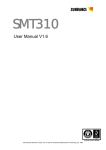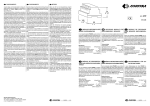Download SMT130 User Manual - Sundance Multiprocessor Technology Ltd.
Transcript
SMT130
User Manual V1.0
User Manual (QCF42); Version 3.0, 8/11/00; © Sundance Multiprocessor Technology Ltd. 1999
Page 2 of 46
SMT130 User Manual V1.0
Revision History
Date
Comments
Engineer
Version
24/05/04
Initial SMT130 Draft
TJW
1.0
Page 3 of 46
SMT130 User Manual V1.0
Table of Contents
1
Introduction ..................................................................................................................................... 8
2
Functional Description .................................................................................................................... 9
3
Setting Up the SMT130................................................................................................................. 10
4
Memory Map ................................................................................................................................. 11
4.1
PCI Bridge Chip Internal Register (BAR0) ........................................................................... 11
4.2
I/O Space Register Assignments (BAR1) ............................................................................ 11
4.3
Memory Space Assignments(BAR2).................................................................................... 12
5
DSP Resource Memory Map ........................................................................................................ 13
6
Shared Memory Resource ............................................................................................................ 14
7
Comports....................................................................................................................................... 15
8
Comport to PCI Interface .............................................................................................................. 16
8.1
Comport Registers (Offset 0x10, BAR1) .............................................................................. 16
8.2
Control Register (Offset 0x14, BAR1) .................................................................................. 16
8.3
Status Register (Offset 0x14, BAR1 , Read-Only) ............................................................... 17
8.4
Interrupt Control Register (Offset 0x18, BAR1) ................................................................... 18
9
JTAG Controller ............................................................................................................................ 20
10
Using the SMT130 External/Internal JTAG with TI Tools. ............................................................ 22
11
Firmware Upgrades ...................................................................................................................... 23
12
Global/Local Bus Transfers, DSP <-> PCI................................................................................... 25
12.1
Mailbox Accesses................................................................................................................. 25
12.1.1
12.2
DSP Interrupt Control ........................................................................................................... 26
12.3
DSP To Local Aperture 0 control and Accessing................................................................. 27
12.3.1
13
Doorbell Interrupts ....................................................................................................... 26
Global bus access protocol ......................................................................................... 29
Interrupts ....................................................................................................................................... 32
13.1
SMT130-To-PCI Interrupts................................................................................................... 32
13.2
PCI-To-SMT130 Interrupts................................................................................................... 33
13.3
Interrupt Registers................................................................................................................ 33
13.3.1
PCI Interrupt Configuration Register(Offset 0x4C, BAR0) .......................................... 33
13.3.2
PCI Interrupt Status Register(Offset 0x48, BAR0) ...................................................... 35
13.3.3
Local Bus Interrupt Mask Register(Offset 0x77, BAR0).............................................. 36
13.3.4
Local Bus Interrupt Status Register(Offset 0x76, BAR0) ............................................ 37
13.3.5
PCI Mailbox WRITE/READ Interrupt Control Register(Offset: Write 0xD0, BAR0 Read
0xD2, BAR0) ................................................................................................................................. 37
13.3.6
Local Bus Mailbox WRITE/READ Interrupt Control Register(Offset: Write 0xD4, BAR0
Read 0xD6, BAR0) ....................................................................................................................... 38
Page 4 of 46
SMT130 User Manual V1.0
13.3.7
BAR0)
Mailbox Write/Read Interrupt Status Register(Offset: Write 0xD8, BAR0 Read 0xDA,
39
13.3.8
INTREG Register(Offset 0x40, BAR1) ........................................................................ 39
13.4
Example ............................................................................................................................... 40
14
Stand-alone mode......................................................................................................................... 42
15
Performance Figures .................................................................................................................... 43
16
Mechanical Dimensions ................................................................................................................ 44
17
Power consumption ...................................................................................................................... 44
18
Cables and Connectors ................................................................................................................ 45
18.1
19
Comports.............................................................................................................................. 45
Where’s that Jumper?................................................................................................................... 46
Page 5 of 46
SMT130 User Manual V1.0
Table of Tables
Table 1 : Table of Abbreviations ..................................................................................7
Table 2 : I/O address space map...............................................................................11
Table 3 : Memory space map ....................................................................................12
Table 4 : Memory space map ....................................................................................13
Table 5 : Comport connector reference .....................................................................15
Table 6 : Control Register..........................................................................................16
Table 7 : Status Register ...........................................................................................18
Table 8 : Interrupt Control Register............................................................................19
Table 9 : JTAG Header pin function...........................................................................24
Table 10 : PCI Interrupt Configuration Register.........................................................35
Table 11 : PCI Interrupt Status Register ....................................................................36
Table 12 : Local Bus Interrupt Mask Register...........................................................37
Table 13 : Local Bus Interrupt Status Register ..........................................................37
Table 14 : PCI Mailbox WRITE/READ Interrupt Control Register ..............................38
Table 15 : Local Bus Mailbox WRITE/READ Interrupt Control Register ....................38
Table 16 : Mailbox Write/Read Interrupt Status Register...........................................39
Table 17 : INTREG Register......................................................................................40
Page 6 of 46
SMT130 User Manual V1.0
Table of Figures
Figure 1 : TBC Data Routing .....................................................................................20
Figure 2 : JTAG header pin numbers.........................................................................23
Figure 3 : Local Bus to DSP Connectivity ..................................................................25
Figure 4 : DSP Transfer via the Local Aperture 0 ......................................................28
Figure 5 : Timing diagram for DSP local bus access .................................................30
Figure 6 : SMT130 to PCI Interrupts ..........................................................................32
Figure 7 : PCI to SMT130 Interrupts ..........................................................................33
Figure 8 : Jumper Finder Diagram .............................................................................46
Page 7 of 46
Table Of Abbreviations
BAR
Base Address Region
DMA
Direct Memory Access
EPLD
Electrically Programmable Logic Device
PCI
Peripheral Component Interconnect
SDB
Sundance Digital Bus
SRAM
Static Random Access Memory
TBC
Test Bus Controller
TIM
Texas Instruments Module
Table 1 : Table of Abbreviations
SMT130 User Manual V1.0
1 Introduction
The SMT130 is a single site module carrier board that provides access to a single
TIM module over the PCI bus in a PCI-104 stack system.
An on-board JTAG controller allows systems to be debugged using Code Composer
Studio. There is also a JTAG input and JTAG output connector on the SMT130. This
allows the debugging of all the TIM modules in the PCI-104 stack from a single JTAG
controller.
The main connection to the PCI bus is via the module Global Bus. A single Comport
is also mapped to the PCI bus providing support for application boot and data
transfer.
A 1 MB of SRAM is mapped on to the Global Bus and can be accessed by the TIM as
a global resource or by the PCI Bridge.
A through board header is provided for RESET_IN and RESET_OUT to allow
multiple SMT130 carriers in a stack to be synchronised.
The board requires a 5 volt supply only, which is taken from the PCI-104 stack
connector or an auxiliary power connector from stand alone applications. The 3.3 volt
supply required for supplying power to the TIM module is generated locally.
User Manual (QCF42); Version 3.0, 8/11/00; © Sundance Multiprocessor Technology Ltd. 1999
2 Functional Description
The PCI interface connects to a Quick Logic EPC363 Bridge device. It has a 32-bit
33MHz PCI interface that supports I2C control, mailbox register access and direct
memory reads and writes. The PCI bus is translated to a Local PCI bus, which is
connected to the following devices:
•
Shared SRAM 1MB
•
Control EPLD that manages Comport access
•
JTAG controller
•
Module Global Bus
•
PCI Bridge device
An on-board arbitration unit controls which device, Master Module or PCI Bridge, has
access to this local PCI bus resource.
The local PCI bus has a 33MHz clock to control transfers between the various
resources. This is available on the CLKIN pin on the Master site and should be
selected in preference to the on-board oscillator to allow the DSP to synchronise its
accesses to and from the PCI Bridge registers. The PCI Bridge has an input and
output FIFO capable of transferring 256 32-bit words of data to and from the DSP at
33MHz, thus bursting a maximum local bus transfer rate of 132MB/s.
The TIM Module can access the SRAM over the PCI local bus at transfer rates up to
100MB/s. The number of wait states required by the Master Module will vary
depending on the speed of the module. Maximum access rates use a 20ns strobe
cycle.
The JTAG controller is based on the TI 8990 device, and drivers can be supplied for
Code Composer Studio (Part Number SMT6012).
User Manual (QCF42); Version 3.0, 8/11/00; © Sundance Multiprocessor Technology Ltd. 1999
3 Setting Up the SMT130
The SMT130 should be set up in the following way.
•
Turn the system off and add the SMT130 (With TIM already installed) to the PCI104 stack. Take care to ensure that all stacking connector pins locate correctly.
Secure the SMT130 in the stack with the pillars and screws provided. Adjust
rotary switch SW1 to ensure that the SMT130 has a unique stack position. No two
cards in the PCI-104 stack must have the same setting. Note only positions 0 to 3
are valid.
•
Switch on PC and wait for the OS to boot up.
•
Windows 95/98/NT/2000 will detect a new hardware.
•
Windows should automatically find the drivers from the CD, if not browse to the
CD or if you downloaded from the ftp site to the folder where you unzipped the
SMT6300 software.
•
3L application software will detect the SMT130 if the SET TISLINK variable is set
to SMT320.
•
You can run the SMTBoardInfo application to detect the number of SMT130s in
your system and report their stack positions and I/O addresses. This information
is required when setting up code composer for the board. SMTBoardInfo is part of
the SMT6300 package.
User Manual (QCF42); Version 3.0, 8/11/00; © Sundance Multiprocessor Technology Ltd. 1999
4 Memory Map
All address information is given in bytes :
4.1
PCI Bridge Chip Internal Register (BAR0)
Please see V363EPC Local Bus PCI Bridge User Manual V1.04
(http://www.quicklogic.com/home.asp?PageID=223&sMenuID=114#Docs) for details
of internal registers.
Note: Where required, registers from the V3 datasheet have been included.
4.2
I/O Space Register Assignments (BAR1)
In target mode, the SMT130 is accessed by a host device across the PCI bus. This
allows access to the target mode registers. The operating system or BIOS will
normally allocate a base address for the target mode registers of each SMT130.
Access to each register within the SMT130 is then specified by this base address and
the offset shown in the table below.
The I/O address space is decoded as shown in the table below.
Offset
Register(Write)
Register(Read)
Width
0x0
-
-
0x4
-
-
0x8
-
-
0x0C
-
-
0x10
COMPORT_OUT
COMPORT_IN
32
0x14
CONTROL
STATUS
32
0x18
INT_CONTROL
0x1C
-
-
0x20 to 0x3F
COMPORT Configuration
COMPORT Configuration
0x24
COM_SWITCH
COM_SWITCH
16
0x40
INTREG
INTREG
16
0x80 to 0xAF
TBC Write
TBC Read
16
32
Table 2 : I/O address space map
User Manual (QCF42); Version 3.0, 8/11/00; © Sundance Multiprocessor Technology Ltd. 1999
4.3
Memory Space Assignments(BAR2)
Address
Description
Notes
0x0000 0000 – 0x000F FFFF
Shared Memory Bank
1MB SRAM
0x00200090
Comport Data
Mirror of COMPORT_OUT /
COMPORT_IN in I/O Space
Mirror
Register Assignments
(BAR1)
See Note 2
0x00200094
Comport Status
Mirror of Control / Status in I/O
Mirror
Space Register
Assignments (BAR1)
See Note 2
0x00200098
Comport Int_Control
Mirror of Int_Control in I/O
Mirror
Space Register
Assignments (BAR1)
See Note 2
0x0020 0000-0x0020 007F
Global Bus
See Note 1
0x0020 0240 – 0x0020 025F
SDB Data Register
Input/Output 16 bit SDB Interface
0x0020 0260 – 0x0020 027F
SDB Control Register
SDB Control/Status
Table 3 : Memory space map
Note 1: In order for the TIM to respond to accesses for this area address line
GADD30 and GADD19 of the TIM site connector must be decoded as high and
GADD7 and GADD5 must be decoded as low.
Note 2: These mirrors of Addresses in the I/O Space (BAR1) allow increased transfer
speeds across the host Comport link (in excess of 10X increase).
User Manual (QCF42); Version 3.0, 8/11/00; © Sundance Multiprocessor Technology Ltd. 1999
5 DSP Resource Memory Map
The Master module on the SMT130 can access the various resources available,
including the Shared SRAM and the PCI Bridge. Access to the PCI Bridge allows the
DMA engine in the PCI Bridge to be initiated by the DSP, mailbox registers can also
be manipulated. The table below illustrates the resources and their corresponding
address region when accessed by the Master module.
C60 Address Access
Description
Notes
0xD000 0000 – 0xD00F FFFF
Shared Memory Bank
1Mbyte SRAM
0x1C00 0000 – 0x1C00 00FF
PCI Bridge Registers
PCI Bridge Internal resisters
0x1800 0000 – 0x183F FFFF
Local-to-PCI Aperture 0
PCI Bridge Aperture 0 Space
Table 4 : Memory space map
User Manual (QCF42); Version 3.0, 8/11/00; © Sundance Multiprocessor Technology Ltd. 1999
6 Shared Memory Resource
There is 1Mbyte of SRAM on the SMT130, this shared memory can be accessed by
the PCI host and the TIM module. This allows applications to transfer data between
the host PC and the DSP at data rates approaching 100MB/s. The address of the
shared memory is shown in the memory map.
The PCI Bridge DMA processor sees the shared memory at a different address from
that used for normal accesses. For normal memory access the memory base address
register offset is 0x0000 0000. For DMA access address line A28 (On hardware
interface) must be high, therefore DMA memory access starts at 0x4000 0000 (Not
0x1000 0000 as addressing is in bytes).
User Manual (QCF42); Version 3.0, 8/11/00; © Sundance Multiprocessor Technology Ltd. 1999
7 Comports
The SMT130 gives access to five of the six TIM Comports. Comports 0, 1, 4 and 5
are connected to 14-way surface-mount FMS connectors. This gives external access
to the TIM. Note, this external access must be with in the same system stack.
Comport 3 is hard wired to the PCI interface. This gives provision to boot the TIM and
configure FPGAs on the TIM.
Comport 2 has no physical connection and therefore can’t be used on a SMT130.
Comport Number
SMT130 Connector reference
0
J6
1
J3
4
J4
5
J13
Table 5 : Comport connector reference
User Manual (QCF42); Version 3.0, 8/11/00; © Sundance Multiprocessor Technology Ltd. 1999
Page 16 of 46
SMT130 User Manual V1.0
8 Comport to PCI Interface
The Comport interface is memory mapped to the PCI Bridge as illustrated in table 2 :
I/O address space map. The Comport uses the Control and Data registers to detect
the state of the input and output FIFO. The following section describes the bit
definitions for these registers.
8.1
Comport Registers (Offset 0x10, BAR1)
The host is connected to the first TIM site using Comport 3. This port is bi-directional
and will automatically switch direction to meet a request from either the host or the
DSP. Both input and output registers are 32 bits wide. Data can only be written to
COMPORT_OUT when STATUS[OBF] is 0. Data received from the DSP is stored in
COMPORT_IN and STATUS[IBF] is set to 1. Reading COMPORT_IN will clear
STATUS[IBF] and allow another word to be received from the DSP.
8.2
Control Register (Offset 0x14, BAR1)
The CONTROL register can only be written. It contains flags, which control the boot
modes of the first TIM site.
7-5
4
3
2
1
0
notNMI
IIOF2
IIOF1
IIOF0
RESET
RESET
Write a 1 to this bit to assert the reset signal to the TIM
module on the SMT130.
IIOF0
IIOF1
IIOF2
These bits connect to the corresponding pins on the TIM site
1. Writing 0 causes the corresponding IIOF line to go low.
NotNMI
A 0 written to this bit will assert the active low NMI to the
TIM.
Table 6 : Control Register
Note 1. On PCI system reset, RESET is asserted to the TIM site.
Note 2. The TIM reset signal on the STM130 is connected to a stacking connector
that can common up the TIM reset signals. If there is more than one SMT130 card in
a system stack, the TIM reset signal can be connected together if the reset enable
jumper is inserted. This maybe required where all TIMs in a system are to be reset at
the same time.
8.3
Status Register (Offset 0x14, BAR1 , Read-Only)
31:22
21
20
19
18
17
16
CONFIG_L
TBC
RDY
0
MASTER
IBF
OBF
15:12
11
10
9
8
IM2
IM1
IM0
INTD
7
6
5
4
3
2
1
0
C40 INT
TBC INT
IBF INT
OBE INT
C40 IE
TBC IE
IBF IE
OBE IE
OBE IE
Set if Comport output buffer empty interrupts enabled.
IBF IE
Set if Comport input buffer full interrupts enabled
TBC IE
Set if JTAG interrupts enabled
C40 IE
Set if interrupt from TIM DSP enabled
OBE INT
Set if the Comport output buffer becomes empty. Cleared by writing a
1 to the corresponding bit in the interrupt control register.
IBF INT
Set if the Comport input buffer receives a word. Cleared by writing a
1to the corresponding bit in the interrupt control register
TBC INT
Set when the TBC asserts its interrupt. Cleared by removing the
source of the interrupt in the TBC.
C40 INT
Set when the TIM DSP sets its host interrupt bit. Cleared by writing a
1 to the corresponding bit in the interrupt control register.
INTD
The logical OR of bits 7—4 in this register gated with each one’s
enable bit.
OBF
Set when a word is written to the Comport output register. Cleared
when the word has been transmitted to the DSP.
IM0
Interrupt mask 0. Returns Interrupt Control Register Bit 8.
IM1
Interrupt mask 1. Returns Interrupt Control Register Bit 9.
IM2
Interrupt mask 2. Returns Interrupt Control Register Bit 10.
IBF
Set when a word is in the Comport input register.
MASTER
Set when the SMT130 Bridge owns the Comport interface token.
TBC RDY
Reflects the current state of the TBC RDY pin. This bit is active high
and therefore and inversion of the TBC pin.
User Manual (QCF42); Version 3.0, 8/11/00; © Sundance Multiprocessor Technology Ltd. 1999
Page 18 of 46
CONFIG_L
SMT130 User Manual V1.0
Reflects the state of the TIMs’ CONFIG signal. Active low.
Table 7 : Status Register
INTD is the input interrupt into the PCI Bridge from the SMT130, this can be routed to
either INTA, INTB, or INTC using the PCI Interrupt Configuration Register (offset
0x4C, BAR0)
8.4
Interrupt Control Register (Offset 0x18, BAR1)
This write-only register controls the generation of interrupts on the PCI bus. Each
interrupt source has an associated enable and clear flag. This register can be written
with the contents of bits 7:0 of the Status Register.
10
9
DSP-PC IIOF2 En
DSP-PC IIOF1 En
8
7
6
5
4
3
2
1
0
DSP-PC
IIOF0 En
CLEAR
C40 INT
0
CLEAR
IBF INT
CLEAR OBE
INT
C40 IE
TBC IE
IBF IE
OBE IE
DSP-PC IIOF2 En
Enables DSP-PC interrupts on IIOF2
DSP-PC IIOF1 En
Enables DSP-PC interrupts on IIOF1
DSP-PC IIOF0 En
Enables DSP-PC interrupts on IIOF0
IBF IE
Comport Input Buffer Full Interrupt Enable. Allows an interrupt
to be generated when the host Comport input register is
loaded with data from the C40.
OBE IE
Comport Output Buffer Empty Interrupt. Allows an interrupt to
be generated when the host Comport register has transmitted
its contents.
TBC IE
Test Bus Controller Interrupt Enable. Interrupts from the
Texas JTAG controller are enabled when set.
C40 IE
C40 Interrupt Enable. Allows a programmed interrupt to be
generated by the C40 when set.
CLEAR OBE INT
Write a one to this bit to clear the interrupt resulting from a
Comport output event.
CLEAR IBF INT
Write a one to this bit to clear the interrupt event resulting
from Comport input.
CLEAR C40 INT
Write a one to this bit to clear down the C40 INT event.
Page 19 of 46
SMT130 User Manual V1.0
Table 8 : Interrupt Control Register
The JTAG controller which generates TBC INT must be cleared of all interrupt
sources in order to clear the interrupt.
9 JTAG Controller
The SMT130 has an on board Test Bus Controller (TBC). The TBC is controlled from
the PCI bus giving access to the on site TIM and/or any number of external TIMs.
The TBC is a SN74ACT8990 from Texas Instruments. Please refer to the Texas
Instruments data sheet for details of this controller. The TBC is accessed in I/O space
at the Base address + 0x80.
J1
Test Bus
Switching
Matrix
TIM
Site
J2
JTAG Stacking
Connectors
Test Bus
Controller
PCI bridge
Figure 1 : TBC Data Routing
The SMT130 can operate in two TBC modes; Master mode and Slave mode. In
Master mode, the Test Bus Controller on the SMT130 drives the JTAG scan chain
through the TIM site on the SMT130. If the site is not populated with a TIM then the
modules SENSE signal is used to enable a tri-state buffer connecting the TDI and
TDO (JTAG Data In and Data Out) on the site, maintaining the integrity of the JTAG
data path. This switching is automatic. The External JTAG Connector J2 is intended
to connect to a second SMT130 in the PCI-104 stack. When this is the case the
SMT130 automatically detects the device and routes the test data accordingly.
The SMT130 is configured in Slave mode if the TBC and JTAG chain from another
SMT130 is being used. In this case the JTAG master is connected to the SMT130 on
connector J1. When stacking SMT130 carriers in a PCI-104 system, the
User Manual (QCF42); Version 3.0, 8/11/00; © Sundance Multiprocessor Technology Ltd. 1999
Page 21 of 46
SMT130 User Manual V1.0
JTAG chain can be automatically connected through the stack by inserting a JTAG
coupling connector. If this coupling connector is inserted into the stack, the Lower
SMT130 controls the JTAG chain. All other TBCs in the PCI-104 stack will be
disabled. Any software used to access the TBC must target ONLY the lowest
SMT130 in the stack. If the TJAG coupling connectors are omitted from the stack,
each TBC operates independently.
10 Using the SMT130 External/Internal JTAG with TI Tools.
For details on using the SMT130 with T.I. Code Composer range, see the SMT6012
documentation.
The SMT6012 is Sundance’s driver for the T.I. Code Composer range of products
and can be purchased separately. The SMT6012 is free of charge when the SMT130
is bought with the Code Composer software from Sundance.
User Manual (QCF42); Version 3.0, 8/11/00; © Sundance Multiprocessor Technology Ltd. 1999
11 Firmware Upgrades
Much of the SMT130’s control interface is achieved using CPLD’s. Sometime
customers require slightly different interface protocols, which can be catered for by a
firmware upgrade. To upgrade firmware, Xilinx JTAG programming software is
required together with a lead to connect to the SMT130’s header. The image below
shows the location of pin 1 of the CPLD JTAG connector J21. This connector is a 2x3
2mm pin header.
Pin 1 – J21
2
4
6
1
3
5
CPLD JTAG connector
Figure 2 : JTAG header pin numbers
User Manual (QCF42); Version 3.0, 8/11/00; © Sundance Multiprocessor Technology Ltd. 1999
Page 24 of 46
SMT130 User Manual V1.0
Pin Number
Function
1
Vcc (5v)
2
Gnd
3
TCK
4
TDO
5
TDI
6
TMS
Table 9 : JTAG Header pin function
12 Global/Local Bus Transfers, DSP <-> PCI.
The traditional global bus interface on C6x DSP modules interfaces to the SMT130
via a local bus. This allows Global bus transfers on the DSP to be converted into
local bus accesses. This allows direct DSP accesses to the PCI Bridge chip.
The resources in the PCI Bridge chip are illustrated in the figure below.
PCI Bridge Device
MailBox
Read/Write
Interrupt Control
Local Bus
DSP Global
Bus Access
Local To PCI Bus
Apperture Control
LOCAL <-> PCI
Apperture 0
16MB Address
Space
Arbitration
Unit
Figure 3 : Local Bus to DSP Connectivity
12.1 Mailbox Accesses
The mailbox registers can be used if small amounts of data or commands between
the PCI bus and the DSP, via the local bus, need to be transferred. Rather than
sending Comport data, and therefore require the DSP to be checking its Comport for
commands, a mailbox write by the PCI bus can be initialized to generate an interrupt
on an DSP IIOF line indicating, to the DSP, that data is available. The PCI Bridge
device provides 16 8-bit mailbox registers, which may be used to transmit and
receive data between the DSP and Host.
User Manual (QCF42); Version 3.0, 8/11/00; © Sundance Multiprocessor Technology Ltd. 1999
Page 26 of 46
SMT130 User Manual V1.0
The mailbox registers are accessed from the DSP through the Local-to-Internal
Register (LB_IO_BASE) aperture. As illustrated in section 5, table 4 of this document
this region is accessed by the DSP via a global bus access to the PCI Bridge
Registers (Address : 0x1C00 0000).
The mailbox registers themselves are on byte boundaries with offsets 0xC0 -> 0xCF,
from the LB_IO_BASE. As DSP global bus accesses are carried out on WORD (32bit) boundaries a write access over the global bus to 0x1C00 0000 + 0xC0 will write
to the first 4 mailbox registers in the PCI Bridge device.
The mailbox registers are accessed from the PCI bus through the PCI-to-Internal
Register (PCI_IO_BASE) aperture. This is accessed via the PCI Bridge Chip Internal
Register (BAR0), byte offset 0xC0 -> 0xCF.
12.1.1 Doorbell Interrupts
Each of the 16 mailbox registers can generate four different interrupt requests called
doorbell interrupts. Each of these requests can be independently masked for each
mailbox register. The four doorbell interrupt types are:
• DSP interrupt request on read from PCI side
• DSP interrupt request on write from PCI side
• PCI interrupt request on read from DSP side
• PCI interrupt request on write from DSP side
The PCI read and DSP read interrupts are OR’d together and latched in the mailbox
read interrupt status register (MAIL_RD_STAT). Similarly, the PCI write and DSP
write interrupts are OR’d together and latched in the mailbox write interrupt status
register (MAIL_WR_STAT). All of the interrupt request outputs from the status
registers are OR’d together to form a single mailbox unit interrupt request and routed
to both the Local and PCI Interrupt Control Units.
When a block of mailbox registers are accessed simultaneously, for example when 4
mailbox registers are read as a word quantity, then each register affected will request
a separate interrupt if programmed to do so.
See section 14 for further information on Interrupts.
12.2 DSP Interrupt Control
Interrupts can be enabled from a number of different sources i.e. DSP-> Host and
Host -> DSP. See section 14 for a description of these functions.
12.3 DSP To Local Aperture 0 control and Accessing
The quickest way to transfer information from the DSP to PCI Bus or vice versa is to
use the Local-to-PCI Aperture 0 in the PCI Bridge device. A DSP unit may be
required to transfer large amounts of acquired data to the PC host for data storage or
post-processing etc. Allowing the DSP to take control of the PCI bus means that the
HOST only requires to transfer data, from an internal allocated region of memory,
after the transfer has been completed by the DSP. Alerting the Host that data has
been transferred can be accomplished in a number of ways i.e. writing to the mailbox
register, which can then generate an interrupt.
As shown in Table 4, section 5. The Local-to-PCI Aperture 0 is mapped as a region of
addressable space from 0x1800 0000 – 0x183F FFFF (words).
There are a number of registers in initialise before data can be read or written via this
address space.
•
Unlock the PCI Bridge System register. This requires a write to
•
Write the upper 8 bits of your destination address (in bytes) to the upper 8 bits
of the 32-bit Local Bus to PCI Map 0 register (LB_MAP0_RES, offset in bytes
0x5c ).
•
Convert you lower 24-bit address to a word aligned value.
•
Write/Read data from Local-to-PCI Aperture 0 .
The diagram below illustrates this procedure.
In the example below the WritetoPCIregisters(offset,data) function writes data over
the DSP’s Global bus, at a base address of 0x1800 0000 (words), the first parameter
passed to this function in the offset address in words, and the second is the data to
be written.
User Manual (QCF42); Version 3.0, 8/11/00; © Sundance Multiprocessor Technology Ltd. 1999
Page 28 of 46
SMT130 User Manual V1.0
Receive Target address via Com-Port
Link
i.e. 0xFE12 3000
Unlock the system register in PCI Bridge
#define LB_CFG_SYSTEM
(0x78>>2) (divide by 4 to word align offset address of PCI
bridge register)
WritePCIRegisters((unsigned int)LB_CFG_SYSTEM,0xA05F);
// Unlock Code
WritePCIRegisters((unsigned int)LB_CFG_SYSTEM,0x22008800);
// Restore Value
Write Lower 24 bits of byte TargetAddress to the LB_MAP0_RES register
#define LB_MAP0_RES
(0x5C>>2)
#define LB_MAP0_MEMORY_RW 0x00060000
#define LB_MAP0_ADDRESS_MASK 0xFF000000
WritePCIRegisters((unsigned int)LB_MAP0_RES,(unsigned int)(TargetAddress &
LB_MAP0_ADDRESS_MASK ) | LB_MAP0_MEMORY_RW);
// The LB_MAP0_MEMORY_RW must be Or’ed with the data to ensure the other register in
// the 32-bit word has its correct value.
Write WORD Aligned data to Local Aperture space 0.
WritePCIApperture0((ByteToWord32(((TargetAddress) & ~LB_MAP0_ADDRESS_MASK))),Length,buffer);
Where
void WritePCIApperture0(unsigned int address,unsigned long Length,unsigned int *buffer)
{
unsigned int Index;
globalbuswriteClockMB(0x18000000 + address , Length , buffer);
}
Figure 4 : DSP Transfer via the Local Aperture 0
Page 29 of 46
SMT130 User Manual V1.0
12.3.1 Global bus access protocol
In Figure 6, the WritePCIApperture function calls a function
C6xGlobalWriteClockMB().
This function enables the DSP’s global bus to transfer Length words from the DSP’s
internal memory map pointed to by buffer. The function puts the Global bust into burst
mode. This interface allows a synchronous stream of data to be written to the 256
WORD input FIFO of the Local To PCI aperture 0. For more information on setting
this mode from the DSP can be found in the SMT335 Users Guide. This section
concentrates on the burst mode interface and arbitration mechanism for the DSP to
PCI Bridge aperture access.
The Global bus interface of the DSP uses the following signals to interface to the
local bus of the SMT130.
DSP Signals.
AE*, DE*, CE0*
AE*/DE* are active low address/Data enable signal driven by the SMT130, when the
DSP has ownership of the Bus this signal is driven low by the SMT130 allowing the
DSP to drive the Address pins and Data pins.
CE0* is the Tri-state control for the DSP’s global bus control pins. This is permanently
tied low by the SMT130 as the control signal is always enable.
STRB1*
Data strobe signal from the DSP’s global bus. This is driven low when the DSP is
carrying out an access cycle. The DSP waits for the RDY1* to be driven low by the
SMT130 to indicate transfer has been completed. This interface is carried out in
synchronous burst mode. This requires the DSP to indicate when the burst transfer
is completed. This is accomplished by the DSP by pulling STAT0 low.
RDY1*
Active low transfer acknowledgement. This is driven by the SMT130 to indicate that
the current transfer has been completed.
STAT0..3
DSP Status line. When all of the signals are logic ‘1’ then the DSP Global bus
interface is in an idle state. When any of these signals is driven low the DSP
requesting ownership of the SMT130’s local bus. STAT0 has a special status and
indicates the last data packet transfer when driven low by the DSP.
A0..A30
DSP’s global Bus address lines
D0..D31
DSP’s global Bus data lines
IIOF0, IIOF1 & IIOF2
DSP’s Interrupt signals. These are open collector signals on the SMT130. They can
be driven by the DSP to generate an interrupt to the host, or they can be driven by
the host to interrupt the DSP.
In the timing diagram below all signals change relative to the rising LCLK signal. This
signal is the H1 clock signal of the DSP when using the DSP global bus in
synchronous mode (see SMT335 User Guide).
TIMReq
FIFO Full
LCLK
STAT[1.3]
STRB1
RDY1
STAT0
AE/DE
A[30..0]
D[31..0]
Figure 5 : Timing diagram for DSP local bus access
* LCLK Period =30nS, frequency is 33MHz.
The DSP initiates a global bus R/W by asserting the STRB1 low and STAT[1:3}
change (see TIM Spec for details of STAT[1..3] details). Once the arbitration unit
detects this, it waits for the last cycle of the Local bus to be completed by the PCI
Bridge, before allowing the DSP to become Bus Master. Once the DSP is Master the
arbitration unit drives AE and DE low to enable the DSP’s address and data lines.
RDY1 is driven low by the arbitor to indicate to the DSP, on the next rising LCLK, that
the data packet has been transferred. If the input FIFO (256 Words Deep) becomes
User Manual (QCF42); Version 3.0, 8/11/00; © Sundance Multiprocessor Technology Ltd. 1999
Page 31 of 46
SMT130 User Manual V1.0
full, the arbitration logic de-asserts the RDY1 signal to indicate a hold-off state. Once
the data has been transferred from the FIFO to the PCI bus RDY1 is re-asserted to
continue the transfer. The end of the burst access is indicated by asserting STAT0
low. If RDY1 is not active then STAT0 should remain asserted until ready is asserted
and the final data transaction has been completed.
Situations can arise where a deadlock condition car arrive, i.e. the PCI bus is trying to
read from the SMT130 resources while the DSP is reading from the PCI Bus. If this
situation arises the arbitration unit gives the PCI Bridge device priority and services
the HOST PCI access before giving bus ownership back to the DSP.
When running code composer applications to debug the DSP a reduction in the
speed of the debugger will be noticed. The DSP has priority when accessing the
local bus and any other accesses will only occur under the following conditions.
•
Burst access is finished
•
Deadlock condition occurs which releases DSP ownership of the Bus.
For multi-threaded applications the length of the DSP burst can be lowered to allow
PCI bus R/W cycles to snatch cycles from the DSP.
13 Interrupts
13.1 SMT130-To-PCI Interrupts
CONTROL EPLD
INTERRUPT
CONTROL
REGISTER
TIMIIOF0
TIMIIOF1
TIMIIOF2
DSP IIOF0
ENABLE
DSP IIOF1
ENABLE
DSP IIOF2
ENABLE
STATUS
INTERRUPT
REGISTER CONTROL
REGISTER
DSP INT
C40 IE
IBF INT
IBF IE
OBE INT
OBE IE
TBC INT
TBC IE
PCI Bridge
INTD
INTD
INTA
INTB
JTAG INT
INTC
Figure 6 : SMT130 to PCI Interrupts
Interrupts can also be caused by the SMT130 by writing or reading the mailbox
registers in the PCI Bridge.
User Manual (QCF42); Version 3.0, 8/11/00; © Sundance Multiprocessor Technology Ltd. 1999
13.2 PCI-To-SMT130 Interrupts
CONTROL CPLD
CONTROL
REGISTER
PCI
Bridge
LINT can
be caused
by any PCI
interrupt
e.g. Mailbox
LINT
IIOF0
TIMIIOF0
IIOF1
TIMIIOF1
IIOF2
TIMIIOF2
INTREG
REGISTER
LINT
TIMIIOF0 IE
TIMIIOF1 IE
TIMIIOF2 IE
Figure 7 : PCI to SMT130 Interrupts
13.3 Interrupt Registers
The following register are used to control PCI-To-DSP and DSP-To-PCI interrupts:
Note that Control Register (Offset 0x14, BAR1) and Interrupt Control Register (Offset
0x18, BAR1) are also used to control interrupts.
13.3.1 PCI Interrupt Configuration Register(Offset 0x4C, BAR0)
Bits
Name
Description
31
MAILBOX
Mailbox Interrupt Enable: Enables a PCI interrupt from the
mailbox unit
30
LOCAL
Local Bus Direct Interrupt Enable: Enables direct local bus
to PCI interrupts
29
MASTER_PI
PCI Master Local Interrupt Enable: (see V3 datasheet)
28
SLAVE_PI
PCI Slave Local Interrupt Enable: (see V3 datasheet)
27
OUT-POST
I2O Outbound Post List Not Empty: (see V3 datasheet)
User Manual (QCF42); Version 3.0, 8/11/00; © Sundance Multiprocessor Technology Ltd. 1999
Page 34 of 46
26
-
25
DMA1
DMA Channel 1 interrupt enable
24
DMA0
DMA Channel 0 interrupt enable
23-22
MODE_D
Reserved
INTD interrupt mode: Determines use of corresponding
interrupt pin
00
Active low level triggered input
01
High-to-low edge triggered input
10
Software cleared output. INTD pin is asserted via
an interrupt event and cleared through
PCI_INT_STAT register
11
Reserved
21-20
MODE_C
INTC interrupt mode (as MODE_D)
19-18
MODE_B
INTB interrupt mode (as MODE_D)
17-16
MODE_A
INTA interrupt mode (as MODE_D)
15
SMT130 User Manual V1.0
INTD_TO_LB 1=INTD will request LICU interrupts when the input is
active
0=INTD will never request LICU interrupts
14
INTC_TO_D
When set INTC will act as interrupt request for INTD
output
13
INTB_TO_D
When set INTB will act as interrupt request for INTD
output
12
INTA_TO_D
When set INTA will act as interrupt request for INTD
output
11
INTD_TO_C
When set INTD will act as interrupt request for INTC
output
10
INTC_TO_LB 1=INTC will request LICU interrupts when the input is
active
0=INTC will never request LICU interrupts
9
INTB_TO_C
When set INTB will act as interrupt request for INTC
output
8
INTA_TO_C
When set INTA will act as interrupt request for INTC
output
7
INTD_TO_B
When set INTD will act as interrupt request for INTB
output
6
INTC_TO_B
When set INTC will act as interrupt request for INTB
output
Page 35 of 46
5
SMT130 User Manual V1.0
INTB_TO_LB 1=INTB will request LICU interrupts when the input is
active
0=INTB will never request LICU interrupts
4
INTA_TO_B
When set INTA will act as interrupt request for INTB
output
3
INTD_TO_A
When set INTD will act as interrupt request for INTA
output
2
INTC_TO_A
When set INTC will act as interrupt request for INTA
output
1
INTB_TO_A
When set INTB will act as interrupt request for INTA
output
0
INTA_TO_LB 1=INTA will request LICU interrupts when the input is
active
0=INTA will never request LICU interrupts
Table 10 : PCI Interrupt Configuration Register
13.3.2 PCI Interrupt Status Register(Offset 0x48, BAR0)
Bits
Name
31
MAILBOX
Description
Mailbox Interrupt:
1=Mailbox interrupt request active
0=No mailbox interrupts pending
Cleared
by
MAIL_WR_STAT
30
LOCAL
clearing
MAIL_RD_STAT
and
Local bus direct interrupt:
1=Local bus master requests a PCI interrupt
0=No operation
This bit is set by writing 1 and cleared by writing 0
29-28
-
Reserved
27
OUT_POST
26
-
25
DMA1
DMA channel 1 interrupt
24
DMA0
DMA channel 0 interrupt
23-15
-
14
INTC_TO_D
I2O outbound post list not empty: (see V3 datasheet)
Reserved
Reserved
INTD output from INTC input: when set (1) an interrupt has
Page 36 of 46
SMT130 User Manual V1.0
occurred on INTC
13
INTB_TO_D
INTD output from INTB input: when set (1) an interrupt has
occurred on INTB
12
INTA_TO_D
INTD output from INTA input: when set (1) an interrupt has
occurred on INTA
11
INTD_TO_C
INTC output from INTD input: when set (1) an interrupt has
occurred on INTD
10
-
9
INTB_TO_C
INTC output from INTB input: when set (1) an interrupt has
occurred on INTB
8
INTA_TO_C
INTC output from INTA input: when set (1) an interrupt has
occurred on INTA
7
INTD_TO_B
INTB output from INTD input: when set (1) an interrupt has
occurred on INTD
6
INTC_TO_B
INTB output from INTC input: when set (1) an interrupt has
occurred on INTC
5
-
4
INTA_TO_B
INTB output from INTA input: when set (1) an interrupt has
occurred on INTA
3
INTD_TO_A
INTA output from INTD input: when set (1) an interrupt has
occurred on INTD
2
INTC_TO_A
INTA output from INTC input: when set (1) an interrupt has
occurred on INTC
1
INTB_TO_A
INTA output from INTB input: when set (1) an interrupt has
occurred on INTB
0
-
Reserved
Reserved
Reserved
Table 11 : PCI Interrupt Status Register
13.3.3 Local Bus Interrupt Mask Register(Offset 0x77, BAR0)
Bits
Name
Description
7
MAILBOX
Global mailbox interrupt enable
6
PCI_RD
PCI read error interrupt enable
5
PCI_WR
PCI write error interrupt enable
4
PCI_INT
Global PCI interrupt to local interrupt enable
3
PCI_PERR
PCI parity error interrupt enable
2
I2O_QWR
I2O inbound post queue write interrupt enable
Page 37 of 46
SMT130 User Manual V1.0
1
DMA1
DMA channel 1 interrupt enable
0
DMA0
DMA channel 0 interrupt enable
Table 12 : Local Bus Interrupt Mask Register
13.3.4 Local Bus Interrupt Status Register(Offset 0x76, BAR0)
Bits
Name
Description
7
MAILBOX
1=interrupt has been requested by one or more of the
mailbox registers
0=no mailbox interrupts pending
6
PCI_RD
See V3 datasheet
5
PCI_WR
See V3 datasheet
4
PCI_INT
See V3 datasheet
3
PCI_PERR
See V3 datasheet
2
I2O_QWR
See V3 datasheet
1
DMA1
See V3 datasheet
0
DMA0
See V3 datasheet
Table 13 : Local Bus Interrupt Status Register
13.3.5 PCI Mailbox WRITE/READ Interrupt Control Register(Offset: Write 0xD0,
BAR0 Read 0xD2, BAR0)
Bits
Name
Description
15
EN15
Local interrupts on PCI bus writes/reads to mailbox15
enable
14
EN14
Same as above for mailbox 14
13
EN13
Same as above for mailbox 13
12
EN12
Same as above for mailbox 12
11
EN11
Same as above for mailbox 11
10
EN10
Same as above for mailbox 10
9
EN9
Same as above for mailbox 9
8
EN8
Same as above for mailbox 8
7
EN7
Same as above for mailbox 7
6
EN6
Same as above for mailbox 6
5
EN5
Same as above for mailbox 5
4
EN4
Same as above for mailbox 4
Page 38 of 46
SMT130 User Manual V1.0
3
EN3
Same as above for mailbox 3
2
EN2
Same as above for mailbox 2
1
EN1
Same as above for mailbox 1
0
EN0
Same as above for mailbox 0
Table 14 : PCI Mailbox WRITE/READ Interrupt Control Register
13.3.6 Local Bus Mailbox WRITE/READ Interrupt Control Register(Offset: Write
0xD4, BAR0 Read 0xD6, BAR0)
Bits
Name
Description
15
EN15
PCI interrupts on Local bus writes/reads to mailbox15
enable
14
EN14
Same as above for mailbox 14
13
EN13
Same as above for mailbox 13
12
EN12
Same as above for mailbox 12
11
EN11
Same as above for mailbox 11
10
EN10
Same as above for mailbox 10
9
EN9
Same as above for mailbox 9
8
EN8
Same as above for mailbox 8
7
EN7
Same as above for mailbox 7
6
EN6
Same as above for mailbox 6
5
EN5
Same as above for mailbox 5
4
EN4
Same as above for mailbox 4
3
EN3
Same as above for mailbox 3
2
EN2
Same as above for mailbox 2
1
EN1
Same as above for mailbox 1
0
EN0
Same as above for mailbox 0
Table 15 : Local Bus Mailbox WRITE/READ Interrupt Control Register
13.3.7 Mailbox Write/Read Interrupt Status Register(Offset: Write 0xD8, BAR0
Read 0xDA, BAR0)
Bits
Name
Description
15
EN15
1=Mailbox 15 has requested a PCI or Local write/read
interrupt
0=Mailbox 15 has not requested a PCI or Local write/read
interrupt
14
EN14
Same as above for mailbox 14
13
EN13
Same as above for mailbox 13
12
EN12
Same as above for mailbox 12
11
EN11
Same as above for mailbox 11
10
EN10
Same as above for mailbox 10
9
EN9
Same as above for mailbox 9
8
EN8
Same as above for mailbox 8
7
EN7
Same as above for mailbox 7
6
EN6
Same as above for mailbox 6
5
EN5
Same as above for mailbox 5
4
EN4
Same as above for mailbox 4
3
EN3
Same as above for mailbox 3
2
EN2
Same as above for mailbox 2
1
EN1
Same as above for mailbox 1
0
EN0
Same as above for mailbox 0
Register cleared by writing 1, writing 0 has no effect
Table 16 : Mailbox Write/Read Interrupt Status Register
13.3.8 INTREG Register(Offset 0x40, BAR1)
Bits
Name
Description
15
-
Reserved
14
-
Reserved
13
-
Reserved
12
-
Reserved
11
-
Reserved
User Manual (QCF42); Version 3.0, 8/11/00; © Sundance Multiprocessor Technology Ltd. 1999
Page 40 of 46
10
-
Reserved
9
-
Reserved
8
-
Reserved
7
-
Reserved
6
-
Reserved
5
-
Reserved
4
-
Reserved
3
-
Reserved
2
IIOF2EN
PC to DSP TIMIIOF2 interrupt enable
1
IIOF1EN
PC to DSP TIMIIOF1 interrupt enable
0
IIOF0EN
PC to DSP TIMIIOF0 interrupt enable
SMT130 User Manual V1.0
Table 17 : INTREG Register
13.4 Example
The example below shows how the DSP can cause an interrupt on the PC by writing
to mailbox register 0.
The PC must first enable the interrupts, to do this the following register bits must be
altered, and an interrupt thread handler needs to be created.
PCI Interrupt Configuration Register(Offset 0x4C, BAR0) – bit 31 must be set.
Local Bus Interrupt Mask Register(Offset 0x77, BAR0) – bit 7 must be set.
PCI Mailbox WRITE/READ Interrupt Control Register(Offset: Write 0xD0, BAR0 Read
0xD2, BAR0) – bit 0 of the write register (0xD4) must be set.*
An Interrupt service routine must be set up, in this the following register will need to
be cleared.
Mailbox Write/Read Interrupt Status Register(Offset: Write 0xD8, BAR0 Read 0xDA,
BAR0) – bit 0 of the write register (0xD8) must be cleared.**
Local Bus Interrupt Status Register(Offset 0x76, BAR0) – bit 7 must be cleared.
To cause the interrupt the DSP needs to write to the mailbox register in the V3 chip,
this is done by writing to address 0x1C0000C0 (this will write to the first four
mailboxes).
*These are two separate registers, one to enable interrupts on reads from the
mailbox registers the other to enable interrupts on writes to the mailbox registers.
**These are two separate registers, one shows interrupt status for reads from the
mailbox register the other to show interrupt status on writes to the mailbox registers.
User Manual (QCF42); Version 3.0, 8/11/00; © Sundance Multiprocessor Technology Ltd. 1999
Page 42 of 46
SMT130 User Manual V1.0
14 Stand-alone mode
For the SMT130 to operate in stand-alone mode Jumper J9 (Figure 8 : Jumper
Finder Diagram) must be installed and the Auxiliary power header (J8) connected.
The connector type and pin out is compatible with the floppy drive power connector in
on a PC power supply.
15 Performance Figures
Following are the performance figures for the SMT130. Performance figures are
stated for the SMT130 with the Rev. A1 V3 PCI bridging device fitted. Further
performance figures will be issued as faster V3 PCI bridging devices become
available and are fitted to the SMT130.
Transfer type
Speed
in
Mbytes/second
Comments
Standard read from Global bus
TBA
Standard write to Global bus
TBA
DMA read from Global bus
TBA
DMA write to Global bus
TBA
DMA read from shared memory
75-100
Will Vary depending on PCI traffic
DMA write to shared memory
75-100
Will Vary depending on PCI traffic
DMA read from SDB
75-100
Will Vary depending on PCI traffic
DMA write to SDB
75-100
Will Vary depending on PCI traffic
DMA read from Comport
TBA
DMA write to Comport
TBA
User Manual (QCF42); Version 3.0, 8/11/00; © Sundance Multiprocessor Technology Ltd. 1999
16 Mechanical Dimensions
The SMT130 size is 95.8 mm by 115.5 mm. The SMT130 conforms to the physical
specification defined by the PC/104 Consortium. The inter stack height may be
violated if the SMT130 is populated with a “tall” TIM. In this case “connector
extensions” and longer fixing pillars maybe used.
17 Power consumption
The SMT130 is powered from the PCI stack connector on the host PC controller. The
card uses the 5v supply only. The following current consumption figures were
measured using a LEM current clamp during a quiescent period. No TIM was fitted to
the SMT130 during this test
Current drawn from 5v supply
:
200mA
User Manual (QCF42); Version 3.0, 8/11/00; © Sundance Multiprocessor Technology Ltd. 1999
18 Cables and Connectors
18.1 Comports
The cables used with FMS connectors are not supplied with the SMT130. You can
order them separately from Sundance with part number SMT500-FMSxx, where xx is
the cable length in centimetres.
User Manual (QCF42); Version 3.0, 8/11/00; © Sundance Multiprocessor Technology Ltd. 1999
Page 46 of 46
SMT130 User Manual V1.0
19 Where’s that Jumper?
Below is a diagram to help locate the jumpers:
Rotary switch (SW1)_
Comport 4 (J4)
Comport 0 (J6)
underneath
Comport 5 (J13)
Comport 1 (J3)
underneath
JTAG Master (J2)
JTAG Slave (J1)
underneath
Stand alone mode (J9)
Aux Power (J8)
Reset enable (J5)
CPLD JTAG Connector
Figure 8 : Jumper Finder Diagram