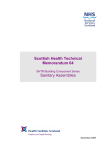Download SAUTER flexotron®800 User program Heating
Transcript
SAUTER flexotron®800 User program Heating User Guide P100013121 A P100013120 flexotron®800 2/36 P100013121 A flexotron®800 Contents Contents 1 About this user guide 1.1Disclaimer 1.2Trademark 1.3 Further information 5 5 5 5 2 About flexotron®8007 2.1 Heating control: Summary of functions 8 P100013121 A 3 Display, buttons and LEDs 3.1Display 3.2 Buttons and LEDs 13 13 14 4 The menu system 4.1 Menu navigation 4.1.1 Editing parameters 4.2 HS1..HS3, HW1..2, CS1, … 4.2.1Actual/setpoint 4.2.2 Temperature control 4.2.3Manual/auto 4.2.4 ECO/comfort function 4.3 Time / timer outputs 4.4Holiday 4.5 Energy/Cold water 4.6 Running mode 4.7 Access rights 15 15 16 17 17 20 21 23 23 24 25 27 28 5 Other functions 5.1 Alarm handling 5.2 Individual text field 5.3 Version number 5.4Language 5.5 Indicator LEDs 5.5.1 Status indicator 5.6 Changing the battery 5.7 Start assistant 5.8 Basic configuration for heating 31 31 32 32 32 33 33 33 34 34 3/36 flexotron®800 4/36 P100013121 A flexotron®800 About this user guide 1 About this user guide This user guide covers all the models in the flexotron®800 series used for heating control. The functions described here are for users with the Operator access level or lower. Revision A, March 2014 Software version: 3.2 1.1 Disclaimer The information in this user guide has been carefully checked and judged to be correct. Fr. Sauter AG makes no guarantee regarding the content of this manual and requests the reader to report any errors, inaccuracies or unclear formulations so that they can be corrected. The information in this document is subject to change without notice. No part of this document may be reproduced or passed on to third parties in any form or fashion without the permission of Fr. Sauter AG. 1.2 Trademark flexotron® is a registered trademark of Fr. Sauter AG. Windows, Windows 2000, Windows XP and Windows Server 2003 are registered trademarks of the Microsoft Corporation. Some product names mentioned in this document are used for identification purposes only and may be the registered trademarks of their respective companies. 1.3 Further information More information on the flexotron®800 can be found in the following documents: • flexotron®800 heating user manual – complete user manual for configuring and operating the flexotron®800 heating controller, available in English, German and French. • CASE flexotron® user manual – user manual for configuring the controllers using the CASE flexotron® PC software, available in English, German and French. • Network variables for Modbus – list of variables for Modbus communication, available in English. • CE declaration of conformity for flexotron®800 This information can be downloaded from http://www.sauter-controls.com/de. P100013121 A 5/36 flexotron®800 About this user guide 6/36 P100013121 A flexotron®800 About flexotron®800 2 About flexotron®800 The flexotron®800 devices comprise a series of pre-programmed, configurable controllers for various applications. The flexotron®800 series is available in three model sizes, with 8, 15 or 28 inputs/ outputs. The controllers are available with or without a display and buttons. Units without a display and buttons can be connected to an external display with buttons (RDB800). All the standard functions can be carried out using the display and buttons, or with the CASE flexotron® configuration tool. CASE flexotron® is installed on a computer and connected via a cable to the controller. Fig. 1 P100013121 A Picture of flexotron®800 7/36 flexotron®800 About flexotron®800 2.1 Heating control: Summary of functions The controller has programs for heating, domestic hot water, cooling and boiler control. The temperature controller is based on PI controllers with pre-programmed control functions. Various control functions and analogue and digital input and output functions can be activated in this controller. Certain functions are mandatory, while others can be selected as options. This means that the display varies according to the model and the selected functions. Changes to functions cannot be made with the Operator access level described in this manual, but only by users with administrator rights. Also, this should only be done by trained staff. The same goes for all other configurations. The following functions are among those included in the heating control: Heating control The flexotron®800 can be configured for 1-3 heating systems (HS1, HS2 and HS3). The controllers have individual control characteristics for the relationship between the supply temperature and the outside temperature. The heating systems have individually adjustable minimum and maximum temperature limits for the supply and return. Fig. 2 Heating circuits with the maximum number of available elements Pump control Each circuit can be equipped with single or twin pumps. With twin pumps, only one of the pumps is operated at a time. They automatically switch over once a week. If the active pump fails, the inactive pump is automatically started up. Frost-protection facility If a controller is in Off or Manual mode and the outside temperature falls below a set value, an adjustable minimum supply temperature is maintained and the pump starts up. 8/36 P100013121 A flexotron®800 About flexotron®800 Night reduction The night reduction is set using the room temperature. Cooling system A cooling system can be configured using the controller. The setpoint for the cooling system can be fixed or weather-dependent. Fig. 3 Cooling circuit with the maximum number of available elements Pump control A digital output can be used in the cooling system to control the pump. The pump can be configured either for continuous operation or with pump stops. Temperature limiter The supply temperature can be assigned a value as a fixed upper limit. It is also possible to set upper and lower limits for the return temperature. P100013121 A 9/36 flexotron®800 About flexotron®800 Domestic hot water The flexotron®800 can be configured for either one or two domestic hot water circuits, HW1 and HW2. These are regulated using a constant supply temperature. Fig. 4 Domestic hot water with the available elements The circulation pump of the first circuit can be controlled using a digital output signal. To prevent the risk of legionella bacteria, the anti-legionellae function for the first circuit, HW1, can be activated. 10/36 P100013121 A flexotron®800 About flexotron®800 Boiler control The flexotron®800 can be configured to control up to 4 boilers. The burners for each boiler can be set to 1-step, 2-step or modulating regulation, depending on the type of boiler control. The boiler control setpoint can be adjusted to a fixed value or according to the heating/domestic hot water control loop. To minimise the risk of condensation in the boiler, the return temperature can be regulated. Fig. 5 Boiler circuits with two of the maximum four available boilers. Consumption measurements Measurements and monitoring of cold water consumption, energy consumption, leak monitoring and electricity meters can be configured using pulse inputs. P100013121 A 11/36 flexotron®800 12/36 P100013121 A flexotron®800 Display, buttons and LEDs 3 Display, buttons and LEDs This section applies to flexotron®800 controllers with a display and buttons, as well as the RDB800 external display. The external display can be connected to flexotron®800 models without a display and buttons. RDB800F001 3.1 Display The display has four rows of 20 characters and is backlit. The lighting is normally off. The lighting is activated when the buttons are pressed, and is switched off again after a certain period with no activity. Heating controller 2013-11-27 14:10 HS1 Sp: 52.0 Act: 52.5 P100013121 A 13/36 flexotron®800 Display, buttons and LEDs 3.2 Buttons and LEDs ARROW up (Up button): Scroll up the menu. (Increase parameter value) Alarm: List of alarms. ARROW down (Down button): Scroll down the menu. (Decrease parameter value) Correction: Reset or cancel a change to parameter values if it has not been confirmed with OK. ARROW right (Right button): Open submenu. (Set cursor to the right of the parameter) Alarm LED: The alarm indicator flashes red for unacknowledged alarms. The alarm indicator lights up constantly for alarms that have been acknowledged but not reset. ARROW left (Left button): Quit submenu. (Set cursor to the left of the parameter) Input LED: Some menus have adjustable values. These are indicated by the flashing yellow LED. The value can be changed by pressing the OK button. OK: Opens/activates the selected menu or setting. (Confirms a parameter value) 14/36 P100013121 A flexotron®800 The menu system 4 The menu system 4.1 Menu navigation Depending on the user/access level, the corresponding menu is displayed. Heating controller 2013-11-27 14:10 HS1 Sp: 52.0 Act: 52.5 The start menu is on the basic level of the menu tree. The appearance of the start menu depends on the settings in the configuration. The text in the first line can also be changed with CASE flexotron®. The abbreviations Sp and Act stand for the setpoint and actual value of the controller. Actual value = the currently measured temperature. Setpoint = the desired/set temperature. Press the Down button to go through the menus to the lowest level. Press the Up button to go back up. Depending on your access level, various menus are displayed (see the “Access levels” section for more information on logging into a higher access level). On the basic level, which is displayed without a user logging in, a limited number of menus and submenus are displayed. The operating mode of the device can be changed and alarms can be acknowledged. HS1 HS2 HW1 Time / Extra timers Holiday Energy/Cold water Running mode Access Rights Sometimes there are further submenus linked to a menu or menu item. Additional menus are indicated by an arrow symbol in the right corner of the display. Use the Right button to select them. Use the Left button to go back one menu level. P100013121 A 15/36 flexotron®800 The menu system HS1..HS3, HW1..2, CS1, … (controller systems) The setpoints and actual values can be viewed in the various controller systems, the controller properties can be set, and manual mode can be activated. Time / Extra timers The time, date and set periods of use are shown here. Values can only be changed with Operator or Admin access level. Holiday Holiday times are displayed here. Up to 24 separate holiday periods can be configured for a whole year in advance. Values can only be changed with Operator, or Admin access level. Running mode Access to the alarm tab for reading the current values and the alarm log. The Inputs/Outputs submenu displays the raw values from the sensors, the signals at the analogue outputs and the current status of the digital inputs and outputs. Access rights In this menu you can change to a higher access level. In addition, you can change the password or log out of the current access level and continue on the basic level. 4.1.1 Editing parameters You can edit parameters in some menus. This option is indicated by the flashing yellow LED . If the LED flashes rapidly (twice per second), the parameters can be changed using the current access level. If the LED flashes more slowly (once per second), a higher access level is required to edit the parameter. To edit a parameter, first press the OK button. If you need a higher access level to edit the parameters, a corresponding login menu appears (see below). Otherwise, the cursor appears next to the editable values. Press the Up and Down buttons to edit the value. In numbers containing several digits you can move between the digits using the Left and Right buttons. When the required value is displayed, press OK. If there are other editable values, the cursor automatically moves to the next one. To skip a value without editing it, press the Right button. 16/36 P100013121 A flexotron®800 The menu system To reverse a change and return to the original setting, press and hold the C button until the cursor disappears. The following section contains some of the menus which display controller systems, timer outputs, holidays, alarms and the status of inputs and outputs. 4.2 HS1..HS3, HW1..2, CS1, … Actual/setpoint Temp control Manual/auto HS1 ECO/comf mode If you select one of the various controller systems, four submenus are displayed, with the exception of the additional control loop and HP, where only two submenus (Actual/setpoint and Manual/auto) are available. The systems that you can then access depend on which inputs and outputs are configured. 4.2.1 Actual/setpoint HS1, HS2 and HS3 Outside temp: -5 °C HS1 Act: 49.8 °C Setp.→ Setp.: 55.0 °C Weather-dependent setpoint submenu: Here you can set the supply temperature for a particular outside temperature. You can set 8 schedule start points for each system. The values in between must be calculated by linear interpolation. Only the values for the supply temperature can be changed on the flexotron®800. The outside temperature values can be changed using CASE flexotron®. Outd comp setp HS1 -20 °C = 67 °C -15 °C = 63 °C -10 °C = 59 °C P100013121 A 17/36 flexotron®800 The menu system The heating systems have individual pump stop temperatures for day and night. Pump stop HS1:On Stop temp day: 17°C Stop temp night: 17°C Hysteresis: 2.0 °C Submenu: Room-temperature sensor Room temperature setpoint configuration. This menu is only available if the room temperature sensor is configured. Room sensor HS1 Act: 20.8 °C Setp: 21.0 °C Submenu: Return temperature Return temp HS1: 28.0 °C CS1 The setpoint for the cooling system can be fixed or weather-dependent. With a constant setpoint: CS1 Act: 13.0 °C Setp:13.0 °C With a weather-dependent setpoint: Outside temp: 21.8°C CS1 Act: 13.2°C Setp. -> Setp: 13.0°C Press the Right button to go to set the supply temperatures for particular outside temperatures when a weather-dependent setpoint is selected. You can set up to eight schedule start points. 18/36 P100013121 A flexotron®800 The menu system Outd comp setp CS1 20 °C = 15 °C 22 °C = 14 °C 24 °C = 13 °C The cooling system has individual pump stop temperatures for day and night. Pump stop CS1:On Stop temp day: 15°C Stop temp night 15°C Hysteresis: 2.0 °C HW1 and HW2 Actual value and setpoint for domestic hot water. Supply temp. HW1 Act: 53.0 °C Setp: 55.0 °C HP1 Actual value and setpoint for hot water preparation Supply HP1 55.0°C Boiler Different screen displays appear, depending on the type of setpoint selected for boiler control. Alternative 1 – constant setpoint: HB setp: 36 °C HB act.: 36.5 °C P100013121 A 19/36 flexotron®800 The menu system Alternative 2 – control loop setpoint: HS-depending setp + 5.0 °C HB setp: 43.0 °C HB act.: 43.2 °C Alternative 3 – weather-dependent setpoint: Outside temp: 5 °C HB Act.: 43.3 °C Setp -> Setp: 43.0 °C To set the weather-dependent characteristic, eight points: Outd -20 -15 -10 comp °C = °C = °C = setp HB 67 °C 63 °C 59 °C 4.2.2 Temperature control P-band and I-time settings of the various controllers. HS1 P-band: 100.0 °C I-time: 100.0 s Submenu: Only available for HS1 and HS2. HS1 Return temp. P-band: 100.0 °C I-time: 100.0 s 20/36 P100013121 A flexotron®800 The menu system 4.2.3 Manual/auto All configured control loops can be manually controlled between 0 and 100%. All configured pumps can be set to Auto, On or Off. If an output is manually controlled, it means that normal regulation is disabled. For this reason, an alarm is generated whenever an output is set to an operating mode other than Auto. The menu display depends on the configuration, which is why not all the screens are shown here. HS1..3, HW1..2, CS1 Manual operation / reading control signals for the actuators. Manual/auto HS1 Auto Manual mode: 37 Submenu: For manual operation or reading the pumps Manual/auto HS1 P1A: Auto P1B: Auto Boiler Menu for setting the burners, circulation pumps, return valves and transport pumps to manual mode. The menu structure depends on the configuration. Alternative 1, Off/On: Boilers 1 to 4 can be set to Auto/Manual Off/Start1/Start2 with 2-step burners and to Auto/Manual Off/Manual On with 1-step burners. Manual/auto Boiler 1: Auto P100013121 A 21/36 flexotron®800 The menu system Alternative 2, Off/On/modulating regulation: If a modulating burner has been selected for boiler 1: Manual/auto Modulating boiler Auto Manual set: 2 % Alternative 3, modulating regulation: Manual/auto Modulating boiler Auto Manual set: 56 % The Auto/Manual Off/Manual On setting is for manual operation of boiler pumps 1 to 4. Manual/auto Boiler pump1: Auto The Auto/Manual Off/Manual On setting is for manual operation of the transport pump. Manual/auto Transport pump: Auto The Auto/Manual Off/Manual On setting is for manual operation of return valves 1 to 4. Manual/auto HB1 return temp Auto Manual mode: 0.0 22/36 P100013121 A flexotron®800 The menu system 4.2.4 ECO/comfort function Two comfort temperature periods can be set for every day. When the heating system is outside its comfort periods, it is put into ECO (economy) mode. HS1, HS2, HS3, HW1, HW2 and CS1 HS1 ECO/comf mode On → 5°C (room temperature) Submenu: Setting the comfort periods. Each controller system has 8 separate setting menus – one for every day of the week and an additional one for the holiday programme. The holiday programme has priority over the other programmes. For all-day operation, set a period of 00:00 – 24:00. To deactivate a period, set it to 00:00 – 00:00. HS1 Comfort time Monday Per 1: 07:00 – 16:00 Per 2: 00:00 – 00:00 4.3 Time / timer outputs General information The controller has a calendar programme where weekly schedules and holidays can be set for the whole year. The switch between summertime and wintertime is performed automatically. To see timer outputs 1-5 in the display, they must first be configured. Time/Date Timer output Timer output Timer output Timer output Timer output P100013121 A 1 2 3 4 5 23/36 flexotron®800 The menu system Time/Date This menu enables you to view and change the time and date. The time is shown in the 24-hour format. The date is shown as YY:MM:DD. Time: 18:21 Date: 13:11:25 Weekday: Wednesday Timer outputs Up to five separate digital timer outputs can be configured. Each has a weekly programme with two activation periods per day. Each channel has 8 separate setting menus – one for every day of the week and an additional one for the holiday programme. The holiday programme has priority over the other programmes. Timer output 1 Monday Per 1: 07:00 – 16:00 Per 2: 00:00 – 00:00 4.4 Holiday Up to 24 separate holiday periods can be configured for a whole year in advance. A holiday period can be both a single day and up to 365 consecutive days. Holiday schedules take precedence over other schedules. Holidays 1: 01:01 2: 09:04 3: 01:05 24/36 (mm:dd) - 02:01 – 12:04 - 01:05 P100013121 A flexotron®800 The menu system 4.5 Energy/Cold water This menu displays the readings from the pulse meter inputs. The pulse constants (pulses per unit) are defined in the Configuration/Pulse constants menu. Heating meter Cold water meter 1 Cold water meter 2 Electricity meter Leakage monitoring Heating meter Energy total 1532.3 MWh Hot water total 387.02 m3 The values below can be reset. Energy Today: 28.15 kWh Yesterday: 123.45 kWh D B Y-day: 132.11 kWh Usage Today: 28.15 l Yesterday: 123.45 l D B Y-day: 132.11 l Power usage Instant: 2100.0 Average/h: 3200.0 Max aver.: 5300.0 P100013121 A 25/36 flexotron®800 The menu system Cold water meters CW1 and CW2 CW1 Usage total 276.22 m3 CW2 Flow 156.4 l/min CW1 Usage Today: 88.1 l Yesterday: 4123.4 l D B Y-day: 5012.1 l Lowest CW1 usage Today: 0.1 l/h Yesterday: 0.2 l/h Electricity meter Energy total 1866.54 MWh This value can be reset. Leakage monitoring Leakage monitoring 1.31 kW 26/36 P100013121 A flexotron®800 The menu system 4.6 Running mode You cannot make changes in the Running mode menu. It is simply for viewing the current values and alarm log. Alarms Inputs/Outputs Extra Sensors Alarms The alarm log of the flexotron®800 contains the 40 most recent alarms. The latest event is at the top of the list. The alarm log is solely for viewing alarms in order to assist troubleshooting. 14 Jul 18:57 B Sensor error CS1 Return Acknowledged Inputs/Outputs The Inputs/Outputs menu displays the raw values from the sensors, the signals at the analogue outputs and the current status of the digital inputs and outputs. AI DI UI AO DO AI1: AI2: AI3: AI4: P100013121 A -3.5 53.7 54.8 50.6 Outd temp HS1 Supply HW1 Supply HS1 Return 27/36 flexotron®800 The menu system DO1: DO2: DO3: DO4: DO5: DO6: DO7: On HS1-PumpA Off HS1-PumpB Off Inc HS1-Act. On Dec HS1-Act. On HW1-Pump On HS2-PumpA On Sum alarm Extra sensors Up to five extra temperature sensors can be connected. They are only used to display the temperature. You can give the sensors any name you want. To do this, press the OK button and then use the Up and Down buttons. Extra Sensor1 Act: 51.2 °C 4.7 Access rights There are various access levels: • Basic (the lowest level, where no login is required) • Operator • Admin Admin is the highest level with the most access rights. The access level determines which menus and editable parameters are displayed. Basic level permits changes in the operating mode and read-only access to a limited number of menus. Operator level gives access to all menus except “Configuration”. Admin level gives full read/write access to all settings and parameters in all menus. To log into the various access levels, repeatedly press the Down button in the start display until the arrow in the left of the display points to “Access rights”. Then press the Right button. Log on Log off Change code 28/36 P100013121 A flexotron®800 The menu system Log on In this menu it is possible to log into any access level by entering the appropriate 4-digit password (code). The menu is also displayed if you try to access a menu or carry out a function that requires a higher access level. Log on Enter code:**** Actual level: None When you press the OK button, the cursor jumps to the first digit. Repeatedly press the Up button to set the digit. Press the Right button to go to the next digit. Repeat the procedure for all four digits of the password. Press OK to confirm. An info text with the current access level appears in the display. Use the Left button to quit this menu. The code for the Operator access level is 3333. Log off Use this menu to log out from the current access level to the Basic level that does not require a login. Log off? No Present level:Admin Automatic logout If the access level is Operator, Service or Admin, the user is automatically logged out and returned to Basic level after a period of inactivity. The time for this can be set. Change code The code can only be changed for the current access level or a lower one. Change code for: Operator New code: **** P100013121 A 29/36 flexotron®800 30/36 P100013121 A flexotron®800 Other functions 5 Other functions 5.1 Alarm handling If an alarm occurs, the red alarm LED flashes either on the front panel of controllers with a display or on an external display. The LED flashes as long as there are unacknowledged alarms. Alarms are logged in the alarm list. The list shows the type of alarm, the date and the time, and the alarm class (A, B or C). Press the alarm button on the front panel to see the alarm list. Sensor error 24 Aug 10:43 Class:B Reset ▼ If there are several alarms, two arrows (up/down) appear on the right of the display. Use the Up and Down buttons to scroll to the other alarms. The alarm status is shown in the bottom left of the display. For active, unacknowledged alarms this field is blank. Unacknowledged alarms that have been reset are marked as returned. Acknowledged alarms or alarms that are blocked but still active are indicated as acknowledged or blocked. In order to acknowledge an alarm, you must first press OK. You can then either acknowledge the alarm or block it. Acknowledged alarms remain on the alarm list until the cause of the alarm has been eliminated. Blocked alarms remain on the alarm list until the cause of the alarm has been eliminated and the block has been removed. New alarms of the same type will not be activated as long as the block remains. Because blocking alarms can be potentially hazardous, you need a high user access level to do this. Class A and B alarms activate alarm outputs if these have been configured. Class C alarms do not activate the alarm outputs. Class C alarms are removed from the alarm list when the alarm inputs are reset, even if they are not acknowledged. P100013121 A 31/36 flexotron®800 Other functions 5.2 Individual text field If you press the Right button in the start menu, a display appears with a text that you can customise. You can use the text for the name of the installing company, for service contacts and telephone numbers or other information. The easiest way is to enter the text using CASE flexotron®, but you can also use the buttons. Up to four lines, each with 20 characters, can be individually edited. 5.3 Version number Press the Right button twice in the start menu to see the version number of the program and the ID number in the display. 5.4 Language If you press the Right button three times in the start menu, a menu for setting the language appears in the display. The various languages are stored in the controller application memory and are loaded to the RAM. If a newer version than the factory setting has been loaded to the flexotron®800 controller using CASE flexotron®, no language can be loaded from the application memory. The language file may not be compatible with the newer version. This means you are restricted to the two languages loaded from CASE flexotron®. 32/36 P100013121 A flexotron®800 Other functions 5.5 Indicator LEDs The status is shown in the upper left corner of the controller. On controllers with a display, the alarm indicator and mode selection LEDs are beside the buttons. 5.5.1 Status indicator Information Colour Description Tx Green Interface 1, send Rx Green Interface 1, receive Serv Yellow Not used LAN (web models) Yellow/green Green: Connection to other network devices Network data transfer Flashing green For identification Flashing yellow: P/B (power supply / battery) Green/red Power supply on / battery fault Red Alarm display Yellow Input mode Controller with built-in display: 5.6 Changing the battery The flexotron®800 controller has a back-up battery for the memory and real-time clock in the event of a power failure. If the “internal battery” alarm is triggered and the battery LED lights up red, the battery must be replaced. A back-up capacitor protects the content of the memory for at least 10 minutes without power. The battery may only be changed by trained staff. P100013121 A 33/36 flexotron®800 Other functions 5.7 Start assistant When the controller is switched on for the first time, it runs through a special procedure: 1. Select one of the following applications by pressing the Down button: • Ventilation • Heating 2. Continue using the Right button. 3. Select the application using the OK button. ÂÂ The cursor jumps to “Accept changes: No”. 4. Press the Up or Down button until the display changes to Yes. 5. Press OK to confirm. ÂÂ The program loads and the default display appears. The controller switches to normal operation. This procedure will not be repeated the next time that the application is launched. 5.8 Basic configuration for heating The start assistant (see previous section) selects a configuration for each type of device. This configuration can be applied without changes, or can be used as a starting point for individual customisations. 34/36 P100013121 A flexotron®800 Illustrations Illustrations Fig. 1 Fig. 2 Fig. 3 Fig. 4 Fig. 5 P100013121 A Picture of flexotron®800 Heating circuits with the maximum number of available elements Cooling circuit with the maximum number of available elements Domestic hot water with the available elements Boiler circuits with two of the maximum four available boilers. 7 8 9 10 11 35/36 Printed in Switzerland © Fr. Sauter AG Im Surinam 55 CH-4016 Basel Tel. +41 61 - 695 55 55 Fax +41 61 - 695 55 10 www.sauter-controls.com [email protected]