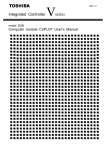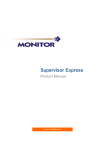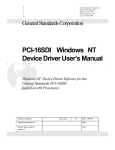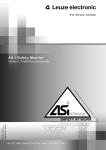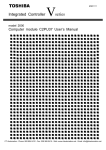Download Toshiba Computer Module C2/C3 Windows NT Version User`s Manual
Transcript
6F8C0894 model 2000/3000 Computer Module C2/C3 Windows NT Version User's Manual CTi Automation - Phone: 800.894.0412 - Fax: 208.368.0415 - Web: www.ctiautomation.net - Email: [email protected] Important Information No patent liability is assumed by TOSHIBA Corporation with respect to use of information, illustrations, circuits, equipment or examples of application in this publication. TOSHIBA Corporation reserves the right to make changes and improvements to this publication and/or related products at any time without notice. No obligation shall be incurred other than as noted in this publication. This publication is copyrighted and contains proprietary material. No part of this book may be reproduced, stored in a retrieval system, or transmitted, in any form or by any means — electrical, mechanical, photocopying, recording, or otherwise — without obtaining prior written permission from TOSHIBA Corporation. PROSEC, TOSLINE and TOSDIC are trademarks or registered trademarks of TOSHIBA Corporation. IBM is a registered trademark of International Business Machines Corporation. Microsoft, MS-DOS, Windows and Windows NT are registered trademarks of Microsoft Corporation in the U.S.A. and other countries. Ethernet is a registered trademark of Xerox Corporation. DeviceNet is a trademark of the Open DeviceNet Vender Association, Inc. TOSHIBA CORPORATION 2001. All rights reserved CTi Automation - Phone: 800.894.0412 - Fax: 208.368.0415 - Web: www.ctiautomation.net - Email: [email protected] Safety Precautions This manual contains important information for the operator to operate this product safely and correctly and avoid bodily injury and property damage. Grasp the meanings of the following marks and their descriptions before reading this manual. Hazard Classifications WARNING Indicates a potentially hazardous situation which, if not avoided, could result in serious injury or death. CAUTION Indicates a potentially hazardous situation which, if not a avoided, can result in minor or moderate injury, or property damage. It can also be used to alert against unsafe practices. Note: 1. Serious injury means loss of sight, injury, burns (high temperature, low temperature), electrical shock, fracture, or intoxication which leaves aftereffects or requires hospitalization or need to go to the hospital for a long time. 2. Injury means hurt, burn, or electrical shock which does not require hospitalization or going to the hospital for a long time. 3. Property damage means extended breakdown of assets and materials. Notation of Markings Prohibited Indicates a "may not" mark. The concrete forbiddance is indicated with a pictograph or wording. Mandatory Indicate a mandatory action that you should never fail to do. The concrete content is indicated inside or near the circle with a pictograph or wording. Caution Indicates a caution. The concrete content is indicated inside or near the triangle. Note: The description of forbiddance, mandatory, and caution marks are subject to change, depending on the labels on the main unit. CTi Automation - Phone: 800.894.0412 - Fax: 208.368.0415 - Web: www.ctiautomation.net - Email: [email protected] 6F8C0894 i 1. Safety Precautions during Installation WARNING Mandatory Make certain to ground the transmission paths by grounding with 100ɹ or less ground resistance exclusively for each segment. Ground at one point. Noncompliance may cause transmission errors. Noncompliance may cause an electric shock or a fire. Mandatory Do not impress high voltage to a connector or a terminal board exceeding rated voltage, such as 100V AC. Always connect to correct polarity. Incorrect polarity may cause an electric shock or a fire. CAUTION Mandatory Avoid installing or storing the controller in the following environment: • A dusty place. • A place in which a corrosive gas (SO2, H2S) or combustible gas generates. • A place subjected to vibration or shocks exceeding permissible values. • A place that causes condensation due to sudden temperature changes. • Low or high temperature outside of installation conditions. • High humidity outside of installation conditions. • Direct sunshine. • Near equipment that emits a strong radio wave or magnetic field. Mandatory Install the equipment in a place affording easy maintenance servicing and checks. Otherwise, a trouble may be caused during a failure, resulting in a major accident. Forbidden Do not block the ventilation port or suction/ exhaust port of the equipment. Otherwise, overheating or other phenomena may cause a fire or a failure. Mandatory Mandatory Noncompliance with the installation conditions described in this manual during system installation or wiring may disable the controller to demonstrate its design performance and may cause equipment malfunction or failures. Always install the module after turning the external power supply off. Otherwise, the module failure or an electric shock may result. CTi Automation - Phone: 800.894.0412 - Fax: 208.368.0415 - Web: www.ctiautomation.net - Email: [email protected] ii model 2000/3000 Computer Module C2/C3 Windows NT Version 2. Safety Precautions during Maintenance Servicing or Checks WARNING Mandatory Always turn the power off when plugging or unplugging a module or a board, or when connecting equipment. Otherwise, an electric shock accident or equipment failure may result. Mandatory Make certain that the external power is turned off before mounting or dismounting the module after installing cables in it. Otherwise, an electric pole will appear on the backside of the external terminal board, potentially causing an electric shock. CAUTION Forbidden Exercise reasonable care and do not drop, collide with other article or apply a strong shock to the equipment or a board. Otherwise, a failure may result. Mandatory Place a conducting mat or a conducting bag (bag containing a spare board or other part) on a grounded table and put a board or the module removed from a unit or a base unit on the table. Otherwise, parts may be damaged by static electricity or other phenomenon. Mandatory Discharge static electricity charged on human body by touching a grounded metal before touching the equipment or a board. Otherwise, static electricity may cause equipment malfunction or a failure. Forbidden Do not use benzine, thinner or other solvent when cleaning a module or a board. Otherwise, a panel, module or board may deform or discolor. Mandatory Clean equipment, a module or board dirtiness using a soft cloth. Use a cloth moistened with water and wringed if dirtiness is stiff. The equipment, the module or a board left dirty may cause a wrong decision or malfunction. CTi Automation - Phone: 800.894.0412 - Fax: 208.368.0415 - Web: www.ctiautomation.net - Email: [email protected] 6F8C0894 iii 3. Safety Precautions in Replacing Parts with Ended Life WARNING Mandatory Make certain to set the switch of any equipment to the OFF position before replacing a power fuse or an alarm fuse installed in the equipment. Otherwise, an electric shock or a fire may result. 4. Safety Precautions in Daily Operation WARNING Mandatory Make certain to check that the power supply capacity, frequency, voltage and regulation meet the equipment specification. Otherwise, the controller will not be able to demonstrate its design performance and may cause equipment damage, a fire due to overheating, or other trouble. Mandatory In case the ambient or internal temperature of the equipment increases abnormally or the equipment fails, stop operating and turn the power off to the equipment. Then contact the Toshiba distributor in your area. Continuing to operate the equipment without taking any action may result in a fire due to overheating or other trouble. CTi Automation - Phone: 800.894.0412 - Fax: 208.368.0415 - Web: www.ctiautomation.net - Email: [email protected] iv model 2000/3000 Computer Module C2/C3 Windows NT Version CAUTION Forbidden Do not touch the ICs, terminals, connectors, solder surfaces or other parts inside the modules, except the operation section (setting switches inside the module). Otherwise, ICs, LSIs or other devices may be destroyed by static electricity, resulting in a failure. An injury by the terminal of a parts lead wire or a burn by a high-temperature part may result. Forbidden Do not bend, pull or twist the power cord or cable too strongly. This may cause wire breakage or heating. Forbidden Do not insert a metal piece or drop a paper clip through a clearance in the equipment body. A fire or other trouble may result. Forbidden Do not disassemble or remodel the equipment, module or a board. Otherwise, equipment safety may be lost and equipment malfunction or failure may potentially result. 5. Safety Precautions During Transportation, Storage and Scrapping CAUTION Mandatory Comply with ordinances or regulations of the local government in your area when discarding the product. Forbidden When transporting or storing, put the product in a conducting bag and pack it in a crated box. Otherwise, a failure may result. CTi Automation - Phone: 800.894.0412 - Fax: 208.368.0415 - Web: www.ctiautomation.net - Email: [email protected] 6F8C0894 v Limitation of Applications The equipment has been designed and manufactured for use in an industrial environment. However, the equipment is not intended to be used for systems which can endanger human life (Note 1). Consult Toshiba if you intend to use the equipment for a special application which involves human life and has great influence on the maintenance of the public function (Note 2). This is why such application requires special care on the operation, maintenance, and control of the system (Note 3). (Note 1) The systems which can endanger human life are life maintenance systems, equipment installed in the surgery, and other medical equipment. (Note 2) The systems which involve human life and have great influence on the maintenance of the public function mean the main control system of a nuclear power plant, safety and protection system of a nuclear power facility, transport operation and control systems for mass transportation, control systems of aviation and space systems, and other systems and subsystems where safety is critical. (Note 3) "Special care" means to build a safety system (foolproof design, fail safe design, redundancy design, etc.) in full consultation with Toshiba's engineers. Immunity Toshiba is not liable for any loss caused by fire, earthquake, action by a third party, or other accidents, or the operator's intentional or accidental misuse, incorrect use, or use under abnormal condition. Toshiba is not liable for any incidental loss caused by the use or non-use of this product, such as loss of business profits, suspension of business, or loss or change of data on memory. Toshiba is not liable for the loss caused by an operation contradictory to any of the instructions stated in this manual. Toshiba is not liable for the loss caused by an incorrect operation in combination with other equipment. Toshiba is not liable for the loss caused by a malfunction in combination with an application program made by the customer. NOTE: Use cellular phones and PHSs at least one meter away from the working equipment, transmission cables, and I/O bus cable. Otherwise, the system can malfunction. CTi Automation - Phone: 800.894.0412 - Fax: 208.368.0415 - Web: www.ctiautomation.net - Email: [email protected] vi model 2000/3000 Computer Module C2/C3 Windows NT Version Preface The Structure of This Manual This manual describes Windows NT, the operating system of Microsoft Corporation, installed in the Computer Modules C2/C3 of the Integrated Controller, with a focus on the features added or extended to the operating system. The reader is invited to read manuals of Microsoft for the full information on Windows NT. This manual is composed of the following chapters: Chapter 1 Windows NT Chapter 1 describes initial settings of Windows NT, which is preinstalled, and other matters. Chapter 2 I/O Bus Support Software The C2/C3 can directly control the parallel bus I/O modules. This chapter describes the I/O bus support features, which control the modules, and API. Chapter 3 RAS Support Software This chapter describes the RAS features of the C2/C3 and usage of them. CTi Automation - Phone: 800.894.0412 - Fax: 208.368.0415 - Web: www.ctiautomation.net - Email: [email protected] 6F8C0894 vii CTi Automation - Phone: 800.894.0412 - Fax: 208.368.0415 - Web: www.ctiautomation.net - Email: [email protected] CONTENTS 1 Windows NT . . . . . . . . . . . . . . . . . . . . . . . 1 1.1 Precautions . . . . . . . . . . . . . . . . . . . . . . . . . . . . . . . . . 2 1.2 Initialization . . . . . . . . . . . . . . . . . . . . . . . . . . . . . . . . . 3 1.3 Other Information . . . . . . . . . . . . . . . . . . . . . . . . . . . . . 4 2 I/O Bus Support Software . . . . . . . . . . . . 5 2.1 Software Installation . . . . . . . . . . . . . . . . . . . . . . . . . . 6 2.2 Hardware Configuration . . . . . . . . . . . . . . . . . . . . . . . . 7 2.3 Software Configuration . . . . . . . . . . . . . . . . . . . . . . . . 8 2.3.1 API . . . . . . . . . . . . . . . . . . . . . . . . . . . . . . . . . . . . . . 8 2.3.2 Service . . . . . . . . . . . . . . . . . . . . . . . . . . . . . . . . . . . 8 2.3.3 Tool . . . . . . . . . . . . . . . . . . . . . . . . . . . . . . . . . . . . . 8 2.3.4 G3 I/O Driver . . . . . . . . . . . . . . . . . . . . . . . . . . . . . . 9 2.4 Precautions on Use of This Software . . . . . . . . . . . . 10 2.4.1 Specification Limitations and Cautions . . . . . . . . . 10 2.4.2 Programming Precautions . . . . . . . . . . . . . . . . . . . 10 2.4.3 Comparison with S2/S3 . . . . . . . . . . . . . . . . . . . . . 11 2.4.4 Purchasing and Development Environment . . . . . . 11 2.5 Support Input/Output Module . . . . . . . . . . . . . . . . . . 12 2.6 API . . . . . . . . . . . . . . . . . . . . . . . . . . . . . . . . . . . . . . . 14 2.6.1 Basic Processing Flow . . . . . . . . . . . . . . . . . . . . . . 14 2.6.2 List of APIs . . . . . . . . . . . . . . . . . . . . . . . . . . . . . . . 16 2.7 Batch Input/Output . . . . . . . . . . . . . . . . . . . . . . . . . . . 17 2.7.1 Operating Principles . . . . . . . . . . . . . . . . . . . . . . . . 17 2.7.2 Application Creation . . . . . . . . . . . . . . . . . . . . . . . . 18 2.7.3 Service Registry . . . . . . . . . . . . . . . . . . . . . . . . . . . 19 2.7.4 mutex (Exclusive Control) . . . . . . . . . . . . . . . . . . . 19 2.8 RAS Feature . . . . . . . . . . . . . . . . . . . . . . . . . . . . . . . 20 2.8.1 Self-Diagnosis . . . . . . . . . . . . . . . . . . . . . . . . . . . . 20 2.8.2 Event Log . . . . . . . . . . . . . . . . . . . . . . . . . . . . . . . . 20 2.9 API References . . . . . . . . . . . . . . . . . . . . . . . . . . . . . 23 2.9.1 CreateFile . . . . . . . . . . . . . . . . . . . . . . . . . . . . . . . 23 2.9.2 CloseHandle . . . . . . . . . . . . . . . . . . . . . . . . . . . . . 23 2.9.3 IobusGetMappedinfo . . . . . . . . . . . . . . . . . . . . . . . 24 2.9.4 IobusSetDiag . . . . . . . . . . . . . . . . . . . . . . . . . . . . . 24 2.9.5 IobusResetDiag . . . . . . . . . . . . . . . . . . . . . . . . . . . 24 2.9.6 IobusRegCallbackFunc . . . . . . . . . . . . . . . . . . . . . 25 2.9.7 IobusRecvData . . . . . . . . . . . . . . . . . . . . . . . . . . . 26 2.9.8 Remark . . . . . . . . . . . . . . . . . . . . . . . . . . . . . . . . . 26 2.9.9 IobusSendData . . . . . . . . . . . . . . . . . . . . . . . . . . . 27 2.9.10 IobusRecvDataDirect . . . . . . . . . . . . . . . . . . . . . . 28 6F8C0894 ix CONTENTS 2.9.11 IobusSendDataDirect . . . . . . . . . . . . . . . . . . . . . .29 2.9.12 IobusGetDiagInfo . . . . . . . . . . . . . . . . . . . . . . . . .30 2.9.13 IobusDoBusReset . . . . . . . . . . . . . . . . . . . . . . . .31 2.9.14 IobusModuleSuspend . . . . . . . . . . . . . . . . . . . . . .31 2.9.15 IobusModulResume . . . . . . . . . . . . . . . . . . . . . . .32 3 RAS Support Software . . . . . . . . . . . . . . 33 3.1 Overview of RAS Support Software . . . . . . . . . . . . . . 33 3.1.1 Features of RAS Hardware Processing . . . . . . . . .33 3.1.2 Function to Inform User of Interruption . . . . . . . . . .33 3.1.3 Automatic Shutdown Function . . . . . . . . . . . . . . . .34 3.1.4 RAS Information Processing Function . . . . . . . . . .34 3.1.5 Get DIP Switch State . . . . . . . . . . . . . . . . . . . . . . .34 3.1.6 LED Lighting Control . . . . . . . . . . . . . . . . . . . . . . .34 3.1.7 Functions of RAS Software Processing . . . . . . . . .34 3.1.8 Software Configuration . . . . . . . . . . . . . . . . . . . . . .35 3.2 RAS Support Commands . . . . . . . . . . . . . . . . . . . . . . 36 3.2.1 Open Command . . . . . . . . . . . . . . . . . . . . . . . . . . .37 3.2.2 Close Command . . . . . . . . . . . . . . . . . . . . . . . . . . .39 3.2.3 RAS Support Software Version Reading Command . . . . . . . . . . . . . . . . . . . . . . . . . . . . . . .40 3.2.4 RAS Driver Error Information Reading Command . . . . . . . . . . . . . . . . . . . . . . . . . . . . . . .41 3.2.5 RAS Message Receive Window Setting Command . . . . . . . . . . . . . . . . . . . . . . . . . . . . . . .44 3.2.6 RAS Message Receive Mail Slot Setting Command . . . . . . . . . . . . . . . . . . . . . . . . . . . . . . .46 3.2.7 Digital Signal Input Command . . . . . . . . . . . . . . . .48 3.2.8 LED Indication Command . . . . . . . . . . . . . . . . . . .50 3.2.9 User RAS Memory Reading Command . . . . . . . . .51 3.2.10 User RAS Memory Writing Command . . . . . . . . .52 3.2.11 System RAS Memory Reading Command . . . . . .53 3.2.12 WDT Setting Command . . . . . . . . . . . . . . . . . . . .54 3.2.13 User WDT Reset Command . . . . . . . . . . . . . . . . .55 3.2.14 User Shutdown Command . . . . . . . . . . . . . . . . . .56 3.2.15 CPU Temperature Information Reading Command . . . . . . . . . . . . . . . . . . . . . . . . . . . . . . .57 3.2.16 CPU Peripheral Temperature Information Reading Command . . . . . . . . . . . . . . . . . . . . . . . .58 3.2.17 Battery Information Reading Command . . . . . . . .59 3.2.18 Switch Status Read . . . . . . . . . . . . . . . . . . . . . . .60 3.2.19 Hardware Revision Read . . . . . . . . . . . . . . . . . . .61 3.2.20 Main Unit LED Control . . . . . . . . . . . . . . . . . . . . .62 3.2.21 Main Unit LED Control (2) . . . . . . . . . . . . . . . . . .63 x model 2000/3000 Computer Module C2/C3 Windows NT Version CONTENTS 3.3 RAS Support Software Registering . . . . . . . . . . . . . . 64 3.3.1 Registry information of RAS drive . . . . . . . . . . . . . 64 3.3.2 Registry information of RAS service . . . . . . . . . . . 64 3.3.3 Registry information of RAS window . . . . . . . . . . . 65 3.3.4 System WDT(XRAS : SystemWdt) . . . . . . . . . . . . 65 3.3.5 Service Shutdown Diagnosis Time (XRAS : TimerService) . . . . . . . . . . . . . . . . . . . . . 65 3.3.6 User Shutdown Diagnosis Time (XRAS : TimerUser) . . . . . . . . . . . . . . . . . . . . . . . 66 3.3.7 Shutdown Execution Diagnosis Time (XRAS : TimerShutdown) . . . . . . . . . . . . . . . . . . . 66 3.3.8 RAS Service Thread Priority (XRASService : ServicePriority) . . . . . . . . . . . . . . 66 3.3.9 RAS Message ID (XRASService : MessageID) . . . 67 3.3.10 RAS Mail Slot Name (XRASService : MailslotName) . . . . . . . . . . . . . . . 67 3.3.11 RAS Mail Slot Receiving Diagnosis Time (XRASService : MailslotReadTimeOut) . . . . . . . . 67 3.3.12 Forced Shutdown Diagnosis Time (XRASService : TimerForceShutdown) . . . . . . . . . 67 3.3.13 RAS Window Start Style (XRASWindow : Startup) . . . . . . . . . . . . . . . . . . . . 68 3.3.14 RAS Window Object Name (XRASWindow : ObjectName) . . . . . . . . . . . . . . . 68 3.3.15 Normal Window Position (X) (XRASWindow : NormalPos.x) . . . . . . . . . . . . . . . 68 3.3.16 Normal Window Position (Y) (XRASWindow : NormalPos.y) . . . . . . . . . . . . . . . 68 3.3.17 Mini Window Display Level (XRASWindow : MiniLevel) . . . . . . . . . . . . . . . . . . 68 3.3.18 Mini Window Position (X) (XRASWindow : MiniPos.x) . . . . . . . . . . . . . . . . . . 68 3.3.19 Mini Window Position (Y) (XRASWindow : MiniPos.y) . . . . . . . . . . . . . . . . . . 68 3.3.20 RAS Include File Install Path (XRASWindow : InstPathInclude) . . . . . . . . . . . . . 68 3.3.21 RAS Library File Install Path (XRASWindow : InstPathLibrary) . . . . . . . . . . . . . 69 3.3.22 Option (XRAS : Option) . . . . . . . . . . . . . . . . . . . . 69 3.4 RAS Shutdown Processing . . . . . . . . . . . . . . . . . . . . 70 3.4.1 Shutdown Operation . . . . . . . . . . . . . . . . . . . . . . . 70 3.4.2 Restrictions on WindowsNT shutdown in the RAS Support Software . . . . . . . . . . . . . . . . . . . . . 71 3.5 RAS Windows . . . . . . . . . . . . . . . . . . . . . . . . . . . . . . 72 3.5.1 Main Window . . . . . . . . . . . . . . . . . . . . . . . . . . . . . 73 3.5.2 Status Window . . . . . . . . . . . . . . . . . . . . . . . . . . . . 75 3.5.3 Service . . . . . . . . . . . . . . . . . . . . . . . . . . . . . . . . . . 77 6F8C0894 xi CONTENTS 3.5.4 Application . . . . . . . . . . . . . . . . . . . . . . . . . . . . . . .77 3.5.5 Sensor Detection . . . . . . . . . . . . . . . . . . . . . . . . . .78 3.5.6 Operation Environment . . . . . . . . . . . . . . . . . . . . .79 3.5.7 DIO Window . . . . . . . . . . . . . . . . . . . . . . . . . . . . . .79 3.5.8 LED Indication Color Setting . . . . . . . . . . . . . . . . .80 3.5.9 WDT Window . . . . . . . . . . . . . . . . . . . . . . . . . . . . .81 3.5.10 Alarm Window . . . . . . . . . . . . . . . . . . . . . . . . . . .81 3.5.11 RAS Memory Window . . . . . . . . . . . . . . . . . . . . .82 3.5.12 Event Log Window . . . . . . . . . . . . . . . . . . . . . . . .85 3.5.13 Refresh button . . . . . . . . . . . . . . . . . . . . . . . . . . .85 3.5.14 Event log information . . . . . . . . . . . . . . . . . . . . . .86 3.5.15 Registry Window . . . . . . . . . . . . . . . . . . . . . . . . .87 3.5.16 Driver Related Button . . . . . . . . . . . . . . . . . . . . . .87 3.5.17 Window Related Button . . . . . . . . . . . . . . . . . . . .89 3.5.18 Mini-Window . . . . . . . . . . . . . . . . . . . . . . . . . . . . .90 3.5.19 Window buttons . . . . . . . . . . . . . . . . . . . . . . . . . .91 3.6 Event Log Information . . . . . . . . . . . . . . . . . . . . . . . . . 92 3.6.1 Logging Information When RAS Service Starts . . .92 3.6.2 Logging Information during Operation of RAS Service . . . . . . . . . . . . . . . . . . . . . . . . . . . . .92 3.6.3 Logging Information at End of RAS Service . . . . . .93 3.6.4 Event Log List . . . . . . . . . . . . . . . . . . . . . . . . . . . . .93 3.6.5 Event Log Detail . . . . . . . . . . . . . . . . . . . . . . . . . . .94 xii model 2000/3000 Computer Module C2/C3 Windows NT Version Chapter 1 Windows NT 1 This chapter describes cautions and other matters in using Windows NT4.0 on the Computer Modules of the Integrated Controller. The reader is invited to read manuals published by Microsoft and books sold in bookstores for the full information on Windows NT. CTi Automation - Phone: 800.894.0412 - Fax: 208.368.0415 - Web: www.ctiautomation.net - Email: [email protected] 6F8C0894 1 Chapter 1 Windows NT 1 1.1 Precautions Power Supply Turning the power off before normal ending of Windows NT may damage the file system and important files. In the worst case, Windows NT cannot potentially be started. Make certain to execute finish processing of Windows NT before turning the power off. Also, make certain to supply the power that is always stable. Detection of Abnormal Temperature If the operating environment is not suitable, the inside temperature of the main unit may exceed the specified value, which potentially presents a hazard of a system fault due to equipment malfunction. The C2/C3 monitors the CPU temperature through the RAS feature and generates an alarm in case the temperature exceeds a preset value (currently 55oC), to notify a trouble. It is strongly recommended that application systems incorporate a program that detects this alarm. The program should inform the operator about a trouble and stop the system till the cause for a temperature error is removed when it receives such notice. See the XrasUserWindow Command in "RAS Support Software" in chapter 3 for a method to detect a temperature error by a specific application program. File Backing Up Back up important files from time to time by copying files into backup files. Important files cannot be restored in case they are lost by an unanticipated accident, unless they are stored in backup files. Changing Registry Value Changes of the registry, which stores set values and registration information of Windows NT require very careful execution. If an error is made in making a change, system startup may be disabled. Service Pack1 Installation Reinstall the Service Pack when the system configuration is added or changed, such as network protocol addition. Caution for setting memory space addresses for PCMCIA card Note that memory addresses 0xC8000 to 0xCA000 cannot be used for a PCMCIA card or other card when mounting a card to use memory spaces in PCMCIA slots. This is not shown in the Windows NT resource display, but a graphic chip also uses these addresses. 1. A collection of Windows NT bug correction modules supplied by Microsoft. The Service Pack is stored in the root directory of Drive C in "SP6a" or other name. CTi Automation - Phone: 800.894.0412 - Fax: 208.368.0415 - Web: www.ctiautomation.net - Email: [email protected] 2 model 2000/3000 Computer Module C2/C3 Windows NT Version 1.2 Initialization 1.2 Initialization 1 When shipped from the factory, Windows NT is set as follows: Version Windows NT4.0 Workstation (Build 1381 Service Pack 6) This is the version as of May 29 2000. The Service Pack version may vary depending on the release status of Microsoft Corporation. The Service Pack is stored in the hard disk as C:¥SP6a. QFE (Quick Fix Engineering)2 also is stored under SP6a. Be sure to install QFE also after installing SP6a. Registered User Name administrator (No password) Guest (No password) User management is executed by [User Manager] inside [Control Tool Group] after logging on by "administrator" when adding a new user or setting or changing a password. Network No software setting When using the 10BASE-T port on the C2/C3 main unit, use the network driver supplied as an accessory, instead of a Windows NT CD-ROM driver. Make certain to reinstall the Service Pack after setting the network. Graphic Standard VGA Driver Using the graphic driver supplied as an accessory (NeoMagic MagicGraph 128/Z/ZV), the C2/C3 accomplishes screen display with a resolution of 1024 x 768 and 65,536 color pallet colors. The driver can be installed as follows: "Control Panel" → "Screen" → "Display Setting" → "Display Type" → select "Change" in Adapter Type → select "NeoMagic" in Manufacturer → specify "Disk Used" A correction program to avoid specified faults and problems, which are not contained in the Service Pack, supplied by Microsoft. CTi Automation - Phone: 800.894.0412 - Fax: 208.368.0415 - Web: www.ctiautomation.net - Email: [email protected] 6F8C0894 3 Chapter 1 Windows NT 1 1.3 Other Information Driver Storage Positions The device drivers and other applications are stored under the following directories during preinstallation. This directory configuration is the same as that in the backup CDROM. i386 A device driver supported by Windows NT as a standard provision. DRVLIB A device driver by driver distribution service of CompuServe of the United States manufactured by a third party. DRVLIBJ A device driver manufactured by a third party in Japan (Japanese version only) SUPPORT¥USPRNDRV A printer driver supplied with Windows NT of the US version as a standard provision. TOSHIBA A network driver graphic driver for Ethernet port of the main unit. SP6a Service Pack 6a (contains QFE) A path for the driver storage directory needs be specified when installing a driver or other application. If the CD-ROM cannot be used when "E:¥i386" or other data is displayed, execute by specifying "C:¥i386" in the field for path name specification. These directories store drivers needed in driver installation during a system configuration change or in other instances. These drivers can be deleted without affecting Windows NT operation if system configuration changes are not required. These directories will not be created when the customer reinstalls Windows NT. Specify driver paths for directories needed for driver installation, to read from the CD-ROM. If the CD-ROM is assigned to Drive E, specify "E:¥driver path name." Floppy Disks Attached The floppy disks supplied with the equipment store modules of various features described in this manual. Revision Upgrading When the version of the preinstalled Windows NT is upgraded, the latest version of Windows NT has to be purchased separately. The customer needs to purchase and install the Service Pack separately for revision upgrading. The latest Service Pack can be purchased at cost through a Web site or from Microsoft. CTi Automation - Phone: 800.894.0412 - Fax: 208.368.0415 - Web: www.ctiautomation.net - Email: [email protected] 4 model 2000/3000 Computer Module C2/C3 Windows NT Version Chapter 2 I/O Bus Support Software This chapter describes the I/O bus support software. 2 This software supports data from the C2/C3 input to and output from the various I/O modules connected to the I/O bus. This software enables direct access of the I/O modules from Windows NT, thereby easily accomplishing system construction with only the C2/C3. The following advantages can be derived by using this software: • Easy creation of an I/O control application system merging screen control and network features. • This means that linkage with SCADA (supervisory control and data acquisition) software can be accomplished easily. • An enhanced development environment of Windows NT can be used when creating an I/O access program. • Processing of a high parallelism by using multi process and multi thread. • The same machine can develop and execute programs. References: The reader is recommended to read the following documents also after reading this manual: • Sequence Controller S3 Main Unit Instruction Manual (6E8C3783) • Parallel I/O Instruction Manual (6E8C3785) • Pulse Input Module Instruction Manual (PI312) (6E8C3968) • Analog Input Module Instruction Manual (6E8C3969) • Sequence Controller S2 Hardware Manual (6E8C3857) CTi Automation - Phone: 800.894.0412 - Fax: 208.368.0415 - Web: www.ctiautomation.net - Email: [email protected] 6F8C0894 5 Chapter 2 I/O Bus Support Software 2.1 Software Installation This software is supplied in floppy disks. 2 When reinstalling this software in a machine, in which this software is already installed, temporarily uninstall (delete) the software and install it again as follows: START Menu → "Program" → Select "Uninstall" in the holder "Toshiba G310 Support Software" After uninstalling, restart the system. Execute setup.exe stored in the first floppy disks. Then operate by following guidance messages displayed on the screen. CTi Automation - Phone: 800.894.0412 - Fax: 208.368.0415 - Web: www.ctiautomation.net - Email: [email protected] 6 model 2000/3000 Computer Module C2/C3 Windows NT Version 2.2 Hardware Configuration 2.2 Hardware Configuration figure 2-1shows the maximum hardware configuration of C3 supported by this software. Basic Unit 2 576-Points/Basic Base (BU719) Expansion Units 1-1 to 1-7 Maximum Number of Points for Two Systems Expansion Units 1-1 to 1-7 Maximum Number of Points for Up To Three Systems 10432 points/When expansion base for 11 boards is used 5962 points/When expansion base for 6 boards is used 15360 points/When expansion base for 11 boards is used 8640 points/When expansion base for 6 boards is used Expansion Units 1-1 to 1-7 Maximum Number of Points for Up To Four Systems 20288 points/When expansion base for 11 boards is used 11328 points/When expansion base for 6 boards is used 1280 points/When expansion base for 11 boards is used 960 points/When expansion base for 6 boards is used Expansion Unit 1984 points/When expansion base for 11 boards is used 1344 points/When expansion base for 6 boards is used Expansion Unit 2688 points/When expansion base for 11 boards is used 1728 points/When expansion base for 6 boards is used Expansion Unit 3392 points/When expansion base for 11 boards is used 2112 points/When expansion base for 6 boards is used Expansion Unit 4096 points/When expansion base for 11 boards is used 2496 points/When expansion base for 6 boards is used Expansion Unit 4800 points/When expansion base for 11 boards is used 2880 points/When expansion base for 6 boards is used 5504 points/When expansion base for 11 boards is used 3264 points/When expansion base for 6 boards is used Expansion Unit Figure 2-1 Maximum Hardware Configuration of C3 2 Basic Unit CTi Automation - Phone: 800.894.0412 - Fax: 208.368.0415 - Web: www.ctiautomation.net - Email: [email protected] 6F8C0894 7 Chapter 2 I/O Bus Support Software 2.3 Software Configuration 2 Win32 Application Logon Process Tool Service G3 I/O I/F(DLL) Security Subsystem Win32 Sub System User Mode Kernel Mode System Service Security Process Local Virtual I/O Manager Monitor Manager Procedure Memory G3 I/O Driver Call Manager Kernel Hardware Abstraction Layer (HAL) HARDWARE Figure 2-2 G3 I/O Support Software Configuration 2.3.1 API The API needed for an application to access an I/O module is mounted as DLL. The file name of DLL is "g3iolib.dll." The API provides interfaces for data input and output, various initializations, module error information acquisition and other purposes. 2.3.2 Service The service manages startup function registration when interrupts from the application are generated. In case an I/O module specified for startup is interrupted, the user function registered in advance is executed. The service manages batch input/output data between the driver and application. The parameters to specify operations by the batch input/output feature are stored in the registry. For the complete information, see "2.7 Batch Input/Output" 2.3.3 Tool The tool is a GUI tool that operates on Windows NT. Using this tool, the following settings can be executed and information can be displayed. (1) Individual mapping The tool sets the types of mounting slots and modules of the I/O modules. Specify mounting slots by a channel number, unit or a position inside a unit. Specify module types by selecting from X, Y, X+Y, iX, iY and iX+Y. The set information will be stored in the registry and will be looked up when the driver starts up. CTi Automation - Phone: 800.894.0412 - Fax: 208.368.0415 - Web: www.ctiautomation.net - Email: [email protected] 8 model 2000/3000 Computer Module C2/C3 Windows NT Version 2.3 Software Configuration Individual mapping information, which is specified once, can be cancelled and automatic mapping can be executed. (2) Display of result of automatic mapping In case individual mapping is not specified, the driver will execute automatic mapping when the system is started. The tool displays results of automatic mapping. 2 (3) I/O bus mapping address change Addresses of a memory space to be used by the I/O bus can be changed. A change is not required in normal operations. A change is needed only if an address conflicts when a PC card is used. The following two addresses can be selected: A) 0xD0000-0xD7FFF (Default) B) 0xD8000-0xDFFFF (4) Setting I/O bus time-out diagnosis time An I/O bus time-out diagnosis time is set. If ACK is not returned within a preset time, a hardware error will be declared and subsequent I/O bus accesses will be disabled. A diagnosis time can be set between 4µs minimum and 60µs maximum in increments of 4µs. Default is set at 32µs. The following settings can be executed by directly changing registry values using the registry editor: • Execute/non-execute on startup of module diagnosis Whether or not to diagnose faults of the I/O modules executed by the device driver should be executed beginning system startup can be specified. Key: DiagStart Value: 0 (Non-execute on start [default]) or 1 (Execute on start) If execution is not started on start, diagnosis can be started using the function "IobusSetDiag." • Module diagnosis time interval A time interval to execute the foregoing module diagnosis is specified. Key: DiagInterval Value: An integer larger than 0 (in seconds); default value 5 • Number of retry sessions during module error detection The number of retries executed when an error occurs in module accessing is specified. The driver tries accessing for the specified number. If errors still continue, the status of the module is set to "error" and this module will be excluded in subsequent accessing. By increasing this value, the resistance to temporary module errors increases. However, the input/output speed will lower. Key: RetryCount Value: An integer larger than 0 (in cycles); default value 5 2.3.4 G3 I/O Driver A G3 I/O access driver that functions as an I/O driver of Windows NT. The driver processes data input/output from applications via API and initialize requests. Operations of this driver are transparent to the application program. CTi Automation - Phone: 800.894.0412 - Fax: 208.368.0415 - Web: www.ctiautomation.net - Email: [email protected] 6F8C0894 9 Chapter 2 I/O Bus Support Software 2.4 Precautions on Use of This Software This software implements the features provided by S3 and S2 designed exclusively for I/ O module control. The integrated controller basically differs from the so-called PLC in hardware and software and an application system must be designed heeding to the following when constructing an application system. 2 2.4.1 Specification Limitations and Cautions • In case more than one controller are installed in the same basic unit, only one controller installed in Slot 0 can control the I/O modules. • The interrupt response time may vary depending on the system environment (hardware and software configurations and other elements). • Intervals of interrupts from modules that may generate interrupts such as CDDIs and intervals of timer interrupts by software must be designed taking the load of the entire system into consideration. If intervals are too short, the response performance of the entire system may be lowered. • A feature equivalent to the fixed-time scan feature in S3 can be implemented using Win32API. The interval accuracy depends on the features and performance provided by Windows NT. • Depending on how the priority is set by application, operation of this software may delay by operations of other Windows applications. • If I/O module accessing causes a time-out, scan execution period by the service will delay. 2.4.2 Programming Precautions • Application programs are created as Win32 applications. The application programs call functions supplied by this support software and access the I/O modules. • Fixed-cycle interrupts can be implemented by using a feature provided by Win32API. • In both floating scanning and fixed-time scanning, the control structure such as repeating has to be described by an application itself. • The startup timing of application programs that use the features of this software is the same as in starting ordinary Win32 applications. • Execution of a program without releasing the CPU will deteriorate the response of the entire system. • Functions can be started up by interrupts such as CDDIs. These functions are executed as threads and a library (libcmt.lib) compatible to multithreads must be linked during coding. For the complete information, see the API reference "IobusRegCallbackFunc." • Function ending and data sending to an actual device of batch output functions in this support software are not synchronized. Data is stored by output operation of the service. For the complete information, see "2.7 Batch Input/Output" CTi Automation - Phone: 800.894.0412 - Fax: 208.368.0415 - Web: www.ctiautomation.net - Email: [email protected] 10 model 2000/3000 Computer Module C2/C3 Windows NT Version 2.4 Precautions on Use of This Software 2.4.3 Comparison with S2/S3 • The feature "In case one scan processing time exceeds a preset time in fixed-time scanning, scanning will change to floating scan, but will reset to fixed-time scanning when the processing time returns" in S2/S3 is not provided. If this processing is needed, it must be processed by an application program. • Modes corresponding to HALT, HOLD and DEBUG in mode control processing provided by S2/S3 are not available. • Normally operated in a mode corresponding to RUN or RUN-F. The mode will change to the ERROR mode if a critical error occurs, stopping the access feature. Whether normal operations correspond to RUN or RUN-F depends on coding of the application program. • User data is initialized by data setting by an application program. • A feature to latch user data in a power failure is not provided. 2.4.4 Purchasing and Development Environment • This software is authorized to be installed in one each application development machine and target machine only. The user is requested to kindly purchase this software for each of target machines in case more than one target machine are used. • A C/C++ development environment for Windows NT, such as Visual C++ of Microsoft, needs be purchased in developing application programs. CTi Automation - Phone: 800.894.0412 - Fax: 208.368.0415 - Web: www.ctiautomation.net - Email: [email protected] 6F8C0894 11 2 Chapter 2 I/O Bus Support Software 2.5 Support Input/Output Module The input and output modules supported by this software are listed below. For the complete information of each module, see related information of the I/O modules. 2 model 2000 Support Module Table 2-1 Output Module Classification Transistor Output Model Specification Points DO633 DC5-24V 16 points DO634 DC5-24V 32 points DO635 DC5-24V 64 points DO633P DC 12-24V source output 16 points Triac Output AC663 AC100-240V 12 points Contact Output RO663 AC240V/DC24V 16 points RO662S AC 240V/DC 24V independent common 8 points DA622L 8bit 4 to 20mA/1 to 5V/0 to 10V 2ch DA622 12bit 4 to 20mA/1 to 5V 15 12bit ±10V 2ch DA672 12bit ±10V 2ch Analog Output Table 2-2 Input Module Classification Model Specification points DC/AC Input DI633 DC/AC 12-24V 16 points DC Input DI634 DC24V 32 points DI635 DC24V 64 points DI335H DC 24V high-speed response type 64 points IN653 AC100-120V 16 points IN663 AC200-240V 16 points AD624L 8bit 1 to 5V 4ch AD624 12bit 1 to 5V 4ch AD634L 8bit 0 to 10V 4ch AD338 12bit ±10V 4ch AC Input Analog Input CTi Automation - Phone: 800.894.0412 - Fax: 208.368.0415 - Web: www.ctiautomation.net - Email: [email protected] 12 model 2000/3000 Computer Module C2/C3 Windows NT Version 2.5 Support Input/Output Module model 3000 Support Module Table 2-3 Input Module Classification DC Input AC Input Analog Input Model Specification 2 points DI334 DC12/24V 32 points DI334H DC 12/24V high-speed response type 32 points DI344 DC48V 32 points DI335 DC24V 64 points DI335H DC 24V high-speed response type 64 points IN354 AC100V 32 points IN364 AC200V 32 points AD368 Voltage/current input 8ch AD318 0 to 5V high-speed type 8ch AD328 0 to 20mA high-speed type 8ch AD338 ±10V high-speed type 8ch Status Change Detection CD332 DC12/24V 8 points Pulse Input PI312 50kbps DC5/12V 2ch Table 2-4 Output Module Classification Transistor Output Triac Output Contact Output Analog Output Model Specification points DO333 DC24V 16 points DO334 DC24V 32 points DO335 DC24V 64 points DO344 DC48V 32 points AC363 AC100/200V 16 points AC364 AC100/200V 32 points RO364 AC250V/DC30V 32 points RO363S AC 250V/DC 30V independent common 16 points DA364 Voltage output 4ch DA374 Current output 4ch CTi Automation - Phone: 800.894.0412 - Fax: 208.368.0415 - Web: www.ctiautomation.net - Email: [email protected] 6F8C0894 13 Chapter 2 I/O Bus Support Software 2.6 API 2.6.1 2 Basic Processing Flow As a rule, the I/O bus support API is used in the following flow: (1) Gets a file handle by CreateFile (WIN32 API). (2) Gets results of automatic mapping by IobusGetMappedinfo. (Option) (3) Registers callback function for interrupts by IobusRegCallbackFunc. (Option) (4) Specifies module diagnosis during I/O execution by IobusSetDiag. (Option) (5) Issues Iobus{RecvData|SendData|RecvDataDirect|SendDataDirect} and executes batch data input and output and direct input and output. Executes registration functions when an interrupt generates or at a fixed cycle. (6) Repeats Step 5) for a necessary number of operations. (7) Releases the file handle gotten in Step 1) by CloseHandle (WIN32 API) and ends the flow. Functions are provided by g3iolib.dll and g3iolib.lib and these functions are prefixed "Iobus." When using each function, include Header File g3iolib.h. The files will be stored in the following positions: C:¥Program Files¥TOSHIBA¥G3IO¥bin¥g3iolib.dll C:¥Program Files¥TOSHIBA¥G3IO¥include¥g3iolib.h C:¥Program Files¥TOSHIBA¥G3IO¥lib¥g3iolib.lib CTi Automation - Phone: 800.894.0412 - Fax: 208.368.0415 - Web: www.ctiautomation.net - Email: [email protected] 14 model 2000/3000 Computer Module C2/C3 Windows NT Version 2.6 API Directories and libraries are set as follows in Visual C++5.0 (and subsequent versions) of Microsoft: • Directory Setting Set a directory to search header files and library files. 2 (1) Select "Option (O) ..." in the "Tool (T)" Menu. (2) Select "Directory" Tab. (3) Select "Include File" in "Directory to Show (S)." (4) Add "C:¥Program Files¥TOSHIBA¥G3IO¥include" to the new path. (5) Click "OK" to complete setting. • Library Setting (1) Select "Set (S) ..." in the "Project (P)" Menu. (2) Select "Link" Tab and add g3iolib.lib to "Object/Library Module (L)." CTi Automation - Phone: 800.894.0412 - Fax: 208.368.0415 - Web: www.ctiautomation.net - Email: [email protected] 6F8C0894 15 Chapter 2 I/O Bus Support Software 2.6.2 List of APIs The APIs provided by this support software are listed below: CreateFile(Win32) 2 • Get file handle CloseHandle(Win32) • Release file handle IobusGetMappedinfo • Get result of automatic mapping IobusSetDiag • Specify execution of module diagnosis (Equivalent to I/O error map create feature) IobusResetDiag • Reset module diagnosis execute IobusRegCallbackFunc • Specify callback function when interrupt is generated IobusRecvData • Batch input of data IobusSendData • Batch output of data IobusRecvDataDirect • Direct data input IobusSendDataDirect • Direct data output IobusGetDiagInfo • Get result of module diagnosis IobusDoBusReset • Issue bus reset command IobusModuleSuspend • Set access disable of I/O modules IobusModulResume • Reset access disable of I/O modules CTi Automation - Phone: 800.894.0412 - Fax: 208.368.0415 - Web: www.ctiautomation.net - Email: [email protected] 16 model 2000/3000 Computer Module C2/C3 Windows NT Version 2.7 Batch Input/Output 2.7 Batch Input/Output This section describes operating principles of batch input and output in this support software and useful information for creating application programs. 2 Mutex Mutex Input File 入力ファ イル G3 G3 アプリApplication ケーション1 1 G3 I/O I/O G3 Driver ドライバ I/O I/O イル アプリ ケーション2 2 Application Output File 出力ファ Mutex Mutex Figure 2-3 Configuration of Batch Input/Output Software 2.7.1 Operating Principles Batch input and output is accomplished by interaction among the I/O driver (g3iodrv.sys), I/O service (g3iosrv.exe), function IobusSendData () and IobusRecvData. Input and output data is the data that is produced when the input and output registers of the I/O modules are in a continual state. • Operation on Input Side (1) The I/O service accesses each input module through the I/O driver and collects input data. (2) Data collected from each input register is stored in an input file as byte streams. (3) The applications issue Function lobusRecvData. (4) Exclusive processing (mutex secure) is performed inside the function to access an input file. CTi Automation - Phone: 800.894.0412 - Fax: 208.368.0415 - Web: www.ctiautomation.net - Email: [email protected] 6F8C0894 17 Chapter 2 I/O Bus Support Software (5) Securing mutex, data will be transferred from an input file to the user buffer. (6) Simultaneous with transfer, input module information is obtained. (7) The applications return from the function. • Operation on Output Side 2 (1) The applications issue Function lobusRecvData. (2) Exclusive processing (mutex secure) is performed inside the function to access an output file. (3) Securing mutex, data will be transferred from the user buffer to an output file. (4) The applications return from the function. (5) The service reads data from the output file. (6) Read data is written in the output module through the driver. The service on the input side periodically stores input module data in the input file regardless of application operations. The service on the output side queues for updating of file data from the application and transfers data to the output module when updating is confirmed. Completing one cycle each of operation for input and output, the service pauses for ScanCycle*100ms and proceeds to the next operation cycle. In case "1" is specified in Registry Value Scan Policy, the service can neither secure mutex nor perform file exclusive control in file accessing. As the number of application processes increases, the time to secure mutex also increases. As a result, the operation cycle sometimes lengthens. This setting avoids phenomena of operation cycles becoming unstable. Nevertheless, elimination of exclusive control may result in data, which is being accessed, exchanged with a function and data consistency cannot be guaranteed. The service starts and processes different threads on the READ and WRITE sides. 2.7.2 Application Creation Applications that use batch input and output proceed as follows: (1) Gets the number of input and output modules and totals of word numbers on the input and output sides using IobusMappedinfo() and verifies that the numbers agree with the system configuration. (2) The input and output sides secure buffers that satisfy the total size of the number of words on both the input and output sides. The buffers may be secured dynamically or statically. (3) Data is input and output using IobusSendData() and Iobus RecvData(). (4) The IO information structure () is externally looked up inside functions and a check is made whether or not errors have occurred with the modules. (5) Return to (3). CTi Automation - Phone: 800.894.0412 - Fax: 208.368.0415 - Web: www.ctiautomation.net - Email: [email protected] 18 model 2000/3000 Computer Module C2/C3 Windows NT Version 2.7 Batch Input/Output 2.7.3 Service Registry Parameters that specify service scanning operations can be controlled by the registry. HKEY_LOCAL_MACHINE¥System¥CurrentControlSet¥Services¥g3iosrv 2 • Scan Operation Policy Specify whether data consistency warranty should be given the priority or the scan cycle time is given the priority before performing scanning. Key: Scan Policy Value: 0 (priority given to data consistency [default]) or 1 (priority given to cycle time) • Scan Operation Cycle Specify a time to hibernate after finishing one scan. A short hibernation time achieves carefully-thought-out I/O, but increases the CPU load, thereby potentially affecting other processes and threads adversely. Key: ScanCycle Value: An integer larger than 1 (in millisecond), default value 5 (500msec) 2.7.4 mutex (Exclusive Control) In case many processes or threads are requesting access, the service or the function may not be able to secure mutex. The time-out times for them are fixed at G3WRITEWAIT and G3READWAIT. If the service cannot secure Mutex, files are not read or written during this cycle and next scan operation is processed. If the IobuxSendData/IobusRecvData function cannot secure Mutex, the function will make an error return, allowing fetching of ERROR_TIMEOUT by GetLastError(). In case the foregoing event occurs, the function can retry. However, the access frequency should be adjusted to prevent such time-outs. CTi Automation - Phone: 800.894.0412 - Fax: 208.368.0415 - Web: www.ctiautomation.net - Email: [email protected] 6F8C0894 19 Chapter 2 I/O Bus Support Software 2.8 RAS Feature 2.8.1 2 Self-Diagnosis As part of the RAS features of this software, a driver and hardware self-diagnostic feature is implemented. Table 2-5 Self-Diagnosis Items (When driver is loaded) Diagnosis Item Operation When Trouble is Detected Diagnosis Access Authority Check Check is made whether or not Records "No access authority" in own controller can access the I/O event log. All subsequent data modules. input/output requests from applications will become errors. I/O Collation Check If individual mapping is specified, mapping information and implementation status are collated. Records "Information mismatch" in event log. All subsequent data input/output requests from applications will become errors. Table 2-6 Self-Diagnosis Items (When application is executed) Diagnosis Item 2.8.2 Diagnosis Operation When Trouble is Detected MIF Time-Out Check is made if response Records "MIF time-out" in event comes back within specified time log. during module access. Module Error Diagnosis (Option: Can be set/reset by API) Module error status is periodically checked. Records "error" in module management table. This information can be fetched by API. Event Log This software records the following trouble information and alarm messages in the event log of Windows NT. The event log can be checked using the event viewer. • The service "Source" will be stored in g3iosrv and in "Application" of the event log. Table 2-7 Event Log Messages of G3 I/O Service Category Information Warning Message Meaning detect unreaded message (chan %d, unit %d, mod %d) Detected that previous interrupt information is not fetched in a function when an interrupt was generated from channel %d, unit %d or module %d. → Means that "interrupt omission" has occurred. No %s module founded (%s: Input or Output) An input module or output module does not exist. Can't set service version to driver Service driver cannot be registered in the driver. → It does not affect operation. No Mailslot created (chan %d, unit %d, mod %d) An interrupt was generated from channel %d, unit %d or module %d, but Mailslot to notify to function is not created. Invalid(%s) value(%d). Use default Illegal value (%d) was specified by Registry Key %s. Use an implicit value. CTi Automation - Phone: 800.894.0412 - Fax: 208.368.0415 - Web: www.ctiautomation.net - Email: [email protected] 20 model 2000/3000 Computer Module C2/C3 Windows NT Version 2.8 RAS Feature Table 2-7 Event Log Messages of G3 I/O Service Category Error (Behind each message, a character string for error cause will be stored. For complete information, see GetLastError().) Message Meaning StartServiceCtrlDispatcher failed Failed in service start. 2 SetServiceStatus failed Failed to set service status in Service Control Manager. CreateFile(%s) faild(%s: Device name, file name, etc.) Failed to open %s. IobusGetMappedinfo failed Failed to get I/O module mapping information. CreateThread(%s) failed(%s: Thread name) Failed to create a thread. CreateMailslot failed (chan %d, unit %d, mod %d) Failed to create Mailslot of chan %d, unit %d and mod %d. DeviceIoControl(%s) failed(%s: IOCTL code) Failed in DeviceIoControl. WriteFile(%s) failed(%s: Mailslot or file) Failed in WriteFile. RegOpenKeyEx failed Failed to open the registry. RegQueryValueEx(%s) failed(%s: Registry name) Failed to get Registry key %s. malloc(%s) failed(%s: Execution place) Failed in malloc (dynamic area secure) CreateMutex(%s) failed(%s: mutex name) Failed to create Mutex. CreateFileMapping(%s) failed(%s: File name) Failed in File %s mapping. WaitForMultipleObjectEx(%s) failed(%s: Execution place) Failed in WaitForMultipleObjectEx. SetFilePointer(%s) failed(%s: File name) Failed to set the file pointer of File %s at top. ReadFile(%s) failed(%s: File name) Failed to read File %s. CreateEvent(%s) failed(%s: Event name) Failed to generate Event %s. GetFileTime(%s) failed(%s: File name) Failed to get File %s update time. • The device driver "Source" will be stored in g3iodrv and in "System" of the event log. CTi Automation - Phone: 800.894.0412 - Fax: 208.368.0415 - Web: www.ctiautomation.net - Email: [email protected] 6F8C0894 21 Chapter 2 I/O Bus Support Software Table 2-8 Event Log Messages of G3 I/O Device Driver Category 2 Information Message Meaning Module has been suspended The module has been suspended. (IobusModSuspend executed) Module has been resumed Operation of the module has been resumed. (IobusModResume executed) Warning RESET command executed G3 I/O bus resetting has been requested. (IobusDoRest executed) Error Can't setup I/O space. Failed to initialize I/O space. Can't read registry Failed to get the Registry. Can't setup memory space Failed to initialize memory space. Can't setup symbolic link. Failed to create symbolic link. can't assign resources Failed to secure resources. Can't control modules(Invalid Slot mounting position is illegal and slot) modules cannot be controlled. Can't connect interrupt. Failed to register interrupt. Module check failed Module collation produced mismatch. Detect illegal interrupt Illegal interrupt has occurred. CTi Automation - Phone: 800.894.0412 - Fax: 208.368.0415 - Web: www.ctiautomation.net - Email: [email protected] 22 model 2000/3000 Computer Module C2/C3 Windows NT Version 2.9 API References 2.9 API References 2.9.1 CreateFile 2 HANDLE CreateFile( LPCSTR lpszName, DWORD fdwAccess, DWORD fdwShareMode, LPSECURITY_ATTRIBUTElpsa, DWORD fdwCreate, DWORD fdwAttrsAndFlags, HANDLE hTemplateFile); Driver file handle get Parameters lpszName Driver name address Specify ¥¥.¥g3io. fdwAccess Access mode Specify OR of GENERIC_READ and GENERIC_WRITE. fdwShareMode Shared mode Specify OR of FILE_SHARE_READ and FILE_SHARE_WRITE. lpsa Address of security descriptor Not used. Specify NULL. fdwCreate File creating method Specify OPEN_EXISTING. fdwAttrsAndFlags File descriptor Not used. Specify 0 (zero). hTemplateFile File handle with attribute to be copied Not used. Specify NULL. 2.9.2 CloseHandle BOOL CloseHandle( HANDLE hDevice; ); Handle reset Parameters hDevice Driver handle gotten by CreateFile. CTi Automation - Phone: 800.894.0412 - Fax: 208.368.0415 - Web: www.ctiautomation.net - Email: [email protected] 6F8C0894 23 Chapter 2 I/O Bus Support Software 2.9.3 IobusGetMappedinfo BOOL IobusGetMappledinfo ( 2 HANDLE hDevice, struct IOMAP *iomap ); Gets results of I/O automatic mapping by the driver. Parameters hDevice Driver handle gotten by CreateFile. iomap Pointer to IOMAP structure arrangement. The arrangement should be 3D arrangement of NCHANNEL X NUNIT X NMODULE. 2.9.4 IobusSetDiag BOOL IobusSetDiag ( HANDLE hDevice ); Specifies I/O module diagnosis execute. Execution of this function is equivalent to I/O error map create function of T3/T3H. I/O module diagnosis checks the module error status when accessing a module. Execution of this feature, therefore, increases overhead. Detected module errors can be gotten by Function IobusGetDiagInfo. Parameters hDevice 2.9.5 Driver handle gotten by CreateFile. IobusResetDiag BOOL IobusResetDiag ( HANDLE hDevice ); Resets I/O module diagnosis execute specified by IobusSetDiag or the registry. This function can be called any time. Parameters Parameters hDevice Driver handle gotten by CreateFile. CTi Automation - Phone: 800.894.0412 - Fax: 208.368.0415 - Web: www.ctiautomation.net - Email: [email protected] 24 model 2000/3000 Computer Module C2/C3 Windows NT Version 2.9 API References 2.9.6 IobusRegCallbackFunc BOOL IobusRegCallbackFunc( VOID (__cdecl Func)(void *) CHAR cCh, CHAR cUnit, CHAR cMod, 2 ); Specifies a function to be called when an interrupt generates in a specified module. Calling this function will create a thread to queue for an interrupt to generate. An interrupt will create other new thread, which will execute the function Func. The thread, which called this function, will reset immediately. Data by interrupt can be selected by looking up the InterruptedData structural arrangement, which is an internal variable of DLL. The InterruptedData structure is a structure consisting of the following members: To look up this structural arrangement, use the Keyword _declspec keyword of the extended attribute syntax and declare by using the storage class attribute dllimport unique to Microsoft. typedef struct InterruptData { DWORD TimeStamp; WORD Xw; WORD Reserved; } InterruptData_t; The application to use this function will be the Multithread Application. The link of the C Run Time Library (libcmt.lib) compatible to multithread will be needed. Specify Option /MT, /D, or "_X86_" when executing the CL Command. When Visual C++ is used, specify the Multithread Run Time Library in the Dialog Box "Project Options." When creating threads in other place by an application that uses this function, use _beginthread or _beginthreadex. Do not use CreateThread or ExitThread. For the complete information, see the section which describes _beginthread. Parameters: Func Function to be started cCh Channel No. (0 to 4, 0: Basic unit) cUnit Unit No. (0 to 7, 0: Basic unit) cMod Module No. (0 to F) CTi Automation - Phone: 800.894.0412 - Fax: 208.368.0415 - Web: www.ctiautomation.net - Email: [email protected] 6F8C0894 25 Chapter 2 I/O Bus Support Software 2.9.7 IobusRecvData BOOL IobusRecvData ( 2 HANDLE hDevice, WORD wLength, WORD wOffset, LPWORD lpwData, ); Data is input in batch from the input register. The area specified by pwData must be an area sufficient to store input data. Parameters: hDevice The driver handle gotten by CreateFile. wLength Input data length (unit: word) wOffset Offset beginning from first data segment of the input register to access (unit: word) IpwData Pointer to input data. Data is handled as continuation of input register data Return Values: When normally ended, a value other than 0 is returned for this function. When abnormally ended, return 0 and call GetLastError () to know error details. An ERROR_TIMEOUT generates if mutex cannot be secured during accessing. 2.9.8 Remark The module data when data is read by issuing this function can be checked by looking up Symbol ModuleStatus. ModuleStatus is in word arrangement as in arguments used in Function IobusGetDiagInfo. See IobusGetDiagInfo for the complete information of the data. CTi Automation - Phone: 800.894.0412 - Fax: 208.368.0415 - Web: www.ctiautomation.net - Email: [email protected] 26 model 2000/3000 Computer Module C2/C3 Windows NT Version 2.9 API References 2.9.9 IobusSendData BOOL IobusSendData ( HANDLE hDevice, WORD wLength, WORD wOffset, LPWORD lpwData, 2 ); Data is output in batch to the output register. Parameters: hDevice The driver handle gotten by CreateFile. wLength Output data length (unit: word) wOffset Offset beginning from first data segment of the output register to access (unit: word) IpwData Pointer to output data. Data is written as continuation of output register data Return Values: When normally ended, a value other than 0 is returned for this function. When abnormally ended, return 0 and call GetLastError () to know error details. An ERROR_TIMEOUT generates if mutex cannot be secured during accessing. CTi Automation - Phone: 800.894.0412 - Fax: 208.368.0415 - Web: www.ctiautomation.net - Email: [email protected] 6F8C0894 27 Chapter 2 I/O Bus Support Software 2.9.10 IobusRecvDataDirect BOOL IobusRecvDataDirect( 2 HANDLE hDevicew CHAR cChw CHAR cUnitw CHAR cModw CHAR cOffsetw WORD wLengthw LPWORD lpwData ); A wLength length is directly input to data pwData from an address specified by cCh, cUnit, cMod or cOffset. A check is not made whether or not a module actually exists or an input device exists at the specified address. This has to be confirmed by an application. An area sufficient to store the data length specified by wLength must be provided in IpwData. Data is input in a unit of word. Parameters: hDevice The driver handle gotten by CreateFile. cCh Channel specification 0- Basic unit 1- Channel 1 2- Channel 2 3- Channel 3 4- Channel 4 cUnit Unit No. in each channel (Counted beginning 0) cMod Module No. in each unit (Counted beginning 0) cOffset Offset inside a module (in unit of word) wLength Length of data input (in unit of word) IpwData Pointer to input data CTi Automation - Phone: 800.894.0412 - Fax: 208.368.0415 - Web: www.ctiautomation.net - Email: [email protected] 28 model 2000/3000 Computer Module C2/C3 Windows NT Version 2.9 API References 2.9.11 IobusSendDataDirect BOOL IobusSendDataDirect( HANDLE hDevice, CHAR cCh, CHAR cUnit, CHAR cMod, CHAR cOffset, WORD wLength, LPWORD lpwData 2 ); Data pwData is directly output to an address specified by cCh, cUnit, cMod or cOffset for the wLength length. A check is not made whether or not a module actually exists at the specified address or the device can output. This has to be confirmed by an application. Data is output in a unit of word. Parameters: hDevice The driver handle gotten by CreateFile. cCh Channel specification 0- Basic unit 1- Channel 1 2- Channel 2 3- Channel 3 4- Channel 4 cUnit Unit No. in each channel (Counted beginning 0) cMod Module No. in each unit (Counted beginning 0) cOffset Offset inside a module (in unit of word) wLength Length of data output (in unit of word) IpwData Pointer to output data CTi Automation - Phone: 800.894.0412 - Fax: 208.368.0415 - Web: www.ctiautomation.net - Email: [email protected] 6F8C0894 29 Chapter 2 I/O Bus Support Software 2.9.12 IobusGetDiagInfo BOOL IobusGetDiagInfo ( 2 HANDLE hDevice, LPWORD lpwResults ); Gets results of module diagnosis. Parameters: hDevice The driver handle gotten by CreateFile. lpwResults Arrangement area to store diagnostic results Results one word per unit are stored in the following sequence. Basic : Unit0 CH1 : Unit1 CH1 : Unit2 • • • CH1 : Unit7 CH2 : Unit1 • • • CH3 : Unit1 • • • CH4 : Unit7 In each word, Bit 1 shows information for Module 1 and information of Bit 0 to Module 0 is stored. 15 Mod15 1 0 Mod1 Mod0 Mod0 to Mod15: 0 (normal), 1 (abnormal, including not mounted yet) CTi Automation - Phone: 800.894.0412 - Fax: 208.368.0415 - Web: www.ctiautomation.net - Email: [email protected] 30 model 2000/3000 Computer Module C2/C3 Windows NT Version 2.9 API References 2.9.13 IobusDoBusReset BOOL IobusDoBusReset ( HANDLE 2 hDevice ); Sends a reset signal to the G3 I/O bus. Parameters: hDevice The driver handle gotten by CreateFile. 2.9.14 IobusModuleSuspend BOOL IobusModuleSuspend ( HANDLE hDevice, CHAR cCh, CHAR cUnit, CHAR cMod, ); Inhibits access of modules specified by cCh, cUnit and cMod. This feature is used when inhibiting access prior to exchange when changing an I/O module in an online state. This feature will have no meaning if it is executed with a module already in a suspend state. This function becomes an error if a specified I/O module does not exist. Parameters: hDevice The driver handle gotten by CreateFile. cCh Channel specification 0- Basic unit 1- Channel 1 2- Channel 2 3- Channel 3 4- Channel 4 cUnit Unit No. in each channel (Counted beginning 0) cMod Module No. in each unit (Counted beginning 0) CTi Automation - Phone: 800.894.0412 - Fax: 208.368.0415 - Web: www.ctiautomation.net - Email: [email protected] 6F8C0894 31 Chapter 2 I/O Bus Support Software 2.9.15 IobusModulResume BOOL IobusModuleResume ( 2 HANDLE hDevice, CHAR cCh, CHAR cUnit, CHAR cMod, ); Resets access inhibit of modules specified by cCh, cUnit and cMod. This feature is used when resuming access by software after completing an I/O module change in an online state. This feature will have no meaning if it is executed with a module already in a accessible state. This function becomes an error if a specified I/O module does not exist. Parameters: hDevice The driver handle gotten by CreateFile. cCh Channel specification 0- Basic unit 1- Channel 1 2- Channel 2 3- Channel 3 4- Channel 4 cUnit Unit No. in each channel (Counted beginning 0) cMod Module No. in each unit (Counted beginning 0) CTi Automation - Phone: 800.894.0412 - Fax: 208.368.0415 - Web: www.ctiautomation.net - Email: [email protected] 32 model 2000/3000 Computer Module C2/C3 Windows NT Version Chapter 3 RAS Support Software 3.1 Overview of RAS Support Software 3 This support software supports features that enhance the RAS (reliability, availability and serviceability) performance of the Integrated Controller Computer Module. 3.1.1 Features of RAS Hardware Processing This support software has the following RAS features related to hardware processing by the RAS hardware. • LED lighting control • RAS memory read and write • Internal trouble or error detection (Fan stop, abnormal temperature) • NMI detection (WDT or INZ switch pressed, shutdown request, low voltage) • System reset (Hardware reset) • CPU thermometer • Low battery voltage detection The RAS hardware uses the following I/O areas and interrupts and must be set to avoid competition with other expansion boards. If the RAS hardware competes with other expansion board, operation of the software cannot be guaranteed. I/O Areas • 0x0140 - 0x016F : Basic RAS I/O • 0x0061, 0x0070 - 0x0071 : NMI control I/O (I/O on the main board) • 0xC140 - 0xC141 : CPU thermometer I/O Interrupts • IRQ5 is used Aside from hardware processing of the RAS board, this support software has the following features: 3.1.2 Function to Inform User of Interruption This informs the user application program of the interruption signal. The interruption signal is classified into the following two types. • Maskable interruption: This becomes an interruption signal when it is registered with the registry. The interruption No. is 5. • Non-maskable interruption: WDT, Power Supply off, AC voltage decrease or System memory parity error/Multi-bit error becomes the interruption signal. CTi Automation - Phone: 800.894.0412 - Fax: 208.368.0415 - Web: www.ctiautomation.net - Email: [email protected] 6F8C0894 33 Chapter 3 RAS Support Software 3.1.3 Automatic Shutdown Function When the non-maskable interruption occurs, the automatic shutdown processing is done. In the following cases, however, hardware resetting is done. • When AC voltage decrease, system memory parity error/multi-bit error or PCI bus system error was detected. • When the non-maskable interruption continues for about 2 seconds or longer. 3 3.1.4 RAS Information Processing Function RAS information when starting, during operation, and when ending, is logged in the WindowsNT event log. It is also possible to write in and read from the non-volatile memory. 3.1.5 Get DIP Switch State This feature reads the ON/OFF state of the 4bit DIP switch installed on the front panel of the equipment. 3.1.6 LED Lighting Control This software controls LED 0, which is installed as a standard provision, as follows: Extingu ished RAS Service Start Recovery from abnormal condition Green Abnormality has occurred Temperature trouble recovery NMI has occurred Fan stop recovery Temperature error Fan stop Red 3.1.7 Functions of RAS Software Processing In addition to the hardware processing of the RAS board, this Support Software has RAS window functions to display and set these RAS information, making it possible to monitor and control the operatin status of the system. Also, it has interfaces for user application programs, and it is possible to create user application programs to cope with system abnormalities, etc. using the RAS function processing commands or methods. By means of these user functions, it is possible to construct systems with higher reliability. CTi Automation - Phone: 800.894.0412 - Fax: 208.368.0415 - Web: www.ctiautomation.net - Email: [email protected] 34 model 2000/3000 Computer Module C2/C3 Windows NT Version 3.1 Overview of RAS Support Software 3.1.8 Software Configuration This Support Software is a program to operate under the WindowsNT environment, and consists of the following 5 modules. • RAS device driver This device driver operates under the control of the I/O manager of WindowsNT Executive, and it is a driver program to process access to the RAS board, interruption from the RAS board, and request from the user application program. 3 • RAS service Service program to perform processing of messages from the RAS device driver, event log processing, and shutdown processing. • RAS window Window program to display the information of the RAS board and change the registry information of the RAS Support Software. • RAS Support Software DLL Dynamic Link Library (DLL) to make interface between RAS device driver and user application program (VC, etc.). User application program (VC, etc.) RAS window Message RAS service RAS Support Software DLL Win32 subsystem User mode Kernel mode System service Object manager Security Process manager Reference monitor Local procedure Virtual memory manager Call function I/O manager File system Device driver Network driver RAS driver Kernel Hardware abstraction layer (HAL) Hardware (RAS board) Figure 3-1 Functions of RAS Software Processing CTi Automation - Phone: 800.894.0412 - Fax: 208.368.0415 - Web: www.ctiautomation.net - Email: [email protected] 6F8C0894 35 Chapter 3 RAS Support Software 3.2 RAS Support Commands The following shows the list of RAS support commands which can be used by the user application programs (VC++, etc.). The following pages describes the syntax, argument, returned value, and explanation for each command. Command name 3 Outline CreateFile (Win32) Open command CloseHandle (Win32) Close command XRasGetVersion RAS support software version reading command XRasGetDriveError RAS driver error information reading command XRasUserWindow RAS message receive window setting command XRasUserMailslot RAS message receive mail slot setting command XRasDl Digital signal input command XRasDO Digital signal output command XRasDilnt DI interruption setting command XRasPowerLed Power LED indication command XRasAlarmMemory User RAS memory reading command XRasWriteMemory User RAS memory writing command XRasReadSysMemory System RAS memory reading command XRasWDT WDT setting command XRasResetWDT User WDT reset command XRasUserShutdown User shutdown command XRasThermometer CPU temperature information reading command XRasThermometerEx CPU peripheral temperature information reading command XRasBattery Battery information reading command XRasGetSwitchStat Switch status Read XRasGetHardwareRevision Har-dware Revision Read XRasSetLed Main Unit LED Control XRasSetLedEx Main Unit LED Control The data types explained in the following sections are those defined by WindowsNT, and for the application program, it is necessary to include windows.h and winioctl.h. Since the data types, constants, etc. defined by the RAS Support Software are described in xrasdll.h, the user application program must include this header file as well. For linking the user application, it is necessary to link XRasDLL.lib (RAS DLL library). These xrasdll.h and XRasDLL.lib exist under the directory specified when installing. CTi Automation - Phone: 800.894.0412 - Fax: 208.368.0415 - Web: www.ctiautomation.net - Email: [email protected] 36 model 2000/3000 Computer Module C2/C3 Windows NT Version 3.2 RAS Support Commands 3.2.1 Open Command Syntax HANDLE hDevice; LPCTSTR lpszName; DWORD fdwAccess; DWORD fdwShareMode; LPSECURITY_ATTRIBUTES lpsa; DWORD fdwCreate; DWORD fdwAttrsAndFlags; HANDLE 3 hTemplateFile; lpszName = "¥¥¥¥.¥¥XRAS"; fdwAccess = GENERIC_READ | GENERIC_WRITE; fdwShareMode = FILE_SHARE_READ | FILE_SHARE_WRITE; lpsa = NULL; fdwCreate = OPEN_EXISTING; fdwAttrsAndFlags = 0; hTemplateFile = NULL; hDevice = CreateFile( lpszName, fdwAccess, fdwShareMode, lpsa, fdwCreate, fdwAttrsAndFlags, hTemplateFile ); Argument lpszName Driver name address Set the name of RAS driver (\\.\XRAS). fdwAccess Access mode Set the combination of GENERIC_READ and GENERIC_WRITE. fdwShareMode Shared mode Set the combination of FILE_SHARE_READ and FILE_SHARE_WRITE. lpsa Address of security descriptor Set NULL as it is not used. fdwCreate Creating method Set OPEN EXISTING. fdwAttrsAndFlags File descriptor Set 0 as it is not used. hTemplateFile Handle of file with attribute for copying Set NULL as it is not used. CTi Automation - Phone: 800.894.0412 - Fax: 208.368.0415 - Web: www.ctiautomation.net - Email: [email protected] 6F8C0894 37 Chapter 3 RAS Support Software Returned value If the device could be normally opened, the open handle of the RAS driver is returned. When error occurred, INVALID_HANDLE_VALUE is returned. Explanation 3 Command to open the RAS driver. CTi Automation - Phone: 800.894.0412 - Fax: 208.368.0415 - Web: www.ctiautomation.net - Email: [email protected] 38 model 2000/3000 Computer Module C2/C3 Windows NT Version 3.2 RAS Support Commands 3.2.2 Close Command Syntax BOOL sts; HANDLE hDevice; 3 sts = CloseHandle( hDevice ); Argument hDevice RAS driver open handle Returned value If the device could be normally closed, TRUE is returned. When error occurred, FALSE is returned. Explanation Command to close the RAS driver. CTi Automation - Phone: 800.894.0412 - Fax: 208.368.0415 - Web: www.ctiautomation.net - Email: [email protected] 6F8C0894 39 Chapter 3 RAS Support Software 3.2.3 RAS Support Software Version Reading Command Syntax BOOL sts; HANDLE hDevice; 3 LPDWORD lpVersion; sts = XRasGetVersion( hDevice, lpVersion ); Argument hDevice RAS driver open handle lpVersion Address to the buffer in which the version is stored Returned value If the command is normally completed, TRUE is returned. When error occurs, FALSE is returned. Explanation Command to read the version of the RAS Support Software. The following shows the format to be stored in the buffer. 31 16 15 8 7 0 Revision No. Version No. (Reserved) In case of V0l.02, 0x01 is entered for the version and 0x02 for the revision. CTi Automation - Phone: 800.894.0412 - Fax: 208.368.0415 - Web: www.ctiautomation.net - Email: [email protected] 40 model 2000/3000 Computer Module C2/C3 Windows NT Version 3.2 RAS Support Commands 3.2.4 RAS Driver Error Information Reading Command Syntax BOOL sts; HANDLE hDevice; 3 Pxrasp_GetDriverError lpError; sts = XRasGetDriverError( hDevice, lpError ); Argument hDevice RAS driver open handle lpError Address to the buffer in which the RAS driver error Returned value If the command is normally completed, TRUE is returned. When error occurs, FALSE is returned. Explanation Command to read the error information of the RAS driver. The "pointer to buffer in which the RAS driver error information is stored" in the argument is the pointer to the structure shown below. On the following pages, the members are explained. struct { ULONG InzErrReg; // Registering error information ULONG InzErrAdr; // Converting error information ULONG InzErrRes; // Resource error information ULONG InzErrInt; // Interruption error information ULONG InzErrNmi; // NMI error information BOOLEAN RasAlive; // RAS board error information ULONG RasService; // RAS service error information } xrasp_GetDriverError; typedef xrasp_GetDriverError *Pxrasp_GetDriverError; CTi Automation - Phone: 800.894.0412 - Fax: 208.368.0415 - Web: www.ctiautomation.net - Email: [email protected] 6F8C0894 41 Chapter 3 RAS Support Software • InzErrReg (registering error information) This indicates that the information registered in the registry was an abnormal value. If the registering was abnormal, bit to correspond to that information is set. In such a case, the default value is used for the registered value for starting up. The following shows the definition of bits to correspond to information. IEREG_INTERRUPT Interruption No. abnormality error 3 IEREG_SERVICE Service shutdown diagnosis time abnormality bit IEREG_USER User shutdown diagnosis time abnormality bit IEREG_SHUTDOWN Shutdown execution diagnosis time abnormality bit IEREG_SWDT System WDT abnormality bit IEREG_HEALTHY Healthy signal abnormality bit • InzErrAdr (converting error information) This indicates that the I/O address used by the RAS Support Software could not be converted to the address controlled by WindowsNT. If this error occurs, the RAS Support Software cannot normally operate and no interruption processing is done (if Power key is turned, power is turned off). What can be used is only the open, close, version reading, and driver error information reading commands. The following shows the definition of bits to correspond to the information. IEADR_RAS 0x0140 to 0x016F converting disability bit IEADR_SYSCON 0x0061 converting disability bit IEADR_NMI 0x0070 to 0x0071 converting disability bit IEADR_OPL 0x0178 to 0x017B or 0x0388 to 0x038B converting disability bit IEADR_THM 0xC140 to 0x141 converting disability bit • InzErrRes (resource error information) This indicates that the hardware resource to be used by the RAS Support Software could not be obtained. This error, like the converting error, restricts the operation of the RAS Support Software. The following shows the definition of bits to correspond to the information. IERES_RES Hardware resource acquisition abnormality bit IERES_SHUTDOWN Shutdown routine registering abnormality bit • InzErrInt (interruption error information) This indicates that the interruption handler of the RAS Support Software could not be registered. This error, like the converting error, restricts the operation of the RAS Support Software. The following shows the definition of bit to correspond to the information. IEINT_CONNECT Interruption registering abnormality bit • InzErrNmi (NMI error information) This indicates that the NMI handler of the RAS Support Software could not be registered. This error, like the converting error, restrics the operation of the RAS Support Software. The following shows the definition of bit to correspond to the information. IENMI_DESCRIPTOR NMI registering abnormality bit CTi Automation - Phone: 800.894.0412 - Fax: 208.368.0415 - Web: www.ctiautomation.net - Email: [email protected] 42 model 2000/3000 Computer Module C2/C3 Windows NT Version 3.2 RAS Support Commands • RasAlive (RAS board error information) This indicates if the RAS board is inserted. If the RAS board is inserted, TRUE is set, or if it is not inserted, FALSE is set. This information becomes valid when InzErrAdr, InzErrRes, InzErrInt, and InzErrNmi are normal. If the RAS board is not inserted, the operation of the RAS Support Software is restricted, like the converting error. 3 • RasService (RAS service error information) This indicates if the RAS service is started. If the RAS service is started, a value other than 0 is set, or if it is started, 0 is set. This information becomes valid when InzErrAdr, InzErrRes, InzErrInt, and InzErrNmi are normal and the RAS board is inserted. If the RAS service is not started, the operation of the RAS Support Software is restricted, like the converting error. Xrasp_GetDriveError structure, Pxrasp_GetDriverError pointer type, and described constant (IExxx_xxx) are defined in xrasdll.h. CTi Automation - Phone: 800.894.0412 - Fax: 208.368.0415 - Web: www.ctiautomation.net - Email: [email protected] 6F8C0894 43 Chapter 3 RAS Support Software 3.2.5 RAS Message Receive Window Setting Command Syntax BOOL sts; HANDLE hDevice; 3 HWND hWnd; sts = XRasUserWindow( hDevice, hWnd ); Argument hDevice RAS driver open handle hWnd User window handle Returned value If the command is normally completed, TRUE is returned. When error occurs, FALSE is returned. Explanation Command for setting the user window to receive messages from the RAS Support Software. The following shows messages to be transmitted by the RAS Support Software. Since WM_USER+ (RAS message ID : registered in registry) is used for the message to be transmitted, operation to a window using this message ID cannot be guaranteed. In such a case, the registering of the RAS message ID should be changed. For the window set with this command, shutdown processing must be done when the NMI message is received. For this reason, when the window is deleted, it is necessary to issue the command with NULL set to the user window handle. • Fan stop (wParam=RASMSG_FAN_STOP) This is transmitted when the fan stop is detected. • Fan recovery (wParam=RASMSG_FAN_STOP_RECOVER) This is transmitted when recovery is made after fan stop is detected. • Temperature abnormality (wParam=RASMSG_OVER_THERMO) This is transmitted when temperature abnormality is detected. • Temperature recovery (wParam=RASMSG_OVER_THERMO_RECOVER) This is transmitted when recovery is made after temperature abnormality is detected. • DI change (wParam=RASMSG_DI0, RASMSG_DI1, RASMSG_DI2, RASMSG_DI3) RASMSG_DI2, RASMSG_DI3) This is transmitted when DI change is detected. CTi Automation - Phone: 800.894.0412 - Fax: 208.368.0415 - Web: www.ctiautomation.net - Email: [email protected] 44 model 2000/3000 Computer Module C2/C3 Windows NT Version 3.2 RAS Support Commands • Mirroring disk abnormality (wParam=RASMSG_ILLEGAL_MIRRORDISK0,RASMSG_ILLEGAL_MIRRORDISK1) This is transmitted when abnormality is detected when the mirroring disk is connected. • NMI occurrence (wParam=RASMSG_NMI) This is transmitted when the first NMI is detected after the system starts up. NMI factor is set to IParam. 31 5 4 3 2 1 0 IParam Power KeyOff RemoteInitialize WDT occurrence After receiving this message, the user must do internal shutdown processing and issue the user shutdown command (XRasUserShutdown) or the user power off command (XRasUserPowerdown). After NMI occurrence, the messages of fan stop/recovery, temperature abnormality/ recovery, DI change, and mirroring disk abnormality are not transmitted. CTi Automation - Phone: 800.894.0412 - Fax: 208.368.0415 - Web: www.ctiautomation.net - Email: [email protected] 6F8C0894 45 3 Chapter 3 RAS Support Software 3.2.6 RAS Message Receive Mail Slot Setting Command Syntax BOOL sts, flag; HANDLE hDevice; 3 PHANDLE lpMail; sts = XRasUserMailslot( hDevice, flag, lpMail ); Argument hDevice RAS driver open handle flag Mail slot creating flag lpMail Address to buffer in which created mail slot handle is stored Returned value If the command is normally completed, TRUE is returned. When error occurs, FALSE is returned. Explanation Like the RAS message receive window setting command, this command is to make preparation for receiving messages from the RAS Support Software. In the case of the RAS message receive window setting command, the user application program to receive the messages must be a window program, but if this command is used, even a user application program not having such window handle as console application can receive the messages. By executing this command, the mail slot to receive messages from the RAS Support Software is created/deleted. If TRUE is set to the mail slot creating flag of the argument, the mail slot is created or if FALSE is set, it is deleted. To receive the message, firstly create the mail slot with this command and issue the receive command of Win32 API (ReadFile) to the mail slot handle of the returned value. Then when the user application receiving the message ends, issue this command and delete the mail slot. As the priority for transmitting the RAS messages, the RAS Support Software firstly checks if there exists the mail slot created with this command. If it exists, it transmits the messages only to the mail slot. If the mail slot does not exist, then it checks if the receiving window exists. Thus, even if the receiving window is set, the message is not transmitted to the receiving window if the receiving mail slot is set. Like the RAS message receive window setting command, the application program set with this command requires shutdown processing when the NMI message is received. For this reason, when the application program ends, it is necessary to delete the mail slot by issuing this command. Message data which can be read by using the receive command (ReadFile) are 8 bytes consisting of message ID and detailed data. They are stored in the buffer as shown below. CTi Automation - Phone: 800.894.0412 - Fax: 208.368.0415 - Web: www.ctiautomation.net - Email: [email protected] 46 model 2000/3000 Computer Module C2/C3 Windows NT Version 3.2 RAS Support Commands +0 Message ID (ULONG) +4 Detailed data (ULONG) • Fan stop (message ID : RASMSG_FAN_STOP) This is transmitted when fan stop is detected. 3 • Fan recovery (message ID : RASMSG FAN_STOP_RECOVER) This is transmitted when recovery is made after fan stop is detected. • Temperature abnormality (message ID : RASMSG_OVER_THERMO) This is transmitted when temperature abnormality is detected. • Temperature recovery (message ID : RASMSG_OVER_THERMO_RECOVER) This is transmitted when recovery is made after temperature abnormality is detected. • DI change (message ID : RASMSG_DI0, RASMSG_DI1, RASMSG_DI2, RASMSG_ DI3) This is transmitted when DI change is detected. • NMI occurrence (message ID : RASMSG_NMI) This is transmitted when the first NMI is detected after the system starts up. The NMI factor is set to the detailed data portion. The following shows the content of the detailed data portion. 31 5 4 3 2 1 0 Detailed data Power KeyOff RemoteInitialize WDT occurrence After receiving this message, the user must do the internal shutdown processing and issue the user shutdown command (XRasUserShutdown) or the user power off command (XRasUserPowerdown). After NMI occurrence, the messages of fan stop/recovery, temperature abnormality/ recovery, DI change, and mirroring disk abnormality are not transmitted. CTi Automation - Phone: 800.894.0412 - Fax: 208.368.0415 - Web: www.ctiautomation.net - Email: [email protected] 6F8C0894 47 Chapter 3 RAS Support Software 3.2.7 Digital Signal Input Command Syntax BOOL sts; HANDLE hDevice; 3 LPDWORD lpDI; sts = XRasDI( hDevice, lpDI ); Argument hDevice RAS driver open handle lpDI Address to the buffer in which the DI information is stored. Returned value If the command is normally completed, TRUE is returned. When error occurs, FALSE is returned. Explanation Command to read the state of the digital input signal of the RAS board. The following figure shows the contents of the DI information stored in the buffer. CTi Automation - Phone: 800.894.0412 - Fax: 208.368.0415 - Web: www.ctiautomation.net - Email: [email protected] 48 model 2000/3000 Computer Module C2/C3 Windows NT Version 3.2 RAS Support Commands In C2/C3, DI/DO information does not have any meaning. Detailed trouble information of each sensor can be read in Bits 31 to 16 of a read value. • Bits 31 to 24: Data whether each sensor is effective (1) or not effective (0) is stored. • Bits 23 to 16: Status of each sensor (0: normal/1: abnormal) is stored . Bit 24 #0 fan sensor 25 - 26 - 27 - 28 #0 temperature sensor 29 - 30 - 31 - 3 CTi Automation - Phone: 800.894.0412 - Fax: 208.368.0415 - Web: www.ctiautomation.net - Email: [email protected] 6F8C0894 49 Chapter 3 RAS Support Software 3.2.8 LED Indication Command Syntax BOOL sts; HANDLE hDevice; 3 DWORD dwLed; sts = XRasPowerLed( hDevice, dwLed ); Argument hDevice RAS driver open handle dwLed Power LED indication information Returned value If the command is normally completed, TRUE is returned. When error occurs, FALSE is returned. Explanation Command to make green/red the indication color of LED on the front of equipment. The following figure shows the contents of the LED indication information of the argument. 31 0 Indication color (= 0: green, = 1: red) The indication may be used by the healthy signal of the RAS Support Software, and in such a case, care must be taken. The indication when power is turned on is green. CTi Automation - Phone: 800.894.0412 - Fax: 208.368.0415 - Web: www.ctiautomation.net - Email: [email protected] 50 model 2000/3000 Computer Module C2/C3 Windows NT Version 3.2 RAS Support Commands 3.2.9 User RAS Memory Reading Command Syntax BOOL sts; HANDLE hDevice; DWORD dwAdr; DWORD dwSize; LPUCHAR lpBuffer; 3 sts = XRasReadMemory( hDevice, dwAdr, dwSize, lpBuffer ); Argument hDevice RAS driver open handle dwAdr User RAS memory leading address dwSize Number of bytes to be read lpBuffer Address of buffer in which data read are stored Returned value If the command is normally completed, TRUE is returned. When error occurs, FALSE is returned. Explanation Command to read the data of the user RAS memory portion. Since the RAS Support Software does not operate this user RAS memory, the user can use it freely. The following table shows the range of leading address and the range of the number of bytes to be read of the argument. The leading address + number of bytes to be read must not exceed the size of the user RAS memory. User RAS memory size Range of leading address Range of number of bytes to be read 65312 bytes 0-65311 1-256 CTi Automation - Phone: 800.894.0412 - Fax: 208.368.0415 - Web: www.ctiautomation.net - Email: [email protected] 6F8C0894 51 Chapter 3 RAS Support Software 3.2.10 User RAS Memory Writing Command Syntax 3 BOOL sts; HANDLE hDevice; DWORD dwAdr; DWORD dwSize; LPUCHAR lpBuffer; sts = XRasWriteMemory( hDevice, dwAdr, dwSize, lpBuffer ); Argument hDevice RAS driver open handle dwAdr Leading address of system RAS memory dwSize Number of bytes to be written lpBuffer Address of buffer in which data written are stored Returned value If the command is normally completed, TRUE is returned. When error occurs, FALSE is returned. Explanation Command to read the data of the user RAS memory portion. Since this system RAS memory is used by the RAS Support Software, no writing can be done. The leading address of the argument is in the range of 0 to 0xff, and the number of bytes to be read must be specified within the range of 1 to 0x100. The addresses 0xe0 to 0xff correspond to 0x00 to 0x1f of user RAS memory, and same contents can be read. The leading address + number of bytes to be read must not exceed 0x100. CTi Automation - Phone: 800.894.0412 - Fax: 208.368.0415 - Web: www.ctiautomation.net - Email: [email protected] 52 model 2000/3000 Computer Module C2/C3 Windows NT Version 3.2 RAS Support Commands 3.2.11 System RAS Memory Reading Command Syntax BOOL sts; HANDLE hDevice; DWORD dwAdr; DWORD dwSize; LPUCHAR lpBuffer; 3 sts = XRasReadSysMemory( hDevice, dwAdr, dwSize, lpBuffer ); Argument hDevice RAS driver open handle dwAdr Leading address of system RAS memory dwSize Number of bytes to be written lpBuffer Address of buffer in which data written are stored Returned value If the command is normally completed, TRUE is returned. When error occurs, FALSE is returned. Explanation Command to read the data of the user RAS memory portion. Since this system RAS memory is used by the RAS Support Software, no writing can be done. The leading address of the argument is in the range of 0 to 0xff, and the number of bytes to be read must be specified within the range of 1 to 0x100. The addresses 0xe0 to 0xff correspond to 0x00 to 0x1f of user RAS memory, and same contents can be read. The leading address + number of bytes to be read must not exceed 0x100. CTi Automation - Phone: 800.894.0412 - Fax: 208.368.0415 - Web: www.ctiautomation.net - Email: [email protected] 6F8C0894 53 Chapter 3 RAS Support Software 3.2.12 WDT Setting Command Syntax 3 BOOL sts; HANDLE hDevice; DWORD dwWDT sts = XRasWDT( hDevice, dwWDT ); Argument hDevice RAS driver open handle dwWDT WDT setting information Returned value If the command is normally completed, TRUE is returned. When error occurs, FALSE is returned. Explanation Command to set Watchdog Timer (WDT). The time can be set in the range of 524ms (set value1) to 2 minutes and 13 seconds (set value255) in the units of 524ms. If the set value is 0, WDT is prohibited. WDT setting cannot be done after NMI occurrence or after shutdown starting. If the bit 15 of the WDT setting information is 0, the RAS Support Software automatically reset the WDT by the timer interruption (500ms cycle), but if the bit 15 is 1, no resetting is done by the RAS Support Software. In such a case, it is necessary for the user application program to periodically issue the user WDT reset command to reset the WDT. 31 15 7 0 WDT time Resetting method(=1:user resetting) At the time of power on, user WDT registered in the registry is operating. In case a user WDT which was previously registered in the registry is time out, WDT is disabled at the time power is on. CTi Automation - Phone: 800.894.0412 - Fax: 208.368.0415 - Web: www.ctiautomation.net - Email: [email protected] 54 model 2000/3000 Computer Module C2/C3 Windows NT Version 3.2 RAS Support Commands 3.2.13 User WDT Reset Command Syntax BOOL sts; HANDLE hDevice; 3 sts = XRasResetWDT( hDevice ); Argument hDevice RAS driver open handle Returned value If the command is normally completed, TRUE is returned. When error occurs, FALSE is returned. Explanation Command to reset the WDT on the RAS board. This command becomes effective when selected after the user application program reset the WDT with the WDT setting command. It cannot be used after NMI occurrence. CTi Automation - Phone: 800.894.0412 - Fax: 208.368.0415 - Web: www.ctiautomation.net - Email: [email protected] 6F8C0894 55 Chapter 3 RAS Support Software 3.2.14 User Shutdown Command Syntax 3 BOOL sts; HANDLE hDevice; sts = XRasUserShutdown( hDevice ); Argument hDevice RAS driver open handle Returned value If the command is normally completed, TRUE is returned. When error occurs, FALSE is returned. Explanation Command to instruct the RAS Support Software to execute the shutdown. If the NMI occurrence message is received with the RAS message receive window setting command (XRasUserWindow), the user application program must do its own shutdown processing and issue this command or the user power off command (XRasUserPowerdown). When this command is issued, the RAS Support Software starts the shutdown of WindowsNT. If this command was not issued with the NMI message despite the fact that the user's window was set with the RAS message receive window setting command, the shutdown of WindowsNT is automatically started assuming that this command was issued, after the elapse of the user shutdown diagnosis time registered with the registry. CTi Automation - Phone: 800.894.0412 - Fax: 208.368.0415 - Web: www.ctiautomation.net - Email: [email protected] 56 model 2000/3000 Computer Module C2/C3 Windows NT Version 3.2 RAS Support Commands 3.2.15 CPU Temperature Information Reading Command Syntax BOOL sts; HANDLE hDevice; LPLONG lpThermo 3 sts = XRasThermometer( hDevice, lpThermo ); Argument hDevice RAS driver open handle lpThermo Address to buffer in which CPU temperature information is stored Returned value If the command is normally completed, TRUE is returned. When error occurs, FALSE is returned. Explanation Command to read the CPU temperature information of a model which supports the CPU thermometer. The information read indicates the temperature of -55oC to 125oC in the units of 0.5oC. CPU temperature information read CPU temperature 0x000000FA 125.0oC 0x00000033 25.5oC 0x00000000 0oC 0xFFFFFFFF -0.5oC 0xFFFFFFCE -25.0oC This command is effective only for models with the mechanism of CPU thermometer (error occurs for other models). CTi Automation - Phone: 800.894.0412 - Fax: 208.368.0415 - Web: www.ctiautomation.net - Email: [email protected] 6F8C0894 57 Chapter 3 RAS Support Software 3.2.16 CPU Peripheral Temperature Information Reading Command Syntax 3 BOOL sts; HANDLE hDevice; LPLONG lpThermo sts = XRasThermo( hDevice, lpThermo ); Argument hDevice RAS driver open handle lpThermo Address to buffer in which CPU peripheral temperature information is stored Returned value If the command is normally completed, TRUE is returned. When error occurs, FALSE is returned. Explanation Command to read the CPU peripheral temperature information of a model which supports the CPU peripheral thermometer. The information read indicates the temperature of -55oC to 125oC in the units of 0.5oC. CPU peripheral temperature information read CPU peripheral temperature 0x000000FA 125.0oC 0x00000033 25.5oC 0x00000000 0oC 0xFFFFFFFF -0.5oC 0xFFFFFFCE -25.0oC This command is effective only for models which support the CPU peripheral temperature mechanism (error occurs for other models). CTi Automation - Phone: 800.894.0412 - Fax: 208.368.0415 - Web: www.ctiautomation.net - Email: [email protected] 58 model 2000/3000 Computer Module C2/C3 Windows NT Version 3.2 RAS Support Commands 3.2.17 Battery Information Reading Command Syntax BOOL sts; HANDLE hDevice; LPLONG 3 lpBattery sts = XRasBattery( hDevice, lpBattery ); Argument hDevice RAS driver open handle lpBattery Address to buffer in which battery information is stored Returned value If the command is normally completed, TRUE is returned. When error occurs, FALSE is returned. Explanation Command to read the battery information on the RAS board. 31 7 0 Batteryinformation (= 1:voltagenormal/= 0:voltageshort) CTi Automation - Phone: 800.894.0412 - Fax: 208.368.0415 - Web: www.ctiautomation.net - Email: [email protected] 6F8C0894 59 Chapter 3 RAS Support Software 3.2.18 Switch Status Read BOOL XRasGetSwitchStat( HANDLE hDevice, LPDWORD lpdwSwitch ); 3 Gets the status of the 4bit DIP switch of the main unit. Parameters hDevice The driver handle gotten by CreateFile. IpwSize Shows status of the DIP switch (1: ON, 0: OFF) 31 ••• 3 ••• ••• SW4 2 1 0 SW3 SW2 SW1 SW1: Status of Switch 1 SW2: Status of Switch 2 SW3: Status of Switch 3 SW4: Status of Switch 4 CTi Automation - Phone: 800.894.0412 - Fax: 208.368.0415 - Web: www.ctiautomation.net - Email: [email protected] 60 model 2000/3000 Computer Module C2/C3 Windows NT Version 3.2 RAS Support Commands 3.2.19 Hardware Revision Read BOOL XRasGetHardwareRevision( HANDLE hDevice, LPDWORD lpdwRevision ); 3 Gets the hardware revision information. Parameters hDevice The driver handle gotten by CreateFile. lpdwRevision Shows the hardware revision by the following format: 31 F B A 8 Peripheral Board ••••• Revision Number of revisions 7 4 3 0 Main Board Revision Number of revisions The information is composed of the version and number of revisions for the main and peripheral boards. Revisions are increased in number: 0 for Version A, 1 for Version B and 2 for Version C. CTi Automation - Phone: 800.894.0412 - Fax: 208.368.0415 - Web: www.ctiautomation.net - Email: [email protected] 6F8C0894 61 Chapter 3 RAS Support Software 3.2.20 Main Unit LED Control BOOL XRasSetLed( HANDLE hDevice. DWORD dwState ); 3 This software controls lighting of the 4bit LEDs of the main unit. Parameters hDevice The driver handle gotten by CreateFile. dwState Specify the LED lighting status by the following format: 3 1 • • • 7 COL3 4 COL2 COL1 COL0 3 LED3 0 LED2 LED1 LED0 LED0 - Specify 1: LED0 lit, 0: extinguished LED1 - Specify 1: LED1 lit, 0: extinguished LED2 - Specify 1: LED2 lit, 0: extinguished LED3 - Specify 1: LED3 lit, 0: extinguished COL0 - Specify 1: LED0 color red, 0: green COL1 - Specify 1: LED1 color red, 0: green COL2 - Specify 1: LED2 color red, 0: green COL3 - Specify 1: LED3 color red, 0: green Caution LED 0 cannot be controlled while the RAS service is in operation. CTi Automation - Phone: 800.894.0412 - Fax: 208.368.0415 - Web: www.ctiautomation.net - Email: [email protected] 62 model 2000/3000 Computer Module C2/C3 Windows NT Version 3.2 RAS Support Commands 3.2.21 Main Unit LED Control (2) BOOL XRasSetLedEx( HANDLE hDevice, DWORD dwState, DWORD dwMask 3 ); This software controls lighting of the 4bit LEDs of the main unit individually. Parameters hDevice The driver handle gotten by CreateFile. dwState Specify the LED lighting status by the following format: 3 1 • • • 7 COL3 4 COL2 COL1 3 COL0 LED3 0 LED2 LED1 LED0 LED0 - Specify 1: LED0 lit, 0: extinguished LED1 - Specify 1: LED1 lit, 0: extinguished LED2 - Specify 1: LED2 lit, 0: extinguished LED3 - Specify 1: LED3 lit, 0: extinguished COL0 - Specify 1: LED0 color red, 0: green COL1 - Specify 1: LED1 color red, 0: green COL2 - Specify 1: LED2 color red, 0: green COL3 - Specify 1: LED3 color red, 0: green dwMaskSpecify whether or not LED operation is required by the following mapping. If "Specified," lighting of the LED is controlled in accordance with specification by dwState. If "Not specified," the state before this function is issued will be maintained regardless of dwState setting. 3 1 • • • 7 4 3 0 MASK3 MASK2 MASK1 MASK0 MASK0 - Specify 1: LED0 lit, 0: extinguished MASK1 - Specify 1: LED1 lit, 0: extinguished MASK2 - Specify 1: LED2 lit, 0: extinguished MASK3 - Specify 1: LED3 lit, 0: extinguished Caution LED 0 can be controlled while the RAS service is in operation. The difference with the xRASSetLed function is that this software can control individual LEDs. CTi Automation - Phone: 800.894.0412 - Fax: 208.368.0415 - Web: www.ctiautomation.net - Email: [email protected] 6F8C0894 63 Chapter 3 RAS Support Software 3.3 RAS Support Software Registering For the RAS Support Software, it is necessary to register all the following registry information (they are automatically registered by installing the RAS Support Software). If the registered value of each entry of parameter is abnormal, it operates using the default value. 3 3.3.1 Registry information of RAS drive Under ¥HKEY_LOCAL_MACHINE¥SYSTEM¥CurrentControlSet¥Service¥XRAS registry key Value entry name Type Default value ErrorControl REG_DWORD 0x01 Group REG_SZ Extended Base Start REG_DWORD 0x02 Type REG_DWORD 0x01 Version REG_SZ Version No. of this Support Software Under¥HKEY_LOCAL_MACHINE¥SYSTEM¥CurrentControlSet¥Service¥XRAS¥Param eters registry key Name 3.3.2 Value entry name Type Default value Interruption No. Interrupt REG_DWO RD 0x05 Healthy signal HealthyDo REG_DWORD 0x04 System WDT SystemWdt REG_DWORD 60 User WDT UserWdt REG_DWORD 0 Service shutdown diagnosis time TimerService REG_DWORD 60 User shutdown diagnosis time TimerUser REG_DWORD 360 Shutdown execution diagnosis time TimerShutdown REG_DWORD 600 Option REG_DWORD 0x00 Option Registry information of RAS service Under ¥HKEY_LOCAL_MACHINE¥SYSTEM¥CurrentControlSet¥Service¥XRASService registry key Value entry name Type Default value DisplayName REG_SZ Toshiba RAS Service ErrorControl REG_DWORD 0x01 ImagePath REG_EXPAND_SZ %SystemRoot%¥system32¥XRassrv.exe ObjectName REG_DWORD LocalSystem Group REG_SZ Extended Base Start REG_DWORD 0x02 Type REG_DWORD 0x110 CTi Automation - Phone: 800.894.0412 - Fax: 208.368.0415 - Web: www.ctiautomation.net - Email: [email protected] 64 model 2000/3000 Computer Module C2/C3 Windows NT Version 3.3 RAS Support Software Registering Under ¥HKEY_LOCAL_MACHINE¥SYSTEM¥CurrentControlSet¥Service¥XRASService¥Para meters registry key Name 3.3.3 Value entry name Type Default value RAS service thread priority ServicePriority REG_SZ Normal RAS message ID MessageID REG_DWORD 0x1000 RAS mail slot name MailslotName REG_SZ XRASMSG RAS mail slot receiving diagnosis time MailslotReadTimeOut REG_DWORD 60000 Forced shutdown diagnosis time TimerForceShutdown REG_DWORD 240 3 Registry information of RAS window Under ¥HKEY_LOCAL_MACHINE¥SYSTEM¥CurrentControlSet¥Control¥XRASWindowregistry key Name 3.3.4 Value entry name Type Default value RAS window start style Startup REG_SZ Normal RAS window object name ObjectName REG_SZ XRASWINDOW Normal window position (X) NormalPos.x REG_DWORD 0 Normal window position (Y) NormalPos.y REG_DWORD 0 Mini window display level MiniLevel REG_SZ TopMost Mini window position (X) MiniPos.x REG_DWORD 0 Mini window position (Y) MiniPos.y REG_DWORD 0 RAS include file install path InstPathInclude REG_SZ (No default) RAS library file install path InstPathLibrary REG_SZ (No default) System WDT(XRAS : SystemWdt) This specifies the time of system WDT of the RAS Support Software. After NMI occurrence, the RAS Support Software sets WDT to be reset with the RAS service software, regardless of the present WDT state. This WDT is called system WDT. Should the system WDT be set, the hardware will be reset, and so due care must be taken. The following shows the setting range. The values are to be set in the units of 524ms. 2(1048ms) to 255(abt. 2 minutes) (Default value is 60 : abt. 30 seconds) 3.3.5 Service Shutdown Diagnosis Time (XRAS : TimerService) This specifies the diagnosis time of service in shutdown. After NMI is detected, the RAS driver informs the RAS service of the NMI occurrence. And the RAS service informs the RAS driver of the receiving. This period is called service shutdown diagnosis time. If the RAS service does not respond within this diagnosis time, it is judged that the RAS service is unable to operate and the hardware will be reset, and so due care must be taken when setting. The following shows the setting range. The values are to be set in the units of 500ms. 2(1 second) to 1200(10 minutes) (Default value is 60 : 30 seconds) CTi Automation - Phone: 800.894.0412 - Fax: 208.368.0415 - Web: www.ctiautomation.net - Email: [email protected] 6F8C0894 65 Chapter 3 RAS Support Software 3.3.6 User Shutdown Diagnosis Time (XRAS : TimerUser) This specifies the diagnosis time of the user in shutdown. After NMI occurrence, the RAS Support Software sends the NMI occurrence message to the user window set with the RAS message receiving window setting command (XRasUserWindow). The user window receiving the message must do its internal shutdown processing (data saving, etc.), issue the user shutdown command (XRasUserShutdown), and instruct the RAS Support Software to shut down the WindowsNT. 3 After the message is sent, the RAS Support Software monitors the time until the user shutdown command is issued. This time is called user shutdown diagnosis time. If the user shutdown command is not issued within this diagnosis time, it is judged that the user window program is unable to operate, and the RAS Support Software shutdown processing will proceed as if the user shutdown command was automatically issued. The following shows the setting range. The values are to be set in the units of 500ms. 2(1 second) to 1200(10 minutes) (Default value is 360 : 3 minutes) 3.3.7 Shutdown Execution Diagnosis Time (XRAS : TimerShutdown) This specifies the diagnosis time in the shutdown of WindowsNT. The RAS Support Software monitors the time from the start of WindowsNT shutdown processing to the end of actual shutdown. This is called shutdown execution diagnosis time. If the shutdown is not completed within this diagnosis time, it is judged that the WindowsNT is unable to operate, and the hardware is reset, and so due care must be taken when setting. To make this diagnosis time invalid, set OxFFFFFFFF. This is effective when it is desired to stop the system in the shutdown state (desired not to reboot the system). (It can be utilize when the UPS function is used) The following shows the setting range. The values are to be set in the units of 500ms. 2(1 second) to 1200(10 minutes) (Default value is 600 : 5 minutes) 3.3.8 RAS Service Thread Priority (XRASService : ServicePriority) This specifies the execution priority of the RAS service thread. The values which can be set are shown below. Set value Priority TimeCritical 31 High 26 Normal (default value) 24 Low 13 CTi Automation - Phone: 800.894.0412 - Fax: 208.368.0415 - Web: www.ctiautomation.net - Email: [email protected] 66 model 2000/3000 Computer Module C2/C3 Windows NT Version 3.3 RAS Support Software Registering 3.3.9 RAS Message ID (XRASService : MessageID) This specifies the RAS message value to be sent to the user application program by the RAS Support Software. This value is added to WM_USER and informed to the window procedure of the user application program. The following shows the setting range. 0 to 0x7BFF (Default value is 0x1000 : WM_USER+0x1000) 3 The above range is applied when WM_USER is 0x0400, and actually the total of WM_USER and set value is to be in the range of 0x7FFF or lower. The program designer of the window to receive the RAS message must set a window message ID not used. 3.3.10 RAS Mail Slot Name (XRASService : MailslotName) This specifies the name of the mail slot to be created with the RAS message receiving mail slot setting command. For the mail slot name to be specified here, a name not used by other program within the system must be described. As the default, the name XRASMSG is set. 3.3.11 RAS Mail Slot Receiving Diagnosis Time (XRASService : MailslotReadTimeOut) This specifies the diagnosis time of the receiving command (ReadFile) to the mail slot created with the RAS message receiving mail slot setting command. In case of time-out of the receiving command, the error information obtaining command (GetLastError) returns ERROR_SEM_TIMEOUT. The values are to be set in the units of ms, and as the default, 60000 (60 seconds) is set. If 0 is set as the set value, the receiving command immediately ends if there is no message. If the set value is 0xffffffff, it waits until the message is sent. 3.3.12 Forced Shutdown Diagnosis Time (XRASService : TimerForceShutdown) This specifies the diagnosis time in the forced shutdown of WindowsNT. As the WindowsNT shutdown method, the RAS Support Software takes two steps. Firstly, it tries to shut down the WindowsNT while informing the application of the shutdown. If there exists any process which does not respond, the shutdown is temporarily stopped (dialogue box is displayed and key input is waited for), leading to the situation that a system of unmanned operation, etc. cannot normally complete the shutdown. To avoid such a situation, the RAS Support Software provides the diagnosis time, and at time-out, it forcefully shuts down the WindowsNT (forcefully ends the application program). This diagnosis time is called forced shutdown diagnosis time. Since the shutdown execution diagnosis time (TimerShutdown) is started from the start of the first shutdown, this forced shutdown diagnosis time must be set shorter than the diagnosis time to make it effective. If the shutdown execution diagnosis time is shorter, the equipment is reset before the forced shutdown is made. If this diagnosis time is too short, the forced shutdown will be executed in the midst of shutdown, and WindowsNT may not normally be shut down. For the detail, see the restrictions of "3.4 RAS Shutdown Processing" The following shows the setting range. The values are to be set in the units of 500ms. 2(1 second) to 1200 (10 minutes) (Default valve is 240 : 2 minutes) CTi Automation - Phone: 800.894.0412 - Fax: 208.368.0415 - Web: www.ctiautomation.net - Email: [email protected] 6F8C0894 67 Chapter 3 RAS Support Software 3.3.13 RAS Window Start Style (XRASWindow : Startup) This specifies the start style (normal window/mini window) of the RAS window. Set value Normal (default value) Mini 3 Start style Normal window Mini window 3.3.14 RAS Window Object Name (XRASWindow : ObjectName) This specifies the object name of the object to be used for double start prevention by the RAS window. The object name specified here must be a name not used by other program within the system. As the default, the name XRASWINDOW is set. 3.3.15 Normal Window Position (X) (XRASWindow : NormalPos.x) This specifies the window position of X axis of the normal window. The window position shown differs depending on the setting of the display. The default value is 0, ultimate left side. 3.3.16 Normal Window Position (Y) (XRASWindow : NormalPos.y) This specifies the window position of Y axis of the normal window. The default value is 0, highest side. 3.3.17 Mini Window Display Level (XRASWindow : MiniLevel) This specifies the display level of the mini window. Set value Display level Top Arranged at the highest level of Z sequence TopMost (default value) Arranged always as the front window even when non-active 3.3.18 Mini Window Position (X) (XRASWindow : MiniPos.x) This specifies the window position of X axis of the mini window. The default value is 0, ultimate left side. 3.3.19 Mini Window Position (Y) (XRASWindow : MiniPos.y) This specifies the window position of Y axis of the mini window. The default value is 0, highest side. 3.3.20 RAS Include File Install Path (XRASWindow : InstPathInclude) The path name which installed the include file (xrasdll.h) of the RAS Support Software is recorded. This information is used when uninstalling is done. RAS include file install path name : XRAS.BAS CTi Automation - Phone: 800.894.0412 - Fax: 208.368.0415 - Web: www.ctiautomation.net - Email: [email protected] 68 model 2000/3000 Computer Module C2/C3 Windows NT Version 3.3 RAS Support Software Registering 3.3.21 RAS Library File Install Path (XRASWindow : InstPathLibrary) The path name which installed the library file (XRasDLL.lib) of the RAS Support Software is recorded. This information is used when uninstalling is done. 3.3.22 Option (XRAS : Option) This is a set value for future use, and 0 must be set. 3 CTi Automation - Phone: 800.894.0412 - Fax: 208.368.0415 - Web: www.ctiautomation.net - Email: [email protected] 6F8C0894 69 Chapter 3 RAS Support Software 3.4 RAS Shutdown Processing 3.4.1 Shutdown Operation The RAS Support Software has the function to automatically shut down the WindowsNT when NMI (excluding voltage decrease system memory parity error/multi-bit error and PCI bus system error) is detected. 3 The automatic shutdown operation differs depending on whether the user application program is receiving the RAS messages with the RAS message receiving window setting command (XRasUserWindow). 1 RAS driver 7 8 2 3 6 5 4 RAS service User application program (1) NMI occurrence. The RAS driver sets the system WDT. If the NMI factor is system memory parity error/multi-bit error, PCI bus system error or voltage decrease, the information is left in the RAS memory and the hardware is reset. (2) The RAS driver informs the RAS service of the NMI message. It starts to monitor the service shutdown diagnosis time (TimerService). (3) The RAS service informs the RAS driver that the NMI message was received. Then, the RAS driver clears the service shutdown diagnosis time and starts to monitor the user shutdown diagnosis time (TimerUser) if there is the RAS message receiving user or the shutdown execution diagnosis time (TimerShutdown) if there is no user. Also, the RAS service moves to the processing of [7] if there is no RAS message receiving user. (4) The RAS service informs the RAS message receiving user of the NMI occurrence message. (5) The RAS message receiving user performs post-processing in the program and issues the user shutdown command (XRasUserShutdown) or the user power off command (XRasUserPowerdown). (6) When the user shutdown command is issued or the user shutdown diagnosis time time-out occurs, the RAS driver informs the RAS service of the shutdown execution message. Also it starts to monitor the shutdown execution monitor time (TimerShutdown). (7) The RAS service executes the shutdown in the method to inform the application of the shutdown. Also it starts to monitor the forced shutdown diagnosis time (TimerForceShutdown). (8) After the time-out of the forced shutdown diagnosis time, the shutdown is forcefully done. CTi Automation - Phone: 800.894.0412 - Fax: 208.368.0415 - Web: www.ctiautomation.net - Email: [email protected] 70 model 2000/3000 Computer Module C2/C3 Windows NT Version 3.4 RAS Shutdown Processing 3.4.2 Restrictions on WindowsNT shutdown in the RAS Support Software (1) If the RAS Support Software is started and then stopped (uninstall, etc.), the power cannot be turned off even if the power key is set to OFF. This phenomenon is caused by temporarily setting the RAS board circuit. In case the RAS support software is stopped, shut down Windows NT manually, then temporarily turn the power off by switching off the power switch located on the backside. By this, the power is turned off by switching off the switch beginning next operation. (Windows NT is not shut down) (2) If the forced shutdown functions and the shutdown is executed in the midst of the shutdown processing of WindowsNT, the shutdown may not normally be executed. CTi Automation - Phone: 800.894.0412 - Fax: 208.368.0415 - Web: www.ctiautomation.net - Email: [email protected] 6F8C0894 71 3 Chapter 3 RAS Support Software 3.5 RAS Windows With the RAS Support Software, the following RAS windows are prepared. These windows are developed from the main window of the RAS window. This makes it possible to process the RAS information display and RAS command execution at the GUI level. 3 RAS window Description Status window Window to display the information of RAS Support Software DIO window Window for setting DI information display, DO output, and DI interruption WDT window Window to display present WDT state and set WDT Alarm window Window to output alarm sound RAS memory window Window for reading/writing of user RAS memory and displaying system RAS memory Event log window Window to display event information on RAS Support Software Registry window Window to display and change registry information on RAS Support Software DIO window Statuswindow WDT window Main window Standard size Small size Alarmwindow Registrywindow RAS memorywindow Eventlog window CTi Automation - Phone: 800.894.0412 - Fax: 208.368.0415 - Web: www.ctiautomation.net - Email: [email protected] 72 model 2000/3000 Computer Module C2/C3 Windows NT Version 3.5 RAS Windows 3.5.1 Main Window The main window is the basic window of the RAS window, and from this window, development is made to various windows. If the RAS board is not installed or RAS device driver is not installed, the buttons of DIO window, WDT window, alarm window, and RAS memory window are made invalid, and they cannot be opened. If the desk top area is made smaller or font size is made larger, the whole of the RAS window may not be displayed on the screen. In such a case, the whole of the window can be checked by moving the window by selecting the movement of the system control menu through the keyboard. Menu Status window button RAS memory window button DIO window buttonn Event log window button WDT window button Registry window button Alarm test window button Mini-window button RAS window end button • Menu The menu consists of 3 items, [SELECT], [MINI WINDOW], and [Other], and each has the following function. [SELECT] This menu item is to select a RAS window, and each window name is displayed, and by selecting it, the specified window can be opened. [MINI WINDOW] This menu item is to set the operation of the mini window, and the following two items can be checked. No check Check Highest level display Display is made at the highest level only when active Always displayed at the highest level Mini window start Main window is displayed when RAS window is started Mini window is displayed when RAS window is started CTi Automation - Phone: 800.894.0412 - Fax: 208.368.0415 - Web: www.ctiautomation.net - Email: [email protected] 6F8C0894 73 3 Chapter 3 RAS Support Software [OTHER] When you select the version information, the version of the RAS window is displayed as shown in the figure below. By selecting Help, you can view the online help which is equivalent to this manual. 3 • Window button Each window is opened by pressing each window button (status, DIO, WDT, RAS memory, event log, registry). • Mini window button By pressing the mini window button, the main window is closed and the mini window is opened. • RAS window end button By pressing the RAS window end button, the RAS window is ended. CTi Automation - Phone: 800.894.0412 - Fax: 208.368.0415 - Web: www.ctiautomation.net - Email: [email protected] 74 model 2000/3000 Computer Module C2/C3 Windows NT Version 3.5 RAS Windows 3.5.2 Status Window The status window is to display the status information of the RAS Support Software. By pressing the [REFRESH] button, the information displayed is updated. 3 CTi Automation - Phone: 800.894.0412 - Fax: 208.368.0415 - Web: www.ctiautomation.net - Email: [email protected] 6F8C0894 75 Chapter 3 RAS Support Software By pressing the [DETAIL] button, detailed information of the RAS device driver can be displayed. Detail on registry information obtaining is shown. Normal obtaining Registry information could be read correctly. O btaining error Registry information could not be read correctly. 3 Detail on I/O addressconverting isshown. Normal converting Addresscould beconverted. C onverting error Addresscould notbeconverted. Detail on starting information of the driver isshown. Normal obtaining/registering Could benormallyobtained/registered. O btaining/registering error Could notnormallybebtained/registered. CTi Automation - Phone: 800.894.0412 - Fax: 208.368.0415 - Web: www.ctiautomation.net - Email: [email protected] 76 model 2000/3000 Computer Module C2/C3 Windows NT Version 3.5 RAS Windows 3.5.3 Service For the service item, the following information related to the RAS service is displayed. • Version The version information of the RAS service is displayed. • Status The start information of the RAS service is displayed. Display 3.5.4 3 Content Normal RAS service is normally operating Not started RAS service is not started Unknown RAS driver is not installed Application For the application related item, the following information related to message informing is displayed. • RAS window Display Content User window caption and window User window is set handle Not started RAS service is not started Unknown RAS driver is not installed • User window Display Content RAS window caption and window RAS window is normally operating handle Not normal starting User window is not set Unknown RAS driver is not installed • User mail slot handle Display Content User mail slot handle User mail slot is created Not used User mail slot is not created Unknown RAS driver is not installed • Alarm window Invalid display is made. CTi Automation - Phone: 800.894.0412 - Fax: 208.368.0415 - Web: www.ctiautomation.net - Email: [email protected] 6F8C0894 77 Chapter 3 RAS Support Software 3.5.5 Sensor Detection For the sensor detection item, the following information related to internal abnormality detection is displayed. In case of a model not supporting each sensor mechanism, respective invalid display is made. • Temperature inside equipment 3 Display Content Normal Temperature in equipment is normal Abnormal Temperature in equipment is abnormal Unknown RAS driver is not installed • Fan operation status Display Content Normal Power fan is normally running Stopped Power fan is stopped Unknown RAS driver is not installed • CPU peripheral temperature CPU temperature and CPU peripheral temperature are displayed. In case of a model not supporting this function, "-oC" is displayed in invalid character. • Battery information Battery information is displayed. Display Content Normal Battery voltage is normal Short Battery voltage is shor Unknown RAS driver is not installed CTi Automation - Phone: 800.894.0412 - Fax: 208.368.0415 - Web: www.ctiautomation.net - Email: [email protected] 78 model 2000/3000 Computer Module C2/C3 Windows NT Version 3.5 RAS Windows 3.5.6 Operation Environment For the operation environment item, the information of the present operation environment is displayed. If the RAS service is not started, "unknown" is displayed for the RAS service related information (RAS service thread priority, RAS message ID, RAS mail slot name, RAS mail slot receiving diagnosis time, forced shutdown diagnosis time) or if the RAS driver is not started, "unknown" is displayed for all the information. Display item Content Driver related Interruption No. Interruption No. used by RAS board is displayed. Healthy detection means Healthy signal output means of RAS Support Software is displayed. System WDT time Set value of each time and actual time User WDT time Service shutdown diagnosis time are displayed. User shutdown diagnosis time Shutdown execution diagnosis time Service related 3.5.7 RAS service thread priority Priority of RAS service thread is displayed RAS message ID Window message ID used in RAS message informing is displayed. RAS mail slot name Mail slot name used for RAS mail slot is displayed RAS mail slot receiving diagnosis time RAS mail slot receiving diagnosis time is displayed. If the receiving diagnosis time is infinite, "FOREVER" is displayed. Forced shutdown diagnosis time Set value of forced shutdown diagnosis time and actual time are displayed. DIO Window The DIO Window processes LED 0 display settings on the GUI level. The other features are for extension and have no meanings. CTi Automation - Phone: 800.894.0412 - Fax: 208.368.0415 - Web: www.ctiautomation.net - Email: [email protected] 6F8C0894 79 3 Chapter 3 RAS Support Software 3.5.8 LED Indication Color Setting Item to change the indication color of the power LED#0 on the front panel of equipment. Selection 3 Selection information Setting • Select button By pressing the select button, selecting the indication color of the LED #0, and pressing the set button, the color of the LED is actually displayed. • Selected information The indication color (green/red) of the power LED selected by pressing the select button • Set button By pressing the set button, the indication color of the LED #0 selected with the select button is actually displayed in the LED of the front panel of the equipment. CTi Automation - Phone: 800.894.0412 - Fax: 208.368.0415 - Web: www.ctiautomation.net - Email: [email protected] 80 model 2000/3000 Computer Module C2/C3 Windows NT Version 3.5 RAS Windows 3.5.9 WDT Window WDT window can process at the GUI level the setting of WDT supported by the RAS Support Software. When the WDT window is opened, the present set information is displayed. If the RAS board is not installed or RAS device driver is not installed, the main window and mini window buttons are made invalid and this window cannot be opened. 3 Reset selection button Setting button WDT count WDT time Reset button • Reset select button Button to select the resetting method of WDT. Either system reset or user reset is selected. • WDT count Item to set the count value of WDT. It can be set in the range of 2 to 255 counts (1 count = 524ms). If 0 is set, WDT is prohibited. • WDT time The time of the WDT count set is displayed. If WDT is prohibited, nothing is displayed. • Set button By pressing the set button, the WDT information set with the reset select button and WDT count is actually set. • Reset button This is valid only when the WDT resetting method is the user reset, and by pressing this button, WDT resetting can be done. 3.5.10 Alarm Window The buttons of the main and mini windows are made invalid. CTi Automation - Phone: 800.894.0412 - Fax: 208.368.0415 - Web: www.ctiautomation.net - Email: [email protected] 6F8C0894 81 Chapter 3 RAS Support Software 3.5.11 RAS Memory Window The RAS memory window can process at the GUI level the reading/writing of the user RAS memory and reading of the system RAS memory supported by the RAS Support Software. If the RAS board is not installed or the RAS device driver is not installed, the main window and mini window buttons are made invalid and this window cannot be opened. 3 If the extended RAS memory functions (Operating Time Monitoring, Thermometer Trend, and NMI Trigger Information) are being executed, the area in the extended memory which is available to the user becomes smaller. • System RAS memory 000h to 0DFh of the system RAS memory are displayed. 0E0h - 0FFh are omitted because of the user RAS memory. CTi Automation - Phone: 800.894.0412 - Fax: 208.368.0415 - Web: www.ctiautomation.net - Email: [email protected] 82 model 2000/3000 Computer Module C2/C3 Windows NT Version 3.5 RAS Windows • User RAS memory User RAS memory is displayed. They correspond to 0E0h - 0FFh of the system RAS memory. 3 • Refresh button By pressing the refresh button, the display is updated to the display of the newest RAS memory information. • Extension memory button With a system supporting the extension RAS memory, the extension portion of the user RAS memory can be displayed/edited by pressing the extension memory button. With a system not supporting the extension RAS memory, the button is made invalid and clicking cannot be done. CTi Automation - Phone: 800.894.0412 - Fax: 208.368.0415 - Web: www.ctiautomation.net - Email: [email protected] 6F8C0894 83 Chapter 3 RAS Support Software • User memory correction button By pressing the user memory correction button, the window for writing the user RAS memory is displayed and the user RAS memory can be changed. Batch write data 3 Write selection Address selection Present value Byte data Write button • Write select Button to select writing method of the user RAS memory. Either batch writing or byteunit writing is selected. • Batch data If writing is done in the user RAS memory by the batch writing method, the data of all the user RAS memories can be written at once by entering the data in this area and pressing the write button. • Address select When writing is done in the user RAS memory using the byte-unit writing method, the address of the target user RAS memory is entered in this item. • Byte data When writing is done in the user RAS memory using the byte-unit writing method, the data to be written is entered in this item and the write button is pressed, and then the data are actually written in the user RAS memory. • Present value When writing is done in the user RAS memory using the byte-unit writing method, the value presently written in the user RAS memory selected with the address select. • Write button By pressing the write button, the input data are written in the user RAS memory. CTi Automation - Phone: 800.894.0412 - Fax: 208.368.0415 - Web: www.ctiautomation.net - Email: [email protected] 84 model 2000/3000 Computer Module C2/C3 Windows NT Version 3.5 RAS Windows 3.5.12 Event Log Window The event log window displays the event log information logged by the RAS Support Software. In this window, maximum 256 events are displayed. More old events can be checked through the event viewer. 3 Event log information Refresh button 3.5.13 Refresh button By pressing the refresh button, the display of the event log window is updated to the newest information. CTi Automation - Phone: 800.894.0412 - Fax: 208.368.0415 - Web: www.ctiautomation.net - Email: [email protected] 6F8C0894 85 Chapter 3 RAS Support Software 3.5.14 Event log information The event log information logged by the RAS Support Software is displayed sequentially from the newest information. By double-clicking on each event of the event log information with the mouse, the detailed information of the event is displayed. Time 3 Computer name Previous event button Event type Date Event ID Event description Next event button Event count Event source Event data • Date Date of this event log logged is displayed. • Time Time of this event log logged is displayed. • Computer name The computer name which logged this event log is displayed. • Event ID The event message identifier of the RAS Support Software is displayed. • Event source The indentifier of the event log logged by the RAS Support Software is displayed. • Event type The type (information/warning/error) of this event is displayed. • Event explanation The explanation of this event log is displayed. • Event data Data attached to this event log are displayed. • Preceding event button For moving to a newer event than this event log. • Next event log For moving to an older event than this event log. • Event count The count value of the event log displayed in this window is displayed. In case of 1/256 display, there are 256 events in total, and of them, the newest event is displayed. CTi Automation - Phone: 800.894.0412 - Fax: 208.368.0415 - Web: www.ctiautomation.net - Email: [email protected] 86 model 2000/3000 Computer Module C2/C3 Windows NT Version 3.5 RAS Windows 3.5.15 Registry Window The registry window is to set the registry information of the RAS Support Software. When the registry window is opened, the present set information is displayed. It should be noted that this registry information is not necessarily same as the information under the environment of the RAS Support Software now operating (the environment presently in operation can be checked through the status window). This setting becomes valid when WindowsNT is shut down once and then restarted. 3 Driver related button Window related button Expansion RAS memory functions button If the log-in user does not have the right to rewrite the registry, all the settings through this window are made invalid. 3.5.16 Driver Related Button By pressing the driver related button, the window to set the registry information of the RAS device driver and RAS service is displayed. Interrupt number Healthy Detection System WDT User WDT Service Response Timeout User Shutdown Timeout Shutdown Timeout RAS Service Priority RAS Message ID RAS Mailslot Name RAS Mailslot Timeout Force Shutdown Timeout Default button Apply button CTi Automation - Phone: 800.894.0412 - Fax: 208.368.0415 - Web: www.ctiautomation.net - Email: [email protected] 6F8C0894 87 Chapter 3 RAS Support Software • Interruption No. Interruption No. to be used by the RAS board is set. Numbers other than 5 cannot be set. • Healthy signal Healthy signal outputted by the RAS Support Software is set. • System WDT 3 System WDT time is set. • User WDT User WDT time at starting is set. • Service diagnosis time Service shutdown diagnosis time is set. • User diagnosis time User shutdown diagnosis time is set. • Execution diagnosis time Shutdown execution diagnosis time is set. • Service priority RAS service thread execution priority is set. • Message ID RAS message ID, window message, is set. • Mail slot name RAS mail slot name is set. • Mail slot diagnosis time RAS mail slot receiving diagnosis time is set. For infinite waiting, "FOREVER" is set. • Forced diagnosis time Forced shutdown diagnosis time is set. • Default button All the registry set information is set to the default value. • Set button By pressing the set button, the registry information is actually registered. CTi Automation - Phone: 800.894.0412 - Fax: 208.368.0415 - Web: www.ctiautomation.net - Email: [email protected] 88 model 2000/3000 Computer Module C2/C3 Windows NT Version 3.5 RAS Windows 3.5.17 Window Related Button When you push window buttons, the window appears in which you can set the registry information of the RAS window. Startup Style 3 RAS Window Object Name Main Window Pos (x) Main Window Pos (y) Mini-Window Display Layer Mini-Window Pos (x) Mini-Window Pos (y) Default button Apply button • Start style The start style of the RAS window is set. • Object name Object name to be used by the RAS window is set. • Main position (X, Y) The position of the main window is set. • Mini display level The display level of the mini window is set. • Mini position (X, Y) The position of the mini window is set. • Default button All the registry set information is set to the default value. • Set button By pressing the set button, the registry information is actually registered. CTi Automation - Phone: 800.894.0412 - Fax: 208.368.0415 - Web: www.ctiautomation.net - Email: [email protected] 6F8C0894 89 Chapter 3 RAS Support Software 3.5.18 Mini-Window The mini window is an icon version of the main window, and from this window, development can be made to various windows. And it displays real-time the power fan information, and internal temperature information. If the lower half area (RAS logo portion, power fan information portion, internal temperature information portion) of the mini window is moved while pressing with the left button of the mouse, the mini window moves following the mouse cursor. 3 If the RAS board is not installed or the RAS device driver is not installed, the buttons of DIO window, WDT window, and alarm window are made invalid and the windows cannot be opened. The button of the alarm window is made invalid and the window cannot be opened. Alarm test window button RAS memory window button WDT window button Event log window button DIO window button Registry window button Status window button Main window button Power supply’s fan information Mirroring disk information Inside temperature information CTi Automation - Phone: 800.894.0412 - Fax: 208.368.0415 - Web: www.ctiautomation.net - Email: [email protected] 90 model 2000/3000 Computer Module C2/C3 Windows NT Version 3.5 RAS Windows 3.5.19 Window buttons By pressing each window button, the window is opened. Status window DIO window WDT window Alarm window RAS memory window Event log window 3 Registry window • Main window button By pressing the main window button, the mini window is closed and the main window is opened. • Power fan information The power fan information is displayed real-time. In case of a system not supporting the sensor detection, invalid display is made. Display Content Power fan is normally running. Power fan is stopped. RAS board or power fan is not installed or RAS driver is not installed. • Internal temperature information The information of the temperature in the equipment is displayed realtime. Display Content Internal temperature is normal. Internal temperature is abnormal. RAS board is not installed or RAS driver is not installed. CTi Automation - Phone: 800.894.0412 - Fax: 208.368.0415 - Web: www.ctiautomation.net - Email: [email protected] 6F8C0894 91 Chapter 3 RAS Support Software 3.6 Event Log Information The RAS Support Software logs the RAS information such as startup information, shutdown information, abnormality information in the event log of WindowsNT with the RAS service program. The event log control information is stored under the Eventlog key of the configuration (registry) data base. 3 3.6.1 Logging Information When RAS Service Starts The RAS service logs the following information in the event log when the system starts. • Error information when RAS service starts In case of error occurrence such as no installation of the RAS driver, abnormal registry information, or faulty setting of service thread priority, the event log on the error is logged. • Error information when RAS driver starts In case of error occurrence such as no inserting of RAS board, abnormal registry information, or failure to install the driver normally, the event log on the error is logged. • Last shutdown information When WindowsNT starts shutdown processing, it cannot log the event log. For this reason, with the RAS Support Software, the information is left in the RAS memory at the shutdown and logged in the event log at the time of next startup. • RAS Support Software start information The fact that the RAS Support Software is installed and started is logged. 3.6.2 Logging Information during Operation of RAS Service The RAS service logs the following information in the event log during system operation. • Power fan stop/recovery information When the power fan stop or recovery is detected, the information is logged in the event log. • Equipment internal temperature abnormality/recovery information When the internal temperature abnormality or recovery is detected, the information is logged in the event log. • RAS Support Software error information If any error (e.g. abnormality of communication between driver and service) occurs with the RAS Support Software during system operation, the information is logged in the event log. CTi Automation - Phone: 800.894.0412 - Fax: 208.368.0415 - Web: www.ctiautomation.net - Email: [email protected] 92 model 2000/3000 Computer Module C2/C3 Windows NT Version 3.6 Event Log Information 3.6.3 Logging Information at End of RAS Service The RAS service logs the following information in the event log at the time of system shutdown. • NMI information In case of shutdown due to NMI occurrence, the RAS Support Software logs the NMI factor in the event log. For NMI of parity error or voltage decrease, the logging is done at the time of next startup. • RAS service stop information If the RAS service is stopped during system operation from the control panel, etc., the RAS Support Software does not normally function, and so the service stopping is logged in the event log. 3.6.4 Event Log List The following shows the list of events bo be logged by the RAS Support Software. Severity MessegeId Explanation Information 1000 Service start informing Information 1100 Information of last shutdown Information 1200 Recovery from fan stop Information 1201 Recovery from internal temperature abnormality Information 1300 NMI trigger information Error 2000 RAS device open error Error 2001 I/O processing error Error 2002 RAS board not installed Error 2003 Driver initializing registry error Error 2004 Driver initializing address error Error 2005 Driver initializing resource error Error 2006 Driver initializing interruption error Error 2007 Driver initializing NMI error Error 2008 RAS board interruption receive error Error 2100 NMI detection (power key, remote initialize : warning) Error 2101 Fan stopping Error 2102 Internal temperature abnormality Error 2104 Wrong MI detected Error 2105 Driver message buffer flow Error 2110 System memory single bit error Error 2200 Error of thread connection to control manager Error 2201 Registry information obtaining error Error 2202 Service thread generating error Error 2203 Process priority setting error Error 2204 Thread priority setting error Error 2205 Service status updating error Error 2206 RAS memory abnormality Error 2300 Mail slot opening error Error 2301 Main slot writing error Error 2302 Message transmitting error Error 2400 Shutdown processing error Error 2401 Forced shutdown informing CTi Automation - Phone: 800.894.0412 - Fax: 208.368.0415 - Web: www.ctiautomation.net - Email: [email protected] 6F8C0894 93 3 Chapter 3 RAS Support Software Severity 3 3.6.5 MessegeId Explanation Error 2500 Last shutdown informing error (RASMEM) Error 2501 Last shutdown informing error (last driver status abnormality) Error 2502 Last shutdown informing error (error occurrence at service start) Error 2503 Last shutdown informing error (RAS board abnormality) Error 2600 Forced ending of service Warning 3000 Service stopping during system operation Warning 3001 Battery voltage shortage Warning 3100 RAS start file write error Warning 3101 RAS down file write error Event Log Detail The following shows the detail of the events logged by the RAS Support Software. <<Information events>> MessageId : 1000 (at start) Factor : service start informing when service normally starts Message : Toshiba RAS service was started. Data : nil MessageId : 1100 (at start) Factor : informing of last shutdown information Message : <<last shutdown information>> Shutdown trigger : %1 Reset occurrence cause :%2 %3 Data : last RAS memory content (112 bytes) %1 → Cause for triggering the shutdown is inserted. (Initialize key off, remote initialize, etc.) %2 → When resetting occurs, the cause is inserted. (AC fail, system WDT, system memory abnormal, PCI bus system error, etc.) %3 → When system down due to panic occurrence is detected, the fact is inserted. Remarks This event is logged only when the Toshiba RAS service is started for the first time. Therefore, no logging is done when the service is restarted during system operation. MessageId : 1200 (during operation) Factor : recovery from fan stopping Message : Recovery was made from fan stop state. Data : nil CTi Automation - Phone: 800.894.0412 - Fax: 208.368.0415 - Web: www.ctiautomation.net - Email: [email protected] 94 model 2000/3000 Computer Module C2/C3 Windows NT Version 3.6 Event Log Information MessageId : 1201 (during operation) Factor : recovery from the state of internal temperature abnormality Message : Normal recovery was made from abnormal state of internal temperature. Data : nil MessageId: 1300 (at start) Factor : 3 NMI occurs while the NMI Trigger Information Function is running. Message : <<Previous NMI trigger information>> Data : NMI trigger information In NMI trigger information, the first 16 bytes is the header of the NMI trigger information, the next 128 bytes contain the CMOS information, and the following part stores the PCI bus information (configuration address and configuration data). <<Error Events>> MessageId : 2000 (at start/during operation) Factor : RAS device opening failure Message : Device opening failed. Toshiba RAS driver is not normally installed. Data : nil MessageId : 2001 (at start/during operation) Factor : Error return of I/O processing request to the driver Message : I/O processing request (%1) to Toshiba RAS driver failed. Data : IOCTL command %1 → IOCTL command MessageId : 2002 (at start) MessageId :RAS board not installed Message : Toshiba RAS board is not installed. Data : nil CTi Automation - Phone: 800.894.0412 - Fax: 208.368.0415 - Web: www.ctiautomation.net - Email: [email protected] 6F8C0894 95 Chapter 3 RAS Support Software MessageId : 2003 (at start) Factor : Registry registering error when RAS driver initializing is done Message : <<Initializing error information when Toshiba RAS driver starts>> Information registered in the registry is abnormal. Toshiba RAS driver starts using the default value. %1 3 %2 %3 %4 %5 %6 %7 %8 Data : nil %1 → Interruption No. abnormality %2 → Service shutdown diagnosis time abnormality %3 → User shutdown diagnosis time abnormality %4 → Shutdown execution diagnosis time abnormality %5 → System WDT abnormality %6 → Healthy detection means abnormality %7 → User WDT abnormality %8 → User WDT disabled MessageId : 2004 (at start) Factor : Address converting error when RAS driver initializing is done Message : <<Initializing error information when Toshiba RAS driver starts>> I/O address converting error occurred. %1 %2 %3 %4 %5 Data : nil %1 → x0140 - 0x016f address converting error %2 → 0x0061 address converting error %3 → 0x0070 - 0x0071 address converting error %4 → 0x0178 - 0x017B or 0x0388 - 0x38B address converting error %5 → 0xC140 - 0xC141 address converting error CTi Automation - Phone: 800.894.0412 - Fax: 208.368.0415 - Web: www.ctiautomation.net - Email: [email protected] 96 model 2000/3000 Computer Module C2/C3 Windows NT Version 3.6 Event Log Information MessageId : 2005 (at start) Factor : Resource obtaining error when RAS driver initializing is done Message : <<Initializing error information when Toshiba RAS driver is started>> Hardware resource obtaining error occurred. %1 %2 Data : 3 nil %1 → Hardware resource obtaining error %2 → Shutdown routine registering error MessageId : 2006 (at start) Factor : Interruption registering error when RAS driver initializing is done Message : <<Initializing error information when Toshiba RAS driver is started>> Interruption handler registering error occurred. %1 Data : nil %1 → Interruption registering error MessageId : 2007 (at start) Factor : NMI registering error when RAS driver initializing is done Message : <<Initializing error information when Toshiba RAS driver is started>> NMI (non-maskable interruption) handler registering error occurred. %1 Data : nil %1 → NMI (non-maskable interruption) handler registering error MessageId: 2008 (at start) Factor : An interrupt of the RAS board is not notified to the driver. Message : No interrupt can be received from the Toshiba RAS board. A collision may have occurred with the interrupt from any other extended boards. %1 Data : None %1 → The interrupt number set to the RAS board MessageId : 2100 (during operation) Factor : Detection of NMI other than AC fail, memory parity Message : NMI was detected. Factor : %1 Data : nil %1 → NMI factor is inserted (initialize key off, remote initialize request, WDT occurrence). Remarks: Logging of this event is performed only during initial start of the Toshiba RAS service. Thus, logging is disabled when the service is resumed while the system is operating. CTi Automation - Phone: 800.894.0412 - Fax: 208.368.0415 - Web: www.ctiautomation.net - Email: [email protected] 6F8C0894 97 Chapter 3 RAS Support Software MessageId : 2101 (during operation) Factor : Fan stopping detected Message : Fan stopping was detected. Data : 3 Bit Abnormal sensor detail information (1 byte) in case of a RAS board having the sensor abnormality detail information 7 (Reserved) 4 3 2 1 0 #0 fan sensor abnormal (1)/normal (0) #1 fan sensor abnormal (1)/normal (0) #2 fan sensor abnormal (1)/normal (0) #3 fan sensor abnormal (1)/normal (0) MessageId : 2102 (during operation) Factor : Detection of internal temperature abnormality Message : Equipment internal temperature abnormality was detected. Data : Bit Abnormal sensor detail information (1 byte) in case of a RAS board having sensor abnormality detail information 7 (Reserved) 4 3 2 1 0 #0 temperaturesensor abnormal (1)/normal (0) #1 temperaturesensor abnormal (1)/normal (0) #2 temperaturesensor abnormal (1)/normal (0) #3 temperaturesensor abnormal (1)/normal (0) MessageId : 2104 (during operation) Factor : Unknown MI detected Message : Wrong MI was detected. Data : nil MessageId : 2105 (during operation) Factor : Overflow of message buffer of RAS driver Message : Service informing message buffer of Toshiba RAS driver overflowed. Data : nil CTi Automation - Phone: 800.894.0412 - Fax: 208.368.0415 - Web: www.ctiautomation.net - Email: [email protected] 98 model 2000/3000 Computer Module C2/C3 Windows NT Version 3.6 Event Log Information MessageId: 2110 (in operation) Factor : A single-bit error of the system memory Message : A single-bit error occurred in the system memory. Bank : %1 Data : None %1 → Indicates the bank number of the system memory where the single-bit error occurred. For more information on bank numbers, refer to the section for multi-bit errors in the notification of previous shutdown information (MessageId: 1100). If this event is frequently logged, replace the memory with the bank number and operate the system. MessageId : 2200 (at start) Factor : Failure of main thread connection service to service control manager Message : Service main thread connection to service control manager failed. Data : nil MessageId : 2201 (at start) Factor : Failure of obtaining the registry information for service operation environment Message : To obtain the registry information of the service operation environment failed. Toshiba RAS service continues the startup processing under the environment of default. Data : nil MessageId : 2202 (at start) Factor : Failure of generating service supply thread Message : Service supply thread generating failed. Data : nil MessageId : 2203 (at start) Factor : Failure of setting service main process (thread) specifying priority Message : Service main process priority setting failed. Start processing is continued at the priority (%1) of default. Data : nil %1 → Value of default priority is inserted. MessageId : 2204 (at start) Factor : Failure of setting service supply thread specifying priority Message : Service supply thread priority setting failed. Start processing is continued at the priority (%1) of default. Data : nil %1 → The value of default priority is inserted. CTi Automation - Phone: 800.894.0412 - Fax: 208.368.0415 - Web: www.ctiautomation.net - Email: [email protected] 6F8C0894 99 3 Chapter 3 RAS Support Software MessageId : 2205 (at start/during operation) Factor : Service status updating failure Message : Toshiba RAS service status updating failed. Data : nil MessageId : 2206 (at start) Factor : Abnormality is recognized with KEYWORD of RAS memory Message : Unconformity occurred with RAS memory. It is considered that Toshiba RAS board is abnormal. %1 %2 %3 Data : RAS memory content (112 bytes) 1% → The abnormal RAS memory address 2% → Write data 3% → Read data 3 MessageId : 2300 (during operation) Factor : Opening failure of message informing mail slot Message : Message informing mail slot opening failed. RAS message is destroyed. Data : nil MessageId : 2301 (during operation) Factor : Failure of message writing in message informing mail slot Message : To write RAS message in the message informing mail slot failed. RAS message destroyed is %1. Data : Destroyed RAS message %1 → The RAS message is inserted. MessageId : 2302 (during operation) Factor : Failure of informing message to RAS window or user RAS window Message : To inform RAS message to %1 failed. RAS message "%2" was destroyed. Data : Window handle and destroyed RAS message %1 → Character string of "RAS window" or "user RAS window" is inserted. %2 → The RAS message is inserted. MessageId : 2400 (at end) Factor : Failure of shutdown execution Message : Shutdown execution failed. Data : nil MessageId : 2401 (at end) Factor : When forced shutdown is executed Message : Forced shutdown is executed. File data not saved, etc. are destroyed. Data : nil CTi Automation - Phone: 800.894.0412 - Fax: 208.368.0415 - Web: www.ctiautomation.net - Email: [email protected] 100 model 2000/3000 Computer Module C2/C3 Windows NT Version 3.6 Event Log Information MessageId : 2500 (at start) Factor : Unconformity occurrence with RAS memory in last shutdown information survey routine Message : <<Last shutdown information>> could not be logged for the following reason. Unconformity occurred with RAS memory. It is considered that Toshiba RAS board was removed/inserted or battery is exhausted. Data : Last RAS memory content (112 bytes) MessageId : 2501 (at start) Factor : In the last shutdown information survey routine, the RAS driver could not normally operate in the last system or RAS driver was not intalled Message : <<Last shutdown information>> could not be logged for the following reason. In the last system, Toshiba RAS driver was not normally started. Data : Last RAS memory content (112 bytes) MessageId : 2502 (at start) Factor : Last shutdown information could not be logged due to error occurrence in startup processing Message : <<Last shutdown information>> could not be logged for the following reason. Error occurred when service starting was done. Data : Last shutdown memory content (112 bytes) if RAS memory information was obtained at the time of error occurrence. Nil if not obtained. MessageId : 2503 (at start) Factor : It is judged that RAS board did not normally operated in the last shutdown information survey routine. Message : <<Last shutdown information>> could not be logged for the following reason. It was confirmed that Toshiba RAS board did not normally operated in the last system. Data : The last RAS memory content (112 bytes) if RAS memory information was obtained at time of error occurrence. Nil if not obtained. Remarks The last shutdown information is logged only when Toshiba RAS service is started for the first time after the system is started. Therefore, no logging is done when the Toshiba RAS service is restarted. CTi Automation - Phone: 800.894.0412 - Fax: 208.368.0415 - Web: www.ctiautomation.net - Email: [email protected] 6F8C0894 101 3 Chapter 3 RAS Support Software MessageId : 2600 (at start/during operation) Factor : Occurrence of error to disable the service to continue in service processing Message : The service is forcefully completed. Data : nil MessageId : 3000 3 Factor : When Toshiba RAS service was stopped during system operation Message : Toshiba RAS service was stopped during system operation. Data : nil MessageId : 3001 Factor : With a model supporting battery mechanism, battery voltage shortage was detected at the time of service startup. Message : Battery voltage is short. Replace the battery. Data : nil MessageId: 3100 Factor : RAS Start File Write Error Message : Cannot write the content of the RAS memory to the start file. Data : None MessageId: 3101 Factor : RAS Down File Write Error Message : Cannot write the content of the RAS memory to the down file. Data : None CTi Automation - Phone: 800.894.0412 - Fax: 208.368.0415 - Web: www.ctiautomation.net - Email: [email protected] 102 model 2000/3000 Computer Module C2/C3 Windows NT Version