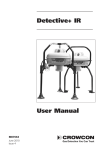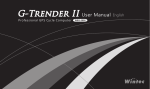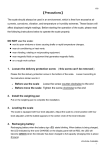Download to a detailed user manual.
Transcript
QLD Traffic Incidents Client Reference Guide CITEC Confirm QLD Traffic Incidents Client Reference Guide Contents 1.0 QLD Traffic Incidents...................................................................................................................3 1.1 Getting online access to QLD Traffic Incidents ........................................................................3 1.2 High Security User-IDs and passwords .....................................................................................3 2.0 Logging on to QLD Traffic Incidents ...........................................................................................4 3.0 Traffic Incident Report Search......................................................................................................6 4.0 Follow Up Reports ......................................................................................................................10 5.0 Order Other Documents ..............................................................................................................11 Appendix A: Sample Traffic Incident Report...................................................................................15 Status: Version 1 Date: 02/08/2006 Page 2 CITEC Confirm QLD Traffic Incidents Client Reference Guide 1.0 QLD Traffic Incidents QPRIME is the name of the database used to capture and maintain records for all reported traffic incidents in QLD. QPRIME (Queensland Police Records and Information Management Exchange) can be used to electronically retrieve QLD Traffic Incident Reports through the CITEC Confirm interface. Queensland law requires that a Traffic Incident be reported to the police if: ° Any person involved is killed or injured ° A vehicle involved needs to be towed away ° The crash causes $2500.00 or more damage to property (other than the driver's vehicle) 1.1 Getting online access to QLD Traffic Incidents Online access is limited to approved applicants. A person who’s self or property is directly involved in an incident can access information about the incident either directly or through a certified agent, for example a solicitor or insurance company. Information from traffic incident reports can not be passed on to anyone without a bona fide interest in the incident. Certified agents such as Insurance firms, Legal firms and Mercantile agents that regularly need details relating to Traffic Incidents are able to directly obtain these documents online through CITEC Confirm. Users of this type are required to apply for access. Users are granted access on an individual basis and will be provided with a High Security User-ID and password. Please call the Confirm service centre on 07 3222 2700 to request an application pack. Note: Applications can take several weeks to process as the QLD Police will conduct full security checks on each individual applicant. Once approved, your account will be activated with access to the QLD Traffic Incidents menu and you will be notified by a member of the Confirm Service Centre. 1.2 High Security User-IDs and passwords The information in QLD Traffic Incident Reports is confidential and may not be disclosed to unauthorised persons. High Security User-IDs provide an additional level of security to the database and to database users. Each organisation and individual accessing this system must be approved by the Queensland Police Service before they are granted a High Security User-ID. Details of all transactions are automatically recorded. Use of this system constitutes consent to security monitoring. In your own interest, do not permit anyone to use your High Security User-ID and password, always log out of the system at the completion of your enquiry and regularly change your password. Status: Version 1 Date: 02/08/2006 Page 3 CITEC Confirm QLD Traffic Incidents Client Reference Guide 2.0 Logging on to QLD Traffic Incidents a) Login to your Confirm Account first or for Customised Users b) Once the Newsflash page is visible either; - Paste the link to Traffic Incident Reports in the browser address bar and click Go https://www.confirm.citec.com.au/tirs.html Status: Version 1 Date: 02/08/2006 Page 4 CITEC Confirm - QLD Traffic Incidents Client Reference Guide Or, Select QLD Traffic Incidents from the Customised drop down menu c) Enter your High Security User-ID and password and click Logon You will automatically be locked out of Traffic Incident Reports if you incorrectly enter your password more than three times. Contact the Service Centre on 07 3222 2700 to request an unlock Logon Troubleshooting Tips - There are several reasons why you may not be able to log in. Some things to consider include: ° Have you logged in to your organisation's main Confirm account first? Use your 'Account Code' to Log in to Confirm BEFORE trying to access Traffic Incident Reports using your High Security User-ID and Password ° Have you been given access to QLD Traffic Incidents? If you do not have a High Security User-ID it is likely that you have not yet been approved for access to Traffic Incident Reports. Please contact the Confirm Service Centre on 07 3222 2700 for more information. ° Have you entered your password incorrectly or forgotten your password? If you have forgotten your password or been locked out, you will need to contact our Service Centre to request a password reset. Passwords can only be reset on receipt of a written request from the High Security User. Please Fax requests to 07 3222 2747 and include: Your Account Code and Organisation Name Your High Security User-ID Your Name and Phone Number Your Signature You will be contacted by phone by one of our service centre representatives as soon as your password reset request has been processed. Status: Version 1 Date: 02/08/2006 Page 5 CITEC Confirm QLD Traffic Incidents Client Reference Guide 3.0 Traffic Incident Report Search The information available for a Traffic Incident Report depends on a number of factors including severity, contributing factors and level of police involvement. Traffic incidents are recorded on an Initial Police Report (PT51) that includes a series of prompts for standard information as well as areas where the reporting officer can record free text such as descriptions or statements. It is from this initial report that the online Traffic Incident Report is generated Additionally, some incidents may have associated documents that are not available online but can be ordered through CITEC Confirm. For further information on these documents, please see section 5.0 Order Other Documents. A Traffic Incident Report will contain applicable information under the following standard headings (Refer Appendix A to view a sample report): ° ° ° ° ° ° ° ° ° Occurrence Witnesses Incident Scene and Event Crash Description Unit Details Towed Vehicles Damaged Property Person Killed or Injured (Victims) Versions a) Select Traffic Incident Report Search from the QLD Traffic Incidents Menu or in a Customised menu Status: Version 1 Date: 02/08/2006 Page 6 CITEC Confirm QLD Traffic Incidents Client Reference Guide b) Enter your search criteria and click Search There are two methods available for searching for a Traffic Incident Report. You can search using either the QPRIME or TIN reference number or a Date & Time range. QPRIME number is a 'QP' followed by the Year (2digits) and then the incident number (8digits) ie QP0612345678 TIN is the last 2 digits of a year followed by a 1 to 5 digit number ie 06/12345 Use the Calender Icon to select a date / time. Maximum time range is 24hrs When searching on a date/time range, use other criteria to narrow down your search results Tips for entering search criteria ° ° If you have a QPRIME number always use this in preference to the TIN When searching on a QPRIME / TIN number, no other qualifying details (e.g. date, location, severity) can be entered. If a QPRIME / TIN number is entered, the incident summary report will be displayed immediately ° QPRIME / TIN numbers are allocated as incident reports are entered in to the database, rather than as the incident occurs. For this reason the year included in the TIN is not always the same calendar year in which the incident occurred. ° When searching using a Date/Time range, the maximum number of results that can be returned is limited to 20. Enter as much information as possible to return a browse list. ° The maximum date/time range for ALL reports is 24 hrs ° When searching using a Date/Time range, if you leave the ‘To’ field blank the system will automatically search 1hr either side of the ‘From’ time. ° When searching on a Registration Number, it is recommended that you also enter the State ° If the State is entered, you must also enter a Registration Number ° When entering a Surname, you should also enter a Given Name ° Valid characters for Given Name and Surname are [A-Z a-z ' -] if you have used other characters you may receive a 'system unavailable' error. Try removing the characters and searching again ° Only enter one Given Name, the system will not return a result where multiple Given Names are used ° When searching on a Company name, multiple names can be used. Make sure you use the exact company name as the system will only return exact match results ° When searching on names, if you receive a 'no incident found' error, try removing the name and searching using other details such as date range and registration details etc ° When entering a Street, only the name is required, not the street type. e.g. Edward, not Edward Street Status: Version 1 Page 7 Date: 02/08/2006 CITEC Confirm QLD Traffic Incidents Client Reference Guide c) You will receive a browse list – select an incident and click Search Search Tips: If you are having trouble finding your incident: ° ° Check that you have entered the QPRIME or TIN reference correctly ° If you have used a TIN and you know the QPRIME number, try searching using the QPRIME number instead If you are searching on names, try removing the name and performing the search using other details such as date range and registration details etc d) You will receive the Incident Details Summary screen. Confirm the incident details before clicking Next to proceed The Police Involvement Complete field will indicate if this report is complete. (See Section 4.0 Follow Up Reports) e) Complete the Claim/File Number, Reason for Access & Representing fields and click $Search$ to proceed Clicking the $Search$ button on this screen will order the report and you will be charged. Tips: The information you enter here will be stored in the database transaction logs and may be retrieved by the QPS for use in information audits or other purposes. The Claim/File Number can be any information that will enable you/your organisation to identify your interest in the report should the QPS audit your usage at a later time. Organisation's acting on behalf of another party should use the drop down box to select a Reason for Access (e.g. Involved Party, Representative of Involved Party, Insurer with a bona fide interest, other person with a bona fide interest). Users are also advised to enter their client's name in the Representing field or their own name if the search is for personal purposes. Status: Version 1 Date: 02/08/2006 Page 8 CITEC Confirm QLD Traffic Incidents Client Reference Guide f) The Traffic Incident Report may take some time to generate depending on the speed of your internet connection. Once the confirmation screen is displayed click the Print Report button g) The Traffic Incident Report will display in a PDF document (See Appendix A). Use the PDF reader options to save or print your report and then close this window to return to QLD Traffic Incidents Tip: You should view and print or save your Traffic Incident Report immediately after purchase. For security reasons, the report will not be saved in your Inbox . Status: Version 1 Date: 02/08/2006 Page 9 CITEC Confirm QLD Traffic Incidents Client Reference Guide 4.0 Follow Up Reports Due to ongoing investigations Traffic Incident Reports are not always entered in full immediately. The Traffic Incident Report Summary Screen indicates how much information has already been entered in a report, helping you decide whether to purchase the report now or later. Report components are marked with either a Y (Yes) or N (No) to indicate an entry or a number (eg Witnesses: 1) indicating an entry per party. Please note that not all reports will include entries for every component even when complete. The Police Involvement Complete field will indicate if this report is complete No charge is applied to your account if you choose not to proceed past the Traffic Incident Report Summary screen. When viewing the Incident Summary screen, the Incident Status Field will be flagged with a "Y" (Yes) or "N" (No). This indicates that the Queensland Police service have/have not finalised their involvement in the incident. If you did order a copy of the report before police involvement was completed, you may want to order it again when it has been completed. You can reorder a report (same QPRIME / TIN number) within 60 days of your original order at a reduced price. Please note that a new order of the report within the 60 day period will incur a reduced 'follow-up' fee and will produce an updated report. The reduced fee only applies to additional orders of the same QPRIME / TIN conducted by the same user within an account code. a) Follow the process from section 3.0 Traffic Incident Report Search to retrieve an updated version of the Incident Report Status: Version 1 Date: 02/08/2006 Page 10 CITEC Confirm QLD Traffic Incidents Client Reference Guide 5.0 Order Other Documents The Order Other Documents option on the menu will enable you to order additional Traffic Incident documentation that is unavailable in the Traffic Incident Report. All Traffic Incidents have an associated Initial Police Report (PT51). It is from this initial report that the online Traffic Incident Report is generated. The online Traffic Incident Report will include all the information on the PT51 except for the rough diagram/sketch drawn by an attending officer. In many cases the PT51, and therefore the diagram, is the only document associated with a Traffic Incident. If police did not attend the accident, the PT51 will not contain a diagram. The initial section of the online Traffic Incident Report (See Appendix A) will give an indication of the existence/type of additional documents for a given incident. ° Severity of Incident / Crash - There will be numerous documents for a fatal accident and ° ° ° ° ° ° progressively fewer as the severity level declines. Attended Scene - If a police officer did not attend the scene there are unlikely to be any additional documents. AIS Investigating - There will only be TAIS documents if the report shows that they are investigating. AIS Invest(igation) Complete - TAIS documents will not be available until the investigation is complete. Vehicle Inspected - If the vehicle has been inspected, a mechanical report may be available. Please note that mechanical reports are not always provided even if a vehicle has been inspected. Sketch Plan - Without a sketch plan, a document order is unlikely to reveal any additional details to those in the online Traffic Incident Report. Photos Taken - Photographs are only available by application to the Queensland Police Service Photographic Section. The following documents are available from CITEC Confirm once police involvement is complete: ° ° ° ° ° ° ° ° ° Initial Police Report (PT51) - includes diagram Police Breach Report (PT57) TAIS Report QPS Mechanical Inspection Report Other authorized mechanical inspection report Signed Statements Breach Results TAIS Sketch Plan QT Mechanical Inspection Report Status: Version 1 Date: 02/08/2006 Page 11 CITEC Confirm QLD Traffic Incidents Client Reference Guide The following documents are available from CITEC Confirm upon finalization of coroner's enquiries with the exception of those required for a coroner's inquest. Application for documents associated with inquests must be made directly to the Department of Justice and Attorney General. ° ° ° ° ° ° ° ° ° ° ° Coroner's Report Autopsy Report Medical Practitioner's Certificate Police Report to Coroner Ambulance Report Reports from Drivers, Victims, Witnesses Specimen Results Report Post Mortem Certificate Life Extinct Form Police Court Brief Property Inventory (QPS) Note: CITEC Confirm is not able to provide police notebooks, video tapes or audio tapes. Access to this information is available by application to the Department of Justice and Attorney General (Freedom of Information Act). Photographs are only available by application to the Queensland Police Service. When you place a QLD Traffic Incident Document Order you will automatically receive all publicly available documents related to the incident. Document orders are charged at a single flat fee regardless of the number of available documents. Please note that you will not receive a copy of the Traffic Incident Report with your document order. Documents can be ordered at any time but documents will not be released until police involvement is complete. For serious accidents, particularly those involving a fatality, the period between the accident and the end of police involvement may be considerable. If you place an order for documents that are not yet available, the normal charge will be applied to your account and the documents sent to you when the police investigation is finalised. Tip: To minimise charges you should first conduct a Traffic Incident Report Search (See Section 3.0 Traffic Incident Report Search) to confirm if the report is complete. You will not be charged to view the report summary, however, should you choose to continue with the search and order a full report, a charge will be incurred. The Police Involvement Complete field will indicate if this report is complete Status: Version 1 Date: 02/08/2006 Page 12 CITEC Confirm QLD Traffic Incidents Client Reference Guide a) Select Order Other Documents from the QLD Traffic Incidents menu b) Select a Delivery Method and your Delivery Profile (see Confirm Profiles FAQ for more information on Delivery Profiles) and click Next to continue Available Delivery Methods include Mail or Pickup. The collection address for Pickup orders is: CITEC Confirm Level 3, Mincom Building -192 Ann Street Brisbane Tip: Every effort is made to deliver orders within the shortest possible time. The most common cause of delay is incorrect or incomplete recipient information. We recommend that you check your delivery details frequently to ensure that address details are up to date and that you include both your first name and surname. A contact phone number is essential as we may need to contact you regarding your order. Please include additional delivery information (for example, c/o Legal Dept) if necessary. c) Enter the QPRIME Incident Number and Your Reference and Click $Order$ to continue If you only have a TIN number use the Traffic Incident Report search to retrieve the summary screen which will provide you with the QPRIME number Status: Version 1 Date: 02/08/2006 Page 13 CITEC Confirm QLD Traffic Incidents Client Reference Guide d) The order Confirmation screen appears Status: Version 1 Date: 02/08/2006 Page 14 CITEC Confirm QLD Traffic Incidents Client Reference Guide Appendix A Sample Traffic Incident Report Status: Version 1 Date: 02/08/2006 Page 15 CITEC Confirm Status: Version 1 Date: 02/08/2006 QLD Traffic Incidents Client Reference Guide Page 16 CITEC Confirm Status: Version 1 Date: 02/08/2006 QLD Traffic Incidents Client Reference Guide Page 17 CITEC Confirm Status: Version 1 Date: 02/08/2006 QLD Traffic Incidents Client Reference Guide Page 18 CITEC Confirm Status: Version 1 Date: 02/08/2006 QLD Traffic Incidents Client Reference Guide Page 19