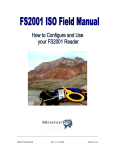Download User manual V5 Bluetooth
Transcript
Manual for petSCAN V5 Bluetooth
O
I
The V5 version of the petSCAN has a switch mounted on the left of the device. The switch turns the Bluetooth
feature on or off as needed, to save on the power coming from the rechargeable battery. The reader could operate with
a 9V alkali battery but because of the relatively high consumption of the Bluetooth module, we strongly advise using
a NiMH rechargeable cell available in the same size as the original battery.
When the switch is down (I) the Bluetooth module is switched on and allows communication with a peripheral (PC,
PDA, Smartphone, etc) equipped with Bluetooth transmission. Outside of transmission times, it is essential to move
the switch to the high position (O) to reduce the consumption of the reader.
BlueTooth RealTrace Terminal
This software tool is supplied free of charge to all RFID Realtrace RT 100 V5 Bluetooth users who request it.
It automatically re-establishes Bluetooth communication between a PC running Windows and the RFID
RealTrace reader if the latter is interrupted because of the excessive distance to the PC (more than 10/15m) or
the automatic extinguishing of the reader.
You will see that once communication has been established between a PC and the RealTrace reader, the two
previously matched units will remain connected as long as they are ten or so meters apart. Beyond this
distance, communication may be interrupted and to resume transmission it will normally be necessary to
conduct another search and re-match the devices.
In the same way, when the RealTrace reader goes out after being on standby for a few minutes, to save on the
9 V battery power, communication will be cut off.
In these two cases, the communication loss is linked to the Bluetooth operating technology and the Windows
Operating System.
The "Realtrace terminal BT" software handles this drawback and allows easy, automatic, recovery of
communication between the PC and the RFID reader.
Notes: 1/ As far as the loss of communication with PDAs equipped with Bluetooth are concerned,
unfortunately we cannot supply any precise information because the operating mode depends on the Bluetooth
drivers incorporated into the PDA and this makes each device different.
2/ In theory, with a PC running Windows XP it is possible to set up dialogue with 4 Blutetooth petSCAN
readers since each BT module built-into the reader has a different number.
Initial setup of the "RealTrace Terminal" software
Install the software on your PC then go to "File" then "Properties" and enter the number of the communication
port assigned to Bluetooth, as well as the following data:
- bits per second: 9600
- data bits: 8
- stop bits: 1
- parity: none
- flow control: none
Use of the "RealTrace Terminal" software
"File" Menu
The "Save", "Delete", "Print" and "Quit" functions are conventional.
The "Link to an application" function, when selected, is used for linking the data sent by the reader to the PC
to an application running under Windows at the same time as a display in the "RealTrace Terminal" window.
Remember to open the application on the screen before starting to send data.
"Connection" Menu
In the event of a break in communication between the PC and the reader, just wait 15 seconds at most to reestablish the connection automatically.
The time remaining before automatic reconnection is displayed in the window at the bottom right.
Of course, for re-connection to be possible, the reader must be switched on and within a perimeter of 10
meters or so of the PC which must also be in operation.
"Option" Menu
The "Display all the data" section can be used for modifying the screen display of data sent by the reader. If
this section is selected, all the characters received will be displayed, i.e. order number, type of transponder
(EM4102, FDXA, FDXB, HDX), chip identifier number and CRC.
If the section entitled "Display all the data" is not selected, only the order number and the login will be
displayed.
In the event of installation or operation problems...
Understanding how Bluetooth modules work.
If the Bluetooth technology is standardized, the Bluetooth drivers and user software specific to your
hardware, PC, PDA, Smartphone, USB keys, etc. will always be different … Accordingly, you will need
to reconfigure Your Bluetooth.
When the communication begins, if you are asked for an access code it means that in the Bluetooth
configuration of your PC you need to look for the "secure connection" menu and deactivate this
function. If you want to preserve this feature, on each new communication you need to enter an access
code, in the present case: 0000.
When the Bluetooth feature of the reader is on (switch down) the module is in the "discoverable mode"
meaning that if it is a perimeter of around ten meters or so of the PC, the Bluetooth search feature will
discover it and it will appear on your screen as "Petscan RT 100". The two Bluetooth modules will then be
matched automatically and be able to exchange data.
If the communication gets broken off - extinguishing of reader, exit out of communication perimeter
(approximately 10 meters) – it will be necessary to start the search procedure over to associate the two
Bluetooth modules. However, the use of the RealTrace Terminal software will enable you to reestablish
communication after a maximum of 15 seconds, obviously, as long as it is the same reader that is trying to
reconnect to the PC. The Bluetooth standard stipulates that each BT module must have a different number. The
transmission of this number during mutual recognition of the BT modules is transparent to the user.
The use of data received by the PC via its Bluetooth feature or an RS 232/DB9 cable.
PetScan RT100 V5 sends its identifiers to the PC to which it is connected either via the RS232 cable or via its
wireless link (Bluetooth). PetScan does not wait to receive an order or an acknowledgement from the PC.
Hardware configuration
The serial port for reading the data is configured as follows:
- 9600 bauds, 8 bits, 1 start bit, 1 stop bit, non-parity, and no flow control.
You must authorize line feeds to visualize the frames using the hyperterminal: click on « properties » in
the « file » menu. Go to the « parameters » and then click on « ASCII Configuration… » :
The circled box above must be ticked…
Description of the frame transmitted each time a transponder is read
The PetScan transmits the following frame to the PC after each valid reading :
Octet at the
start of the
frame :
/x55
The 16
Type of 8
character (or character (or
octet) chip
octet) chip
identifier
Separation
of octet:
:
CRC-CCITTcontrol word, 16
ASCII format bits
on 4 characters
Carriage
Return
octet:
/x0D
Data used to calculate the CRC
Tips: the developers of software associated with PetScan must use the head and separation characters to
separate the information transmitted by PetScan, calculate a control word with the data received and
compare it to the word transmitted by the PetScan to validate the information (see hereafter for the
CRC-CCITT-16 bit calculation algorithm)
Description of the frames emitted when reading the databases (PetSCAN memory
option)
If a PetScan reader has a memory option, when « Press SCAN to send » is displayed, the reader is ready
to transmit the identifiers stored in the memory. The PetScan displays « Sending ! » during transmission
and the reader offers the user the option of deleting the content of its database at the end of the
transmission.
Format of the frames transmitted to the PC : the frame which is transmitted on each reading of a
transponder is preceded by a header octet /xAA , its 4 character registration number in the memory
and a separation character
.
Start of
frame
octet :
/xAA
4 character
registration
number
Separation
octet:
Start of
informatio
n object :
/x55
The type of
8 character
(or octet)
chip)
The 16
character
(or octet)
chip
identifier)
Separation
of octet:
:
CRC-CCITT-control
word, 16 ASCII
format bits on 4
characters
Carriag
e return
octet:
/x0D
Data used to calculate the CRC
Algorithm for calculating aCRC-CCITT-16bit control word
The C ANSI function’s source code enabling a control word to be calculated from a string of characters
terminating with the character /x00 is described below. The JAVA applet on the
« http://www.zorc.breitbandkatze.de/crc.html », website enables you to also calculate the control word.
Previously the fields had to be correctly completed before making the CRC calculation and a check
made that the control word is equal to 0xE5CC or the 123456789 character string.
/*=======================================================================*/
/* Function that calculates CRC-CCITT 16 bits
/* INPUT:
/* unsigned char *inbuffer : 8 bits input vector over which CRC checksum is calculated
/*
must termined by 0x00
/* OUTPUT:
/* unsigned int: 16 bits return of crc_ccitt checksum
/*=======================================================================*/
/* OVERVIEW:
/* Width = 16 bits
/* Truncated polynomial = 0x1021
/* Initial value = 0xFFFF
/* No XOR is performed on the output CRC
/* DESCRIPTION:
/*
Computing a POLY number from the crc equation.
/*
Crc s are usually expressed as an polynomial expression such as:
/*
/*
x^16 + x^12 + x^5 + 1
/* CHECK
/*
0xE5CC This is the checksum for the ascii string "123456789"
/* EXAMPLE
/* http://www.zorc.breitbandkatze.de/crc.html
*=======================================================================*/
#define crc_poly 0x1021
// Polynome du CRC-CCITT-16Bits
unsigned int crc_ccitt16 (unsigned char *inbuffer) {
unsigned int crc_checksum = 0xffff;
unsigned char ch;
char i,xor_flag;
while ( *inbuffer!=0)
{
ch = *inbuffer++;
for(i=0; i<8; i++)
{
xor_flag=(crc_checksum & 0x8000)? 1:0;
crc_checksum = crc_checksum << 1;
if (ch & 0x80) crc_checksum++;
if (xor_flag) crc_checksum = crc_checksum ^ crc_poly;
ch = ch << 1;
}
}
for(i=0; i<16; i++)
{
xor_flag=(crc_checksum & 0x8000)? 1:0;
crc_checksum = crc_checksum << 1;
if (xor_flag) crc_checksum = crc_checksum ^ crc_poly;
}
return (crc_checksum);
}
The specifications of the Bluetooth module integrated into petSCAN
Consumption of reader BT module depending on its use:
1. in "discoverable" mode: the average current is 23 mA
2. in "connected" mode:
- with transmission of 1 character every 20 seconds, the average current is 8.5
mA. This automatic transmission is managed by petSCAN and makes it
possible to maintain a link between the reader and the PC.
- with character transmission, the average current is 20 mA.
Note: the relatively high consumption of the Bluetooth module means incorporating a
switch into the V5 model in order to switch out the function when its use is not necessary.
Although the use of batteries is totally acceptable to run petSCAN standard V5, it is
highly advisable to use high capacity rechargeable batteries (250/270mA) with the
Bluetooth petSCAN V5.
Connection of petSCAN V5 standard to a USB port
At present, the reader only has a serial link to a jack/DB9 type cable. To connect the reader to a USB
port, it is necessary to obtain an RS232/USB adapter as Keyspan or Trendnet SU9 type.
Self-sufficiency of PetSCAN V5 reader (with 9V alkaline battery)
Tag reader (20s) + display (120s) ------
Number of reading operations: 300/350
Self-sufficiency of PetSCAN V5 Bluetooth reader (with 8.4V 27 mA alkaline battery)
Tag reader (20s) + display (120s) + Bluetooth operating two hours
Number of reading operations: 60 to 80 Duration: two hours
This data is deliberately pessimistic and the operating time may be increased considerably (x 3)
- by turning off the Bluetooth feature when it is not being used,
- by turning off the reader by continuously pressing the lighting button when the
display of the tag number on the display is no longer needed.