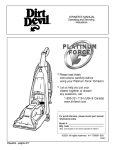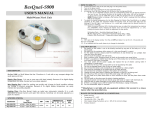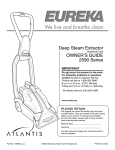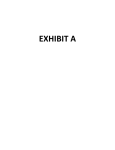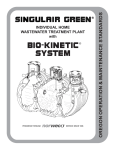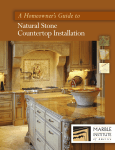Download Owner`s Manual
Transcript
Owner’s Manual Congratulations Dear Kirby Customer, Congratulations on your purchase. You now own a superior, complete home care system designed to help make your home and furnishings look better and last longer. Most importantly, repeated use of your Kirby® Sentria® system will give you the type of clean in-home environment you want and deserve. This use and care manual is designed to help you get the most out of your Sentria home care system and enjoy its numerous benefits and features. The Owner's DVD (where available) will give you step-bystep instructions on your machine’s operation. Your local distributor is available should you have any further questions. The Kirby Company, the hallmark of innovation and quality for over 90 years, sells through the in-home sales method in over 70 countries. We want you to know that every customer is important to us and that we sincerely appreciate your business. Please enjoy your Sentria home care system to its fullest! This manual is written for use with both the Kirby® Sentria® home care system and the Kirby® Sentria II™ home care system. For assistance, contact your local authorized distributor. The Kirby Company, 1920 West 114th Street, Cleveland, Ohio 44102, U.S.A. USA Parts and Supplies (1-800-437-7170), [email protected] USA Consumer Relations (1-800-494-8586), [email protected] www.kirby.com Kirby, Micron Magic, Splitsecond, Splitsecond 2, Scuttle, Odorific, Tech Drive, Miracle Waxer, and Mini Em-Tor are registered trademarks of The Scott Fetzer Company. Sentria and Sentria II is a trademark of The Scott Fetzer Company. 1 Important Safety Instructions The Sentria™ Model G10D is Listed and Certified by Underwriters Laboratories Inc. to both US and Canadian Standards Association as a double insulated appliance. The Model 2930** and 2950** Carpet Shampoo System, Model 2931** and 2951** Floor Care System, Model 2935** Zippbrush and Model 2932** Turbo Accessory System are also Listed and Certified as Optional Accessories for use with this Kirby® model. Outside North America, the 230/240 Volt model G10E, and the 100 Volt model G10J products are approved by national test authorities as appropriate. WHEN USING AN ELECTRICAL APPLIANCE, BASIC PRECAUTIONS SHOULD ALWAYS BE FOLLOWED. BE FAMILIAR WITH ALL THE IMPORTANT SAFETY INSTRUCTIONS BEFORE USING YOUR Sentria HOME CARE SYSTEM. WARNING - To reduce the risk of fire, electric shock or injury: • Do not leave appliance unattended when running or plugged in. Unplug from outlet when not in use and before servicing. • Do not use outdoors. Use only on dry surfaces or with the Kirby Carpet Shampoo System. Do not expose to rain. Store indoors. • Do not allow to be used as a toy. Close attention is necessary when used by or near children. Do not let children use the cleaner unattended. • This appliance is not intended for use by persons (including children) with reduced physical, sensory or mental capabilities, or lack of experience and knowledge, unless they have been given supervision or instruction concerning use of the appliance by a person responsible for their safety. • Use only as described in this manual. Use only manufacturer’s recommended attachments. • Do not use with damaged cord or plug. If appliance is not working as it should, has been dropped, damaged, left outdoors or dropped into water, return it to a factory authorized distributor or service center. • Do not pull or carry by cord, use cord as a handle, close doors on cord, or pull cord around sharp edges or corners. Do not run appliance over cord. Keep cord away from heated surfaces. • Do not unplug by pulling on cord. To unplug, grasp the plug, not the cord. • Do not handle plug or appliance with wet hands. • Do not put any object into openings. Do not use with any opening blocked; keep openings free of dust, lint, hair and anything that may reduce airflow. • Keep hair, loose clothing, fingers and all parts of body away from openings and moving parts. • Keep motor shaft free from lint, hair, and debris build-up. • Do not use to pick up anything that is burning, smoldering or smoking, such as cigarettes, matches, glowing particles or hot ashes. • Do not use to pick up combustible materials. • Do not use without dustbag and/or filters in place. • Turn unit OFF before unplugging the cord. • Use extra care when cleaning on stairs. • Do not use to pick up flammable or combustible liquids, such as gasoline or use in confined areas where flammable or combustible vapors are present. • When using the Carpet Shampoo System, do not use flammable or combustible liquids to clean carpet or floor. • When using the Floor Care System, use only genuine Kirby® cleaning products or commercially available floor cleaners or waxes intended for machine operation. • Unplug the cord from the wall outlet and let the motor come to a complete stop before attempting any cleaning, service or changing accessories. • This appliance is provided with Double Insulation. It must be serviced by a factory authorized distributor or service center using genuine Kirby parts to maintain safety and to protect your warranty. • Keep all Kirby chemicals out of the reach of children. These chemicals may cause irritation or discomfort if swallowed or placed in the eyes. • Do not use flammable or combustible fluid in the Portable Sprayer. • Do not use pesticides or chemical products in the Portable Sprayer that may affect or damage the human respiratory system, eyes or skin. • Always use safety glasses when turbo sanding. SAVE THESE INSTRUCTIONS FOR HOUSEHOLD USE ONLY 2 Table of Contents Important Safety Instructions About this Manual Kirby® Micron Magic® HEPA Filtration Part 1 — Getting Started Moving Your System/Handle Tilt Latch Lock/Lifting the System 6 ® Toe-Touch Control/Adjust the Cleaning Height/Tech Drive Power Assist 7 Installing/Changing Disposable Filter Bags 8 Bag Support Strap/Mini Em-Tor® Collector/The Belt Lifter 9 Part 2 — Upright & Portable Cleaner Upright Cord Management 11 The Upright Cleaner 12 Straight Suction Cleaner 13 The Portable Cleaner 14 Part 3 — Canister Cleaner & Attachments Converting to a Canister Cleaner 16 Installing the Attachment Hose/Extension Tubes 17 Surface Nozzle/Duster Brush/Upholstery Nozzle/Crevice Tool/Wall & Ceiling Brush 18 Utility Tool/Suction Control Grip 19 Using Your Sentria System as a Blower 19 The Portable Sprayer 21 The Portable Shampooer 23 Part 4 — Optional Accessories The Carpet Shampoo System 25 The Miracle Waxer® - Floor Polisher 32 The Floor Care System - Floor Buffer 34 The Floor Care System - Carpet Fluffer 36 The Turbo Accessory System 37 The Zippbrush 39 Part 5 — Operating/Maintenance Tips Changing the Power Nozzle Belt 40 Adjusting the Brush Roll Height 42 Miscellaneous Parts Replacement 43 Questions and Answers/Troubleshooting 44 Other Fine Kirby® Cleaning Products 48 Index Expanded Illustration of the Sentria model & Accessories If you have any questions regarding your purchase or the operation of your Kirby Home Care System, please contact your local authorized distributorship: ___________________________________________________ ___________________________________________________ ___________________________________________________ OR You may contact The Kirby Company’s Consumer Relations Department by: e-mail [email protected] mail Consumer Relations telephone 1-800-494-8586 1920 West 114th Street fax 216-529-6146 Cleveland, Ohio 44102 Our business hours are 8:00 a.m. to 5:00 p.m. Eastern Time, U.S.A. Monday through Friday. 3 2 4 5 6 11 16 25 40 50 52 About This Manual This Owner’s Manual was designed to be easy to read and follow. It has been organized in sections based on the various ways you may use your Kirby® Sentria® system. Within each section, simple step-by-step illustrations will help you easily visualize the steps required to properly operate your Sentria system and its many attachments and optional accessories. Please note: Illustrations and descriptions of each part of your Sentria home care system can be found in the rear of the manual on page 52. Please refer to these illustrations and corresponding numbers # as you read the manual. In addition to the Table of Contents on page 3, you will also find an Index on page 50 that will refer you to the information you require. We sincerely hope this Owner’s Manual will help you obtain years of satisfactory world-class performance from the Sentria home care system by Kirby. 4 With MicroAllergen Technology Reorder genuine Kirby Micron Magic HEPA filter bags from your local authorized Kirby Distributor. The Carpet and Rug Institute (CRI) has awarded the Kirby home care system its Gold Level seal of approval for meeting the organization's requirements for soil removal, dust containment and appearance retention. Kirby ® For those who appreciate Quality, Reliability and Performance 5 Getting Started PART ONE This section outlines general information you will need as you begin using your Sentria® system. It includes information on: Moving and Carrying Your System Using the Handle Tilt Latch Lock The Toe-Touch Control Adjust the Cleaning Height Using Tech Drive® Power Assist Installing/Changing Disposable Filter Bags Emptying the Mini Em-Tor® Collector Understanding the Belt Lifter MOVING YOUR SYSTEM Your Sentria system is equipped with Tech Drive® power assist. In order to push your unit with the motor OFF, the Tech Drive Pedal ⑪ must be turned OFF (disengaged). Turn Tech Drive power assist OFF by pushing down on the gray “N” side (marked “N” for Neutral) of the Tech Drive N/D Pedal. (See page 7 for additional information.) ❏ HANDLE TILT LATCH LOCK The Handle Tilt Latch Lock ⑩ will allow you to lift the front of the Sentria system over door thresholds or throw rugs. To do so, move the Tilt Latch Lock towards the bag. By doing this, the handle will only lower part way. This allows you to push down on the locked handle and lift the front of the unit. ❏ LOCK THE UPRIGHT HANDLE Move the Handle Tilt Latch Lever away from the bag. This will lock the base in place when the unit is lifted off the floor. ❏ NOTE: The Handle Tilt Latch Lever should always be in the center position when vacuuming. LIFT THE SYSTEM Use either the Lower Carrying Grip in the center of the handle, or the Upper Carrying Grip above the bag to lift and carry the system. ❏ ! CAUTION: Never unlock the Handle Tilt Latch without holding on to the handle. The handle is spring-loaded and could quickly pivot upward when unlatched. 6 Getting Started TOE-TOUCH CONTROL The Toe-Touch Control ⑧, ⑨ located over the front wheel, raises and lowers the front of the system, called the Power Nozzle. Step down on the Toe-Touch Control Bottom Pedal ⑨ to raise the front. ❏ ADJUST THE CLEANING HEIGHT Turn the unit on and select the proper cleaning height. Press the Toe-Touch Control Upper Pedal ⑧, as often as necessary, until the unit reaches its lowest setting. Press the Toe-Touch Control Lower Pedal ⑨ one notch at a time to raise the Power Nozzle to the desired height. Listen for the click with each raised notch. Count the clicks to the desired setting. Raise Unit Lowest position 1 Click up 2 Clicks up 3 Clicks up 4+ Clicks up Purpose Recommended: Carpets and Bare Floor Optional: Deep Pile Carpeting Optional: Long Fiber Carpeting Recommended: Pet Hair Removal Hose and Attachments ❏ TURNING TECH DRIVE POWER ASSIST ON (DRIVE) Your Sentria system is equipped with Tech Drive power assist. This innovative feature eliminates most of the effort required to move your Sentria system back and forth. ❏ To engage Tech Drive power assist push down the red “D” side (marked “D” for Drive) of the Tech Drive N/D Pedal ⑫ located just below the Power Switch ⑬. You may use your Sentria system without Tech Drive power assist if desired. Simply put the Tech Drive pedal in Neutral. ❏ TURNING TECH DRIVE POWER ASSIST OFF (NEUTRAL) To move your Sentria® system with the motor OFF or to vacuum without power assist, Tech Drive power assist must be put in Neutral. To place Tech Drive power assist in Neutral, push down the gray “N” side (marked “N” for Neutral) of the Tech Drive N/D Pedal ⑪. ❏ ! IMPORTANT: To avoid possible damage to soft tiles or marking of waxed and finished non-carpeted floors, disengage the Tech Drive pedal. 7 Getting Started THIS SENTRIA® HOME CARE SYSTEM USES KIRBY’S IMPROVED “STYLE F” DISPOSABLE FILTER BAGS. Functional fit • Easy to install To remove a used Disposable Filter Bag. Unzip the Outer Permanent Bag and pull out the Disposable Filter Bag along with the Top Adaptor. Flip up the cardboard tabs that attach the Disposable Filter Bag to the Top Adaptor. Holding the cardboard tabs, pull the cardboard faceplate on the Disposable Bag away from the Top Adaptor. To install a new Disposable Filter Bag. 1 With the Outer Permanent Bag unzipped and the Top Adaptor pulled out, rest the base of the cardboard faceplate against the bottom tab of the Top Adaptor. 2 Then, pivot the cardboard faceplate up against the flat surface of the Top Adaptor. 3 Bend the cardboard tabs at the top of the faceplate onto the holders at the top of the Top Adaptor. Finally, insert the Top Adaptor and new Disposable Filter Bag into the Outer Permanent Bag and close the zipper completely. NOTE: A Disposable Filter Bag must be installed before vacuuming. Always replace the Disposable Filter Bag when dirt reaches the FULL line on the Disposable Filter Bag. Failure to do so will affect performance. Use only genuine Kirby® “Style F” Disposable Filter Bags. Before changing the Disposable Filter Bag, unplug the power cord from ! CAUTION: the wall outlet and be sure that the motor and fan have stopped. 8 Getting Started BAG SUPPORT STRAP 4 Check to make sure the Bag Support Strap ④ is connected to the Top Adaptor ⑤. The Bag Support Strap provides the support required for proper operation of the Disposable Filter Bag. If it is not connected, thread the strap through the small hole of the Top Adaptor. Then place the hole in the strap over the stud on the Top Adaptor. Finally, insert the adaptor and new filter bag into the Outer Permanent Bag ① and close the zipper completely for maximum performance. NOTE: In order for the Filtration System to perform effectively, use only Kirby® Micron Magic® HEPA Filtration Bags. If the outside bag is torn or damaged, please replace immediately. ❏ EMPTYING THE MINI EM-TOR® COLLECTOR The Mini Em-Tor ⑥ collector is designed to collect large, heavy particles which can be emptied by removing the Mini Em-Tor collector. 1 To remove, grasp the Mini Em-Tor collector in the handhold provided and rotate it away from the body of the system as far as it will go, then lift it off. 2 To replace the Mini Em-Tor collector, re-attach the entire Bag Assembly by inserting the Bag Latch Tab ② at the top of the bag into the slot under the Bag Release Button ⑯. The top of the bag is released from the handle by pressing the Bag Release Button ⑯. After removing the Mini Em-Tor collector and the entire Bag Assembly, position the front opening of the Mini Em-Tor collector over a newspaper and shake it to remove the particles. ➤ Finally, line up the raised indicator arrow of the Mini Em-Tor collector with the indicator arrow on the Air Exhaust Port ⑲. Rotate the Mini Em-Tor collector towards the Sentria® system and lock it in place. NOTE: The Mini Em-Tor collector must be securely locked in place or the unit will not operate. ❏ USING THE BELT LIFTER The Belt Lifter ⑳ on your Sentria system is used for two purposes: l) To engage or disengage the Brush Roll. When the Brush Roll is disengaged, the Sentria system can be used as a straight suction cleaner (page 13), and; 2)To allow removal of the Power Nozzle when converting your Sentria system for use with various attachments and optional accessories. To avoid damaging the belt, turn the Sentria system OFF before using the Belt Lifter. ➤ 9 Getting Started USING THE BELT LIFTER (cont) 1 To use the Belt Lifter, you must first raise the Headlight Hood . ➤ 2 Flip out the handle on the Belt Lifter . Use it to turn the Belt Lifter fully to the left (counter-clockwise) until it stops and the red arrows line up. This stretches the belt and lifts it off the motor shaft. Return the handle on the Belt Lifter to its closed position. If you are using your Sentria® system as a straight suction cleaner, simply lower the Headlight Hood. The Brush Roll is now disengaged and will not rotate when the power switch is turned ON. ➤ 3 The belt will be stretched to the top of the nozzle as shown. ➤ 4 To re-engage the belt so the Brush Roll rotates, simply raise the Headlight Hood and use the handle to turn the Belt Lifter fully to the right (clockwise) until the green arrows line up. Then lower the Headlight Hood. The Brush Roll will now rotate when the Power Switch is turned ON. NOTE: The belt should not be stretched when stored for an extended period. Make sure the green arrows line up for storage. ➤ 5 Your Sentria system is equipped with a Brush Roll Performance Indicator Light ⑦, located on the top right side of the Power Nozzle. The purpose of this light is to show if the Brush Roll is rotating properly. If the Brush Roll Indicator Light flashes intermittently or does not come on when using the Power Nozzle, the Brush Roll Belt may not be working properly. Either the Belt is not engaged or may need to be replaced. To replace the Brush Roll Belt, also called the Power Nozzle Belt, see Page 40. ❏ Do not pick up heavy objects, such as coins, screws, rocks or similar ! CAUTION: objects. This may damage the fan. 10 Upright & Portable Cleaner PART TWO Your Sentria® home care system is extremely versatile. In this section, we will discuss the following: Upright Cord Management Using your Sentria System as an Upright Cleaner Using your Upright as a Straight Suction Cleaner Cleaning Hard-Surface Floors Using your Sentria System as a Portable Cleaner Cleaning Mattresses and Carpeted Stairs UPRIGHT CORD MANAGEMENT The Sentria system Upright handle incorporates a series of hooks and fasteners to keep the cord off the floor and attached to the upright handle for your convenience. 1 When using your Sentria system as an upright, snap the power cord into the two cord holders located on the back of the handle. ➤ 2 With the Upper Cord Hook in the up or 12 o’clock position, route the cord toward the rear of the unit and slide the cord in to the c-shaped holder on the Upper Cord Hook. The cord can now be wrapped around the Upper and Lower Cord Hooks for storage. To quick-release the cord for use, rotate the Upper Cord Hook down to the 6 o’clock position. The c-shaped holder is designed to hold the cord securely in place and prevent the first loop from dropping to the floor. NOTE: The cord can only be inserted or removed from the c-shaped holder when the Upper Cord Hook is in the 12 o’clock position. ❏ 11 Upright & Portable Cleaner THE UPRIGHT CLEANER Before you begin vacuuming, it’s important to have the Power Nozzle adjusted to the proper height setting. This gives you the most efficient cleaning action. The proper height setting can be achieved by doing the following: ➤ 1 Turn the Sentria® system on by pressing the Power Switch. ➤ 2 Press the Toe-Touch Control Upper Pedal ⑧ as often as necessary to lower the nozzle to its lowest setting. ➤ 3 Press the Toe-Touch Control Lower Pedal ⑨ one notch at a time to raise the Power Nozzle to the desired height. Listen for the click with each raised notch. Count the clicks to the desired setting. 4 Raise Unit Lowest position 1 Click up 2 Clicks up 3 Clicks up 4+ Clicks up Purpose Recommended: Carpets and Bare Floor Optional: Deep Pile Carpeting Optional: Long Fiber Carpeting Recommended: Pet Hair Removal Hose and Attachments ➤ If desired, engage Tech Drive® power assist by pushing down the red “D” side (marked “D” for Drive) of the Tech Drive N/D Pedal ⑫ located just below the Power Switch ⑬. ➤ 12 Upright & Portable Cleaner 5 To turn your Sentria® system OFF, press the Toe-Touch Control Bottom Pedal ⑨ all the way down until nozzle is fully raised. Disengage Tech Drive power assist by stepping on the gray “N” side (marked “N” for Neutral) of the Tech Drive N/D Pedal ⑪. Turn the Sentria system OFF by pressing the Power Switch ⑬ and then unplugging. ❏ STRAIGHT SUCTION CLEANER Straight Suction Cleaning allows you to vacuum hard floors, throw rugs and delicate carpets without use of the Brush Roll. NOTE: When using Straight Suction Cleaning without the Hard Floor Pad, either on carpets or bare floors, lower the nozzle as close as possible to the floor without touching the floor. 1 2 With the Sentria system turned OFF, raise the Headlight Hood . ➤ Flip out the handle on the Belt Lifter ⑳. Use it to turn the Belt Lifter all the way to the left (counter-clockwise) until the red arrows line up (see page 9). Return the handle on the Belt Lifter to its closed position. Then lower the Headlight Hood. The Brush Roll is now disengaged and your Sentria system will operate as a Straight Suction Cleaner. ❏ THE HARD FLOOR PAD (optional) By attaching the optional Hard Floor Pad to your Sentria® system you may dust bare floors. While the unit is turned OFF, raise the Power Nozzle as far as it will go by pressing the Toe-Touch Control Bottom Pedal ⑨. Attach the Hard Floor Pad onto the nozzle opening using the spring clips on the plate. Then lower the Power Nozzle by pressing the Toe-Touch Control Upper Pedal ⑧ one notch at a time until the bristles touch the floor. NOTE: The Hard Floor Pad should only be used when the unit is in the Straight Suction Cleaner mode. ❏ ! NOTICE: ! CAUTION: Tech Drive pedal must be in neutral when using the cleaner on hard surface floors. Before installing the Hard Floor Pad, turn unit OFF, unplug the power cord from the wall outlet and be sure the motor and nozzle brush have stopped. 13 Upright & Portable Cleaner PORTABLE CLEANER SET-UP Besides being a remarkable Upright Cleaner, the Sentria® system can easily be converted into a portable cleaner for mattresses and carpeted stairs. 1 To convert your Sentria system to a Portable Cleaner, make sure the unit is turned OFF, unplugged, and the Tech Drive® pedal is in neutral. Then release the Outer Permanent Bag Top from the Bag Support by pressing the Bag Release Button ⑯ and sliding the bag top off. ➤ 2 Remove the cord from the handle. With the Upright Handle ⑰ in the vertical position, push the Handle Release Button ⑭, located at the base of the handle, and pull the handle straight up and out of the slot. (Bag not shown for clarity.) ➤ 3 Insert the Portable Handle ⑮ into the slot where the Upright Handle was connected. Push the Portable Handle into the slot until it snaps into place. ➤ 4 Bend the Filtration Bag Assembly ① in half and insert the Bag Latch Tab ② into the slot on the Portable Handle until it snaps into place. You are now ready for portable power cleaning. ❏ NOTE: Do not use portable mode on upholstered furniture. 14 Upright & Portable Cleaner CARPETED STAIRS Place your Sentria® system on one of the carpeted steps, while supporting the rear. Turn the unit on after it is in place and make sure the Tech Drive® pedal is in the Neutral position. Roll the cleaner back and forth so that the Brush Roll agitates the carpeting and loosens the dirt. ❏ MATTRESS CLEANING Cleaning mattress surfaces is done the same as carpeted stairs, except that you need to disengage the Brush Roll. (If your mattress has tufted buttons on the surface, the Brush Roll could pull them loose.) Also, to avoid potential snags in delicate mattress fabric, leave the sheet or mattress cover on the bed when vacuuming. NOTE: Do not carry the portable unit with the motor on. Place the unit on the surface you wish to clean and then turn the unit on. Turn the unit off to move it to a new location. For straight suction cleaning, raise the Headlight Hood and flip out the handle on the Belt Lifter ⑳. Use it to turn the Belt Lifter all the way to the left (counter-clockwise) until the red arrows line up. This will stop the Brush Roll from turning. Return the handle on the Belt Lifter to its closed position and lower the Headlight Hood. Use the Toe-Touch Control to adjust the Power Nozzle to its lowest setting. ❏ To reduce risk of injury in the portable mode, keep hair and loose clothing ! CAUTION: away from the Sentria system while in operation. Also make sure Tech Drive® pedal is in the neutral position when vacuuming stairs and mattresses. In addition, the Brush Roll should be disengaged when vacuuming mattresses. 15 Canister Cleaner & Attachments PART THREE Your Kirby® Sentria® system comes with a wide variety of attachments for added versatility. In this section, we will discuss the following: Removing the Power Nozzle to Convert to a Canister Cleaner Using the Attachments Using the Suction Control Grip Using as a Blower Unit Using the Portable Sprayer and the Portable Shampooer CONVERTING TO A CANISTER CLEANER/ INSTALLING THE ATTACHMENT HOSE When using different cleaning attachments, the Attachment Hose is connected to the front of the cleaner in place of the Power Nozzle . NOTE: When connecting the Attachment Hose, you may choose between the Upright Handle ⑰or the Portable Handle ⑰. To install the Portable Handle, see page 14. 1 To install the Attachment Hose, you must first convert to a Canister by removing the Power Nozzle. To do so, press the Toe-Touch Control Bottom Pedal ⑨ all the way down until nozzle is fully raised. Disengage Tech Drive® power assist by stepping on the gray “N” side (marked “N” for Neutral) of the Tech Drive N/D Pedal ⑪. Turn the Sentria® system OFF by pressing the Power Switch ⑬ and then unplugging. ➤ 2 3 Raise the Headlight Hood and flip out the handle on the Belt Lifter ⑳. Use it to turn the Belt Lifter all the way to the left (counter-clockwise) until the red arrows line up. Unlock the Power Nozzle by turning the Accessory Lock all the way to the left (counter-clockwise). The Power Nozzle should tip forward when it is released. Lift the nozzle away from the Sentria system. ➤ 16 Canister Cleaner & Attachments 4 5 At the connector end of the Attachment Hose, you will notice two hooks. Place the hooks over the ends of the Attaching Bar , then push the opening of the hose up against the Sentria® system. ➤ Lock the Attachment Hose Connector in place by turning the Accessory Lock all the way to the right (clockwise). (Accessory Lock will clamp the Attachment Hose to the unit.) Then lower the Headlight Hood. With the Attachment Hose in place, the unit will automatically adjust to high speed for hose operation. NOTE: If the Sentria system will not run when the Power Switch is ON, see page 44. ❏ INSTALLING ATTACHMENTS ON THE ATTACHMENT HOSE To attach tools to the hose, push lightly while twisting the smaller end of the hose into the tool. ❏ EXTENSION TUBES One or two Extension Tubes can be attached to the end of the hose to extend your reach and efficiently use various attachments. ❏ In normal operation, friction between the belt and the metal motor ! CAUTION: shaft may cause the metal motor shaft to become hot to the touch. ! CAUTION: Keep motor shaft free from lint, hair, and debris build-up. 17 Canister Cleaner & Attachments SURFACE NOZZLEUNDER LOW FURNITURE/BARE FLOORS The Surface Nozzle should be used on bare floors or for surface cleaning carpets and under low furniture. Rubber wheels on the nozzle allow it to glide silently on the surface of hard floors without scratching and vacuum with maximum power. ❏ DUSTER BRUSH The Duster Brush may be connected to the Attachment Hose or the Extension Tubes to remove dust from any surface, including contoured or irregular surfaces. ❏ UPHOLSTERY NOZZLE The Upholstery Nozzle is used for cleaning upholstered furniture, carpeted steps, and clothing. It can also be used to clean the inside of cars. ❏ CREVICE TOOL WITH REMOVABLE BRUSH Without the removable brush, the Crevice Tool can be used for cleaning cracks, crevices, corners, grooves and narrow openings. Install the removable brush in the end of the Crevice Tool to remove dirt from corners, button tufts, between radiator coils and sliding window tracks. ❏ WALL & CEILING BRUSH To vacuum walls, ceilings, drapes and other surfaces, attach the Wall & Ceiling Brush to the Suction Control Grip. Then attach the Suction Control Grip to the Extension Tube(s) as shown. In addition to providing suction relief, the Suction Control Grip provides the proper angle to comfortably vacuum walls and ceilings. TIP: To vacuum the top of door frames or ledges, or books on a bookshelf, rotate the Wall & Ceiling Brush 180°. ❏ 18 Canister Cleaner & Attachments UTILITY TOOL Use to clean carpeting or the floors of cars. ❏ CONTROLLING AIRFLOW WITH THE SUCTION CONTROL GRIP Sometimes when using the attachments, vacuuming drapes or delicate lamp shades, for example, you might wish to control the amount of suction. The Suction Control Grip features a valve to control the amount of suction. Slide the control back and forth until the desired level of suction is reached. The Suction Control Grip can be used with or without the Extension Tubes. ❏ SUCTION CONTROL GRIP PLACEMENT The Suction Control Grip may be used at the end of the Extension Tubes for reaching up or at the beginning of the Extension Tubes for reaching down. ❏ BLOWER SET-UP Your Sentria® system can also be used as a blower. To do so, you must first remove the Power Nozzle . NOTE: When using your Sentria system as a blower, you may choose between the Upright Handle ⑰ or the Portable Handle ⑮. Turn the power OFF, place the Tech Drive® power assist in Neutral (see page 7 for details), unplug the unit from the wall outlet and press the Toe-Touch Control Bottom Pedal ⑨ all the way down until nozzle is fully raised. ➤ 1 19 Canister Cleaner & Attachments BLOWER SET-UP (cont) 2 3 4 Raise the Headlight Hood and flip out the handle on the Belt Lifter ⑳. Use it to turn the Belt Lifter all the way to the left (counter-clockwise) until the red arrows line up. ➤ Unlock the Power Nozzle by turning the Accessory Lock all the way to the left (counter-clockwise). The Power Nozzle should tip forward when it is released. Lift nozzle away from the Sentria system. ➤ When using the blower attachments, the Air Intake Guard must be attached to the front of the unit. Fasten the Air Intake Guard onto the Attaching Bar the same way you would the Attachment Hose. Then lock it on by turning the Accessory Lock all the way to the right (clockwise). Than lower the Headlight Hood. ➤ 5 To remove the entire Bag Assembly, grasp the Mini Em-Tor® collector ⑥ in the hand-hold provided and rotate it out and away from the Sentria® system as far as it will go. Then lift it off. Release the Outer Permanent Bag Top from the Bag Support by pressing the Bag Release Button ⑯ and sliding the bag top down. ➤ 6 Place the large end of the Attachment Hose over the Air Exhaust Port ⑲. Line up the Indicator Arrow on the Hose End with the Indicator Arrow on the Air Exhaust Port and twist the Hose Connector to the right (clockwise) to lock it in place. If the Sentria system will not operate, see page 44. ❏ 20 Canister Cleaner & Attachments USING AS A BLOWER Your Sentria® system may now be used as a blower. By attaching the Inflator/Deflator Tool to the Attachment Hose, you can inflate toys, air mattresses or any other low-pressure inflatable item up to 1 p.s.i. (pounds per square inch of air pressure). ➤ To deflate items, connect the Attachment Hose to the front of the unit and connect the Inflator/Deflator Tool to the Attachment Hose. Then connect the Bag Assembly to the Air Exhaust Port. You may now use your Sentria system to deflate items. ❏ THE PORTABLE SPRAYER The Portable Sprayer is used only in the Blower Mode. It is an excellent tool to apply many different types of water-based liquids to any type of surface. The spray can be adjusted ranging from very fine to coarse. PORTABLE SPRAYER SET-UP 1 Unscrew the jar from the Portable Sprayer and fill ¾ full with non-flammable liquid. Before reinstalling the jar, make sure the portable sprayer dip tube is attached to the spray gun body. ➤ 2 Screw the jar tightly on the Portable Sprayer and attach the Portable Sprayer to the end of the Attachment Hose in the Blower Mode. Make certain your Sentria® system is set up as a Blower Unit. The Attachment Hose should be connected to the Air Exhaust Port . ❏ 21 Canister Cleaner & Attachments USING THE PORTABLE SPRAYER 1 Holding the Portable Sprayer horizontally, aim it toward a sheet of newspaper. Turn the Sentria® system ON and squeeze the Portable Sprayer trigger, spraying your non-flammable solution onto the newspaper to check spray pattern. NOTE: If the Portable Sprayer must be tilted during usage, less solution should be used in the jar. This will help avoid large droplets in the spray. ➤ ! WARNING: 2 With the nozzle pointed away from you, adjust the spray by turning the Spray Adjustment Control on the trigger of the Portable Sprayer. ➤ 3 Use slow, sweeping motions to spray the desired area with solution. Always squeeze the trigger fully to permit maximum flow. This will give you the best spray control. ❏ Never use oil or solvent based paint of any kind in the Portable Sprayer. The motor is open to the spray and could ignite flammable and volatile solvents. 22 Canister Cleaner & Attachments CLEANING THE PORTABLE SPRAYER 1 Immediately after use, empty the Portable Sprayer jar and wash with warm soapy water. ➤ 2 The Portable Sprayer dip tube should also be removed and washed. (Make sure to reinstall it after cleaning.) ➤ 3 The spray opening on the front of the Sprayer also pulls out so that the inside of the Sprayer and the nozzle jet can be cleaned. To remove the nozzle jet, press on the two latches on the front of the nozzle jet and pull it out. (The latches must be aligned with the holes on the front of the Sprayer when returning the nozzle jet to the front of the Sprayer.) Then, fill the jar with water. Spray water until the spray becomes clear. Reassemble the Sprayer after cleaning so none of the parts will be lost. ❏ PORTABLE SHAMPOOER SET-UP The Portable Shampooer is used in the Blower Mode only. It is designed for fast and easy cleaning of carpeted stairways and areas that are difficult to reach with the Carpet Shampoo System. 1 To set up the Portable Shampooer, attach the Portable Shampooer cap to the end of the Portable Sprayer. ➤ Never clean the Portable Sprayer with flammable cleaning fluids. ! WARNING: The motor is open to the spray and could ignite the spray. 23 Canister Cleaner & Attachments PORTABLE SHAMPOOER SET-UP (cont) 2 Remove the jar from the Portable Sprayer and fill the jar about ¾ full with Kirby® Carpet Shampoo mixture (Mix according to the instructions on the bottle.) USE ONLY KIRBY CARPET SHAMPOO for best results. ➤ 3 Screw the jar tightly on the Portable Sprayer, then attach the Sprayer to the Attachment Hose. Make certain your Sentria® system is set up as a Blower Unit. The Attachment Hose should be connected to the side Air Exhaust Port ⑲. ❏ USING THE PORTABLE SHAMPOOER 1 Before shampooing, vacuum surface thoroughly. To make suds, turn the Sentria® system ON and pull the trigger of the Portable Sprayer. A stream of suds will come out of the cap. The suds can be sprayed directly onto the surface being cleaned or on a plain paper bag or in a bowl and then applied to the surface being cleaned. ➤ 2 Adjust the Portable Sprayer for proper suds volume by turning the Spray Adjustment Control located on the trigger. ➤ 3 Work suds into the surface with a soft clean, white brush or sponge until they disappear. Allow the surface to dry completely. Then vacuum with the appropriate cleaning tool. This will remove the dry residue which contains grime and loosened dirt. ❏ ! The Portable Shampooer is not recommended for use on upholstery or fabrics IMPORTANT: such as silk, brocade and velvet. If in doubt, try a test patch. Let the test patch dry and then check it before you shampoo further. 24 Optional Accessories PART FOUR Optional Kirby® Accessories greatly enhance the usefulness of your Sentria® system. In this section, we will discuss the following: Using the Carpet Shampoo System Using the Floor Care System Using the Turbo Accessory System Using the Zippbrush CARPET SHAMPOO SYSTEM SET-UP Vacuum thoroughly before shampooing for maximum cleaning. Then, remove the Outer Permanent Bag ① and the Power Nozzle to prepare for shampooing. 1 By using the handle, turn the Carpet Shampoo System Nozzle Belt Lifter to the right (clockwise) until the green arrows line up. ➤ 2 Slide the slots on the side of the Carpet Shampoo System Nozzle over the outer shoulders of the Carpet Shampoo System Tray. ➤ 3 While pushing up on the belt with your finger, use the handle on the Belt Lifter to turn it left (counter-clockwise looking at it from the front) until the red arrows line up. (The Belt Lifter Hook will catch and stretch the belt.) ➤ 25 Optional Accessories CARPET SHAMPOO SYSTEM SET-UP (cont) 4 5 Press the Toe-Touch Control Bottom Pedal ⑨ all the way down to raise the front of the Sentria® system. ➤ While sliding the Carpet Shampoo System Nozzle/Tray Assembly toward the Sentria® system and over the Motor Shaft , connect the hooks on the bottom rear of the nozzle to the Attaching Bar . ➤ 6 Push the nozzle up against the unit and turn the Accessory Lock to the right (clockwise) to lock the nozzle in place. To engage the belt, use the handle on the Belt Lifter to turn it all the way to the right (clockwise) until the green arrows line up. Then lower the Headlight Hood . ➤ 7 The Shampoo Tank is removable and should be filled or emptied at your sink. NOTE: The Shampoo Tank is removed and re-attached in the same way as the Mini Em-Tor® collector (see page 9 for details). Unscrew the large cup from the top of the Shampoo Tank and turn the Suds Control Valve fully to the left (counter-clockwise) to OFF. Holding the Shampoo Tank level, fill it to the full line with warm water (not hot). Using the large cup from the top of the tank, pour three cupfuls of Kirby® Carpet Shampoo into the Shampoo Tank. Do not use more, as over-foaming will result. NOTE: One tankful of solution will clean about a 10x12 foot carpet (3x3.5m). Larger carpets will require refilling the Shampoo Tank. Replace the large cup into the opening on top of the Shampoo Tank. ➤ 26 Optional Accessories CARPET SHAMPOO SYSTEM SET-UP (cont) 8 Taking care to avoid spilling liquid on the Sentria® system or the floor, place the opening in the bottom front of the Shampoo Tank over the Air Exhaust Port on the unit. Angle the Shampoo Tank outward from the unit until the arrows line up. Next, slide the Shampoo Tank down over the locking pins on the Air Exhaust Port. Rotate the Shampoo Tank toward the unit (clockwise) to lock it in place. ➤ 9 Push the round elbow of the small flexible hose into the hole in the tray until it snaps into place. Firmly insert the other end over the fitting at the bottom front of the Shampoo Tank. ❏ USING THE CARPET SHAMPOO SYSTEM 1 To set the nozzle to the proper height, step on the Toe-Touch Control Upper Pedal ⑧ as often as necessary to lower the nozzle to its lowest position. ➤ NOTE: Forcing the brushroll into the surface of the carpet decreases its ability to thoroughly clean the carpet and could damage the belt and brushroll. 2 Turn the Suds Control Valve all the way to the right (clockwise) to the ON position. Turn the Sentria system ON and engage Tech Drive® power assist (see page 7 for details). Suds flow will begin immediately. Turning the valve all the way to the left (counter-clockwise) to the OFF position will stop the flow of suds completely. Stopping the flow of suds allows you to thoroughly brush all the suds into the carpet before applying more suds. This also lets you spot scrub badly soiled areas. ➤ 27 Optional Accessories USING THE CARPET SHAMPOO SYSTEM (cont) As you move the Sentria® system back and forth, foam will be released and the brush will work it into the carpet. NOTE: Suds should be dispensed the full width of the tray when the unit is pulled backward. If not, pull back more slowly or check and clean the Shampoo Tank Filter, if necessary (see page 30). After suds have been on the carpet at least five minutes, pick up the foam by turning the Shampoo Tank to the OFF position. With the unit at its lowest height level, move the Shampooer over the foam until the foam is picked up. Some moisture will accumulate in the front of the tray. Once the carpet is thoroughly dry, vacuum with the Kirby® Upright. ❏ CLEANING THE CARPET SHAMPOO SYSTEM 1 2 Push the Toe-Touch Control Bottom Pedal ⑨ all the way down to raise the nozzle and tray, then turn the Sentria system OFF and unplug it. ➤ Turn the Suds Control Valve fully to the left (counter-clockwise) to the OFF position. Pull the Small Flexible Hose from the Shampoo Tank. ➤ 3 Raise the Headlight Hood . Release the belt by turning the Belt Lifter to the left (counter-clockwise) until the red arrows line up. ➤ 28 Optional Accessories CLEANING THE CARPET SHAMPOO SYSTEM (cont) 4 Turn the Accessory Lock to the left (counter-clockwise). The Carpet Shampoo System Nozzle/Tray Assembly will tip forward. Lift the Nozzle/Tray Assembly off the Sentria® system and carry it to the sink. ➤ 5 6 7 Remove the hose from the tray and rinse. ➤ By using the handle, turn the Belt Lifter to the right (clockwise) until the green arrows line up. Pull the tray and nozzle apart. Rinse tray. ➤ To clean the brush, push the thumb pads located at each end of the plastic shield and rotate the shield up and away from the brush. Disconnect the shield by gently pulling out the ends of the tray just behind the Brush Roll. Push the Brush Roll down out of the tray by simultaneously pushing on both ends of the brush with both thumbs. Rinse all areas of the shield tray and brush, and remove any lint from brush tufts. Shake excess water from the Brush Roll by brushing hand over the bristles and then drying with a towel. ➤ 29 Optional Accessories CLEANING THE CARPET SHAMPOO SYSTEM (cont) 8 9 To remove the Shampoo Tank from the Air Exhaust Port , rotate it away from the Sentria® system as far as it will go, then lift it upwards. ➤ Remove and clean the Suds Screen Cap, Cup and Sponge Filter. Rinse out the Shampoo Tank with cold water and replace the Screen Cap, Cup and Sponge Filter. NOTE: The belt should not be stretched for extended periods. Make sure the green arrows on the nozzle line up for storage. (Remember to align the red arrows before replacing the nozzle on the unit - see Belt Lifter section on page 10.) ❏ 30 Optional Accessories REPLACING A WORN CARPET SHAMPOO SYSTEM NOZZLE BELT 1 To replace the Carpet Shampoo System Nozzle Belt, push the thumb pads located at each end of the shield and rotate the shield up and away from the brush. ➤ 2 Push down carefully on the ends of the brush with your thumbs. The brush will snap out and the belt can be replaced. Be certain the belt is placed in the center of the brush. NOTE: Use only approved Kirby®belts. ➤ 3 Align the metal ends of the brush with the slots on the tray and push the brush in until it snaps into place. The brush will only fit the tray the correct way. NOTE: The belt should not be stretched when stored for an extended period. Make sure the green arrows line up for storage. ❏ 31 Optional Accessories USING THE KIRBY MIRACLE WAXER® FLOOR POLISHER 1 2 3 To assemble the roller waxer applicator, attach the top half of the roller waxer handle to the bottom half (if not already done). Adjust the upper half until the spring-loaded pin in the lower half is seated in the hole near the bottom of the upper half. ➤ With the wax roller bag facing the hooked end of the long roller handle, push the wax roller over the connector on the bottom of the handle until secure. ➤ Pull the roller bag off the wax roller and save the packing bag. Begin waxing according to the directions in box on previous page. ➤ 32 Optional Accessories USING THE MIRACLE WAXER® FLOOR POLISHER (cont) 4 To remove the wax roller from the long handle, hold the original wax roller packing bag with the open end facing the roller. Push the wax roller into the packing bag as far as it will go. Avoid touching the wax with your hand. ➤ 5 Grasp both the packing bag and roller firmly and pull them off the long roller waxer handle. To do this, push the roller away from the handle grip toward the bar to compress the retaining spring. This will allow you to slide the roller over the end cap. Seal bag tightly to prevent premature drying. Store in the provided packing tube and put in a safe place away from children and pets until next use. ➤ 6 If desired, prepare the long waxer roller handle for storage by depressing the spring-loaded pin on the lower portion of the handle while pushing the upper portion toward the hooked end. IMPORTANT: Seal used roller in original packing bag and tube after each use to prevent the wax from drying out. ❏ KIRBY MIRACLE WAX DIRECTIONS For Hardwood, Vinyl, Cork and Linoleum Floors: 1.Clean surface thoroughly. 2.Attach Kirby Floor Care System Buffer Nozzle and Brush according to the instructions on page 34, under ‘‘Floor Buffer Set-Up.” 3.For best results, apply a very thin coat of Kirby Miracle Wax using the roller applicator. It is not necessary to completely cover the floor with wax at this time, as the wax will be spread in the next step. 4.Using the Toe-Touch Control Upper Pedal to lower the nozzle all the way down, spread the wax evenly over the entire floor using the Kirby Floor Care System Buffer Brush. 5.Let dry 5 minutes. 6.When dry, buff with the Kirby Floor Care System Buffer Brush. NOTE: For very worn areas, two coats may be required. In this case, multiple thin coats will provide better results than one thick coat. For Marble Floors: Apply a thin coat and spread as in the directions in #4. However, buff immediately, avoiding any drying time. Once you have completed the steps above, the floor may be rebuffed, any time it becomes necessary, using the Floor Care System Buffer Brush. Apply additional wax ONLY when rebuffing does not produce acceptable results. IMPORTANT: Do not use Kirby Miracle Wax on rubber or asphalt tile. ❏ 33 Optional Accessories FLOOR BUFFER SET-UP Your Sentria® system can be used as an effective floor buffer for wood or tile floors. To use the Floor Buffer, you must first insert the Buffer Brush into the Floor Buffer Nozzle. 1 2 Center the belt of the Buffer Brush in the middle area between the tufts of the brush. ➤ Turn the Buffer Nozzle over and slide the ends of the Brush into the slots at each end of the nozzle. The Buffer Brush will only fit the correct way. ➤ 3 Push the belt up against the Brush Roll with your finger. ➤ 4 5 While holding the belt in place, use the handle on the Belt Lifter to turn it left (counter-clockwise) until the red arrows line up. The Belt Lifter hook will catch the belt and stretch it upward into the nozzle. ➤ Place the hooks located on the rear of the nozzle over the Attaching Bar and push the nozzle up against the Sentria® system. Turn the Accessory Lock all the way to the right (clockwise) to lock the nozzle in place. ➤ ! CAUTION: To avoid loss of control, do not stand unit on end for polishing. The Tech Drive pedal must be in the neutral position during polishing. 34 Optional Accessories FLOOR BUFFER SET-UP (cont) 6 To engage the drive belt and Buffer Brush, use the handle to turn the Belt Lifter all the way to the right (clockwise) until the green arrows line up. Lower the Headlight Hood . ➤ DO NOT USE Tech Drive® power assist with the Floor Buffer. 7 Place Tech Drive power assist in Neutral by stepping on the gray “N” side (“N” for Neutral) of the Tech Drive N/D Pedal ⑪. ➤ USING THE FLOOR BUFFER 8 Because the unit moves forward when the Floor Buffer Brush touches the floor, make sure the Buffer Nozzle is on its highest setting. Press the Toe-Touch Control Bottom Pedal ⑨ all the way down to raise the Buffer Nozzle all the way up. While holding onto the unit’s handle, turn the Sentria® system ON. ➤ 9 Press the Toe-Touch Control Upper Pedal ⑧ to lower the brush one notch at a time. Lower the brush as far as the Toe-Touch Control will allow. With the Buffer running, move the Sentria® system over the floor as though you were cleaning a carpet, using slow, steady strokes. NOTE: The belt should not be stretched when stored for an extended period. Make sure the green arrows line up for storage. ❏ ! CAUTION: To avoid losing control of the Buffer when brush is on the floor surface, hold on to the handle before plugging the power cord into the wall outlet and before turning the power switch ON. To avoid possible damage to soft tiles or marking of waxed and finished non-carpeted floors, disengage the Tech Drive power assist pedal. 35 Optional Accessories HARD FLOOR PAD See page 13 for set-up and use of the Hard Floor Pad. ❏ USING THE CARPET FLUFFER Your Kirby® Floor Buffer can also be used as a Carpet Fluffer to reset the nap on a matted-down carpet. 1 Before fluffing the carpet, raise the nozzle all the way up by pushing the Toe-Touch Control Bottom Pedal ⑨ all the way down. 2 Holding onto the handle firmly, start the cleaner by pressing the ON switch. ➤ Place the cleaner on the carpet to be fluffed. Plug in the Power Cord. Disengage the Tech Drive® power assist by pressing on the gray “N” side of the Tech Drive N/D Pedal ⑪. ➤ 3 Lower the Carpet Fluffer Nozzle one notch at a time by pushing the Toe-Touch Control Upper Pedal ⑧. The instant the brush contacts the carpet, stop lowering the brush. ➤ 4 Then engage Tech Drive® power assist by pressing down on the red “D” side of the “N/D” Pedal. You are now ready to fluff the carpet by pushing the cleaner back and forth over the carpet. NOTE: • Lowering the brush too far on cable yarn type carpets may cause the carpet to fuzz. Do not fluff delicate carpets. • The belt should not be stretched when stored for an extended period. Make sure the green arrows line up for storage. ❏ 36 Optional Accessories TURBO ACCESSORY SET-UP The Turbo Accessory System can be used for a wide variety of household jobs. It’s a sander, a buffing unit and a scouring unit. TURBO-SANDING 1 2 3 To set up the Turbo Accessory System as a sander, unsnap the Sander Dust Shroud at the rear of the tool and lift off. ➤ Rotate the clamp levers on the side of the Turbo Accessory upwards to open the clamps. ➤ Select the correct grade of sandpaper needed for the job. Use fine paper for a smooth finish and coarse paper to clear rough surfaces or remove paint. Slide the sheet into the front clamp and lock the clamp lever. NOTE: Three grades of sandpaper come with the Sander. Each piece is a standard ¹/3 sheet. ➤ 4 5 Tightly wrap the paper around the bottom of the Turbo Accessory and tuck the end into the rear clamp. Lock the rear clamp. ➤ With the Turbo Accessory on a level surface, wrap the Sander Dust Shroud around the Sander with the opening to the rear and snap it closed. ➤ Be sure no metal objects, such as tacks, nails, etc., are sticking up from the ! CAUTION: surface. They can damage the sandpaper and the Turbo Accessory. They may also cause sparks, which could ignite dust. Replace the disposable bag after extended sanding because the dust is fine and will plug the bag pores. 37 Optional Accessories TURBO-SANDING SET-UP (cont) 6 Insert the Attachment Hose into the end of the Turbo Accessory. Grip the Sander at the front and rear and turn the Sentria® system ON. Then press the ON button on the top of the Sander. While applying light pressure, move it over the surface slowly. Allow the Sander to do the work. Don’t force it or lean heavily on it. The tool works best at high speed. ❏ TURBO POLISHING Attach the synthetic lamb’s wool pad using the same procedure as attaching sandpaper (see page 37). The Turbo Accessory now becomes a polisher. Use it for polishing hard waxed surfaces, such as table tops, paneling, and large flat surfaces. It can be used to polish cars. The Dust Shroud is not used when polishing. ❏ TURBO SCOURING Attach the webbed nylon scouring pad using the same procedure as attaching sandpaper (see page 37). The Turbo Accessory now becomes a scouring tool. Use it for scouring hard surfaces such as ceramic tile, etc. (Do not use on painted surfaces.) The Dust Shroud is not used when using the scouring pad. ❏ ! CAUTION: Always wear safety glasses when turbo sanding. 38 Optional Accessories USING THE ZIPPBRUSH When attached to the Attachment Hose, the Zippbrush can be used for a wide variety of cleaning surfaces, including upholstery, and carpeted steps. It can be used to clean automotive interiors. For optimum results, do not press down heavily on the Zippbrush. Allow the brush to rotate at maximum speed by gently moving it side to side on the surface being cleaned. CLEANING THE ZIPPBRUSH 1 To clean the Zippbrush, press the button on the front of the brush to release the outer brush ring. When pressing the release button, avoid placing pressure on the outer ring brush. ➤ ! CAUTION: 2 Lift the center Brush/Air Turbine out of the tool and remove any particles or lint from the brush and turbine. Also remove any particles left in the tool cavity. ➤ 3 Place the Brush/Air Turbine back in the tool and turn it until the tabs drop into the slots. Hook the tab on the rear of the brush ring into the small opening of the tool and snap it back into place. ❏ While using the Zippbrush, do not insert fingers into the revolving brush area or push the release button while the brush is in motion. Keep brush flat against the surface being cleaned as the brush can throw particles outward. Do not use on delicate fabrics. 39 Operating/Maintenance Tips PART FIVE Your Kirby® Sentria® system is a highly sophisticated home maintenance system. As with most modern appliances, it requires a modest degree of routine maintenance to keep it operating efficiently. This section of the Owner’s Manual presents tips on operating and maintaining your Sentria system. In this section, we will discuss the following: Changing the Power Nozzle Belt Adjusting the Brush Roll for Optimum Performance Miscellaneous Parts Replacement Service Tips Helpful Answers to Questions/Troubleshooting CHANGING THE POWER NOZZLE BELT After extended use, the Power Nozzle Belt on your Sentria® system may become stretched and worn causing the belt to slip. (See page 10 - Brush Roll Performance Indicator Light.) If this condition exists, simply replace the old belt with a new one. NOTE: Use only approved Kirby® belts. 1 2 3 To change the belt, remove the nozzle from the Sentria system. Then release the belt tension by using the handle on the Belt Lifter ⑳ to turn it all the way to the right (clockwise) until the green arrows line up. ➤ Unlock the Rug Plate by unhooking the two latches on the rear of the nozzle. ➤ Pull on the rear edge of the Rug Plate to remove from the nozzle. Note the Brush Roll Bristle Height Adjustment setting (1, 2, or 3). Lift out the belt and Brush Roll. ➤ 40 Operating/Maintenance Tips CHANGING THE POWER NOZZLE BELT (cont) 4 Slide off the old belt and replace with a new one. ➤ 5 Make sure the Brush Roll Bristle Height Adjustment setting (1, 2, or 3) is the same on both ends as when the brush was removed. See below for discussion of the Brush Roll Bristle Height Adjustment (1, 2, or 3). Place the belt and Brush Roll back into the nozzle. One of the plastic Brush Roll ends is larger than the other, thus the Brush Roll will only fit in the nozzle one way. Then center the belt on the Brush. ➤ 6 7 Replace the Rug Plate by placing it on the front of the bumper first and then pulling it over the bumper on the rear of the Power Nozzle . Secure the Rug Plate using the two latches that hold it in place. ➤ Using the handle on the Belt Lifter ⑳, turn it to the left (counterclockwise) until the red arrows line up. This will stretch the belt in preparation for returning the nozzle to the Sentria® system. Now you are ready to re-attach the Power Nozzle and re-engage the belt. ❏ 41 Operating/Maintenance Tips ADJUSTING THE BRUSH ROLL HEIGHT FOR MAXIMUM CLEANABILITY The Brush Roll bristles wear away after long periods of use. This reduces cleaning efficiency. However, the ends of the Brush Roll are adjustable, so you can extend the bristles, allowing the brush to work like new again. ➤ 1 2 Remove the Power Nozzle from the Sentria system. ➤ Release the belt tension by using the handle on the Belt Lifter ⑳ to turn it all the way to the right (clockwise) until the green arrows line up. Unlock the two latches on the rear of the Power Nozzle to remove the Rug Plate . Then lift the brush out of the nozzle. ➤ 3 Rotate the plastic Brush Roll ends to the 1, 2 or 3-notch settings as desired. The greater the number of notches, the farther the bristles are extended. When viewed from the top, rotate the plastic Brush Roll ends to the side with the appropriate number of notches visible. Make sure both plastic Brush Roll ends are set to the same number of notches. ➤ 42 Operating/Maintenance Tips Questions and Answers/Troubleshooting ADJUSTING THE BRUSH ROLL HEIGHT (cont) 4 Place the brush back into the nozzle making sure both plastic Brush Roll ends are set to the same number of notches (1, 2, or 3). Replace the Rug Plate by placing it on the front of the bumper first and then pulling it over the bumper on rear of Power Nozzle . Secure the Rug Plate using the two latches that hold it in place. Using the handle, hook the belt onto the Belt Lifter ⑳ and turn the Belt Lifter to the left (counter-clockwise) until the red arrows line up. This will stretch the belt in preparation for returning the nozzle to the Sentria® system. ❏ WHEEL WEAR/ REPLACEMENT Kirby®wheels are made with a pliable tread that is designed to prevent carpet wear and prevent damage to non-carpeted floors. After extended periods of use, the tread on the wheels will wear out and the wheels will need to be replaced. Check wheel tread occasionally to determine if the wheels need to be replaced. The tread material is lighter in color than the plastic wheel itself. If any of the darker plastic wheel is showing through the tread, the wheels need to be replaced. The wheels are not user-replaceable. Contact your nearest authorized Kirby® Service Center for prompt, courteous wheel replacement. ❏ CORD REPLACEMENT If the electrical cord connecting the Sentria® system to the outlet becomes cut or frayed over time, DO NOT USE THE UNIT. Contact your authorized Kirby® Service Center immediately for replacement. Avoid damage to your cord by being careful not to run over it with your Sentria system. Also, unplug your unit by grasping the plug at the end of the cord rather than pulling on the cord itself. ❏ HEADLIGHT REPLACEMENT If one or more of the three LED lights in your Headlight Assembly burn out, please contact your authorized Kirby® Distributor for replacement. ❏ SERVICE TIP Keep the entire Brush Roll and belt track clear of lint, string, hair and other debris build-up. This will allow the Brush Roll to perform at its fullest potential. ➤ Keep motor shaft free from lint, hair, and debris build-up. ❏ 43 Operating/Maintenance Tips Questions and Answers/Troubleshooting QWHAT IS A DOUBLE-INSULATED MACHINE? (Servicing of double-insulated appliances) A In a double-insulated appliance, two systems of insulation are provided instead of grounding. No grounding means is necessary on a double-insulated appliance, nor should a means for grounding be added to the appliance. A double-insulated appliance is marked with the words “DOUBLE-INSULATED” (U.S.A. and Canada). The symbol ( square within a square) may also be marked on the appliance. Servicing a double-insulated appliance requires extreme care and knowledge of the system and should be done only by qualified service personnel. Replacement parts for this double-insulated Sentria® model must be genuine Kirby® parts for maintenance of safety and protection of warranty. QWHAT SHOULD I DO IF THE MOTOR DOES NOT RUN WHEN I TURN THE Sentria SYSTEM ON? A Many service calls are unnecessary. Checking a few simple things can save a lot of cost, time and trouble. Whenever your Sentria system does not perform properly, make these checks first before calling authorized service personnel. IF THE MOTOR DOES NOT RUN WHEN THE MOTOR ON-OFF SWITCH IS PUSHED: 1. Make sure the Power Cord is plugged into an outlet and that the outlet has power. (Check for a blown fuse, tripped circuit breaker or power company trouble.) 2. Make sure the cord plug is fully inserted into the unit. 3. Look for breaks in the Power Cord insulation. If the cord is damaged, get a new one. DO NOT ATTEMPT TO REPAIR IT. Use only a genuine Kirby® Power Cord. Do not use standard extension cords. 4. Make sure that an attachment or accessory is properly mounted on the front of the Power Plant. The unit will not run without the Power Nozzle , Hose Coupling, Air Intake Guard or Accessory Brush Nozzle in place. 5. The unit will not operate without either a Filtration Bag Assembly/ Mini Em-Tor® collector ⑥, Attachment Hose or Carpet Shampoo Tank properly installed on the Air Exhaust Port ⑲. 6. The Filtration Bag Assembly/Mini Em-Tor collector, Attachment Hose or Carpet Shampoo Tank must “click” firmly into place for the unit to operate. If the fitting is too tight and you have difficulty installing the above, apply a small drop of water to the gasket to reduce friction and ease installation. QWHAT SHOULD I DO IF THE Sentria SYSTEM DOES NOT PICK UP LINT OR DIRT ON THE CARPET? A l. Check to see if the Brush Roll is turning, when the Sentria system is running. 2. If the Brush Roll is not turning freely, the belt is slipping, broken or not on the Motor Shaft . 3. If the belt is not on the Motor Shaft , remove the nozzle and follow the instructions on page 16. See page 42 for bristle extension. 4. If the belt is in good condition and the brush is running, check for bristle wear and replace Brush Roll, if necessary. To check for wear, turn the Power Nozzle over and place a ruler against the metal Rug Plate. If the bristles are below or just touching the ruler, the Brush Roll should be adjusted. See page 42 for details. 5. Make sure that the nozzle height is adjusted to place the brush in contact with the carpet. Use the Toe-Touch Control to adjust as appropriate. See page 7. 6. Check the bag to see if it is full. 7. Check the fill tube for clogging. 44 Operating/Maintenance Tips Questions and Answers/Troubleshooting QI SMELL BURNING RUBBER WHEN I USE MY Sentria® SYSTEM WHAT SHOULD I DO? A1. Check to see if the Brush Roll is turning when the Sentria system is running. If not, then the Brush Roll may be stalled due to threads around the ends. Remove Brush Roll and make sure it rotates freely at both ends. 2. The belt may not be fully engaged (or disengaged). Make sure the green arrows or red arrows on the Belt Lifter ⑳ match up fully. 3. If a slipping belt has deposited a black residue on the Motor Shaft , remove it gently using steel wool or sandpaper and replace the belt. QHOW DO I VACUUM MY MATTRESS? Al. Leave sheet or mattress cover on bed to protect mattress from snags. 2. Convert your upright Sentria system to a Portable Cleaner. See “Portable Cleaning” on page 14. 3. Place Portable Cleaner on the mattress. 4. Disengage Tech Drive® power assist by pressing the gray “N” side (marked “N” for Neutral) of the N/D Pedal ⑪. 5. Disengage the Brush Roll. 6. Plug in your Sentria system and turn it ON. 7. Lower the Power Nozzle by pressing the Toe-Touch Control Upper Pedal ⑧ until it is all the way down. 8. Begin vacuuming. QHOW DO I VACUUM MY CARPETED STAIRS? AThere are several different ways. You can use: • the Portable Cleaner. (See page 15.) • the Zippbrush. (See page 39.) • or the Upholstery Nozzle. (See page 18.) QHOW DO I CLEAN UNDER MY BED? AYour Sentria system can be used in the canister mode (see page 16) with the Surface Nozzle to vacuum under the bed and other low furniture. When bending to vacuum under low furniture, be sure to keep hair, loose clothing, fingers and all parts of body away from unit openings and moving parts.. IMPORTANT: Always exercise caution when vacuuming stairways. 45 Operating/Maintenance Tips Questions and Answers/Troubleshooting QHOW DO I VACUUM MY UPHOLSTERED FURNITURE? A1.Convert to a canister. (See page 16.) (Do not use Power Nozzle on furniture.) 2. Use the Attachment Hose with or without the following attachments: • the Upholstery Nozzle. • the optional Zippbrush. • the Crevice Tool with the brush removed. (Use in between seat cushions and in crevices.) The optional Zippbrush uses rotating brushes to agitate fibers and remove imbedded dirt and pet hair from the fabric. When using the Zippbrush, move it slowly from side to side across surface. Do not apply heavy pressure as it will slow the brush action. (If the brush becomes jammed and stops turning, simply rotate the inner rotating brush clockwise to free it up and let go. It should then resume turning.) To clean hard-to-reach upholstery buttons, use narrow tip of the Zippbrush, located on the side opposite the hose, to work the dirt loose. (For additional information on the use and maintenance of the optional Zippbrush, see the Zippbrush section on page 39). QHOW DO I CLEAN MY WALLS AND CEILING? A1. Convert to a canister. (See page 16.) 2. Attach one or two Extension Tubes to the Attachment Hose by inserting the hose into the Extension Tube opening and twisting to lock in place. 3. Attach the Suction Control Grip onto the end of the Extension Tube. 4. Attach the Wall & Ceiling Brush to the end of the Suction Control Grip. The Suction Control Grip not only allows you to regulate airflow, it also allows you to adjust the Wall & Ceiling Brush to the proper angles for mantles, window ledges, walls and ceilings. QHOW DO I CLEAN MY CAR? AYour Sentria® system comes equipped with a range of tools to help you clean your car. In addition, you may also use the optional Zippbrush for vacuuming automobile upholstery, carpeting, floor mats and trunks. (See Zippbrush section on page 39 for Zippbrush use and maintenance information.) 1. Convert to a canister. (See page 16.) 2. You can use the end of the Attachment Hose for straight suction or attach any one of a variety of tools. 3. We suggest using the Upholstery Nozzle (or optional Zippbrush) to clean the seats, areas under the seats and the trunk. 4. Use the Crevice Tool (with or without the small Crevice Tool brush end) for small, hard-to-reach areas, such as the area between the windshield and dash and the area between the seats. 5. Use the Duster Brush to clean the instrument panel. 6. Use the Utility Tool to pick up gravel and heavy particles on floor mats and carpeting. 46 Operating/Maintenance Tips Questions and Answers/Troubleshooting QHOW DO I CLEAN OTHER HOME FURNISHINGS? ABooks and Bookcases: 1. Convert to a canister. (See page 16.) 2. Attach the Duster Brush to the end of the Attachment Hose and “dust” the books and bookcase. 3. Other options include using an Extension Tube with the Duster Brush or the Wall & Ceiling Brush to dust the bookcase top. Lampshades and Pictures: 1. Convert to a canister. (See page 16.) 2. Attach the Duster Brush to the Suction Control Grip. Then connect the grip to the Attachment Hose. Test the airflow by regulating the Suction Control Valve on the Suction Control Grip before you dust your lampshades. Dust glass-covered artwork and picture frames. Narrow Openings: 1. Convert to a canister. (See page 16.) 2. Attach the Duster Brush to the Suction Control Grip. Then connect the grip to the Attachment Hose. Test the air-flow by regulating the Suction Control Valve on the Suction Control Grip before you dust your home electronics. 3. Connect the Inflator/Deflator tool to the end of the Attachment Hose to dust hard-to-reach small spaces. Wicker Furniture and Baskets: 1. Convert to a canister. (See page 16.) 2. Attach the Duster Brush to the end of the Attachment Hose. Your Duster Brush works well between cracks and c revices on wicker and other irregular surfaces. Drapes and Blinds: 1. Convert to a canister. (See page 16.) 2.For drapes, attach one or two Extension Tubes to the Attachment Hose. Connect the Suction Control Grip to the Extension Tube and then connect the Upholstery Nozzle (with the faceplate attached). Test the air-flow by regulating the Suction Control Valve on the Suction Control Grip before you dust your drapes and blinds. The Suction Control Valve on the Suction Control Grip regulates airflow and prevents you from pulling the drapes off the curtain rods. For blinds, follow a similar procedure using the Duster Brush instead of the Upholstery Nozzle. If using the Suction Control Grip, make sure to completely close the Suction Control Valve to maintain maximum airflow. QWHAT SHOULD I DO IF MY FILTER BAG SMELLS? AChange it. Replace the disposable bag when the dirt reaches the fill line. Do not overfill. 1.You may also purchase Odorific® II, an odorizer that leaves your room smelling clean and fresh. Place a few drops on a cottonball and toss it in the Outer Permanent Bag. For a list of other fine Kirby® products, (see page 48 and 49.) 47 Kirby® Home Care Products From Your Factory Authorized Distributors and Service Centers ALLERGEN CONTROL PRODUCTS MicroAllergen Filter Bags Reduces common household dust, pollen, mites, and other particles. Allergen Control Shampoo Neutralizes dust mite particles. Reduces allergens caused by pollen. Cleans and brightens carpets. Microfiber Cloth Use when dusting. 30 times finer than cotton. Absorbs 4 times its weight in liquid, dirt and grime. Washable. CARPET SHAMPOO PRODUCT FAMILY Carpet Shampoo Highly effective product for deep-cleaning carpets and rugs. Carpet-safe and non-toxic. Multi-Purpose Spot Remover Ready-to-use formula for everyday stains. Just spray on stain and blot with a clean, white cloth. Great for use prior to shampooing. Pre-Treatment for Heavy Traffic Areas Highly effective formula gives you a “head start” on shampooing. Just spray on heavily-soiled walkways, entryways and traffic patterns a few minutes prior to shampooing. STAIN REMOVER PRODUCT FAMILY Kirby Foam Effective on heavily-soiled carpeted stairs and other hard-to-reach places. Just spray and blot. Great for auto and home floor mats! Pet Stain & Odor Carpet Cleaner Attacks nasty pet stains and odors with natural enzymes. Active ingredients get right to the core of carpet’s fibers, ensuring that lingering odors are eliminated and that pets won’t return to the same spot. Grease & Oil Stain Carpet Cleaner Penetrates and removes the toughest stains... auto grease, garage and cooking oils and more. Just spray and blot. Food Stain Carpet Cleaner Specially formulated cleaner with natural enzymes that work to break the chemical bonds of tough food stains, grape juice, red wine, chocolate, ketchup and more. 48 Kirby® Home Care Products From Your Factory Authorized Distributors and Service Centers HARD SURFACE PRODUCT FAMILY Scuttle® Glass & Surface Cleaner A traditional Kirby favorite; great for hard surfaces such as countertops, appliances as well as windows, mirrors and more. Dries to a streak-free shine. Citrus Scuttle Heavy-duty cleaner for all types of indoor and outdoor surfaces. Great for ovens, grills, machinery and work areas. Lickity Split All-purpose dissolver works better than any goo remover on the market. Use it to dissolve tape, glue, gum, stickers, asphalt, lipstick, crayon, oil, tar, adhesives, permanent marker and more. HOME FRAGRANCE PRODUCT FAMILY HomeFresh Room and Carpet Freshener Leaves carpets and rooms smelling pleasantly fresh while eliminating odors. Just sprinkle on carpets and vacuum after a few minutes. Available in 5 fresh fragrances. Odorific® II Deodorizer All-purpose liquid deodorizer. Great for areas with foul odors like trash cans and damp corners. A few drops is all you need. Also, a few drops are great for deodorizing your vacuum's outer cloth bag. Fresh fragrance lingers for many hours. OTHER FINE KIRBY PRODUCTS AND SUPPLIES Extendable Crevice Tool Clean under refrigerators, low furniture, and radiator vents. 5-piece tool set lets you continue to add pieces until you reach the desired length. Mini Attachments This set includes a mini hose and 5 mini attachments that are great for small detail cleaning. Get into cracks and crevices on computer keyboards, figurines, dashboards, and pianos. Splitsecond 2® Automotive Vacuum The twelve-volt automotive version of the popular Splitsecond portable hand vacuum plugs into a standard cigarette lighter. Perfect for cars, boats, campers and recreational vehicles. Contact Your Factory Authorized Location for these and other Kirby Home Care Products. 49 Index A About this Manual . . . . . . . . . . . . . 4 Accessories . . . . . . . . . . . . . . . . . 25 Accessory Lock . . . . . . . . . . . . . . 16 Air Intake Guard . . . . . . . . . . . . . 20 Attaching Bar . . . . . . . . . . . . . . . 17 Attachments . . . . . . . . . . . . . . . . 16 Attachment Hose . . . . . . . . . 16 Crevice Tool . . . . . . . . . . . . . 18 Duster Brush . . . . . . . . . . . . . 18 Extension Tubes . . . . . . . . . . 17 Inflator/Deflator . . . . . . . . . . 21 Suction Control Grip . . . . . . 19 Surface Nozzle . . . . . . . . . . . 18 Upholstery Nozzle . . . . . . . . 18 Utility Tool . . . . . . . . . . . . . . 19 Wall & Ceiling Brush . . . . . . 18 B Bag Assembly-removal . . . . . . . . 8 Bag Release Button . . . . . . . 14 Bag Support Strap . . . . . . . . 9 Changing Bags . . . . . . . . . . . 8 Disposable Filter Bags . . . . . 8 Outer Permanent Bag . . . . . . 9 Top Adaptor . . . . . . . . . . . . . 8 Belts Changing Belts . . . . . . . . . . . 41 Belt Lifter . . . . . . . . . . . . . . . . . . 9 Blower set-up . . . . . . . . . . . . . . . . . . 19 using . . . . . . . . . . . . . . . . . . . 21 Brush Roll adjusting for optimum performance . . . . . . . . . . . . . 42 height adjustment . . . . . . . . . 42 indicator light . . . . . . . . . . . . 10 C Canister Cleaner . . . . . . . . . . . . . Carpet Fluffer . . . . . . . . . . . . . . . Carpet Shampoo System . . . . . . . cleaning . . . . . . . . . . . . . . . . replacing the belt . . . . . . . . . set-up . . . . . . . . . . . . . . . . . . Suds Control Valve . . . . . . . . tray . . . . . . . . . . . . . . . . . . . . using . . . . . . . . . . . . . . . . . . . Cleaning products . . . . . . . . . . . . Crevice Tool . . . . . . . . . . . . . . . . D 16 36 25 28 31 25 27 25 27 48 17 Disposable Filter Bags . . . . . . . . . 8 Duster Brush . . . . . . . . . . . . . . . . 18 E Extension Tubes . . . . . . . . . . . . . 17 F Floor Buffer . . . . . . . . . . . . . . . . 34 set-up . . . . . . . . . . . . . . . . . . 34 using . . . . . . . . . . . . . . . . . . . 35 G Getting Started . . . . . . . . . . . . . . . 6 H Handle Attaching Portable Handle . . 14 Handle Tilt Latch . . . . . . . . . 6 Handle Release Button . . . . . 14 removing Upright Handle . . 14 Hard Floor Pad . . . . . . . . . . . . . . 13 Hose -installing . . . . . . . . . . . . . . 16 I Inflator/Deflator Tool . . . . . . . . . 21 K Kirby® Carpet Shampoo . . . 26,48 L Lift the System . . . . . . . . . . . . . . . 6 Lock the Upright Handle . . . . . . . 6 M Maintenance tips . . . . . . . . . . . . . 44 Mattress cleaning . . . . . . . . . . . . 15 Micron Magic® filtration . . . . . . 5 Mini Em-Tor® collector . . . . . . . 9 Miracle Waxer® floor polisher . . . 32 Miscellaneous Parts . . . . . . . . . . 43 Replacement Moving your machine . . . . . . . . . 6 O Operating Tips . . . . . . . . . . . . . . . 44 Optional Accessories . . . . . . . . . . 25 Owner’s Manual-using . . . . . . . . . 4 P Portable Cleaner . . . . . . . . . . . . . Portable Handle . . . . . . . . . . . . . . Portable Shampooer set-up . . . . . . . . . . . . . . . . . . using . . . . . . . . . . . . . . . . . . . Portable Sprayer adjusting spray . . . . . . . . . . . cleaning . . . . . . . . . . . . . . . . Dip Tube . . . . . . . . . . . . . . . . Jar . . . . . . . . . . . . . . . . . . . . . set-up . . . . . . . . . . . . . . . . . . using . . . . . . . . . . . . . . . . . . . 50 14 14 23 24 22 23 21 21 21 22 Power Nozzle changing the belt . . . . . . . . . 40 disengaging Brush Roll . . . . 13 height setting . . . . . . . . . . . . 7 lowering . . . . . . . . . . . . . . . . 7 raising . . . . . . . . . . . . . . . . . . 7 removal . . . . . . . . . . . . . . . . . 16 Rug Plate . . . . . . . . . . . . . . . 42 Brush Roll . . . . . . . . . . . . . . 42 Power Switch . . . . . . . . . . . . . . . 12 Q Questions & Answers . . . . . . . . . 46 R Replacement Belts . . . . . . . . . . . 41 S Safety Instructions . . . . . . . . . . . 2 Stair Cleaning . . . . . . . . . . . . . . . 15 Straight Suction Cleaning . . . . . . 13 Suction Control Grip . . . . . . . . . . 19 Surface Nozzle . . . . . . . . . . . . . . 18 T Tech Drive® Power Assist description . . . . . . . . . . . . . . 7 ON/OFF Pedal . . . . . . . . . . . 7 Turning off . . . . . . . . . . . . . . 7 Turning on . . . . . . . . . . . . . . 7 Tilt Latch Lock . . . . . . . . . . . . . . 6 Toe-Touch Control . . . . . . . . . . . 7 Turbo Accessory System . . . . . . . 37 clamp levers . . . . . . . . . . . . . 37 Dust Shroud . . . . . . . . . . . . . 37 polishing . . . . . . . . . . . . . . . . 38 rear clamp . . . . . . . . . . . . . . . 37 sanding . . . . . . . . . . . . . . . . . 37 scouring . . . . . . . . . . . . . . . . 38 set-up . . . . . . . . . . . . . . . . . . 37 U Upholstery Nozzle . . . . . . . . . . . 18 Upright Cleaner . . . . . . . . . . . . . . 12 Upright Handle-removing . . . . . . 14 W Wall & Ceiling Brush . . . . . . . . . 18 Z Zippbrush Turbine . . . . . . . . . . . . . . . . . cleaning . . . . . . . . . . . . . . . . Outer Brush Ring . . . . . . . . . using . . . . . . . . . . . . . . . . . . . 39 39 39 39 CE DECLARATION OF CONFORMITY We, Kirby, declare under our sole responsibility that, where applicable, the Kirby Model G10E Vacuum Cleaner is in conformity with the following standards or standardized documents. IEC 60335-1 (EN 60335-1), IEC 60335-2-2 (EN 60335-2-2), EN 55014-1, EN 55014-2, EN 61000-3-2, EN 61000-3-3, EN 50366 and EN 62233 in accordance with the regulations including the Low Voltage Directive 2006/95/EC and EMC Directive 2004/108/EC CE 95 KIRBY 1920 West 114th Street • Cleveland, OH 44102 • U.S.A. Made under one or more of the following patents and design registrations, other patents and design registrations pending. United States 4947512 5007133 5086536 5115537 5308288 5573369 5713810 7794516 D392779 D396902 D600868 Australia 322271 334155 334156 661597 692116 2008207570 Austria ATE142865 ATE18955T1 Belgium 0584961 0859567 Benelux 38610-00 Hong Kong HK1010126 Canada 127585 2101455 2229513 137881 2638641 Italy 0584961 0859567 98401 China ZL200830142963 ZL200930237374.5 ZL201130007059 ZL200910000791.7 Denmark 0584961 South Africa A2008/01498 Luxembourg 0859567 Spain 2092232 Mexico 175879 Sweden 49181 0584961 New Zealand 411288 570620 France 902235 0584961 20106183 Norway 70226 319902 Germany 69304847 402010006532.8 69606774 Singapore 69097 Japan 2011083 Netherlands 0584961 0859567 Finland 13965 Russia 73673 2378973 81234 Switzerland 0584961 0859567 United Kingdom 0433439 0584961 0859567 1090578 2006173 Portugal 0584961 Patent List 9/7/2012 51 Sentria® No.Part 1 Outer Permanent Bag 2 Bag Latch Tab 3 Disposable Filter Bag 4 Bag Support Strap 5 Top Adaptor 6 Mini Em-Tor® Collector 7 Performance Indicator Light 8 Toe-Touch Control Upper Pedal 9 Toe-Touch Control Bottom Pedal 10 Handle Tilt Latch 11 Tech Drive Power Assist Neutral Pedal 12 Tech Drive Power Assist Drive Pedal 13 Power Switch 14 Handle Release Button 15 Portable Handle 16 Bag Release Button 17 Upright Handle 18 Carrying Grip 19 Air Exhaust Port 20 Belt Lifter 21 Headlight Hood 22 Accessory Lock 23 Motor Shaft 24 Attaching Bar 25 Power Nozzle 26Bumper Accessories and Attachments 27 Carpet Shampoo System Shampoo your carpet. 28 Floor Care System Floor buffer for wood or tile floors. Carpet fluffer to reset the nap on a matted-down carpet. 29 Dust bare floors. Hard Floor Pad 52 53 Accessories and Attachments No. Part Recommended Uses 30 Kaddy Storage of accessories. 31 Portable Sprayer Attach onto attachment hose with unit in blower mode only to apply water-based, non-flammable liquids. 32 Portable Handle To transform unit from upright to portable position by removing upright handle and inserting portable handle. Aids in cleaning of carpeted stairs and mattress cleaning. 33 Portable Shampooer Cap Attach onto portable sprayer with unit in blower mode to apply Kirby® Carpet Shampoo for spot cleaning. 34 Utility Tool Clean the floors of cars. 35 Inflator/Deflator Tool With unit in blower mode, use to inflate toys, air mattresses or other low-pressure inflatable items up to 1 p.s.i. With unit in canister mode, use to deflate objects. 36 Duster Brush With or without extension tubes on contoured or irregular surfaces. 37 Upholstery Nozzle Upholstered furniture, carpeted stairs, clothing. Vehicle interiors. 39 Walls, ceilings, drapes and other surfaces. Wall and Ceiling Brush 40 Suction Control Grip Use when needing to control amount of suction such as drapes and delicate lampshades. Use with or without extension tubes. 41 Extension Tubes Extend reach and use with other tools. 42 Attachment Hose Convert from upright to canister or blower mode. 43 Replacement Belt Emergency back up supply. 44 Crevice Tool with Removable Brush Without brush, use on cracks, crevices, corners, grooves and narrow openings. With brush use on corners, button tufts, between radiator coils and sliding window tracks. 45 Surface Nozzle Bare floors, surface cleaning carpets and under low furniture. 46 Air Intake Guard Place on front of unit to convert unit into a blower. 47 Zippbrush Upholstery, carpeted stairs. Automotive interiors. 48 Turbo Accessory System Sander, Buffer, Scouring. 49 Miracle Waxer® Floor Polisher For Hardwood, Vinyl, Cork and Linoleum floors. Apply with roller waxer applicator. 54 55 Consumer Relations Got a Question? Need Assistance? Your local authorized distributorship is available to answer any questions regarding your purchase or the operation of your Sentria® Home Care System. The Kirby Company also has Consumer Relations Specialists available to answer any questions you may have about the Sentria Home Care System or provide you with the name of your nearest Kirby distributor. You can contact USA Consumer Relations by: e-mail [email protected] telephone 1-800-494-8586 fax 216-529-6146 Consumer Relations 1920 West 114th Street Cleveland, Ohio 44102 mail Our office hours are 8:00 a.m. to 5:00 p.m. Eastern Time, U.S.A. Monday through Friday. IMPORTANT The following information need only apply when changing plugs on Sentria® models that are used in the U.K., Australia, South Africa and New Zealand. The wires in the main lead are coloured in accordance with the following code: Blue................................Neutral Brown...............................Live As the colours of the wires in the mains lead of this appliance may not correspond with the coloured marking identifying the terminals in your plug, proceed as follows: WARNING: DO NOT connect either wire to the terminal marked “E” or with the earth symbol. No wire is connected to this terminal. The wire which is coloured Blue must be connected to the terminal which is marked with the letter N or coloured black. The wire which is coloured Brown must be connected to the terminal which is marked with the letter L or coloured red. If a U.K.: 13A (BS 1363) plug is used, fit a 5A fuse. For any other type plug, protect with a 5A fuse or fuse wire in the adaptor or distribution board. If the plug does not fit the sockets in the user’s house, it should be cut off and safely disposed of and the correct plug fitted. The Sentria® Model G10E is approved by the British Electrotechnical Approvals Board (BEAB). Warning: There is a shock hazard if a plug that has been cut from the supply cord is inserted in a 13A socket outlet. Any replacement fuse in the plug must be an ASTA approved BS1362 5A fuse in the U.K. Warning: If the fuse cover is removable, never use the plug with the fuse cover removed. If supply cord is damaged and needs to be replaced, the replacement part number is: 890812-Australia/New Zealand; 890912-Continental Europe; 890712-South Africa; 890612-United Kingdom; 192012-U.S.A.; P/N 260012 Rev. E - U.S., Canada and U.K. Printed in U.S.A. ©2012 The Scott Fetzer Company 56 For assistance, contact your local Authorized Distributor. U.S.A./Canada The Kirby Company, a division of The Scott Fetzer Co., 1920 West 114th Street, Cleveland, OH 44102, U.S.A. Parts and Supplies: 1-800-437-7170 [email protected] Consumer Relations: [email protected] Australia Europe Russia South Africa UK 1800 781 556 00 800 547 292 72 +81080054729272 0800-203-222 0800-328-1247 www.kirby.com