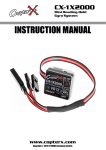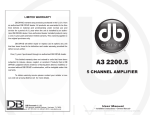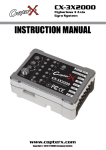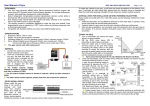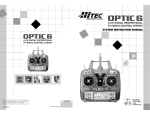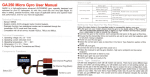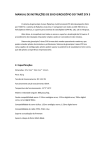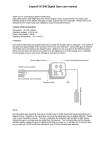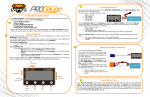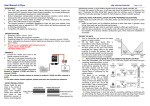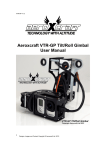Download CX-1X1000 - KY Model
Transcript
CX-1X1000 Mini Heading-hold Gyro 1. Introduction Thank you for purchasing the CopterX CX-1X1000 Mini Heading-hold Gyro. CX-1X1000 is an AVCS gyro with small volume, light weight and advanced performance. Its high-speed processor can process the signal with high frequency and control the tail accurately. It can be easily programmed by a transmit or a program box (sold separately), it can work well with both electric and nitro R/C helicopters. 2. Specification Dimensions: 22.2*22.2*11mm Weight: 11g (metal case, cables and plugs included) Operating Voltage: DC3.5V - 10V Operating Current Drain: 60ma Operating Temperature: -10 - 50 Maximal Angular Velocity: 800˚/sec Servo Compatibility: 1520us analog servo, 1520us digital servo, 760us digital servo, 960us digital servo Radio Compatibility: PPM, PCM, 2.4G 3. Functions and Connections 5. Gyro Mounting The gyro should mount to a steady platform which is perpendicular to the main shaft and far away from the engine and other electric devices. Mount the gyro to the platform by using a soft foam pad, relax the cable of gyro to reduce transmission of vibrations through the cable. Do not allow the gyro case to touch other parts of the helicopter. Mounting on a small electric helicopter: just use a 2-3mm foam pad. Mounting on a large or a High vibration helicopters: use a foam pad on each side of the damping shield plate. 6. Installation of Servo Horn and Linkage First of all make sure the mechanical parts of tail rotor install correctly, all parts can move smoothly, and the tail servo install firmly. Black Red Orange Black Red Red Black Red White Mount control ball to servo horn. We recommend the distance from the ball to center is: 4.5mm (250 size), 7.5 - 10mm (450, 500 size), 13.5 - 15mm (600 or larger size). Brown 4. LED Indication Steady Red Gyro is in AVCS mode Steady Blue Gyro is in normal mode Steady Red and Blue Gyro is waiting for receiver's signal Blue and Red LED are flashing synchronously Gyro is initializing, keep the gyro steady, rudder stick centered Red LED is flashing Gyro is in firmware update mode Installthe horn to tail servo temporarily, adjust the horn position to make it perpendicular to the linkage, then set the tail pitch to be approximately 8˚ in the direction that compensates the main rotor torque by adjusting the linkage length. Notice: Don't connect the servo to the gyro until finishing the gyro type configuration. 7. Transmitter Configuration Power on the transmitter and create a new helicopter model, set the trims and subtrims of all the channels to be zero, and make sure all the mixing functions related to tail turn off. Set up a gain switch in transmitter, which is used to control gyro's working mode (AVCS mode and normal mode). The relationship of the gyro actual gain and the displayed value in some popular transmitters are in the table as follows. We recommend that you can set the gyro actual gain to be about 40%, and then adjust the gain during practical flight. The gain should be raised until the tail begins to oscillate quickly (also called Tail Wag). Once this point has been achieved, reduce the gain a little and do a test0fly again. Check and set the gain for each flight mode. Gyro is in AVCS mode 93 Gyro is in AVCS mode 0 96 100 Futaba gyro menu 85% 0% 85% Futaba Endpoint 100% 0% 100% 0% JR / Spektrum Endpoint 104% 51% 100% 1% Menu item Description of parameter and condition 1 flash Servo type Red, 1 flash: 1520us 71Hz (analog servo)* Red, 2 flashes: 1520us 250Hz (digital servo) Red, 3 flashes: 1520us 333Hz (digital servo) Red, 4 flashes: 760us 400Hz (digital servo) Red, 5 Flashes: 960us 333Hz (digital servo) 2 flashes Gyro Compensation Direction Long Red, 1 flash: positive direction* Long Blue, 1 flash: reverse direction 3 flashes Servo trim Servo centered 4 flashes Limit A of servo Servo goes to the limit position of direction A 5 flashes Limit B of servo Servo goes to the limit position of direction B 6 flashes Compensation of pitch to tail Servo centered, move the pitch stick up and down to check the value and direction of compensation 7 flashes Parameter group selection Red, 1 flash: parameter group 1 is selected (F3C mode)* Red, 2 flashes: parameter group 2 is selected (3D mode) 8 flashes Data reset Move rudder stick right and left quickly for several times, until the Blue LED flashes fast, then all the parameter is reset to the factory default settings 100 Gyro actual gain JR / Spektrum gyro menu Number of red and blue flash synchronously 108% 8. Parameter Configuration 8.1 Set parameters by using gain switch and rudder stick of transmitter 8.1.1 Entering Programming Mode Power on transmitter and dial the switch to AVCS mode, connect the gyro to receiver (before selecting the servo type, disconnect the gyro to servo), move the rudder stick to any maximum extent position and remain it, power on the gyro and the receiver, after the gyro initialization, red and blue LED indicator are off and then they flash alternately again, it shows that gyro has entered Programming mode, now center the rudder stick. 8.1.2 Change parameter Change the parameters by moving rudder stick right or left in every item of menu. 8.1.3 Switch to the next menu and save the cahnge Dial gain switch for one time between AVCS and normal mode can save the parameters set in previous menu, and enter into next menu at the same time. 8.1.4 LED indicator in Programming Mode Red and Blue flash slowly together: switch to a new menu items, the number of flashes is the sequence number. In menu item 1, 2, 7, the number of flashes indicates the parameter of current item. In item 3, 4, 5, 6, fast Red flashes indicate parameter value increasing, fast Blue flash indicates value decreasing. NOTICE ・*Factory default setting ・Before finishing the servo type selection, don't connect the servo to the gyro ・Before finishing the item 3 of the menu, don't fix the horn to the servo ・In Programming mode, the gyro couldn't control the helicopter, don't try to fly in Programming mode ・The menu is circular, it goes back to the item 1 automatically after item 8 ・When you want to save the parameters you just setting, you must dial the gain switch between AVCS and normal modes for one time, at the same time it goes to next item of menu ・The item 6 is an optional function, when it is set, the tail control can be enhanced during the acute pitch changing in 3D flight. For beginners, we recommend setting it to default, if it is set incorrectly, please enter item 8 to reset the parameter to default. If you want to use this function, you need to setup a mixing from pitch channel to a vacant channel in transmitter, and plug the gyro pitch signal wire to this vacant channel of receiver. ・In the item 7, for beginner we recommend selecting parameter group 1 (F3C mode) ・After finishing the setup and saving the parameters, you must turn off the power and restart the gyro to fly. 8.2 Set parameters by using program box, please check the program box user manual for more details. 9. Notices in each flight When turn on the power, the gyro needs several seconds to initialize. During initialization, Red and Blue LED flash synchronously. When initialization is complete, the tail servo will move right and then left to indicate. If the airframe is not immobile or the rudder stick is moved during initialization, the gyro may drift. Remain the airframe immobile and the rudder stick centered, then quickly dial the gain switch between Normal Mode and AVCS Mode for several times, the gyro will initialize again to eliminate drift. Before every flight, verify that the mechanical frame and parts of helicopter is in good condition.