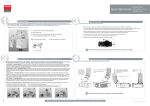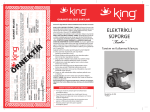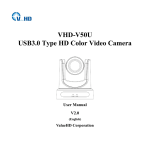Download RS-232/485/422 serial device server
Transcript
NP311 RS-232/485/422 serial device server User manual 1 Summarize-----------------------------------------------------------------------------14-3 Package checklist---------------------------------------------------------------------14-3 Feature----------------------------------------------------------------------------------14-3 Specification---------------------------------------------------------------------------14-3 Interface and LED indicator------------------------------------------------------14-4 Installation------------------------------------------------------------------------------14-6 Software installation and setting---------------------------------------------------14-7 1 Software installation-------------------------------------------------------------14-7 2 Virtual COM port setting------------------------------------------------------14-8 3 WinSock access setting----------------------------------------------------------14-10 High level setting----------------------------------------------------------------------14-12 FAQ--------------------------------------------------------------------------------------14-13 Application-----------------------------------------------------------------------------14-14 2 Datasheet 【Summarize】 NP312 is a high performance Ethernet to RS232/485/422 Ethernet bridge. NP312 obtain UDP or TCP data package, separate data package inside Ethernet, transfer the data through RS-232/485/422 interface according to the NP312 setting demand. NP312 obtain data from RS-232/485/422 interface, pack to UDP or TCP format inside NP312, transfer the data to the device through Ethernet port. 【Package checklist】 NP312 is packed with the following items. If any of these items is missing or damaged, please contact your customer service representative for support. NP311 User manual Power adapter 5VDC Straight network cable Software CD-ROM Product Warranty booklet Optional accessories: DIN-Rail Mounting Kit (35mm) 【Feature】 Provide RS-232/RS-485/RS-422 3-in-1 serial interface Support Socket access Support Sever and Client mode Real COM/TTY driver for Windows and Linux Support TCP, UDP, ARP, ICMP and DHCP protocol Pair Connection mode for connecting two serial devices over a network without a PC Support pass gateway, router communication Support PPPOE function Easy-to-use Windows Utility for mass installation Support On-the-fly DIN-rail mounting and Wall mounting optional 【Specification】 Ethernet interface Standard: 10Base-T Protocol: Support TCP, UDP, APR, ICMP and DHCP protocol Signal: Rx+, Rx-, Tx+, TxSpeed: 10/100Mbps Working: Full duplex/Half duplex Working format: Support Server and Client format Flash memory: 512 byte Transmission: 100m Surge protect: 1.5KV ESD Port of type: RJ-45 Serial interface Support EIA RS-232, RS-422,RS-485 standard Quality Link Connections 3 www.telkolink.com | Perpa Ticaret Merkezi A Blok No.516 Sisli-Istanbul | Tel: 0212 3204030 Datasheet RS-232 signal: TXD, RXD, RTS, CTS, DTR, DSR, DCD, GND RS-422 signal: Tx+, Tx-, Rx+, Rx-, GND RS-485 signal: Data+, Data-, GND Parity: None, Even, Odd, Space, Mark Data bit: 7bit, 8bit Stop bit: 1, 1.5, 2 Baud rate 150bps~115200bps Flow control: RTS/CTS or non-flow control RS485 data direction: ADDC (Auto data direction Control) Loading: RS-485/422 side support 32 nodes (optional 128 nodes) Transfer distance: RS-485/422 side: 1200m, RS-232 side: less than 15m Serial line protect: 1500W surge protect, 15KV magnetic isolation Port of type: RS-232: DB-9 male, RS-485/422: 4 bit terminal block Power supply Power supply input: 5VDC Consumption: 300mA Environment: Working temperature: -20℃~60℃, 5~95% RH Storage temperature: -25℃~85℃, 5~95% RH Dimension: Color: White Blue L×W×H: 100mm×69mm×22mm Material: Iron Shell) Weight: 230g 【Interface and LED indicator】 10/100Base-T(X) Ethernet port: Device connected to Ethernet: Red LED flash Ethernet port has data transfer: Green LED flash The 10/100BaseT(X) ports located on NP312 top panel. The pin of RJ45 port display as follows. Connect by UTP or STP. The connect distance is no more than 100m. 100Mbps is used 100Ωof UTP 5 , 10Mbps is used 100Ωof UTP 3, 4, 5. RJ 45 port supports MDI/MDI-X operation can connect the PC, Server, Converter and HUB. Pin 1, 2, 3, 6 Corresponding connection in MDI. 1→3, 2→6, 3→1, 6→2 are used as cross wiring in the MDI-X port of Converter and HUB.10Base-T/100Base-TX are used in MDI/MDI-X, the PIN define in the table as below. Quality Link Connections 4 www.telkolink.com | Perpa Ticaret Merkezi A Blok No.516 Sisli-Istanbul | Tel: 0212 3204030 Datasheet 1 8 pin MDI signal MDI-X signal 1 TX+ RX+ 2 TX- RX- 3 RX+ TX+ 6 RX- TX- 4, 5, 7, 8 — — Note: “TX±” transmit data±, “RX±” receive data±,“—”not use。 MDI(straight-through cable): RJ45 8 1 TX+ 3 3 TX- 6 6 RX- RX+ 1 1 TX+ RX- 2 2 TX- RX+ MDI-X(Cross-over cable) RJ45 8 1 (RX+) TX+ 3 1 (RX-) TX- 6 2 RX- (TX-) (TX+) RX+ 1 3 TX+ (RX+) (TX-) RX- 2 6 TX- (RX-) RX+ (TX+) RS-232/485/422 port RS-485/422 side: 4 bit terminal block. 1 T+/Data+ 2 T-/Data3 R+ 4 RRS-232 side: DB9M (Male) 1 DCD 2 RXD 3 TXD 5 GND 6 DSR 7 RTS Obverse: Quality Link Connections 4 DTR 8 CTS 5 www.telkolink.com | Perpa Ticaret Merkezi A Blok No.516 Sisli-Istanbul | Tel: 0212 3204030 Datasheet LED indicator: PWR Power supply indicate, ON: Light STATUS1 Detect Ethernet interfere, light when working STATUS2 State light, twinkling when communication 【Installation】 NP312 provides DIN-rail and wall mounting two types of installation. Wall-mounting DIN-Rail mounting installation: Note (1) Please make sure that the power adapter is 5VDC (2) When connect to PC, use cross-over cable. (3) When connect to HUB or Switch, use straight-through cable Quality Link Connections 6 www.telkolink.com | Perpa Ticaret Merkezi A Blok No.516 Sisli-Istanbul | Tel: 0212 3204030 Datasheet 【Software installation and setting】 1 Software installation Open the CD-ROM, running the install procedure, Knock [Next] as follows screen You will see a screen as follows: Click “Next” You can change “Name”、“Company”, click “Next” You can use “Change…” revise the location of the software installation Click “Next” Quality Link Connections 7 www.telkolink.com | Perpa Ticaret Merkezi A Blok No.516 Sisli-Istanbul | Tel: 0212 3204030 Datasheet Click “Next” Click “Finish”, Finish installation. 2、通过虚拟串口访问设备设置 2 Virtual COM port setting: Connect NP312 to you device (NP312 support RS232, RS485, RS422 3 type serial interface, do not use DIP switch, you can connect accord to your device interface), another side connect Ethernet, plug into 5VDC power supply. Click “Start”-----“Running”, Running the Vir_COM.exe(You can see the screen as follows): Choose Tool menu IP-Search(Using this option searching NP312 IP address in the Ethernet and providing revise operation)option. You will send a serene as follows: Quality Link Connections 8 www.telkolink.com | Perpa Ticaret Merkezi A Blok No.516 Sisli-Istanbul | Tel: 0212 3204030 Datasheet Click Refresh button, Found NP312 IP address(Red circle as follows:) Click the NP312 IP address of the red circle, the IP address will present to the green circle, setting the IP address to make sure that the IP address locate in the same network segment, Click Alter after appearing correct hint, then click Refresh to check the IP address changed or not in the red circle Create virtual serial port(as follows) Quality Link Connections 9 www.telkolink.com | Perpa Ticaret Merkezi A Blok No.516 Sisli-Istanbul | Tel: 0212 3204030 Datasheet Click button on the red circle choosing the COM port, Click Create COM port, appear green circle COM port, and appear COM port setting small screen, you can setting parameter to this COM port. As follows: Choose Single IP For One Virtual COM(1 serial port communicate with multi server that locate in 1 IP address)option, Choose One The Fly, Automatic obtain serial device parameter, do not set by hand, you can also do not choose One The Fly to setting the parameter by hand. Input the IP address into the IP Address, click “Set” button, you will see the screen as follows: You can delete or Edit the COM port through “Delete” and ”Edit” Finish these operation, the device can communicate to the PC. Quality Link Connections 10 www.telkolink.com | Perpa Ticaret Merkezi A Blok No.516 Sisli-Istanbul | Tel: 0212 3204030 Datasheet 3 WinSock access setting Knock “Start” →“procedure” →“VirCOM” →“VirCOM.exe” (knock the Vir_COM.exe on the desktop), you will see screen as follows Knock “Tool”->“IP-Search” Knock “Refresh” button,procedure will search local network segment’s NP312, and display the device as follows diagram. If you want to modification the IP address of NP312,Knock the red circle as follows. Then you will see the blue circle will display the NP312 IP address and SubMask. 11 www.telkolink.com | Perpa Ticaret Merkezi A Blok No.516 Sisli-Istanbul | Tel: 0212 3204030 Datasheet Knock “Alter” button,remember the modification IP address. If do not modification,just remember the IP address of NP312. Connect the IP address of the NP312 in the WinSock procedure. 【High level setting】 1. Set PPPOE function: When used the NP312, It must connect Internet and communication with long-range device. But most of the serial device do not have Internet function. The PPPOE function of the NP312 can satisfy this requirement, it can connect the Internet through dial-up Internet, after connected to the serial device, it can communication with long-range device. Step 1: Click “Start”→ “Procedure”→ “VirCOM” → “Vir_COM.exe” Step 2: Choose Tool menu IP-Search Step 3: Click Refresh button, search NP312 IP address. Step 4: Double click IP address that will be set PPPOE function, then enter the setting of IE interface. Management IP address: 192.168.200.200, Input the User name (admin) and password (admin) into dialog box and enter into setting interface. Step 5: Chose “PPPOE” from “TYPE”, enter into setting interface. Instruction: “User Name” and “Password” input the User name and Password that telecom distributed Quality Link Connections 12 www.telkolink.com | Perpa Ticaret Merkezi A Blok No.516 Sisli-Istanbul | Tel: 0212 3204030 Datasheet “Connection Mode” is connection mode optional. Usually the mode is TCP Client “Connection Port Number” and “Remote Host IP Address (For Client Only)”are far server’s port number and IP address Note: The serial parameter of the NP312 must setting by hand with the same as the serial device. T 2 Pass router setting Connect PC through Cross-over cable, set the PC IP address to a static IP address and let the IP address locate in 192.168.200.X(X is not 200) network segment. Input 192.168.200.200 at the Web browser address. Input user name and password (default: admin). Enter into the management interface as follows: Instruction: “IP Address”, “Subnet mask” and “Gateway” input the IP address, Subnet mask and Gateway that the NP312 locate the network segment. “Connection Mode” is connection mode optional. Usually the mode is TCP Client “Connection Port Number” and “Remote Host IP Address (For Client Only)”are far server’s port number and IP address Setting finished, click “APPLY” button T 【FAQ】 1. Power adapter is incorrect and connection is incorrect Solution: (1) Please make sure that the power adapter is 5VDC (2) When connect to PC, use cross-over cable. (3) When connect to HUB or Switch, use straight-through cable 2. Vircom connection is failure, LED indicator is OFF Solution: at first, delete the virtual COM port that do not connect successful. Create a new virtual COM port and connect it, detect LED indicator is ON of OFF 3. Parameter setting is incorrect. Quality Link Connections 13 www.telkolink.com | Perpa Ticaret Merkezi A Blok No.516 Sisli-Istanbul | Tel: 0212 3204030 ? Datasheet Solution: Enter into the management IP address of device through IE browser, check “Parity”,If it is Mark/space, Parity Check must set “space”, then you can adjust Force Packet Transmit Time and Force Packet Transmit Length. Note: If you also have some problem about the NP312, please contact your customer service representative for support 【Application】 Virtual COM port Adopt NP312’s VirCOM software virtual a COM port in the PC, user can control terminal do not change any exist software. Virtual serial connection Adapt to some Non-PC devices or No-need PC devices serial control system. Setting NP312 working mode and IP address correctly, user can use LAN create your virtual serial system easily. Email: [email protected] Webside: www.3onedata.com.vn Quality Link Connections 14 www.telkolink.com | Perpa Ticaret Merkezi A Blok No.516 Sisli-Istanbul | Tel: 0212 3204030