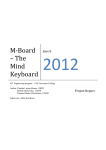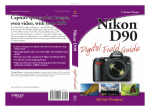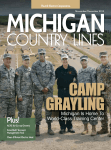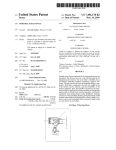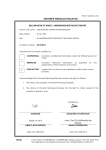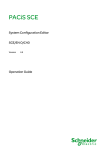Download Introduction and Table of Contents
Transcript
By: PDSA, Inc. User Manual Version 1.x March 2013 Published By: PDSA, Inc. Copyright © 2010-2013, PDSA, Inc. All Rights Reserved Worldwide Introduction Written By: Paul D. Sheriff Technical Editors: Paul D. Sheriff Every effort has been made to supply complete and accurate information. However, PDSA, Inc. assumes no responsibility for its use, nor for any infringement of the intellectual property rights of third parties which would result from such use. Copyright © 2010-2013 by PDSA, Inc. All rights reserved worldwide. No part of this publication may be stored in a retrieval system, transmitted, or reproduced in any way, including but not limited to photocopy, photograph, magnetic or other record, without the prior agreement and written permission of the publisher. Printed in the United States of America 2 Haystack Code Generator for .NET Copyright © 2010-2013 by PDSA, Inc. All rights reserved. Reproduction is strictly prohibited. Table of Contents Table of Contents User Manual .............................................................................................1 Table of Contents.................................................................................................3 Introduction ........................................................................................................11 Goals of Haystack ..............................................................................................12 System Requirements ........................................................................................14 Supported Databases ........................................................................................14 Your Knowledge ................................................................................................15 Installation of Haystack ......................................................................................15 Technical Support ..............................................................................................15 Custom Templates .................................................................................16 PDSA DLLs ............................................................................................16 Fee based support .................................................................................16 Payment Options ....................................................................................16 Support Options .....................................................................................17 Support Policy ........................................................................................17 License Agreement ............................................................................................17 Acknowledgements ............................................................................................18 Chapter 1 .....................................................................................................................1-1 Haystack Overview .......................................................................................................1-1 Haystack Overview ...........................................................................................1-2 Philosophy ........................................................................................................1-2 Goals of Haystack .............................................................................................1-3 What Haystack can Create ...............................................................................1-4 Data Access Classes.............................................................................1-4 Business Rule Classes ..........................................................................1-4 Entity Classes .......................................................................................1-4 Stored Procedures ................................................................................1-5 XML Data Classes.................................................................................1-5 XAML CRUD User Control ....................................................................1-5 ASP.NET CRUD User Control / Page....................................................1-5 View Model Generation .........................................................................1-5 WCF Services Generation .....................................................................1-5 Why use Data Access Classes .........................................................................1-6 A Haystack Project............................................................................................1-6 Haystack Code Generator for .NET Copyright © 2010-2013 by PDSA, Inc. All rights reserved. Reproduction is strictly prohibited. 3 Introduction Summary .......................................................................................................... 1-7 Chapter Index ................................................................................................... 1-7 Chapter 2 .....................................................................................................................2-1 Installation ....................................................................................................................2-1 Installation Procedures ..................................................................................... 2-2 Windows Firewall .................................................................................. 2-2 Error 1925 or Problems Installing Haystack ...................................................... 2-3 Folders Haystack Creates/Accesses ................................................................ 2-4 My Documents Folder ........................................................................... 2-5 C:\Program Data Folder ........................................................................ 2-6 Change location of Haystack.exe.config file ...................................................... 2-7 PDSA Product Activation Screen ...................................................................... 2-7 Windows Firewall .................................................................................. 2-8 Limitations of Trial Version .................................................................... 2-8 Haystack Tips & Tricks Screen ......................................................................... 2-9 Configure Haystack Screen Step 1 ................................................................... 2-9 Configure Haystack Screen Step 2 ................................................................. 2-10 Configure Haystack Screen Step 3 ................................................................. 2-12 What to do if you don’t have DBA rights .............................................. 2-13 Configure Haystack Screen Step 4 ................................................................. 2-13 Haystack Installation Folder ............................................................................ 2-15 Sample Programs ........................................................................................... 2-16 Registering Haystack ...................................................................................... 2-18 Uninstalling Haystack ..................................................................................... 2-20 Summary ........................................................................................................ 2-21 Chapter Index ................................................................................................. 2-21 Chapter 3 .....................................................................................................................3-1 Quick Start - ASP.NET Web Form Pages..................................................................... 3-1 Quick Start for ASP.NET Web Form Applications ............................................. 3-1 Add New Project ............................................................................................... 3-2 Generate CRUD Classes for Tables ................................................................. 3-4 Table Information Screen.................................................................................. 3-4 Generate Table Data Classes ........................................................................... 3-5 Test Generated Classes and Web Form Pages ................................................ 3-7 Summary ........................................................................................................ 3-11 Chapter Index ................................................................................................. 3-12 4 Haystack Code Generator for .NET Copyright © 2010-2013 by PDSA, Inc. All rights reserved. Reproduction is strictly prohibited. Table of Contents Chapter 4 .....................................................................................................................4-1 Quick Start - ASP.NET MVC ........................................................................................4-1 Quick Start for ASP.NET MVC Applications ......................................................4-1 Add New Project ...............................................................................................4-2 Generate CRUD Classes for Tables .................................................................4-4 Table Information Screen ..................................................................................4-4 Generate Table Data Classes ...........................................................................4-5 Test Generated Classes and MVC Pages .........................................................4-6 Summary ........................................................................................................4-12 Chapter Index .................................................................................................4-13 Chapter 5 .....................................................................................................................5-1 Quick Start - Silverlight .................................................................................................5-1 Quick Start for Silverlight Applications...............................................................5-1 Add New Project ...............................................................................................5-2 Generate CRUD Classes for Tables .................................................................5-4 Table Information Screen ..................................................................................5-5 Generate Table Data Classes ...........................................................................5-5 Test Generated Classes and Web Form Pages ................................................5-7 Copy Generated Files into Silverlight Web Project ............................................5-8 Finish the Silverlight Project ............................................................................5-12 Add WCF Service Reference...............................................................5-13 Add Views and ViewModels ................................................................5-14 Summary ........................................................................................................5-17 Chapter Index .................................................................................................5-18 Chapter 6 .....................................................................................................................6-1 Quick Start - WPF ........................................................................................................6-1 Quick Start for WPF Applications ......................................................................6-1 Add New Project ...............................................................................................6-2 Generate CRUD Classes for Tables .................................................................6-4 Table Information Screen ..................................................................................6-4 Generate Table Data Classes ...........................................................................6-5 Test Generated Classes and User Controls ......................................................6-6 Summary ........................................................................................................6-13 Chapter Index .................................................................................................6-14 Chapter 7 .....................................................................................................................7-1 Haystack Code Generator for .NET Copyright © 2010-2013 by PDSA, Inc. All rights reserved. Reproduction is strictly prohibited. 5 Introduction Quick Start - Windows Forms ....................................................................................... 7-1 Quick Start for Windows Forms Applications .................................................... 7-2 Add New Project ............................................................................................... 7-3 Generate CRUD Classes for Tables ................................................................. 7-4 Table Information Screen.................................................................................. 7-5 Generate Table Data Classes ........................................................................... 7-6 Test Generated Classes and User Controls ...................................................... 7-7 Summary ........................................................................................................ 7-14 Chapter Index ................................................................................................. 7-15 Chapter 8 .....................................................................................................................8-1 Quick Start - WCF Services in WPF and ASP.NET ...................................................... 8-1 Quick Start for WCF.......................................................................................... 8-2 Add New Project ............................................................................................... 8-3 Generate CRUD Classes for Tables ................................................................. 8-4 Table Information Screen.................................................................................. 8-5 Generate Table Data Classes ........................................................................... 8-6 Where to Next….................................................................................... 8-7 Quick Start for WCF in WPF ............................................................................. 8-8 Copy WCF Generated Files into the WCF Project ............................................ 8-9 Finish the WPF Project ................................................................................... 8-12 Add WCF Service Reference .............................................................. 8-13 Add Views and ViewModels ................................................................ 8-15 Modify ResourceDictionary ................................................................. 8-16 Add User Control to MainWindow ....................................................... 8-17 Quick Start for WCF in ASP.NET .................................................................... 8-18 Summary ........................................................................................................ 8-19 Chapter Index ................................................................................................. 8-20 Chapter 9 .....................................................................................................................9-1 Generating Code .......................................................................................................... 9-1 Code Generation .............................................................................................. 9-2 Project Information Screen ............................................................................... 9-3 Project Information Screen (Generation Tab) ........................................ 9-5 Project Information (Options Tab) ......................................................... 9-5 Project Information (Paths Tab)............................................................. 9-7 Step-by-Step Scenarios .................................................................................... 9-9 Table Data Classes using Dynamic SQL .......................................................... 9-9 6 Haystack Code Generator for .NET Copyright © 2010-2013 by PDSA, Inc. All rights reserved. Reproduction is strictly prohibited. Table of Contents Create Dynamic SQL Project.................................................................9-9 Load Tables ........................................................................................9-10 Create CRUD when Loading? .............................................................9-11 Select all Marked Ready to Gen? ........................................................9-11 Read Columns and Generate Default CRUD Statements ....................9-11 Generate Code for Dynamic SQL Classes ..........................................9-13 Table Data Classes using Stored Procedures .................................................9-15 Create Stored Procedure Project .........................................................9-16 Load Tables ........................................................................................9-17 Read Columns and Generate Default CRUD Stored Procedures ........9-17 Generate Code for Table Stored Procedure Classes ...........................9-19 Table Data Classes using Dynamic SQL and/or Stored Procedures ...............9-21 View Data Classes ..........................................................................................9-22 Stored Procedure Data Classes ......................................................................9-22 Stored Procedures that Execute Data Modification Statements ......................9-23 Entity Class to Map To ........................................................................9-23 Stored Procedures that Return Data ...............................................................9-24 Summary ........................................................................................................9-26 Chapter Index .................................................................................................9-26 Chapter 10 .................................................................................................................10-1 Using the Data and Manager Classes ........................................................................10-1 Manager Class ................................................................................................10-2 Methods and Properties in Generated Manager Class ........................10-3 BuildCollection Method ........................................................................10-3 Data Classes Overview ...................................................................................10-5 Properties of a Data Class ...................................................................10-5 Methods of a Data Class .....................................................................10-7 Data Classes Dynamic SQL and Stored Procedure Methods ..........................10-8 Load Method .......................................................................................10-8 LoadByPK Method ..............................................................................10-9 GetDataSet Method ...........................................................................10-10 GetDataTable Method .......................................................................10-11 Insert Method ....................................................................................10-12 Update Method ..................................................................................10-14 Delete Method ...................................................................................10-16 DeleteByPK Method ..........................................................................10-18 GetDataReader Method ....................................................................10-19 RowCount Method .............................................................................10-22 Haystack Code Generator for .NET Copyright © 2010-2013 by PDSA, Inc. All rights reserved. Reproduction is strictly prohibited. 7 Introduction Working with Nulls for Tables ....................................................................... 10-22 Checking for a Null Value .................................................................. 10-23 Put Null Into Column ......................................................................... 10-24 Working with Nulls In Stored Procedures ...................................................... 10-24 Data Classes with Dynamic SQL Only .......................................................... 10-25 Load using WHERE .......................................................................... 10-25 RowCount Using a Where ................................................................. 10-27 Custom SELECT Statement .............................................................. 10-29 Custom WHERE Clause ................................................................... 10-30 Custom ORDER BY Clause .............................................................. 10-31 Custom INSERT Statement............................................................... 10-32 Custom UPDATE Statement ............................................................. 10-34 Custom DELETE Statement .............................................................. 10-36 View Classes ................................................................................................ 10-38 Execute Stored Procedure Classes .............................................................. 10-38 Execute Stored Procedure with Output Variables .............................. 10-41 Read Only Stored Procedures ...................................................................... 10-43 Relationships ................................................................................................ 10-43 Using Where Filters........................................................................... 10-46 Validate Data ................................................................................................ 10-49 DataObject Validate Method ............................................................. 10-49 DataObject CheckBusinessRules Method ......................................... 10-50 Using Audit Tracking..................................................................................... 10-51 Using Transactions ....................................................................................... 10-57 Summary ...................................................................................................... 10-62 Chapter Index ............................................................................................... 10-62 Chapter 11 ................................................................................................................. 11-1 Entity and Validation Classes ..................................................................................... 11-1 Entity and Validation Classes Defined ............................................................ 11-2 Validation Defined........................................................................................... 11-2 A Simple Product Entity Class ............................................................. 11-3 Entity Base Class............................................................................................ 11-4 Validator Class ............................................................................................... 11-6 Validator Class Files ........................................................................... 11-7 PDSAProperty Class ......................................................................... 11-11 Generated Validator Class ................................................................ 11-12 Using the Validator and Entity Classes ......................................................... 11-15 Validate Method ................................................................................ 11-15 8 Haystack Code Generator for .NET Copyright © 2010-2013 by PDSA, Inc. All rights reserved. Reproduction is strictly prohibited. Table of Contents CheckBusinessRules Method ............................................................11-17 PDSA.Validation Namespace Overview ........................................................11-18 Summary ......................................................................................................11-19 Chapter Index ...............................................................................................11-19 Chapter 12 .................................................................................................................12-1 Relationships in ASP.NET Web Forms .......................................................................12-1 One-To-Many Drop Down to Grid (Using Object Data Source Objects) ..........12-2 Select the Line Items ...........................................................................12-5 One-To-Many Drop Down to Grid (Using Code) ..............................................12-8 Collections of One-To-Many Relationships ...................................................12-11 Using Lazy-Loading ...........................................................................12-13 Summary ......................................................................................................12-16 Chapter Index ...............................................................................................12-16 Chapter 13 .................................................................................................................13-1 Relationships in ASP.NET MVC .................................................................................13-1 DOCS COMING SOON ..................................................................................13-1 Summary ........................................................................................................13-2 Chapter Index .................................................................................................13-2 Chapter 14 .................................................................................................................14-1 Relationships in Silverlight Applications ......................................................................14-1 One-To-Many Relationships Using Properties ................................................14-1 Summary ........................................................................................................14-7 Chapter Index .................................................................................................14-7 Chapter 15 .................................................................................................................15-1 Relationships in WPF Applications .............................................................................15-1 One-To-Many Combo Box to List Box .............................................................15-1 One-To-Many Relationships using Properties .................................................15-5 One-To-Many Relationships using Lazy-Loading ............................................15-7 Summary ......................................................................................................15-10 Chapter Index ...............................................................................................15-10 Chapter 16 .................................................................................................................16-1 XML Data Classes ......................................................................................................16-1 XML Data Classes ..........................................................................................16-1 Product.xml .....................................................................................................16-2 Methods in Generated XML Data Classes ......................................................16-2 Haystack Code Generator for .NET Copyright © 2010-2013 by PDSA, Inc. All rights reserved. Reproduction is strictly prohibited. 9 Introduction BuildCollection Method ................................................................................... 16-3 The Code for BuildCollection ............................................................... 16-4 Samples ......................................................................................................... 16-6 Generating XML Data Classes........................................................................ 16-8 Summary ...................................................................................................... 16-13 Chapter Index ............................................................................................... 16-13 Chapter 17 ................................................................................................................. 17-1 Deploying Haystack Applications................................................................................ 17-1 Runtime License Creator Utility....................................................................... 17-2 Get the Assembly Name ..................................................................... 17-3 Get the Assembly Guid ....................................................................... 17-3 Creating a Guid ................................................................................... 17-4 Create License File ............................................................................. 17-6 Add License File to Your Project ..................................................................... 17-6 WPF/Windows Forms Applications ................................................................. 17-7 ASP.NET Web Applications ............................................................................ 17-7 Summary ........................................................................................................ 17-9 Chapter Index ................................................................................................. 17-9 10 Haystack Code Generator for .NET Copyright © 2010-2013 by PDSA, Inc. All rights reserved. Reproduction is strictly prohibited. Introduction Introduction Thank you for purchasing Haystack Code Generator for .NET. This tool will help you be more productive when creating your Service Oriented (N-Tier) C# and Visual Basic applications. Like any good product it is never done. We are continually enhancing this product. You can be assured that you will receive all of the upgrades for free for your first year. After that there is a nominal fee that is explained under Support Options in this document. In addition, we would like to ask that if you make any additions, that you send those along to us so we can include them in the next upgrade. We hope you find this tool as useful as we do, and look forward to hearing from you. Sincerely, Paul D. Sheriff President, PDSA, Inc. Haystack Code Generator for .NET Copyright © 2010-2013 by PDSA, Inc. All rights reserved. Reproduction is strictly prohibited. 11 Introduction Goals of Haystack By using this product you will create N-Tier (Service Oriented) applications in a fraction of the time it would normally take without using any code generation tools. Look at all the features of this very useful tool: • Generate code for Visual Basic and C# applications • Generate classes for Tables o Generate Select, Search, Insert, Update and Delete statements o Use Dynamic SQL and/or Stored Procedures for CRUD logic o Generate the stored procedures for CRUD logic for a table o Add additional CRUD statements and WHERE and ORDER BY statements when using Dynamic SQL. o Generate business rules for each column in the table based on the schema o Allow you to add some business rules to Haystack that is generated each time. o Detect foreign key relationships and generate methods to allow you to select data from these relationships. • Generate classes for Views o Read Only Class for calling the View. o You may add on additional WHERE and ORDER BY statements • Generate classes for Stored Procedures o Data modification stored procedures o Stored procedures that return data but have no input parameters o Stored procedures that return data with input parameters o Stored procedures that return data with input and output parameters o Maps all input and output parameters to properties in class o Maps all columns returned to properties in class o Automatically fills in the value of output parameters to properties in class 12 Haystack Code Generator for .NET Copyright © 2010-2013 by PDSA, Inc. All rights reserved. Reproduction is strictly prohibited. Goals of Haystack • Generate Classes for XML Files that are single level (like a table) o Creates a data class that can read and write element or attribute based XML files. o You can add business rules for the XML files. • Generate WPF Add/Edit/Delete User Controls o Creates a detail user control that generates a TextBlock and TextBox for each field in the table. o Automatically display validation rule errors on bad input o If there is a foreign key relationship in the table, then a combo box is generated for the foreign key. o Create a ListView user control for displaying records. o Bind the ListView to the detail user control o A View Model class is generated that is bound to the WPF user control. o All data access is called from the ViewModel class. • Generate WCF Service Classes o Creates Interfaces for Services. o Creates Services to call Data Classes o Create Response Objects that are returned from services o Creates .SVC files to call the Services • Generate Silverlight Add/Edit/Delete User Controls o Creates a detail user control that generates a TextBlock and TextBox for each field in the table. o Automatically display validation rule errors on bad input o Create a ListView user control for displaying records. o Bind the ListView to the detail user control o A View Model class is generated that is bound to the Silverlight user control. o All data access is called from the ViewModel class. o The ViewModel interacts with the generated WCF Service Layer • Generate ASP.NET Add/Edit/Delete User Controls and Pages o Creates a detail user control/page that generates a Label and TextBox for each field in the table. o Automatically display validation rule errors on bad input Haystack Code Generator for .NET Copyright © 2010-2013 by PDSA, Inc. All rights reserved. Reproduction is strictly prohibited. 13 Introduction o Uses an ObjectDataSource bound to the generated view model class. o Creates a GridView bound to the ObjectDataSource for displaying all records. o A View Model class is generated that is used from within all events in the user control. All data access is called from the ViewModel class. System Requirements Below are the assumptions about your computing environment. • You are running Visual Studio.NET VS.NET 2010 with SP1 or higher • You are using SQL Server 2005/2008 express or higher for storing the Haystack meta-data. • You are using SQL Server 2005 or above to generate classes from. • You are using Oracle 10g or above to generate classes from. • You are running Windows XP Professional, Windows 2003 Server, Windows Vista or Windows 7. You may use either 32-bit or 64-bit. • To run a Demo of Haystack, you must have an internet connection. Supported Databases You may generate data classes for tables, views, and stored procedures from the following databases: 14 • SQL Server 2005 and higher • Oracle 10g and higher (tables and views only, stored procedures and packages coming soon) Haystack Code Generator for .NET Copyright © 2010-2013 by PDSA, Inc. All rights reserved. Reproduction is strictly prohibited. Your Knowledge Your Knowledge Haystack helps you create N-Tier data classes and standard add, edit, delete forms. The use of these classes does assume a fairly good knowledge of .NET. The following are some of the assumptions we will make about your knowledge: • You have a good understanding of C# and/or Visual Basic • You have a good understanding of WPF, Silverlight and/or ASP.NET. • You understand Object Oriented Programming principles • You know how to use a relational database • It is highly recommended that you read the chapters in this manual thoroughly. If you unfamiliar with the above concepts, you might also purchase some mentoring services from PDSA, Inc. (www.pdsa.com). Also check out our eBooks (www.PDSAeBooks.com) and videos (www.PDSAVideos.com). Installation of Haystack See Chapter 2 for full installation instructions. Technical Support Because of the complexity of software development, PDSA, Inc. does not provide free technical support related to the use of the generated source code in your applications, nor the creation of custom templates. Technical support is available for how to use Haystack, program bugs in Haystack, the sample source code, and the DLLs that are a part of this product and the accompanying documentation. TIP: It is strongly recommended that you read the owners’ manual thoroughly before calling tech support. Haystack Code Generator for .NET Copyright © 2010-2013 by PDSA, Inc. All rights reserved. Reproduction is strictly prohibited. 15 Introduction Custom Templates If you would like help designing custom templates for your particular situation, please contact us via email or phone. We are available to help you accomplish this task. PDSA, Inc. charges $200/hour billed in 15 minute increments for the creation of custom templates for Haystack. PDSA DLLs Several PDSA DLLs are supplied for use with Haystack generated code. In the demo version of Haystack, these DLLs can only be run from within the Visual Studio environment. When you purchase the full version of Haystack you will be able to distribute these DLLs for use in a stand-alone EXE version of your application. NOTE: PDSA does not supply the source code for these DLLs with Haystack. Source code can be purchased for an additional fee. Please contact PDSA for more information. Fee based support Fee-based technical support for C#, Visual Basic, SQL Server, WPF, Silverlight and/or ASP.NET questions is available via telephone or email. PDSA, Inc. charges $200/hour billed in 15 minute increments for this type of support (fees subject to change without notice). If we don't answer your question, then you don't pay. Payment Options You can pre-pay by check or money order, and we accept Visa and MasterCard. Please have the following ready when you call with a credit card: 16 • Credit Card Number • Name on Card • Expiration Date • Address of where you receive the bill for this credit card Haystack Code Generator for .NET Copyright © 2010-2013 by PDSA, Inc. All rights reserved. Reproduction is strictly prohibited. License Agreement Support Options The following support options are available to registered users of Haystack. This technical support is only available on the Haystack product itself. • Send us an email with your support question to [email protected]. • Fax us your question at (714) 734-9793. • You can mail us a letter at 17852 17th Street, Suite 250, Tustin CA, 92780. • You can telephone us at (714) 734-9792. You will receive 5 free support calls. After that you must pay our normal tech support fees as published on our web site. Support Policy The following options are available to you for support on Haystack for the first year. • Automatic notification of upgrades and bug fixes • 5 free phone calls • Unlimited email on issues related to this product Your first year's support on Haystack is included in the purchase price. For each year after we charge 20% of the retail price of the product. NOTE: Major releases of Haystack are subject to an additional upgrade charge. License Agreement PLEASE READ THE EULA.RTF or EULA.TXT file in the installation folder of Haystack for our complete License Agreement. Haystack Code Generator for .NET Copyright © 2010-2013 by PDSA, Inc. All rights reserved. Reproduction is strictly prohibited. 17 Introduction Acknowledgements Thanks to all the employees of PDSA, Inc for their help in developing this product. In addition we had several beta testers and others that made significant suggestions and helped us test this product. 18 • Susan Daffron • Ashraf Ali • Thomas Beyerlein • Dale Mitbo • David Coyer • George Hornberger Haystack Code Generator for .NET Copyright © 2010-2013 by PDSA, Inc. All rights reserved. Reproduction is strictly prohibited.