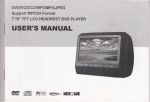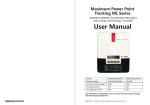Download FPV System1.5 simulation driving system User Manual
Transcript
Aero Electronics Operations http://www.aeorc.com FPV System1.5 simulation driving system User Manual 1. The introduction and usage settings System 1.5 main control system AEO FPV System 1.5 is the most powerful FPV RC core processing system. It has digital port and graphical LCD display. Breaking through the tradition, using the high performance processors to reach the channel mapping and mixing function. Also can achieve the aim of FPV control without advanced transmitter. Meantime, AEO simulating driving system component can give user a real feeling of Joystick flight and steering wheel driving. Following is the user introduction of this system. The function introduction: 1. Using it together with AEO special digital version head tracking gyro: X-GYRO 1500. It’s convenient to set parameters and control the head tracking movement by X-GYRO1500. 2. Support AEO special control peripheral such as flying joystick, steering wheel and so on. 3. Powerful and free channel mapping function. Support four input devices(including main transmitter and digital gyro) at a time, available to cross the mapped channels to experience the cooperation control. 4. Two control combination ways. Able to switch the control device quickly. Be free to experience the different control device or hand the control right to other instantly. 5. PPM coach signal mixing function, high performance, without time delay. Able to support all FUTABA device with coach function. Even though without advanced transmitter, able to experience FPV driving. This system can support all device with PPM signal output port. Available to use it on JR device with AEO special adapter modules. Interface introduction: This system has four ports, from right to left: “A” port is special for digital head tracking gyro; “B” port for main transmitter; “C” port for the first deputy transmitter; “D” port for the second deputy transmitter. “C” and “D” can exchange. Copyright 2005-2009 Aero Electronics Operations(AEO Tech) , All Rights Reserved http://www.aeoRC.cn Aero Electronics Operations http://www.aeorc.com System 1.5 uses FUTABA coach port to supply power. Switch it on after connecting it to any FUTABA transmitter with coach port and enter into system. On the screen will display the following as per shown. Mode one, The first to sixth channels correspond with the first to sixth channels of transmitter on the “B” port. The seventh and eighth channel to the X-axis and Y-axis of digital gyro on the “A” port. That “LINK ERROR” becomes “WWW.AEORC.COM” after connecting digital gyro to “A” port of System 1.5 shows successful connection. It has a 5 directions switch. When working, reset the digital gyro by pressing the switch to inwards, or enter into setting menu by pressing it to inwards about three seconds. Setting introduction: As the picture shown on the right, able to adjust the details by pressing the 5 directions switch to right or left, choose the one you want to adjust by pressing the switch up and down, save by pressing it inwards about 3 seconds. Details: NO.1-6 are the options to set the digital gyro, separately as forward and reverse setting of X axis and Y axis, sensitivity setting of X and Y (sensitivity bigger and GYRO more sensitive), and the fine-tuning for the center point of the X axis and Y axis. NO.7 is the switch for mode changing. That Mode one is the default mode, means that just use mode one in default state. By choosing, able to set any channel on the transmitter as the switch for mode changing, including the X axis and Y axis channels on the digital gyro. NO.8-15 are the 1-8 channels of the transmitter on the receiver. For example, ”M1 CH1 = B1” means, the first channel on the receiver matches the first channel of the transmitter on the “B” in Mode one. That changing “B1” to “C1”, means, the first channel on the receiver matches the first channel of the transmitter on the “C”. “AX” and “AY” mean the signals of the X axis and Y axis of digital gyro on the “A” NO.16-23 are the channels of input device matching 1-8 channels of receiver when using mode 2. NO.24 “LOAD DEFAVLT” means reading the default options. This is the default option as the picture shown. Connecting introduction: This system has three wires: one main signal wire, two connectors for different port of FUTABA and Copyright 2005-2009 Aero Electronics Operations(AEO Tech) , All Rights Reserved http://www.aeoRC.cn Aero Electronics Operations http://www.aeorc.com one connectors for supplying power. If you transmitter is lower than FUTABA 12FG, please use the square port with black tube (Such as FF9, 6EX and so on) or round port (T9Z, FF7, FF8) to connect to the coach port on the transmitter. Take FUTABA 6EX as a example. As the following picture, connecting the main signal wire to “B” of main system and connecting it to the coach port of 6EX by the square port connector (black). Open the coach function and supply power, then you can use it. If using FUTABA advanced device such as T12MZ and T14MZ, please use the connector with blue tube. U Additionally, If using T12MZ and T14MZ, you should add a power port (refer to the picture) and connect a 7-12V battery (7.4V recommended) on the other port. Open the coach function, then you can use it. Copyright 2005-2009 Aero Electronics Operations(AEO Tech) , All Rights Reserved http://www.aeoRC.cn Aero 2. Electronics Operations http://www.aeorc.com RC Joystick simulating driving introduction AEO simulating driving device is upgraded by us based on the Saitek equipment. For more details about this equipment, please refer to the Saitek web site. The simulating control device supplied by AEO is special for simulating driving, just using it with System 1.5. Connecting introduction: Able to use the simulating driving by the following settings: Connect AEO simulating driving device to “C”or “D”port of the System 1.5 connect main transmitter to “B”port Set the corresponding channel open the coach function Suggest that you know of the settings of channels on the simulating driving device before using and remain a group of mode for traditional transmitter to avoid losses because of wrong operation. The default setting: As the following picture, picture 1-8 correspond to the 1-8 channels. Copyright 2005-2009 Aero Electronics Operations(AEO Tech) , All Rights Reserved http://www.aeoRC.cn Aero Electronics Operations http://www.aeorc.com The channel setting introduction: If you need to change the default setting, please refer to the following steps: 1. Please connect main transmitter, System 1.5 and simulating driving device correctly. Ensure that those can work. 2.Choose a mode randomly in the setting menu of System 1.5, such as mode one. 3.Set channel mapping. The mapping function of System 1.5: Connect the device output channel on the “A”, “B”,“C”and“D” input port to CH1-CH8 signal output channel, the signal will be sent by the transmitter to control the servo on the CH1-CH8 of receiver. 4.Don’t map one input channel to more than one channel to avoid wrong operation. 5.If the mapped channel is the port without device, there will be interfering signal. Please ensure that the mapped channel connect the device correctly after setting completed. Note: Some FUTABA also can supply power to System 1.5 when OFF, so please pull out the port from coach port when not using to avoid battery damage. instance introduction: The default throttle of RC Joystick is the third channel. Need to modify it to the second channel. To avoid transmitters mixing, need to change the second channel function to the third. Please refer to the following steps: 1. Connect all devices and ensure it work well. For introducing, connect simulating control device to “C” port. 2. Set the seventh option ”MODE SW” to “MOD 1” in the System 1.5 menu. By default, MODE 1 turned on, Mode 2unavailable. (If you need to set it to mode 2, please set a switch for mode changing and switch to mode 2 when using) 3. Modify the value of “M1 CH2” to “C3” and “M1 CH3” to “C2”. The second channel of receiver is controlled by the third channel of simulating device on the “C” port, and The third channel of receiver controlled by the second channel of simulating device. 4 Channel separation: Connect another device to “C” or “D” and set M1 CH1=C1(D1)and M1 CH3 = B3. Then the mani transmitter on the “B” port controls throttle, and the device on the “C” port controls aileron. Copyright 2005-2009 Aero Electronics Operations(AEO Tech) , All Rights Reserved http://www.aeoRC.cn