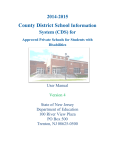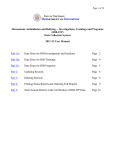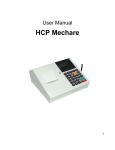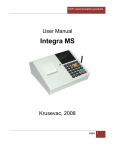Download 2011-2012 County District School Information
Transcript
2011-2012 County District School Information System (CDS) District User Manual Version 1.0 State of New Jersey Department of Education 100 River View Plaza PO Box 500 Trenton, NJ 08625-0500 Table of Contents Purpose ........................................................................................................... 3 Getting Started ............................................................................................... 3 Location....................................................................................................... 3 Login ........................................................................................................... 3 Main Menu ..................................................................................................... 4 District Level .............................................................................................. 4 School Level ............................................................................................... 7 Request a New School Code .......................................................................... 8 View Information ......................................................................................... 16 Contact Person Information ......................................................................... 33 Exit System .................................................................................................. 33 FAQ .............................................................................................................. 34 Page 2 Purpose: The CDS Information System (CDS) collects and tracks data about educational entities in the state of New Jersey that receive any state or federal funds. By law, state education agencies must submit to the U.S. Department of Education nonfiscal information about all public schools, school districts and state education agencies. The purposes of this system are to centralize data provided by, local education agencies and schools; provide users with the ability to easily analyze and report on submitted data; and to reduce the reporting burden for both local and state data producers. Getting Started: There are multiple levels of the CDS: School, District, County, and DOE Administrator. Local education agencies will be responsible for school and district data. County offices of education will be responsible for county data and the requests for new school codes and operational status changes. CDS is a dynamic system where some entries automatically update the system while others require approval (action) by the County Office of Education such as approval for a new school code. DOE administration is currently responsible for updating and maintaining data for specific groups of education entities such as Dept. of Corrections, Juvenile Justice, Dept. of Children and Families, Approved Private Schools for the Disabled, and Nonpublic schools. Location The CDS Information System is located on the NJ DOE Homeroom Website: http://homeroom.state.nj.us/ and then click on the CDS link. The following screen will appear: Page 3 Login First, click the radio button to the left of the level you want to access (at this time only select District Access). The District Level has access to both district/LEA information and school information. Local education agencies and Charter Schools only have access to the District and School level logins. Once a level is selected, the appropriate ID boxes will appear on the screen. If a District Level is selected then boxes for the county ID and district ID will appear. See the screen shot below: In the box to the right of County ID: type in the 2 digit county code. In the box to the right of District ID: type in the 4 digit district code. Next, type in your Web User ID and password.** Then click the Log on button. If a School Level is selected then boxes for the County ID, District ID, and School ID will appear. (Not available at this time – school data can be access through the district level) See the screen shot below: **Before logging into CDS, you must contact your Web User Administrator (WUA) to create your Web User ID and password for this project. You can find detailed information regarding user accounts by clicking on the hyperlink called “About User Account Administration” at http://www.state.nj.us/njded/data/collections/ . Page 4 In the box to the right of County ID: type in the 2 digit county code. In the box to the right of District ID: type in the 4 digit district code. In the box to the right of School ID: type in the three digit code of the school you want to access. Next, type in your Web User ID and password.** Then click the Log on button to log into the system. CDS District Level: Main Menu On the main menu contains links for four actions: 1. District Information – Displays current information and allows user to update certain district information, 2. Current Schools In Your District – Allows the user to see a list of all the schools in the district/LEA. The user can access the data for each school by clicking on the school link. 3. Manage School Information – Allows the user to select and access school information from which they can view or update certain school information, 4. Create School Information – Allows the user to input information required for a New School, and 5. Exit System Figure 1 **Before logging into CDS, you must contact your Web User Administrator (WUA) to create your Web User ID and password for this project. You can find detailed information regarding user accounts by clicking on the hyperlink called “About User Account Administration” at http://www.state.nj.us/njded/data/collections/ . Page 5 District Information District Basic Information: The basic information contains three fields for district names and phone numbers. The first field “District Name (long)” needs to be entered if blank and can be changed. This field accepts up to 60 characters. The second field “District Name (short)” should be pre-populated which cannot be changed by a district (see Figure 1 below: “(unchangeable)” after the field). NJDOE uses the “District Name (short)” on all of our in house data collections; whereas, the longer name is used for federal reporting. District Additional Information: The second box contains six fields of miscellaneous information about the district needed for state and federal reporting. “Choice District” field: is used to identify the districts accepted as a choice district by NJDOE for the upcoming school year. If the district was selected as a choice district for the upcoming school year please click on the “Yes” radio button. If you are not a choice district you must click on the “No” radio button (notice: neither button is currently selected). This is a mandatory field so, a selection must be made. DUNS Number” field: DUNS stands for "data universal numbering system." DUNS numbers are issued by Dun and Bradstreet (D&B) and consist of nine digits. It is used for federal grant reporting so it is a required field that cannot be changed (see Figure 1 next page “(unchangeable)” after the field). If the field is blank or has the incorrect number please contact the Office of Information Technology at NJDOE for assistance. Page 6 Figure 1: “SY Start LEA Operational Status” field: is default set to “open” meaning the LEA or Charter was open the previous year and will open again in the upcoming school year. If this is the first year a Charter is operating with student enrollment then the this field needs to be changed to “new” from “future” which can be selected from the drop down menu. “Effective Date of Updated LEA Op. Status” field: is only filled out if the district/LEA or charter school operational status is changed during the school year. “Community Type” field: is an indication of a census defined area. The following is a list of the types and meanings. Community Type Codes Meanings 08655 - City, Large – Territory inside an urbanized area and inside a principal city with population of 250,000 or more. 08656 - City, Midsize – Territory inside an urbanized area and inside a principal city with population less than 250,000 and greater than or equal to 100,000. 08657 - City, Small – Territory inside an urbanized area and inside a principal city with population less than 100,000. 08658 - Suburb, Large – Territory outside a principal city and inside an urbanized area with population of 250,000 or more. 08659 - Suburb, Midsize – Territory outside a principal city and inside an urbanized area with population less than 250,000 and greater than or equal to 100,000. 08660 - Suburb, Small – Territory outside a principal city and inside an urbanized area with population less than 100,000. 08661 - Town, Fringe – Territory inside an urban cluster that is less than or equal to 10 miles from an urbanized area. 08662 - Town, Distant – Territory inside an urban cluster that is more than 10 miles and less than or equal to 35 miles from an urbanized area. Page 7 08663 - Town, Remote – Territory inside an urban cluster that is more than 35 miles from an urbanized area. 08664 - Rural, Fringe – Census-defined rural territory that is less than or equal to 5 miles from an urbanized area, as well as rural territory that is less than or equal to 2.5 miles from an urban cluster. 08665 - Rural, Distant – Census-defined rural territory that is more than 5 miles but less than or equal to 25 miles from an urbanized area, as well as rural territory that is more than 2.5 miles but less than or equal to 10 miles from an urban cluster. 08666 - Rural, Remote – Census-defined rural territory that is more than 25 miles from an urbanized area and is also more than 10 miles from an urban cluster. “Website Address” field: is not mandatory at this time but will become mandatory in the next release. Location/Physical Address: This box contains both the location/physical and the mailing addresses. Both are mandatory and a check box is available if the mailing address is the same as the physical address. See the screen shot below. Contact Information: This box contains the primary contact information for the district. Additional district contact information will be available in the next two weeks. Please use this contact box for the district superintendent or for the charter school lead person. Once you have completed and or updated the information please click on the “Save” button to update the record. Please verify information before saving it. Page 8 ADDITIONAL INFORMATION WILL BE AVAILABLE MONDAY, JULY 18. Page 9