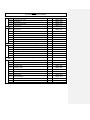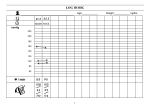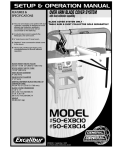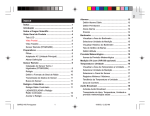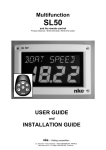Download USER`S MANUAL
Transcript
1 Phoenix #98836 Motorized Treadmill BEFORE YOU BEGIN Thank you for choosing #98836 Motorized Treadmill from Phoenix Health & Fitness. Whether you are a beginner of using exercise equipment for the first time, or an athletic pro seeking to maintain peak performance of your body strength, Phoenix #98836 Motorized Treadmill will help you to achieve your goals. Should you have any questions, please call our Customer Service Department, Monday through Friday, 9:00AM until 6:00PM pacific time (excluding holidays), toll free at : 1.888.535.8637 Please have the following information ready before placing your call : Your name Your address Your telephone number Model number Parts order number Many times product assembly questions can be handled by our customer service personnel. Please call us first if you are having problems. Any return of our products will require all of its original contents, such as packing material, packing box, components, hardware, etc. Opening Carton/Assembling Your Product 2 Phoenix #98836 Motorized Treadmill WARRANTY Phoenix Health & Fitness warrants this product to be free from defects in workermanship and material, under normal use and conditions, for two years on Main Frame only (#401), and six months on all other parts (such as Driving Motor (#507), Front Roller Tube + Shaft (#508), Driving Belt (#509), Control Board (#511) and Running Belt (#601), etc). This warranty extends to the original purchase only. It is recommended that the original receipt be kept with the manual. Phoenix Health & Fitness will provide replacement parts free of charge when defect is found during the warranty period. If a repair is necessary, please contact our Customer Service Department at 1.888.535.8637. Under no circumstances will Phoenix Health & Fitness be responsible for damages or failures that occur as a result of improper assembly, or failure to operate the product correctly. This warranty does not cover misuse, abuse, freight damage and/or alterations or repairs not made by Phoenix Health & Fitness, or a recommended service center. In the event a return is necessary, please contact the retailer where the unit was purchased. THIS WARRANTY DOES NOT APPLY WHEN THE PRODUCT IS USED FOR RENTAL OR COMMERCIAL USE. This warranty gives you specific legal rights, and you may also have other rights which may vary from state to state. PARTS To order replacement parts, simply call our Customer Service Department toll-free, at 1.888.535.8637, Monday through Friday, 9 :00AM until 6 :00PM pacific time (excluding holidays). To help us assist you, please have the following information ready : 1) Model name and number from the cover of the manual 2) The part description and order number. CONSUMER RESPONSIBILITY It is the responsibility of the consumer to retain this warranty as well as the original receipts in case a warranty claim should be made. Should you have any questions regarding this or any other information, please call our Customer Service Department toll-free, at 1.888.535.8637 Monday through Friday, 9 :00AM until 6 :00PM pacific time (excluding holidays). 3 Phoenix #98836 Motorized Treadmill PRECAUTIONS WARNING: To reduce the risk of burns, fire, electric shock, or injury to persons, read the following important precautions and information before operating the treadmill. 1. It is the responsibility of the owner to ensure that all users of this treadmill are adequately informed of all warnings and precautions. 2. Use the treadmill only as described in this manual. 3. Place on a level surface, with 2m of clearance behind it. To protect the floor or carpet from damage, place a mat under the treadmill. 4. When choosing a location for the treadmill, make sure that the location and position permit access to a plug. 5. Keep the treadmill indoors, away from moisture or dust. Do not put the treadmill in a garage or covered patio, or near water. 6. Do not operate the treadmill where aerosol products are used or where oxygen is being administered. 7. Keep children under the age of 12 and pets away from the treadmill at all times. 8. The treadmill should not be used by persons weighing more than 250lbs. 9. Never allow more than one person on the treadmill at a time. 10. Wear appropriate exercise clothing when using the treadmill. Do not wear loose clothing that could become caught in the treadmill. Athletic support clothes are recommended for both men and women. Always wear athletic shoes. Never use the treadmill with bare feet, wearing only stockings, or in sandals. 11. If you need an extension cord, use only 14 gauge cord of1.5m or less in length. 13.12. Keep the power cord away from heated surfaces. 14.13. Never move the walking belt while the power is turned on. Do not operate the treadmill if the power cord or plug is damaged, or if the treadmill is not working properly. (See “Troubleshooting” Page 4331 if the treadmill is not working properly.) 15.14. Never start the treadmill while you are standing on the walking belt. Stand on the side rails hold the handrails start the unit at a low speed and then step on to the unit, when comfortable increase the speed to one that you’re comfortable with. 16.15. The treadmill is capable of high speeds. Adjust the speed in small increments to avoid sudden jumps in speed. 17.16. The pulse sensor is not a medical device. Various factors, including the user’s movement, may affect the accuracy of the heart rate readings. The pulse sensor is intended only as an exercise aid in determining heart rate trends in general. 18.17. Never leave the treadmill unattended while it is running. Always remove the safety key when the treadmill is not in use. 19.18. Do not attempt to raise, lower, or move the treadmill until it’s properly assembled. (See Page 17 “Assembly Instructions” and Page 19 “Folding Instructions”) 20.19. Do not change the incline of the treadmill by placing objects under the treadmill. 22.20. Inspect and tighten all parts of the treadmill regularly. (See Page 29 & 38 30 “Maintenance”) 23.21. Never drop or insert any object into any opening in/on the treadmill. Formatted: Bullets and Numbering 4 Phoenix #98836 Motorized Treadmill HARDWARE COMPARISON CHART Hardware chart: For your convenience, we have identified the hardware used in the assembly of this product. This chart is provided to help you identify those items that may be unfamiliar to you. NO. DESCRIPTION 106 Water Bottle Holder QTY. 2 407 Lock Pin 1 109 Safety Key 1 819 M8 x 42mm Bolt 4 821 Φ8 Washer 6 823 M8 x18mm Bolt 2 A Allen Wrench 6mm 1 B Phillips Head Wrench 1 C Power Cord 1 Formatted: Font: Font color: Auto, (Asia Chinese (PRC) 5 Phoenix #98836 Motorized Treadmill PARTS LIST Console Assembly 100 101 Console Plate Bar 1 98836 -101 102 Computer PC Board 1 98836 -102 103 Console Plate 1 98836 -103 104 Console Housing-Upper 1 98836 -104 105 Console Housing-Bottom 1 98836 -105 106 Water Bottle Holder 2 98836 -106 107 Safety Key Base 1 98836 -107 109 Safety Key 1 98836 -108 Handle Bar Assembly 200 201 Handle Bar 1 98836 -201 202 Handle Bar Foam Grip 2 98836 -202 203 Handle Bar End Cap 2 98836 -203 204 Handle Pulse Sensor 2 98836 -204 Upright Assembly 300 301 Upright-L 1 98836 -301 302 Upright-R 1 98836 -302 303 Power Switch Plate Base 1 98836 -303 304 Power Switch Plate 1 98836 -304 305 Power Switch 1 98836 -305 306 Power Breaker 1 98836 -306 307 Power cord Switch Plate 1 98836 -307 Base Frame Assembly 400 401 Base Frame 1 98836 -401 402 Fold Up Support Tube 1 98836 -402 403 Plastic Wheel 1 98836 -403 404 Caster Holder 2 98836 -404 405 Transportation Wheel 2 98836 -405 406 Rubber Cushion 4 98836 -406 407 Lock Pin 1 98836 -407 Motor Assembly 500 501 Motor Hood Top 1 98836 -501 502 Motor Hood Bottom 1 98836 -502 503 Motor Hood -Left 1 98836 -503 504 Motor Hood -Right 1 98836 -504 505 Motor Bottom Cover 1 98836 -505 506 Motor Holder 1 98836 -506 507 Driving Motor 1 98836 -507 6 Phoenix #98836 Motorized Treadmill PARTS LIST 508 Front Roller Tube +Shaft 1 98836 -508 509 Driving Belt 1 98836 -509 510 Motor Hood Side Patch 2 98836 -510 511 Control board 1 98836 -511 Running Deck Assembly 600 601 Running Belt 1 98836 -601 602 Running Deck 1 98836 -602 603 Side Rail -Left 1 98836 -603 604 Side Rail -Right 1 98836 -604 605 Side Rail End Cap - Left 1 98836 -605 606 Side Rail End Cap - Right 1 98836 -606 607 Side Rail Guider 8 98836 -607 700 Deck Frame Assembly 701 Deck Frame 1 98836 -901 702 Running Deck Support Tube 1 98836 -902 703 Running Deck Support Tube Foam Grip 1 98836 -903 704 Rear Roller Tube + Shaft 705 Rear End Caps 706 Cushion Pad 1 98836 -904 2 sets 98836 -905 8 98836 -906 Fastening 800 801 Φ3.5x14mm Screw 10 98836 -801 803 Φ4x14mm Screw 26 98836 -803 804 M6 x45mm Bolt 1 98836 -804 805 Φ4x19mm Screw 18 98836 -805 806 M8 x30mm Screw 10 98836 -806 807 M4 x12mm Screw 9 98836 -807 809 M8 Nylon Nut 5 98836 -809 811 M8 x48 Fixed Bolt 1 98836 –811 812 M8 x85mm Fixed Bolt 1 98836 -812 813 Φ8x26x3 Washer 2 814 M8 x12mm Bolt 2 98836 –813 98836 -814 7 Phoenix #98836 Motorized Treadmill PARTS LIST 815 Φ8 Spring Washer 2 98836 –815 816 M10 x116mm Fixed Bolt 1 98836 –816 818 M4x30mm Screw 2 98836 –818 819 M8 x42mm Bolt 8 98836 –819 820 M5x14 mm Bolt 4 98836 –820 821 Φ8 Washer 16 98836 –821 823 M8 x18mm Bolt 4 98836 -823 824 M8 x34mm Bolt 1 98836 –824 825 Φ10mm Washer 3 98836 –827 826 M10 Nylon Nut 3 98836 –828 828 M12 x98mm Bolt 2 98836 –830 831 Φ8x24x11 Spring 1 98836 –831 833 Φ3x10mm Screw 2 98836 -833 834 Φ4x19mm Screw 2 98836 -834 836 M8 x45mm Bolt 3 98836 -835 837 Hand Pulse Sensor Bush 2 98836 -837 838 Φ12 Washer 2 98836 -838 8 Phoenix #98836 Motorized Treadmill PARTS DIAGRAM Formatted: Font: Bold, Font color: Auto A MAJORITY OF THE PARTS SHOWN HERE HAVE BEEN PRE-ASSEMBLED AT THE FACTORY 801 801 101 801 103 801 102 104 831 107 106 109 832 141 833 105 803 803 803 803 9 Phoenix #98836 Motorized Treadmill PARTS DIAGRAM A MAJORITY OF THE PARTS SHOWN HERE HAVE BEEN PRE-ASSEMBLED AT THE FACTORY 10 Phoenix #98836 Motorized Treadmill PARTS DIAGRAM A MAJORITY OF THE PARTS SHOWN HERE HAVE BEEN PRE-ASSEMBLED AT THE FACTORY 301 302 303 304 305 307 306 805 835 11 Phoenix #98836 Motorized Treadmill PARTS DIAGRAM A MAJORITY OF THE PARTS SHOWN HERE HAVE BEEN PRE-ASSEMBLED AT THE FACTORY 819 828 821 403 838 824 823 402 821 809 821 821 820 823 406 407 821 803 836 819 404 809 405 401 838 821 803 828 406 406 803 404 405 836 12 Phoenix #98836 Motorized Treadmill PARTS DIAGRAM A MAJORITY OF THE PARTS SHOWN HERE HAVE BEEN PRE-ASSEMBLED AT THE FACTORY 807 501 803 807 807 507 506 809 821 811 812 813 809 804 814 831 815 816 825 511 826 807 508 509 505 803 803 807 803 803 13 Phoenix #98836 Motorized Treadmill PARTS DIAGRAM A MAJORITY OF THE PARTS SHOWN HERE HAVE BEEN PRE-ASSEMBLED AT THE FACTORY 601 603 605 820 604 805 805 606 607 805 805 805 806 805 607 607 806 805 607 806 602 805 806 14 Phoenix #98836 Motorized Treadmill PARTS DIAGRAM A MAJORITY OF THE PARTS SHOWN HERE HAVE BEEN PRE-ASSEMBLED AT THE FACTORY 706 706 806 702 704 703 705 701 705 15 Phoenix #98836 Motorized Treadmill ASSEMBLY INSTRUCTIONS Before you Begin Clear your work area. Make sure that you’ve cleared a large enough area in order to assemble the treadmill. Make sure there is nothing in the area that may cause injury during assembly. Make sure there’s enough space for you to move around the treadmill after assembly. Remove all components from the boxes before you start assembling the treadmill. Tools Before you begin to assemble your treadmill please look at the hardware diagram and familiarize yourself with the parts you need to assemble and the tools you’ll need. Make sure you can get hold of the tools easily when assembling your treadmill. Note The treadmill has some parts that are fairly heavy. It may be an idea if you have someone that could help you to assemble it. Make sure that the treadmill is not plugged in before you start assembly. Make sure the treadmill is on a flat surface. Dispose of all packing material at a recycling center when ever possible. Retain this manual for future reference. 16 Phoenix #98836 Motorized Treadmill ASSEMBLY INSTRUCTIONS STEP 1: Remove the contents from the shipping box. Raise the uprights (#301 & #302) into position. Secure from the sides using one M8 x 42 mm Bolt (#819) and one Φ8 mm Washer (#821) for each side. Secure from the front using two M8 x 18 mm Bolts (#823) and two Φ8 mm Washers (#821). 2 301 1 302 821 823 819 821 17 Phoenix #98836 Motorized Treadmill ASSEMBLY INSTRUCTIONS STEP 2: Rotate the handlebar (#201) into position. Secure from the sides using one M8 x 42 mm Bolt (#819) and one Φ8 mm Washer (#821) for each side. Formatted: Font color: Auto 18 Phoenix #98836 Motorized Treadmill ASSEMBLY INSTRUCTIONS STEP 3: Attach the Water Bottle Holder (#106) to the console housing-upper and push down until snap in place. Connect Power Cord (#C) to Power Switch (#305) located in the bottom of the Upright-L (#301). 106 Formatted: Font color: Auto 19 Phoenix #98836 Motorized Treadmill FOLDING INSTRUCTIONS How to fold up the treadmill: Your treadmill can be folded up for space saving storage. To fold up the treadmill, begin by turning off the power switch. Lift the deck up from the rear of the treadmill and fold up until it locks in place. TO PREVENT INJURY BE SURE YOU HAVE A FIRM HOLD WHEN RAISING THE DECK. You will hear a “click” sound as the Fold Up Support Tube (#402) engages. Insert Lock Pin (#407) as shown in Page 22. C LI C K Stand behind the treadmill and lift the deck up. Raise the deck up until the Fold Up Support Tube (#402) engages. 20 Phoenix #98836 Motorized Treadmill UNFOLDING INSTRUCTIONS How to unfold the treadmill: To unfold the treadmill for use, begin by standing behind and supporting the deck with your hands. Next release the lock with your foot by stepping on the Fold Up Support Tube (#402). TO PREVENT INJURY BE SURE YOU HAVE A FIRM HOLD ON THE DECK BEFORE RELEASING THE FOLD UP SUPPORT TUBE (#402). Slowly lower the deck until it rests securely on the ground. Support the deck and release the Fold Up Support Tube (#402) with your foot. 21 Phoenix #98836 Motorized Treadmill TRANSPORT INSTRUCTIONS TRANSPORT INSTRUCTIONS: To roll away for storage simply grab the rear deck, lift slightly and roll to desired location. 22 Phoenix #98836 Motorized Treadmill Locking Pin Formatted: Font: 11 pt, Font color: Auto After folding the deck up insert the safety lock pin trough the hole in the frame. BE SURE TO INSERT THE SAFETY LOCK PIN (#407) COMPLETELY AS SHOWN BELOW. Remember to remove the safety lock pin before unfolding the deck. Formatted: Indent: First line: 11.5 ch Formatted: Font: (Asian) Chinese (PRC 23 Phoenix #98836 Motorized Treadmill COMPUTER INSTRUCTIONS COMPUTER INSTRUCTIONS 24 Phoenix #98836 Motorized Treadmill COMPUTER OPERATION C D F E A B SPEED UP A B START STOP C D SPEED DOWN SAFETY KEY E F ENTER/MODE Formatted: Font: Arial Black, Not Bold, Font color: Auto BUTTON FUNCTIONS: Formatted: Font: Bold START Press to start exercise, initial speed 0.5 ml/0.8 km. Formatted: Font: Font color: Auto, (Asia Chinese (Taiwan) STOP 1. 2. 3. 4. Press to set program by pressing SPEED UP/DOWN keys. Press to quit preset program and function value after complete single program. Press to run setting mode before pressing the START key. Press to stop exercise during workout time. SPEED UP / DOWN 1. Press to increase/decrease exercise speed by 0.1ml. 2. Hold the button to increase/decrease rapid speed by 0.5ml per second and release the button to stop the function. 3. Press to select programs and preset related function value. Formatted: Bullets and Numbering Formatted: Bullets and Numbering ENTER/MODE 1. Press to confirm the program selected. 2. Press before starting exercise to run presetting procedure under setting mode. 3. Press to monitor between different modes (i.e. speed & calories or distance & pulse) during exercise. POWER ON 1. Plug in power cord properly to the power plug on the Upright-L (#301), turn the power switch to “ON” 2. A RESET button is located in between ON/OFF switch and power plug. Should the treadmill shut down you should first turn the on/off switch to the “off” position, then press the reset button. The treadmill will now work properly. IMPORTANT · The console display will turn itself off automatically about five minutes after the bell has stopped moving. · The pulse function is for reference only, and not to be used for medical purposes. Formatted: Bullets and Numbering Formatted: Bullets and Numbering Formatted: Bullets and Numbering START Press to start exercise at initial speed 0.8 km/ 0.5ml. STOP / ENTER Press to confirm program and preset function values under setting mode. Press to quit preset program and function value after complete single program 25 Phoenix #98836 Motorized Treadmill Formatted Table COMPUTER OPERATION Formatted: Font: 11 pt Formatted: Indent: First line: 15.8 ch SAFETY KEY The safety key must be inserted into the slot on the console in order to operate the treadmill. Always insert the safety key and attach the clip to your clothing waist before beginning your workout. If you should encounter problems and need to stop the motor quickly, simply pull on the cord to disengage the safety key from the console. To continue operation simply turn the power switch to off, set the speed controller to stop and then reinsert the safety key into the console. COMPUTER OPERATION Power on monitor full display for 2 seconds. P1 manual will blink in the upper right window, press SPEED UP/DOWN keys for desired program. Press ENTER/MODE to confirm selected program or press the START key directly to start exercise without a function value. Please see instructions next for different program options. PROGARAM 1 – MANUAL 1. 2. 3. Press STOP to select the program by pressing SPEED UP/DOWN keys, until P1 blinking. Press ENTER/MODE to confirm the program. Press START key to start exercise. Press ENTER/MODE during exercise to monitor between each mode (i.e. speed & calories or distance & pulse). -TIME: -DISTANCE: -CALORIES: -SPEED: Formatted: Bullets and Numbering Accumulates and displays workout time from start of exercise. Accumulates and displays workout distance from start of exercise. Accumulates and displays calories consume during workout time. Displays current speed. PROGRAM 2 – DISTANCE 1. 1.2. 2.3. 4. Press STOP to select the program by pressing SPEED UP/DOWN keys, until P2 blinking. Press ENTER/MODE to confirm the program. Press SPEED UP/DOWN keys to preset the distance target value. Press ENTER/MODE to confirm the preset target value, and then press START key to exercise. Press ENTER/MODE during exercise to monitor between each mode (i.e. speed & calories or distance & pulse). -DISTANCE: Count down from preset target value. While distance counts down to zero, speed goes down to zero by 0.5ml per second (preset target reached). -TIME: Accumulates and displays workout time from start of exercise. -CALORIES: Accumulates and displays calories consume during workout time. -SPEED: Displays current speed. PROGRAM 3 – TIME 1. Press STOP to select the program by pressing SPEED UP/DOWN keys, until P3 blinking. 1.2. Press ENTER/MODE to confirm the program. Press SPEED UP/DOWN keys to run preset time target value. 3. Press ENTER/MODE to confirm the preset target value, and then press START key to exercise. 4. Press ENTER/MODE during exercise to monitor between each mode (i.e. speed & calories or distance & pulse). Formatted: Bullets and Numbering -TIME: Count down from preset target value. While time counts down to zero, the speed goes down to zero by 0.5ml per second (preset target reached). -DISTANCE: Accumulates and displays workout distance from start of exercise. -CALORIES: Accumulates and displays calories consume during workout time. -SPEED: Displays current speed. Formatted: Font: (Asian) Chinese (Taiwan) 26 Phoenix #98836 Motorized Treadmill COMPUTER OPERATION PROGRAM 4 – CALORIES 1. Press STOP to select the program by pressing SPEED UP/DOWN keys, until P4 blinking. 1.2. Press ENTER/MODE to confirm the program. Press SPEED UP/DOWN keys to run preset calories target value. 3. Press ENTER/MODE to confirm the preset target value, and then press START key to exercise. 4. Press ENTER/MODE during exercise to monitor between each mode (i.e. speed & calories or distance & pulse). . -CALORIES: Count down from preset target value. While calories count down to zero, the speed goes down to zero by 0.5ml per second (preset target reached). -TIME: Accumulates and displays workout time from start of exercise. -DISTANCE: Accumulates and displays workout distance from start of exercise. -SPEED: Displays current speed. PROGRAM 5 – 15 MINUTES PRESET SPEED 1. Press STOP to select the program by pressing SPEED UP/DOWN keys, until P5 blinking. 1.2. Press ENTER/MODE to confirm the program. Press START key to start exercise. The speed has been preset in the program. Program will start accumulate the time and stop when 15 minutes due. 3. Press ENTER/MODE during exercise to monitor between each mode (i.e. speed & calories or distance & pulse). -TIME: -DISTANCE: -PULSE: -CALORIES: -SPEED: Accumulates and displays workout time from start of exercise. Accumulates and displays workout distance from start of exercise. Detects and displays current heart rate. Accumulates and displays calories consume during workout time. Displays current speed. PROGRAM 6 – 30MINUTES PRESET SPEED 1. Press STOP to select the program by pressing SPEED UP/DOWN keys, until P6 blinking. 1.2. Press ENTER/MODE to confirm the program. Press START key to start exercise. The speed has been preset in the program. Program will start accumulate the time and stop when 30 minutes due. 3. Press ENTER/MODE during exercise to monitor between each mode (i.e. speed & calories or distance & pulse). -TIME: -DISTANCE: -PULSE: -CALORIES: -SPEED: Accumulates and displays workout time from start of exercise. Accumulates and displays workout distance from start of exercise. Detect and displays current heart rate. Accumulates and displays calories consume during workout time. Displays current speed. PROGRAM 7 – 45 MINUTES PRESET SPEED 1. Press STOP to select the program by pressing SPEED UP/DOWN keys, until P7 blinking. 1.2. Press ENTER/MODE to confirm the program. Press START key to start exercise. The speed has been preset in the program. Program will start accumulate the time and stop when 45 minutes due. 3. Press ENTER/MODE during exercise to monitor between each mode (i.e. speed & calories or distance & pulse). -TIME: -DISTANCE: -CALORIES: -SPEED: Accumulates and displays workout time from start of exercise. Accumulates and displays workout distance from start of exercise. Accumulates and displays calories consume during workout time. Displays current speed. SHIFT PROGRAMS AMONG PROGRAM 5, PROGRAM 6 AND PROGRAM 7 If you want to shift new program after you confirmed the program with ENTER/MODE key, press STOP key then original program e.g. P5, P6 or P7 blinking, and press UP/DOWN key to choose desire program then press ENTER/MODE to confirm it, with START key pressing, the treadmill works as you want. Formatted Table Formatted: Bullets and Numbering 27 Phoenix #98836 Motorized Treadmill STRETCHING ROUTINE Warm up and cool down: A successful exercise program consists of a warm-up, aerobic exercise, and a cool-down. Warming up is an important part of your workout, and should begin every session. It prepares your body for more strenuous exercise by heating up and stretching out your muscles, increasing your circulation and pulse rate, and delivering more oxygen to your muscles. At the end of your workout, repeat these exercises to reduce sore muscle problems. We suggest the following warm-up and cooldown exercises: Toe Touch: Slowly bend forward from your waist, letting your back and shoulders relax as you stretch toward your toes. Reach down as far as you can and hold for 15 counts. Shoulder Lift: Lift your right shoulder up toward your ear for one count. Then lift your left shoulder up for one count as you lower your right shoulder. Head Roll: Rotate your head to the right for one count, feeling the stretch up the left side of your neck. Next, rotate your head back for one count, stretching your chin to the ceiling and letting your mouth open. Rotate your head to the left for one count, and finally, drop your head to your chest for one count. 28 Phoenix #98836 Motorized Treadmill STRETCHING ROUTINE Hamstring Stretch: Sit with your right leg extended. Rest the sole of your left foot against your right inner thigh. Stretch toward your toe as far as possible. Hold for 15 counts. Relax and then repeat with left leg extended. Side Stretch: Open your arms to the side and continue lifting them until they are over your head. Reach your right arm as far upward toward the ceiling as you can for one count. Feel the stretch up your right side. Repeat this action with your left arm. Calf-Achilles Stretch: Lean against a wall with your left leg in front of the right and your arms forward. Keep your right leg straight and the left foot on the floor; then bend the left leg and lean forward by moving your hips toward the wall. Hold, and then repeat on the other side for 15 counts. 29 Phoenix #98836 Motorized Treadmill HOW TO MAINTAIN THE #98836 TREADMILL HOW TO MAINTAIN THE #98836 TREADMILL: Proper maintenance is very important to ensure your treadmill is always in top working condition. Improper maintenance could cause damage or shorten the life of your treadmill and exceed the LIMITED WARRANTY coverage. Important: Never use abrasives or solvents to clean the treadmill. To prevent damage to the computer, keep liquids away and keep it out of direct sunlight. Formatted: Bullets and Numbering Inspect and tighten all parts of the treadmill regularly. Replace any worn parts immediately. Formatted: Bullets and Numbering BELT ADJUSTMENT: Belt adjustment performs two functions: adjustment for tension and centering. The running belt has been adjusted properly at the factory. However transportation, uneven flooring or other unpredicted reasons could cause the belt to shift off center resulting in the belt rubbing with the plastic side rail or end caps and possibly causing damage. To adjust the belt back to it’s proper position please follow the directions below: 1. Walking belt has shifted to the left: First unplug the power cord from the surge protector. Using the Allen Wrench 6mm (Part #A) provided, turn the left rear roller adjustment bolt 1/4 turn in the clockwise direction. Plug the power cord back into the surge protector and run the treadmill at 2.5 mph. You should see the belt start to correct itself, moving back towards the center. Repeat the above procedure until the walking belt is centered. It may be necessary to set walking belt tension once you have completed this procedure if the belt feels like it is slipping while walking. Refer below to the "Walking belt slipping" instructions. Formatted: Bullets and Numbering Walking belt has shifted to the right: First unplug the power cord from the surge protector. Using the Allen Wrench 6mm (Part #A) provided, turn the right rear roller adjustment bolt 1/4 turn in the clockwise direction. Plug the power cord back into the surge protector and run the treadmill at 2.5 mph. You should see the belt start to correct itself, moving back towards the center. Repeat the above procedure until the walking belt is centered. It may be necessary to set walking belt tension once you have completed this procedure if the belt feels like it is slipping while walking. Refer below to the "Walking belt slipping" instructions. Formatted: Bullets and Numbering Walking belt is slipping: First unplug the power cord from the surge protector. Using the Allen Wrench 6mm (Part #A) provided, turn both the left and right rear roller adjustment bolts the same distance, usually a 1/4 turn in the clockwise direction. Plug the power cord back into the surge protector and run the treadmill at 2.5 mph. You should now walk on the belt to determine if the belt is still slipping. Repeat the above procedure until the walking belt is not slipping. The tension should be just tight enough not to slip. Formatted: Bullets and Numbering WARNING! Do not over tighten rollers! This will cause premature roller bearing failure! Formatted: Bullets and Numbering 30 Phoenix #98836 Motorized Treadmill HOW TO MAINTAIN THE #98836 TREADMILL CLEANING: Routine cleaning of your treadmill will extend the product's life. Warning: To prevent electrical shock, be sure the power to the treadmill is OFF and the power cord is unplugged from the wall electrical outlet before attempting any cleaning or maintenance. Formatted: Bullets and Numbering Important: Never use abrasives or solvents to clean the treadmill. To prevent damage to the computer, keep liquids away and keep it out of direct sunlight. Formatted: Bullets and Numbering After each workout: Wipe off the console and other treadmill surfaces with a clean, water dampened soft cloth to remove excess perspiration. Formatted: Bullets and Numbering Weekly: Use of a treadmill mat is recommended for ease of cleaning. Dirt from your shoes contacts the belt and eventually makes it to underneath the treadmill. Vacuum underneath treadmill once a week. Formatted: Bullets and Numbering DECK LUBRICATION: The walking belt has been pre-lubricated at the factory. However, it is recommended that the walking board be checked periodically for lubrication to ensure optimal treadmill performance. Your treadmill should not have to be lubricated usually within the first 400 hours of use. Every 2 months of operation lift the sides of the walking belt and feel the top surface of the walking board as far as you can reach. If you feel signs of silicone, no further lubrication is required. If it feels dry to the touch, follow the instructions below. Please use 100% Silicon Oil to lubricate your treadmill deck. To apply lubricant to the walking belt: 1. Position the walking belt so that the seam is located on top and in center of the walking board. Formatted: Bullets and Numbering 2. Insert the spray nozzle into the spray head of the lubricant can. Formatted: Bullets and Numbering 3. While lifting the side of the walking belt, position the spray nozzle between the walking belt and the board approximately 6" from the front of the treadmill. Apply the silicone spray to the walking board, moving from the front of the treadmill to the rear. Repeat this on the other side of the belt. Spray approximately 4 seconds on each side. Formatted: Bullets and Numbering Allow the silicone to "set" for 1 minute before using the treadmill. 31 Phoenix #98836 Motorized Treadmill TROUBLESHOOTING Troubleshooting NOTE: Do not touch any internal electric wires without consulting the technical support team. No display on the Computer LCD, after the power is switched on. 1. 2. 3. Make sure the power cord has been plugged in properly to the power switch on the Upright-L and power socket. Make sure the safety key is inserted properly into the safety key slot on the console. Try pulling it in and out several times until the LCD lights up. If there is still no power on the computer, call the technical support team for help. Formatted: Bullets and Numbering Computer LCD lights up but the running belt has no movement. 1. 2. 3. Follow the console operating instructions for the P1 manual program then press the Start button to see if the belt will move. The belt should move at 0.8km/hour/0.5mile/hour. If the belt still does not move, press the Speed Up button and see if the speed LCD window indicates the speed increasing. If you are still having difficulty please call the technical support team. If when you press the speed button the speed LCD window indicates the speed increasing, but the belt still does not move please call the technical support team for help. Formatted: Bullets and Numbering Computer LCD does not show the pulse. 1. 2. First, please press the Start button to start the treadmill. Place both hands on the heat rate contact sensors on the handlebars. Then check if the LCD shows a blinking heart symbol. If the blinking heart symbol is displayed then the computer is sensoring your pulse properly. Keep your hands on the sensors until the actual pulse number is displayed on the LCD. If when holding the contact sensors on the handlebars the heart symbol is not displayed, please disassemble the handlebars and check to make sure both sensor wires are assembled correctly. Disconnect and then reconnect them again. Then try the heart rate contacts again. If they still do not work properly, please call the technical support team for help. Contact Number If you have any other problems please call the following number: 1.888.535.8637 Formatted: Bullets and Numbering