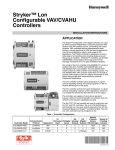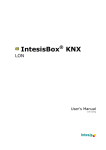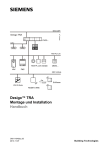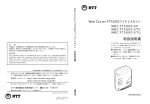Download Gateway EnOcean/LonWorks RXZ95.1
Transcript
s 1661P01, 1661P02 1 661 DESIGO™ RXC Gateway EnOcean/LonWorks RXZ95.1/LON For use with: – DESIGO RXC – Devices / systems with LONWORKS® communication Wireless receiver with LONWORKS® interface FTT10A Evaluation of up to 16 EnOcean room units Operating voltage AC / DC 24 V Validity This data sheer is valid for devices with index B and higher. For devices with index A see CM2N1661en_02. CM2N1661en_03 2012-08-20 Building Technologies Use With the RXC room controllers, wireless room units can be used in place of the QAX3x standard room units. One of the wireless technologies used is EnOcean. Here, the room unit is powered by a solar cell. A battery is only needed if light conditions are poor. The gateway requires a separate AC / DC 24 V supply (not in the scope of delivery). Integration ot the EnOcean room units (QAX9x.x) into the system is made via the RXZ95.1/LON EnOcean/LONWORKS gateway. It handles up to 16 EnOcean room units. The telegrams received via radio are converted to LONWORKS standard network variables (SNVT). Type summary Product number RXZ95.1/LON Stock number S55842-Z100 Designation Gateway EnOcean/LONWORKS An external antenna is included in the delivery. Ordering When ordering, please give quantity, designation, product number and stock number. When ordering, please give, Product number and Stock number. Example: 10 Gateways EnOcean/LONWORKS, RXZ95.1/LON, S55842-Z100 Equipment combinations EnOcean room units Note Product number QAX95.1 Stock number S55623-H100 QAX96.1 S55623-H101 QAX95.4 S55623-H104 QAX96.4 S55623-H105 QAX97.4 S55623-H106 QAX98.4 S55623-H108 Designation Wireless and battery-less room unit with EnOcean interface (temperature sensor) Wireless and battery-less room unit with EnOcean interface (temperature sensor with setpoint adjuster) Wireless and battery-less room unit with EnOcean interface (temperature sensor) Wireless and battery-less room unit with EnOcean interface (temperature sensor with setpoint adjuster) Wireless and battery-less room unit with EnOcean interface (temperature sensor with setpoint adjuster, freely programmable button and 2-stage switch) Wireless and battery-less room unit with EnOcean interface (temperature sensor with setpoint adjuster, freely programmable button and 5-stage switch) The RXZ95.1/LON can be used in all systems with LONWORKS communication 2 / 20 Siemens Building Technologies RXZ95.1/LON – Gateway EnOcean/LonWorks Use CM2N1661en_03 2012-08-20 Topology PXX-L.. PXC00...D Integration Desigo Insight RXC RXC Room unit 1 Temperature, setpoint RXC Room unit 2 Temperature Room unit 3 Temperature, setpoint, fan speed, presence Total max. 16 room units Integration of EnOcean room units into DESIGO RXC 1661Z07 Mechanical design 24 V Gnd Bus B Bus A Screw terminals LED "Power" LED "EnOceancommunications" Service pin Service LED for commissioning Connector for antenna 3 / 20 Siemens Building Technologies RXZ95.1/LON – Gateway EnOcean/LonWorks Topology CM2N1661en_03 2012-08-20 System requirements Software LNS PlugIn Thermokon_LNS_PlugIn-FT5000 (Template: srca_16_1_01) Functions: Monitoring and configuration gateway / room units For use with RXT10 tool or standard LNS tool Device resource files: Thermokon_DRF24.exe The device resource files contain information about supplier-specific configuration parameters and network variables (UNVTs and UCTPs). Prerequisite for installation is LONMARK® resource files version 13.00 or, alternatively, LonMARK resource file API version 2.3 (bothersome installation). LONWORKS application srca_16_1_01.XIF; .NXE; .XFB; .XIF; .PDF (if SRC-FTT plug-in is not used) Software source / documentation LNS plug-in, device resource files, LONWORKS application: Download from the DESIGO RX intranet:https://intranet10.sbt.siemens.com/ https://intra.industry.siemens.com/bt/global/en/business/building_comfort/systems/ desigo/ra/Pages/des-ra-units.aspx?TabcardNo=6 LONMARK resource files version 13.00: Download from http://www.lonmark.org/technical_resources/resource_files/ Plug-In: Thermokon LNS Plug-In_1.0.4198.23662_setup.exe Environment for engineering tool Integration of QAX95.x/QAX96.x: The RXT10 tool or a standard LNS tool can be used. Integration of QAX97.x/QAX98.x: A standard LNS tool must be used. Limitations With a DESIGO system, it is not possible to integrate additional EnOcean products, such as buttons, presence detectors, etc., via the RXZ95.1/LON gateway with the RXT10 tool. Reason: In the gateway, temperature and setpoint adjustment are available as static network variables. However, additional functions are configured dynamically, and the RXT10 does not support dynamic network interfaces. RXT10 does not support the multifunctional button of the QAX97.4 und QAX98.4 room units. For technological reasons, the control performance of an RXC… room controller in connection with an EnOcean room unit is inferior to that with a standard QAX3x room unit 4 / 20 Siemens Building Technologies RXZ95.1/LON – Gateway EnOcean/LonWorks System requirements CM2N1661en_03 2012-08-20 Workflow with RXT10 and LNS plug-in Infrastructure Basis: PC with DESIGO infrastructure RXT10 version 4 or higher Note: The following components must be installed in the order indicated. Step 1: Source: Installation of LONMARK resource files version 13.00 or higher http://www.lonmark.org/technical_resources/resource_files/ Step 2: Source: Installation of device resource files: Download from the DESIGO RX intranet: https://intra.industry.siemens.com/bt/global/en/business/building_comfort/systems/ desigo/ra/Pages/des-ra-units.aspx?TabcardNo=6 Step 3: Source: Installation of Thermokon plug-in Download from the DESIGO RX intranet: https://intra.industry.siemens.com/bt/global/en/business/building_comfort/systems/ desigo/ra/Pages/des-ra-units.aspx?TabcardNo=6 Engineering with RXT10 and LNS plug-in Set up the gateway with the RXT10 tool by following the standard procedure for integration of third-party devices (for details, refer to User Manual RXT10, CM110669). Step 1 Procedure Device > Add Select tab Device Type. From menu Device Type, select PLG: Plug In Support. On the "Device" list, highlight PlugInDevice. 2 Select tab Overview and enter the location. Confirm by clicking OK. 5 / 20 Siemens Building Technologies RXZ95.1/LON – Gateway EnOcean/LonWorks Workflow with RXT10 and LNS plug-in CM2N1661en_03 2012-08-20 Step 3 Procedure RXT: Select <no networkinterface> Network > Connect (Attached offnet) 4 Device > Configure > ThermokonLNSPlugIn.Plug-In > OK Select device template "srca_16_1_01" > OK Select function "ThermokonLNSPlugIn Device Configuration" > Click OK. Confirm message by selecting YES. 6 / 20 Siemens Building Technologies RXZ95.1/LON – Gateway EnOcean/LonWorks Workflow with RXT10 and LNS plug-in CM2N1661en_03 2012-08-20 Step 5a Procedure Configure the gateway: Select tab General settings: Function not available with the RXT10 5b Receive time: For monitoring the RF link to the room unit (optional) Sending interval: Recommendation: Same as RXC Default 2700 [s] (45 min) Configure the gateway: select tab Switch settings: Functions not available with the RXT10 7 / 20 Siemens Building Technologies RXZ95.1/LON – Gateway EnOcean/LonWorks Workflow with RXT10 and LNS plug-in CM2N1661en_03 2012-08-20 Step 5c Procedure Configure the gateway: select tab Sensor 1...16: Function not available with the RXT10. Device: SensorID: For room units QAX95.x, QAX96.x, select setting 7 For offline engineering, the EnOcean ID of the room unit can be entered here, if desired. Normally, it is learned-in online (with connection to the network, see step 10). SCPTmaxSendTime: Heartbeat room unit Recommendation: Same as RXC Default 2700 [s] (45 min) Note relating to SCPTmaxSendTime: With the default setting of 0.0 s (OFF) and in the event the RF link breaks down (faults, no light, etc.), the temperature value in the RXC will change to ”invalid” when the heartbeat has elapsed. When using a setting greater than 0.0 s, the temperature value received last will be transmitted. 6 > Apply (Question ”...transmit to device?“: Answer with YES) Network > Disconnect (Attached offnet) 7 Make RXT10 bindings: Datapoint Room Temperature: Setpoint Offnet: Gateway nvoHVACTemp_x nvoSetpoint_x 8 Network > Connect (online) 9 Assign devices and install RXC nviSpaceTemp nviSetpointOffset 8 / 20 Siemens Building Technologies RXZ95.1/LON – Gateway EnOcean/LonWorks Workflow with RXT10 and LNS plug-in CM2N1661en_03 2012-08-20 Step 10 Procedure Learn-in the room units: Open Plug-in (Device > Configure > ThermokonLNSPlugIn Device Configuration > OK > YES Click button next to SensorID > Learn-in > Press button on the room unit 11 Function check gateway / room unit: 9 / 20 Siemens Building Technologies RXZ95.1/LON – Gateway EnOcean/LonWorks Workflow with RXT10 and LNS plug-in CM2N1661en_03 2012-08-20 Workflow with RXT10 and SBT generic plug-in Infrastructure Basis: PC with DESIGO infrastructure RXT10 version 4 or higher Step: Download: EasySens SRC-Receiver.zip Extract and save LON application: ..\2_LON-Software\1_deutsch\EasySens, Funk-Empfangsmodule\SRC04_SRC65FTT\srca_16_1_01\srca_16_1_01.XIF (.apb; .nxe; .xfb; .xif) Source: Download from the DESIGO RX intranet: https://intra.industry.siemens.com/bt/global/en/business/building_comfort/systems/ desigo/ra/Pages/des-ra-units.aspx?TabcardNo=6 Engineering with RXT10 and XIF-Import Set up the gateway with the RXT10 tool by following the standard procedure for integration of third-party devices (for details, refer to User Manual RXT10, CM110669). Step 1 Procedure Device > Add Select tab Device Type. From selection menu Device Type, select PLG: Plug In Support. On the "Device" list, highlight PlugInDevice. 2 Select tab Overview to enter the location. Confirm by clicking OK. 3 RXT: Select <no networkinterface> Network > Connect (Attached offnet) 10 / 20 Siemens Building Technologies RXZ95.1/LON – Gateway EnOcean/LonWorks Workflow with RXT10 and SBT generic plug-in CM2N1661en_03 2012-08-20 Step 4 Procedure Device > Configure > SBT Generic Plug In > OK Select function Import XIF > OK > Read XIF File > Select path for srca_16_1_01.XIF > OK > Select Plug-in > Close 5 Device > Configure > OK (depending on plug-in: Configure Device) 11 / 20 Siemens Building Technologies RXZ95.1/LON – Gateway EnOcean/LonWorks Workflow with RXT10 and SBT generic plug-in CM2N1661en_03 2012-08-20 Step 6 7 Procedure Configure the gateway: Select Node Object SCPTmaxSendTime: Sending interval LONWORKS Recommendation: Same as RXC Default 2700 [s] (45 min) UCPTenoceanRcvTm: Receive time For monitoring the RF link to the room unit (optional) UCPTspMax/MinValue: Setpoint Offset ( 3 K, default) Configure the gateway: Select Sensor Object [0...15] …SCPTmax/minRnge: Measuring range of temperature sensor [0...40 C, default] SCPTmaxSendTime: Sending interval LONWORKS Recommendation: Same as RXC Default 2700 [s] (45min) 12 / 20 Siemens Building Technologies RXZ95.1/LON – Gateway EnOcean/LonWorks Workflow with RXT10 and SBT generic plug-in CM2N1661en_03 2012-08-20 Step 8 9 Procedure > Close > Active Plug-in finish Network > Disconnect (Attached offnet) Make RXT10 bindings: Datapoint Room Temperature: Setpoint Offnet: Gateway nvoHVACTemp_x nvoSetpoint_x 10 Netwok > Connect (online) 11 Assign devices and install 12 Device > Configure > OK 13 Learn-in the room unit: Select Node Object RXC nviSpaceTemp nviSetpointOffset 13 / 20 Siemens Building Technologies RXZ95.1/LON – Gateway EnOcean/LonWorks Workflow with RXT10 and SBT generic plug-in CM2N1661en_03 2012-08-20 Step Procedure Double click nviLearn > Set Bit [0] = 1 to learn-in Sensor [0] > Press button on the room unit When the learn telegram is received, bit [0] is automatically reset. Additional room units: Repeat procedure set bit [1] = 1 to learn-in Sensor [1] set bit [2] = 1 to learn-in Sensor [2] etc. 14 Function check gateway / room unit: nvoHVACTemp_1: Receive room temperature from room unit nvoSetpoint_1: Receive setpoint offset from room unit 14 / 20 Siemens Building Technologies RXZ95.1/LON – Gateway EnOcean/LonWorks Workflow with RXT10 and SBT generic plug-in CM2N1661en_03 2012-08-20 Sources of errors F1: Gateway receives no telegrams from the room unit Possible causes: Room unit exhausted poor light conditions Check documentation on room unit RF link faulty distance, interference emitters Check documentation on room unit Room unit not / incorrectly learned-in in the gateway (SensorID) Room unit faulty Impact on the system: When UCPTenoceanRcvTm has elapsed, nvoAlarmSensor is set (evaluation optional). T0 T1 T2 T3 F2: RXC receives no LONWORKS telegrams from the gateway -Last valid value from T0; otherwise 0.0 C With SCPTmaxSendTime T1 Without SCPTmaxSendTime invalid (327.7 C) after RXC heartbeat has elapsed (60 min) Ditto; if 0.0 C frost alarm Possible causes: Gateway has no power (power_fail) Bus interruption Error in configuration of gateway Gateway faulty Impact on the system: T0 -T1 -T2 Invalid (327.7 C) after RXC heartbeat has elapsed (60 min) power_fail gateway: nvo_temp_p = 0.0 C until room unit sends again (up to approx. 20 min.) Ohne SCPTmaxSendTime T2 = last valid T2 SCPTmaxSendTime < approx. 20 min T2 = 0.0 C (frost alarm) SCPTmaxSendTime > approx. 30 min T2 = last valid T2 T3 Ditto; at 0.0 C frost alarm 15 / 20 Siemens Building Technologies RXZ95.1/LON – Gateway EnOcean/LonWorks Sources of errors CM2N1661en_03 2012-08-20 F10: Power_up / Power_fail system Impact on the system: T0 -T1 All temperatures = 0.0 C after Power_fail / Power_up. Room unit sends current temperature after about 20 to 30 minutes. T2 RXC polls the gateway (0.0 C) and sends value to the system. T3 Frost alarm (0.0 C). This state continues until all EnOcean room units have transmitted a valid temperature. This takes about 20 to 30 min, but may take longer than an hour should short breakdowns occur. If a room unit does not send (e.g. exhausted), frost alarm is maintained until that room unit sends as well. With each simultaneous power failure of the RXC and the gateway, the system triggers frost alarm for 20 to 30 minutes. The same applies to power-up. 16 / 20 Siemens Building Technologies RXZ95.1/LON – Gateway EnOcean/LonWorks Sources of errors CM2N1661en_03 2012-08-20 Mounting The devices are supplied in an operational status. Installation is made by means of anchors and screws (not included) to the smooth wall surface, or by means of screws to an installation socket . For operation a separate external 868 MHz receiving antenna is required (included in delivery). Notes for the radio reception The antenna with magnet foot should be mounted on the center of a 180 mm x 180 mm metal plate (galvanized sheet steel). In rooms the antenna should be mounted 1 m below the ceiling. The antenna should be vertically aligned downwards. Minimal distance to the wall: 90 mm. Distance to other transmitters (e.g. GSM / DECT/ wireless LAN / EnOcean etc.): min. 2 m. The antenna cable shall be routed in an electric conduit. Avoid crushing of the antenna cable. The minimal bend radius of the cable is 50mm. As for the cable installation, avoid the use of an active pull-up device, otherwise the sheathing or on the connectors may damaged. For details on positioning of the EnOcean room units, refer to data sheet CM2N1660. Commissioning Wireless room units are sending time or event controlled telegrams to the gateway. The gateway verifies the incoming telegrams and outputs them directly via its LONWORKS interface. Each telegram allows a precise allocation and consists of the format: type of the telegram, data, sender ID (32bit). EnOcean connection In order to assure a correct evaluation of the measuring values by the gateway, it is necessary to have the devices learned-in by the gateway. This is done automatically by means of a “learn button” at the room unit (or manually by input of the 32bit sensor ID) and a special “learning” procedure between room unit and gateway. For details, refer to the data sheet of the EnOcean room units, CM2N1660. LonWorks commissioning In order to press the service pin, the lid must be opened. Disposal The device is classified as waste electronic equipment in terms of the European Directive 2002/96/EC (WEEE) and should not be disposed of as unsorted municipal waste. The relevant national legal rules are to be adhered to. Regarding disposal, use the systems setup for collecting electronic waste. Observe all local and applicable laws. 17 / 20 Siemens Building Technologies RXZ95.1/LON – Gateway EnOcean/LonWorks Mounting CM2N1661en_03 2012-08-20 Technical data General device data Operating voltage DC 15...24 V AC 24 V +/- 10% 0.5W / 0.82VA LONWORKS Transceiver FTT, free topology FME female External antenna with magnetic stand Screw terminals max. 1,5 mm² M20 for 1 cable max. D = 8 mm or 2 cables max. D = 7 mm Wall mounting IP42 to EN60529 Power consumption Interface Antenna connector Antenna (included in delivery) Terminals Cable entry Housing protection Ambient conditions CE conformity Standards Enclosure Weight Mounting Protection Temperature -20...60 °C Humidity max. 70 % r.h. non-condensing Electromagnetic Compatibility 89/336/EEC R&TTE 1999/5/EC Radio and Telecommunications Terminal Equipment Directive Reduction of hazardous 2002/95/EC substances Electromagnetic compatibility EN 61000-6-2 Emission EN 61000-6-3 Immunity Telecommunications ETSI EN 301 4893 V.1.4.1 Home and building electronic systems EN 50090-2-2 (HBES) Registration for radio operation EC countries and CH Material Color Without / with packaging ABS white, similar to RAL9010 173 g / 248 g 1661Z09 Connection terminals 24 V Gnd Bus B Bus A Supply LonWorks bus Connector for antenna 18 / 20 Siemens Building Technologies RXZ95.1/LON – Gateway EnOcean/LonWorks Technical data CM2N1661en_03 2012-08-20 Dimensions 42.5 58 50 78 78 1661M09 Dimensions in mm 47 45.5 1661M10 100 58 34 2500 19 / 20 Siemens Building Technologies RXZ95.1/LON – Gateway EnOcean/LonWorks Dimensions CM2N1661en_03 2012-08-20 20 / 20 2008 - 2012 Siemens Switzerland Ltd. Subject to change Siemens Building Technologies RXZ95.1/LON – Gateway EnOcean/LonWorks Dimensions CM2N1661en_03 2012-08-20