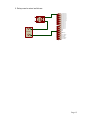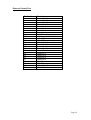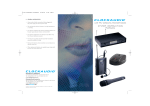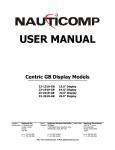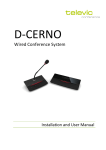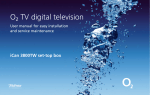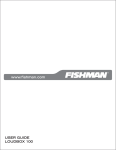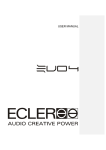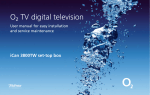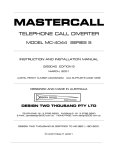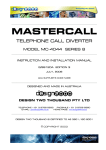Download MR 88 User Manual
Transcript
CLOCKAUDIO MR88 Automatic Microphone Mixer Version 4.2 Clockaudio Limited,22 Arnside Road WATERLOOVILLE Hampshire. UK Tel : +44 (0)2392 251193 Fax : +44 (0)2392 251201 Email : [email protected] CONTENTS INTRODUCTION ............................................................................................................ 3 Features............................................................................................................................. 4 MR88 Front Panel ............................................................................................................ 5 MR88 Rear Panel ............................................................................................................. 6 MR88 Menu Functions..................................................................................................... 7 Changing Channels and Functions. .............................................................................. 9 Changing Values. ......................................................................................................... 9 Explanation of Functions................................................................................................ 10 Output A+B Functions: .............................................................................................. 10 Functions of Channels 1 – 8: ...................................................................................... 10 Mono/Stereo ............................................................................................................... 10 Line/Mic/Phantom ...................................................................................................... 10 Gain Control - Pre-Amplifier ..................................................................................... 10 Compression ............................................................................................................... 11 Equaliser ..................................................................................................................... 11 Output - Selection....................................................................................................... 11 Priority Select Function .............................................................................................. 11 Gating – Off Attenuation Level Control .................................................................... 11 Detector - Adjustable Detector Control...................................................................... 12 Hold - Time ................................................................................................................ 12 NOMA (Number of Open Microphones Attenuated) Control ................................... 12 System Functions: .......................................................................................................... 13 Priority ........................................................................................................................ 13 Last Active Channel ................................................................................................... 13 Security Code ............................................................................................................. 13 Active Control Outputs............................................................................................... 14 Control Inputs ............................................................................................................. 16 VCA - Control ............................................................................................................ 17 External Control Port...................................................................................................... 18 Link In/Out - Daisy Chain Capability ............................................................................ 19 RS232 Control ................................................................................................................ 19 Installation ...................................................................................................................... 20 Basic Set-up for Microphones .................................................................................... 20 Security Mode ................................................................................................................ 21 How to Change the Security Code: ............................................................................ 21 How to Lock the Mixer: ............................................................................................. 21 How to Unlock the Mixer:.......................................................................................... 21 Lost Security Code: .................................................................................................... 21 Specifications ................................................................................................................. 22 Page 2 INTRODUCTION The MR88 automatic microphone mixer incorporates advanced DSP technology. It has been carefully designed to give outstanding performance and flexibility while maintaining simplicity of set up and use. Eight input channels, fully adjustable for microphone and line levels, can be set up to be put onto either or both of the two output channels. Active input channels can be automatically detected. Each input channel can be set to a multi-level priority system. This allows "one at a time operation", "all channels active" or combinations with chairman priorities. When no one is talking, a constant ambient sound can be maintained through the system by setting the last microphone selected to automatically stay on. Mixers may be chained together to make a large multi-source system with priority and NOMA information extending throughout. With two independent output channel busses provided, the MR88 to be used as a genuine 8 X 2 mixer. The input level control and priority system of this mixer makes it uniquely versatile for many diverse applications. The MR88 mixer is ideal for places of worship, courtroom proceedings, meetings, seminars and general A/V applications. The MR88 uses microprocessor control and provides full setup and control of the mixer via a user-friendly LCD interface on the front panel. This allows the mixer settings to be selected and adjusted without the need to remove the case covers. All settings are retained, even when the mixer is disconnected from the mains power supply. The mixer front panel can be easily 'locked' with an adjustable four digit security code to prevent the mixer settings being accidentally changed, or to 'tamper proof' the settings. The MR88 also has the ability to be daisy chained with other MR88 mixers via a link cable (available separately), to give a multi-mixer system. Page 3 Features Input Features • • • • • • • • • • • • 8 Channel balanced mic/line inputs on XLR connectors. 48V phantom power selectable for each microphone input channel. Assignable input pairs for stereo sources. Adjustable compressor for each input channel. 2 Band Equalisation on each input channel. Adjustable off attenuation for each channel. Detector modes for speech, music and manual threshold level. Adjustable detector hold time for each input channel. Four levels of assignable priority for each input channel. Recorder outputs for each input channel. NOMA compensation selectable for each channel Assignable to either or both output channel busses. Output Features • • • 2 Channel balanced line outputs on XLR connectors. Independent or linked gain control of output channels. Mixed output available from any mixers in chain for multi-zone control. System Features • • • • • • • • • Easy set up with LCD display of all functions and settings from front panel. LED level meter to monitor any input or output channel. Monitor headphone output to monitor any input or output channel. Mixers can be linked to create larger systems of microphones. Each priority can be set for inclusive (all channels active) or exclusive (one at a time operation) Selectable last microphone on operation to maintain ambient sound. Security mode to protect settings. External VCA control of output channel gains. External logic level control and monitoring of channel selection. Page 4 MR88 Front Panel Controls CLOCKAUDIO MR88 -3 0 +3 +6 O/L Selected Channel Function Power Output Level -20 -10 -6 Channel 1 2 3 4 5 6 7 8 Monitor 1) Power Switch. 2) Display. Displays selected channel/function and settings for each. 3) Channel Buttons. Select between System settings, Output channels A and B, and Input Channels 1-8. 4) Function Buttons. Selects set-up functions for each channel. 5) Rotary Control. Adjusts the settings on each function. 6) LED Level meter Indicates peak output level of the selected channel in dB. 7) The Selected Channel LEDs indicates which microphone is currently in use and which other microphones are being "locked out" (attenuated). Green is active and Red is locked out. 8) Monitor Volume Control. Adjusts headphone amplifier volume. 9) Headphone Output. 1/4" TRS jack. Monitors the selected channel. Page 5 MR88 Rear Panel RS232 External Control Outputs Link Out Link In A B 7 5 8 6 Input Channels 3 1 4 2 Pre-Amp Outputs CLOCKAUDIO Made in EEC-UK DC Input 8 7 6 5 4 3 2 1 1) External Control Connector. Provides access to the open-collector outputs, the external control inputs, and the two VCA connections. 2) RS232 Connector. For control and setup of MR88 mixers. Control extends through link connections to multiple mixers. 3) Link In/Out. Used for daisy chaining of multiple MR88 mixers when more than 8 input channels are required. Uses standard RJ45 network leads. 4) Balanced Outputs. The MR88 has two XLRM-type connectors with individually or linked adjustable output gains to give nominal output levels of -60 to 0dBV. This can be setup to be controlled by external VCA’s for remote operation. 5) Pre-Amp Outputs. Individual channel –10dBV outputs on RCA phono connectors for tape recording pre-mix channels. 6) Source Inputs. XLRF-type connectors. Balanced inputs for low impedance dynamic or condenser microphones, line inputs and audio equipment (CD players etc). Input gain adjustable from front panel. 48V phantom power can be selected from front panel for microphones. 7) Power Input. External 15V power supply. Page 6 MR88 Menu Functions Navigation through the menu system is via the CHANNEL ( FUNCTION ( menu. Output Ch 1 Channel Mono / A+B Gain Stereo ↔ ) and ↔ ) buttons. The table below illustrates the structure of the Ch 2 Mono / Stereo Ch 3 Mono / Stereo Ch 4 Mono / Stereo Ch 5 Mono / Stereo Ch 6 Mono / Stereo Ch 7 Mono / Stereo Ch 8 Mono / Stereo System Priority 1 mode Channel MicPhant/ MicPhant/ MicPhant/ MicPhant/ MicPhant/ MicPhant/ MicPhant/ MicPhant/ Priority 2 A Gain Mic/Line Mic/Line Mic/Line Mic/Line Mic/Line Mic/Line Mic/Line Mic/Line mode Channel MONO B Gain Gain MONO Gain MONO Gain MONO Gain MONO Gain MONO Gain MONO Gain MONO Gain Priority 3 mode Channel STEREO STEREO STEREO STEREO STEREO STEREO STEREO STEREO Priority 4 A Source Gain L+R Gain L+R Gain L+R Gain L+R Gain L+R Gain L+R Gain L+R Gain L+R mode Channel STEREO STEREO STEREO STEREO STEREO STEREO STEREO STEREO Last One B Source Gain Left Gain Left Gain Left Gain Left Gain Left Gain Left Gain Left Gain Left on STEREO STEREO STEREO STEREO STEREO STEREO STEREO STEREO Code Gain Right Gain Right Gain Right Gain Right Gain Right Gain Right Gain Right Gain Right Compress Compress Compress Compress Compress Compress Compress Compress Control Outputs EQ Lo EQ Hi EQ Hi EQ Hi EQ Hi EQ Hi EQ Hi EQ Hi Control Inputs EQ Hi EQ Lo EQ Lo EQ Lo EQ Lo EQ Lo EQ Lo EQ Lo VCA Output to Output to Output to Output to Output to Output to Output to Output to Priority Priority Priority Priority Priority Priority Priority Priority Gate Off Gate Off Gate Off Gate Off Gate Off Gate Off Gate Off Gate Off Detector Detector Detector Detector Detector Detector Detector Detector Manual Detect Level Manual Detect Level Manual Detect Level Manual Detect Level Manual Detect Level Manual Detect Level Manual Detect Level Manual Detect Level Hold time Hold time Hold time Hold time Hold time Hold time Hold time Hold time NOMA NOMA NOMA NOMA NOMA NOMA NOMA NOMA Page 7 Menu System Output Ch 1 Ch 2 Ch 1 + 2 System Gain Ch A+B -60dB – 0dB Input Type Mono/Stereo Input Type Mono/Stereo Input Type Stereo/Mono Priority 1 mode Inclusive/ Exclusive Gain Ch A -60dB – 0dB Input Level Mic + Phantom /Mic/Line Input Level Mic + Phantom /Mic/Line Input Level Mic + Phantom /Mic/Line Priority 2 mode Inclusive/ Exclusive Gain Ch B -60dB – 0dB Gain -40dB - +20dB Gain -40dB - +20dB Gain Left -40dB - +20dB Priority 3 mode Inclusive/ Exclusive Source Ch A Off/X/Y/ X+Y Gain Right -40dB - +20dB Priority 4 mode Inclusive/ Exclusive Source Ch B Off/X/Y/ X+Y Gain Left + Right -40dB - +20dB Last Active Channel On / Off Compression Off/1 – 8/Max Compression Off/1 – 8/Max Compression Off/1 – 8/Max Security Lock Code 0000 - 9999 change digit 1 EQ Lo -12dB - +12dB EQ Lo -12dB - +12dB EQ Lo -12dB - +12dB Security Lock Code 0000 - 9999 change digit 2 EQ Hi -12dB - +12dB EQ Hi -12dB - +12dB EQ Hi -12dB - +12dB Security Lock Code 0000 - 9999 change digit 3 Output to Off/BusX/BusY/ BusX+BusY Output to Off/BusX/BusY/ BusX+BusY Priority 1-4 Priority 1-4 Priority 1-4 Control Outputs High/ Low Gate Off Atten 6dB - 40dB + Mute Gate Off Atten 6dB - 40dB + Mute Gate Off Atten 6dB - 40dB + Mute Control Inputs Force off / Force on Detector Type Auto speech/ Auto music/ Manual Force On Force Off Detector Type Auto speech/ Auto music/ Manual Force On Force Off Detector Type Auto speech/ Auto music/ Manual Force On Force Off VCA Control VCA1 off VCA2 off VCA1 ChA VCA2 off VCA1 ChB VCA2 off VCA1 ChA+B VCA2 off VCA1 ChA VCA2 ChB Manual Detector -40dB to 0dB Manual Detector -40dB to 0dB Manual Detector -40dB to 0dB Hold time 50mS/100mS/ 200mS/500mS /1S / 2S Hold time 50mS/100mS/ 200mS/500mS /1S / 2S Hold time 50mS/100mS/ 200mS/500mS /1S / 2S NOMA On/Off NOMA On/Off NOMA On/Off Output to Security Lock Code Off/BusX/BusY/ 0000 - 9999 BusX+BusY/Stereo change digit 4 Page 8 Changing Channels and Functions. On power up, if the MR88 is not locked, the channel is set to Output A+B and the function to Gain Channel A and B. Pressing the CHANNEL buttons move forwards and backwards through Channels 1 to Channel 8, System and Output A+B channels. The FUNCTION buttons move up or down through the available functions for each channel. Changing Values. To change the values of each function, simply turn the Rotary Control to display the desired value. Page 9 Explanation of Functions Output A+B Functions: Output ChA and ChB Gain. Linked control of the output channels A and B nominal gain. When the >Function button is pressed the ChA gain flashes to indicate independent setting of the output channel A nominal output gain. When the >Function button is pressed again the ChB gain flashes to indicate independent setting of the output channel B nominal output gain. When the >Function button is pressed again the Channel A source flashes to indicate which common bus the local output A should use as its source. This can be set for Off, Bus X, Bus Y or Bus X and Bus Y When the >Function button is pressed again the Channel B source flashes to indicate which common bus the local output B should use as its source. This can be set for Off, Bus X, Bus Y or Bus X and Bus Y Functions of Channels 1 – 8: Mono/Stereo The MR88 can be set so that Channels 1 & 2, 3 & 4, 5 & 6, or 7 & 8 are considered as a stereo pair. This reduces the number or setups required for a stereo music source. Each stereo pair has only one setting for Input Level, compression, EQ, Output, priority, gate attenuation, detector and hold time. Gain adjustments for the Left and Right Channels can be linked or independently set. Line/Mic/Phantom This sets the nominal input level to mic level + 48V phantom power, mic level without phantom power or line level. Gain Control - Pre-Amplifier The MR88 has a substantial gain range, (-40 to +20dB) allowing the use of a variety of microphones and line inputs. Generally, if the level has been set to the correct type in the previous menu, only small changes should be necessary. The LED meter displays the individual selected input channel level, and the headphone monitor can be used to listen to the channel, so that the gain can be set per channel, even when the channel is not connected to the output. When set to stereo three functions allow the gain adjustments for the Left and Right Channels to be linked or independently set. Page 10 Compression The task of the compressor is to reduce the dynamic range of the input signal and to control the overall level. The MR88 has a compressor on each of the inputs that can be set to Off, 1 – 8 and Max. These settings vary from 1:1 to 6:1. These can be useful when dealing with large variations of speech input level. On the highest setting even the quietest whisper can be heard at the same volume as the loudest voice. Equaliser EQ Low. 12dB boost or cut of the low frequency components of the audio signal with this, 200 Hz fixed frequency, shelving filter. This is useful for adding warmth to a microphone or subtracting boom. EQ High. 12dB boost or cut of the high frequency components of the audio signal with this, 5kHz fixed frequency, shelving filter. This can be useful for boosting dull sounding microphones, or reducing the sibilance of lively microphones. Output - Selection Output. Selects if a channel is not used (Off) or goes to Output Bus X, Output Bus Y, or Output Bus X + Y of the mixer. A pair set to stereo, are treated in almost exactly the same way. When set to Output Bus X, the pair is placed as mono onto output bus X. When set to Output Bus Y, the pair is placed as mono onto the Output Bus Y. When set to Output Bus X+Y, the pair is placed as mono onto the Output Bus X and as mono onto the Output Bus Y. When set to Stereo output, the lower input channel number of the pair is placed on Output Bus X and the higher input channel number to Output Bus Y. When the output is set to OFF the channel is removed from detection and priority. Because the monitor for a channel is active whenever the channel is selected, setting the input channel parameters on a live system without affecting the output is possible. Priority Select Function The priority of each microphone channel can be selected using this function. Each can be set from 1 to 4. Channels set to the higher priority override channels with a lower priority. The mode of operation for channels with the same priority can be set in the system menu. This can be inclusive or exclusive. Microphones that are locked out or overridden are attenuated. The level of attenuation can be adjusted using the gating level control for each channel. Gating – Off Attenuation Level Control Sets the level of 'off' attenuation (6dB - 40dB or muted) for each channel. When the number of microphones in use is high it may be necessary to increase the amount of "off" attenuation per microphone, to keep the total ambient noise level low. Page 11 Detector - Adjustable Detector Control Detector. The MR88 gives comprehensive control over channel detection. Channels are connected to the output, dependant on priority setting, when a signal is detected. The method used for detection can be selected by type of input. These are Auto Speech, Auto Music, Manual Level Set, Detector Forced On, and Detector Forced Off. Auto Speech detector is an adaptive threshold and is very useful in noisy environments, as the microphone will only trigger 6dB above the background noise. Auto Music Detector is designed to detect music. Manual Detector Level setting can be set so that the channel triggers on a specific level of sound (-40dB to - 0dB). Detector Forced On is used to make the selected channel appear triggered even when no sound is present. This can be useful for setting a particular microphone to be the ambient microphone of a system rather that use the “last one on” function, or used in conjunction with external control as a manual mixer. Detector Forced Off is used to make the selected channel never trigger on sound. It can be used in conjunction with external control as a manual mixer. Hold - Time Hold time is the time a microphone channel is below trigger level before it releases the lockout bus. The Hold time is adjustable with 5 settings. 50mS, 200mS, 500mS, 1 Second, 2 Seconds. The fastest setting will allow microphones to switch on the slightest break in the speech. Sometimes it is desirable to extend this time. E.g. Voice over music applications might need the longest hold period. NOMA (Number of Open Microphones Attenuated) Control The NOMA system helps reduce feedback, by allowing for the increase in system gain, as the number of open microphones increases. When selected, the MR88 identifies exactly how many NOMA selected microphones are on, and automatically adjusts the gain. However, NOMA will reduce the sound level of each individual person speaking, which may not be desired, especially in applications such as conferencing. By selecting this function individually for each channel the system designer can control which microphones are included in the NOMA calculation. Page 12 System Functions: Priority There are 4 levels of priority for the channels. Each priority can be assigned one of two modes: Priority 1 is the lowest, priority 4 the highest. Channels of a higher priority will lock out channels of a lower priority. • • Inclusive mode. - All microphones that are allowed to be active are mixed to the selected output bus. Exclusive mode - "First-come-first-served" mode. Only one microphone can be on at any one time. All other microphone channels of the same priority are locked out until the controlling microphone goes silent. Switching between microphone channels can be controlled from very fast, to up to 2 seconds, depending upon application. Last Active Channel This feature enables the last microphone channel used to be left switched on until a new channel is detected. This can help to keep a constant ambient sound in a system. If used in a multiple mixer linked system all mixers need to have this system option set. Security Code The 4 digit code displayed is the current security code. This can be changed by simply turning the Rotary Control to change each digit and by pressing the FUNCTION buttons to select the digits. Page 13 Active Control Outputs The MR88 has 8 open-collector outputs, one per microphone channel. These can be used for external control for activating cameras, lights etc. upon detecting speech. The open-collector outputs can sink 500mA each with a maximum collector voltage of +50V DC. This allows a variety of external devices to be driven from the mixer. For extra flexibility the MR88 can be set so that these outputs are either HIGH or LOW when the channel is active. Examples 1. Externally powered lamps can be wired as follows:Lamp Max 500mA + +0 - 50V PSU - 1 14 2 15 3 16 4 17 5 18 6 19 7 20 8 21 9 22 10 23 11 24 12 25 13 Control Out 1 Control Out 2 Control Out 3 Control Out 4 Control Out 5 Control Out 6 Control Out 7 Control Out 8 Control In 8 Control In 7 Control In 6 Control In 5 Control In 4 Control In 3 Control In 2 Control In 1 Gnd Gnd +5V VCA1 T op VCA1 Wiper VCA1 Gnd VCA2 T op VCA2 Wiper VCA2 Gnd Control Port 2. High efficiency LED’s can be powered from the auxiliary 5V (pin 10) on the control port. The maximum current allowed from this pin is 100mA. LED LED LED LED LED LED LED LED R8 R7 R6 R5 R4 R3 R2 R1 470R 470R 470R 470R 470R 470R 470R 470R 1 14 2 15 3 16 4 17 5 18 6 19 7 20 8 21 9 22 10 23 11 24 12 25 13 Control Out 1 Control Out 2 Control Out 3 Control Out 4 Control Out 5 Control Out 6 Control Out 7 Control Out 8 Control In 8 Control In 7 Control In 6 Control In 5 Control In 4 Control In 3 Control In 2 Control In 1 Gnd Gnd +5V VCA1 T op VCA1 Wiper VCA1 Gnd VCA2 T op VCA2 Wiper VCA2 Gnd Control Port Page 14 3. Relays can be wired as follows:- 4 3 1 2 24V Relay + 24V PSU - 1 14 2 15 3 16 4 17 5 18 6 19 7 20 8 21 9 22 10 23 11 24 12 25 13 Control Out 1 Control Out 2 Control Out 3 Control Out 4 Control Out 5 Control Out 6 Control Out 7 Control Out 8 Control In 8 Control In 7 Control In 6 Control In 5 Control In 4 Control In 3 Control In 2 Control In 1 Gnd Gnd +5V VCA1 T op VCA1 Wiper VCA1 Gnd VCA2 T op VCA2 Wiper VCA2 Gnd Control Port Page 15 Control Inputs Each channel has a force closure input to 0V. This menu sets the sense of the closure switch. Force Off means that a shorting switch would force a channel off. Force On means that a shorting switch would have to be closed to allow a channel to be active. Any channel can only become active if the detector and priority allow it to. 1 14 2 15 3 16 4 17 5 18 6 19 7 20 8 21 9 22 10 23 11 24 12 25 13 Channel 1 Channel 2 Channel 3 Channel 4 Channel 5 Channel 6 Channel 7 Channel 8 External wiring for switches to control the channels is as follows Control Out 1 Control Out 2 Control Out 3 Control Out 4 Control Out 5 Control Out 6 Control Out 7 Control Out 8 Control In 8 Control In 7 Control In 6 Control In 5 Control In 4 Control In 3 Control In 2 Control In 1 Gnd Gnd +5V VCA1 T op VCA1 Wiper VCA1 Gnd VCA2 T op VCA2 Wiper VCA2 Gnd Control Port Mute Channels 1 - 4 Mute Channels 5 - 8 To control multiple channels on one switch, connect as follows:- 1 14 2 15 3 16 4 17 5 18 6 19 7 20 8 21 9 22 10 23 11 24 12 25 13 Control Out 1 Control Out 2 Control Out 3 Control Out 4 Control Out 5 Control Out 6 Control Out 7 Control Out 8 Control In 8 Control In 7 Control In 6 Control In 5 Control In 4 Control In 3 Control In 2 Control In 1 Gnd Gnd +5V VCA1 T op VCA1 Wiper VCA1 Gnd VCA2 T op VCA2 Wiper VCA2 Gnd Control Port Page 16 VCA - Control Output Gain can be controlled by the external VCA’s connected to the External Control Port. External potentiometers of 10k linear are required. These will provide 0 to 60 dB of attenuation from the output gain setting in the Output Gain menu. These can be set for the following :VCA1 VCA1 VCA1 VCA1 VCA1 OFF Channel A Channel B Channel A and B Channel A VCA2 VCA2 VCA2 VCA2 VCA2 OFF OFF OFF OFF Channel B Connection to the external control port is as follows:- VCA1 10k Potentiometer VCA2 10k Potentiometer 1 14 2 15 3 16 4 17 5 18 6 19 7 20 8 21 9 22 10 23 11 24 12 25 13 Control Out 1 Control Out 2 Control Out 3 Control Out 4 Control Out 5 Control Out 6 Control Out 7 Control Out 8 Control In 8 Control In 7 Control In 6 Control In 5 Control In 4 Control In 3 Control In 2 Control In 1 Gnd Gnd +5V VCA1 T op VCA1 Wiper VCA1 Gnd VCA2 T op VCA2 Wiper VCA2 Gnd Control Port Page 17 External Control Port Pin Number 1 2 3 4 5 6 7 8 9 10 11 12 13 14 15 16 17 18 19 20 21 22 23 24 25 Function Control Out 1 Control Out 3 Control Out 5 Control Out 7 Control In 8 Control In 6 Control In 4 Control In 2 Gnd (Chassis) +5V Output ( 100mA Max ) VCA 1 Wiper VCA 2 Top VCA 2 Gnd (Chassis) Control Out 2 Control Out 4 Control Out 6 Control Out 8 Control In 7 Control In 5 Control In 3 Control In 1 Gnd (Chassis) VCA 1 Top VCA 1 Gnd (Chassis) VCA 2 Wiper Page 18 Link In/Out - Daisy Chain Capability When more than eight microphones are needed, the MR88 can be daisy chained via the Link In/Out connectors, with other MR88 mixers. This will create a multi-mixer system with audio and control passing throughout the system. All audio and control data is carried by link cables, from 8 pin RJ45 connectors at the rear of the mixer. (This is a 1 to 1 link ) This must be a screened CAT 5E cable. (STP) Each additional mixer contains the audio from the one previous and mixes its outputs onto the output busses. This total mix is fed back up the chain from the last mixer making the full mixed output available from any of the mixers in the chain. Priority and control extends throughout the entire chain. The practical limit of the number of MR88 mixers that can be daisy chained is 50. The SYSTEM settings for Priority and Last One On should be set to be the same for all mixers in the chain. If they are set up differently their operation might be confusing. RS232 Control A PC program is available to setup the MR88 without the use of the front panel. In a multi mixer system the RS232 can be plugged into any of the mixers in the system, and the mixer to be set up selected from the program. The MR88’s are automatically addressed from 1 to n when they are linked together. Page 19 Installation 1. If rack mounting, fit the mixer to the rack before commencing with the rest of the set-up. 2. Connect 15 V DC power supply provided to the 2.1mm DC connector on the rear panel. 3. Turn the mixer on using the Power switch on the front panel. Basic Set-up for Microphones 1. Connect a microphone to any input channel. 2. Using the CHANNEL button select the appropriate channel. 3. Use headphones in the Monitor Socket. 4. Select Mono or Stereo. 5. Select Level as appropriate. Microphone or Microphone + Phantom power as required. 6. Adjust the Gain so that the Level Indicator peaks at 0dB when speaking loudly into the microphone. 7. Adjust Compression to get the quietest sounds to the required level. 8. Adjust the EQ Low and EQ High for the required tonal quality. 9. Select Output to Bus X, Bus Y or Both Busses as required. 10. Select Priority as required. 11. Set the Gate Attenuation (Off Attenuation) to the level that is required when the microphone is not active. This can be set to between 6dB and 40dB and completely muted. 12. Set the Detector Type to Auto speech detection. 13. Set the Hold time setting required 50mS, 100mS, 200mS, 500mS, 1 second and 2 seconds. 14. Decide if the channel should be included in the NOMA calculation. 15. Connect any further microphones to the remaining input channels and carry out stages 2 to 13. 16. Select the Output A+B Channels and select the source for the output channel A and Channel B. 17. Select the Output A+B Channel Gain and adjust the ChA and ChB output levels to the required nominal level. Typical levels for microphone use are –40dBV and for line levels 0dBV or –10dBV. The channel A and channel B gain controls can be either set together or individually. Page 20 Security Mode To ensure the mixer setting are not accidentally altered or deliberately tampered with, the mixer has an adjustable 4-digit security code. When the mixer is "Locked", the only way to "Unlock" it is to re-enter the security code. Even if the mixer is switched off and on again, the mixer will re-enter locked mode and still require the security code to be entered. How to Change the Security Code: In the System menu press the function button until the unlock code is displayed. Use the rotary control and Function Buttons to set the code to the desired value. The default factory code is 1234. How to Lock the Mixer: To lock the Mixer front panel settings hold down both the <CHANNEL and >FUNCTION buttons for 3 seconds. A warning message will be displayed that the mixer is about to be locked during this 3 seconds. Releasing the keys will abort the locking process. After the 3 seconds the mixer will display "Mixer Locked." How to Unlock the Mixer: When the mixer is locked it will either display "Locked, Enter Code ----", or "Clockaudio MR88". To unlock the front panel controls, press either the CHANNEL or FUNCTION buttons. Enter the correct code using the rotary control and Function Buttons and press either the CHANNEL or FUNCTION buttons to unlock the mixer. Lost Security Code: If the security code is lost or forgotten the mixer can be reset to factory defaults by switching on the mixer with the >CHANNEL and <FUNCTION buttons held down. This will restore the security code to 1234 and unlock the mixer. All other settings are also reset, so a full setup procedure must be carried out. Page 21 Specifications Input Impedance 2.4kΩ Differential Output Impedance Balanced 50Ω Pre-Amp Out 560Ω Max Input Level Mic Level -23 dBV Line Level +16 dBV Max Output Level +19 dBV Nominal Output Level at 0 dB on Meter Pre-amp Out -10 dBV Balanced -60 dBV to +4 dBV (Level set on front panel) Frequency Response 20Hz to 20kHz THD+N -70 dB Max NOMA Attenuation 20 dB Phantom Power +48V Power Supply 15Vdc 3.4A External Power Supply with 2.1mm connector. Notes:- +ve connected to centre pin –ve is connected to chassis ground internally Operating Temperature 0° to 40°C Dimensions W483mm x D215mm x H44mm Weight 2.2kg approx Page 22