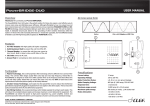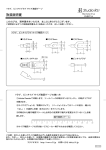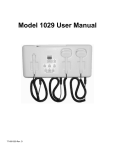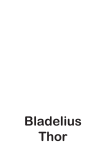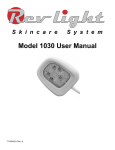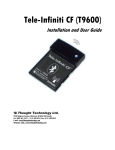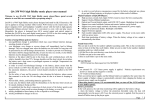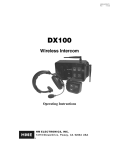Download ADL GT40 USB DAC
Transcript
Alpha Design LAbs by FURUTECH 取扱説明書 User manual ADL GT40 USB DAC GT40 USB DAC by FURUTECH Source Selection Switch GT40 USB 2.0 24Bit 96KHz Audio Interface max min Level IMPORTANT SAFETY INSTRUCTIONS Alpha Design LAbs WHEN USING YOUR GT40 USB DAC PRECAUTIONS SHOULD ALWAYS BE FOLLOWED, INCLUDING THE FOLLOWING: 1. Read all instructions. 2. Operate GT40 for its intended purpose only. 3. To reduce the risks of electric shock do not immerse the unit in water or other liquids. 4. Never pull power cord to disconnect unit from wall outlet. Instead grasp AC adaptor and pull to disconnect. 5. Do not allow power cord to touch hot surfaces. 6. Do not operate unit with a damaged power cord or if the unit has been dropped or damaged. To reduce the risk of electric shock do not disassemble or attempt to repair the GT40; take it to a qualified service technician for examination and repair. Incorrect reassembly or repair could cause a risk of fire, electric shock, or injury when the GT40 is used. SAVE THESE INSTRUCTIONS WARNING Misuse of electrical equipment displaying this mark may cause serious injury CAUTION Misuse of electrical equipment displaying this mark may be deadly Modifications CAUTION: DO NOT SUBSTITUTE PARTS OR MAKE ANY MODIFICATIONS WITHOUT THE WRITTEN APPROVAL OF FURUTECH CO., LTD. MODIFICATION MAY CREATE SAFETY HAZARDS AND VOID THE WARRANTY. NOTICE: CHANGES OR MODIFICATIONS NOT EXPRESSLY APPROVED BY FURUTECH CO., LTD. COULD VOID THE USER’S AUTHORITY TO OPERATE THE EQUIPMENT UNDER FCC REGULATIONS. Repairs CAUTION: DO NOT SERVICE OR REPAIR THIS PRODUCT UNLESS PROPERLY QUALIFIED. ONLY A QUALIFIED TECHNICIAN SHOULD PERFORM REPAIRS. 15 ADL GT40 USB DAC Alpha Design Labs 24bit/96kHz GT40 USB DAC with Phono Stage The GT40 Harmonizes Computer Files and Analog Inputs The GT40 is finally here, built for enthusiasts with growing music collections on their computer hard drives. It’s a high performance 24bit/96kHz USB DAC that’s amazingly affordable. Looking to convert your LPs or other analog sources to digital? The GT40 will take you to the podium with every album you archive. The seriously-shielded audiophile-grade GT40 features a low-latency USB 2.0 audio driver that plays and records at 96kHz. A likely first for this category, the GT40 includes a built-in low-noise MM / MC phono preamp! Record your favorite vinyl to hard disk via the USB output. The ADL GT40 features L/R analog outputs, and switchable line or phono inputs with a vivid, captivating sound that is simply unheard of in this category. The ADL GT40 (wired with Furutech’s GT2 or ADL’s Formula 2 USB cable of course) brings Furutech’s signature sound -- smooth, detailed clarity -- to desktop systems, especially with high resolution 24bit/96kHz files, but even 16bit/44.1kHz files sound impeccable and very musical. Features • • • • • • • • • High performance 24bit/96kHz USB DAC and ADC IC chip Enjoy audio in high resolution at 24bit/96kHz surpassing conventional 16bit/44.1kHz standards Incorporates the most trusted driver in professional audio for 96kHz recording and playback External power supply: while a USB-powered device might be convenient, it won’t develop the power required for high resolution playback, so we designed the GT40 with an external power supply to solve the problem. Headphone Amplifier: The GT40 contains a high performance headphone amplifier with ample drive for good headphones. Analog-to-Digital Converter: The GT40 sports a high-performance ADC IC chip for high resolution recordings via analog inputs including phono, AM/FM radio, or other analog signals. Phono Preamplifier: A first for this class, the GT40 features a phono equalizer for recording your precious LPs. Switch between Moving Magnet (MM) and Moving Coil (MC) or Line input Highest Quality Parts: The GT40 features a high quality amplifier and capacitors supporting its high performance analog circuit. High End Audio Grade Connection: The GT40 is equipped with gold-plated Teflon-insulated RCA jacks with an extremely high quality aluminum chassis and machined volume knob 16 User manual contents Functions and Part names ・・・・・・・・・・・・ Front Panel Rear Panel Alpha Design LAbs 18 19 ADL GT-40 Connectivity ・・・・・・・・・・・・・・ Connection and settings PC requirements Basic settings Windows XP・・・・・・・ 20 Windows 7 ・・・・・・・・ 22 MAC OS ・・・・・・・・ 24 Specifications ・・・・・・・・・・・・・・・・・・・・・・・ 25 Warranty・・・・・・・・・・・・・・・・・・・・・・・・・・・・ 26 Please read carefully and follow all instructions. Keep this manual for future reference. Important Note: The GT40 has been designed as a USB DAC primarily for the playback of PC based digital audio and for the conversion and recording of analog signal via USB to your PC. Included with the GT40: • • • User manual AC Adaptor for use with GT40 only USB cable x 1 17 ADL GT40 USB DAC Functions and Part names ■ Front Panel 2 1 3 4 ① Power Switch ② Phono/Line USB switch: for switching between USB input or Phono/Line input ③ Headphone Jack ④ Volume Control (1.Playback volume control. 2.Headphone volume control) ■ Rear Panel 9 8 7 6 5 10 ⑤ Phono (MM/MC) and Line Switch: Switches between analog inputs, line or phono moving magnet cartridge and phono moving coil cartridge. CAUTION: Do not switch between settings during playback or while the GT40 is switched on. Doing so may damage speakers. ⑥ USB Connector: Hook to USB connector on your computer. ※The Phono/Line or USB selector switch on the front panel must be set to USB for the GT40 to receive signal from the computer. ⑦ Phono/Line Level L/R RCA Analog Inputs: Connect to external analog sources ⑧ Phono/Line Level L/R RCA Analog Outputs: Connect to L/R amplifier inputs ⑨ Earth/Ground Terminal: Connect Phono cable ground wire to reduce noise ⑩ AC Input: Connect GT40 AC Adaptor / Rating: AC 9V 0.5A 18 ADL GT-40 Connectivity Alpha Design LAbs Playback of digital files stored on a PC via Line Out PC > USB cable > GT-40 > Analog Line Out > Preamp Notes: USB button on the front panel must be in the USB setting. Recording from an LP to PC hard drive Turntable > Phono Cable > GT-40 Analog MM/MC Line In > USB Cable > PC Note: USB button on the front panel must be in the Phono/Line setting and the MM/MC/Line switch on the rear panel must be switched to the appropriate cartridge setting, either Moving Coil or Moving Magnet. Caution: Do not switch between settings on the MM/MC/Line switch while the GT40 power is powered on. This may damage speakers. Note: During Recording To monitor while recording the GT40 must be connected to the preamp via the Analog Line Outputs. Recording from an Analog Source other than a Turntable to PC hard drive Analog Source > Line Cable > GT40 Analog Line or Phono MM/MC In > USB Cable > PC Note: USB button on the front panel must be in the Phono/Line setting and the MM/MC/Line switch on the rear panel must be switched to Line. Caution: Do not switch between settings on the MM/MC/Line switch while the GT40 power is powered on. This may damage speakers. Note: During Recording To monitor while recording the GT40 must be connected to the preamp via the Analog Line Outputs. 19 ADL GT40 USB DAC Basic Settings Windows XP Computer settings A few simple steps are required to record from the Line Level Inputs Computer Requirements Hardware: One USB 2.0 port Operating System: Windows XP or higher, Mac OS10 or higher Connections Connect the GT40 to the computer with a USB cable and power on the GT40. The computer will automatically recognize and install the GT40. System Settings for Recording at 16bit/44.1kHz In Control Panel choose Sounds and Audio Devices. The GT40 USB DAC should be selected as the Default Sound Device. Below are screenshots of the various settings. Volume Tab Ensure Volume is set to high Choose the Advanced button to choose stereo, mono or surround mode Audio Tab Ensure ADL GT40 USB DAC is the Default Sound Playback Device Ensure ADL GT40 USB DAC is selected as the Default Sound Recording Device 20 Alpha Design LAbs Voice Tab Ensure ADL GT40 USB DAC is selected as the Default Playback Device Right click on the Volume icon on the Task Bar and under Options select Properties Select ADL GT40 as the mixer device and check both Recording and Line Delete 21 ADL GT40 USB DAC Windows 7 Computer settings A few simple steps are required to record from the Line Level Inputs Computer Requirements Hardware: One USB 2.0 port Operating System: Windows XP or higher, Mac OS10 or higher Connections Connect the GT40 to the computer with a USB cable and power on the GT40. The computer will automatically recognize and install the GT40. System Settings for Recording at 16bit/44.1kHz In Control Panel choose Sounds and Audio Devices. Below are screenshots of the various settings. Playback Tab Ensure the ADL GT40 is enabled Recording Tab Ensure the GT40’s Line Level Inputs are selected as the Default Recording Device Double-Click the Line Input for Line Properties Levels Tab Ensure Levels are set to 100% 22 Alpha Design LAbs Recording Quality System Settings for Recording at 16bit/44.1kHz Double-Click the Line Input for Line Properties Levels Tab Ensure Levels are set to 100% Advanced Tab Ensure the sample rate and bit depth is set to either 2 channel, 16bit/44.1kHz Recording Quality System Settings for Recording at 24bit/96kHz Double-Click the Line Input for Line Properties Levels Tab Ensure Levels are set to 100% Advanced Tab Ensure the sample rate and bit depth is set to 2 channel, 24bit/96kHz 23 ADL GT40 USB DAC MAC OS Computer settings A few simple steps are required to record from the Line Level Inputs Computer Requirements Hardware: One USB 2.0 port Operating System: Windows XP or higher, Mac OS10 or higher Connections Connect the GT40 to the computer with a USB cable and power on the GT40. The computer will automatically recognize and install the GT40. Note:Do not set the bit and sample rates on the MAC OS MIDI application to 24bit/96kHz. Only set bit and sample rates to 24bit/96kHz on recording software Sound Output Ensure the ADL GT40 is enabled and set Output volume to maximum Sound Input Ensure the ADL GT40 is enabled and set Input volume to maximum 24 Specifications Alpha Design LAbs ■ USB DAC & analog playback and record multimedia device ■ Connectivity: USB B-type connector, analog input/outputs on RCAs ■ USB Playback Resolution : 24bit/96kHz ■ USB Recording Resolution: 96kHz (Max) supports 32kHz/44.1kHz/48kHz ■ Frequency response: 20Hz ~ 20kHz (40Hz: +0.5 dB, 15kHz:-0.5dB) ■ SN ratio:-90dB (A-wtd) / Line Output ■ Line Output Level: 1 Vrms ■ Line Input Level: MC 0.4mV / MM 5mV / Line 1V ■ Headphone Output Level: 160mW (16ohm)Max , 80mW (32ohm)Max , 10mW (300ohm)Max ■ Input Impedance: 47k ohm (MC/MM) , 47k ohm (Line) ■ Power Supply AC Adaptor Rating: AC 9V 0.5A ■ Dimensions: 150 (W) x 111 (D) x 57 (H) mm ■ Weight: 785g Approx. Furutech reserves the right to change product specifications without prior notice 25 ADL GT40 USB DAC LIMITED WARRANTY MODEL No. GT40 USB DAC This product is made of high quality materials and great care has been taken in its manufacture. It is designed to give good performance provided it is properly operated and maintained. This product is sold subject to the understanding that if any defect in manufacture or material shall appear within 12 months from date of consumer sale, Furutech will arrange for such defect to be rectified without charge provided that: The defect is not due to use of the product for other than domestic purposes, or on an incorrect voltage, or contrary to operating instructions, or to accidental damage (whether in transit or otherwise), misuse, neglect or inexpert repair, or incorrect installation. This guarantee card does not cover accessories belonging to the product. No alteration of this guarantee card will be allowed. For service enquires please call your local dealer or distributor. Important notice: for free repair service please keep this guarantee card and the invoice in a safe place. Please fill out and return to Furutech’s local dealer Model No ADL GT40 USB DAC Customer’s Name Address Tel No. Date of purchase Store where purchased E-mail Address FURUTECH Co., Ltd.TOKYO , JAPAN 7-11-1 Nishi-Gotanda, Shinagawa-ku Tokyo 141-0031 Japan TEL.03-5437-0281 FAX.03-5437-8470 www.adl-av.com e-mail:[email protected] 26 Alpha Design LAbs 保証書 品番 保証期間: 1 年間 ADL GT40 USB DAC 年 ご購入年月日 月 日 お 客 様 (フリガナ) お名前 〒 - ご住所 お電話番号 ( ) ご注意:販売店印ならびに購入日の記入がない場合は、無効となります 。 販売店印 フルテック株式会社 ■ ご購入された時にご記入ください。修理を依頼されるときなどに、お役に立ちます。 FURUTECH Co., Ltd.TOKYO , JAPAN 製造元:フルテック株式会社 〒141-0031東京都品川区西五反田7-11-1 TEL.03-5437-0281 FAX.03-5437-8470 www.adl-av.com e-mail:[email protected] 27 Alpha Design LAbs by FURUTECH