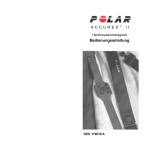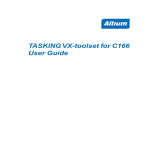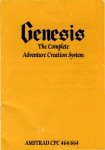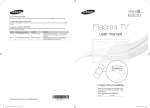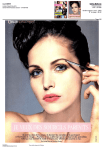Download Polar Electra Oy Professorintie 5 F,N-90440
Transcript
Y Polar Electra Oy Professorintie 5 F,N-90440 KEMPELE Finland FBR 17310Z.A GBR Wearing the Polar Edge NV 1, Attach the Polar Transmitter to the elastic strap, 2. Adjust the strap length to fit snugly and comfortably, Parts 3, Wet the grooved electrode areas on the backside of the Polar Transmitter, Polar Edge NV Heart Rate Monitor consists of three parts: The key to flawless operation is to wet the groaved electrode areas carefully~ Grooved electrode areas are on the ~:+-A The Polar Transmitter 4 Secure the strap around your chest, below the breasts. Lock the buckle. 5~ Check that the grooved and wet electrode areas are against your skin and the Polar logo is ln a central upright position, It is recommended that you wear the Transmitter against your bare skin to ensure a flawless operation. However, if you wish to wear the Transmitter over a shirt, moisten the shirt well under the electrodes. on an ordinary watt To mount the Receiver module in the Polar Bike Mount, detach the Receiver from the wrist band by turning it as shown (fig. 1) and carefully push it out from the backside (fig 2). Keep the Receiver module mounted within the transmission range (1 meter). 1, Wear the Transmitter and the Receiver as descrrbed earlier 2. Begin wrth display showing Time of Day. 3. To start, choose from these alternatives: It is important that the electrodes are wet during the exercise. However, after exercising, wash and toweldry the Transmitter carefully to save the electrodes and battery life. 4. You can now start exercising with the heart rate monitor See t h e heart rate - 1, Press and hold the right button. Release, Symbol fi disappears (Target Zone alarm sionai is OFF). 2, Press and hold again. Release, Symbol & appears (Target ZOne a/arm signal is ON), Target Zone alarm signal informs you with alarm sound with each heart beat if your heart rate is outside the Target Zone (above the Upper Limit or below the Lower Limit). See Setthg of Tar- get zone. appearing in the left side of the display, one block after every ten minutes spent in the Target Zone (between the Low Limit and the High Limit). Noie: Also a flashing heart iate reading informs you of being outside the Target Zone. Check the time of day Whilst exercising you don’t have 10 press any button to check the time of day momentarily. Bring the Receiver near the Transmitter’s POLARlogo. and wait for a beep signal. Stop the stopwatch You can see the total elapsed time in the lower line of the display 1. Press the left button shortly. The stopwatch stops. 2. Press the left button briefly agaln. The stopwatch continues running. Your last training information is in the memory of the Polar Edge NV until the next time you measure heart rate. To review this last training information, in the display showing Time of Day, press the left button three times. After this, to return to Time of Day, press the left button once. Note: When you start heart rate measurement again your previous training information will be replaced by the new one. You cannot recall the replaced information later. You may need this function for example if you have to stop your exercise momentarily because of traffic lights etc. Stop heart rate measurement, recall training information and return to Time of Dav Press and hold the left button for 1 second to stop heart rate measurement and to II training informa- NOTE: To return to display showing Time of Day at any point in the setting procedure, press both buttons simultaneously. Begin with display showing Time of Day. & appears in the upper iine of the dispiay appears on the lower line of the display Press the left button briefly to return to display showing Time of Day. Time of Day appears in the display 10 - Press the left button to enter Target Zone setting. The Upper Limit reading appears fiashing in the display The upper bat indicating the Upper Limit, appears in the upper left corner of the display Press the right button to select the correct value for the Upper Limit. The value for the Upper Limit starts to increase in 5 beat increments. The digits run faster if you press and hold the right button. Release the button when the desired value is approaching. 4. Press the left button to lock your selection The Lower Limit reading appears fiashing in the display The lower bar, indicating the Lower Limit, appears in the iower ieft corner of the display F 5. Press the right button to select the correct value tor the Lower Limit. The value for the Lower Limit starts to increase in 5 beat increments untii it reaches the vaiue of the Upper Limit and starts again from value 15. The highest possible setting for the Target Zone is 240 and the lowest is 15. The Upper Limit will not set below the value at which the Lower Limit is set. It may be necessary to reduce the Lower Limit value first and then return to set the Upper Limit. NOTE: To return to display showing Time of Day at any point in the setting procedure, press both buttons simukaneously. Setting alarm clock 1, Start with the display showing Time of Day. 2. Press both buttons simultaneously to enter the setting of the alarm clock. Alarm Signal Symbol i% starts flashing. 3 Press the right button to set the alarm clock ON/OFF The alarm ciock is ON (symbol i% appears) or OFF (symbol .G% disappears). 6. Press the left button to lock your selection for the Lower Limit Your iast training InformatIon appears In the d/splay 7. Press the left button to return to display showing Time of Day. Time of Day appears in the dispiay 12 4. Press the left button to lock your selection. The AM/PM starts fiashing. --_^ 5. Press the right button to select AM or PM for your alarm clock time. 8. Press the left button to lock your selection. The digit representing tens of minutes starts flashing. 6. Press the left button to lock your selection. The digits representing hours start flashing. 9. Press the right button to select tens of minutes 7 Press the right button to select the desired hours. 10. Press the left button to lock your selection. The digit representing minutes starts flashing The digits run faster if you press and hold the right button. Release the button when the desired value is approaching. 15 Setting 11, Press the right button to select the desired minutes time of day NOTE: To return to display showing Time of Day at any point in the setting procedure, press both buttons simultaneously. With display showing Time of Day, press both buttons simultaneously Alarm symbol i% , representing the setting of alarm ciock, starts fiashing. 12. Press the left button to lock your selection. The AM/PM of the time of day starts flashing. The seconds of the time of day appear on the display 13. To return directly to display showing Time of Day without setting the time of day, press both buttons simultaneously. To set the time of day contrnue with Setting time of day, step 3. 16 Press the left button 5 trmes to skrp the alarm clock settrng. AM/PM of time of day is fiashing. Seconds of the time of day are running. Press the right button to select AM or PM for the time of day I 4. Press the left button to lock your selectlon. The first digits representing the hours of the time of day start flashing. 7. Press the right button to select the desired tens of minutes. 1 r 5. Press the right button to select the desired hour. 6. Press the left button to lock your selection. The digit representing the tens of minutes of the time of day starts flashing. ’ 8. Press the left button to lock your selection. The digit representing the minutes of the time of day starts flashing. -_ 1 j 9. Press the right button to select the desired minutes. ’ 10. Press the left button to lock your selection and to restart the seconds, To return to display showing the Time of Day without restarting the seconds press both buttons simultaneously. In the display showing the Time of Day you can activate the backligtlt for a few seconds by prewng the right buttor briefly Regular exercise helps you to sustain and improve your health as well as feel and iook better, The heart rate fells you the exertion level of the body during physical or mental loading, The changes 11. the heart’s beating rate can be followed by a Polar Heart Rate Monitor wirelessly. continuously and accurately during any type of activities~ The following steps will help you to get the most out o f y o u r Polar Hearf Rate h/lonifor a n d fo ach,e”e your targets, 1. Determine your physical activity readiness It is important that before starring exercising or prior to using your Polar Heart Rate MoWor, you determIne your readiness for phys~caI activity, Beiore beginning any type of exercise program consult your doctor * if you are over 35 years of age * if you have not been following a regular exercise program during the past 5 years l if you smoke l if you have signs of high blood pressure l if you have signs of high blood cholesterol * if you have any signs or symptoms of any disease l or ii you use a pacemaker or another implanted electronic device. 2. Determine your target 3. Find the right Target Zone The following Target Range Chart helps you to keep yourself in the right Target Zone. Target: Moderate Activity and Weight Management Duration: 30 min - 1 h (even up to 2 hrs) Frequency: 3-5 times a week (even daily) Target group: beginners, sedentary, overweight, rehabilitators Heart Rate/Beats Per M i n u t e To achieve this target, exercise is easy-paced and causes only slight breathlessness and sweating. Choose this target if your goal is to improve overall wellness and cardiovascular health. Target: Improved Fitness and Increased Performance Duration: 30 min - 1 h (even up to 2 hrs) Frequency: 3-5 times a week (even daily) Target group: Persons who are already exercising and have no health problems. To achieve this target, exercise is intermediate or heavy paced and it causes clear breathlessness and sweating. Choose this target if your goal IS to increase your endurance capacity and fitness performance. c How to find the right Target Zone ? a) Locate your age. b) Locate the target, which you just determined. Each target is shaded differently. c) Read up from your age to the target you chose. d) Draw a straight line from the upper edge of the target to the left and you find the Upper Limit of your Target Zone. e) Then draw another straight line from the lower edge of the target to the left and you find the Lower Limrt for your Target Zone. f) You have now found your Target Zone. As you exercise, make sure that your heart rate stays within the Target Zone (between the Lower Limit and Upper Lrmit) you selected to get maximum benefit from your workout. 4. Recommended structure of an exercise session Begin each workout slowly and give your body a chance to warm up for at least 5 minutes so that your heart rate is below your Target Zone. Gra- 22 23 2. Move the Receiver around until you find an area in which it displays no reading, lnterfw ence often comes from directly in front of exercise equipment display boards, while to either side of the boards there IS no intw ference~ 3. Put the Polar Transmitter back on and keep the Receiver in this interference free area Continue exercising normally . . ...*.... ,.,. . battery type, CR 2025 a water resistant to 20 meters .,...;i ,.., 2. Move the Receiver around until you find an area in which it displays no reading, lnterfw ence often comes from directly in front of exercise equipment display boards, while to either side of the boards there IS no intw ference~ 3. Put the Polar Transmitter back on and keep the Receiver in this interference free area Continue exercising normally . . ...*.... ,.,. . battery type, CR 2025 a water resistant to 20 meters .,...;i ,.., Receiver battery and Polar Transmitter should be replaced only by Polar authorized service centre. The estimated average battery life of the Polar Transmitter is 2500 hours of use. When your Polar Transmitter battery IS depleted, contact your dealer or distributor to obtain a replacement and arrange for recycling of your old Transmitter. c * Note: Any service carried out by a party other than Polar authorised service centre during the warranty period voids the warranty. NO HEART RATE READING 1. Check that the elastic strap IS trght enough. 2. Check that the electrodes of the Polar Transmitter are moistened and that you are wearing It as instructed. 3. Check that you have kept the Polar Transmitter clean. See care and maintenance. HEART SYMBOL FLASHES IRREGULARLY 1, Check that your Wrist Receiver is Inside the transmission range (1 meter) 2. Check that the elastic strap has not become loose during exercise 3. Make sure that the electrodes of the Polar Transmitter are moistened. BLANK MONITOR Have the batteries checked See Service YOU DON’T KNOW WHERE YOU ARE IN THE SETTING CYCLE Press both buttons simultaneously and you are back in the display showing Time of Day. IRREGULAR OR ERRATIC READINGS Reset the Polar Edge NV: ’ Wear the Polar Transmitter as described earlier in this manual. Simultaneously press both buttons and hold the face of the Receiver to the Polar logo of the Polar Transmitter. Dispiay becomes fuli of digits. Press the right button once. You hear a iong beep. Resetting clears the memory and enters the default settings. 26 * * EXTREMELY HIGH HEART RATE READINGS (above 200) When exercising with your Polar Edge NV Heart Rate Monitor you may come within range of other strong electromagnetic signals, causing the heart rate readings to elevate to abnormal levels. Common sources of electromagnetrc signals are televisions, computers, cars, TV antennas, hrgh voltage power lines and exercise equipment that is motor driven. Signals from more than one Polar Transmitter within the 1 meter transmission range will also cause Incorrect readings. Check your surroundings and move away from the source of Interference. EXERCISE EQUIPMENT IS CAUSING INTERFERENCE This Interference can usually be overcome by relocating the Receiver: 1, Remove the PolarTransmitter from your chest and use the exercrse equipment as normal. 27 Polar B o o k s a n d B o o k l e t s : Sally Edwards, The Heart Rate Monitor Book Dr. Peiei J~G.M. Janssen~ Training: Lactate. Pulse Rate Roy Benson: Precision Running Ed Burke Ph.D,: Precision Cycling Ed Burke Ph.D : Precision Mountain Biking Ed Burke Ph~D : Straight from the Heart Dr, James M Rippe: Target Your Fitness and Weight Management Goals Dr. James M. Rippe: The Polar Fat Free and Fit Forever Program Dr. Matthew Brick: Precision Mult~sport Polar A c c e s s o r i e s Elastic straps of different lengths Extra Transmitter for other family members Ask your local dealer or distributor for more de,a,ls To insure proper servicing of your Polar Edge NV please complete and mail the enclosed Warranty Registraflon Card within two weeks of the date of purchase. Please remember that the Polar Service is to help you get the most out of your Polar Edge NV Heart Rate Monitor, Should your Polar Edge NV need service. please follow the ~nstruct,ons below : 1~ Carefully pack the product with all parts to avoid further damage, 2~ Include a proof of purchase (a receipt or its photocopy) if the product is under warranty 3~ Include a detaIled description of the problem 4, Include your name. ret”m address ar,d daytime telephone rnumber. 5, Ship postage prepaid lo your dealer or d!st~ rlhufor, For contact detail& see the back cover of [his manual Any service procedures are recommended to be done al Polar’s authorised service centie. Any unauthorised service will void the warrantv, Polar Electra Oy warrants to the origrnal consumer/purchaser of this heart rate monitor that the product will be free from defects in material or workmanship for one year from the date of purchase. Please, save the receipt, which is your proof of purchase! This material in this manual is for informational purposes only. The products it describes are subject to change without prior notice due to manufacturer’s continuous development program. Polar Electra Oy makes no representations or warranties with respect to this manual or with respect to the products described herein. In such an event shall Polar Electra Oy not be liable for any damages, direct or incidental, consequential or special, arising out of or related to the use of this material or the products described herein Warranty does not cover damages due to misuse, abuse, accidents or neglrgence of the precautions; Receiver battery, improper maintenance, commercral use, cracked or broken cases. Warranty is void if repairs are made by persons not authorised by Polar Electra Oy. During the warranty period the product will be either reparred or replaced (at your distributor’s option) without a charge. For more details, please see the warranty card. Copyright 0 1995 Polar Electra 0% FIN-90440 KEMPELE, Finland All rights reserved. No part of this manual may be used or reproduced in any form or by any means without prior wrrtten permissron of Polar Electra Oy. Polar logotype is a registered trademark of Polar Nectro Oy